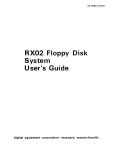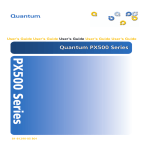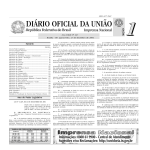Download R-IN32M3 Series CC-Link remote device station
Transcript
User’s Manual ASSP R-IN32M3 Series User’s Manual (CC-Link Remote device station) ・R-IN32M3-EC ・R-IN32M3-CL All information of mention is things at the time of this document publication, and Renesas Electronics may change the product or specifications that are listed in this document without a notice. Please confirm the latest information such as shown by website of Renesas Document number: R18UZ0017EJ0100 Issue date : Jul 26, 2013 Renesas Electronics www.renesas.com 1. 2. 3. 4. 5. Notice Descriptions of circuits, software and other related information in this document are provided only to illustrate the operation of semiconductor products and application examples. You are fully responsible for the incorporation of these circuits, software, and information in the design of your equipment. Renesas Electronics assumes no responsibility for any losses incurred by you or third parties arising from the use of these circuits, software, or information. Renesas Electronics has used reasonable care in preparing the information included in this document, but Renesas Electronics does not warrant that such information is error free. Renesas Electronics assumes no liability whatsoever for any damages incurred by you resulting from errors in or omissions from the information included herein. Renesas Electronics does not assume any liability for infringement of patents, copyrights, or other intellectual property rights of third parties by or arising from the use of Renesas Electronics products or technical information described in this document. No license, express, implied or otherwise, is granted hereby under any patents, copyrights or other intellectual property rights of Renesas Electronics or others. You should not alter, modify, copy, or otherwise misappropriate any Renesas Electronics product, whether in whole or in part. Renesas Electronics assumes no responsibility for any losses incurred by you or third parties arising from such alteration, modification, copy or otherwise misappropriation of Renesas Electronics product. Renesas Electronics products are classified according to the following two quality grades: "Standard" and "High Quality". The recommended applications for each Renesas Electronics product depends on the product's quality grade, as indicated below. "Standard": Computers; office equipment; communications equipment; test and measurement equipment; audio and visual equipment; home electronic appliances; machine tools; personal electronic equipment; and industrial robots etc. "High Quality": Transportation equipment (automobiles, trains, ships, etc.); traffic control systems; anti-disaster systems; anti-crime systems; and safety equipment etc. Renesas Electronics products are neither intended nor authorized for use in products or systems that may pose a direct threat to human life or bodily injury (artificial life support devices or systems, surgical implantations etc.), or may cause serious property damages (nuclear reactor control systems, military equipment etc.). You must check the quality grade of each Renesas Electronics product before using it in a particular application. You may not use any Renesas Electronics product for any application for which it is not intended. Renesas Electronics shall not be in any way liable for any damages or losses incurred by you or third parties arising from the use of any Renesas Electronics product for which the product is not intended by Renesas Electronics. 6. You should use the Renesas Electronics products described in this document within the range specified by Renesas Electronics, especially with respect to the maximum rating, operating supply voltage range, movement power voltage range, heat radiation characteristics, installation and other product characteristics. Renesas Electronics shall have no liability for malfunctions or damages arising out of the use of Renesas Electronics products beyond such specified ranges. 7. Although Renesas Electronics endeavors to improve the quality and reliability of its products, semiconductor products have specific characteristics such as the occurrence of failure at a certain rate and malfunctions under certain use conditions. Further, Renesas Electronics products are not subject to radiation resistance design. Please be sure to implement safety measures to guard them against the possibility of physical injury, and injury or damage caused by fire in the event of the failure of a Renesas Electronics product, such as safety design for hardware and software including but not limited to redundancy, fire control and malfunction prevention, appropriate treatment for aging degradation or any other appropriate measures. Because the evaluation of microcomputer software alone is very difficult, please evaluate the safety of the final products or systems manufactured by you. 8. Please contact a Renesas Electronics sales office for details as to environmental matters such as the environmental compatibility of each Renesas Electronics product. Please use Renesas Electronics products in compliance with all applicable laws and regulations that regulate the inclusion or use of controlled substances, including without limitation, the EU RoHS Directive. Renesas Electronics assumes no liability for damages or losses occurring as a result of your noncompliance with applicable laws and regulations. 9. Renesas Electronics products and technology may not be used for or incorporated into any products or systems whose manufacture, use, or sale is prohibited under any applicable domestic or foreign laws or regulations. You should not use Renesas Electronics products or technology described in this document for any purpose relating to military applications or use by the military, including but not limited to the development of weapons of mass destruction. When exporting the Renesas Electronics products or technology described in this document, you should comply with the applicable export control laws and regulations and follow the procedures required by such laws and regulations. 10. It is the responsibility of the buyer or distributor of Renesas Electronics products, who distributes, disposes of, or otherwise places the product with a third party, to notify such third party in advance of the contents and conditions set forth in this document, Renesas Electronics assumes no responsibility for any losses incurred by you or third parties as a result of unauthorized use of Renesas Electronics products. 11. This document may not be reproduced or duplicated in any form, in whole or in part, without prior written consent of Renesas Electronics. 12. Please contact a Renesas Electronics sales office if you have any questions regarding the information contained in this document or Renesas Electronics products, or if you have any other inquiries. (Note 1) "Renesas Electronics" as used in this document means Renesas Electronics Corporation and also includes its majority-owned subsidiaries. (Note 2) "Renesas Electronics product(s)" means any product developed or manufactured by or for Renesas Electronics. Instructions for the use of product In this section, the precautions are described for over whole of CMOS device. Please refer to this manual about individual precaution. When there is a mention unlike the text of this manual, a mention of the text takes first priority 1.1 Handling of Unused Pins Handle unused pins in accord with the directions given under Handling of Unused Pins in the manual. -The input pins of CMOS products are generally in the high-impedance state. In operation with an unused pin in the open-circuit state, extra electromagnetic noise is induced in the vicinity of LSI, associated shoot-through current flows internally, and malfunctions occur due to the false recognition of the pin state as an input signal become possible. Unused pins should be handled as described under Handling of Unused Pins in the manual. 2.Processing at Power-on The state of the product is undefined at the moment when power is supplied. -The states of internal circuits in the LSI are indeterminate and the states of register settings and pins are undefined at the moment when power is supplied. In a finished product where the reset signal is applied to the external reset pin, the states of pins are not guaranteed from the moment when power is supplied until the reset process is completed. In a similar way, the states of pins in a product that is reset by an on-chip power-on reset function are not guaranteed from the moment when power is supplied until the power reaches the level at which resetting has been specified. 3.Prohibition of Access to Reserved Addresses Access to reserved addresses is prohibited. -The reserved addresses are provided for the possible future expansion of functions. Do not access these addresses; the correct operation of LSI is not guaranteed if they are accessed. 4.Clock Signals After applying a reset, only release the reset line after the operating clock signal has become stable. When switching the clock signal during program execution, wait until the target clock signal has stabilized. -When the clock signal is generated with an external resonator (or from an external oscillator) during a reset, ensure that the reset line is only released after full stabilization of the clock signal. Moreover, when switching to a clock signal produced with an external resonator (or by an external oscillator) while program execution is in progress, wait until the target clock signal is stable. ・ARM, AMBA, ARM Cortex, Thumb and ARM Cortex-M3 are a trademark or a registered trademark of ARM Limited in EU and other countries. ・Ethernet is a registered trademark of Fuji Zerox Limited. ・IEEE is a registered trademark of the Institute of Electrical and Electronics Engineers, Inc. ・EtherCAT is a registered trademark of Beckhoff Automation GmbH, Germany. ・CC-Link and CC-Link IE Field are a registered trademark of CC-Link Partner Association (CLPA). ・Additionally all product names and service names in this document are a trademark or a registered trademark which belongs to the respective owners. ・Real-Time OS Accelerator and Hardware Real-Time OS is based on Hardware Real-Time OS of “ARTESSO” made in KERNELON SILICON Inc. How to use this manual This manual is intended for users who wish to understand the functions of Industrial Ethernet network LSI “R-IN32M3-EC” (MC-10287F1-HN4-A) for designing application of it. It is assumed that the reader of this manual has general knowledge in the fields of electrical engineering, logic circuits, and microcontrollers. Particular attention should be paid to the precautionary notes when using the manual. These notes occur within the body of the text, at the end of each section, and in the Usage Notes section. The revision history summarizes the locations of revisions and additions. It does not list all revisions. Refer to the text of the manual for details. Related The related documents indicated in this publication may include preliminary versions. However, Documents preliminary versions are not marked as such. Please be understanding of this beforehand. In addition, because we make document at development, planning of each core, the related document may be the document for individual customers. R-IN32M3に関する資料 資料名 資料番号 R-IN32M3 series Datasheet R18DS0008EJ0100 R-IN32M3-EC User’s Manual R18UZ0002JJ0100 R-IN32M3-CL User’s Manual R18UZ0004JJ0100 R-IN32M3 series User’s Manual Peripheral function R18UZ0007EJ0300 R-IN32M3 Series Proguraming Manual (OS edition) R18UZ0011EJ0200 R-IN32M3 Series Proguraming Manual (Driver edition) R18UZ0009EJ0200 R-IN32M3 Series CC-Link device station This manual 2. Notation of Numbers and Symbols Weight in data notation: Left is high-order column, right is low-order column Active low notation: xxxZ (capital letter Z after pin name or signal name) or xxx_N or xxnx (capital letter _N after pin name or signal name) (pin name or signal name contains small letter n) Note: explanation of (Note) in the text Caution: Item deserving extra attention Remark: Supplementary explanation to the text Numeric notation: Binary … xxxx , xxxxB or n’bxxxx (n bits) Decimal … xxxx Hexadecimal … xxxxH or n’hxxxx (n bits) Prefixes representing powers of 2 (address space, memory capacity): K (kilo)… 210 = 1024 M (mega)… 220 = 10242 G (giga)… 230 = 10243 Data Type: Double word … 32 bits Word … 16 bits Byte … 8 bits Contents 1. Introduction .................................................................................................................................................... 1 1.1 Related materials ................................................................................................................................................ 1 1.2 Generic Terms and Abbreviations ...................................................................................................................... 1 1.3 CC-Link Parter Association ................................................................................................................................ 1 1.4 Cyclic Data Capacity .......................................................................................................................................... 2 2. Function List .................................................................................................................................................. 3 3. Specified Parts and Recommended Parts .................................................................................................... 4 3.1 4. Recommended Parts ........................................................................................................................................... 4 Setting Details ............................................................................................................................................... 5 4.1 Setting the Number of Occupied Stations ........................................................................................................... 5 4.2 Setting the Station Number and Baud Rate ........................................................................................................ 6 4.3 Transmission Monitor Section Terminals (for LED) .......................................................................................... 7 5. Monitor Outout of Reception Frame Information ........................................................................................... 9 6. Memory Map ................................................................................................................................................ 10 6.1 Memory Map List ............................................................................................................................................. 10 6.2 Memory Map Details ........................................................................................................................................ 14 6.2.1 Send data write enable information(CCS_MWRENL_RCEX) ............................................................... 14 6.2.2 Station number switch information, Number of occupied stations information and Baud rate switch information(CCS_M3STNO_BSW_KYOKU)........................................................................................ 15 6.2.3 Error information(CCS_M3ERR1_ERR2) ......................................................................................... 16 6.2.4 M → R status information(CCS_M3MRST1_ST2) ........................................................................... 17 6.2.5 RY reception buffer(CCS_M3MRRY00_0F) .......................................................................................... 19 6.2.6 RWwn register(CCS_M3MRRWWn) ..................................................................................................... 19 6.2.7 Send data write complete flag and Receive data read request (CCS_M3SDOK_RDRQ) ....................... 20 6.2.8 Vendor code(CCS_M3VENDORCODE) ................................................................................................ 21 6.2.9 Model code and version(CCS_M3MODELCODE_VERSION) ............................................................. 21 6.2.10 SDLED illumination time setting and Timeout time setting (CCS_M3SDLED_TOVER) ..................... 22 6.2.11 Cyclic Communication(CCS_M3RMST1_ST2) ..................................................................................... 24 6.2.12 RX update buffer(CCS_M3RMRXn0_nF) .............................................................................................. 25 6.2.13 RWr register(CCS_M3RMRWRn) .......................................................................................................... 25 目次-1 6.2.14 7. Sample Flowchart for CC-Link Version 1 .................................................................................................... 27 7.1 Initial Setting .................................................................................................................................................... 27 7.2 Main Processing................................................................................................................................................ 28 7.2.1 Synchronous Read Method / Asynchronous Write Method..................................................................... 28 7.2.2 Asynchronous Read Method / Asynchronous Write Method .................................................................. 30 7.3 Synchronous Read Method (Interrupt Processing) .................................................................................. 31 7.3.2 Asynchronous Read Method .................................................................................................................... 32 7.3.3 Asynchronous Write Method ................................................................................................................... 33 Timeout Time Setting Change .......................................................................................................................... 34 7.4.1 Initial Setting Time 7.4.2 Normal Setting Time → Initial Setting Time ........................................................................................ 35 Normal Setting Time .......................................................................................... 34 Remote Device Station Common Specification........................................................................................... 36 8.1 Cyclic Transmission Signals ............................................................................................................................. 36 8.1.1 Cyclic Transmission Signal Definitions .................................................................................................. 36 8.1.2 System Area Details................................................................................................................................. 37 8.2 9. Reception and Transmission Processing ........................................................................................................... 31 7.3.1 7.4 8. RWr register(CCS_M3HOLDCLR) ........................................................................................................ 26 Remote register ................................................................................................................................................. 40 Overview of CC-Link Ver. 2 ......................................................................................................................... 41 9.1 Characteristics of CC-Link Ver. 2 .................................................................................................................... 42 9.1.1 Extended Cyclic ....................................................................................................................................... 42 9.1.2 Less Occupied Stations ............................................................................................................................ 43 9.2 Overview of Protocol ........................................................................................................................................ 44 9.2.1 Overview of Extended Cyclic Communication ....................................................................................... 44 9.2.2 Transmission of Own Station Information............................................................................................... 45 9.2.3 Extended Cyclic Header Information ...................................................................................................... 47 9.3 Relationship between SQ Values and RX/RY, RWr/RWw .............................................................................. 51 10. Sample Flowchart for CC-Link Version 2 .................................................................................................... 52 10.1 List of Modules and Variables .......................................................................................................................... 52 10.2 Initial Setting INT_CCV20 ............................................................................................................................... 54 10.3 Transmission/Reception Processing ................................................................................................................. 55 10.3.1 Example Using an Interrupt (CCS_REFSTB Signal) .............................................................................. 55 10.3.2 Example of Polling .................................................................................................................................. 57 10.4 Transmission/Reception Processing Module (ICCV20) ................................................................................... 58 10.5 Application Work Area Transfer Processing Module CHK20DONE .............................................................. 62 目次-2 11. Notes on Developing with CC-Link Version 2 ............................................................................................. 63 11.1 Hardware .......................................................................................................................................................... 63 11.2 Software (Firmware) ......................................................................................................................................... 64 11.3 Write Timing at Transmission .......................................................................................................................... 65 11.4 Handling CC-Link Version 2 Work Area ......................................................................................................... 67 12. Questions & Answers .................................................................................................................................. 68 12.1 Circuit Design in General ................................................................................................................................. 68 12.2 Software ............................................................................................................................................................ 70 12.3 Protocol and Others .......................................................................................................................................... 79 目次-3 Contents of figures Figure 4.1 Condition of RUN light on.................................................................................................................... 7 Figure 7.1 Initial Processing ................................................................................................................................. 27 Figure 7.2 Synchronous Read Method / Asynchronous Write Method ................................................................ 29 Figure 7.3 Asynchronous Read Method / Asynchronous Write Method .............................................................. 30 Figure 7.4 Synchronous Read Method ................................................................................................................. 31 Figure 7.5 Asynchronous Read Method ............................................................................................................... 32 Figure 7.6 Asynchronous Write Method .............................................................................................................. 33 Figure 7.7 Initial Setting Time → Normal Setting Time .................................................................................... 34 Figure7.8 Normal Setting Time → Initial Setting Time .................................................................................. 35 Figure 8.1 RXsB(Remote Ready)......................................................................................................................... 37 Figure 8.2 RXs9/RYs9 (initial data setting complete / setting request flag) ........................................................ 37 Figure 8.3 RXs9/RYs9 (initial data setting complete / setting request flag) ........................................................ 38 Figure 8.4 When both RXs8/RYs8 and RXs9/RYs9 are implemented ................................................................ 38 Figure 8.5 RXsA/RYsA (error status / reset request flag) .................................................................................... 39 Figure 9.1 With 2 occupied stations and extended cyclic 2×setting ................................................................... 44 Figure 9.2 Extended Cyclic Header Information.................................................................................................. 47 Figure 9.3 Details of SQ value (M→R data) ........................................................................................................ 48 Figure 9.4 Details of SQ value (R→M data) ........................................................................................................ 49 Figure 9.5 Details of SQ value(loopback) ............................................................................................................ 50 Figure 10.1 Initial Setting INT_CCV20 ................................................................................................................. 54 Figure 10.2 Transmission/Reception Processing Using Interrupt (CCS_REFSTB signal) .................................... 56 Figure 10.3 Transmission/Reception Using Polling ............................................................................................... 57 Figure 10.4 Transmission/Reception Processing Module (ICCV20) ..................................................................... 58 Figure 10.5 Transmission/Reception Processing Module ICCV20 (Continued 1) ................................................. 59 Figure 10.6 Transmission/Reception Processing Module ICCV20 (Continued 2) ................................................. 60 Figure 10.7 Transmission/Reception Processing Module ICCV20 (Continued 3) ................................................. 61 Figure 10.8 Application Work Area Transfer Processing Module CHK20DONE................................................. 62 Figure 11.1 Link Scan Time and CCS_REFSTB Signal Change ........................................................................... 66 Figure 11.2 Example of 4x setting ......................................................................................................................... 67 目次-4 Contents of tables Table 1.1 Version 1 Cyclic Data Capacity ................................................................................................................ 2 Table 1.2 Version 2 Cyclic Data Capacity ................................................................................................................ 2 Table 2.1 Function list .............................................................................................................................................. 3 Table 3.1 Recommended parts .................................................................................................................................. 4 Table 4.1 Occupied stations setting .......................................................................................................................... 5 Table 4.2 Setting the station number and baud rate .................................................................................................. 6 Table 4.3 Light ON/OFF/BLINK conditions ............................................................................................................ 8 Table 5.1 Monitor outout of reception frame information ........................................................................................ 9 Table 6.1 When the number of occupied stations is set to 1 ................................................................................... 10 Table 6.2 When the number of occupied stations is set to 2 ................................................................................... 11 Table 6.3 When the number of occupied stations is set to 3 ................................................................................... 12 Table 6.4 When the number of occupied stations is set to 4 ................................................................................... 13 Table 7.1 Normal setting time (setting after first reception completion) ................................................................ 34 Table 7.2 Initial setting time (Setting after timeout) ............................................................................................... 35 Table 8.1 Remote Registers .................................................................................................................................... 40 Table 9.1 Extended Cyclic ...................................................................................................................................... 42 Table 9.2 Relationship between the number of occupied stations and extended cyclic setting in CC-Link Version 2 42 Table 9.3 Relationship between number of occupied stations and number of connected modules ......................... 43 Table 9.4 Version 1 and Version 2 No. of Occupied Stations / Amt. of Cyclic Data ............................................. 43 Table 9.5 Details of ST1 and ST2 in Version 2 ...................................................................................................... 45 Table 9.6 Details of RV in Version 2 ...................................................................................................................... 46 Table 9.7 Relationship between SQ Values and RX/RY, RWr/RWw .................................................................... 51 目次-5 R18UZ0017EJ0100 R-IN32M3 Series CC-Link remote device station 1. Jul 26, 2013 Introduction This document is the specification for developing CC-Link remote device stations using the R-IN32M3. The function of CC-Link remote device stations is repsented as “CCS” in this document. 1.1 Related materials The materials related to this product are indicated below. Refer to this table, and request any materials by contacting the CC-Link Partner Association as necessary. Please see the "CC-Link Specification" published by the CC-LinkPartner Association for a detailed description of CC-Link. Reference materials Reference Name Reference Number "CC-Link Specification (Overview, Protocol)" Reference code: BAP-05026 "CC-Link Specification (Installation Specification)" Reference code: BAP-05027 "CC-Link Specification (Profile)" Reference code: BAP-05028 For document requests, contact: CC-Link Partner Association (CLPA) TEL: 052-919-1588 FAX: 052-916-8655 Email: [email protected] 1.2 Generic Terms and Abbreviations Unless otherwise stated, this manual uses the terms and abbreviations below to describe the CC-Link remote device station functions CCS. Generic Terms and Description Abbreviations Ver.1 Ver.2 1.3 CC-Link Version 1, including CC-Link Version 1.00 and CC-Link Version 1.10, may be stated simply “Version 1.” CC-Link Version 2 may be stated simply “Version 2.” CC-Link Parter Association The product developed based on this manual must pass a conformance test conducted by the CCLink Partner Association. For details of the conformance test, contact the CC-Link Partner Association. Home page address: http://www.cc-link.org/ R-IN32M3 Series CC-Link remote device station 1.4 1. Introduction Cyclic Data Capacity The data amount of up to 128 bits for RX/RY and 16 words for RWr/RWw can be handled using Version 1 cyclic by selecting the number of occupied stations (between one and four). In addition, the data amount of up to 896 bits for RX/RY and 128 words for RWr/RWw can be handled by specifying the extended cyclic transmission setting in Version 2. (1) Version 1 Cyclic Data Capacity Table 1.1 Version 1 Cyclic Data Capacity No. of Occupied Stations Type 1 Occupied Station 2 Occupied Stations 3 Occupied Stations 4 Occupied Stations RX/RY 32 bits each 64 bits each 96 bits each 128 bits each RWr/RWw 4 words each 8 words each 12 words each 16 words each (2) Version 2 Cyclic Data Capacity Table 1.2 Version 2 Cyclic Data Capacity No. of Occupied Stations Extended Cyclic Type Setting Single Double Quadruple Octuple 1 Occupied 2 Occupied 3 Occupied 4 Occupied Station Stations Stations Stations RX/RY 32 bits each 64 bits each 96 bits each 128 bits each RWr/RWw 4 words each 8 words each 12 words each 16 words each RX/RY 32 bits each 96 bits each 160 bits each 224 bits each RWr/RWw 8 words each 16 words each 24 words each 32 words each RX/RY 64 bits each 192 bits each 320 bits each 448 bits each RWr/RWw 16 words each 32 words each 48 words each 64 words each RX/RY 128 bits each 384 bits each 640 bits each 896 bits each RWr/RWw 32 words each 64 words each 96 words each 128 words each Remark1. The latter 16 bits of remote I/O (RX/RY) are reserved by the system. 2. The cyclic data capacity with an extended cyclic setting of “single” is the same as the cyclic data capacity of Version 1. R18UZ0017EJ0100 Jul 26, 2013 Page 2 of 82 R-IN32M3 Series CC-Link remote device station 2. 2. Function List Function List Table 2.1 Function list Name Description Setting the number of occupied Based on the terminal setting. stations For Version 1:No. of I/O points:32 to 128 bits Amount of data:4 to 16 words, setting possible For Version 2:No. of I/O points:32 to 896 bits Amount of data:4 to 128 words, setting possible Setting timeout (transmission path The timeout time is determined by the communication baud rate. Taking into switching) time consideration transmission inconsistencies at the time of network startup, two types of time settings are available: at software startup (initial setting time) and after startup (normal setting time). Fuse blown detection function When a device is equipped with a fuse, send the status of the fuse to the master station. Send data separation prevention The data to be sent is written to the RX and RWr areas and then transferred all at function once to the transmission buffer, thereby preventing send data separation. Receive data separation The received data are stored in the reception buffer and then transferred all at prevention function once to the RY and RWw areas, thereby preventing receive data separation. Programmable controller CPU Run/stop and normal/abnormal statuses of the programmable controller CPU can status monitoring function be monitored. Network return function This function automatically connects to the data link a module that has been disconnected from the data link due to an event such as power OFF after the module status has returned to normal. Transmission status display The monitor terminal enables the LED display. function lighting duration, adjustments can be made by software setting. (Refer to Chapter Because an SDLED has a short 8 for details.) Baud rate setting function 10M / 5M / 2.5M / 625k / 156kbps settings available Baud rate/station number setting By referencing error flags, abnormal settings for baud rate and station number can error detection function be detected. Baud rate/station number change If the communication baud rate or the station number setting value is changed to a detection function value that is different from the value at startup, it can be detected by referencing the error flag. R18UZ0017EJ0100 Jul 26, 2013 Page 3 of 82 R-IN32M3 Series CC-Link remote device station 3. Specified Parts and Recommended Parts 3. Specified Parts and Recommended Parts 3.1 Recommended Parts The following lists the parts recommended by the CC-Link Partner Association for use in the design of CC-Link interface circuits. For detailed part specifications, direct your inquiries to the corresponding manufacturer. Table 3.1 Recommended parts note1 Product name Model name Manufacturer Filter MCT7050-A401 Sinka Japan Co.,ltd. RS485 transceiver SN75ALS181NS Texas Instruments Japan, Inc. Zener diode RD6.2Z Renesas Electronics . When the communication system is isolated note1 Product name Model name Manufacturer note2 Photocoupler A HCPL-7720-500E note3 HCPL-0720-500E Avago Technologies, Inc. note2 HCPL-2611-500E Photocoupler B note3 HCPL-M611-500E PS9117A Avago Technologies, Inc. Renesas Electronics. note1. For CC-Link interface circuit recommended parts and model names, direct your inquiries to the CC-Link Partner Association. 2. Specify option 060 when the insulation characteristics of VIORM = 630VPEAK are required. 3. Specify option 060 when the insulation characteristics of VIORM = 560VPEAK are required. R18UZ0017EJ0100 Jul 26, 2013 Page 4 of 82 R-IN32M3 Series CC-Link remote device station 4. Setting Details 4. Setting Details 4.1 Setting the Number of Occupied Stations Based on the combination listed below, the number of occupied stations can be set from 1 to 4.With one communication, 32 I/O bits and 4 words of data can be used per station. Table 4.1 Occupied stations setting Number of occupied stations 1 Terminal 2 3 4 SENYU0 L H L H SENYU1 L L H H When the number of occupied stations is set to "2": With one communication, 64 I/O bits and 8 words of data can be used. Caution When the IOTENSU terminal is set to "H," the number of I/O points is fixed at 32, regardless of the Number of Occupied Stations setting. R18UZ0017EJ0100 Jul 26, 2013 Page 5 of 82 R-IN32M3 Series CC-Link remote device station 4.2 4. Setting Details Setting the Station Number and Baud Rate Table 4.2 Setting the station number and baud rate Station No. (Tens Place) 00 10 20 30 40 50 60 70 80 90 (note1) (note1) (note1) Terminal SW80 H H H H H H H H L L SW40 H H H H L L L L H H SW20 H H L L H H L L H H SW10 H L H L H L H L H L Station No. (Ones Place) 0 1 2 3 4 5 6 7 8 9 Terminal SW8 H H H H H H H H L L SW4 H H H H L L L L H H SW2 H H L L H H L L H H SW1 H L H L H L H L H L Baud Rate 0 Terminal 1 2 3 4 5 6 7 8 9 (note2) (note2) (note2) (note2) (note2) BS8 H H H H H H H H L L BS4 H H H H L L L L H H BS2 H H L L H H L L H H BS1 H L H L H L H L H L note1. The settings result in error. Station number setting value 1 to 64: Station number (normal) 0 or 65 and over: Results in a station number switch setting error. The L ERR. LED turns on. 2. Baud rate setting value: 0: 156kbps 1: 625kbps 2: 2.5Mbps 3: 5Mbps 4: 10Mbps 5 to 9: Results in a baud rate switch setting error. The L ERR. LED t urns on. R18UZ0017EJ0100 Jul 26, 2013 Page 6 of 82 R-IN32M3 Series CC-Link remote device station 4.3 (1) 4. Setting Details Transmission Monitor Section Terminals (for LED) Light ON/OFF/BLINK conditions Table 4.2 Light ON/OFF/BLINK conditions LED name Status Condition When the refresh signal or the refresh signal and polling signal are ON normally received after network entry. (*1: Refer to the figure below.) 1. Before network entry (*1: Refer to the figure below.) L RUN 2. Channel carrier detection failed (ON:「H」output) OFF 3. Timeout 4. During hardware reset Blinking ― 1. CRC error 2. Station number switch setting error at reset release (0 or 65 stations ON or more including the number of occupied stations) 3. Baud rate switch setting error at reset release (a setting of 5 or L ERR. higher) (ON:「L」output) 1. Normal communication OFF 2. During hardware reset The switch setting changed from the setting at reset release. (0.4s Blinking blinking) ON SD (ON:「L」output) RD (ON:「L」output) During transmission or +0.41ms × 2 after transmission (n = 1 to 8) 1. Other than the above OFF 2. During hardware reset Blinking ― ON During channel carrier detection 1. Channel carrier detection failed OFF 2. During hardware reset Blinking (2) (n-1) ― Details of RUN light on Refresh and polling Test and test polling M R R M Communication with other station Test Test polling Refresh Polling Test response Polling response 3.28ms( 10M) Unable to detect carrier for channel Turn the power on Cancel reset (*1) Network entry RUN on 104.8576ms ( 10M) Timeout (refresh or refresh & polling not received) RUN off Figure 4.1 Condition of RUN light on R18UZ0017EJ0100 Jul 26, 2013 Page 7 of 82 R-IN32M3 Series CC-Link remote device station (3) 4. Setting Details Light ON/OFF/BLINK conditions Table 4.3 Light ON/OFF/BLINK conditions L RUN ○ L ERR. ☼ SD ☼ RD ○ Operation Communicating normally, but CRC errors have often been detected due to noise. The communication baud rate or the station number setting value has changed ○ ☼ ☼ ○ ○ ☼ ● - (Impossible operation status) ● ○ Unable to respond because the received data caused a CRC error. ○ ☼ ☼ ☼ ● ● - (Impossible operation status) ○ ● ○ Normal communication ○ ● ☼ ☼ ● - (Impossible operation status) ○ ● ● ○ No data for the own station ○ ● ● ● - (Impossible operation status) ● ☼ ☼ ○ Responds to polling signal, but the refresh reception caused a CRC error. ● - (Impossible operation status) ● ○ Data for the own station caused a CRC error. ● ☼ ☼ ☼ ☼ ● ● - (Impossible operation status) ● ● ○ Link startup has not been conducted. ● ● ☼ ☼ ● - (Impossible operation status) ● ● ● ○ ● ● ● ● ● ○ ● ○ ○ ● ● and is different from the value at startup L ERR. *1 is lit at intervals of 0.4 s . Either no data for the own station or unable to receive the data for own station due to noise. Unable to receive data due to wire breakage, etc. Power off or hardware being set. Baud rate and/or station number setting error ○:ON ●:OFF ☼:BLINK Caution A blinking L ERR. light warns the operator that there has been a change in the baud rate or station number setting. The setting will be established at the next reset. R18UZ0017EJ0100 Jul 26, 2013 Page 8 of 82 R-IN32M3 Series CC-Link remote device station 5. 5. Monitor Outout of Reception Frame Information Monitor Outout of Reception Frame Information MON7, 6 : Monitor terminals for internal signals. The signals to be monitored are not specified. MON5 : Set to high when RWw information (bit data) of the own station is being received. MON4 : Set to high when RY information (bit data) of the own station is being received. MON3 : Set to high when a communication frame (bit data) other than a flag pattern is being received. MON2 to 0 : Display the type of frame being received according to the table below. Table 5.1 Monitor outout of reception frame information MON2 MON1 MON0 Frame type H H L Receiving polling and refresh data H L H Receiving polling data H L L Receiving test polling and test data L H H Receiving test polling L H L Receiving refresh cycle complete L L L Initial state R18UZ0017EJ0100 Jul 26, 2013 Page 9 of 82 R-IN32M3 Series CC-Link remote device station 6. 6. Memory Map Memory Map Memory must be written in word unit in R-IN32M3. 6.1 Memory Map List Table 6.1 When the number of occupied stations is set to 1 02 04 06 08 0A 0C 0E 10 12 14 16 18 1A 1C 1E 20 22 (Lower) 00 (Upper) 01 (Lower) 02 (Upper) 03 (Lower) (Upper) (Lower) (Upper) (Lower) (Upper) (Lower) (Upper) (Lower) (Upper) (Lower) (Upper) (Lower) (Upper) (Lower) (Upper) (Lower) (Upper) (Lower) (Upper) (Lower) (Upper) (Lower) (Upper) (Lower) (Upper) (Lower) (Upper) (Lower) (Upper) (Lower) (Upper) (Lower) (Upper) (Lower) 38 (Upper) 3A 36 04 05 06 07 08 09 0A 0B 0C 0D 0E 0F 10 11 12 13 14 15 16 17 18 19 1A 1B 1C 1D 1E 1F 20 21 22 23 36 37 38 39 3A Send data write enable information Receive data update information Station number switch information Baud rate switch/number of occupied stations information Error information 1 Error information 2 (Not used) (Not used) M→R ST1 M→R ST2 M→R RY00-07 M→R RY08-0F M→R RY10-17 M→R RY18-1F (Not used) (Not used) (Not used) (Not used) (Not used) (Not used) (Not used) (Not used) (Not used) (Not used) (Not used) (Not used) M→R RWw0(L) M→R RWw0(H) M→R RWw1(L) M→R RWw1(H) M→R RWw2(L) M→R RWw2(H) M→R RWw3(L) M→R RWw3(H) (Not used) (Not used) Reception buffer 00 Description Write Allowed Allowed Allowed Not allowed Not allowed Not allowed Allowed Not allowed Allowed Allowed Not allowed Not allowed Allowed Allowed Allowed Allowed Allowed Allowed Not allowed Not allowed Not allowed Not allowed Not allowed Not allowed Not allowed Not allowed Not allowed Not allowed Not allowed Not allowed Allowed Allowed Allowed Allowed Allowed Allowed Allowed Allowed Not allowed Not allowed Not allowed Not allowed Not allowed Not allowed Not allowed Not allowed Not allowed Not allowed Not allowed Not allowed Not allowed Not allowed Not allowed Not allowed Not allowed Not allowed Not allowed Not allowed Not allowed Not allowed Not allowed Not allowed Not allowed Not allowed Not allowed Not allowed Not allowed Not allowed Not allowed Not allowed Not allowed Not allowed (Not used) Not allowed Not allowed (Not used) (Not used) (Not used) (Not used) Not allowed Not allowed Not allowed Not allowed (Not used) 3E Read 3F R18UZ0017EJ0100 Jul 26, 2013 Not allowed Not allowed Not allowed Not allowed Not allowed Not allowed Address (hexadecimal) Data width 16 8 80 82 84 86 88 8A 8C 8E 90 92 94 96 98 9A 9C 9E A0 A2 Description Allowed Allowed Allowed (Upper) 83 Vendor code (Upper) Allowed Allowed (Lower) (Upper) (Lower) (Upper) (Lower) (Upper) (Lower) (Upper) (Lower) (Upper) (Lower) (Upper) (Lower) (Upper) (Lower) (Upper) (Lower) (Upper) (Lower) (Upper) (Lower) (Upper) (Lower) (Upper) (Lower) (Upper) (Lower) (Upper) (Lower) (Upper) (Lower) (Upper) Model code Version SDLED illumination time setting Timeout time setting R→M ST1 R→M ST2 R→M RX00-07 R→M RX08-0F R→M RX10-17 R→M RX18-1F (Not used) (Not used) (Not used) (Not used) (Not used) (Not used) (Not used) (Not used) (Not used) (Not used) (Not used) (Not used) R→M RWr0(L) R→M RWr0(H) R→M RWr1(L) R→M RWr1(H) R→M RWr2(L) R→M RWr2(H) R→M RWr3(L) R→M RWr3(H) (Not used) (Not used) Allowed Allowed Allowed Allowed Allowed Allowed Allowed Allowed Allowed Allowed Not allowed Not allowed Not allowed Not allowed Not allowed Not allowed Not allowed Not allowed Not allowed Not allowed Not allowed Not allowed Allowed Allowed Allowed Allowed Allowed Allowed Allowed Allowed Not allowed Not allowed Allowed Allowed Allowed Allowed Allowed Allowed Allowed Allowed Allowed Allowed Not allowed Not allowed Not allowed Not allowed Not allowed Not allowed Not allowed Not allowed Not allowed Not allowed Not allowed Not allowed Allowed Allowed Allowed Allowed Allowed Allowed Allowed Allowed Not allowed Not allowed (Lower) (Upper) (Lower) B8 (Upper) (Lower) BA (Upper) BC BE Write Send data write completed Receive data read request Vendor code (Lower) 84 85 86 87 88 89 8A 8B 8C 8D 8E 8F 90 91 92 93 94 95 96 97 98 99 9A 9B 9C 9D 9E 9F A0 A1 A2 A3 (Not used) B6 Read (Lower) 80 (Upper) 81 (Lower) 82 Update buffer Address (hexadecimal) Data width 16 8 B6 B7 B8 B9 BA BB BC Allowed Allowed Allowed Not allowed Not allowed (Not used) (Not used) (Not used) (Not used) Setting HOLD/CLR information (Not used) Not allowed Not allowed Not allowed Not allowed Allowed Not allowed Not allowed Not allowed Not allowed Not allowed Allowed Not allowed (Not used) Not allowed Not allowed BF Page 10 of 82 R-IN32M3 Series CC-Link remote device station 6. Memory Map Table 6.2 When the number of occupied stations is set to 2 02 04 06 08 0A 0C 0E 10 12 14 16 18 1A 1C 1E 20 22 24 26 28 2A 2C 2E 30 32 34 36 38 3A (Lower) (Upper) (Lower) 00 01 02 (Upper) 03 (Lower) (Upper) (Lower) (Upper) (Lower) (Upper) (Lower) (Upper) (Lower) (Upper) (Lower) (Upper) (Lower) (Upper) (Lower) (Upper) (Lower) (Upper) (Lower) (Upper) (Lower) (Upper) (Lower) (Upper) (Lower) (Upper) (Lower) (Upper) (Lower) (Upper) (Lower) (Upper) (Lower) (Upper) (Lower) (Upper) (Lower) (Upper) (Lower) (Upper) (Lower) (Upper) (Lower) (Upper) (Lower) (Upper) (Lower) (Upper) (Lower) (Upper) (Lower) (Upper) (Lower) (Upper) 04 05 06 07 08 09 0A 0B 0C 0D 0E 0F 10 11 12 13 14 15 16 17 18 19 1A 1B 1C 1D 1E 1F 20 21 22 23 24 25 26 27 28 29 2A 2B 2C 2D 2E 2F 30 31 32 33 34 35 36 37 38 39 3A Send data write enable information Receive data update information Station number switch information Baud rate switch/number of occupied stations information Error information 1 Error information 2 (Not used) (Not used) M→R ST1 M→R ST2 M→R RY00-07 M→R RY08-0F M→R RY10-17 M→R RY18-1F M→R RY20-27 M→R RY28-2F M→R RY30-37 M→R RY38-3F Reception buffer 00 Description (Not used) (Not used) (Not used) (Not used) (Not used) (Not used) (Not used) (Not used) M→R RWw0(L) M→R RWw0(H) M→R RWw1(L) M→R RWw1(H) M→R RWw2(L) M→R RWw2(H) M→R RWw3(L) M→R RWw3(H) M→R RWw4(L) M→R RWw4(H) M→R RWw5(L) M→R RWw5(H) M→R RWw6(L) M→R RWw6(H) M→R RWw7(L) M→R RWw7(H) (Not used) (Not used) (Not used) (Not used) (Not used) (Not used) (Not used) (Not used) (Not used) (Not used) (Not used) (Not used) (Not used) (Not used) (Not used) (Not used) Address (hexadecimal) Data width 16 8 Write Allowed Allowed Allowed Not allowed Not allowed Not allowed Allowed Not allowed Allowed Allowed Not allowed Not allowed Allowed Allowed Allowed Allowed Allowed Allowed Allowed Allowed Allowed Allowed Not allowed Not allowed Not allowed Not allowed Not allowed Not allowed Not allowed Not allowed Allowed Allowed Allowed Allowed Allowed Allowed Allowed Allowed Allowed Allowed Allowed Allowed Allowed Allowed Allowed Allowed Not allowed Not allowed Not allowed Not allowed Not allowed Not allowed Not allowed Not allowed Not allowed Not allowed Not allowed Not allowed Not allowed Not allowed Not allowed Not allowed Not allowed Not allowed Not allowed Not allowed Not allowed Not allowed Not allowed Not allowed Not allowed Not allowed Not allowed Not allowed Not allowed Not allowed Not allowed Not allowed Not allowed Not allowed Not allowed Not allowed Not allowed Not allowed Not allowed Not allowed Not allowed Not allowed Not allowed Not allowed Not allowed Not allowed Not allowed Not allowed Not allowed Not allowed Not allowed Not allowed Not allowed Not allowed Not allowed Not allowed Not allowed Not allowed Not allowed Not allowed Not allowed Not allowed Not allowed Not allowed Not allowed Not allowed Not allowed Not allowed Not allowed Not allowed Send data write completed Receive data read request Vendor code (Lower) (Upper) 83 (Lower) (Upper) (Lower) (Upper) (Lower) (Upper) (Lower) (Upper) (Lower) (Upper) (Lower) (Upper) (Lower) (Upper) (Lower) (Upper) (Lower) (Upper) (Lower) (Upper) (Lower) (Upper) (Lower) (Upper) (Lower) (Upper) (Lower) (Upper) (Lower) (Upper) (Lower) (Upper) (Lower) (Upper) (Lower) (Upper) (Lower) (Upper) (Lower) (Upper) (Lower) (Upper) (Lower) (Upper) (Lower) (Upper) (Lower) (Upper) (Lower) (Upper) (Lower) (Upper) (Lower) (Upper) (Lower) (Upper) BC 84 85 86 87 88 89 8A 8B 8C 8D 8E 8F 90 91 92 93 94 95 96 97 98 99 9A 9B 9C 9D 9E 9F A0 A1 A2 A3 A4 A5 A6 A7 A8 A9 AA AB AC AD AE AF B0 B1 B2 B3 B4 B5 B6 B7 B8 B9 BA BB BC BE BF 82 84 86 88 8A 8C 8E 90 92 94 96 98 9A 9C 9E A0 A2 A4 A6 A8 AA AC AE B0 B2 B4 B6 B8 3F R18UZ0017EJ0100 Jul 26, 2013 Not allowed Not allowed (Lower) (Upper) (Lower) Description 80 81 82 80 BA (Not used) 3E Read Read Write Allowed Allowed Allowed Allowed Allowed Allowed Vendor code (Upper) Allowed Allowed Model code Version SDLED illumination time setting Timeout time setting R→M ST1 R→M ST2 R→M RX00-07 R→M RX08-0F R→M RX10-17 R→M RX18-1F R→M RX20-27 R→M RX28-2F R→M RX30-37 R→M RX38-3F (Not used) (Not used) (Not used) (Not used) (Not used) (Not used) (Not used) (Not used) R→M RWr0(L) R→M RWr0(H) R→M RWr1(L) R→M RWr1(H) R→M RWr2(L) R→M RWr2(H) R→M RWr3(L) R→M RWr3(H) R→M RWr4(L) R→M RWr4(H) R→M RWr5(L) R→M RWr5(H) R→M RWr6(L) R→M RWr6(H) R→M RWr7(L) R→M RWr7(H) (Not used) (Not used) (Not used) (Not used) (Not used) (Not used) (Not used) (Not used) (Not used) (Not used) (Not used) (Not used) (Not used) (Not used) (Not used) (Not used) Setting HOLD/CLR information (Not used) Allowed Allowed Allowed Allowed Allowed Allowed Allowed Allowed Allowed Allowed Allowed Allowed Allowed Allowed Not allowed Not allowed Not allowed Not allowed Not allowed Not allowed Not allowed Not allowed Allowed Allowed Allowed Allowed Allowed Allowed Allowed Allowed Allowed Allowed Allowed Allowed Allowed Allowed Allowed Allowed Not allowed Not allowed Not allowed Not allowed Not allowed Not allowed Not allowed Not allowed Not allowed Not allowed Not allowed Not allowed Not allowed Not allowed Not allowed Not allowed Allowed Not allowed Allowed Allowed Allowed Allowed Allowed Allowed Allowed Allowed Allowed Allowed Allowed Allowed Allowed Allowed Not allowed Not allowed Not allowed Not allowed Not allowed Not allowed Not allowed Not allowed Allowed Allowed Allowed Allowed Allowed Allowed Allowed Allowed Allowed Allowed Allowed Allowed Allowed Allowed Allowed Allowed Not allowed Not allowed Not allowed Not allowed Not allowed Not allowed Not allowed Not allowed Not allowed Not allowed Not allowed Not allowed Not allowed Not allowed Not allowed Not allowed Allowed Not allowed (Not used) Not allowed Not allowed Update buffer Address (hexadecimal) Data width 16 8 Page 11 of 82 R-IN32M3 Series CC-Link remote device station 6. Memory Map Table 6.3 When the number of occupied stations is set to 3 02 04 06 08 0A 0C 0E 10 12 14 16 18 1A 1C 1E 20 22 24 26 28 2A 2C 2E 30 32 34 36 38 3A (Lower) 00 (Upper) 01 (Lower) 02 (Upper) 03 (Lower) (Upper) (Lower) (Upper) (Lower) (Upper) (Lower) (Upper) (Lower) (Upper) (Lower) (Upper) (Lower) (Upper) (Lower) (Upper) (Lower) (Upper) (Lower) (Upper) (Lower) (Upper) (Lower) (Upper) (Lower) (Upper) (Lower) (Upper) (Lower) (Upper) (Lower) (Upper) (Lower) (Upper) (Lower) (Upper) (Lower) (Upper) (Lower) (Upper) (Lower) (Upper) (Lower) (Upper) (Lower) (Upper) (Lower) (Upper) (Lower) (Upper) (Lower) (Upper) (Lower) (Upper) 04 05 06 07 08 09 0A 0B 0C 0D 0E 0F 10 11 12 13 14 15 16 17 18 19 1A 1B 1C 1D 1E 1F 20 21 22 23 24 25 26 27 28 29 2A 2B 2C 2D 2E 2F 30 31 32 33 34 35 36 37 38 39 3A Send data write enable information Receive data update information Station number switch information Baud rate switch/number of occupied stations information Error information 1 Error information 2 (Not used) (Not used) M→R ST1 M→R ST2 M→R RY00-07 M→R RY08-0F M→R RY10-17 M→R RY18-1F M→R RY20-27 M→R RY28-2F M→R RY30-37 M→R RY38-3F M→R RY40-47 M→R RY48-4F M→R RY50-57 M→R RY58-5F (Not used) (Not used) (Not used) (Not used) M→R RWw0(L) M→R RWw0(H) M→R RWw1(L) M→R RWw1(H) M→R RWw2(L) M→R RWw2(H) M→R RWw3(L) M→R RWw3(H) M→R RWw4(L) M→R RWw4(H) M→R RWw5(L) M→R RWw5(H) M→R RWw6(L) M→R RWw6(H) M→R RWw7(L) M→R RWw7(H) M→R RWw8(L) M→R RWw8(H) M→R RWw9(L) M→R RWw9(H) M→R RWw10(L) M→R RWw10(H) M→R RWw11(L) M→R RWw11(H) (Not used) (Not used) (Not used) (Not used) (Not used) (Not used) (Not used) (Not used) Reception buffer 00 Description Write Allowed Allowed Allowed Not allowed Not allowed Not allowed Allowed Not allowed Allowed Allowed Not allowed Not allowed Allowed Allowed Allowed Allowed Allowed Allowed Allowed Allowed Allowed Allowed Allowed Allowed Allowed Allowed Not allowed Not allowed Not allowed Not allowed Allowed Allowed Allowed Allowed Allowed Allowed Allowed Allowed Allowed Allowed Allowed Allowed Allowed Allowed Allowed Allowed Allowed Allowed Allowed Allowed Allowed Allowed Allowed Allowed Not allowed Not allowed Not allowed Not allowed Not allowed Not allowed Not allowed Not allowed Not allowed Not allowed Not allowed Not allowed Not allowed Not allowed Not allowed Not allowed Not allowed Not allowed Not allowed Not allowed Not allowed Not allowed Not allowed Not allowed Not allowed Not allowed Not allowed Not allowed Not allowed Not allowed Not allowed Not allowed Not allowed Not allowed Not allowed Not allowed Not allowed Not allowed Not allowed Not allowed Not allowed Not allowed Not allowed Not allowed Not allowed Not allowed Not allowed Not allowed Not allowed Not allowed Not allowed Not allowed Not allowed Not allowed Not allowed Not allowed Not allowed Not allowed Not allowed Not allowed Not allowed Not allowed Address (hexadecimal) Data width 16 8 80 82 3F R18UZ0017EJ0100 Jul 26, 2013 Not allowed Not allowed Allowed Allowed Allowed (Upper) 83 Vendor code (Upper) Allowed Allowed (Lower) (Upper) (Lower) (Upper) (Lower) (Upper) (Lower) (Upper) (Lower) (Upper) (Lower) (Upper) (Lower) (Upper) (Lower) (Upper) (Lower) (Upper) (Lower) (Upper) (Lower) (Upper) (Lower) (Upper) (Lower) (Upper) (Lower) (Upper) (Lower) (Upper) (Lower) (Upper) (Lower) (Upper) (Lower) (Upper) (Lower) (Upper) (Lower) (Upper) (Lower) (Upper) (Lower) (Upper) (Lower) (Upper) (Lower) (Upper) (Lower) (Upper) (Lower) (Upper) (Lower) (Upper) (Lower) (Upper) Model code Version SDLED illumination time setting Timeout time setting R→M ST1 R→M ST2 R→M RX00-07 R→M RX08-0F R→M RX10-17 R→M RX18-1F R→M RX20-27 R→M RX28-2F R→M RX30-37 R→M RX38-3F R→M RX40-47 R→M RX48-4F R→M RX50-57 R→M RX58-5F (Not used) (Not used) (Not used) (Not used) R→M RWr0(L) R→M RWr0(H) R→M RWr1(L) R→M RWr1(H) R→M RWr2(L) R→M RWr2(H) R→M RWr3(L) R→M RWr3(H) R→M RWr4(L) R→M RWr4(H) R→M RWr5(L) R→M RWr5(H) R→M RWr6(L) R→M RWr6(H) R→M RWr7(L) R→M RWr7(H) R→M RWr8(L) R→M RWr8(H) R→M RWr9(L) R→M RWr9(H) R→M RWr10(L) R→M RWr10(H) R→M RWr11(L) R→M RWr11(H) (Not used) (Not used) (Not used) (Not used) (Not used) (Not used) (Not used) (Not used) Setting HOLD/CLR information (Not used) Allowed Allowed Allowed Allowed Allowed Allowed Allowed Allowed Allowed Allowed Allowed Allowed Allowed Allowed Allowed Allowed Allowed Allowed Not allowed Not allowed Not allowed Not allowed Allowed Allowed Allowed Allowed Allowed Allowed Allowed Allowed Allowed Allowed Allowed Allowed Allowed Allowed Allowed Allowed Allowed Allowed Allowed Allowed Allowed Allowed Allowed Allowed Not allowed Not allowed Not allowed Not allowed Not allowed Not allowed Not allowed Not allowed Allowed Not allowed Allowed Allowed Allowed Allowed Allowed Allowed Allowed Allowed Allowed Allowed Allowed Allowed Allowed Allowed Allowed Allowed Allowed Allowed Not allowed Not allowed Not allowed Not allowed Allowed Allowed Allowed Allowed Allowed Allowed Allowed Allowed Allowed Allowed Allowed Allowed Allowed Allowed Allowed Allowed Allowed Allowed Allowed Allowed Allowed Allowed Allowed Allowed Not allowed Not allowed Not allowed Not allowed Not allowed Not allowed Not allowed Not allowed Allowed Not allowed (Not used) Not allowed Not allowed BF 88 8A 8C 8E 90 92 94 96 98 9A 9C 9E A0 A2 A4 A6 A8 AA AC AE B0 B2 B4 B6 B8 Write Allowed Allowed Allowed BE 86 Read Send data write completed Receive data read request Vendor code (Lower) BC 84 Description (Lower) 80 (Upper) 81 (Lower) 82 84 85 86 87 88 89 8A 8B 8C 8D 8E 8F 90 91 92 93 94 95 96 97 98 99 9A 9B 9C 9D 9E 9F A0 A1 A2 A3 A4 A5 A6 A7 A8 A9 AA AB AC AD AE AF B0 B1 B2 B3 B4 B5 B6 B7 B8 B9 BA BB BC BA (Not used) 3E Read Update buffer Address (hexadecimal) Data width 16 8 Page 12 of 82 R-IN32M3 Series CC-Link remote device station 6. Memory Map Table 6.4 When the number of occupied stations is set to 4 02 (Lower) 00 (Upper) 01 (Lower) 02 (Upper) 03 (Lower) 04 (Upper) (Lower) 06 (Upper) (Lower) 08 (Upper) (Lower) 0A (Upper) (Lower) 0C (Upper) (Lower) 0E (Upper) (Lower) A0 (Upper) (Lower) 12 (Upper) (Lower) 14 (Upper) (Lower) 16 (Upper) (Lower) 18 (Upper) (Lower) 1A (Upper) (Lower) 1C (Upper) (Lower) 1E (Upper) (Lower) 20 (Upper) (Lower) 22 (Upper) (Lower) 24 (Upper) (Lower) 26 (Upper) (Lower) 28 (Upper) (Lower) 2A (Upper) (Lower) 2C (Upper) (Lower) 2E (Upper) (Lower) 30 (Upper) (Lower) 32 (Upper) (Lower) 34 (Upper) (Lower) 36 (Upper) (Lower) 38 (Upper) 3A 3E 04 05 06 07 08 09 0A 0B 0C 0D 0E 0F 10 11 12 13 14 15 16 17 18 19 1A 1B 1C 1D 1E 1F 20 21 22 23 24 25 26 27 28 29 2A 2B 2C 2D 2E 2F 30 31 32 33 34 35 36 37 38 39 3A Read Write Send data write enable information Receive data update information Station number switch information Baud rate switch/number of occupied stations information Error information 1 Error information 2 (Not used) (Not used) M→R ST1 M→R ST2 M→R RY00-07 M→R RY08-0F M→R RY10-17 M→R RY18-1F M→R RY20-27 M→R RY28-2F M→R RY30-37 M→R RY38-3F M→R RY40-47 M→R RY48-4F M→R RY50-57 M→R RY58-5F M→R RY60-67 M→R RY68-6F M→R RY70-77 M→R RY78-7F M→R RWw0(L) M→R RWw0(H) M→R RWw1(L) M→R RWw1(H) M→R RWw2(L) M→R RWw2(H) M→R RWw3(L) M→R RWw3(H) M→R RWw4(L) M→R RWw4(H) M→R RWw5(L) M→R RWw5(H) M→R RWw6(L) M→R RWw6(H) M→R RWw7(L) M→R RWw7(H) M→R RWw8(L) M→R RWw8(H) M→R RWw9(L) M→R RWw9(H) M→R RWw10(L) M→R RWw10(H) M→R RWw11(L) M→R RWw11(H) M→R RWw12(L) M→R RWw12(H) M→R RWw13(L) M→R RWw13(H) M→R RWw14(L) M→R RWw14(H) M→R RWw15(L) M→R RWw15(H) Allowed Allowed Allowed Not allowed Not allowed Not allowed Allowed Not allowed Allowed Allowed Not allowed Not allowed Allowed Allowed Allowed Allowed Allowed Allowed Allowed Allowed Allowed Allowed Allowed Allowed Allowed Allowed Allowed Allowed Allowed Allowed Allowed Allowed Allowed Allowed Allowed Allowed Allowed Allowed Allowed Allowed Allowed Allowed Allowed Allowed Allowed Allowed Allowed Allowed Allowed Allowed Allowed Allowed Allowed Allowed Allowed Allowed Allowed Allowed Allowed Allowed Allowed Allowed Not allowed Not allowed Not allowed Not allowed Not allowed Not allowed Not allowed Not allowed Not allowed Not allowed Not allowed Not allowed Not allowed Not allowed Not allowed Not allowed Not allowed Not allowed Not allowed Not allowed Not allowed Not allowed Not allowed Not allowed Not allowed Not allowed Not allowed Not allowed Not allowed Not allowed Not allowed Not allowed Not allowed Not allowed Not allowed Not allowed Not allowed Not allowed Not allowed Not allowed Not allowed Not allowed Not allowed Not allowed Not allowed Not allowed Not allowed Not allowed Not allowed Not allowed Not allowed Not allowed Not allowed Not allowed (Not used) Not allowed Not allowed Reception buffer 00 Description Address (hexadecimal) Data width 16 8 80 82 R18UZ0017EJ0100 Jul 26, 2013 Allowed Allowed Allowed (Upper) 83 Vendor code (Upper) Allowed Allowed (Lower) (Upper) (Lower) (Upper) (Lower) (Upper) (Lower) (Upper) (Lower) (Upper) (Lower) (Upper) (Lower) (Upper) (Lower) (Upper) (Lower) (Upper) (Lower) (Upper) (Lower) (Upper) (Lower) (Upper) (Lower) (Upper) (Lower) (Upper) (Lower) (Upper) (Lower) (Upper) (Lower) (Upper) (Lower) (Upper) (Lower) (Upper) (Lower) (Upper) (Lower) (Upper) (Lower) (Upper) (Lower) (Upper) (Lower) (Upper) (Lower) (Upper) (Lower) (Upper) (Lower) (Upper) (Lower) (Upper) Model code Version SDLED illumination time setting Timeout time setting R→M ST1 R→M ST2 R→M RX00-07 R→M RX08-0F R→M RX10-17 R→M RX18-1F R→M RX20-27 R→M RX28-2F R→M RX30-37 R→M RX38-3F R→M RX40-47 R→M RX48-4F R→M RX50-57 R→M RX58-5F R→M RX60-67 R→M RX68-6F R→M RX70-77 R→M RX78-7F R→M RWr0(L) R→M RWr0(H) R→M RWr1(L) R→M RWr1(H) R→M RWr2(L) R→M RWr2(H) R→M RWr3(L) R→M RWr3(H) R→M RWr4(L) R→M RWr4(H) R→M RWr5(L) R→M RWr5(H) R→M RWr6(L) R→M RWr6(H) R→M RWr7(L) R→M RWr7(H) R→M RWr8(L) R→M RWr8(H) R→M RWr9(L) R→M RWr9(H) R→M RWr10(L) R→M RWr10(H) R→M RWr11(L) R→M RWr11(H) R→M RWr12(L) R→M RWr12(H) R→M RWr13(L) R→M RWr13(H) R→M RWr14(L) R→M RWr14(H) R→M RWr15(L) R→M RWr15(H) Setting HOLD/CLR information (Not used) Allowed Allowed Allowed Allowed Allowed Allowed Allowed Allowed Allowed Allowed Allowed Allowed Allowed Allowed Allowed Allowed Allowed Allowed Allowed Allowed Allowed Allowed Allowed Allowed Allowed Allowed Allowed Allowed Allowed Allowed Allowed Allowed Allowed Allowed Allowed Allowed Allowed Allowed Allowed Allowed Allowed Allowed Allowed Allowed Allowed Allowed Allowed Allowed Allowed Allowed Allowed Allowed Allowed Allowed Allowed Not allowed Allowed Allowed Allowed Allowed Allowed Allowed Allowed Allowed Allowed Allowed Allowed Allowed Allowed Allowed Allowed Allowed Allowed Allowed Allowed Allowed Allowed Allowed Allowed Allowed Allowed Allowed Allowed Allowed Allowed Allowed Allowed Allowed Allowed Allowed Allowed Allowed Allowed Allowed Allowed Allowed Allowed Allowed Allowed Allowed Allowed Allowed Allowed Allowed Allowed Allowed Allowed Allowed Allowed Allowed Allowed Not allowed (Not used) Not allowed Not allowed BF 8A 8C 8E 90 92 94 96 98 9A 9C 9E A0 A2 A4 A6 A8 AA AC AE B0 B2 B4 B6 B8 BA 3F Allowed Allowed Allowed BE 88 Write Send data write completed Receive data read request Vendor code (Lower) BC 86 Read (Lower) 80 (Upper) 81 (Lower) 82 84 85 86 87 88 89 8A 8B 8C 8D 8E 8F 90 91 92 93 94 95 96 97 98 99 9A 9B 9C 9D 9E 9F A0 A1 A2 A3 A4 A5 A6 A7 A8 A9 AA AB AC AD AE AF B0 B1 B2 B3 B4 B5 B6 B7 B8 B9 BA BB BC 84 Description Update buffer Address (hexadecimal) Data width 16 8 Page 13 of 82 R-IN32M3 Series CC-Link remote device station 6.2 6. Memory Map Memory Map Details 6.2.1 Send data write enable information(CCS_MWRENL_RCEX) Address CCS_MWR ENL_RCEX R/W 15 14 13 12 11 10 9 8 7 6 5 4 3 2 1 0 0 0 0 0 0 0 0 DCH ANG 0 0 0 0 0 0 0 MWR ENL 0 0 0 0 0 0 0 R 0 0 0 0 0 0 0 R Bit position 8 Bit name DCHANG Initial Value 400F B000H 0000H Function Receive data update information 0:No update Receive buffer (byte address 08h – 39h, word address 08h - 38h) contains the same data as the previously read data. (Received new data during the previous read, or the read interval is shorter than the refresh cycle.) 1:Update Newly received data is stored in the receive buffer. (Even if the updated data is the same as the previously read data, if the receive buffer has been updated this bit becomes "1.") For an asynchronous read, ensure that this bit is set to "1" before reading the receive data. 0 MWRENL Send data write enable information 0:Enable Confirms that this bit is set to "0" and writes the send data into the update buffer. 1:Disable Writing to the update buffer is disabled when this bit is set to "1" because the data is being transferred from the update buffer to the send buffer. When the send data write completion flag (80h) is set to "1," the data transfer from the update buffer to the send buffer starts and the status is set to disable. When the transfer completes, the status is set to enable. R18UZ0017EJ0100 Jul 26, 2013 Page 14 of 82 R-IN32M3 Series CC-Link remote device station 6.2.2 6. Memory Map Station number switch information, Number of occupied stations information and Baud rate switch information(CCS_M3STNO_BSW_KYOKU) Address 15 14 0 0 0 0 CCS_M3ST NO_BSW_ Bit position 12 11 10 9 8 7 KYO KYO BSW BSW BSW BSW S7 4 2 1 KU1 KU0 8 KYOKU R/W 13 R R R R R R R 6 5 4 3 2 1 0 S6 S5 S4 S3 S2 S2 S0 R R R R R R R Bit name Initial Value 400F B002H Undefined Function Number of occupied stations information 13-12 KYOKU1 Number of occupied KYOKU0 stations 0 0 1station 0 1 2 station 1 0 3 station 1 1 4 station Baud rate switch information 11-8 BSW8 7-0 S7-S0 BSW4 BSW2 BSW1 Switch setting 0 0 0 0 0 0 0 0 1 1 0 0 1 0 2 0 0 1 1 3 0 1 0 0 4 Station number switch information The station number setting switch value will be stored as binary code upon power up or the completion of the reset cycle. Note that any value in the range from 0 to 99 (00h to 63h) is valid, because the hardware converts the 2-digit switch value from BCD to binary. R18UZ0017EJ0100 Jul 26, 2013 Page 15 of 82 R-IN32M3 Series CC-Link remote device station 6.2.3 6. Memory Map Error information(CCS_M3ERR1_ERR2) Address CCS_M3ER R1_ERR2 R/W 15 14 13 12 11 0 0 0 0 1 0 0 0 0 1 Bit position 10 10 9 ERR ERR ERR 22 21 20 R R Bit name ERR22 8 R 7 6 0 0 0 0 5 4 BSE SSE RR RR R R 3 2 0 0 0 0 1 0 Initial Value BER STE 400F B004H Undefined R RR R R Function CRC error 0: Normal 1: CRC error 9 ERR21 Timeout error 0: Normal 1: Timeout error 8 ERR20 CRC error 0: Normal 1: CRC error 5 BSERR Baud rate switch change error information 0: Normal 1: Error (The setting has been changed from the setting at power on.) 4 SSERR Station number setting switch change error information 0: Normal 1: Error (The setting has been changed from the setting at power on.) 1 BERR Baud rate switch setting error information 0: Normal 1: Setting error (Value other than 0 to 4 has been set) 0 STERR Station number switch setting error information 0: Normal 1: Setting error (Value 0, 65 or greater has been set) Remark The error is cancelled when it returns to its normal condition. R18UZ0017EJ0100 Jul 26, 2013 Page 16 of 82 R-IN32M3 Series CC-Link remote device station 6.2.4 6. Memory Map M → R status information(CCS_M3MRST1_ST2) Address 15 14 13 12 11 10 9 8 7 6 CCS_M3M MST MST MST MST MST MST MST MST MST 27 26 25 24 23 22 21 20 17 0 RST1_ST2 R/W R R Bit position 15-12 R R R R R R R 0 5 4 3 2 1 Initial Value 0 Undefined MST MST MST MST MST MST 400F B008H 15 14 13 12 11 10 R Bit name R R R R R Function MST27-MST24 MST27 MST26 MST25 MST24 Number of RWw transmission words 11-8 0 0 0 0 0words 0 0 0 1 32 words (64bytes) 0 0 1 0 64 words (128 bytes) 0 0 1 1 96 words (192 bytes) 0 1 0 0 128 words (256 bytes) 0 1 0 1 160 words (320 bytes) 0 1 1 0 192 words (384 bytes) 0 1 1 1 224 words (448 bytes) 1 0 0 0 256 words (512 bytes) MST23 MST22 MST21 MST20 MST23-MST20 Number of RY information transmission bits 7 MST17 5 MST15 0 0 0 0 0 ビット 0 0 0 1 256 ビット(32 bytes) 0 0 1 0 512 ビット(64 bytes) 0 0 1 1 768 ビット(96 bytes) 0 1 0 0 1024 ビット(128 bytes) 0 1 0 1 1280 ビット(160 bytes) 0 1 1 0 1536 ビット(192 bytes) 0 1 1 1 1792 ビット(224 bytes) 1 0 0 0 2048 ビット(256 bytes) 0: Main master station 1: Standby master station Protocol Version 0: Ver.1.** 1: Ver.2.** 4 MST14 Transient reception 0: Enable 1: Disable R18UZ0017EJ0100 Jul 26, 2013 Page 17 of 82 R-IN32M3 Series CC-Link remote device station Bit position 3 Bit name MST13 6. Memory Map Function Transient 0: No 1: Yes 2 MST12 Refresh 0: No 1: Yes 1 MST11 Master station program 0: Normal 1: Abnormal 0 MST10 Master station program 0: STOP 1: RUN R18UZ0017EJ0100 Jul 26, 2013 Page 18 of 82 R-IN32M3 Series CC-Link remote device station 6.2.5 6. Memory Map RY reception buffer(CCS_M3MRRY00_0F) Address 15 CCS_M3M RRY00_0F R/W 14 13 12 11 10 9 8 7 6 5 4 3 2 1 R Bit position R R R R R R R R R Bit name 15-0 R R R R Value 0 YnF YnE YnD YnC YnB YnA Yn9 Yn8 Yn7 Yn6 Yn5 Yn4 Yn3 Yn2 Yn1 Yn0 R Initial 400F B00AH +2nH Undefined Address Initial R Function RY reception buffer Yn15-Yn0 Remark n = 0-7 6.2.6 RWwn register(CCS_M3MRRWWn) 15 CCS_M3MR RWWn R/W 14 12 11 10 9 8 7 6 5 4 3 2 1 0 bnF bnE bnD bnC bnB bnA bn9 bn8 bn7 bn6 bn5 bn4 bn3 bn2 bn1 bn0 R R Bit position 15-0 13 R R R R R R R R Bit name Bn15-bn0 R R R R R Value 400F B01AH Undefined +2nH R Function RWw(RWwn15-RWwn0) Remark n = 0-15 R18UZ0017EJ0100 Jul 26, 2013 Page 19 of 82 R-IN32M3 Series CC-Link remote device station 6.2.7 6. Memory Map Send data write complete flag and Receive data read request (CCS_M3SDOK_RDRQ) Address CCS_M3SD OK_RDRQ R/W 15 14 13 12 11 10 9 8 7 6 5 4 3 2 1 0 0 0 0 0 0 0 0 DRD REQ 0 0 0 0 0 0 0 WPF LG 0 0 0 0 0 0 0 R/W 0 0 0 0 0 0 0 R/W Bit position 8 Bit name DRDREQ Initial Value 400F B080H 00H Function <Write> Upon reading the receive data, set this bit to "1," and upon completing the read, set it to "0." <Read> The data written will be read. Initial setting:00H After initial setting: Writes 01h when starting to read reception data and writes 00h when reading is completed. 0 WPFLG <Write> Set the flag to "write" after completing data write to the update buffer. (Write "01" as the data value.) When the flag becomes "write," the data transfer from the update buffer to the send buffer starts. (Caution 1) After writing all the data to be sent to the update buffer at one time, set the flag to "write." (Caution 2) Setting this flag to "write" starts sending and receiving. Ensure to set the flag to "write" after writing the initial data. <Read> The flag becomes "1" as the "write" operation begins. When the data transfer to the send buffer completes, the flag becomes "0." Initial setting: Writes 01h when initial data setting has been completed during initial processing. (The communication will not start unless this operation is performed.) After initial setting: Writes 01h after transmission data is written to the CCS during transmission processing. R18UZ0017EJ0100 Jul 26, 2013 Page 20 of 82 R-IN32M3 Series CC-Link remote device station 6.2.8 6. Memory Map Vendor code(CCS_M3VENDORCODE) Address 15 14 13 12 11 10 9 8 7 6 5 4 3 2 1 R/W R/W Bit position 15-0 R/W R/W R/W R/W R/W R/W R/W R/W R/W Bit name R/W R/W R/W R/W Value 0 CCS_M3VE VEN VEN VEN VEN VEN VEN VEN VEN VEN VEN VEN VEN VEN VEN VEN VEN NDORCOD DOR DOR DOR DOR DOR DOR DOR DOR DOR DOR DOR DOR DOR DOR DOR DOR 0 1 2 3 4 5 6 7 15 14 13 12 11 10 9 8 E R/W Initial 400F B082H 0000H R/W Function VENDOR15-0 Write the lower portion of the vendor code. Caution The vendor code is obtained from the ID number issued when a vendor joins the CC-Link Partner Association (CLPA). The four digits consisting of the fifth to the eighth digits from the beginning of the ID number constitute the vendor code. 【Example】 If the ID number is 123-456-7890, the vendor code is 5678. 6.2.9 Model code and version(CCS_M3MODELCODE_VERSION) Address 15 CCS_M3MO DELCODE_V 12 11 10 9 8 7 6 5 4 3 2 1 0 R/W R/W R/W R/W R/W R/W R/W R/W Bit name PROVER0 R/W R/W R/W R/W R/W R/W Value 0 PRO SFTV SFTV SFTV SFTV SFTV SFTV MCO MCO MCO MCO MCO MCO MCO MCO VER ER5 ER4 ER3 ER2 ER1 ER0 DE7 DE 6 DE 5 DE 4 DE 3 DE 2 DE 1 DE 0 0 Bit position 14 13 0 ERSION R/W 14 Initial 400F B084H 0000H R/W Function Protocol version 0: Ver.1.** 1: Ver.2.** 13-8 7-0 Caution SFTVER5- Software version information SFTVER0 Initial setting:00 0001B MODE7- Model code MODE0 Initial setting:For each model code, contact the CC-Link Partner Association. The model code is defined by the CC-Link Partner Association (CLPA). Write the model code specified in the “CC-Link Specification (Profile)”. If there is no corresponding code, contact the CC-Link Partner Association (CLPA). R18UZ0017EJ0100 Jul 26, 2013 Page 21 of 82 R-IN32M3 Series CC-Link remote device station 6.2.10 6. Memory Map SDLED illumination time setting and Timeout time setting (CCS_M3SDLED_TOVER) Address 15 CCS_M3SDL ED_TOVER R/W 14 12 TIM3 TIM2 TIM1 TIM0 R/W R/W Bit position 15-12 13 R/W R/W 11 10 9 8 0 0 0 0 0 0 0 0 7 6 3 2 1 0 SLE SLE SLE SLE D3 D2 D1 D0 0 0 0 0 R/W 0 0 0 0 R/W 5 R/W Bit name TIM3-TIM0 4 R/W Initial Value 400F B086H 0000H Function The time-over settings for the time up to first reception completion and the time after first reception completion need to be changed. 〈Initial setting time〉 Setting value until reception complete is set to ON for the first time after reset release or power ON TIM2 TIM1 TIM0 10M Baud rate 0→1→0 TIM3 1 0 1 1677.7216ms First time 5M 0→1→0 1 0 1 1677.7216ms 2.5M 0→1→0 0 1 1 1677.7216ms 625k 0→1→0 0 0 1 1677.7216ms 156k 0→1→0 1 1 1 3355.4432ms 〈Normal setting time〉 This is the timeout time setting value after completion of the initial data reception Baud rate TIM3 TIM2 TIM1 TIM0 First time 10M 0→1→0 1 1 0 104.8576ms 5M 0→1→0 1 0 1 104.8576ms 2.5M 0→1→0 1 0 1 209.7152ms 625k 0→1→0 1 0 1 838.8608ms 156k 0→1→0 1 0 0 1677.7216ms Initial setting:The default time setting value is set to a value corresponding to the baud rate. 7-4 SLED3-SLED0 SLED3 SLED2 SLED1 SLED0 0 - - - During transmission period SDLED Illumination time 1 0 0 0 0.05~0.1ms 1 0 0 1 0.1~0.2ms 1 0 1 0 0.4~0.8ms 1 0 1 1 0.8~1.6ms 1 1 0 0 3.3~6.6ms 1 1 0 1 13.1~26.2ms 1 1 1 0 52.4~104.8ms 1 1 1 1 209.7~419.5ms Initial setting:1111 (SDLED ON time: 209.7 to 419.5ms) R18UZ0017EJ0100 Jul 26, 2013 Page 22 of 82 R-IN32M3 Series CC-Link remote device station 6. Memory Map Caution1. In the above figure, the setting value is written after “0” is written to bit 7 (SLED3). 2. The timeout time is set using TIM0 to 2. The set value is confirmed at the TIM3 rising edge (0 � 1). After the setting is set, change TIM3 back to 0. For setting procedure details, refer to Section 7.4 “Timeout Time Setting Change”. R18UZ0017EJ0100 Jul 26, 2013 Page 23 of 82 R-IN32M3 Series CC-Link remote device station 6.2.11 6. Memory Map Cyclic Communication(CCS_M3RMST1_ST2) Address 15 14 CCS_M3R M3R M3R MST MST MST1_ST2 21 20 R/W R/W R/W Bit position 15,14 13 12 11 10 9 8 7 6 5 4 3 2 1 0 0 0 0 0 0 0 0 0 0 0 0 0 0 0 0 0 0 0 M3R MST 1 0 0 0 0 0 0 0 0 R/W Bit name Initial Value 400F B088H 00H Function M3RMST21, Extended cyclic setting (setting of multiple) M3RMST20 00: 1x setting 01: 2x setting 10: 4x setting 11: 8x setting Initial setting:00H 5 M3RMST1 Cyclic Communication 0: Cyclic communication enable 1: Cyclic communication disable Initial setting:00H Caution This bit is used in Version 2 only. For details of use, refer to Section 10.2 “Initial Setting INT_CCV20” and Section 10.4 “Transmission/Reception Processing Module (ICCV20).” With Version 1, set the setting to “Fixed to 0.” R18UZ0017EJ0100 Jul 26, 2013 Page 24 of 82 R-IN32M3 Series CC-Link remote device station 6.2.12 6. Memory Map RX update buffer(CCS_M3RMRXn0_nF) Address 15 CCS_M3R MRXn0_nF R/W 14 13 12 11 10 9 8 7 6 5 4 3 2 1 W W Bit position 15-0 W W W W W W W W W Bit name W W W W Value 0 XnF XnE XnD XnC XnB XnA Xn9 Xn8 Xn7 Xn6 Xn5 Xn4 Xn3 Xn2 Xn1 Xn0 Initial 400F B08AH +2nH Undefined Address Initial W Function RX update buffer Xn15-Xn0 Remark n = 0-7 6.2.13 RWr register(CCS_M3RMRWRn) 15 CCS_M3R MRWRn R/W 14 12 11 10 9 8 7 6 5 4 3 2 1 W W W W W Bit name Xn15-Xn0 W W W W W W W W W W Value 0 XnF XnE XnD XnC XnB XnA Xn9 Xn8 Xn7 Xn6 Xn5 Xn4 Xn3 Xn2 Xn1 Xn0 Bit position 15-0 13 400F B09AH +2nH Undefined W Function RWr Remark n = 0-15 R18UZ0017EJ0100 Jul 26, 2013 Page 25 of 82 R-IN32M3 Series CC-Link remote device station 6.2.14 6. Memory Map RWr register(CCS_M3HOLDCLR) Address 15 CCS_M3H OLDCLR R/W 14 12 11 10 9 8 7 6 5 4 3 2 1 0 0 0 0 0 0 0 0 0 0 0 0 0 0 0 0 HOL DCL R 0 0 0 0 0 0 0 0 0 0 0 0 0 0 0 R/W Bit position 0 13 Bit name HOLDCLR Initial Value 400F B0BA 0000H Function HOLD/CLR Information Setting This bit notifies the master station of the HOLD or CLR setting of the HOLD/CLR process performed by firmware. Set the information to be notified to the master station when an error, STOP, or time-over occurs on the master station application (master station controller), i.e., whether the device is to HOLD or CLR the data received from the master station. 1h: HOLD 0h: CLR Caution The HOLD/CLR process holds or clears data received from the master station when an error, STOP, or timeout occurs on the master station application (master station controller). Determine the hold or clear process in accordance with device specifications, and execute the process using firmware. R18UZ0017EJ0100 Jul 26, 2013 Page 26 of 82 R-IN32M3 Series CC-Link remote device station 7. Sample Flowchart for CC-Link Version 1 7. Sample Flowchart for CC-Link Version 1 7.1 Initial Setting After the initial setting process, execute Section 7.2 “Main Processing” Initial setting Initial setting [1] Transmission speed [2] Station number [3] Vendor code [4] Model code [5] Version [6] SDLED ON time [7] Timeout time [8] RX area initialization [9] RWr area initialization · Set [1] and [2] only when they are set by software. · For setting [6], write "0" to SLED3 of CCS_M3SDLED_TOVER (SDLED ON time setting) and then write the "SD LED ON time". · For setting [7], set the "initial setting time" that corresponds to the transmission speed to CCS_M3SDLED_TOVER( TIM3TOM0) , and write "0" to the lower 4 bits. · Settings [8] and [9]: Clear the RX area and RWr area to 0. Send data write complete · Transmission is enabled when "1" is written to CCS_M3SDOK_RDRQ(WPFLG bit) (send data write complete flag). Ready for reception · Set the RS485 transceiver reception enable terminal (RDENL) to "L" to enable reception. Complete Figure 7.1 Initial Processing R18UZ0017EJ0100 Jul 26, 2013 Page 27 of 82 R-IN32M3 Series CC-Link remote device station 7.2 7. Sample Flowchart for CC-Link Version 1 Main Processing When the reception processing is completed within 1 ms, execute the main processing as described in Section 7.2.1 “Synchronous Read Method / Asynchronous Write Method”. When the reception processing is not completed within 1 ms, execute the main processing as described in Section 7.2.2 “Asynchronous Read Method / Asynchronous Write Method”. 7.2.1 Synchronous Read Method / Asynchronous Write Method The following indicates an example of the main processing performed when the synchronous read method (refer to Section7.3.1) is used during reception processing and the asynchronous write method (refer to Section7.3.3) is used during transmission processing. Perform reception processing by connecting the CCS_REFSTB output of CCS to the interrupt input of the microcomputer and using a rising edge interrupt. Perform transmission processing based on timing of your own discretion. When a timeout occurs, assess conditions based on the timeout error of CCS_M3ERR1_ERR2. ERR21 (error information). R18UZ0017EJ0100 Jul 26, 2013 Page 28 of 82 R-IN32M3 Series CC-Link remote device station 7. Sample Flowchart for CC-Link Version 1 Main processing Reception processing (synchronous read method) (Refer to Section 7.3.1) Interrupt Has a timeout occurred? No Yes Hold/Clear processing of device (Refer to Section 6.2.14, "RWr resister.") Timeout time setting change: "Normal setting time Initial setting time" (Refer to Section 7.4.2.) Device main processing Transmission processing (Asynchronous write method) (Refer to Section 7.3.3.) Figure 7.2 Synchronous Read Method / Asynchronous Write Method R18UZ0017EJ0100 Jul 26, 2013 Page 29 of 82 R-IN32M3 Series CC-Link remote device station 7.2.2 7. Sample Flowchart for CC-Link Version 1 Asynchronous Read Method / Asynchronous Write Method The following indicates an example of the main processing performed when the asynchronous read method (refer to Section 7.3.2) is used during reception processing and the asynchronous write method (refer to Section 7.3.3) is used during transmission processing. When a timeout occurs, assess conditions based on the timeout error of CCS_M3ERR1_ERR2.ERR21(error information). Main processing Has a timeout occurred? No Yes Hold/Clear processing of device (Refer to Section 6.2.14, "RWr reisiter") Reception processing (asynchronous read method) (Refer to Section 7.3.2.) Timeout time setting change: "Normal setting time Initial setting time" (Refer to Section 7.4.2.) Device main processing Transmission processing (asynchronous write method) (Refer to Section 7.3.3.) Figure 7.3 Asynchronous Read Method / Asynchronous Write Method R18UZ0017EJ0100 Jul 26, 2013 Page 30 of 82 R-IN32M3 Series CC-Link remote device station 7.3 7. Sample Flowchart for CC-Link Version 1 Reception and Transmission Processing When the read process is to be completed within 1ms, use the methods described in Section 7.3.1 “Synchronous Read Method (Interrupt Processing)” and Section 7.3.3 “Asynchronous Write Method”. When the read process is not to be completed within 1ms, use the methods described in Section 7.3.2 “Asynchronous Read Method” and Section 7.3.3 “Asynchronous Write Method”. 7.3.1 Synchronous Read Method (Interrupt Processing) Connect the CCS_REFSTB output of CCS to the microcomputer interrupt input, and execute the read process using a rising-edge interrupt. The write process can be executed in asynchronous write mode based on arbitrary timing. Synchronous read method Is this the first time reception has been completed? · Because the timeout time before the link is established is different from that after the link is established, check whether or not reception is being completed for the first time and change the setting time the first time only. Yes No Timeout time setting change "Initial setting time Normal setting time" (Refer to Section 7.4.1.) Refresh data (RY and RWw) error information and status information read · Read byte address 04h, 05h (error information 1, 2). · For devices that check the status information (master station program status, etc.), read CCS_M3MRST1_ST2 resister (M R status information ST1) as well. Execute HOLD/CLR processing based on the status content. · Read: Read data in the order of RY RWw. Complete Figure 7.4 Synchronous Read Method The processing of an "interrupt" to "completion" has to be done within 1 ms. (The next interrupt might be ignored if processing does not finish within 1 ms.) R18UZ0017EJ0100 Jul 26, 2013 Page 31 of 82 R-IN32M3 Series CC-Link remote device station 7.3.2 7. Sample Flowchart for CC-Link Version 1 Asynchronous Read Method Asynchronous read method Is there update data? · Confirm whether or not there is update data by reading CCS_M3SDOK_RDRQ.DRDREQ (receive data update presence information). Yes No Is this the first time reception has been completed? Yes No Timeout time setting change: "Initial setting time Normal setting time" (Refer to Section 7.4.1.) Receive data read request set Refresh data (RY and RWw) error information and status information · Be sure to write "01" to byte address 81h (receive data read request) before reading the data. · Read CCS_M3ERR1_ERR2 For devices that check status information (master station program status, etc.) , read CCS_M3MRST1_ST2 (M R status information ST1) as well. Execute HOLD/CLR processing based on the status content. Read: Read data in the order of RY RWw. · · Receive data read request reset · Be sure to write "0" to CCS_M3SDOK_RDRQ.DRDREQ (receive data read request) after the data has been read. Complete Figure 7.5 Asynchronous Read Method R18UZ0017EJ0100 Jul 26, 2013 Page 32 of 82 R-IN32M3 Series CC-Link remote device station 7.3.3 7. Sample Flowchart for CC-Link Version 1 Asynchronous Write Method The written data is transmitted by the next polling from the master. Asynchronous write method MWRENL (Byte address 00h) 1: Disable · Check whether or not write is enabled by reading CCS_MWRENL_RCEX( MWRENL (MWRENL: send data write enable information). · (0: Enable, 1: Disable) 0: Enable Data (RWr/RX) write Send data write complete · Collect and write the data to be sent in one communication process . · Write: Write data in the order of RWr RX. · After the data is written, write "1" to CCS_M3SDOK_RDRQ (WPFLG: send data write complete flag). Complete Figure 7.6 Asynchronous Write Method Caution When the baud rate is 156Kbps, a maximum of 3.08ms is required for send processing. During this period, CCS_MWRENL_RCEX.MWRENL does not become enabled. R18UZ0017EJ0100 Jul 26, 2013 Page 33 of 82 R-IN32M3 Series CC-Link remote device station 7.4 7. Sample Flowchart for CC-Link Version 1 Timeout Time Setting Change 7.4.1 Initial Setting Time Normal Setting Time After the first data reception has been completed, change the timeout time setting from “initial setting time” to “normal setting time” following the procedure below. The following cases apply to “the first data reception” (i.e., the first time refresh data is received after power ON, reset or timeout recovery): (Synchronous read) -When the first reception complete interrupt occurs as a result of CCS_REFSTB output (Asynchronous read) -When “receive data update presence information” changes to “present” for the first time Timeout time setting change TIM3 TIM2~0 0 Baud rate TIM3 TIM2~0 1 Baud rate TIM3 TIM2~0 0 Baud rate For the "normal setting time," set TIM0 to TIM2 in accordance with the transmission rate (baud rate) in the table below. Write "0" to TIM3. Write "0" to the lower 4 bits). The value of TIM2 to TIM0 is set at the rising edge of TIM3. ・Return TIM3 to "0." When you want to switch the timeout time to "normal setting time," finish at the "Amount of Time until Timeout Time Is Set after First Reception" in the following table. Complete Figure 7.7 Initial Setting Time → Normal Setting Time Table 7.1 Normal setting time (setting after first reception completion) Amount of Time until Baud rate TIM3 TIM2 TIM1 TIM0 Timeout Time Timeout Time Is Set after First Reception 10M 0→1→0 1 1 0 104.8576ms 51ms or less 5M 0→1→0 1 0 1 104.8576ms 103ms or less 2.5M 0→1→0 1 0 1 209.7152ms 49ms or less 625k 0→1→0 1 0 1 838.8608ms 39ms or less 156k 0→1→0 1 0 0 1677.7216ms 13,000ms or less R18UZ0017EJ0100 Jul 26, 2013 Page 34 of 82 R-IN32M3 Series CC-Link remote device station 7.4.2 7. Sample Flowchart for CC-Link Version 1 Normal Setting Time → Initial Setting Time After a timeout occurs, change the setting from “normal setting time” to “initial setting time.” Set TIM0 to TIM3 to the data (TIM3 = 1) corresponding to the transmission speed in the table below. Timeout time setting change TIM3 TIM2~0 0 Baud rate TIM3 TIM2~0 1 Baud rate TIM3 TIM2~0 For the "normal setting time," set TIM0 to TIM2 in accordance with the transmission rate (baud rate) in the table below. Write "0" to TIM3. The value of TIM2 to TIM0 is set at the rising edge of TIM3. Return TIM3 to "0." 0 Baud rate Complete Figure7.8 Normal Setting Time → Initial Setting Time Table 7.2 Initial setting time (Setting after timeout) Baud rate TIM3 TIM2 TIM1 TIM0 Timeout Time 10M 0→1→0 1 0 1 1677.7216ms 5M 0→1→0 1 0 1 1677.7216ms 2.5M 0→1→0 0 1 1 1677.7216ms 625k 0→1→0 0 0 1 1677.7216ms 156k 0→1→0 1 1 1 3355.4432ms R18UZ0017EJ0100 Jul 26, 2013 Page 35 of 82 R-IN32M3 Series CC-Link remote device station 8. Remote Device Station Common Specification 8. Remote Device Station Common Specification 8.1 Cyclic Transmission Signals 8.1.1 Cyclic Transmission Signal Definitions The I/O points of the remote device station are divided into a user area and a system area. The final 16 bits of RX and RY are reserved as system areas. The following lists the number of user area points according to the number of occupied stations. 1 occupied station: 16 bits 2 occupied stations: 48 bits 3 occupied stations: 80 bits 4 occupied stations: 112 bits Signal name Link output Signal name RXm0 User area RYm0 User area RXs0 Reserved RYs0 Reserved User area Link input RXs1 RYs1 RXs2 RYs2 RXs3 RYs3 RXs4 RYs4 System area RXs5 RYs5 RXs6 RYs6 RXs7 RYs7 RXs8 Initial data processing request flag RYs8 Initial processing complete flag RXs9 Initial data setting complete flag RYs9 Initial setting request flag RXsA Error status flag RYsA Error set request flag RXsB Remote ready (required) RYsB Reserved RXsC Reserved RYsC RXsD RYsD RXsE RYsE RXsF RYsF Remark m:A number derived from the station number setting. s: Indicates the RX/RY system area occupied by the slave station. R18UZ0017EJ0100 Jul 26, 2013 Page 36 of 82 R-IN32M3 Series CC-Link remote device station 8.1.2 (1) 8. Remote Device Station Common Specification System Area Details RXsB(remote Ready) Indicates that data transmission/reception is possible between the master station and user program of the remote device station. Turn this signal ON after power ON or hardware reset. Be sure to implement this signal. Caution This signal turns OFF when master station data transmission/reception with the user program is not possible due to an error. RXsB Power ON Enabled from this point Figure 8.1 RXsB(Remote Ready) (2) RXs8/RYs8(initial data processing request / processing complete flag) Used when the remote device station requests the user program to execute initial data processing after remote device power ON or hardware reset. Caution Remote ready (RXsB) is turned ON after initial data processing is completed. RXs8 RYs8 Initial data processing RXsB Enabled from this point Figure 8.2 RXs9/RYs9 (initial data setting complete / setting request flag) R18UZ0017EJ0100 Jul 26, 2013 Page 37 of 82 R-IN32M3 Series CC-Link remote device station (3) 8. Remote Device Station Common Specification RXs9/RYs9(initial data setting complete / setting request flag) Used when the master station user program requests the remote device station to execute initial data setting. Caution RXs9/RYs9 (initial data setting complete / setting request flag) RYs9 RXs9 Initial data setting RXsB Enabled from this point Figure 8.3 RXs9/RYs9 (initial data setting complete / setting request flag) (4) When both RXs8/RYs8 and RXs9/RYs9 are implemented When both RXs8/RYs8 and RXs9/RYs9 are implemented, turn RYsB (remote ready) ON after both initial data processing and initial data setting are completed. RXs8 RYs8 Initial data processing RYs9 RXs9 Initial data setting RXsB Enabled from this point Figure 8.4 When both RXs8/RYs8 and RXs9/RYs9 are implemented R18UZ0017EJ0100 Jul 26, 2013 Page 38 of 82 R-IN32M3 Series CC-Link remote device station (5) 8. Remote Device Station Common Specification RXsA/RYsA (error status / reset request flag) Used for error notification/clearing when an error other than a watch dog timer error occurs in the remote device station. Caution An error reset request clears the error as well as the error code storage area. Note, however, that the device number of the error code storage area is controlled by the remote device. Remote ready (RXsB) is turned OFF from error occurrence to error reset. Error occurrence notification Error cleared RXsA RYsA Error clearance in progress RXsB Disabled from this point (error occurrence) Enabled from this point Figure 8.5 RXsA/RYsA (error status / reset request flag) R18UZ0017EJ0100 Jul 26, 2013 Page 39 of 82 R-IN32M3 Series CC-Link remote device station 8.2 8. Remote Device Station Common Specification Remote register The all areas of the remote registers of a remote device station are user-defined areas. Note that m is a register number assigned to each remote station. Table 8.1 Remote Registers Link register Signal name Link register RWrm0 User-defined area RWwm0 RWrm1 RWwm1 RWrm2 RWwm2 RWrm3 1 station occupied RWwm3 RWrm4 RWwm4 RWrm5 RWwm5 RWrm6 RWwm6 RWrm7 2 stations occupied RWwm7 RWrm8 RWwm8 RWrm9 RWwm9 RWrm10 RWwm10 RWrm11 3 stations occupied RWwm11 RWrm12 RWwm12 RWrm13 RWwm13 RWrm14 RWwm14 RWrm15 4 stations occupied RWwm15 R18UZ0017EJ0100 Jul 26, 2013 Signal name User-defined area 1 station occupied 2 stations occupied 3 stations occupied 4 stations occupied Page 40 of 82 R-IN32M3 Series CC-Link remote device station 9. 9. Overview of CC-Link Ver. 2 Overview of CC-Link Ver. 2 This chapter explains the specifications necessary to design CC-Link remote device stations compatible with CC-Link Version 2. This chapter describes only the contents related to Version 2 development. For detailed specifications regarding the CCS, see the other chapters. 【Hardware】 Since the hardware structure for CC-Link Version 2 is basically identical to that of Version 1, this document contains only the notes for development of CC-Link Version 2-compatible remote device stations. 【Software (Firmware)】 Protocol related to CC-Link Version 2 must be constructed in software (firmware). This document contains notes as well as sample flowcharts for developing CC-Link Version 2-compatible remote device stations. R18UZ0017EJ0100 Jul 26, 2013 Page 41 of 82 R-IN32M3 Series CC-Link remote device station 9.1 9. Overview of CC-Link Ver. 2 Characteristics of CC-Link Ver. 2 9.1.1 Extended Cyclic The capacity of cyclic data per station can be increased by using extended cyclic. Table 9.1 Extended Cyclic Version 2 Version 1 Maximum number of links RX/RY: 8192 bits RX/RY: 2048 bits (Data volume) RWw/RWr: 2048 words RWw/RWr: 256 words RX/RY: 32 to 128 bits RX/RY: 32 bits RWw/RWr: 8 to 32 words RWw/RWr: 4 words 1 station occupied 2 stations occupied Number of links per machine (Data volume) 3 stations occupied 4 stations occupied Number of occupied stations per machine Extended cyclic setting RX/RY: 96 to 384 bits RX/RY: 64 bits RWw/RWr: 16 to 64 words RWw/RWr: 8 words RX/RY: 160 to 640 bits RX/RY: 96 bits RWw/RWr: 24 to 96 words RWw/RWr: 12 words RX/RY: 224 to 896 bits RX/RY: 128 bits RWw/RWr: 32 to 128 words RWw/RWr: 16 words 1 to 4 1 to 4 *1 1×, 2×, 4×, 8× (1× ) None Caution When 1 setting is set in Version 2, the header information for extended cyclic does not exist, and frame and data amount are identical to Version 1. Then, don’t use 1 setting of Ver.2, use Ver.1 communication mode. Table 9.2 Relationship between the number of occupied stations and extended cyclic setting in CC-Link Version 2 Stations 1 station occupied 2 stations occupied 3 stations occupied 4 stations occupied RX/RY: 32 bits RX/RY: 64 bits RX/RY: 96 bits RX/RY: 128 bits RWw/RWr: 4 words RWw/RWr: 8 words RWw/RWr: 12 words RWw/RWr: 16 words RX/RY: 32 bits RX/RY: 96 bits RX/RY: 160 bits RX/RY:224 bits RWw/RWr: 8 words RWw/RWr: 16 words RWw/RWr: 24 words RWw/RWr: 32 words RX/RY: 64 bits RX/RY: 192 bits RX/RY: 320 bits RX/RY:448 bits RWw/RWr: 16 words RWw/RWr: 32 words RWw/RWr: 48 words RWw/RWr: 64 words 1× Setting 2× Setting 4× Setting 8× Setting RX/RY: 128 bits RX/RY: 384 bits RX/RY: 640 bits RX/RY: 896 bits RWw/RWr: 32 words RWw/RWr: 64 words RWw/RWr: 96 words RWw/RWr: 128 words R18UZ0017EJ0100 Jul 26, 2013 Page 42 of 82 R-IN32M3 Series CC-Link remote device station 9.1.2 9. Overview of CC-Link Ver. 2 Less Occupied Stations Table 9.3 Relationship between number of occupied stations and number of connected modules No. of Occupied Stations 1 station occupied 2 stations occupied 3 stations occupied 4 stations occupied No. of connected modules of remote device station per master 42 modules 32 modules 21 modules 16 modules (note) note. When the number of remote device stations connected is the same as the number of occupied stations. Table 9.4 Version 1 and Version 2 No. of Occupied Stations / Amt. of Cyclic Data No. of Occupied Stations CC-Link Version 2 CC-Link Version 1 Amt. of Cyclic Data 1 occupied station, RX/RY: 64 bits quadruple setting RWw/RWr: 16 words 1 occupied station, RX/RY: 128 bits octuple setting RWw/RWr: 32 words 4 occupied stations RX/RY: 128 bits RWw/RWr: 16 words When the extended cyclic setting of a Version 2 system with 1 occupied station is “quadruple,” the number of bit data points handled is the same as that of a CC-Link Version 1 system with four occupied stations. When the setting is “octuple,” the amount of word data handled is the same as that of a CC-Link Version 1 system with four occupied stations. It is therefore possible to realize the same amount of data using a lesser number of occupied stations and, consequently, increase the number of remote stations controlled by a single master station. R18UZ0017EJ0100 Jul 26, 2013 Page 43 of 82 R-IN32M3 Series CC-Link remote device station 9.2 9. Overview of CC-Link Ver. 2 Overview of Protocol 9.2.1 Overview of Extended Cyclic Communication “Extended Cyclic” to be added in Version 2 splits refresh data (RY, RWw) and response data (RX, RWr) into multiple link scans, and sends/receives data. The following shows a general description of the communication. Master station Transmission Polling & refresh Reception .... RY00 ~0F RY00~ 0F [Transmission] RY00 ~ 0F RY10~ 1F RY10 ~ 1F ST3 SQ RY10 ~1F RY10~ 1F ST3 SQ RY20~ 2F RY RY20~ 2F RY20 ~ 2F RY RY20 ~2F RY30~ 3F RY RY30~ 3F RY30 ~ 3F RY RY30 ~3F RY40~ 4F RY40~ 4F RY40 ~ 4F RY40 ~4F RY50~ 5F RY50~ 5F RY50 ~ 5F RY50 ~5F RWw0~ 3 RWw0 ~ 3 RWw4~ 7 RWw RWw4~ 7 RWw4 ~ 7 RWw RWw4 ~7 RWw8~ B RWw RWw8~ B RWw8 ~ B RWw RWw8 ~B RWwC~ F RWwC ~ F RX00~ 0F [Reception] RX00 ~ 0F RX10~ 1F RX10 ~ 1F ST3 SQ RWwC~ F RX00~ 0F RWw0 ~3 RWwC ~F RX00 ~0F RX10~ 1F ST3 SQ RX20~ 2F RX RX20~ 2F RX20 ~ 2F RX RX20 ~2F RX30~ 3F RX RX30~ 3F RX30 ~ 3F RX RX30 ~3F RX40~ 4F RX40~ 4F RX40 ~ 4F RX40 ~4F RX50~ 5F RX50~ 5F RX50 ~ 5F RX50 ~5F RWr0~ 3 RWr0~ 3 RWr0 ~3 RWr4~ 7 RWr4 ~7 RWr RWr8~ B RWr8 ~B RWr RWrC~ F RWrC ~F RWr4~ 7 RWr RWr8~ B RWr RWrC~ F Master station data Polling & refresh Second division RWw0~ 3 [Reception] .... Response Response First division [Transmission] RY00~ 0F Polling & refresh .... Data area on frame Slave station data Master station data RX10 ~1F RWr0 ~3 RWr4 ~7 RWr8 ~B RWrC ~F Data area on frame Slave station data Figure 9.1 With 2 occupied stations and extended cyclic 2×setting R18UZ0017EJ0100 Jul 26, 2013 Page 44 of 82 R-IN32M3 Series CC-Link remote device station 9.2.2 9. Overview of CC-Link Ver. 2 Transmission of Own Station Information CC-Link Version 2 uses bits ST1 and ST2 in the transmission frame, which were reserved in Version 1, to transmit protocol version information (master station→ slave station) and extended cyclic setting information (slave station→ master station). Also, in the slave station test loopback data, highest 2 bits in the RV area are used for protocol version information (slave station→master station). Table 9.5 Details of ST1 and ST2 in Version 2 F F F S S A A T T 1 2 1 2 C R C DATA F F F Basic Frame Format Master station→Slave station b7 b0 Slave station→Master station b7 b0 Master station user Application Master station user Application Refresh 0: stop 1: run 0: Normal 1: Error 0: Stop 1: Start Transient 0: Absent 1: Present Transient reception 0: Disable 1: Enable ST1 Protocol version Fuse blown Unit error/invalid points Refresh not received Parameter not received Switch change detected Cyclic communication 00: Ver.1.** 01: Ver.2.** 10: Ver.3.** (For future use) 11: Ver.4.** (For future use) Data link* running 0: Master station station 1: Standby master station * Valid only between the master station and the standby master station 0: No error 1: Error 0: Absent 1: Present 0: Received 1: Not received 0: Received 1: Not received 0: No change 1: Changed 0: Enable 1: Disable Invalid if a version error occurred Reserved WDT error 0: Not detected 1: Detected No changes since Version 1 b7 b0 b7 b0 Transient data RY information transmission points 0000: 0 bits 0001: 256 bits 0010: 512 bits ST2 1000: 2048 bits 1001 ~ 1111: Reserved RWw information transmission points 0000: 0 bits 0001: 32 bits 0010: 64 bits 1000: 256 bits 1001 ~ 1111: Reserved Transient reception Transient type 0: Absent 1: Present 0: Disable 1: Enable 0: 1:n 1: n:n Reserved Transmission route status Reserved 0: No error 1: Error 1: Fixed Extended cyclic setting 00: 1 x setting * (Version 2) 01: 2 x setting 10: 4 x setting 11: 8 x setting * Version 1 specification (without extended cyclic function) No changes since Version 1 R18UZ0017EJ0100 Jul 26, 2013 Page 45 of 82 R-IN32M3 Series CC-Link remote device station 9. Overview of CC-Link Ver. 2 Table 9.6 Details of RV in Version 2 F F F S S A A T T 1 2 1 2 VD TP R V Loopback test data (4 bytes) C R C F F F Slave station test loopback data Slave station→Master station b7 b0 Software version RV Protocol version 00: Ver.1.** 01: Ver.2.** 10: Ver.3.** (For future use) 11: Ver.4.** (For future use) R18UZ0017EJ0100 Jul 26, 2013 Page 46 of 82 R-IN32M3 Series CC-Link remote device station 9.2.3 9. Overview of CC-Link Ver. 2 Extended Cyclic Header Information In Version 2, header information provides for the handshaking between the master and slave stations for the divided data. The header information uses the first 16 bits of the data area in the transmission frame. This corresponds to the section in the frame used as RY00-0F and RX00-0F in Version 1. This frame section is now referred to as header information in Version 2, containing “ST3” and “SQ,” each of which consists of 8 bits. ST3 is reserved for future expansion and is not used in Version 2. Transmission Cycle adjustment Cycle adjustment Master station Polling & refresh .... .... .... Reception Response S S A A T T 1 2 1 2 Station 1 Cyclic data section RY (Ver.1) Station 2 S S T Q 3 RY Station 3 S S T Q 3 S S A A T T 1 2 1 2 CR C RWw Area RY Area RY Station 4 RY ...... Header information Station 64 Station 1 RY RWw ...... RX Area S S T Q 3 RX RWr Area CR C RWr Header information Figure 9.2 Extended Cyclic Header Information R18UZ0017EJ0100 Jul 26, 2013 Page 47 of 82 R-IN32M3 Series CC-Link remote device station (1) Details of SQ value (a) M→R DATA 9. Overview of CC-Link Ver. 2 “Reception SQ”: This indicates the order of data transmitted from the master station. “Loopback SQ”: This is loopback information containing the SQ value transmitted in the previous Remote station to Master station transmission. The reception status of the master station can be monitored by checking the continuity of this data. If a reception error by the master station is detected, it is possible to resend the data again from the first packet. (The resending of data from the first packet function is optional and is not required.) M R data (reception data) frame Version 1 or earlier ST1 ST2 RY (4 bytes when 1 occupied station) RWw (8 bytes when 1 occupied station) Ver. 2 Same as Version 1 ST1, ST2 ST3 Not used One data set is completed by 2 to 8 data receptions. SQ RY (2 bytes when 1 occupied station) RWw (8 bytes when 1 occupied station) This area is divided into 2 to 8 parts and received With 1 occupied station 4 RWr/w: 4 mode, X/Y: 16 4 = 16 words 4 = 64 bits, Loopback Reception SQ SQ Upper 4 bits Lower 4 bits Checks this Reception SQ value, and performs reception operation. Figure 9.3 Details of SQ value (M→R data) R18UZ0017EJ0100 Jul 26, 2013 Page 48 of 82 R-IN32M3 Series CC-Link remote device station (b) 9. Overview of CC-Link Ver. 2 R→M DATA “Transmission SQ”: This indicates the order of data transmitted to the master station. “Loopback SQ”: This is loopback information containing the SQ value received in the previous Master station to Remote station transmission. The master station monitors this data as the remote station’s reception status. If the continuity of this loopback SQ value is lost, the master station decides that the remote station is not receiving data correctly, and retransmits data starting from SQ (Number of divisions – 1).. Since the master station checks the loopback SQ value for remote station reception continuity, this SQ loopback function is mandatory on remote stations. R → M data (reception data) frame Version 1 or earlier ST1 ST2 (4 bytes when 1 occupied station) RWr (8 bytes when 1 occupied station) RX (2 bytes when 1 occupied station) RWr (8 bytes when 1 occupied station) RX Ver. 2 Same as Version 1 ST1, ST2 One data set is completed by 2 to 8 data receptions. ST3 SQ Not used This area is divided into 2 to 8 parts and transmitted Loopback Transmission SQ SQ Upper 4 bits Lower 4 bits Figure 9.4 Details of SQ value (R→M data) R18UZ0017EJ0100 Jul 26, 2013 Page 49 of 82 R-IN32M3 Series CC-Link remote device station 9. Overview of CC-Link Ver. 2 Split transmission:Transmission starts with the [(Transmission SQ number of Divisions) –1], and is decremented until it becomes 0. This indicates the end of split transmission. The loopback SQ number will contain the received and acknowledged Transmission SQ number. Split reception:The split reception data is recombined when the transmission SQ number equals zero. Continuity of the SQ numbers is checked. (Redundant receptions are discarded.) SQ number Decrement 1 0 Loopback SQ 1 Transmission SQ 2 3 Split in 4 Transmission Reception * 3 * * 3 2 3 3 2 1 2 2 1 1 0 1 0 3 0 0 3 2 3 3 1 ...... 2 Split in 4 Figure 9.5 Details of SQ value(loopback) R18UZ0017EJ0100 Jul 26, 2013 Page 50 of 82 R-IN32M3 Series CC-Link remote device station 9.3 9. Overview of CC-Link Ver. 2 Relationship between SQ Values and RX/RY, RWr/RWw The relationship between SQ values and RX/RY or RWr/RWw is shown below. 【Example with 2 occupied stations at 4× setting】 The SQ values are transmitted and received in the descending order. Furthermore, the transmitted/received message content (RX/RY and RWr/RWw) is stored in the descending order. Table 9.7 Relationship between SQ Values and RX/RY, RWr/RWw RWw+18 Reception SQ=3 Reception SQ=2 Reception SQ=1 Reception SQ=0 R18UZ0017EJ0100 Jul 26, 2013 RY90 ~ RYBF RY60 ~ RY8F RY30 ~ RY5F RY0 ~ RY2F RWr+18 RWw+19 RWr+19 RWw+1A RWr+1A RWw+1B Transmission RWw+1C SQ=3 RWw+1D RX90 ~ RXBF RWr+1B RWr+1C RWr+1D RWw+1E RWr+1E RWw+1F RWr+1F RWw+10 RWr+10 RWw+11 RWr+11 RWw+12 RWw+13 Transmission RWw+14 SQ=2 RWw+15 RX60 ~ RX8F RWr+12 RWr+13 RWr+14 RWr+15 RWw+16 RWr+16 RWw+17 RWr+17 RWw+8 RWr+8 RWw+9 RWr+9 RWw+A RWr+A RWw+B Transmission RWw+C SQ=1 RWw+D RX30 ~ RX5F RWr+B RWr+C RWr+D RWw+E RWr+E RWw+F RWr+F RWw+0 RWr+0 RWw+1 RWr+1 RWw+2 RWw+3 Transmission RWw+4 SQ=0 RWw+5 RX0 ~ RX2F RWr+2 RWr+3 RWr+4 RWr+5 RWw+6 RWr+6 RWw+7 RWr+7 Page 51 of 82 R-IN32M3 Series CC-Link remote device station 10. Sample Flowchart for CC-Link Version 2 10. Sample Flowchart for CC-Link Version 2 10.1 List of Modules and Variables (1) INT_CCV2: Initial processing Variable Name Application CC20_RECEIVE Indicates that reception is complete CC20R_DONE Indicates that a single data reception is complete CC20S_DONE Indicates that a single data transmission is complete R_ZEN_SQ Previously received Reception SQ value R_NOW_SQ Currently received Reception SQ value S_ORI_SQ Loopback SQ value to be transmitted next S_NOW_SQ Transmission SQ value to be transmitted next R_ZOR_SQ Previously received loopback SQ value CCS Register/Port Application CCS_M3SDOK_RDRQ CCS offset address 80h (Send data write complete flag) RDENL Reception ready flag (2) CCS_REFSTB: Interrupt processing Variable Name CC20_RECEIVE Application Indicates that reception is complete CCS Register/Port CCS_M3SDOK_RDRQ (3) Application Send data write complete flag(400F B080H) ITIM:1ms Interrupt processing Variable Name CC20_RECEIVE Application Indicates that reception is complete CCS Register/Port Application CCS_M3SDOK_RDRQ end data write complete flag(400F B080H) CCS_REFSTB CCS_REFSTB signal for the CCS R18UZ0017EJ0100 Jul 26, 2013 Page 52 of 82 R-IN32M3 Series CC-Link remote device station (4) 10. Sample Flowchart for CC-Link Version 2 ICCV20: Transmission/reception processing Variable Name Application CC20_RECEIVE Indicates that reception is complete CC20R_DONE Indicates that a single data reception is complete CC20S_DONE Indicates that a single data transmission is complete R_ZEN_SQ Previously received Reception SQ value R_NOW_SQ Currently received Reception SQ value S_ORI_SQ Loopback SQ value to be transmitted next S_NOW_SQ Transmission SQ value to be transmitted next R_ZOR_SQ Previously received loopback SQ value CCS Register/Port Application CCS_M3SDOK_RDRQ Send data write complete flag(400F B080H) CCS_M3MRST1_ST2 M→R status information(400F B008H) M3RM_SSQ CCS offset address 8Bh(R→M SQ)(400F B08BH) M3MR_SSQ CCS offset address 0Bh(M→R SQ)(400F B00BH) CCS_MWRENL_RCEX Receive data update information(400F B000H) (5) CHK20DONE:(Application work area transfer processing module) Variable Name Application CC20R_DONE Indicates that a single data reception is complete CC20S_DONE Indicates that a single data transmission is complete R18UZ0017EJ0100 Jul 26, 2013 Page 53 of 82 R-IN32M3 Series CC-Link remote device station 10.2 10. Sample Flowchart for CC-Link Version 2 Initial Setting INT_CCV20 After initial setting completion, execute Section 10.3“Transmission/Reception Processing.” Initial setting INT_CCV20 Set the vendor code, model code and version. Transmission after cleared to 0 flag / SDLED ON time setting Write initial send data to CCS transmission buffer Clear CC-Link Version 2 internal work to 0 Current SQ value: R_NOW_SQ←0 Previous SQ value: R_ZEN_SQ←0 Loopback SQ value: S_ORI_SQ←0 Transmission SQ value: S_NOW_SQ←0 Clear reception/transmission complete flag to 0 CC20R_DONE←0 CC20S_DONE←0 CC20_RECEIVE←0 Protocol version setting (Version information upper bits: Fixed to 1) Extension cyclic setting (multiple setting) (Set to bits 15, 14 of CCS_M3RMST1_ST2) Cyclic data invalid setting (*1) (CCS_M3RMST1_ST2.M3RMST1? 1) Set R M SQ value of CCS to the initial value (0). *1. The setting is invalid during the initial setting process. The setting is valid after the master station protocol version has been confirmed as Version 2 by test polling from the master. Send data write complete (M3SDOK) ON Timeout time setting (Same as CC-Link Ver. 1) Ready for reception (CCS_RDENL←0) Return Figure 10.1Initial Setting INT_CCV20 R18UZ0017EJ0100 Jul 26, 2013 Page 54 of 82 R-IN32M3 Series CC-Link remote device station 10.3 10.3.1 10. Sample Flowchart for CC-Link Version 2 Transmission/Reception Processing Example Using an Interrupt (CCS_REFSTB Signal) The following shows an example of transmission/reception processing in CC-Link Version 2 that utilizes an interrupt at the rising/falling of the CCS_REFSTB signal of the CCS. R18UZ0017EJ0100 Jul 26, 2013 Page 55 of 82 R-IN32M3 Series CC-Link remote device station 10. Sample Flowchart for CC-Link Version 2 CCS_REFSTB Interrupt Save registers, etc. Is the interrupt triggered by rise? No Yes Has the receive data been read? CC20_RECEIVE!= 0 ICCV20 Transmission/Receptio n processing (Refer to Section 10.4.) Yes Reception complete flag ON CC20_RECEIVE 1 CHK20DONE Application work area transfer processing (Refer to Section 10.5.) 950 No s or less CCS transmission complete flag ON CCS_M3SDOK_RDRQ.WPFLAG ? 1 (Data written into CCS becomes ready for transmission) Reception complete flag OFF CC20_RECEIVE 0 No After recovering the registers, IRET Figure 10.2Transmission/Reception Processing Using Interrupt (CCS_REFSTB signal) R18UZ0017EJ0100 Jul 26, 2013 Page 56 of 82 R-IN32M3 Series CC-Link remote device station 10.3.2 10. Sample Flowchart for CC-Link Version 2 Example of Polling The following shows an example of transmission/reception processing in CC-Link Version 2 that performs polling processing at an interval of 1ms or less using a timer. The processing in the two areas enclosed by dotted lines are identical. In this example, “transmission SQ” and “loopback SQ” can be transmitted/received without fail by polling before and after the polling interval, assuming that the processing time within the unit is constant. Polling condition: When using polling, execute the processing so that incompletion does not occur even with the shortest link scan time. The shortest link scan time is the time required for one remote device station (1 occupied station) to be connected to the master station (transmission speed 10Mbps). Since the fastest link scan time at this point is approx. 1.1ms, polling must be done at intervals of 1ms or less. ITIM (1ms interrupt) Save registers, etc. CHK20DONE Application work area transfer processing (Refer to Section 13.5.) CCS_MWRENL_RCEX .DCHANG != 0 M3RCEX & 0x01 != 0 CC-Link update? CC-Link update? Yes Yes No ICCV20 Transmission/Reception processing (Refer to Section 13.4.) Reception complete flag ON CC20_RECEIVE 1 Reception complete flag ON CC20_RECEIVE 1 Yes CCS_REFSTB falling detected? 100 s or less No ICCV20 Transmission/Reception processing (Refer to Section 13.4.) Has the receive data been read? CC20_RECEIVE != 0 Yes No CCS_REFSTB falling detected? 100 s or less Yes CCS transmission complete flag ON CCS_M3SDOK_RDRQ.WPFLAG ← 1 (Data written into CCS becomes ready for transmission) Has the receive data been read? CC20_RECEIVE != 0 No No Yes CCS transmission complete flag ON CCS_M3SDOK_RDRQ.WPFLAG ← 1 (Data written into CCS becomes ready for transmission) Reception complete flag OFF CC20_RECEIVE 0 Reception complete flag OFF CC20_RECEIVE 0 CCS_REFSTB falling detection flag OFF CCS_REFSTB falling detection flag OFF No Unit internal processing for 1ms interrupt (Application processing) Execution time 400 to 750 s CHK20DONE Application work area transfer processing (Refer to Section 13.5.) After recovering the registers, IRET Figure 10.3Transmission/Reception Using Polling R18UZ0017EJ0100 Jul 26, 2013 Page 57 of 82 R-IN32M3 Series CC-Link remote device station 10.4 10. Sample Flowchart for CC-Link Version 2 Transmission/Reception Processing Module (ICCV20) The following indicates the processing called during interrupt or polling based transmission/reception processing. ICCV20 CCS_M3MRST1_ST2. MST15=0? (Master station version =1) No Yes Warning output ON (If version discrepancy is detected, some warning is output) Warning output OFF CCS_M3MRST1_ST2. MST1 ← 1 CCS_M3MRST1_ST2. MST1 ← 1 Set cyclic transmission to DISABLE. ... Refer to Section 6.2.4 If invalid, set all RX and RWr to 0 Set Transmission SQ value to 0 M3RM_SSQ←0 Transmission complete flag ON CCS_M3SDOK_RDRQ.WPFLG←1 Reception data request OFF CCS_M3SDOK_RDRQ.DRDRQ←0 Set cyclic transmission to ENABLE. ... Refer to Section 6.2.4 Is this the first time reception has been completed? Yes No Timeout time setting change ... Refer to Section 7.4.1. Other initialization such as work area initialization return A ←M3MR_SSQ B ←A & 0fh (Retrieve lower 4 bits) R_NOW_SQ ←B (Store current SQ value) S_ORI_SQ ←B (Store loopback SQ value) R_ORI_SQ ← (A >> 4) & (divisions - 1) (Get upper 4 bits) B Figure 10.4Transmission/Reception Processing Module (ICCV20) R18UZ0017EJ0100 Jul 26, 2013 Page 58 of 82 R-IN32M3 Series CC-Link remote device station 10. Sample Flowchart for CC-Link Version 2 B Please note that when an SQ value far greater than expected was received, if the value is not checked at this point, comparison against the previous SQ value may set to the proper value due to subsequent processing. Current SQ value = (divisions -1)? R_NOW_SQ == divisions -1? YES No Current SQ value is (divisions -1) or less? R_NOW_SQ < divisions -1? Always receive the first time data Yes Yes (matched) Receive first time data and store in CC-Link Version 2.0 work area Previous SQ value = (current SQ value +1) (R_ZEN_SQ=R_NOW_SQ +1) Receive the second data and subsequent, and store it in CC-Link Version 2.0 work area No (not matched) Although the master station sends the same ST1 and ST2 for SQ = 3 to 0, the remote station side reads constantly to ensure timeliness in case of an error Discard the received data as is (No transfer from MFP3N) Is current Reception SQ value 0? (Completed a data set?) R_NOW_SQ==0? No (Middle of a data set) No R_NOW_SQ > divisions -1? Previous Reception SQ value = current Reception SQ value? R_ZEN_SQ==R_NOW_SQ? Yes (1 data set completed) No (Skipped data or data lost) CC20R_DONE 1 (Reception data complete. The transmission flag is set ON. This flag is checked and cleared at CHK20DONE) Yes (Same received data as the previous one) Previous SQ value updating processing Previous Reception SQ value current Reception SQ value R_ZEN_SQ R_NOW_SQ Previous Reception SQ value current Reception SQ value R_ZEN_SQ R_NOW_SQ To transmission processing Previous Reception SQ value 0 R_ZEN_SQ 0 If the SQ value skipped and the previous SQ value was set, the fact that SQ value skipped may be lost if, for instance, SQ = 3 did not arrive and then same SQ is repeated, such as 2 2. In other words, 3 is lost and 2 2 1 0 or 3 and 2 are lost and 1 1 0 will both be perceived as correct values. Figure 10.5Transmission/Reception Processing Module ICCV20 (Continued 1) R18UZ0017EJ0100 Jul 26, 2013 Page 59 of 82 R-IN32M3 Series CC-Link remote device station 10. Sample Flowchart for CC-Link Version 2 To transmission processing *1 If a Loopback check is to be performed, add the flowchart for loopback check on the next page. Loopback check *1 Fail OK Transmission SQ value = 0? S_NOW_SQ==0? Yes Switch to new data No Deduct the transmission SQ value by 1 S_NOW_SQ S_NOW_SQ-1 Set the Transmission SQ value to (divisions - 1) S_NOW_SQ (divisions - 1) Transfer RX and RWr that correspond to the transmission SQ to CCS as the transmission data Transfer data according to the SQ value from the CC-Link Version 2.0 work area to CCS buffer M3RM_SSQ S_NOW_SQ | (S_ORI_SQ << 4) (Upper 4 bits: Loopbacks the received SQ value Lower 4 bits: Stores the SQ value to be transmitted by a remote station) To avoid transmitting incomplete data, write the transmission SQ value at the very end. Is transmission SQ value 0? S_NOW_SQ==0? Yes CC20S_DONE 1 (Indicate that transmission of one data set is complete, and prepare the next data in CHK20DONE) (This work area is checked and cleared in CHK20DONE) No return Figure 10.6Transmission/Reception Processing Module ICCV20 (Continued 2) R18UZ0017EJ0100 Jul 26, 2013 Page 60 of 82 R-IN32M3 Series CC-Link remote device station 10. Sample Flowchart for CC-Link Version 2 Transmission/Reception Processing Module ICCV20 (Continued 3) This processing checks the loopback SQ and decides whether or not retransmission is to be performed. Point [Loopback check] Implement this processing in the 8x expanded cyclic setting mode. (The process does not need to be implemented when the expanded cyclic setting is 4x or less.) Loopback check work3 R_ORI_SQ+1 work3 = work3 & (divisions -1) work3=R_ZOR_SQ? (work3 = previous transmission loopback SQ?) Yes Yes Although there is no way of detecting a missed packet and retransmitting it, unnecessary link scans can be avoided during normal communication No R_ORI_SQ == divisions - 1? (Loopback SQ = divisions - 1?) In the case of "divisions - 1" (which is 7 in 8x mode), this must always be accepted since data may be retransmitted by the local station. No Yes R_ORI_SQ = R_ZOR_SQ? (Loopback SQ = previous Loopback SQ?) No No S_NOW_SQ<=6 If the value is identical to the previous Loopback SQ value, there is a possibility that the processing on the counterpart side did not make it on time, which means the correct Loopback may be received in the next communication. Therefore, this is OK. Missing data is detected only after 2 link scans; therefore, new data transmission does not start at the first and second data transfer. Yes (Transfer new data) Previous loopback SQ value = Loopback SQ value R_ZOR_SQ R_ORI_SQ To OK transmission processing Previous Loopback SQ = 0 R_ZOR_SQ 0 To Fail transmission processing Figure 10.7Transmission/Reception Processing Module ICCV20 (Continued 3) R18UZ0017EJ0100 Jul 26, 2013 Page 61 of 82 R-IN32M3 Series CC-Link remote device station 10.5 10. Sample Flowchart for CC-Link Version 2 Application Work Area Transfer Processing Module CHK20DONE CHK20DONE Accumulated received data for one whole frame? CC20R_DONE!=0? Yes No Already transmitted the transmission data for one whole frame? CC20S_DONE!=0? Yes Transfer from CC-Link Version 2.0 buffer to application buffer Transfer from application buffer to CC-Link Version 2.0 buffer No CC20R_DONE 0 CC20S_DONE 0 RET Figure 10.8Application Work Area Transfer Processing Module CHK20DONE R18UZ0017EJ0100 Jul 26, 2013 Page 62 of 82 R-IN32M3 Series CC-Link remote device station 11. Notes on Developing with CC-Link Version 2 11. Notes on Developing with CC-Link Version 2 11.1 Hardware Basically, hardware structures for Versions 2 and 1 are the same. Nonetheless, please note on the following points. (1) Version 2 work area When in the Extended Cyclic setting (nx), data is transmitted/received by dividing it into n packets. Therefore, it is necessary to store the data for n packets in a memory buffer and read/write all the data together. To avoid losing part or all of the data, design the buffer in a way that all data packets for n transmissions/receptions can be read or written in one operation. (2) Switching Though this is unnecessary for Version 2-dedicated remote device stations, if both Version 2 and Version 1 protocols are to be supported, a switch may be required in order to toggle between Version 2 and Version 1. (3) Polling processing To avoid missing a Transmission SQ from the master station, polling processing must be performed at an interval less than 1ms. To achieve this, the CCS_REFSTB interrupt signal can be used, or an interrupt can be initiated by a timer, etc. → For details, see Section 10.3 “Transmission/Reception Processing.” (4) Transmission processing In Version 1, writing to CCS transmission buffer could be done at any time, but in Version 2, the timing of writing to the transmission buffer is critical. All of the polling processing described above needs processing to validate the data written after turning ON the CCS transmission data write complete (offset address 0080h: M3SDOK) after triggered by the falling of the CCS_REFSTB signal. CCS_REFSTB signal. Therefore, design the hardware so that it can positively detect the falling of the For example, use an MPU that can handle interrupt triggers or embed the falling of the CCS_REFSTB signal into an interrupt using external logic. →For details, see Section 11.3 "Write Timing at Transmission." R18UZ0017EJ0100 Jul 26, 2013 Page 63 of 82 R-IN32M3 Series CC-Link remote device station 11.2 11. Notes on Developing with CC-Link Version 2 Software (Firmware) Since the CCS does not include any protocol related to Version 2, such protocol must be written into the software (firmware). The following describes the items to be developed. (1) Master station version checking At the time of normal reception, check bits 5, 6 “Protocol Version” of CCS_M3MRST1_ST2 register. If the protocol version is Version 1, set M3RMST1 bit “Cyclic communication” of CCS_M3RMST1_ST2 register to disable. (2) Reception processing The timing of RY/RWw data read is the same as that of Version 1. For example, when the extended cyclic setting is quadruple, the SQ values are received four times in the order of 3→2 →1→0. The four segments of RY/RWw data are treated as one set of data. (3) Loopback checking at reception (optional) If the loopback SQ values are monitored and continuity is broken, new data is transmitted from the beginning. Except for 8× setting, transmitting new data from the remote side is less effective (transmission delay time actually becomes greater), so exercise caution during implementation. (4) Loopback processing at transmission Loop back the SQ values received from the master station at the time of transmission. The master station checks the continuity of the looped back SQ values, and if the continuity is broken, assesses that the data was not transmitted normally, aborts the current data transmission and sends new data. At the time of transmission, normal data will not be sent from the master station unless the SQ values have been processed. Be sure to loop back all reception SQ values without fail. R18UZ0017EJ0100 Jul 26, 2013 Page 64 of 82 R-IN32M3 Series CC-Link remote device station 11.3 11. Notes on Developing with CC-Link Version 2 Write Timing at Transmission Completing the processes (1) and (2) described below in a period of time between the rising of a CCS_REFSTB signal and the rising of a next CCS_REFSTB signal serves to maintain the continuity of the looped back SQ values. If the continuity of the looped back SQ values is broken, the master station will assess that the slave station has not correctly received the data and then send data in packets from the beginning again. Therefore, be sure to complete the processes (1) and (2) within the time between the rising of a CCS_REFSTB signal and the rising of a next CCS_REFSTB signal. (1) After confirming the completion of reception processing by the rise of a CCS_REFSTB signal, set the received SQ from the master station as a loopback SQ and then writes the send data (from [fraction number – 1] to 0) to the update buffer sequentially. (The CCS_REFSTB signals should rise when refresh data is received during refresh & single station polling.) (2) After completing the process (1), check the falling of a CCS_REFSTB signal and then turn ON the send data write complete (CCS_M3SDOK_RDRQ). (CCS_REFSTB signals should fall after a refresh cycle has been completed). With the process (2) above, what is stored in the CCS update buffer will be transferred to the send buffer to be used for transmission and then sent to the master station in the next polling. The period of time between the rising of a CCS_REFSTB signal and the rising of a next CCS_REFSTB signal corresponds to a single link scan time. Therefore, the processes (1) and (2) need to be completed even for a system configuration with the shortest link scan time (note). note. System configuration with the shortest link scan time ・Transmission rate: 10 Mbps ・Slave station: A single remote device station (the number of stations occupied: 1) (For the system configuration described above, the link scan time is about 1.1 ms). In summary, the transmission rate of looped back SQ values should satisfy the following three conditions: ・Process (1) + Process (2) ≦ Shortest link scan time (about 1.1 ms) ・Process (1) should take place after the rising of a CCS_REFSTB signal. ・Process (2) should take place after Process (1) has been completed and after the falling of the CCS_REFSTB signal. R18UZ0017EJ0100 Jul 26, 2013 Page 65 of 82 R-IN32M3 Series CC-Link remote device station 11. Notes on Developing with CC-Link Version 2 Link scan time Master station transmission Remote station transmission 2 stations polling 1 station polling & refresh ... Refresh cycle end Dummy signal 1 station polling & refresh 2 stations response 1 station response (1) Create data to be sent next and transfer the data to CCS update buffer during this time. CCS_REFSTB (2) After completing Process (1), turn ON the send data write complete flag (M3SDOK) during this time. Monitor CCS reception buffer update flag using polling Write transmission data from MPU Monitor the interrupt request signal of MPU using polling. M3SDOK ON CCS update buffer CCS transmission buffer Transmit to the master station during the next frame circle Figure 11.1Link Scan Time and CCS_REFSTB Signal Change R18UZ0017EJ0100 Jul 26, 2013 Page 66 of 82 R-IN32M3 Series CC-Link remote device station 11.4 11. Notes on Developing with CC-Link Version 2 Handling CC-Link Version 2 Work Area When the extended cyclic setting is the multiple n, ensure that data is transmitted and received between the Version 2 work area and CCS every link scan. The data communicated between CCS and the master station must be updated every link scan. [1] Write application work area data (RX/RWr) to be transmitted from the remote device station to the master station to the Version 2 work area in n segments. [2] When writing data from the Version 2 work area to CCS, be sure to divide and transfer the data to CCS every n link scans. [3] When reading the data (RY/RWw) to be received from CCS to the Version 2 work area, from the master station to the remote device station, be sure to divide and transfer the data to CCS every n link scans. [4] When transferring data from the Version 2 work area to the application work area, hold the data of the n link scans. To guarantee data integrity between the master station and remote device stations, make sure the hardware design follows the structure below. (A memory size that supports the multiple n extension is required.) Remote device station Microcomputer RAM area Version 2 work area Application work area Area where only the CC-Link Version 2 processes can access For each link scan, corresponding SQ values are transmitted and received Area where the application can asynchronously read/write Exclusive control is necessary to avoid colliding with the transferring that takes place every 4 link scans RX/RWr application work area CASE1 Transfer every 4 link scans RX/RWr SQ = 3 area Version SQ = 2 area 2 work area SQ = 1 area SQ = 0 area CASE2 For every link scan For every link scan For every link scan For every link scan CCS CASE4 RY/RWw application work area Transfer every 4 link scans RY/RW SQ = 3 area w SQ = 2 area Version 2 work SQ = 1 area area SQ = 0 area Master station CASE3 For every link scan For every link scan For every link scan For every link scan Figure 11.2Example of 4x setting R18UZ0017EJ0100 Jul 26, 2013 Page 67 of 82 R-IN32M3 Series CC-Link remote device station 12. Questions & Answers 12.1 Circuit Design in General (1) 12. Questions & Answers Questions and answers related to specified parts Question 1 Answer Is it mandatory to use CC-Link specified The specified parts are essential to maintaining the performance parts? Can they be substituted with other parts of CC-Link; please use the specified parts. with the same specifications? 2 While it is specified to use the RD6.2Z-T2B The RD6.2Z-T1B can also be used. The RD6.2Z-T2B and -T1B Zener diodes, can we use -T1B rather Zener diodes are, in fact, the same Zener diode products; the only than difference is the direction of the device taping of the mold -T2B? packaging. There is thus no problem in using RD6.2Z-T1B. (2) Questions and answers related to LEDs Question 1 Answer Are any colors specified (or recommended) for There is no special specification. We use red LEDs for our units. the transmission monitor LEDs? With the products by other manufacturers, the most frequently used colors seem to be red for the ERR LED only and green for other LEDs. 2 In the circuit example, four LEDs (RUN, It is recommended to use four LEDs whenever possible to monitor ERRL, SDLED, and RDLED) are used for the link status. However, if this is not possible due to the mounting displaying the status. Is it all right to use only conditions, etc., it is all right not to use them. two LEDs (RUN and ERRL)? 3 Are there any limitations on the size of There are no limitations on the size of characters printed on the characters printed on LED displays and LED displays and panels. panels? R18UZ0017EJ0100 Jul 26, 2013 Page 68 of 82 R-IN32M3 Series CC-Link remote device station (3) 12. Questions & Answers Questions and answers related to switches, connectors, and terminal blocks Question 1 Answer Does it pose any problems if we place the There are no restrictions on the switch layout. switches for setting the station number and If it is difficult to place a group of the setting switches at one place, the baud rate (rotary switch) in a place other place them in different locations. than on the panel surface? We are planning to place the station number setting switch on the rear surface (installation surface) and the baud rate setting switch on the bottom surface of the station. 2 Regarding the setting of the station number Station number setting is mandatory. This is because if the We are planning to fix the station number customer cannot set the station number freely, it may not be instead of using a rotary switch. Does this possible to configure a system. specification pose any problems? It is, however, all right to use dip switches or software processing instead of a rotary switch. 3 We want to install a communication It is all right to layout the connector as you like. connector (RS485) on the bottom surface of the station. Does this pose any problems? (We will make it possible to insert and remove the connector.) 4 There is no specification for the external form. There is no specification for parts except the specified parts. Can we decide the following as we like? [1] Any design can be used for the LEDs. [1] The shape, layout, color, and size of the [2] Use 2-piece connectors. If 2-piece connectors cannot be used, LEDs [2] The type of connectors (we are considering the use of Conbicon connectors made by Phoenix.) please specify in your manual that this product cannot be replaced in the link operation status (without shutting down the entire link). (Online connection and disconnection are not possible.) [3] Any design can be used for the switches. [3] The size and type of rotary and dip switches (we are considering the use of S-3011A switches made by Copal.) R18UZ0017EJ0100 Jul 26, 2013 Page 69 of 82 R-IN32M3 Series CC-Link remote device station 12.2 (1) Software Questions and answers related to initial processing 質 1 12. Questions & Answers 問 We have a question about the initial setting in 回 答 Set it to H at initialization, and keep it high afterwards. the sample flowchart (Note 3). Should the RS485 reception enable signal be set to H only at initialization? 2 We perform the following software processing When the CCS_M3SDOK_RDRQ.WPFLG bit is set to 1, data is for the initial processing. transferred between the double buffers for transmission (send Word address buffer and update buffer). During the transfer, the MWRENL send ①CCS_M3VENDORCODE=0x0119 data write enable information ofCCS_MWRENL_RCEX.MWRENL ②CCS_M3MODELCODE_VERSION is set to 1. CCS_M3SDOK_RDRQ.WRFLG and =0x0120 CCS_MWRENL_RCEX.MWRENL are set to 0 when the transfer ③CCS_M3SDLED_TOVER=0xf200 from the send buffer to the update buffer is completed. ④CCS_M3SDLED_TOVER=0xf2f0 No data is transmitted from the CCS (causing SDLED to be lit) ⑤CCS_M3SDOK_RDRQ=0x0101 unless polling data from the master station is received. However, in step 5 above, SDLED is not lit If data was read after the CCS_M3SDOK_RDRQ.WRFLG bit was even though the WRFLG bit is set to 1 (there set to "1" and the bit is changed to "0," the data transfer from the is no output from the SD terminal of the CCS, send buffer to the update buffer has been completed. either. It maintains the H level). If CCS_M3SDOK_RDRQ register is read after this, the value 0x0100 has been stored. This means that the transfer to the send buffer must have been completed. (Are we correct in thinking so?) 3 4 Which takes priority, an initial processing As a general rule, priority should be given to error status requests. request or error status request? (Assuming a However, this rule does not apply if it would cause deadlock in the request is generated while another request is operation of the developed device. Please specify the operation in being processed) the operation manual in such cases. The specifications indicate that initialization of During initialization, RX and RWr information may be initialized in initial settings occurs in the order of RX either order. information followed by RWr information. In the asynchronous write method flowchart, however, the specifications indicate that the settings are to be written in the order of RWr → RX. Can initialization be performed in the order of RWr → RX as well? 5 Do we need to verify the transmission data enable signal of RX and RWr information initial settings during initialization? R18UZ0017EJ0100 Jul 26, 2013 The data link is not established during RX and RWr information initialization; there is no need to verify the signal. Page 70 of 82 R-IN32M3 Series CC-Link remote device station (2) 12. Questions & Answers Questions and answers related to reception enable Question 1 2 Answer What does reception enable mean? Are there Reception enable means allowing RS485 to receive data. There any operations necessary for the CCS? are no operations necessary for the CCS. The specifications describe a precaution on Enable the transceiver reception after enabling transmission RS485 transceiver reception as "the receive during the initial settings. It can be kept enabled afterwards. enable pin of the RS485 transceiver is controlled." Are there any particular points to note, such as timing? 3 In the circuit example in the specifications, the Data reception from the master station should be disabled until the MPU port output is connected to the RDENL initial processing is completed (the communication input is line connected to the RS485 transceiver. disconnected). Under what circumstances might the The reception should then be enabled after the initial processing is communication input be disconnected? If it is completed. After that, it is not necessary to disable the reception. not necessary to disconnect it, we would like Since it is necessary to disable the reception before the initial to connect the MPU port output to GND. processing is performed, make sure to use the MPU port output; do not connect the MPU port output to GND. (3) Questions and answers related to version and model code Question 1 Answer Which version should be written to byte CCS_M3MODELCODE_VERSION is an area where the version address 85h of the CCS? Is it the version on information of your product (i.e., the CC-Link product you develop) the user side? should be written. Write 01h for version "A" and 02h for version "B," and update the contents every time you upgrade the product. Note that your company must take care of the version control. 2 Regarding the model code at initialization The 3-byte model data is transmitted via the transmission path. processing However, the data of the 1st and 2nd bytes are supplied by the Does the model code consist of the following CCS. It is only the data of the 3rd byte that your company must three bytes? specify. 1st byte: Station information 2nd byte: Unit information 3rd byte: Model type R18UZ0017EJ0100 Jul 26, 2013 Page 71 of 82 R-IN32M3 Series CC-Link remote device station (4) Questions and answers related to SD LED Question 1 2 12. Questions & Answers Answer Doesn't SDLED turn on unless the SDLED If 00h is stored after resetting, the SDLED turns lighting time is written to byte address 86h? on only during the "transmission period." With this setting, the Does it turn on even if the period remains 00h SDLED can scarcely be seen to light up in practice. By default, after resetting? SLED0 to SLED3 are set to "1111" in our products. The specifications indicate that 0 must be Rewriting does not pose any problems. written to the 7th bit, and the SDLED lighting time must then be written in order to set the SDLED lighting time. If data is written to byte address 86h SDLED lighting time setting using 16 bits, however, the data in byte address 87h initial setting time must also be rewritten. Does this pose any problems? 3 The specifications indicate that the SDLED The time setting can be written immediately after writing "0" to bit time setting is to be set after writing "0" to bit 7. A wait time is not particularly required. 7, but is a wait time required? 4 If there is no change in the SDLED time If there has been no change from the initial value, the process of setting from the initial value (Fh), does the writing "1111" after writing "0" is not required. process of writing "1111" after writing "0" need to be performed? R18UZ0017EJ0100 Jul 26, 2013 Page 72 of 82 R-IN32M3 Series CC-Link remote device station (5) 12. Questions & Answers Questions and answers related to errors Question 1 Answer Are there any processing flowcharts that can Errors must be handled for each device as required. It is not be used as a reference when handling errors? possible to determine standard processing; please handle errors Are there any standard charts? according to the specification and communication status of your products. 2 The explanation of the BSERR bit of The STERR and BERR must be restarted after setting the station CCS_M3ERR1_ERR2 of the CCS states that number and baud rate within the valid range. The SSERR and "the error is canceled when it returns to BSERR become normal by returning their settings to the original normal." Does this mean that only the BSERR settings when the power was turned on. bit is canceled? Are other bits also canceled? 3 Should errors also be generated in SSERR It is not necessary to generate device errors when SSERR (baud and STERR of CCS_M3ERR1_ERR2? rate switch change error information) and STERR (station number setting switch change error information) are turned on. In the case of SSERR and BSERR, it is not necessary to generate errors as data is linked normally with the status before change. (The ERR LED flashes on remote stations only.) Moreover, in the case of STERR (station number switch setting error) and BERR (baud rate switch setting error), data cannot be linked normally; thus, the error information cannot be communicated to the master station. 4 What does the ERR21 timeout error of It turns on if refresh data cannot be received within the timeout CCS_M3ERR1_ERR2 mean? time specified by the baud rate when the line is disconnected or the master station is shut down. 5 What is the meaning of ERR22 channel carrier A carrier refers to a change in signal level on a transmission path detection of CCS_M3ERR1_ERR2? of CC-Link communication. The carrier is used to detect whether or not communication has been normally performed between the master station and remote device station. When a carrier is not detected on the transmission path within the carrier monitoring time (3.28ms for 10Mbps), an error occurs. The status changes to normal when either a carrier is detected on the transmission path or CCS is reset. 6 Can timeout errors occur if the power to the Timeout is checked for the period from the time polling data is master station is not turned on? received to the time the next polling data is received. This means that polling data has not been received at all if the master station is not started, so timeout errors will not occur. R18UZ0017EJ0100 Jul 26, 2013 Page 73 of 82 R-IN32M3 Series CC-Link remote device station (6) 12. Questions & Answers Questions and answers related to reception data read processing Question 1 Answer When reading data, do we just need to set 01 CCS_M3SDOK_RDRQ, reception data read request, is used to in CCS_M3SDOK_RDRQ (write 01 to secure data consistency by preventing the link data from being CCS_M3SDOK_RDRQ)? Must we set it back overwritten by the master station while reading the receive buffer. to 0 after reading the data? As described in the flowchart in the specifications, the value 1 should be written to this address before reading data, and 0 should be written after reading is completed. 2 The specification indicates, upon reading the The number of data points read can be any number of bytes. The reception data, that the DRDREQ bit of DRDREQ bit is a flag used in the reception data separation CCS_M3SDOK_RDRQ should be set to 1; prevention processing. Data transfer between the double receive and upon completing the read operation, it buffers within the CCS is prevented when it is set to 1. should be reset to 0. Is this operation necessary when reading one byte (word)? Is it possible to read multiple bytes (words)? 3 Is it necessary to turn on DRDREQ (reception It is not necessary. Synchronous reading, however, must be data read request) of byte address 81h at completed within 1 ms. synchronous read? 4 Is it correct that the DCHANG bit of The DCHANG signal receives new refresh data and notifies that it CCS_MWRENL_RCEX notifies that data has is stored in the receive buffer by being set to "1" (it is also set to been updated? "1" when the same data is refreshed). Currently the software on the device side is Normally, refresh data is received successively while the link is halted, the programmable controller CPU is in active. Therefore, "1" is continuously written to bit 0 of the STOP status, the RD and RUN LEDs are CCS_MWRENL_RCEX (the DCHANG signal) as well. lit, and the SD LED flashes. In this status, The CC-Link master station continues to perform the link refresh DCHANG is set to 1. At this point, we set operation when the link is started even if the programmable DRDEQ to 1 (at this point DCHANG changes controller CPU is in the STOP status (RY, however, becomes 0). to 0) in order to read the receive buffer and return DCHANG to 0. Then DCHANG immediately changes to 1. Why does this happen, even though the programmable controller CPU is in the STOP status? Is DCHANG updated regardless of the operation of the programmable controller CPU (in the same ways as CCS_REFSTB)? 5 The explanation of the DCHANG bit of We do not intend to limit the usage, but it is not necessary to CCS_MWRENL_RCEX says "for an check DCHANG at a synchronous read using CCS_REFSTB, i.e., asynchronous read, ensure that this bit is set pin 40 of the CCS. to '1' before reading the receive data." We It is acceptable to check DCHANG at a CCS_REFSTB interrupt, think reading should be performed upon but make sure to keep the processing time within 1 ms. checking that the DCHANG register is set to 1 even when an interrupt is received via CCS_REFSTB. R18UZ0017EJ0100 Jul 26, 2013 Page 74 of 82 R-IN32M3 Series CC-Link remote device station 6 12. Questions & Answers Question Answer When a link is established after the initial The reception data update information indicates that data is processing is completed, the reception data written to the buffer and turns on at every link scan. It has nothing update information is always set to on, even to do with whether or not the actual data has changed. when the programmable controller CPU is in Perform handshaking with the master station using a separate the STOP status. Since interrupts are always remote input/output (RX and RY). In the case of devices that do received as well, it is not possible to perform no require reading programmable controller's data all the time, you normal processing. should not use interrupts, but use the asynchronous read method How can we know that data writing is instead. completed? R18UZ0017EJ0100 Jul 26, 2013 Page 75 of 82 R-IN32M3 Series CC-Link remote device station (7) 12. Questions & Answers Timeout processing Question 1 Answer The timeout time setting switches based on (1) The first time is when initialization processing is performed whether it is (the first time), but: after power ON or reset cancel or after recovery from (1) Please clarify the definition of (the first communication discontinuity. time). (2) The first time is as described above; it does not occur in a case (2) Is (the first time) when recovery occurs where a failure other than communication discontinuity, such as a after communication was attempted but data packet error, occurs. regarded as not possible due to some type of failure? 2 3 4 Why is the processing in which the software The reason is as follows: Until normal reception occurs for the first writes to TIM0-3 with reference to the baud time, a longer time than usual is required. If the timeout time is set rate switches BS1-8 during timeout time setup to a short time, "timeout" will always occur the first time. performed for (initialization write operation) → Conversely, if the timeout time is remains long, timeout may not (first time reception) → (normal setup time)? always be detectable during normal periods. The specifications indicate that the timeout When setting the initialization time of timeout time settings, read time setting should be set in accordance with the value of the baud rate switch of the byte address 03H after the baud rate when the initialization time is power ON or reset, and set the timeout time in accordance with set. Specifically, what is this process? that baud rate. Do we always need to monitor the value of the You do not need to always monitor the baud rate switch value for baud rate switch for the timeout time setting? the timeout time setting. If the baud rate switch is changed during Should we always update the timeout time Link-Run, the setting is assessed for the first time at the rise after setting in accordance with the baud rate if the reset or power OFF/ON. Change the timeout time setting at that switch is changed? time. R18UZ0017EJ0100 Jul 26, 2013 Page 76 of 82 R-IN32M3 Series CC-Link remote device station (8) 12. Questions & Answers Others Question 1 Answer Could you tell us the processing flow of The basic processing is as described in the sample flowchart. existing products (i.e., software processing In the event that the master station user application stops, procedure)? generates an error, or pauses to refresh, the HOLD/CLR output processing is performed in each device. 2 Is the latest data always transmitted if the data The latest data is always transmitted. update period is shorter than the response period during an asynchronous write operation? Or does it depend on the timing at which data written to the update buffer is transferred to the send buffer? 3 Does the CCS send a remote station refresh Yes, it is asynchronous. response data frame asynchronously with the refresh data update interval on the remote station side? 4 Are there any restrictions on continuous There are no special restrictions. access to the same port and register? 5 There is a description regarding Data must be written to byte addresses 82h to 87h (vendor code, CCS_M3SDOK_RDRQ of the CCS, stating to model code, version, etc.) and BAh (HOLD/CLR information write a collection of data to be sent setting) at the initial processing and CCS_M3RMRXn0_nF (RX) simultaneously in a single communication to and CCS_M3RMRWRn (RWr) at normal data transmission. the update buffer and then write the data. Data is written to the areas above as necessary at data What is the upper limit of the transmission transmission. The range varies depending on the number of amount? occupied stations (the upper limit is the occupied data). Also, does writing to the update buffer mean writing data to any address (wherever you want to store the data)? (Is any other processing necessary?) 6 Is it possible to obtain the status equivalent to There are no signals that are completely synchronized. If a link is the "RUN" signal of pin 62 of the CCS ? For started at normal operation, DCHANG of CCS_M3SDOK_RDRQ example, is it possible to obtain the same turns on at each link scan; please substitute with this. status for the "SQSTOPL" signal on the memory map? 7 In the sample application flowchart, data is There will be no problems as far as data is read within 1 ms. read within the interrupt handler via pin 40 of the CCS_REFSTB. Are there any problems in using it to read data outside the interrupt handler? 8 Is it true that ST1 and ST2 of They are different. CCS_M3RMST1_ST2 represent the status of CCS_M3RMST1_ST2 are identical to those of the master station. CCS_M3MRST1_ST2 represent the status of CCS_M3MRST1_ST2? remote stations, and data is stored in them by the CCS. It is possible to read from them but not to write to them. R18UZ0017EJ0100 Jul 26, 2013 Page 77 of 82 R-IN32M3 Series CC-Link remote device station 9 12. Questions & Answers Question Answer Can you explain about CCS_M3MRST1_ST2 MST10 indicates the RUN/STOP status of the master station user of the CCS? application, MST11 indicates the normal/abnormal status of the master station user application, and MST12 indicates the information of the link refresh status. Perform the HOLD/CLR processing of outputs on the device side according to this information. MST13 and MST14 contain information about the transient transmission. MST15 and MST16 contain the protocol version of the master station. MST17 contains information about the standby master station; use is not necessary R18UZ0017EJ0100 Jul 26, 2013 Page 78 of 82 R-IN32M3 Series CC-Link remote device station 12.3 (1) 12. Questions & Answers Protocol and Others Questions and answers related to errors Question 1 Answer What is the exact definition of “disconnection”? It means that a data link error occurs and a station is disconnected from the data link. Automatic return means that the data link is restarted automatically when problems are solved. 2 On what should we base our assessment of a A timeout error. “disconnection” state? 3 We know that there are timeout errors, but It occurs when the time from the completion of refresh normal what is the definition of the timeout error? reception to the time of normal reception of the next refresh exceeds the specified value. 4 What is the definition of "temporary error By specifying some of the link status special relays (SB) and link invalid stations"? special registers (SW) of the master station as temporary error invalid stations, it is possible to exclude the stations specified as temporary error invalid stations from being detected as stations in the error status, even if they are down. By using this function, it is possible to replace modules without causing link errors (the power to the modules to be replaced must be turned off). The specification of temporary error invalid stations does not require parameters; it can be changed online. If any temporary error invalid stations are down (the power is turned off), the outputs from the master station are turned off while the inputs are maintained; it is possible to replace them while displaying the information before the shutdown. 5 Is the log of each station saved when a The information log of each station is not saved when a communication error occurs? communication error occurs. The real time information of each station How about the number of retries? is written to the link special register (SW), but it simply indicates the bit status and is cleared when the error is canceled and the station recovers and returns to the system. To leave the information in the log, it is necessary to save it with a program on the master station side every time the status changes. The number of retries is saved for the entire network but there is no information for each station. 6 Is it possible to receive the next request Yes, it is possible. Execute the request (command). (command) when the error status flag RX(m+n)A is ON? 7 What happens if the error reset request flag The error reset request flag is always executable. When executed RY(m+n)A is turned on when an error state in such a state, the error status flag turns OFF, but then turns ON continuously occurs? again since the request (command) to generate an error continues. 8 When an error state continues or multiple Turn remote station Ready ON after clearing all error conditions errors occur, can we set remote station (states), unless a deadlock is to occur for the operation READY RX(m+n)B to ON using the error reset convenience of the developed device. Clearly describe the request RY(m+n)A? R18UZ0017EJ0100 Jul 26, 2013 operation at this time in the user's manual. Page 79 of 82 R-IN32M3 Series CC-Link remote device station 12. Questions & Answers Question 9 10 Answer What is the relationship between the Set RX(m+n)A to “1” when the device itself is in an error state. RX(m+n)A error status flag and the various When there is an CCS error (switch setting error, transmission CCS errors? In an CCS error state, is it OK if status error), data cannot be transmitted and, thus, RX we do not set RX(m+n)A to “1”? transmission is not possible. When an error occurs, must remote station Yes, it is determined so by CC-Link specifications. However, if an Ready RX(m+n)B be set to OFF until reset is error exists that makes it inconvenient to set remote ready to OFF, requested, regardless of the error contents? it is acceptable to not set remote ready to OFF, as clearly indicated in the manual. 11 The master station and slave station L RUN Check the following items: light will not turn on, ·Is the initial processing completed? and a data link cannot be established. What ·Is “REH” still set to "H"? should I check? ·Is the CC-Link cable disconnected, or is there a wiring error? ·Is the CC-Link cable disconnected? ·Is the terminating resistor disconnected? R18UZ0017EJ0100 Jul 26, 2013 Page 80 of 82 R-IN32M3 Series CC-Link remote device station (2) 12. Questions & Answers Questions and answers related to initial processing (specifications common to remote devices) Question 1 Answer The initial data processing request flags are as It is not mandatory to use these signals if this processing is not follows: necessary. RX(m+n)8: Initial processing complete flag Note, however, that these signals cannot be used for other RY(m+n)8: Initial setting request flag purposes. RY(m+n)9: Initial data setting complete flag Is it mandatory to set RX(m+n)9? 2 The CC-Link master module is initialized with The master module outputs test polling data to the slaves, as a programmable controller program according described in the specifications. This data is repeatedly output until to the following procedure: the completion of the initial communication. The master module (a) Initialize other circuit boards (will take outputs I/O signals (either Xn0: unit error or XnF: unit ready) to the several seconds) programmable controller CPU, after the power to both the (b) Initialize the CC-Link programmable controller and the master module is turned on. In this case, what kinds of data are output from the master module to the slaves and programmable controller during step (a)? R18UZ0017EJ0100 Jul 26, 2013 Page 81 of 82 R-IN32M3 Series CC-Link remote device station (3) 12. Questions & Answers Others Question 1 2 Answer If both the master station and the device The device station does not start transmission unless it receives station start sending data at the same time, polling data from the master station; thus, data will never be in will the data be in conflict with each other? conflict. When we cancel reset on the device side, If any Mitsubishi programmable controller is used as the master initialize and enable reception (software is station, the link to the CC-Link master station is not started if the halted), and then turn on the power to the power is turned on while the programmable controller CPU is in programmable controller (stop status), the the STOP status; test scans will be repeated. LED displays become as follows: This means that SD and RD should flash and RUN and ERR RUN:Off should be turned off. ERR:Off RD:On SD: Flashes (at approximately 1 second intervals) This status is described as “impossible” in the CCS specifications. Could you give us more information? At this time, update can be performed normally by making the programmable controller run. 3 In what way is "No data for the own station" "No data for the own station" is a status in which data is not different from "Unable to receive the data for refreshed and a timeout error has occurred. the own station," precisely? "Unable to receive the data for the own station" is a status in which data is refreshed but polling data addressed to the own station is not received. 4 Is the FE (polling frame) data in the polling Yes, the FE data is expressed in hexadecimal. Note, however, data expressed in hexadecimal? that the corresponding address information and related information is automatically set by the CCS; the software of your device does not need to know them. 5 6 Are there any methods to conduct hardware Monitor the switches with CCS_M3STNO_BSW_KYOKU. Please tests for the baud rate switch and the station note that it is necessary to turn the power on again every time the number switch in a simple manner? switch is changed. Regarding the CC-Link bit rate, are we correct Yes, the value is more precisely 156.25k (625k/4). to interpret the value 156k in specifications to be, more precisely, 156.25k (625k/4)? R18UZ0017EJ0100 Jul 26, 2013 Page 82 of 82 R-IN32M3 series Peripheral Function REVISION HISTORY Rev. R-IN32M3 Series CC-Link remote device station Date Description Page 1.00 Revision History 2013.7.26 - Summary First edition issued C-1 R-IN32M3 series Peripheral Function Revision History [Memo] C-2 R-IN32M3 Series User’s Manual CC-Link Remote device station Renesas Electronics America Inc. 2880 Scott Boulevard Santa Clara, CA 95050-2554, U.S.A. Tel: +1-408-588-6000, Fax: +1-408-588-6130 Renesas Electronics Canada Limited 1101 Nicholson Road, Newmarket, Ontario L3Y 9C3, Canada Tel: +1-905-898-5441, Fax: +1-905-898-3220 Renesas Electronics Europe Limited Dukes Meadow, Millboard Road, Bourne End, Buckinghamshire, SL8 5FH, U.K Tel: +44-1628-651-700, Fax: +44-1628-651-804 Renesas Electronics Europe GmbH Arcadiastrasse 10, 40472 Düsseldorf, Germany Tel: +49-211-65030, Fax: +49-211-6503-1327 Renesas Electronics (China) Co., Ltd. 7th Floor, Quantum Plaza, No.27 ZhiChunLu Haidian District, Beijing 100083, P.R.China Tel: +86-10-8235-1155, Fax: +86-10-8235-7679 Renesas Electronics (Shanghai) Co., Ltd. Unit 204, 205, AZIA Center, No.1233 Lujiazui Ring Rd., Pudong District, Shanghai 200120, China Tel: +86-21-5877-1818, Fax: +86-21-6887-7858 / -7898 Renesas Electronics Hong Kong Limited Unit 1601-1613, 16/F., Tower 2, Grand Century Place, 193 Prince Edward Road West, Mongkok, Kowloon, Hong Kong Tel: +852-2886-9318, Fax: +852 2886-9022/9044 Renesas Electronics Taiwan Co., Ltd. 13F, No. 363, Fu Shing North Road, Taipei, Taiwan Tel: +886-2-8175-9600, Fax: +886 2-8175-9670 Renesas Electronics Singapore Pte. Ltd. 80 Bendemeer Road, Unit #06-02 Hyflux Innovation Centre Singapore 339949 Tel: +65-6213-0200, Fax: +65-6213-0300 Renesas Electronics Malaysia Sdn.Bhd. Unit 906, Block B, Menara Amcorp, Amcorp Trade Centre, No. 18, Jln Persiaran Barat, 46050 Petaling Jaya, Selangor Darul Ehsan, Malaysia Tel: +60-3-7955-9390, Fax: +60-3-7955-9510 Renesas Electronics Korea Co., Ltd. 11F., Samik Lavied' or Bldg., 720-2 Yeoksam-Dong, Kangnam-Ku, Seoul 135-080, Korea Tel: +82-2-558-3737, Fax: +82-2-558-5141 © 2013 Renesas Electronics Corporation. All rights reserved