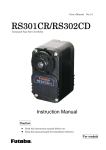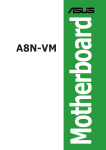Download What is Motionnet - Nippon Pulse Motor Taiwan
Transcript
Function and Performance of the G9000 Series What is Motionnet? Nippon Pulse Motor Co., Ltd. <June, 2005> Preface Communication using digital signals, such as between measuring tools and controllers in plants, is increasing. This communication generally takes place over a field bus. In the current market, there are a variety of field bus standards. A standard is selected (and therefore a set of products) that matches the customer’s requirements. Motionnet is a brand-new type of field bus that was introduced by NPM. It integrates NPM’s unique technologies and standards for use in the field bus market. The group of unique, NPM LSI products based on Motionnet communication standard is called the G9000 series. This guide was prepared to help people interested in Motionnet to understand its functions and performance. In this guide, Motionnet is described within the general context of a field bus, so that you can easily understand its operation. We will be pleased if you learn the basics of Motionnet from this guide If you also read "Capabilities of Motionnet," we are sure that you will gain a fuller understanding of our products. We strongly urge you to read it. Motionnet is a registered trademark of Nippon Pulse Motor Co., Ltd. Table of contents Preface Table of contents 1. Motionnet function and performance ·················································································· 1 1-1. Outline of Motionnet operation····································································································· 1 1-1-1. A center device is needed ····································································································· 1 1-1-2. Local devices ························································································································ 1 1-1-2-1. I/O devices ····················································································································· 1 1-1-2-2. Data devices··················································································································· 1 1-1-2-2-1.G9003: PCL device ·································································································· 1 1-1-2-2-2.G9004: CPU emulation device················································································· 1 1-2. Motionnet functions······················································································································ 2 1-2-1. Motionnet functions··············································································································· 2 1-2-2. Center device functions ········································································································ 2 1-2-3. I/O device functions ·············································································································· 3 1-2-4. PCL device functions ············································································································ 3 1-2-5. Functions of the CPU emulation device················································································ 4 1-3. Motionnet performance················································································································ 5 2. Basic field bus information ·································································································· 6 2-1. What is a field bus? ····················································································································· 6 2-2. What are the differences from LAN? ··························································································· 7 2-3. Advantages of the field bus·········································································································· 8 2-4. Disadvantages of the field bus····································································································· 8 3. Function and performance required from a field bus ·························································· 9 3-1. Communication speed ················································································································· 9 3-2. Device types and types and quantities of data that can be communicated································· 9 3-3. Communication distance ··········································································································· 10 3-4. Number of devices that can be connected and easy to understand communication times ······ 10 3-5. Ease and flexibility in constructing a system ············································································· 10 3-6. Can I send messages, such as an alarm? ················································································ 11 3-7. Can I evaluate data that is specific to a particular piece of equipment? ··································· 11 3-8. Can I detect or respond to errors?····························································································· 11 3-9. Summary···································································································································· 12 4. Glossary···························································································································· 13 Index ····································································································································· 21 ● Underlined terms in the text are defined in a glossary at the end of this booklet. ● The term LAN in this book refers to generally and widely used network systems using the TCP/IP protocol. Please note that it does not mean LAN in the more general sense. Motionnet Functions and Performance 1. Motionnet function and performance Motionnet functions and performance are described below. However, if you need basic knowledge about a field bus, first read the basic field bus information in section 2. 1-1. Outline of Motionnet operation 1-1-1. A center device is needed Motionnet controls a bus using an LSI called a center device (model name: G9001). The bus control system is a polling method. Without permission from the center device, a local device cannot put data on the bus (but it can receive data). By centralizing control of the data on the bus as described, the communication time can be guaranteed. However, a CPU is needed to control the center device,. 1-1-2. Local devices Local devices in the Motionnet series can be connected to a bus controlled by a center device. Local devices are classified as either I/O devices or data devices. 1-1-2-1. I/O devices One I/O device is called the G9002. One G9002 can control 32 input/output points. 8 points are grouped into one port. In other words, one I/O device controls 4 I/O ports. Also, the G9002 can specify each port as a set of input or output points (one port = 8 points). 1-1-2-2. Data devices A G9003 and a G9004 data device are available. 1-1-2-2-1.G9003: PCL device The G9003 is a PCL device and can control a motor for one axis. It has almost the same functions as an NPM PCL6045B, and it offers very advanced functions. 1-1-2-2-2.G9004: CPU emulation device The G9004 is a CPU emulation device. It can imitate a CPU's operation. Based on instructions from a center device, the G9004 will imitate a CPU's data bus, address bus, and control signals. You can control a remote system just like it was next to you. The G9004 can also communicate data between CPUs by changing its operation mode. (The G9004 can be connected to a CPU, which can communicate with a CPU connected to a Center device) For details, see the user's manual for each device. Also refer to the guide "Capabilities of Motionnet." - 1 - Motionnet Functions and Performance 1-2. Motionnet Functions 1-2-1. Motionnet Functions ● Provides a communication protocol based on the RS485 standard. ● The proprietary communication protocol was created by NPM. Other systems can be constructed independently by users. ● Can communicate variable length data from 1 to 128 words (when a 16-bit CPU is used) ● An LSI center device (G9001) controls the bus. ● I/O wiring can be greatly reduced by using a G9002 I/O device. ● Motor control wiring can be reduced by using a G9003 PCL. ● Using a G9004 CPU emulation device reduces the wiring for general devices connected to a CPU. Data can be exchanged between CPUs by changing the G9004 mode. ● New devices can be added to the system while the system is operating. ● Systems can be isolated using pulse transformers. ● Motionnet communicates using half-duplex. ● A single 3.3V power supply is used. Even so, it can be connected to 5V devices. 1-2-2. Center Device Functions ● Monitors changes in the input status on any port. When there is a change, it can trigger an interrupt in the CPU. ● Monitors the operation status of PCL and CPU emulation devices. When there is a change, it can trigger an interrupt in the CPU. ● Can guarantee the communication cycle time for data exchange with an I/O device. ● If there is a device that cannot communicate, it can notify the CPU by triggering an interrupt. ● Automatically collects information about various devices connected on the bus. ● Stores sent and received data in separate RAM. ● Can access the port status of I/O devices and the operation status of other devices connected to the bus directly to the CPU (access to specific addresses). Therefore, you can control each device without needing to be aware of its location. ● Has two input terminals for receiving serial signals from the bus. It reduces the load on the bus when compared with one-line devices. There is no difference in the software control method for using one or two terminals. -2- Motionnet Functions and Performance 1-2-3. I/O device functions ● Has 4 ports (1 port = 8 bits) for input/output. ● Each port can be set independently to input or output. ● The initial output status for ports assigned as outputs can be set specified during a reset. ● When communication is discontinued, the device can reset itself and return to its initial status. It can also latch the current status without a reset. 1-2-4. PCL device functions ● Performs various operations identical to those provided by NPM's other PCL products, such as continuous operation and positioning operation. ● Can provide constant speed operation, linear acceleration/deceleration, and S-curve acceleration/deceleration. ● Can change speed during operation (speed override). ● The target position can be changed during a positioning operation (target position override). If the motor has already passed over the newly specified position, the override function will stop the motor and return it to the correct position. A deceleration stop can be specified. ● Triangle drive prevention function is available (FH correction function). In positioning operations using small feed amounts, if the motor reaches the target position before the speed has increased to the maximum, this function automatically adjusts the maximum speed. ● Simultaneous starting and stopping of multiple devices is possible using external terminals. ● Can output a 2-phase stepper motor excitation sequence. ● Has three sets of comparators and can compare them with an internal counter. It provides a software limit function using two comparators. ● Can output pulse signals at a specified interval. ● Can decrease vibration while stopping by adding 2 backward and then 2 forward pulses. ● Can operate from a manual pulser input. Multiplying and division functions are available with a pulser input. ● Has an out-of-step detection function for stepper motors. ● Various types of output pulses can be selected ● An idling pulse output function is available to prevent an out-of-step condition. ● Can perform various operations using mechanical inputs (end limit, rampdown, and zero positioning) ● Has a servomotor interface. ● Has an emergency stop function (external terminal or software command) ● When communication stops, it can reset itself and return to its initial state. The device can also latch the current status without being reset. In this case, please note that the motor may keep rotating. - 3 - Motionnet Functions and Performance 1-2-5. Functions of the CPU emulation device ● Can control general CPU peripheral devices (under instructions from a center device). ● Can be operated by a special 6809 CPU. ● By installing a CPU to control this device, it can communicate data to the CPU controlling the center device (communication between CPUs). ● When communication is discontinued, the device resets itself and returns to initial its status. It can also latch the current status without a reset. ● It can do the following with peripheral devices. (1) Read and write data sequentially to the same address. (2) Read and write data to sequential addresses by incrementing from a specified address. (3) Read and write data to sequential addresses by decrementing from a specified address. (4) Allows the number of sequential read/writes to be set from 1 to 17. -4- Motionnet Functions and Performance 1-3. Motionnet performance NPM's Motionnet field bus performance is shown below. Item Communication speed Description Max. 20Mbps Selectable: 2.5, 5, 10 and 20Mbps Number of devices in one system Communication cycle Max. 64 devices (65, including the center device) - Less than 0.97ms when connected to 64 devices (maximum) - Less than 0.49ms when connected to 32 devices. - Less than 0.24ms when connected to 16 devices. - Less than 0.12ms when connected to 8 devices See Note 1 Communication distance 100m (when 32 devices are connected at 20Mpbs) 50m (when 64 devices are connected at 20sMpbs) See Note 2 Compatible CPU types (center device only) 16-bit CPUs in the 8086 family, 68000 family, H8 family 8-bit CPUs in the Z80 family Almost all CPUs can control. Integrated RAM - 256 bytes each for sending and receiving data (G9001, G9004) - 8 bytes each for sending and receiving data (G9003) - None (G9002) Error detection CRC12 Time out (Other than the center device) Time taken to identify a communication disconnect Select either 5 or 20ms (when running at 20Mbps) Note 1: This is only true when using cyclic communication. When a communication error occurs, the value will be larger than this. Note 2: The values are true in an ideal environment. The items below are functions specific to the G9003 (PCL device) Item Positioning range Description -134,217,728 to +134,217,727 (28 bits) Speed setting register Three types: FL (initial speed), FH (high speed), FA (backlash) Magnification setting 0.1 to 66.6x Speed setting range 0.1x: 0.1 to 10,000.0pps 1x: 1 to 100,000pps 50x: 50 to 5,000,000pps Acceleration/deceleration methods Acceleration/deceleration rate setting range Linear or S-curve Rampdown point Set manually or automatically Others Almost identical to the PCL6045B 1 to 65,535 Acceleration and deceleration can be specified independently - 5 - Basic Field Bus Information 2. Basic field bus information Motionnet is compatible with existing field bus technology and products. What follows is a basic description of a field bus. If you are familiar with field bus operation, please skip this section. 2-1. What is a field bus? The general definition of a field bus is as follows. Field bus A digital communication method used for communication between equipment such as transmitters, operating devices, and local controllers over a multi-drop, serial communication data bus. In short, it is a method for the mutual exchange of data and instructions between devices and controller and to communicate the operating status of equipment in factories over a single cable. Serial communication is a method for sending data one bit at a time over a communication line. The advantages of serial communication are described later. In the following discussion, you may think of a bus as the cable used for this communication. The cable consists of two (a twisted pair) or three thin wires that are twisted together. The serial signals are transmitted over these twisted wires. The meaning of multi-drop is given in the name. In serial communication, multiple equipment is connected to a single cable (the bus). The figure below shows a multi-drop arrangement. Bus Equipment 1 Equipment 2 Equipment 3 Equipment "n" Because many pieces of equipment are hanging on a single bus, it is called multi-drop. The bus shown above is also referred to as a data bus. -6- Basic Field Bus Information 2-2. What are the differences from LAN? When we looked up LAN on the Internet, we found the following explanation. LAN (Local Area Network) A network to connect computers and printers in one building for the exchange of data using twisted wires, coaxial cables, or optical fibers. Twisted wires, coaxial cables, and optical fibers are types of cables. These cables handle serial signals. If we change "in one building" to "in a factory," the definition is that of a field bus. The cable network is virtually identical but their uses are very different. Every LAN has specifications that allow it to be used for many purposes. The communication speed can be as high as 100Mbps. Bps is the number of bits that can be sent in one second. 100 Mbps means the transfer of 100Mbits of data per second. This is only a theoretical value. (See the coffee break note.) However, there is no need for highly sophisticated knowledge to make connections between personal computers. Someone has said that the advantage of a LAN is the ability to share. For example, personal computers connected through a LAN can share their hard disks with each other. This sharing function is very convenient. But the field bus does not have the ability to share. This is because a center device controls all of the resources in a field bus and the functions that are offered are limited to the minimum requirements. The two types of LAN can be compared as follows. A LAN that is used to share resources is flexible and it must be powerful to support the sharing. Because it supports many different functions and purposes, it is subject to instability and slowing down with the load On the other hand, a field bus LAN has only the minimum required functions. It has a faster response and is cheap. The CPU for a field bus runs without interruption. Most important of all, is its high reliability. So the field bus has special standards that are different from general purpose LANs, such as guaranteed communication times and strong rejection of noise. Recently, products have been offered that allow communication between equipment that uses a general purpose LAN standard, so it may be possible to construct a field bus using an ordinary LAN in theory. But systems that need guaranteed communication times cannot use these types of products. - 7 - Basic Field Bus Information 2-3. Advantages of the field bus The single greatest advantage of the field bus may be that it reduces wiring costs and installation time. In older factories, the wiring between equipment was based on individual control environments for each set of equipment. On set of wires for one switch, and one set of wires for a bulb to indicate operation. As systems became complicated, the wiring also became more complicated. Complicated wiring is much more difficult to maintain and leads to more wiring mistakes In order to resolve these problems, a field bus is needed to reduce the number of wires and unnecessary complication. Display Operation device Operation device Display Sensor Sensor Bus Equipment, etc. Equipment, etc. ● Smart ● A large number of wires ● Long distance Historically, there have been a large number of wires for signal lines to connect equipment. By making the signals on these lines digital and putting them on a single cable, the number of wires decreases dramatically and it is much easier to maintain. This digitized, serial-signals on one cable technology is the essence of the field bus. 2-4. Disadvantages of the field bus Of course, the field bus has disadvantages. Basically, one single cable is used and if this cable is damaged, the whole system will shut down. Removing one connector stops all communication. In addition, electrical noise may make it difficult to communicate. When sending data, there is a necessary delay. Since the field bus sends each set of data in sequence, there is no direct 1:1 communication between connected equipment. It can happen that changes in a signal condition after the data is sent cannot not be ignored. These disadvantages cannot be eliminated when using a field bus. However, some careful thought when constructing a system can minimize these disadvantages. -8- Function and Performance Required from a Field Bus 3. Function and performance required from a field bus A field bus is not a general purpose product. (For example, Windows is a general-purpose OS and it is designed to offer a variety of operations. Thus, functions that some users will never need are still included.) Therefore, depending upon the application where a field bus is used, the functions and performance that are required will vary. This means that each user has to analyze the application and environment and select a field bus that matches the conditions of his/her system. This section gives a rough summation of items required in a field bus. 3-1. Communication speed Most field buses give a speed in bps. This is the number of bits of data that can be sent in one second. Simply put, the larger this value is the higher communication speed the data bus will have. However, high speed does not necessarily mean the effective transfer of data. For more about this problem, see the next section. Coffee break Does 1Mbps mean I can send 1Mbits of data per second? Figures such as the data transfer speed given in the G9000 series user's manual express the speeds used for data transfer. Please note that signals sent through cables contain other information in addition to the data. These include addresses to indicate the target device and CRC codes for error checking. Sometimes this kind of information data is larger than the operation data. Also, there are blank periods with no signals between communications. Therefore, even though 1Mbps is specified, it does not mean that the system is always sending 1Mbits of data per second. 3-2. Device types and types and quantities of data that can be communicated What type of devices can be connected to a field bus? The most ordinary devices have simple input/output ports. These are used to input information from sensors and output information to LEDs. This is called one bit per point (for example one switch and one LED are one point). No matter how many of these points there are, the data bus can exchange the information they contain. In addition to I/O ports, there are devices for driving a motor, or that may be controlled by a CPU. Communication with these devices may be different from that needed for the ports described above. This communication may contain operating instructions or results from a process. To communicate with the input/output ports, a field bus can exchange data for each port with only a small amount of data. For the other equipment, larger amounts of data need to be communicated. As previously described, the field bus must be considered to see if it has useful functions that match the needs of the equipment and the environment. - 9 - Function and Performance Required from a Field Bus 3-3. Communication distance It is normal to have faster communication speeds over shorter communication distances. To meet the requirements for both longer distances and faster speeds is difficult. There are some products that are available which use optical fiber cables and relay devices along the way. There are also many field bus products that can be used after reducing the communication speed. Please consider both the distance and speed when selecting field bus products. Coffee break Mystery of ADSL ADSL, widely found in homes, is a type of data communication technology. You may have heard advertising that promises high communication speeds of 12Mbps and reliable communication within 2km. If you are thinking: "12Mbps over 2km is wonderful," wait a moment. ADSL uses a large bandwidth and modulated signals (analog not digital signals). To install and maintain this equipment, you need a lot of knowledge and expensive equipment. Therefore, in general, you cannot use ADSL technology for a field bus. In addition, the signals are actually attenuated along the way and you only get real communication speeds of 1 to 2Mbps. 3-4. Number of devices that can be connected and easy to understand communication times If a lot of equipment is connected to one bus, it can save money. However, the need to develop programs and the maintenance of a single bus may be a disadvantage. Furthermore, by connecting lots of equipment, the access time for any one piece of equipment will be delayed. To solve this problem, one solution is to make separate buses and improve the communication cycle time. In brief, the number of devices that can be connected is not the only item to look at. How long is a cycle, can a system access all the connected equipment, and can this time be calculated easily are more important in many cases. In this connection, the calculation of the communication cycle time on an ordinary LAN is almost impossible (although the number of devices that can be connected is limitless). 3-5. Ease and flexibility in constructing a system The simplest way to construct a real system is to purchase commercially available equipment that is compatible with a certain type of field bus and then connect it. Since the equipment is already designed, you only have to concentrate on designing the software. However, this way you can only use products supported by the field bus you selected. Furthermore, you have to design your system to match the field bus you purchased. This means that your product cannot provide features that are distinct from the offerings of your competitors. If you want to construct your own unique system, you have to purchase products that are available as parts or even at the component level. In this case, the ease of use of these components will be a primary factor. - 10 - Function and Performance Required from a Field Bus 3-6. Can I send messages, such as an alarm? Sometimes, equipment connected to the bus may need to be monitored. Monitoring may vary from a single notice of a status change, to a notification of a specific error in a specific piece of equipment. 3-7. Can I evaluate data that is specific to a particular piece of equipment? If the system can obtain information easily, such as what equipment is connected to the bus and what address is used by a piece of equipment, these features are very useful when constructing a system. 3-8. Can I detect or respond to errors? It is also important whether equipment connected to the bus can detect and respond to errors. Even when there is no CPU, the system may be required to respond to an error. - 11 - Function and Performance Required from a Field Bus 3-9. Summary Along the descriptions by now, let's pick up functions and Motionnet performance. Item 3-1 Required element Communication speed Motionnet function and performance ・ 20Mbps, maximum. ・ Select 2.5, 5, 10 or 20Mbps using external terminals. 3-2 Types of equipment that can be connected ・ A maximum of 64 units can be connected to one Center device. ・ For example, if 64 I/O devices are connected, the system can control 2048 I/O points. ・ By connecting 64 PCL devices you can control 64 motor axes. ・ The optimum data communication style is provided for each device, so that you can communicate effectively. 3-3 Communication distances ・ 100m (20Mbps, when 32 local devices are connected) ・ 50m (20Mbps, when 64 local devices are connected) See the Note. 3-4 3-5 Predictable communication time System construction ・ Can be calculated using a simple equation. ・ You can purchase our product as LSI packages. Therefore, you can easily construct a unique system. 3-6 Messages from each piece of equipment ・ Can inform a CPU when an input port on an I/O device changes. ・ With settings on a data device, the CPU can be notified of a status change and the error status of a device by an interrupt. ・ Since an interrupt function is used, the CPU does not need to monitor the local devices all the time. 3-7 Sending data specific to each piece of equipment ・ Address information and local device type can be detected automatically (using a function called system communication). 3-8 Error detection ・ If there is no communication received by a local device, it determines that the communication function is in error status. You can select whether or not to latch the error status or perform a self reset after an error occurs, Item numbers in the item column above refer to the section number of the earlier descriptions. For more detailed specifications, please refer to the user's manuals for the G9000 series. Note: Value in ideal environment and conditions. - 12 - Glossary 4. Glossary The terms below are arranged in alphabetical order. Term (Pages to refer) Access (page 2, 10) Address (page 1, 2, 4, 9, 11, 12) Description Reading or writing data to/from memory or an I/O port is referred to as accessing the location. Memory areas (RAM and ROM) and I/O ports controlled by a CPU are numbered. When a software program wants to output data to a certain I/O port, it specifies this port by the number assigned to it. This number is referred to as an address. A table of memory and I/O addresses is referred to as an address map. Bus (page 6) The term bus, as used in a description of the field bus, refers to the cable used for serial communication. The term bus, as used in discussing CPUs and peripheral circuits, refers to the network of conductors that carry parallel signals, including data and address signals. Communication cycle (page 2, 5, 10) Motionnet is based on a communication protocol in which the Center device has the initiative. The Center device processes communications with each local device connected to the bus, one after another. When the communication with all the local devices is complete, it starts communication again with the 1st local device. The Center device repeats this communication process, and communicates with the local devices one by one. When looking at this communication process from the view of a specific local device, the Center device communicates with this local device at a certain interval (the length of this interval depends upon the number of local devices that are connected). This interval is referred to as the communication cycle time. With general-purpose communication protocols such as for ordinary LANs, there is no single piece of equipment with a clear initiative and there is no communication cycle. Communication protocol (page 2) Procedure used to handle communication. If a lot of equipment is connected to a single cable, the data must be communicated precisely. The communication procedure used for this purpose is referred to as a protocol. Unless all of the equipment that is connected uses the same protocol, communication is not possible. For example, Motionnet is NPM's unique protocol and it cannot be used to connect to an ordinary LAN. Constant speed operation (page 3, 19) CPU peripheral device (page 4) Operation rotates a motor at constant speed. These are semiconductor devices that are controlled by a CPU. Needless to say memory (RAMs, ROMs), AD/DA converters, and NPM's PCLs and PCDs are also CPU peripheral devices. - 13 - Glossary CRC code (page 9) This is abbreviation for Cyclic Redundancy Check. This check is often used to detecting errors in serial communications that contain large quantities of data. Cyclic communication (page 5) Motionnet employs a communication protocol that gives the Center device the initiative. The Center device processes communications with multiple local devices connected to the bus, one at a time. After completing communication with all the local devices, it starts the communication process again with the first local device, and repeats this cycle endlessly. A communication method that repeatedly communicates with each local device in order is referred to as cyclic communication. Device Units and equipment are often referred to as devices. However, an LSI itself may be referred to as a device. In brief, this term means hardware products that have specific functions. Division function (page 3) To decrease the number of pulse signals, such as a pulser, to one half, or one quarter of the original number of pulses, is referred to as dividing. 2-divide produces 1/2 the original number of pulses and 4-divide produces 1/4 of them. End limit (page 3, 17, 19) Imagine that a piece of equipment is moved by a linear motor. While the motor can turn limitlessly the equipment can only move a limited distance. In other words, the motor must not be permitted to rotate more than the limited distance the equipment can move. In order to keep the equipment from overrunning, it is normal to install sensors at the end of the linear motor’s stroke. Then a system is constructed so that when any of the sensors is triggered, the motor will stop. The mark showing that the end of the equipment’s stroke has been reached is referred to the end limit (EL). Excitation sequence (page 3) NPM's PM type stepper motor consists of a rotor made of a cylindrical permanent magnet and two coils arranged to surround the rotor. (A yoke is also built in.) These two coils are charged with electricity. By switching the direction of the current, the magnetic filed that is generated alternates. By repeating this variation, the motor rotates. However, without appropriate control of the direction of the current, the motor will not rotate. In general, the order for changing this magnetic field is a part of the design of the motor, and it is referred to as the excitation sequence. - 14 - Glossary FH correction function (page 3) When a positioning operation cannot reach a target speed, an FH correction function is used in order to prevent triangle driving. This function automatically lowers the target speed so that the sharp tip is changed to smooth curve. Target speed The target speed is automatically lowered to this level. Then, the speed pattern changes to a smooth curve. Initial speed Target position Half–duplex communication (page 2) If there is only one communication cable, data from the Center device to a local device and data from a local device to the Center device cannot be sent at the same time. In this case, the direction of the signal flow must be alternated. This communication method is referred to as half duplex communication. A communication method using two communication cables, through which data is sent in both directions at the same time, is referred to as full-duplex communication. Idling pulse (page 3) Suppose you want to start and accelerate a stepper motor. When you set the initial speed to a level just below the speed that will cause an out-of-step condition, theoretically it will not occur. However, the motor might not start normally and then an out-of-step condition can occur. This is due to the acceleration operation. Even if the initial speed is set a little lower than the speed which causes an out-of-step condition, the initial operation pulses may be a little too fast. In order to solve this problem and to output pulses that never cause an out-of-step conditioning before starting to accelerate, you can use the idling pulse output function. Just before starting acceleration this function will operate the motor for few pulses at a speed that will not cause an out-of-step condition. Interrupt (page 2, 12) Suppose you want to create a program so that, when a certain condition is established, the system will do something. For example, if there is a change on a certain input port on an I/O device, the CPU will execute a specified operation. A program running on a CPU monitors the port at certain intervals. If the status changes, the desired program is executed. However, if there are lots of ports to monitor, and there are other processes to do besides monitoring, the CPU cannot process a change within a certain interval. In this case, the monitoring operation can be performed by another device, and this device - 15 - Glossary will call the CPU only when needed. This is the interrupt process. For example, the Center device has a function for monitoring change on I/O device input ports. Using this function, when a port changes, the Center device can notify the CPU of the change through an external INT terminal. When the CPU receives the INT, you just need to have a program to tell the CPU what to do. With this type of program, the CPU does not need to monitor the ports all of the time, and the load on the CPU is decreased. Linear acceleration / deceleration (page 3) When using a stepper motor, if it is told to suddenly rotate at high speed, the motor cannot execute the instruction, or will not operate as instructed (an out-of-step condition occurs). In order to solve this problem, the motor can be instructed to operate at a relatively slow speed called the initial speed. Then, it can be instructed to accelerate to a target high speed. To accelerate this motor to speed using a single acceleration constant is referred to as linear acceleration. On the other hand, if the motor tries to stop instantly from a high speed, the motor may keep rotating due to momentum after receiving the stop instruction. In this case, the motor can be decelerated from the high speed to the original initial speed and then stopped. Target speed Acceleration Deceleration Initial speed Stop → Time Multiplying function (page 3) To increase the number of pulse signals, such as a pulser, the multiplying function can double, quadruple the pulses. 2-multiply will double the original pulses and 4-multiply will quadruple them Out of step (page 3, 5, 16) A stepper motor is a smart motor that can turn a very precise number of pulses. However, if it is given pulses at a higher frequency, the motor will not be able to follow the instructions. Naturally, if this happens, the motor will not rotate for the exact number of pulses. This symptom is referred to as an out-of-step condition. Override (page 3) To give a speed and target position to be used by a motor, numbers are put in specific registers for a device before starting. An override is a method for overwriting the values in the registers while the motor is in operation. By overwriting these data, the device immediately applies the new values. - 16 - Glossary Polling method (page 1) This method is often employed when multiple pieces of equipment are connected to a communication cable and one piece of equipment controls the cable. The equipment controlling the cable is the master station, and other pieces of equipment are referred to as slave stations. The master station asks each slave station, one by one, whether there is any data to transfer, and the slave station sends any data it has. A slave station can only send data when a communication is received from the master station. Port (page 1, 2, 3, 7, 9, 10, 13, 15, 16) Ports are at the boundary of interior and external communication for solid-state devices. The term port used with a CPU has the same meaning. They exchange data (digital signals) between the inside of the CPU and peripheral devices. A CPU normally has some number of ports brought out to external terminals. However, there may not be enough ports for a given application. In this case, a device with dedicated ports may be added outside the CPU. An I/O device provides extra ports outside the CPU, and can function at a great distance from the CPU through the communication bus. Positioning operation (page 3, 15, 18, 19, 20) An object that you want to control is moved by rotating a motor. The amount of movement is specified in advance. After the motor starts and the object has reached the specified position, the motor must be stopped. This function is referred to as a positioning operation. This function makes it easier to control the position of an object. Pulse transformer (page 2) This transformer is identical to a general-purpose transformer in its design. However, this one is used for high speed signals. Since transformers do not pass direct current signals, they can be used to isolate systems from each other. Rampdown (page 3) Imagine that a piece of equipment is stopped by reaching an end limit. What will happen when the motor is stopped immediately because it reached the end limit? If this happens on a large piece of equipment, it may be broken by the mechanical shock when stopping. In order to prevent this shock normally, another sensor is installed at a rampdown starting point before the end limit. Normally, when this sensor detects the equipment the motor will decelerate to a lower speed that will not cause any problem when stopped. The signal from the sensor is referred to as a rampdown signal (SD). - 17 - Glossary Rampdown point (page 5) Positioning operations that use acceleration/deceleration need to decelerate before stopping. In this deceleration, the motor speed is decreased to its initial speed. However, the motor must not operate beyond the end of a feed, nor stop before decelerating to the initial speed. In other words, the motor has to start deceleration at an appropriate time. ● Deceleration started too early Start deceleration Feed amount Target speed Deceleration Moves slowly after decelerating. Acceleration Initial speed Stop → Time ●Deceleration started too late Start deceleration Feed amount Target speed Stops suddenly without completing the deceleration. Acceleration Initial speed Stop → Time ● Deceleration start timing is appropriate Start deceleration Feed amount Target speed Stops when the motor reaches the initial speed. Acceleration Deceleration Initial speed Stop → Time The appropriate deceleration start timing can be obtained easily from a calculation. The device can also set this position automatically. This deceleration start position is referred to as the rampdown point. RS485 standard (page 2) This is a serial communication standard. It is also referred to as the IEEE485 standard. At one time, the most common serial communication standard was the RS232C standard. Please understand that the RS485 standard is an upgraded version of the RS232C standard, though the details are more complicated. - 18 - Glossary S-curve acceleration / deceleration (page 3, 5) To accelerate and decelerate a motor smoothly is referred to as S-curve acceleration/deceleration because the curve resembles the letter S. When the acceleration/deceleration is linear, the speed difference when changing from acceleration to a constant speed may be quite great and the motor may not follow the instruction closely. In order to have the motor follow the number of pulse exactly, the S-curve acceleration/deceleration function can be used. The speed change will be smaller at this point. Target speed Acceleration Deceleration Initial speed Stop → Time Servomotor (page 3) No standalone motor can be called a servomotor. By integrating a system that provides positioning operations for a motor to use, a motor will become a servomotor. Therefore, even an inexpensive motor (for example, a miniature motor for a toy) can become a servomotor merely by adding a positioning system. Software limit (page 3) Imagine that a piece of equipment is moved linearly by a motor rotating. The motor itself does not care if it rotates limitlessly. However, the equipment being driven by the motor only feeds linearly within a limited distance. In order words, the motor rotation must not be allowed to exceed a certain range. In order to keep the equipment from overrunning, sensors are usually installed at the ends of the linear operation. Then, the motor stops when any of these sensors is triggered. This is a hardware limiting system (limit switches), and the position of the sensors is normally referred to as the end limits (EL). However, when a program is used to control the feed amount with numbers, the motor can be stopped when it exceeds a specified amount. Then the sensors can be omitted. This software control is referred to as a software limit. Stepper motor (page 3, 14, 15, 16) This is a motor that rotates a specified number of degrees based on the pulse signals it receives. This is also referred to as pulse motor. This motor has the advantage of making it simple to control the rotation angle and speed by changing the pulses supplied to it. However, it has disadvantages such as it is difficult to rotate at high speed and it cannot produce a large torque. - 19 - Glossary Triangle drive (page 3) Acceleration/deceleration can be used in positioning operations. However, when the amount of feed pulses is too small and the target speed is high, there can be a problem with the operation of the motor. When the motor starts, it accelerates at a specified acceleration rate. If the motor reaches a target position before reaching the target speed, this can cause a problem. Normally the motor will decelerate before reaching the target position. But, in this case the motor has to start the deceleration while still accelerating, as shown in the figure below. Target speed ・ The speed change at this point will be significant. ・ The motor may not be able to follow this rapid speed change. Initial speed Target position A speed pattern with a sharp tip is referred to as triangle driving. Zero position (page 3) In order to move a piece of equipment using a motor, the current position and distance to travel must be known. To specify how far to travel you enter a feed amount. To specify the current position of the equipment, you must know its position. If the unit is moved sequentially, you can give the information for the feed amount each time it must move feed based on the current position. Since this is incremental positioning control there is no problem. However, someone first has to teach the equipment where the starting position is. For this purpose, a sensor is used to indicate a control base point position. This is called the zero position and is handled as an initial point for all operations. - 20 - Index Index - Access ....................................................2, 10, 13 - Interrupt ................................................. 2, 12, 15 - Address.................................1, 2, 4, 9, 11, 12, 13 - LAN.................................................. 7, 10, 13, 20 - Address map.....................................................13 - Linear acceleration/deceleration.................. 3, 16 - bps ................................................. 5, 7, 9, 10, 12 - Local devices ................................... 1, 12, 13, 14 - Bus................................................................6, 13 - Multi-drop........................................................... 6 - Center device ...... 1, 2, 4, 5, 7, 12, 13, 14, 15, 16 - Multiplying function ...................................... 3, 16 - Communication cycle .........................2, 5, 10, 13 - Out of step ............................................. 3, 15, 16 - Communication protocol...............................2, 13 - Override ....................................................... 3, 16 - Constant speed operation ......................3, 13, 19 - PCL device........................................... 1, 3, 5, 12 - CPU emulation device ................................1, 2, 4 - Polling method ............................................. 1, 17 - CPU peripheral device..................................4, 13 - Port .......... 1, 2, 3, 7, 9, 10, 11, 12, 13, 15, 16, 17 - CRC code .....................................................9, 14 - Positioning operation ........... 3, 15, 17, 18, 19, 20 - Cyclic communication...................................5, 14 - Pulse transformer ........................................ 2, 17 - Data bus .....................................................1, 6, 9 - Rampdown................................................... 3, 17 - Data devices.................................................2, 12 - Rampdown point.......................................... 5, 18 - Device...............................................................14 - Reduces wiring costs......................................... 8 - Division function ...........................................3, 14 - RS485 standard........................................... 2, 18 - End limit........................................... 3, 14, 17, 19 - S-curve acceleration/deceleration ........... 3, 5, 19 - Excitation sequence .....................................3, 14 - Serial communication ...................... 6, 13, 14, 18 - FH correction function ..................................3, 15 - Servomotor .................................................. 3, 19 - Field bus ............................ 2, 5, 6, 7, 8, 9, 10, 13 - Software limit ............................................... 3, 19 - Full-duplex communication...............................15 - Stepper motor ............................ 3, 14, 15, 16, 19 - Half-duplex communication ..........................2, 15 - Triangle drive ............................................... 3, 20 - I/O devices................................................1, 2, 12 - Twisted pair........................................................ 6 - Idling pulse ...................................................3, 15 - Zero position ................................................ 3, 20 Created on April 12, 2004 No. DZ10002-0 - 21 -