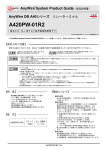Download MNET-M101-DUM User`s Manual
Transcript
YA7085-0/4 R RemoteI/O & RemoteMotion Local - Motion Control Board Nippon Pulse Motor Co., Ltd. Motionnet: Local - Motion Control Board MNET-M101-DUM YA7085-0/4 Table of Contents 1. Preface...................................................................................................................................................... 1 2. Features.................................................................................................................................................... 3 2-1. Serial communications .................................................................................................................... 3 2-2. Motion control................................................................................................................................... 4 3. Precautions .............................................................................................................................................. 8 3-1. Safety precautions ........................................................................................................................... 8 3-2. Handling precautions....................................................................................................................... 8 4. Warranty period and coverage ............................................................................................................... 8 5. Specifications .......................................................................................................................................... 9 5-1. Serial communications .................................................................................................................... 9 5-2. Motion control................................................................................................................................. 10 5-3. Others .............................................................................................................................................. 12 6. Configuration ......................................................................................................................................... 13 7. Connector pin assignment ................................................................................................................... 14 7-1. CN1 (driver system I/O connector) ............................................................................................... 14 7-2. CN2 (mechanical input/output connector)................................................................................... 15 7-3. CN3, 4 (serial communication connector) ................................................................................... 15 7-4. CN5 (power supply connector) ..................................................................................................... 15 7-5. Connectors used ............................................................................................................................ 16 8. Each signal and its function ................................................................................................................. 17 8-1. Command pulse outputs (PULSP, PULSN, DIRP, DIRN) ............................................................. 17 8-2. Encoder input (EAP, EAN, EBP, EBN, EZP, EZN) ......................................................................... 19 8-3. Driver system inputs (ALM, INP, MPIN) ........................................................................................ 21 8-4. Driver system output 1 (ERC, MPOUT1, MPOUT2) ..................................................................... 23 8-5. Driver system output 2 (OPEL, OMEL, OEMG)............................................................................ 24 8-6. Driver system I/O power 5V (P05) ................................................................................................. 25 8-7. Mechanical system input 1 (PEL, MEL)........................................................................................ 26 8-8. Mechanical system input 2 (SD, ORG, PCS, CLR, STA, STP, IN1 to 3) ...................................... 28 8-9. Mechanical system input 3 (LTC+, LTC-)...................................................................................... 30 8-10. Mechanical system input 4 (EMG+, EMG-)................................................................................. 31 8-11. Mechanical system output (BSY, CMP1 to 3, OUT1 to 2).......................................................... 33 8-12. Serial communication (RS485+, RS485-) ................................................................................... 35 8-13. Power (24V, GND, FG) .................................................................................................................. 35 9. Switch settings ...................................................................................................................................... 36 9-1. Setting the device number for serial communication (SW1) ..................................................... 36 9-2. Setting up serial communications (SW2)..................................................................................... 36 9-2-1. Setting the transfer speed (B0, B1) ............................................................................................... 36 9-2-2. Set the output status when a communication error occurs (TD)............................................... 37 9-2-3. Request a break frame (BK) ........................................................................................................... 37 - C1 - R RemoteI/O&RemoteMotion Motionnet: Local - Motion Control Board MNET-M101-DUM YA7085-0/4 9-2-4. Setting the termination resistance (TR) ........................................................................................ 37 10. Status display ...................................................................................................................................... 38 10-1. Communication status display LED (RUN)................................................................................ 38 10-2. Communication status display LED (ERR) ................................................................................ 38 10-3. Power indicator LED (3.3V).......................................................................................................... 38 10-4. Input display LED (PEL, MEL, SD, ORG, PCS, CLR, STA, STP, IN1 to 3)................................. 38 10-5. Power indicator LED (5V)............................................................................................................. 38 11. Connection examples.......................................................................................................................... 39 11-1. Command pulse outputs (PULSP, PULSN, DIRP, DIRN) ........................................................... 39 11-1-1. Connecting to a photocoupler ..................................................................................................... 39 11-1-2. Connecting to a line receiver ....................................................................................................... 40 11-1-3. Connecting to photocouplers that guarantee differential input............................................... 40 11-1-4. Connecting to TTL chips .............................................................................................................. 41 11-2. Encoder input (EAP, EAN, EBP, EBN, EZP, EZN) ....................................................................... 42 11-2-1. Connecting to a line driver ........................................................................................................... 42 11-2-2. Connection with open collector................................................................................................... 42 11-3. Driver system input (ALM, INP, MPIN) ........................................................................................ 43 11-4. Driver system output (ERC, MPOUT1, MPOUT2, OPEL, OMEL, OEMG) ................................. 43 11-5.Mechanical system input 1 (PEL, MEL, SD, ORG, PCS, CLR, STA, STP, IN1 to 3) .................. 43 11-6. Mechanical system input 2 (LTC+, LTC-).................................................................................... 44 11-7. Mechanical system input 3 (EMG+, EMG-) ................................................................................. 44 11-8. Mechanical system output (BUSY, CMP1 to 3, OUT1 to 2) ....................................................... 44 12. Serial communication cable ............................................................................................................... 45 13. Connector and switch layout ............................................................................................................. 46 14. Setting registers .................................................................................................................................. 48 14-1. Environment setting 1 (RENV1) .................................................................................................. 48 14-2. Environment setting 2(RENV2) ................................................................................................... 48 14-3. Allocation of general-purpose input/output points and status................................................ 48 15. External dimensions ........................................................................................................................... 49 - C2 - R RemoteI/O&RemoteMotion Motionnet: Local - Motion Control Board MNET-M101-DUM YA7085-0/4 1. Preface Thank you for purchasing our motion control board. This is a local board for ultra-high-speed serial communication using the Motionnet protocol. □ The.MNET-M101-DUM you have purchased is a motion control board that contains our Motionnet G9003 PCL. It can control a single axis pulse input type stepper motor and a servomotor remotely from the center board using serial communication. This board is controlled by serial communications from a center board equipped with a G9001A, a Motionnet central controller. Please use a center board equipped with a G9001A with this board. □ R Motionnet is an ultra-high-speed serial communication system created by NPM (Nippon Pulse Motor). Using our four specially developed devices (G9001A, G9002, G9003, and G9004) as core chips, this serial communication system is a complete system for reducing wiring while affording remote operation by emulating a CPU and handling CPU message communications at transfer speeds of 20 Mbps. It offers all of the high-speed features and serial I/O control needed for complete motion control. Device G9001A: Center device This is a central controller that manages local devices. It can be connected to any type of CPU. This device has 256 bytes of RAM for I/O control, and 512 bytes for data communication. This device can be operated from a remote CPU just like accessing memory. It can be connected to a maximum of 64 local devices (G9002, G9003, and G9004). G9002: IO device This is a local I/O control device that can control 32 separate I/O signals. G9003: PCL device This is a local device containing a pulse control LSI that has been developed and polished by NMP for use in motion control over many years. It also has a serial communication function. It can control a single-axis pulse input type stepper motor and servomotor. G9004: CPU emulation device This is the most sophisticated local device in the Motionnet series, and it can remotely control other LSIs that need a connection to a CPU (for example a PCL6045B, made by NPM). By connecting a CPU to its local side, it can also communicate messages between CPUs. RemoteI/O If a Motionnet line is only used for input and output control, it can send and receive signals for 2048 points on 64 local devices in 0.97 msec (using a 20 Mbps data transfer speed). (If a smaller number of devices are connected, the data transfer time will be proportionally shorter.) -1- R RemoteI/O&RemoteMotion Motionnet: Local - Motion Control Board MNET-M101-DUM YA7085-0/4 RemoteMotion If a Motionnet line is only used to control motors, it can control up to 64 axes. With this type of control, individual devices can control pulse-input type stepper motors and servomotors. They can execute continuous operations at constant speed, linear acceleration/deceleration, S-curve acceleration/deceleration, as well as carry out preset positioning operations, and zero return operations. A system combining these two motor types is also possible. Although it depends on the number of devices connected and the data transfer speed selected, the cable length can be extended up to 100 m using an ordinary CAT5 LAN cable. The serial communication uses a receive-respond type protocol. This protocol adds a CRC number to the communication frame to detect errors, thus offering higher reliability. You can use it without worrying about the accuracy of the communication. □ This instruction manual describes the specifications and methods for using the MNET-M101-DUM. We want you to read this manual thoroughly and get full use of the functions offered by this board. This instruction manual does not describe the functions of the G9001A and G9003 LSIs for ultra-high-speed serial communication systems. For details about the functions of these LSIs and their registers, please read NPM's "Motionnet RemoteI/O & RemoteMotion G9001A/G9002 (Center device / I/O device User’s Manual," and "Motionnet G9003 (PCL device) Users Manual." -2- R RemoteI/O&RemoteMotion Motionnet: Local - Motion Control Board YA7085-0/4 MNET-M101-DUM 2. Features The functions of this board can be classified as serial communications and motion control. 2-1. Serial communications Data transfer speed 20 Mbps, maximum Cyclic communication cycle Cyclic communication time when 64 devices are connected: Maximum 0.97 msec (Data transfer speed: 20 Mbps, using our recommended 50m cable) Number of devices supported Maximum 64 devices / line Connection method Multi-drop connections using LAN cables Serial communication types Three types of communication are available. 1) System communication By polling the Motionnet line, the number of local devices that are connected, the device numbers, device types, and I/O port allocation status can all be checked. 2) Cyclic communication The system starts communication with the local device that has the lowest device number. When the communication cycle reaches the device with the highest device number, the system starts over again, communicating with the device that has the lowest device number. The process of communicating with all active devices, from the lowest to the highest device, is one cycle. The system always repeats this communication cycle automatically. The main status conditions (such as the pulse output status) are read and the general-purpose I/O data on the G9003 is also managed using cyclic communication. 3) Data communication This communication type is used to handle data between a PCL device and CPU emulation device. Write data into a FIFO in the center device, and issue a send command. This communication will be sent and received automatically by interrupting the cyclic communication. Data communication is also used to write operation commands and registers in the G9003. Communication error detection Errors can be detected by adding CRC numbers to the serial communication frames. -3- R RemoteI/O&RemoteMotion Motionnet: Local - Motion Control Board MNET-M101-DUM YA7085-0/4 2-2. Motion control Interrupt signal output An interrupt request can be sent to the center board by any of a variety of causes. Acceleration/deceleration control Both linear and S-curve acceleration/deceleration are available. The S-curve acceleration/deceleration also allows use of linear acceleration/deceleration parts. Speed override The speed can be changed during any operation in all the modes. Overriding the target position 1) The target position (feed amount) can be changed during positioning using the positioning mode function. When a feed operation has already passed the new target position, the motor will decelerate and stop (stop immediately when performing a constant speed operation), and start to feed in the opposite direction. 2) Starting an operation in continuous mode, the driver will output a number of preset pulses and then stop, based on the timing of an external input signal. Triangle drive avoidance (FH correction function) While in the positioning mode, if there are only a few output pulses, the board will automatically lower the maximum speed to avoid the problems of triangle drive. Simultaneous start function A multiple number of axes on this board can be started simultaneously using an external signal. Simultaneous stop function A multiple number of axes on this board can be stopped simultaneously using an external signal. Lots of counter circuits The following three counters are available. Counter Use purpose Count input COUNTER1 28 bit counter for controlling the command position Output pulse 28 bit counter for controlling the machine position Output pulse COUNTER2 (Can be used as a general-purpose counter) EA/EB input 16 bit counter for controlling the difference between Output pulse the command position and the mechanical position. EA/EB input COUNTER3 Or, a 16 bit general-purpose counter with a 1/4096 of the reference clock synchronous signal output function. Output pulse and EA/EB input You can reset all the counters by writing a command to the device, or by supplying a CLR signal. You can latch the counter data by writing a command to the device, or by supplying an LTC signal or an ORG signal COUNTER3 has a ring count function that repeats the count for a specified range. -4- R RemoteI/O&RemoteMotion Motionnet: Local - Motion Control Board MNET-M101-DUM YA7085-0/4 Comparator The board has three comparator circuits that allow it to compare between preset values and internal counter values. COUNTER 1 (command position counter), COUNTER 2 (mechanical position counter), or COUNTER 3 (genera-purpose, deflection counter) can be assigned as the counter used for comparisons. Comparators 1 and 2 can also be used as software limit devices (+SL, -SL). Software limit function You can set software limits using two comparator circuits. When the feed position enters the area within the software limits, the motor will stop immediately or decelerate and stop. Then, the motor can only be rotated in the opposite direction. Backlash correction A backlash correction function is available. Using the backlash correction, the board will correct the feed amount each time the feed direction changes. Synchronous signal output function With this function, the board can output a pulse signal at specified intervals. Vibration damping function A pre-assigned control constant plus one reverse pulse and one forward pulse just before stopping. This decreases motor vibration when stopping. Stepper motor out-of-step detection function The board has a deflection counter that works with command pulses and encoder signals (EA/EB). Using a comparator, the deflection counter can be used to detect an out-of-step motor and to check positioning operations. Idling pulse output function The number of pulses needed for the self-start frequency (FL) can be preset, for high-speed operation. This function is effective in preventing an out-of-step condition when a stepper motor's initial speed is set higher using acceleration/deceleration control. Operation mode Basic operations include continuous operation, positioning operations, and zero return operations. By setting the operation mode bits for optional motions, you can create various operation patterns. <Examples of the operation modes> 1) Start and stop operations using commands. 2) Zero return operation 3) Positioning operation using commands 4) Hardware start of a positioning operation using a STA input 5) Feed a specified amount after the PCS input goes on. (Delay control) -5- R RemoteI/O&RemoteMotion Motionnet: Local - Motion Control Board MNET-M101-DUM YA7085-0/4 Various zero return sequences 1) Feed at a constant speed and stop on receiving an ORG signal. 2) Feed at a constant speed. After the ORG signal goes on, count up the preset number of EZ signals and then stop. 3) Feed at a constant speed, reverse direction on receiving an ORG signal, and stop after counting up the preset number of EZ signals. 4) Feed at a constant speed and stop on receiving an EL signal. (Normal stop) 5) Feed at a constant speed, reverse on receiving an EL signal, and stop after counting up the preset number of EZ signals. 6) Feed at high speed, decelerate on receiving an SD signal, and stop on receiving an ORG signal. 7) Feed at high speed, decelerate on receiving an ORG signal, and stop on receiving an EZ signal. 8) Feed at high speed, decelerate and stop on receiving an ORG signal. Then, reverse and stop after counting up the preset number of EZ signals. 9) Feed at high speed, memorize the position when the ORG signal goes on, decelerate and stop. Then, back up to the position stored in memory. 10) Feed at high speed. After the ORG signal goes on and the preset number of EZ signals has been counted, memorize the position, decelerate and stop. Then, back up to the memorized position. 11) Feed at high-speed, decelerate on receiving an EL signal and stop. Then, reverse and stop after counting up the preset number of EZ signals. Mechanical system input signals The following four signals can be input. 1) PEL (+EL) When this signal goes on while the motor is rotating in the positive direction, the motor will stop immediately (or will decelerate and stop). The motor cannot rotate in the positive direction while this signal is on (however, it can rotate in the negative direction). 2) MEL (-EL) When this signal goes on while the motor is rotating in the negative direction, it will stop immediately (or will decelerate and stop, according to the method of speed control). 3) SD This signal can be used as a deceleration signal or as a deceleration and stop signal, depending on the program settings. When this is set to be used as a deceleration signal and this signal goes on while in high-speed operation, the motor will decelerate to FL speed. Also, if this signal is already on when starting the motor, the motor will operate at FL constant speed. When this signal is set to be used as a decelerate-and-stop signal, and this signal goes on while in high-speed operation, the motor will decelerate to FL speed and then stop. 4) ORG This is an input signal used for zero return operations. For safety, arrange your system so that PEL (+EL), and MEL (-EL) signals remain on from the EL position all the way to the end of the stroke. Your can also change the logic of these signals using a switch. The logic of the SD and ORG signals can be changed using a program. -6- R RemoteI/O&RemoteMotion Motionnet: Local - Motion Control Board MNET-M101-DUM YA7085-0/4 Servomotor interface The following 3 signals can be used with a servomotor. 1) INP: Input a positioning complete signal, output by the servomotor driver. 2) ERC: Output a deflection counter clear signal to a servomotor driver. 3) ALM: When this signal is received the motor will stop immediately (or will decelerate and stop), regardless of current direction of operation. The motor cannot restart operation while this signal is on. The logic for INP, ERC, and ALM can be selected using a program. The ERC signal is a pulse output, and its pulse width can be set (from 12 µs up to 104 ms. A LEVEL output is also available). Output pulse specifications The output pulse can be a CW or CCW pulse (2-pulse mode), specify a direction (common pulse mode), or it can be a 90˚ phase difference pulse (90˚ phase pulse mode). The logic of the output pulses also can be set. Emergency stop signal input When this signal goes active, the affected axis stops rotating immediately. No axis can be operated as long as this signal is active. [Precautions] This board cannot use the following signals from the G9003. Therefore, you cannot use some of its functions such, as a manual pulsar input. - Manual pulsar input (PA, PB) - Command pulse status output (FUP, FDW, MVC) -7- R RemoteI/O&RemoteMotion Motionnet: Local - Motion Control Board MNET-M101-DUM YA7085-0/4 3. Precautions 3-1. Safety precautions When you use this board to control a stepper motor or a servomotor, take the utmost care that no one can get within the zone in which moving components are being operated by the motor. In addition, provide an emergency stop mechanism to stop the motor operation instantly if a person is in danger. 3-2. Handling precautions Inputting power Do not connect or disconnect connectors while this board or peripheral circuits are supplied with power. Static electricity This board uses a CMOS device. Therefore this board must be stored in a package in which it was shipped until you actually use it, in order to prevent damage from static electricity. Switch settings This board is equipped with switches to set details for serial communications and input/output ports. Be sure to shut off the power supply to the board before changing these switches. Connections to electrically noisy devices Interference from excessively noisy devices or from power surges on the power and I/O circuits may cause the board to malfunction. To connect to a device that may generate electrical noise, we recommend taking countermeasures, such as attaching a protective circuit to the input/output circuits. However, it is best not to share the same power supply with noise generating sources. 4. Warranty period and coverage Warranty period 12 months after being shipped from our factory. Warranty coverage During the warranty period, we will repair without charge any problems on the board that occurred while it was being used appropriately, and where the cause of the problem is due to us. However, the following cases will be not be covered by the warranty, even if the warranty period has not expired. - Problems caused by inappropriate handling or use. - Problems caused by using parts not made or approved by us. - Problems caused by modifications made to the board that were not authorized by NPM. - Problems caused by disasters, accidents, or fires. We warranty only the product as delivered, and we do not accept responsibility for any loss caused by a fault in our product. We will repair the board when it is sent to our plant by the user. -8- R RemoteI/O&RemoteMotion Motionnet: Local - Motion Control Board MNET-M101-DUM YA7085-0/4 5. Specifications Functions of this board can be classified as serial communications and motion control. 5-1. Serial communications Item Signal name Cyclic communication cycles Total serial communication line length Serial communication interface Serial communication protocol Serial communication sign Serial communication method Connection method Serial communication device number Serial communication transfer speed SW1-A0 to A5 SW1-B0, B1 Set the output status when a communication error occurs SW2-TD Request a break frame SW2-BK Termination resistance SW1-TR Display of serial communication status RUN ERR G9003 reference clock -9- Specifications Maximum of 0.12 msec, when using 8 devices. #1 Maximum of 0.24 msec, when using 16 devices. #1 Maximum of 0.49 msec, when using 32 devices. #1 Maximum of 0.97 msec, when using 64 devices. #2 (Data transfer speed: 20 Mbps, when using our recommended cable #1:100m, #2: 50m) Maximum of 100 m (At a data transfer speed of 20 Mbps with 32 devices connected) Maximum of 50 m (At a data transfer speed of 20 Mbps with 64 devices connected) Maximum of 100 m (At a data transfer speed of 10 Mbps with 64 devices connected) (Using our recommended cables) Pulse transformer and RS-485 specification line transceiver Our proprietary protocol NRZ signed Half-duplex communication Multi-drop connection using a LAN cable or custom made cable. Assignable device numbers, 0 to 63. Set using switches. 20 Mbps/10 Mbps/5 Mbps/2.5 Mbps Set using switches. Maintains the current conditions or immediately stops outputting pulses, and resets general-purpose outputs. Set using switches. (Set the output conditions when the watch dog timer controlling the communication status times out) Send a break frame. Set using switches. Set a termination resistance on the terminals at the ends of the serial line. Set using switches. RUN: While receiving serial communications normally, the green LED is lit. ERR: When a serial communication error occurs continuously, the red LED is lit. 80 MHz R RemoteI/O&RemoteMotion Motionnet: Local - Motion Control Board YA7085-0/4 MNET-M101-DUM 5-2. Motion control Item Signal name Positioning control range Slowdown point range Number of speed setting registers Speed step range Acceleration / deceleration characteristics Acceleration rate range Deceleration rate range Automatic setting of the slowdown point 134,217,728 to 134,217,727 (28 bits) 0 to 16,777,215 (24 bits) 3 types (FL, FH, and FA (correct speed)) for each axis 1 to 100,000 (17 bits) Acceleration and deceleration can be set independently for linear acceleration/deceleration, and also for S-curve acceleration/deceleration. 1 to 65,535 (16 bits) 1 to 65,535 (16 bits) FH correction function (reducing triangle driving) Counter Comparators Command pulse outputs PULSP PULSN DIRP DIRN Encoder signal inputs EAP, EAN EBP, EBN EZP, EZN Driver system inputs ALM INP MPIN - 10 - Specifications Automatically set within the range of (deceleration time) < (acceleration time x 2). Avoids triangle driving by automatically lowering the operation speed when the drive curve may change into a triangle pattern (small feed amounts and the motor starts decelerating before ending its acceleration). COUNTER 1: Command position counter (28 bits) COUNTER 2: Mechanical position counter (28 bits) COUNTER 3: Deflection counter (16 bits) 28 bits x 3 comparator circuits - CW/CCW method (2 pulse mode) - Direction method (common pulse mode) - 90˚ phase difference method (90˚ phase pulse mode) [Output speed] Maximum of 6.6 Mpps, with a minimum of 0.1 pps [I/F] Differential output (AM26LS31C or equivalent) The positive phase outputs (PULSP, DIRP) can be changed to supply 5V internal power using an internal switch. Encoder A phase and B phase input: Maximum response frequency; 3.5 MHz Encode Z phase input: Response time; 5 µsec. [I/F] High-speed photocoupler (PC410 or equivalent, 10Mbps type) Can be connected to a differential output or to an open collector output. 3 terminals are available, as follows. Alarm input (ALM) Positioning complete input (INP) General-purpose input - Connect a general-purpose input to P6 on the general-purpose I/O terminals on the G9003. When the device is connected to a motor driver, it is mainly used to as a servo ready complete input (SVRDY). [I/F] Photocoupler input (CLP280 or equivalent) R RemoteI/O&RemoteMotion Motionnet: Local - Motion Control Board Item Signal name ERC MPOUT1 MPOUT2 Driver system outputs OPEL, OMEL OEMG Mechanical inputs PEL, MEL, SD, ORG, PCS, CLR, STA, STP LTC, EMG, IN1, IN2, IN3 Mechanical output BSY, CMP1, CMP2, CMP3, OUT1, OUT2 MNET-M101-DUM YA7085-0/4 Specifications 3 terminals are available, as follows. Deflection counter clear output General-purpose output 1 (ERC) (MPOUT1) General-purpose output 2(MPOUT2) - Connect general-purpose output 1 and 2 to P0 and P1 on the general-purpose I/O [terminals] on the G9003. When the device is connected to a motor driver, it is mainly used as a servo on output (SVON) or alarm reset output (ALMRES). [I/F] Photocoupler output (TLP280 or equivalent) Mechanical input branch output signal Positive end limit output Positive end limit output (OPEL) (OMEL) Emergency stop output (OEMG) - Can be changed to COMA- using a switch [I/F] Photocoupler output (TLP280 or equivalent) 13 terminals are available, as follows Positive end limit input (PEL) Negative end limit input (MEL) Slowdown input (SD) Zero position input (ORG) Positioning start input (PCS) Counter clear input (CLR) Simultaneous start input (STA) Simultaneous stop input (STP) Counter latch input (LTC) Emergency stop input (EMGI) General-purpose inputs 1 to 3 (IN1 to 3) - The emergency stop input can be enabled/disabled using the EL switch of SW2. - The ±end limit inputs and emergency stop input can be branched to the driver system output using a switch. - Connect general-purpose inputs 1 to 3 to the general-purpose I/O, P4, P5, and P7 terminals on the G9003. [I/F] Photocoupler input (TLP280 or equivalent) 6 terminals are available, as follows Output during operation (BSY) Comparator output 1 (CMP1) Comparator output 2 (CMP2) Comparator output 3 (CMP3) General-purpose outputs 1,2 (OUT1, 2) - Connect the general-purpose outputs 1 and 2 to the general purpose I/O P2 and P3 terminals on the G9003. [I/F] Open collector output (Darlington transistor, sink type) Input/output status display PEL, MEL, SD, ORG, PCS, CLR, STA, STP, IN1, IN2, IN3 When a mechanical photocoupler corresponding to the signals below is on, the respective LED lights in green. Positive end limit input (PEL) Negative end limit input (MEL) Slow down input (SD) Zero point input (ORG) Positioning start input (PCS) Counter clear input (CLR) Simultaneous start input (STA) Simultaneous stop input (STP) General purpose inputs 1 to 3 (IN1 to 3) Setting the end limit input logic SW2-EL PEL, MEL input logic setting switch Select between positive and negative logic using a switch. - 11 - R RemoteI/O&RemoteMotion Motionnet: Local - Motion Control Board Item Signal name Power for the driver system I/O terminals P05 Driver system I/O power indicator 5V Common selection JP1 to 4 YA7085-0/4 MNET-M101-DUM Specifications 5 VDC power for the driver system input/output terminals - The power is generated by the 3-terminal regulator from COMA+, COMA-. - 5V(±5%), maximum output current: 100 mA Indicates that 5 V power is being supplied for the driver system input/output terminals. The yellow LED will be lit. Set up the connections for the common in the driver system output circuit (COMA), the common for the mechanical input/output circuit (COMB), and the input power on CN5. Set using jumpers. 5-3. Others Item Signal name Required power CN5-24V, GND Power indicator 3.3 V Operating temperature range Operating ambient humidity Vibration proof Installation method Dimensions - 12 - Specifications 24 VDC±10%, 110 mA (Typ.) (The current value above is correct when 24 VDC is supplied and is not connected to the common signal of input/output circuit.) Displays the status of the 3.3 VDC internal control power supply using a red LED. 0 to +40˚C 80%RH or less (Non condensing through the +10˚C to +40˚C range) Complies with JIS C0040 Using DIN rails (DIN rails are not supplied as an accessory) W124 x D72.5 x H50 (Unit: mm) R RemoteI/O&RemoteMotion Motionnet: Local - Motion Control Board YA7085-0/4 MNET-M101-DUM 6. Configuration A block diagram is shown below. RS-485 Pulse Line CN3 transformer transceiver Serial communication line CN4 Device number setting switch Motionnet PCL device G9003 CN1 driver system input OUT DIR SO EA, EB, EZ SOEH ERC P0 SI P1 P6 ALM INP I/O interface PULS DIR EA, EB, EZ ERC MPOUT1 MPOUT2 MPIN ALM INP OPEL OMEL OEMG COMA+ COMAP05 DN0 to 5 SW1 Serial communication setting switch SW2 3-terminal regulator SPD0,1 TUD BRK EL CN2 mechanical system output PEL MEL SD I/O ORG interface PCS CLR STA STP IN1 to 3 LTC EMG BSY CMP1 to 3 OUT1, 2 COMB+ COMB- Quartz oscillator CLK 80MHz +EL -EL SD ORG PCS CLR STA STP P4, P5, P7 LTC EMG BSY CP1 to 3 P2,3 DC/DC converter CN5 24 V GND FG 5 V, 3.3 V Select common COMA+, COMAJP1 to 4 - 13 - R RemoteI/O&RemoteMotion Motionnet: Local - Motion Control Board MNET-M101-DUM YA7085-0/4 7. Connector pin assignment 7-1. CN1 (driver system I/O connector) Connect a pulse input stepper motor driver, or a servomotor driver. Signal Signal Signal Signal No. Function No. Function name direction name direction 1 PULSP Pulse signal output (+) O 2 PULSN Pulse signal output (-) O Direction signal output Direction signal output 3 DIRP O 4 DIRN O (+) (-) Encoder A phase input Encoder A phase input 5 EAP I 6 EAN I (+) (-) Encoder B phase input Encoder B phase input 7 EBP I 8 EBN I (+) (-) Encoder Z phase input Encoder Z phase input 9 EZP I 10 EZN I (+) (-) Power supply 5V for Power supply 5V for 11 P05 O 12 P05 O I/O I/O Power supply 5V for Deflection counter 13 P05 O 14 ERC O I/O clear output General-purpose General-purpose 15 MPOUT1 O 16 MPOUT2 O output 1 output 2 17 MPIN General-purpose input I 18 ALM Alarm input I Positioning completion Positive side end limit 19 INP I 20 OPEL O input output Negative side end limit 21 OMEL O 22 OEMG Emergency stop output O output 23 COMA+ I/O common A+ O 24 COMA+ I/O common A+ O Power supply ground 25 DGND O 26 COMAI/O common AO for control 27 COMAI/O common AO 28 COMAI/O common AO 29 FG Frame ground 30 FG Frame ground Note 1: The signal directions above refer to the signal flow direction as seen from the board: "I" = Input and "O" = Output. Note 2: The signals below are general-purpose I/O signals. However, they are mainly used in the following applications. General-purpose output (MPOUT1): Servo on output (SVON) General-purpose output (MPOUT2): Alarm reset output (ALMRES) General-purpose input (MPIN): Servo ready complete input (SVRDY) - 14 - R RemoteI/O&RemoteMotion Motionnet: Local - Motion Control Board YA7085-0/4 MNET-M101-DUM 7-2. CN2 (mechanical input/output connector) Connect mechanical system input/output signals. Signal Signal No. Function name direction Positive end limit 1 PEL I input Negative end limit 3 MEL I input 5 SD Slowdown input I 7 ORG Zero position input I 9 PCS Positioning start input I 11 CLR Counter clear input I Simultaneous start 13 STA I input Simultaneous stop 15 STP I input General-purpose 17 IN1 I input 1 General-purpose 19 IN2 I input 2 General-purpose 21 IN3 I input 3 23 LTC+ Latch input (+) I 25 LTCLatch input (-) I Emergency stop input 27 EMG+ I (+) Emergency stop input 29 EMGI (-) No. Signal name Signal direction 2 COMB+ I/O common B+ O 4 COMB- I/O common B- O 6 8 10 12 COMB+ COMBCOMB+ COMB- I/O common B+ I/O common BI/O common B+ I/O common B- O O O O 14 COMB+ I/O common B+ O 16 COMB- I/O common B- O 18 COMB+ I/O common B+ O 20 COMB- I/O common B- O 22 COMB+ I/O common B+ O 24 26 COMBCOMB+ Function I/O common BO I/O common B+ O Comparator 28 CMP1 O output 1 Comparator 30 CMP2 O output 2 Comparator 31 BSY In operation output O 32 CMP3 O output 3 General purpose General purpose 33 OUT1 O 34 OUT2 O output 1 outp2 Note 1: The signal directions above refer to the signal flow direction as seen from the board: "I" = Input and "O" = Output. 7-3. CN3, 4 (serial communication connector) Connect the Motionnet serial signal. The corresponding pins of CN3 and CN4 are internally connected. No. Signal name Function No. Signal name Function 1 N.C. 2 N.C. 3 RS485+ Serial communication data+ 4 N.C. 5 N.C. 6 RS485Serial communication data7 N.C. 8 N.C. Note 1: “N.C.” refers no connection. Note 2: The connector frame is connected to the FG for the power connector. 7-4. CN5 (power supply connector) Connect power for the board. No. Signal name Function 1 24V 24 VDC power source 3 FG Frame ground 5 GND Ground - 15 - No. Signal name Function 2 GND Ground 4 24V 24 VDC power source 6 FG Frame ground R RemoteI/O&RemoteMotion Motionnet: Local - Motion Control Board MNET-M101-DUM YA7085-0/4 7-5. Connectors used The model names of the connectors used on this board are shown below. No. Mfg. Model name Remarks CN1 3M 3440-6002LCSC or equivalent MIL standard, 30-pin box header CN2 3M 3431-6002LCSC or equivalent MIL standard, 34-pin box header Hirose CN3 TM11R-3C-88 or equivalent 8-pin modular jack connector Electric Hirose CN4 TM11R-3C-88 or equivalent 8-pin modular jack connector Electric The spacing between the terminals on Board side: XW4A-06B1-V1 or equivalent CN5 Omron the connector terminal block is 3.81 Wire side: XW4B-06B1-H1 mm This board does not come with any connectors. Users are responsible for fabricating their own connection cables. When choosing connectors, we recommend the following items. No. Item name Mfg. Model name Remarks 7930-6500SC 1.27 mm pitch, flat cable, crimp connector with a For CN1 Connector 3M 3448-7930 strain relief 7934-6500SC 1.27 mm pitch, flat cable, crimp connector with a For CN2 Connector 3M 3448-7934 strain relief Modular Hirose For CN3 TM11P-88P Modular plug with a shield plug Electric Modular Hirose For CN4 TM11P-88P Modular plug with a shield plug Electric - 16 - R RemoteI/O&RemoteMotion Motionnet: Local - Motion Control Board MNET-M101-DUM YA7085-0/4 8. Each signal and its function 8-1. Command pulse outputs (PULSP, PULSN, DIRP, DIRN) Function These are command pulse signal outputs to a stepper motor driver and servomotor driver. You can choose output method from the following three types. Pulse command Description Examples of command pulse outputs method This is a method for outputting pulse signals as motor rotation direction signals CW or PULS CW/CCW CCW. method With this system, the PULS terminal outputs DIR (2-pulse mode) CW direction pulse signals, and the DIR terminal outputs CCW direction pulse CW CCW signals. This is a method for outputting both CW and CCW command pulse signals through the PULS Direction PULS terminal. The direction is controlled method by a HIGH/LOW level signal on the DIR DIR (common pulse terminal. mode) As shown in the figure on the right, the CW CCW motor rotates CW when the DIR signal is LOW and CCW when it is HIGH. This is a method for outputting pulse trains with a 90˚ phase difference. Signals are PULS 90˚ phase output by both the PULS and DIR terminals. difference In general, when the PULS pulse train is 90˚ DIR method ahead of the DIR pulse train, this is used as 90˚ delay 90˚ advance (90˚ phase a CW rotation command. CCW CW pulse mode) (This method is only available without a multiplier. It cannot use 2x and 4x multipliers.) Output speed Maximum: 6.666...Mpps, Minimum: 0.1 pps The output speed range depends on the selected multiplier. (Multiplication rates: 0.1, 0.2, 0.5, 1, 2, 5, 10, 20, 50, 66.6) Ex.: Multiplication rate Output speed range 0.1x 0.1 to 10,000 pps 1x 1 to 100,000 pps 50x 50 to 5,000,000 pps Output interface Command outputs from this board are differential outputs (AM26LS31C or equivalent) PULSP and DIRP are forward phase command pulse outputs. PULSN and DIRN are reverse phase outputs. - 17 - R RemoteI/O&RemoteMotion Motionnet: Local - Motion Control Board MNET-M101-DUM YA7085-0/4 [Output specifications] - H level output current: IOH = -20 mA max. - L level output current: IOL = 20 mA max. - H level output voltage: 2.5V min. (Vcc = 4.75 V, IOH = -20 mA) - L level output voltage: 0.5V max. (Vcc = 4.75 V, IOL = 20 mA) G9003 register settings (environment register 1 (RENV1)) To set up a positive logic output (PULSP and DIRP are LOW and PULSN and DIRN are HIGH), set PMD0-2, in environment setting register 1 (RENV1), as follows. - CW/CCW method (2-pulse mode): “100” - Direction method (common pulse mode): “000” - 90˚phase difference pulse mode): “101” Positive phase output setting switch (SW3-SPULS, SDIR) The positive outputs (PULSP and DIRP) can be changed to 5 V internal control power using a switch. This switch is a 2-pole gang type. Positive phase output: SW3-SPULS, SDIR OFF 5V internal control power: SW3-SPULS, SDIR ON +5V AM26LS31C or equivalent CN1 SW3-SPULS ・ 2 1 PULSP (LOW) From G9003 2 PULSN (HIGH) 3 DIRP (LOW) SW3-SDIR +5V AM26LS31C or equivalent ・ 3 From G9003 4 25 DIRN (HIGH) DGND SEMG SPULS SDIR ON ・ ・ ・ The descriptions in parentheses ( ) are the output level when setting the respective register as shown above. 1・2・3・ SW3 When the switches are set as shown in the figure above. Note. Do not use DGND for connection other than differential outputs because it is for internal connection. - 18 - R RemoteI/O&RemoteMotion Motionnet: Local - Motion Control Board YA7085-0/4 MNET-M101-DUM 8-2. Encoder input (EAP, EAN, EBP, EBN, EZP, EZN) Function EAP, EAN, EBP, EBN These are A and B phase inputs for reading encoders. They are connected to the A and B phase pulse outputs from an encoder mounted on a servomotor axis or on a mechanical axis. The board reads the mechanical position data from the feedback signals (90˚ phase difference signals) from a servo driver or mechanical system encoder and puts them into the internal counter. These inputs can also count pulses. EZP, EZN These are Z phase inputs for signals from an encoder. They are connected to the Z phase pulse outputs from the encoder, or to an excitation phase zero position output from a stepper motor driver. These inputs are used to determine the zero position in a zero return operation. Input interface Encoder inputs are high-speed photocouplers (PC410 or equivalent). They can be connected to line driver outputs (AM26LS32AC or equivalent), open collector outputs, or photocoupler outputs. Line driver outputs can be connected to these external terminals without limiting resistors. [Input specifications] EAP, EAN, EBP, EBN - Response frequency: 3.5 MHz (Max.) (When IF = 7.5 mA, with a 90˚ phase difference input and no input filter) PC410 or equivalent 0.1 W, 100ohm CN1 5,7 EAP, EBP To G9003 6,8 EAN, EBN 0.1 W, 4.7 Kohm 0.1 W,100ohm EZP, EZN - Response frequency: 5 µsec (Min.) (When IF = 7.5 mA, and no input filter is used) PC410 or equivalent To G9003 CN1 0.1 W, 100ohm 9 EZP 0.001µF 10 EZN 0.1 W, 4.7 Kohm 0.1 W,100ohm - 19 - R RemoteI/O&RemoteMotion Motionnet: Local - Motion Control Board MNET-M101-DUM YA7085-0/4 G9003 register setting (environment register 2 (RENV2)) EAP, EAN, EBP, EBN - A 90˚ phase difference input shown example is below. Phase A Phase B 90˚ Set bit EIM0 to 1 in environment register 2 (RENV2) to”00”, for reading 90˚ phase difference signals 1x multiplication and the EDIR bit in environment setting register 2 (RENV2) to “0”. With these settings, the mechanical position counter will count up when it sees the waveform above. - Applying an input filter An input filter can be attached by setting a register in the G9003. By putting a "0" in the EINF parameter in environment register 2 (RENV2), the board will have an input filter that discards pulses lasting less than 150 nsec (approximately). EZP, EZN - Setting the input logic If the board needs to see a signal as "1" when the photocoupler goes on, set the EZL environment setting register 2 (RENV2) parameter for a rising edge "1." - 20 - R RemoteI/O&RemoteMotion Motionnet: Local - Motion Control Board YA7085-0/4 MNET-M101-DUM 8-3. Driver system inputs (ALM, INP, MPIN) Function ALM This is connected to the alarm signal output on the motor driver. If the driver issues an alarm, this signal is used to stop or decelerate and stop the motor immediately. INP This is connected to the positioning complete output on the servo driver and is used to confirm that the deflection counter for controlling the position is within the specified range, and that the positioning of the motor is complete. MPIN This is a general-purpose input for a driver system. This input is connected to the P6 general-purpose input/output terminal on the G9003. This input is mainly used by connecting it to the servo ready complete output (SVRDY) from the servo driver, and to confirm that the servo driver is ready for operation. (You may use this input for other purposes.) Input interface The input interface is photocoupler input (TLP280 or equivalent). The common positive terminal (COMA+) and common negative terminal (COMA-) input/output terminals can be supplied from the same power supplied to the power connector (CN5) by shorting jumpers JP1 and JP2. [Input specifications] - Input current: 4.5 mA (Typ.) (at 24 VDC) - Response time: 55 µsec (Typ.) TLP280 or equivalent CN1 0.3 W, 4.7 Kohm COMA+ To G9003 18,19,17 ALM, INP, MPIN 220 Kohm COMA- JP1 CN5 24 V GND JP2 - 21 - R RemoteI/O&RemoteMotion Motionnet: Local - Motion Control Board MNET-M101-DUM YA7085-0/4 Setting the G9003 environment register (environment setting register 1, 2 (RENV1, 2) ALM - Set the input logic To see a signal as a "1" while the corresponding photocoupler is on, set the ALML environment setting register 1 (RENV1) parameter to negative logic, "0." INP - Setting input logic To see a signal as a "1" while the corresponding photocoupler is on, set the INPL environment setting register 1 (RENV1) parameter to negative logic, "0." MPIN - Input setting Set the P6M bit in environment setting register 2 (RENV2) to 0, for use as a general-purpose input. When the corresponding photocoupler is on, this signal will be "1." (Active high (positive logic)) - 22 - R RemoteI/O&RemoteMotion Motionnet: Local - Motion Control Board MNET-M101-DUM YA7085-0/4 8-4. Driver system output 1 (ERC, MPOUT1, MPOUT2) Function ERC This output is used to clear the deflection counter in the servo driver. Output this signal during a zero return operation, or in an emergency stop, to stop the motor immediately. Keeping this signal on will allow the motor to be controlled only by the speed control feedback and the motor will turn at low speed. Therefore, be careful when setting the output time for this signal. MPOUT1 This is a general-purpose output for the driver system. This output is connected to the P0 general-purpose output terminal on the G9003. It is mainly used as a servo on signal (SVON), to excite the motor and make it ready for operation. (You may use this output for other purposes.) MPOUT2 This is a general-purpose output for the driver system. This output is connected to the P1 general-purpose output terminal on the G9003. It is mainly used as an alarm reset signal (ALMRES), to release motor driver alarm. (You may use this output for other purposes.) Output interface The input interface is a photocoupler input (TLP280 or equivalent). The common positive terminal (COMA+) and common negative terminal (COMA-) input/output terminals can be supplied from the same power supplied to the power connector (CN5) by shorting jumpers JP1 and JP2. [Output specifications] - Output dielectric strength: 80 V (Max.) - Output current: Ic = 10 mA (Typ.) - LOW level output voltage: Vce = 0.4 V (Max.) CN1 TLP280 or equivalent 14,15,16 From G9003 ERC, MPOUT1, MPOUT2 COMACN5 JP2 GND - 23 - R RemoteI/O&RemoteMotion Motionnet: Local - Motion Control Board MNET-M101-DUM YA7085-0/4 Setting the G9003 register (environment setting register 1, 2 (RENV1, 2) ERC - Set the output logic To turn on the output transistor with a 1, set the ERCL bit in environment setting register 1 (RENV1) to “0”, for negative logic. - Set the output time By setting the EPW0 to 2 bits in environment setting register 1 (RENV1), you can set an output time. (12 µs to 104 ms). You can also set a level output. MPOUT1 - Set up an output Set the P0M bit in environment setting register 2 (RENV2) to “1”, to create a general-purpose output. By setting P0M to “1”, the output transistor will turn on. (Active HIGH -- positive logic) MPOUT2 - Set up an output Set the P1M bit in environment setting register 2 (RENV2) to “1”, to create a general-purpose output. By setting P1M to “1”, the output transistor will turn on. (Active HIGH -- positive logic) 8-5. Driver system output 2 (OPEL, OMEL, OEMG) Function These output signals are used to supply mechanical input signals to the motor driver, after splitting the original mechanical input signal in two. OPEL: Branched output signal from a mechanical system positive end limit input OMEL: Branched output signal from a mechanical system negative end limit input OEMG: Branched output signal from a mechanical system emergency stop input I/O interface See the interface circuit for mechanical system input signals. - 24 - R RemoteI/O&RemoteMotion Motionnet: Local - Motion Control Board MNET-M101-DUM YA7085-0/4 8-6. Driver system I/O power 5V (P05) Function These terminals are used when 5 VDC power is required for an interface circuit between this board and a driver. This power is created by a 3-terminal voltage regulator and can be sent to I/O positive common (COMA+) and negative common (COMA-). Output circuit The I/O positive common terminal (COMA+) and negative common terminal (COMA-) can be fed from the same power that is supplied to the power connector by shorting jumpers JP1 and JP2. [Input specifications] - Input voltage: 7V ≤ VIN ≤ 35V [Output specifications] - Output voltage: 5V±5% - Maximum output current: 100mA 3 terminal regulator CN5 JP1 JP2 1,4 24V 2,5 GND 11,12,13 23,24 26,27,28 - 25 - CN1 P05 COMA+ COMA- R RemoteI/O&RemoteMotion Motionnet: Local - Motion Control Board MNET-M101-DUM YA7085-0/4 8-7. Mechanical system input 1 (PEL, MEL) Function PEL, MEL PEL is a positive direction end limit input and MEL is a negative direction end limit input. These signals are used to stop outputting command pulses in the specified direction. This signal input is also branched off to the driver system output, so that both the pulse output control of this board and the pulse output control on the driver side can receive this end limit signal simultaneously. The input logic of this signal for this board can be changed using a switch. PEL, MEL input logic setting switch (SW2) The input logic of PEL and MEL can be changed using switches (SW2-4, EL). (The logic of the branched signal cannot be changed.) Precautions for using the end limit signals. These signals are used for making emergency stops, so we recommend that you use a sensor with a negative logic output mounted on your machine. By setting the switch, the logic of both PEL and MEL signals can be changed together. (Their logic cannot be set independently.) Set to ON: The end limit signal goes off when the photocoupler goes on. Set to OFF: The end limit signal will go on when the photocoupler goes on. ON B1 B0 TD EL BK TR 1 2 3 4 5 6 SW2 Input interface The input interface is a photocoupler (TLP280 or equivalent). The common positive terminal (COMA+) and common negative terminal (COMA-) input/output terminals can be supplied from the same power supplied to the power connector (CN5) by shorting jumpers JP3 and JP4. You can change the outputs that are branched off to the driver system, to common negative (COMA-) using switches (SW4-OPEL, OMEL). [PEL, MEL input specifications] - Input current: 4.5 mA (Typ.) (at 24 VDC) - Response time: 55 µsec (Typ.) [OPEL, OMEL output specifications] - Output dielectric strength: 80 V (Max.) - Output current: Ic = 10mA (Typ.) - LOW level output voltage: Vce = 0.4V (Max.) - 26 - R RemoteI/O&RemoteMotion Motionnet: Local - Motion Control Board TLP280 or equivalent YA7085-0/4 MNET-M101-DUM CN2 0.5 W, 4.7 Kohm COMB+ To G9003 220 Kohm TLP280 or equivalent To G9003 1 PEL 3 MEL 0.5 W, 4.7 Kohm 220 Kohm COMBCN5 JP3 24V JP4 TLP280 or equivalent GND SW4-OPEL ・ 2 CN1 20 OPEL 21 OMEL SW4-OMEL TLP280 or equivalent ・ 3 COMAOEMG OPEL OMEL ・ ・ ・ 1・2・3・ SW4 - 27 - CN5 ON JP2 GND When setting the switches as shown left. R RemoteI/O&RemoteMotion Motionnet: Local - Motion Control Board YA7085-0/4 MNET-M101-DUM 8-8. Mechanical system input 2 (SD, ORG, PCS, CLR, STA, STP, IN1 to 3) Function SD When this signal is input, the motor decelerates or decelerates and stops. Use this signal for zero returns, etc. ORG Used to confirm the zero position during a zero return operation. You can get even higher precision in repeated zero positioning when used together with the Z phase signal from the encoder. PCS This signal can be used for the target position override start timing. CLR This signal input can be used to reset the internal counter. STA Multiple copies of this board can start their motors simultaneously with an external signal on his terminal. STP Multiple copies of this board can be stopped simultaneously with an external signal on his terminal. IN1 to 3 These are general-purpose inputs connected to P4, P5, and P7 of the general-purpose I/O terminals on the G9003. Input interface Input interface for these signals is a standard photocoupler input (TLP280 or equivalent). The common positive terminal (COMA+) and common negative terminal (COMA-) input/output terminals can be supplied from the same power supplied to the power connector (CN5) by shorting jumpers JP3 and JP4. [Input specification] - Input current: 4.5 mA (Typ.) (When 24 VDC is supplied) - Response time: 55 µsec (Typ.) TLP280 or equivalent CN2 0.5 W, 4.7 Kohm COMB+ To G9003 5,7,9,11 13,15,17,19,21 220 Kohm SD, ORG, PCS, CLR, STA, STP, IN1 to 3 COMBCN5 JP3 24V GND JP4 - 28 - R RemoteI/O&RemoteMotion Motionnet: Local - Motion Control Board MNET-M101-DUM YA7085-0/4 G9003 register setting (environment register 1 (RENV1)) SD - Set the input logic To receive this signal as 1 when the respective photocoupler goes on, set the SDL in environment setting register 1 (RENV1) to negative logic 0. ORG - Set the input logic To receive this signal as 1 when the respective photocoupler goes on, set the ORGL in environment setting register 1 (RENV1) to negative logic 0. PCS - Set the input logic To receive this signal as 1 when the respective photocoupler goes on, set the PCSL in environment setting register 1 (RENV1) to negative logic 0. CLR - Select the input method To clear the counters on the falling edge when the respective photocoupler goes on, set CLR1 and 0 in environment setting register 1 (RENV1) to “00.” To clear the counters on a LOW level signal when the respective photocoupler goes on, set CLR1 and 0 in environment setting register 1 (RENV1) to “10.” IN1 to 3 - Set up the inputs Set P4M, P5M, and P7M in environment setting register 2 (RENV2) to 0, to work as general-purpose inputs. When the respective photocoupler goes on, these signals will change to 1 (active HIGH (positive logic)). - 29 - R RemoteI/O&RemoteMotion Motionnet: Local - Motion Control Board YA7085-0/4 MNET-M101-DUM 8-9. Mechanical system input 3 (LTC+, LTC-) Function These are latched inputs. When a signal arrives at one of these inputs, the board latches the value in a specified internal counter (COUNTER 1 to 3). Input interface The input interface for these signals is a standard photocoupler input (PC410 or equivalent). [Input specifications] - Input current: 4.5 mA (Typ.) (When 24 VDC is supplied) - Response time: 5 µsec (Min.) PC410 or equivalent To G9003 CN2 0.5W, 4.7 Kohm 23 LTC+ 0.001 µF 25 LTC- 220 Kohm G9003 register settings (environment setting register 1(RENV1)) - Input settings To have the LTC input value latched on the rising edge when the respective photocoupler goes on, set LTCL in environment register 1 (RENV1) to 1. To have the LTC input value latched on the falling edge when the respective photocoupler goes on, set LTCL in environment register 1 (RENV1) to 0. - 30 - R RemoteI/O&RemoteMotion Motionnet: Local - Motion Control Board YA7085-0/4 MNET-M101-DUM 8-10. Mechanical system input 4 (EMG+, EMG-) Function These are emergency stop inputs. When any of these signals is received while operating, the board will immediately stop outputting command pulses. This signal input is also branched to the driver system output so that an emergency stop signal can be supplied to both the pulse output control of this board and to a motor driver. The emergency input to this board can be disabled using a switch. Input interface The input interface for these signals is a standard photocoupler input (TLP280 or equivalent). The output branch to the driver system can be changed to use a common negative side (COMA-) with a switch (SW4-OEMG). [EMG+, EMG- input specification] - Input current: 4.5 mA (Typ.) (When 24VDC is supplied) - Response time: 55 µsec (Typ.) [OEMG output specification] - Output dielectric strength: 80 V (Max.) - Output current: Ic = 10 mA (Typ.) - LOW level output voltage: Vce = 0.4 V (Max.) TLP280 or equivalent SW3-SEMG To G9003 0.5 W, 4.7 KΩ ・ 1 CN2 27 EMG+ 29 EMG- 220K SW4-OEMG TLP280 or equivalent ・ 1 CN1 22 OEMG COMACN5 JP2 OEMG OPEL OMEL ON ・ ・ ・ 1・2・3・ SW4 SEMG SPULS SDIR ・ ・ ・ GND ON 1・2・3・ SW3 Matching the settings above. - 31 - R RemoteI/O&RemoteMotion Motionnet: Local - Motion Control Board MNET-M101-DUM YA7085-0/4 Input logic After an emergency stop has been declared, when the respective photocoupler goes on, the board will release the emergency stop. Emergency stop enable/disable switch (SW3) Use the SW3-SEMG switch to select whether to respond to or ignore an emergency stop signal from the outside. ON: Effective OFF: Ineffective SEMG SPULS SDIR ON ・ ・ ・ 1・2・3・ SW3 Precaution about disabling emergency stops. Use only if the whole mechanical system ensures the safety. - 32 - R RemoteI/O&RemoteMotion Motionnet: Local - Motion Control Board YA7085-0/4 MNET-M101-DUM 8-11. Mechanical system output (BSY, CMP1 to 3, OUT1 to 2) Function BSY This signal will be on when the board is outputting command pulses. CMP1 to 3 This signal will go on when the conditions set for one of the internal comparators (1 to 3) are met. (G9003 environment register 4(RENV4)) For example, by comparing comparator 1 to 3 with COUNTER1 to COUNTER3, software end limit signals or an index signal can be output. OUT1 to 2 These are general-purpose outputs. They are connected to P2 and P3 the general-purpose I/O terminals on the G9003. Output interface 1) These outputs are isolated from the internal power using photocouplers, and open collector outputs (TD62801AF or equivalent, 8 elements) 2) 2.5 A over current protection fuses are installed on emitter side of the transistors. 3) The common positive terminal (COMA+) and common negative terminal (COMA-) input/output terminals can be supplied from the same power supplied to the power connector (CN5) by shorting jumpers JP3 and JP4. [Output specifications] - Recommended actuation voltage: 12 to 24 VDC - Maximum output current (when 8 circuits turn on at the same time) 80 mA/point (Pulse length: 25 msec, Duty cycle: 50%, at 24 VDC) 20 mA/point (Normally ON, at 24 VDC) - Output saturation voltage: Vce (sat) = 0.9 V (Typ.) (Ic = 100mA) TLP280 or equivalent CN2 0.1 W, 20 Kohm COMB 31,28,30,32 33,34 From G9003 TD62081AF or equivalent 2.5A BSY, CMP 1 to 3 OUT1~2 COMB JP3 JP4 CN5 24 V GND - 33 - R RemoteI/O&RemoteMotion Motionnet: Local - Motion Control Board MNET-M101-DUM YA7085-0/4 G9003 register setting (Setting the operation mode register (RMD)) BSY - Set the output Set MPH in the operation mode register (RMD) to 0, to enable the BSY signal. The output transistor will be on while outputting command pulses. (Active HIGH (positive logic)) G9003 register setting (Environment registers 2,4 (RENV 2, 4)) CMP1 to 3 - Set the comparison outputs These signals are output by setting a number of comparison counters (C*C0 to 1), a comparison method (C*C0 to 2), and conditions for processing (C*D0 to 1) in environment setting register 4 (RENV4). However, if “others” is selected as the comparison method (C*C0 to 2), no signal will be output for the specified comparator. When the output conditions are met, the output transistor will go on. (Active HIGH (positive logic)) OUT1 to 2 - Enabling the output Set P2M or P3M in environment setting register 2 (RENV2) to 1 for use as a general-purpose output. When set to 1, the output transistor will go on. (Active HIGH (positive logic)) - 34 - R RemoteI/O&RemoteMotion Motionnet: Local - Motion Control Board YA7085-0/4 MNET-M101-DUM 8-12. Serial communication (RS485+, RS485-) Function These are the Motionnet serial signals. Interface 1) Serial communication signals are isolated using a pulse transformer. They are input and output through line transceivers (SN65HVD1176D or equivalent) that meet the RS-485 specifications. The board handles the input and output of the positive phase of the line transceiver through the RS485 plus terminals and the reverse phase through the RS485 minus terminals. 2) Termination resistance In order to prevent reflection of the serial communication line signals, termination resistors must be present at the start and end points of the line. On this board, switch (SW2) is allocated to enable/disable the termination resistance. By turning on this switch, the termination resistance is enabled on the board. Be sure to turn this switch on if the board is the last one on the serial communication line. RS-485 line transceiver Pulse transformer DP101-102F or SN65HVD1760D or equivalent equivalent A B From G9003 TR CN3 3 6 SW2 RS485+ RS485- 120ohm CN4 3 6 RS485+ RS485- *1 FG *1. The connector frame is connected to the FG terminal on the power connector. 8-13. Power (24V, GND, FG) Function These terminals are used to supply control power for this board. The 5 VDC and 3.3 VDC internal power supplies are generated by an isolated DC/DC converter from the main power to the board (24VDC and Ground). The internal power can be connected to the I/O common circuits by shorting jumpers. The frame ground (FG) on the board is connected to the frame on the serial communication connector. Be sure to ground this line. - 35 - R RemoteI/O&RemoteMotion Motionnet: Local - Motion Control Board MNET-M101-DUM YA7085-0/4 9. Switch settings 9-1. Setting the device number for serial communication (SW1) Assign a Motionnet device number for serial communications using switch SW1. Assign a device number (0 to 63) that is not already in use by another device on the same circuit. You do not need to assign the numbers in order (sequentially). You can assign any number from 0 to 63 as long as it is not in use. A0 to A5 correspond to the numbers 1, 2, 4, 8, 16, and 32. The actual device number assigned will be the sum of these switch numbers that are turned on. When delivered, all the switches were set to 0. SW1 ON The example on the left shows a device number of 13d (decimal), or Dh (hexadecimal). 123456 A A AAA A 5 4 321 0 9-2. Setting up serial communications (SW2) Use switch (SW2) to set the Motionnet serial communication parameters. When delivered, all the switches were set to 0 (off). SW2 ON 123456 B B TEB T 1 0 DL K R 9-2-1. Setting the transfer speed (B0, B1) Specify a data transfer speed using switches B0 and B1. Select from the following 4 speeds. B1 (SW2-1) B0 (SW2-2) Data transfer speed OFF OFF 20 Mbps OFF ON 10 Mbps ON OFF 5 Mbps ON ON 2.5 Mbps - 36 - R RemoteI/O&RemoteMotion Motionnet: Local - Motion Control Board MNET-M101-DUM YA7085-0/4 9-2-2. Set the output status when a communication error occurs (TD) The G9003 controls the communication timing from a center board that is equipped with a G9001 center device and it uses a watchdog timer. When the response time exceeds the specified time, the watchdog timer times out. One possible cause of this time out may be a fault of the serial communication line, or, it could be that the center device stopped communication. This setting selects the output status to use when the timer times out. Select one of the choices below by setting TD. TD (SW2-3) Output status OFF Maintain the current output status ON Switch off the output transistor (reset status) When the timer times out, the output becomes a general-purpose output for data received through cyclic communication. The main status and general-purpose inputs are not affected by this setting. The watchdog timer time depends on the current transfer speed. Watchdog timer time At 20 Mbps At 10 Mbps At 5 Mbps At 2.5 Mbps 20 ms 40 ms 80 ms 160 ms 9-2-3. Request a break frame (BK) This is used to add to the number of local boards, or to restore a specific local board that has previously been excluded from cyclic communication due to a communication error. The center board on which the G9001 is mounted sends regular break frame sending request data (approximately every 250ms at 20 Mbps) to local devices. A local device that has sent a break frame request will respond this communication from the center device. When the center board confirms the response, the corresponding status bit “BRKF” will be changed to “1” and an interrupt will occur. With this sequence, the center board realizes that a local board has been added to the communication line. BK (SW2-5) Break frame OFF ON Break frame request 9-2-4. Setting the termination resistance (TR) Specify termination resistance of the serial communication line. Turn the bit on to apply a termination resistance. TR (SW2-6) Termination resistance OFF ON Use the built in terminating resistor - 37 - R RemoteI/O&RemoteMotion Motionnet: Local - Motion Control Board YA7085-0/4 MNET-M101-DUM 10. Status display 10-1. Communication status display LED (RUN) This LED displays an MSEL signal output when the G9003 local boards are receiving serial communication data normally. When a large number of local boards are connected on one serial communication line, the LED may become dim. This LED is green. 10-2. Communication status display LED (ERR) This LED displays an MRER signal output by the G9003 when an error occurs in the serial signal data, such as a CRC error. This LED is red. 10-3. Power indicator LED (3.3V) This LED indicates the presence of 3.3 VDC internal control power. It is yellow. 10-4. Input display LED (PEL, MEL, SD, ORG, PCS, CLR, STA, STP, IN1 to 3) These LEDs are lit when the respective input signal photocoupler goes on. They are green. 10-5. Power indicator LED (5V) This LED indicates the presence of 5 VDC power for the driver system I/O. It is yellow. - 38 - R RemoteI/O&RemoteMotion Motionnet: Local - Motion Control Board MNET-M101-DUM YA7085-0/4 11. Connection examples 11-1. Command pulse outputs (PULSP, PULSN, DIRP, DIRN) In general, there are 4 types of connections to motor drivers, depending on the interface specifications. 1) Photocouplers. 2) Line receivers. 3) Photocouplers that guarantee differential input. 4) TTL signals Before making connections, refer to the following guidelines, even though the details will vary with the driver specifications and wiring cable size. Connection type Cable length Command pulse frequency Noise immunity 2) and 3) 10 m (max) Up to the maximum frequency Strong 1) 3 m (max) Up to 500 Kpps A little weak 4) 1 m (max) Up to 250 Kpps Weak 11-1-1. Connecting to a photocoupler If you want to connect a motor driver with a photocoupler input, the positive output from the command pulse terminal might not be strong enough to turn on the photocoupler. Therefore, connect the 5VDC control power and reverse output. Also make sure to set switch SW3, SPULS and SDIR to ON. Motor driver AM26LS31 or equivalent AM26LS31 or equivalent Switch (SW3) setting - 39 - R RemoteI/O&RemoteMotion Motionnet: Local - Motion Control Board YA7085-0/4 MNET-M101-DUM 11-1-2. Connecting to a line receiver This board outputs signals to an AM26LS31 line driver, or equivalent. Make sure that your motor driver is an AM26LS32 line receiver (or equivalent) that can receive signals from this board’s line driver. In order to ensure differential voltage, make sure to connect the GND. Also make sure to set switch SW3, SPULS and SDIR to OFF. Motor driver AM26LS31 or equivalent AM26LS31 or equivalent Line receiver MA26LS32 or equivalent Line receiver MA26LS32 or equivalent Switch (SW3) setting 11-1-3. Connecting to photocouplers that guarantee differential input Some drivers guarantee operation from an input signal even though they are using photocoupler inputs. In this case, connect the positive phase and negative phase outputs of the command pulses. Also make sure to set switch SW3, SPULS and SDIR to OFF. Motor driver AM26LS31 or equivalent AM26LS31 or equivalent Switch (SW3) setting - 40 - R RemoteI/O&RemoteMotion Motionnet: Local - Motion Control Board MNET-M101-DUM YA7085-0/4 11-1-4. Connecting to TTL chips When you need to connect to a driver with TTL inputs, connect the reverse command pulse output from this board. And, be sure to connect the GND. If you use this connection you do not need to set switch SW3. Motor driver AM26LS31 or equivalent AM26LS31 or equivalent Switch (SW3) setting - 41 - R RemoteI/O&RemoteMotion Motionnet: Local - Motion Control Board MNET-M101-DUM YA7085-0/4 11-2. Encoder input (EAP, EAN, EBP, EBN, EZP, EZN) 11-2-1. Connecting to a line driver If a motor you are connecting to has an AM26LS31 or equivalent line driver output, its output can be connected directly to this board. Motor driver PC410 or equivalent AM26LS31 or equivalent Phase A PC410 or equivalent AM26LS31 or equivalent Phase B PC410 or equivalent AM26LS31 or equivalent Phase Z 11-2-2. Connection with open collector When the motor driver is an open collector output, current limiting resistors will be needed. Their size depends on the external power supply voltage. External power supply voltage (V) Recommended limiting resistor (R) 5V 1/4 W, 100 ohm 12V 1/4 W, 1 K ohm 24V 1/2 W, 2.2 K ohm PC410 or equivalent PC410 or equivalent PC410 or equivalent Motor driver Phase A Phase B Phase Z - 42 - R RemoteI/O&RemoteMotion Motionnet: Local - Motion Control Board YA7085-0/4 MNET-M101-DUM 11-3. Driver system input (ALM, INP, MPIN) TLP280 or equivalent Motor driver 11-4. Driver system output (ERC, MPOUT1, MPOUT2, OPEL, OMEL, OEMG) External output voltage is 80 V (max.) Motor driver TLP280 or equivalent 11-5.Mechanical system input 1 (PEL, MEL, SD, ORG, PCS, CLR, STA, STP, IN1 to 3) TLP280 or equivalent - 43 - Sensor R RemoteI/O&RemoteMotion Motionnet: Local - Motion Control Board MNET-M101-DUM YA7085-0/4 11-6. Mechanical system input 2 (LTC+, LTC-) Sensor PC410 or equivalent 11-7. Mechanical system input 3 (EMG+, EMG-) TLP280 or equivalent Emergency stop switch 11-8. Mechanical system output (BUSY, CMP1 to 3, OUT1 to 2) TLP280 or equivalent Load TD62081AF or equivalent Fuse - 44 - R RemoteI/O&RemoteMotion Motionnet: Local - Motion Control Board MNET-M101-DUM YA7085-0/4 12. Serial communication cable This system is designed to be connected with LAN cables that guarantee enhanced quality for high-speed communication and are suitable for 100BASE and 1000BASE. These are standard cables, easy to find and cheap. Therefore, we do not include these cables with our products. To select cables you need to connect, make sure they meet the following specifications. Wiring standard: TIA/EIA-568-B Category 5 (CAT5) Enhanced category 5 (CAT5e) Category 6 (CAT6) UTP (Unshielded Twisted Pair) cables or STP (Shielded Twisted Pair) cables that meet the specifications above. The higher the standard the cables meet, the more the communication quality will be improved. To use the board in an area with excessive electrical noise, use shielded cables (STP). Observe the following when connecting your system. 1) Total serial line length This system employs a multi-drop connection method. The maximum total extension distance of the line varies, depending on the data transfer speed and the number of local boards that are connected. - Max. 100 m (Transfer speed; 20 Mbps with 32 local boards connected) - Max. 50 m (Transfer speed; 20 Mbps with 64 local boards connected) - Max. 100 m (Transfer speed; 10 Mbps with connecting 64 local boards connected) 2) Minimum cable length The shortest cable must be at least 60 cm long. 3) Do not mix cables of different types and model in the same serial line. 4) Keep the total serial line length as short as possible. 5) If you are using shielded cables, do not connect the shield on both ends to the FG terminals. Connecting only one end of the shield on each cable will improve noise immunity. Multi-drop connection Local boards Center board - 45 - R RemoteI/O&RemoteMotion Motionnet: Local - Motion Control Board YA7085-0/4 MNET-M101-DUM 13. Connector and switch layout The layout of the connectors and switches is shown below. Driver system I/O I/O display LED Power indicators LED (5V) connector (CN1) Mechanical I/O Serial communication connectors (CN3, 4) connector (CN2) Serial communication settings, EL logic setting (SW2) Serial communication, device number setting (SW1) Power indicators LED (RUN) Communication status display (ERR) Power indicators LED (3.3 V) Signal branch setting (SW4) Item Serial comm. device number assignment (SW1) Pulse output mode, emergency stop Common selection connector (JP1 to 4) setting (SW3) Setting details Assign a device number for serial communication. ON: “1,” OFF: 0 The example below is when setting “13d” (decimal). Item Setting the serial communication, EL logic (SW2) (Default setting: ALL off) ON SW1 123456 A A AAA A 5 4 321 0 Set the pulse output mode, emergency stop (SW3) - Command pulse PULS, DIR positive phase output setting (SPULS, SDIR) SPULS,SDIR Setting Positive phase OFF output 5 V internal ON control power - Enable/disable emergency stop (SEMG) SEMG Setting OFF Disable ON Enable (Default setting: All on) SEMG SPULS SDIR ON SW3 ・ ・ ・ 1・2・3・ - 46 - Power connector (CN5) Setting details - Setting the transfer speed (B0, B1) B0 B1 Transfer speed OFF OFF 20 Mbps ON OFF 10 Mbps OFF ON 5 Mbps ON ON 2.5 Mbps - Set the output status to use when a communication error occurs (TD) TD Output status Maintain the current OFF output status Turn off the output ON transistor (reset status) - PEL, MEL input logic setting switch (EL) EL Logic OFF The end limit signal will go on when the respective photocoupler turns on. ON The end limit signal goes off when the respective photocoupler turns on. - Request a break frame (BK) ON: Request a break frame - Apply a termination resistance (TR) ON: Apply a termination resistance (Default: EL=ON, Others=OFF) ON SW2 123456 B B TEB T 1 0 DL K R R RemoteI/O&RemoteMotion Motionnet: Local - Motion Control Board Item Enable a signal branch (SW4) Setting details Branch the PEL, MEL, and EMG mechanical inputs to a driver system output OEMG, OPEL, Setting OMEL COMAOFF connection ON Signal branch (Default setting: All off) MNET-M101-DUM Item Common selection connector (JP1 to 4) YA7085-0/4 Setting details JP Common JP Common JP1 COMA+ JP2 COMAJP3 COMB+ JP4 COMB(Default setting: All open) OEMG OPEL OMEL SW4 ・ ・ ・ ON 1・2・3・ - 47 - R RemoteI/O&RemoteMotion Motionnet: Local - Motion Control Board MNET-M101-DUM YA7085-0/4 14. Setting registers Shown below is a list of items in the G9003 registers that are preset on this board. 14-1. Environment setting 1 (RENV1) Bit 6 7 9 15 22 24 Bit name SDL ORGL ALML ERCL INPL PCSL Description SD signal logic (0: Negative logic, 1: Positive logic) ORG signal logic (0: Negative logic, 1: Positive logic) ALM signal logic (0: Negative logic, 1: Positive logic) ERC output logic (0: Negative logic, 1: Positive logic) INP signal logic (0: Negative logic, 1: Positive logic) PCSL signal logic (0: Negative logic, 1: Positive logic) Setting 0 0 0 0 0 0 14-2. Environment setting 2(RENV2) Bit 0 1 2 3 4 5 6 7 Bit name P0M P1M P2M P3M P4M P5M P6M P7M 12 EZL Details Setting the general-purpose input/output terminal function (0: Input, 1: output) 〃 〃 〃 〃 〃 〃 〃 Encoder Z phase signal logic (0: Rising edge, 1: Falling edge) Setting 1 1 1 1 0 0 0 0 1 14-3. Allocation of general-purpose input/output points and status 7 6 5 4 3 2 1 0 P7M P6M P5M P4M P3M P2M P1M P0M General-purpose output 1 (MPOUT1) (Servo ON (SVON)) General-purpose output 2 (MPOUT1) (Alarm reset (ALMRES)) General-purpose output 1 (OUT1) General-purpose output 2 (OUT2) General-purpose input 1 (IN1) General-purpose input 2 (IN2) General-purpose input (MPIN) (Servo ready complete (SVRDY)) General-purpose input (IN3) - 48 - 1: Output ON 0: Output OFF 1: Output goes ON 0: Output goes OFF 1: Output goes ON 0: Output goes OFF 1: Output goes ON 0: Output goes OFF 1: Input goes ON 0: Input goes OFF 1: Input goes ON 0: Input goes OFF 1: Input goes ON 0: Input goes OFF 1: Input goes ON 0: Input goes OFF R RemoteI/O&RemoteMotion Motionnet: Local - Motion Control Board MNET-M101-DUM YA7085-0/4 15. External dimensions The external dimensions of this board are shown below. (DIN rails are not supplied with this board.) Unit: mm - 49 - R RemoteI/O&RemoteMotion Motionnet: Local - Motion Control Board YA7085-0/4 MNET-M101-DUM The descriptions in this manual may be changed without prior notice to CAUTION improve performance or quality. Nippon Pulse Motor Co., Ltd. Tokyo business site: 6-1, Sakaecho, Tachikawa City, Tokyo, 190-0003, Japan TEL: 81-42-534-7701 FAX: 81-42-534-0017 Osaka sales office: 1-2-1-2504, Benten, Minato Ward, Osaka city, 552-0007 TEL: 81-6-6576-8330 FAX. 81-6-6576-8335 E-mail: [email protected] URL: //http://www.pulsemotor.com/ Issued in February 2008 - 50 - R RemoteI/O&RemoteMotion