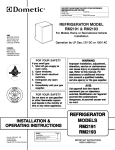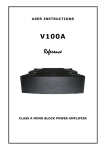Download BB5 Box User Manual v3
Transcript
BB5 Box User Manual (version 3, 20-September-2007) BB5 Box User Manual (version 3, release date 20-September-2007) How to install drivers, start software and prepare for unlock 1) You should get one Nokia ACP-12 charger from some store. This is not included in BB5 Box package. 2) Do NOT plug BB5 Box into PC USB port yet, until you have drivers downloaded and prepared for install. 3) Download latest software and drivers from our WEB page (Downloads section) located here: http://www.bb5box.org/downloads.php 4) Unzip driver files and latest software in some location on your PC. Is better to keep directories stored inside ZIP files. After unzip, you should have 3 directories in that location: BB5_v018 (here we used v0.1.8 software, this directory name may differ) , FTDI_Drivers_BB5Box and SMARTCARD_Drivers_BB5Box. 5) Plug the ACP-12 charger on backside of BB5 Box and using an USB_A to USB_B cable connect the box to your PC. 6) When Windows ask for drivers, choose to install from respectively directories. For BB5 Box device chose FTDI_Drivers_BB5Box and for Smartcard CCID device choose SMARTCARD_Drivers_BB5Box (on some Windows versions this smartcard reader driver could be already installed) 7) Start BB5 Box software. In our example this is BB5_v018.exe but this name could differ according to latest released version. 1 BB5 Box User Manual (version 3, 20-September-2007) 8) Usually your box is not activated when you receive from your reseller. You can check this under Info tab on BB5 Box software. To activate your box, under the BOX tab press Activate Box button. For activation process you should have your PC connected to internet when perform this operation. Activation will take few seconds if all is working well. If you encounter any problems at activation process, please contact your reseller or email our support team at [email protected] 9) Usually after activation, it will be required to update Box Firmware version. This depends on BB5 Box production date and latest available PC Software version. PC Software will inform you about that and if it will require a new Box Firmware. To update Box Firmware version, you just have to press Update Box Firmware under BOX tab on PC Software. Operation will take ~1 minut and an internet conection IS REQUIRED on PC from where you perform BOX Firmware update. 10) You could encounter problems on BOX Activation and Firmware Update if you are under a firewall, router or if your internet provider block some port or specific IP accesses. BB5 Box Activation and Firmware Update is performed on IP address 66.199.236.xxx (xxx may differ from time to time) and under port number 8851 using TCP/UDP protocol. Please check your firewall or router settings regarding this. Try also to check if your internet provider block accesses to our server/port. If you still encounter problems, try to make this operations (Activate and Firmware Update) using another PC and another internet connection (other router and/or other internet provider). 11)Now all is ready and you can start unlocking Nokia BB5 phones. Be warned that disassembling and connecting testpoints require some hardware knowledges and skills. Also, on some models you may require an microscope or some other optical magnify device. 2 BB5 Box User Manual (version 3, 20-September-2007) How to unlock phone 1) Disassemble the phone 2) Do not plug yet the testpoint cable into RJ45 box connector 3) Connect RED clip wire to VBAT battery connector + pin 4) Connect YELLOW clip wire to BSI battery connector 5) Plug DKU-2 connector or Mini-USB connector on phone PCB board 6) Now plug testpoint cable into RJ45 box connector 7) Shortly press power button on phone board. If this button is no more available after dissasembling phone, using some tweezer or small wire make for short time shortcut on phone power button pins (to simulate real power button). Check testpoint picture details for more info. 8) Wait 2-3 seconds (to allow phone to power up in Local or Test mode) and press Read Phone Info button on software to check if phone powerd up and FBUS connection is ok. 9) Now connect BLACK small “crocodile” wire to phone GND (near and better is possible to phone CPU) 10)Press Unlock button and wait until software read phone informations and create autobackup of PM Field 308. You will see the file name where this was saved on software information window. This file may be useful in next steps if something not work on unlock process. 3 BB5 Box User Manual (version 20-September-2007) 11)When software say, connect testpoints to phone board. When software reach this point, it is also played an specific sound repeatedly. If you don't like the sound choose by us, you can replace (overwrite) the file called “waittp.wav” by some other at you choice, but should keep same name. 12)The CLK testpoint is the SMALL one WITHOUT Push Button on it. The DATA testpoint is the BIGGER one WITH Push Button on it. Pay attention and connect testpoints according with picture details regarding this iformations. 13)First connect CLK testpoint (the SMALL one WITHOUT Push Button) one the phone board in the place marked with CLK (YELLOW) on testpoint picture details. 14)Second connect DATA testpoint (the BIGGER one WITH Push Button) on the phone board in the place marked with DATA (GREEN) on testpoint picture details 15)Now press the Push Button located on the DATA testpoint. Software will stop play the “waiting testpoint” sound and will play another specific sound at this step. Again, if you not like the sound choose by us just replace the file named “tpconnected.wav” 16)Please wait software to finish unlock operation. The operation time is VERY SHORT. If all was OK, you will hear an specific sound played by software (file “unlockok.wav”). Also software read again simlock status after unlock operation. If you will look back at PC screen you will see unlock results. 17)If unlock process fail or encounter some error, software will play another specific sound (file “unlockfail.wav”), and also will inform about what happened on information window. 4 BB5 Box User Manual (version 3, 20-September-2007) 18)In case of fail unlock, you can repeat unlock operation. For that, you should write backup file for PM 308. Press Write PM 308 and choose the file displayed at step 10. Also the PM 308 backup file name is well done self description (it contains phone type, IMEI, lock status, wrong tryes lock counters and phone firmware version). It will be not any problem for you to choose right file. 19)Now repeat operations starting with step 10 from this section 20)If you still encounter unlock error, please try to change the location where you connected GND “crocodile” at phone board (from step 9). This location is VERY IMPORTANT and could affect whole unlock process. After some experience you will know right locations according to phone models. 5 BB5 Box User Manual (version 3, 20-September-2007) Software Updates and Box Firmware Updates 1) From time to time we release updates, who support new models/versions or who correct some software bugs. Try to check from time to time our WEB page located here: http://www.bb5box.org or our support http://forum.gsmhosting.com/vbb/forumdisplay.php?f=431 forum located here: When an update is released is announced in this places. 2) Usual update procedure is to download latest release of PC Software version and to update BB5 Box firmware version. In most cases, each new PC Software version will require a new Box firmware version. 3) To update Box Firmware version, you just have to press Update Box Firmware under BOX tab on PC Software. Operation will take ~1 minute and an internet connection IS REQUIRED on PC from where you perform BOX Firmware update. 4) You could encounter problems on BOX Firmware Update if you are under a firewall, router or if your internet provider block some port or specific IP accesses. BB5 Box Firmware Update is performed on IP address 66.199.236.xxx (xxx may differ from time to time) and under port number 8851 using TCP/UDP protocol. Please check your firewall or router settings regarding this. Try also to check if your internet provider block accesses to our server/port. If you still encounter problems, try to make this operations (Firmware Update) using another PC and another internet connection (other router and/or other internet provider). 6 BB5 Box User Manual (version 3, 20-September-2007) Problems and troubleshootings 1) For any problems try first to contact your reseller (if you have a good reseller this is able to support you). 2) If your reseller cannot help, you can contact BB5 Box support team at [email protected] Please try to include in email as much is possible informations regarding your problem (phone model, error numbers reported by software, screenshoots, ...). If you contact us by email you SHOULD include your box serial number and reseller name. If this informations is not included, we allow the right to not answer at your problems. 3) You can also start a thread in our support forum section located here: http://forum.gsmhosting.com/vbb/forumdisplay.php?f=431 This should be tha last option for your support, and you should use that only after first 2 options failed (you not get support from your reseller and you not get answer from our support team). If you post in forum, please NOT post your BB5 Box serial number!!! This is VERY IMPORTANT. Not doing that could result in disabling future updates for our box! 7 BB5 Box User Manual (version 3, 20-September-2007) Supported Versions for BB5 Box with Firmware version 3 (total 76 supported models/versions) 3109c (RM-274) MCU firmware version Nokia Data Package file for flashing V_05.30_16-05-07_RM-274_(c)_Nokia. RM-274_DP20_1.00_sw-05.30.exe 3110c (RM-237) MCU firmware version Nokia Data Package file for flashing V_04.91_03-04-07_RM-237_(c)_Nokia. RM-237_DP20_1.00__sw-04.91.exe V_05.01_21-05-07_RM-237_(c)_Nokia. RM-237_DP20_2.00__sw-05.01.exe 5200 (RM-174) MCU firmware version Nokia Data Package file for flashing V_03.92_13-10-06_RM-174_(c)_Nokia. RM-174_DP20_2.00__sw-03.92.exe V_04.71_28-02-07_RM-174_(c)_Nokia. RM-174_DP20_3.00__sw-04.71.exe V_05.00_27-04-07_RM-174_(c)_Nokia. RM-174_DP20_4.00__sw-05.00.exe 5200b (RM-181) MCU firmware version Nokia Data Package file for flashing V_03.92_13-10-06_RM-181_(c)_Nokia. V_04.71_28-02-07_RM-181_(c)_Nokia. V_05.00_27-04-07_RM-181_(c)_Nokia. 8 BB5 Box User Manual (version 3, 20-September-2007) 5300 (RM-146) MCU firmware version Nokia Data Package file for flashing V_03.92_13-10-06_RM-146_(c)_Nokia. RM-146_DP20_2.00__sw-03.92.exe V_04.51_11-01-07_RM-146_(c)_Nokia. RM-146_DP20_2.20_MCU SW 3.92 & 4.51.exe V_04.71_28-02-07_RM-146_(c)_Nokia. RM-146_DP20_3.10__sw-04.71.exe V_05.00_27-04-07_RM-146_(c)_Nokia. RM-146_DP20_4.00__sw-05.00.exe 5300b (RM-147) MCU firmware version Nokia Data Package file for flashing V_03.92_13-10-06_RM-147_(c)_Nokia. RM-147_DP20_1.20_sw-03.50_3.92_4.51.exe V_04.51_11-01-07_RM-147_(c)_Nokia. RM-147_DP20_1.20_sw-03.50_3.92_4.51.exe V_04.71_28-02-07_RM-147_(c)_Nokia. V_05.00_27-04-07_RM-147_(c)_Nokia. 6085 (RM-198) MCU firmware version Nokia Data Package file for flashing V_03.71_30-11-06_RM-198_(c)_Nokia. RM-198_13.00.exe V_04.26_16-03-07_RM-198_(c)_Nokia. RM-198_14.0_APAC_EMEA_US_LTA.exe 6126/6133 (RM-126) MCU firmware version Nokia Data Package file for flashing V_04.24_04-07-06_RM-126_(c)_Nokia. RM-126_DP20_1.00__sw-04.24.exe V_05.61_14-12-06_RM-126_(c)_Nokia. RM-126_DP20_2.00__sw-05.60_05.61.exe 6131 (RM-115) MCU firmware version Nokia Data Package file for flashing V_05.50_20-09-06_RM-115_(c)_Nokia. RM-115_DP20_3.00__sw-05.50.exe V_04.10_21-12-06_RM-200_(c)_Nokia RM-115_DP20_4.00_sw-06.10.exe 9 BB5 Box User Manual (version 3, 20-September-2007) 6136 (RM-199) MCU firmware version Nokia Data Package file for flashing V_03.71.2_12-09-06_RM-199_(c)_Nokia. RM-199_EMEA_5.00.exe 6151 (RM-200) MCU firmware version Nokia Data Package file for flashing V_03.91_25-09-06_RM-200_(c)_Nokia RM-200_dp_v_72.0_mcusw03.91.exe V_04.10_21-12-06_RM-200_(c)_Nokia RM-200_dp_v_81_0_mcusw04_10.exe 6233 (RM-145) MCU firmware version Nokia Data Package file for flashing V_03.70_15-05-06_RM-145_(c)_Nokia RM-145_dp_v_78.0_mcusw03.70.exe V_04.52_06-07-06_RM-145_(c)_Nokia RM-145_dp_v_95.0_mcusw04.52_04.54.exe V_04.54_01-08-06_RM-145_(c)_Nokia RM-145_dp_v_95.0_mcusw04.52_04.54.exe V_04.91_25-09-06_RM-145_(c)_Nokia RM-145_dp_v_122.0_mcusw04.91.exe V_05.10_21-12-06_RM-145_(c)_Nokia RM145_CareDP_138.0_SW05.10.exe 6234 (RM-123) MCU firmware version Nokia Data Package file for flashing V_03.70_15-05-06_RM-123_(c)_Nokia RM-123_dp_v_79.0_mcusw03.70.exe V_04.52_06-07-06_RM-123_(c)_Nokia RM-123_dp_v_74.1_mcusw04.52.exe V_04.54_01-08-06_RM-123_(c)_Nokia V_04.91_25-09-06_RM-123_(c)_Nokia RM-123_dp_v_121.0_mcusw04.91.exe V_05.10_21-12-06_RM-123_(c)_Nokia RM123_131.0_SW05.10.exe 10 BB5 Box User Manual (version 3, 20-September-2007) 6280 (RM-78) MCU firmware version Nokia Data Package file for flashing V_03.36_05-12-05_RM-78_(c)_Nokia RM-78_dp_v_123.0_mcusw03.36.exe V_03.40_20-12-05_RM-78_(c)_Nokia RM-78_dp_v_112.0_mcusw03.40.exe V_03.60_10-02-06_RM-78_(c)_Nokia RM-78_dp_v_147.0_mcusw03.60.exe V_03.65_22-03-06_RM-78_(c)_Nokia RM-78_dp_v_159.0_mcusw03.65.exe V_03.70_28-03-06_RM-78_(c)_Nokia RM-78_dp_v_167.0_mcusw03.70.exe V_03.81_09-05-06_RM-78_(c)_Nokia RM-78_dp_v_188.0_mcusw03.81.exe V_05.92_07-09-06_RM-78_(c)_Nokia RM-78_dp_v_325.0_mcusw05.92.exe V_05.94_14-11-06_RM-78_(c)_Nokia RM-78_dp_v_328.0_mcusw05.94.exe V_05.96_29-11-06_RM-78_(c)_Nokia RM-78_dp_v_333.0_mcusw05.96.exe V_06.10_21-12-06_RM-78_(c)_Nokia RM-78_dp_v_343.0_mcusw06.10.exe V_06.43_30-03-07_RM-78_(c)_Nokia RM-78_dp_v_345.0_mcusw06.43.exe 6300 (RM-217) MCU firmware version Nokia Data Package file for flashing V_04.20_05-12-06_RM-217_(c)_Nokia. RM-217_DP20_1.00__sw-04.20.exe V_04.70_24-01-07_RM-217_(c)_Nokia. RM-217_DP20_5.371__sw-04.70.exe V_04.71_28-02-07_RM-217_(c)_Nokia. RM-217_DP20_2.10__sw-04.71.exe V_05.00_27-04-07_RM-217_(c)_Nokia. RM-217_DP20_3.00_sw-05.00.exe 6300b (RM-222) MCU firmware version Nokia Data Package file for flashing V_04.20_05-12-06_RM-222_(c)_Nokia. RM-222_DP20_1.00_sw-04.20.exe V_04.71_28-02-07_RM-222_(c)_Nokia. RM-222_DP20_1.10__sw-04.20_4.71.exe V_05.00_27-04-07_RM-222_(c)_Nokia. 11 BB5 Box User Manual (version 3, 20-September-2007) 7370 (RM-70) MCU firmware version Nokia Data Package file for flashing V_04.13_16-05-06_RM-70_(c)_Nokia. RM-70_DP20_5.00__sw-04.13.exe 7373 (RM-209) MCU firmware version Nokia Data Package file for flashing V_03.90_06-10-06_RM-209_(c)_Nokia. RM-209_DP20_1.00__sw-03.90.exe V_04.70_24-01-07_RM-209_(c)_Nokia. RM-209_DP20_2.00_sw-04.70_04.71.exe V_04.71_28-02-07_RM-209_(c)_Nokia. RM-209_DP20_2.00_sw-04.70_04.71.exe 7390 (RM-140) MCU firmware version Nokia Data Package file for flashing V_03.84_23-10-06_RM-140_(c)_Nokia RM-140_dp_v_121.0_mcusw03.84.exe E50-1 (RM-170) MCU firmware version Nokia Data Package file for flashing V_2.26.01_04-07-06_RM-170_(c)_Nokia. RM170_EMEA_LTA_DP2.0_v1.0_SW06.27.01.exe V_3.37.23_11-10-06_RM-170_(c)_Nokia. RM-170_EMEA_LTA_06.41.3.0_v3.0.exe E50-2 (RM-171) MCU firmware version Nokia Data Package file for flashing V_2.26.01_04-07-06_RM-171_(c)_Nokia. RM171_EMEA_LTA_DP2.0_v1.0_SW06.27.01.exe V_3.37.23_11-10-06_RM-171_(c)_Nokia. RM-171_EMEA_LTA_06.41.3.0_v3.0.exe 12 BB5 Box User Manual (version 3, 20-September-2007) E61 (RM-89) MCU firmware version Nokia Data Package file for flashing V_3.0533.6_31-10-06_RM-89_(c)_Nokia. RM-89_3.0_EMEA_306330904.exe E65 (RM-208) MCU firmware version Nokia Data Package file for flashing V_1.0615.25_10-01-07_RM-208_(c)_Nokia RM-208_apac_1.0633.18.01_v1.0.exe N75 (RM-128) MCU firmware version Nokia Data Package file for flashing V_06wk15v37_08-03-07_RM-128_(c)_Nokia. Nokia_firmware_RM128_LTA_NAM_10.2.055_v1.0.exe N73 (RM-133) MCU firmware version Nokia Data Package file for flashing V_05wk47v28.1_22-06-06_RM-133_(c)_Nokia. RM-133_EMEA_2.0628.0.0.1_v1.0.exe V_05wk47v28.3_26-07-06_RM-133_(c)_Nokia. RM-133_EMEA_2.0628.0.0.3_v2.0.exe V_05wk47v38.1_19-01-07_RM-133_(c)_Nokia. RM-133_ME_APAC_3.0705.1.0.31_v2.0.exe V_05wk47v46.3_04-06-07_RM-133_(c)_Nokia. RM-133_APAC_4.0723.2.0.1_v7.0.exe N80 (RM-92) MCU firmware version Nokia Data Package file for flashing V_05wk33v33.1_22-06-06_RM-92_(c)_Nokia. RM-92_EMEA_PR_dp_v13.00_SW4.0623.0.41.exe 13 BB5 Box User Manual (version 3, 20-September-2007) N91 (RM-43) MCU firmware version Nokia Data Package file for flashing V_w33_06w16v2_20-04-06_RM-43_(c)_Nokia. RM-43_EMEA_10.00.exe V_w33_06w24v4_13-09-06_RM-43_(c)_Nokia. RM-43_EMEA_30.00.exe N95 (RM-159) V_06wk41v18.4_13-03-07_RM-159_(c)_Nokia RM-159_EURO_10.0.018_v1.0.exe V_06wk41v23.4_17-04-07_RM-159_(c)_Nokia RM-159_EURO_11.0.026_v2.0.exe V_06wk41v31_05-06-07_RM-159_(c)_Nokia RM-159_EURO_12.0.013_v3.0.exe 14 w w w .b b5 bo x. o rg BB5 Box User Manual – Testpoints Details Section (version 3, 20-September-2007) w w w .b b5 bo x. o rg BB5 Box User Manual – Testpoints Details Section (version 3, 20-September-2007) w w w .b b5 bo x. o rg BB5 Box User Manual – Testpoints Details Section (version 3, 20-September-2007) w w w .b b5 bo x. o rg BB5 Box User Manual – Testpoints Details Section (version 3, 20-September-2007) w w w .b b5 bo x. o rg BB5 Box User Manual – Testpoints Details Section (version 3, 20-September-2007) w w w .b b5 bo x. o rg BB5 Box User Manual – Testpoints Details Section (version 3, 20-September-2007) w w w .b b5 bo x. o rg BB5 Box User Manual – Testpoints Details Section (version 3, 20-September-2007) w w w .b b5 bo x. o rg BB5 Box User Manual – Testpoints Details Section (version 3, 20-September-2007) w w w .b b5 bo x. o rg BB5 Box User Manual – Testpoints Details Section (version 3, 20-September-2007) w w w .b b5 bo x. o rg BB5 Box User Manual – Testpoints Details Section (version 3, 20-September-2007) w w w .b b5 bo x. o rg BB5 Box User Manual – Testpoints Details Section (version 3, 20-September-2007) w w w .b b5 bo x. o rg BB5 Box User Manual – Testpoints Details Section (version 3, 20-September-2007) w w w .b b5 bo x. o rg BB5 Box User Manual – Testpoints Details Section (version 3, 20-September-2007) w w w .b b5 bo x. o rg BB5 Box User Manual – Testpoints Details Section (version 3, 20-September-2007) w w w .b b5 bo x. o rg BB5 Box User Manual – Testpoints Details Section (version 3, 20-September-2007) w w w .b b5 bo x. o rg BB5 Box User Manual – Testpoints Details Section (version 3, 20-September-2007) w w w .b b5 bo x. o rg BB5 Box User Manual – Testpoints Details Section (version 3, 20-September-2007) w w w .b b5 bo x. o rg BB5 Box User Manual – Testpoints Details Section (version 3, 20-September-2007) w w w .b b5 bo x. o rg BB5 Box User Manual – Testpoints Details Section (version 3, 20-September-2007) w w w .b b5 bo x. o rg BB5 Box User Manual – Testpoints Details Section (version 3, 20-September-2007) w w w .b b5 bo x. o rg BB5 Box User Manual – Testpoints Details Section (version 3, 20-September-2007) w w w .b b5 bo x. o rg BB5 Box User Manual – Testpoints Details Section (version 3, 20-September-2007) w w w .b b5 bo x. o rg BB5 Box User Manual – Testpoints Details Section (version 3, 20-September-2007) w w w .b b5 bo x. o rg BB5 Box User Manual – Testpoints Details Section (version 3, 20-September-2007) w w w .b b5 bo x. o rg BB5 Box User Manual – Testpoints Details Section (version 3, 20-September-2007) w w w .b b5 bo x. o rg BB5 Box User Manual – Testpoints Details Section (version 3, 20-September-2007) w w w .b b5 bo x. o rg BB5 Box User Manual – Testpoints Details Section (version 3, 20-September-2007) w w w .b b5 bo x. o rg BB5 Box User Manual – Testpoints Details Section (version 3, 20-September-2007) w w w .b b5 bo x. o rg BB5 Box User Manual – Testpoints Details Section (version 3, 20-September-2007)