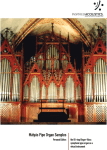Download INSP:DEC User Manual
Transcript
INSP:DEC
Surround Customizer
VST* plug-in for Windows
v1.0
User’s Manual
Version 2009|A
© Inspired Acoustics, a division of Entel Ltd.
No part of this publication may be reproduced, distributed, transmitted, transcribed, uploaded,
posted, quoted or stored in a retrieval system in any form or by any means, electronic,
mechanical, magnetic, optical, chemical, manual or otherwise, without prior permission of
Entel. All rights reserved.
Printed in Hungary.
Contents
1 INSP:DEC Surround Customizer at a glance
4 2 Versions and formats
5 2.1
2.2
3 Hardware, software and audio requirements
3.1
3.2
4 VST format (Windows, 32-bit or 64-bit)
Features and overview
5.1
5.2
5.3
6 Hardware and software requirements
Audio format requirements
Installation Guide
4.1
5 32-bit – 64 bit terminology
Plug-in format
Controls
Expert mode
Inserting and routing the plug-in
Usage terms and conditions
6.1
6.2
6.3
End-user license agreement (EULA)
*Trademarks
Credits
7 7 7 8 8 9 9 11 12 13 13 15 15 5
6
1 INSP:DEC Surround Customizer at a glance
INSP:DEC Surround Customizer is a plug-in software that allows you to configure spatial
properties of audio content in real-time. It works together with Inspired Acoustics’ virtual
instrument products for example allowing you to configure surround audio outputs from just
a few ‘vector input channels’, in real-time.
2 Versions and formats
INSP:DEC Surround Customizer is a plug-in software, therefore it requires a host to operate. A
host is an audio software that enables the operation of the plug-in, feeds its input with audio
signal and receives the processed audio signal from the plug-in’s outputs (and sends them to
your speakers for example).
2.1
32-bit – 64 bit terminology
In order to avoid confusion regarding 32-bit and 64-bit systems, the table below summarizes
the terminology used in this manual. The newest 64-bit systems are very useful, because they
are capable of accessing more than 4 GB of RAM (the theoretical maximum amount imposed
by 32-bit systems, regardless of how much RAM is loaded into any given 32-bit computer
operating system), and they support double precision processing natively, thus allowing more
accurate results. When using large sample libraries or applications (such as convolution
reverberation) that require high RAM demand, it is useful to operate in a 64-bit system mode.
Terminology
(primarily for PCbased systems at
this time of
writing)
32-bit means
64-bit means
Hardware
A PC-based system equipped
with an x86 type CPU. These
systems cannot run 64-bit
applications as their internal
hardware and software
structures are only 32-bit based.
Systems equipped with a 64-bit
CPU, such as an Intel* Core i7
processor. This system can either
use a 32-bit or a 64-bit operating
system. When using a 64-bit
operating system, it can run both
64-bit and 32-bit applications.
Operating system
e.g. Windows 7/Vista/XP (32-bit).
e.g. Windows 7/Vista 64-bit Edition
or Windows XP x64 Edition.
Device Drivers
A 32-bit device driver that allows
the operating system to
communicate with devices, such
as a sound card.
A 64-bit device driver for a 64-bit
operating system for the same
purpose.
Host (DAW1)
software
Software that is designed to
operate in a 32-bit environment.
64-bit systems may also run 32bit hosts.
A 64-bit host software (requires a
64-bit operating system). Capable
of addressing more than 4 GB RAM
in the computer.
Plug-in
A plug-in with an internal 32-bit
architecture. It can only be run in
64-bit hosts if additional plug-in
A plug-in that can be only run in a
64-bit host. Capable of working
natively on modern computers
1
Digital Audio Workstation software, such as Steinberg* Nuendo*, Cakewalk* Sonar*, AVID* ProTools*, etc.
Internal Plug-in
processing
2.2
‘bridging software’ is supplied
with the host.
without the need of ‘bridging’.
A plug-in that uses 32-bit
floating point numbers during
audio processing (maximum
theoretical dynamic range ~ 200
dB).
A plug-in that uses 64-bit (double
precision) numbers during audio
processing (maximum theoretical
dynamic range ~ 400 dB).
Plug-in format
Both 32-bit and 64-bit digital audio host software are supported under Windows / PC platform.
32-bit and 64-bit version of the plug-in uses different files but share several setting parameters
such as the channel setup.
Currently the plug-in format is VST (which stands for “Virtual Studio Technology); specification
version 2.4 was used in this plug-in allowing you to be compatible with a broad range of
audio host software.
Please note: The current VST plug-in is not supported for Macintosh computers at this
moment.
3 Hardware, software and audio requirements
3.1
Hardware and software requirements
The current VST plug-in works with both 32-bit CPUs and 64-bit CPUs, Intel* or AMD* branded.
Intel* Itanium and PowerPC (Mac) platforms are not supported. The plug-in supports multicore systems.
While the plug-in utilizes only a low percentage of computer resources, for flawless operation
please refer to your audio software host’s hardware requirements. Your computer’s audio host
software and hardware already must be able to run flawlessly on your desired operating
system and support the plug-in format and platform in order to operate this product.
Any digital audio workstation (DAW) that is capable of hosting the plug-in format and
platform (see Section 2.2) is able to operate the plug-in.
3.2
Audio format requirements
The plug-in operates as intended if and only if it receives the signals in the correct electrical
format with which it was designed to work. The plug-in accepts 3 or 4 channels as its input
and these channels must be encoded especially to work with this plug-in. The order of
channels – although freely adjustable in the plug-in – is essential to make it operate correctly.
You may try the plug-in with other audio input as well but there is no guarantee that you will
hear a meaningful or desired result.
To obtain a meaningful and desired result, the plug-in must be used in conjunction with
Inspired Acoustics’ designated pipe organ sample products. The documentation of each of
these Inspired Acoustics sample library products clearly states whether it supports using this
plug-in.
4 Installation Guide
4.1
VST format (Windows, 32-bit or 64-bit)
The plug-in is contained in a single file having a DLL extension. The individual 32-bit and the
64-bit release have their own DLL file. Installation is a two-step manual process:
1)
Locate the 32-bit or 64-bit DLL file and copy into your desired VST folder.
In case you are using the plug-in with Steinberg* Cubase or Nuendo, the default VST directory
may be
c:\Program Files\Steinberg\Vstplug-ins\
In case you are using the plug-in with the Hauptwerk Virtual Pipe Organ you may want to
place the 64-bit DLL file as the default setting
c:\Program Files\Hauptwerk Virtual Pipe Organ VSTi Plug-In\
folder or to the folder where Hauptwerk’s VSTi version is installed. Otherwise just use your
default VST Plug-ins’ folder and your audio host will recognize the plug-in. If you do not have a
VST folder, you can create one with any desired name.
To finish the installation:
2)
Start your audio host and set it up to scan the VST plug-in’s folder you
previously specified.
This setting is different for every host, so please refer to your host’s manual to find out how
exactly to do this.
5 Features and overview
The Surround Customizer a true surround plug-in, capable of outputting 8 channels
simultaneously per instance. Instances of the plug-in using the same audio inputs but
different inner parameters can run simultaneously on your system if your audio host supports
that.
The plug-in requires 3 or 4 channels of ‘vector’ inputs that have a special relationship in
between them. When 3 inputs are fed to the plug-in, customization in 2-D (2 dimensions) in
the horizontal plane is possible. When 4 channels are fed into the plug-in, customization in full
3-D is possible.
5.1
Controls
2
1 5 3 4
9
7
3 4 8
3
6 11 10
1
2
3
Speaker configuration preset buttons
These allow you set your output configuration with a single click. Buttons that
are allowed by the Output channels (see 11, expert mode) are enabled,
buttons that require more channels than that are disabled.
Speaker mapping preset buttons
These buttons allow you to set a few standard speaker arrangements in the
speaker configuration (e.g. 7.1) that you are currently using.
Meters
Input and output meters show the level of incoming and outgoing sound for
your convenience.
10
4
4
5
6
7
8
9
10
11
Tip
Input clip meter
This small grey circle will show if there is clipping in the sound. Click it to reset
to original state.
Horizontal speaker setup view
By dragging the orange-colored arrows you can configure ‘virtual microphone’
angles. These angles describe directions your virtual sound system uses to
capture and reproduce the sound. Colored line graphs show the horizontal
directivity of the microphones inside the grey circle.
XY mirror
This switch is used to link together the orange arrows in the horizontal speaker
setup view so that you can drag them together symmetrically. If you disable
this switch you can individually drag the arrows and configure the virtual
microphone angles independently.
Tilt arrow
The tilt arrow allows you to look upwards or downwards virtually. This feature
works as intended when 4 input channels are present.
Directivity control
This control allows you to set the directivity of your virtual microphones either
together the same way (default mode) or individually (expert mode). Drag the
small green arrow to operate this control. To the left is the omnidirectional
setting and to the right is the figure-of-eight. The middle of this slider
corresponds to the cardioid directivity pattern. The control is continuous and
the plot to the left will show the actual directivities.
Omnidirectional pick-up pattern: hears all sounds equally from all directions.
Cardioid pick-up pattern: hears mostly from front, less at sides and none
rearward.
Figure-of-eight pick-up pattern: hears front and to the rear, but not from side.
Mute and Solo buttons
The M (Mute) and Solo (S) buttons allow you to listen to only one channel at a
time or mute different or multiple channels of your choice temporarily. This is
very useful when you set up your sound system for example.
Gain control
With this slider you can modify the output gain of the plug-in. You can reduce
the volume or increase it up to +12 dB.
Caution: When using high levels of gain, be sure not to overload the signal for
downstream signal sources.
Expert mode
By pressing this button you allow entering the plug-in the ‘expert mode’
presenting you more control on various parameters.
Hold the CTRL key when you left click with your mouse on a control
and it will reset to its default state.
5.2
Expert mode
13 12 13
14
15
16 12
13
14
15
17
Input channel number selector
In Expert Mode you can limit the number of input channels the plug-in accepts.
This is useful for allowing some hosts to operate the plug-in without any
problem. After changing this parameter you will need to restart the plug-in (not
just close the interface but unload and reload the plug-in).
Output channel number selector
In Expert Mode you can limit the number of output channels the plug-in
produces. This setting affects the Speaker Configuration preset buttons: for
example if you set the plug-in to allow only 4 channels of output, buttons from
1.0 to 4.0 will be enabled. This is useful for allowing some hosts to operate the
plug-in without any problem. After changing this parameter you will need to
restart the plug-in (not just close the interface but unload and reload the plugin).
Link button
The small L marked button links two channels’ directivity control and make them
move together whichever you move. This may be useful in conveniently
configuring front and rear channels with different but symmetrical parameters.
Plot button
This button when enabled allows the horizontal speaker setup to plot the actual
directivity. Since plotting the directivity takes up some additional CPU time you
can disable plotting so the plug-in will have a smaller resource footprint.
16
Order selector button
This button allows you the reorder the input channels in case your audio signal
has differently ordered channels than Inspired Acoustics products use.
Sum button
When enabled this button allows you to plot the overall characteristics of the
whole system; by means of all individual characteristics summed.
17
5.3
Inserting and routing the plug-in
This section will show how to insert and route the plug-in by some examples.
1)
Make sure you insert your sound source, e.g. an audio file or a virtual
instrument in your audio host software and set it to output 3 or 4 channels.
Tip
2)
3)
In case you are using Inspired Acoustics’ pipe organ sample
products in conjunction with this plug-in, make sure you set up (e.g.
the software Hauptwerk*) so that it will output 3 or 4 channels of
audio. A separate detailed guide on how to do this is available at the
Inspired Acoustics website and Knowledge Base.
Route the audio channels to the plug-in’s input. Make sure you route the
appropriate channel to the appropriate input. In case you need more flexibility use
the plug-in’s Expert Mode to redefine the meaning of the channels inside the plugin.
Set the output channels (e.g. 8) and channel configuration (e.g. 7.1) of the
plug-in.
6 Usage terms and conditions
6.1
End-user license agreement (EULA)
YOU SHOULD CAREFULLY READ ALL OF THE FOLLOWING TERMS AND CONDITIONS BEFORE
USING THIS PRODUCT. INSTALLING AND USING THE PRODUCT INDICATES YOUR ACCEPTANCE
OF THESE TERMS AND CONDITIONS. IF YOU DO NOT AGREE WITH THEM, YOU SHOULD
PROMPTLY RETURN THE PRODUCT UNUSED AND YOUR MONEY WILL BE REFUNDED.
GRANT OF LICENSE. In consideration of payment of the license fee, Entel Ltd. ("Entel") grants
to you, the Licensee, a nonexclusive, nontransferable license to have one person use the
enclosed Inspired Acoustics software product (the "Product") on one personal computer at a
time. If you want to use the Product on more than one personal computer at a time you must
obtain separate licenses from Entel. All rights not expressly granted to Licensee are reserved to
Entel.
OWNERSHIP OF THE PRODUCT. Portions of the Product may incorporate certain material
proprietary to third parties. Entel and licensors of Entel own and will retain all title, copyright,
trademark and other proprietary rights in and to the Product. This License is not a sale of the
Product or any copy of it. You, the Licensee, obtain only such rights as are provided in this
Agreement. You understand and agree as follows: you may not make any copies of all or any
part of the Product except for archival copies of the computer software components of the
Product as permitted by law; you may not reverse compile/assemble/engineer, modify, or
incorporate in whole or in part in any other product or create derivative works of similar
purpose of the Product based on all or any part of the Product; you may not remove any
copyright, trademark, proprietary rights, disclaimer or warning notice included on or
embedded in any part of the Product; you may not transfer or resell the Product. This license
expressly forbids resale, re-licensing or other distribution of the Product. You cannot sell, loan,
rent, lease, assign or transfer all or any of the enclosed sounds in the Product to another user,
or for use in any competitive product(s). If transferred, in whole or in part, the original and
subsequent owners forfeit all rights to use the software; you may not use the documentation
for any purpose other than to support your use of the Product; you may not perform
engineering analyses of the Product, including quality, performance or benchmark analyses,
without the expressed written permission of Entel.
RESPONSIBILITIES. Entel hopes the Product will be useful to your business or personal
endeavors. However, Entel does not warrant the operation of the Product or the accuracy or
completeness of any information contained in the Product. You, and not Entel, are responsible
for all uses of the Product.
LIMITED WARRANTY. Entel warrants to you, the original licensee, that the media on which
the Product is recorded will be free of defects in material and workmanship under normal use
for a period of thirty (30) days from purchase, and that the Product will perform substantially
in accordance with the user guide for a period of thirty (30) days from purchase. Entel’s sole
responsibility under this warranty will be, at its option, (1) to use reasonable efforts to correct
any defects that are reported to it within the foregoing warranty period or (2) to refund the full
purchase price to you. Entel does not warrant that the Product will be error free, nor that all
program errors will be corrected. In addition, Entel makes no warranties if the failure of the
Product results from accident, abuse or misapplication. Remedies are available with a proof of
purchase from an authorized international source. All requests for warranty assistance shall be
directed to Entel at the following address: H-1301 Budapest, Pf. 94. Hungary. +36/1/3360400.
The expressed warranty set forth in this Agreement is the only warranty given by Entel with
respect to the entire Product. Entel makes no other warranties, express, implied or arising by
custom or trade usage, and specifically disclaims the implied warranties of non-infringement,
merchantability or fitness for any particular purpose. Entel shall not be responsible for the
performance of the Product nor for any liability to any other party arising out of use of the
Product. Entel’s liability in contract, tort or otherwise arising in connection with the Product
shall not exceed the purchase price of the Product. In no event shall Entel be liable for special,
incidental, tort or consequential damages including any damages resulting from loss of use,
loss of data, loss of profits or loss of business arising out of or in connection with the
performance of the Product, even if Entel has been advised of the possibility of such damages.
TERMINATION. This License Agreement will terminate immediately if you breach any of its
terms. Upon termination, you will be required promptly to return to Entel or to destroy all
copies of the Product covered by this License Agreement.
GOVERNING LAW. The terms of this License shall be construed in accordance with the
substantive laws of Hungary (European Union).
NO WAIVER. The failure of either party to enforce any rights granted in this Agreement or to
take any action against the other party in the event of any breach of this Agreement shall not
be deemed a waiver by that party as to subsequent enforcement of rights or subsequent
actions in the event of future breaches.
LITIGATION EXPENSES. If any action is brought by either party to this Agreement against the
other party regarding the subject matter hereof, the prevailing party shall be entitled to
recover, in addition to any other relief granted, reasonable attorneys' fees and litigation
expenses.
UNENFORCEABLE TERMS. Should any term of this License Agreement be declared void or
unenforceable by any court of competent jurisdiction, such declaration shall have no effect on
the remaining terms hereof.
YOU ACKNOWLEDGE THAT YOU HAVE READ THIS LICENSE AGREEMENT, UNDERSTAND IT AND
AGREE TO BE BOUND BY ITS TERMS AND CONDITIONS. YOU FURTHER AGREE THAT IT IS THE
COMPLETE AND EXCLUSIVE STATEMENT OF THE LICENSE AGREEMENT BETWEEN YOU AND
ENTEL WHICH SUPERSEDES ANY PROPOSALS, OR PRIOR AGREEMENT, ORAL OR WRITTEN, AND
ANY OTHER COMMUNICATIONS BETWEEN YOU AND ENTEL RELATING TO THE SUBJECT
MATTER OF THIS LICENSE AGREEMENT.
6.2
*Trademarks
Inspired AcousticsTM and Entel® are trademarks, or registered trademarks of Entel Ltd. in
Hungary, the European Union and/or other countries.
Microsoft, Windows, Windows NT, the Windows logo, Windows Vista and Windows 7 are either
registered trademarks or trademarks of Microsoft Corporation in the United States and/or
other countries. Apple, Mac, the Mac logo, Mac OS, QuickTime and the QuickTime logo, iTunes,
iPhone, iPod and FireWire are either registered trademarks or trademarks of Apple Computer,
Inc. in the United States and/or other countries. Intel, Intel Core and Pentium are registered
trademarks of Intel Corporation in the U.S. and other countries. Adobe, the Adobe PDF logo,
Acrobat and Flash are either registered trademarks or trademarks of Adobe Systems
Incorporated in the United States and/or other countries. PowerPC is a trademark of
International Business Machines Corporation. Kontakt is a trademark of Native Instruments
GmbH. Hauptwerk and the Hauptwerk logo are trademarks, or registered trademarks of Milan
Digital Audio in the United States and/or other countries.
VST Plug-in Technology by Steinberg Media Technologies GmbH.
VST is a trademark of Steinberg Media Technologies GmbH.
All other company, brand and product names may be registered
trademarks, trademarks or service marks of their respective
companies and are hereby recognized.
6.3
Credits
Designed and engineered by Inspired Acoustics, a division of Entel.