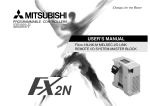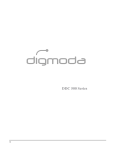Download ITA Dynamics - ENWIS 2013
Transcript
Release Notes WMR7.10 Created by ITA Dynamics 3/31/2013 1 2 3 4 5 Preamble…………………………………...……………………..3 Requirements……………………………......………….………..3 New Features……………………………………………...…..3-4 Discontinued Features………...………………………………...4 Changes…………......…………………………………………4-8 1 Preamble This document contains all the new and discontinued features, enhancements and changings included in the NAV 2013 R2 ENWIS release. For further information about the changes included in the version of the base application, please see the release notes of Microsoft Dynamics NAV 2013 R2. 2 Requirements This version of ENWIS is based on Microsoft Dynamics NAV 2013W1 R2 (Roll Up 5). The technical requirements can be found in the product documentation of Microsoft Dynamics NAV 2013 R2. 3 New Features Module Resource Planning added to ENWIS. This module is part of ENWIS’s basic functionality. With this module you can plan resources’ capacity and consumption. For detailed information on using the Resource Planning module, please refer to the user manual. Enhanced AVT Registrations No. Management added. With this module you can manage multiple VAT Registration No. for customers, vendors, and your own company. Depending on the business process the application will use different VAT Registration No. and posting groups. Module Telematics added to ENWIS. This module allows you to connect various telematics systems. The access to the module is tested on license permission. The ENWIS documents are integrated in the Cashflow module. All comment line tables were enhanced by a table relation for the field code. Self-Service Scale Kiosks are now available as a feature. ENWIS Doc – Leveraging Microsoft Dynamics NAV currently integrated document management solutions; ZetaDocs. It has been expanded to all ENWIS screens for document capture and delivery. ENWIS CTI – Provides bidirectional Telephone integration using TAPI compliant switches. This product allows customers the ability to capture incoming and outgoing calls. Displays relevant information (i.e. contracts, equipment and other info.) based on the customer’s phone number. It also helps drive interaction workflow for time management and next steps in engagement. ENWIS Dispatch – Gives the customer the ability to integrate with both Microsoft MapPoint and Google for dispatching orders. The orders are both spot or based on cycles for service. They include 4 Discontinued Features 5 orders, equipment, personnel, and vehicles to be routed and sequenced. Geo-fencing and turn by turn directions are available on the screen or can be printed to route sheets. This function is available to be integrated with on board computers for real-time data integration (i.e. FleetMind onboard computers are now fully integrated with ENWIS) ENWIS Register – Allows the customer to use cash registers to either pay or be paid for material and services. It also integrates with Microsoft premier partner for credit card services; Chargelogic. All PCI compliance level I, II, III are addressed and certified. ENWIS Basic Maintenance – Provides customer the ability to manage the maintenance of equipment, vehicles or other fixed assets on a calendar, hours used and mileage base. Track history, preventative maintenance, and a parent child relationship on components. Assign resources and vendors to complete the work. Manage parts usage and tool check out to complete the work. ENWIS BI (Business Intelligence) & Portal – Predefined cubes (Waste, Sales, and Finance) allows customers the ability to get and roll out information faster. Fully integrated with NAV ENWIS customer and query on data across the application and auto distribute reports based on schedules. Self-service functionality allows customer and users have access to their information when they need it and where they needed it. Available to be viewed through a web browser or client / customer can access their information on any device. ENWIS Cloud – Many small and medium size customers need a simple “out of the box” solution that can be deployed rapidly and be available anywhere. For organizations that have limited or no IT staff the cloud solution provides the best practice of the specific industry and creates a close to complete solution. An “a la carte” offering, customers can pick what functions they need, when they need it. They are presented simple spreadsheets to fill out and their new system is deployed in a matter of weeks and not months. None Changes Deleted old, deactivated code from source code (only in objects changed in WMR7.10). Removed documentation from ENWIS objects (only in objects changed in WMR7.10). The documentation has been unified (only in objects changed in WMR7.10). The field “Customer Price Group” has been extended in all standard tables to 20 characters. The module DOCMA has been updated to version 2.03 The module MDS has been updated to version 7.00.04. Now it is possible to add specific records from a client company to the synchronization. Deletion of records will no longer transferred to the client companies by the MDS module. Redesigned scheduler of MDS module. The Material Profile Analysis-Matric shows correct data when filtering the source data. When you change the “Show as” field at page Location Thruput Capacity, now the application updated the data. At the Equip. Component Explorer the application updates the shown data after entering a date filter. When printing posted documents from the list, the documents will be printed group by Report Type Codes. The field “Style Sheet Template” has been removed from the Report Selection. Now, report “Print Decl. Analysis P.1” shows the correct measures. Now, the report “Operational Journal” shows data for every entry type. The layout from the following reports has been updated: o Waste Mgt. – Quote o Waste Mgt. – Order o Waste Mgt. – Sales Invoice o Waste Mgt. – Sales Cr. Memo o Waste Mgt. – Contract o Waste Mgt. – Purchase Invoice o Waste Mgt. – Multi-Report o Waste Mgt. – Shipment o Waste Mgt. – Arch. Shipment o Waste Mgt. – Purch. Cr. Memo o Scale Ticket Integrated Barcode Functionality of DOCMA in the following Reports: o Waste Mgt. - Quote o Waste Mgt. – Order o Waste Mgt. – Sales Invoice o Waste Mgt. – Sales Cr. Memo o Waste Mgt. – Contract o Waste Mgt. – Purchase Invoice o Waste Mgt. – Purch. Cr. Memo o Scale Ticket o Print Notif. Movement Form The site filter logic has been changed. Not you are able to assign more than one site to your: o Customers o Ship-to Addresses o Vendors o Order Addresses o Locations o Bins o Services o Int. Material Catalog o Ext. Material Catalog o Equipment o Concepts o Commitments o Route Plans o Routes o Waste Mg. Jobs o Documents The setup, which of these tables are filtered, has been moved from the waste management setup to the site Waste Mgt. Customer Card and Waste Mgt. Vender Card were updated. Now, these pages include new NAV standard’s fields, related information and actions. On deleting a customer, the application will not show an error, when municipal module is not licensed. Now, when opening the bank accounts from the Customer Card Waste Management of Vendor Card Waste Management, the application shows first the bank account list instead of the bank account card. The fields “Cust. Invoice Layout Template” and Vend. Invoice Layout Template” at a table Account Template are not related to the table Invoice Layout. The component explorer and barcodes have been removed from the related information of page Vehicle Card and page Equipment Card, because it is part of the discontinued module Package Tracking. The field “invoice Copies” is now editable at page customer card waste management. Now, on copying invoice layouts, the application also copies additional texts. Now you are able to enter up to 5- characters to the description field of table service. Now it is possible to open the default dimensions from the waste management customer list, waste management vendor list, waste management job list, equipment list, global int. material list, location list waste mgt., vehicle list, ship list, and service list. Filter on field “Source No.” has been removed when you open the equipment value entries from the task site plan. When using the QuickDoc function to create a new order from the Customer Task Site Plan, the application creates new equipment entries based on the contract line, when the applications could not find any equipment entries. The page Create Cyclic Documents has been redesigned. So now it is possible to cancel the creation of cyclic documents. Now, on deleting an achieved waste mgt. document, the application deletes the related comment lines. The action credit memo on the completed orders will show the credit memo lines, instead of the invoice lines. When using the dimension matrix, the application will not lost the existing document dimensions. When transfer of document dimension is blocked, the application will keep the original document dimension on validating field no. at the lines. When entering an ext. material on waste entries, the application checks the license before executing eANV-Code. The fields “Created by” and “Last Modified by” are no longer editable at table Waste Mgt. Doc Comment Line. When entering a service number at a purchase contract, the application doesn’t validate the number on typing. The page parts Business Information, Customer Sales History and Service Information are now displayed at the contract page. The Credit Limit Check can be used, if Waste Qty. Relationship is “Op. Qty. Sets Inv. Qty.” When opening the dispatched orders or dispatched contracts, the filter fields at the top of the pages are now editable. Furthermore the application applies the date filter based on the date formula from the setup. The filter on field “Business Type” has been removed from the page dispatched orders and dispatched contracts. On creating a scale ticket from dispatched contracts or dispatched orders, the application now checks the negative catalog. When creating an order from a scale ticket, including an equipment, the application doesn’t show an error message, that an equipment already exists. Now, it is possible to open the equipment entries at a scale ticket, which is not related to an order line. On rental invoicing, the message after processing will not contain an unnecessary “%”. On partial application on an equipment with rental invoicing, the application will always create new rental value entries, regardless of the setting in the field “Submission on Exchange” of the invoice method. On creating a rental invoice the application transfers the dimension information from the equipment value entries to the invoice document lines. On combined invoicing the application transfers the quality code’s description, when you set up “Invoice Sorting (1) by” = Quality Code and “Info on Sort change (1)” = Full Text. On invoicing, the application transfers the area to the invoice ledger entries. At the waste Mgt. Journal Line, the field “New No.” will relate to table Waste Mgt. Employee instead of Employee, when Type = Personnel. On entering a Job No. at the personnel journal, the default dimension is transferred to the Journal. On creating intrastate journal lines, by using the function Get Invoice Ledger Entries, the application will transfer the country/region code from the source site code to the journal line. Option-Value Package has been removed from the identifier table Option-Value Package has been removed from the selection queries. On entering a disposal plant code at waste notification, the application fills the “D-code/R-code” field. Now you are able to set the field Special Handling Requirements without having to define any additional handling texts at the waste notification. Now you are able to open the notification transport route from the notification transport page. Field “Official No.” at table waste management line has been extended to 14 characters.