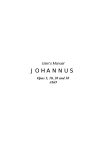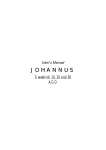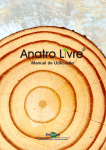Download Overheating Computers HOT HOT HOT!
Transcript
POSi Talk DATA BUSINESS SYSTEMS (800) 868-2323 V O L U M E INSIDE THIS ISSUE: 1 0 HOT HOT HOT! Moving Forward: ICE Monitor 2 Software Byte: Credit Card Tip Discount 2 Headline News: 3 Maryland Alcohol Tax Increase Meet Our Staff: 3 Eric Denny Inside DBS: Is Your System Backing Up? 3 A Big Tip: Understanding Credit Card Transactions 4 DATA BUSINESS SYSTEMS WELCOMES ALL NEW POSITOUCH CUSTOMERS Every kid looks forward to summertime. School is out, you get to go on vacation and you can spend all day playing outside with your friends. For me, August was a big deal because of my birthday and I have always loved to celebrate the entire month. Not much has changed except now I usually have to work on my birthday and with the record high temps this summer, my thoughts go to POSitouch hot topics! What’s the best way to beat the heat? How do you stay cool? What’s all the rage? Being hot is great if you’re the hot new restaurant but it’s not so great for your computers. Are there ways to prevent temperature-related issues? We cover many of those questions and more in this newsletter. Inside this edition you’ll find new products, preventive steps you can take with your equipment, and cost saving measures that are available to you. Great ways to get more life out of your equipment and your investment. What are your hot topics? Let us know so Data Business Systems and POSitouch can work together to find the solutions. Sincerely, Mary Blanchard Office Manager Hard Facts: Overheating Computers Heat can be both the most common and the most easily resolved problem a computer can encounter. A computer will run anywhere between 70 and 100 degrees Fahrenheit under normal conditions. The fact that computers generate so much heat themselves, combined with the environment a computer is placed in can greatly affect the performance of a computer, even causing it to lock up and shut down. Computers pull air in through the front of the case and push all the heat out of the back, cooling the components in between. Most computers are not maintained as they should be however and the vents get clogged. Over time the dust starts to fill in the recesses and vents of a computer and completely block the passage of air to cool the internal components. This in turn allows the components to overheat. As a failsafe the processor will shut the computer down before anything inside physically melts. Melting can begin to occur at around 200 degrees. There are of course preemptive ways to counter the heat. Put your terminals in a location that allows 2" of air surrounding the terminal and do not place your terminals near heat lamps, grease traps or in direct sunlight. Once equipment is installed, the easiest way to prevent unneeded downtime due to overheating is to keep your vents clean. Compressed air applied to the vents will clear the dust, allowing the fans to push the debris out of the back of the unit. If you are a maintenance customer remember to schedule your yearly Preventive Maintenance (PM) to have a DBS technician come out and clean each of your computers. By Jon Capparelli PAGE 2 Moving Forward: ICE Monitor Contact Tim Fogarty at 703-584-9701 for more information about iControl Enterprise Products. Software Byte : Credit Card Tip Discount POSitouch software allows your restaurant to share or pass the charges that are levied by the credit card companies to employees who are receiving credit card tips directly. The defined percent will be deducted automatically from tips that were received from credit cards for that employee and will increase the amount to be remitted to the house. The defined percentage rate can be set to a different amount for each card if your processor charges differently based on card type. The picture to the right shows an example. The percentage rate is also used on the Sales Journal to correctly split the credit card debits between the actual receivables and the fees collected from your servers and bartenders. This POSitouch feature helps you share this cost of doing business with your employees. You pay the fees applied to the sales; the employee pays the fees applied to their tips. Feel free to contact our helpdesk at 1-800-868-2323 for more information about this feature (charges will apply for assistance provided). Please note that the credit card tip discount might not be on your current version of software and an upgrade may be needed to be able to utilize this feature. By Firmus Conte PAGE 3 ** Headline News: Maryland Alcohol Tax Increase ** Reminder that Maryland increased the tax rate applied to alcoholic beverages from 6% to 9% effective July 1st. We highly recommend ringing in a test ticket to verify that you are taxing correctly! Contact our helpdesk for assistance if needed, charges will apply for aid provided. Meet Our Staff: Eric Denny How long have you been at DBS? [Eric Denny] 6 years What is 1 thing you would like customers to know? [Eric Denny] A maintenance agreement is not only the most cost effective way to keep your system working well; it also allows me to stay focused on the best resolution to your issue without struggling to keep your costs down. What is your position & what positions have you held with DBS? [Eric Denny] I’m a field technician for the Hospitality group. I have worked in the retail department as both helpdesk and research and development. I specialize in networking issues for local and corporate networks. I work on virtually every product that DBS supports. What is your favorite thing about working at DBS? [Eric Denny] I like the versatility of the job. I could be soldering an old cash register in the morning, and troubleshooting a network policy issue after lunch. It stays interesting. What is your favorite dish to prepare? [Eric Denny] The one thing you don’t want me to fix for you is a meal. What is your favorite thing to do in the summertime? [Eric Denny] My family has a summer home on a river in North Carolina. I spend as much time as possible on the water with family and friends. If you have had a hardware issue in the past 6 years, Eric has probably helped you out! Inside DBS: Is Your System Backing Up? There are many factors that can contribute to a system malfunction; its age, neglect, or environmental reasons, to name a few. Regardless of the cause, a malfunction can result in the loss of data. Is your system backing up your sales, employee information and other critical data? Do you know what items should be backed up in order to insure a full restore? When connecting into maintenance customers remotely we look at key files to insure they are being moved from one hard drive to another. This step helps to make sure the information is stored on more than one drive and expedites the recovery process. Is that enough? No! That is where you, the owner, come in. A properly backed up system should not only have the data moved from one drive to another but also have the data moved completely off of your system externally. Some locations have removable drives for this process and other sites have deployed a system of copying information to an external device similar to a flash drive. The main take away from this article should be to make sure you are educated on the backup of your system. Regardless of the device you choose to use, is it backing up to another hard drive? Do you have a backup plan? Please take this process seriously and evaluate your procedures. Loss of data can prove to be an expensive headache and we want to assist you even before the aspirin is needed! Contact our helpdesk if you need guidance on this important topic. By Tim Fogarty Innovative Solutions and a Customer-First Commitment Data Business Systems (800) 868-2323 3040 Williams Drive, Suite 630 Fairfax, VA 22031 (703) 573-2292 Fax (703) 573-4769 From our beginning 34 years ago, DBS has been guided by several key principles: We focus on our customers. We value our employees. And we deliver state-of-the-art, affordable point-of-sale and IT solutions for growing retailers. Today, with more than 2,000 customers, DBS is one of the most successful POS solution providers in the United States. We take the time to listen to our customers and understand their business needs, with the idea that we are developing customers for life. Our growth is fueled by word-of-mouth from successful customers in: Specialty Retail Table Service and Quick Service Restaurants School Districts 156 Business Park Dr Virginia Beach, VA 23462 (757) 490-1294 DBS employees are the foundation for our success. We consistently attract and retain motivated, highly skilled professionals who thrive on challenges and are passionate about customer satisfaction. Fax (757) 456-1115 Solutions for retail and restaurant DBS is headquartered in Virginia Beach, VA, with additional offices in the metropolitan Washington, D.C. area and Raleigh, NC. A Big Tip : Understanding Credit Card Transactions These days, everyone is watching every penny they spend. To help you handle guest inquiries about credit card charges, here are a few examples of common credit card transactions and how they can affect customer accounts. If you use the “Start Tab” feature at your bar, then your bartenders probably swipe the customer’s credit card to get pre-authorization for a small amount, like $1.00, in order to capture the card number to be used again when closing out the tab. You should be aware that the customer will see two transactions on their account if they look online the next day. They’ll see the $1.00 pre-authorization transaction as well as a second transaction which is their actual tab total when the check was closed. Banks who issue credit cards have different policies on how long they hold authorizations so it may be 1-5 days until that $1.00 no longer shows as pending. Occasionally, a server may get confused and swipe a credit card on the wrong check. If they realize they have done this and then swipe the same card on the right check, the customer will see two transactions on their account. The first will be the authorization for the wrong check amount; they will also see a second transaction for the correct check amount. Again, depending on the policy of the bank that issued the credit card, the first incorrect transaction may take up to 5 days to come off the account. By Lisa Barber Manuals are now available on CD Do you have the all the latest POSitouch Manuals? Here are the current versions: POSitouch Operations Manual June 2011 Backoffice Reference Manual Revision 6 Sample Reports April 07 Labor Scheduler February 08 Time & Attendance User Manual Ed. VI Inventory Control Ed. V You can now place a service call on the web at www.1dbs.com To order a CD containing all manuals listed above in digital media format please contact Mary Blanchard at 703-573-2292 ext. 3309 or by email at [email protected]. Each CD is $20.00 plus shipping. This document is printed on recycled paper.