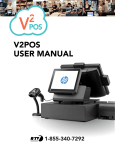Download POSi Talk - Data Business Systems
Transcript
POSi Talk DATA BUSINESS SYSTEMS (800) 868-2323 INSIDE THIS ISSUE: Moving Forward: Pay at the Table Q U A R T E R L Y 2 3 Meet Our Staff: 3 Mary Blanchard Inside DBS: Upgrading TransAction+ and POSitouch To Encryption 2 0 0 9 Are you protecting your customer’s credit card data? As the occurrences and costs of identity theft increase, everyone from restaurateurs and credit merchants to the consumers themselves must focus on ensuring the security of this valuable information. In order to help you understand all the information out there, the focus of this newsletter is credit card security and Payment Card Industry (PCI) compliance. Need Training? 2 DBS Customer Classes Software Byte: How to Adjust a Credit Card Tip A P R I L N E W S L E T T E R 3 4 A Big Tip: Troubleshooting Credit Card Batches DATA BUSINESS SYSTEMS WELCOMES ALL NEW POSITOUCH CUSTOMERS At Data Business Systems, we are proud to offer solutions for your point of sale and credit transactions that not only meet the current requirements, but can put you ahead of the curve. Our Pay at the Table device offers a higher level in security and peace of mind by allowing customers to pay with a credit card which never leaves their sight. See Page 2 for the compelling reasons to start using Pay at the Table in your restaurant! Call us today to find out if you are compliant. We can help determine if your POSitouch and TransAction+ versions meet the requirements and create an action plan with you if not. Continue reading to learn more about PCI compliance as well as some great troubleshooting information! Sincerely, Nancy Fritz Helpdesk Manager Hard Facts: Proper Cleaning of Magnetic Swipe Readers and Terminals Proper care of equipment can substantially prolong the life of all hardware. Magnetic Swipe Readers and terminals are the most used equipment on a POSitouch system, therefore this hardware requires regular cleaning. Use the following suggestions for care of this equipment. Make sure to power off the terminal before using any cleaning product on it. Cleaning Card Readers To prevent damage, Magnetic Swipe Readers require preventative maintenance to keep the magnetic heads clean and debris-free. Cleaning Cards are a cost-effective way to maintain your card readers and increase the life of the magnetic heads. They are specially designed to clean Magnetic Swipe Readers, drastically reducing reader errors and decreasing the number of service calls and device down-time. Cleaning Cards are made with 100% lint-free, non-woven polyester tissue on both sides of the plastic base card and are pre-saturated with Isopropyl alcohol. Please contact our office to purchase Cleaning Cards at (800) 868-2323. Cleaning Touchscreens Any standard glass cleaner can be used to clean the touchscreen, but avoid products containing ammonia. Always spray the glass cleaner on the cloth or towel and then clean the touchscreen. Glass cleaner sprayed directly on the monitor can possibly leak inside a non-sealed unit and cause damage. Other Tips to Prolong the Life Span of Terminals All users should avoid using anything on the touchscreen except for their fingers. Sharp nails, pens and credit cards can damage the touch glass. When considering the placement of terminals make sure to choose a location that is dry and avoid placing equipment near extreme temperatures. Lastly, make sure to check the back of the terminal monthly to remove any dust or debris buildup near the fan and connections. Also, check for any damaged or frayed cords or cables. If necessary, contact DBS to purchase replacements. By Jorge Liwanag PAGE 2 Moving Forward: 7 Compelling Reasons Why You Need Pay at the Table! Securing credit card data is one of the most important issues facing restaurants today. It’s important to you and to your guest. What better way to give you both a sense of security and peace of mind than to offer the Pay at the Table solution. There are 7 compelling reasons why you should have it in your restaurant today. Really, you cannot afford not to! 5. Less Errors. Less Adjustments. The check amount, the tip and total are more accurate with less chance of server errors. The credit card is always with the right owner with the correct check amount charged. What will you do with all the free time you used to spend adjusting checks? 6. Debit or Credit? 1. The Customer’s Credit Card Never Leaves the Table. You can now take debit cards. This offers a convenience to the guest and possibly more to your bottom line due to lower fees on debit transactions. Consult your credit card processor to see if you could benefit. The restaurant industry is the only one that takes the guest’s credit card, swipes for authorization at an undisclosed location and returns later with their card in hand. Talk about trust! 7. One Investment, Big Returns! 2. Servers Will Save Two Trips to the Touchscreen. Wait staff will NOT need to go to the terminal to swipe for authorization and then return a second time to finalize the check. Your staff could handle more tables and turn them faster! 3. Split Tenders Not a Problem. Party of 3 and they all want to pay separately? It’s as easy as swiping 1-2-3. Splitting the payments for your guest has never been easier! Customer credit card data has never been more secure as it is with Pay at the Table. The credit card never leaves the table. Because of all the reasons above, Pay at the Table will give you a big return on investment. Not to mention, just by offering Pay at the Table it will increase repeat business. You are giving the guest a peace of mind that other restaurants are not and eliminating the possibility of internal credit card theft! You cannot afford not to add Pay at the Table. 4. Would You Like to Purchase a Gift Card for a Friend? Do not wait to be on the cutting edge with a technology that everyone benefits from! Pay at the Table also handles gift card purchases, account inquiries and redemption. What a great way to increase your store sales and improve customer service to your guest! For more details and pricing call Michelle MacKeith at 703-584-9700. Expand your POSi Knowledge, Take a Class at Data Business Systems Make sure that your restaurant is taking full advantage of all POSitouch features by participating in a training class. Customers have recently participated in classes focusing on management functions, menu work, reports, labor scheduler and inventory. Call your local office for more information on available classes and scheduling. DC area customers call (703) 573-2292 x3309 Virginia Beach customers call (800) 868-2323 POSI TALK QUARTERLY NEWSLETTER PAGE 3 Software Byte: Credit Tip Adjustments Entering in credit card tips incorrectly is one of the most common mistakes servers and bartenders make. In order to avoid finding these mistakes at the end of the shift, all users should double check each transaction to ensure that the correct tip is entered. If an employee does make a mistake when entering a credit card tip or omits it all together, use the following steps to correct it. Swipe your Manager card and touch Cashout Reports. Select the name of the person who took payment and then touch Enter. On the right hand side of the screen select CC Adjustments. Enter the record number that is located in the upper right hand side of the credit card voucher and then select Enter. The system will now prompt you to key in the correct tip amount, then touch Enter. A new credit card voucher will print. It is important to keep this voucher as it will issue a new record number for this transaction. If you have already run a Cashout Report for this employee do not forget to run a new one to reflect the corrected tip. If the manager makes a mistake correcting the tip, make sure to use the new record number from the second credit card voucher. By Meredith Caldwell Meet Our Staff: Mary Blanchard If you need a processor change, you will most likely speak with Mary Blanchard. How long have you worked for Data Business What is one thing you would like customers Systems? [Mary Blanchard] April 7th is my to know? [Mary Blanchard] That we are all one year anniversary. restaurant people here. I have more than 15 years in the industry and each of us use our What is your position at Data Business Sysrestaurant experience to find the best solution tems? [Mary Blanchard] Executive for the customers. Administrative Assistant What was your most memorable meal? What is your favorite thing about working at [Mary Blanchard] My 40th birthday. My Data Business Systems? [Mary Blanchard] I friends took me to an inn and each course was love the team environment in our office, but my perfection, with flavor combinations I had never favorite thing is talking with the customers and had before. The night ended with a Chef’s tour getting to know them. of the kitchen. Inside DBS: Upgrading TransAction+ and POSitouch to Encryption (PCI Compliance) If your system is currently not PCI compliant, the POSitouch software, the TransAction+ software, and possibly both may need to be upgraded. We will first determine the versions of POSitouch and TransAction+ you currently have. Next we will verify the version of Windows your Backoffice computer is on. We will also check to see if your credit is currently authorizing and settling by internet or phone, if Amex goes to your primary processor or separately, and how you process gift cards, if applicable. Once we have the information above, Mary Blanchard will assemble a contract outlining what is needed and will send it to you. Review, sign, and return it to her. Once we have received the updated information from your credit card processor as well as the signed contract, a programmer will configure the new files. We will then contact you to schedule the credit and/or POSitouch software upgrade. On the day of the change, upgrades must be done before you open for business. All credit card batches must be settled before any work is begun. If a POSitouch software upgrade is being completed remotely, the technician will need approximately one hour to complete that portion of the work. During this time you will not be able to use the Backoffice PC or the terminals. If TransAction+ is being upgraded, we will also need about 30 minutes to complete the credit change. Once finished, we will speak with someone at the restaurant to ensure that all equipment and credit cards are working correctly. The technician will then review the changes to how you access your credit information and will work with you to create passwords needed to view the full account number. You will also be asked to create a password for the encryption key. This password is critical for the recovery of data if the Backoffice PC is ever replaced. Please note that your credit card processor may have requirements and restrictions on passwords and who should have access to the Backoffice computer. You will need to speak with them to complete any further qualifications they may have. By Nancy Fritz Innovative Solutions and a Customer-First Commitment From our beginning 32 years ago, DBS has been guided by several key principles: We focus on our customers. We value our employees. And we deliver state-of-the-art, affordable point-of-sale and IT solutions for growing retailers. Data Business Systems (800) 868-2323 3060 Williams Drive, Suite 310 Today, with more than 2,000 customers, DBS is one of the most successful POS solution providers in the United States. We take the time to listen to our customers and understand their business needs, with the idea that we are developing customers for life. Our growth is fueled by word- of-mouth from successful customers in: Fairfax, VA 22031 (703) 573-2292 Fax (703) 573-4769 156 Business Park Dr • • • Virginia Beach, VA 23462 (757) 490-1294 Fax (757) 456-1115 DBS employees are the foundation for our success. We consistently attract and retain motivated, highly skilled professionals who thrive on challenges and are passionate about customer satisfaction. Solutions for retail and restaurant You can now place a service call on the web at www.1dbs.com New Manuals Do you have all the latest POSitouch Manuals? Here are the current versions: POSitouch Operations Manual Jan 09 Backoffice Reference Manual Revision 5 Sample Reports December 04 Labor Scheduler 3rd Ed. Time & Attendance User Manual Ed. V Inventory Control Ed. V To order new copies please contact Mary Blanchard at 703-573-2292 or by email at [email protected]. Each manual is 25 dollars plus tax and shipping. Does your restaurant have a new logo that you would like to see as a screensaver or on your guest check? Call the helpdesk at 800-868-2323 to receive a quote for the creation of a new screensaver or guest check logo. Specialty Retail Table Service and Quick Service Restaurants School Districts DBS is headquartered in Virginia Beach, VA, with additional offices in the metropolitan Washington, D.C. area and Raleigh, NC. A Big Tip: Troubleshooting Settling Credit Card Batches Consumers are using credit cards more than ever, with most restaurants and bars receiving the majority of their money in credit card payments. Because of this, it is important to make sure that batches are settled as soon as possible in order to avoid a delay in payment. The following suggestions are for basic troubleshooting of batches that will not settle. A transaction will not settle if there is a tip missing from the tip field. To correct this, click on the Deposit or Settle Credit Cards icon. Highlight the appropriate batch and click on Edit to see the individual transactions. If the tip column is empty for a non-voided transaction, highlight it and click Tip. Enter the correct tip amount, retrieved either from POSitouch Reproduce Checks or the original signed credit card voucher and try to settle again. Another reason for a batch not settling is that your internet or phone line connection is down, preventing your computer from connecting to your processor. If the internet is down or you normally send credit cards by phone, first locate your credit card modem. Check all connections on the modem, turn off the modem and shut down the Backoffice computer. Once the computer is completely turned off for at least 30 seconds, turn on the modem and then the Backoffice computer. When the computer has fully booted up, attempt to settle the batch again. If the batch will still not settle and the modem has lights on it, make sure the phone line has a dial tone. If necessary, contact either your phone company to address phone line issues or your internet provider to check for outages in your area. If all of these steps fail, call the Helpdesk to help you further troubleshoot. Make sure to call during normal business hours to avoid extra charges. You do not want to wait too long to get your money in the bank! By Lisa Barber This document is printed on recycled paper