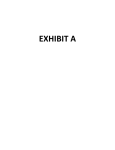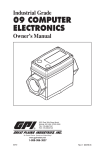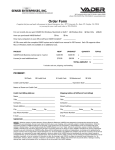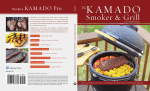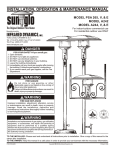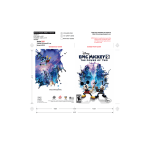Download Volume 8 - Data Business Systems
Transcript
POSi Talk DATA BUSINESS SYSTEMS (800) 868-2323 V O L U M E 8 Protect Yourself, Protect Your Customer! INSIDE THIS ISSUE: Moving Forward: Pay at the Table 2 A Big Tip: Password Protecting Time & Attendance 2 Security is a word that is on everyone’s mind these days. We hear daily about breaches to security in both the personal and business arenas. In the topics to follow we have tried to deliver a few ideas that will help you, our business partners, protect your POSitouch system, customers and employees. While it is your responsibility to protect your sales, credit, and employee data, our goal through this newsletter, products and services is to help our customers feel more secure about their POSitouch system investment. Continue reading to find out some valuable information and please contact us with any questions. Sincerely, Mark Tuttle Director of Hardware Services Hard Facts: Antivirus Meet Our Staff: 3 Lisa Barber Inside DBS: How Upgrades Are Determined 3 Software Byte: Navigator Security Features 4 DATA BUSINESS SYSTEMS WELCOMES ALL NEW POSITOUCH CUSTOMERS Computers today are constantly at risk of attack from a variety of malicious programs. These programs, known as malware, include viruses, worms, trojans, spyware, and adware; any of which can lead to poor computer performance, service interruption, data loss, or even identity theft. You do not have to be specifically targeted to be at risk. These programs are able to move from computer to computer via E-mail, Internet sites, and vulnerabilities in operating systems. Most current anti-virus programs offer some level of protection from intrusion and spyware, but if the computer is being used for E-Mail or casual Internet use, simply installing an Anti-virus program may not be enough to protect your data. On any mission critical computer, Data Business Systems recommends limiting the number of people who have access to the computer and restricting Internet usage to trusted vendor sites or business related sites. Severe limitations should be put on any computer that is handling credit card transactions. Consider using another computer for Internet or E-Mail use. If using Norton, run a scan by choosing ‘Scan Now’. A quick scan is usually adequate, but a full scan should be run at least monthly. You can schedule a full scan to run by first selecting ‘Scan Now,’ then choosing ‘Run Custom Scan.’ To the right of the Full System Scan option you will see a link to ‘Schedule.’ By default, an idle time scan is automatically created at install. You may choose to create a scheduled scan so the computer won’t be busy during operating hours. Keep in mind that depending on your site’s needs, End-of-Day processing is typically scheduled around 3am. When scheduling a full virus scan, you should allow EOD processes time to complete. In the ‘Computer’ section in the upper left next to ‘Run Live Update’ you will see how recently updates were installed. You can click ‘Run Live Update’ at anytime. It is vital to keep the program updated, as there are new threats defined daily. If your updates are running automatically, as recommended, your definitions should never be more than a week old. If they are not updating automatically, check to make sure you have an active Internet connection. Support is available through Norton’s ‘Help & Support.’ A DBS technician can assist if the problem persists. By Eric Denny PAGE 2 Moving Forward: Pay at the Table Pay at the Table Gives Your Customer Peace of Mind Securing credit card data is part of the cost of doing business today. It’s important to you and to your guest. What better way to give you both a sense of security and peace of mind than to offer the Pay at the Table solution. There are 5 top reasons why you should have it in your restaurant today. Really, you cannot afford not to! 1. The Customer’s Credit Card Never Leaves the Table. The restaurant industry is the only one that takes the guest’s credit card, swipes for authorization at an undisclosed location and returns later with their card in hand. Talk about trust! 2. Faster Service & Efficiency Wait staff will NOT need to go to the terminal to swipe for authorization and then return a second time to finalize the check. Splitting checks is trouble-free. Your staff can handle more tables and turn them faster! 3. Reduce Mistakes & Fraud There is virtually no chance of an employee being involved in credit card theft since the card will never leave the customer’s table. The customer is in total control of their card, choosing how much to authorize it for and entering the tip themselves. Valuable time is saved by eliminating the need to correct mistakes. 4. Debit or Credit? You can now take debit cards. This offers a convenience to the guest and possibly more to your bottom line due to lower fees on debit transactions. Consult your credit card processor to see if you could benefit. 5. Increased Gift Card Sales Pay at the Table also handles gift card purchases, inquiries and redemption. Servers can add gift cards to checks and complete the entire transaction right at the customer’s table. What a great way to increase your store sales and improve customer service to your guests! Give your guests the peace of mind that other restaurants are not and reduce the possibility of credit card fraud. Do not wait to be on the cutting edge with a technology that everyone benefits from! For more details and pricing call Tim Fogarty at 703-584-9701. A Big Tip: Password Protecting Time and Attendance Password Control is used to add a security level to Time and Attendance. It allows you to restrict access to view employee pay rates and social security numbers on reports and within the Time and Attendance module. If a manager enters the incorrect password they will still be able to access the reports but it will not show them any pay rate information. To turn on this feature you will need to open the Backoffice icon; go to Setup and choose Time and Attendance. Next, select T&A Backoffice Setup, then Password Control. Click on Edit to change to YES. At that point, it will ask you to create a new password and verify. Once this is completed, the system will ask for a password when you click on Employees. To see labor dollars on reports, you will need to first click on Commands, then Enter Password. Please note that passwords are case sensitive. For more information about setting up the Time and Attendance password or assistance in doing so, please contact our helpdesk at 1-800-868-2323. By Cliff Johnson Meet Our Staff: Lisa Barber PAGE 3 How long have you worked at Data Business Systems? [Lisa Barber] 3 1/2 years What is your position at Data Business Systems? [Lisa Barber] I primarily handle credit card processor changes and encryption upgrades and I assisted in the development of the Pay-at- the-Table software and do the installs for it. Additionally, I handle projects and generally support the software team in whatever way I can, whether it be answering Helpdesk phones or making a Potbelly sandwich run! What is your favorite thing about working at DBS? [Lisa Barber] The people here are very committed to doing the best they can for our customers, and because of that it is a fun and enthusiastic atmosphere to be in. What would you like customers to know? [Lisa Barber] We truly act as a team in order to solve issues, but also to prevent them in the future. We use each other as resources, because we have all worked in operations and know what it feels like to have trouble with your computer when your customers are waiting. What is your favorite beverage when out and about? [Lisa Barber] I'm a die-hard wine lover, but it's an expensive habit in restaurants, so more often I tend toward great beer and my nemesis, tequila when I'm out (unless someone else is paying!). What is your signature dish to prepare? [Lisa Barber] I LOVE eating, but I don't cook. However, I do make a mean fluffer-nutter sandwich. What is your favorite wintertime food? [Lisa Barber] Chili, wings, and occasionally a great ribeye. What can encryption mean to you? Learn more at http://www.YouTube.com/Watch?V=7W-KR2N7ZK Inside DBS: How Upgrades Are Determined Everyone has heard stories about credit card fraud, but no matter how honest your staff is about the handling of your guest’s credit cards, there are other ways customer credit card information can be “hacked” or compromised. There are many resources available to you online or through your credit card company to help you do a self-assessment of your business to see where security weaknesses may lie. DBS can assist you with two pieces of this puzzle: POSitouch software, and TransAction+ credit card processing software. Both of these have to be a specific version or higher in order to protect customer card data and be “in compliance”. If you are unsure if you meet these regulations, we can dial into your Backoffice computer at no charge and review your system. First we would take a look at your software. As of 1/11/11, your POSitouch software has to be at least Version 5.34 or higher and your TransAction+ software must be Version 7.09 or 7.5 to be compliant with PCI standards. If these two items are not met, we have to look at your computer’s operating system and memory to see if they can handle the software upgrade. This is important for both your Backoffice computer as well as your POSdriver. Each must meet a minimum requirement, otherwise it’s like running a BMW engine on a Gremlin chassis; it just won’t work! We’ll also ask questions about your hardware, like serial numbers so we can verify what model they are and their compatibility with the newer software. Once we have this information, it will be reviewed by our staff so we can give you an estimate of what is required to bring your system up to compliance. You can also request information for options like adding Gift Cards if you don’t already have them, or moving from “dial-up” to internet card processing. It’s important to note that the compliance regulations are not created by DBS, but by the credit card companies and their regulators. Of course the decision to upgrade is yours but choosing not to do so may result in fines being imposed by your bank or credit card processor for which you will be liable. We will do all we can to help you navigate the sometimes confusing world of PCI compliance, contact our helpdesk with questions. By Lisa Barber Innovative Solutions and a Customer-First Commitment From our beginning 34 years ago, DBS has been guided by several key principles: We focus on our customers. We value our employees. And we deliver state-of-the-art, affordable point-of-sale and IT solutions for growing retailers. Data Business Systems (800) 868-2323 Today, with more than 2,000 customers, DBS is one of the most successful POS solution providers in the United States. We take the time to listen to our customers and understand their business needs, with the idea that we are developing customers for life. Our growth is fueled by word-of-mouth from successful customers in: 3040 Williams Drive, Suite 630 Fairfax, VA 22031 (703) 573-2292 Fax (703) 573-4769 • • • 156 Business Park Dr Virginia Beach, VA 23462 (757) 490-1294 Specialty Retail Table Service and Quick Service Restaurants School Districts DBS employees are the foundation for our success. We consistently attract and retain motivated, highly skilled professionals who thrive on challenges and are passionate about customer satisfaction. Fax (757) 456-1115 Solutions for retail and restaurant DBS is headquartered in Virginia Beach, VA, with additional offices in the metropolitan Washington, D.C. area and Raleigh, NC. Software Byte: Navigator Security Features Does your restaurant have a new logo that you would like to see as a screensaver or on your guest check? Call the helpdesk at 800-868-2323 to receive a quote for the creation of a new screensaver or guest check logo. New Manuals Do you have the all the latest POSitouch Manuals? Here are the current versions: POSitouch Operations Manual Jan 09 Backoffice Reference Manual Revision 6 Sample Reports April 07 Labor Scheduler February 08 Time & Attendance User Manual Ed. VI Inventory Control Ed. V To order new copies in digital media format please contact Mary Blanchard at 703-573-2292 ext. 3309 or by email at [email protected]. Each manual is 20 dollars plus tax and shipping. Information security is one of the top issues talked about these days. Whether it’s your employees’ contact information or your site’s sales history, protection is essential. By being aware of who has access to this data and by controlling that access you can gain an edge in running a profitable restaurant and ensuring your data’s integrity. One way POSitouch is helping sites protect their data is by giving them the option to password protect many of the functions and files on the Backoffice PC. POSitouch Navigator, the utility used to access your POSitouch information, has the option of setting up a password to gain entry to employee files or sales reporting. Putting the Credit Batch utility in Navigator and taking it off the Backoffice desktop is a great way of protecting access to credit card information. A site can create multiple levels of users that each have different functions or reports associated with their login. Along with keeping certain functions hidden, each login tracks what each user did while in the POSitouch Navigator. Using Navigator’s login security features can give managers and owners peace of mind. If you are interested in finding out how to set up these security features or what features are available to you, please give our helpdesk a call at 1-800-868-2323. By Joel Smith You can now place a service call on the web at www.1dbs.com This document is printed on recycled paper