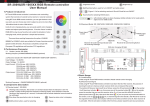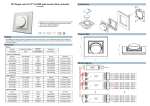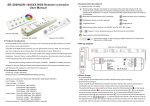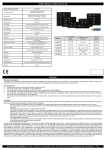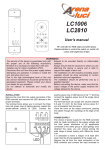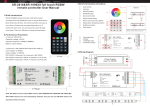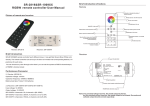Download SR-2808 One Zone RF Wireless LED RGB Controller User Manual
Transcript
Add:3/F HuoLiBao Bld,No.11 XinXi Rd,Hi-Tech Park,Nanshan Dis.,Shenzhen,China Tel:(+86)-0755-86017771 E-mail:[email protected] Fax:(+86)0755-26765389 www.sunricher.com www.sunricher.com.hk www.sunricher.com.cn skype:sunricher_info SR-2808 One Zone RF Wireless LED RGB Controller User Manual Fax:(+86)0755-26765389 skype:sunricher_info SR-2808 and its receiver is a one zone RF wireless RGB controller. 1 remote SR-2808 can control an endless number of receivers synchronously. All receivers will share the same ID address, can also work with data repeater to expand output unlimitedly. 2.1 Remote: (SR -2808) Operation voltage: 3VDC Cr2025 Battery Operation frequency: 434MHZ / 868MHZ Receiver: (SR-1004TA,SR-1004FA,SR-1004EA,SR-1004TA3, SR-1004TA7) SR-1004TA: 12-36VDC input, 3 channels x 3A, constant voltage, 3 channels x (36-108)W SR-1004FA: 12-36VDC input, 3 channels x 5A, constant voltage, 3 channels x (60-180)W SR-1004EA: 12-24VDC input, 3 channels x 8A, constant voltage, 3 channels x (96-192)W SR-1004TA3:12-36VDC input, 3 channels x 350mA, constant current, 3 channels x (4.2-12.6)W SR-1004TA7:12-36VDC input, 3 channels x 700mA, constant current, 3 channels x (8.4-25.2)W 2.2 Receiver:(SR-1004FA) 12-36VDC input 134mm 2.Performance Parameter 44 mm 4 channels output Learning Key 3.Wiring diagram R G B B red R G RF RGB Controller Learning Key N L 110-240V PRI: Uin=12-36VDC Iin=15.5A SEC: Uout=3x(12-36)VDC Iout=3x5A Pout=3x(60-180)W TEMP RANGE:-20℃-+50℃ green SR-1004FA blue Power Supply Input 12-36VDC RGB color changing LED light Add:3/F HuoLiBao Bld,No.11 XinXi Rd,Hi-Tech Park,Nanshan Dis.,Shenzhen,China Tel:(+86)-0755-86017771 E-mail:[email protected] Fax:(+86)0755-26765389 www.sunricher.com www.sunricher.com.hk www.sunricher.com.cn skype:sunricher_info 4.Operation Manual After you have wired all the receivers according to Figure illustration you need to do the following: Fax:(+86)0755-26765389 skype:sunricher_info 1. Pull off the plastic film cover of the battery at the back of remote. 2. Master receiver learning: short press the Learning Key on the receiver, and then immediately press the .Once you do that, the LED lights will blink once. Slave receiver learning: short press the Learning Key on the receiver, and then immediately press the any button on the remote except or . Why should there be 2 methods of learning? When one remote is being used to control multiple receivers that are working together simultaneously after some time in operation they may lose synchronously. The receiver which is done the master learning will synchronize all slave receivers automatically. Notice: there can be only one master receiver, all the others be slave receivers. Button Instructions: : short press to turn ON/OFF; long press for 3 seconds to reset. : 10 built-in dynamic color changing modes; short press to get a dynamic mode, press again to pause to have a static color, press again to get a next dynamic mode..... : C1 and C2 works only at static modes; short press C1 to get 10 solid colorsred/orange/yellow/green/cyan/blue/purple/warm white/natural white/cold white; long press C2 to get a R-G-B slow changing mode, just like using a color wheel . S- and S+ works only at dynamic color changing modes; short press S- and S+ for speed down and speed up. are micro color change buttons, under static color status, by short pressing them, you can fine tune any color to achieve thousands of colors.