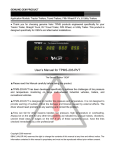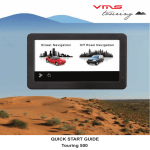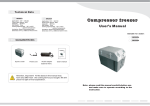Download TPMS-4WD Manual
Transcript
(Australia) Pty Ltd TPMS-4WD series Tyre Pressure Monitoring System (TPMS) User and Installation Guide Product features and installation instructions for the TPMS-4WD-V2 tyre pressure and temperature monitoring system Document Number: 913-9001 Rev H – August 2014 Pty Ltd TPMS-4WD-V2 User and installation guide Document 912-9001 Rev H – August 2014 TABLE OF CONTENTS 1. TPMS-4WD-V2 PRODUCT OVERVIEW ............................................................................. 1 2. PRODUCT FEATURES.............................................................................................................. 3 2.1 2.2 FEATURES SUMMARY .......................................................................................................... 3 THEORY OF OPERATION ...................................................................................................... 4 3. INSTALLATION ......................................................................................................................... 5 3.1 3.2 INSTALLING DISPLAY UNIT.................................................................................................. 5 3.1.1 Mounting location ................................................................................................. 5 3.1.2 +12V power source determination ....................................................................... 6 3.1.2.1 Cigarette lighter power option: ............................................................. 6 3.1.2.2 Hard wired power option: ..................................................................... 6 3.1.3 RF Antenna............................................................................................................ 6 3.1.4 Fixing display module into place.......................................................................... 8 3.1.5 Reconnect vehicle battery..................................................................................... 8 INSTALLING SENSOR/TRANSMITTER MODULES .................................................................... 8 3.2.1 Identify the ID-Keys. ............................................................................................. 8 3.2.2 Sensor Disassembly............................................................................................. 10 3.2.3 Loosen Electronic module................................................................................... 10 3.2.4 Fix Sensor............................................................................................................ 10 3.2.5 Adjust head angle ................................................................................................ 11 3.2.6 Torque valve stem ............................................................................................... 11 3.2.7 Mount tyre ........................................................................................................... 11 3.2.7.1 Lubricate............................................................................................. 11 3.2.7.2 Position tyre ........................................................................................ 12 3.2.7.3 Position upper bead............................................................................. 12 3.2.7.4 Finish fitting tyre................................................................................. 13 3.3 SETTING PRESSURE RANGE.................................................................................... 13 3.4 CHECKING CURRENT PRESSURE RANGE ................................................................. 13 3.5 TURNING ON THE SENSOR/TRANSMITTERS ............................................................ 14 3.6 CHECKING THE SYSTEM WORKS ............................................................................ 14 4. TYRE REMOVAL .................................................................................................................... 15 4.1 4.2 BREAKING UPPER AND LOWER BEAD. ................................................................................ 15 UPPER AND LOWER BEAD DEMOUNT. ................................................................................. 15 Page II Copyright 2009 @ll rights reserved This document is not to be reproduced or copied in ^ny w^y unless the express permission in writing h^s been obt^ined from In^wise Pty Ltd (@ustr^li^) Pty Ltd TPMS-4WD-V2 User and installation guide Document 912-9001 Rev H – August 2014 5. OPERATING PROCEDURE ................................................................................................... 16 5.1 5.2 5.3 5.4 5.5 5.6 5.7 5.8 5.9 5.10 GENERAL .......................................................................................................................... 16 TURNING ON LCD BACKLIGHT ......................................................................................... 16 DISPLAYING TYRE TEMPERATURE..................................................................................... 17 DISPLAYING SENSOR KEY ID............................................................................................ 17 DISPLAYING CURRENT PRESSURE RANGE .......................................................................... 17 SETTING BASE PRESSURE ................................................................................................. 18 ROTATING TYRES ............................................................................................................. 18 DISABLING MONITORING OF SPECIFIC WHEELS .................................................................. 19 REPLACING SENSORS ........................................................................................................ 20 SPARE TYRES .................................................................................................................... 20 6. DISPLAYS AND WARNINGS ................................................................................................. 21 7. TROUBLE SHOOTING ........................................................................................................... 23 8. FREQUENTLY ASKED QUESTIONS................................................................................... 24 9. WARRANTY AND SUPPORT................................................................................................. 27 10. TECHNICAL SPECIFICATION ............................................................................................ 28 ................................................................. 28 11. SAFETY WARNING ................................................................................................................ 29 12. REPLACING VALVE CAPS................................................................................................... 29 13. FCC COMPLIANCE................................................................................................................ 29 14. DISCLAIMER........................................................................................................................... 29 Page III Copyright 2009 @ll rights reserved This document is not to be reproduced or copied in ^ny w^y unless the express permission in writing h^s been obt^ined from In^wise Pty Ltd (@ustr^li^) Pty Ltd TPMS-4WD-V2 User and installation guide Document 912-9001 Rev H – August 2014 1. TPMS-4WD-V2 Product overview Thank you for choosing an Inawise Tyre Monitoring product. Not only will this product make your vehicle safer, but you are also helping the environment by using less fuel and increasing the life of your tyres. Such is the impact that this type of device can have, that tyre monitoring systems have been made mandatory in the USA as of September 2007 for all new vehicles manufactured and brought into the USA. It is speculated that many if not most other countries will follow this lead. This TPMS-4WD-V2 is one of a series of products in our TPMS range. This model is specifically designed for 4WD vehicles catering to the unique requirements imposed by 4WD applications. One of the features of this model is a Low and High range pressure selector switch on the back of the display module. This feature allows the system to recalibrate to a new set of parameters with the flick of a switch, once the vehicle’s tyres have been deflated for off road driving. The TPMS-4WD-V2 is a realtime Tyre Pressure (and temperature) Monitoring System (TPMS). “Realtime” means the actual temperature and pressure at that moment in time. The system is designed to constantly monitor vehicle tyre pressure and temperature whenever the display unit is powered up. The kit consists of a display unit, 4 sensors, a power cord, a cigarette lighter adaptor and an integrated dual wire antenna. Since the display unit consumes very little power, it is recommended that the display unit be hardwired to the vehicle’s 12V electrical system. The 12V supply should be live irrespective of the position of the ignition key switch. This will enable the TPMS-4WD-V2 to monitor the tyres not only when the vehicle is being driven, but also when it is parked. The TPMS-4WD-V2 is designed to monitor 4 wheels and hence is designed for 4 wheel vehicles only. The kit is supplied with 4 sensor assemblies which need to be fitted to each wheel of the vehicle. Each of the sensors consists of a valve stem, incorporating the new tyre valve and an electronic assembly which is encapsulated within the plastic/silicon housing. Page 1 Copyright 2009 @ll rights reserved This document is not to be reproduced or copied in ^ny w^y unless the express permission in writing h^s been obt^ined from In^wise Pty Ltd (@ustr^li^) Pty Ltd TPMS-4WD-V2 User and installation guide Document 912-9001 Rev H – August 2014 The actual electronics within the sensor consist of a low power 433.92MHz RF transmitter, a microprocessor with embedded temperature and pressure transducers, a motion detector and a lithium battery as a power source. None of the electronic components, including the lithium battery are serviceable or replaceable. In the event of a failure the whole valve sensor assembly can be replaced. The sensors need to be fitted in place of the existing tyre valves. To do this the tyre needs to be removed from the rim, the sensor fitted and then the tyre re-fitted. Normally this work is carried out most efficiently by a specialised tyre fitter or tyre retail outlet. Only rims with a tyre valve mounting hole of 11.3mm are supported. This is the standard size for most OEM and after market rims. The battery life of the sensors has been designed to last for 4-7 years (typical) or 250,000 km of driving. The concept being that if a set of sensors is fitted to a vehicle at the time that a new set of tyres are fitted, the sensors will outlast the life of the tyres. As that set of tyres is replaced, it can then be determined whether the sensors should be replaced or whether they can be utilised for another tyre cycle. The valve stem section of the sensor assembly is manufactured from high grade aluminium with a propriety finish to prevent corrosion. Aluminium is utilised to ensure the sensor assembly weight is kept to a minimum, while at the same time providing mechanical strength essential for 4WD applications. This low weight ensures that wheel balancing can be easily achieved. Under certain environmental conditions electrolysis can occur if a steel valve cap is fitted to the valve stem. This electrolysis will cause the valves stem to corrode. As a result it is recommended that only the supplied plastic or an aftermarket aluminium valve cap be used. The encapsulated electronics will ensure reliable operation even in dirty, muddy and humid off road environments. In addition the encapsulation will also ensure the sensor can withstand heavy vibration and shock typically encountered on rough 4wd tracks. As all the electronics are environmentally and mechanically insulated and isolated, including the lithium battery, the unit is not serviceable in any way, nor can the battery by replaced. Additional sensors can be purchased and fitted to spare tyres, however only 4 wheels can be monitored at any one time. Tyres can be easily rotated along with spare tyres due to Inawise’s unique sensor ID technology. (See section on Tyre Rotation) Page 2 Copyright 2009 @ll rights reserved This document is not to be reproduced or copied in ^ny w^y unless the express permission in writing h^s been obt^ined from In^wise Pty Ltd (@ustr^li^) Pty Ltd TPMS-4WD-V2 User and installation guide Document 912-9001 Rev H – August 2014 2. Product Features 2.1 Features summary Display and monitor tyre pressure and temperature of 4 wheels simultaneously “On-Road” and “Off-Road” selector switch on back of display module Unique patented sensor ID technology Simple “set and forget” operation, or can be used as a performance driving aid informing the driver of real time tyre pressures and temperatures Reduces the risk of catastrophic tyre blowouts due to low pressure or over temperature Notifies driver of low tyre pressure before any noticeable affect is felt, particularly on dirt roads and rough tracks Audible and visual alert on over pressure Audible and visual alert on under pressure Audible and visual alert on fast leak detection (over 3.7 psi within a 15 second period) Audible and visual alert on over temperature Display unit powered from vehicle 12V supply, no need for batteries LCD display with white LED backlight. Front panel “function” button to switch between pressure and temperature display. Rear On/Off power switch Compatible with vehicles which have tinted windows containing metallised film Intelligent power saving technology enables battery life of sensors to last a typical life of 47 years or 250,000 km. Sensor electronics and tyre valve all in one assembly Electronic module located inside rim and protected from external damage Sensor electronics encapsulated in silicon, creating environmental isolation, ensuring long life and reliability in harsh environments. Aluminium valve stem with proprietary protective coating to guard against corrosion in harsh environments. Virtually immediate driver alert when problem detected 1 year warranty. Low power consumption. CE/FCC/E-Mark standards certification Page 3 Copyright 2009 @ll rights reserved This document is not to be reproduced or copied in ^ny w^y unless the express permission in writing h^s been obt^ined from In^wise Pty Ltd (@ustr^li^) Pty Ltd TPMS-4WD-V2 User and installation guide Document 912-9001 Rev H – August 2014 2.2 Theory of operation The Sensor/Transmitter modules are mounted inside each wheel rim and are held in position by a special aluminium stem tyre valve, which replaces the existing tyre valve. The sensors monitor the tyre pressure and transmit this information at predetermined intervals via RF (Radio Frequency) to the display module. These transmissions occur every few seconds when the vehicle is moving and only every few minutes when the vehicle is stationary, in order to conserve the life of the lithium battery located within each sensor. Whenever the display is powered up it receives this information via an RF signal. The display module’s first step is to ascertain whether the information is from a valid sensor, and if so which wheel it relates to. This is done via the ID-Key technology. Each sensor has a unique ID. No two sensors have the same ID. Each sensor’s ID is associated with an “ID-Key” which is a device which looks like a button and plugs into the side of the display module. This ensures only information from the correct sensors is read and displayed. The display unit, on qualifying the identity of the data from the RF signal, then evaluates the data to ensure it is within valid parameters. The new data is displayed onto the LCD screen and if a problem is detected the data is highlighted and an alarm is sounded. Since tyre pressure can vary significantly due to variation in tyre temperature, it is the actual sensor which carries out the determination of whether air is leaking from the tyre, while the display unit determines whether the pressure is within defined limits. The microprocessors within the sensors cross reference changes in tyre pressure with changes in tyre temperature. An algorithm determines whether the change in tyre pressure is due to a leak or simply due to a change in tyre temperature. The sensor modules incorporate a motion detector to determine if the vehicle is parked or moving. When the vehicle is parked the sensors conserve power by monitoring the tyre and transmitting data to the display at two-minute intervals provided the tyre is within a normal pressure range. If the vehicle is moving, the sensor will check pressure and temperature every 2 seconds. When there is no leakage the sensor will transmit data to the display at 30-second intervals. When there is a tyre leak, the sensor will immediately send the signals to the display which will instantly sound an alarm and indicate the problem. Page 4 Copyright 2009 @ll rights reserved This document is not to be reproduced or copied in ^ny w^y unless the express permission in writing h^s been obt^ined from In^wise Pty Ltd (@ustr^li^) Pty Ltd TPMS-4WD-V2 User and installation guide Document 912-9001 Rev H – August 2014 3. Installation Installation instructions for the TPMS-4WD-V2 Premise: The Display unit does not require professional installation, however it is recommended that the Display unit be “hard wired” to the vehicles electrical systems (rather than the 12V Cigarette lighter output), as such a general aptitude with the ability to identify, cut, strip and join wires is required. The sensors need to be installed in each wheel in place of the standard existing tyre valve stem. While this can be done by a non professional, it is time consuming and hard work without the correct equipment. In addition, on completion the wheels need to be dynamically balanced which can only be done with the appropriate tyre balancing equipment. Any tyre shop or corner service station will be able to provide this service cheaply and efficiently. 3.1 Installing Display unit 3.1.1 Mounting location Identify a suitable location to mount the display unit. The unit should be located in a position where the display can be easily read while driving, but not in a location where it obscures driver view. Within a compartment in the console below), or on top of the dash are all suitable locations. Once a location has been identified consider where the power cables will be run. It may be necessary to slightly move the mounting location or find a new location so that the power Page 5 Copyright 2009 @ll rights reserved This document is not to be reproduced or copied in ^ny w^y unless the express permission in writing h^s been obt^ined from In^wise Pty Ltd (@ustr^li^) Pty Ltd TPMS-4WD-V2 User and installation guide Document 912-9001 Rev H – August 2014 cables can be hidden or at least run where they cannot be interfered with, or be accidentally pulled by the driver or any of the passengers. 3.1.2 +12V power source determination At this stage you now need to determine if you intend to hard wire the 12V power (recommended), or use the 12V Cigarette lighter adaptor. If you are going to use the Cigarette lighter go to Step 3.1.2.1 if you are going to hard wire the 12V supply, go to Step 3.1.2.2 3.1.2.1 Cigarette lighter power option: With the ignition turned off, plug the cigarette adaptor cable into the power cable connector running to the display. Locate the display module in the approximate location you intend to mount it (but do not mount it as yet). Run the power cable from the display unit to the cigarette lighter outlet so that it is supported by the surrounding trims or console and if possible hidden out of sight. If possible run the cable behind or under the dash, so as to hide it wherever possible. Plug in the cigarette lighter connector to the cigarette lighter output and ensure the cable is long enough and not stretched at any point. Now proceed to Step 3.1.3 3.1.2.2 Hard wired power option: Locate the closest and most convenient location where you can tap into the +12V supply. Remember the supply must be permanently on even when the ignition is turned off. Normally the vehicles stereo system uses such a supply for the clock function. Next disconnect the vehicle’s primary lead acid battery by removing the negative (Black) terminal from the battery. NOTE! Many modern vehicles have stereo systems equipped with an anti theft security feature. This feature requires a security code to be entered into the stereo system before it can be powered up once the 12V supply is removed. If you have such a system, ensure you have access to this security code. Locate the display module in the approximate location you intend to mount it (but do not mount it as yet). Next plug the hard wired power connector cable into the socket of the power cable for the display unit and run the cable neatly, and if possible out of view, to the location where you have identified as the most convenient location to tap into the +12V supply. Join the red wire (+) you have just run to the 12V source. Then join the black (-) wire to any ground connection point. The wires can be joined using any conventional technique such as “wire joining crimp connectors” or by cutting, stripping and soldering the wires together. On completion ensure the wires are not exposed or shorting. If they are exposed, use isolation tape to cover the joint. Finally use the cable ties supplied to hold the cable firmly in place. Ensure the cable is well supported and does not hang in any area where it can be pulled on, or caught onto anything. Now go to Step 3.1.3 3.1.3 RF Antenna The Antenna is used to receive the RF signal from the four individual sensors/transmitter modules fitted to each wheel rim. The TPMS-4WD-V2 is equipped with two long coaxial wire Page 6 Copyright 2009 @ll rights reserved This document is not to be reproduced or copied in ^ny w^y unless the express permission in writing h^s been obt^ined from In^wise Pty Ltd (@ustr^li^) Pty Ltd TPMS-4WD-V2 User and installation guide Document 912-9001 Rev H – August 2014 antennas hard wired into the display module. These antennas need to be positioned so that a reliable level of signal reception is obtained. Run the two wire antennas in opposite directions across the dash (or preferably hidden under the dash) and around the vehicle. Where ever possible hide the wires behind trimming. Try to ensure the last 100 mm end of the wire antennas are left “Free standing” and away from other wires and metal objects. This is the primary point where the RF signal is picked up. In some situations the wire antennas can be run through the fire wall, into the engine compartment, and then run down to the bottom of the chassis where the reception ends of the wire antenna will be located close and in direct “line of site” to the RF transmitters mounted within the rims. NOTE: While many installations will work fine with the antenna installed inside the passenger compartment of the vehicle, occasional reception problems may be encountered as the RF power output of the sensors reduces, as the batteries age. As such we recommend the antennas be mounted EXTERNALLY. Page 7 Copyright 2009 @ll rights reserved This document is not to be reproduced or copied in ^ny w^y unless the express permission in writing h^s been obt^ined from In^wise Pty Ltd (@ustr^li^) Pty Ltd TPMS-4WD-V2 User and installation guide Document 912-9001 Rev H – August 2014 3.1.4 Fixing display module into place Fix the display module into place using the double sided adhesive supplied. Ensure both surfaces are clean and if necessary clean with methylated spirits. 3.1.5 Reconnect vehicle battery The vehicle battery can now be reconnected. The display module will power up once the rear On/Off switch is switched to ON. As the display module powers up, the unit will beep and all of the displays will read “000” as the sensors are yet to be fitted to the wheels. WARNING! Plugging or Un-Plugging the ID-KEYS with the display still turned “on” can irreparably damage the memory within the ID-KEY requiring the ID-KEY and sensor to be replaced. 3.2 Installing Sensor/Transmitter modules The sensor/transmitters need to be installed to each of the 4 wheels. The modules include a new tyre valve, meaning that the existing tyre valve needs to be removed and discarded. In order for the sensors to be installed the wheels need to be removed from the vehicle and the tyres then removed from the rims. (NOTE: With some tyre/rim combinations, it is possible to fit the sensor by breaking the tyre bead and pressing the tyre wall away from the location of the valve hole on the rim, in order to create working clearance suitable to install the sensor module. This method reduced the time required, as the tyre does not have to be completely removed from the rim. Care must be taken to ensure the tyre wall does not unexpectedly spring back into place and cause human injury. ) 3.2.1 Identify the ID-Keys. Each sensor is labelled with a letter “A”, “B”, “C” or “D” on its valve stem. The letters correlate to the same letters on the identifier buttons plugged into the side or the display module. The sensors and ID keys also have codes to identify and pair them. Each pair is unique and cannot be interchanged. Page 8 Copyright 2009 @ll rights reserved This document is not to be reproduced or copied in ^ny w^y unless the express permission in writing h^s been obt^ined from In^wise Pty Ltd (@ustr^li^) Pty Ltd TPMS-4WD-V2 User and installation guide Document 912-9001 Rev H – August 2014 This ‘C’ ID key can only be used with this sensor – the codes on each must be the same. By default the Left Side front tyre is allocated Sensor “A”. The Right Front is sensor “B”. The Left Back is sensor “C” and the Right Back is sensor “D”. These positions relate to the representation of the wheel on the LCD display. The ID-Keys can be unplugged from the display module and relocated as required. In order to unplug the ID-Keys the “release” button must first be depressed. There are two release buttons located on either side of the back panel. (See diagram on page 19.) This then allows the ID-Key to be unplugged. It is recommended that the sensors be fitted in the default order to avoid the ID-Keys requiring rotation during this initial installation. Once the ID codes for the sensor/transmitters have been identified they can be fitted to the rims. Page 9 Copyright 2009 @ll rights reserved This document is not to be reproduced or copied in ^ny w^y unless the express permission in writing h^s been obt^ined from In^wise Pty Ltd (@ustr^li^) Pty Ltd TPMS-4WD-V2 User and installation guide Document 912-9001 Rev H – August 2014 The sensor is made up of a number of parts identified below. 3.2.2 Sensor Disassembly Remove the Valve Cap and the Retaining Nut from the valve stem. The Retaining Nut has a plastic washer pressed into its seat. 3.2.3 Loosen Electronic module Loosen the self-locking screw to allow the Electronics module to be adjusted to fit the rim. Clean the rim around the valve hole both on the inside and out. Insert the valve stem through the valve hole, from the inside of the rim. 3.2.4 Fix Sensor The valve stem fixing nut incorporates a self retained plastic washer. Fit the nut to the valve stem and tighten only by hand, ensuring the washer is in place on the nut. Page 10 Copyright 2009 @ll rights reserved This document is not to be reproduced or copied in ^ny w^y unless the express permission in writing h^s been obt^ined from In^wise Pty Ltd (@ustr^li^) Pty Ltd TPMS-4WD-V2 User and installation guide Document 912-9001 Rev H – August 2014 3.2.5 Adjust head angle Now adjust the angle of the electronics module so it sits as close as possible to the rim surface, preferably hard against it, then tighten the Self locking screw to lock the electronics module into that position. Ensure the self-lock screw is in the correct position (see below) to provide the largest adjustable angle. 3.2.6 Torque valve stem Tighten the valve stem NUT with 3.5 to 4.6Nm (2.6 – 3.4 foot pounds) of torque. (Note: Correct torque setting is critical. Under tightening will cause air to leak. Over tightening will cause the “valve stem air seal rubber washer” to fail causing air to leak. The nut can be tightened without the use of a torque wrench. The correct torque is reached when the “valve stem air seal rubber washer” is compressed to 60-70% of its original thickness, and is not seen to be overly bulging). 3.2.7 Mount tyre The tyre can now been mounted back onto the rim. 3.2.7.1 Lubricate Apply lubricant to both the tyre bead and the rim. Page 11 Copyright 2009 @ll rights reserved This document is not to be reproduced or copied in ^ny w^y unless the express permission in writing h^s been obt^ined from In^wise Pty Ltd (@ustr^li^) Pty Ltd TPMS-4WD-V2 User and installation guide Document 912-9001 Rev H – August 2014 3.2.7.2 Position tyre The lower bead must be mounted with the mounting head of the changer located at 12 o’clock while the position of the tyre valve is at 7 o’clock. This is done to ensure the electronic module will not be damaged. 3.2.7.3 Position upper bead The upper bead must be mounted with the mounting head of the tyre changer positioned at 12 o’clock and the valve at 5 o’clock Page 12 Copyright 2009 @ll rights reserved This document is not to be reproduced or copied in ^ny w^y unless the express permission in writing h^s been obt^ined from In^wise Pty Ltd (@ustr^li^) Pty Ltd TPMS-4WD-V2 User and installation guide Document 912-9001 Rev H – August 2014 3.2.7.4 Finish fitting tyre The tyre can now be inflated to the vehicles recommended specified cold tyre pressures and dynamically balanced. Repeat procedure for all other wheels and then refit wheels to vehicle. 3.3 Setting pressure range The final step is to set the pressure range for your tyres. On this model the pressure range is set using the “Road” / “Off Road” push button switch at the back of the display module. Press and hold the switch for aproximatly 6 seconds to toggle betweeon “ON-road” and “OFFroad” modes. The screen will momentarily display the word “on” in the 4 positions to signify ONroad mode, “off” will be momentarily displayed in the 4 positions when in OFF-road mode. “OFF” road mode selected “ON” road mode selected 3.4 Checking current pressure range Momentarily pressing the set button will cause the display to show the current pressure range mode (ON-road or OFF-road) without changing any setting. Page 13 Copyright 2009 @ll rights reserved This document is not to be reproduced or copied in ^ny w^y unless the express permission in writing h^s been obt^ined from In^wise Pty Ltd (@ustr^li^) Pty Ltd TPMS-4WD-V2 User and installation guide Document 912-9001 Rev H – August 2014 3.5 Turning on the Sensor/Transmitters The sensor units are shipped in a powered down sleep mode to conserve battery life and ensure maximum battery life once they are put into service. The sensors are activated from the “power down shipping mode” by pressurising the sensor or driving the vehicle with the sensors installed on the wheels at a speed of 25km/h or more for a few minutes. As the sensors come on-line the display will change from displaying “000” to displaying the data for that wheel. 3.6 Checking the system works The system should now be up and fully functional. All four readings on the displays should be showing the correct tyre pressure for all four tyres. By pressing the “function” button located at the front of the display, the display should first turn on the LCD backlight. A second press will cause the display to toggle from pressure display to temperature. “Function” Button The LCD backlight will stay on for only a few seconds and then automatically turn off again to preserve power. Page 14 Copyright 2009 @ll rights reserved This document is not to be reproduced or copied in ^ny w^y unless the express permission in writing h^s been obt^ined from In^wise Pty Ltd (@ustr^li^) Pty Ltd TPMS-4WD-V2 User and installation guide Document 912-9001 Rev H – August 2014 4. Tyre Removal If the rim is already fitted with a sensor/transmitter module, a specific procedure is required to break the bead and remove the old tyre from the rim, in order to avoid the sensor/transmitters being damaged. 4.1 Breaking upper and lower bead The upper and lower beads must be broken with the bead breaker head located AT LEAST 90deg of arc away from the tyre valve sensor / transmitter module. This will ensure the sensor/transmitter is not damaged as the bead separates from the rim. 4.2 Upper and lower bead demount With the demounting head located at a 12.00 o’clock position, ensure the tyre valve sensor/transmitter module is located at 11.00 o’clock. This will ensure that the sensor/transmitter will not be damaged by the head. In addition it is important that the sensors be located on the opposite side to where the tyre bead is stretched into the rim cavity. Page 15 Copyright 2009 @ll rights reserved This document is not to be reproduced or copied in ^ny w^y unless the express permission in writing h^s been obt^ined from In^wise Pty Ltd (@ustr^li^) Pty Ltd TPMS-4WD-V2 User and installation guide Document 912-9001 Rev H – August 2014 5. Operating Procedure 5.1 General The typical operating mode of the TPMS-4WD-V2 is “set and forget”. The system will monitor the tyres and in the event of a problem, will sound an alert, turn on the LCD backlight and highlight the tyre with the problem. In the event the TPMS issues an alert, as soon as it safe to do so, the driver should slow down, turn on the hazard lights, pull over to a safe location, and investigate the problem. During normal operating mode, the driver can at any time read the individual tyre pressures of all 4 tyres. The location of the pressure or temperature readings on the LCD display relates to the physical location of the tyre. When going “Off Road”, it is simply a matter of depressing the “set” push button switch on the back of the display and holding down for 6 seconds until you hear a beep, indicating the pressure mode has been changed. The tyres can then be deflated to the required pressure determined by the terrain. When going back onto a sealed road the display module can be switched back to “Road” mode and the tyres re-inflated. While the vehicle is parked the sensors will measure and transmit the tyre pressure and temperature to the display unit every 2 minutes. The display will always display the most recent reading. Once the vehicle starts to move, the sensors measure the tyre pressure and temperature every 2 seconds and transmit this information every 30 seconds to the display module. In the event the sensor detects a problem, the information is transmitted immediately, which will cause the display module to display the problem and give out an audible alarm. 5.2 Turning on LCD Backlight The LCD backlight can be turned on manually by pressing the function button on the front of the display panel once. The LCD will remain backlit for a preprogrammed period of time (around 12 seconds) and then turn off again. The backlight cannot be manually turned off or be configured to permanently remain on, or programmed to stay on longer. “Function” Button Page 16 Copyright 2009 @ll rights reserved This document is not to be reproduced or copied in ^ny w^y unless the express permission in writing h^s been obt^ined from In^wise Pty Ltd (@ustr^li^) Pty Ltd TPMS-4WD-V2 User and installation guide Document 912-9001 Rev H – August 2014 5.3 Displaying Tyre Temperature Tyre temperature can be displayed by pressing the function button twice. The first press turns on the backlight the second press causes the display to swap to the temperature display. Pressing the function button again will cause it to swap back to the pressure display. 5.4 Displaying Sensor Key ID In addition to the labels “A”, “B”, “C” and “D” each transmitter/sensor has a unique 8 digit identifier. Pressing and holding down the “Function” button on the font of the display module for 8 seconds will cause the display to enter the ID-Key display mode. The display will show the ID Key code in 4 consecutive screens: The first screen will show the first two digits of the 8 digit ID for all 4 tyres; press the front button to see the next 2 digits, and so on. The example above indicates the ID key for the left front wheel is 01012BA8. If the display shows “---” it indicates that the ID-Key is not plugged in correctly for that tyre or the system is faulty. To turn off the sensor key ID display, hold the “Function” button on the front of the display down for 8 seconds. 5.5 Displaying current pressure range Momentarily pressing the set button at the back of the display will cause the display to show the current pressure range mode (ON-road or OFF-road) without changing any setting. Page 17 Copyright 2009 @ll rights reserved This document is not to be reproduced or copied in ^ny w^y unless the express permission in writing h^s been obt^ined from In^wise Pty Ltd (@ustr^li^) Pty Ltd TPMS-4WD-V2 User and installation guide Document 912-9001 Rev H – August 2014 5.6 Setting Base Pressure The “Base” pressure (also referred to as BASELINE pressure) is hard programmed into the TPMS4WD-V2 and cannot be changed. By switching between “ON-Road” and “OFF-Road” modes two different pressure ranges are provided. Off-Road: 11.6psi to 55psi On-Road: 27.5psi to 55psi 5.7 Rotating tyres Rotating tyre requires the display to also be updated, so that the tyre readings are displayed in the correct locations on the LCD. Step 1: Physically rotate the wheels on the vehicle as required. Step 2: Turn the On/Off switch on the back of the display module to the “OFF” position. Step 3: Rotate the “ID-Keys” in the same sequence that you rotated the tyres or go to each wheel and read the letters “A”, “B”, “C” and “D” on each of the valve stems and then position the ID buttons in the correct position on the side of the display module. Step 4: Turn On/Off switch on the back of the display unit to “On” Page 18 Copyright 2009 @ll rights reserved This document is not to be reproduced or copied in ^ny w^y unless the express permission in writing h^s been obt^ined from In^wise Pty Ltd (@ustr^li^) Pty Ltd TPMS-4WD-V2 User and installation guide Document 912-9001 Rev H – August 2014 NOTE: The ID-Keys are locked into position by a retaining mechanism inside the display unit. In order to unplug the ID-Key, the release button must be depressed and held down while the ID-Key is unplugged. There are two release buttons. One for the two left ID-Keys and one on the right for the two right side ID-Keys. WARNING! Plugging or Un-Plugging the ID-KEYS with the display still turned on can irreparably damage the memory within the ID-KEY requiring the ID-KEY and sensor to be replaced. 5.8 Disabling monitoring of specific wheels This model TPMS is designed for use with 4 wheel vehicles but can be adapted for 1, 2, or 3 wheel monitoring. To do this, the display module has to be turned off and the ID-Keys relating to the sensors not requiring monitoring need to be unplugged from the sides of the display module. Once the display module is switch back on, only the sensors relating to the ID-Keys which are still plugged into the display will be monitored. If the ID-Keys are left plugged into the display, when not all 4 sensors are active, the display will wait indefinitely for a pressure reading from all 4 sensors before any readings are displayed. In this situation, the display can be forced to display whichever sensor readings it has received, by pressing the “function” button on the front of the display. If not all 4 sensors are present, and one or more present sensors detect a pressure or temperature problem, the display will alert the driver to the problem and display the readings. Page 19 Copyright 2009 @ll rights reserved This document is not to be reproduced or copied in ^ny w^y unless the express permission in writing h^s been obt^ined from In^wise Pty Ltd (@ustr^li^) Pty Ltd TPMS-4WD-V2 User and installation guide Document 912-9001 Rev H – August 2014 5.9 Replacing Sensors If a sensor fails it can be replaced. Replacement sensors are available from Inawise Pty Ltd. Step 1: Remove the wheel from the vehicle and remove the tyre as described in Section 4 “Tyre Removal” Step 2: Remove the old sensor from the rim and fit the new sensor as described in Section 3.2 “Installing Sensor/Transmitter modules” Step 3: Fit the tyre back onto vehicle Step 4: Turn the On/Off switch on the back of the display unit to “Off” Step 5: Replace the old “ID-Key” on the side of the display unit with the new one supplied with the new sensor/transmitter. Step 6: Turn On/Off switch on the back of the display unit to “On” Step 7: Wait for 5 minutes or drive the vehicle at a speed greater than 25 kph to bring the new sensor out of the shipping sleep mode. 5.10 Spare Tyres Most 4WDs carry two spare tyres. Regardless of whether your vehicle has one, two or more spare tyres, extra sensor/transmitter modules are available and can be fitted to spare tyres. The base kit (TPMS-4WD-V2) is supplied with 4 sensors; while kit TPMS-4WD-V2-5 has an extra sensor for one spare tyre and kit TPMS-4WD-V2-6 has two extra sensors for two spare tyres. The sensors fitted to the spare tyres are not monitored until the spare is fitted to the vehicle and enabled on the display module. The sensor/transmitter modules are supplied with linked ID-Key buttons. When one of the spare tyres is fitted to the vehicle, all that is needed is for the existing ID-Key to be unplugged from the display module and the new ID-Key plugged into the display module. (See procedure 5.7 Rotating tyres). Page 20 Copyright 2009 @ll rights reserved This document is not to be reproduced or copied in ^ny w^y unless the express permission in writing h^s been obt^ined from In^wise Pty Ltd (@ustr^li^) Pty Ltd TPMS-4WD-V2 User and installation guide Document 912-9001 Rev H – August 2014 6. Displays and Warnings Low Pressure Warning Warning Threshold Alerts 1) Audible “beep” 2) Display Backlight turns ON 3) Problem indicator ICON is displayed 4) Border around low reading is removed Below 11.6 psi in “Off-Road” mode OR Below 27.5 psi in “On-Road” mode High Pressure Warning Warning Threshold Alerts Above 55 psi Pressure in “Road” and “OffRoad” mode 1) Audible “beep” 2) Display Backlight turns ON 3) Problem indicator ICON is displayed 4) Border around high reading is removed Page 21 Copyright 2009 @ll rights reserved This document is not to be reproduced or copied in ^ny w^y unless the express permission in writing h^s been obt^ined from In^wise Pty Ltd (@ustr^li^) Pty Ltd TPMS-4WD-V2 User and installation guide Document 912-9001 Rev H – August 2014 High Temperature Warning Warning Threshold Alerts Temperature above 80° C 1) Audible “beep” 2) Display Backlight turns ON 3) Problem indicator ICON is displayed 4) Border around high reading is removed Fast Leak Warning Warning Threshold Alerts Air leak of more then 3.6 psi within a 16 second period 1) Audible “beep” 2) Display Backlight turns ON 3) Fast LEAKAGE ICON is displayed 4) Border around low reading is removed None-receiving data/No ID Key Warning Warning Threshold Alerts None-receiving Data warning within 20 minutes 1) Display - - - No ID key is detected 1) Display - - - 2) Border is removed 2) Border remains Page 22 Copyright 2009 @ll rights reserved This document is not to be reproduced or copied in ^ny w^y unless the express permission in writing h^s been obt^ined from In^wise Pty Ltd (@ustr^li^) Pty Ltd TPMS-4WD-V2 User and installation guide Document 912-9001 Rev H – August 2014 7. Trouble shooting Problem "000" shown on the display Possible reasons Initial setup of systems requires sensors to be activated from shipping sleep mode Poor signal reception Nothing is shown on display "---" is displayed even when you drive faster than 25 kph Rear On/Off switch is turned to Off 12V power cable is not properly connected Display beeps in the morning during cold weather Sometimes, but not always, the display shows blank pressure or temperature Data does not refresh Back light does not turn off The display continues to show incomprehensible codes Drive vehicle at 25 kph or more for 5 minutes Re-locate dual long wire antenna. Move display away from metal object and/or wires Flick rear switch to “On” position Check wiring In-Line fuse in blown Replace fuse. ID module is not properly connected with the display Carry out ID-key Check. (Section 5.4) Switch the rear Power switch to "OFF" then "ON". System Lock-up Receiver or transmitter failure Display beeps when actual tyre pressure is OK Solution Baseline pressure not set correctly Tyres are under inflated Baseline pressure not set correctly Weak RF signal link or external source jamming RF signal System Lock-up Contact your local dealer. Check the “Road” / “Off Road switch on the back of the display module. Re-inflate tyre to correct pressure Set Base pressure as per section 5.6 Re-locate dual long wire antenna, if necessary through firewall and under vehicle Switch the rear Power switch to "OFF" then "ON". Page 23 Copyright 2009 @ll rights reserved This document is not to be reproduced or copied in ^ny w^y unless the express permission in writing h^s been obt^ined from In^wise Pty Ltd (@ustr^li^) Pty Ltd TPMS-4WD-V2 User and installation guide Document 912-9001 Rev H – August 2014 8. Frequently asked questions 1. How reliable is the Inawise TPMS? The product is manufactured under stringent TS16949 quality system guidelines. The product won the Gold award from “Nation Intellectual Property Rights Bureau” (china) and passed inspections from the “National Passenger Car Quality Supervision and Inspection Centre” The product also meets international FCC standard from the USA and e-mark/CE from Europe. 2. Will it affect the performance of my car? No. The Inawise sensor/transmitter modules weigh less than 50 grams. It is one of the lightest aftermarket sensor/transmitter modules available. The display is designed to consume low power. Only if the vehicle is not used for periods exceeding one month, should you turn the display off via the On/Off switch located at the back of the display module. 3. Can I use TPMS with my Nitrogen inflated tyres? Absolutely Yes! Nitrogen will make the pressure inside the tyre more stable and reduce tyre aging. It is possible to compare the different characteristics between air and nitrogen with the Inawise TPMS. For high performance applications, Nitrogen filled tyres with a TPMS fitted is the ultimate setup. 4. Can I use Tyre sealant with TPMS? Generally, NO you can’t. However as TPMS becomes more mainstream, there are some new sealant compounds coming onto the market which are designed to work with TPMS sensors. Read the manual for the tyre sealant carefully to confirm compatibility. 5. Will Inawise TPMS operate well in extremely cold or hot conditions? The sensor’s operating temperature range is between -40° C to +125° C, while the display can operate between -20° C to +70° C. Even in Australia, these temperatures are unlikely to be exceeded, however just to be safe, avoid exposing the display module to extreme temperature during extremely hot days. 6. Is the Inawise TPMS compatible with the other electronic products? Yes. It has been approved by the FCC and e-mark, CE certificate. It won’t interfere with other electronic products in the vehicle. 7. Can the Inawise TPMS prevent tyre blowouts? Blowouts are most commonly caused by driving long distances on “over stressed” tyres. Over stress can be caused by overloading, excessive speed, or under inflated tyres. Excessive continuous distortion of the tyre’s sidewalls will cause temperature build-up. This temperature build-up can then cause catastrophic tyre failure known as a “Blowout”. Since the Inawise TPMS can alert the driver to not only low tyre pressure which is the primary cause of blowouts, but also to excessive heat which can be caused by overloading or excessive speed for long periods of time, the Inawise TPMS can significantly reduce the possibility of blowouts occurring by alerting the driver to these dangerous parameters. Page 24 Copyright 2009 @ll rights reserved This document is not to be reproduced or copied in ^ny w^y unless the express permission in writing h^s been obt^ined from In^wise Pty Ltd (@ustr^li^) Pty Ltd TPMS-4WD-V2 User and installation guide Document 912-9001 Rev H – August 2014 8. How can I get after sales service? The product has a 1 year warranty (refer to warranty section) and lifetime service. We recommend you contact your dealer first, otherwise contact us through our website at www.inawise.com 9. When driving, the tyre pressure and temperature seem to be constantly changing from one moment to the next. Is there a problem with the system? No, the readings are the actual tyre pressures at that instant. Normally, the tyres on the drive axel will operate at a high temperature. While driving, the climate, load, braking and the road condition are the main factors that affect the tyre pressure and temperature, so the figures will be constantly changing as these conditions change. This is why we say that our TPMS will provide readings in real time. 10. Can I cancel the warning alert and then pull over to check the tyre problem? No, the alerts will not stop until the tyre pressures and temperatures are corrected. We recommend that once you hear the alert beeps, slow down and turn your hazard lights on. Pull over to the road side and work out what the problem may be. In the event a problem cannot be detected and it is determined that the TPMS is giving a faulty reading (which is very unlikely) the display unit can be turned off using the rear on/off switch. 11. How long will the batteries in the transmitters last and can they be recharged? The batteries are designed to last for 4-7 years depending on usage. This is sufficient to outlast the tyres and in some cases the vehicle itself. The batteries are not rechargeable, because they need to be encapsulated and environmentally sealed along with the electronic module. (Water resistance is a standard OE requirement from GM/FORD/CHRYSLER) 12. Can I re-install the Inawise TPMS on a new vehicle after it has been removed from another vehicle? Of course you can. But we suggest you replace the valve core/cap/sealing grommet whenever you replace the tyres or move the sensors onto another rim. These are available as a service kit. 13. Can this model be used it on Heavy duty trucks or busses? No. We have other models for Heavy duty truck and coach busses. 14. How often does the TPMS check my tyre pressure & temperatures? When vehicle speed exceeds 25~30 kph, the system samples the tyre pressure & temperature every 4 seconds and refreshes the display within 20 seconds. If a problem is found the display is updated immediately, with further updates every 4 seconds. When the car is stopped or travelling at low speed, the system samples data at longer intervals in order to extend the sensor/transmitter battery life. 15. How long does it take to install the complete Inawise TPMS? Approximately 45 minutes to 1 hour depending on the skill of the operator. A tyre shop can complete the installation according to this “users and installation” guide. We recommend you go to a tyre shop as they have all the tools to quickly remove the tyres from the rims and fit the sensor/transmitters. Page 25 Copyright 2009 @ll rights reserved This document is not to be reproduced or copied in ^ny w^y unless the express permission in writing h^s been obt^ined from In^wise Pty Ltd (@ustr^li^) Pty Ltd TPMS-4WD-V2 User and installation guide Document 912-9001 Rev H – August 2014 16. Is it necessary to buy any specified TPMS tool to carry out tyre rotation or maintenance? No, no special tools are required. All that is required is for the corresponding ID-Key module to be repositioned on the display module after the tyre is relocated. Engineers from Siemens VDO have praised our patented ID-Key Module technology, claiming it as the best solution to the tyre rotation issues they have seen. 17. When a transmitter fails, what can I do? You can buy a new transmitter with its matched IDKey module to replace the faulty one. You just need to install the new sensor to the rim and then plug the new ID-Key module in the side of the display. Simple! 18. Why is the pressure reading from the Inawise TPMS always different to a reading I get with an external tyre pressure gauge? Every measuring instrument has a defined tolerance. This tolerance defines the accuracy of the instrument. In the case of tyre pressure measurement, if the instrument has a tolerance of +/-1.5 psi it means that a reading of 10 psi translates to a true pressure of anything between 8.5 psi to 11.5 psi. So if you take two different gauges both with a tolerance of +/-1.5 psi, one could read 8.5 psi and the other one 11.5 psi. Even though there is a difference of 3 psi between the two readings, both gauges are working correctly and to within specifications. 1) A high quality precision tyre pressure gauge will have an accuracy of +/-0.75 psi 2) A good quality calibrated digital inflation gauge will have an accuracy of around +/-1.5 psi The sensors used by Inawise are manufactured by GE (General Electric) and are considered high accuracy, with a tolerance of +/-0.75 psi. It is most likely that the reading given by the Inawise TPMS will be more accurate than any other reading you take. 19. Can I change the pressure and temperature unit? No. The units are pre-set and are model specific. This model can only display units in PSI and DegC. 20. Can the Inawise TPMS be used for racing and motor sport applications? Yes. The units can be used for racing however the over temperature warning will sound when the tyre (or the air inside the tyre) reaches 80ºC. Normally even under racing conditions tyres do not run this hot, making the unit a great tuning and performance tool for motor racing. Heavy braking may cause the heat from the brakes to transfer over to the tyres causing the temperature to rise and exceed 80º, however a high temperature warning may be a benefit even in this situation. The sensors are only 35 g so they will not affect tyre balance and are also designed for there ruggedness, so they will not have trouble with the high speed or the vibration. Note: The beeper within the display can be easily heard in any passenger vehicle however it will not be audible in a race vehicle or when a crash helmet is worn. Page 26 Copyright 2009 @ll rights reserved This document is not to be reproduced or copied in ^ny w^y unless the express permission in writing h^s been obt^ined from In^wise Pty Ltd (@ustr^li^) Pty Ltd TPMS-4WD-V2 User and installation guide Document 912-9001 Rev H – August 2014 9. Warranty and Support The warranty covers substantial manufacturer’s defects in workmanship and materials. It does not cover any unit that is damaged due to abnormal usage, was not properly installed, was subject to chemical contact, or any other acts not sanctioned by this manual. The terms and conditions of this warranty are governed by the trade practices act of Victoria 1974 and any statutory amendments or re-enactments there after. This warranty will be subject to the laws of the state of Victoria, Australia and that of no other state or country. This warranty will be governed by and construed according to these laws and whose courts shall have jurisdiction over any disputes arising here on. All components are covered for 12 month and unlimited mileage from the date of purchase. The warranty is provided by the manufacturer “Shanghai Baolong Industries Corporation (China) through Inawise Pty Ltd (Australia). The warranty is limited to the parts only and does not cover any labour or material whatsoever including but not limited to labour, transport, personal injury, loss of productivity etc. The warranty does not include any further obligation by the reseller, Inawise Pty Ltd or Shanghai Baolong Industries Corporation whatsoever other than to repair or replace the defective item. All other warranties, expressed or implied, are disclaimed. All collateral agreements which purpose to modify this limited warranty are null and void. The absolute limit of liability is the purchase price of the unit. The dealer, Inawise Pty Ltd or Shanghai Baolong Industries Corporation are not liable for any direct, consequential, indirect or punitive damages what so ever. The Inawise TPMS is a driving aid only and should only be used as such. The Inawise TPMS does not substitute for proper vehicle maintenance and servicing which includes regular inspection of wheels and tyres. Warranty is based on a return to manufacturer basis. Any and all costs for freight are not covered by this warranty. For service and support contact your local distributor or contact Inawise Pty Ltd directly: WEB: www.inawise.com Email: [email protected] Page 27 Copyright 2009 @ll rights reserved This document is not to be reproduced or copied in ^ny w^y unless the express permission in writing h^s been obt^ined from In^wise Pty Ltd (@ustr^li^) Pty Ltd TPMS-4WD-V2 User and installation guide Document 912-9001 Rev H – August 2014 10. Technical Specification Display Unit - Monitor and display readings for all 4 tyres simultaneously - Front panel “Function” button - Power Consumption: 12mA Typical (20mA Max) - Supply Voltage: 12VDC - Weight 75 g (2.65 oz) - Dimensions: 52.0 mm x 75.59 mm x 38.56 mm - Operating Temperature: -20° C to +70° C - Pressure Resolution: 0.1 PSI - Temperature Resolution: 1.0° C - Display Units: tyre pressure (PSI) and tyre temperature (°C) - LCD display with auto off white backlight control - Tyre fault indicator - Driver Alert on Low Pressure, High Pressure, High Temperature, Fast Leak Detection - Audio and visual driver alert prompts - RF signal reception adaptable to all vehicle types. Kit supplied with coaxial wire antenna - Rear On/Off Switch - Rear “Road” / “Off Road” pressure range switch - “Off-Road” mode low pressure alert threshold: 11.6 psi - “On-Road” mode low pressure alert threshold: 27.5 psi - High pressure alert threshold: 55 psi - High temperature alert threshold: 80° C - Internationally patented ID-Key module technology enables tyres to be easily rotated and/or replaced. - CE / FCC / E-Mark standards certification. Sensor/transmitter module - State of the art technology utilizing GE transducer /processor core. - Weight: 35 g (1.25 oz) - Dimensions: 21.5 mm x 31.8 mm x 68 mm (excluding valve stem) - Operating Temperature: -40° C to +125° C - Operating Frequency: 433.93 Mhz - Pressure Accuracy of +/- 0.75 PSI - Temperature Accuracy of +/- 2.0° C - Integrated Lithium Battery: 4 year battery life (Typical dependent on usage) - Rugged design, silicon encapsulated technology protecting electronics from vibration, shock and moisture. - Integrated temperature compensation for high accuracy measurements and compensation for tyre pressure drop due to low tyre temperature. - Everything in one Integrated unit, including tyre valve stem and tyre valve. No additional mounting hardware required - Adjustable pivot head to allow for different rim profiles - Low weight aluminium valve stem body with proprietary surface treatment to prevent oxidisation and corrosion. - Compatible with air and nitrogen gas - Only compatible with Tubeless tyres - Rim valve hole diameter: 11.3 mm - Sensor/Transmitter uniquely keyed to ID-Key module - Compatibility: Tubeless tyres only Page 28 Copyright 2009 @ll rights reserved This document is not to be reproduced or copied in ^ny w^y unless the express permission in writing h^s been obt^ined from In^wise Pty Ltd (@ustr^li^) Pty Ltd TPMS-4WD-V2 User and installation guide Document 912-9001 Rev H – August 2014 11. Safety Warning This product is designed to monitor vehicle tyre pressures and temperatures, it is not designed to provide warnings of sudden catastrophic tyre failure (blowouts) caused by external influences. The driver should always react promptly to warnings. The driver should not assume that because the TPMS system has not reported any problems, no problems with the tyres or the vehicle exist. This product is a proactive safety system. It cannot eliminate accidents caused by tyre failure, but it does give alert to drivers about abnormal and possibly dangerous tyre conditions. Whenever the system alerts to a problem, pull the vehicle over as soon as it is safe to do so and ascertain the cause of the alert. Depending on the type of tyres fitted to your vehicle, in many cases, low tyre pressure cannot be determined by simply visually inspecting the tyre. If the system alerts to a low tyre pressure, in all probability, it is because the tyre pressure is dangerously low even though the tyre may look fine. Tyres can fail for other reasons besides low pressure, overheating or overloading. Always be on the alert for other tyre related problems indicated by unusual noises, vibrations, uneven tread wear, or bulges on the tyre! If any of these signs are detected, have the tyres checked immediately by a professional! 12. Replacing valve caps The sensor/transmitter modules are supplied with “plastic” valve caps. The valve caps create an important barrier in stopping moisture and dirt from entering the valve step body and fouling the air valve. The plastic caps have been selected to eliminate the possibility of corrosion due to electrolysis between the aluminium body of the valve stem and the valve cap itself. If replacing the valve cap with an after market metallic one, try to ensure the valve cap is also made from aluminium. If the valve cap is made from any other metal the possiblity of corrosion through electrolysis will exist. In such cases, examine the valve cap and stem at regular intervals and if the slightest degree of corrosion is observed, spray the valve stem with a corrosion inhibitor such as “RP7” or “WD40” and replace the valve cap with a plastic one. 13. FCC compliance This device complies with Part 15 of the FCC Rules. Operation is subject to the following two conditions: (1) this device may not cause harmful interference, and (2) this device must accept any interference received, including interference that may cause undesired operation. This equipment has been tested to comply with the limits for a Class B digital device, pursuant to Part 15 of the FCC Rules. These limits are designed to provide reasonable protection against harmful interference in a residential installation. This equipment generates, uses and can radiate radio frequency energy and if not installed and used in accordance with the instructions, may cause harmful interference to radio communications. 14. Disclaimer While every attempt has been made to ensure all information in this manual is accurate, ‘Inawise Pty Ltd’ or any of its associated companies or subsidiaries will not be held liable in any way whatsoever for any errors or omissions which may be present in this document. Inawise Pty Ltd follows a policy of continuous improvement. Specifications may change at any time without notice. Purchase and use of this product is subject to “Inawise” Terms and Conditions of Sale. This product is to be used only for the purpose described in this manual. Page 29 Copyright 2009 @ll rights reserved This document is not to be reproduced or copied in ^ny w^y unless the express permission in writing h^s been obt^ined from In^wise Pty Ltd (@ustr^li^)