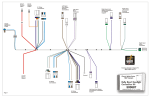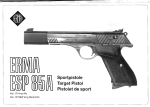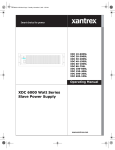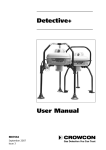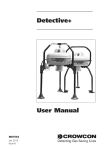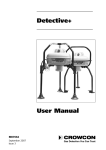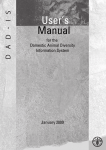Download Series 2000 Pulse Output Unit User Manual i M42 Issue 1 Series
Transcript
Series 2000 Pulse Output Unit User Manual i Series 2000 Pulse Output Unit User Manual. CONTENTS. SECTION 1 INTRODUCTION ............................................................................................... 1 SECTION 2 INSTALLATION. ................................................................................................ 2.0 Panel Cutout. .............................................................................................................. 2.1 Instrument sealing ...................................................................................................... 2.2 INPUT CONNECTIONS ............................................................................................. 2.2.1 Mains Power .................................................................................................... 2.2.2 DC Power ........................................................................................................ 2.2.3 Control Signal input ......................................................................................... 2.2.4 Low Level Voltage Input .................................................................................. 2.2.5 High Level Voltage Input ................................................................................. 2.2.6 High level 20mA Current Input ........................................................................ 2.2.7 Pulsed outputs. ................................................................................................ 2.2.8 Digital inputs .................................................................................................... 2.2.9 COMMUNICATIONS. ................................................................................................. 2.2.9.1 Connections for computer read/write comms. ................................................ 2 2 2 4 4 4 4 5 5 5 5 6 6 6 SECTION 3 OPERATION. .................................................................................................... 3.1 GENERAL .................................................................................................................. 3.2 Software version ......................................................................................................... 3.3 Front panel indications ............................................................................................... 3.4 Normal Operation ....................................................................................................... 3.5 Using the keypad ........................................................................................................ 7 7 7 7 8 9 SECTION 4 LONG SCROLL ................................................................................................. 9 4.1 Modifying data ........................................................................................................... 10 4.2 LONG SCROLL ELEMENTS .................................................................................... 10 4.3 PASSWORD PROTECTION .................................................................................... 10 4.3.1 Password entry .......................................................................................................... 11 SECTION 5 SOFTWARE CONFIGURATION ..................................................................... 5.0 General ...................................................................................................................... 5.1 'E' Mode ..................................................................................................................... 5.2 Lock mode ................................................................................................................. 5.3 Emode parameter groups.......................................................................................... 5.4 Group 'IP' ................................................................................................................... 5.4.1 'bIAS' Input Bias ............................................................................................. 5.5 Group 'Cont' ............................................................................................................... 5.5.1 'CHAN' Number of pulsed outputs. ................................................................ 5.5.2 'ton' Minimum pulse on time. .......................................................................... 5.6 Group 'dinS' ............................................................................................................... 5.6.1 'dIN1' Digital input 1 function. ......................................................................... 5.6.2 'dIN2' Digital input 2 function. ......................................................................... 5.7 Group 'Coms' ............................................................................................................. 5.7.1 Digital serial communications .................................................................................... 5.8 Group 'CAL' ............................................................................................................... 5.9 Group 'PASS' ............................................................................................................. 5.9.1 Passwords ...................................................................................................... 5.9.2 'PASS' and 'CHGE' . Setting the password .................................................... 11 11 11 11 12 12 12 12 12 12 12 12 13 13 13 13 13 13 13 M42 Issue 1 ii Series 2000 Pulse Output Unit User Manual SECTION 6 - HARDWARE CONFIGURATION .................................................................. 6.0 General ...................................................................................................................... 6.1 Gaining access to the option boards ......................................................................... 6.2 Broken input drive selection. ..................................................................................... 14 14 14 14 SECTION 7 - CALIBRATION .............................................................................................. 7.0 General ...................................................................................................................... 7.1 Preparation ................................................................................................................ 7.2.1 Main input span. ........................................................................................................ 15 15 15 15 SECTION 8 - SERIAL COMMUNICATIONS........................................................................ 8.0 GENERAL DESCRIPTION........................................................................................ 8.1 Specification. ............................................................................................................. 8.1.1 2-Wire EIA-485 Mode (RS485) ............................................................................... 8.1.2 4-Wire EIA-422 Mode (RS422) ............................................................................... 8.2 Connections. .............................................................................................................. 8.2.1 General. ..................................................................................................................... 8.2.2 2 Wire EIA-485 Mode (RS485) ................................................................................. 8.3 Connection reference table. ...................................................................................... 8.3 COMMUNICATIONS PROTOCOL ........................................................................... 8.3.1 Message construction................................................................................................ 8.3.2 Write messages ........................................................................................................ 8.3.3 Read messages......................................................................................................... 8.3.4 Message header. ....................................................................................................... 8.3.5 Instrument address. ................................................................................................... 8.3.6 Wildcard addresses ................................................................................................... 8.3.7 Message parameter code.......................................................................................... 8.3.8 Message data field .................................................................................................... 8.4 POU read/write parameter codes .............................................................................. 8.5 Response from read or write messages ................................................................... 8.6 Error responses ......................................................................................................... 8.6.1 Corrupt message response ....................................................................................... 8.6.2 Syntax error response ............................................................................................... 16 16 16 16 16 16 16 17 18 18 18 18 18 19 19 19 19 19 20 20 20 21 21 APPENDIX A - Part number coding ..................................................................................... 22 APPENDIX B - Fault codes .................................................................................................. 22 M42 Issue 1 Series 2000 Pulse Output Unit User Manual 1 SECTION 1 INTRODUCTIONSECTION 1 INTRODUCTION The FGH Pulse Output Unit (POU) is an eight channel control unit designed to split an analog control signal from a conventional temperature controller into the digital signals required to sequentially switch solid state relays. This is typically used to control pulsed gas burners. The POU can handle between two and eight outputs simultaneously and provides the ability to trim each channel output individually. Each output in the system is pulsed in sequence to reduce the peak power demand. The figure below shows how the pulse outputs are sequenced A typical application for the pulse output unit is the control of gas burners. Each pulse output is connected to one burner zone. The sequential nature of the output pulses provides the necessary air turbulence within the furnace or kiln to ensure a better temperature distribution and reduce the peak gas demand. M42 Issue 1 2 Series 2000 Pulse Output Unit User Manual SECTION 2 INSTALLATION.SECTION 2 INSTALLATION. 2.0 Panel Cutout..0 Panel Cutout. The instrument will fit into a DIN standard 92mm +0.8 -0mm high by 45 +0.6 -0mmwide cutout and will accommodate a panel thickness up to 15mm. The instrument projects behind the panel by less than 150mm. To fit the instrument into a panel first unhook the two panel clamps from the slots in the case. If IP65 sealing is required then the gasket provided must be fitted now. See 'Instrument sealing' below. If IP65 sealing is not required then the gasket is not required and the instrument case may now be inserted through the panel cutout. Hold the case against the panel and hook the panel clamps into the slots provided along the body of the case. using a screwdriver, tighten the two clamp screws until the clutch mechanism starts to slip. The instrument should now be clamped against the panel and the sealing gasket (if fitted) is compressed. M42 Issue 1 Series 2000 Pulse Output Unit User Manual 2.1 3 Instrument sealing.1 Instrument sealing Each instrument is provided with a sealing gasket in a separate bag. This is used to seal the instrument bezel against the mounting panel to achieve sealing to the IP65 standard. To use this gasket, remove it from its bag and place it over the body of the instrument before fitting the instrument into the panel. Take great care to place to gasket squarely round the body of the instrument before passing it through the panel cutout. The instrument may now be fitted into the panel as described by the installation instructions above. Additional measures will be required to seal multiple instruments if they are mounted in a common slot. These measures may consist of sealing compound or other devices at the discretion of the installer. M42 Issue 1 4 Series 2000 Pulse Output Unit User Manual 2.2 INPUT CONNECTIONS.2 CONNECTIONS INPUT All connections are made to the instrument at the rear terminal block. Each terminal is 2 capable of accepting up to two 1mm cables with ferrules. To gain access to the terminals, undo the two captive screws in the rear terminal cover. WARNING. ISOLATE THE INSTRUMENT FROM MAINS VOLTAGE BEFORE REMOVING THE TERMINAL COVER TO GUARD AGAINST ELECTRIC SHOCK. TAKE PARTICULAR CARE TO ISOLATE ANY HIGH VOLTAGE SIGNALS WHICH MAY HAVE BEEN CONNECTED TO THE INSTRUMENT Ensure that mains power wiring is routed separately to low voltage signal wiring. This is to avoid the possibility of electrical noise affecting the instruments performance. Never run these two groups of cables together in the control cabinet or anywhere in the plant. 2.2.1 Mains Power.2.1 Mains Power The mains power supply 88v to 264v A.C. is connected to terminals 2 and 3. EARTH is connected to terminal 1. This is safety earth and is connected to the metal case of the instrument. 2.2.2 DC Power.2.2 DC Power The DC power supply (24V to 48V) is connected to terminals 2 (PWR-) and 3 (PWR+) and is internally fused at 500mA. A good earth should also be connected to terminal 1 as for the AC power version. WARNING Instruments designed for on DC power supplies will be damaged if connected to mains voltages. M42 Issue 1 Series 2000 Pulse Output Unit User Manual 2.2.3 Control Signal input.2.3 5 Control Signal input The pulse output unit can accept a variety of differing input signals, including current and live zero signals. The input signal is always interpreted by the instrument as a percentage 0 to 100%, but a live zero offset may be set up in the engineers mode scroll. 2.2.4 Low Level Voltage Input Input signals in the range 0 to 90mV may be connected directly to the instrument as shown; positive to IN1 pin 22, negative to IN2 pin 23 and IN3 pin 24. 2.2.5 High Level Voltage Input For high level voltage ( or non standard current ) inputs an external signal conditioning board is supplied. This provides the necessary shunts or dividing components to convert from the high level input signal down to the 0 to 90mV signal required by the instrument. 2.2.6 High level 20mA Current Input.2.6 High level 20mA Current Inpu For 20mA current inputs, a precision 100Ω shunt resistor is fitted internally between terminal 20 and 24. The incoming current signal should be connected to between these two terminals. Link out terminal 21 and 22, and terminals 23 and 24. M42 Issue 1 6 Series 2000 Pulse Output Unit User Manual 2.2.7 Pulsed outputs..2.7 Pulsed outputs. The pulse outputs are open collector devices designed to drive solid state relays (SSRs) directly. Each channel output is capable of sinking up to 10mA from the common positive supply when the output is switched on. The diagram opposite shows the typical wiring to one of the eight output channels. 2.2.8 Digital inputs.2.8 Digital inputs All POU versions can accept two digital inputs. DIGITAL input 1 is connected to terminal (DI-1) 18 and input 2 connected to terminal (DI-2) 19. The common for both inputs is terminal (DI-COM) 17. 2.2.9 COMMUNICATIONS..2.9 COMMUNICATIONS. The serial communications option can be configured to communicate with a host computer. 2.2.9.1Connections for computer read/write comms..2.9.1 computer read/write comms. Connections for The POU serial port uses the EIA-485 (RS485) or EIA-422 communications standards. This means that a host computer may communicate directly with up to 32 instruments (S1600, S1000 or S2000 etc) over a simple network at up to 9600 Baud. Since the communications distance may be considerable (up to 1.2km) and the environment noisy, it is important that the network is wired correctly. For the best error free operation the communications cables should be screened, run in its own conduit and separated as far possible from other high voltage cabling. Each end of the network should have a terminating resistor ( value 220R ) fitted between RX+ and RX- see section 8). With careful installation communications distances of up to 1200 metres should be possible. See section 8 for the different modes of connection M42 Issue 1 Series 2000 Pulse Output Unit User Manual 7 SECTION 3 OPERATION.SECTION 3 OPERATION. PULSE OUTPUT UNIT FRONT PANEL 3.1 GENERAL.1 GENERAL The POU is designed to be flexible in application and yet straightforward to use. This section provides all the information needed to operate it once installation and commissioning are complete. 3.2 Software version.2 Software version When power is first applied to the instrument the main display shows the letters FGH, while the lower display shows the model number and software version number. This display is replaced after a few seconds with the usual one described below. M42 Issue 1 8 3.3 Series 2000 Pulse Output Unit User Manual Front panel indications.3 Front panel indications The large main display usually shows the value of the measured control signal input in percent. There is one status indicator at the top of the display which flashes TALK when the POU is transmitting via the serial comms port. The lower row of status lamps shows the current state of each of the pulse outputs one to eight. A bar shown in the up position indicates that the output is currently on and in the down position that the output is currently off. 3.4 Normal Operation.4 Normal Operation The POU powers up into its 'normal' display mode. This mode simply shows the measured control input as a percentage on the upper display. Under special circumstances the top display may show one of the following messages depending on how the digital inputs have been configured. COOL (flashing) The pulse outputs are reverse acting (pulse outputs decrease with increasing input signal). PurG All of the pulse outputs are forced to be on. M42 Issue 1 Series 2000 Pulse Output Unit User Manual 3.5 Using the keypad.5 9 Using the keypad The scroll is used to select parameters in the scroll. When this button is pressed, the next parameter in the scroll list is selected in turn. Eventually, when all of the available parameters have been displayed, the scroll will 'wrap around' to the first parameter. The up and down buttons adjust the value of the scroll parameter selected. When the button is pressed the parameter value is changed by one at first but then at an increasing rate. This makes it easy to make large changes quickly. SECTION 4 LONG SCROLLSECTION 4 LONG SCROLL The long scroll is a sequence (scroll) of parameters. Only relevant parameters are held in the long scroll, so as the setup of the instrument changes, so too will the contents of the long scroll. Refer to section 4.2 for a complete list. To enter the long scroll, press and hold the right or left button. After a couple of seconds the display will change. You are now in the long scroll. To return to the normal operating display, press and hold the right or left button again for a couple of seconds. Alternatively, if no buttons are pressed for 20 seconds then the instrument will automatically revert to the normal operating display. In the long scroll each parameter has a unique mnemonic, which is shown on the lower display when that parameter is being examined. Each press of the right or left button will scroll forward or backwards through the list. M42 Issue 1 10 4.1 Series 2000 Pulse Output Unit User Manual Modifying data.1 Modifying data The up and down buttons are used to change the value of the current parameter displayed. There will often be limits to the parameter being modified, and it will only be possible to change the value of the parameter within these limits. If a parameter contains illegal data, for example when the configuration is changed, then when that parameter is viewed the upper display consists of all bars;(- - - -) to show this. Pressing the up or down buttons clears this and allows the parameter to be set to the desired value. 4.2 LONG SCROLL ELEMENTS.2 SCROLL ELEMENTS LONG The following list gives all the parameters which may appear in the long scroll. In any particular installation only those parameters which are applicable will actually appear in the scroll. MNEMONIC MEANING PASS Password entry. Press the four key password sequence and then scroll in order to modify any following parameter. trn1 The trim value for channel 1 in percent. This parameter is used to adjust the channel 1 output value to between 80% and 120% of the measured control input value. and so on up to trn8 4.3 The trim value for channel 8 in percent. This parameter is used to adjust the channel 8 output value to between 80% and 120% of the measured control input value. PASSWORD PROTECTION.3 PASSWORD PROTECTION The POU is equipped with a versatile password protection system, which, when used correctly, protects the instrument against an unauthorised person changing the settings. The setting of a password is explained in section 5, but the following is included here to assist the operator if a password has been set. M42 Issue 1 Series 2000 Pulse Output Unit User Manual 4.3.1 Password entry.3.1 11 Password entry If a password has been set then on entry to the long scroll the password screen will be seen. At this point the sequence of four button pushes representing the password should be entered. The instrument will then briefly display Good or bad depending on the correct password being entered, and then enter the long scroll. Unless the password is correctly entered, parameters can be viewed but not modified. SECTION 5 SOFTWARE CONFIGURATION 5.0 CONFIGURATIONSECTION 5 SOFTWARE General.0 General The POU is capable of being configured to suit the users system. All that is required to produce a POU customised to a specific application is to set up the number of output channels required and the minimum pulse duration to suit the output actuators used. 5.1 'E' Mode.1 'E' Mode 'E' mode, or Engineers mode, is used to configure the instrument and modify seldom used parameters. It is also used for calibration. To enter E mode, remove the instrument from its sleeve by undoing the two screws visible on the instrument front panel. The instrument should now withdraw smoothly. It will now be seen that on the left hand board, is a two way DIL switch. Push down switch 2. The instrument may now be replaced in its sleeve. The instrument is now in E mode, reset switch 2 to off to return the instrument to normal operating mode. 5.2 Lock mode.2 Lock mode Next to the 'E' mode switch is the 'LOCK' switch. The purpose of this switch is to provide a means of protecting the parameters in the long scroll from unauthorised tampering. If the switch is on then no long scroll parameters can be modified from the front panel until the switch is turned off. In other words, the LOCK mode works as if a password had been set M42 Issue 1 12 Series 2000 Pulse Output Unit User Manual and could not be satisfactorily answered. 5.3 Emode parameter groups.3Emode parameter groups The engineers mode scroll consists of a large number of parameters, so to improve ease and speed of use, the parameters are presented to the user in groups. At the start of each group, the group name is shown on the lower dispay and the upper display is blank. Pressing the star button will gain access to the parameters in that group. Pressing the scroll will advance the scroll to the start of the next group. If the group is entered (by pressing the star button), then the group parameters are listed in sequence in the usual way when the scroll button is pressed. At the end of the list for that group, the group name is displayed again. This enables the user to re-enter the same group again if required. 5.4 Group 'IP'.4 Group 'IP' This group only contains one parameter relating to the instruments input. 5.4.1 'bIAS' Input Bias.4.1 'bIAS' Input Bias bIAS is used to set up for live zero input signals and can be set as a percentage between 0% and 25%. This allows the input to be scaled for live zero signals such as 1 to 5V. In this example, 1V being 20% of 5V, if bIAS1 were set to 20(%) then an input of 1V would be taken as 0 and an input of 5V as 100%. For true zero inputs, set the bias to 0. 5.5 Group 'Cont'.5 Group 'Cont' The control group contains the pulse output setup parameters 5.5.1 'CHAN' Number of pulsed outputs..5.1 pulsed outputs. 'CHAN' Number of The value of CHAN should be set to the number of channels that the POU is required to drive from 2 to 8. 5.5.2 'ton' Minimum pulse on time..5.2 'ton' Minimum pulse on time. This parameter controls the minimum on pulse width which is directed to any particular channel. The value entered is in seconds between 1.0 and 20.0. 5.6 Group 'dinS'.6 Group 'dinS' The digital inputs group allows the user to set up the function of the two digital inputs. 5.6.1 function. 'dIN1' Digital input 1 function..6.1 'dIN1' Digital input 1 Digital input 1 may be configured to reverse the sense of the pulsed outputs. M42 Issue 1 Series 2000 Pulse Output Unit User Manual 13 If the dIN1 parameter is set to COOL and the digital input is made then the pulse sense will be reversed. ie for 100% input signal all the channel outputs will be off. 5.6.2 function. 'dIN2' Digital input 2 function..6.2 'dIN2' Digital input 2 Digital input 2 may be configured to override the input signal and switch all the channel outputs on. If the dIN2 parameter is set to PURG and the digital input is made then all the channel outputs will be forced on. This input overrides any other function within the instrument. 5.7 Group 'Coms'.7 Group 'Coms' 5.7.1 Digital serial communications.7.1 Digital serial communications The POU is equipped with digital serial communications as standard and requires setting up using the following parameters. 5.8 bAUd selects the baud rate required 1200 2400 4800 9600 Baud. Addr Selects the instrument address required, between 0 and 99. Bear in mind if it is desired to address groups of instruments simultaneously by use of the wildcard address then the address must be selected accordingly. (see section 8). Group 'CAL'.8 Group 'CAL' This group contains the instruments calibration adjustments. See section 7 for futher information. 5.9 5.9.1 Group 'PASS'.9 Group 'PASS' Passwords.9.1 Passwords The POU is equipped with password protection, enabling the long scroll parameters to be protected against unauthorised access. The essence of the password is a four digit code representing a sequence of four button presses. When the password is being entered any of the six front panel buttons are valid, they are assigned values 1 to 6 with the left button as 1 and the star button as 6 When initially set up, the POU has its password set to 0000. This is the clear condition, when this is set then NO password protection is provided. 5.9.2 'PASS' and 'CHGE' . Setting the password.9.2 'CHGE' . Setting the password 'PASS' and M42 Issue 1 14 Series 2000 Pulse Output Unit User Manual The upper display shows the current password, or 0000 if the password is clear. CHGE To change or clear the password set the ALTER parameter as follows:Don't change the password. no CLR Clear the password ie turn off password protection. yES Change the password. PASS Press the scroll button to perform the action requested. If yES was selected then PASS is now displayed and the new password should be entered by pressing your selection of four buttons. SECTION 6 - HARDWARE CONFIGURATIONSECTION 6 - HARDWARE CONFIGURATION 6.0 General.0 General The Pulse Output Unit is capable of being configured in many ways and expanded using option cards. Only the option cards required for performing the desired task are fitted and waste is therefore minimised. 6.1 Gaining access to the option boards.1 Gaining access to the option boards In order to gain access to the option boards the instrument must be removed from its case. This is achieved by unscrewing the two captive screws on the front panel, the instrument may then be drawn out from the case The instrument consists of two main boards attached to the display assembly. Each board is held in place by two clips at the display board end. these clips should be gently eased apart if a board is to be removed. On the power supply board are the three input/output 'slots', slots 1 to 3. The pulse output board is a triple width card and occupies all three of the slots. 6.2 Broken input drive selection..2 Broken input drive selection. The input circuitry on the power supply board provides provision for broken input drive selection. This facility is only applicable to low level voltage input signals. Current and high level input signals have inherent down scale drive when the input signal is absent. The broken input drive direction is selected by bridging one of the two solder pads shown. M42 Issue 1 Series 2000 Pulse Output Unit User Manual 15 M42 Issue 1 16 Series 2000 Pulse Output Unit User Manual SECTION 7 - CALIBRATIONSECTION 7 - CALIBRATION 7.0 General.0 General The following procedure enables the POU input to be calibrated in the field if the reference equipment is available. The reference equipment consists of a precision voltage/current source with an accuracy of at least 10 times better than the instrument. 7.1 Preparation.1 Preparation The environment in which the instrument is to be calibrated should be clean and dry, with a temperature between 15 and 25°C, humidity 0 to 80% Rh non-condensing. The instrument and any reference sources being used to calibrate it should have been in the calibration area and switched on for at least an hour prior to calibration. 7.2.1 Main input span..2.1 Main input span. Connect the precision voltage or current source to the main input terminals and place the instrument into 'E' mode by removing the instrument from its sleeve and setting the EMODE switch to ON and replacing the instrument in its sleeve. (See para 5.1). Scroll on to the SPAN parameter in the CAL group. Set the precision voltage or current source to deliver +90.000mV or 20.000mA (full scale input signal) as appropriate and, using the up and down keys, adjust the input span until the display just changes from 99.9% to 100.0% When satisfied, press the star key and note down the displayed calibration constant for future reference (this is a hexadecimal number). Return the instrument to its normal operating mode by setting the EMODE switch to off. M42 Issue 1 Series 2000 Pulse Output Unit User Manual SECTION 8 - SERIAL COMMUNICATIONS 8.0 17 COMMUNICATIONSSECTION GENERAL DESCRIPTION..0 8 - SERIAL GENERAL DESCRIPTION. The FGH POU is equipped with serial communications as standard. This takes the form of 2 way serial assynchronous communication with a computer. Messages consist entirely of ASCII characters and may or may not contain spaces as desired. All messages are terminated with a carriage return, <CR>. The serial communications interface may be wired to conform to the 2-Wire EIA-485 (RS-485) or the 4-Wire EIA-422 (RS422) standards. 8.1 Specification..1 Specification. 8.1.1 2-Wire EIA-485 Mode (RS485).1.1 2-Wire EIA-485 Mode (RS485) (Balanced digital multipoint communication system.) Transmission standard: EIA-485 (RS-485) Data rates: 1200, 2400, 4800 and 9600 baud. Data format: 1 start, 7 data, odd parity, 1 or 2 stop bits. Implementation: 2 wire half duplex. Max drivers per line: 32 Max receivers per line: 32 Max cable length: 1200 metres/3937 feet 8.1.2 4-Wire EIA-422 Mode (RS422).1.2 4-Wire EIA-422 Mode (RS422) (Balanced digital multipoint communication system.) Transmission standard: EIA-422 (RS-422) Data rates: 1200, 2400, 4800 and 9600 baud. Data format: 1 start, 7 data, odd parity, 1 or 2 stop bits. Implementation: 4 wire full duplex. Max drivers per line: 32 Max receivers per line: 32 Max cable length: 1200 metres/3937 feet 8.2 Connections..2 Connections. 8.2.1 General..2.1 General. The series 2000 may be connected to any computer or device which supports the RS422 or RS485 interface standards. This includes any other communicating instruments such as the series 1000 or any other instrument using the FGH standard protocol. The instrument uses a balanced voltage communications system which will perform well under most situations provided some simple guidlines are observed. M42 Issue 1 18 Series 2000 Pulse Output Unit User Manual 1 The communications wiring should be implemented using screened cable containing one or two twisted pairs. The cable screen should be earthed at one point only. 2 The cable should be routed well away from any sources of electrical noise such as motors, contactors and any other high voltage wiring. 3 The network should be wired as a daisy chain, taking the wires into one instrument and hence on to the next. Wiring spurs should be avoided. Take care to preserve the continuity of the cable screen throughout the network. 4 For long cable runs or noisy environment it may be necessary to fit a terminating resistor to the network. The terminator (a 220Ω resistor) should be fitted between RX+ and RX- on both the computer and the furthest instrument. For two wire networks this resistor should be fitted at the computer end only. Only one such resistor should be fitted on each wire pair. 8.2.2 2 Wire EIA-485 Mode (RS485).2.2 2 Wire EIA-485 Mode (RS485) This diagram shows the connection for RS485 mode. Note the use of screened cable. This connection method may be extended further to other instruments up to the maximum allowed. M42 Issue 1 Series 2000 Pulse Output Unit User Manual 8.3 8.3 Connection reference table..3 19 Connection reference table. Instrument Terminal Function EIA-485 EIA-422A 13 TX- TX-/RX- TX- 14 TX+ TX+/RX+ TX+ 15 RX+ TX-/RX- RX+ 16 RX- TX+/RX+ RX- 1 EARTH NC or SCREEN NC or SCREEN COMMUNICATIONS PROTOCOL.3 COMMUNICATIONS PROTOCOL 8.3.1 Message construction.3.1 Message construction Messages to and from the POU vary in form depending on, amongst other things, the type of message and its contents. 8.3.2 Write messages .3.2 Write messages Write messages to the instrument take the following form. WAAPDDDD or WAAP-DDDD where W = write message header AA = instrument address P = parameter code DDDD = numeric data (preceded by - if negative) messages to the instrument may have the fields separated by spaces. These spaces will be ignored. Messages from the instrument however, will not contain spaces. Eg. W 45 B 0100 <CR> will attempt to write 100% to channel 1 trim value as well as W45B0100<CR> The <CR> at the end of the message is a carriage return. (Hex 0D). Each message written to the instrument must be terminated with, and each message from the instrument will be terminated with a carriage return. M42 Issue 1 20 Series 2000 Pulse Output Unit User Manual 8.3.3 Read messages.3.3 Read messages Read messages to the instrument take the following form. RAAP where R = read message header AA = instrument address P = parameter code to be read from Again the message must be terminated with a <CR>, and spaces may be included if desired. 8.3.4 Message header..3.4 Message header. This may be; ASCII R signifying a Read ASCII W signifying a Write The R header is used whenever data is being read from the instrument. When this header is used the data field is absent. The W header is used to write data to the instrument. 8.3.5 Instrument address..3.5 Instrument address. Each instrument must be given a unique address between 0 and 99. This is set when the instrument is in E mode. The address field of the message, consisting of two ASCII characters determines to which instrument the message is directed. The S1600 ignores the message unless it corresponds to its own address. 8.3.6 Wildcard addresses.3.6 Wildcard addresses If desired, a group of instruments can be written to together by using a wildcard character (large X) in place of one or more of the address characters. eg. W6XJ0100 <CR> would result in all instruments on the network with addresses of 60 to 69 having their minimum pulse on times set to 10.0 seconds. Instruments written to with wildcard addresses do not reply. 8.3.7 Message parameter code..3.7 Message parameter code. The parameter code field of the message is a single ASCII character. In a write message this corresponds to one of the control parameters listed in paragraph 8.4. 'parameter codes'. 8.3.8 Message data field.3.8 Message data field The message data field consists of four ASCII characters, and may be preceded by a 'minus sign', if the data is negative. These characters represent the decimal value of that M42 Issue 1 Series 2000 Pulse Output Unit User Manual 21 parameter in stored units. That is, if the parameter were specified as being in units of 0.1% and read 0110 then this would indicate a reading of 11.0%. Note that there must be four digits in the data field, if necessary use leading zeros to pad out a shorter number to 4 digits. 8.4 POU read/write parameter codes.4 POU read/write parameter codes Each parameter within the POU is assigned a single alpha parameter code. These parameter codes are listed in the following table. CODE R/W A R B R/W C PARAMETER SCROLL ELEMENT LOW LIMIT HIGH LIMIT - 0.0 100.0 CHANNEL 1 TRIM VALUE trn1 80 120 R/W CHANNEL 2 TRIM VALUE trn2 80 120 D R/W CHANNEL 3 TRIM VALUE trn3 80 120 E R/W CHANNEL 4 TRIM VALUE trn4 80 120 F R/W CHANNEL 5 TRIM VALUE trn5 80 120 G R/W CHANNEL 6 TRIM VALUE trn6 80 120 H R/W CHANNEL 7 TRIM VALUE trn7 80 120 I R/W CHANNEL 8 RIM VALUE trn8 80 120 J R/W MINIMUM PULSE ON TIME ton 1.0 20.0 K R/W NUMBER OF CHANNELS chan 2 8 MEASURED INPUT 8.5 Response from read or write messages.5 messages Response from read or write The response of the controller to a satisfactory read or write message with the correct address will be as follows (unless an address wildcard is used, see paragraph 8.3.6): *AAPDDDD<CR> or *AAP-DDDD<CR> The instrument will respond with a string of ASCII characters. The header will consist of '*' (Hex 2A). The header will be followed by an address (AA) showing the address of the responding instrument in ASCII numbers, 00 to 99. after the address is a single ASCII character (P) showing the parameter selected. this is followed by a data field of four ASCII numbers (DDDD) representing the decimal value of the parameter selected. This will be preceded by a minus sign '-' if the data is negative. The units of the data field are the displayed units of that parameter. This is followed by a <CR> to complete the message return. M42 Issue 1 22 8.6 Series 2000 Pulse Output Unit User Manual Error responses.6 Error responses Two sorts of error in a received message may be detected by the instrument, these are: 8.6.1 Corrupt message response.6.1 Corrupt message response Noise or interference during the transmission of the message causing corruption of one or more characters so that it was no longer valid. The receiver within the instrument detects this, and as long as it was not the address that was corrupted, the instrument responds as follows; ?AAC<CR> where AA is the address of the instrument responding C = P for detected parity error F for detected overflow error O for detected receiver overrun 8.6.2 Syntax error response.6.2 Syntax error response Messages that were correctly received but don't make sense, as long as the address part was o.k. generate the following response; ?AANN<CR> where AA = address of the instrument responding NN = two digit ASCII HEX error code Error code binary weightings: bit7 = Illegal trailer bit6 = Tx buffer overflow bit5 = Illegal number of characters bit4 = Illegal data bit3 = Illegal parameter code bit2 = Rx buffer overflow bit1 = Illegal header bit0 = Write to read only parameter M42 Issue 1 Series 2000 Pulse Output Unit User Manual 23 APPENDIX A - Part number codingAPPENDIX A - Part number coding The part number consists of two parts, the instrument type, eg M2806 and supply voltage code. Example 1. M2806-34 -2PP This describes a six channel pulse output unit with serial communications and a 88 to 265V ac power supply. Example 2. M2805-34H-2PP This describes a five channel pulse output unit with serial communications and a dc 24V to 48V power supply. APPENDIX B - Fault codesAPPENDIX B - Fault codes In the rare event that one of the stored parameters is invalid, for example, after replacing the RAM or memory back-up battery, then when power is first applied to the instrument a fault number will be displayed. When multiple faults occur the lowest numbered fault is generally shown first. Faults should be cleared one at a time until the fault indication disappears. This table shows which parameter must be corrected to restore operation. Fault number parameter at fault 1 ......................................... Input bias biAS 2 ......................................... Number of pulse channels CHAN 3 ......................................... Channel 1 trim value trn1 4 ......................................... Channel 2 trim value trn2 5 ......................................... Channel 3 trim value trn3 6 ......................................... Channel 4 trim value trn4 7 ......................................... Channel 5 trim value trn5 8 ......................................... Channel 6 trim value trn6 9 ......................................... Channel 7 trim value trn7 10 ....................................... Channel 8 trim value trn8 11 ....................................... Minimum pulse on time ton 12 ....................................... Digital input 1 function DIN1 13 ....................................... Digital input 2 function DIN2 14 ....................................... Security password PASS M42 Issue 1