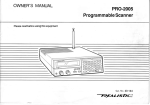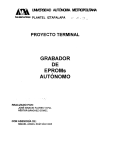Download NTZ-818 Users Manual - NovaTech Industries
Transcript
Appendix D Specifications NTZ-818 Users Manual NovaTech NTZ-818 Zilog 18 pin Microcontoller Device Programmer Modes of Operation PC Control, Stand-Alone Computer Interface RS-232, 9600 baud via DB9 Female System Requirements Windows 95/98, free serial port, 3 MB hard drive disk space Devices Programmed ZiLOG 18 pin OTP microcontrollers including... Z86E02/E04/E08 all revisions and option bits Z86E03/E06 all revisions and option bits Excluding: Z8PLUS (Z8E000/001/002/003) Functions Select Device/Revision/Option Bits Load Master Blank Check Program Verify Table of Contents General Theory of Operation.................................................. 2 Typical Programming Session................................................ 2 Supported Zilog Devices and Option Bits............................... 6 Host Computer Control vs. Stand Alone................................. 8 Host control - Windows GUI................................................... 8 Host Control - Dos terminal, or non PC application................. 9 Throughput 300 - 450 devices per hour Stand Alone mode ................................................................. 9 Size Weight 7.125” x 3.5” x 10” 3.75 lbs. Precautions............................................................................ 11 Power Requirements 90-264 VAC 50/60 Hz, 20 watts (NTZ-818) Troubleshooting ..................................................................... 12 Environmental 0 - 40° C Warranty................................................................................ 13 Technical Support.................................................................. 13 Appendix A - Interface Cable.................................................. 14 Appendix B - ASCII Remote Control Commands.................... 15 Appendix C - Options & Accessories....................................... 19 Appendix D - Specifications.................................................... 20 P/N 50034-0001 REV April, 1999 Page 20 Page 1 Appendix C Options & Accessories General Theory of Operation The NovaTech NTZ-818 is a low cost microcontroller gangprogrammers for ZiLOG Z8 18 pin parts except Z8Plus core. The programmer can burn up to eight chips at a time and can function in either stand alone mode or host computer control. SOIC parts can be programmed using optional SOIC adapter sockets. Because of the width of the adapter sockets, the programmers can hold and program only 4 SOIC adapters at a time. ITEM Power Cord DB9-DB9 Interface Cable DIP-SOIC Adapter User Manual Part No. 50003-0001 50014-0001 50015-0001 50034-0001 Typical Programming Session A typical programming session consists of the following steps: 1. Select a Device Type and Mask Revision 2. Select option bits 3. Load user buffer with device data (either from a MASTER DEVICE or from an Intel .HEX file) 4. Insert Blank micro-controllers in ZIF sockets 5. Perform a Blank Check on installed devices and remove and segregate any non-blank devices 6. Program micro-controllers with desired code 7. Remove and label programmed micro-controllers segregate any non-verified devices. The steps differ slightly depending upon whether you’re performing them from the Windows application program or the programmerskeypad, but in general, they can be described as follows. 1. Select Device Type and Mask Revision Device Type Zilog 18 pin micro-controllers are available in two basic families the Z86E03/06 and the Z86E02/04/08. Each part offers a differentavailable EPROM size and sometimes a different mix of features. Thedevice type you select must match the device you intend to program. Mask Revision Over the years, changes and upgrades have been made to the Z8 micro-controller masks, providing bug fixes or added option bitsupport. Although all parts generally program the same way, some option bits are not supported on some Mask Revisions. The Mask Revision (also called the Top Mark) is printed next to the word Zilog on all DIP Page 2 Page 19 SFhh<CR> Fill user buffer with byte specified. example: SF55<CR> ICs. Do not confuse the Mask Revision with the date code, which is typically printed on the third line and contains the year and week of production (e.g. 9618 = week 18 of 1996). FIGURE 1 SRhhhhnn<CR> Patch user Ram location hhhh with byte nn. ex:ample: SR00AA20<CR> Sets location $00AA to $20. PROGRAMMER FUNCTIONS ZB<CR> Blank Check installed devices. Update device LEDs. Use 'QS' command to return results. example: ZB<CR> ZV<CR> Verify installed devices against user buffer. Update device LEDs. Use 'QS' command to return results. ZV<CR> example: ZM<CR> Move Device. Move the first non-blank, non-zero device into the user buffer. Display checksum. Update lights. example: ZM<CR> ZP<CR> Program Devices. Blank check all sockets. Program all devices with contents of user buffer and select option bits. example: ZP<CR> Use Figure 2 (on Page 6) to help sort out Devices and Mask revisions with respect to available option bits. You may wish to make a copy of this chart and affix it to your programmer for quick reference. Important: for Z86E04xxSEC/SSC or PEC and Z86E08xxSEC/SSC or PEC use Mask 1866 - even though it’s not printed on IC. See page 6 for details 2. Select option bits A note on Syntax In general, the syntax is extremely rigid. Commands may be upper- or lowercase, but no errant commas or leading spaces areallowed. Most numeric parameters are ASCII hex with no leading '$' or '&H' required or allowed. Most numeric responses are ASCII hex with &H supplied. Page 18 The option bits are non-executing configuration bits, typically write only, that modify the configuration of the part. They are burned into the chip after the EPROM array has been programmed with user code. Many applications will not require any option bit programming at all. Not all options are available for all microcontrollers. Refer toFigure 2 for a detailed index of which devices and revisions support whichoptions. Page 3 The option descriptions below are intended only as a guide. Please refer to Zilog's product specification for the particular part you areusing for a complete and accurate description of the option bits available for that particular part. Option bit - ROM Protect This option, when programmed, disables any further read access to the EPROM array. Basically, it is used to protect proprietary code from being copied. If you are using a Master IC to archive yourproduction code, you should not program its ROM Protect bit, as this will disable copying of your Master IC. example: response: QS<CR> ZZZZBBPV<CR><LF> devices 1-4 are not installed devices 5&6 are blank (unprogrammed or inaccessible) device 7 is programmed but does not verify against user buffer. device 8 is programmed and verifies QT<CR> Query device Type. Programmer reports device type, mask, and options currently set. example: QT<CR> The unprogrammed state of this option is NOT Protected. Option bit - Low Noise (EMI) Programming this option disables the internal clock divide-by -two (a major source of EMI) but subsequently doubles the effective execution speed. It also limits the slew rate of all external output transitions by switching in a series resistance to reduce harmonic emissions. SET COMMANDS '?'’ Attention. Command used to initiate PCControl. Subsequently used to determine if programmer is busy (response: '_') or ready.to receive additional commands (response: '!') SK<CR> Set Keypad Local. Used to terminate a PC Control session and return programmed to Keypad or Standalone control. (Command not supported on NTZ418). '?' must be sent to return programmer to PC Control. SOoo...o<CR> Set Options. Use to setup option bit programming. Send '0' for unprogrammed and '1' for programmed. Option bits are in order that they are reported by ‘QT’ command. Not all options are available for all parts. Invalid options will be silently ignored. example: SO1111000000000000<CR> The unprogrammed state of this option is Low Noise Disabled. Option bit - Autolatch Disable The autolatches are intended to reduce target device power dissipation in the event unused inputs are left floating (unconnected). Unfortunately, an unwanted side effected is an additional temperaturesensitive impedance of between 50k to 500k on the input pin. In someapplications this can cause problems. In these cases it is best to tie all undriven inputs to Vcc or Gnd and disable the Autolatches. The unprogrammed state of this option is Autolatch Enabled. Option bit - WDT Enable This option permanently enables the watchdog timer. Use of the watchdog timer does not require you to program this bit - simplyenable the Watchdog timer as required by the microcontroller (usually by executing a WDT instruction near the beginning of your code). However, an application that may unexpectedly 'get lost' before properly enabling the WatchDog timer (due to Power up transients or improper watchdog initialization) may benefit from the use of this option bit. The unprogrammed state of this option is Watchdog Timer Not Automatically Enabled. Option bit - EPROM Test Kill This option is similar to ROM Protect, but is typically used for adifferent reason. When programmed, it disables any further access toei- Page 4 Set first four option bits. Leave rest unprogrammed. STdddd,dddd<CR> example: example: Set device Type, Mask. ST8608,1903<CR> ST8604,0<CR> Page 17 QUERY COMMANDS QCn<CR> Query Checksum. Parameter n is the socket # 1-8 (or 0 for user buffer). Response is socket # followed by Checksum. example: response: QC3<CR> 3 &HFC00<CR><LF> Programmer calculates and outputs Checksum of socket #3. QL<CR> example: response: Query Lights. Response is the status of the eight trinary LEDs. QL<CR> rrrroooo<CR><LF> LEDs 1-4 are Red, 5-8 are off. QM<CR> example: QRhhhh<CR> example: response: QS<CR> Page 16 Query Machine. Programmer responds withinformation about its hardware and firmware. ther the EPROM mode or Test mode. These modes are typicallyentered by applying high (greater than 8.5 volts) voltages on variousdevice pins. In some applications, these voltages may be generatedaccidentally, causing the microcontroller to exit User mode (the code it is running in the target application) and enter either EPROM mode or Test Mode - modes it should only be in when in a device programmer or wafer test. By programming this option bit, you can prevent any access to EPROM or Test modes, regardless of any transient voltages on the Z8's pins. Refer to Zilog Data sheets for precautions. The unprogrammed state of this option is EPROM and Test modes both enabled and NOT killed. Option bit - RC Oscillator This option is available as an option bit for some of the Z8s. Forothers, it must be ordered from the factory as a different Mask Revision. For example, the 8602 can be ordered under mask revisionnone for crystal oscillator or revision 1903 for RC oscillator. Whenprogrammed, this option allows you to use a less expensive, though less predictable, RC oscillator, instead of a crystal or ceramic resonator, to generate the system clock. The unprogrammed state of this option is RC oscillator Disabled - must use a Crystal oscillator or Ceramic Resonator. QM<CR> Query RAM. Hex location hhhh. Programmer responds with HEX ASCII &Hhh. Ram location queried is relative to start of programmer's user buffer. QR03A0<CR> &HFF<CR><LF> Query Sockets. Programmer reports information about what's in the sockets, based on lastprogrammer function performed, using the followingcharacters: Z device is not installed or all Zeroes P device is programmed V device is verified against user buffer B device is blank (or access to EPROM Array is denied via option bit.) A final word about option bits Option bits are typically 'write only'. This has the followingimplications: You cannot duplicate the option bits from a Master IC, because you cannot read them. You cannot verify directly that a particular option bit has beenprogrammed. Some of the option bits (ROM Protect and EPROM Test Kill) limitsubsequent access to the EPROM array. Therefore, you cannot always use a microcontroller as a Master IC. - Warning A microcontroller with either of these access limiting option bits may appear blank or zero to a programmer. Any attempt to re-program an already programmed device may render the target IC useless. Page 5 Page 6 ROM Protect Low Noise (EMI) Auto Latch Disable Permanent WDT EPROM Test KILL RC Oscillator Zilog Part SL Rev In Production Rom Size Gang burner Alias "RP Y" "LE Y" "AL d" "ud Y" "EP Y" "RC Y" Yes Yes Yes Yes Yes Xtal Yes Yes Yes Yes Yes RC Yes Yes Yes Yes Yes Yes Yes* Yes N/A N/A N/A Xtal Yes Yes Yes Yes Yes Xtal Yes Yes Yes Yes Yes RC Yes* Yes N/A N/A N/A Xtal Yes Yes Yes Yes Yes Xtal Yes Yes Yes Yes Yes RC Yes FW Yes N/A N/A Yes FIGURE 2 Notes: Alias if Alias if 1. If using a Plastic DIP extended temp. (PEC) or either SOIC package (SSC/SEC) not prog. option prog. the SL Mask may not be printed on the package. Use none (0) for Z86E02 and 1866 for Z86E04 or Z86E08. 2. * with these older parts, programming ROM protect automatically got you Low EMI. 3. "N/A" means Not Available or Not Applicable 4. "FW" means this option is available via FW (not as an option bit) 5. Gang Burner Alias is the abbreviated name that will appear in Gang Burner's display 6. Option Aliases are similar abbreviations for display 7. Aliases may be a little cryptic because of seven-segment display. "RP n" "LE n" "AL E" "ud n" "EP n" "RC n" Yes FW Yes N/A N/A Yes Z86E02 Z86E02 Z86E02 Z86E04 Z86E04 Z86E04 Z86E08 Z86E08 Z86E08 Z86E03 Z86E06 none 1903 1925 none 1866 1903 none 1866 1903 none none yes yes yes no yes yes no yes yes yes yes 512 512 512 1024 1024 1024 2048 2048 2048 512 1024 8602 8602 8602 8604 8604 8604 8608 8608 8608 8603 8606 NovaTech Z8 Gang Burner device support cross reference table Appendix B ASCII Remote Control Commands DISPLAY COMMANDS DTdata<CR> Display Trinary. Light the 8 LEDs above the ZIF sockets. Data is lowercase 'r', 'g', or ‘o' for RED, GREEN, and OFF respectively. example: DP<CR> DTrrrooggg<CR> will turn LEDs 1-3 red, 4 & 5 off, and 6-8 green. Display Piezo. No parameters. Beep the beeper. example: DP<CR> FILE COMMANDS All of the file commands require that a device type be selected first. Please refer to the ST command. FDn<CR> example: File Download. Prepares programmer to receive a formatted object file containing user code that will ultimately be burned into the target devices. Parameter n = 1-9,1 is for Intel Hex type file (currently only supported file type). FD1<CR> then :10000000544553542D4F462D414E2D5A38453038C6 :10001000544849532D49532D504147452D2D2D31DD :10002000303132333435363738394142434445462E . . . etc. :00000003FD :00000001FF FUf,n<CR> File Upload. Parameter f is the socket # 1-8. (or 0 for user buffer). Parameter n is file type 1-9, currently only type 1, intel hex is supported. example: FU8,1<CR> Programmer Uploads entire contents of Socket #8 in Intel hex format. Page 15 Appendix A Interface Cable Attach the supplied DB-9 to DB-9 RS-232 interface cable to a spare COM port on your PC. The cable is straight through. You may need a '25 to 9' pin adapter, available from your local computer dealer. All of the handshake lines are left floating. If this is a problem for your communications software, you may need to make your own cable. Make sure your COM port is configured for: 9600 baud 8 data bits No Parity 1 Stop bit If you are running the Windows GUI, Z8GANG.EXE, you don’t have to worry about communication parameters. They are set up automaticaly by the program. 3. Load user buffer with device data Next it is necessary to load the programmers internal user buffer with the appropriate user program or code that is destined for the blank microcontrollers. There can be two sources for this code: A Master IC (a known working microcontroller containing user code without any EPROM restrictive option bits programmed). An intel .hex file containing the user code. The address range of the user code must not exceed the program size available for that chip. EPROM Size 512 bytes 1024 bytes 2048 bytes Valid User Code Addresses $0000 - $01FF $0000 - $03FF $0000 - $07FF etc. 4. Insert Blank micro-controllers in ZIF sockets Raise lever to open ZIFs. Install known blank micro-controllers of the appropriate type and Mask Revision. Lower ZIF lever to lock IC in place. FIGURE 3 5. Perform a Blank Check on installed devices and remove and segregate any non-blank devices After performing a blank check, all sockets with blank microcontrollers will light their corresponding green LEDs. If the LED is OFF or RED, the device was not detected or not blank. Remove these ICs and continue with remaining parts. Page 14 Page 7 6. Program microcontrollers Warranty Before Programming, all installed devices are blank checked again. If any non-blank devices are detected, programming will not start. Remove errant devices and try again. The parts used to manufacture the NovaTech NTZ-818 programmers are under warranty for one year from date of purchase. To establish proof of purchase, we ask that you fill in and mail back the warranty card. During programming, which may take from ten seconds to one minute, the device LEDs will flicker, and the start switch LED will flicker RED. When programming is complete, the start LED will turn GREEN and all the devices will be verified. A GREEN light above the deviceindicates verify was successful. A RED light indicates the device did not verify. An LED that is OFF indicates that no device is detected in that particular socket. All devices that have properly verified are thenprogrammed with the desired option bits. If either EPROM Test Kill or ROM Protect option was selected, subsequent verification of EPROM array is impossible. 7. Remove and label programmed microcontrollers and segregate any non-verified devices Using the device LEDs as a guide, remove and label successfullyprogrammed and verified devices (as indicated by GREEN LED) andsegregate any device with problems (LED is RED or OFF). Note: anydevice which does not successfully verify after programming will not have its option bits programmed. This can help with troubleshooting, especially if option bits would have limited subsequent access to the EPROM array. As new Zilog devices become available, Firmware and ControlProgram updates will be made available free of charge on our Web site at www.novatech-industries.com Customers requiring actual upgrade diskettes will be accommodated, but a nominal shipping and handling charge will apply. Technical Support NovaTech Industries provides telephone support for all of its products. Call 215-799-0123 for technical support between the hours of 9AM-5PM (EST) Monday-Friday. To send a fax call 215-799-0125. E-mail us at [email protected] Host Computer Control vs. Stand Alone The included Windows 95/98 application programZ8GANG.EXE provides a convenient interface between you and the device programmer. File I/O, buffer editing, and a variety of programmer functions areprovided by the application. In a production environment, it is often inconvenient to dedicate a Windows PC just to run a piece of production equipment. This is why there is a stand alone mode on the NTZ-818. Using a 16 key keypad and a 4 digit LED display, you can perform all of the functions required to program microcontrollers. Host control - Windows GUI The included program, Z8GANG.EXE, is a 16 bit Windows application that runs under either Windows 95 or 98. To installZ8GANG.EXE onto your hard drive, follow the directions printed on Disk One. Once the Z8GANG is installed, follow the on screen prompts, and step Page 8 Page 13 Troubleshooting Windows Application Z8GANG.EXE 1. Message: Could not communicate with gang burner. Entering local mode. When this message appears, the program was unable to establish communications with the device programmer. This usually means the programmer is simply not turned on. Please refer to Communications troubleshooting below. You can use this mode as an opportunity to familiarize yourself with the application program without hooking up a programmer. The NovaTech device programmers communicate over an RS-232 link with the following parameters: · 9600 baud · 8 data bits · no parity · 1 stop bits The Windows application program, Z8GANG.EXE is designed tooperate with these settings. In addition, every time the application isexecuted, it automatically searches available COM ports for the device programmer, so no COM Port specification is required. If you arewriting your own communications software, or using a terminal program to communicate directly with the device programmer, you will need to specify the communication parameters and COM Port. In either case, you should also check the following items: Device Programmer is plugged in and turned on. Green Start Switch LED is blinking slowly. If NTZ-818, The characters '-818' will appear in the display. A serial cable is plugged in to the programmer, and it goes into a spare COM port on your PC. Non-Windows only: You have selected proper communications parameters and are plugged in to the proper COM port. Finally, your programmer comes supplied with a 9-pin to 9-pininterface cable. Some older PCs have a 25-pin male connector on COM1. If you need to connect to this style connector, visit your local computer store and ask for a '25 to 9' adapter. This may be a small molded piece or a short cable with a 25-pin Female on one side and a 9-pin male on the other. Page 12 through the seven step sequence detailed above to produce yourprogrammed Z8s. Host Control - DOS Terminal / non PC In case you need to control your device programmers from a nonWindows environment, you may communicate directly with it via its built in serial port. Appendix A contains syntax for communicating with the device programmer over an asynchronous RS-232 line. Virtually every function accessible from the Windows GUI or Stand alone mode is accessible directly via the described ASCII commandlanguage. Stand Alone mode Producing programmed parts in stand alone mode is almost identical to using the Windows control Program. The only exception is that the user code must be loaded from a Master Z8 that has been previously programmed. As detailed earlier in this manual, the Master Device should not have its ROM Protect or EPROM Test Kill option bitsprogrammed. Note: When the Windows control program is running, a NTZ-818 will display -PC- in its LED display and its keypad will be inactive. Exit the control program to return to Stand Alone mode. I/O in Stand Alone Mode The keypad is used to enter Data (Device Type, Mask Revision,Option Bits) and execute Functions. The Start switch is used as ageneral purpose "Enter" or "Start" Key. The blinking green LED built in to the Start switch prompts you to hit the Start switch. The LED display provides useful feedback during keyboard data entry. Note: The 4-digit LED has no problem with all numbers and mostletters. However, because there are only 7 segments, interpreting some alphabetic characters is a little tricky. The piezoelectric beeper is used to provide audible feedback ofkeyboard entry and programming status. Click Short audible feedback of a key press Beep Medium, pleasant audible feedback of a validkeyboard entry or successful termination of a function. Bope Long, low, obnoxious audible feedback of an invalid keyboard entry or improper function termination. The trinary Red/Green/Off LEDs provide useful information about the Page 9 status of the chips in the sockets immediately following a function. Following a Blank Check: Red Device not Blank Green Device Blank Off Device not detected Following a Burn or Verify: Red Device does not match User Buffer Green Device does match User Buffer Off Device not detected Keyboard Functions in Stand Alone Mode The keyboard functions are similar to those available with theWindows control program: Select Device Type Valid entries are 8602, 8604, 8608, 8603, 8606 Select Mask Revision Valid entries are 0, 1866, 1903 Important: for Z86E04xxSEC/SSC or PEC and Z86E08xxSEC/SSC or PEC use Mask 1866 - even though it’s not printed on IC. See page 6 for details Select Option bits Use the START switch to enter option bit programming immediately after setting the revision. If you wish to skip option bit programming entirely, press the SELECT key until the Device Type is re-displayed. Once you select Option bit programming, use the START key to step through the options and the SELECT switch to toggle an option. Remember, the display is a little cryptic as it is difficult to displayalphabetic characters on a seven segment display. Refer to the Option Bit Table frequently as you step through the options. The default for all valid option bits is unprogrammed. Load Master Place a Master Z8 into a ZIF socket. Remove ICs from any other sockets. Hit <Load> key then <START> switch. A green light over the Master indicates success. Verify the checksum displayed is as expected before continuing. viously set up. Hit <Blank> key then <START> switch. A green light over each IC indicates it is blank. Remove any non-blank devicesbefore continuing. Program Hit <Program> key then <START> switch. The LEDs will flicker for a while. When all apparent activity ceases, each properly programmed and verified Z8 will light its corresponding green LED. Remove the programmed parts. Precautions Pin 1 Precaution Observe pin 1 polarity on all ICs. Refer to diagram on the deviceprogrammer. Erratic operation may occur if one or more devices areinserted improperly. ZIF Sockets lever up is disengaged (can deposit or withdraw IC) lever down isengaged (use to lock IC in place). Refer to Figure 3. Power up and Power down Do not leave ICs in the device programmer during power up or down. The programmer at all time attempts orderly sequencing of voltage to the sockets. Between functions, the sockets are not powered.Nevertheless, it is prudent to remove any microcontrollers whenprogrammer is not in use. ESD Precaution Observer proper ESD handling precautions when handling ICs. Zilog recommends use of a grounding strap during device handling. Option Bits Some of the option bits on the older parts may not work as expected. For example, programming ROM Protect on the older Z86E04/E08s (no Mask revision) automatically results in Low Noise (EMI). Consult your local Zilog sales office if you have specific questions about the parts you are using. Use ROM Protect and EPROM test kill on production parts only. Otherwise, you will make it extremely difficult to troubleshoot a codeproblem. Additionally, these parts may appear blank, but attempts at reprogramming could destroy the parts. Blank Check Remove Master Z8 and populate the ZIFs with blank Z8s. EnsureDevice Type and Mask Revision printed on the ICs match what waspre- Page 10 Page 11