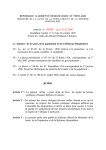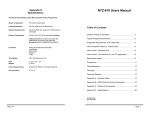Download User Manual - Medivators
Transcript
User Manual Automated Endoscope Leak Tester Endoscope reprocessing it should be™ Endoscope reprocessing the the wayway it should be™ Veriscan® is a registered trademark of Minntech Corporation. Fujinon® is a registered trademark of Fujinon Corporation. OLYMPUS® is a registered trademark of Olympus Corporation. PENTAX® is a registered trademark of Pentax Precision Instrument Corporation. Storz® is a registered trademark of Karl Storz. 50096-988 Rev C © 2011, MINNTECH CORPORATION All rights reserved. This publication is protected by copyright. Copying, disclosure to others, or the use of this publication is prohibited without the expresswritten consent of Minntech Corporation. Minntech reserves the right to make changes in the specifications shown herein without notice or obligation. Contact your Medivators representative or Medivators customer service for more information. Table of Contents Introduction ................................................................... 5 Using this Manual........................................................ 5 Product Description..................................................... 5 Product Specifications ................................................ 6 Safety . .............................................................................7 Intended Use............................................................... 7 Electrical Compliance.................................................. 7 Operator Safety .......................................................... 7 General Cautions ........................................................ 7 Guidelines ................................................................... 8 Cleaning and Disinfection ...................................... 8 System Components...................................................... 9 System Features........................................................... 10 System Setup................................................................ 11 Performing a Leak Test.................................................14 Performing a Screening test ...................................... 17 Testing a Failed Endoscope........................................ 19 Daily Quality Assurance Test...................................... 21 Data Access and Management.....................................22 Main Menu ................................................................ 22 Printing and Quick Reports . ..................................... 26 ProV-LT Data Management Software ....................... 28 Maintenance, Handling and Care................................ 30 Troubleshooting........................................................... 33 Warranty........................................................................ 34 USERS MANUAL | 3 Introduction Using this manual This manual describes the features of the Medivators Veriscan LT Automated Endoscope Leak Tester, including system, setup, operation, safety, maintenance and troubleshooting procedures. It is important to follow the provided instructions to keep the device in proper operating condition, to ensure accurate endoscope leak testing, and to ensure long product life. This is not a service manual and does not provide detailed instructions for service beyond general maintenance, handling and care. Contact the manufacturer’s service representative if you have any questions regarding this product, its use or operation. Product Description Flexible endoscopes are highly vulnerable to damage-causing moisture that enters the endoscope’s sensitive interior through holes, tears, broken seals, cleaning cap leaks and loose contact pins. Prior to Veriscan LT, leak detection has always been hampered by testing equipment that lacked precision, and required extraordinary skills of observation beyond the capabilities of even the most experienced cleaning technician. As a result, undetected leaks allow moisture to enter the endoscope’s interior through no fault of the technician. These leaks invariably result in extensive endoscope damage, expensive endoscope repairs, and raise the risk of cross-patient infection due to pathogens passing into subsequent patients through undetected leaks and moisture invasion. The Veriscan’s automated endoscope leak testing technology transforms leak testing from a frustrating guessing game into a simple, highly accurate, repeatable process that can be quickly mastered by cleaning technicians and nurses. Veriscan’s innovative dry leak testing method accurately detects damage-causing endoscope leaks without the need of immersing an endoscope in water. The endoscope is dry-leak tested through a process of pressurizing the endoscope, monitoring the internal pressure level, and identifying if an endoscope leak exists through a loss of pressure. An endoscope does not have to be placed in a fluid-bath and visually observed for air bubble leaks; the Veriscan’s visual display and printout automatically identify if an endoscope leak is detected. Carefully review the User Manual to familiarize yourself with Veriscan’s features, operation and testing procedures. We are confident the Veriscan system will quickly become an invaluable tool for enhancing reprocessing room efficiency, reducing endoscope damage and repair expense due to undetected leaks, and reduce the potential risk of cross-patient infection. USERS MANUAL | 5 Product Specifications Power Requirement: Universal Power Supply 100-240VAC, 50/60 Hz, .25 Ampere Fuse Rating: 250V, 1 Ampere, Type S, 3AG style. Dimensions: 13.125 H x 8.25 W x 19.25 L inches (33.3 H x 21 W x 48.9 L cm) Weight: 15.8 lbs. (7.18 kg) PSI range: 3.500 - 3.999 PSI (comparable to current manual leak testers) Display: Liquid Crystal Display (LCD) with LED backlight ProV-LT Data Management Connectivity Ports: USB communications port Operating Temperature Range: +10°C (50°F) to + 40°C (104°F) Storage Temperature Range: +20°C (68°F) to +45°C (113°F) Humidity: 20% to 80% non-condensing Electrical Safety Certifications: UL Standard 61010-1 CAN/CSA Standard 61010-1 Environmental Rating: Standard Designed for Use: Indoor Use Only Warranty Period: One (1) Year 6 | USERS MANUAL Safety Intended Use The Medivators Veriscan system is intended for endoscope leak testing of flexible, immersible endoscopes. The Medivators Veriscan system has been validated by Medivators for use on Olympus, Pentax, Fujinon, and Storz flexible, immersible endoscopes. Electrical Compliance The Medivators Veriscan system was tested to stringent electrical certifications and safety standards. This device complies to UL Standard 61010-1 and CAN/CSA Standard 61010-1. NOTE: This device must always be plugged into an electrical wall outlet that includes an approved Ground Fault Interrupter (GFI) prior to operation. Operator Safety 1) Veriscan is to be operated solely by properly trained and qualified personnel, and only used for its intended use. 2) WARNING: To avoid biological contamination and chemical burns, always wear appropriate personal protective equipment (PPE) including clothing, gloves, and safety glasses when handling used endoscopes. General Cautions 1) Veriscan users should be properly trained and instructed on the current procedures used to inspect, prepare, clean, disinfect, rinse, dry, and store endoscopes. Follow recommended standards as referred by ASTM, ASGE, SGNA and APIC. 2) The Veriscan system is intended to be used in conjunction with the instructions and labeling provided by the endoscope manufacturer. 3) This is a dry leak test only - Do not place endoscope in water while testing. 4) Veriscan’s leak test parameter settings are pre-set at the factory for highly accurate endoscope leak test measurements. Parameter settings should not be changed or adjusted, unless specifically recommended by Medivators. Parameter changes should only be performed by trained and qualified personnel. 5) The Veriscan system must be grounded in accordance with applicable electrical and safety regulations. 6) Read all precaution labels on the device before using. 7) Never use the device in a manner not specified or intended by the manufacturer. 8) The Veriscan system uses coin lithium batteries in the internal electronics for retaining memory settings. The coin lithium batteries contain perchlorate material and if replaced, special handling may apply. 9) The Veriscan’s Quick Connect Tubings are not autoclavable and can only be decontaminated using low temperature decontamination methods. 10)Inspect Quick Connect Tubings often and replace if damaged or worn. 11) Lubricate Quick Connect Tubing O-ring weekly with silicon oil to ensure a secure connection. 12)Monitor the condition of the desiccant drying crystals on a regular monthly basis. Replace as needed as determined by comparing the crystals to the Drying Crystals Color Comparison Chart. 13)Monitor the condition of the coalescent filter for oil and particulates on a regular monthly basis. Replace once yearly, or more if needed. For service or service-related questions, contact Medivators Technical Support at 1.800.444.4729 or your authorized Medivators distributor. USERS MANUAL | 7 Guidelines Endoscope Leak Testing and Pre-cleaning An effective endoscope leak test and pre-cleaning process is an essential step in the reprocessing of an endoscope. Always follow the endoscope manufacturer’s instructions and established professional guidelines to properly leak test and clean an endoscope. If an endoscope leak is detected, the endoscope should be immediately taken out of service and sent in for repair. Endoscopes should always be dry leak tested before submersion in fluid to prevent additional fluid invasion and internal endoscope contamination. Leak testing detects endoscope leaks within the interior and exterior of an endoscope. Cleaning and Disinfection Professional Guidelines The following organizations have published recommended guidelines for cleaning and disinfecting endoscopes. Society of Gastroenterology Nurses and Associates, Inc. 401 North Michigan Ave. Chicago, Ill. 60611-4267 USA Tel: 800.245.7462 Fax: 312.527.6658 www.sgna.org American Society for Gastrointestinal Endoscopy 1520 Kensington Rd. Suite 202 Oak Brook, Ill. 60523-2141 USA Tel: 630.573.0600 Fax: 630.573.0691 www.asge.org Association of periOperative Registered Nurses, Inc. 2170 S. Parker Rd., Suite 300 Denver, CO 80231-5711 USA Tel: 800.755.2676 Fax: 303.750.3462 www.aorn.org British Society of Gastroenterology 3 St. Andrews Place Regents Park, London, NW1 4LB England Tel: +44.020.7387.3534 ww.bsg.org.uk 8 | USERS MANUAL Association of Professionals in Infection Control and Epidemiology, Inc. 1275 K. Street NW, Suite 1000 Washington, DC 20005-4006 USA Tel: 202.789.1890 Fax: 202.789.1899 www.apic.org American Society for Testing and Materials 100 Barr Harbor Drive West Conshohocken, PA 19428-2959 USA Tel: 610.832.9585 Fax: 610.832.9555 www.astm.org Canadian Society of Gastroenterology Nurses and Associates 27 Nicholson Dr. Lakeside, NS B3T 1B3 Canada Fax: 902.473.4406 www.csgna.com Societe Francaise d’Hygiene Hospialiere S.F.H.H. Hopital de la Croix-Rousse Unite h’Hygiene Hospitaliere-Epidemiologie 93 Grande Rue de la Croix-Rousse 69317 Lyon Cdx04 France Tel: 04.72.07.19.83 Fax: 0.4.72.07.19.85 www.sfhh.net System Components Veriscan Box Installation Kit (endoscope specific) This box contains the following components: This box contains the following components: • One (1) Veriscan-LT System • One (1) Quick connect tubing • One (1) Power cord • Five (5) printer paper rolls • One (1) Crystal desiccant bag • One (1) Crystal desiccant bag • One (1) Silicon Oil • One (1) USB cable • One (1) ProV-LT Link Database Software • One (1) Quick Start Guide • One (1) Veriscan Users Manual If any of the components are missing, contact Medivators Customer Support at 1-800-444-4729 or your authorized distributor. USERS MANUAL | 9 System Features 1. Display Screen Displays information and test results 2. Control Keypad Touchpad used to operate Veriscan System 3. Printer Provides printout of test results LT 4. Quick Connect Port Veriscan connector for Quick Connect Tubing to endoscope 1 5. Power Switch Used to turn Veriscan system ON/OFF 2 4 6. Power Cord Outlet Receptacle for AC power cord 3 7. Power Cord Provides electrical connection for Veriscan to AC wall outlet 8. RS232 Port Not currently used 9. USB Port Port to connect Veriscan to separate computer via USB cable 10. Drying Crystals Bulb Receptacle for desiccant crystals 11. Metal Bulb Receptacle Removable metal receptacle for securing drying crystals bulb 12. Receptacle Release Button Button to release metal bulb receptacle to provide access to drying crystals bulb 13. Bulb Housing Structure Housing for securing and linking drying crystals bulb and metal bulb receptacle to the device 14. Coalescent Filter Housing Housing for securing and linking the oil and particle filter to the device 15. Coalescent Filter Oil and particle filter removes foreign substances from air that enters and exits the endoscope during testing 10 | USERS MANUAL 5 7 6 9 8 System Setup Installation • Position Veriscan system on a flat, level surface and within six (6) feet/ two (2) meters of the electrical AC wall outlet. • Veriscan’s electrical requirements can be found under the “Introduction, Product Specifications” section. Attaching the Power Cord • WARNING: Exercise caution when plugging in this electrical device. Risk of electric shock. • Connect power cord to power cord outlet located on rear of unit. Gently push cord in until fully inserted. (see figure 1) • Plug the other end of the power cord into a standard AC wall outlet. Figure 1 • NOTE: This device must always be plugged into an electrical wall outlet that includes an approved Ground Fault Interrupter (GFI) prior to operation. Powering the Veriscan System “ON” • Press the power switch located on the back of the unit to turn system power ‘on’. (see figure 2) • When Veriscan is turned on, it will automatically perform an initialization process which includes a series of diagnostic self-tests. When this process is complete, the display will indicate that the unit is ready for testing as displayed below: mm/dd/yy hh:mm Connect Scope Press “Start” Figure 2 Setting the Time and Date The Veriscan’s internal clock will record the time of all leak test procedures. To set the clock: • Press the MENU button on the display keyboard • Press the arrow down key until Set Date/Time selection is reached • Press the CONTINUE key to select the Set Date/Time option • To enter the month, press CONTINUE and then enter the correct month in the “month = “ area: 1 = January, 2 = February, etc.. If an incorrect entry is made, press CANCEL to start the process over. Press CONTINUE when finished. Figure 3 • To enter the date, press the down arrow key from the “month” row until the “date” row is reached. Press CONTINUE to reach the date set area. Enter the date. For single digit numbers, it is not necessary to enter a “0” before the number (e.g. enter 3 for the 3rd). Press CONTINUE when finished. • To enter the year, press the down arrow key from the “date” row until the “year” row is reached. Press CONTINUE to reach the year set area. Enter the year as a single digit where 6 = 2006, 70 = 2007, etc. Press CONTINUE when finished. USERS MANUAL | 11 System Setup • To enter the hour, press the down arrow key from the “year” row until the “hour” row is reached. Press CONTINUE to reach the hour set area. Using the 24 hour system, enter the hour (e.g. 5 A.M. = 5, noon = 12, 2 P.M. = 14, midnight = 24, etc.). Press CONTINUE when finished. • To enter the minute, press the down arrow key from the “hour” row until the “minute” row is reached. Press CONTINUE to reach the minute set area and enter the minute. For single digit numbers it is not necessary to enter a “0” before the number (e.g. enter 3 for :03). Press CONTINUE when finished. • When the date and time are all set, press CANCEL to return to the MENU area. Press CANCEL again to return to the main display screen. Attaching the Quick Connect Tubing • The Veriscan uses Quick Connect Tubing to attach to Olympus®, Pentax®, Storz® and Fujinon® flexible, immersible endoscopes. Verify the endoscope name labeled on the Quick Connect Tubing to ensure it matches the specific endoscope brand being leak tested. If replacement or additional tubings are needed for connecting other brands of endoscopes, contact Medivators Customer Support at 1-800-444-4729 or your authorized distributor. NOTE: Inspect Quick Connect Tubings often and replace if damaged or worn. NOTE: Lightly Lubricate Quick Connect Tubing O-ring with silicon oil weekly to ensure a secure connection. • Figure 4 Figure 5 Insert the Quick Connect Tubing prong into the quick connect port located on the side of the Veriscan unit and apply inward pressure until the prong clicks into place (see figure 3). To remove the tubing, gently push inward on the quick connect port’s outer metal housing, until the Quick Connect Tubing prong is released. Installing or Replacing the Desiccant Drying Crystals The drying crystals must be installed before leak testing an endoscope. The drying crystals ensure that only dry air is introduced into the endoscope during leak testing. NOTE: Monitor the condition of the drying crystals on a regular basis. Replace as needed as determined by comparing the crystals to the Desiccant Drying Crystals Color Comparison Chart. CAUTION: Disconnect system power before installing or replacing the drying crystals. Step 1: Turn off and unplug the Veriscan system before installing the drying crystals. Step 2: Locate a new, unopened crystal desiccant bag. (see figure 4) Step 3: Carefully position the Veriscan system so that the back of the unit can be easily accessed with a six (6) inch clearance off of the counter surface. The recommended method for installing or changing the drying crystals is to extend the last six inches (6”) out over the end of the counter surface. 12 | USERS MANUAL Figure 6 System Setup Step 4: Push the metal housing release button down and hold. (see figure 5) Step 5: While continuing to hold the button, gently pull down on the metal bulb housing and rotate it to the left, until it releases down and away from the machine’s bulb housing structure. Gently lower the bulb housing unit away from the machine. (see figure 6) Step 6: Remove the drying crystal bulb from the bulb housing structure by placing one hand on top of the Veriscan, grasping the dry crystal bulb with the other hand and pulling downward in a twisting motion (either direction) until the bulb can be removed from the housing structure. (see figures 7 and 8). Step 7: Empty and discard any used drying crystals from the bulb, and carefully pour the entire bag of new crystals into the bulb. (see figure 9). Do not allow crystals to enter the metal tube located in the center of the bulb. Figure 7 Step 8: Return the bulb to its original housing by placing one hand on the top of the unit and grasping the glass bulb with other hand, while inserting the glass bulb vertically up and into the bulb housing structure until the top of the structure is reached. This is a reverse of the process described in Step 6. Apply careful upward pressure while turning the bulb (either direction) to help the bulb pass through the tight gasket seal and seat to the top of the bulb housing structure. (see figure 7) Step 9: Return the metal bulb housing unit to the Veriscan by holding down the bulb receptacle release button and lifting up on the bulb receptacle over the drying crystal bulb. This is a reverse of the process described in step 5. Align the release button with the center of the bulb housing structure and lift until resistance is felt. While holding the button down, turn the receptacle to the left until it reaches a slot and can be lifted in an upward direction. (see figure 6) Figure 8 Step 10: Let go of the release button and turn the metal bulb housing unit until the receptacle button clicks into place. (see figure 5) WARNING: THE METAL BULB HOUSING STRUCTURE MUST BE IN PLACE BEFORE OPERATING THE VERISCAN DEVICE. THE GLASS DRYING CRYSTAL BULB CAN BECOME DISLODGED DURING LEAK TESTING, AND LEAK TEST RESULTS WILL BE AFFECTED IF THE METAL BULB HOUSING IS NOT PROPERLY IN PLACE. Figure 9 USERS MANUAL | 13 Performing a Leak Test Attaching a flexible, immersible endoscope to the Veriscan System • Ensure the Quick Connect Tube is connected to the Veriscan system. If not, refer to the System Setup section. • Check the endoscope cleaning cap to ensure it is securely in place over the endoscope’s ETO connector. A faulty cleaning cap connection or O-ring seal onto the endoscope will be detected as an endoscope leak by Veriscan. • Align Veriscan’s Quick Connect Tubing connector to the pin on the endoscope’s cleaning cap leak test fitting, and then push the connector over the fitting. Rotate the connector until the pin reaches the end of the channel on the connector. Verify the Quick Connect Tubing connecting the endoscope to the Veriscan system is not twisted. (see figures 10, 11 and 12) Figure 10 NOTE: If the connector rotates with difficultly, then verify the o-ring is properly lubriated. NOTE: This is a dry leak test only – Do not place or immerse the endoscope in any type of fluid or water while testing. Performing the Leak Test The heat of an endoscope can affect leak test measurement accuracy though the expansion of the soft components of the endoscope. Leak test accuracy is maximized by identifying if the endoscope was used in a patient procedure within the last 30 minutes. If the endoscope was used within the last 30 minutes, then the factory default “Standard Test” setting should be used. Figure 11 If the endoscope was not used within the last 30 minutes, then the “Screening Test” setting should be used. Go to the section labeled “Performing a Screening Test” for further instructions. • To begin the leak test, press the START button located on the Veriscan keypad. • If optional “OPERATOR ID” screen activated, the following information will display: Leak Test Start Enter Operator ID Press “Continue” Enter Operator ID number (maximum 4 digits) and then press CONTINUE. • If optional “PATIENT ID” screen activated, the following information will display: Leak Test Start Enter Patient ID Press “Continue” Enter Patient ID number (maximum 10 digits) and then press CONTINUE. • The “ENTER Scope S/N” screen will now display as: Leak Test Start Enter Scope SN Press “Continue” Enter last three digits of endoscope’s serial number and then press CONTINUE (A maximum of 10 digits can be entered). 14 | USERS MANUAL Figure 12 Performing a Leak Test • The leak test will now automatically begin when Veriscan is operating in the factory default “STANDARD TEST” mode, and the following information will be displayed: Leak Test Start Please standby... • If Veriscan is operating in the “MANUAL” mode, the following information will display: (The manual mode is used for selecting alternative parameter settings, other than the factory default “STANDARD TEST” settings.) Select Test Setting Standard Test 1 Standard Test 2 Standard Test 3 Figure 13 Use the up/down arrow keys to select the desired test, and then press “CONTINUE” to begin the leak test. • After a pre-set period of time, an audible tone will sound. The Veriscan will display the below listed information which prompts the operator to turn all of the endoscope’s angulation knobs and to press all of the camera buttons. (see figures 13, 14 and 15). These endoscope areas are common fluid invasion problem spots which can only be accurately leak tested when all knobs and buttons are activated. Leak Test Oper Knobs & Buttons “Continue” to Ack Results in 112 Seconds NOTE: Turn all endoscope angulation knobs and press all camera buttons when audible tone is heard. Figure 14 When all knobs and buttons have been manipulated, press the CONTINUE button on the display keypad and the test will automatically continue. • The endoscope leak test continues. • When the endoscope leak test completes, a humidity test is initiated which verifies the condition of the dry air used during the leak test. • At the completion of the humidity test, an audible tone is heard and the Veriscan screen displays the PASS or FAIL, test results. If a PASS result is displayed, then go to “Printing Results”. If a FAIL result is displayed, then go to “Testing a Failed Endoscope” section. Printing Results • Figure 15 Press the PRINT button to print results, or CONTINUE to start a new endoscope leak test. Tear the printout off by pulling upwards on the printout towards the tear bar, and tear from one side to the other across the serrated edge (see figure 16). For directions on how to load printer paper, see the “Changing Printer Paper” heading located in the Maintenance, Handling & Care section. • For other printing options, (e.g., printing quick reports on daily, weekly and monthly summary activity,) see the Quick Report Printing heading located in the Data Access and Management section. Figure 16 USERS MANUAL | 15 Performing a Leak Test Disconnecting the Endoscope • Disconnect the Quick Connect Tubing from the endoscope (see figure 17). The endoscope is now ready for the next step in the manual cleaning process. Shut Down and Start Up of the Veriscan system • Shut Down: The Veriscan system should be turned off at the end of each day. To turn off the machine, toggle the on/off switch to the right (see figure 18) and the Veriscan display will go blank. • Start Up: To start the Veriscan system, toggle the on/off switch to the left. The system will automatically begin a series of diagnostic selftests during the initializing process. When initialization is complete, the display will appear as below indicating that the system is ready to begin testing endoscopes. mm/dd/yy hh:mm Connect Scope Press “Start” Figure 17 Figure 18 16 | USERS MANUAL Performing a Screening Test Veriscan’s “Screening Test” is an extremely accurate, dry endoscope leak test which is ideal for evaluating “cold” or stable temperature endoscopes. Use the “Screening Test” to: 1)Evaluate an endoscope that was not used on a patient within the last 30 minutes. 2)Evaluate a facility’s inventory of endoscopes. Due to Veriscan’s extreme leak detection accuracy, it is recommended that all endoscopes be tested within a facility when a Veriscan unit is received for the first time. A facility can also routinely test endoscopes using the “Screening Test” to ensure ongoing early endoscope leak detection. NOTE: The screening test is only to be used on stable temperature endoscopes which have not been used within the last 30 minutes. Performing the “Screening Test” • Press the “Menu” button located on the keypad and the following information will display: Main Menu Stored Runs Quick Reports Screening Test Set Test Parameters • Use the up/down arrow keys to align the curser with the “Screening Test” and then press “CONTINUE” followed by “START” to begin the leak test. • If optional “OPERATOR ID” screen activated, the following information will display: Screening Test Start Enter Operator ID Press “Continue” Enter Operator ID number (maximum 4 digits) and then press CONTINUE. • If optional “PATIENT ID” screen activated, the following information will display: Screening Test Start Enter Patient ID Press “Continue” Enter Patient ID number (maximum 10 digits) and then press CONTINUE. • The “ENTER SCOPE S/N” screen will now display as: Screening Test Start Enter Scope SN Press “Continue” Enter last three digits of endoscope’s serial number and then press CONTINUE (a maximum of 10 digits can be entered). • The leak test will now automatically begin when Veriscan is operating in the factory default “SCREENING TEST” mode, and the following information will be displayed: Leak Test Start Please standby... USERS MANUAL | 17 • If Veriscan is operating in the “MANUAL” mode, the following information will display: (The manual mode is used for selecting alternative parameter settings, other than the factory default “SCREENING TEST” settings.) Select Test Setting Screen Test 1 Screen Test 2 Screen Test 3 Use the up/down arrow keys to select the desired test, and then press “CONTINUE” to begin the leak test. • After a pre-set period of time, an audible tone will sound. The Veriscan will display the below listed information which prompts the operator to turn all of the endoscope’s angulation knobs and to press all of the camera buttons. (see figures 13, 14 and 15). These endoscope areas are common fluid invasion problem spots which can only be accurately leak tested when all knobs and buttons are activated. Leak Test Oper Knobs & Buttons “Continue” to Ack Results in 112 Seconds NOTE: Turn all endoscope angulation knobs and press all camera buttons when audible tone is heard. When all knobs and buttons have been manipulated, press the CONTINUE button on the display keypad and the test will automatically continue. • The endoscope leak test continues. • When the endoscope leak test completes, a humidity test is initiated which verifies the condition of the dry air used during the leak test. • At the completion of the humidity test, an audible tone is heard and the Veriscan screen displays the PASS or FAIL, test results. If a PASS result is displayed, then go to “PRINTING RESULTS”. If a FAIL result is displayed, then go to “Testing a Failed Endoscope” section. Printing Results • Press the PRINT button to print results, or CONTINUE to start a new endoscope leak test. Tear the printout off by pulling upwards on the printout towards the tear bar, and tear from one side to the other across the serrated edge (see figure 16). • For other printing options, (e.g., printing quick reports on daily, weekly and monthly summary activity,) see the Quick Report Printing header located in the Data Access and Management section. 18 | USERS MANUAL Testing a Failed Endoscope Majority of FAIL leak test results are due to true endoscope leaks. On occasion, a FAIL test result can be traced to other preventable and correctable issues such as: • Nicks in the endoscope cleaning cap gasket: If the rubber seal or gasket on the inside of the endoscope cleaning cap is damaged, a false FAIL leak test result can occur. If the rubber sealing area is not in perfect condition, replace the cleaning cap with a new one. • ETO valve loose on endoscope cleaning cap: If the ETO valve on the endoscope cleaning cap is loose, air can escape and cause a false FAIL leak test results. If the ETO valve is loose, replace the cleaning cap with a new one. • Quick Connect Tubing: If the Veriscan’s Quick Connect Tubing is damaged due to a small hole, or worn due to an O-ring leak, a false FAIL leak test result can occur. Always have a spare Quick Connect Tubing available to test for a tubing leak. • Screening Test used to test a warm, unstable temperature endoscope: A false FAIL leak test result can occur if the “Screening Test” was used to leak test an endoscope used on a patient within the previous 30 minutes. The screening test should only be used on stable temperature endoscopes which have not been used within the last 30 minutes. Allow the endoscopes the recommeneded time to cool, and then re-perform the leak test. Retesting a Failed Endoscope In the event of a FAIL test result, the endoscope leak test should be rerun as follows: Retest Endoscope Remove the Quick Connect Tubing from the endoscope. Inspect the tubing for wear, damage or holes. Inspect the O-ring for rips or tears. Inspect the O-ring for sufficient silicon oil lubrication. The O-ring can tear if dry or not properly lubricated. Replace if worn or damaged. • Remove the cleaning cap from the endoscope. Inspect the cleaning cap, cleaning cap O-ring, and ETO valve, and replace if worn or damaged. • Reattached cleaning cap and Quick Connect Tubing, and initiate a new endoscope leak test by pressing CONTINUE and the START. Endoscope Fails Again If the endoscope fails a second time, then: • Press the CONST AIR button on the keypad and visually observe the endoscope’s distal end for inflation. 1)Endoscope Distal End Inflates: If the distal end of an endoscope inflates, then it can be safely submerged for cleaning before being sent in for repair. The endoscope must be cleaned with a continuous air flow during the entire cleaning process. The continuous air flow creates a constant internal endoscope pressure that prevents fluid from invading through the leak. Clean the endoscope as follows: • Verify the CONS AIR button remains on and the endoscope’s distal tip is inflated. • Submerge the endoscope in fluid and look for an air bubble leak. • Hand clean according to your cleaning room protocol for handling endoscopes with leaks. • Remove endoscope from fluid and dry. Press CANCEL to stop constant air flow. • Remove endoscope from service. • Contact endoscope repair company to arrange for endoscope servicing. USERS MANUAL | 19 2) Endoscope Distal End Does Not Inflate: Do not submerge the endoscope in fluid. This is an indication of a large endoscope leak. Press CANCEL to stop the constant air flow. The endoscope must be hand cleaned before being sent in for repair by following these steps: • Do not submerge the endoscope in any fluids or in an automated endoscope reprocessor. • Hand clean the endoscope according to your cleaning room protocol for handling endoscopes with leaks. • Remove endoscope from service. • Contact endoscope repair company to arrange for endoscope servicing. NOTE: DO NOT SUBMERGE ENDOSCOPE IN FLUID 20 | USERS MANUAL Daily Quality Assurance Test To verify the Veriscan device is operating properly, the Daily Quality Assurance Test must be performed prior to the first use of the day. This test ensures the internal integrity of the Veriscan unit and its ability to properly sense an endoscope leak. Contact Medivators Technical Support or your authorized Medivators distributor if the Daily Quality Assurance Test fails. WARNING: Failure to perform the Daily Quality Assurance Test can result in the device not accurately detecting an endoscope leak. Performing the Daily Quality Assurance Test • Plug Veriscan into the appropriate AC wall outlet. • Press the power switch located on the back of the unit to turn system power “on”. • Veriscan will automatically perform an initialization process which includes a series of diagnostic self-test. When this process is complete, the display will indicate that the unit is ready for testing as displayed below: mm/dd/yy hh:mm Connect Scope Press “Start” • Verify the Veriscan display information is correct. • Do not connect an endoscope or the Quick Connect Tubing to Veriscan, and then press START. • Enter endscope serial number “1, 2, 3” and a leak test will now automatically begin. • After a pre-set period of time, an audible tone will sound and the following screen information will display: Leak Test Oper Knobs & Buttons “Continue” to Ack • Press the CONTINUE button on the keyboard and the test will automatically resume. • When the endoscope leak test completes, a humidity test is initiated which verifies the condition of the dry air used during the leak test. • At the completion of the humidity test, an audible tone is heard and the Veriscan screen displays the PASS or FAIL, test result. • If a PASS result is displayed, then press the PRINT button and verify the correct leak test information is printed. If the printed information is correct, then Veriscan has passed the Daily Quality Assurance Test and is ready for endoscope use. • If a FAIL result is displayed or the printed information is incorrect, then the Daily Quality Assurance Test has failed. Contact Medivators Technical Support or your authorized Medivators distributor for further assistance. USERS MANUAL | 21 Data Access and Management Main Menu Veriscan can be used as a productive tool for data management, asset tracking, equipment utilization and infection control. Additional system capabilites are available through the “MENU” key pad and the ProV-LT data management software. See “ProV-LT Data Management Software” located in the “Data Access and Management” section for further details. Pressing the MENU key displays the following additional system capabilities: Main Menu Stored Runs Quick Reports Screening Test Set Test Parameters Figure 19 Using the up/down arrow keys, allows access to additional system capabilities including: Set Date/Time System Status Self Test Pump/Valve Control Fluid Sensor Cal Line Frequency Set Pressure UM Effective data management begins with the operator entering key identifying data including endoscope serial number, operator ID and patient ID. The initial entry of the endoscope serial number allows the Veriscan to link all leak test results to the specific endoscope tested. This information is used and displayed in Quick Reports and in the ProV-LT Data Management Software. 1) Enter Scope S/N • The prompt to enter this information is automatically displayed during the endoscope leak test, and is displayed as: “Enter Scope SN”. Enter the last three digits of the endoscope’s serial number and then press Continue to begin the leak test (a maximum of 10 digits can be entered). Using MENU button for Operator and Patient ID: The data collected during an endoscope’s leak test can also include identification of the operator and patient ID number by following these steps: 2) “Operator ID” prompt activation • • • • • Press the “Menu” key on the keypad Use down arrow to toggle to “Set Test Parameters” and press Continue To enable the operator ID function use the down arrow to toggle to “use oper ID” and press Continue Use down arrow to toggle to “Yes” and press Continue Press the cancel button until the “Connect Scope” language is displayed is on the screen. 3) “Patient ID” prompt activation • • • Press the Menu key on the keypad Use down arrow to toggle to “Set Test Parameters” and press Continue To enable the patient ID function use the down arrow to toggle to “use patient ID” and press Continue 22 | USERS MANUAL Figure 20 • Use down arrow to toggle to “Yes” and press Continue • Press the cancel button until the “Connect Scope” language is displayed is on the screen. Using MENU button for setting Automatic or Manual Test Mode The Veriscan system is normally used in the Automatic Test Mode which uses factory default parameter settings for endoscope leak testing. Veriscan always uses “Standard Test 1” and “Screen Test 1” as the “Automatic” factory default parameter settings. If special endoscope parameter settings are to be used for a leak test, then the Manual Test Mode is to be used. The manual mode is only to be used for selecting alternative endoscope parameter settings, other than the factory default “Standard Test” settings. Alternative test parameter settings can affect Veriscan accuracy at detecting endoscope leaks, and should only be performed by qualified and trained personnel. Alternative parameter settings can be helpful when different settings are required for testing a unique or specialized endoscope. Activate the Automatic or Manual Test Mode by: • Press the “MENU” button located on the keypad and the following information will display: Main Menu Stored Runs Quick Reports Screening Test Set Test Parameters Use the up/down arrow keys to align the cursor with the “Set Test Parameters” and then press “CONTINUE”. • The “Set Test Parameters” screen will now display as: Settings Mode: Auto or Manual (whichever active) Use Oper ID: No (whichever active) Use Pat ID: Yes (whichever active) Use the up/down arrow keys to align the cursor with the “Setting Mode” and then press “CONTINUE”. • The “Select Settings Mode” screen will now display with “automatic” or “manual” centered in the screen depending on which is active, plus: Automatic (whichever active) Automatic Manual Use the up/down arrow keys to align the cursor with “automatic” or “manual” mode and then press “CONTINUE”. The selected mode is now saved. USERS MANUAL | 23 Manual Test Mode • If Veriscan is operating in the “manual” mode, the following information will display when performing either the Standard or Screen leak test: Standard Test Select Test Setting Standard Test 1 Standard Test 2 Standard Test 3 Screening Test Select Test Setting Screen Test 1 Screen Test 2 Screen Test 3 Up to three different endoscope parameter settings can be programmed and stored under the “Standard Test” and also three under the “Screen Test”. Each parameter setting is stored as either 1, 2 or 3. Veriscan always uses “Standard Test 1” and “Screen Test 1” as the factory default “Automatic” settings and it is not recommended to change these settings. Any alternative endoscope parameter setting should be programmed and saved under settings 2 or 3 for the Standard or Screen test. All settings are initially set to factory defaults, unless manually programmed differently. Contact Medivators Technical Support for further information. NOTE: Veriscan’s leak detection accuracy is affected by parameter changes. NOTE: Parameter changes should only be performed by Medivators trained and qualified personnel. If the Veriscan is operating in the “Manual” test mode and needs to be changed back to the “Automatic” test mode, then follow the steps listed under “Activate the Automatic or Manual Test Mode by” to select the Automatic mode. Contact Medivators Technical Support or your authorized Medivators distributor if further assistance is required. 24 | USERS MANUAL Data Access and Management Managing Leak Test Results Data: Data can be managed, viewed, downloaded and printed by using the following features: Display Screen Data Review - The display screen features a procedure results review capability that allows an operator or nurse the ability to scroll through the past 2500 procedure results to confirm leak testing protocol compliance, determine reprocessing activity and review past results. Once 2500 tests have been accumulated, each successive test replaces the oldest of the prior 2500 tests. (see figure 20) Accessing Past Leak Test Results To access and review past procedure data follow these steps: • Press the MENU key on the keypad. • Press the up/down arrows on the keypad until the display arrow points to the “Stored Runs” selection. • Press CONTINUE to select this option • Press the “select run” option to access past test data. Press CONTINUE to access stored runs. • The last leak test run will appear at the top of the screen (e.g. run 14). Use the up/down arrow keys to select the desired leak test run. Press CONTINUE to view leak test result. • When finished, press CANCEL to return to the list of stored runs. Press CANCEL again to return to the MENU. • Press CANCEL to return to the original START menu. Deleting Past Leak Test Results To delete past procedure results follow these steps: • Press the MENU key on the keypad. • Press the up/down arrows on the keypad until the display arrow points to the “Stored Runs” selection. • Press CONTINUE to select this option • Arrow down to select the “delete all” option and to purge all past test data. To delete all stored runs, press the CONTINUE button and the program will begin the deletion process. • When complete, the display screen will return to the first MENU screen. • Press CANCEL to return to the original START menu. Other Menu Options The MENU key on the keypad provides several types of program tools: Programming tools for the operator: • Set Date/Time: A date/time feature allows the Veriscan system to time stamp every leak test. See the System Setup section for directions on setting the date/time. • Stored Runs: The Veriscan system data storage capability features the ability to store prior test results. The Veriscan stores the last 2,500 leak tests. • Quick Reports: The Veriscan system data storage allows the user to print custom reports that summarize daily, weekly and month leak testing results. It also prints a list of all endoscopes that failed a leak test within the previous 30 days. See the Quick Report Printing area of the Data Access and Management section for directions on printing Quick Report data. Programming tools for certified Veriscan system technicians only: These menu items should not be accessed by any non-Veriscan system technician. These technician-only settings include: • • • • • • System Status Self Test Sensor Cal Line Frequency Set Pressure UOM Pump/valve Control NOTE: Accessing these areas of the MENU program will void the Medivators Reprocessing Systems Veriscan Warranty. Contact Medivators Technical Support at 1-800-444-4729 or your authorized Medivators distributor if you have questions about this area. USERS MANUAL | 25 Data Access and Management Printing and Quick Reports The Veriscan system features a compact thermal printer that allows the operator to: 1) Print the leak test results of any test upon completion. 2) Print quick reports summarizing daily, weekly, and monthly results. 3) Print quick reports summarizing all endoscopes that failed a leak test within the last 30 days. Post Procedure Printing: After the leak test completes, a printout summarizing the results is created by pressing the PRINT key. To tear the printout off, pull the printout upwards toward the tear bar, and tear from one side to the other across the serrated edge (see figures 21 and 22). The information on the printout is identical to that contained on the display screen. When finished printing, the display will revert to the original screen that begins the leak testing process for a new endoscope. Figure 21 Quick Report Printing: Quick reports can be generated that summarize the daily, weekly and monthly leak testing activity. Additionally, a report can be generated that lists all of the endoscopes that failed a leak test within the past 30 days. This report is useful for tracking down a specific endoscope that might be part of an infection outbreak due to cross-patient infection. Generate quick reports by following these steps: • Press the Menu key on the keypad. • Press the up/down arrows on the keypad until the cursor points to the “Quick Reports” selection. • Press CONTINUE select this option • To print a printout of the current day’s procedures, use the up/down arrow keys to select “Curr Day Results”. When the option is selected, the printer will automatically print the previous day’s report which includes: • # of endoscopes tested • # of scopes that passed • # of endoscopes that failed the leak test Press CANCEL to return to the prior screen. Press CANCEL again to reach the start menu. • To print a a summary of the previous day’s procedures, use the up/down arrow keys to select “Prev Day Summary”. When the option is selected, the printer will automatically print the previous day’s report which includes: • # of endoscopes tested • # of scopes that passed • # of endoscopes that failed the leak test Press CANCEL to return to the prior screen. Press CANCEL again to reach the start menu. 26 | USERS MANUAL Figure 22 Data Access and Management • To print a summary of the week’s procedures, use the up/down arrow keys to select “Previous 7 day summary”. When the option is selected, the printer will automatically print the previous 7 day’s report which includes: • # of endoscopes tested • # of endoscopes that passed • # of endoscopes that failed the leak test Press CANCEL to return to the prior screen. Press CANCEL again to reach the start menu. • To print a summary of the month’s procedures, use the up/down arrow keys to select “Previous 30 day summary”. When the option is selected the printer will automatically print the previous 30 day’s report which includes: • # of endoscopes tested • # of endoscopes that passed • # of endoscopes that failed the leak test Figure 23 Press CANCEL to return to the prior screen. Press CANCEL again to reach the start menu. • To print a summary of all of the endoscopes that have failed the leak test in the previous 30 days, use the up/down arrow keys to select “30 Day Failure List”. When the option is selected, the printer will automatically print the 30 day failure report which includes: • The list of failed endoscopes from the most current to the least current • The dates endoscopes failed the test • The serial number of the failed endoscopes • The leak test measurements reported on the display screen at the time of the test Figure 24 Press CANCEL to return to the prior screen. Press CANCEL again to reach the start menu. Tearing the Printout Off: To tear the print out off, pull the printout upwards toward the tear bar, and tear from one side to the other across the serrated edge (see figures 23 and 24). If it is necessary to advance the paper forward, press the Paper Feed Button (vv) on the printer display. For directions on how to load printer paper, see the “Changing Printer Paper” heading in the Maintenance, Handle and Care section. USERS MANUAL | 27 Data Access and Management ProV-LT Data Management Software Downloading Past Leak Test Results The Veriscan system includes a simple-to-use feature for downloading past leak test results into a spreadsheet format on a PC computer. Downloading is accomplished by using the ProV-LT software CD which is loaded onto a separate PC. Veriscan test data is downloaded through the USB port which is located on the Veriscan’s back panel. The supplied USB cable connects the Veriscan unit to the PC. NOTE: For detailed software installation and use instructions, please refer to the Veriscan ProV-LT Data Management Software Installation and User Manual. To download data follow these steps to : • Load ProV-LT CD software into the CD-rom drive located on a computer (PC only). The software will automatically load. • Connect the USB cable to the USB port located on the back of the Veriscan unit. (see figure 25) Connect the remaining USB cable end to the corresponding port located on the computer PC. • Verify the Veriscan system is turned on and displays the “Connect Scope” screen. • Open the ProV-LT software and access the ProV-Link file. Select the spreadsheet where the dowloaded Veriscan data is to be saved. The Veriscan data can be saved in a new spreadsheet, or it can be added to an existing spreadsheet. 1) If saving the Veriscan data to a new spreadsheet, then open the ProV template and save it under a new name, then open the spreadsheet under the new name. 2) If saving the Veriscan data to an existing spreadsheet, then use the computer’s browse function to locate the spreadsheet, and then open it. • Using the dialog box displayed on the computer, select “Download” to transfer the Veriscan data. • Veriscan will automatically output all stored runs (oldest to newest) to the specified Microsoft® Excel™ file. All downloaded data is not automatically erased from Veriscan. Data files must be erased from Veriscan if no longer needed. Contact Medivators Technical Support for further information. The screen will display “downloading data” with an active progress bar. • When download is complete, the Veriscan display will return to the original start screen display. 28 | USERS MANUAL Figure 25 Data Access and Management • The transferred data will be housed in a Microsoft Excel spreadsheet on the computer. The Microsoft Excel spreadsheet format allows data analysis based upon a variety of user-sort functions depending on the precise data required. The following data is stored in columns: Unit Information (this data refers to the type of Veriscan unit in operation) • • • • • data ver sfw ver model type serial number cycle Test Result Data (this data refers to the individual leak test results) • The Veriscan system’s microprocessor stores a broad range of individual leak test result data including: operator ID, patient ID, test date and time, endoscope serial number, pressure test results, and angulation knobs turned (yes or no). Test Parameter Settings This data refers to the technical setting information that a Medivators Service Technician would access in the event of a service call. USERS MANUAL | 29 Maintenance, Handling and Care Drying Crystals Color Chart Veriscan requires a minimal amount of regular maintenance and care to keep the unit in excellent operating condition. NOTE: There are no user serviceable parts in Veriscan, and only a Veriscan certified technician is authorized to replace any internal components. Removing Veriscan’s outer case will void the product warranty. For service or service related questions, contact Medivators Technical Support at 1-800-444-4729 or your authorized Medivators distributor. Maintenance Frequency • Desiccant drying crystals: Monitor Check self-indicating the condition of the drying crystals on a crystals monthly. regular monthly basis. Replace as needed as determined by comparing the crystals to the Drying Crystals Color Comparison Chart. • Changing the coalescent filter (oil and particle removal filter). Monitor the condition of the coalescent filter for oil and particulates on a regular monthly basis. Replace once yearly, or more if needed. • Cleaning the unit As needed • 20% Order New Desiccant Color: Bubblegum Pink 40% Have New Desiccant on Hand Color: Pale Peach 60% Replace Desiccant Color: Pale Pink Figure 26 O-ring lubrication in Quick Connect Tubing: Monitor daily, lubricate Monitor on a regular basis as used daily. weekly Ensure a small amount of silicon oil is present on the O-ring. 1)The Veriscan system uses coin lithium batteries in the internal electronics for retaining memory settings. The coin lithium batteries contain perchlorate materials and if replaced, special handling may apply. NOTE: System uses primary lithium coin cell batteries containing perchlorate material - special handling may apply. Changing the Desiccant Drying Crystals The Veriscan system uses self-indicating silica desiccant drying crystals to remove moisture from the outside air that enters the endoscope during the pressurization process of the leak test. Determining When to Change Drying Crystals The crystals in the drying crystal bulb are blue and white when in an active state. As the blue crystals become saturated with moisture, they lose their ability to completely remove moisture from the air and begin to change color. When the crystals turn a vivid bubble gum pink color, it is recommended to ensure you have a replacement bag of drying crystals available or on order from Medivators. As the crystals continue to absorb moisture, their color continues to change until they reach a pale pink which indicates it is time to change the crystals. A color-coded comparison chart is located on the metal housing of the crystal bulb which identifies the three color stages (see figure 26). The drying crystals should be checked monthly and compared to the color-coded chart to determine if the drying crystals require replacement. 30 | USERS MANUAL Fully Activated Color: Blue Maintenance, Handling and Care Changing the Drying Crystals The crystals in the drying crystal bulb are blue and white in their active state. Once the crystals have turned pale pink, then they must be replaced. Follow the steps detailed under “Installing or Replacing the Desiccant Drying Crystals” located in the “System Setup” section for further instructions. Changing the Coalescent (Oil & Particulate) Removal Filter Before pressurizing the endoscope, the incoming air must first be filtered. Veriscan filters the air through the coalescent filter which is an oil and particulate removal filter. This filtration system ensures that only filtered air enters the endoscope. This filter should be monitored regularly, and changed once a year. To replace the filter follow these simple steps: Figure 27 CAUTION: Disconnect all power before performing the filter installation Step 1: Turn off and then unplug the Veriscan system before performing this operation. Step 2: Unscrew the clear plastic bowl from the filter housing in a counterclockwise direction until free. Set bowl aside. (see figures 27 and 28) Step 3: Remove the filter element from the filter housing by unscrewing it in a counterclockwise direction until free. Discard the used filter. (see figure 29) Figure 28 Step 4: Take new filter element and screw it into the filter housing unit in a clockwise direction. Step 5: Replace the clear plastic bowl by screwing it back into the filter housing unit in a clockwise direction. Changing the Fuse In the rare event that the device will not power up, the fuse may need to be replaced. The Veriscan system uses a Littlefuse PN 31300, which is a 3AG style fuse. The fuse rating is: 250V, 1 Ampere, Type S. Contact Medivators Technical Support at 1-800-444-4729 or your authorized distributor to order a new fuse or for technical assistance. Performing a System Self Test The Veriscan system automatically performs a system self test each time the unit is powered on. In the event that the self-test fails or leak test performance results yield an unusually high rate of failures, contact Medivators Technical Support. Figure 29 Cleaning Care Gently clean the Veriscan system with a soft cloth soaked in a mild soapy detergent and water mix solution. Do not allow cleaning solution to enter the on-off switch on the back of the unit. Do not remove the metal case for cleaning or any other reason. Do not use alcohol or alcohol-based products to clean Veriscan. USERS MANUAL | 31 Maintenance, Handling and Care Changing Printer Paper The printer will automatically detect when the thermal paper roll has run out and report this condition with a flashing light on the LED display. To replace the printer paper follow these steps: Step 1: Pull the lever on the front of the printer paper access door upwards until the lid is released from its locked position (see figure 30). To avoid damage do not use excessive force. Figure 30 Step 2: Replacing the paper roll • With the printer access door open remove the empty paper roll spool. (see figure 31). • Locate a new paper roll and reel off approximately one-half inch (1/2”) of paper. Place the new paper roll in the printer paper compartment with the leading edge of the paper coming off the top of the paper roll (see figure 32). • Close the printer paper access door by applying a small amount of pressure onto the front of the door, ensuring that the lid clicks into the locked position (see figure 33). Teat the excess paper off by pulling it in an upward direction so it tears against the serrated plastic edge. Figure 31 Storage To store the Veriscan system: unplug the unit, remove the power cord (see “Attaching the power cord” directions) and disconnect the quick connect tubing (see “Attaching the quick connect tubing” ). Store all components together in a dry, cool environment (see “Product Specifications” for proper storage temperature range). Transportation The Veriscan system should always be handled with extreme care when being moved. To transport the Veriscan: first unplug the unit, remove the power cord (see “Attaching the power cord” directions) and disconnect the quick connect tubing (see “Attaching the quick connect tubing”). Secure these items. Carefully lift the Veriscan system from the bottom and securely carry it, or secure it to a transportation device (e.g. a cart). If shipping the system, remove the accessories as described above and then separately wrap them and the Veriscan system in thick, padded packaging materials. Secure in a sturdy, well-sealed container and mark the package as “FRAGILE HANDLE WITH CARE” . Figure 32 Figure 33 32 | USERS MANUAL Troubleshooting The Veriscan system was designed to deliver consistent and reliable leak testing performance. Troubleshooting power and display failures is described below. Veriscan Does Not Power On (Display screen does not appear) • Check the power cord to ensure it is securely plugged into the rear of the Veriscan system and into the properly rated wall outlet. (see figure 40). • Turn the Veriscan system off. Wait 15 seconds and then turn it back on. (see figure 41). • If the sytem still does not power on, contact your Medivators service representative. Figure 34 For all other Veriscan performance inquiries, contact your local representative or Medivators Technical Support at 1-800-444-4729. Figure 35 USERS MANUAL | 33 Limited Warranty Information PRODUCT WARRANTY Limited Warranty Medivators Reprocessing Systems, a division of Minntech Corporation (“Medivators”), warrants that the endoscope reprocessor it manufactures (the “Product”) will conform to Medivators’ written specifications and will be free from defects in material and workmanship under normal use and service for a period (the “Warranty Period”) of fifteen (15) months from date of shipment from Medivators or one (1) year from the date of installation, whichever occurs first. Notwithstanding anything herein to the contrary, the Warranty Period for consumables, accessories and service parts supplied by Medivators, including, but not limited to, endoscope hook-ups, filters, printers, printer supplies, test strips, and accessory bags, is ninety (90) days from the date of installation or 120 days from date of shipment, whichever occurs first. The warranty does not cover, and Medivators will have no warranty obligation whatsoever with respect to, any damage to the Product caused by or associated with: (i) external causes, including without limitation, accident, vandalism, acts-of-God, power failure or electric power surges, (ii) abuse, misuse or neglect of the Product by the customer or use of unauthorized third party filters or other consumables and accessories, (iii) usage not in accordance with product instructions, (iv) the customer’s failure to perform required preventive maintenance, or (iv) servicing or repair not authorized by Medivators. Limitation of Remedy The warranty obligation of Medivators hereunder is limited to the repair or replacement (at its option) of the Product or any parts it deems defective. This will be customer’s exclusive remedy for a covered defect. In order to recover under the warranty, the customer must notify Medivators if in the U.S.A., or country of installation of the defect (describing the problem in reasonable detail) prior to the expiration of the warranty period and within thirty (30) days of discovery of the defect. Upon receiving Medivators’ official “return goods authorization” (RGA), the customer must promptly return the defective part or Product to Medivators (or the service center indicated on the RGA), freight and insurance prepaid. Medivators will not be responsible for any damage during shipment. Warranty Disclaimer THE WARRANTY ABOVE IS MEDIVATORS’ ENTIRE WARRANTY OBLIGATION TO PURCHASERS OF THE PRODUCT. IT IN LIEU OF ALL OTHER WARRANTIES OF MEDIVATORS, EXPRESS OR IMPLIED, INCLUDING, WITHOUT LIMITATION, WARRANTY OF MERCHANTABILITY OR FITNESS FOR A PARTICULAR PURPOSE, AND MEDIVATORS DOES NOT REPRESENT OR WARRANT THAT THE PRODUCT WILL MEET CUSTOMER’S REQUIREMENTS. MEDIVATORS’ RESPONSIBILITY FOR DEFECTS IN THE PRODUCT IS LIMITED SOLELY TO REPAIR AND REPLACEMENT AS SET FORTH IN THIS WARRANTY STATEMENT. TO THE EXTENT PERMITTED BY LAW, MINNTECH CORPORATION SHALL NOT, UNDER ANY CIRCUMSTANCES, BE LIABLE TO CUSTOMER FOR CONSEQUENTIAL, INCIDENTAL, INDIRECT OR SPECIAL DAMAGES OR LOSSES, INCLUDING WITHOUT LIMITATION, DAMAGES ARISING OUT OF OR IN CONNECTION WITH ANY MALFUNCTIONS, DELAYS, LOSS OF PROFIT, INTERRUPTION OF SERVICE, OR LOSS OF BUSINESS OR ANTICIPATORY PROFITS, EVEN IF MINNTECH CORPORATION HAS BEEN APPRISED OF THE LIKELIHOOD OF SUCH DAMAGES OCCURRING. This Warranty gives customer of the Product specific legal rights, and customers may also have other rights which vary from jurisdiction to jurisdiction. In no event shall Medivators’ liability exceed the original purchase price of the covered Product. No representative or agent of Medivators has any authority to bind Medivators to any other representation or warranty with respect to the Product, and the customer accepts the Product subject to all of the terms above. 34 | USERS MANUAL Distributed in Canada by: CARSEN MEDICAL INC. 14-151 Amber Street Markham, ON L3R 3B3 1-866-677-4121 Manufactured in the USA by: © 2011, Minntech Corporation 36 | USERS 50096-988 Rev CMANUAL Minntech Corporation 14605 28th Avenue North Minneapolis MN 55447 USA Phone: 763.553.3300 Toll Free: 800.328.3340 Fax: 763.553.3387 Web: www.minntech.com Minntech BV Sourethweg 11 6422PC Heerlen The Netherlands Phone: +31 45 5 471 471 Fax: +31 45 5 429 695 email:[email protected] Minntech Asia / Pacific Pte Ltd 1A International Business Park #05-01 Singapore 609933 Phone: +65 6227 9698 Fax: +65 6225 6848 Minntech Beijing Representative Office Room 708, 7th Floor Kaiheng Center, No. 2 Chaoyangmennei Street Dongcheng District, Beijing China, 100010 Phone: +8610 6567 8446 Fax: +8610 6567 8445