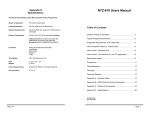Download X2S_USB User Manual
Transcript
X2S_USB User Manual Version 1.0 Date November 23, 2001 Author Manfred Kraus Email [email protected] Updates http://www.cesys.com CESYS Gesellschaft für angewandte Mikroelektronik mbH Buchenstrasse 13 D – 91074 Herzogenaurach Germany X2S_EVAL User Manual -1- Table of contents 1 OVERVIEW 4 1.1 Introduction 4 1.2 Features 4 1.3 FPGA Design Tools 4 1.4 Connector diagram 5 1.5 Available FPGAs in Standard Version 6 1.6 Description 6 1.7 USB-Interface 6 FPGA PIN USAGE 7 2.1 FPGA I/O Pins 7 2.2 Leds 7 2.3 Pinout Expansion Port J2 (14 pin) 7 2.4 Pinout Expansion Port CON2 (96 pin) 8 2.5 FPGA Clock signals 9 2.6 JTAG Interface 11 2.7 Power supply 11 2.8 Power Led 11 2.9 Undocumented connectors 12 2 3 USER PROGRAMMABLE CLOCK GENERATOR 13 4 TESTPOINTS 14 4.1 EZ-USB memory interface 15 4.2 Auxiliary EZ-USB – FPGA interface 16 4.3 Unused FPGA Pins 16 5 DOWNLOADING FPGA DESIGNS 17 5.1 Using file format EXO 17 5.2 Using file format RBT 17 5.3 Done Led 17 X2S_EVAL User Manual -2- 5.4 Resetting FPGA Designs 17 6 DATA PATH FPGA - PC 18 7 SAMPLE DESIGNS 21 7.1 Global design hints Dont use asynchronous logic Synchronize external signals Always drive input pins Double-check the pinout 21 21 21 22 22 7.2 Led Flasher 23 7.3 “Reading and Writing data” Sample Design 24 7.4 Data streaming Sample Design 26 WHERE TO GET INFORMATION 29 8 8.1 Newsgroups 29 8.2 Links 29 8.3 Books 29 X2S_EVAL User Manual -3- 1 Overview 1.1 Introduction The X2S_USB FPGA board is suited for the following applications: é é é é 1.2 é é é é é é é é é é é 1.3 Design Demonstration Training and Education Rapid Prototyping Production Features XILINX XC2S200-5PQ208C FPGA USB 1.1 compliant device (Plug-and-Play) selectable self-powered or bus-powered user programmable clock source 1 MHz – 100 MHz Two expansion ports (96 pins and 14 pins) 4 Leds all FPGA pins routed to test connectors JTAG interface (TMS, TDI, TDO,TCK, GND, VCC) Driver for WIN98 / WIN 2000 included Sample code (Sourcecode) and test-program included schematics included FPGA Design Tools To simulate and synthesize your FPGA design you need appropriate tools. Xilinx offers a toolset called “ISE WebPack 4.1” free of charge on their website: http://www.xilinx.com/webpack/index.html . The ISE WebPack fully supports the XC2S200 Spartan-II FPGA. There are also other commercial tools available from Xilinx and various other vendors. X2S_EVAL User Manual -4- 1.4 Connector diagram X2S_EVAL User Manual -5- 1.5 Available FPGAs in Standard Version The X2S_USB development board is available with the following SPARTAN-II FPGA: XC2S200-5PQ208C Device Logic Cells XC2S200 5,292 1.6 Typical System CLB Gate Range array (Logic and RAM) 71,000 – 28x42 200,000 Total CLBs 1,176 Total Block Ram Blocks 14 Total Block RAM Bits 57,344 Description X2S_USB is a development platform for designs with Xilinx SPARTAN II FPGAs. A 96-pin VG connectors allows the attachment of external hardware to the FPGA. The board is equipped with a XC2S200-5PQ208C XILINX FPGA, a member of the Spartan II family. This programmable logic device receives its internal functions after it has been configured by downloading a bit-stream that represents the design. The change of logic functions is possible at any time without the need of a deviceprogrammer. When the USB interface of the X2S_USB board is connected to a PC, the FPGA may be loaded with the desired configuration. The software that comes with the board permits to load new configurations anytime. An jumper-programmable clock oscillator supplies a basic clock that can be used by the FPGA. This clock can be further multiplied or divided by the DLL inside the FPGA. The 96-pin VG expansion connector of the X2S_USB allows connections to I/O pins of the FPGA as well as to 3.3 V and GND. Many extensions can be attached directly without the need of an additional external power supply. In addition an on-board 14pin connector can be used for further extensions. 1.7 USB-Interface The USB interface of the board is implemented using an additional device – the CYPRESS EZUSB. FPGA designs do not need to include USB specific code. Developers do not need to know the details of the USB bus. To enable communication between the FPGA and a user program running on the PC, the memory interface of the EZUSB device is used. If your design works “stand-alone” and does not require any communication with the PC, you may ignore the USB interface details and use it only for downloading your design. X2S_EVAL User Manual -6- 2 FPGA pin usage 2.1 FPGA I/O Pins All FPGA I/O Pins use the I/O Standard LVTTL (3,3 Volt) but they accept 5 Volt Input signals without the need of level shifters or series resistors. Because the VCCO inputs of all banks are tied together in the PQ208 package, they are hardwired to 3,3 Volt on the X2S_USB. 2.2 Leds LEDs Led 0 Led 1 Led 2 Led 3 FPGA I/O FPGA I/O FPGA I/O FPGA I/O Pin 102 Pin 101 Pin 100 Pin 99 The Leds light up when there is a low level at the corresponding FPGA Pin. The meaning of the LEDs is defined by the user’s FPGA design. 2.3 Pinout Expansion Port J2 (14 pin) J2 14-pin expansion connector Pin 1 3.3 Volt Pin 3 FPGA I/O Pin 98 Pin 5 FPGA I/O Pin 96 Pin 7 FPGA I/O Pin 94 Pin 9 FPGA I/O Pin 89 Pin 11 FPGA I/O Pin 87 Pin 13 GND Pin 2 Pin 4 Pin 6 Pin 8 Pin 10 Pin 12 Pin 14 3.3 Volt FPGA I/O Pin 97 FPGA I/O Pin 95 FPGA I/O Pin 90 FPGA I/O Pin 88 FPGA I/O Pin 86 GND This expansion connector can be used to interface to electronics on a separate board. Another usage is to connect a logic analyser for debugging purposes. X2S_EVAL User Manual -7- 2.4 Pinout Expansion Port CON2 (96 pin) The 96-pin VG external expansion connector is of type “female”. Please use the connector diagram to indicate pin 1. On some connectors, the numbers are printed upside down. Each individual pin of the FPGA can be configured as input, output, or bi-directional. Make sure your FPGA design does not drive pins that should be an input and are already driven by external connected logic. This is also important for bi-directional signals. CON 2 Pin 1 2 3 4 5 6 7 8 9 10 11 12 13 14 15 16 17 18 19 20 21 22 23 24 25 26 27 28 29 30 31 32 96-pin VG Expansion connector A B 3.3 Volt 3.3 Volt FPGA I/O Pin 84 FPGA I/O Pin 83 FPGA I/O Pin 81 FPGA I/O Pin 75 FPGA I/O Pin 73 FPGA I/O Pin 71 FPGA I/O Pin 69 FPGA I/O Pin 68 FPGA I/O Pin 63 FPGA I/O Pin 62 FPGA I/O Pin 60 FPGA I/O Pin 59 FPGA I/O Pin 57 FPGA I/O Pin 49 FPGA I/O Pin 47 FPGA I/O Pin 46 FPGA I/O Pin 44 FPGA I/O Pin 43 FPGA I/O Pin 41 FPGA I/O Pin 37 FPGA I/O Pin 35 FPGA I/O Pin 34 FPGA I/O Pin 31 FPGA I/O Pin 30 FPGA I/O Pin 27 FPGA I/O Pin 24 FPGA I/O Pin 22 FPGA I/O Pin 21 FPGA I/O Pin 18 FPGA I/O Pin 17 FPGA I/O Pin 15 FPGA I/O Pin 14 FPGA I/O Pin 9 FPGA I/O Pin 8 FPGA I/O Pin 6 FPGA I/O Pin 5 FPGA I/O Pin 3 FPGA I/O Pin 206 FPGA I/O Pin 204 FPGA I/O Pin 203 FPGA I/O Pin 201 FPGA I/O Pin 200 FPGA I/O Pin 195 FPGA I/O Pin 194 FPGA I/O Pin 192 FPGA I/O Pin 191 FPGA I/O Pin 188 FPGA I/O Pin 187 FPGA I/O Pin 180 FPGA I/O Pin 179 FPGA I/O Pin 176 FPGA I/O Pin 175 FPGA I/O Pin 173 FPGA I/O Pin 172 FPGA I/O Pin 168 FPGA I/O Pin 167 FPGA I/O Pin 166 FPGA I/O Pin 165 FPGA I/O Pin 164 FPGA I/O Pin 162 GND GND X2S_EVAL User Manual -8- C 3.3 Volt FPGA I/O Pin 82 FPGA I/O Pin 74 FPGA I/O Pin 70 FPGA I/O Pin 67 FPGA I/O Pin 61 FPGA I/O Pin 58 FPGA I/O Pin 48 FPGA I/O Pin 45 FPGA I/O Pin 42 FPGA I/O Pin 36 FPGA I/O Pin 33 FPGA I/O Pin 29 FPGA I/O Pin 23 FPGA I/O Pin 20 FPGA I/O Pin 16 FPGA I/O Pin 10 FPGA I/O Pin 7 FPGA I/O Pin 4 FPGA I/O Pin 205 FPGA I/O Pin 202 FPGA I/O Pin 199 FPGA I/O Pin 193 FPGA I/O Pin 189 FPGA I/O Pin 181 FPGA I/O Pin 178 FPGA I/O Pin 174 EXT_CLK1 Input EXT_CLK2 Input OSC_24 Output SYSCLK Output GND External clocks EXT_CLK1 and EXT_CLK2 may be routed to the FPGA’s dedicated clock input pins (see description of Jumper matrix J4 and J5 below). Using this two signals, a user provided clock may be used with the FPGA’s global clock buffers. This pins are inputs to the X2S_USB board. OSC_24 clock signal The OSC_24 clock signal is used by the USB controller. All signals that are involved in reading and writing data between USB and the FPGA are synchronous to this clock. Designs that use this clock signal dont have to care about synchronizing USB data to their clock domains. This pin is an output of the X2S_USB board. SYSCLK clock signal The frequency of the SYSCLK clock signal can be adjusted by the user (see the description of the SYSCLK oszillator below). This pin is an output of the X2S_USB board. 2.5 FPGA Clock signals FPGA clock signals OSC_24 GCK1 source selectable by Jumper J4 GCK2 source selectable by Jumper J5 SYSCLK FPGA I/GCK0 FPGA I/GCK1 FPGA I/GCK2 FPGA I/GCK3 Pin 80 Pin 77 Pin 182 Pin 185 There are 4 clock sources on the X2S_USB evaluation board. No matter which of them you use as the main clock for your design, you should synchronize all incoming asynchronous signals to it with a FlipFlop before using them internally. If you fail to do so, your design may work sometimes but not every time. One-hot state machines might lose their “hot”-state and become inoperable. Encoded state machines might enter wrong or illegal states. OSC_24 This is the clock, the USB controler EZ-USB uses. If you want to transmit or receive data using the USB interface, it is the easiest way to choose this clock as main clock for your design. The FPGA looks like external memory to the EZ-USB and all involved signals (Read, Write, Chipselect, ...) are synchronous to the EZ-USB’s clock. GCK1 / GCK2 The source of GCK1 may be FRD_N, FWR_N, WR_N or EXT_CLK1. J4 GCK1 clock source Pin 1 – 2 closed Pin 3 – 4 closed Pin 5 – 6 closed Pin 7 – 8 closed X2S_EVAL User Manual FRD_N FWR_N WR_N EXT_CLK1 -9- The source of GCK2 may be FRD_N, FWR_N, RD_N or EXT_CLK2. J5 GCK2 clock source Pin 1 – 2 closed Pin 3 – 4 closed Pin 5 – 6 closed Pin 7 – 8 closed FRD_N FWR_N RD_N EXT_CLK2 FRD_N and FWR_N are used by the EZ-USB when streaming data between the FPGA and the USB interface using single cycle transfers without an address phase (see EZ-USB datasheet). WR_N and RD_N are used by the EZ-USB when accessing addressable registers of the FPGA design. See “Reading and writing data” sample design for details. EXT_CLK1 and EXT_CLK2 may be sourced by external electronics connected to expansion port 1. X2S_EVAL User Manual - 10 - 2.6 JTAG Interface CON 3 Pin 1 Pin 2 Pin 3 Pin 4 Pin 5 Pin 6 Pin 7 JTAG connector +3.3 Volts GND n.c. TMS TCK TDI TDO The JTAG connector can be used together with an “Xilinx download cable” or to access the boundary-scan chain of the SPARTAN II devices. For downloading a design you do not need to use the JTAG interface because the FPGA can be configured via the USB interface. 2.7 Power supply The X2S_USB board can be configured to be self powered or bus powered. J1 Power source select Pin 1 – 2 Pin 2 – 3 self powered bus powered The default setting is “bus powered”. The power is provided by the USB bus. If the X2S_USB is the only device on the USB bus, most computers should allow a maximum current of 400mA (2 Watt). This may not be true for notebooks. The option “self powered” requires an external power supply on SK1. Use this method if your design draws more current than your USB bus can deliver. SK1 Pin 1 Pin 2 External Power connector GND + 5 Volt Caution: Be careful when using the external power connector. If you apply more than 5,5 Volts or if you reverse the polarity, the board will permanently fail and may not be reparable. If you connect an external power supply to SK1 watch Led 4. If it does not light up immediately after applying power, there is something wrong and you should switch off the power supply immediately. 2.8 Power Led Led 4 will light when the board is powered up. X2S_EVAL User Manual - 11 - 2.9 Undocumented connectors Any undocumented connectors are for production tests only. Please dont use them for any purpose. X2S_EVAL User Manual - 12 - 3 User Programmable clock generator The SYSCLK oscillator may be programmed to any desired frequency between 1 MHz and 100 MHz by setting Jumpers on J6, J7 and J8. Refer to the ICS525-02 datasheet for details. To determine the Jumper positions for a given frequency you may use the online ICS525 calculator at www.icst.com/products/ics525inputForm.html. The input frequency is 12 MHz. VDD is 3.3 Volt. Figure 1 Jumper J6, J7 and J8 Layout. The following tables show examples for common settings. Important: The value 0 means set the jumper, 1 means leave the jumper position empty. Frequency [MHz] 14,31818 24,00000 40,00000 60,00000 100,0000 S 2 0 0 0 0 1 S 1 1 1 0 0 1 S 0 1 0 1 1 0 R 6 0 0 0 0 0 R 5 1 0 0 0 0 R 4 0 0 0 0 0 R 3 1 0 0 0 0 R 2 0 0 1 0 1 R 1 1 0 0 0 0 R 0 0 1 0 1 0 V 8 0 0 0 0 0 V 7 0 0 0 0 0 V 6 1 0 0 0 0 V 5 1 0 0 0 0 V 4 0 1 0 0 1 V 3 0 0 1 0 0 V 2 0 0 1 1 0 V 1 0 0 0 1 0 Designs, that need to be clocked faster than 40 MHz should use the SPARTAN-II DLLs to double the input clock frequency. X2S_EVAL User Manual - 13 - V 0 1 0 0 1 1 4 Testpoints All FPGA pins are routed to testpoints to ease the connection of measurement equipment like Logic Analyzers. The figure below shows the relationship between FPGA pins and Testpoints. Orientation: Please notice the marker (no pin opposite to P160) in the lower left corner . 101 102 106 108 110 112 114 119 121 123 126 129 133 134 136 139 141 146 148 150 152 154 99 100 97 98 95 96 90 94 88 89 86 87 104 107 109 111 113 115 120 122 125 127 132 135 138 140 142 147 149 151 153 155 81 82 80 75 74 73 71 70 69 68 67 63 62 61 60 59 58 57 49 47 45 42 41 36 34 31 29 23 21 18 16 14 9 7 5 3 XC2S200 FPGA O --160 Figure 2 83 84 162 161 163 164 165 166 167 168 172 173 174 175 176 178 179 180 181 185 187 188 189 191 193 192 195 194 200 199 202 201 204 203 48 46 44 43 37 35 33 30 27 24 22 20 17 15 10 8 6 4 206 205 FPGA Pin numbers of testpoints. Around the testpoints, there are many single pins connected to GND. Theese pins are marked with the letter X in the connector diagram. X2S_EVAL User Manual - 14 - 4.1 EZ-USB memory interface EZ-USB memory interface Address A0 Address A1 Address A2 Address A3 Address A4 Address A5 Address A6 Address A7 Address A13 Address A14 Address A15 Data/Address PAD0 Data/Address PAD1 Data/Address PAD2 Data/Address PAD3 Data/Address PAD4 Data/Address PAD5 Data/Address PAD6 Data/Address PAD7 OE_N RD_N CS_N WR_N FPGA I/O FPGA I/O FPGA I/O FPGA I/O FPGA I/O FPGA I/O FPGA I/O FPGA I/O FPGA I/O FPGA I/O FPGA I/O FPGA I/O FPGA I/O FPGA I/O FPGA I/O FPGA I/O FPGA I/O FPGA I/O FPGA I/O FPGA I/O FPGA I/O FPGA I/O FPGA I/O Pin 152 Pin 151 Pin 150 Pin 149 Pin 148 Pin 147 Pin 146 Pin 142 Pin 141 Pin 140 Pin 139 Pin 115 Pin 114 Pin 113 Pin 112 Pin 111 Pin 110 Pin 109 Pin 108 Pin 120 Pin 119 and 182 (see J5) Pin 160 Pin 77 (see J4) The EZ-USB memory interface can be used to implement data communication between the USB controller and the FPGA. All signals are synchronous to the EZ-USB clock OSC_24. See chapter “Data path FPGA – PC” for details. X2S_EVAL User Manual - 15 - 4.2 Auxiliary EZ-USB – FPGA interface To provide an quick and easy way to access the state of some FPGA Pins directly on the PC, the auxiliary EZ-USB FPGA interface may be used. There are 11 signals (L0 to L10) that provide a connction between the EZ-USB controller and FPGA I/O Pins. The software that comes with the XC2S_USB board allows each of this signals to be configured as input or output of the EZ-USB. You can switch the state of the output pins by a simple mouse-cIick. You also see the state of the input pins. This interface is something like “remote” LEDs and switches. See the software description for details. The auxiliary interface is especially usefull if you do not want to write your own PC software, but you need limited communication with your FPGA design. Caution: Please do not configure any of the L10..L0 signals as an output if your FPGA design already drives this signal. Auxiliary EZ-USB – FPGA interface pinout Signal L0 FPGA I/O Signal L1 FPGA I/O Signal L2 FPGA I/O Signal L3 FPGA I/O Signal L4 FPGA I/O Signal L5 FPGA I/O Signal L6 FPGA I/O Signal L7 FPGA I/O Signal L8 FPGA I/O Signal L9 (synchronize fast read) FPGA I/O Signal L10 (synchronize fast write) FPGA I/O Signal L11 (FPGA Design Reset) FPGA I/O Pin 138 Pin 136 Pin 135 Pin 134 Pin 133 Pin 132 Pin 129 Pin 127 Pin 126 Pin 125 Pin 123 Pin 122 The signal L11 is always driven by the EZ-USB controller. In your design you can use it as an input that resets the design when it is high. See chapter “Resetting FPGA Designs” for details. Caution: Never use Pin 122 as an output in your FPGA design. The signals L9 and L10 are read by the USB firmware. They provide a way to synchronize data flow when implementing isochronous data transfers. See chapter “Data streaming Sample Design” for details. Signals L0..L8 can be used freely by the user’s designs. 4.3 Unused FPGA Pins These pins may be accessed via their associated test points. They are not routet to any other target: FPGA I/O Pin 121, FPGA I/O Pin 163, FPGA I/O Pin 161 X2S_EVAL User Manual - 16 - 5 Downloading FPGA designs 5.1 Using file format EXO Before downloading a design, it must be converted to the EXORmacs format using the Xilinx “Prom File Formatter” tool. Choose Type: “byte-wide” and “single Prom”. The resulting *.EXO file can be downloaded to the X2S_USB evaluation board via USB interface. See the description of XC2USB_DIAG.EXE for details. 5.2 Using file format RBT The Xilinx FPGA tools do not generate a rawbit “RBT” file by default. There is an option, that must be checked to generate this file. Open Xilinx ISE Project Navigator and load your design. Right-click on “Generate Programming File” and select “Properties” Make sure the box “Create ASCII configuration file” is checked. Click “OK”. Important: If design changes are not reflected in the “real world” check if the option to generate an RBT file is checked. If not you are downloading the same old RBT file even if your input design has changed. 5.3 Done Led When the “DONE” pin of the FPGA is high, LED 5 will light up. This indicates that the FPGA has been configured successfully. 5.4 Resetting FPGA Designs Signal L11 (FPGA I/O Pin 122) can be used as a Reset signal in customer designs. While downloading an FPGA configuration bitstream L11 is held high. When configuration is done, L11 is made low. It is possible to switch L11 high or low any time after download to re-initialize the design. In most cases you need to synchronize L11 to the FPGA clock. If you fail to do so, “one-hot” state machines may loose their hot bit or counters may count wrong on the first clock edge after Reset. X2S_EVAL User Manual - 17 - 6 Data path FPGA - PC The external memory interface of the EZ-USB chip can be used to transmit data between the FPGA and the PC. The meaning and timing of the signals is documented in the data sheet of the EZ-USB chip. Figure 3 EZ-USB Memory Read sequence X2S_EVAL User Manual - 18 - Figure 4 EZ-USB Memory Write sequence Figure 5 EZ-USB Fast-Read sequence X2S_EVAL User Manual - 19 - Figure 6 EZ-USB Fast Write Read sequence X2S_EVAL User Manual - 20 - 7 Sample Designs The sample designs can be found on the CD-ROM that comes with the X2S_USB board. Some of them have been synthesized using Xilinx WebPack. Use “File->Open Project” to load them. If you work with another design system, you will use only the VHDL files and the UCF files of the samples. The files with the extension “UCF” are needed to constrain the I/O Pins to their correct locations. You can also load the precompiled samples without recompiling them to check their functionality. See “Sample Designs Tutorial” for details. 7.1 Global design hints Although this document is not an introduction to FPGA design technics there are a few pitfalls that are awful enough to stress you for days. • Dont use asynchronous logic Here is one example how asynchronous logic can make your design fail: If you use the output of an comparator as the clock signal of a FlipFlop, every short needle that comes out of the comparator will clock the FlipFlop. You cannot put an capacitor on the output of the comparator as you would try in “real life” hardware. And most probably the design will work as long as you test it, but will fail if you send it out to the customer. The solution is to convert the design to synchronous logic. Source all FlipFlops with a global clock and use the output of the comparator as “clock enable” of the targetFlipFlop. This way signals inside the FPGA will change state only on (rising) clock edges of the global clock. The time between two consecutive clock edges will allow the signals to travel from the Q outputs of the FlipFlops through combinatorial logic to the D inputs of the target FlipFlops. In practice, there are almost no reasons to use asynchronous logic. • Synchronize external signals If you use external signals that may change levels at any time, it is neccessary to synchronize them first. State machines, for example, that jump to different states depending on unsynchronized external signals may jump to undefined states or loose their one-hot bit. The easiest way to synchronize external signals is to use an INFF and clock it with the global system clock. A more detailed analysis of the problem shows that sometimes more than one FlipFlop is needed to synchronize external signals due to metastability issues that become relevant at high clock frequenzies. In most cases one single FlipFlop will do the job. X2S_EVAL User Manual - 21 - • Always drive input pins Input pins, that are left floating may cause trouble - even if their state (high or low) is not relevant to the design. This is especially a problem with external buses that have more than one driver. If no driver is active, the signal is undefined and may float to an voltage between high and low. It is a good idea to use pullup, pulldown or weakkeeper in this situation. • Double-check the pinout If you use an FPGA I/O Pin as an output and it is also driven from another source, a lot of current may flow and destroy the pins output driver. Pins without any location constraints are placed by the FPGA design tool at arbitrary locations. X2S_EVAL User Manual - 22 - 7.2 Led Flasher This simple design implements a 24 bit counter. The 4 most significant bits are connected to the 4 LEDs. They will flicker as long as the counter is running. The name of the design is “LEDFLASHER.VHD”. The pinout constraints are stored in the file “LEDFLASHER.UCF”. This design was tested using XILINX WebPACK. -- ------------------------------------------------- Demonstration Example: LEDFLASHER.VHD --- Use with pinouts defined in "ledflasher.ucf" -- to run on XC2S_USB FPGA board --- (C) CESYS GmbH, 2001 Manfred Kraus -- -----------------------------------------------library IEEE; use IEEE.std_logic_1164.all; use IEEE.std_logic_unsigned.all; -- with this lib we can use <counter + 1> -- instead of <counter + "000000000000000001"> entity LEDFLASH port ( P_SCLK: P_LED1: P_LED2: P_LED3: P_LED0: ); end LEDFLASH; is in STD_LOGIC; out STD_LOGIC; out STD_LOGIC; out STD_LOGIC; out STD_LOGIC architecture LEDFLASH_arch of LEDFLASH is signal counter: STD_LOGIC_VECTOR (23 downto 0); begin P_LED3 P_LED2 P_LED1 P_LED0 <= <= <= <= counter counter counter counter (23); (22); (21); (20); process (P_SCLK) begin if (P_SCLK = ’1’ AND P_SCLK’EVENT) then counter <= counter + 1; end if; end process; end LEDFLASH_arch; X2S_EVAL User Manual - 23 - 7.3 “Reading and Writing data” Sample Design The dataio.vhd sample shows how to implement registers in your FPGA that can be accessed from the PC. After you have configured the FPGA with this design using “XC2USB_DIAG.EXE” you can test it. Write two numbers A and B to address 0 and 1 of Block 0 by typing the command: write 0 0 75 25 If you dump the memory space, you will see the results 75hex – 25hex = 50hex and 75hex + 25hex = 9Ahex To dump the memory space you may use the command: readb 0 ------------------------------------------------------ DATAIO.VHD --- this sample demonstrates how to implement -- read / write registers in an FPGA. -- They can be accesses from the EZUSB controler. --- address Write Read -- base + 0 Operand A A + B -- base + 1 Operand B A - B ---- (C) CESYS GmbH 2001, M. Kraus ----------------------------------------------------library IEEE; use IEEE.std_logic_1164.all; use IEEE.NUMERIC_STD.all; use IEEE.std_logic_arith.all; use IEEE.std_logic_unsigned.all; entity Dataio is port ( P_OE_N: in STD_LOGIC; P_WR_N: in STD_LOGIC; P_Address: in STD_LOGIC_VECTOR (7 downto 0); P_Data: inout STD_LOGIC_VECTOR (7 downto 0) ); end Dataio; architecture Dataio_arch of Dataio is signal SEL: STD_LOGIC_VECTOR ( 1 downto 0); signal Data: STD_LOGIC_VECTOR ( 7 downto 0); signal Memory0: STD_LOGIC_VECTOR ( 7 downto 0); signal Memory1: STD_LOGIC_VECTOR ( 7 downto 0); X2S_EVAL User Manual - 24 - begin AdressSelector: process (P_Address, Memory0, Memory1) begin case P_Address is when "00000000" => SEL <= "01"; Data <= Memory0 + Memory1; when "00000001" => SEL<= "10"; Data <= Memory0 - Memory1; when others => SEL<= "00"; Data <= "00000000"; end case; end process; WriteProcess: process (P_WR_N, SEL) begin if (P_WR_N = ’1’ and P_WR_N’EVENT) then if (SEL(0) = ’1’) then Memory0 <= P_Data; end if; if (SEL(1) = ’1’) then Memory1 <= P_Data; end if; end if; end process; ReadProcess: process (P_OE_N, Data) begin if (P_OE_N = ’1’) then P_Data <= "ZZZZZZZZ"; else P_Data <= Data; end if; end process; end Dataio_arch; X2S_EVAL User Manual - 25 - 7.4 Data streaming Sample Design The file “fifotst.vhd” shows how to transport data from the PC to the FPGA and vice versa using the EZUSB “fast_write” and “fast_read” mechanisms. The maximum sustained data rate that can be achieved is between 800 and 900 kByte/s. This simple design only buffers the incoming data in a FIFO and sends it back to the USB controller. The FIFO is implemented using the XILINX CoreGen tool. The design was created and synthesized using XILINX Foundation. To synchronize the data flow, two signals (L9 and L10) must be implemented by the FPGA. These signals are used by the USB controller to determine if there is a block of data available (from the FPGA) and if data can be sent to the FPGA. If L9 is low, the USB controller may start reading data from the FPGA. The amount of data that will be red may be any number up to a maximum of 511 bytes. In other words: The FPGA should make L9 low when there are 511 bytes or more available. If L10 is low, the USB controller is allowed to write a block of data to the FPGA using the FRD signal. The size of the block may be any value up to a maximum of 511 bytes. library IEEE; use IEEE.std_logic_1164.all; entity fifotest is port ( P_SCLK_x: IN std_logic; P_data: INOUT std_logic_VECTOR(7 downto 0); P_fwr_x: IN std_logic; P_frd_x: IN std_logic; P_L11: IN std_logic; -- Reset P_L10: OUT std_logic; -- low: FPGA can eat 511 bytes of data P_L9: OUT std_logic; -- low: FPGA can give 511 bytes of data P_led0: OUT std_logic; P_led1: OUT std_logic; P_led2: OUT std_logic; P_led3: OUT std_logic ); end fifotest; -- synopsys translate_off Library XilinxCoreLib; -- synopsys translate_on configuration cfg_fifotest of fifotest is for fifotest_arch -- synopsys translate_off for all : fifo1023 use entity XilinxCoreLib.async_fifo_v3_0(behavioral) generic map( c_wr_err_low => 0, c_has_rd_count => 0, c_has_rd_ack => 0, c_wr_ack_low => 0, c_has_wr_count => 1, c_has_wr_ack => 0, X2S_EVAL User Manual - 26 - c_has_almost_full => 0, c_has_almost_empty => 0, c_wr_count_width => 2, c_rd_count_width => 2, c_has_rd_err => 0, c_data_width => 8, c_has_wr_err => 0, c_rd_ack_low => 0, c_rd_err_low => 0, c_fifo_depth => 1023, c_enable_rlocs => 0, c_use_blockmem => 1); end for; -- synopsys translate_on end for; end cfg_fifotest; architecture fifotest_arch of fifotest is component fifo1023 port ( din: IN std_logic_VECTOR(7 downto 0); wr_en: IN std_logic; wr_clk: IN std_logic; rd_en: IN std_logic; rd_clk: IN std_logic; ainit: IN std_logic; dout: OUT std_logic_VECTOR(7 downto 0); full: OUT std_logic; empty: OUT std_logic; wr_count: OUT std_logic_VECTOR(1 downto 0)); end component; component BUFGP port (I: in std_logic; O: out std_logic); end component; signal signal signal signal signal signal signal signal signal signal signal wr_count: std_logic_VECTOR(1 downto 0); outdata: std_logic_VECTOR(7 downto 0); P_SCLK: std_logic; P_frd: std_logic; P_fwr: std_logic; FRD: std_logic; FWR: std_logic; LED0: std_logic; LED1: std_logic; L10: std_logic; L9: std_logic; begin P_LED0 P_LED1 P_LED2 P_LED3 <= <= <= <= LED0 xor ’1’; LED1 xor ’1’; L10; L9; P_L9 <= L9; P_L10 <= L10; FRD <= P_frd xor ’1’; X2S_EVAL User Manual - 27 - FWR <= P_fwr xor ’1’; u1: fifo1023 port map ( din => P_data, wr_en => FWR, wr_clk => P_SCLK, rd_en => FRD, rd_clk => P_SCLK, ainit => P_L11, dout => outdata, full => LED0, empty => LED1, wr_count => wr_count); u2: u3: u4: BUFGP port map (I => P_SCLK_x, O => P_SCLK); BUFGP port map (I => P_fwr_x, O => P_fwr); BUFGP port map (I => P_frd_x, O => P_frd); process (outdata, P_frd) begin if (FRD = ’1’) then P_data <= outdata; else P_data <= "ZZZZZZZZ"; end if; end process; process (wr_count) begin if (wr_count(1) = ’1’) then L9 <= ’0’; else L9 <= ’1’; end if; end process; process (wr_count) begin if (wr_count(1) = ’0’) then L10 <= ’0’; -- FPGA can eat data else L10 <= ’1’; end if; end process; end fifotest_arch; X2S_EVAL User Manual - 28 - 8 Where to get information 8.1 Newsgroups There are two newsgroups that discuss FPGA and VHDL related themes: comp.arch.fpga and comp.lang.vhdl 8.2 Links The list of links on the CESYS homepage www.cesys.com may also be usefull. 8.3 Books “VHDL Design, Representation and Synthesis” James R.Armstrong, F.Gail Gray Prentice Hall, ISBN 0-13-021670-4 X2S_EVAL User Manual - 29 -