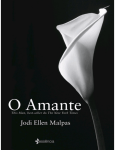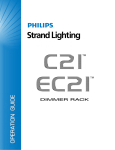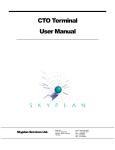Download 8. FULL DESCRIPTIONS
Transcript
8. FULL DESCRIPTIONS
TABLE OF CONTENTS
The Full Description section of the User’s Guide gives you the detailed descriptions of the most
important and most frequently used HUSAR/GCG programs.
Fetch
8-3
Fetch copies GCG sequences or data files from the GCG database into your directory or
displays them on your terminal screen.
SeqEd
8-7
SeqEd is an interactive editor for entering and modifying sequences and for assembling
parts of existing sequences into new genetic constructs. You can enter sequences from the
keyboard or from a digitizer.
Map
8-19
Map displays both strands of a DNA sequence with restriction sites shown above the
sequence and possible protein translations shown below.
Gap
8-29
Gap uses the algorithm of Needleman and Wunsch to find the alignment of two complete
sequences that maximizes the number of matches and minimizes the number of gaps.
BlastN
8-39
BlastN compares a nucleotide query sequence against a nucleotide sequence database.
BlastN is more than an order of magnitude faster as FastA and provides a statistical
significance but tends to be less sensitive.
FastA
8-49
FastA does a Pearson and Lipman search for similarity between a query sequence and any
group of sequences. For nucleotide database searches, FastA is more sensitive than
BLAST.
IRX
8-59
IRx is an Information Retrieval System that identifies sequences. IRx does this by
searching for author names, accession numbers, sequence names or for any other
keywords within the annotations of the sequence databases.
Full Descriptions
Fetch 8-3
FETCH
FUNCTION
Fetch copies GCG sequences or data files from the GCG database into your directory or displays
them on your terminal screen.
DESCRIPTION
The expression % fetch *bov* will retrieve every GCG data file or sequence entry whose
name contains the string bov. Sequence specification is described in detail in the Chapter 2,
Using Sequences of the User’s Guide.
When copying a sequence from a database, Fetch creates a file in GCG format whose name is the
entry name and whose extension is the database logical name.
For example,
% fetch EMBL:Hsrep2 copies the requested sequence into a file called hsrep2.em_pr. The
filename extension is taken from the logical name for the database. In this example, the
extension .em_pr indicates that the sequence was copied from the Primate division of the EMBL
nucleotide sequence database. (See "Using Database Sequences" in Chapter 2, Using Sequences
of the User’s Guide for a complete listing of logical names for all available in HUSAR/GCG
databases.) If the file being copied is not from a sequence database, for example enzyme.dat, then
its name is not changed.
If your sequence specification contains no logical name, Fetch looks in all the databases and in
all the GCG data directories to find all possible entry names. For example, % fetch hum*
would do almost the same thing as % fetch GenBank:hum*, except that if any sequences
beginning with hum were present in databases other than GenBank or in any GCG data
directories, they would also be retrieved.
Special Considerations for Searching
Keep in mind that filenames are case sensitive and database entry names are case
insensitive. Because this program searches for both filenames and database entry names,
you must take care when you enter the character pattern that makes up your
specification.
For example, if you entered Gamma* as a file specification, this program would find all
entries in the databases whose names begin with Gamma but no GCG-supplied files
would be found. This is because all the files in the Wisconsin Package are named using
lowercase letters. Conversely, if you entered gamma*, this program would find all of the
entries in the databases and all the GCG-supplied files whose names begin with gamma.
(Note that it is often convenient to add -OUTfile=Term to the command line so the data are
displayed on your terminal screen.)
EXAMPLE
Here is a session using Fetch to retrieve local copies of most of the GenBank human beta globin
sequences:
Full Descriptions
Fetch 8-4
% fetch
FETCH what sequence(s) ?
gb:humhb*
humhb16aa.gb_pr
humhb24.gb_pr
humhba1.gb_pr
///////////////
humhbvint.gb_pr
%
COMMAND-LINE SUMMARY
All parameters for this program may be put on the command line. Use the option -CHEck to
view the summary below and to add things to the command line before the program executes. In
the summary below, the capitalized letters in the qualifier names are the letters that you must
type in order to use the parameter. Square brackets ([ and ]) enclose qualifiers or parameter
values that are optional. The "Using Program Parameters" section in the Chapter 3, Using
Programs of the User’s Guide describes how to use command lines effectively.
Minimal Syntax: % fetch [-INfile=]GenEMBL:Humhb*
Prompted Parameters: None
Local Data Files: None
Optional Parameters:
-OUTfile=FileName
-DOCLines=6
-NOMONitor
-REFerence
copies file(s)-sequence(s) into one file
copies only the first 6 lines of documentation.
suppresses the screen monitor
copies only the documentation
LOCAL DATA FILES
None.
OPTIONAL PARAMETERS
The parameters and switches listed below can be set from the command line. Optional
parameters available to all programs are described in the "Using Program Parameters" section of
Chapter 3, Using Programs of the User’s Guide.
-DOCLines=6
sets GCG programs to copy only six non-blank lines of documentation from input data files
into the output files. Use the % doclines command to set this parameter for your whole
session. Usually, Fetch copies all of the documentation from each sequence entry into
your new files exactly as it appeared in the original entry.
Full Descriptions
Fetch 8-5
-OUTfile=filename
copies the sequence(s) and/or data file(s) into one file which you can name. If you leave
out the name of the file, Fetch prompts you for one. (Wisconsin Sequence Analysis
PackageTM programs will not read files containing more than one sequence unless they are
in an MSF (multiple sequence format) file.)
It is often useful to use Term for the filename so that the data are displayed on your
terminal screen.
-REFerence
copies only the documentation for the sequence or data file. Unless specified, the name of
the output file is the entry name concatenated with _ref, followed by the database logical
name as the extension.
-MONitor
This program normally monitors its progress on your screen. However, when you use the
-Default option to suppress all program interaction, you also suppress the monitor. You
can turn it back on with this option. If your program is running in batch, the monitor will
appear in the log file. If the monitor is slowing the program down, suppress it with
-NOMONitor.
Printed: October 24, 1996 11:29 (1162)
Full Descriptions
SeqEd 8-7
SEQED
FUNCTION
SeqEd is an interactive editor for entering and modifying sequences and for assembling parts of
existing sequences into new genetic constructs. You can enter sequences from the keyboard or
from a digitizer.
DESCRIPTION
SeqEd uses the screen of your terminal as a window into a sequence. Changes you make in the
sequence take place at the cursor position and are reflected immediately on the screen. You can
insert or delete symbols, move the cursor, search for patterns, check sequences by reentering
them, and edit documentation and embedded comments.
SetKeys lets you change the positions of the keys on your terminal keyboard to make it more
convenient to enter the letters G, A, T, and C.
You can enter a sequence and control SeqEd either from the terminal keyboard or from a
Graf/Bar digitizer.
EXAMPLE
When you run SeqEd with a command like % seqed sample.seq, your screen will look
something like this:
sample.seq
***** K E Y B O A R D *****
seqed
: Some documentary text about your sequence can be placed
:
: here in the heading.
:
: You can have as many lines of header comments as you wish, and
:
: you can edit them in this space with the HEAding command.
:
1
9
20
28
$The scale below has extra dots where comments occur$
<The number indicates which symbol the comment precedes.<
>There can be as many comments as you like>
$The four comments closest to the cursor are displayed$
AGTCTTAGTCGATCGTAcTGCATRCGA
....|:.......:|.........i.......:.|.........|.........|.........|.........|..
0
10
20
30
40
50
60
70
~~~~~~~~~~~~~~~~~~~^
|......|......|......|......|......|......|......|......|......|......|
0
10
20
30
40
50
60
70
80
90
100
"sample.seq"
27 nucleotides
Full Descriptions
SeqEd 8-8
EDIT NEW OR EXISTING SEQUENCES
If you name a sequence file that already exists, SeqEd displays the first four lines of
documentation on the top of the screen followed by up to four embedded comments and the base
number with which each is associated. SeqEd shows the end of the sequence across the middle of
the screen.
If the sequence you name does not exist, SeqEd starts in Heading Mode (see below) to allow you
to enter documentation for the new sequence. Use <Ctrl>D to stop editing the documentation.
SCREEN MODE
Entering a Sequence
In Screen Mode the cursor shows your position in the sequence. You can move around in
the sequence, add symbols, delete symbols, and search for patterns. You can insert any
valid GCG sequence symbol (see Appendix III) into the sequence by typing the symbol. It
is inserted at the cursor.
Deleting a Sequence
The <Delete> key deletes the symbols to the left of the cursor, one by one.
Moving the Cursor
To move the cursor to the right, use the <Right-arrow> key; to move to the left, use the
<Left-arrow> key. Movements are confined to the length of the sequence.
If you type a number followed by <Return>, the cursor moves to that sequence position.
The arrow keys can be preceded by a number indicating how many symbols to move to the
left or right. 10<Right-arrow> moves 10 symbols to the right.
Finding Patterns
To search for a pattern, type a / (slash) in Screen Mode. The cursor moves to the
lower-left corner of the screen to let you enter a sequence pattern that you wish to find.
You may type in a pattern up to 40 characters long. You can repeat the last search by
simply pressing /<Return>. SeqEd treats all nucleic acid sequences as circular and finds
your pattern even if it wraps from the end of the sequence into the beginning. SeqEd uses
the same rules for pattern definition and recognition as the programs FindPatterns,
MapPlot, Map, and MapSort.
The command-line options -PROtein and -PERFect or the PROtein or PERFect
commands in Command Mode make SeqEd treat the sequence as linear and disable the
nucleic acid ambiguity meanings of the GCG sequence symbols (see Appendix III) during
pattern searches.
The NUCleotide command in Command Mode tells SeqEd to recognize patterns
containing IUB nucleotide ambiguity symbols during searches.
Even if SeqEd thinks your sequence is nucleotide, you can request a perfect-match search
by typing = after the /. For example, /=RCT only matches RCT (case does not matter)
no matter which kind of sequence SeqEd thinks you have.
Full Descriptions
SeqEd 8-9
Finding a Marked Position
You can mark a position in a sequence to which you wish to return. You give the marked
position a letter (like giving it a name) using the Command Mode Mark command (see
below). Then, in Screen Mode, a single quote followed by the letter used to mark the
sequence moves the cursor to the position where that mark was defined.
Leaving Screen Mode
Use <Ctrl>D to leave Screen Mode and enter Command Mode.
Screen Mode Summary
Here is the summary of Screen Mode commands in the on-line help:
Screen Mode
[n] is an optional numeric parameter.
G, A, T, . . .
<Delete>
/TAACG<Return>
- insert a sequence character
- delete a sequence character
- find the next occurrence of TAACG
(last pattern entered is the default)
<Ctrl>H
- move to start of the sequence
<Ctrl>E
- move to end of the sequence
[n]<Right-arrow> - go ahead n characters
[n]<Left-arrow> - go back n characters
<Up-arrow>
- go up to check sequence
<Down-arrow>
- go down to original sequence
’markcharacter
- go to marked position
37<Return>
- go to position 37 (any positive integer)
<
- go back 50 characters
>
- go ahead 50 characters
<Ctrl>R
- redraw the screen
<Ctrl>D
- enter command mode
COMMAND MODE
Use <Ctrl>D in Screen Mode to enter Command Mode. The cursor moves down to the
lower-left corner of the screen next to a colon prompt after which you can enter any of the
commands shown below followed by <Return>.
Editing SeqEd Commands
SeqEd command editing is modeled on VMS DCL command-line editing.
The
<Left-arrow> and <Right-arrow> keys let you move your cursor around in a
command that you have typed so you can insert or delete characters at any position.
<Ctrl>H and <Ctrl>E move the cursor to the beginning (head) and end of the line,
respectively. <Ctrl>U deletes all the characters from the current cursor position to the
start of the line.
Editing Previous SeqEd Commands
SeqEd lets you modify and execute previous commands. The <Up-arrow> key displays
previous commands.
Full Descriptions
SeqEd 8-10
Returning to Screen Mode
If you press <Return> without entering a command, SeqEd returns to Screen Mode
(described above). If you have -SINGlecommand on the command line or in your
command-line initializing file, SeqEd returns to Screen Mode immediately after executing
each command.
Commands May Be Shortened
Only the capitalized portion of the commands described in the documentation below needs
to be typed.
Parameters are Used with Commands
Some commands can be preceded with numeric parameters or succeeded with a filename.
The square brackets ([ and ]) in the documentation below show command parameters that
are optional, meaning you can leave them out.
Command Mode Summary
Here is the summary of Command Mode commands you would see with the Help
command:
Command Mode
Commands end with <Return>. [n] indicates an optional parameter.
s and f are numbers for start and finish of a range of interest
Only the capitalized part of the command is necessary.
- get a new sequence file to edit
- insert another sequence [at position n]
(SeqEd prompts for range and strand)
s,f
Delete
- delete a range of bases
[s]
Check [/Blind]
- check a range of bases [beginning at s]
37
- go to base 37
REDraw
- redraw the screen
[n]
COmment comment
- insert a comment [at position n]
[n]
COmment
- enter comment editing mode [at position n]
[n]
HEAding
- edit documentary heading [at line n]
change
- enter screen mode (<Return> is sufficient)
screen
- enter screen mode (<Return> is sufficient)
OVERstrike
- enter overstrike mode
INSert
- enter insert mode
[n]
Mark markcharacter - mark the sequence [at position n]
PERFect
- require finds to be perfect matches
PROtein
- set sequence type to PROTEIN
NUCleotide
- set sequence type to NUCLEOTIDE
[s,f] Write [seqname]
- write [a part of] the sequence to a file
DIGitizer
- enter digitizer mode
RELoad
- enter reload mode
ACCept
- terminate reload mode
Help
- show commands in screen and command modes
[s,f] EXit [seqname]
- write [a part of] the sequence and quit
Quit
- quit the editor without writing the sequence
[n]
EDit seqname
Include [seqname]
Full Descriptions
SeqEd 8-11
EDit SeqName
gets a new sequence from the file you have named for editing with SeqEd. The
sequence you are currently editing is lost if you have not written it out before using
the EDit command.
[s] Include [filename]
includes another sequence within the sequence being edited at the current cursor
position or at the position specified by the optional parameter. SeqEd creates two
embedded comments at the start and end of the included section to show what was
included. If you do not supply a filename with this command, SeqEd prompts you
for one.
s,f Delete
deletes some or all of the sequence. You must specify a beginning and ending
coordinate for the range of symbols you want to delete.
[s] CHeck [/Blind]
lets you check a sequence entry in Screen Mode. A sequence already entered may
be typed in again. If a symbol is typed that disagrees with the first entry, a ^ is
printed at the point of disagreement and the terminal bell rings. While checking,
the <Up-arrow> and <Down-arrow> keys move the cursor back and forth
between the second entry and the original sequence, allowing you to make changes
in either one as mistakes are found. If the optional starting coordinate precedes the
command, it specifies where checking begins. If you wish to check your sequence
without seeing the original version, type the qualifier /Blind following the CHeck
command (there must be a blank between the CHeck command and the /).
REDraw
redraws your terminal screen. This is useful if noise in the line between your
terminal and the computer has changed the screen in some unreasonable way or if a
system message appears on your screen.
[s] COmment [comment text]
allows you to enter, delete or modify embedded comments to document your
sequence. In its simplest use, the COmment command lets you insert new
comments. You simply type the entire comment on the command line. Deletion and
modification of existing comments is handled by entering Comment Mode. To do
this, you type only the COmment command and optional position but no comment
text. See the COMMENT MODE topic for more information.
Whenever you enter a comment, SeqEd ensures that comment-delimiting
characters are placed around it. A $, <, or > must appear at each end of, and not
within, your comment. (SeqEd deletes comment delimiting characters found within
a comment when they are the same as the flanking comment delimiting characters.)
SeqEd inserts new comments at your current cursor position or at the position
specified by the optional position number and then returns to Command Mode.
Full Descriptions
SeqEd 8-12
[s] HEAding
enters Heading Mode, which lets you edit the documentary heading. You can
modify any part of the heading. Heading Mode is terminated with <Ctrl>D. The
optional parameter specifies which line of the heading you want to start editing.
change
returns your session to Screen Mode. Note that the entire command is optional and
a simple <Return> is equivalent.
screen
returns your session to Screen Mode. Note that the entire command is optional and
a simple <Return> is equivalent.
OVERstrike
enters overstrike mode. Typing in a new symbol deletes the old symbol at that
position and replaces it with the new symbol.
INSert
enters insert mode. Typing in a new symbol shifts all symbols from the current
position to the end of the sequence by one position to the right and adds a new
symbol at the current position.
[n] Mark markcharacter
You can mark a position in the sequence if you wish to return to it later. If the
optional position number is absent, the position marked is the current cursor
position. You give the marked position a letter (like giving it a name) using this
command. Then, in Screen Mode, a single quote followed by the letter used to mark
the sequence moves the cursor to the position where that mark was defined.
PERFect
makes searches linear and disables the nucleic acid ambiguity meanings of the GCG
sequence symbols (see Appendix III).
PROtein
sets the sequence type to protein. This makes searches linear and disables the
nucleic acid ambiguity meanings of the GCG sequence symbols. This also makes
SeqEd ignore any set.keys file in your local directory.
NUCleotide
sets the sequence type to nucleotide. This makes searches circular and tells SeqEd
to recognize patterns containing IUB nucleotide ambiguity symbols. SeqEd also
remaps the keys if a set.keys file is in your local directory.
[s,f] Write [filename]
writes the current form of the sequence into a file. If you supply starting and
finishing coordinates, SeqEd only writes the indicated segment. For example,
1,56 Write would write symbols 1 to 56 into a file. If you name a file, SeqEd
writes the sequence into a file with that name instead of into the input file.
Full Descriptions
SeqEd 8-13
RELoad
goes into Reload Mode, which is similar to Checking Mode, except that the reloaded
sequence grows leftwards from the right end of the main sequence. This is designed
to help find the overlap of two loadings of the same reaction. Mismatched bases are
marked with ^ (caret) characters, as in Checking Mode. Also, you can use the
arrow keys to move around in and edit either the main sequence or the reloaded
sequence. When the match becomes especially good, the terminal bell rings. You
are free to accept or reject SeqEd’s rules of what constitutes a good overlap. See the
COMMAND LINE SUMMARY topic below for more information.
ACCept
terminates Reload Mode. The display of the reloaded sequence goes away, leaving
you with only the main sequence with the cursor at the end, ready for more input.
SeqEd helps you to decide when to ACCept an overlap, but the decision is yours.
Help
shows the commands available in the Screen and Command Modes of SeqEd.
[s,f] EXit [filename]
works exactly like Write except that your session with SeqEd ends after the
sequence is written out into a new sequence file.
Quit
terminates a session with SeqEd without writing a new sequence file.
COMMENT MODE
Comment Mode allows you to add, change, or delete embedded comments and helps you move
quickly to any position in your sequence where a comment is associated. To enter Comment
Mode, you must first enter Command Mode with <Ctrl>D.
Entering New Comments
If you type the COmment command without any comment text, SeqEd creates a new,
empty comment at the position indicated by the optional sequence position number, if
present, or at your current position in the sequence. The cursor moves to the part of the
screen where embedded comments are displayed. Initially, the cursor is adjacent to a
position number followed by an empty comment. You may then type a new comment or
move to an existing comment that you wish to modify. Only one new comment can be
created each time you enter Comment Mode.
Cursor Movement in Comment Mode
While in Comment Mode you can move around in the comment using the <Left-arrow>
and <Right-arrow> keys, insert text by typing, or delete text using the <Delete> key.
<Ctrl>H and <Ctrl>E position the cursor at the beginning (head) or end of the comment.
<Ctrl>U deletes all characters from the beginning of the comment to the cursor position.
You can move from one comment to another using the <Up-arrow> or <Down-arrow>
keys.
Full Descriptions
SeqEd 8-14
Deleting Comments
When you move the cursor off of a comment that is empty, the comment is deleted. You
can delete a comment by entering Comment Mode, moving to the end of the comment you
wish to delete, and using <Ctrl>U. When you move to another comment or leave
Comment Mode, the comment disappears. Likewise, the empty comment created when
you enter Comment Mode is deleted if you don’t type anything at the new comment
position.
Comment Delimiters
Comments must start and end with one of the characters <, >, or $. A comment must
start and end with the same delimiting character. If you try to move your cursor off of a
comment that does not have one of these characters at the ends, or if the delimiters aren’t
identical, then SeqEd makes sure the delimiters are corrected.
Changing Sequence Position With Comment Mode
As you move to different comments, your position in the sequence in Screen Mode changes
to the symbol with which that comment is associated. This allows you to move quickly to
any symbol with which a comment is associated when you leave Comment Mode. By
marking your place with a comment at the end of one session with SeqEd, you can easily
restore your place at the next session.
Leaving Comment Mode
To exit Comment Mode, press <Return> or use <Ctrl>D.
Comments Are Associated With Sequence Symbols
Comments may be associated with any base. They stay with that base, even though the
base’s position may change, unless the base is deleted (see below). They can also be
associated with either end of the sequence. For example, you may issue the command,
0 CO to create a comment associated with the left end of the sequence. This comment
must be delimited with < (SeqEd makes sure of this). Similarly, a comment can be
created at the extreme right of the sequence and must be delimited with > or $.
Comments Can Be Used in Pairs to Bracket Sections of the Sequence.
Comments can document a whole fragment as well as an individual sequence symbol. For
example, the Include command automatically puts an identifying comment at each end
of the included fragment. The characters < and > were selected as comment delimiters
because they imply direction; the comments bracketing the included fragment point at the
fragment. A >-comment is associated with the first base of the fragment and a <-comment
with the last. When the sequence is saved in a file, all >- and $-comments are written
before the base they are associated with and all the <-comments after. This way the
bracketing comments surround the entire fragment and point to it.
Between two bases in a sequence file there may be several comments. The <-comments
are always associated with the base to the left, the >- and $-comments with the base to the
right.
Deleting Comments
The only way to delete a comment is to go into Comment Mode and delete all the
characters of the comment. When you move your cursor away from the empty comment, it
goes away.
Full Descriptions
SeqEd 8-15
Deleting Bases Associated With Comments
If you delete a base with which a comment is associated, the comments do not go away.
They just attach themselves to adjacent bases. To preserve the properties of fragment
bracketing comments, the <-comments become associated with the left-hand base, the >and $-comments with the right-hand base.
HEADING MODE
Heading Mode allows you to edit the documentation that appears above the sequence. When a
new sequence is edited, SeqEd goes directly into Heading Mode to let you identify the new
sequence.
Entering Heading Mode
SeqEd lets you enter Heading Mode by using the HEAding command.
Leaving Heading Mode
Use <Ctrl>D to return to Command Mode.
Moving the Cursor
You can move around using the arrow keys and make insertions and deletions as you
wish. Although the editing window is only four lines high, it scrolls over the heading
vertically to let you see and modify any part. <Ctrl>H and <Ctrl>E position the cursor
at the beginning (head) and end of the current line, respectively.
Editing in Heading Mode
As with many text editors, typing inserts text at the cursor and the <Delete> key deletes
characters to the left of the cursor. <Ctrl>U deletes everything from the current cursor
position to the start of the line; <Return> creates a new line starting at the current
position in the heading.
SYSTEM CRASH OR HANGUP
While you are editing a sequence, SeqEd records your session in a file called seqed.log. This file
is automatically deleted when the editor exits normally. If you are accidentally disconnected or
the system crashes, your work can be recovered by logging back in, moving to the directory
where the crash occurred, and running SeqEd again. SeqEd finds seqed.log and restores the
sequence to the state it was in just before you were cut off.
If you do not want SeqEd to restore the session, delete the file seqed.log.
RESTRICTIONS
SeqEd only works on terminals that can provide screen support. Your system manager may be
able to help if your terminal is not behaving correctly.
ACKNOWLEDGEMENTS
SeqEd was originally designed by Paul Haeberli and implemented for VAX/VMS by Paul
Haeberli and John Devereux. It was completely revised for GCG Version 4 by William
Winsborough. The digitizer interface and the RELoad command were implemented for Version
5 by Philip Delaquess. We are very grateful for the collaboration of Dr. William Boorstein.
Full Descriptions
SeqEd 8-16
SEQUENCE TYPE
When it opens a new sequence file, SeqEd initially assumes it is nucleic acid. When you write
the file, SeqEd examines the sequence to see if it contains any IUB-IUPAC amino acid symbols
in the first 300 symbols. If so, it writes the new sequence as a peptide; if not, it writes it as a
nucleic acid sequence.
When it opens a pre-existing GCG sequence file, SeqEd obtains the sequence type (nucleotide or
protein) from the Type: field of the dividing line (the line that contains two successive periods).
If the Type: field is absent, as in the case of sequence files created prior to Version 7 of the
Wisconsin Package, SeqEd infers the type of the sequence from the composition of the sequence
characters. When SeqEd writes the edited file, it writes the Type: field according to its current
understanding of the sequence type.
It is possible for SeqEd to make a mistake. If the Type: field of an existing file is incorrect,
SeqEd will accept the incorrect type; it doesn’t check the composition in this case. For files
without a Type: field, it is possible for SeqEd to infer the wrong sequence type. For example, a
peptide sequence that contains only those amino acids that share IUB-IUPAC symbols with
nucleotides will be incorrectly typed as nucleic acid (see Appendix III).
You can override SeqEd’s assignment of sequence type in two ways. When you run SeqEd, you
can add -PROtein or -NUCleotide to the command line to tell SeqEd which type of sequence
it will be editing. Once SeqEd is running, you can use the Command Mode commands PROtein
and NUCleotide to force the assignment of sequence type.
COMMAND-LINE SUMMARY
All parameters for this program may be put on the command line. Use the option -CHEck to
view the summary below and to add things to the command line before the program executes. In
the summary below, the capitalized letters in the qualifier names are the letters that you must
type in order to use the parameter. Square brackets ([ and ]) enclose qualifiers or parameter
values that are optional. The "Using Program Parameters" section in the Chapter 3, Using
Programs of the User’s Guide describes how to use command lines effectively.
Minimal Syntax: % seqed [-INfile1=]sample.seq
Prompted Parameters: None
Local Data Files:
set.keys (must be in your current working directory to be used)
Optional Parameters:
-SINGlecommand
-PROtein
automatically returns to screen mode after commands
sets sequence type to protein, and sets find to
search for perfect symbol matches
-NUCleotide
sets sequence type to nucleotide, and sets find to
allow nucleotide ambiguity symbol matches
-PERFect
sets find to search for perfect symbol matches,
even if sequence type is nucleotide
-VECtors=EMBL:Pbr322 highlights sequences from pBR322
-SITes=GAATTC
highlight GAATTC patterns
-LANes=A,C,G,T
sets the default lane order for digitizer
-MINOverlap=10
minimum overlap length for Reload command
-PCTOverlap=95
stringency for the Reload command
-TOLerance=0.4
tolerance for digitizing ambiguity (0 to 1)
1 being the most tolerant
Full Descriptions
SeqEd 8-17
LOCAL DATA FILES
The files described below supply auxiliary data to this program. The program automatically
reads them from a public data directory unless you either; 1) have a data file with exactly the
same name in your current working directory; or 2) name a file on the command line with an
expression like -DATa1=myfile.dat. For more information see the Chapter 4, Using Local
Data Files in the User’s Guide.
Customizing Your Keyboard With SetKeys
You can use the program SetKeys to create a set.keys file that tells the editors SeqEd,
GelEnter, LineUp, and GelAssemble how to interpret the letters you type at the terminal.
When entering gel readings, it is useful to have the symbols for G, A, T, and C under the
fingers of one hand in the same positions as the lanes in your gel. SeqEd, GelEnter,
LineUp, and GelAssemble automatically read the file set.keys if it is present in your local
directory. If set.keys is absent, or if the sequence type is set to Protein (in SeqEd and
LineUp, only) the terminal keys retain their conventional meanings.
If you have a set.keys file in your directory, SeqEd, GelEnter, LineUp,and GelAssemble
only respond to the sequence characters that it redefines. You can edit the file set.keys
with a text editor if some of the keys you want to use are not in it. Any keys not
mentioned in set.keys appear to be dead.
Several keys are vital for the control of SeqEd, LineUp, GelEnter, and GelAssemble; this
means you are not allowed to redefine the keys for /, [, ], {, }, (, ), :, ,, 1, 2, 3,
4, 5, 6, 7, 8, 9, 0, <Ctrl>R, <Ctrl>D, <Ctrl>H, <Return>, and <Ctrl>E.
OPTIONAL PARAMETERS
The parameters and switches listed below can be set from the command line. Optional
parameters available to all programs are described in the "Using Program Parameters" section of
Chapter 3, Using Programs of the User’s Guide.
-SINGlecommand
sets SeqEd to return automatically to Screen Mode after every command in Command
Mode.
-PERFect
makes pattern searches use perfect symbol matches. Normally if you type /GARC in
Screen Mode, the patterns GAAC or GAGC could be found. If you have -PERFect on the
command line, /GARC would only find the pattern GARC. This also makes SeqEd treat
sequences as linear and not find patterns that start at the end and continue into the
beginning of the sequence.
-PROtein
sets the sequence type to be protein, and makes pattern searches use perfect symbol
matches. SeqEd treats protein sequences as linear and will not find patterns that start at
the end and continue into the beginning of the sequence. Furthermore, -PROtein causes
SeqEd to ignore any set.keys file in your local directory.
Full Descriptions
SeqEd 8-18
-NUCleotide
sets the sequence type to be nucleotide, and makes pattern searches use nucleotide
ambiguity symbol matches (unless you force the program to use perfect symbol matches by
including -PERFect on the command line or by entering the PERFect command in
Command Mode.) SeqEd treats nucleotide sequences as circular and will find patterns
that start at the end and continue into the beginning of the sequence. Furthermore,
-NUCleotide causes SeqEd to use a set.keys file in your local directory.
-LANes=A,C,G,T
establishes the default left-to-right order of gel lanes. The default may be over-ridden
when you issue a DIGitizer command in Command Mode.
-VECtors=EMBL:pbr322,EMBL:m13mp18
tells SeqEd which cloning vector or vectors are of interest to you. SeqEd checks your
sequence against them to make sure you are not entering a vector sequence. If it finds
that you are entering vector sequence, the terminal bell rings and the vector sequence
characters are highlighted with reverse video.
-SITes=GAATTC,GAnTC
tells SeqEd to highlight enzyme recognition sites that interest you.
-MINOverlap=10
sets the minimum overlap length regarded as meaningful by the RELoad command.
SeqEd ignores matches shorter than this, even if they are perfect. However, you are
always free to end a reload with the ACCept command.
-PCTOverlap=95
sets the minimum percentage of matching bases regarded as meaningful by the RELoad
command. In Reload Mode, when the overlap is long enough and good enough, the
terminal bell rings to alert you. Again, you have complete freedom to reject or ACCept
SeqEd’s opinion.
-TOLerance=0.4
sets the tolerance for digitizing. When digitizing, the program must determine which base
lane the sonic pen has touched. Since the gel lane may bend, the program must have some
tolerance for deviation. The tolerance value determines how great this deviation can be
before you must redefine your lanes. A tolerance of 0 is the least tolerant setting and the
slightest deviation would require you to redefine your lanes. A tolerance of 1.0 is the most
tolerant setting such that any deviation is accepted. Based on our limited experience, you
should not use a tolerance value less than 0.25 or greater than 0.6. The default value (0.4)
was chosen because it has seldom made an incorrect assignment and does not require you
to redefine the lanes too frequently. The algorithm employed is that of Staden
(Nucl. Acids Res., 14; 217 (1986)).
Printed: October 24, 1996 11:29 (1162)
Full Description
Map 8-19
MAP
FUNCTION
Map displays both strands of a DNA sequence with restriction sites shown above the sequence
and possible protein translations shown below.
DESCRIPTION
Map displays a sequence that is being assembled or analyzed intensively. Map asks you to enter
the names of those enzymes whose restriction sites should be marked. If you do not answer this
question, Map generates a restriction map with a representative isoschizomer from all of the
commercially available enzymes. You can choose to have your sequence translated in any of the
six possible translation frames. You can also choose to have only the open reading frames
translated.
After running Map, you may create a new sequence file with the peptide sequence from any
frame of DNA translation by using the ExptractPeptide program with the Map output file.
EXAMPLE
Here is a session using Map to display a portion of gamma.seq, along with a restriction map and
six-frame protein translation:
% map
(Linear) MAP of what sequence ?
gamma.seq
Begin (* 1 *) ?
End (* 11375 *) ?
2101
2600
Select the enzymes: Type nothing or "*" to get all enzymes. Type "?"
for help on which enzymes are available and how to select them.
Enzyme(* * *):
What protein translations do you want:
a) frame 1
d) frame 4
b) frame 2
e) frame 5
t)hree forward frames
n)o protein translation
c) frame 3
f) frame 6
s)ix frames
o)pen frames only
q)uit
Please select (capitalize for 3-letter) (* t *):
s
What should I call the output file (* gamma.map *) ?
%
Full Description
Map 8-20
OUTPUT
Here is part of the output file:
(Linear) MAP of: gamma.seq
check: 6474
from: 2101
to: 2600
Human fetal beta globins G and A gamma
from Shen, Slightom and Smithies, Cell 26; 191-203.
Analyzed by Smithies et al. Cell 26; 345-353.
With 199 enzymes: *
July
1, 1994 14:26
..
M
Ma
D
ne
d
lI
e
II
I
AGGAAGCACCCTTCAGCAGTTCCACACACTCGCTTCTGGAACGTCTGAGGTTATCAATAA
2101 ---------+---------+---------+---------+---------+---------+ 2160
TCCTTCGTGGGAAGTCGTCAAGGTGTGTGAGCGAAGACCTTGCAGACTCCAATAGTTATT
a
b
c
R
K
E A P F S S S T H S L L E R L R L S I S 2101 ---------+---------+---------+---------+---------+---------+ 2160
S A G K L L E V C E S R S R R L N D I
F C G E A T G C V R K Q F T Q P * * Y P L V R * C N W V S A E P V D S T I L L -
d
e
f
G
H
S
P
T
S
L
A
V
Q
Q
P
F
H
H
T
T
R
L
F
A
W
S
N
G
V
T
*
S
G
E
Y
V
Q
I
*
N
K
///////////////////////////////////////////////////////////////////////
Enzymes that do cut:
AccI
AluI
BglI
BpmI
Bsp1286I
BspGI
DsaI EcoO109I
MboII
MnlI
NspI
Psp5II
StyI
TseI
AvaII
BsaHI
BstEII
EcoRII
MslI
PvuII
Tsp45I
BanI
BsaJI
CjePI
FokI
MspA1I
RleAI
XcmI
BbvI
BseRI
CviJI
HgaI
MwoI
Sau3AI
BccI
BsgI
CviRI
HphI
NcoI
Sau96I
Bce83I
BslI
DdeI
MaeII
NlaIII
ScrFI
BfaI
BsoFI
DpnI
MaeIII
NlaIV
SfaNI
AflII
ApaBI
BbsI
BsaI
AflIII
ApoI
BcefI
BsaAI
AgeI
AscI
BcgI
BsaBI
AlwI
AvaI
BcgI
BsaWI
Alw21I
AvrII
BclI
BsbI
Enzymes that do not cut:
AatII
Alw44I
BaeI
BglII
AceIII
AciI
AlwNI
ApaI
BamHI
BanII
Bpu10I Bpu1102I
///////////////////////////////////////////////////////////////////////
RELATED PROGRAMS
MapSort, PlasmidMap, and MapPlot display restriction maps in other formats. ExtractPeptide
extracts the peptide sequence from any translation frame in the Map output file and puts it into
a new sequence file.
Full Description
Map 8-21
FindPatterns searches for short patterns like enzyme recognition sites in one or more sequences.
PeptideMap creates a peptide map of an amino acid sequence.
MapSelect selects restriction enzymes by name or by their ability to cut a given sequence, and
writes them to a new enzyme file for use in other programs.
RMap computes a restiction map from fragment length data arising from single and double
digest. It shows all possible fragment orders within a given error level. This program is VERY
experimental. Please contact us if you have any questions, problems etc.
RESTRICTIONS
Map does not treat your sequence as circular unless you use the command line option
-CIRcular. Map reads the Type: field on the dividing line in the sequence file to determine
whether your sequence is a nucleic acid or protein. The enzymes you name must be in the
enzyme data file or you get an error message. You can have your system manager change the
public enzyme data file to contain the enzymes most useful to your group, or you can maintain a
private copy for your own use. (See the LOCAL DATA FILES topic below for more information.)
SUBSET, OVERLAP, AND PERFECT SEARCHES
This program normally requires that a sequence pattern be a subset of the enzyme recognition
site. If the recognition pattern in the enzyme data file were GCRGC, then the pattern GCAGC in
your sequence would be found, since A is within the set of bases defined by R (see Appendix III).
If the pattern in the enzyme data file were GCAGC, then a GCRGC in your sequence would not
be recognized. If your sequence is very ambiguous, as it might be if it were a backtranslated
sequence, then it may be better to use the -ALL switch to do an overlap search. The overlap
search would consider an R in your sequence to match an A in the recognition site.
The command-line option -PERFect causes this program to look for a perfect symbol match
between your sequence and the recognition pattern -- GCRGC in the recognition pattern would
only match a GCRGC in the sequence.
All searches are case insensitive (upper- or lowercase) for the letters in either the sequence or the
enzyme recognition site.
DISPLAY CONVENTIONS
Collisions
Map identifies patterns by the positions where they occur in sequences. When a pattern
cannot be shown at a particular position, it is shown at the next available position in the
sequence. A ’/’ below the enzyme’s name indicates that the name of the enzyme has been
displaced to the right from the position where it should have been. When the number of
finds is very great, the resolution of this kind of display is inadequate. If the display
seems too full, you should restrict the number of enzymes chosen. Or, even better, use the
-HORizontal option to obtain a more readable output.
Potential Sites
When you search for potential restriction sites with either the -MISmatch or -SILent
options, Map differentiates the real sites from the potential sites by capitalizing the
enzyme’s name at the real sites.
Full Description
Map 8-22
SELECTING ENZYMES
The program presents you with an enzyme selection prompt that lets you enter enzymes
individually or collectively. To get help with selecting enzymes, type a ? at the enzyme prompt.
Here is what you see:
Select enzymes:
Type
Type
Type
Type
Type
Type
Type
Type
Type
Type
Type
"*" to select all enzymes.
"**" to select all enzymes including isoschizomers.
individual names like "AluI" to select specific enzymes.
"?" to see this message and all available enzymes.
"??" to see the available enzymes AND their recognition sites.
"?A*" to see what enzymes start with "A."
"A*" to select all enzymes starting with "A."
parts of names like "Al*" to select all enzymes starting with "AL."
"~A*" to unselect all selected enzymes starting with "A."
"/*" to see what enzymes you have selected so far.
"#" to select no enzymes at all.
Press <Return> after each selection.
Press <Return> and nothing else to end your selections.
Spaces are allowed and letter case is ignored.
We maintain our enzyme files with a semicolon (;) character in front of all but one member of a
family of isoschizomers. (Isoschizomers are restriction endonucleases with the same recognition
site.) The isoschizomers beginning with a semicolon are normally not displayed by our mapping
programs unless you specifically select them by name or type "**" instead of "*" at the enzyme
prompt.
There is more information on enzyme files in the Chapter 4, Using Local Data Files of the User’s
Guide.
A command-line expression like -ENZymes=AluI,EcoRII would choose AluI and EcoRII and
suppress interactive enzyme selection.
CHOOSING THE TRANSLATION FRAMES
The translation menu allows several responses. You can name the frames of interest
individually with a response like abcf. You can use t or s to mean the three forward or all six
possible translation frames. You can make all of the characters in your response uppercase to
get three-letter instead of one-letter amino acid symbols in the translation. You can add o to
your response to get translation only between potential start codons and stop codons (o by itself
gives open reading frame translation of all six translation frames).
You can use an expression like -MENu=abcf to choose translation frames a, b, c, and f from the
command line.
OPEN READING FRAMES
You can select translation for open reading frames only. All of the frames are treated as open at
the 5’ end of each strand; these pseudo-open reading frames run to the first stop codon in that
frame (see the Translation Tables section in the Chapter 4 Using Local Data Files of the User’s
Guide). Thereafter, reading is turned on at each potential start codon and runs to the next stop
codon. You can suppress the display of short open reading frames with an expression like
-OPEn=20 on the command line which would restrict the display to frames coding for at least 20
residues.
Full Description
Map 8-23
Open reading frames are determined from the beginning and ending of the sequence in the
file--not from just the range you have chosen. The potential start codons and stop codons are
defined in the data file translate.txt.
POTENTIAL RESTRICTION SITES
To assist scientists doing site-directed mutagenesis, this program searches for places in your
sequence where a restriction enzyme recognition site occurs with one or more mismatches. Use
the command-line option -MISmatch=1 to identify positions where recognition could occur with
one or fewer mismatches.
Use the command-line option -SILent to find the places in your sequence where a restriction
site could be introduced without changing the translation. Read more about this at -SILent
under the OPTIONAL PARAMETERS topic below.
SEARCH FOR ANY SEQUENCE PATTERN
By changing the enzyme data file (see the LOCAL DATA FILES topic below), you can make this
program search for any pattern. See the Chapter 4, Using Local Data Files in the User’s Guide
for notes on enzyme data files.
DEFINING PATTERNS
FindPatterns, Map, MapSort, MapPlot, and Motifs all let you search with ambiguous expressions
that match many different sequences. The expressions can include any legal GCG sequence
character (see Appendix III). The expressions can also include several non-sequence characters,
which are used to specify OR matching, NOT matching, begin and end constraints, and repeat
counts. For instance, the expression TAATA(N){20,30}ATG means TAATA, followed by 20 to 30
of any base, followed by ATG. Following is an explanation of the syntax for pattern specification.
Implied Sets and Repeat Counts
Parentheses () enclose one or more symbols that can be repeated some number of times.
Braces {} enclose numbers that tell how many times the symbols within the preceding
parentheses must be found.
Sometimes, you can leave out part of an expression. If braces appear without preceding
parentheses, the numbers in the braces define the number of repeats for the immediately
preceding symbol. One or both of the numbers within the braces may be missing. For
instance, the pattern GATG{2,}A means GAT, followed by G repeated from 2 to 350,000
times, followed by A; the pattern GATG{}A means GAT, followed by G repeated from 0 to
350,000 times, followed by A; the pattern GAT(TG){,2}A means GAT, followed by TG
repeated from 0 to 2 times, followed by A. (If the pattern in the parentheses is an OR
expression (see below), it cannot be repeated more than 2,000 times.)
OR Matching
If you are searching nucleic acids, the ambiguity symbols defined in Appendix III let you
define any combination of G, A, T, or C. If you are searching proteins, you can specify any
of several symbol choices by enclosing the different choices in parentheses and separating
the choices with commas. For instance, RGF(Q,A)S means RGF followed by either Q or A
followed by S. The length of choices need not be the same, and there can be up to 31
different choices within each set of parentheses. The pattern GAT(TG,T,G){1,4}A means
GAT followed by any combination of TG, T, or G from 1 to 4 times followed by A. The
sequence GATTGGA matches this pattern. There can be several parentheses in a pattern,
but parentheses cannot be nested.
Full Description
Map 8-24
NOT Matching
The pattern GC~CAT means GC, followed by any symbol except C, followed by AT. The
pattern GC~(A,T)CC means GC, followed by any symbol except A or T, followed by CC.
Begin and End Constraints
The pattern <GACCAT can only be found if it occurs at the beginning of the sequence
range being searched. Likewise, the pattern GACCAT> would only be found if it occurs at
the end of the sequence range.
PRIMER WALKING
Slightom et al. (Biotechniques, in press (1994)) have shown that some of the 262,144 potential
9-mers prime selectively enough to reduce the custom-primer costs that are usually associated
with primer-walking sequencing strategies.
The 9-mers identified by Slightom et al. are available as a kit called OligoArray 1TM from Genosys
Biotechnologies, Inc., 1442 Lake Front Circle, Suite 185, The Woodlands, Texas, USA 77380,
telephone (800) 234-5362. This program can find where the 9-mers in this kit appear in your
sequence. To search for these 9-mers in your sequence, copy the file genosys.dat into your
working directory with Fetch and then use the command-line option -DATa=genosys.dat
SEQUENCE TYPE
The function of Map depends on whether your input sequence(s) are protein or nucleotide.
Programs determine the type of a sequence by the presence of either Type: N or Type: P on
the last line of the text heading just above the sequence. If your sequence(s) are not the correct
type, turn to Appendix VI for information on how to change or set the type of a sequence.
COMMAND-LINE SUMMARY
All parameters for this program may be put on the command line. Use the option -CHEck to
view the summary below and to add things to the command line before the program executes. In
the summary below, the capitalized letters in the qualifier names are the letters that you must
type in order to use the parameter. Square brackets ([ and ]) enclose qualifiers or parameter
values that are optional. The "Using Program Parameters" section in the Chapter 3, Using
Programs of the User’s Guide describes how to use command lines effectively.
Minimal Syntax: % map [-INfile=]gamma.seq -Default
Prompted Parameters:
-BEGin=2101 -END=2600
-ENZymes=*[,...]
-MENu=t
[-OUTfile=]gamma.map
range of sequence in which to look for sites
chooses the enzymes used in the search
translation frames s=six, t=three, o=open
output file name
Local Data Files:
-DATa=enzyme.dat
-DATa=proenzyme.dat
-TRANSlate=translate.txt
restriction enzyme names and recognition sites
peptidases and peptide cleavage reagents
the genetic code
Full Description
Map 8-25
Optional Parameters:
-WIDth=100
sets display width to something other than 60 bp-line
-PAGe[=64]
adds form-feeds to keep clusters on a single page
-OPEn[=20]
translates only in open reading frames [minimum ORF length]
-SIXbase
only finds enzymes with 6 or more bases in recognition site
-ONCe
shows only enzymes that cut once
-MINCuts=2
shows only enzymes that cut at least 2 times
-MAXCuts=2
shows only enzymes that cut no more than 2 times
-EXCLude=n1,n2 doesn’t show enzymes that cut between bases n1 and n2
-ALL
finds "overlapping-set" matches
-PERFect
finds only perfect symbol matches between site and sequence
-CIRcular
treats the sequence as circular
-LINear
treats the sequence as linear (default)
-APPend
appends enzyme and genetic code data files to output
-THReeletter
uses three-letter amino acid codes for the translation
-SILent
finds translationally silent potential restriction sites
-MISmatch=1
finds restriction sites with one or fewer mismatches
-HORizontal
displays enzyme names in horizontal direction
-POSition
displays the positions of restriction sites
-RANGE=n1,n2[,n3,n4,...]
translates the sequence just between bases n1 and n2,
n3 and n4 etc., respectively
-NOSEQline
suppresses the sequence display
-NOSCALeline
suppresses the scale line
-NOCOMPline
suppresses the complement sequence display
ACKNOWLEDGEMENT
The output format of Map was designed by John Schroeder and Frederick Blattner (NAR 10;
69-84 (1982), Figure 1). Map was written for the first release of the Wisconsin PackageTM by Paul
Haeberli and John Devereux. It is the most frequently used tool in the GCG Package and has
been revised for every release since. The options -HORizontal, -POSition, and -RANGE have
been implemented by Karl-Heinz Glatting, DKFZ, Heidelberg.
LOCAL DATA FILES
The files described below supply auxiliary data to this program. The program automatically
reads them from a public data directory unless you either; 1) have a data file with exactly the
same name in your current working directory; or 2) name a file on the command line with an
expression like -DATa1=myfile.dat. For more information see the Chapter 4, Using Local
Data Files in the User’s Guide.
This program reads the public or local version of enzyme.dat to get the enzyme names,
recognition sites, cut positions, and overhangs. You can use mapping programs to search for any
sequence pattern by adding the pattern to the enzyme data file. If you use the command line
option -APPend, this program appends the enzyme data file to the output file. (See the
"Restriction Enzymes" in the Chapter 4, Using Local Data Files of the User’s Guide for more
information about enzyme data files.)
Note Use the program MapSelect to create your own enzyme tables.
If Map finds Type: P on the dividing line in the sequence file, it reads proteolytic cleavage data
in the local data file proenzyme.dat.
The translation of codons to amino acids, the identification of potential start codons and stop
codons, and the mappings of one-letter to three-letter amino acid codes are all defined in a
translation table in the file translate.txt. If the standard genetic code does not apply to your
Full Description
Map 8-26
sequence, you can provide a modified version of this file in your working directory or name an
alternative file on the command line with an expression like -TRANSlate=mycode.txt.
Translation tables are discussed in more detail in the Data Files manual. If you use the
command line option -APPend, this program appends the enzyme data file to the output file.
OPTIONAL PARAMETERS
The parameters and switches listed below can be set from the command line. Optional
parameters available to all programs are described in the "Using Program Parameters" section of
Chapter 3, Using Programs of the User’s Guide.
-OPEn=20
restricts the display of translations to open reading frames (ORFs). If you supply a
number like 20 with this qualifier, the ORF would only be displayed if it coded for at least
20 residues.
-CIRcular
tells Map to treat your sequence as circular. If a possible recognition site starts at the end
and continues into the beginning of the sequence, the site is marked at the point where a
circular molecule would be cut. For instance if your sequence ends in GAA and starts with
TTC, Map shows an EcoRI cut two bases before the end of the sequence. The sequence is
only circularized at the ends found in the file, so if you want a subrange to be treated as
circular you have to create a file in which the subrange is the entire sequence (see the
Assemble program).
-LINear
is the opposite of -CIRcular. If you have defined a command that runs Map with
-CIRcular as the default, use the -LINear switch to make Map treat your sequence as
linear.
-PAGe=64
When you print the output from this program, it may cross from one page to another in a
frustrating way -- especially when you print on individual sheets. This option adds form
feeds to the output file in order to try to keep clusters of related information together. You
can set the number of lines per page by supplying a number after the -PAGe qualifier.
-WIDth=60
allows you to choose the number of bases shown on each line of output. The standard is
60, which can be shown on a terminal screen nicely, but 100 sequence symbols per line is
very convenient for estimating the size of fragments between cuts.
-THReeletter
sets the translation to show three-letter amino acid codes instead of the one-letter codes.
Normally the case of the translation menu is sufficient to make the three-letter/one-letter
distinction. However, when you run Map from the command line, you must add
-THReeletter to get three-letter amino acid codes.
Full Description
Map 8-27
-MISmatch=1
causes the program to recognize sites that are like the recognition site but with one or
fewer mismatches. If you allow too many mismatches, you may get ridiculous results.
The output from most mapping programs distinguishes between sites with no mismatches
and sites with mismatches.
-SILent
shows the places where restriction sites can be introduced (by site-directed mutagenesis)
without changing the peptide translation of the sequence. The -SILent switch assumes
that the range you have chosen defines a coding region and reading frame precisely. Sites
may be found that have any number of bases changed as long as the changes do not alter
the translation. The silent frame is implied by the beginning coordinate you specify. The
output from most mapping programs distinguishes between real sites and sites with one
or more mismatches. The data file translate.txt defines the genetic code.
-PERFect
sets the program to look for a perfect alphabetic match between the site and the sequence.
Ambiguity codes are normally translated so that the site RXY would find sequences like
ACT or GAC. With this switch the ambiguity codes are not translated so the site RXY
would only match the sequence RXY. This switch is not the same as -MISmatch=0!
-ALL
makes an overlap-set map instead of the usual subset map. If your sequence is very
ambiguous (for instance, as a back-translated sequence would be) and you want to see
where restriction sites could be, then an overlap-set map is for you. Overlap-set and
subset pattern recognition is discussed in more detail in the Program Manual entry for
Window.
-APPend
appends the input enzyme data file to your output file.
-HORizontal
displays enzyme names in horizontal direction.
-POSition
displays the position of restriction sites.
-RANGE=n1,n2[n3,n4,...]
translates the sequence just between bases n1 and n2, n3 and n4 etc., respectively.
The options -SIXbase, -ONCe, -MINCuts, -MAXCuts, and -EXCLude all suppress the
display of undesired enzymes. The list of excluded enzymes in the program output includes both
enzymes that cut within excluded ranges and enzymes that do not cut the right number of times.
Full Description
Map 8-28
-SIXbase
searches only for enzymes with six or more bases in the recognition site. You can display
the cuts from any enzyme in the enzyme data file that you take the trouble to name
individually, but when you use * (meaning all), the program uses all of the other enzymes
whose recognition sites have six or more non-N, non-X bases.
-ONCe
excludes, from the set you have chosen, those enzymes that cut your sequence more than
once.
-MINCuts=2
excludes enzymes that do not cut at least two times.
-MAXCuts=2
excludes enzymes that cut more than two times.
-EXCLude=n1,n2[n3,n4,...]
excludes enzymes that cut anywhere within one or more ranges of the sequence. If an
enzyme is found within an excluded range, then the enzyme is not displayed. The list of
excluded enzymes includes enzymes that cut within excluded ranges. The ranges are
defined with sets of two numbers. The numbers are separated by commas. Spaces
between numbers are not allowed. The numbers must be integers that fall within the
sequence beginning and ending points you have chosen. The range may be circular if
circular mapping is being done. Exclusion is not done if there are any non-numeric
characters in the numbers or numbers out of range or if there is not an even number of
integers next to the qualifier.
-TRANSlate=filename.txt
Usually, translation is based on the translation table in a default or local data file called
translate.txt. This option allows you to use a translation table in a different file. (See the
Data Files manual for information about translation tables.)
The center of the Map display is the sequence, a scale, and the sequence’s complement. These
three switches let you suppress any of these lines.
-NOSEQline
suppresses the sequence display.
-NOSCALeline
suppresses the scale line between the sequence and its complement.
-NOCOMPline
suppresses complement sequence display.
Printed: October 24, 1996 11:29 (1162)
Full Descriptions
Gap 8-29
GAP
FUNCTION
Gap uses the algorithm of Needleman and Wunsch to find the alignment of two complete
sequences that maximizes the number of matches and minimizes the number of gaps.
DESCRIPTION
Gap considers all possible alignments and gap positions and creates the alignment with the
largest number of matched bases and the fewest gaps. You provide a gap creation penalty and a
gap extension penalty in units of matched bases. In other words, Gap must make a profit of gap
creation penalty number of matches for each gap it inserts. If you choose a gap extension penalty
greater than zero, Gap must, in addition, make a profit for each gap inserted of the length of the
gap times the gap extension penalty. Typical values to use as a point of departure for the gap
creation and gap extension penalties are 5.0 and 0.3, respectively, for nucleic acid sequence
comparisons, and 3.0 and 0.1, respectively, for protein sequence comparisons. Gap uses the
alignment method of Needleman and Wunsch (J. Mol. Biol. 48; 443-453 (1970)) that has been
shown to be equivalent to Sellers (see note below).
EXAMPLE
Two very long operons of haptoglobin genes are aligned with Gap. The alignment from this
example is displayed graphically in the example for the GapShow program. The same sequences
are compared in the figures included with DotPlot.
% gap
(Limited) GAP of what sequence 1 ?
hpr.seq
Begin (* 1 *) ?
End (* 2966 *) ?
Reverse (* No *) ?
to what sequence 2 (* hpr.seq *) ?
hpf.seq
Begin (* 1 *) ?
End (* 2740 *) ?
Reverse (* No *) ?
What is the gap creation penalty (* 5.00 *) ?
What is the gap extension penalty (* 0.30 *) ?
What should I call the paired output display file (* hpr.pair *) ?
Aligning ..................................................
..................................................
....................................-.............
.
Full Descriptions
Gap 8-30
Gaps:
13
Quality: 2442.6
Quality Ratio: 0.891
% Similarity: 94.897
Length: 2982
%
OUTPUT
Here is the output from this session:
GAP of: hpr.seq
check: 8102
from: 1
to: 2966
Haptoglobin related sequence
HindIII fragment sequenced 12/27/83
(partially from hpf sequence)
to: hpf.seq
check: 2624
from: 1
to: 2740
Haptoglobin alpha2
HindIII fragment , region equivalent to hp1f
Symbol comparison table:
CompCheck: 6876
Gencoredisk:gcgcore/data/rundata/nwsgapdna.cmp
Gap Weight: 5.000
Length Weight: 0.300
Quality: 2442.6
Ratio: 0.891
Percent Similarity: 94.897
hpr.seq x hpf.seq
Average Match: 1.000
Average Mismatch: 0.000
Length:
2982
Gaps:
13
Percent Identity: 94.897
February 21, 1991
13:37
..
.
.
.
.
.
1 AAGCTTGGTATGCTCAGAAGCAGCTAAAGCGTGTATGTGGGGCGGAGGGT 50
||||||||||||||||||||| ||||||| ||||||| | |
| ||
1 AAGCTTGGTATGCTCAGAAGCTGCTAAAGTGTGTATGGGCAG....GTGT 46
////////////////////////////////////////////////////////////
.
.
.
.
.
1749 TTCCTCTTTCTTCAGAGATGATGAATTATTGTAGCTCCTAGCCCTTTCTT 1798
||| |||||||| ||||| |||||||||||||
1678 TTCATCTTTCTTTAGAGAGAATGAATTATTGTA................. 1710
.
.
.
.
.
.
.
.
1949 TGGCCCCTAGCCCTTTCAATGAATTTCAGGGAATTGTGAAAATTCCTTTG 1998
|||||||||||||||||||||||||||||||||||| ||||||||||
1711 ..GCCCCTAGCCCTTTCAATGAATTTCAGGGAATTGTGGAAATTCCTTTA 1758
////////////////////////////////////////////////////////////
.
.
.
2935 GAGGACACCTGGTACGCGGCTGGGATCTTAAG 2966
|||||||||||||| ||| |||||||||||||
2709 GAGGACACCTGGTATGCGACTGGGATCTTAAG 2740
Full Descriptions
Gap 8-31
RELATED PROGRAMS
When you want an alignment that covers the whole length of both sequences, use Gap.
When you are trying to find only the best segment of similarity between two sequences, use
BestFit.
PileUp creates a multiple sequence alignment of a group of related sequences, aligning the whole
length of all sequences.
DotPlot displays the entire surface of comparison for a comparison of two sequences.
GapShow displays the pattern of differences between two aligned sequences.
PlotSimilarity plots the average similarity of two or more aligned sequences at each position in
the alignment.
Pretty displays alignments of several sequences.
LineUp is an editor for editing multiple sequence alignments.
CompTable helps generate scoring matrices for peptide comparison.
Similarity finds k best non-intersecting alignments between two sequences or within one
sequence.
MultAlign does a simultaneous alignment for two or more DNA or protein sequences. It
introduces a certain number of gaps into either pairwise aligned sequences or groups of
sequences to find a minimal global distance. The user can influence the result by defining the
order in which the sequences will be aligned. The program is based on a generalization of the
algorithm of Waterman, Smith and Beyer by Krueger and Osterburg.
If you want to use the output of this program as input to other programs (like ClusTree,
ToPhylip, LineUp, PrettyPlot or BoxAlign) you have to create a ’Multiple Sequence File’
(MSF-File) by using the parameter -msf on the command line.
ClustAl calculates a multiple alignment of nucleic acid or protein sequences according to the
method of Thompson, J.D., Higgins, D.G. and Gibson, T.J. (1994). This is part of ClustalW.
If you want to use the output of this program as input to other programs (like ClusTree,
ToPhylip, LineUp, PrettyPlot or BoxAlign) you have to create a ’Multiple Sequence File’
(MSF-File) by using the parameter -msf on the command line.
MAlign calculates a multiple global alignment of nucleic acid or protein sequences.
especially suited for the alignment of sequences of various lengths.
It is
RESTRICTIONS
Input sequences may not be more than 34,001symbols long. This program cannot evaluate a
surface of comparison larger than 20 million elements. A 800 x 25,000 comparison is possible, as
well as a 2,300 x 2,300 comparison. See the ALIGNING LONG SEQUENCES topic for help in
aligning long sequences that would normally exceed the maximum surface of comparison. You
can also ask your system manager to increase the maximum surface of comparison if your
system has enough virtual memory.
Full Descriptions
Gap 8-32
ALIGNING LONG SEQUENCES
This program can align very long sequences if you know roughly where the alignment of interest
begins. Run the program with the command line option -LIMit. Then set the starting
coordinates for each sequence near the point where the alignment of interest begins and set gap
shift limits on each sequence. The program then aligns the sequences from your starting point
such that the sequences do not get out of phase by more than the gap shift limits you have set. If
you started both sequences at base number one and set the gap shift limit for sequence one to
100 and for sequence two to 50, then base 350 in sequence one could not be gapped to any base
outside of the range from 300 to 450 on sequence two. If you omit -LIMit on the command line,
the program automatically sets gap shift limits if they are needed to allow the alignment of long
sequences to proceed. In this case, the program limits the total length of gaps that can be
inserted into each sequence and calculates the best alignment within this incomplete, or limited,
surface of comparison. The program then performs a calculation to determine whether the
alignment could possibly be improved if there were no restriction on the total length of gaps in
each sequence. If the program cannot rule out this possibility, it displays the message
*** Alignment is not guaranteed to be optimal ***. Because the criteria used in the
calculation for guaranteeing an optimal alignment are very stringent, a limited alignment often
may be optimal even if this message is displayed. In any event, the program continues to
completion.
EVALUATING ALIGNMENT SIGNIFICANCE
This program can help you evaluate the significance of the alignment, using a simple statistical
method, with the -RANdomizations command line option. The second sequence is repeatedly
shuffled, maintaining its length and composition, and then realigned to the first sequence. The
average alignment score, plus or minus the standard deviation, of all randomized alignments is
reported in the output file. You can compare this average quality score to the quality score of the
actual alignment to help evaluate the significance of the alignment.
The number of
randomizations can be specified along with the -RANdomizations command line qualifier; the
default is 10.
The score of each randomized alignment is reported to the screen. You can use <Ctrl>C to
interrupt the randomizations and output the results from those randomized alignments that
have been completed.
By ignoring the statistical properties of biological sequences, this simple Monte Carlo statistical
method may give misleading results. Please see Lipman, D.J, Wilbur, W.J., Smith, T.F., and
Waterman, M.S. (Nucl. Acids Res. 12; 215-226 (1984)) for a discussion of the statistical
significance of nucleic acid similarities.
CONSIDERATIONS
Other Tools May Be Better Than Gap
Gap is capable of ignoring a region of excellent similarity or similarity between two
sequences if it can produce an alignment with equal or better quality in some other way.
BestFit is a better tool to search for weak or unknown similarity or similarity that you
suspect is not coextensive along the sequences. It is extremely important that you think
formally about what Gap does. Using Gap rather than BestFit implies that you want an
alignment where neither sequence is truncated.
Gap presents you with one member of the family of best alignments. There may be (and
usually are) many members of this family, but no other member has a better quality.
When two sequences are closely related, Gap is a good way to see the relationship between
them; however, a gapped alignment obscures, or can even be confounded by, internal
repeats. Graphic matrix analysis is more powerful for seeing internally repeated
structures and approximating the frame of best alignment between two sequences that
Full Descriptions
Gap 8-33
have never been previously compared. (See the Compare and DotPlot programs.)
Scoring Matrices
The modification of scoring matrices is discussed in the "Scoring Matrices" section in the
Chapter 4, Using Local Data Files of the User’s Guide.
There is considerable evidence that more sensitive nucleic acid alignments may be
possible by scoring transitions slightly positive and transversions slightly negative.
In general, you should try to normalize your matrix so that good matches are worth about
1 and bad matches about 0 to -1 so that Gap treats the gap creation and gap extension
penalties in a manner that is consistent with your experience using a matrix with 1s and
0s.
CompTable helps you create scoring matrices based on a simplification scheme for amino
acid differences.
Forced Pairing
You can get a position in sequence one to pair with some other position in sequence two by
choosing a special symbol not used in the rest of the sequences and giving it a very high
match value in the scoring matrix. The alphabet of legitimate GCG sequence symbols is
defined in Appendix III.
Needleman-Wunsch Versus Sellers
Gap makes an alignment to find the maximum similarity between two sequences by the
method of Needleman and Wunsch (J. Mol. Biol. 48; 443-453 (1970)) that is similar to
finding the minimum difference according to the method of Sellers (SIAM G. of Applied
Math 26; 787-793 (1974)). Smith, Waterman, and Fitch (J. Mol. Evol. 18; 38-46,(1981))
showed that the methods were precisely equivalent when the Needleman and Wunsch gap
creation penalty is equal to the Sellers gap creation penalty - 0.5 and when the end gaps
for Needleman and Wunsch are penalized in same way as all the other gaps. The
command line option -ENDWeight allows you to penalize the end gaps introduced by Gap.
Rapid Alignment
When possible, Gap tries to find the optimal alignment very quickly. If this rapid
alignment is not unambiguously optimal, Gap automatically realigns the sequences to
calculate the optimal alignment. When this occurs, the monitor of alignment progress on
your terminal screen (Aligning...) is displayed twice for a single alignment.
ALGORITHM
Gap reads a scoring matrix that contains values for every possible GCG symbol match. Gap
finds an alignment with the maximum possible quality where the quality of an alignment is
equal to the sum of the values of the matches (each match scored with the scoring matrix) less
the gap creation penalty times the number of internal gaps and less the gap extension penalty
times the total length of the internal gaps. The alignment found by Gap is, therefore, sensitive
to the scoring matrix values and the gap penalties. There is no penalty if either sequence is
shifted to the place where the alignment begins unless end gaps are penalized by using the
command line option -ENDWeight.
Full Descriptions
Gap 8-34
ALIGNMENT METRICS
BestFit and Gap display four figures of merit for alignments: Quality, Ratio, Identity, and
Similarity.
The Quality (described above) is the metric maximized in order to align the sequences. Ratio is
the quality divided by the number of bases in the shorter segment. Percent Identity is the
percent of the symbols that actually match. Percent Similarity is the percent of the symbols that
are similar. Symbols that are across from gaps are ignored. A similarity is scored when the
scoring matrix value for a pair of symbols is greater than or equal to 0.50, the similarity
threshold. This threshold is also used by the display procedure to decide when to put a ’:’ (colon)
between two aligned symbols. You can reset it from the command line with the second optional
parameter of -PAIr. For instance, the expression -PAIr=1.0,0.5 would set the similarity
threshold to 0.5.
The similarity and identity metrics are not optimized by alignment programs so they should not
be used to compare alignments.
PEPTIDE SEQUENCES
If your input sequences are peptide sequences, this program uses a scoring matrix with matches
scored as 1.5 and mismatches scored according to the evolutionary distance between the amino
acids as measured by Dayhoff and normalized by Gribskov (Gribskov and Burgess Nucl. Acids
Res. 14(16); 6745-6763 (1986)).
SEQUENCE TYPE
The function of Gap depends on whether your input sequence(s) are protein or nucleotide.
Programs determine the type of a sequence by the presence of either Type: N or Type: P on
the last line of the text heading just above the sequence. If your sequence(s) are not the correct
type, turn to Appendix VI for information on how to change or set the type of a sequence.
COMMAND-LINE SUMMARY
All parameters for this program may be put on the command line. Use the option -CHEck to
view the summary below and to add things to the command line before the program executes. In
the summary below, the capitalized letters in the qualifier names are the letters that you must
type in order to use the parameter. Square brackets ([ and ]) enclose qualifiers or parameter
values that are optional. The "Using Program Parameters" section in the Chapter 3, Using
Programs of the User’s Guide describes how to use command lines effectively.
Minimal Syntax: % gap [-INfile1=]hpr.seq [-INfile2=]hpf.seq -Default
Prompted Parameters:
-BEGin1=1 -BEGin2=1
-END1=2966 -END2=2740
-NOREV1
-NOREV2
-GAPweight=5.0
-LENgthweight=0.3
[-OUTfile1=]hpr.pair
beginning of each sequence
end of each sequence
strand of each sequence
gap creation penalty
(3.0 is protein default)
gap extension penalty
(0.1 is protein default)
output file for alignment
Local Data Files: -DATa=nwsgapdna.cmp scoring matrix for nucleic acids
-DATa=nwsgappep.cmp scoring matrix for peptides
Optional Parameters:
-OUTfile2=hpr.gap
new file for sequence 1 with gaps added
Full Descriptions
-OUTfile3=hpf.gap
-LIMit1=1 -LIMit2=240
-RANdomizations[=10]
-PAIr=1.0,0.5,0.1
-WIDth=50
-PAGe=60
-NOBIGGaps
-ENDWeight
-HIGhroad
-LOWroad
-NOSUMmary
Gap 8-35
new file for sequence 2 with gaps added
limit the surface of comparison
determine average score from 10 randomized
alignments
thresholds for displaying ’|’, ’:’, and ’.’
the number of sequence symbols per line
adds a line with a form feed every 60 lines
suppresses abbreviation of large gaps with ’.’s
penalizes end gaps like other gaps
makes the top alignment for your parameters
makes the bottom alignment for your parameters
suppresses the screen summary
ACKNOWLEDGEMENTS
Gap and BestFit were originally written for Version 1.0 by Paul Haeberli from a careful reading
of the Needleman and Wunsch (J. Mol. Biol. 48; 443-453 (1970)) and the Smith and Waterman
(Adv. Appl. Math. 2; 482-489 (1981)) papers.
Limited alignments were designed by Paul Haeberli and added to the Package for Version 3.0.
They were united into a single program by Philip Delaquess for Version 4.0. Default gap
penalties for protein alignments were modified according to the suggestions of Rechid, Vingron
and Argos (CABIOS 5; 107-113 (1989)).
LOCAL DATA FILES
The files described below supply auxiliary data to this program. The program automatically
reads them from a public data directory unless you either; 1) have a data file with exactly the
same name in your current working directory; or 2) name a file on the command line with an
expression like -DATa1=myfile.dat. For more information see the Chapter 4, Using Local
Data Files in the User’s Guide.
Gap reads a scoring matrix from your local directory or the public database with the values for
every possible match. The file nwsgapdna.cmp (NWS stands for Needleman, Wunsch, and
Sellers) has a 1.0 at every place where the set of bases implied by the alphabetic IUB ambiguity
codes (see Appendix III) overlap. All of the other locations have zeros. The file nwsgappep.cmp
has 1.5 for perfect symbol matches and values less than 1.5 (depending upon the evolutionary
distance) for non-matches. You can use Fetch to copy these files and and modify them to suit
your own needs.
OPTIONAL PARAMETERS
The parameters and switches listed below can be set from the command line. Optional
parameters available to all programs are described in the "Using Program Parameters" section of
Chapter 3, Using Programs of the User’s Guide.
-LIMit1=20 and -LIMit2=20
let you set gap shift limits for each sequence. When you already know of a long similarity
between two sequences you can "zip" them together using this mode. The beginning
coordinates for each sequence must be near the beginning of the alignment you want to
see. The alignment continues so that gaps inserted do not require the sequences to get out
of step by more than the gap shift limits. You can align very long sequences rapidly. The
surface of comparison is still limited to 3.5 million. The size of a comparison can be
predicted by multiplying the average length of the two sequences by the sum of the two
shift limits.
If you add -LIMit to the command line without any qualifier value, the program prompts
Full Descriptions
Gap 8-36
you to enter gap shift limits for each sequence.
-RANdomizations=10
reports the average alignment score and standard deviation from 10 randomized
alignments in which the second sequence is repeatedly shuffled, maintaining the length
and composition of the original sequence, and then aligned to the first sequence. You can
use the optional parameter to set the number of randomized alignment to some number
other than 10.
-OUTfile2=seqname1.gap -OUTfile3=seqname2.gap
This program can write three different output files. The first displays the alignment of
sequence one with sequence two. The second is a new sequence file for sequence one,
possibly expanded by gaps to make it align with sequence two. The third, like the second,
is a new sequence file for sequence two, possibly expanded by gaps to make it align with
sequence one. The program writes only the first file unless there are output file options on
the command line. If there are any output files named on the command line, only those
output files are written. If you add -OUT to the command line without any qualifying
filename, then the program will write the second and third output files after prompting
you for their names.
Aligned sequences (in sequence files) can be displayed with GapShow. Their similarity
can be displayed with PlotSimilarity.
-PAIr=1.0,0.5,0.1
The paired output file from this program displays sequence similarity by printing one of
three characters between similar sequence symbols: a pipe character(|), a colon (:), or a
period (.). Normally a pipe character is put between symbols that are the same, a colon is
put between symbols whose comparison value is greater than or equal to 0.50, and a
period is put between symbols whose comparison value is greater than or equal to 0.10.
You can change these match display thresholds from the command line. The three
parameters for -PAIr are the display thresholds for the pipe character, colon, and period.
The match display criterion for a pipe character changes from symbolic identity (the
default) to the quantitative threshold you have set in the first parameter. A pipe
character will no longer be inserted between identical symbols unless their comparison
values are greater than or equal to this threshold. If you still want a pipe character to
connect identical symbols, use x instead of a number as the first parameter. (See the
Data Files manual for more information about scoring matrices.)
-PAGe=64
When you print the output from this program, it may cross from one page to another in a
frustrating way -- especially when you print on individual sheets. This option adds form
feeds to the output file in order to try to keep clusters of related information together. You
can set the number of lines per page by supplying a number after the -PAGe qualifier.
-WIDth=50
puts 50 sequence symbols on each line of the output file.
anything from 10 to 150 symbols.
You can set the width to
Full Descriptions
Gap 8-37
-NOBIGGaps
suppresses large gap abbreviations, showing all the sequence characters across from large
gaps. Usually, gaps that extend one sequence by more than one complete line of output
are abbreviated with three dots arranged in a vertical line.
-ENDWeight
causes the end gaps to be penalized in the same way as all other gaps.
-LOWroad and -HIGhroad
The insertion of gaps is, in many cases, arbitrary, and equally optimal alignments can be
generated by inserting gaps differently. When equally optimal alignments are possible,
this program can insert the gaps differently if you select either the -LOWroad or the
-HIGhroad options. Here are examples for the alignment of GACCAT with GACAT with
different parameters.
For:
Match = 1.0
Gap weight = 1.0
LowRoad:
HighRoad:
HighRoad:
For:
1 GACCAT 6
|| |||
1 GA.CAT 5
1 GACCAT 6
1 GACCAT 6
||| ||
1 GAC.AT 5
Match = 1.0
Gap weight = 3.0
HighRoad:
LowRoad:
MisMatch = -0.9
Length Weight = 0.0
Quality = 4.0
Quality = 4.0
MisMatch =
Length Weight =
1 GACCAT 6
|||
1 GACAT. 5
Quality = 3.0
1 GACCAT 6
|||
1 .GACAT 5
Quality = 3.0
0.0
0.0
Essentially the low road shifts all of the arbitrary gaps in sequence two to the left and all
of the arbitrary gaps in sequence one to the right. The high road does exactly the
opposite. When neither high road nor low road is selected, the program tries not to insert
a gap whenever that is possible and uses the high road alternative for all collisions.
-SUMmary
writes a summary of the program’s work to the screen when you’ve used the -Default
qualifier to suppress all program interaction. A summary typically displays at the end of a
program run interactively.
You can suppress the summary for a program run
interactively with -NOSUMmary.
Use this qualifier also to include a summary of the program’s work in the log file for a
program run in batch.
Printed: October 24, 1996 11:29 (1162)
Full Descriptions
BlastN 8-39
BLASTN
FUNCTION
BlastN compares a nucleotide query sequence against a nucleotide sequence database. BlastN is
more than an order of magnitude faster as FastA, but tends to be less sensitive.
DESCRIPTION
BlastN is based on the BLAST (Basic Local Alignment Search Tool) - Algorithm (see Stephen F.
Altschul et al., J. Mol. Biol. 215; 403-410 (1990)). The unit of BLAST algorithm output is the
High-Scoring Segment Pair (HSP), where a segment is an arbitrarily long run of contiguous
residues. A HSP is a pair of segments, one from the query sequence and one from a database
sequence, where the score of their ungapped alignment meets or exceeds a parametrized,
positive-valued cutoff. A set of zero or more HSPs is thus defined by two sequences, a scoring
scheme, and a cutoff score. With nucleotide sequences, the scoring scheme is very simple:
identical nucleotides are counted as +5 (-MATCH), different ones as -4 (-MISMatch).
A Maximal-Scoring Segment Pair (MSP) is defined by two sequences and a scoring scheme and is
the highest-scoring of all segment pairs on all diagonals. Depending on the parameters of a
BLAST sequence comparison, there may be a non-zero probability of not finding one or more
HSPs of which the MSP is a member.
EXAMPLE
Here is a session using BlastN to find sequences in the GeAll nucleotide sequence data library
with similarities to a potato spindle tuber viroid RNA sequence:
% blastn
BLASTN with what query sequence ?
embl:ptvseqc
Begin (* 1 *) ?
End (*
361 *) ?
Search for query in what database (* geall *) ?
What should I call the output file (* ptvseqc.blastn *) ?
Run BlastN in Batch-Mode ? (* y *)
Run BlastN in what queue?
a)
b)
c)
d)
e)
short
long
verylong
blastshort
blastlong
queue
queue
queue
queue
queue
What Queue ? (* D *)
** blastn will run as a batch or at job.
** blastn was submitted using the command:
" qsub -q blastshort
"
Full Descriptions
BlastN 8-40
Request 8032.cvx12 submitted to queue: blastshort.
OUTPUT
Here is some of the output file:
BLASTN of: PTVSEQC
from: 1 to: 361 July 30, 1996 14:06
compared to database: geall
both strands
..
Observed Numbers of Database Sequences Satisfying
Various EXPECTation Thresholds (-EXP parameter values)
Histogram units:
= 6 Sequences
: less than 6 sequences
EXPECTation Threshold
(-EXP parameter)
|
V
Observed Counts-->
10000 1025 353 |==========================================================
6310 672 209 |==================================
3980 463 148 |========================
2510 315 96 |================
1580 219 50 |========
1000 169 40 |======
631 129 26 |====
398 103 18 |===
251
85
8 |=
158
77
1 |:
100
76
3 |:
63.1
73
6 |=
39.8
67
2 |:
25.1
65
2 |:
15.8
63
0 |
>>>>>>>>>>>>>>>>>>>>> Expect = 10.0, Observed = 63 <<<<<<<<<<<<<<<<<
10.0
63
2 |:
6.31
61
0 |
3.98
61
1 |:
2.51
60
0 |
1.58
60
0 |
1.00
60
1 |:
0.63
59
0 |
0.40
59
0 |
0.25
59
1 |:
High
Score
Sequences producing High-scoring Segment Pairs:
>>>emvrl:PTVSEQC
>>>emvrl:PTVMCGA
>>>emvrl:PSTVM
>>>emvrl:PSTVA
>>>emvrl:PTVSEQB
>>>emvrl:PSTVS
>>>emvrl:PSTVI4
>>>emvrl:PTVSEQA
>>>emvrl:PTVAAA
M88678
M14814
X76844
X52036
M88677
X52039
X76848
M88681
M93685
Potato
Potato
Potato
Potato
Potato
Potato
Potato
Potato
Potato
spindle
spindle
spindle
spindle
spindle
spindle
spindle
spindle
spindle
tuber
tuber
tuber
tuber
tuber
tuber
tuber
tuber
tuber
viroid
viroid
viroid
viroid
viroid
viroid
viroid
viroid
viroid
RNA...
mil...
(M)...
gen...
mRN...
gen...
(I-...
mRN...
mRN...
1805
846
852
846
837
1084
1043
828
817
Smallest
Sum
Probability
P(N)
N
8.8e-145
9.7e-143
1.7e-142
5.3e-142
5.3e-142
1.6e-141
2.0e-141
2.9e-141
2.3e-140
1
5
5
5
5
2
4
5
5
Full Descriptions
>>>emvrl:S54933
>>>emvrl:PSTVS23
>>>emvrl:PS23058
>>>emvrl:PSTVD440
>>>emvrl:PTVCOMPL
BlastN 8-41
S54933
X76846
U23058
X58388
M36163
{viroid} [potato spindle tuber ...
Potato spindle tuber viroid (S-...
Potato spindle tuber viroid (PS...
Potato spindle tuber viroid RNA...
Potato spindle tuber viroid com...
817
583
1057
1057
1057
2.3e-140
2.8e-140
5.2e-140
5.2e-140
6.3e-140
5
4
3
3
3
///////////////////////////////////////////////////////////////////////////////
>>>>emvrl:PTVMCGA M14814 Potato spindle tuber viroid mild strain, complete
genome. 7/89
Length = 359
Plus Strand HSPs:
Score = 846 (233.8 bits), Expect = 9.7e-143, Sum P(5) = 9.7e-143
Identities = 170/171 (99%), Positives = 170/171 (99%), Strand = Plus / Plus
Query:
Sbjct:
Query:
Sbjct:
Query:
Sbjct:
141 CCTAGCGGCCGACAGGAGTAATTCCCGCCGAAACAGGGTTTTCACCCTTCCTTTCTTCGG 200
|| |||||||||||||||||||||||||||||||||||||||||||||||||||||||||
138 CCCAGCGGCCGACAGGAGTAATTCCCGCCGAAACAGGGTTTTCACCCTTCCTTTCTTCGG 197
201 GTGTCCTTCCTCGCGCCCGCAGGACCACCCCTCGCCCCCTTTGCGCTGTCGCTTCGGCTA 260
||||||||||||||||||||||||||||||||||||||||||||||||||||||||||||
198 GTGTCCTTCCTCGCGCCCGCAGGACCACCCCTCGCCCCCTTTGCGCTGTCGCTTCGGCTA 257
261 CTACCCGGTGGAAACAACTGAAGCTCCCGAGAACCGCTTTTTCTCTATCTT 311
|||||||||||||||||||||||||||||||||||||||||||||||||||
258 CTACCCGGTGGAAACAACTGAAGCTCCCGAGAACCGCTTTTTCTCTATCTT 308
Score = 313 (86.5 bits), Expect = 9.7e-143, Sum P(5) = 9.7e-143
Identities = 69/77 (89%), Positives = 69/77 (89%), Strand = Plus / Plus
Query:
Sbjct:
Query:
Sbjct:
49 AAAAAGAAAAAAGATAGGCGGCTCGGAGGAGCGCTTCAGGGATCCCCGGGGAAACCTGGA 108
| ||| |||||
|||||||||||||||||||||||||||||||||||||||||||||
48 AGAAAAGAAAAAAGAAGGCGGCTCGGAGGAGCGCTTCAGGGATCCCCGGGGAAACCTGGA 107
109 GCGAACTGGCAAAAAAG 125
|||||||||||| || |
108 GCGAACTGGCAATAAGG 124
Score = 301 (83.2 bits), Expect = 9.7e-143, Sum P(5) = 9.7e-143
Identities = 61/62 (98%), Positives = 61/62 (98%), Strand = Plus / Plus
Query:
Sbjct:
Query:
Sbjct:
1 CGGAACTAAACTCGTGGTTCCTGTGGTTCACACCTGACCTCCTGAGCAAAAAAGAAAAAA 60
|||||||||||||||||||||||||||||||||||||||||||||||| |||||||||||
1 CGGAACTAAACTCGTGGTTCCTGTGGTTCACACCTGACCTCCTGAGCAGAAAAGAAAAAA 60
61 GA 62
||
61 GA 62
Score = 224 (61.9 bits), Expect = 9.7e-143, Sum P(5) = 9.7e-143
Identities = 48/52 (92%), Positives = 48/52 (92%), Strand = Plus / Plus
Query:
Sbjct:
310 TTCTTGCTTCCGGGGCGAGGGTGTTTAGCCCTTGGAACCGCAGTTGGTTCCT 361
|||||
| ||||||||||||||||||||||||||||||||||||||||||
308 TTCTTTGCTTCGGGGCGAGGGTGTTTAGCCCTTGGAACCGCAGTTGGTTCCT 359
Full Descriptions
BlastN 8-42
Score = 106 (29.3 bits), Expect = 9.7e-143, Sum P(5) = 9.7e-143
Identities = 22/23 (95%), Positives = 22/23 (95%), Strand = Plus / Plus
Query:
Sbjct:
120 AAAAAGGACGGTGGGGAGTGCCC 142
|| ||||||||||||||||||||
118 AATAAGGACGGTGGGGAGTGCCC 140
////////////////////////////////////////////////////////////////////////////
>>>>emhum1:HSHOMEC L32607 Human homeobox-like gene. 12/95
Length = 4283
Minus Strand HSPs:
Score = 122 (33.7 bits), Expect = 9.1, P = 1.0
Identities = 34/46 (73%), Positives = 34/46 (73%), Strand = Minus / Plus
Query:
Sbjct:
110 GCTCCAGGTTTCCCCGGGGATCCCTGAAGCGCTCCTCCGAGCCGCC 65
||| | ||| || |||||||||||| || | |||
|||||| |
3177 GCTTCCCGTTCCCGCGGGGATCCCTGGAGAGGTCCGGAGAGCCGGC 3222
Parameters:
Query
Strand MatID Matrix name
+1
0
+5,-4
-1
0
+5,-4
Query
Strand MatID
+1
0
-1
0
Statistics:
Query
Strand MatID
+1
0
-1
0
Query
Strand MatID
+1
0
-1
0
Length
361
361
----- As Used
Lambda
K
0.192
0.173
0.192
0.173
Eff.Length
361
361
Expected
High Score
126 (34.8 bits)
126 (34.8 bits)
----H
0.357
0.357
E
S W
T X
10. 119 11 N/A 73
10. 119 11 N/A 73
----- Computed ---Lambda
K
H
same
same
same
same
same
same
E2 S2
0.021 77
0.021 77
Observed
HSPs
High Score
Reportable
1805 (498.8 bits)
203
122 (33.7 bits)
2
Neighborhd Word
Words
Hits
354
84852
354
78046
HSPs
Reported
203
2
Excluded
Failed
Successful Overlaps
Hits
Extensions Extensions Excluded
11564
70583
2856
19
8422
67306
2514
0
Database: geall
# of letters in database: 634350332
# of sequences in database: 948922
# of database sequences satisfying -EXP: 63
No. of states in DFA: 197 (197 KB)
Total size of DFA: 206 KB (256 KB)
Time to generate neighborhood: 0.01u 0.03s 0.04t Real: 00:00:00
Time to search database: 38.59u 37.51s 76.10t Real: 00:06:26
Total cpu time: 39.21u 38.24s 77.45t Real: 00:06:28
Full Descriptions
BlastN 8-43
What is the Output
The output is categorized into four sections:
The first part shows a histogram of all scores found in comparison to the database. The
second part is a one-line description of the database sequences that yielded to one or more
HSPs. The third part shows the HSPs themselves, including more information about the
sequence. The output of these sections can be selectively arranged by using the optional
parameters -NOHIST, -LIST and -ALIGN.
The fourth part shows the chosen
parameters and contains statistical information concerning the database, number of hits
etc..
SUM STATISTICS
Whereas the previous version of BLAST programs use Poisson statistics to ascribe significance to
multiple HSPs, the new version retains Poisson statistics as an option, but use Karlin and
Altschul (Proc. Natl. Acad. Sci. 90: 5873-5877 (1993)) Sum statistics by default instead. Sum
statistics tends to rank database matches in a more intuitive order than Poisson statistics and,
in many cases, yields markedly increased sensitivity. The Sum P-value for a set of HSPs is a
function of the sum of the information scores of the HSPs (expressed in bits) and the number of
HSPs in the set.
POISSON STATlSTlCS
The occurrence of two or more HSP’s involving the query sequence and the same database
sequence can be modeled as a Poisson process by specifying the -POISSonp option. An
important result of applying Poisson statistics is that an HSP having a low score and high
Expect value (low statistical significance) may be ascribed a statistically significant Poisson
P-value when the HSP appears in the context of additional match(es) of equal or greater score
with the same database sequence.
The Poisson P-value for any given HSP is a function of its expected frequency of occurrence and
the number of HSPs observed against the same database sequence with scores at least as high.
The Poisson P-value for a group of HSP events is the probability that at least as many HSPs
would occur by chance alone, each with a score at least as high as the lowest-scoring member of
the group. HSPs which appear on opposite strands of a nucleotide query or database sequence
are considered to be independent, distinguishable events, and are counted separately.
RELATED PROGRAMS
TBlastN compares a peptide query sequence against a dynamically translated database. BlastP
compares a protein query sequence against a protein sequence database. BlastX compares a
nucleotide query sequence against a protein sequence database. TBlastX compares the six-frame
translations of a nucleotide query sequence against the six-frame translations of a nucleotide
sequence database.
Pam generates a point accepted mutation matrix (PAM) for a given distance and arbitrary
scaling between 0 and 1000. PressDB makes a user defined GCG nucleotide sequence database
available for BlastN and TBlastN.
FastA does a Pearson and Lipman search for similarity between a query nucleotide sequence and
any group of nucleotide sequences. TFastA does a Pearson and Lipman search for similarity
between a query peptide sequence and any group of nucleotide sequences.
Full Descriptions
BlastN 8-44
RESTRICTIONS
The -WORDsize parameter is now adjustable by the user. By default, this parameter is set to
11 ( 12 in earlier version), so with it’s default settings, the new version is slightly more sensitive
than the previous one. Smaller values for -WORDsize lead to an increase in computing time, so
you are strongly recommended not to use small values for large databases (like GeAll). Setting
-WORDsize=10, for instance, may triple computing time, -WORDsize=7 may increase the time
by a factor of 7 or 8.
ALGORITHM
In a first step, BlastN searches for all identical subsequences of length -WORDsize (11 by
default) between your query sequence and every particular database sequence. A very simple
scoring scheme is used with BlastN: a match is counted as 5 (-MATCH) and a mismatch as -4
(-MISMatch), respectively, so an identical 11mer yields a scoring value of 55. Afterwards, these
initial hits are extended in both directions until the scoring value falls off by the quantity
-EXTension (by default 73) from its maximum achieved value or goes below zero. Finally the
program displays all sequences scoring as high or higher than a predefined cutoff score
(-CUToff). By default this cutoff score correponds to an expectation value of about 10, which
means that with a random sequence of the same length as the query sequence and a random
database of the same size as the databases involved, one would expect 10 sequences scoring as
high or higher as the default cutoff score simply by chance.
CONSIDERATIONS
The results of BlastN are comparable to those of other database searching programs (like FastA)
but, nonetheless, there are some differences. In general, BlastN (with its default parameter
settings) is well suited for finding nearly identical sequences rapidly, but poorly suited to finding
moderately- or distantly-related sequences. For this purpose, you should use programs like
TBlastX or FastA or you could try to decrease the -WORDsize parameter at the expense of speed
(see RESTRICTIONS above). The major strengthes of BlastN are speed and statistics.
Compared to FastA, BlastN is more than an order of magnitude faster and provides you with a
statistical assessment of the generated alignments. Additionallly, all regions of similarity
between your query sequence and a particular database sequence are displayed.
BlastN supports many optional parameters. Before changing their default values you should get
familiar with the algorithm and the statistical basics of the program. Otherwise you might
obtain doubtful results! To understand what BlastN really does you are recommended to read:
Stephen F. Altschul et al., Journal of Molecular Biology 215: 403-410 (1990).
SUGGESTIONS
Batch Queue
This program is one of the few programs in the HUSAR/GCG package that can take more
than a few minutes to run. Therefore you might want to submit it as a batch-job to leave
your screen free for other work.
In HUSAR, just press <rtn> when the program asks:
Run ProgramName in Batch Mode (* y *):
Afterwards, you are prompted for the type of queue in which you want to run your
program (short, long or verylong queue). Then the program is submitted to the specified
batch queue. The "Batch Queue" section in the chapter 6, Using Batch Queues of the
User’s Guide describes the batch system and the specifications of the different queues.
Full Descriptions
BlastN 8-45
ACKNOWLEDGEMENTS
BlastN was written by Stephen F. Altschul(1), Warren Gish(1), Webb Miller(2) Eugene W.
Myers(3) and David J. Lipman(1). ( (1) National Center for Biotechnology lnformation, National
Library of Medecine, National lnstitutes of Health, Bethesda, MD 20894, U.S.A. (2) Department
of Computer Science, The Pennsylvania State University, University Park, PA 16802, U.S.A. (3)
Department of Computer Science, University of Arizona, Tucson, AZ 85727, U.S.A. ).
BlastN was adapted to GCG and implemented to HUSAR by Karl-Heinz Glatting (DKFZ
Heidelberg).
COMMAND-LINE SUMMARY
All parameters for this program may be put on the command line. Use the option -CHEck to
view the summary below and to add things to the command line before the program executes. In
the summary below, the capitalized letters in the qualifier names are the letters that you must
type in order to use the parameter. Square brackets ([ and ]) enclose qualifiers or parameter
values that are optional. The "Using Program Parameters" section in the Chapter 3, Using
Programs of the User’s Guide describes how to use command lines effectively.
Minimal Syntax: % blastn [-INfile1=]embl:ptvseqc -Default
Prompted Parameters:
-BEGin=1 -END=229
[-INfile2=]geall
[-OUTfile=]ptvseqc.blastn
-BATch[=short]
range of interest
database
output file name
submits the program to run in the batch queue
Optional Parameters:
-ONEstrand
-EXP=10.
-CUToff=97
-EXP2=0.15
searches only the top strand of the sequence
expected number of maximal scoring segment pairs
cutoff score for reporting high scoring segment pairs
expected number of high scoring segment pairs when
comparing two sequences of length 300 (second pass)
-LOWCUToff=35
cutoff score for second pass of search
-WORDsize=11
word size for finding initial hits against the database
-THREShold=55
threshold for generating neighborhood words
-EXTension=73
maximum permissible drop-off of the cumulative segment
score during word-hit extension.
-MATCH=5
score for a single-letter match
-MISMatch=-4
score for a single-letter mismatch
-HSPMax=100
maximum number of reported HSP’s per database sequence
-SPAN=a
defines criteria for judging whether one HSP spans another
a = display HSP only if it is not spanned by another HSP
b = display HSP even if one segment is spanned (and the
other one not)
c = turns off detecting and discarding of spanned HSP’s
-NOCONSISTency
turns off the determination of consistent HSP’s
-OLFraction=0.125 defines the maximum fractional length of an HSP that can
overlap another HSP and are considered as consistent
-PRUNE
eliminates HSP’s not involved in achieving statistical
significance from the output
-POISSonp
uses Poisson statistics (instead of Sum statistics) for
assessing statistical significance of multiple HSP’s
-GAPDEcayrate=0.5 defines a penalty imposed on the gap between each HSP
to compute Poisson probabilities
Full Descriptions
-SORT=a
-NOHIST
-ALIGN=250
-LIST=500
BlastN 8-46
defines sort order:
a = sort by p-value
b = sort by number of HSP’s
c = sort by highest score
d = sort by sum of all scores
suppresses the histogram
maximum number of sequence alignments to be displayed
maximum number of sequence descriptions to be displayed
OPTIONAL PARAMETERS
The parameters and switches listed below can be set from the command line. Optional
parameters available to all programs are described in the "Using Program Parameters" section of
Chapter 3, Using Programs of the User’s Guide.
-ONEstrand
searches only the top strand of the sequence.
-EXP=10
establishes a statistical significance threshold for reporting database sequence matches.
-EXP is interpreted as the upper bound on the expected frequency of chance occurrence of
one or more high scoring segment pairs (HSPs). It may be thought of as the number of
matches one expects to observe alone during the database search.
-CUToff=97
represents the score at which a single HSP would by itself satisfy the significance
threshold -EXP. -CUToff is calculated from -EXP if not explicitly set on the command
line.
-EXP2=0.15
is interpreted as the expected number of HSPs that will be found when comparing two
nucleotiode sequences of length 1,000.
-LOWCUToff=35
sets cutoff score which defines HSPs. It may be thought of as the score expected for the
maximum scoring segment pair (MSP) between two nucleotide acid sequences of length
1,000. If not set on the command line, this parameter will be calculated from -EXP2.
-WORDsize=11
sets the word size for finding initial hits against the database. Smaller values for this
parameter lead to an increase in computing time, so your are strongly recommended not to
use small values for large databases (like GeAll). Setting -WORDsize=10, for instance,
may triple computing time, -WORDsize=7 may increase the time by a factor of 7 or 8.
-THREShold=55
sets the threshold value for generating neighborhood words
Full Descriptions
BlastN 8-47
-EXTension=73
is the maximum permissible drop-off of the cumulative segment score during word-hit
extension. Raising the value of -EXTension may decrease the chance that the program
overlooks an high-scoring segment pair (HSP), but it may significantly increase the
computing time.
-MATCH=5
sets the score for a single-letter match (Must be a positiv integer).
-MISMatch=-4
sets the score for a single-letter mismatch (Must be a negative integer).
-HSPMax=100
sets the maximum number of reported high scoring segment pairs (HSP’s) per database
sequence.
-SPAN=a
This parameter defines criteria for judging whether one HSP spans another. (This option
was previously called -OVERlap in the earlier version of BLastN.)
a = display HSP only if it is not spanned by another HSP
b = display HSP even if one segment is spanned (and the other one not)
c = turns off detecting and discarding of spanned HSP’s
-NOCONSISTency
This parameter turns off the determination of consistent HSP’s.
-OLFraction=0.125
This option defines the maximum fractional length of an HSP that can overlap another
HSP and is considered as consistent.
-PRUNE
This parameter eliminates HSP’s not involved in achieving statistical significance from
the output.
-POISSonp
This parameter uses Poisson statistics (instead of Sum statistics) for assessing statistical
significance of multiple HSP’s.
-GAPDEcayrate=0.5
This parameter defines a penalty imposed on the gap between each HSP to compute
Poisson probabilities.
-SORT=a
This parameter defines sort order as below.
a = sort by p-value
b = sort by number of HSP’s
c = sort by highest score
Full Descriptions
BlastN 8-48
d = sort by sum of all scores
-NOHIST
suppresses the histogram.
-ALIGN=250
regulates the display of alignments (high-scoring segment pairs). The default is 250 and
thus the maximum number of database sequences for which an alignment (high-scoring
segment pair) will be reported. This may be much smaller than the actual number of
high-scoring segment pairs reported, since any given database sequence may yield several
HSPs. With -ALIGN=0 no HSPs are reported.
-LIST=500
sets the maximum number of database sequences for which one-line descriptions will be
reported. The default value is 500. A warning message is prominently displayed at the
end of the one-line descriptions section when more HSPs are found. With -LIST=0 no
one-line descriptions are reported and no warning is given.
Printed: October 24, 1996 11:29 (1162)
Full Descriptions
FastA 8-49
FASTA
FUNCTION
FastA does a Pearson and Lipman search for similarity between a query sequence and any group
of sequences. For nucleotide database searches, FastA is more sensitive than BLAST.
DESCRIPTION
FastA uses the method of Pearson and Lipman (Proc. Natl. Acad. Sci. USA 85; 2444-2448
(1988)) to search for similarities between one sequence (the query) and any group of sequences.
In the first step of this search, the comparison can be viewed as a set of dot plots, with the query
as the vertical sequence and the group of sequences to which the query is being compared as the
different horizontal sequences. This first step finds the registers of comparison (diagonals)
having the largest number of short perfect matches (words) for each comparison. In the second
step, these "best" regions are rescored using a scoring matrix that allows conservative
replacements, ambiguity symbols, and runs of identities shorter than the size of a word. In the
third step, the program checks to see if some of these initial highest-scoring diagonals can be
joined together. Finally, the search set sequences with the highest scores are aligned to the
query sequence for display.
What is a Word?
A word is any short sequence (n-mer or k-tuple) where you have set n to some small
constant less than or equal to six. The word GGATGG is one of the 4,096 possible words of
length 6 that can be created from an alphabet consisting of the four letters G, A, T, and C.
The word QL is one of the 400 possible words of length 2 that you can make with the 20
letters of the amino acid alphabet.
EXAMPLE
Here is a session using FastA to find sequences in the GeAll nucleotide sequence data library
with similarities to a human globin coding sequence:
% fasta
FASTA with what query sequence ?
ggammacod.seq
Begin (* 1 *) ?
End (*
444 *) ?
Search for query in what sequence(s) (* geall:* *) ?
What word size (* 6 *) ?
List how many best scores and alignments (* 40 *) ?
What should I call the output file (* ggammacod.fasta *) ?
Run Fasta in Batch-Mode ? (* y *)
Run Fasta in what queue?
Full Descriptions
a)
b)
c)
d)
FastA 8-50
short
queue
long
queue
verylong queue
s10 (special (t)fasta) queue
What Queue ? (* d *)
** fasta will run as a batch or at job.
** fasta was submitted using the command:
" qsub -q s10
"
Request 4932.cvx12 submitted to queue: s10.
%
OUTPUT
Here is some of the output file:
(Nucleotide) FASTA of: ggammacod.seq
from: 1 to: 444
Coding sequence for Human fetal beta globin
ASSEMBLE
April 30, 1987 11:04
Symbols:
1 to: 92
from: Gamma.Seq ck:
Symbols:
93 to: 315 from: Gamma.Seq ck:
Symbols: 316 to: 444 from: Gamma.Seq ck:
TO: geall:*
Sequences:
116,881
June 13, 1993
18:30
G-gamma.
6474,
6474,
6474,
2179
2393
3502
Symbols: 145,836,961
to: 2270
to: 2615
to: 3630
Word Size: 6
Score Init1 Initn
< 4
557
557:==================================================
8
0
0:
12
1
1:=
16
0
0:
20
5
5:===
24 5296 5296:==================================================
28 25618 25618:==================================================
32 52168 52168:==================================================
36 54104 54104:==================================================
40 37288 37288:==================================================
44 22915 22915:==================================================
48 16546 16546:==================================================
52 9491 9360:==================================================
56 4908 4666:==================================================
60 2652 2448:==================================================
64
984
886:==================================================
68
475
429:==================================================
72
194
171:==================================================
76
88
81:=========================================--80
30
45:===============++++++++
84
19
174:==========++++++++++++++++++++++++++++++++++++++++
88
19
206:==========++++++++++++++++++++++++++++++++++++++++
92
6
142:===+++++++++++++++++++++++++++++++++++++++++++++++
96
2
92:=+++++++++++++++++++++++++++++++++++++++++++++
100
7
54:====+++++++++++++++++++++++
104
3
17:==+++++++
Full Descriptions
FastA 8-51
108
3
19:==++++++++
112
0
8:++++
116
8
20:====++++++
120
0
14:+++++++
124
6
25:===++++++++++
128
8
16:====++++
132
0
8:++++
136
7
12:====++
140
1
6:=++
144
3
4:==
148
6
6:===
152
17
6:===-----156
10
9:=====
160
1
1:=
>160
316
339:==================================================
mean initn score: 35.3 (5.49)
mean init1 score: 35.3 (5.49)
The best scores are:
init1 initn opt..
empri:hshbgg M15386 Human glycine-gamma-globin, 3’ end. ...1776
empri:hsgggphg X55656 H.sapiens mRNA for gamma-G globin ...1525
empri:gggm12glb M92295 Gorilla gorilla gamma-1 and gamma... 900
1776
1525
1382
1776
1641
901
////////////////////////////////////////////////////////////////////////////
ggammacod.seq
empri:hshbgg
ID
AC
DT
DT
DE
KW
HSHBGG
standard; RNA; PRI; 545 BP.
M15386;
16-JUL-1988 (Rel. 16, Created)
06-JUL-1989 (Rel. 20, Last updated, Version 1)
Human glycine-gamma-globin, 3’ end.
gamma-globin; globin. . . .
SCORES
Init1: 1776 Initn: 1776 Opt: 1776
100.0% identity in 444 bp overlap
10
20
30
40
ATGGGTCATTTCACAGAGGAGGACAAGGCTACTATCACAAGCC
|||||||||||||||||||||||||||||||||||||||||||
hshbgg CTCCTAGTCCAGACGCCATGGGTCATTTCACAGAGGAGGACAAGGCTACTATCACAAGCC
10
20
30
40
50
60
ggamma
50
60
70
80
90
100
ggamma TGTGGGGCAAGGTGAATGTGGAAGATGCTGGAGGAGAAACCCTGGGAAGGCTCCTGGTTG
||||||||||||||||||||||||||||||||||||||||||||||||||||||||||||
hshbgg TGTGGGGCAAGGTGAATGTGGAAGATGCTGGAGGAGAAACCCTGGGAAGGCTCCTGGTTG
70
80
90
100
110
120
////////////////////////////////////////////////////////////////////////////
CPU time: 0:25:34
Output File: ggammacod.fasta
Full Descriptions
FastA 8-52
What is the Output?
The first part of the output file contains a histogram showing the number of overlapping
regions between the query and search set sequences that were observed for each score.
The histogram is integrated into bins that are of size 2 (for proteins) or 4 (for nucleic
acids). For a nucleic acid query sequence, the histogram would normally show the
frequency of overlapping regions with scores of 1 to 4, 4 to 8, 9 to 12, and so forth.
The top score for each bin is listed in the leftmost column of the histogram. The second
and third columns list the number of init1 and initn scores that fall within each bin. (See
the ALGORITHM topic for an explanation of init1 and initn scores.) In the histogram
itself, each symbol represents two sequences. The init1 and initn scores are represented
by minus (-) and plus (+) symbols, respectively. If the init1 and initn scores are the same
in a bin, or if both scores exceed the limit that the histogram can display (100 scores), they
are both represented by equals (=) symbols. The mean scores for the entire search are
displayed at the bottom of the histogram, along with their standard deviations in
parentheses.
Below the histogram, FastA displays a listing of the best scores. /rev after the sequence
name in this list indicates that the search set sequence overlaps with the bottom
(reverse-complement) strand of the query sequence.
Following the list of best scores, FastA displays the alignments of the regions of best
overlap between the query and search sequences. A /rev following the query sequence
name indicates that the search sequence is aligned with the bottom strand of the query
sequence.
This program displays only the region of overlap between the two aligned sequences
unless you put -SHOWall on the command line. The display of identities and
conservative replacements between the aligned sequences depends on the value of the
-MARKx command-line option. By default ( -MARKx=3), the pipe character (|) is used to
denote identities and the colon (:) to denote conservative replacements.
RELATED PROGRAMS
BlastN compares a nucleotide query sequence against a nucleotide sequence database. BlastN is
more than an order of magnitude faster as FastA and provides a statistical significance but tends
to be less sensitive. BlastP compares a protein query sequence against a protein sequence
database. BlastX compares a nucleotide query sequence against a protein sequence database.
TblastN compares a peptide query sequence against a dynamically translated nucleotide
sequence database. TBlastX compares the six-frame translations of a nucleotide query sequence
against the six-frame translations of a nucleotide sequence database.
WordSearch identifies sequences similar to a query sequence using a Wilbur and Lipman search.
WordSearch answers the question, "What sequences in the database are similar to my
sequence?" The output is a list of significant diagonals whose alignments can be displayed with
Segments.
Segments aligns and displays the segments of similarity found by WordSearch.
If you run Compare with the command line option -WORd, it calculates the points for a a dot-plot
that show where common words between two sequences occur.
ProfileSearch uses a profile (representing a group of aligned sequences) as a query to search the
database for new sequences with similarity to the group. The profile is created with the program
ProfileMake.
Full Descriptions
FastA 8-53
TFastA does a Pearson and Lipman search for similarity between a query peptide sequence and
any group of nucleotide sequences. TFastA translates the nucleotide sequences in all six reading
frames before performing the comparison. It is designed to answer the question, "What implied
peptide sequences in a nucleotide sequence database are similar to my peptide sequence?"
IRx, FindPatterns, StringSearch and Names are other programs for identifying sequences.
RESTRICTIONS
The query sequence cannot be longer than 32,000 symbols. You cannot select a list size of more
than 1,000 best scores nor view more than 1,000 alignments. The word size must be from 1 to 6
for nucleic acid queries, and from 1 to 2 for protein queries.
Gaps in the alignments cannot be indefinitely large; one sequence cannot shift out of register
with the other by more than 32 symbols.
ALGORITHM
FastA uses the method of Pearson and Lipman (Proc. Natl. Acad. Sci. USA 85; 2444-2448
(1988)) to search for similarities between one sequence (the query) and any group of sequences.
This method first identifies the ten best regions of similarity between the query sequence and
each sequence from the search set using a modification of the algorithm of Wilbur and Lipman
(Proc. Natl. Acad. Sci. USA 80; 726-730 (1983)).
The algorithm for this step of the search may be referred to as a hash-table look-up search.
Wilbur and Lipman searches (including FastA) belong to a class of comparisons that use what is
becoming known as direct addressing or k-tuple preprocessing to increase efficiency.
You set a word size that is then used by FastA to make up a dictionary of all of the possible
words of that size in the query sequence. A second dictionary is compiled for the opposite strand
if the query is a nucleic acid sequence. The dictionary has an entry for every possible word.
Imagine each word, such as GGATGG, as a number in base 4 that corresponds to an entry in the
dictionary. At each entry, there is a number telling the positions (coordinates) where the word
occurs in the query sequence. If the word does not occur, the number at the entry is zero. Then,
for each word in the searched sequences, FastA just looks up the word in the dictionary to find
out if it occurs in the query sequence.
If a word from a search set sequence does occur in the query sequence, FastA adds a score for the
word to the score of the diagonal on which the word occurs. This added score is equal to the sum
of the scoring factors (see below) for each symbol in the matching word. If a word match overlaps
another word on the same diagonal, only the scoring factor for the non-overlapping symbol is
added to the score of the diagonal.
The default scoring factors for a protein query sequence are the identical match scores from the
scoring matrix used. Thus, symbols in a matching word that represent relatively immutable
amino acids contribute a correspondingly large scoring factor to the word score. The default
scoring factor for a nucleic acid query sequence is a single, constant value for all symbol matches.
These defaults can be overridden with the -PAMfactor command-line qualifier.
Secondly, the highest scoring regions from each comparison in the first step are rescored using a
scoring matrix that allows conservative replacements and runs of identities shorter than the size
of a word. These scores are saved as the init1 scores.
Thirdly, FastA determines if several of the highest-scoring regions from different diagonals of a
single comparison may be joined together. Only non-overlapping regions may be joined. A single
highest score, initn, is saved from each comparison if that score exceeds the previously
Full Descriptions
FastA 8-54
determined joining threshold value.
Finally, the best segment of similarity between the query sequence and each of the highest
scoring search set sequences is determined, using the alignment procedure described in Chao,
Pearson, and Miller (CABIOS 8; 481-487 (1992)). The score for this alignment is reported as the
opt score.
By default, the initn scores are used as the basis for keeping a user-set number of the best
scores, and the alignments and determination of the opt scores are not done until all of the
search set sequences have been scanned. The best scores are sorted and reported according to
the initn score.
Alternatively, by means of the -OPTall command-line qualifier, you can direct the program to
immediately align the sequences when the initn scores are greater than a given threshold and
use the opt score as the basis for keeping and reporting the list of best scores. This increases the
sensitivity of the search, but at the cost of speed. At its most sensitive setting, this option will
slow the search down about five-fold. The program calculates a default threshold from the
length of the query sequence and the ktup setting. You can override this threshold by adding a
positive non-zero number after the command-line qualifier, for example: -OPTall=20. A
threshold of 1 is the most sensitive setting.
Another option affecting the order of the scores kept is the -SCAle command-line switch. When
this is specified, all scores are scaled by the factor ln(n0) / ln(n1), where n0 is the length of the
query sequence and n1 is the length of the database sequence. This has the effect of increasing
the scores of matches with database sequences that are shorter than the query sequence and
lowering the scores of matches found with sequences that are longer than the query sequence.
The longer the database sequence, the more likely it is that a high score can be attained by
chance. Therefore, scaling the score with respect to length can increase the selectivity of the
search by making it less likely that high scores resulting from chance will appear near the top of
the list.
The FastA algorithm is described in detail by the author of the program, Dr. William Pearson, in
Methods in Enzymology, 183; 63-98, Academic Press, San Diego, California, USA, 1990.
CONSIDERATIONS
If there is a database entry that overlaps your query in several places, only the best overlap
appears in the alignment display.
The Wisconsin PackageTM version of FastA searches both strands of nucleic acid queries unless
you put -ONEstrand on the command line. Dr. Pearson’s FastA searches only the top strand.
There is a difference in program behavior depending on whether FastA is run interactively or
non-interactively (on the batch queue or with -Default on the command line). When the
program is run interactively, it will display the number of scores that you requested, then ask if
you want to see more. If you see that the scores for the last few sequences in the list are still
high, you can direct the program to display more scores (up to the maximum of 1000) to ensure
that you will see all of the high-scoring matches. This in effect allows you to increase
-LIStsize on-the-fly (and concommitantly, the value for -ALIGN, since the number of
alignments is also incremented unless -NOALIGN was on the command line). When the program
is run non-interactively, you have no way of examining the scores during the run, so the program
attempts to do it for you. It will continue to report scores that exceed a certain score, even if
there are more than were originally requested. (The number of alignments is increased also
unless -NOALIGN was on the command line.) This may save you from having to repeat the
search if -LIStsize was initially set too low. If you are certain that you don’t want the number
of scores and alignments to increase, use -NOINCrease on the command line.
Full Descriptions
FastA 8-55
SUGGESTIONS
Word Size
By default, FastA uses the maximum word size permitted. Use of smaller word sizes
increases the amount of CPU time required to run the program.
Identifying the Search Set
If you want to search a single database division instead of an entire database, see the
"Using Database Sequences" and the "Database Logical Names For The HUSAR/GCG
Package" section in the Chapter 2, Using Sequences of the User’s Guide for a list of the
logical names used for the databases and the divisions of each database. The search set
can also consist of a group of sequence files that are not in a database. Use a multiple
sequence specification to name these. See the Chapter 2, Using Sequences of the User’s
Guide for information about naming groups of sequences for the search set.
Batch Queue
This program is one of the few programs in the HUSAR/GCG package that can take more
than a few minutes to run. Therefore you might want to submit it as a batch-job to leave
your screen free for other work.
In HUSAR, just press <rtn> when the program asks:
Run ProgramName in Batch Mode (* y *):
Afterwards, you are prompted for the type of queue in which you want to run your
program (short, long or verylong queue). Then the program is submitted to the specified
batch queue. The "Batch Queue" section in the chapter 6, Using Batch Queues of the
User’s Guide describes the batch system and the specifications of the different queues.
Interrupting a Search: <Ctrl>C
You can type <Ctrl>C to interrupt a search and see the results from the part of the
search that has already been completed.
COMMAND-LINE SUMMARY
All parameters for this program may be put on the command line. Use the option -CHEck to
view the summary below and to add things to the command line before the program executes. In
the summary below, the capitalized letters in the qualifier names are the letters that you must
type in order to use the parameter. Square brackets ([ and ]) enclose qualifiers or parameter
values that are optional. The "Using Program Parameters" section in the Chapter 3, Using
Programs of the User’s Guide describes how to use command lines effectively.
Minimal Syntax: % fasta [-INfile1=]ggammacod.seq -Default
Prompted Parameters:
[-INfile2=]GeAll:*
[-OUTfile=]ggammacod.fasta
-BEGin=1 -END=444
-WORdsize=6
-LIStsize=40
-BATch[=long]
search set (all of GeAll)
output file name
range of interest
word size
number of scores and alignments to show
submits the program to run in the batch
Full Descriptions
FastA 8-56
queue
Local Data Files:
-DATa=fastadna.cmp
-DATa=fastapep.cmp
scoring matrix for nucleic acids
scoring matrix for peptides
Optional Parameters:
-GAPweight=12.0
-LENgthweight=4.0
-SINce=6.90
-ONEstrand
-PAMfactor
-OPTall[=20]
-SCAle
-SHOWall
-MARKx=3
-NOALIGN
-NOHIStogram
-LINesize=60
-NODOCLines
-NOMONitor
-NOINCrease
gap creation penalty
gap extension penalty
limits search to sequences dated on or after June 1990
searches only the top strand of nucleotide sequences
uses scoring matrix to calculate initial diagonal scores
immediately computes opt score if initn above threshold
scales scores by ln(n0) divided by ln(n1)
shows complete sequences in alignment, not just overlaps
determines the alignment display mode
suppresses sequence alignments
suppresses printing the histogram
number of sequence symbols per line of the alignment
suppresses sequence documentation in the alignment
suppresses the screen trace for each search set sequence
suppresses increase to LIStsize when not interactive
ACKNOWLEDGEMENT
FastA and TFastA were written by Professor William Pearson of the University of Virginia
Department of Biochemistry (Pearson and Lipman, Proc. Natl. Acad. Sci., USA 85; 2444-2448
(1988)). In collaboration with Professor Pearson, they were modified and documented for
distribution with GCG Version 6.1 by Mary Schultz and Irv Edelman, and for Version 8 by Sue
Olson.
SEQUENCE TYPE
The function of FastA depends on whether your input sequence(s) are protein or nucleotide.
Programs determine the type of a sequence by the presence of either Type: N or Type: P on
the last line of the text heading just above the sequence. If your sequence(s) are not the correct
type, turn to Appendix VI for information on how to change or set the type of a sequence.
LOCAL DATA FILES
The files described below supply auxiliary data to this program. The program automatically
reads them from a public data directory unless you either; 1) have a data file with exactly the
same name in your current working directory; or 2) name a file on the command line with an
expression like -DATa1=myfile.dat. For more information see the Chapter 4, Using Local
Data Files in the User’s Guide.
FastA reads a scoring matrix containing the values for every possible match from your working
directory or the public database. The files fastadna.cmp (for nucleic acid sequences) and
fastapep.cmp (for protein sequences) contain the default values for matches. fastapep.cmp is the
same as Dayhoff’s PAM250 matrix. You can use the Fetch program to obtain a copy of these files
in order to modify them to suit your own needs.
Full Descriptions
FastA 8-57
OPTIONAL PARAMETERS
The parameters and switches listed below can be set from the command line. Optional
parameters available to all programs are described in the "Using Program Parameters" section of
Chapter 3, Using Programs of the User’s Guide.
-SINce=6.90
limits the search to sequences that have been entered into the database or modified since
June 1990. As this is being written, only the EMBL, GenBank, and SWISS-PROT
databases support this feature.
-ONEstrand
searches only the top strand of nucleotide sequences.
-PAMfactor
uses a scoring matrix for the calculation of initial diagonal scores. Instead of using a
constant factor for each match in a word, the identical match scores from the scoring
matrix are used. This is the default for protein sequences, while -NOPAMfactor is the
default for nucleic acid sequences.
-GAPweight=12.0
is subtracted from the alignment score whenever a gap is created.
-LENgthweight=4.0
is subtracted from the alignment score for each residue added to an existing gap.
-OPTall=20
immediately performs an alignment and calculates the opt score when the initn score is
greater than a threshold score. Scores are saved and sorted by opt score instead of by
initn score. You can override the default threshold calculated by the program by typing a
number after the -OPTall qualifier.
-SCAle
scales scores by ln(n0) / ln(n1), where n0 is the length of the query sequence and n1 is the
length of the search set sequence.
-SHOWall
shows entire sequences in the alignment display, instead of just the best region of overlap.
-MARKx=3
determines the alignment display mode -- especially the symbols that identify matches
and mismatches. The default value, 3, uses a pipe character (|) to show identities and a
colon (:) to show conservative replacements. -MARKx=0 uses a colon to show identities
and a period (.) to show conservative replacements. -MARKx=1 will not mark identities;
instead, conservative replacements are connected with a lowercase x, and
non-conservative substitutions are connected with an uppercase X. If -MARKx=2, the
residues in the second sequence are shown only if they differ from the first sequence.
Full Descriptions
FastA 8-58
-NOALIGN
suppresses the sequence alignments in the output file. The resulting output file can be
used as a list file (previously called a file of sequence names) for input to other Wisconsin
Package programs. Use -ALIGN=10 to display the alignments of the top 10 scoring
regions in the output file.
-NOHIStogram
suppresses printing the histogram.
-LINesize=60
lets you set the number of sequence symbols in each line of the alignment to any number
between 60 and 200.
-NODOCLines
suppresses the documentation from the search set sequence accompanying the alignment
in the output file. Use -DOCLines=5 to copy only five non-blank lines of documentation.
-NOINCrease
if the program is run noninteractively, it will report more than the requested number of
best scores (-LIStsize) if the last scores in the list are still fairly high. -NOINCrease
suppresses this automatic increase in number of reported scores.
-MONitor=100
monitors this program’s progress on your screen. Use this option to see this same monitor
in the log file for a batch process. If the monitor is slowing down the program because
your terminal is connected to a slow modem, suppress it with -NOMONitor.
The monitor is updated every time the program processes 100 sequences or files. You can
use the optional parameter to set this monitoring interval to some other number.
Printed: October 24, 1996 11:29 (1162)
Full Descriptions
IRx 8-59
IRX
FUNCTION
IRx is an Information Retrieval System that identifies sequences. IRx does this by searching for
author names, accession numbers, sequence names or for any other keywords within the
annotations of the sequence databases.
DESCRIPTION
IRx is designed to be a self-prompting system with menu options displayed at each stage of the
retrieval process. Users are encouraged to learn the system by using it and relying on the Help
information that is associated with each menu.
IRx matches your request against the sequence annotations, which is done probabilistically and
therefore the set of retrieved documents is not guaranteed to answer precisely the user’s
question, but is likely to contain relevant information. The retrieved documents are ordered
according to their expected relevance and so a user typically needs to review only a few
documents even when the retrieval set is large.
Using IRx is a simple, three-step procedure:
- Enter a question
- Receive a list of documents which is ranked in
order of expected relevance.
- Select documents from the list for reading or storing
Most IRx activities are carried out by typing one-letter commands. You often do not need to
press RETURN after entering a command. At each screen, the most common commands are
listed at the top. Although they appear in upper case, you may type them in lower case. To see a
list of all commands available at a specific screen, type ?? for online help.
One warning at the beginning : IRx does not support any cursor(arrow)-keys!
appropriate one-letter commands to move on the screen.
Use the
TERMINAL TYPE
To run IRx your terminal or PC terminal program must be able to emulate VT100. Furthermore,
you must set the terminal type properly during the login procedure. With terminal types like
"network", IRx will not work!
EXAMPLE
Here is an example session using IRx to retrieve sequences of human interleukin-receptors in
the EMBL data library :
%irx
Full Descriptions
IRx 8-60
Calling IRxwill put you into the first screen, where you may obtain a short help, introducing the
program. Here we refrain from this possibility :
================================================================================
IRx at DKFZ Heidelberg
Information Retrieval Experimental
Workbench on Convex with Husar Output
Version 3.0.37
6 March 1990
[B-Tree access method]
Lister Hill National Center for
Biomedical Communications
Do you want help? [Type Y or N]: N
================================================================================
The following screen lists the available databases for selection. Here we choose the EMBL data
libary (in this case simply by pressing RETURN). To switch to other databases, use D(down
line) or U(up line). Remember, don’t use cursor keys!
================================================================================
SELECT ONE OF THE FOLLOWING DATABASES:
F(forward screen), B(backward screen), U(up line), D(down line),
RETURN selects an item, ESCAPE returns
------------------------------------------------------------------------------------------------------------------------------------------------------------==>
1). EMBL Nucleotide Sequence Annotations
2). EmNew Sequence Annotations
3). GenBank Sequence Annotations
4). SWISS-PROT Protein Sequence Annotations
4). GbOnly Sequence Annotations
5). SWISS-PROT Protein Sequence Annotations
6). Protein Sequence Database (PIR) Annotations
7). PirOnly Sequence Annotations
8). Kabat Nucleotide Database Annotations
9). Kabat Protein Database Annotations
10). Reference Library
11). Papillomavirus Nucleotide Database Annotations
12). Papillomavirus Protein Database Annotations
13). Sequence Analysis Bibligraphic Reference Data Bank
================================================================================
Full Descriptions
IRx 8-61
After loading the database, IRx puts you into the QUESTION INPUT screen. Here you may
enter your question. In this example we ask for information on human interleukin-receptors,
using a specific query technique to retrieve only relevant documents (see HOW TO ENTER A
QUESTION, Boolean Operators) :
================================================================================
QUESTION INPUT:
EMBL Nucleotide Sequence Database (31, 6/92)
Enter your question in the window below and press RETURN when completed.
Press ESCAPE for the command menu. Type ?? at any time for help.
------------------------------------------------------------------------------Database embl loaded.
Enter question 1 in the window below
------------------------------------------------------------------------------human AND interleukin AND receptor
================================================================================
Nearly all IRx-screens are divided into three sections separated by dashed lines: The first part
shows the screen title and the commands, the second one gives explanation or displays the
summary of search results and the third one accepts input or lists the search results in relevant
order (see below).
After starting the retrieval process by pressing RETURN, IRx will show you the results. If no
documents match your question, you will get a message.
Here is the DOCUMENT SELECTION screen showing the results of the sample question
indicating that 61 documents were retrieved and displaying information about the first three
ones. The matched words in the documents are highlighted.
================================================================================
DOCUMENT SELECTION
EMBL Nucleotide Sequence Database (31, 6/92)
R(Read current document), D(move pointer Down), U(move pointer Up)
F(move Forward a screen), Q(enter a Question), W(Write), ??(Help), E(Exit IRX)
------------------------------------------------------------------------------61 documents contain one or more words from your question.
------------------------------------------------------------------------------==> 1: [Weight=31, 3 words; interleukin receptor human]
[IRXID] embl:HSIL2RB
[DE] Human interleukin-2 receptor mRNA (short form), complete cds.
2: [Weight=31, 3 words; interleukin receptor human]
[IRXID] embl:HSIL1RFT
[DE] Human mRNA for interleukin-1 receptor (fibroblast type)
3: [Weight=31, 3 words; interleukin receptor human]
[IRXID] embl:HSIL2REC
[DE] Human mRNA for interleukin-2 receptor
================================================================================
Full Descriptions
IRx 8-62
Here is a short description of the one letter commands listed in the upper part of the screen:
D(move pointer Down) and U(move pointer Up) move within the list of documents from one to
another.
F(move Forward a screen) moves to the next page of the list.
Q(enter a Question) returns to the QUESTION INPUT screen, to modify the previous question
or to ask a new one (see HOW TO ENTER A QUESTION and for modifying GENERAL PURPOSE
COMMANDS).
W(Write) stores retrieved information (detailed description in HOW TO STORE INFORMATION).
??(Help) will put you into the appropriate HELP FILE SELECTOR screen, where all available
commands at this screen are listed. Only the most important commands are listed at the top,
in most cases there are many others available (see also HOW TO SELECT DOCUMENTS ).
E(Exit IRX) leaves IRx and return to your HUSAR-session.
R(Read current document) puts you into the DOCUMENT READER screen and displays the
annotation of the corresponding sequence. The screen looks like this:
================================================================================
DOCUMENT READER:
EMBL Nucleotide Sequence Database (31, 6/92)
F(move Forward), B(move Backward), S(Search for input terms), L(return
to document List), Q(enter a Question), ??(Help), W(Write), E(Exit IRX)
-------------------------------------------------------------------------------- Document 1 of 68 (55 lines) -[IRXID] embl:HSIL2RB
[DE] Human interleukin-2 receptor mRNA (short form), complete cds.
------------------------------------------------------------------------------[ID] HSIL2RB
standard; RNA; PRI; 1563 BP.
[AC] Accession number
K03122;
[DT] Date
26-JUL-1991 (Rel. 28, Created)
26-JUL-1991 (Rel. 28, Last updated, Version 1)
[KW] Keywords
alternate splicing; interleukin; interleukin receptor;
T-cell growth factor.
================================================================================
At this screen you find some additional commands listed at the top (remember, to see all
available commands, type ??) :
B(move Backward) moves in one step to the previous page of the list (opposite to F(move
Forward)).
S(Search for input terms) searches for matched query terms within the document, the query
terms are highlighted.
L(return to document List) returns to the actual document list.
Full Descriptions
IRx 8-63
ONLINE HELP
You will find most topics of this description as online help in the correponding screen by
typing ??. Invoking the HELP FILE SELECTOR when you are in the QUESTION INPUT mode,
lists all available online information about question input. The HELP FILE SELECTOR screen
looks like this:
================================================================================
HELP FILE SELECTOR:
EMBL Nucleotide Sequence Database (31, 6/92)
Select one of the following menu items for additional
information. ESCAPE returns to the previous screen.
------------------------------------------------------------------------------Database embl loaded.
------------------------------------------------------------------------------How to Enter Questions in IRX
Normally, questions for IRX are entered from the keyboard in
plain English. When the question is complete, press RETURN.
[Do not use RETURN to move to the next input line; IRX does
this automatically when necessary.]
Type the topic number for more information on any topic below:
1 - Basics
6 - Ambiguous Pattern Matching
2 - Editing Questions
7 - Proximity Searching
3 - Natural Language Questions 8 - Direct Access to Documents
4 - Boolean Operators
9 - Stemming
5 - Field Restriction
------------------------------------------------------------! - User manual
ESC - Return to previous screen
================================================================================
HOW TO ENTER QUESTIONS
At the QUESTION INPUT screen you are asked to enter your question (see EXAMPLE). The
following information might help you to use an IRx specific syntax and editing functions to
improve and simplify your query technique. Using these tools will accelerate the retrieval of
those documents you are interested in.
Basics
Questions to IRx can be stated in plain English. Such questions tend to retrieve many
documents, including many irrelevant ones. However, IRx’s ranking alogrithm moves
those most likely to be relevant to the top of the list. The easiest way to get good results is
to restrict the question to a few but specific words ("keywords"). Advanced search features
are also available for experienced users.
To enter a question, simply type it into the QUESTION INPUT screen. When done, press
RETURN to initiate the document retrieval process. (Do not use RETURN to advance
lines during input, this is done automatically.)
Until you press RETURN, you may edit your question using the commands given in the
QUESTION INPUT screen. You can also press ESCAPE to invoke the command menu
(see also GENERAL-PURPOSE COMMANDS), where you will find the database vocabulary
Full Descriptions
IRx 8-64
and the command history. You can use these features and lateron, you may return to the
question input for further editing of your question.
Editing Questions
The following HELP FILE SELECTOR screen lists all available functions for editing and
correcting question input.
================================================================================
HELP FILE SELECTOR:
EMBL Nucleotide Sequence Database (31, 6/92)
Select one of the following menu items for additional
information. ESCAPE returns to the previous screen.
------------------------------------------------------------------------------------------------------------------------------------------------------------(2) Editing Questions
The following editing functions are available for correcting
input before initiating retrieval using the RETURN key. The
form ^X means "hold down the control key and press X". Normal
keys (letters, punctuation, etc.) are simply inserted at the
cursor position. Type the command for more information.
^H
Delete before cursor.
^D
Delete after cursor.
^W
Delete current word.
^U
Clear the edit buffer.
^A
Move to start of input.
^E
Move to end of input.
^F
Move the cursor forward.
^B
Move the cursor backward.
^L
Redraw the screen.
^R
Give numeric argument.
^X
Insert history item.
^P
Load previous question.
RETURN Initiate retrieval.
ESCAPE Invoke the command menu.
----------------------------------------------------------------! - User Manual
DEL - to main menu
ESC - to previous menu
================================================================================
Natural Language Questions
The most natural way to use IRx is to enter questions in plain English. Usually, this
causes a large number of documents to be retrieved, only some of which are relevant.
However, IRx uses a ranking alogrithm to rank the documents in order of expected
relevance. Despite ranking, questions in plain English are often not a quite effective
method for searching the database.
It should be understood that IRx does not "understand" the question being asked. Instead,
the words in the documents are matched statistically against the words in the question.
All documents containing any significant word in the question are retrieved, and the
retrieved set of documents is ranked based upon the number of matches and the
discriminating power of the words matched. Therefore, questions which are rich in terms
specific to the desired topic give the best results.
Full Descriptions
IRx 8-65
Boolean Operators
IRx supports three Boolean logic operators, OR (|), AND (&), and NOT (~). When a user
intends to include a Boolean operator in a question, it must be entered in all capital letters
or you may use the symbols shown below in parentheses. A Boolean operator must appear
between two terms in the IRx question:
OR (|)
Returns a match if either term matches the document.
AND (&) Returns a match only if both terms match the document.
NOT (~) Returns a match if the first term matches but the second
term does not. (Think of this as "and not")
Terms in a question which are not separated by a Boolean operator are treated as if an OR
operator is present. A term is defined as a word, a proximity expression (phrase in
quotes), a regular expression or a Boolean expression (implicit or explicit) enclosed in
parentheses. The terms may or may not have a field restriction.
The example question interleukin AND human AND receptor tells IRx to retrieve
only those documents where all three words are found.
Field Restrictions
For IRX, all the database annotation for the many sequences is broken down into named
sections called "fields". Each field contains text which is specific to that field. For
example, one field might contain the document’s title, another its description and a third a
reference list. The names of the fields are more or less database independent but their
contents are document specific.
Any term in an IRx question can be restricted to a field or set of fields using the form of
term [field list]. Where [field list] is a list of one or more field identifiers
separated by lines. A term can be a word, a regular expression, a proximity expression or
a parenthesized expression containing the above.
In most databases (like EMBL) you will find the following fields:
[ID]
[IRXID]
[AC]
[DT]
[DE]
[KW]
[OS]
[OC]
[REF]
[DR]
[FT]
[SQ]
[ORI]
Sequence Identification (sequence name, e.g.: HSIL2RB)
IRX-identification (unique IRx-identifier, e.g.: embl:HSIL2RB)
Accession number
Date of creation and updates
Description of the document (e.g. name of the protein)
Keywords summarize common information in a few words, belonging
to the research field (useful for further query)
Organism source
Organism classification in the natural system
References (e.g. authors, titles, literature, journals)
Crossreferences
Features of the sequence (e.g. introns, mutations, repeats, CDS)
Sequence statistics (e.g. base count, length, molecular weight)
Origin (e.g. chromosome location)
The question interleukin AND receptor NOT human [de kw] would tell IRx only to
list documents which match interleukin and receptor and not the word human restricted
to the DE and KW fields. The intention of this question was to search only for
non-human-interleukin-receptors.
Full Descriptions
IRx 8-66
Wild-Card Matching
Wild-card matching allows a term to be expanded to a group of related words. This is
normally used to code for a group of related words or to allow for unsure spelling. The
following wild-card characters can be used:
# - match any single character
$ - match zero or one character
* - match zero or more characters
When regular expressions are used, the user is presented a list of the words matched by
the expressions. The user may select all the words or individual words. The selected
words are included in the generated question. For the sake of efficiency, wild-cards should
not appear at the beginning of a word.
Here is an example of wild-card-matching, showing the matched words belonging to
interl*n:
================================================================================
M(Mark/unMark word for retrieval), RETURN(continue processing), U(Up),
D(Down), F(Forward screen), Q(enter new Question), ??(Help), E(Exit IRX)
------------------------------------------------------------------------------4 words match interl*n
------------------------------------------------------------------------------==>
interleucin
interleuken
interleukin
interlukin
================================================================================
As you can see, wild-card matching is a good tool to avoid loosing information because of
misspelling. You can either mark all words to retrieve all documents or one to proove the
information. Here is the document corresponding to interlukin and now you can easily
prove whether this document belongs to "interleukin":
Full Descriptions
IRx 8-67
================================================================================
DOCUMENT SELECTION
EMBL Nucleotide Sequence Database (31, 6/92)
R(Read current document), D(move pointer Down), U(move pointer Up)
F(move Forward a screen), Q(enter a Question), W(Write), ??(Help), E(Exit IRX)
------------------------------------------------------------------------------1 document contain one or more words from your question.
------------------------------------------------------------------------------==> 1: [Weight=-86, 1 word; interlukin]
[IRXID] embl:MMIL25RR
[DE] Mouse interlukin 2 gene 5’-regulatory region
================================================================================
Proximity Searching
If a series of query terms are enclosed in double quotes ("), IRx retrieves the document
only if all those terms appear in the same field of that document. For example,
"interleukin receptor human", means retrieve documents with the words
interleukin, receptor and human appearing all in the same field. This is the closest
approximation in IRx at the present for searching for a phrase.
A proximity search expression can be embedded in a more complex expression including
additional terms, Boolean operators, or field restrictions. In such cases, it is treated as if
it were a single word.
Proximity searching is also useful if you want to search for terms containing
non-alphanumeric characters.
IRX simply ignores search characters, so entrying
expression like c-myc would make IRX search for C OR myc finding almost every sequence
in the database. With "c-myc", only entries are shown containing both c AND myc in the
above field.
Grouping
IRx permits complex expressions to be built by grouping simpler expressions using
parentheses. The expressions within the parentheses are evaluated first and the results
used to evaluate the enclosing expressions. For example, the query ((interleukin
interferon) AND receptor)[DE] searches for either interleukin or interferon.
The result of this search is AND’ed with receptor and the whole expression is then
subject restricted to the DE field.
Stemming
IRx uses a technique called stemming in an attempt to deal with sets of related words
which differ in ending. This allows the query term "tree", to match "trees" and "treed" as
well. Stemming is an imperfect tool. It increases the number of relevant documents
retrieved, but unfortunately also increases the number of irrelevant ones as well. In
addition, stemmers often lump together unrelated terms which happen to have similar
Full Descriptions
IRx 8-68
spellings.
Stemming can be disabled on a given term by suffixing the term with an ’@’. Thus, "tree@"
will match "tree", but not "trees" or "treed". In addition, words with wild-card characters
are not stemmed.
GENERAL-PURPOSE COMMANDS
When you are in the QUESTION INPUT screen, you may invoke the COMMAND screen by
pressing ESCAPE.
================================================================================
COMMAND:
EMBL Nucleotide Sequence Database (31, 6/92)
V(examine Vocabulary), Q(enter a Question), H(question History)
??(help), R(Return to reading last set of documents), E(exit IRX)
-------------------------------------------------------------------------------------------------------------------------------------------------------------
================================================================================
This menu contains a set of general-purpose commands.
functions like:
These commands provide several
V(examine Vocabulary) eases access of specific data, see below.
H(question History) supports question formulation, see below.
A(Alternate database) changes the database, is a "hidden" command, see below.
Q(enter a Question)) puts you into the QUESTION INPUT screen.
R(Return to reading last set of documents).
??(help) displays available online help.
E(exit IRX) lets you return to your HUSAR-session.
Examining Vocabulary
This command permits the examination of the terms that can be searched for in the
current database. If the term is present in the database, the number of its occurrences is
displayed along with alphabetically-related terms. If it is not present, the location where
it would occur is displayed along with alphabetically-related terms. This command is also
a good tool (see Wild Card Matching) to avoid loosing information because of mis- or just
different spelling of words. If some terms may be relevant, you can use wild-cards to
match all of them within your next question.
Full Descriptions
IRx 8-69
Here is an example of using the V(ocabulary) command. Pressing v will put you into the
VOCABULARY SEARCH screen, where you are requested to input a search term. Here
we like to see what words are found adjacent to interleukin within the EMBL data library
:
================================================================================
VOCABULARY SEARCH:
EMBL Nucleotide Sequence Database (31, 6/92)
Enter the word you wish to find in the vocabulary followed by a RETURN.
If found, it is marked by **; otherwise, > shows where it would appear.
------------------------------------------------------------------------------Search term? interleukin
-------------------------------------------------------------------------------
================================================================================
Pressing RETURN will put you into the VOCABULARY READER screen :
================================================================================
VOCABULARY READER:
EMBL Nucleotide Sequence Database (31, 6/92)
S(Search for a word), F(Forward a screen), B(Back a screen), U(Up a line),
D(Down a line), ??(help), ESCAPE returns to the previous screen.
------------------------------------------------------------------------------’interleukin’ found
Freq.
Term
------------------------------------------------------------------------------1
interkeukin
2
interlaced
1
interleucin
2
interleuken
1182 ** interleukin
5
interleukin2
10
interleukins
2
interlukin
17
intermedia
================================================================================
As you can see in this example list, there are some terms that probably belong to
interleukin. The stemming technique will in most cases not be a sufficient tool. To be
sure to retrieve all relevant data, you could use in your next question wild-card characters
like interl*n$.
Full Descriptions
IRx 8-70
Question History
The QUESTION HISTORY screen displays a list of the questions which have already been
processed. Commands are provided for examining this list and selecting a question for
insertion at the current position in the edit buffer. This allows the user to derive new
questions from older ones.
The following commands available from this screen.
D F T I Q DEL
move pointer Down
Forward by screens
go to Top of list
insert question and exit
Return to question editor
- to main menu
U - move pointer Up
B - Backward by screens
G - Go to a question by number
RETURN - same as I.
^L - repaint screen
ESC - to previous menu
Changing Databases
Still in the COMMAND SCREEN, you are able to switch to a different database by typing
the command A ( = Alternate database). This command is unfortunately not described
within IRx‘s online help!
HOW TO SELECT DOCUMENTS
After posing a question you usually retrieve a document list shown in the DOCUMENT
SELECTION screen (see EXAMPLE). Here is the corresponding HELP FILE SELECTOR screen
listing all available commands for selecting and reading of documents :
================================================================================
HELP FILE SELECTOR:
EMBL Nucleotide Sequence Database (31, 6/92)
Select one of the following menu items for additional
information. ESCAPE returns to the previous screen.
------------------------------------------------------------------------------------------------------------------------------------------------------------The Document Selection screen displays a list the titles of the
retrieved documents. Commands are provided to scan the list and
to select documents for reading and output. The commands available from this screen are listed below. Help information can be
obtained by typing the command name.
D - move pointer Down
U - move pointer Up
F - move Forward by screens
B - move Backward by screens
T - go to Top of list
G - Go to a specific document
R - Read current document
V - examine Vocabulary
Q - Enter a new Question
* P - Print list or documents
* O - set program Options
* Y - ask why retrieved
^L - repaint screen
E - Exit from IRX
---------------------------------------------------------------! - User Manual
DEL - to main menu
ESC - to previous menu
* Command may be disabled by the system administrator.
================================================================================
Full Descriptions
IRx 8-71
HOW TO STORE INFORMATION
After selecting and reading of documents you may be interested in saving the retrieved
information. Still in the DOCUMENT SELECTION screen, you can store whole documents or
titles and filenames of documents using the W(Write) command. You may write or append the
information to a file for further use, e.g. fetching sequence files.
Here is an example, saving the first two documents retrieved with the sample question human
AND interleukin AND receptor (see EXAMPLE) :
Typing the W command will put you into the SELECT OUTPUT TYPE screen:
================================================================================
SELECT OUTPUT TYPE:
EMBL Nucleotide Sequence Database (31, 6/92)
D(documents), T(titles), C(close output), ESCAPE(return to calling screen).
------------------------------------------------------------------------------Write what? (select one of the above options)
61 documents contain one or more words from your question.
------------------------------------------------------------------------------==> 1: [Weight=-23, 3 words; interleukin receptor human]
[IRXID] embl:HSIL2REC
[DE] Human mRNA for interleukin-2 receptor
////////////////////////////////////////////////////////////////////////////////
================================================================================
Using the D command, IRx asks for selecting documents. Here we select the first two documents
:
================================================================================
SELECT OUTPUT TYPE:
EMBL Nucleotide Sequence Database (31, 6/92)
D(documents), T(titles), C(close output), ESCAPE(return to calling screen).
------------------------------------------------------------------------------Select documents [1]: 1-2
61 documents contain one or more words from your question.
------------------------------------------------------------------------------==> 1: [Weight=-23, 3 words; interleukin receptor human]
[IRXID] embl:HSIL2REC
[DE] Human mRNA for interleukin-2 receptor
////////////////////////////////////////////////////////////////////////////////
================================================================================
Full Descriptions
IRx 8-72
RETURN will put you into the SELECT AN OUTPUT OPTION screen, where you should
confirm the output option Append to a file, by pressing RETURN. IRx will ask you for a
filename and will create this file including the whole documents.
Using the T command (select output type "titles"), you will have the opportunity to choose
between the following output options (you may switch from one to another by pressing the
SPACE-bar) :
Append to a file of filenames (or listfile), will create a file including the sequence
names ( = the IRX-ID fields);
Append to a file of titles, will create a file including the sequence names and the
description of the sequences ( = the DE fields).
Here we choose the Append to file of titles option:
================================================================================
SELECT AN OUTPUT OPTION:
EMBL Nucleotide Sequence Database (31, 6/92)
Press the space key until the desired output option appears, then type RETURN
The ESCAPE key returns to the calling screen.
------------------------------------------------------------------------------Output option: Append to file of titles
61 documents contain one or more words from your question.
------------------------------------------------------------------------------==> 1: [Weight=-23, 3 words; interleukin receptor human]
[IRXID] embl:HSIL2REC
[DE] Human mRNA for interleukin-2 receptor
////////////////////////////////////////////////////////////////////////////////
================================================================================
Now IRx will ask you for a name of the output file and will then append or write the filenames,
titles or documents to this file. The created output file will be stored in your current working
directory.
OUTPUT
Using the D command and then the "Append to a file" option, the output file looks like this
(supposed you have selected the fourth document of the example document list) :
[ID] HSIL2
standard; RNA; PRI; 756 BP.
[IRXID] embl:HSIL2
[AC] Accession number
M14098;
[DT] Date
02-APR-1988 (Rel. 15, Created)
23-APR-1990 (Rel. 23, Last updated, Version 1)
[DE] Human T-cell interleukin-2 receptor mRNA, mature peptide region.
[KW] Keywords
////////////////////////////////////////////////////////////////////////////////
Full Descriptions
[FT] Key
CDS
CDS
IRx 8-73
Location/Qualifiers
<1..756
/note="interleukin-2 receptor precursor (AA
at 1)"
1..753
/note="interleukin-2 receptor"
[SQ] Sequence statistics
Sequence 756 BP; 236 A; 194 C; 192 G; 134 T; 0 other;
Using the T command and then the "Append to a file of titles" option the output file
looks like this (supposed you have selected the first three documents of the example document
list) :
1: [Weight=-23, 3 words; interleukin receptor human]
[IRXID] embl:HSIL2REC
[DE] Human mRNA for interleukin-2 receptor
2: [Weight=-23, 3 words; interleukin receptor human]
[IRXID] embl:HSIL2RB
[DE] Human interleukin-2 receptor mRNA (short form), complete cds.
3: [Weight=-23, 4 words; interleukin receptors receptor human]
[IRXID] embl:HSIL7AA
[DE] Human interleukin-7 receptor (IL-7) mRNA, complete cds.
Using the T command and then the "Append to a file of filenames" option the output
file looks like this (supposed you have selected the first ten documents of the example document
list) :
embl:HSIL2REC
embl:HSIL2RB
embl:HSIL7AA
embl:HSIL2
embl:HSIL4R
embl:HSIL2RBC
embl:HSILSRAA
embl:HSIL2R2
embl:HSIL2R3
embl:HSIL2R4
Note, that you can use such a file of filenames (list file) as input to other HUSAR programs like
Fetch. See the chapter 2, Using Sequences of the User’s Guide for further explanations on
using list files.
COMMAND-LINE SUMMARY
Command-line control is not available for this program.
Full Descriptions
IRx 8-74
RELATED PROGRAMS
StringSearch is also a program to search through sequence annotations, but should only be used
with databases, that are not available for IRx. Otherwise, IRx is a much better tool for this
purpose.
SEQANALREF
SEQANALREF is a bibliographic reference data bank relative to papers dealing with sequence
analysis. This data bank stores the references of articles from the expanding field of
mathematical and computer analysis of biomolecular sequences. SEQANALREF is compiled by
Amos Bairoch (Department of Medical Biochemistry C.M.U., University of Geneva Switzerland).
The majority of entries belong to one of the following categories:
- Algorithms for protein and nucleic acid sequence analysis: primary, secondary and tertiary
structure analysis; pattern matching; similarity searches; alignments, etc.
- Algorithms for sequence-based phylogenetic analysis.
- Description of biopolymer data banks: nucleic acid, protein, tertiary structure,
carbohydrates, etc.
- Description of software packages.
- Description of on-line services for molecular biologists.
Format of the entries in this databank
The format of this databank is a subset of that defined for the EMBL Nucleotide Sequence
Database and the SWISS-PROT Protein Sequence Data bank.
The line types currently used in the data bank are:
ID
RM
RA
RT
RL
KW
CC
AB
Reference IDentifier
Reference Medline: the Medline Unique
Identifier (UID) for that reference
Reference Authors
Reference Title
Reference Location
KeyWords
Comments
Abstract
Each ID line contains an unique identification code associated with the reference that it describe,
the identication code made of 8 characters, its format is the following: AAAAYYNN
AAAA is an acronym generally made up from the first three letters and first initial of the
name of the first author. When two or more authors share the same acronym, we have
tried to replace for one of them the first initial by the second one, or, in some cases, to use
the fourth letter of the name.
YY is the year of publication.
NN is a serial number in that year (starting with 01).
For a complete description of the format of the RA, RT, RL, KW, and CC line types please refer
yourself to either the EMBL or the SWISS-PROT databases user’s manuals.
Full Descriptions
IRx 8-75
Example of a reference entry:
ID
RM
RA
RT
RL
KW
CC
AB
BAIA9101
91283906
Bairoch A.;
"SEQANALREF: a sequence analysis bibliographic
reference data bank.";
Comput. Appl. Biosci. 7:268-268(1991).
NUCLEIC ACID; PROTEIN; BIBLIOGRAPHY.
Abstract.
(content of abstract, omitted here)
Comments lines (CC) are used for the following purposes:
- To indicate if the abstract of the paper is available. Example: CC Abstract.
- To indicate if a publication is not in English (some of the papers cited are in French, in
Japanese, in Norvegian, in Portuguese, or in Russian). Example: CC In French.
- To indicate if a paper is not yet published. Example: CC In Press.
REFERENCE LIBRARY
Note: The Reference Library Database is implemented only for experimental use.
The Reference Library Database (RLDB ) is the database of the Reference Library System of the
Laboratory of Genome Analysis, ICRF. It contains all the information about clone libraries,
about the picking of the clones on the microtiter plates as well as the spotting onto high density
hybridization filters. Probe data and positive hybridization results are also collected and
appended to the database. And the administration data like addresses and clone or library
requests or submissions are also part of the database. Each library is spotted onto multiple
copies of high density filters and these filters are then sent out to collaborating scientists.
Thus results from one group can be related to results of another group just because they work on
the same material.
RESTRICTIONS
Only databases mentioned in the SELECT ONE OF THE DATABASES screen (usually the
second screen after starting IRx) are available with IRx. Never use any cursor-keys!!
CONSIDERATIONS
IRx is not a typical HUSAR program and you might miss some usual characteristics (OPT.
PARAMETERS etc.). IRx provides instead all options interactively, including online help.
ACKNOWLEDGEMENTS
Irx was written by Randy S. Huntzinger (National Library of Medecine, NIH, Washington D.C.,
U.S.A.) and implemented to HUSAR by Detlef Wolf (DKFZ, Heidelberg).
Printed: October 24, 1996 11:29 (1162)