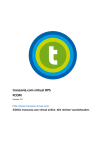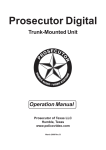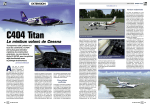Download AVSIM Online - Flight Simulation`s Number 1 Site!
Transcript
AVSIM Online - Flight Simulation's Number 1 Site! AVSIM Commercial Aircraft Package Review Aeroworx / Flight 1 X-Treme King Air B200 Product Information Developer: Aeroworx Publisher: Flight 1 file:///E|/AVSIM/Reviews/King%20Air%20B200/B200.htm (1 of 10)19/03/2006 8:24:27 AM AVSIM Online - Flight Simulation's Number 1 Site! Description: High Performance Multi-Role Turboprop Download Size: 129 MB Format: Self-installing Executable Simulation Type: MSFS 2004 Reviewed by: Nick Preston AVSIM Staff Reviewer Introduction Beechcraft has been one of the most popular selling general aviation manufacturers for the last fifty years. Producing models from the single engine Bonanza, to the most intriguing Starship 2000 with its rear mounted, push style turboprop engines. Perhaps the most utilitarian and versatile aircraft to ever roll of the Beechcraft production line is the King Air. Currently produced in three variations, the twin-engine King Air has sold more units worldwide than any other twin-engine general aviation aircraft. Only one of the three King Air models Beechcraft manufactures has had an illustrious history in both production and reliability. This model is the Beechcraft King Air 200. Originally designed in 1970 the first King Air 200 to roll off the production line for flight testing in 1972. After an arduous year of flight testing the aircraft was certified and entered service in December of 1973. At first a first glance the most notable feature of the King Air 200 is its size. With a typical corporate layou, you can squeeze up to six passengers into the 43.9 ft long fuselage. The 54.6 ft wingspan gives the aircraft 303 square feet of wing area and at 15 ft tall, it will definitely stand out in the crowd of Cessna Skylanes at the local FBO. Power is delivered by two Pratt and Whitney Canada PT6A42 turboprop engines connected to a 4 blade constant speed Hartzell propeller. The highly reliable and efficient PT6A42 engines power the aircraft up 282 kts. Effective range with maximum fuel and reserves comes in at an impressive 1974 NM. Up until quite recently, there was a noticeable gap in the coverage of aircraft for use with Microsoft Flight Simulator. Turboprops have not only been neglected in terms of available aircraft for consumer use, the turboprop flight dynamics available with the default King Air 350 and Cessna 208 Caravan leave something to be desired in terms of realism and performance capabilities. In 2003, Aeroworx Aviation became the first developer to tackle the daunting task of bringing the King Air 200 to life for the Microsoft Flight Simulator series. After 18 months of research and development, Version 1 of the Aeroworx Beechcraft Super King Air 200 was released to the general public. Version 1 was a great success, but, as with any great products, it had a few blemishes that needed to be ironed out. Aeroworx made a commitment to releasing a second Version of the product that would address the major issues with the aircraft and enhance some of the features. So like many avid Flight Simmers would do, we waited. In fact, we waited for quite some time and just when many of the King Air fans started getting a bit frustrated, Aeroworx surprised us with not only a new version of the product, they took it to a whole new level. The project was titled the “X-treme King Air” and naturally my interest was piqued. Aeroworx essentially created a whole new aircraft that offers much more then its previous version. For starters, there is now a new analog cockpit in addition to the EFIS edition that is provided as standard. There is also a completely new visual model which has been recreated to depict the medical carrier operated by King Air Pilot Chris Frishmuth, at MedCenter Air of Charlotte, North Carolina. All these enhancements and additions made me curious as to what we have here, so I decided to take a look. Installation and Documentation As with a large number of developers, Aeroworx uses the tried and proven method of releasing the product via the Flight1 E-commerce wrapper. The installation file for the X-treme King Air 200 weighs in at a hefty 129MB, which is quite a substantial file for today’s aircraft. Those of you who do not have the luxury of high-speed internet access, or just want an easier way of downloading such a large file, can turn to the Flight1 Downloader Tool to simplify the process. Once the download is complete you, can continue your purchase through the Flight1Wrapper and move on to installation. Installation is fully automatic and will only take a few minutes to install the necessary files in their correct locations. Documentation is provided in the form of two PDF files that you may gain access to through the start menu of Windows. There are two manuals. One which is the Pilots Operating Handbook which will explain the aircraft and all of the modeled systems in great detail and even includes a full assortment of performance tables and figures for use during your flight. The second manual is the Quick Reference Handbook. This is essentially a knocked down version file:///E|/AVSIM/Reviews/King%20Air%20B200/B200.htm (2 of 10)19/03/2006 8:24:27 AM AVSIM Online - Flight Simulation's Number 1 Site! Test System Pentium P3 2.6 gHz 1024 mb SDRam nVidea 5200FX Internal Stereo sound Windows XP Home CH pro Yoke CH Pedals Flying Time: 20 hours of the POH that lists the basic layout of the cockpit and also includes an excellent story on a daily flight at MedCenter Air, which is written by Chris Frishmuth. While the default installation does not include a tutorial flight, there is no need to worry, as there are two tutorials available on the Aeroworx website for download and they are a great resource to have for your first few flights. As add-ons become more and more complex, developers cannot stress enough the importance of reading the user’s manual of add-on. Those of you who are anxious to fly this aircraft and want to jump in right away, you will be in for a mighty big surprise. This is one of the most complex general aviation aircraft available and even more complex are its starting and flight procedures. So I urge everyone to take the time and read through both the POH and the QRH to get a complete understanding of how this aircraft works. While you are at it, I would also recommend printing the Performance Tables and putting them in a three-ring binder for future use. They are a very handy thing to have when it comes time to establishing the correct cruise power settings. Those of you who may be experiencing a technical problem or would like to talk to the developers or learn more about the King Air 200, can visit the support forums at the Aeroworx website where a knowledgeable group of real word pilots and fellow simmers are waiting to answer your questions. The Visual Model The visual model Aeroworx has created can be summed up into one word: beautiful. Every detail has been accurately rendered to perfection. Every control surface has been accurately placed and animated including flaps, doors, ice vanes, and even feathering props. While all the basic details define the visual model, it is the fine details that bring it to life. Animated windshield wipers, pitot tube covers, wheel chocks, hazard cones, and even a duffle bag at the end of the stairs will appear when you open the doors. The pilots will move from the cabin to the flight deck when you close and open the doors as well. There are two interior styles; one of which is an executive layout with seating for six in the comfy looking VIP seats and the second is the medical layout. The medical layout is quite spectacular in the fact that every item has been accurately reproduced to represent the interior of the MedCenter Air King Air 200. Complete with a stretcher, seating for up to five medical technicians, medical equipment, and luggage in the luggage bay. An excellent level of detail, inside and out. Those of you who enjoy doing your flying from the virtual cockpit will be quite happy with the X-treme King Air. Aeroworx has done an excellent job at providing a virtual cockpit that is both enjoyable from a visual stand point and also easy on performance. Gauges are accurately placed and easy to read in both the EFIS and the Sperry analog Version. There are, of course, the industry standard appoints of a clickable virtual cockpit so you may control every aspect of your flight right in your captains seat. If you have selected the optional Virtual Cabin, you can also close and open the cockpit doors by simply file:///E|/AVSIM/Reviews/King%20Air%20B200/B200.htm (3 of 10)19/03/2006 8:24:27 AM AVSIM Online - Flight Simulation's Number 1 Site! clicking on them with your mouse, in case your passengers become a bit rowdy. The lighting in the virtual cockpit is well done with the use of both the overhead dome light and instrument backlighting, creating an inspiring scene during those long night flights. With this level of detail included in the Virtual Cockpit and Cabin, there was a slight decrease in frame rates on my rig. With frame rates lock at 28FPS I was running an average of 22FPS in areas with high scenery densities. Executive Configuration Medical Configuration Each visual model is set up so the user can choose from three different Virtual Cockpit configurations. These are: 2D only, 2D and Virtual Cockpit, and finally 2D with Virtual Cockpit and Cabin. This means you can tailor the visual model to your computers performance and your own personal flying preferences. The Flight Deck Perhaps my favorite aspect of the Aeroworx X-Treme King Air 200 is the 2D Cockpit. This is the one spot where I spend most of my flying time and atmosphere is the key word here. The 2D cockpit feels very cozy and warm given the light color of the instrument panel and the layout of the gauges. The pilot’s viewpoint is a bit to the right of the primary flight instruments but does not interfere with the perspective of the aircraft. There are two variations to the 2D panel. The Collins EFIS-84 equipped panel and the Sperry Analog panel. We will begin by taking a look at the Sperry Analog panel. The analog panel is the newest feature of the package and is a faithful representation of the original analog instrument panel available on the King Air 200 before the Collins EFIS package became standard in 1995. Critical engine instruments, HSI, ADI, as well as other navigational instrumentation are accurately produced to represent the real world “steam” or gyroscope style gauges and the gauge animations are smooth and responsive with crisp artwork for easy readability. Also included with the analog panel is a BFG Skywatch Traffic Advisory System. This is essentially an older style TCAS system that maintains the functionality of the newer TCAS and provides situational awareness in the older analog cockpit. These gauges are an excellent way to hone your navigational skills using older style equipment and are a great way to simulate the essence of flying an older aircraft that has seen a great number of flights logged in the hour book. file:///E|/AVSIM/Reviews/King%20Air%20B200/B200.htm (4 of 10)19/03/2006 8:24:27 AM AVSIM Online - Flight Simulation's Number 1 Site! Sperry analog Cockpit The second cockpit variation is the Collins EFIS-84 avionics package. The Collins package replaces the engine instrumentation with a combination needle style gauge with a digital readout. The primary flight instruments are replaced with a CRT style EADI and EHSI. Those of you flying using flight plans within the simulator or Flight plans made using the included KLN-90B will enjoy the added benefit of route being displayed on the EHSI complete with the listed flight waypoints. The EADI includes the ability to display the current autopilot functions as well as necessary flight information to the pilot. Also included as part of the Collins Avionics package is the Collins WXR270 MAP/NAV display. Unlike its real world counterpart this display does not feature working weather radar, but it does include all of the functionality of the smaller EHSI. Another improvement over the analog cockpit is the integrated VSI/TCAS. This is essentially a two-in-one system found on numerous aircraft to not only control your vertical speed but to also watch for oncoming traffic. Additional gauges have also been replaced with more modern avionics as part of the Collins package. Collins EFIS-84 Cockpit Each panel version has several pop up panels that are all accessible from the window navigator at the top left corner of the screen. This window, known as the “fast erect” window is capable of opening the Captains Knee Control Panel, Co-Pilots Knee Control Panel, Fuel Controls, Throttles, Radios, Autopilot panel, Overhead, GPS, Pressurization Panel, Clock, and OAT/ELT windows. All 11 panels are faithfully reproduced and all of them have buttons to push and switches to control. The Pressurization System is fully controllable and is quite simple to use by just dialing the elevation of the landing airport and the automatic system will do the rest for you. The main forward view also features click spots to enlarge the primary flight instruments, engine indicators, and GPS navigation. file:///E|/AVSIM/Reviews/King%20Air%20B200/B200.htm (5 of 10)19/03/2006 8:24:27 AM AVSIM Online - Flight Simulation's Number 1 Site! Multiple sub-panels to keep you busy in-flight. Navigating the King Air 200 is done through the use of the included KLN-90B GPS which was custom designed by Aeroworx for use in the King Air 200, but has also seen some action in Flight1’s recent Pilatus PC-12. This is essentially a re-wrapped FS9 GPS which uses the same database from within the flight simulator. It works excellent for the King Air 200 and is a great alternative to pilots who wish to use the supplied avionics over the purchase of additional avionics. Those of you who are already wondering, the King Air B200 works beautifully when integrated with the Reality-XP Avionics as there are already several modifications available to download which house a variety of configurations to suit anyone’s need, including a replacement of the Collins WXR270 MAP/NAV display with the RXP WXR-500 weather radar. Performance numbers of the 2D panels are great. Aeroworx X-treme King Air 200 is now optimized to use the latest advancements in GDI+ technology for gauge drawing. This equates to very little hit in performance on most computer systems supporting GDI+ technology. With my current Flight Simulator rig I didn’t notice any change in my frame rates in either the Collins EFIS 84 Cockpit or the Sperry analog cockpit and considering the level of detail in the B200 this is excellent. After spending nearly 55 hours flying this aircraft between the Northeast USA and the Caribbean, this has to be one of the best GA cockpits I have flown. Performance in the 2D panel is great. There is always something for you to maintain your focus on, gauges are clear and easy to read, and the overall atmosphere of the panel is excellent and it’s a pleasure to fly with. Sounds While a good chunk of atmosphere in the cockpit comes from the ergonomics of the panel and its usability, many flight simmers agree that a good sound package will provide plenty of atmosphere, in and outside of the cockpit. Aeroworx has done a great job at recreating a top notch sound package that provides plenty of listening enjoyment during your flights. Outside the cockpit at idle power, the aircraft is relatively quite but as you begin applying power to the PT6A42 engines the turbines spool up producing a signature scream as the air is compressed in the turbine blades. At full power the B200 is loud and it’s not afraid to display it either. Inside the aircraft is a different story. All that massive power is muted by the sound insulation and interior paneling, providing a softer tone to the engines. Power changes are clearly heard, and, as you drop the power back to 900lb. ft. of torque, you will hear the distinctive sound of the props changing pitch as the prop governor does its job. In all, the sound package in the X-Treme King Air 200 is great, I found the internal sounds to be somewhat muted as reverberation of the prop sounds are not present in the cabin as power is applied to the engines. This small discrepancy will not distract pilots from enjoying the wonderful roar of the engines during flight and I often find the internal sounds to be quite soothing. Flying The King Air B200 file:///E|/AVSIM/Reviews/King%20Air%20B200/B200.htm (6 of 10)19/03/2006 8:24:27 AM AVSIM Online - Flight Simulation's Number 1 Site! There was once a time where you could download, install, and jump in your aircraft and just go. Those days are slowly winding down as we progress through our hobby and more complex aircraft are created. Reading through the procedures section of the POH is crucial for operating the aircraft correctly. Starting procedures in the X-treme King Air 200 have to be done correctly or you will create what is known as a “hot start”. Hot starts are caused by introducing fuel below 12% N1 during the start sequence. This will create excessive amounts of heat in the engines and severely damage them. This renders the engines unable to start unless the failure is fixed through the included maintenance program. Learning how the engines on the King Air 200 operate and maintaining the correct power settings is both rewarding and critical to maintaining proper operating procedures and reducing engine wear. My first flights in the King Air 200 were quite interesting. Being such a large aircraft I was expecting the plane to react slowly to control inputs and changes in the aircraft power settings. With the large surface area of the wings and the “T-style” tail there was very little effort involved in changing the pitch or roll of the aircraft. Control movements were crisp and highly responsive requiring a light touch on the controls to make small movements. The aircraft was also quite easy to trim out with only a few small adjustments needed. Unlike the control surfaces, the engines require a little skill to properly manipulate them to exact settings. With the large props and the spool-up time of the engines, power changes are not instantaneous like that of a piston engine, there is a slight delay in the response of the engines and Aeroworx has gone to great detail to simulate this. Smooth changes in the power levers are required to achieve the best results in engine power management. All that power put to good use. I was even more impressed with the flight model during the cruise phase of my flights. Initially while reading the Pilots Operating Handbook, I took the opportunity to print the Performance Charts. The performance charts are crucial to confirming that the aircraft is burning the correct amount of fuel per hour for the given power and torque settings. Cruise in the King Air 200 is generally performed with the props running at 1900, 1800, or 1700 RPM. During my flights, I kept a close eye on how well the aircraft maintains its listed performance numbers and I must say, I was quite happy with the results of my observations. The aircraft maintains the fuel burn calculations within 5 PPH during the entire cruise. This was equally so for airspeed and torque settings which is quite amazing given the difficulty of accurately modeling a turboprop model in flight simulator. file:///E|/AVSIM/Reviews/King%20Air%20B200/B200.htm (7 of 10)19/03/2006 8:24:27 AM AVSIM Online - Flight Simulation's Number 1 Site! Cruising at 280kts has never looked so powerful. Flying an approach in the King Air 200 is as equally impressive as any other phase of flight. The responsive controls of the aircraft make hand flying an approach a rewarding and exciting task and with the excellent view from the cockpit there is no need for an approach style viewpoint. ILS approaches are also just as fun to fly. The aircraft will intercept the localizer with ease even at high offset angles. The Autopilot had very little trouble maintaining course and tracking the glide slope down to the runway. After cutting power at 50 feet and providing a slight flare the aircraft gently settles onto the runway for the roll-out. The key to maintaining an excellent approach in this aircraft, is to remember to keep the Condition Levers set to low idle until touch down. The excessive power created by flying the approach with the condition levers in high idle will produce an undesirable result at maintaining proper “Blue-Line” approach speed of 121KIAS. Once the aircraft is on the ground the pilot simply needs to advance the Condition Levers to high idle to gain the ability of using reverse thrust to slow the aircraft down. The landings are smooth as butter, just without all that cholesterol. Aeroworx Maintenance Module In Version 1, Aeroworx introduced the Maintenance Module. This was essentially a small program which could be easily accessed through the menu bar in flight simulator. The program still exists in Version 2 with the same functionality and options. With the maintenance module you can adjust the realism settings to include tire wear, hot starts, flap and landing gear damage, and co-pilot call outs. You can also adjust the refresh rate for the Collins EFIS 84 displays. The maintenance Module also tracks the wear of your aircraft and allows you to repair the failures produced by your realism settings. With the repairs menu you can also track the hours you have on the airframe, engines, and track the number of landings performed in your aircraft. file:///E|/AVSIM/Reviews/King%20Air%20B200/B200.htm (8 of 10)19/03/2006 8:24:27 AM AVSIM Online - Flight Simulation's Number 1 Site! Change you realism or… Change your oil. Final Thoughts What we have here is an aircraft package that has changed from an intermediate level simulation, to a simulation in a class of its own. The Aeroworx Xtreme King Air 200 has matured into a must have product for general aviation and turboprop fans alike. With a great visual model, 2D and Virtual Cockpit, sounds, and the best turboprop flight model to date. The Aeroworx X-treme King Air 200 is not an add-on, it’s a simulation. One that I and many other fellow simmers will spend a great amount of time enjoying for years to come. What I Like About The X-treme King Air B200 file:///E|/AVSIM/Reviews/King%20Air%20B200/B200.htm (9 of 10)19/03/2006 8:24:27 AM AVSIM Online - Flight Simulation's Number 1 Site! ● ● ● ● ● ● ● A corporate and medical visual model in one package. A beautifully rendered 2D panel with analogue or EFIS avionics. Excellent sound package. Highly realistic flight model. Excellent documentation and support. Exceptional value for money. Great performance in and outside the cockpit. What I Don't Like About The X-treme King Air B200 ● Now I want to buy a real King Air 200 because of it. Printing If you wish to print this review or read it offline at your leisure, right click on the link below, and select "save as" King Air B200 (adobe acrobat required) Standard Disclaimer The review above is a subjective assessment of the product by the author. There is no connection between the producer and the reviewer, and we feel this review is unbiased and truly reflects the performance of the product in the simming environment. This disclaimer is posted here in order provide you with background information on the reviewer and connections that may exist between him/her and the contributing party. Comment About this Review! © 2006 - AVSIM Online All Rights Reserved file:///E|/AVSIM/Reviews/King%20Air%20B200/B200.htm (10 of 10)19/03/2006 8:24:27 AM