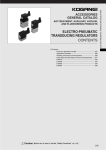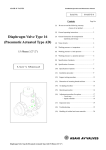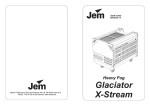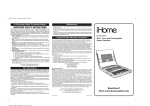Download instruction manual
Transcript
R Item no. 2459 Tire Pressure Monitoring System User’s Manual Tire Pressure Monitoring System by Wagan Tech Thank you for purchasing this Tire Pressure Monitoring System by Wagan Tech. With minimal care and proper treatment it will provide years of reliable service. Carefully read, understand and comply with all instructions before use. Keep this manual for future reference. Sensor Features • Cap sensor, easy to install and reliable • Water resistant • Sensors transmit pressure and temperature data every 5 minutes. • Sensors batteries will last up to three years • Rapid depressurization alert • Each sensor has an individual ID code • Anti-theft design: mount with included installation tool. Monitor Features • Easy installation and reliable • Large, clear display • Built-in rechargeable lithium battery • Automatically wakes when vehicle starts moving • Automatic backlight turns on/off for day or nighttime • High pressure and low pressure warning set by user • High temperature warning set by user • Visible and audible alerts for high/low pressure, high temperature and rapid drop in pressure. • Selectable displayed pressure unit: psi, bar, Kgf/cm² • Display pressure and temperature of 4 tires simultaneously. R www.wagan.com User’s Manual—Please read before using this equipment. System Components MODE + SET - Monitor 12VDC power adapter 4 Tire Sensors Monitor Clips Sensor Installation Tool monitor buttons and display icons Pressure Reading Tire Sensor Position Pressure Unit BAR PSI Kgf/cm² BAR PSI Kgf/cm² ˚C ˚C BAR PSI Kgf/cm² BAR PSI Kgf/cm² ˚C ˚C Temperature Reading Alert Icons Sensor Battery Low MODE + - High Pressure SET Rapid Depressurization Low Pressure Monitor Brightness Sensor Alarm LED High Temperature Monitor Battery Indicator Tire Indicator © 2008 Wagan Corporation. All Rights Reserved. Wagan and wagan.com are trademarks used by Wagan Corporation. Tire Pressure Monitoring System by Wagan Tech SENSOR ID There is a unique ID label on each sensor. We recommend the user record the ID code of each sensor below before installation. SENSOR Installation Remove the tire valve cap and mount the corresponding sensor on the valve using the installation tool. The sensor is designed to be difficult to remove without the use of the installation tool in order to deter theft. Simply screw the installation tool clockwise. Be sure not to over-tighten which might damage the sensor. Monitor Installation Place the monitor in the vehicle cabin where it can be easily seen. You can mount it on the dashboard using double-sided tape (not included), or you can mount it on an air vent by using the included monitor clip. Plug the 12VDC adapter into the vehicle’s cigarette lighter socket. MODE R www.wagan.com + SET User’s Manual—Please read before using this equipment. Turning the Monitor on or off manually The user can turn on/off the monitor when you park the vehicle for long periods of time. Pressing “-” for 6 seconds will turn on the monitor. Press ”-” 6 seconds will turn it off. SETTING ParameterS In standby mode, press the “MODE” button for 6 seconds and release it when it beeps once. Press the “MODE” button repeatedly to cycle to the parameter you wish to set. Press the “+” and “-” buttons to adjust to the desired setting. After all the parameters are set press the “SET” button to save. Please find the sequence of the parameter setting as the diagram below. The default factory presets are: Displayed Pressure Unit: PSI High Pressure Alarm (PU) ≥ 44PSI (3.0 BAR) Low Pressure Alarm (Pd) ≤ 29PSI (2.0 BAR) High Temperature Alarm (tP) ≥ 70°C (158°F) Displayed Pressure Unit (PSI, BAR, Kgf/cm ²) High Pressure Alarm Level Low Pressure Alarm Level PSI PSI ˚C High Temperature Alarm Level Parameter Switches When “MODE” Button is Pressed © 2008 Wagan Corporation. All Rights Reserved. Wagan and wagan.com are trademarks used by Wagan Corporation. Tire Pressure Monitoring System by Wagan Tech High Pressure / Low Pressure / High Temperature Alert Sensors perform tire pressure and temperature readings every 6 seconds and send the latest updates every 5 minutes. If the reading is outside the preset levels, an audible alarm will sound and the red alert LED will flash on the monitor. The alarm can be silenced by pressing any button on the monitor, however, the red light will continue to flash until the detected temperature or pressure is restored to your acceptance ranges. PSI ˚C High Pressure Alert High Temperature Alert PSI Low Pressure Alert Rapid depressurization Alert When a sensor detects the rapid depressurization of a tire it will send the reading to the monitor immediately. The corresponding tire icon and the alert will flash immediately. There will also be an audible warning and the red flashing LED. If you press any button the alert sound will stop but the red LED light keep flashing. PSI ˚C Rapid Depressurization Alert R www.wagan.com User’s Manual—Please read before using this equipment. Sensor ID Code Learning In standby mode, press the “MODE” and “+” buttons simultaneously to view the sensor ID codes. Press any button or after 1 minute the monitor will return to standby mode. Manual Code Learning In standby mode, press the “SET” button for 6 seconds and release it after the beep. This will enter it into the manual code learning mode. In this mode press the “SET” button to select the tire which need to be set. Then press the “MODE” button to select the digit of the 4 digit number code to change. Use the “+” and “-” buttons to set each number. The letter/number combinations use any of the following: 0,1,2,3,4,5,6,7,8,9,A,b,C,d,E,F. When done press the “SET” button again for 6 seconds to save it and exit. When the monitor beeps again you have returned to standby mode. The sensor ID Code, here 7Ad3 is input manually RECOVERING Sensor ID CodeS If the sensor ID code has been lost and you can retieve the sensor ID code with the following procedure: In standby mode, hold the “-” button for 6 seconds to turn off the monitor. Press the “-” button for 6 seconds again to turn on the monitor back on, then within 3 seconds press the “SET” button for 3 seconds. The front right display will display “0000”. Now mount the sensor to any tire and the sensor will begin transmitting data. The monitor will receive the sensor ID code in the front right tire display. © 2008 Wagan Corporation. All Rights Reserved. Wagan and wagan.com are trademarks used by Wagan Corporation. Tire Pressure Monitoring System by Wagan Tech Other Functions Automatic Monitor Sleep Mode If the vehicle does not move for 5 minutes, the monitor will enter sleep mode.The display will turn off and will stop receiving sensor data. Pressing any button or touching the monitor will enter standby mode again. The monitor will also return to standby mode when it detects that it is moving. Brightness Detection A light sensor determines when to turn on/off the backlight automatically. You can turn off the backlight by pressing the “+” button for 3 seconds. If the auto backlight is off, pressing any button will turn the auto backlight on again. Charging the Monitor Fully charged, the rechargeable lithium battery inside the Monitor can run for more than 100 hours. If you were to drive 2 hours every day, the monitor could be run for 50 days without recharging. The battery icon displays 4 battery levels, advising when to charge the battery. Be sure if you park your vehicle for long periods of time to unplug the 12VDC power adapter to avoid draining the car battery. Sensor Specifications Operation Temperature -20°C – 75°C Storage Temperature -30°C – 85°C Pressure Range 0 – 50 psi (0 – 3.5 bar) Pressure Sensitivity ±1.5 psi (±0.1 bar) Temperature Sensitivity ±1°C Rapid Depressurization Alert > 1.5 psi drop within 12 seconds ( > 0.1 bar drop) Transmission Power < 10dBm Transmission Frequency 433.92MHz Battery Life 3 years Size 26mm Diameter, 20mm Height Weight 16.5g R www.wagan.com User’s Manual—Please read before using this equipment. Monitor Specifications Operation Temperature -20°C – 85°C Storage Temperature -30°C – 95°C 12VDC Charger Input Voltage 8 – 24V Frequency 433.92MHz Size (mm) 85mm Long x 45mm High x 35mm Deep Weight(with Lithium Chargable Battery) 128g Attention This system can effectively monitor air pressure and temperature inside the tire, but it cannot prevent traffic accidents. With the assistance of this system, the user should ensure the vehicle is in proper operating condition before travel, including verifying the condition of the tires. This system is used a safety tool to help drivers understand when their tires are approaching an unsafe condition. Improper driving habits or careless driving can cause tire damage, and this system can not warn for all conditions encountered while driving that would result in tire failure. This system is not a substitute for regular tire inspections and necessary maintenance. This system is a device intended to aid the driver in consistently monitoring tires. Unsafe driving, poor road conditions, other drivers, tire load restrictions, overloading the vehicle and tire manufacturer specifications are all salient factors in the longevity and safety of any tire. As such, the operator is strongly advised to educate oneself as to the specific peak operating needs of their tires as recommended by the tire manufacturer and program your system to respond to those requirements. © 2008 Wagan Corporation. All Rights Reserved. Wagan and wagan.com are trademarks used by Wagan Corporation. WAGAN Corp. Limited Warranty All WAGAN Corporation products are warranted to the original purchaser of this product. Warranty Duration: This product is warranted to the original purchaser for a period of one (1) Year from the original purchase date, to be free of defects in material and workmanship. WAGAN Corporation disclaims any liability for consequential damages. In no event will WAGAN Corporation be responsible for any amount of damages beyond the amount paid for the product at retail. In the event of a defective item, please contact WAGAN Corporation at (800) 231-5806 to obtain a Returned Merchandise Authorization number (RMA#), and return instructions. Each item returned will require a separate RMA#. After you have received the RMA# and the return instructions from WAGAN Corporation, please follow the instructions and send the item with PREPAID SHIPPING, along with all of the required documentation, a complete explanation of the problem, your name, address and daytime phone number. WAGAN Corporation will, at its option, replace or repair the defective part. Warranty Disclaimers: This warranty is in lieu of all warranties expressed or implied and no representative or person is authorized to assume any other liability in connection with the sale of our products. There shall be no claims for defects or failure of performance or product failure under any theory of tort, contract or commercial law including, but not limited to negligence, gross negligence, strict liability, breach of warranty and breach of contract. Warranty Performance: During the above one (1) Year warranty period, a product with a defect will be replaced with a comparable model when the product is returned to WAGAN Corporation with an original store receipt. The replacement product will be in warranty for the balance of the one (1) Year warranty period. Updated August 2008 Detach and return right portion to the address above. A Returned Merchandise Authorization number (RMA#) is REQUIRED when sending in any defective item. WAGAN Corporation is not responsible for any item(s) returned without an official Returned Merchandise Authorization number. The item(s) must be returned with prepaid shipping. WAGAN Corporation is not responsible for any shipping charges incurred in returning the item(s) back to the company for repair or replacement. This warranty is void if the product has been damaged by accident, in shipment, unreasonable use, misuse, neglect, improper service, commercial use, repairs by unauthorized personnel or other causes not arising out of defects in materials or workmanship. This warranty is effective only if the product is purchased and operated in the USA and does not extend to any units which have been used in violation of written instructions furnished. WAGAN Corp. Limited Warranty Registration Form Name Mailing address City State, Zip code E-mail address Item purchased Store name Date of purchase Signature Item no. Date Attn: Customer Service WAGAN Corporation 31088 San Clemente St. Hayward, CA 94544 Please activate my limited warranty for WAGAN Corp. All WAGAN Corporation Products must be registered within (30) days of purchase to activate this warranty. Mail the complete registration form, along with a copy of the original sales receipt to: R www.wagan.com © 2008 Wagan Corporation. All Rights Reserved. Wagan and wagan.com are trademarks used by Wagan Corporation.