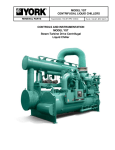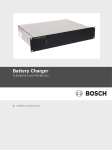Download CAN Peripherals User Manual
Transcript
CAN Peripherals Hardware Guide MN1255 Issue: 3.2 MN1255 1/2000 . Copyright and Safety Information Copyright Baldor Optimised Control Ltd © 2000. All rights reserved. This manual is copyrighted and all rights are reserved. This document may not, in whole or in part, be copied or reproduced in any form without the prior written consent of Baldor Optimised Control. Baldor Optimised Control makes no representations or warranties with respect to the contents hereof and specifically disclaims any implied warranties of fitness for any particular purpose. The information in this document is subject to change without notice. Baldor Optimised Control assumes no responsibility for any errors that may appear in this document. Mint™ is a registered trademark of Baldor Optimised Control Ltd. Limited Warranty For a period of one (2) year from the date of original purchase, BALDOR will repair or replace without charge controls which our examination proves to be defective in material or workmanship. This warranty is valid if the unit has not been tampered with by unauthorized persons, misused, abused, or improperly installed and has been used in accordance with the instructions and/or ratings supplied. This warranty is in lieu of any other warranty or guarantee expressed or implied. BALDOR shall not be held responsible for any expense (including installation and removal), inconvenience, or consequential damage, including injury to any person or property caused by items of our manufacture or sale. (Some states do not allow exclusion or limitation of incidental or consequential damages, so the above exclusion may not apply.) In any event, BALDOR’s total liability, under all circumstances, shall not exceed the full purchase price of the control. Claims for purchase price refunds, repairs, or replacements must be referred to BALDOR with all pertinent data as to the defect, the date purchased, the task performed by the control, and the problem encountered. No liability is assumed for expendable items such as fuses. Goods may be returned only with written notification including a BALDOR Return Authorization Number and any return shipments must be prepaid. Baldor Optimised Control Ltd 178-180 Hotwell Road Bristol BS8 4RP U.K. Telephone: +44 (0) 117 987 3100 Fax: +44 (0) 117 987 3101 email: [email protected] Web site: www.baldor.co.uk Baldor Electric Company Telephone: +1 501 646 4711 Fax: +1 501 648 5792 email: [email protected] web site: www.baldor.com Baldor ASR GmbH Telephone: +49 (0) 89 90508-0 Fax: +49 (0) 89 90508-492 Baldor ASR AG Telephone: Fax: Australian Baldor Pty Ltd Telephone: +61 2 9674 5455 Fax: +61 2 9674 2495 Baldor Electric (F.E.) Pte Ltd Telephone: +65 744 2572 Fax: +65 747 1708 Baldor Italia S.R.L Telephone: Fax: MN1255 1/2000 +41 (0) 52 647 4700 +41 (0) 52 659 2394 +39 (0) 11 56 24 440 +39 (0) 11 56 25 660 i CAN Peripherals Hardware Guide ii MN1255 1/2000 Copyright and Safety Information Safety Notice: Only qualified personnel should attempt the start-up procedure or troubleshoot this equipment. This equipment may be connected to other machines that have rotating parts or parts that are controlled by this equipment. Improper use can cause serious or fatal injury. Only qualified personnel should attempt to start-up, program or troubleshoot this equipment. PRECAUTIONS: Warning: Do not touch any circuit board, power device or electrical connection before you first make sure that no high voltage present at this equipment or other equipment to which it is connected. Electrical shock can cause serious or fatal injury. Only qualified personnel should attempt to start-up, program or troubleshoot this equipment. Warning: Be sure that you are completely familiar with the safe operation of this equipment. This equipment may be connected to other machines that have rotating parts or parts that are controlled by this equipment. Improper use can cause serious or fatal injury. Only qualified personnel should attempt to program, start-up or troubleshoot this equipment. MN1255 1/2000 iii CAN Peripherals Hardware Guide Warning: Be sure that you are completely familiar with the safe programming of this equipment. This equipment may be connected to other machines that have rotating parts or parts that are controlled by this equipment. Improper programming of this equipment can cause serious or fatal injury. Only qualified personnel should attempt to program, start-up or troubleshoot this equipment. Warning: Be sure all wiring complies with the National Electrical Code and all regional and local codes. Improper wiring may result in unsafe conditions. Caution: To prevent equipment damage, be certain that the input power has correctly sized protective devices installed. Caution: To prevent equipment damage, be certain that input and output signals are powered and referenced correctly. Caution: To make sure reliable performance of this equipment be certain that all signals to/from the controller are shielded correctly. iv MN1255 1/2000 Manual Revision History Manual Revision History Issue Date BOCL Reference Comments 1.0 1.1 2.0 3.0 18/11/95 18/10/96 13/03/98 Sept 98 MN00200-000 MN00200-001 MN00200-002 MN00200-003 3.1 Feb 99 UM00531-000 3.2 Jan 2000 UM00531-001 1st draft Now includes 24I/O and keypad Re-formatted and updated • Includes details for SmartMove • KeypadNode 4 included Draft changes to sections 9 and 10 with respect to the IoNode 24/24 CAN node. Updated for NextMove PCI release. MN1255 1/2000 v CAN Peripherals Hardware Guide vi MN1255 1/2000 Contents Introduction ................................................................................ 1 The CAN Peripherals.................................................................. 5 2.1 Common Features ........................................................................ 6 2.1.1 RJ-45 CAN Connectors........................................................... 6 2.1.2 CAN Jumpers........................................................................... 8 2.1.3 Network Termination............................................................... 9 2.1.4 Power Supply ......................................................................... 10 2.1.5 CAN Status LED...................................................................... 12 InputNode 8: Eight Input Node ............................................... 13 3.1 J4: Input Connector .................................................................... 15 3.2 Input LEDs ..................................................................................... 16 RelayNode 8 : Eight Relay Output Module ............................ 17 4.1 J4 and J5 : Output Connectors.................................................. 19 4.2 Output LED Indication................................................................. 19 OutputNode 8: Eight PNP Output Module.............................. 21 5.1 J4: Output Connector................................................................. 24 5.2 Output LED Indication................................................................. 25 IoNode 24/24 ........................................................................... 27 6.1 Differences from Other CAN Peripheral Products.................... 28 6.2 Mechanical.................................................................................. 28 6.3 Inputs ............................................................................................ 30 6.4 Outputs......................................................................................... 31 MN1255 1/2000 vii CAN Peripherals Hardware Guide KeypadNode............................................................................ 35 7.1 Mechanical.................................................................................. 37 7.2 Electrical....................................................................................... 39 7.2.1 Programming the Keypad and Display .............................. 39 Product History ......................................................................... 45 8.1 InputNode 8, OutputNode 8, RelayNode 8.............................. 46 8.2 IoNode 24/24 ............................................................................... 46 8.3 KeypadNode ............................................................................... 46 8.4 KeypadNode 4 ............................................................................ 46 Getting Started with SmartMove............................................. 47 9.1 Network Possibilities ..................................................................... 48 9.2 Support for IoNode 24/24 ........................................................... 49 9.3 Quick Start.................................................................................... 50 9.3.1 Jumper settings ..................................................................... 51 9.3.2 Connections and Configuration ......................................... 52 9.4 viii SmartMove and CAN Peripherals.............................................. 53 9.4.1 Selection of CAN Channel................................................... 53 9.4.2 Selection of CAN Baud Rate ............................................... 53 9.4.3 Selection of Node ID............................................................. 54 9.4.4 Network Termination............................................................. 55 9.4.5 Static Configuration.............................................................. 56 9.4.6 Normal Operation ................................................................. 58 9.5 An Example Network................................................................... 58 9.6 Using a KeypadNode.................................................................. 60 MN1255 1/2000 Contents Mint Support for SmartMove ................................................... 61 10.1 Errors And Error Handling ............................................................ 62 10.1.1 Error Messages....................................................................... 62 10.2 Mint Keyword Summary .............................................................. 67 10.3 Mint Keyword Reference............................................................ 68 Bibliography ............................................................................. 81 MN1255 1/2000 ix CAN Peripherals Hardware Guide x MN1255 1/2000 Introduction 1. Introduction 1 MN1255 1/2000 This chapter provides an introduction to the Baldor CAN peripherals and the Mint controllers, which support the devices. 1 CAN Peripherals Hardware Guide Figure 1: CAN Peripheral Product Family Baldor CAN Peripherals are input and output expansion modules which communicate with the system controller via a CAN bus – a 1Mbit/s serial link. There are five devices in the family, each of which are discussed in this manual: 2 Order Code Name ION001-503 ION002-503 ION003-503 ION004-503 KPD002-502 KPD002-505 InputNode 8 RelayNode 8 OutputNode 8 IoNode 24/24 KeypadNode KeypadNode 4 Description 8 input node. 8 relay output node. 8 PNP Darlington driver output node. 24 inputs and 24 outputs. Operator keypad and display (3 axes) Operator keypad and display (4 axes) MN1255 1/2000 Introduction CAN is a high speed, noise-immune serial bus which allows multiple devices to communicate over a single twisted pair line (the bus or network). Several Baldor CAN Peripheral devices can be attached to the CAN network. A host device, such as a MintDrive or NextMove can communicate with the node by sending messages over the bus. The node will take this message and interpret its contents. For example, an OutputNode 8 may receive a message to turn one of its outputs on. In order that a node can accept the correct message, it is identified by a unique address. In theory CAN supports up to a maximum of 63 devices on the network. SmartMove though, limits the maximum number of nodes in software. It only provides support for 7 devices in total on the network (see Section 9). For more details on CAN configurations on v3 Mint controllers other than SmartMove, please refer to the Mint Programming Manual[5]. For more details on CAN configurations on v4 Mint controllers, please refer to the Mint v4 CAN Programming Guide[8]. The following table shows the controllers currently able to support Baldor CAN Peripherals: Controller Product SmartMove 1, 2 and 3 ServoNode 50 ServoNode 51 MintDrive NextMove BX NextMove RK NextMove PC NextMove PCI Number of CAN Channels supported 1 1 1 2 2 2 1 2 v3 Mint v4 Mint Supported on CAN channel CAN 1 CAN 1 N/a N/a CAN 2 CAN 2 CAN 1 N/a N/a N/a CAN 2 CAN 2 CAN 2 CAN 2 CAN 2 CAN 2 For controllers running v4 Mint, the Baldor CAN Peripherals are always supported on CAN2 regardless of controller type. MN1255 1/2000 3 CAN Peripherals Hardware Guide 4 MN1255 1/2000 The CAN Peripherals 2. The CAN Peripherals 2 MN1255 1/2000 This chapter provides basic physical details about CAN and the common features shared by the Baldor CAN peripherals. ◊ Common features. ◊ RJ45 CAN connector. ◊ CAN jumpers ◊ CAN network termination. 5 CAN Peripherals Hardware Guide 2.1 Common Features The following features are common to the six Baldor CAN Peripherals, InputNode 8, RelayNode 8, OutputNode 8, IoNode 24/24, KeypadNode and KeypadNode 4: • Remote operation over CAN. • Operation over an ambient temperature range of 0°C – 40°C (32°F – 104°F). • CAN status indication via a red-green LED. • Power supplied, either via a four pin two part 3.5mm connector, or through the RJ45 CAN connector. All nodes operate from 24V and some from as low as 12V. All of the nodes except the KeypadNodes also feature: • 2.1.1 DIN rail mounting. The Modules are designed for mounting on either 35mm symmetric DIN rail (EN50 022, DIN 46277-3) or G-profile DIN rail (EN50 035, DIN 46277-1). RJ-45 CAN Connectors A pair of vertical, shielded RJ-45 connectors J1 and J2 are situated at the top left of each module. They provide connection to the CAN and a possible means of powering the CAN Peripheral. The connections to both J1 and J2 are as follows: Pin Number Signal Description 1 2 3 4 5 6 7 8 can1+ can1n/c 0V can-pwr+ n/c can2+ can2- CAN channel 1 + CAN channel 1 Not connected Signal Common Supply Voltage Not connected CAN channel 2 + CAN channel 2 - A very low error rate of CAN communication can only be achieved with a suitable wiring scheme. 6 MN1255 1/2000 The CAN Peripherals Close attention should be paid to the following points: 1. CAN must be connected via twisted pair cabling e.g. CAT5 (or cable with equivalent specification). The connection arrangement is normally a simple multipoint drop. The CAN cables should have a characteristic impedance of 120Ω; and a delay of 5ns/m (1.72ns/ft). Other characteristics depend upon the length of the cabling: Cable length Maximum bit rate Specific resistance Conductor area 0-40m (0-131ft) 40m-300m (131-984 ft) 300m-600m (984-1968 ft) 600m-1000m (1968-3280 ft) 1 Mbit/s 200 kbit/s 100 kbit/s 50 kbit/s 70mΩ < 60mΩ < 40mΩ < 26mΩ 0.25-0.34mm2 0.34-0.60mm2 0.50-0.60mm2 0.75-0.80mm2 2. Terminators should be fitted at both ends of the network and nowhere else. 3. To reduce RF emissions and, more importantly, to provide immunity to conducted interference, shielded twisted pair cabling should be used. If two CAN channels are bundled in a cable then each needs a twisted pair. NOTE: Cable screens/shields should not be connected to 0V on connectors J1 and J2 as this will inject conducted interference into the 0V plane on the processor board. 4. The 0V rails of all of the nodes on the network must be tied together. One way of achieving this is by arranging for the CAN cabling to provide continuity of the 0V on connector J1 or J2 to the 0V on connector J1 or J2 of the adjacent CAN Peripherals. This makes sure that the CAN signal levels transmitted by a CAN Peripheral, are within the common mode range of the receiver circuitry of other nodes on the network. The following are examples of suitable connectors and cabling: Connector Description Part Number RJ-45 connector Cable Molex 95043.2891 (Farnell part No. 497-861) Alcatel Cablenet 4 pair, foil screened/shielded, twisted pair Molex 69008.1100 (Farnell part No. 296-788) Crimp Tool MN1255 1/2000 (Farnell part No. 473-250) 7 CAN Peripherals Hardware Guide Standard, good quality cables should be purchased from Baldor. The order codes are: 2.1.2 Order Code Description CBL007-501 CBL007-502 CBL007-503 CBL007-504 CBL007-505 CBL007-506 CBL007-507 CBL007-508 0.25m cable (0.8ft) 0.5m cable (1.6ft) 1m cable (3.3ft) 2m cable (6.6ft) 3m cable (9.9ft) 5m cable (16.5ft) 10m cable (33ft) 25m cable (82.5ft) CAN Jumpers Setting up CAN communications, for all six modules is covered by jumpers JP1, JP2 and JP3. The CAN communications can be connected to CAN channel 1 or CAN channel 2. CAN channel 1 is chosen by fitting the jumpers JP1 and JP2 to the lower positions (Position 1). CAN channel 2 is chosen by fitting JP1 and JP2 to the upper positions (Position 2). JP3 CAN Terminator JP5 JP2 Channel JP4 JP1 CAN Bus JP3, when fitted, connects a 120Ω terminating resistor across the CAN lines. It should be omitted unless the CAN Peripheral is at the end of the system. 2 Configuration } 1 Figure 2: CAN Jumpers NOTE : Jumpers JP4 and JP5 are used for configuration purposes. 8 MN1255 1/2000 The CAN Peripherals 2.1.3 Network Termination Termination resistors must be fitted at the ends of the network to reduce signal reflection. The controllers and CAN Peripherals are fitted with termination resistors specifically for this purpose. NOTE: If a node or a controller is at the end of the network, its terminator must be fitted. Host Controller Termination jumper fitted Termination jumper fitted ioNode #6 ioNode #7 ioNode #1 ioNode #2 Figure 3: Multi-node network (a) showing termination Host Controller Termination jumper fitted Termination jumper fitted ioNode #1 ioNode #2 Figure 4: Multi-node network (b) showing termination MN1255 1/2000 9 CAN Peripherals Hardware Guide Node SmartMove ServoNode 50 ServoNode 51 MintDrive NextMove RK NextMove BX NextMove PC NextMove PCI Terminator selection The terminator is selected by turning on switch 5 of the 5 pole DIP switch accessible at the front panel. The terminator is selected by fitting a jumper to JP1 and JP2 headers. The terminator is selected by turning on switch 4 (CAN Configuration - 120R) of the 4 pole DIP switch accessible at the top face of the product. The terminator is selected by turning on switch 2 (CAN2) of the 3 pole DIP switch accessible at the front panel. The terminator is selected by fitting a link to CAN jumper 2, located next to the RJ-45 connectors. The terminator is selected by fitting a link to CAN jumper 2, located next to the RJ-45 connectors. The terminator is selected by fitting jumper link M on the PCB. The terminator is selected by fitting a jumper to J17 (CO Term) on the Breakout baord. Please refer to the appropriate Installation manuals[1][2][3][4] for more details on selecting the termination resistors. 2.1.4 Power Supply The eight input module InputNode 8 and the eight PNP output module OutputNode 8 can be powered by +12V to +24V DC, whereas the IoNode 24/24 operates with a supply voltage of +12 to +30V DC. The KeypadNode supply voltage range is +15V to +24V DC; operation above +30V DC may cause damage and operation below 15V DC will cause the internal 12V rail to go out of tolerance, but the unit will still function only the buzzer will be quieter. The relay output module RelayNode 8 must be powered by +24V DC. Relay Properties: Load Rated Load Max. switching voltage Max. switching current Max. switching capacity Min. permissible load 10 Resistive load ( cos∅ = 1 ) 0.5 A at 125V AC; 2 A at 30 V DC 125 V AC, 125 V DC 2A 62.5 VA, 60 W 0.01mA at 10 mV DC MN1255 1/2000 The CAN Peripherals Contact resistance Operate time Release time Bounce time 50 mΩ max. 7 ms max. 3 ms max. Operate: approx. 0.3 ms Release: approx. 1.5 ms Max. operating frequency Mechanical: 36,000 operations/h Electrical : 1,800 operations/hr (under rated load) Insulation resistance 1,000MΩ min. (at 500 V DC) Life expectancy Mechanical: 15,000,000 operations min. (at 36,000 ops/h) Electrical: 100,000 operations min. (at 1,800 ops/h) The voltage supply can be distributed around a system of CAN nodes via pins 4 and 5 of the RJ-45 CAN connector. However, it must be connected to at least one node via the four position two-part 3.5mm connector J3. NOTE: If there is one or more RelayNode 8 module in the system the supply must be 24V dc. The J3 power connectors are all reverse bias protected, so if different power supplies are connected to more than one CAN node, the system will be powered by the highest voltage with no damage to the other power supplies. NOTE: The maximum current that can be passed through the RJ-45 connectors is 1A, if this is likely to be exceeded, power must be connected via the J3 connector of each CAN Peripheral . The following table shows the power supply connections to the four pin connector J3 which is situated towards the top right of all the CAN nodes: Terminal Signal 1 2 3 4 can-pwr+ 0V can-pwr + 0V Power does not have to be connected to both pairs of pins as the CAN nodes can be daisychained. MN1255 1/2000 11 CAN Peripherals Hardware Guide 2.1.5 CAN Status LED The red-green LED located near the top centre of each module is the CAN Status LED with the following operation: Status Flashing Green Constant Green Flashing Red Constant Red 12 Description • When involved in CAN communication The LEDs on the CAN Peripherals will flash green. The controllers operate a node guarding procedure in which all nodes are regularly sent a CAN message. This procedure is seen on the CAN Peripheral as a flash of the green LED, once every half-second. • Fitting JP4 forces the green LED on. • The LED shows constant green if there is a continuous stream of messages to the node. • A fault condition is present, such as the node guarding message is lost. • The LED will flash red on initial power-up of the node. • Fitting JP5 forces the red LED on. • The LED will show constant red if the node experiences a problem in initializing its CAN controller or EPROM. In this case the node will not respond to any CAN messages. MN1255 1/2000 InputNode 8 3. InputNode 8: Eight Input Node 3 MN1255 1/2000 This chapter provides details on InputNode 8, the 8 digital input node. ◊ Technical Information. ◊ Connection Information. 13 CAN Peripherals Hardware Guide InputNode 8 is an eight input expansion module. Length Width Depth Weight Power consumption 83mm (3.26”) 86mm (3.86”) 60mm (2.36”) 105g approx. (3 3/4oz) 45mA @ 12V 90mA @ 24V InputNode 8 has eight inputs, which are optically isolated and can be positive or negative common (for use with NPN or PNP transistors). The inputs are guaranteed to be active in the range +/-12V to +/-24V and inactive between + and - 2V. CAN status LED J1 J2 J3 J4 Output LED Indicators Figure 5: InputNode 8 14 MN1255 1/2000 InputNode 8 3.1 J4: Input Connector The input connector J4 is the 10 pin two part 3.5mm connector situated towards the bottom of the module. The connections are as follows: Terminal Signal 1 2 3 4 5 6 7 8 9 10 input 7 input 6 input 5 input 4 input 3 input 2 input 1 input 0 usr common usr common The input impedance is 2K2. Connections are made as follows: Input 1 Input 2 Power Supply +/- 12V to +/- 24V usr-common Figure 6: Input connection example NOTE. Either PNP or NPN inputs may be used. MN1255 1/2000 15 CAN Peripherals Hardware Guide 3.2 Input LEDs The eight input LEDs found under the input connector J4, indicate when voltage is presented to an input. The LEDs will light green if a positive input (PNP) is applied and yellow if a negative input (NPN) is applied. 16 MN1255 1/2000 RelayNode 8 4. RelayNode 8 : Eight Relay Output Module 4 MN1255 1/2000 This chapter provides details on RelayNode 8, the 8 relay output node. ◊ Technical Information. ◊ Connection Information. 17 CAN Peripherals Hardware Guide RelayNode 8 is an eight relay output expansion module. Length Width Depth Weight Power consumption 125mm (4.92”) 86mm (3.38”) 60mm (2.36”) 190g approx. (6 ¾ oz) 215 mA @ 24V approx. RelayNode 8 requires a power supply of +24V dc to make sure of correct operation of the relay coils. CAN status LED J1 J3 J2 Output LED Indicators J4 J5 Figure 7: RelayNode 8 18 MN1255 1/2000 RelayNode 8 4.1 J4 and J5 : Output Connectors The output relay connections are brought to the two, 12 pin, two part, 3.5mm connectors found at the bottom of the RelayNode 8 module. They are arranged as follows: Connector J4 Connector J5 Terminal Signal Terminal Signal 1 2 3 4 5 6 7 8 9 10 11 12 common 0 Normally Closed 0 Normally Open 0 common 1 Normally Closed 1 Normally Open 1 common 2 Normally Closed 2 Normally Open 2 common 3 Normally Closed 3 Normally Open 3 1 2 3 4 5 6 7 8 9 10 11 12 common 4 Normally Closed 4 Normally Open 4 common 5 Normally Closed 5 Normally Open 5 common 6 Normally Closed 6 Normally Open 6 common 7 Normally Closed 7 Normally Open 7 4.2 Output LED Indication The RelayNode 8 output module has a yellow LED for each output which is lit when the relay is energised. MN1255 1/2000 19 CAN Peripherals Hardware Guide 20 MN1255 1/2000 OutputNode 8 5. OutputNode 8: Eight PNP Output Module 5 MN1255 1/2000 This chapter provides details on OutputNode 8, the 8 digital output node. ◊ Technical Information. ◊ Connection Information. 21 CAN Peripherals Hardware Guide OutputNode 8 is an eight output expansion module. The outputs are optically isolated and are protected against over current and over temperature. Length Width Depth Weight Power consumption 90mm (3.54”) 86mm (3.38”) 60mm (2.36”) 110g approx. (3 3/4oz) 110mA @ 12V approx. 130mA @ 24V approx CAN status LED J1 J2 J3 J4 Output LED Indicators Figure 8: OutputNode 8 The outputs are driven by an octal PNP Darlington array (Allegro UDN2987A). Each output is capable of continually sourcing 50mA nominal, on all channels. A single channel can source up to 350mA. However, the total output for all channels in a bank of eight cannot exceed 500mA. If the over current or over temperature protection is activated, one or more of the outputs will switch off. It will not be possible to switch that, or any other output, back on until the fault has been removed and the module reset. 22 MN1255 1/2000 OutputNode 8 Some loads, such as tungsten filament lamps, may draw only 50mA in the steady state but draw an inrush current at turn on which is large enough to overload the over current protection. In such cases the use of LED lamps should be considered. It is also possible to connect more than one output in parallel, although there is no guarantee of the outputs sharing the load equally. Collector Current mA Number Of Outputs On Simultaneously 350 8 300 7 250 6 200 5 150 4 100 3 50 2 0 0 20 40 60 80 100 % Duty Cycle The above diagram gives information about the current sourcing capabilities of the eight outputs. MN1255 1/2000 23 CAN Peripherals Hardware Guide 5.1 J4: Output Connector The output connections are bought out to the 10 pin, two part, 3.5mm connector situated at the bottom of the OutputNode 8 module. The outputs are supplied via the user V+ and user ground connections and should be in the range +12V to +24V. The output connections are arranged as follows: Terminal Signal 1 2 3 4 5 6 7 8 9 10 output 0 output 1 output 2 output 3 output 4 output 5 output 6 output 7 user V+ user ground NOTE: There is a mis-print on the silkscreen of issue 2 boards. The silkscreen reads GND on pin 9 of J4, it should read V+. USER POWER VCC 1k 10k PNP DARLINGT ON WITH OVER CURRENT PRO TECTION 10k D Q OUTPUT CLK LATCH FLYBACK DIODE INDUCTIVE LOAD OPTO ISOLATOR USER GND USER GND FIG1 Figure 9: Output Circuit (simplified schematic). 24 MN1255 1/2000 OutputNode 8 5.2 Output LED Indication Yellow LEDs located below the output connector J4 indicate the state of each output. They will be lit when an output is on. MN1255 1/2000 25 CAN Peripherals Hardware Guide 26 MN1255 1/2000 ioNODE 24/24 6. IoNode 24/24 6 MN1255 1/2000 This chapter provides details on IoNode 24/24, the 24 digital input and output node. ◊ Technical Information. ◊ Connection Information. 27 CAN Peripherals Hardware Guide IoNode 24/24 supports 24 input channels and 24 output channels. The inputs are opticallyisolated and are organised into three banks of eight – each having its own common. The outputs are also opto-isolated and again are organised into three banks of eight. Thus IoNode 24/24 is electrically equivalent to 3 x InputNode 8 plus 3 x OutputNode 8. The pin numbering of connectors and the functions of the jumpers, the CAN LEDs and so on, have been made as similar as possible across these products. 6.1 Differences from Other CAN Peripheral Products The differences can be summarised as follows: • The PCB width is 100mm (3.9”) rather than 68mm (2.67”) for the other DIN-rail mounting units. • Unlike the other nodes, IoNode 24/24 uses a switching power supply. The operating range is 12 – 30V and the unit typically draws 79mA@12V and 59mA@24V with all inputs and outputs off. It draws 369mA@12V and 267mA@24V with all inputs and outputs on. • For reasons of space, the inputs do not have individual LEDs indicating the presence and direction of input current. Instead there is one LED, D10, which flashes in response to a detected change of input. • For reasons of space the outputs do not have individual LEDs. Instead there is one LED, D8, which flashes in response to a new output command. • When JP7 is fitted (it is normally omitted) the 0V supply rail is tied to the potential of the chassis connection points and the screen on the RJ-45 connector. This offers the user some additional options when designing an earthing (grounding) scheme. • IoNode 24/24 operates differently on SmartMove. See section 9 for details. 6.2 Mechanical The circuitry is housed on a 100mm x 220mm (3.9” x 8.66”) PCB. It weighs 265g (9.35oz) and, when housed on the DIN rail raft, weighs 425g (15oz) overall. The clearance above the PCB should be 50mm (2” approx.) – or 90mm (3 ½”) above the base of the DIN rail – to allow for adequate bending radius for the cabling. The operating temperature range is 0°C to 40°C (32°F to 104°F), operation at up to 50°C (122°F) is possible but subject to limitations on the current drawn from the output drivers. A view of the unit is shown in Figure 10. 28 MN1255 1/2000 ioNODE 24/24 The unit may be purchased as a stand-alone board, (not contained within a rail mountable raft/module). In this case, fixing holes for M3 diameter screws and an offset pillar to raise the board from a carrier PCB are provided. All four corner holes and at least one of the central holes must be used to make sure that the PCB is adequately supported. Any of the corner fixing holes, except that near the processor (U9), provides a means of making electrical contact to the chassis screen/shield on the PCB. Figure 10: IoNode 24/24 For maximum noise immunity it is recommended to connect the chassis connection on the PCB to the system star point using a low impedance conductor. In many cases the most convenient way to achieve this is by direct connection to nearby metalwork. There are two methods: • By fitting an un-insulated offset pillar in an appropriate corner fixing position and bolting the unit down. • By fitting an earthing (ground) strap to the 1/8” spade terminal J6. MN1255 1/2000 29 CAN Peripherals Hardware Guide 6.3 Inputs The inputs are numbered din0–din23. They are grouped into three banks of eight, each has a distinct common; com0–com2. The use of AC opto-isolators allows a given bank to be connected for all PNP or all NPN use. It also provides reverse bias protection. To configure a bank’s inputs all for PNP use, tie comx to the more negative rail of the machine control supply. Conversely, to configure a bank’s inputs all for NPN use, tie comx to the more positive rail of the machine control supply. The