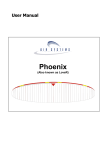Download DLC – SPY maintainance tool User manual
Transcript
DLC – SPY maintainance tool User manual DLC SPY 2.0 maintenance tool User manual 2 / 11 Version 1 DLC SPY 2.0 maintenance tool User manual CONTENTS 1. Quick Start ........................................................................................................ 4 1.1. Check the list of supplied items .................................................................... 4 1.2. Connect DLC SPY tool with LV connecting cables and testing nibs ............. 5 1.3. Connect PDA device with dedicated connector to the DLC SPY tool ........... 5 1.4. Power up DLC SPY tool ............................................................................... 5 1.5. Start DLC SPY application on PDA device ................................................... 5 2. Front panel operation ....................................................................................... 7 3. Battery insertion instructions .......................................................................... 8 4. Error messages and troubleshooting ............................................................. 8 5. Content of measurement line saved in file ..................................................... 8 6. Tutorial .............................................................................................................. 9 7. Technical specification of DLC SPY maintenance tool ............................... 11 3 / 11 Version 1 DLC SPY 2.0 maintenance tool User manual 1. Quick Start The following steps will help you to verify that the DLC –SPY tool is ready for use. 1.1. Check the list of supplied items Verify that you have received the following items with your DLC SPY tool and that you have a recommended type of PDA (personal digital assistant) unit. Recommended AC charger with DC output voltage 8V and max. current 500mA. 4VA DLC SPY maintenance tool Two LV (low voltage) connecting cables and testing nibs DOLPHIN, iPAQ COMPAQ MODEL 3970 or similar Windows Mobile device Application software DLC_SPY V2.0 installed on PDA with Win Mobile 4.2 / 5.0 or Win CE5.0 Four rechargeable NiMH batteries 1.2V with capacity greater than 1800mAh DLC SPY maintenance tool LV connecting cable Testing nib 4 / 11 Version 1 DLC SPY 2.0 maintenance tool User manual 1.2. Connect DLC SPY tool with LV connecting cables and testing nibs On the upper side of the DLC SPY tool there are two LV connecting terminals that are used to connect the DLC SPY tool to low voltage network on phase T and zero terminals with special LV connecting cable and testing nibs. 1.3. Connect PDA device with dedicated connector to the DLC SPY tool 1.4. Power up DLC SPY tool Power switch is located on the right side of the DLC SPY tool. Power switch must be pressed in order to start the operation of DLC SPY. When the DLC SPY maintenance tool starts to operate the green LED marked as POWER ON lights up. 1.5. Start DLC SPY application on PDA device After starting the application on PDA device the carrier frequency setup window is displayed. The desired carrier frequency must be selected in order to continue. Please note that in most networks Iskra setup 1 should be selected. After selecting the appropriate setup another window appears asking you whether you want to save the measurement data or not. If you hit YES you have to specify the name of the file and destination folder. The maintenance tool front panel is then displayed with four log windows, two buttons and three graph windows. 5 / 11 Version 1 DLC SPY 2.0 maintenance tool User manual LV connecting terminals LED indication Power switch DOLPHIN power on button 6 / 11 Version 1 DLC SPY 2.0 maintenance tool User manual 2. Front panel operation During DLC SPY maintenance tool operation, communication traffic over LV grid is possible to monitor with several parameters presented and described in table below. POSITION IDENTIFICATION DESCRIPTION 1 DESYNC button 2 3 CLR button Communication traffic log window 4 6 Signal to noise level on first carrier - channel Signal to noise level on second carrier - channel Rx power 7 Phase 8 FER 9 Noise floor Desynchronize DLC SPY from mains pilot signal Clears the content of all windows Displays captured messages with source and destination addresses, data frame CRC check status, initial credit, current credit and demodulation method. Displays last 100 measured signal to noise ratios in the FIFO circular buffer manner. Displays last 100 measured signal to noise ratios in the FIFO circular buffer manner. Displays last 100 measured power levels of received signal in the FIFO circular buffer manner. Displays electrical phase position of received communication signal in degrees. Possible values are 0, ±60, ±120 and 180. Displays frame error rate of the last 100 received data frames in percentage. Displays average of the last 25 measurements of noise floor in dBm. 5 1 2 3 4 5 7 8 6 9 7 / 11 Version 1 DLC SPY 2.0 maintenance tool User manual 3. Battery insertion instructions DLC SPY device is entirely powered by rechargeable set of batteries (four pieces) that must charged with appropriate charging unit not included in dlc spy maintenance tool. Place for a batteries insertion is on the back side of the dlc spy case. CAUTION! Prior first usage of batteries that are included in dlc spy maintenance tool it is strongly recommended to be charged with dedicated charging device at least 10 hours. 4. Error messages and troubleshooting If there is something wrong with DLC SPY maintenance tool (empty batteries, wrong setup selection or other failure...) an error message is displayed as shown in the picture below. In this case you must tap OK on the displayed error window in order to continue using DLC SPY unit after the cause of failure is terminated. 5. Content of measurement line saved in file During measurement task with DLC SPY tool the measured data is possible to save in file. The line content is as follows: - FCS_OK or FCS_FAIL: data frame check sequence status regarding 24 bit CRC. 8 / 11 Version 1 DLC SPY 2.0 maintenance tool User manual - Source address of data frame. Destination address of data frame. Initial credits of data frame. Current credits of data frame. SNR_0_max: maximum SNR value on the first channel during measurement. SNR_0_min: minimum SNR value on the first channel during measurement. SNR_1_max: maximum SNR value on the second channel during measurement. SNR_1_min: minimum SNR value on the second channel during measurement. Demodulation method: possible values are FSK, FSK_1, FSK_0, ASK_1 and ASK_0. Reception gain of the AGC (automatic gain control) of modem in dB with steps of 6 dB from 0 to 42. Measured values in line content are separated by semicolon (;) notation. 6. Tutorial The DLC SPY maintenance tool provides monitoring of the packet traffic on the LV grid and the communication parameters of the received signals in the connecting point. During testing it should be observed that the DLC SPY maintenance tool is connected to the connection terminals of the meter unit as shown on the next picture. The main purpose of this tool is to find the reason why in certain point of the LV grid communication is not possible. Most probably the highly attenuated transmitted signal at the receiving point is resulting in the received power of the signal being below -32 dBm, which is the minimum required power of received signal for successful synchronization and package reception. The second reason is a high noise level with many noise sources and different noise signal characteristics. In this case we have low SNR levels on one channel and sometimes even on both channels. According to the length of the physical packet transmitted the minimum required frame error ratio (FER), if SNR level is more than +5dB. The third reason could be a failure of the meter unit which results in meter unit not responding to incoming messages. This particular failure can be diagnosed if we can detect messages that are transmitted from the client side (the data concentrator) and other servers (meter units) at the meter connecting terminals. The following table summarizes all possible reasons of the communication blackout at observed network point. Reason for communication blackout with meter unit Measured levels of signals Troubleshooting SNR level on both channels is less than +5 dB Check SNR level on other two LV connection terminals and if the levels are the same, the meter should be replaced with a substitution meter (other communication media, GSM, PSTN...). Otherwise reconnect T phase terminal of the meter unit to the phase where the best levels of SNR are measured. High levels of Noise floor in dBm when no packets received Noise floor is more than –15 dBm A jamming signal is present on LV grid. Check the level of Noise floor level on other phases and if SNR level is high enough, reconnect the T phase of the meter unit to the phase where the best level of SNR is measured. All messages from client (the data concentrator) and other servers (meter units) are received on the DLC SPY but the observed meter unit is not installed (no DLC flag on meter display) Rx received power is more than –32 dBm and SNR_0 and SNR_1 levels are more than +5 dB on both channels Replace current DLC meter unit with new DLC meter unit. Low signal to noise levels on both channels 9 / 11 Version 1 DLC SPY 2.0 maintenance tool User manual Low signal to noise levels on both channels SNR level on both channels is less than +5 dB High FER (frame error ratio) but SNR levels are good Levels higher than 5 % Sometimes low SNR level at measurement point could be result of low communication signal level due to the strong attenuation. If attenuation is a result of network topology (long distances with many network branches) we can extend signal level with placing fixed repeater (additional meter unit) between data concentrator and meter unit. There is high probability that some other DLC communication system is running in parallel. Parallel DLC system can affect on our system due to the frequency spectrum overlap or impedance drops during packet transmition. Connecting DLC SPY maintenance tool to the LV connection terminal of the meter unit 10 / 11 Version 1 DLC SPY 2.0 maintenance tool User manual 7. Technical specification of DLC SPY maintenance tool Max. Power Consumption LV Connection Terminal Voltage Max. Operating Time with fully charged batteries Max. Charging Time with total empty batteries Weight Dimensions (W x L x H) 1 UNITS VALUE mW V 350 230 20% (1) h 10 h 6 Kg mm 0.45 195 x 101 x 44 Capacity of batteries falls during time and with number of charging cycles. If operating time drops too much that normal maintenance is no longer possible, replace batteries with new ones. UK DISTRIBUTOR: SMS Metering Limited 41 London Road, Castle Court, Reigate, Surrey RH2 0DD T: 0845 604 7244 E: [email protected] W: www.smsmetering.co.uk ______________________________________________________________________________________________________ Owing to periodical improvements of our products the supplied products can differ in some details from data stated in the Technical Description. ______________________________________________________________________________________________________ Iskraemeco, Energy Measurement and Management 4000 Kranj, Savska loka 4, Slovenia Telephone: (+386 4) 206 40 00, Telefax: (+386 4) 206 43 76 Published by Iskraemeco, Marketing Data subject to alternation without notice. ______________________________________________________________________________________________________ 11.03.2009 DLC_SPY_User_manual.doc 11 / 11 Version 1