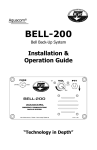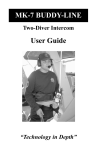Download Buddy Phone® - Ocean Technology Systems
Transcript
Buddy Phone ® User's Guide Single Sideband Acoustic Telephone “Why Wait to Communicate?” - IMPORTANT SAFETY NOTICE (Please read before using product) It is absolutely essential that all divers are properly trained and equipped and fully understand the owner's manual before attempting to use the Buddy Phone® series of transceivers. While the Buddy Phone® provides divers with good underwater communications, it does not change or eliminate the potential hazards of diving! Refer to the Library page of our Web site, www.oceantechnologysytems.com, for a list of any changes made to this manual since its publication. Copyright © 2004 by Ocean Technology Systems. All rights reserved. Specifications are subject to change without prior notice. P/N 506032-001 Rev. D i TABLE OF CONTENTS Introduction ............................................. 1 Buddy Phone® Specifications .................. 2 Battery Installation .................................. 2 Low-Battery Alert .................................... 4 Masks ....................................................... 4 HM-2 Mouth Mask ............................... 4 Interspiro Divator MKII FFM .............. 4 Mantis FFM .......................................... 6 M-48 FFM ............................................ 7 ScubaPro FFM ...................................... 9 RX-100 Receive-Only Buddy Phone® .. 10 Transceiver ............................................ 10 Microphones .......................................... 11 ME-16R Hot-Mic® (912086-000) ...... 11 Super Mic® Depth Master .................. 11 Power Activation .................................. 12 General Operating Guidelines .............. 12 Squelch ................................................. 12 Underwater Speech ............................... 12 Underwater Hearing ............................. 13 Range .................................................... 13 Maintenance ......................................... 14 Handling and Storage ........................... 14 Basics of Sound in Water ..................... 14 Background ....................................... 14 Factors That Affect Sound in Water .. 15 Notes ..................................................... 19 Limited Warranty .................................. 21 -NOTICE This manual and the information contained herein are provided for use as a maintenance and operation guide. No license or rights to manufacture, reproduce, and/or sell either the manual or articles described herein are given. Undersea Systems International, Inc., dba Ocean Technology Systems, reserves the right to change specifications without notice. It is recommended that all users read and fully understand this manual before using a Buddy Phone®. All statements, technical information, and recommendations herein are based on tests we believe to be reliable, but the accuracy or completeness thereof is not guaranteed; and the following is made in lieu of all warranties, expressed or implied, including the implied warranties of merchantability and fitness for purpose: Seller's and Manufacturers's only obligation shall be to replace such quantity of the product proved to be defective. Before using the product, user shall determine the suitability of the product for intended use, and user assumes all risk and liability whatsoever in connection therewith. Neither Seller nor Manufacturer shall be liable either in tort or in contract for any loss or damage—direct, incidental, or consequential—arising out of the use of or the inability to use the product. No statement or recommendation not contained herein shall have any force or effect unless in an agreement signed by officers of Seller and Manufacturer. ii INTRODUCTION Congratulations! You have just purchased the finest, state-of-the-art underwater communicator in the world. The Buddy Phone® is a microminiature ultrasonic transceiver that allows communication between two or more scuba divers. By using its integrated mask/push-to-talk button, dive partners and/or teams can communicate with each other. With the addition of an Aquacom® surface transceiver, communications between the surface and divers are possible. The Buddy Phone® utilizes the push-to-talk method, which has been shown to be the most reliable way to activate the transmitter. The greatest advantage of the push-to-talk method compared to a voice activated system (VOX) is the elimination of the VOX delay required between transmission and reception that can result in lost communications. The Buddy Phone® is worn over the ear and is mounted on the mask strap. The diver hears through an integrated earphone that is built into the rear cover of the Buddy Phone® housing. Innovative squelch technology actually distinguishes between noise and voice to activate sound reception only when voice is transmitted, no matter how much background noise is present. The result is squelch that can be used even at longer ranges, a great benefit especially in high-noise environments such as coral reefs. All Buddy Phones can receive communications from all other Buddy Phone® transceivers within range and on the same frequency. The SP-100D Surface Buddy Phone® is available from OTS for communications between divers and anyone on the surface. See Table 1 for a list of several other compatible transceivers manufactured by OTS. The Buddy Phone® has been engineered with simplicity in mind. There are no adjustments other than the usual mask strap adjustments and installation of the TABLE 1: Other Transceivers Compatible with the Buddy Phone® Brand Diver Transceivers ® Aquacom Surface Transceivers SSB-2010 STX-101 surface station SSB-1001B STX-101M surface station SSB-2001B-2 Magnacom® MAG-1003D MAG-1001S (standard) MAG-1004HS MAG-1004-PS portable surface unit 1 2nd-stage regulator (although no installation is required with the MKII series Buddy Phones). The information in this manual pertains to all Buddy Phone® units (XT-100, MKII, Mantis, RX-100, etc.). BUDDY PHONE® SPECIFICATIONS Nominal Range: 50 to 500 meters, depending on sea conditions and noise levels in the water Transmission Type: Ultrasound using upper single sideband (USB) Transmit Output Power: 1/2 watt PEP (peak envelope power) Standard Frequency*: 32.768 kHz USB Audio Bandwidth: 300 to 3000 Hz Automatic Gain Control: Greater than 80 dB Earphone: Ceramic with dynamic depth compensation Microphone: Dynamic ME-16R Hot-Mic®: Super Mic® (standard): Ceramic Transducer: Ceramic cylinder Battery Type: Alkaline 9-volt “transistor” type #522 or Ultralife® lithium 9-volt cell Maximum Operating Depth: 130 feet in sea water Weight in Air: XT-100: 13 oz., including HM-2 RX-100: 7 oz. ® Buddy Phone for FFM: 8.1 oz. BATTERY INSTALLATION 9-volt transistor batteries should be used with the Buddy Phone®. The most readily available is the alkaline type 522 or equivalent, but for more operating life the Ultralife® lithium 9-volt cell can be used. Battery installation is easy and straightforward for all Buddy Phone® models (Figure 1): 1. Using a pencil or pen, pry back the battery plug until the latch releases on one side (Figure 2). * Other frequencies are available on request. Contact Ocean Technology Systems. 2 FIGURE 1 2. Grasp the battery plug and remove it from the main housing. 3. Inspect the o-ring and the o-ring surface on the housing, verifying that there are no cuts, dirt, or debris. 4. Install a fresh 9-volt battery into the battery compartment, making sure that the polarity is correct (observe the label in the battery compartment). 5. Ensure that the battery cover's o-ring is lightly lubricated with silicone grease and is not damaged. Use only food-grade silicone grease, not petroleum grease. Silicone grease is available from your local dive shop and is used on scuba regulators and underwater camera o-rings. 6. Install the battery cover by inserting it into the battery compartment until both catches engage. (See the Maintenance section for more information.) If you feel resistance when installing the battery cover, do not force it. (Forcing the battery cover will damage the o-ring.) Remove the cover and ensure the o-ring is lubricated. If you do not have silicone grease available, lubricate the o-ring with saliva. FIGURE 2 3 LOW-BATTERY ALERT The Buddy Phone® has a “Low-Battery Alert” circuit. When the battery voltage drops to 7 volts, a short tone burst will be heard at one-minute intervals. This tone pattern will continue until the battery voltage drops below operating levels or until the battery is replaced. MASKS HM-2 MOUTH MASK The HM-2 mouth mask (silicone) replaces the normal scuba bite mouthpiece found on scuba second-stage regulators and is secured by a tie wrap. The HM-2 is held in place on the diver's head with a strap. This same strap is used to hold the XT-100 Buddy Phone® electronics module over the right ear. It is important to tighten the HM-2 straps only enough to provide an adequate seal. Overtightening may cause discomfort and leakage. The position of the strap on the head also plays a role in comfort and fit. Adjusting the split portion of the strap forward or backward can help in finding the best fit. If the HM-2 is too tight, speaking clearly will be more difficult. Don and adjust the HM-2 to a comfortable fit. Gently tilt down on the HM-2 just enough to allow your face mask to seal correctly. The HM-2 has a unique, patented push-to-talk switch that is an integral part of the mask wall (Figure 3). The switch is located in a position that allows easy access by the diver, whether left- or right-handed. To transmit, simply depress the pushto-talk switch and hold; release when transmission is complete. INTERSPIRO DIVATOR MKII FFM The MKII Buddy Phone® (MKII-BUD) was designed to operate with Interspiro's Divator MKII full-face mask (FFM). The FFM comes with a factory user's manual that should be read and understood thoroughly before using the mask. When you purchase an MKII Buddy Phone® as a system (with the FFM), the MKII Buddy Phone® will be pre-installed. If you purchased the MKII Buddy Phone® separately and plan to install it, follow 4 FIGURE 3 FIGURE 4 these easy steps: 1. Loosen the two thumb screws that secure the cover plate onto the front of the Interspiro FFM, and remove the cover plate. 2. Remove the push pad (equalizer) from the inside of the FFM. 3. Insert the MKII Buddy Phone® microphone into the slot where you removed the cover plate. Be careful not to damage the o-ring. The nickel microphone wires may need to be bent slightly to be installed. Tighten the thumbscrews (finger-tight only). 4. Carefully position the microphone within 1/4 inch of the left corner of the diver's lips. 5. Reinstall the push pad (equalizer). 6. Fully insert the upper left head strap of the mask into the strap retainer slot on the MKII Buddy Phone® so that the Buddy Phone® will be positioned over the left ear. 7. Install a tie wrap (one is supplied with the Buddy Phone®) to secure the Buddy Phone® cable to the side buckle assembly, where the strap attaches to the strap holder on the mask. Cut off any extra length of tie wrap. Be sure the tie wrap does not bind the cable, so it can slide freely. (Refer to the installation instructions included with the MKII Buddy Phone® for an illustration.) 8. Position the Buddy Phone® as far back as possible to allow for sufficient tightening of the mask strap. 9. Don the mask and tighten the mask straps sufficiently. Assure the microphone is positioned as close to your lips as possible (less than 1/4 inch is best). The correct microphone position is important: If it is too far from your lips, 5 communications will sound weak and distant. 10. Adjust the MKII Buddy Phone® forward so the earphone is over your ear or as close to it as possible. Figure 4 shows the MKII Buddy Phone® installed on the Divator MKII mask. Refer to the installation instructions included with the MKII Buddy Phone® for more information and illustrations. To transmit, simply depress the push-to-talk control located on the FFM front cover. As long as you depress the button, the unit will transmit. Releasing the button causes the MKII Buddy Phone® to enter the receive/standby mode automatically. Follow all maintenance procedures outlined in this manual and in the Interspiro user's manual for further instructions. MANTIS FFM The Mantis is a low-volume full-face mask (FFM) manufactured by Marine Sports Corporation. The Mantis FFM is designed to be used with one's existing second-stage regulator. Simply remove the second-stage bite mouthpiece, insert it into the FFM, and attach it with a new tie wrap. The FFM comes with a factory user's manual that should be read and understood thoroughly before using the mask when diving. The Mantis FFM has dual accessory ports for use with OTS underwater communications or an alternate air source. When you purchase a Mantis Buddy Phone® (MTS-BUD) as a system (with the FFM), the Buddy Phone® will be preinstalled. However, if you purchased the Mantis Buddy Phone® separately and plan to install it, these are the steps to follow: 1. Remove the screw that secures the clamp on the diver's left accessory port of the mask. Set the screw and nut aside. 2. Open the clamp that attaches the mask strap, releasing the tabs that hold the cap onto the accessory port. Remove the cap from the port. 3. Insert the microphone/push-to-talk (PTT) module of the Buddy Phone® fully into the open accessory port so that the module rests evenly along the opening. Match the orientation of the opposite port's cap. The microphone should be positioned at a 45-degree angle relative to the front inner surface of the mask. (For illustrations, refer to the pictures for steps 3, 4, and 8 in the installation instructions provided with the Mantis Buddy Phone®.) 4. Install the clamp onto the PTT assembly cap, ensuring the strap buckle is attached to the clamp. Close the clamp's tabs onto the cap so that the assembly 6 is fastened securely. 5. Refasten the clamp screw and nut to secure the clamp assembly onto the port opening. 6. Fully insert the upper left head strap of the mask into the strap retainer slot on the Mantis Buddy Phone ® so that the Buddy Phone ® will be positioned over the left ear. The Buddy Phone® should be movable along the strap. 7. Install a tie wrap to secure FIGURE 5 loosely the Buddy Phone ® cable to the upper prong of the upper left mask strap buckle (where the buckle attaches to the buckle holder on the mask). Cut off any extra length of tie wrap. 8. Don the mask and assure the microphone is positioned as close to your lips as possible (less than 1/4 inch is best). The correct microphone position is important: If it is too far from your lips, communications will sound weak and distant. 9. Adjust the Mantis Buddy Phone® so the earphone is over your ear or as close to it as possible. Figure 5 shows the Mantis Buddy Phone® installed on the Mantis mask. Refer to the installation instructions included with the Mantis Buddy Phone® for more information and illustrations. After installing the Buddy Phone® and donning the FFM, adjust the Buddy Phone® so the earphone is over your ear or as close to it as possible. To transmit, simply depress the push-to-talk control located on the left accessory port. As long as you depress the button, the unit will transmit. Releasing the button causes the Mantis Buddy Phone® to enter the receive/standby mode automatically. Follow all maintenance procedures outlined in this manual and in the Mantis user's manual. M-48 FFM The M-48 Buddy Phone® (DSI-BUD) was designed to operate with the M-48 fullface mask (FFM), manufactured by Kirby Morgan Dive Systems, Inc. The FFM 7 comes with a factory user's manual that should be read and understood thoroughly before using the mask. To install the M-48 Buddy Phone® onto the FFM, follow these steps: 1. Remove the scuba or rebreather pod from the M-48 mask. 2. Using a sharp Exacto®-type knife, very carefully cut away and remove the center portion of the right microphone port. Install the microphone into the port. (The microphone will appear to be too large, but the seal easily stretches.) Pull the microphone and microphone port into place. FIGURE 6 3. 4. Tightly install a large tie wrap around the groove of the microphone port to secure the microphone into the port. Cut off any excess tie wrap. 5. Fully insert the upper right head strap of the mask into the strap retainer slot on the M-48 Buddy Phone® so that the Buddy Phone® will be positioned over the right ear. 6. Reinstall the pod onto the mask. 7. Don the mask and assure the microphone is positioned as close to your lips, at the right corner of your mouth, as possible (less than 1/4 inch is best). The correct microphone position is important: If it is too far from your lips, communications will sound weak and distant. 8. Adjust the M-48 Buddy Phone® so the earphone is over your ear or as close to it as possible. Figure 6 shows the M-48 Buddy Phone® installed on the mask. Refer to the installation instructions included with the M-48 Buddy Phone® for more information and illustrations. To transmit, simply depress the push-to-talk control located on the microphone module. As long as you depress the button, the unit will transmit. Releasing the button causes the M-48 Buddy Phone® to enter the receive/standby mode automatically. Follow all maintenance procedures outlined in this manual and in the M-48 user's manual. 8 SCUBAPRO FFM The ScubaPro Buddy Phone® (SCU-BUD) was designed to operate with ScubaPro's full-face mask (FFM). The FFM comes with a factory user's manual that should be read and understood thoroughly before using the mask. To install the ScubaPro Buddy Phone® onto the ScubaPro FFM, follow these easy steps: 1. FIGURE 7 Unscrew and remove the metal band that secures the mask's left accessory port cover, to which the lower mask strap is attached. 2. Remove the accessory port cover. 3. Remove the mask strap from the accessory port cover. Remove the male buckle end from the strap, and set it aside. Install the mask strap into the buckle of the Buddy Phone® microphone module. 4. Install the Buddy Phone® microphone module into the mask's left accessory port. 5. Close the metal band around the opening of the accessory port and tighten the screw, so that the microphone module is securely attached. 6. Fully insert the upper left head strap of the mask into the strap retainer slot on the Buddy Phone® so that the Buddy Phone® will be positioned over the left ear. 7. Don the mask and assure the microphone is positioned as close to your lips as possible (less than 1/4 inch is best). The correct microphone position is important: If it is too far from your lips, communications will sound weak and distant. 8. Adjust the Buddy Phone® so the earphone is over your ear or as close to it as possible. 9. Secure the Buddy Phone® cable to the mask strap buckle with a tie wrap. The tie wrap should be just loose enough that the cable can move freely through it. Cut off all excess length of tie wrap. Figure 7 shows the ScubaPro Buddy Phone® installed on the ScubaPro mask. Refer to the installation instructions included with the ScubaPro Buddy Phone® for more information and illustrations. 9 To transmit, simply depress the push-to-talk (PTT) control located on the microphone module. As long as you depress the button, the unit will transmit. Releasing the button causes the ScubaPro Buddy Phone® to enter the receive/ standby mode automatically. Follow all maintenance procedures outlined in this manual and in the ScubaPro user's manual. RX-100 RECEIVE-ONLY BUDDY PHONE® The RX-100 receive-only Buddy Phone® is designed as a listening device to be used with all compatible transceivers within range and on the same frequency. To install the RX-100, fully insert the mask strap into the strap retainer slot on the RX100 so that it is positioned over the ear. Entering the water causes the RX-100 to power up into receive/standby mode, ready to receive a message. TRANSCEIVER The transceiver package contains the electronics, earphone, battery compartment, strap retainer, and the battery plug. The transceiver package is worn over the ear, held by the mask strap, and forced into position by the partially arched headband/ earpiece. The earphone is designed to allow easy listening through most hoods. However, it is designed to be most effective when directly over the ear canal. There are many ways to enhance the earphone efficiency. Some diving hoods that are particularly thick may require alteration. When necessary, a thin 1/32-inch membrane of neoprene or latex rubber, approximately 1 inch in diameter, can be stitched or cemented to the inside of the hood. A 3/4-inch hole is cut into the hood before the membrane is installed. The Buddy Phone® is worn over the opening in the hood and therefore prevents the exchange of heat from the diver's head. This modification provides an “acoustic window” between the Buddy Phone® earphone and the diver's eardrum. It is important that the diver adjust the transceiver package so that the earphone is directly over the ear canal. This placement will ensure that maximum volume is delivered to the diver. The transceiver can be adjusted forward and backward on the strap as well as up and down. The diver should equalize his ears for maximum hearing sensitivity. Some people with particularly sensitive hearing may find the volume too loud. Under these circumstances, the Buddy Phone® can be moved to a less ideal position on the diver's head, thereby reducing the volume; or a small piece of wetsuit material can be added to the earphone opening. 10 MICROPHONES Many of our Buddy Phones are available with your choice of microphone. Our standard microphones are the ME-16R Hot-Mic® and the Super Mic®. ME-16R HOT-MIC® (912086-000) The ME-16R Hot-Mic® is a state-of-the-art 150-ohm, water-resistant dynamic microphone element designed for long, trouble-free use and the highest intelligibility possible. Although the Hot-Mic® is trouble free, it should be maintained. Rinse it with freshwater after use to get all dirt, debris, and salt water from the grill. Dry it with a clean, soft towel. If the element ever needs to be replaced, it is easily removed by unscrewing the two small screws located on its base. Getting the microphone wet does not harm it, but its element can withstand only an 8- to 10-foot depth/pressure differential. If you removed your diving FFM at the back of the boat and the microphone became wet, there would be no problem; but if you dropped it more than 8 to 10 feet into the water, the change in pressure probably would damage the element. In tests at 30 feet we have removed and replaced the FFM without any problem; but if after removing it we had dropped down to 40 feet, the pressure difference may have damaged the microphone. SUPER MIC® DEPTH MASTER The Super Mic® offers patented technology* that overcomes a limitation of other microphones. It can be used at any depth and—unlike the Hot-Mic® and many other microphones—can withstand changes in depth while submerged, remaining undamaged if the diver descends with the mask flooded (e.g., on removal and stowage of the mask when switching to a different air supply system). It is a ceramic microphone with a compact, lightweight design and noise-cancelling properties, reducing background noises for clearer communications. When only the highest quality of intelligibility is required, the Hot-Mic® is the preferred choice; but the Super Mic's intelligibility is sufficient for most diving situations. To assure clear communications when using the Super Mic®, it should be no more than 1/4 inch from the corner of the diver’s mouth. After each dive, clean the Super Mic® by rinsing it with freshwater and drying it with a clean, soft towel. No other maintenance is required. Note: Do not press on the microphone diaphragm; doing so may cause damage. *U.S. Patent no. 7,170,822; EU patent nos. 000458351-0001, -0002, -0003, -0004, -0005, -0006. 11 POWER ACTIVATION The Buddy Phone® is activated on submersion. Activating water contacts (the two screws located on the front of the housing) serve as the sensor electrodes. When the diver enters the water, a small electric current flows between these contacts. When the diver exits the water and the current flow ceases, the associated circuitry switches the power off. There is a delay built into the switch circuitry. The delay lasts for about one minute and is useful for surface checks (air tests). One important tip: Do not place the Buddy Phone® on a wet surface or wet material; the unit would stay on using battery power. GENERAL OPERATING GUIDELINES Pre-Dive Check: To verify that the Buddy Phone® is operating correctly, a test known as the air test can be performed. The Buddy Phone® can transmit a short distance of 3 meters or more in air. Divers may perform a pre-dive check of the system by moistening their fingers and placing them across the two sensing screws located on the front of the Buddy Phone®. Once activated, the unit will remain active for approximately one minute. While the units are activated, press the pushto-talk switch and speak while your buddy listens; then reverse the procedure (all units being tested must be on). SQUELCH The squelch feature of the Buddy Phone® causes sound reception to be activated only when voice is transmitted. Its innovative technology is unlike squelch systems used in the past: Instead of relying simply on signal strength, it actually distinguishes between noise and voice. The voice recognition capabilities of the Buddy Phone® allow it to turn on the diver's earphone with even the slightest voice in the greatest noise, such as that found on an active reef. Therefore, the Buddy Phone® squelch does not suffer the loss of range encountered with other squelch systems, especially in high-noise environments. The Buddy Phone® squelch is fully automatic, so no adjustments are necessary. UNDERWATER SPEECH Your speech should be considerably slower than normal, and each word should be pronounced clearly and distinctly. Speak one word at a time instead of flowing sentences (do not shout). Use slightly louder than normal conversational volume. Minimize exhalation while speaking. Your communication will be more easily understood if you are relaxed, because speech is less intelligible as a diver becomes more anxious. 12 UNDERWATER HEARING The submerged ear has about 1/100th the sensitivity of the ear in air, but sound can be conducted to the ear through the skull. This type of hearing is known as bone conduction. The Buddy Phone® takes advantage of both bone conduction and the remaining sensitivity of the eardrum. By placing the Buddy Phone® directly over the ear canal, sound is conducted from the earphone element to the ear canal and the bones of the skull. The audio response has been carefully tailored to compensate for the frequency response changes of the diver's submerged ear. With this method, only one earphone is required for adequate underwater hearing, even when a hood is worn. Of course, everyone hears differently, so some divers may require hood alterations to improve hearing sensitivity (see previous text in the Transceiver section). When receiving underwater communications, remember to listen for your name or an agreed-upon cue such as “alpha” or “bravo” diver. Upon receiving your cue, respond with a “Go ahead” followed by slow inhalation. Inhaling slowly improves one's hearing because of the lack of bubble noise. The transmitting party (your buddy, other divers, or the surface station) should keep the transmission brief. Underwater hearing is a skill that becomes easier with time and practice. RANGE The range of the Buddy Phone® has been limited to that which is required by the recreational scuba diver. As with any acoustic underwater communication system, there are directions around the diver's body that are less sensitive than other directions. The Buddy Phone® is less sensitive in a line that projects directly from the diver's opposite ear. This area is known as a “shadow zone.” Figure 8 illustrates a typical beam pattern found around a diver using the Buddy Phone®. The Buddy Phone® will not transmit through solid objects such as a ship's hull, rocks, etc. Reception is still possible around these objects as a result of reflections from FIGURE 8 the surface or ocean floor. 13 MAINTENANCE There is a low-battery alarm to announce a low-battery condition (see the LowBattery Alert section). Replacement of the battery restores receiver clarity. The transmitter will not suffer as much loss in clarity due to a weak battery, but the range will be reduced. It is extremely important that the battery cover area is thoroughly dry before opening it to replace the battery. Water entering the housing can corrode the battery contact springs, resulting in system failure. The battery cover o-ring surfaces on the housing and the cover should be inspected for dirt and debris and removed with a soft cloth. Do not use a sharp object to clean the o-ring groove or the mating surface on the housing. Scratching these surfaces can allow water to leak past the o-ring. HANDLING AND STORAGE Do not drop or jar the Buddy Phone®; the acoustic transducer located on the side of the housing is sensitive to mechanical shock and can be permanently damaged. The earphone is constructed using state-of-the-art ceramic technology and is designed to be very shock resistant. However, the rubber diaphragm should not be pressed or deflected in any way. Uneven pressures on the ceramic element can cause fractures. If the Buddy Phone® is not in use for an extended period of time (e.g., between dive trips), it is recommended that the battery be removed from the unit and stored separately. BASICS OF SOUND IN WATER BACKGROUND If a diaphragm submerged in water is caused to vibrate by electrical means, it has mechanical energy of motion that is communicated to the water. If another diaphragm is submerged in the water near the vibrating diaphragm, the acoustic energy in the water will excite mechanical vibrations in the second diaphragm. These vibrations may be detected by electrical means to complete a flow of mechanical energy from the first diaphragm to the second. The first diaphragm is called the source or transducer, and the second is called a receiver or hydrophone. In the Buddy Phone®, the transducer and hydrophone are one and the same*. *The RX-100 Buddy Phone® functions as a hydrophone only. 14 FIGURE 9: Thermoclines affect the ultrasonic signal. Divers must report thermocline depth(s) so the surface transceiver and/or other divers can be as close to the same depth as possible. FACTORS THAT AFFECT SOUND IN WATER There are many factors that affect the propagation of sound in water. All of these factors vary depending upon location, depth, and time of day. The net result is that communication in water can be affected by local conditions and the kind and depth of dive being conducted. Fluctuations in range and intelligibility are to be expected. Distance: The sound intensity from a source varies inversely with the square of the distance from the source. This sort of variation is referred to as spherical spreading. Other factors also influence the variation of sound intensity with distance. As the sound passes through the water, some of the energy is absorbed and converted to heat (attenuation) and some of the energy is scattered by fish, pilings, seaweed, bubbles, etc. (diffraction). In addition, both the surface and bottom may affect the sound intensity by reflecting sound back into the water. The sound reflected by the surface and bottom may raise the intensity above normal levels (reinforcement) or may introduce destructive interference. The bending of 15 the sound waves by temperature variations also has a great effect on the sound intensity at points remote from the source. If the source of the sound is near the surface, there is some point beyond which sound is not received from the source. This point is said to be in a shadow zone. The distance from the source to the shadow zone is determined by the rate of change of temperature with depth, the depth of the source, and the depth at which the reception is made (Figure 9). Water Density: In addition to these factors, water density is also important. Because the density of sea water varies with the temperature, the salt content, and the static pressure, the effect on sound of each of these three factors is usually considered separately. Water Temperature: Variations in water temperature affect sound transmission most. In some areas of the ocean, the temperature changes at a fixed rate over large ranges of depth. If the temperature increases with depth at a fixed rate, the velocity of sound increases at a rate constant with depth and sound waves are refracted toward the surface. If, however, the temperature decreases with the depth (as is frequently the case), the velocity of sound decreases with depth and the waves of sound are bent downward. There are also areas in the sea where, at some depth, temperature changes rapidly over a small depth range. Such a layer is referred to as a thermocline or thermal layer. Such layers, in addition to producing rather sharp bending of the sound waves by refraction effects, can serve as reflecting surfaces. The velocity of sound transmission changes only about one percent for a temperature change of l0°F. However, the resultant bending of the sound path has great effect over a distance of several hundred yards. If the temperature of the water decreases with depth at the rate of 1°F for each 30 feet (starting at the surface), most of the sound energy originating at the source near the surface will travel along paths that are bent rather sharply downward. Therefore, the sound energy may not reach a shallow detector positioned l000 yards from the source but may reach a deeper detector position further from the source. Greater temperature variations can cause these paths to bend more sharply. The best method to deal with thermoclines is to bring the divers and/or transducers as close to each other as possible. If a diver enters a thermocline, he should report it to everyone (surface and divers) so they know the depth of the thermocline. All divers should stay within that depth, and the surface station should try to position the surface transducer below or above, whichever is the case (Figure 9). 16 Background Noise: Marine organisms play an important role in underwater acoustics. They are important primarily because of the effect they have on sound transmission, but they often serve as sources of underwater noise as well. High background noise—whether man-made, animal, or environmental (waves or rain)—can interfere with good communications. Such background noise can be suppressed through the use of the squelch function and thermoclines. Zones of Silence: Large natural or man-made objects can block acoustical transmission under certain conditions, in much the same way that a rock blocks a fast-moving current of water. Close to the backside of the rock, in this example, the current is absent and the water seems still. A short distance away, the current is flowing again (Figure 10). FIGURE 10 Similarly, acoustic energy in the water can be blocked if the transmitting source is close to a large object. On the backside of the blocking object, a “zone of silence” is formed in which reception of the transmitted signal is not possible. Divers can reduce “zones of silence” by moving away from, around, or above the blocking object until communication is reestablished (Figure 11). Most single sideband signals are efficient enough to permit communications around blocking objects. Reception is made mainly through surface and bottom reflections. Man-made noise may be present underwater in busy harbors, shipping lanes, and many coastal locations, particularly at lower frequencies. The outstanding characteristic of this coastal ambient noise is its great variability from place to place in the same harbor and from time to time at the same place. Under some conditions, when your diving suit is directly between the transmitting source and your Buddy Phone®, a small zone of silence may be created that prevents reception. This effect becomes greater at longer ranges. Turning approximately 45 degrees in any direction eliminates this zone of silence. 17 Since most divers are in constant motion, it is unlikely that anything more than a momentary signal loss would occur when acoustic energy is blocked by air inside a dry suit, by gas bubbles within neoprene wet suit material, or when both are present—such as with a partially inflated dry suit. FIGURE 11: Communication through indirect and direct paths. Note kelp scattering sound. Without surface and bottom bounce, the diver would lose communications. - NOTE Now that you have read this operator's manual and have become familiar with the system, you are ready for your first communications dive with the Buddy Phone®. If you apply what you have learned—especially the proper positioning of the Buddy Phone® and slow, deliberate, relaxed speech—you can look forward to a new dimension in underwater experience. 18 NOTES: 19 20 Undersea Systems International, Inc. dba Ocean Technology Systems LIMITED WARRANTY The XT-100, RX-100, MKII-BUD(S), MTS-BUD, SCU-BUD, and other Buddy Phones are fully warranted against defects in materials and workmanship for a period of one year from the time of purchase. Our obligation under this warranty is limited to the replacement of any part or parts which prove to our satisfaction to have been defective, and which have not been misused or carelessly handled. Labor is warranted for one year from time of purchase. The complete unit and/or part must be returned to our factory, transportation charges prepaid. We reserve the right to decline responsibility where repairs have been made or attempted by other than an Ocean Technology Systems factory-trained service center or properly trained personnel. In no event shall Ocean Technology Systems be liable for consequential damages. You can now register your product online at the OTS Web site. Just visit http://www.oceantechnologysystems.com/register1.html. Ocean Technology Systems 3133 W. Harvard Street, Santa Ana, CA 92704 USA Toll-Free (800) 550-1984 • Tel. (714) 754-7848 • FAX (714) 966-1639 E-mail: [email protected] Web: www.oceantechnologysystems.com © Copyright 2004 by Ocean Technology Systems. All rights reserved. 21