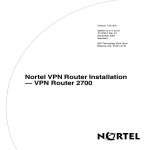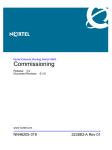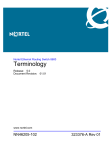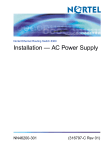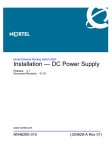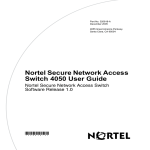Download Ethernet Routing Switch 8300
Transcript
Ethernet Routing Switch 8300 Software Release 4.2.2.0..................................................................................................................... 2 Software Release 4.2.1.0..................................................................................................................... 7 Ethernet Routing Switch 8300 Software Release 4.2.2.0 1. Release Summary Release Date: May 5, 2010 Purpose: Software maintenance release to address externally found customer software issues. 2. Important Notes before Upgrading to This Release None 3. Platforms Supported Ethernet Routing Switch 8300 modules in 8306 and 8310 chassis. 4. Notes for Upgrade Please see the Ethernet Routing Switch 8300, Release 4.2.1.0 Release Notes (Part No: 4.2.1.0_ReleaseNotes, Rev 01), available at http://www.nortel.com/support. File Names for This Release File Name p83b4220.img Module or File Type Boot monitor image p83a4220.img Runtime image p83r4220.dld Run-time image for R modules p83c4220.img 3DES p83c4220.aes AES (this image includes the DES image) p83a4220.mib MIB p83a4220.mib.zip MIB (zip file) File Size (bytes) 1091929 9390500 2322592 52424 26960 3617701 577833 p83a4220.md5 md5 checksum file p83f4220.dld Pre-Boot monitor image **See IMPORTANT Note below 745 230786 ________________________________________________________ ** Nortel recommends that the Pre-Boot Image ONLY be upgraded if the system is currently running a Pre-Boot Monitor Software Rel 3.6. Systems running a Pre-Boot image Rel 3.7 should not be upgraded as there have been no changes to the Pre Boot Image for this release. The following CLI command can be used to help determine the version of the Pre-Boot Monitor Software: show sys sw 5. Version of Previous Release Software Version 4.2.1.0 6. Compatibility This software release is managed with Java Device Manager (JDM) release 6.2.1.2. 7. Changes in This Release New Features in This Release While sending topology advertisements, the ERS8300 sends the default management ip (192.168.168.168/169). The functionality to send the CLIP (Circuitless IP) ID (if configured) instead of management IP is provided in this release. The following commands are added in CLI and NNCLI for this feature. CLI: config sys set force-topology-ip-flag <true|false> config sys set clipId-topology-ip <1-32> NNCLI: force-topology-ip-flag clipId-topology-ip <1-32> The user needs to set the force-topology-ip flag to true and assign a valid CLIP-ID for the CLIP-IP to be used as network IP address. (Q01986219) The flexibility to send log messages using the CLIP IP as the source IP address to a syslog server is now provided in this release. The following commands are added in CLI and NNCLI to provide this functionality. CLI: config sys syslog ip-header-type <default|circuitless-ip|management-virtual-ip> NNCLI: syslog ip-header-type <default|circuitless-ip|management-virtual-ip> [Q02094946] A new command „hwDumpAll‟ is now provided at the top level prompt for both CLI and NNCLI. (Q01571244-01) Old Features Removed From This Release None Problems Resolved in This Release CLI/NNCLI When an ERS8300 was booted in verbose mode with both the verify-config and debugconfig flags set to true (both are non-default settings) then the switch used to come up with a factory default configuration. This situation is now resolved and the switch will now boot up with the proper user chosen configuration. [Q02092528] SNMP The missing iana_if_type.mib (associated with RFC2683 mib) is now added to mib.zip file. [Q02064135] Layer 2 The log file should be transferred to an ftp server (if configured) when it reaches the maximum size limit. This functionality was not working previously in RSTP mode. This issue is now resolved. [Q02101565] Platform The situation of an improperly inserted SFP (inserted up-side down) into an 8348GB module and then properly inserted but not recognized is now resolved. [Q02016391] The situation where the system software is not getting the proper CPU cycles for executing critical timer events is now resolved by introducing a newer high priority task. Previously the older behavior could cause some timer related functions to fail, like VLACP, under certain high CPU utilization task driven events. [Q02070874] The booting preferences of an ERS8300 are not consistent with the documentation. From this release forward, the default action is to now load pcmboot.cfg from /pcmcia, if the file is present. Users must be at 4.2.2.0 or above code release to experience this functionality. [Q02083436] During CPU switchover of an ERS8300, the default action of access-policy was changing from „allow‟ to „deny‟. No telnet/SSH connection could be made if the switch is rebooted in this condition, until the default action was somehow changed to „allow‟. This situation is now resolved. [Q02077262] Out of range warning messages (HW WARNING Out of range: 0 last 0) generated by an ERS8300 while copying large files to/from the flash or PCMCIA will no longer appear from this release forward. [Q02105239] Previously the command “show log file tail severity <error|fatal|warning>” could lead to system instability. This situation is now resolved. (Q02111146) MLT / SMLT The mroute entries of an IST peer do not get updated correctly if the traffic forwarding port on the other IST peer is disabled. This issue is now resolved. [Q02102645] 8. Outstanding Issues The „silent reset‟ situation is still potentially open. This software release does contain a potential resolution to one specific situation, but Avaya is not sure if this is the root cause for any and all field seen situations. Therefore this software release still contains the same debug routines as in both the 4.1.3.1 and 4.2.0.1 releases, even though field evidence has shown these current debug mechanisms as implemented are not enough to accurately pin-point root cause for this situation. This debug code remains in this 4.2.2.0 release as a just in case. Users should note that new log messages maybe generated by this code. For example, for a switch „reset‟ new messages will now be generated, and these messages should be consider normal and can be ignored. Avaya has a more in-depth debug version, but one that will only be supplied to specific accounts depending upon needs, customer environment, and network operation. Any user, who wishes to be a candidate for this deeper (non-GA) debug image, should contact Avaya through their normal support channels. The use of this more advanced debug code requires a system with 256M of memory if using an 8393 SF/CPU. [Q01978449] The OSPF MD5 key is now being stored in the config file in plain (unencrypted) text, and should not be. This will be changed in a future release. (Q02133043) 9. Known Limitations . JDM does not support VLAN creation when the switch is configured to operate with MSTP enabled. VLANs must be created under CLI/NNCLI first. (Q02071642) Currently under either network down or TFTP/FTP server down, the failed transfer of a log-file will cause new log messages to be placed in the old (maybe too large) log file, not in a new log-file. This could lead to loss of some log messages, especially if original log-file name approaches (large) maximum size. A new log file name is currently only created upon a successful transfer. Users are recommended to periodically check on proper log-file transfers, and users may need to perform a manual transfer to protect against this situation for occurring. (Q02115607) 10. Documentation Corrections The following items in the Nortel Ethernet Routing Switch 8300 Administration (NN46200604) Release: 4.2 Document Revision: 02.02 contain the following inaccuracies: Table 2 on page 31: CLI flag NNCLI flag -----------------------------------------------------------jumboframe <true|false> jumboframe <yes|no> Switch reset required no => should be yes User will see the following upon trying to enable jumbo frame support: 8300:5# config boot flag jumboframe true WARNING: The change made will take effect only after the configuration is saved and the chassis is rebooted. WARNING: All those modules that do not support jumbo frames will be taken off-line if jumboframe is enabled. Table on page 85-86 (Q02102588) The following "config sys set xxx" variable definitions listed do not exist on the ERS8300; These parameters only apply to an ERS8600. ecn-compatibility <enable|disable> global-filter <enable|disable> mgmt-virtual-ip <ipaddr/mask> mtu <bytes> vlan-bysrcmac <enable|disable> You cannot enable BPDU Filtering and configure filters on the same port. If you attempt this configuration, the switch generates an invalid operation warning message. This restriction is missing in the user manual (Configuring Security: NN46200-205). 11. Mib Objects The following mib objects are newly added: rcChasForceTopologyIpFlagEnable rcChasCircuitlessIpId [Q01986219] rcSyslogGlobalHeader [Q02094946] Copyright © 2009Nortel Networks Limited - All Rights Reserved. Nortel, Nortel Networks, the Nortel logo, Globe mark, and Ethernet Routing Switch 8100/8300/8600 are trademarks of Nortel Networks Limited. The information in this document is subject to change without notice. The statements, configurations, technical data, and recommendations in this document are believed to be accurate and reliable, but are presented without express or implied warranty. Users must take full responsibility for their applications of any products specified in this document. The information in this document is proprietary to Nortel. To access more technical documentation, search our knowledge base, or open a service request online, please visit Nortel Technical Support on the web at: http://www.nortel.com/support Ethernet Routing Switch 8300 Software Release 4.2.1.0 1. Release Summary Release Date: November 23, 2009 Purpose: Software maintenance release to address customer found software issues. 2. Important Notes before Upgrading to This Release None 3. Platforms Supported Ethernet Routing Switch 8300 modules in 8010 and 8006 chassis. Ethernet Routing Switch 8300 modules in 8306 and 8310 chassis. 4. Notes for Upgrade Please see the Ethernet Routing Switch 8300 - Release Notes - Software Release 4.2.0.1 (Part No: NN46200-401, Rev 05.07). For information about how to upgrade your version of Device Manager, see Nortel Ethernet Routing Switch 8300 User Interface Fundamentals (Part No: NN46200-103), available at http://www.nortel.com/support. File Names for This Release File Name p83b4210.img Module or File Type Boot monitor image p83a4210.img Runtime image p83r4210.dld Run-time image for R modules p83c4210.img 3DES File Size (bytes) 1091984 9377471 2321064 52424 p83c4210.aes AES (this image includes the DES image) p83a4210.mib MIB p83a4210.mib.zip MIB (zip file) p83a4210.md5 md5 checksum file p83f4210.dld Pre-Boot monitor image **See IMPORTANT Note below 26960 3592103 570681 745 230786 ________________________________________________________ ** Nortel recommends that the Pre-Boot Image ONLY be upgraded if the system is currently running a Pre-Boot Monitor Software Rel 3.6. Systems running a Pre-Boot image Rel 3.7 should not be upgraded as there have been no changes to the Pre Boot Image for this release. The following CLI command can be used to help determine the version of the Pre-Boot Monitor Software: show sys sw 5. Version of Previous Release Software Version 4.2.0.1 6. Compatibility This software release is managed with Java Device Manager (JDM) release 6.1.9.0. 7. Changes in This Release New Features in This Release Enhancement to the grep functionality - the grep functionality of ERS8300 was previously limited to only be able to search for specific text string in source files stored within /flash or /pcmcia. This enhancement introduces the ability to now search for a particular string within the running configuration file. o The new command syntax is „show config grep <text string>‟. [Q01654477-01] When an ERS8300 is connected to a non-eapol device, it previously set the IP Address component of the password string <NAS-IP-address>.<device-MAC>.<NAS-port> to all zeros. Now the IP address component can be populated with the NAS-IP. The following commands are added in CLI and NNCLI to enable/disable the components in the password string. All of these commands will be enabled by default. CLI : config sys set eapol non-eap-pwd-fmt ip-addr <enable|disable> config sys set eapol non-eap-pwd-fmt mac-addr <enable|disable> config sys set eapol non-eap-pwd-fmt port-number <enable|disable> NNCLI: eapol multihost non-eap-pwd-fmt ip-addr eapol multihost non-eap-pwd-fmt mac-addr eapol multihost non-eap-pwd-fmt port-number SNMP and JDM agent support is also now provided for these commands. This now makes the 8300 operationally more consistent with the Stackable products in the area of EAP operation. [Q02025048] Old Features Removed From This Release None Problems Resolved in This Release CLI/NNCLI When an ERS8300 was booted in NNCLI or CLI mode with both the verify config and debug config flags set to true (both are non-default settings) then the switch previously came up with a factory default configuration. This situation is now resolved and the switch will now boot up using the defined configuration file. [Q02073189 for NNCLI and Q02073577 for CLI] Authentication failure traps were previously not received for an invalid SSH login request when the switch was set to NNCLI mode. Previously, only a logout trap was generated, instead of both an authentication trap and a logout trap being generated. This situation is now resolved. [Q02074197] The command „show ports info all‟ was displaying an error message and the rest of the port related information was not displayed properly. This situation is now resolved. (Q02008629] The ERS 8300 saves the .dld file location and name in the boot.cfg even if they are default and match to the current image. That will force the user to modify or delete the entries for every software upgrade. Now the default .dld images will no longer be saved in boot.cfg. Since this behavior will not change until the user is running 4.2.1.0, care must still be taken to configure the proper values when upgrading from any release prior to 4.2.1.0. [Q02012615/Q02073194] SNMP There was discrepancy in the results fetched by SNMP query against rcPortIndex, versus IfIndex within MIBII. This situation is now resolved such that the queries are now consistent. [Q01996217-01] SNMP bulk get request on port numbers less than minimum port number did not previously provide a proper response. This situation is now resolved, and matches current ERS 8600 behavior. [Q01976871-01] Layer 2 When a port with CIST state disabled was added to MSTI enabled VLAN, the MSTI state for that particular port was not previously getting changed to disable. This situation is now resolved. [Q01989871-01] Platform ERS 2500 and ERS 4500 switches connected to an ERS8300 were not getting displayed properly in the system topology table. The chassis types for these switches were updated to be recognized by ERS8300, and this situation is now resolved. [Q02012644] Previously Nortel reported a potential situation in which proper SFP recognition may not happen; that situation was an invalid report, so this CR is now closed. [Q01996142] A situation where the switch became unstable was found (after being seen at some customer sites) and addressed in both the 4.2.0.1 and 4.1.3.1 software releases, but not documented as such; same change also applies to 4.2.1.0. [Q02076864] Port mirroring configurations were missing when an ERS8300 with both IPFIX and mirroring was booted, as the features are mutually exclusive. This situation is now handled by no longer allowing the user to configure both the features together on the switch, for the same port. [Q02011415] The situation of not displaying proper information for a 10Gbase XFP-ZR/ZW transceiver is now resolved. [Q02027489] MLT / SMLT The situation where a temporary default static route in RSMLT was not properly getting programmed is now resolved. As well, the preference of this static route was changed properly to be 4. [Q02032996] If multiple SLTs (single link SMLT connections) are configured within an RSMLT VLAN, inaccurate SLT IDs were previously displayed via the command „show ip rsmlt‟ info display. The display issue with the SLT IDs is now resolved. [Q02069216] The situation where MAC addresses for a non-SMLT connection were not being properly learnt over the IST is now resolved, for all cases, not just for the specific VRRP cases. [Q01997305-01] 8. Outstanding Issues The „silent reset‟ situation is still open. This software release contains the same debug routines as in both the 4.1.3.1 and 4.2.0.1 releases, but field evidence has shown the current debug mechanism as implemented are not enough to accurately pin-point root cause of this situation. The debug code remains in this 4.2.1.0 release as a just in case, but users should not expected the current version to be enough to debug this situation if they should see it. Nortel is currently working on a more in-depth debug version, but one that will only be supplied to specific accounts depending upon needs, customer environment, and network operation. Any user who wishes to be a candidate for this deeper (non-GA) debug image, should contact Nortel through their normal support channels. [Q01978449] 9. Known Limitations Certain ERS 8300 filters in the area of tagged/untagged ARP operation, will work fine when associated with an 8324GTX port but function abnormally when associated with an 8348GTX or 8348GTX-PWR port. Suggestion is to currently not associate any of these types of filters with any type of 8348GTX ports. This situation is related to hardware operation and can not be addressed. [Q01988391] SNMP-v3 parameters can not be saved in either CLI or NNCLI mode, and then the system switched to the other mode, and still have SNMP configured and operating properly. Toggling between CLI and NNCLI may cause loss of configurations since the target address table configurations are different in CLI and NNCLI. Nortel recommends that user choice a specific mode and stay with the mode and not switch between modes, if possible. [Q02073222] When an ERS8600 chassis (8006 and 8010) are used for ERS8300, sometimes the switch becomes unstable and crashes when a vlan is made routable. 10. Documentation Corrections None Copyright © 2009Nortel Networks Limited - All Rights Reserved. Nortel, Nortel Networks, the Nortel logo, Globe mark, and Ethernet Routing Switch 8100/8300/8600 are trademarks of Nortel Networks Limited. The information in this document is subject to change without notice. The statements, configurations, technical data, and recommendations in this document are believed to be accurate and reliable, but are presented without express or implied warranty. Users must take full responsibility for their applications of any products specified in this document. The information in this document is proprietary to Nortel. To access more technical documentation, search our knowledge base, or open a service request online, please visit Nortel Technical Support on the web at: http://www.nortel.com/support