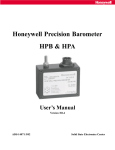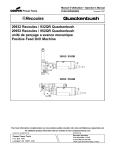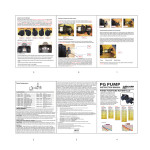Download CQ-64GSMrf guard control device
Transcript
CQ-64GSMrf guard control device v.1.1 User manual 2011 General information CQ-64GSMrf device allows controlling the guard, who patrols perimeter or territory. CQ-64GSMrf device is designed to work with RF-ID tags and allows registering up to 64 route tags to monitor up to 4 different routes and up to 16 guard tags. CQ-64GSMrf device is able to form and transmit messages to two registered users using GPRS-channel and SMS-messages. The first user can receive information through GPRS-channel or by SMS, the second - only by SMS. First activation and indication Before turning on the device you have to buy and activate SIM-card, turn PIN request on and set it's PIN as "0000". After that you can insert SIM into device. To turn the device on you have to press the right button on the device. After turning on and during initialization GSM LED blinks green once per second and MODE LED blinks red two times per second. When device is ready to work GSM LED starts to blink green once every 3 seconds and MODE LED blinks once every 6 seconds. Color of the MODE LED depends on the battery charge. After successful initialization you can program the device: First you have to program phone numbers, that device will send SMS to. To do so you have to send an SMS messages to the device with the following text: <ID>,91<phone number> to program the first number and <ID>,92<phone number> to program the second number. <ID> unique 4-digit device ID. After that you have to program settings for GPRS activation and connecting to WinSC program. List of necessary commands is shown in the “GPRS-connection settings” paragraph. Than you have to set device working mode using <ID>,93*<mode number> command. For more information about working modes see in the “Device working modes” paragraph. After that program the amount of patrol routes using <ID>,93#<route amount> command. For more information about working modes see in the “Patrol routes programming” paragraph. After programming route amount you have to program RF-ID tags for every route. To do so you have to select each route using <ID>,93R<route number> command and program RF-IDs with <ID>,99RP command. More information about working modes see in the “RF-ID programming" paragraph. If the device will be used by 2 or more guards you might want to additionally program guard tags. It can be done by sending <ID>,99RS command to the device. More information about working modes see in the “Guard RF-ID programming” paragraph. After that, if needed, you can activate and configure the calendar. To turn the calendar on send <ID>,93С+ command, to configure it - <ID>,93СRххххххх and <ID>,93С*ххххххх commands. For more information about working modes see in the “Calendar” paragraph. After all that is done the devise is ready to work. To turn off the device send a <ID>,OFF command. Device will send an acknowledge message and turn off. Attention!: battery charging must be made only at +5°С - +40°С. Otherwise battery may be damaged. Indication LED Indication Description READ/GSM Blinks green once every 3 seconds GSM coverage OK. Device turned on and working properly. READ/GSM Blinks once per second No GSM coverage READ/GSM Constant red Ready to read RF-ID tag MODE/PWR Blinks green once every 6 seconds High battery level. Device turned on and working properly. MODE/PWR Blinks yellow once every 6 seconds Medium battery level. Device turned on and working properly. MODE/PWR Blinks red once every 6 seconds Low battery level. Device turned on and working properly. MODE/PWR Constant red Battery is charging MODE/PWR Constant green Battery is fully charged. Charger is plugged in MODE/PWR Constant yellow RF-ID programming mode is on MODE/PWR Red for 1 second + short sound signal Failed to read RF-ID tag. MODE/PWR Red for 1 second + long sound signal Error while reading RF-ID tag or tag not registered. MODE/PWR Green for 1 second + triple sound signal RF-ID tag successfully read RF-ID tag reading and sending panic message To read a RF-ID tag you have to press any of two buttons and put upper part of the device near the tag (1-2 centimeters). When the button is pressed READ/GSM LED will turn red and you have 5 seconds to read the tag. If the tag is successfully read than MODE/PWR LED will turn green for one second and triple sound signal will occur. If device failed to read the tag, MODE/PWR LED will turn red for one second and short sound signal will occur. In that case repeat the operation. To send a panic message you have to simultaneously press both buttons and hold them for one second. GPRS-connection settings In order for the device to connect to the WinSC program and send information using GPRS channel you have to set the following parameters: GPRS mode activation – set by a <ID>,89Gx command, where <ID> - unique 4-digit device ID and х can be either "+" (the first user receives information via GPRS) or ”-“ (the first user receives information via SMS). IP-address – set by the <ID>,89Iхх command, where <ID> - unique 4-digit device ID and хх – IP-address of the computer with installed WinSC program. APN - set by the <ID>,89Aхх command, where <ID> - unique 4-digit device ID and хх – access point name (32 symbols maximum). TCP port – set by the <ID>,89Pхх command, where <ID> - unique 4-digit device ID and хх – TCP port number (5 digits maximum). Login for GPRS access (if used by mobile operator) – set by the <ID>,89Y1хх command, where <ID> - unique 4-digit device ID and хх - login (8 symbols maximum). Password for GPRS access (if used by mobile operator) – set by the <ID>,89Y2хх command, where <ID> - unique 4-digit device ID and хх - password (8 symbols maximum). Number of attempts to connect to the software – set by the <ID>,89Rхх command, where <ID> - unique 4-digit device ID and хх – number of attempts (from 1 to 255). Time between reconnect attempts – set by the <ID>,89Mхх command, where <ID> - unique 4-digit device ID and хх – time between reconnect attempts in minutes (from 1 to 255). DNS-server IP-address (if used) – set by the <ID>,89DIхх command, where <ID> - unique 4digit device ID and хх - IP-address. Domain name (if used) – set by the <ID>,89DDхх command, where <ID> - unique 4-digit device ID and хх – domain name 32 symbols maximum). Device working modes Device has four working modes. Mode one: Route point control. In this mode device sends a message every time a registered RF-ID tag is read. Message contains device account, guard tag number and route tag number. If no guard tags are registered it’s number in the message will be 00. To activate this mode you have to send the <ID>,93*1 command to the device. Mode two: Strict route control. In this mode device analyses the route and sends a message only if the route has been violated. Device analyses order of RF-ID readings and time interval between the readings. In case if readings is made in the wrong order or time interval between readings is exceeded a message is sent. To activate this mode you have to send the <ID>,93*2 command to the device. Mode three: The third mode is a compilation of the first two modes. Device sends messages in both cases when the tag is read and when the route is violated. To activate this mode you have to send the <ID>,93*3 command to the device. Mode four: The fourth mode allows setting time, when to start patrolling, duration of the patrol, time interval between patrols and number of patrols per day. The fourth mode parameters are set using <ID>,98Taaaa,bbbb,cccc,d command, where <ID> - unique 4-digit device ID, aaaa – time, when to start the first patrolling, bbbb – patrolling duration, cccc – time between patrolling, d – number of patrolling (if 0 – not counted). In this mode, when the patrolling time comes, the device will turn on the sound signal. In 5 minute time the guard must start the patrolling and read the first tag. If that‘s not done, the device will form and send an alarm message. During the time, programmed in the device, guard must read all the programmed RF-ID tags. After each reading device forms a message that contains device account, guard tag number and route tag number. Order of readings and time between them are not analyzed. If the guard didn’t read all programmed tags in time device forms a message, where the quantity of the missed tags are shown. Attention: to function correctly, the device must have date and time set in it. To set the date and time you have to send any SMS message to the device. If the device was turned off or the battery was fully discharged the date and time will be lost and you will have to send the message again. Attention: Patrolling duration must be at least 10 minutes shorter that time between patrolling. To activate this mode you have to send the <ID>,93*4 command to the device. RF-ID tag registration Guard tag programming. There are three modes to program a tag: 1. RF-ID tag programming. This mode is activated by the <ID>,99RS command, where <ID> unique 4-digit device ID. When this command is received MODE LED will turn yellow and all previously registered tags are deleted from the memory. After the LED turned yellow you have 30 seconds to read an RF-ID tag in order to register it. After registering the tag the countdown starts from the beginning. If in 30 seconds time no tag was read - CQ-64GSMrf leaves programming mode. 2. RF-ID tag adding. This mode is activated by the <ID>,99RSA command, where <ID> unique 4-digit device ID. When this command is received MODE LED will turn yellow. After the LED turned yellow you have 30 seconds to read an RF-ID tag in order to register it. Registered tag will be added to the end of the list without deleting previously programmed tags. After registering the tag the countdown starts from the beginning. If in 30 seconds time no tag was read - CQ-64GSMrf leaves programming mode. 3. RF-ID tag replacing. This mode is activated by the <ID>,99RSRxx command, where <ID> unique 4-digit device ID and хх – number of the tag you want of replace. When this command is received MODE LED will turn yellow. After the LED turned yellow you have 30 seconds to read an RF-ID tag in order to register it. This tag will de saved as the number given in the command. In case there are no registered tag with this number an error message will be formed. After registering the tag the countdown starts from the beginning. If in 30 seconds time no tag was read - CQ-64GSMrf leaves programming mode. In case you are trying to register already registered key, MODE LED will turn red for one second and you will hear a long sound signal. Route tag programming. Route tags are programmed only for the route activated at the moment. There are three modes to program a tag: 4. RF-ID tag programming. This mode is activated by the <ID>,99RP command, where <ID> unique 4-digit device ID. When this command is received MODE LED will turn yellow and all previously registered tags are deleted from the memory. After the LED turned yellow you have 30 seconds to read an RF-ID tag in order to register it. After registering the tag the countdown starts from the beginning. If in 30 seconds time no tag was read - CQ-64GSMrf leaves programming mode. 5. RF-ID tag adding. This mode is activated by the <ID>,99RPA command, where <ID> unique 4-digit device ID. When this command is received MODE LED will turn yellow. After the LED turned yellow you have 30 seconds to read an RF-ID tag in order to register it. Registered tag will be added to the end of the list without deleting previously programmed tags. After registering the tag the countdown starts from the beginning. If in 30 seconds time no tag was read - CQ-64GSMrf leaves programming mode. 6. RF-ID tag replacing. This mode is activated by the <ID>,99RPRxx command, where <ID> unique 4-digit device ID and хх – number of the tag you want of replace. When this command is received MODE LED will turn yellow. After the LED turned yellow you have 30 seconds to read an RF-ID tag in order to register it. This tag will de saved as the number given in the command. In case there are no registered tag with this number an error message will be formed. After registering the tag the countdown starts from the beginning. If in 30 seconds time no tag was read - CQ-64GSMrf leaves programming mode. In case you are trying to register already registered key, MODE LED will turn red for one second and you will hear a long sound signal. Route programming CQ-64GSMrf can store up to 4 patrolling routes. Depending on configuration you can have 1, 2 or 4 active routes. However, overall number of registered tags is constant - 64. So if you have 1 active route, than maximum number of tags in it will be 64, if 2 active routes – 32 each, 4 routes – 16 each. Route programming is made using SMS. To program the number of the active routes you have to send the <ID>,93#x command, where <ID> - unique 4-digit device ID and х can take the following values: 1 – one route, 2 – two routes, 3 – four routes. Attention! When you change the number of the active routes all registered tags are deleted. To choose a route you have to send the following command: <ID>,93Rx where <ID> - unique 4-digit device ID and х – route number. To set the time interval for the strict route control (the second mode) you have to send the <ID>,99Txx.hhmm,yy.hhmm command, where <ID> - unique 4-digit device ID, xx and yy tag numbers, hhmm – time interval in hours and minutes. If you have to change the time interval for only one tag than the command may look like this: <ID>,99Txx.hhmm Attention! Tag numbers may differ if you use two or more routes: If you use two routes, than the tag numbers in the first route will be from 01 to 32, and in the second – from 33 to 64. If you use four routes, than the tag numbers in the first route will be from 01 to 16, in the second – from 17 to 32, in the third – from 33 to 48, in the fourth – from 49 to 64. If you want to set the same interval for all the tags you can use the <ID>,99T00.hhmm command, where <ID> - unique 4-digit device ID and hhmm - time interval in hours and minutes. Calendar Calendar allows automatically switch routes and work modes depending on the day of the week. For every day you can set a work mode and a route. To turn the calendar on send the <ID>,93С+ command, to turn off - <ID>,93С- To set working mode switch you have to send the following command <ID>,93С*ххххххх where <ID> - unique 4-digit device ID and ххххххх – seven-digit code. In this code the digit represents working mode (1 – first mode, 2 – second mode, 3 – third mode, 4 – fourth mode) and it’s position day of the week (1 – Monday, 2 – Tuesday, etc.). To set working mode switch you have to send the following command <ID>,93СRххххххх where <ID> - unique 4-digit device ID and xxxxxxx – seven-digit code. In this code the digit represents working mode (1 – first route, 2 – second route, 3 – third route, 4 – fourth route) and it’s position day of the week (1 – Monday, 2 – Tuesday, etc.). By default for all days of the week are set the 1-st work mode and the 1-st route. Attention: If the device was turned off or the battery was fully discharged the date and time will be lost and you will have to send any SMS message to the device in order to reset them. Settings request Settings request command is a special command that is designed for using with mobile phone only. Answer to this command cannot be decoded by WinSC software and must be received on mobile phone only. To request settings you have to send the <ID>,S command, where <ID> - unique 4-digit device ID. As an answer device will send a message with it’s settings. Message will have the following form: <account>,<number of active routes>,<calendar status>,<route settings in calendar>,<mode settings in calendar>,<activated route>,<activated mode>,<current guard tag>,<last activated tag>,<battery state> <account> - Device 4-digit account. <number of active routes> - May take on three values: #1 – one route, #2 – two routes, #3 – four routes. <calendar status> - May take on two values: С+ - calendar activated, С- - turned off. <route settings in calendar> - displayed as CR<route settings for each day>. <mode settings in calendar> - displayed as C*<mode settings for each day>. <activated route> - Shows currently active route. Displayed as R<route number>. <activated mode> - Shows currently activated working mode. Displayed as *<mode number>.. <current guard tag> - Displayed as S<guard tag number>. If no guard tags are registered it will be S00. <last activated tag> - Displayed as P<tag number>. <battery state> - Displayed as B<battery state>. This value can change from 99 (maximum) to 0 (minimum). Control and programming To program and control the device you have to send a special SMS message from any mobile phone. Every message must contain the unique 4-digit device ID. All messages send to the device must start from the ID, after which a comma must be placed. Message text must be entered without spaces. When device receives the message, it analyzes it and in case if command is typed wrong sends back the "E801000" message. If the command processed successfully, "R801000" message will be sent. Only exception is the tag programming messages. If the device successfully entered programming mode – no message is send. Command list is shown below: Command <ID>,91<phone number> <ID>,91 <ID>,92<phone number> <ID>,92 <ID>,95<account> Description Example Register the 1-st user number 1111,91+37121234567 Delete the 1-st user number 1111,91 Register the 2-nd user number 1111,92+37121234567 Delete the 2-nd user number 1111,92 Change device account. Default - 1234 1111,954321 Command Description Example <ID>,OFF Turn off the device 1111,OFF <ID>,89G+ Enable GPRS 1111,89G+ <ID>,89G- Disable GPRS 1111,89G- <ID>,89I<IP-address> Set IP-address 1111,89I211.21.211.21 Set APN 1111,89Ainternet Set login for GPRS access 1111,89Y1login Set password for GPRS access 1111,89Y2password Set TCP-port 1111,89P925 <ID>,89R<attempts> Set number of attempts to connect to software. Maximum 255. 1111,89R2 <ID>,89M<minutes> Set time interval between connection attempts. Maximum 255. 1111,89M1 Set DNS-server IP-address 1111,89DI211.21.211.21 <ID>,89DD<domain name> Set domain name 1111,89DDdomenname <ID>,98Taaaa,bbbb,cccc,d Configure 4-th mode preferences 1111,98T0900,0230,0400,3 Set number of active routes 1111,93#2 <ID>,93*<mode number> Change active mode 1111,93*1 <ID>,93R<route number> Change active route 1111,93R3 <ID>,93С+ Turn calendar on 1111,93С+ <ID>,93С- Turn calendar off 1111,99С- <ID>,93С*ххххххх Set modes for each day of the week 1111,93C*1123122 <ID>,93СRххххххх Set routes for each day of the week 1111,93CR1134211 <ID>,99Txx.hhmm Set time interval 1111,99Т03.0030 Enter guard tag registration mode 1111,99RS Enter guard tag adding mode 1111,99RSA Enter guard tag replacement mode 1111,99RSR01 <ID>,99RP Enter tag registration mode 1111,99RP <ID>,99RPA Enter tag adding mode 1111,99RPA Enter tag replacement mode 1111,99RPR01 <ID>,89A<APN> <ID>,89Y1<login> <ID>,89Y2<password> <ID>,89P<port> <ID>,89DI<IP-address> <ID>,93#<number of routes> <ID>,99RS <ID>,99RSA <ID>,99RSRxx (where хх – tag number. 2 symbols obligatory) <ID>,99RPRxx (where хх – tag number. 2 symbols obligatory) Device messages in the WinSC software Depending on the message delivery mode, messages are sent in two different protocols. SMSmessages are sent in Contact ID protocol, GPRS-messages - SIA-IP. Massages consist of the following elements: Account - CQ-64GSMrf account Partition – duty guard number. If no Guard tags are registered than it will be 00. Event code. SMS message code GPRS message code Description E120000 1120000 Panic button pressed E302000 1302000 Battery low R302000 3302000 Battery OK R308000 3308000 Device is turned on E308000 1308000 Device is turned off R7000xx 37000xx RF-ID tag is activated, where хх – tag number R800000 3800000 Duty guard changed E801000 1801000 Wrong command R801000 3801000 Command successfully executed E137000 1137000 Tamper alarm R137000 3137000 Tamper restore E705000 1705000 Guard didn’t go patrolling in time E7060xx 17060xx Partial patrolling, where хх – amount of missed tags E707000 1707000 Date/time lost R707000 3707000 Date/time restored E704000 1704000 Multiple pressing of the read button R7030хх 37030хх Patrolling started from tag xx, where xx – tag number E7010хх 17010хх Route violation in the xx point, where xx – tag number R7010хх 37010хх Route restored at xx point, where xx – tag number E7020хх 17020хх Time interval exceeded for point xx, where xx – tag number E80200x 180200x Route number set as x, where x – route number code E80300x 180300x Mode x activated, where x – mode number E80400x 180400x Route x activated, where x – route number