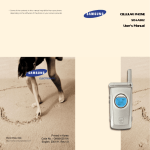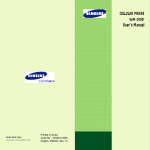Download INM GoldenGate - Integration New Media
Transcript
GoldenGate Client Xtra
Reference Manual
For Macromedia Authorware
© Integration New Media Inc 2002 | 2007-09-11
Contents
Contents
3
Methods Reference
5
Global Methods
5
GGStatus
5
GGError
5
GGConnection Methods
6
New
6
SuspendDB
6
ResumeDB
7
GetUserList
7
DisconnectUser
7
GetDBOpenList
8
GetDBList
8
GGDBE Methods
9
New
9
GetStruct
9
GGRecordSet Methods
11
New
11
AddRecord
11
DeleteRecord
11
EditRecord
12
GetField
12
GetPosition
12
GetSelection
13
Go
14
GoFirst
14
GoLast
14
GoNext
15
GoPrevious
15
OrderBy
15
Select
16
SelectAll
17
SelectCount
17
SetCriteria
17
SetField
18
GoldenGate Client Xtra Reference Manual
3
UpdateRecord
GGSQLQueryRS Methods
19
19
New
20
GetField
20
GetPosition
20
GetSelection
21
Go
22
GoFirst
22
GoLast
22
GoNext
23
GoPrevious
23
SelectCount
23
Client-side error codes
25
Supported SQL grammar
27
GoldenGate Client Xtra Reference Manual
4
Methods Reference
All the method names and parameters listed below are case insensitive. Upper
case characters are sometimes used for better legibility.
Global Methods
GGStatus
Syntax
GGStatus()
Parameters
Return
Success: 0
Failure: error code (<0)
Description
Example
Check if the last command used succeeded or failed.
Err := GGStatus()
If Err < 0 then
GoTo(@"NotifyUser")
End if
See also
GGError, page 5
GGError
Syntax
Parameters
Return
GGerror([ErrorCode])
ErrorCode is the error code.
Success: a string describing the error
Failure: error code (<0)
Description
Examples
Retrieve a description of the error corresponding to ErrorCode or to the
latest error
Err := GGStatus()
If Err < 0 then
errormessage := GGerror()
End if
See also
GGStatus, page 5
GoldenGate Client Xtra Reference Manual
5
GGConnection Methods
In each of the methods below, rCXinstance designates the GGConnection
instance the method must act on.
New
Syntax
Parameters
newObject("GGConnection", serverIDString, serverPortNumber
, userNameString, userPasswordString)
serverIDstring is the IP number or address of GoldenGate Server.
Example: "197.171.19.33" or "QuizServer.bisney.com".
serverPortNumer is the IP port number on which the GoldenGate
expects queries.
userNameString and userPasswordString are account information
used to log onto the server. They must match one of the User Name /
Password sets defined on the GoldenGate Server. If the Server accepts
anonymous connections, userNameString can be "GUEST" and
userPasswordString can be "ANONYMOUS".
Description
Creates a GGConnection object. This is the very first method to call in
any project that uses GoldenGate. New returns a reference to the object
created. You typically assign that reference to a global variable. New
initiates a network connection.
Always check that New succeeded by calling ObjectP.
Example
gCX := NewObject("GGConnection", "194.19.171.40", 2000,
"PizzaEater", "hunger")
See also
Error! Reference source not found.
New (GGDBE)
SuspendDB
Syntax
Parameters
SuspendDB(rCXinstance, DBName])
rCXinstance is an instance of the Xtra "GGConnection"
DBName is the name of the Database to lock.
Return
Success: 0
Failure: error code (<0)
Description
Lock a database: regular users can’t access to this database anymore
except if an administrator unlocks it.
This command is accessible only if the user has administrator
privileges.
Examples
See also
CallObject (CX,“SuspendDB”,"Pizza")
ResumeDB
GoldenGate Client Xtra Reference Manual
6
ResumeDB
Syntax
Parameters
ResumeDB(rCXinstance, DBName)
rCXinstance is an instance of script " GGConnection "
DBName is the name of the Database to unlock.
Return
Success: 0
Failure: error code (<0)
Description
Unlock a database: regular users can access to this database again if it
was previously suspended.
This command is accessible only if the user has administrator
privileges.
Example
CallObject (CX, “ResumeDB”, "Pizza")
See also
SuspendDB
GetUserList
Syntax
Parameters
Return
GetUserList(rCXinstance)
rCXinstance is an instance of script " GGConnection "
Success: the list of all users connected to the GoldenGate server in the
following format: [[#username :<the user name>, #cID :<the
connection ID>],…]
Failure: error code (<0)
Description
Get the list of all the users connected to the GoldenGate server.
This command is accessible only if the user has administrator
privileges.
Example
TheList := CallObject(gCX,”GetUserList”)
If listcount(theList) <> 0 Then
--Show the list in a message variable
Message := thelist
Else
-- error
End if
See also
DisconnectUser
GetDBOpenList
GetDBList
DisconnectUser
Syntax
Parameters
DisconnectUser(rCXinstance, cID)
rCXinstance is an instance of script " GGConnection "
cID is the connection ID to query (this value is retrieved with
GetUserList method)
Return
Success: 0
GoldenGate Client Xtra Reference Manual
7
Failure: error code (<0)
Description
Disconnect a remote user identified by cID.
This command is accessible only if the user has administrator
privileges.
Example
CallObject(gCX, “diconnectUser”, 18)
See also
GetUserList
GetDBOpenList
Syntax
Parameters
GetDBOpenList(rCXinstance, cID)
rCXinstance is an instance of script " GGConnection "
cID is the connection ID to query (this value is retrieved with
GetUserList method)
Return
Success: List of opened databases in the following format:
[<DBName1>,<DBName2>,…]
Failure: error code (<0)
Description
Get the list opened by a user for a specific connection.
This command is accessible only if the user has administrator
privileges.
Example
TheList := CallObject(gCX, “GetDBOpenList”, 18)
If listcount(theList)<> 0 then
-- display the list in a message variable
message := thelist
Else
-- error
End if
See also
GetUserList
GetDBList
GetDBList
Syntax
Parameters
Return
GetDBList(rCXinstance)
rCXinstance is an instance of script " GGConnection "
Success: List of databases in the following format:
[<DBName1>,<DBName2>,…]
Failure: error code (<0)
Description
Get the list of all the available databases on the server.
This command is accessible only if the user has administrator
privileges.
Example
TheList = CallObject(gCX, “GetDBOpenList”)
If listcount(theList) <> 0
then
-- display the list in a message variable
message := theList
GoldenGate Client Xtra Reference Manual
8
Else
-- error
End if
See also
GetUserList
GetDBOpenList
GGDBE Methods
In each of the methods below, rDBinstance designates the GGBDE instance the
method must act on.
New
Syntax
Parameters
NewObject("GGDBE", rCXinstance, dBName)
rCXinstance GGConnection instance.
dbName name of the database to open.
Description
Creates a GGDBE object. New returns a reference to the object created.
You typically assign that reference to a global variable.
Always check that New succeeded by calling ObjectP.
Example
gDB := NewObject("GGBDE", "Pizza")
See also
New (GGRecordset)
New (GGSQLQueryRS)
GetStruct
Syntax
Parameters
Return
GetStruct(rDBinstance)
rDBinstance is an instance of script "GGDBE"
Success: the structure of the opened database in the following format:
[[#TableName : <name of the table>, #Fields :[#FieldName : <name of
the field >, #FieldType :<type of the field >, #Precision :<data size in
bytes>]],…]
Failure: error code (<0)
Description
Get the structure of the opened database.
Possible field types are: #CHAR, #VARCHAR, #WCHAR,
#SMALLINT, #INTEGER, #FLOAT, #DOUBLE, #BYTE, #LONGINT,
#BINARY, #VARBINARY, #DATE, #TIME, #TIMESTAMP.
Examples
TheList = CallObject(gDB, “GetStruct”)
If listcount(theList) <> 0 then
-- display the list in a message variable
message := theList
Else
-- error
End if
GoldenGate Client Xtra Reference Manual
9
See also
GoldenGate Client Xtra Reference Manual
10
GGRecordSet Methods
In each of the methods below, rRSinstance designates the GGRecordSet
instance the method must act on.
New
Syntax
Parameters
NewObject("GGRecordSet", rDBinstance, TableName)
rDBinstance is an instance of the Xtra "GGDBE"
TableName: name of the table in remote GoldenGate database to open.
Description
Creates a "GGRecordSet" Xtra instance. This is typically done right
after new(GGDBE) successfully completes. New returns a reference on the
"GGRecorset" instance that you normally assign to a global variable.
Always check if New succeeded by calling ObjectP.
Example
gRS := NewObject("GGRecordSet", "ingredients")
See also
New(GGDBE)
AddRecord
Syntax
Parameters
Return
AddRecord(rRSinstance)
rRSinstance is an instance of the Xtra "GGRecordSet"
Success: 0
Failure: error code (<0)
Description
Examples
Adds a record to the table. It must be followed by one or more calls to
SetFields and finally by UpdateRecord.
Callobject (gRS, “AddRecord”)
if GGStatus() <> 0 then GoTo(@"NotifyUser")
CallObject (gRS, “SetField”,"FirstName", "Eric")
CallObject (gRS, “SetField”"LastName", "Cartman")
CallObject (gRS, “UpdateRecord”)
if GGStatus() <> 0 then GoTo(@"NotifyUser")
See also
EditRecord
SetField
UpdateRecord
DeleteRecord
Syntax
Parameters
return
DeleteRecord(rRSinstance)
RTinstance is an instance of the Xtra "GGRecordSet"
Success: 0
Failure: error code (<0)
GoldenGate Client Xtra Reference Manual
11
Description
Examples
Deletes the current record. The record is immediately removed from
the Server.
CallObject(gRS, “DeleteRecord”)
EditRecord
Syntax
Parameters
Return
EditRecord(rRSinstance)
rRSinstance is an instance of the Xtra "GGRecordSet"
Success: 0
Failure: error code (<0)
Description
Example
Enables the current record to be modified. Calling EditRecord is
mandatory before calls to SetField. To actually send the modifications
to the Server, call UpdateRecord.
CallObject (gRS, “EditRecord”)
if GGStatus() <> 0 then GoTo(@"NotifyUser")
CallObject (gRS, “SetField”,"FirstName", "Wendy")
CallObject (gRS, “SetField”, "LastName", "Testaburger")
CallObject (gRS, “UpdateRecord”)
--Error Checking(GGError , GGStatus)
See also
AddRecord
SetField
UpdateRecord
GetField
Syntax
Parameters
GetField(rRSinstance, fieldName [,format])
rRSinstance is an instance of the Xtra "GGRecordSet"
fieldname is the name of the field who's value must be retrieved
format is a valid formatting pattern for fields of type Integer, Float and
Date. All the patterns defined in the V12-DBE User Manual, Reading
Fields of Type String, Integer, Float and Date are accepted.
Return
Success: the value of field fieldName from the current record.
Failure: error code (<0)
Description
Example
Retrieves the value of field fieldName from the current record. No
network activity is initiated by GetField.
val := CallObject(gRS, “GetField”,"price")
val := CallObject(gRS, “GetField”, "price","###9.99$")
val := CallObject(gRS, “GetField”,"date", "dd/mm/yy")
See also
GetSelection
GetPosition
Syntax
Parameters
GetPosition(rRSinstance)
rRSinstance is an instance of the Xtra " GGRecordSet "
GoldenGate Client Xtra Reference Manual
12
Return
Success: position of the current record.
Failure: error code (<0).
Description
Example
Retrieves the position of the current record in the selection.
p := CallObject(gRS, “GetPosition”)
n := CallObject(gRS, “SelectCount”)
if (p < n) then
CallObject(gRS, “GoNext”)
else
--Error handling
end if
See also
SelectCount
GetSelection
Syntax
Parameters
GetSelection(rRSinstance, outputType [, from [, numRec]]
[, fieldNames] [,fieldDelimiter [, recordDelimiter]])
rRSinstance is an instance of the Xtra "GGRecordset"
outputType is #LITERAL, #LIST or #PROPERTYLIST.
from is the number of the first record to retrieve. The default value is
1.
numRec is the total number of records to retrieve. The default value is
all records. If you need to explicitly specify all records and do not
know the exact number of records in the selection, pass a very large
number as numRec, or check the size of the selection with
SelectCount.
fieldNames is the lingo list of the names of fields to retrieve (empty list
[] means all fields).
fieldDelimiter is the character used to delimit fields, if outputType
is #LITERAL. The default value is TAB. If the specified output type
is #LIST or #PROPERTYLIST, fieldDelimiter is ignored.
recordDelimiter is the character used to delimit records, if the
outputType is #LITERAL. The default value is RETURN. If the
specified output type is #LIST or #PROPERTYLIST,
fieldDelimiter is ignored.
Return
Success: the selection..
Failure: error code (<0).
Description
Example
Returns one or more records from the local selection as a string, list or
property list. GetSelection offers a high degree of versatility thanks to
the following parameters. All, but the first one and the second one (the
GGRecordSet instance and the output type) are optional.
str := CallObject(gRS, “GetSelection”)
aList := CallObject(gRS, “GetSelection”,#LIST, 1, 50)
fld := CallObject(gRS, “GetSelection”,#LITERAL, 1, 10,
["LastName", "FirstName"], ",", RETURN)
GoldenGate Client Xtra Reference Manual
13
See also
GetField
Go
Syntax
Parameters
Go(rRSinstance, pos)
rRSinstance is an instance of the Xtra "GGRecordSet"
pos is the number of the destination record in the selection
Return
Success: 0.
Failure: error code (<0).
Description
Sets the current record to record number pos. Regardless of what the
current record is at a given instant, invoking Go(rRSinstance, pos)
sets the current record to the pos of the selection.
Example
err := CallObject(gRS, “Go”, 25)
See also
GoFirst
GoLast
GoNext
GoPrevious
GetPosition
GoFirst
Syntax
Parameters
Return
GoFirst(rRSinstance)
rRSinstance is an instance of the Xtra "GGRecordSet"
Success: 0.
Failure: error code (<0).
Description
Sets the first record of the selection as the current record.
Example
err := CallObject(gRS, “GoFirst”)
See also
Go
GoLast
GoNext
GoPrevious
GetPosition
GoLast
Syntax
Parameters
Return
GoLast(rRSinstance)
rRSinstance is an instance of the Xtra "GGRecordSet"
Success: 0.
Failure: error code (<0).
Description
Example
Sets the last record of the selection as the current record.
err := CallObject(gRS, “GoLast”)
GoldenGate Client Xtra Reference Manual
14
See also
Go
GoFirst
GoNext
GoPrevious
GetPosition
GoNext
Syntax
Parameters
Return
GoNext(rRSinstance)
rRSinstance is an instance of the Xtra "GGRecordSet"
Success: 0.
Failure: error code (<0).
Description
Sets the record next to the current record as the new current record. If
there is no next record, the current record remains the same (i.e., the
last of the selection) and an error is signaled.
Example
err := CallObject(gRS, “GoNext”)
See also
Go
GoFirst
GoLast
GoPrevious
GetPosition
GoPrevious
Syntax
Parameters
Return
GoPrevious(rRSinstance)
rRSinstance is an instance of the Xtra "GGRecordSet"
Success: 0.
Failure: error code (<0).
Description
Sets the record preceding the current record as the new current record.
If there is no previous record, the current record remains the same (i.e.,
the first of the selection) and an error is signaled.
Example
err := CallObject(gRS, “GoPrevious”)
See also
Go
GoFirst
GoLast
GoNext
GetPosition
OrderBy
Syntax
Parameters
OrderBy(rRSinstance, fieldName [, sortOrder] [, fieldName
[, sortOrder]]*)
rRSinstance is an instance of the Xtra "GGRecordSet"
GoldenGate Client Xtra Reference Manual
15
fieldName is the name by which the selection must be sorted.
sortOrder is the sort order by which the selection must be sorted.
Return
Success: 0.
Failure: error code (<0).
Description
Sorts the selection according to values in field fieldName. sortOrder
is either #ASCENDING or #DESCENDING. The default value is
#ASCENDING. The first fieldname is mandatory. It defines the
primary key. Subsequent fieldnames define secondary, third, etc.
keys.
OrderBy is convenient to call right after setting search criteria (with
SetCriteria) to determine the sorting order of the resulting
records.
OrderBy must be followed by Select or SelectAll.
If you don't call OrderBy before Select or SelectAll , GoldenGate
uses the default index to build the selection the fastest possible.
Thus, the resulting selection would be sorted according to that
index.
Example
CallObject(gRS, “SetCriteria”,["Age", ">", 20])
if GGStatus() <> 0 then GoTo(@"NotifyUser")
CallObject(gRS, “OrderBy”,"FirstName", “Age”, #DESCENDING)
if GGStatus() <> 0 then GoTo(@"NotifyUser")
CallObject(gRS, “Select”)
if GGStatus() <> 0 then GoTo(@"NotifyUser")
See also
SetCriteria
Select
SelectAll
Select
Syntax
Parameters
Return
Select(rRSinstance)
rRSinstance is an instance of the Xtra "GGRecordSet"
Success: number of records in the selection.
Failure: error code (<0).
Description
Performs a selection on the remote table according to criteria set by
SetCriteria and a sorting order set by OrderBy.
Select is typically preceded by SetCriteria and optionally by
OrderBy. After performing a Select, the set criteria remain valid for
further Selects
Examples
CallObject (gRS, “SetCriteria”, ["country", "=", "Zimbabwe"])
if GGStatus() <> 0 then GoTo(@"NotifyUser")
result := CallObject(gRS, “Select”)
if GGStatus() <> 0 then GoTo(@"NotifyUser")
GoldenGate Client Xtra Reference Manual
16
See also
SetCriteria
SelectAll
SelectAll
Syntax
Parameters
Return
SelectAll(rRSinstance)
rRSinstance is an instance of the Xtra "GGRecordSet"
Success: number of records in the selection.
Failure: error code (<0).
Description
Examples
Selects all the records of the remote table. The order of the selection is
the one defined by the last OrderBy (see OrderBy).
CallObject(gRS, “OrderBy”,"city") -- city is indexed for higher
performance
if GGStatus() <> 0 then GoTo(@"NotifyUser")
result := CallObject(gRS, “SelectAll”)
if GGStatus() <> 0 then GoTo(@"NotifyUser")
See also
SetCriteria
Select
SelectCount
Syntax
Parameters
Return
SelectCount(rRSinstance)
rRSinstance is an instance of the Xtra "GGRecordSet"
Success: number of records in the selection.
Failure: error code (<0).
Description
Example
Returns the number of record in the selection.
n := CallObject(gRS, “SelectCount”)
if (n > 0) then
Result := callobject(gRS, “Getselection”, #literal)
else
alert "No records in the selection. Please modify your
search criteria"
end if
See also
GetPosition
SetCriteria
Syntax
Parameters
SetCriteria(rRSinstance, CiteriaList)
rRSinstance is an instance of script "V12RemoteTable"
CiteriaList is the list of criteria.
Return
Success: 0.
Failure: error code (<0).
Description
One call to SetCriteria is used to build a search query. Every
criterion is stored in the list. You can mix the criteria using Boolean
operators at will.
GoldenGate Client Xtra Reference Manual
17
Grammar:
CiteriaList::= {Criteria | Bool-Expression}
Criteria ::= Open-Bracket Field-Name , Comparison-op , Expression
Close-Bracket
Bool-Expression ::= Open-Bracket Bool-factor , {"AND" | "OR"} , Boolfactor [, {"AND" | "OR"} , Bool-factor]… Close-Bracket
Bool-factor ::= ["NOT"] , {Criteria | Bool-Expression}
Comparison-op ::= {"<" | ">" | "<=" | ">=" | "=" | "<>" | "START"
| "CONTAINS"}
Field-Name ::= name of a valid field .
Expression ::= valid Lingo expression.
Open-Bracket ::= [
Close-Bracket ::= ]
For example:
CallObject(gRS, “SetCriteria”,[["Price", "<", 1000], "AND",
[["Destination", "=", "Paris"], "OR", ["Destination", "=",
"London"]]])
would find all tickets for Paris or for London that are cheaper than
$1,000.
CallObject(gRS, “SetCriteria”,[[["Price", "<", 1000], "AND",
[["Destination", "=", "Paris"]], "OR", [["Price", "<",
900], "AND", ["Destination", "=", "London"]]])
would tickets for Paris that are cheaper than $1,000 or tickets for
London that are cheaper than $900.
Example
CallObject(gRS, “SetCriteria”,[["country", "=", "Zimbabwe"], "or",
["country", "=", "Ethiopia"]])
if GGStatus() <> 0 then GoTo(@"NotifyUser")
CallObject(gRS, “Select”)
if GGStatus() <> 0 then GoTo(@"NotifyUser")
See also
Select
SetField
Syntax
Parameters
SetField(rRSinstance, fieldName, value)
rRSinstance is an instance of the Xtra "GGRecordSet".
fieldname is the name of the field in the current record that will store
value.
value is the new value to store in fieldName.
Return
Success: 0.
Failure: error code (<0).
Description
Replaces the value in field fieldName of the current record by value.
Calls to SetField must be preceded by a call to EditRecord or
GoldenGate Client Xtra Reference Manual
18
AddRecord. They must also be followed by a call to UpdateRecord.
Value is a string, integer, float date or media (e.g. the media of
member(x))
Format for field types #date, #time and #timestamp:
#date: [#year:2000, #month:1, #day:11]
#time: [#hour:4, #minute:30, #second:0]
#timestamp: : [#year:2000, #month:1, #day:11, #hour:4,
#minute:30, #second:0]
Note: time is using 24h international standard.
Examples
CallObject(gRS, “EditRecord”)
CallObject(gRS, “SetField”,"FirstName", "Wendy")
CallObject(gRS, “SetField”,"LastName", "Testaburger")
CallObject(gRS, “SetField”,"picture", member("picture").media)
CallObject(gRS, “UpdateRecord”)
if GGStatus() <> 0 then GoTo(@"NotifyUser")
See also
EditRecord
AddRecord
UpdateRecord
UpdateRecord
Syntax
Parameters
Return
UpdateRecord(rRSinstance)
rRSinstance is an instance of script "GGRecordSet"
Success: 0.
Failure: error code (<0).
Description
Sends the newly added or modified current record to the Server.
UpdateRecord must be preceded by a first call to AddRecord or
EditRecord, and a sequence of SetField.
If this command is used after an AddRecord, the current selection will
be replaced by the new record.
Example
See also
CallObject(gRS, ”AddRecord”)
CallObject(gRS, “SetField”,"FirstName", "Eric")
CallObject(gRS, “SetField”,"LastName", "Cartman")
CallObject(gRS, “UpdateRecord”)
if GGStatus() <> 0 then GoTo(@"NotifyUser")
EditRecord
AddRecord
GGSQLQueryRS Methods
In each of the methods below, rRSinstance designates the GGRecordSet
instance the method must act on.
GoldenGate Client Xtra Reference Manual
19
New
Syntax
NewObject("GGSQLQueryRS", rDBinstance, SQLQuery,
SQLParams)
Parameters
rDBinstance is an instance of the Xtra "GGDBE"
SQLQuery: SQL query.
SQLParams: list of SQL query parameters.
Description
Creates a "GGSQLQueryRS" Xtra instance. This is typically done right
after new(GGDBE) successfully completes. New returns a reference on the
"GGSQLQueryRS" instance that you normally assign to a global variable.
Always check if New succeeded by calling ObjectP.
SQL commands SELECT, UPDATE, DELETE and INSERT are
supported. The level of complexity of a query depends on the type of
database. For more information on the supported grammar of SQL, see
appendix 11.
The queries are using parameters (see example for more details).
Example
gRS := NewObject("GGSQLQueryRS", "SELECT * FROM ingredients WHERE
name = ? OR name = ?", [“tomatoe”,”cheese”])
See also
New(GGDBE)
GetField
Syntax
Parameters
GetField(rRSinstance, fieldName [,format])
rRSinstance is an instance of the Xtra " GGSQLQueryRS "
fieldname is the name of the field who's value must be retrieved
format is a valid formatting pattern for fields of type Integer, Float and
Date. All the patterns defined in the V12-DBE User Manual, Reading
Fields of Type String, Integer, Float and Date are accepted.
Return
Success: the value of field fieldName from the current record.
Failure: error code (<0)
Description
Example
Retrieves the value of field fieldName from the current record. No
network activity is initiated by GetField.
val := CallObject(gRS, “GetField”,"price")
val := CallObject(gRS, “GetField”,"price","###9.99$")
val := CallObject(gRS, “GetField”,"date", "dd/mm/yy")
See also
GetSelection
GetPosition
Syntax
Parameters
Return
GetPosition(rRSinstance)
rRSinstance is an instance of the Xtra " GGSQLQueryRS "
Success: position of the current record.
Failure: error code (<0).
GoldenGate Client Xtra Reference Manual
20
Description
Example
Retrieves the position of the current record in the selection.
p := CallObject(gRS, “GetPosition”)
n := CallObject(gRS, “SelectCount”)
if (p < n) then
CallObject(gRS, “GoNext”)
else
message := "You are already on the last record of the
selection"
end if
See also
SelectCount
GetSelection
Syntax
Parameters
GetSelection(rRSinstance, outputType [, from [, numRec]]
[, fieldNames] [,fieldDelimiter [, recordDelimiter]])
rRSinstance is an instance of the Xtra " GGSQLQueryRS "
outputType is #LITERAL, #LIST or #PROPERTYLIST.
from is the number of the first record to retrieve. The default value is
1.
numRec is the total number of records to retrieve. The default value is
all records. If you need to explicitly specify all records and do not
know the exact number of records in the selection, pass a very large
number as numRec, or check the size of the selection with
SelectCount.
fieldNames is the lingo list of the names of fields to retrieve (empty list
[] means all fields).
fieldDelimiter is the character used to delimit fields, if outputType
is #LITERAL. The default value is TAB. If the specified output type
is #LIST or #PROPERTYLIST, fieldDelimiter is ignored.
recordDelimiter is the character used to delimit records, if the
outputType is #LITERAL. The default value is RETURN. If the
specified output type is #LIST or #PROPERTYLIST,
fieldDelimiter is ignored.
Return
Success: the selection..
Failure: error code (<0).
Description
Example
Returns one or more records from the local selection as a string, list or
property list. GetSelection offers a high degree of versatility thanks to
the following parameters. All, but the first one and the second one (the
GGRecordSet instance and the output type) are optional.
str := CallObject(gRS, “GetSelection”)
aList := CallObject(gRS, ‘GetSelection”,#LIST, 1, 50)
fld := CallObject(gRS, “GetSelection”,#LITERAL, 1, 10,
["LastName", "FirstName"], ",", RETURN)
See also
GetField
GoldenGate Client Xtra Reference Manual
21
Go
Syntax
Parameters
Go(rRSinstance, pos)
rRSinstance is an instance of the Xtra " GGSQLQueryRS "
pos is the number of the destination record in the selection
Return
Success: 0.
Failure: error code (<0).
Description
Sets the current record to record number pos. Regardless of what the
current record is at a given instant, invoking Go(rRSinstance, pos)
sets the current record to the pos of the selection.
Example
err := CallObject(gRS, “Go”,25)
See also
GoFirst
GoLast
GoNext
GoPrevious
GetPosition
GoFirst
Syntax
Parameters
Return
GoFirst(rRSinstance)
rRSinstance is an instance of the Xtra " GGSQLQueryRS "
Success: 0.
Failure: error code (<0).
Description
Sets the first record of the selection as the current record.
Example
err := CallObject(gRS, “GoFirst”)
See also
Go
GoLast
GoNext
GoPrevious
GetPosition
GoLast
Syntax
Parameters
Return
GoLast(rRSinstance)
rRSinstance is an instance of the Xtra " GGSQLQueryRS "
Success: 0.
Failure: error code (<0).
Description
Sets the last record of the selection as the current record.
Example
err := CallObject(gRS, “GoLast”)
See also
Go
GoFirst
GoldenGate Client Xtra Reference Manual
22
GoNext
GoPrevious
GetPosition
GoNext
Syntax
Parameters
Return
GoNext(rRSinstance)
rRSinstance is an instance of the Xtra " GGSQLQueryRS "
Success: 0.
Failure: error code (<0).
Description
Sets the record next to the current record as the new current record. If
there is no next record, the current record remains the same (i.e., the
last of the selection) and an error is signaled.
Example
err := CallObject(gRS, “GoNext”)
See also
Go
GoFirst
GoLast
GoPrevious
GetPosition
GoPrevious
Syntax
Parameters
Return
GoPrevious(rRSinstance)
rRSinstance is an instance of the Xtra " GGSQLQueryRS "
Success: 0.
Failure: error code (<0).
Description
Sets the record preceding the current record as the new current record.
If there is no previous record, the current record remains the same (i.e.,
the first of the selection) and an error is signaled.
Example
err := CallObject(gRS, “GoPrevious”)
See also
Go
GoFirst
GoLast
GoNext
GetPosition
SelectCount
Syntax
Parameters
Return
SelectCount(rRSinstance)
rRSinstance is an instance of the Xtra "GGSQLQueryRS"
Success: number of records in the selection.
Failure: error code (<0).
GoldenGate Client Xtra Reference Manual
23
Description
Example
Returns the number of record in the selection.
n := CallObject(gRS, “SelectCount”)
if (n > 0) then
Result := CallObject(cx, “GetSelection”, #literal)
else
message := "No records in the selection. Please modify your
search criteria"
end if
See also
GetPosition
GoldenGate Client Xtra Reference Manual
24
Client-side error codes
The GoldenGate methods can return four different types of errors:
-4000
-4010
-4020
-4050
-4055
-4060
-4070
-4080
-4100
-4110
-4111
-4112
-4120
-4140
-4141
-4142
-4130
-4160
-4170
-4180
-4190
-4200
-4210
-4220
-4230
-4240
-
error code -1: This is the generic error code returned by the database
manager on the server side. To get a more descriptive error, call GetError().
Example of error message returned by the ODBC database manager:
“ODBC Error. SQLState :42S02 Native error : 208 Diagnostic Msg :
[Microsoft][ODBC SQL Server Driver][SQL Server] Invalid object name
"peoples".”
-
Error code –2: A severe error returned by the GoldenGate server. Do not
rely on any GoldenGate object any more. Delete your instances and create
them anew.
-
Error codes–5000 through –4000 : These errors are generated by the
GoldenGate client Xtra (see below for details). Example: “Error: -4200. No
connection is opened. Cannot proceed. ”.
-
Other Error codes are generated by the low-level communication module.
They must be treated as fatal errors (abort and restart program).
Memory allocation error
Missing parameters to this handler.
Too many parameters to this handler.
A Director internal error as occurred. Cannot proceed.
An internal error as occurred. Cannot proceed.
Expecting parameter of type integer in the Lingo call.
Expecting parameter of type string in the Lingo call.
Expecting parameter of type symbol in the Lingo call.
Wrong connection mode passed in the Lingo call.
Username should be longer than 3 characters
Username should be shorter than xx characters
Username contains illegal characters
Unauthorized port number in Lingo call.
Password should be longer than 3 characters
Password should not be longer than xx characters
Password contains illegal characters
Illegal server address in Lingo call.
Connection is not opened.
Asynchronous connection requires a Lingo handler as parameter.
No callback handler expected in synchronous mode
Error message is empty
No connection is opened. Cannot proceed
Cannot use Unicode services
An unexpected message was sent by the server
Apple Text service for Unicode not installed.
An error occurred during text manipulation. Either the data sent by
GoldenGate Client Xtra Reference Manual
25
-4245
-4250
-4255
-4260
-4265
-4270
-4275
-4280
-4285
-4290
-4300
-4305
-4305
-4315
-4320
-4325
-4330
-4335
-4345
-4350
-4355
-4360
-4365
-4370
-4375
-4380
-4385
-4390
-4395
the server were not formatted properly or a problem occurred with the
Text Encoding Converter.
The parameter must be a valid GGConnection script object.
The parameter must be a valid GGDBE script object.
No such field in this table definition.
Field in the record definition has an unknown type
Wrong output type symbol. Must be one of #Literal, #List or
#PropertyList.
Expecting linear list as parameter in Lingo call.
Expecting property list as parameter in Lingo call.
Expression inside the SetCriteria is not well formed.
Using an undefined operator in a SetCritera call.
Date value should be either a Lingo expression or a property list.
Error in the date property list.
Time value should be expressed as a property list.
Error in the time property list.
Time stamp value should be expressed as a property list.
Error in the time stamp property list.
OrderBy parameters must be either field names or one of the symbols
#ascending or #descending.
You must call EditRecord or AddRecord before SetField.
You must call EditRecord or AddRecord before UpdateRecord.
Unsupported type in SQL parameters list.
Expecting a media as parameter.
No fields have been set to update.
No current record. The selection might be empty or you have tried to
read a record that is not there.
Wrong year value. It should be between 1 and 9999.
Wrong month value. It should be between 1 and 12.
Wrong day value. It should be between 1 and 31.
Wrong hour value. It should be between 0 and 24.
Wrong minute value. It should be between 0 and 59.
Wrong second value. It should be between 0 and 59.
Wrong time format. When hour is 24 the minute and second values
should be 0."}
GoldenGate Client Xtra Reference Manual
26
Supported SQL grammar
This grammar is based on Microsoft's ODBC grammar.
Statement
statement ::= create-table-statement
| delete-statement-searched
| drop-table-statement
| insert-statement
| select-statement
| update-statement-searched
create-table-statement ::=
CREATE TABLE base-table-name
(column-identifier data-type [,column-identifier data-type]…)
delete-statement-searched ::=
DELETE FROM table-name [WHERE search-condition]
drop-table-statement ::=
DROP TABLE base-table-name
insert-statement ::=
INSERT INTO table-name [( column-identifier [, column-identifier]...)]
VALUES (insert-value[, insert-value]... )
select-statement ::=
SELECT [ALL | DISTINCT] select-list
FROM table-reference-list
[WHERE search-condition]
[order-by-clause]
update-statement-searched
UPDATE table-name
SET column-identifier = {expression | NULL }
[, column-identifier = {expression | NULL}]...
[WHERE search-condition]
Element
base-table-identifier ::= user-defined-name
base-table-name ::= base-table-identifier
boolean-factor ::= [NOT] boolean-primary
boolean-primary ::= comparison-predicate | ( search-condition )
boolean-term ::= boolean-factor [AND boolean-term]
character-string-literal ::= ''{character}…''
(character is any character in the character set of the driver/data source. To include a single literal quote
character ('') in a character-string-literal, use two literal quote characters [''''].)
column-identifier ::= user-defined-name
GoldenGate Client Xtra Reference Manual
27
column-name ::= [table-name.]column-identifier
comparison-operator ::= < | > | <= | >= | = | <> | LIKE
comparison-predicate ::= expression comparison-operator expression
data-type ::= character-string-type
(character-string-type is any data type for which the ""DATA_TYPE"" column in the result set returned by
SQLGetTypeInfo is either SQL_CHAR or SQL_VARCHAR.)
digit ::= 0 | 1 | 2 | 3 | 4 | 5 | 6 | 7 | 8 | 9
dynamic-parameter ::= ?
expression ::= term | expression {+|–} term
factor ::= [+|–]primary
insert-value ::=
dynamic-parameter
| literal
| NULL
| USER
letter ::= lower-case-letter | upper-case-letter
literal ::= character-string-literal
lower-case-letter ::= a | b | c | d | e | f | g | h | i | j | k | l | m | n | o | p | q | r | s | t | u | v | w | x | y |
z
order-by-clause ::=
ORDER BY sort-specification [, sort-specification]...
primary ::= column-name
| dynamic-parameter
| literal
| ( expression )
search-condition ::= boolean-term [OR search-condition]
select-list ::= * | select-sublist [, select-sublist]...
(select-list cannot contain parameters.)
select-sublist ::= expression
sort-specification ::= {unsigned-integer | column-name} [ASC | DESC]
table-identifier ::= user-defined-name
table-name ::= table-identifier
table-reference ::= table-name
table-reference-list ::= table-reference [,table-reference]…
term ::= factor | term {*|/} factor
unsigned-integer ::= {digit}
upper-case-letter ::= A | B | C | D | E | F | G | H | I | J | K | L | M | N | O | P | Q | R | S | T | U | V | W
|X|Y|Z
user-defined-name ::= letter[digit | letter | _]...
GoldenGate Client Xtra Reference Manual
28
Date, Time, and Timestamp Escape Sequences
Notation:
{d 'value'}
{t 'value'}
{ts 'value'}
grammar:
date-time-escape ::=
date-escape
| time-escape
| timestamp-escape
date-escape ::=
esc-initiator d 'date-value' esc-terminator
time-escape ::=
esc-initiator t 'time-value' esc-terminator
timestamp-escape ::=
esc-initiator ts 'timestamp-value' esc-terminator
esc-initiator ::= {
esc-terminator ::= }
date-value ::=
years-value date-separator months-value date-separator days-value
time-value ::=
hours-value time-separator minutes-value time-separator seconds-value
timestamp-value ::= date-value timestamp-separator time-value
date-separator ::= time-separator ::= :
timestamp-separator ::=
(The blank character)
years-value ::= digit digit digit digit
months-value ::= digit digit
days-value ::= digit digit
hours-value ::= digit digit
minutes-value ::= digit digit
seconds-value ::= digit digit[.digit…]
GoldenGate Client Xtra Reference Manual
29