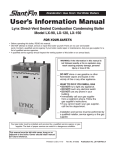Download User Manual
Transcript
12V 3-IN-1 JUMP STARTER WITH SPIRAL WOUND BATTERY 1 IMPORTANT SAFETY INSTRUCTIONS 1. SAVE THESE INSTRUCTIONS - This manual contains important safety and operating instructions for this PowerStation. 2. Before using PowerStation, read all instructions and cautionary markings on PowerStation and in this instruction manual. 3. CAUTION - To reduce risk of injury, charge only with AC adaptor and charging cord supplied. Other chargers may cause battery to burst causing injury to persons and damage. 4. Do not expose PowerStation or chargers to rain, moisture, or snow. 5. Use of an attachment not recommended or sold by the manufacturer may result in a risk of fire, electric shock, or injury to persons. 6. To reduce risk of damage to cigarette lighter connector and cord, pull by cigarette lighter connector rather than cord when disconnecting charger. 7. Make sure cord is located so that it will not be stepped on, tripped over, or otherwise subjected to damage or stress. 8. Do not operate charger with damaged cord or cigarette lighter connector - replace it immediately. 9. Do not operate PowerStation or charger if it has received a sharp blow, been dropped or otherwise damaged in any way; take it to a qualified serviceperson. 10.Do not disassemble PowerStation or charger; take it to a qualified service person when service or repair is required. Incorrect reassembly may result in a risk of electric shock or fire. 11.To reduce risk of electric shock, unplug charger before attempting any maintenance or cleaning. Turning off controls will not reduce this risk. 12.The Power unit is intended to be correctly orientated in a vertical or floor position. 13.WARNING - RISK OF EXPLOSIVE GASES. a WORKING IN VICINITY OF A LEAD-ACID BATTERY IS DANGEROUS. BATTERIES GENERATE EXPLOSIVE GASES DURING NORMAL BATTERY OPERATION. FOR THIS REASON, IT IS OF UTMOST IMPORTANCE THAT EACH TIME BEFORE USING YOUR POWERSTATION, YOU READ THIS MANUAL AND FOLLOW THE INSTRUCTIONS EXACTLY. b) To reduce risk of battery explosion, follow these instructions and those published by vehicle or battery manufacturer and manufacturer of any equipment you intend to use in vicinity of battery. Review cautionary marking on these products and on engine. c) DO NOT EXPOSE POWERSTATION OR BATTERY TO FIRE OR INTENSE HEAT AS IT MAY EXPLODE. 14.PERSONAL PRECAUTIONS a) Someone should be within range of your voice or close enough to come to your aid when you work near a lead-acid battery. b) Have plenty of fresh water and soap nearby in case battery acid contacts skin, clothing, or eyes. c) Wear complete eye protection and clothing protection. Avoid touching eyes while working near battery. 2 d) If battery acid contacts skin or clothing, wash immediately with soap and water. If acid enters eye, immediately flood eye with running cold water for at least 10 minutes and get medical attention immediately. e) NEVER smoke or allow a spark or flame in vicinity of battery or engine. f) Be extra cautious to reduce risk of dropping a metal tool onto battery. It might spark or short-circuit battery or other electrical part that may cause explosion. g) Remove personal metal items such as rings, bracelets, necklaces, and watches when working with a lead-acid battery. A lead-acid battery can produce a short-circuit current high enough to weld a ring or the like to metal, causing a severe burn. h) Use PowerStation on a 12 volt LEAD-ACID battery only. Do not connect to a 6 volt or 24 volt battery system. Use DC outlet socket to operate 12 volt appliances equipped with a cigarette lighter plug. i) NEVER boost a frozen battery j) This system is not designed to be used as a replacement for a vehicular battery. Do not attempt to operate a vehicle that does not have a battery installed. 15.WARNING - FOLLOW THESE STEPS WHEN BOOSTING A VEHICLE BATTERY. A SPARK NEAR BATTERY MAY CAUSE BATTERY EXPLOSION. TO REDUCE RISK OF A SPARK NEAR BATTERY OR INJURY, FOLLOW PRECAUTIONS BELOW. a) Always store battery clamps on clamp holder tabs on back of unit when not in use. Never touch battery clamps together, this can cause dangerous sparks, power arcing and/ or explosion. b) Boosting procedures should only be performed in a safe, dry, well-ventilated area. c) When using this unit in proximity to the vehicle’s battery and engine, stand the unit on a flat, stable surface, and be sure to keep all clamps, cords, and clothing and body parts away from moving vehicle components. d) Check polarity of battery posts. POSITIVE(POS, P,+) battery post usually has larger diameter than NEGATIVE (NEG, N, -) post. e) Determine which post of battery is grounded (connected) to the chassis. If negative post is grounded to chassis, (as in most vehicles), see (f). If positive post is grounded to the chassis, see (g). f) For negative-grounded vehicle, connect POSITIVE (RED) clip from PowerStation to POSITIVE (POS, P, +) ungrounded post of battery. Connect NEGATIVE (BLACK) clip to vehicle chassis or engine block away from battery. Do not connect clip to carburetor, fuel lines, or sheet-metal body parts. Connect to a heavy gauge metal part of the frame or engine block. g) For positive-grounded vehicle, connect NEGATIVE (BLACK) clip from PowerStation to NEGATIVE (NEG, N, -) ungrounded post of battery. Connect POSITIVE (RED) clip to vehicle chassis or engine block away from battery. Do not connect clip to carburetor, fuel lines, or sheet-metal body parts. Connect to a heavy gauge metal part of the frame or engine block. h) When disconnecting cables, disconnect clamp from vehicle chassis first and then remove clip from battery terminal. I) Store in a cool, dry place. Keep out of reach of children. 3 16. CAUTIONS a) Vehicles that have on-board computerized systems may be damaged if vehicle battery is boosted. Before boosting a vehicle battery, read the vehicle’s owner’s manual to confirm that external-starting assistance is advised. b) Excessive engine cranking can damage a vehicle’s starter motor. If the engine fails to start after the recommended number of attempts, discontinue jump-start proce dures and look for other problems that may need to be corrected. FIRST AID: SKIN: If battery acid comes in contact with skin, rinse immediately with running water, then wash thoroughly with soap and water. If redness, pain or irritation occurs, seek immediate medical attention. EYES: If battery acid comes in contact with eyes, flush eyes immediately - for minimum of 10 minutes - seek immediate medical attention. POWERSTATION SYSTEM MUST BE FULLY CHARGED FOR 16 HOURS BEFORE FIRST USE. FAILURE TO DO SO MAY PERMANENTLY DAMAGE BATTERY. (See section on charging) Welcome This product has been carefully engineered and manufactured to give you dependable operation. Please read this manual thoroughly before operating your new product as it contains the information you need to become familiar with its features and obtain the performance that will bring you continued enjoyment for many years. Please keep this manual on file for future reference. CHARGING THE POWERSTATION SYSTEM This unit has a maintenance free, built in sealed lead acid battery. Although the PowerStation System arrives partially charged from the factory, it MUST BE FULLY CHARGED FOR 16 HOURS BEFORE FIRST USE, even if the internal battery level indicates a “99%” charge. This initial charge pre-conditions the battery. Failure to follow this procedure may permanently damage the battery. CHARGING WITH AC ADAPTOR Plug the AC adaptor cord into the input charging jack on the front of the unit and the adaptor into any 230 Volt AC wall outlet. The diagnostic LCD display will begin to flash “CH”. Continue charging for 16 hours or until the diagnostic LCD display begins to flash “FL” indicating the battery is fully charged. CHARGING WITH DC ADAPTOR Due to safety circuits built into the input charging jack, DC charging through this location will not fully charge the battery. Plug input of DC adapter plug into charging port of Jumpstart and the other end into the cigarette lighter socket of your vehicle. Green light on DC adapter outlet will illuminate to confirm good connection. Full charge will take approximately 6 hours. Vehicle should be running for full charging to take place. Note: NEVER leave vehicle running in an enclosed or poorly ventilated space. 4 CHARGING TIPS AND WARNINGS Keep battery power topped up, ready for emergencies. Unlike some rechargeable batteries, frequent charging will not harm and in fact, will improve the performance of the internal battery. Recharge battery as soon as possible after each use to prolong battery life. Frequent heavy discharges between recharging will reduce battery life. Do not leave PowerStation in a total discharged state for an extended period of time as this can cause battery failure. All lead acid batteries suffer from self-discharge over time, especially under extreme temperatures. Store in a cool dry place. Recharge every 9 months when not in use and more frequently in warmer or colder storage conditions. Do not continuously charge the PowerStation system for more than 24 hours. Use only the charging adaptors provided with this unit. DO NOT OPERATE ANY OF THIS UNITS FUNCTIONS WHILE CHARGING IS IN PROCESS. BATTERY STATUS Press the Battery Test button. The diagnostic LCD display will illuminate to show the amount of power remaining in the PowerStation System. Diagnostic LCD display will remain illuminated for approximately 30 seconds. To turn the diagnostic LCD display off, press the battery test button. 1. When the battery is fully charged, the diagnostic LCD display will display 99%. 2. When the battery is at about 50% capacity it should be recharged as soon as possible. It will be able to operate the USB and most 12 Volt accessories for a limited time but will be inadequate for the Boosting function. Take care to not let the battery deep discharge as it may damage the battery. 3. When the diagnostic LCD displays 25%, the battery is low and usage must be discontinued immediately. Recharge battery as soon as possible and before further use. BOOSTING A VEHICLE BATTERY CAUTION: MAKE SURE THE ROTARY MASTER SWITCH IS IN THE “O” OFF POSITION. POWERSTATION MUST BE FULLY CHARGED TO BOOST A BATTERY. Do not attempt to boost the vehicle battery if the diagnostic LCD display does not display 99% when you press the battery test button as this could permanently damage the battery. Turn off ignition and all accessories (lights, radio, heater, air conditioning, etc.) in the vehicle with weak battery that will not start. Place vehicle in park and set hand brake. For maximum power, turn off all switches on your PowerStation system and disconnect any accessories plugged into the 12 Volt power outlets. Check that vehicle is negatively grounded (most vehicles). Remove the cables from their channels. Securely connect the red positive clamp to the positive (+) terminal of the vehicle battery. Then, securely connect the black clamp to a grounding point on the vehicle such as the metal frame, as far away from the battery as possible. DO NOT connect it to the negative battery 5 terminal. Make sure both clamps have good contact. PowerStation is equipped with a Reverse Polarity indicator light. If the cables are hooked up incorrectly the red light will illuminate to provide a visual warning. If this happens, disconnect the cables and reconnect in the opposite direction. Green light should illuminate to indicate a correct hookup. The PowerStation is also equipped with an internal battery diagnostician which analyzes and reports condition of external battery, and can be used for routine monitoring and maintenance of automotive and recreational 12V Sealed Lead Acid batteries. When cables are connected correctly and the master rotary switch is turned to the “ON” position, the diagnostic LCD display will illuminate to give a visual description of the external batteries current condition. There are 3 modes: Battery OK, Battery Low and Battery Dead. In all 3 modes and while illuminated, the diagnostic LCD display will also illuminate and report the internal PowerStation’s current power remaining (see illustrations below). This allows a visual indicator that if for some reason you are unable to boost your car from a Battery OK or Battery Low mode, that there may be another issue and a service technician or tow truck should be called. External Battery Condition Power Internal Battery Remaining NOTE: DO NOT PLACE POWERSTATIONS WHERE IT COULD FALL WHEN VEHICLE STARTS UP. MAKE SURE THAT CABLES ARE ROUTED AWAY FROM MOTOR FAN OR BELTS. Turn rotary switch to the “ON” position and start your vehicle. Once vehicle starts, turn rotary switch to turn off and disconnect black clamp first and then, red clamp. Restore cables in PowerStation System and recharge unit at first opportunity. NOTE: WHEN STARTING VEHICLE, CRANK ENGINE IN 5-6 SECOND BURSTS. IF VEHICLE DOES NOT START UP WITHIN 2-3 ATTEMPTS. ALLOW THE POWERSTATION TO COOL FOR 3 MINUTES BEFORE ATTEMPTING TO START VEHICLE AGAIN. RETRY ONLY IF BATTERY CONDITION IS GREEN. WARNING! EXPLOSION HAZARD • • Do not allow the positive and negative booster clamps of the PowerStation System to come into contact with each other (or a common piece of metal) at any time. Sparking, an explosion, or damage to the unit may result. When boosting a vehicle, make sure that the positive and negative booster clamps are 6 • • • • • properly connected to the vehicle and battery. Failure to connect the clamps properly may cause sparking, an explosion or damage to the unit. Always wear eye protection when working with batteries. If battery acid comes into contact with eyes, flush the eyes with water for at least 10 minutes. Seek medical attention immediately. If skin or clothing comes into contact with battery acid, immediately wash the affected area with soap and water. Seek medical attention. Be sure to remove all metal items (watches, necklaces, rings, etc.) before using the PowerStation System. Always turn the PowerStation System off when not in use. Store in a cool, dry place. USE AS A 12 VOLT DC PORTABLE POWER SUPPLY The PowerStation System is equipped with an outlet socket and can be used to operate most 12 volt auto accessories and appliances (11 AMP maximum) equipped with a cigarette lighter plug. Simply lift up cover on socket and plug in appliance. NOTE: socket is live so appliance will be instantaneously powered. Length of time appliance will operate will depend on condition of battery and current draw of appliance. Periodically check battery status during operation and discontinue use immediately if battery condition falls to red level. Recharge unit as soon as possible and before further use. Power outlet is protected by an internal circuit breaker to prevent damage to unit in case appliance has a short circuit or exceeds 11 AMPS. If circuit breaker is tripped, disconnect appliance and have it checked. Circuit breaker will automatically reset once it cools down (approx. 15-20 minutes). DO NOT PLUG A CIGARETTE LIGHTER INTO THE OUTLET OF THE POWERSTATION BATTERY. OPERATING USB The PowerStation is equipped with a 2.1A 10W power port. To operate the USB port, plug adapter in, connect device and push the rocker switch to the USB “•” ON position. MAINTENANCE INSTRUCTIONS All batteries lose charge with time. AC recharge is recommended after each use or every nine months when not in frequent use. Use the AC charger and charge for the recommended time. If the unit gets dirty, gently clean the outer surfaces with a soft cloth moistened with a mild solution of water and detergent. Do not use solvents or other chemical cleaners. Periodically inspect the condition of charging adapters, connectors, and wires. Replace any components that may have become worn or broken. These parts are not serviceable. Do not open or disassemble. Service on PowerStation is confined to replaceable parts only. All other servicing should be performed by a qualified service technician only. MOVING AND STORAGE INSTRUCTIONS Always turn the master switch to the OFF position when not in use. Store in a cool, dry place. Fuse Replacement - 12 volt adapter plug This 12 volt plug is fitted with a 2A fuse in the tip. Should the fuse need replacing, unscrew end cap and replace with a new 2A fuse. 7 CAUTION FOR CONTINUED PROTECTION AGAINST RISK OF FIRE, REPLACE ONLY WITH SAME TYPE AND RATING OF FUSE BATTERY This unit is equipped with a 12 Volt 5.5 Amp-hour maintenance free, spiral sealed lead acid rechargeable battery, which has a normal life expectancy of up to 5000 charging cycles and will give many years of dependable service if properly cared for following the directions above. In the event that the battery needs replacement in the future, the unit will need to be opened up; this service should be performed by a qualified service professional. Replacement batteries may be purchased from an electrical supply store. Old battery should be disposed of properly and safely. Some states require recycling. Please contact your local solid waste authority for recycling information. WARNING! EXPLOSION HAZARD DO NOT EXPOSE BATTERY TO FIRE OR INTENSE HEAT AS IT MAY EXPLODE. BATTERY CONTAINS ACID: IF CASE SHOULD BECOME CRACKED, DISPOSE OF IMMEDIATELY TAKING ADEQUATE SAFETY PRECAUTIONS TO PREVENT INJURIES OR DAMAGE TO PERSONS OR PROPERTY. SPECIFICATIONS Battery: Spiral Wound Sealed Lead Acid, 12V, 5.5Ah (maintenance free) USB: 5V 2.1A 12V Power Port: 12V 11A Max. Charging Time: 11-13 hours by AC charger, 4-6 hours by DC charger 8