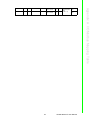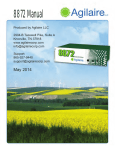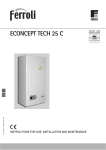Download User Manual ADAM-3600-A1F
Transcript
User Manual
ADAM-3600-A1F
Intelligent Remote I/O Module
Copyright
The documentation and the software included with this product are copyrighted 2015
by Advantech Co., Ltd. All rights are reserved. Advantech Co., Ltd. reserves the right
to make improvements in the products described in this manual at any time without
notice. No part of this manual may be reproduced, copied, translated or transmitted
in any form or by any means without the prior written permission of Advantech Co.,
Ltd. Information provided in this manual is intended to be accurate and reliable. However, Advantech Co., Ltd. assumes no responsibility for its use, nor for any infringements of the rights of third parties, which may result from its use.
Acknowledgements
Intel and Pentium are trademarks of Intel Corporation.
Microsoft Windows and MS-DOS are registered trademarks of Microsoft Corp.
All other product names or trademarks are properties of their respective owners.
Product Warranty
Advantech warrants to you, the original purchaser, that each of its products will be
free from defects in materials and workmanship for two years from the date of purchase.
This warranty does not apply to any products which have been repaired or altered by
persons other than repair personnel authorized by Advantech, or which have been
subject to misuse, abuse, accident or improper installation. Advantech assumes no
liability under the terms of this warranty as a consequence of such events.
Because of Advantech’s high quality-control standards and rigorous testing, most of
our customers never need to use our repair service. If an Advantech product is defective, it will be repaired or replaced at no charge during the warranty period. For outof-warranty repairs, you will be billed according to the cost of replacement materials,
service time and freight. Please consult your dealer for more details.
If you think you have a defective product, follow these steps:
1. Collect all the information about the problem encountered. (For example, CPU
speed, Advantech products used, other hardware and software used, etc.) Note
anything abnormal and list any onscreen messages you get when the problem
occurs.
2. Call your dealer and describe the problem. Please have your manual, product,
and any helpful information readily available.
3. If your product is diagnosed as defective, obtain an RMA (return merchandize
authorization) number from your dealer. This allows us to process your return
more quickly.
4. Carefully pack the defective product, a fully-completed Repair and Replacement
Order Card and a photocopy proof of purchase date (such as your sales receipt)
in a shippable container. A product returned without proof of the purchase date
is not eligible for warranty service.
5. Write the RMA number visibly on the outside of the package and ship it prepaid
to your dealer.
ADAM-3600-A1F User Manual
Part No. 2003A60020
Edition 1
Printed in Taiwan
September 2015
ii
Declaration of Conformity
CE
This product has passed the CE test for environmental specifications. We recommend the use of shielded cables.
FCC Class A
Note: This equipment has been tested and found to comply with the limits for a Class
A digital device, pursuant to part 15 of the FCC Rules. These limits are designed to
provide reasonable protection against harmful interference when the equipment is
operated in a commercial environment. This equipment generates, uses, and can
radiate radio frequency energy and, if not installed and used in accordance with the
instruction manual, may cause harmful interference to radio communications. Operation of this equipment in a residential area is likely to cause harmful interference in
which case the user will be required to correct the interference at his own expense.
Technical Support and Assistance
1.
2.
Visit the Advantech web site at www.advantech.com/support where you can find
the latest information about the product.
Contact your distributor, sales representative, or Advantech's customer service
center for technical support if you need additional assistance. Please have the
following information ready before you call:
– Product name and serial number
– Description of your peripheral attachments
– Description of your software (operating system, version, application software,
etc.)
– A complete description of the problem
– The exact wording of any error messages
iii
ADAM-3600-A1F User Manual
Safety Instructions
1.
2.
3.
Read these safety instructions carefully.
Keep this User Manual for later reference.
Disconnect this equipment from any AC outlet before cleaning. Use a damp
cloth. Do not use liquid or spray detergents for cleaning.
4. For plug-in equipment, the power outlet socket must be located near the equipment and must be easily accessible.
5. Keep this equipment away from humidity.
6. Put this equipment on a reliable surface during installation. Dropping it or letting
it fall may cause damage.
7. The openings on the enclosure are for air convection. Protect the equipment
from overheating. DO NOT COVER THE OPENINGS.
8. Make sure the voltage of the power source is correct before connecting the
equipment to the power outlet.
9. Position the power cord so that people cannot step on it. Do not place anything
over the power cord.
10. All cautions and warnings on the equipment should be noted.
11. If the equipment is not used for a long time, disconnect it from the power source
to avoid damage by transient overvoltage.
12. Never pour any liquid into an opening. This may cause fire or electrical shock.
13. Never open the equipment. For safety reasons, the equipment should be
opened only by qualified service personnel.
14. If one of the following situations arises, get the equipment checked by service
personnel:
– The power cord or plug is damaged.
– Liquid has penetrated into the equipment.
– The equipment has been exposed to moisture.
– The equipment does not work well, or you cannot get it to work according to
the user's manual.
– The equipment has been dropped and damaged.
– The equipment has obvious signs of breakage.
15. DO NOT LEAVE THIS EQUIPMENT IN AN ENVIRONMENT WHERE THE
STORAGE TEMPERATURE MAY GO BELOW -20° C (-4° F) OR ABOVE 60° C
(140° F). THIS COULD DAMAGE THE EQUIPMENT. THE EQUIPMENT
SHOULD BE IN A CONTROLLED ENVIRONMENT.
16. CAUTION: DANGER OF EXPLOSION IF BATTERY IS INCORRECTLY
REPLACED. REPLACE ONLY WITH THE SAME OR EQUIVALENT TYPE
RECOMMENDED BY THE MANUFACTURER, DISCARD USED BATTERIES
ACCORDING TO THE MANUFACTURER'S INSTRUCTIONS.
17. The sound pressure level at the operator's position according to IEC 704-1:1982
is no more than 70 dB (A).
DISCLAIMER: This set of instructions is given according to IEC 704-1. Advantech
disclaims all responsibility for the accuracy of any statements contained herein.
ADAM-3600-A1F User Manual
iv
Contents
Chapter
1
Product Overview ................................1
1.1
1.2
1.5
1.6
Introduction ............................................................................................... 2
Feature Highlights ..................................................................................... 2
1.2.1 RESTful Web Service ................................................................... 2
1.2.2 Data Storage Function .................................................................. 2
1.2.3 Access by Mobile Devices ............................................................ 2
Flexible I/O deployment ............................................................................ 2
Mechanical Design and Dimensions ......................................................... 3
1.4.1 ADAM-3600-A1F.......................................................................... 3
LED Definition ........................................................................................... 4
Certification and Safety Standards............................................................ 5
2
Product Specifications........................7
2.1
2.2
2.4
General Specification ................................................................................ 8
Digital Input ............................................................................................... 9
2.2.1 Digital Input Specifications............................................................ 9
2.2.2 Digital Input Wiring........................................................................ 9
Figure 2.1 ADAM-3600-A1F Digital Input Wiring ........................ 9
Relay Output ............................................................................................. 9
2.3.1 Relay Output Specifications.......................................................... 9
2.3.2 Relay Output Wiring.................................................................... 10
Figure 2.2 Relay Output Wiring ................................................. 10
Pin Assignment ....................................................................................... 10
3
Hardware Installation ........................11
3.1
3.2
Interface Introduction .............................................................................. 12
Mounting ................................................................................................. 12
3.2.1 DIN-Rail Mounting....................................................................... 12
Figure 3.1 DIN-Rail Installation.................................................. 12
3.2.2 Wall Mounted Installation............................................................ 13
Figure 3.2 Wall-Mounted Installation ......................................... 13
3.2.3 Expansion Module Installation .................................................... 13
Figure 3.3 Expansion Module Installation.................................. 13
Figure 3.4 Expansion I/O Connector Installation ....................... 13
Wiring & Connections.............................................................................. 14
3.3.1 Power Supply Wiring................................................................... 14
Figure 3.5 Power Supply Wiring ................................................ 14
3.3.2 Ethernet Daisy Chain Wiring....................................................... 14
Figure 3.6 Ethernet Daisy Chain Wiring .................................... 14
3.3.3 I/O Units ...................................................................................... 15
1.3
1.4
Chapter
2.3
Chapter
3.3
Chapter
4
System Configuration .......................17
4.1
4.2
Connection .............................................................................................. 18
Configure the ADAM-3600-A1F with the Web Interface ......................... 18
4.2.1 System Requirements................................................................. 18
4.2.2 List of ADAM-3600-A1F Default Ethernet Ports......................... 18
v
ADAM-3600-A1F User Manual
4.4
4.2.3 Factory Default Settings ............................................................. 19
4.2.4 Module Authorization .................................................................. 19
4.2.5 Using a Browser to Configure the Module ................................. 20
Configure ADAM-3600-A1F with ADAM.NET Utility ............................... 37
4.3.1 Operation Framework ................................................................. 37
Configuring ADAM-3600-A1F with ADAM.NET Utility (software) ........... 41
Appendix A
I/O Modbus Mapping Table .............. 45
A.1
A.2
A.3
Modbus Function Code Introduction ....................................................... 46
ADAM-3600-A1F Default Modbus Mapping Table.................................. 46
Auto-Allocated Modbus Address............................................................. 48
Appendix B
REST for ADAM-3600-A1F................ 51
B.1
B.2
Introduction ............................................................................................. 52
REST Resources for ADAM-3600-A1F................................................... 53
B.2.1 Digital Input................................................................................. 53
B.2.2 Digital Output .............................................................................. 58
4.3
ADAM-3600-A1F User Manual
vi
Chapter
1
Product Overview
1
1.1 Introduction
ADAM-3600-A1F is an intelligent remote I/O module which provides 16 digital inputs,
8 relay outputs and 4 I/O expansion slots to approach different scenarios. Except various I/O type offering, ADAM-3600-A1F provides data processing, and data logger
functions to transmit truly useful data to the user. These data can be access via
mobile devices in anytime and anywhere.
1.2 Feature Highlights
1.2.1 RESTful Web Service
Integrated with HTML5, JavaScript, and RESTful web service which satisfy the
needs of IT technology, and also open a new market for ADAM-3600-A1F. This
remote I/O module will not only sell to automation SI, but also the SI who has high
level programming skill and network integration abilities.
1.2.2 Data Storage Function
File-based cloud storage and data log function makes the data can be access at any
time and in anywhere. User will never need to care about how to collect the data into
any data logger or data gateway.
1.2.3 Access by Mobile Devices
Direct mobile devices access functions make the information easier to been access.
With 3-levels security, these data can storage, access, and publish in more safety
way.
1.3 Flexible I/O deployment
The ADAM-3600 can approach different scenarios by switching I/O expansion modules. Users can easily change and expand ADAM-3600's I/O deployment by applying
on board I/O and switching the I/O expansion modules.
Expansion Module
Description
ADAM-3617
4-CH Analog Input Module
ADAM-3618
4-CH Thermocouple Input Module (To be released in 2016)
ADAM-3622
2-CH Analog Output Module (To be released in 2016)
ADAM-3651
8-CH Digital Input Module
ADAM-3656
8-CH Digital Output Module
ADAM-3664
4-CH Relay Output Module
ADAM-3600-A1F User Manual
2
(To be released in 2016)
1.4.1
ADAM-3600-A1F
Chapter 1
1.4 Mechanical Design and Dimensions
Product Overview
3
ADAM-3600-A1F User Manual
1.5 LED Definition
LED
Color
Indication
Description
Run
Green
0.5 second ON
0.5 second OFF
Module is working normally
30 sec ON
When user enable LOCATE function
Error
Red
ON
Extension I/O fatal error
Power
Green
ON
Power On
Low Battery
Red
ON
Low voltage of RTC battery
Green
(Link 1)
ON
Ethernet is connected
Blink
When TX/RX is in transmission
Link/Speed 1
Yellow
ON/OFF
(Speed 1)
Link/Speed 2
Green
(Link 2)
ON: Ethernet speed is at 100 Mbps
OFF: Ethernet speed is at 10 Mbps
ON
Ethernet is connected
Blink
When TX/RX is in transmission
Yellow
ON/OFF
(Speed 2)
ON: Ethernet speed is at 100 Mbps
OFF: Ethernet speed is at 10 Mbps
Digital Input
Green
ON/OFF
ON: Logic 1
OFF: Logic 0
Relay Output
Green
ON/OFF
ON: Logic 1
OFF: Logic 0
ADAM-3600-A1F User Manual
4
5
Product Overview
FCC
– FCC 47 CFR PART 15 (Class A)
– IC ICES-003
CE
– EN 55011 / 55022 (Class A)
– EN 61000-6-4
– EN 61000-3-2
– EN 61000-3-3
– EN 55024
– EN 61000-6-2
– IEC 61000-4-2
– IEC 61000-4-3
– IEC 61000-4-4
– IEC 61000-4-5
– IEC 61000-4-6
– IEC 61000-4-8
– IEC 61000-4-11
– RoHS
China RoHS
WEEE
Chapter 1
1.6 Certification and Safety Standards
ADAM-3600-A1F User Manual
ADAM-3600-A1F User Manual
6
Chapter
2
2
Product Specifications
2.1 General Specification
LAN Interface
Ethernet: IEEE 802.3u 10/100Base-T(X)
Connector: 2-port RJ-45
General
Watchdog Timer
– System: 1.6 second
– Communication (Programmable)
Mounting: DIN 35 rail, wall mount
External Storage Interface
– 1 x USB2.0 Port (Maximum supported storage capacity: 32GB)
– 1 x Standard SD Card Slot (Maximum supported storage capacity: 32GB)
Operation Temperature: -40~70°C (-40~158°F)
Storage Temperature: -40~85°C (-40~185°F)
Operating Humidity: 20~ 95% RH (non-condensing)
Storage Humidity: 0~95% RH (non-condensing)
Note!
Equipment will operate below 30% humidity. However, static electricity
problems occur much more frequently at lower humidity levels. Make
sure you take adequate precautions when you touch the equipment.
Consider using ground straps, anti-static floor coverings, etc. if you use
the equipment in low humidity environments.
Power
Power Input Voltage: 10~30 VDC (24 VDC Standard)
Software
Configuration Interface: Web Interface, Windows Utility
Driver: ADAM/APAX.NET Class Library
Industrial Protocol: Modbus/TCP
Supported Protocols: TCP/IP, UDP, HTTP, DHCP, ARP, SNTP
Supports RESTful Web API in JSON format
Supports Web Server in HTML5 with JavaScript & CSS3
Reset Button
Users can push the Reset button on the left panel of the ADAM-3600-A1F to reboot
the system directly.
ADAM-3600-A1F User Manual
8
Chapter 2
2.2 Digital Input
2.2.1 Digital Input Specifications
16
Wet Contact
(Uni-direction)
Logic 0: 0 ~ 5 VDC
Logic 1: 10 ~ 30 VDC
Isolation Protection
2500 VDC
Max. Input Frequency
3 kHz
Max. Counter Frequency
3 kHz
2.2.2 Digital Input Wiring
Figure 2.1 ADAM-3600-A1F Digital Input Wiring
2.3 Relay Output
2.3.1 Relay Output Specifications
Channel
Contact Rating
(resistive load)
Max. Switching Rate
Breakdown voltage
Relay operation time
Mechanical Endurance Insulation Resistance
8 (Form A)
250 VAC @ 5A
30 VDC @ 5 A
20 operations/minute
500VAC (50/60Hz)
On: 10ms
Off: 5ms
20 Million operations
1 GΩ @ 500 VDC
9
ADAM-3600-A1F User Manual
Product Specifications
Channel
2.3.2 Relay Output Wiring
Figure 2.2 Relay Output Wiring
2.4 Pin Assignment
Channel Symbol
0
1
2
3
4
5
6
7
8
9
A
B
C
E
D
F
Channel Number 0
1
2
3
4
5
6
7
8
9
10
11
12
13
14
15
ADAM-3600-A1F User Manual
10
Chapter
3
3
Hardware Installation
3.1 Interface Introduction
3.2 Mounting
ADAM-3600-A1F is designed as a compact unit and is able to be installed in the field
site using the following methods.
3.2.1 DIN-Rail Mounting
The ADAM-3600-A1F can also be fixed to the cabinet by using mounting rails. You
need to assemble the DIN rail adapter to the module with flathead screw driver as
below. When the module is mounted on a rail, you may also consider using end
brackets at each end of the rail to keep the module from sliding horizontally along the
rail.
Figure 3.1 DIN-Rail Installation
ADAM-3600-A1F User Manual
12
Chapter 3
3.2.2 Wall Mounted Installation
3.2.3 Expansion Module Installation
Figure 3.3 Expansion Module Installation
Figure 3.4 Expansion I/O Connector Installation
13
ADAM-3600-A1F User Manual
Hardware Installation
Figure 3.2 Wall-Mounted Installation
3.3 Wiring & Connections
This section introduces basic information on wiring the power supply, I/O units, and
Ethernet connection.
3.3.1 Power Supply Wiring
The ADAM-3600-A1F is designed for a standard industrial unregulated 24 VDC power
supply. For further application, it can also accept +10 to +30 VDC of power input,
200mV peak to peak of power ripple, and the immediate ripple voltage should be
maintained between +10 and +30 VDC.
Screw terminals PWR+ and PWR- are for power supply wiring
Figure 3.5 Power Supply Wiring
Note!
The wires used should be at least 2 mm.
3.3.2 Ethernet Daisy Chain Wiring
The ADAM-3600-A1F module has built in Ethernet switches to allow daisy chain connections in an Ethernet network, making it easier to deploy, and helping improve
scalability. The two Ethernet ports are fully compliant with IEEE 802.3u 10/100Mbpst
through standard RJ-45 connectors.
Figure 3.6 Ethernet Daisy Chain Wiring
ADAM-3600-A1F User Manual
14
15
ADAM-3600-A1F User Manual
Hardware Installation
The system uses a plug-in screw terminal block for the interface between I/O modules and field devices. The following information must be considered when connecting electrical devices to I/O modules.
1. The terminal block accepts wires from 0.5 mm to 2.5 mm.
2. Always use a continuous length of wire. Do not combine wires.
3. Use the shortest possible wire length.
4. Use wire trays for routing where possible.
5. Avoid running wires near high-energy wiring.
6. Avoid running input wiring in close proximity to output wiring.
7. Avoid creating sharp bends in the wires.
Chapter 3
3.3.3 I/O Units
ADAM-3600-A1F User Manual
16
Chapter
4
4
System Configuration
4.1 Connection
1.
2.
Plug DC power source in Power +, Power - pin of ADAM-3600-A1F module and
turn the power on.
Connect your computer to Ethernet port of ADAM-3600-A1F module with RJ-45
cross-over Ethernet cable.
4.2 Configure the ADAM-3600-A1F with the Web
Interface
4.2.1 System Requirements
The module is developed by public HTML 5 base, but for detailed indication and data
transmission mode may be different on Web page of the operating system.
For mobile devices, the minimum requirement of web browsers as below:
Safari 6 in Apple iOS
Web Browser in Google Android 4.0 (Ice Cream Sandwich)
Chrome in Google Android 4.0 (Ice Cream Sandwich)
Mobile Browse
Chrome
Android
Safari
Configuration
Y
Y
Y
File Upload
N
N
N
Data Log Chart
Y
Y
Y
Data Log Export
N
N
N
For PC platforms, the minimum requirement of web browsers as below:
Internet Explorer (version 11)
Google Chrome (version 30)
Mozilla Firefox (version 25)
Mobile Browse
4.2.2
Chrome Firefox
Safari
IE11
IE10
IE9
Configuration
Y
Y
Y
Y
Y
Y
File Upload
Y
Y
N
Y
N
N
Data Log Chart
Y
Y
Y
Y
Y
N
Data Log Export
Y
Y
N
N
N
N
List of ADAM-3600-A1F Default Ethernet Ports
Application
Protocol
Port
Note
WebServer
TCP
80
Configurable
Modbus Server
TCP
502
-
Search Engine
UDP
5048
-
SNTP Client
UDP
-
Randomly
ADAM-3600-A1F User Manual
18
Chapter 4
4.2.3 Factory Default Settings
IP Mode: Static IP Address
Default IP: 10.0.0.1
Subnet Mask: 255.0.0.0
Default Gateway: 0.0.0.0
Default Connection Timeout: 720 second
HTTP Port: 80
Account
Default Password
Access Ability
Root
00000000
All the privileges
Admin
00000000
All the privileges except access control configuration
User
00000000
View module status only, not allow to do configuration
19
ADAM-3600-A1F User Manual
System Configuration
4.2.4 Module Authorization
4.2.5
Using a Browser to Configure the Module
Configure URL: http://IP_address/config
Default URL: http://10.0.0.1/config
Configuration Steps
Login Web Page
1.
2.
3.
ADAM-3600-A1F User Manual
Connect the ADAM-3600-A1F to your
local Ethernet network, then open the
browser of your computer or mobile
device.
Enter IP address of module with "/
config", for example, the default URL:
http://10.0.0.1/config.
Then you will see the login page,
please enter the account and password, then click Login button.
4.
After login you will see the Information page.
5.
Scroll down the tab, you can change
the login user here.
6.
You can switch to other pages by
choosing the selection item at the left
side of the Web page.
20
Users can view the Network information of the module.
Users can see which expansion modules are installed in the ADAM-3600-A1F. ADAM-3600A1F is always at Slot 0, then Slot 1~4 correspond to 4 expansion module slots in sequence.
21
ADAM-3600-A1F User Manual
System Configuration
Users can view the basic information of the module. Users can view Module ID, Custom ID,
Location and Description of the module.
Chapter 4
Information Page
1. In the information page, you can see the three dashboards: Module, Network and Module
Information.
2. Click "Go to Configuration” to perform the configuration.
Configuration Page
Users can click different tab to switch the item you are going to configure
Choose the Information tab, then user can edit Module Information which contains
Customized Name, Universally Unique Identifier (UUID) and Description.
Users can edit the location information for the module. While the edition of Module and
Location Information had been completed, click the button Submit to restore the new information.
ADAM-3600-A1F User Manual
22
Chapter 4
Network Configuration
For DIP Switch IP mode, users can set the IP address by setting the 6-bit DIP switch on the
right-up corner of ADAM-3600-A1F. For example, if the default IP is 192.136.0.38, and after
you adjust the DIP Switch IP shown in the figure below, the IP address will become
192.136.0.8 . Note: If the DIP switch was set to 0, it will keep the original IP address.
Network APP Configuration
You can configure the web server port, Host Idle (timeout), and decide whether to enable
communication WDT here.
23
ADAM-3600-A1F User Manual
System Configuration
There are three options for the selection of IP Mode. They are Static (Insert the user defined
IP directly), DHCP and DIP Switch IP respectively. Users can select the way they want to
configure the IP address of the module by the IP Mode selection. They also can set the subnet address and default gateway in this page.
Local Time Configuration
You can see the current time here, decide which time zone for your local time, and also do
the time calibration by read the time from host devices.
SNTP Configuration
You can enable the SNTP function, so the module can act as a SNTP client to do time synchronization from assigned SNTP server.
Modbus Configuration
In this page, you can choose which Modbus address mode you want to use. Default
Address means apply the Modbus by the default setting. Auto-Allocate Address means the
Modbus address will be allocated automatically. Different from default Modbus address, it
will fill in the unused address. Basically, there're two kinds of Modbus address section (0X
and 4X) for you to configure each function item.
ADAM-3600-A1F User Manual
24
Chapter 4
Control Configuration
General Configuration
You can set the Scan interval in this page , After Communication WDT has been
enabled in “Network App” tab, you can enable the IO FSV triggered by communication WDT
Firmware Update
You can upgrade the firmware and the Web page here
25
ADAM-3600-A1F User Manual
System Configuration
Enable Locate
It can help user search module with light sign. (Status LED will be on for 10 seconds after it’s
enabled.)
Restore to Default
The system configuration of the module will be cleared and restored to factory default after
it’s clicked.
Reset Password
You can reset the password here
System Restart
The system of this module will reboot after it’s clicked.
Account Configuration
You can change the passwords of each account here.
I/O Status
Choose the I/O Group tab, then the user will see the option “(Slot0) ADAM-3600-A1F “. Click
it, the onboard I/O statuses are shown in this page. For the output status, you can also
change the I/O status here. If ADAM-3600-A1F has been installed with expansion I/O modules, then the user will see the other options which corresponding to the expansion I/O modules. They can check and change the I/O statuses of the expansion modules in that page
too.
ADAM-3600-A1F User Manual
26
Chapter 4
I/O Configuration
In the end, there is an overview table for the configuration summary of each channel.
Trend
The status trend of I/O will be shown here.
27
ADAM-3600-A1F User Manual
System Configuration
User can do detail I/O setting in the configuration tab that include the Tag Name, Invert Signal enable, Digital Filter, and also the working mode of each channel.
Relay setting
The user can also check and change the local Relay output statuses in the Relay-related
pages that included Status, Configuration and Trend.
ADAM-3600-A1F User Manual
28
Access Control
Chapter 4
Advanced Functions
There are 3 advanced functions which contained Access Control, Data Logger and Diagnostician
System Configuration
The status trend of I/O will be shown here.
Data Logger
Diagnostics
29
ADAM-3600-A1F User Manual
Access Control
Enable one of the rows and enter the IP address or MAC address which allowed to accessing the ADAM-3600-A1F.
Data Logger
Go to Data Logger function, select the item “Data Log” and choose the tab “Local Log Configuration”, User can complete the setting for Data Logger function.
Enable Log
Decide whether to enable data log function here.
Built-In Storage
Decide whether to enable the built-in storage memory here.
Log Conditions
The log period can be decided in “By Period” box. Pleased been noted that the period is
increased by 0.1seconds. It means if user set “600” here, the status of the I/O will be logged
each minute. Otherwise If the communication WDT been enable, and user also choose “By
Communication WDT Log”, once the condition of WDT had been met, the status of I/O will
be logged.
General
Decided whether to clear the logged data when power up by choosing the option “Clear Log
when Power Up”. Otherwise, decide whether to execute circular log when the memory is full
by choosing the option “Circular Log when Memory Full”.
ADAM-3600-A1F User Manual
30
Chapter 4
Tab “Local Viewer”
Query Format
User can configure which kind of ID and the timestamp format will be logged here.
Query Filter
This filter is for setting the criteria to query the logged data. User can select the filter mode
and click “Query” button to query the logged data.
31
ADAM-3600-A1F User Manual
System Configuration
Users can configure which channels of the module in each slot will be logged and decide
whether to log the data when the I/O status is changed by check the box of “Change of
State”.
There are two filter modes that they are Time filter and Amount of Latest Files Filter and File
Format Filter. If users selected Time Filter, they can see the time stamps of the oldest data
and the latest data in the storage device. Then, users can set the time period by setting Start
Time and End Time. This period has to be between the oldest timestamp and the latest time
stamp. Then, they can query the data in the internal memory which the timestamps were in
this period.
If users selected Amount of Latest Files Filter, they can see the total number of data with different timestamps in the internal memory at the field Current Total Amount. Users can set
how many records of data with different timestamps they want to query by setting the field
Total Amount.
Note: The data querying page had supported the data drawing function. However, if there
were too much data had been drawn on the web page, it would cause the web browser at
the state of over loading. Thus, we set the limitation that there were about 5000 points of I/O
data could be queried one time. For example, once the user entered a number 1000 at the
field Total Amount, that meant the user want to query 1000 records of data with different
timestamps. If each record of data contained 6 points of I/O data, then the total number of
I/O points would be 6000. That exceeded the limitation. The user would see the notification
message shown below.
ADAM-3600-A1F User Manual
32
Chapter 4
I/O Type
Description
1
The digital input is in general DI mode
2
The digital input is in Counter mode
3
The digital input is in Frequency mode
4
The digital output is in general DO mode
5
The digital output is in Pulse output mode
33
ADAM-3600-A1F User Manual
System Configuration
After clicking the button Query, users can see the graphic at IO-Type Statistic area which
recorded the numbers of data with different I/O types. The proportion of data for each log
way (Event or Periodic) also would be drawn at Log Type Proportion area. The explanation
of I/O-Type is indicated in the form below.
Users also can see the data trend in Value Trend area
Users also can see the data trend in Value Trend area.
Users also can see the data list in Data area.
Select “Media Storage” and choose the “Media Log Configuration” tab, users can enable
the data logger function in the external storage device, and choose to use USB Thumb or
SD card as the storage device. In the field of Data Format, you can see the data will be
stored in CSV format.
ADAM-3600-A1F User Manual
34
Chapter 4
There are three filter modes for the file viewer of the media storage: Time filter, Amount of
Latest Files Filter and File Format Filter. If the user selects Time Filter, they can see the time
stamps of the oldest file and the latest file in the storage device. Then, users can set the time
period by setting Start Time and End Time. This period has to be between the oldest timestamp and the latest timestamp. Then, they can query the files in the storage device that the
timestamps in this period.
If users select Amount of Latest Files Filter, they can see the total number of files in the storage device at the field Current Total Amount. Users can set the index period by setting Start
Index and End Index, then they can query the files in the storage device that the indexes in
this period.
If users selected File Format Filter, then they can query the CSV files in the storage device
35
ADAM-3600-A1F User Manual
System Configuration
File Viewer Tab
Query Filter
This filter is for setting the criteria to query the logged CSV file from USB Thumb or SD card.
Users can select the filter modes they want to use, and click "Query" button to query the
logged files.
Users can check the file list at the Data area.The data logger function would generate a main
folder ADAM_log in the external storage device. It would contain the first sub-folders which
named with the index 0, and the logged file would be stored in the sub-folder. The file name
would be the last two bytes of the MAC address and the index started from 0.
The indication of the CSV file format is shown below.
ADAM-3600-A1F User Manual
36
Install ADAM.NET Utility in your computer.
(After successfully installation, there will be a shortcut generated on the screen)
2.
3.
Double click the shortcut icon, and then you will see the main operation window.
Click Search Module icon in Toolbar. You will see all online modules in the left
Module Tree screen and an unconfigured new module, whose default password
is 00000000, will appear on the Others section as below. Now you can define
the network mode of the module in the beginning. After that, you will be able to
perform other settings.
Note!
The default password is 00000000
4.3.1 Operation Framework
The operation window mainly contains 4 areas, including Menu, Toolbar, Module
Tree screen and Main Operation screen.
4.3.1.1 Menu
a. File
Open Favorite Group
You can import the favorite configuration group file (.XML) from your computer.
Save Favorite Group
You can save the favorite group configuration group as XML file to your computer.
Auto-Initial Group
If you want to have the same favorite group configuration when you exit
ADAM.NET utility and launch it again, you need to check this option.
Exit
Exit ADAM.NET Utility.
37
ADAM-3600-A1F User Manual
System Configuration
1.
Chapter 4
4.3 Configure ADAM-3600-A1F with ADAM.NET
Utility
b. Tools
Search Device
Search all the ADAM-3600-A1F modules you connected in local Ethernet.
Add Devices to Group
It's used to add ADAM-3600-A1F modules to your favorite group. After activating search function, all online modules will show on Module Tree Screen area.
Now you can enable this function to select the device you want to add in the
Module Tree Screen.
Group Configuration
Group Configuration is on ADAM-3600-A1F module. It can help you efficiently
configure or maintain massive ADAM-3600-A1F modules with the same configuration file or firmware upgrade at one time in the local network. The following
steps will instruct you how to operate it.
Terminal for Command Testing
The ADAM-3600-A1F module Modbus/TCP as communication protocol, so you
can launch the terminal to directly communicate with ADAM-3600-A1F module
by these two protocols.
Print Screen
You can save current ADAM.NET Utility screen into an image file by this option.
ADAM-3600-A1F User Manual
38
ADAM-3600-A1F User Manual
System Configuration
39
Chapter 4
c. Setup
Favorite Group
You can configure your favorite group including add one new device, modify or
delete one current device, sort current devices and diagnose connection to one
device.
Refresh Serial and Ethernet
ADAM.NET utility will refresh the serial and LAN network connection situation.
Add COM Ports
This option is used to add serial COM ports in ADAM.NET Utility. You won't
need to use this option for ADAM-3600-A1F modules.
Show TreeView
Check this option to display the Module Tree Screen area.
Allow Calibration
Check this option to allow calibration function enabled on AI/O module.
d. Help
Check Up-to-Date on the Web
It will automatically connect to support and download page of Advantech website when it enabled. You can find and download the latest version of ADAM3600-A1F utility there.
About ADAM.NET Utility
The current version of ADAM.NET Utility is installed on your computer.
4.3.1.2 Toolbar
There are 8 graphical icons for common used options of Menu on the toolbar.
Definition (from left to right)
1. Open favorite group
2. Save favorite group
3. Search Modules
4. Add Devices to Group
5. Terminal for Command Testing
6. Group Configuration
7. Monitor Data Stream/Event
8. Print Screen
4.3.1.3 Module Tree Screen
The Module Tree Screen locates on the left part of ADAM.NET utility operation window. There are four categories in this area:
Serial
All serial I/O Modules (ADAM-4000 and ADAM-5000 RS-485 serial modules) connected to the host PC will be listed in this category.
Ethernet
All Ethernet I/O Modules (ADAM-6000, ADAM-6100, ADAM-5000 TCP and ADAM3600-A1F) connected to the host PC will be listed in this category.
Favorite Group
You can define which devices listed in the three categories above into your personal
favorite group. This will make you easier to find your interested modules. Right click
on the ADAM-3600-A1F item under the Favorite Group item and you can select Add
New Group to create a new group. After you create your own group, right click on
your group and Add New Device into your group. You can also select Diagnose connection to check the communication.
ADAM-4500_5510 Series
This is a DOS interface utility for remote controllers such as ADAM-4500 and ADAM5510 series.
Wireless Sensor Networks
All wireless I/O Modules (ADAM-2000 modules) connected to the host PC, through
wireless gateway, will be listed in this category.
4.3.1.4 Main Operation Screen
Main Operation Screen located on the right side of utility includes I/O status display
and function setting. You can select different items in Module Tree Screen, and then
Main Operation Screen will change dependently. You can do all configurations and
test in this area.
In Information page (after clicking Ethernet), you can configure Connection/Send/
Receive/Scan Timeout. The supervisor password is a shortcut to let you enter a
password at one time which's applied for certain modules, so you don't need to enter
the same password for each module when you check it.
ADAM-3600-A1F User Manual
40
Note!
1.
2.
3.
Before installing ADAM.NET Utility, you need to install .NET
Framework 2.0 or higher version.
System requirement
– Microsoft Windows XP/7
– At least 32 MB RAM
– 20 MB of hard disk space available
– VGA color or higher resolution monitor
– Mouse or other pointing devices
– 10/100 Mbps or higher Ethernet Card
Configure the computer’s IP address as the same domain as ADAM-3600-A1F
module. For the new ADAM-3600-A1F which default IP address is 10.0.0.1, the
IP address of computer can be configured as 10.0.0.99 for example as following.
Open the Adam/Apax .NET Utility then you can see the IP address of computer
been shown under “Ethernet” tree. You can right click to refresh the subnodes of
this tree. Or click “Search Device” to find ADAM-3600-A1F module.
Users can also right click the IP address to find ADAM-3600-A1F.
41
ADAM-3600-A1F User Manual
System Configuration
ADAM.NET Utility, which is designed with graphical operation interface, is aimed to
offer users directly configure, control and monitor the real-time status of remote
ADAM-3600-A1F module via Ethernet or Wireless connection.
To keep you informed with latest update, you also can check it from the following
download link on Advantech website.
http://support.advantech.com.tw/Support/DownloadSRDetail.aspx?SR_ID=12AKUDB
Chapter 4
4.4 Configuring ADAM-3600-A1F with ADAM.NET
Utility (software)
4.
After the module been found, it will be listed under IP address in same domain,
you can login the embedded web configuration web page for further configuration as introduced in previous section
5.
There are some function provide in same pages in utility, first you can enter the
account and password faster in "Login Info" tab.
6.
In the "Device Info" tab, the detail information of this module will been shown
7.
The "QR" tab will generate the QR code of the web configuration web page for
mobile device to access the module. User can also click the QR code to open
the browser for further configuration.
ADAM-3600-A1F User Manual
42
If the ADAM-3600-A1F is not in the same domain as the computer, after
power up and searching for it in the utility, the device name will been
shown in the "Others" tree . Users have to change the device network
setting to the same domain with the computer in the page as below.
Then, the module just can be accessed by the computer.
Chapter 4
Note!
System Configuration
43
ADAM-3600-A1F User Manual
ADAM-3600-A1F User Manual
44
Appendix
A
A
I/O Modbus Mapping
Table
A.1 Modbus Function Code Introduction
To full-fill the programming requirement, there is a series of function code standard
for user’s reference.
Code (Hex)
Name
Usage
01
Read Coil Status
Read Discrete Output Bit
02
Read Input Status
Read Discrete Input Bit
03
Read Holding Registers
04
Read Input Registers
Read 16-bit register. Used to read integer or
floating point process data.
05
Force Single Coil
Write data to force coil ON/OFF
06
Preset Single Register
Write data in 16-bit integer format
08
Loopback Diagnosis
Diagnostic testing of the communication port
0F
Force Multiple Coils
Write multiple data to force coil ON/OFF
10
Preset Multiple Registers
Write multiple data in 16-bit integer format
A.2 ADAM-3600-A1F Default Modbus Mapping Table
The address value for each item is fixed regardless of the type or existence of extension I/O slots.
Address 0X
Ch
Slot
Description
Attribute
Address 4X
Ch
Slot
Description
Attribute
Digital Input
(Default Coil Base : 00001, Default Register Base : 40001 )
00001~00016
0~15
0
00017~00032
0~15
1
00033~00048
0~15
2
00049~00064
0~15
00065~00080
0~15
00101~00116
00117~00132
DI Value
(1 addr / ch)
Read
40001~40032
0~15
0
Read
40033~40064
0~15
1
Read
Read
Counter value
(2 addr / ch)
Read
40065~40096
0~15
2
Read
3
Read
40097~40128
0~15
3
Read
4
Read
40129~40160
0~15
4
Read
0~15
0
R/W
40211~40212
0
Read
0~15
1
40213~40214
1
Read
40215~40216
2
Module Name
(2 addr / module) Read
40217~40218
3
Read
00133~00148
0~15
2
00149~00164
0~15
3
R/W
Counter Start /
Stop
R/W
(1 addr / ch)
R/W
00165~00180
0~15
4
R/W
40219~40220
4
Read
00401~00416
0~15
0
Write
40221~40222
0
Read
00417~00432
0~15
1
Write
40223~40224
1
Read
40225~40226
2
FW Major Ver.
Read
(2 addr / module)
00433~00448
0~15
2
Clear Counter
Write
(1 addr / ch)
00449~00464
0~15
3
Write
40227~40228
3
Read
00465~00480
0~15
4
Write
40229~40230
4
Read
00501~00516
0~15
0
R/W
40231~40232
0
Read
00517~00532
0~15
1
R/W
40233~40234
1
Read
00533~00548
0~15
2
00549~00564
0~15
3
00565~00580
0~15
4
ADAM-3600-A1F User Manual
Clear Overflow
(1 addr / ch)
R/W
40235~40236
2
FW Build Ver.
Read
(2 addr / module)
R/W
40237~40238
3
Read
R/W
40239~40240
4
Read
46
0~15
0
00617~00632
0~15
1
00633~00648
0~15
2
00649~00664
0~15
00665~00680
0~15
R/W
40301
All
0
Read
R/W
40302
All
1
Read
R/W
40303
All
2
3
R/W
40304
All
3
Read
4
R/W
40305
All
4
Read
DI Latch Status
(1 addr / ch)
DI Value
Read
Digital Output (Default Coil Base : 01001 , Default Register Base : 41001 )
01001~01016
0~15
0
01017~01032
0~15
1
R/W
41001~41032
0~15
0
R/W
R/W
41033~41064
0~15
1
R/W
41065~41096
0~15
2
01033~01048
0~15
2
01049~01064
0~15
3
R/W
41097~41128
0~15
3
R/W
Pulse Output Low
Level Width
R/W
(2 addr / ch)
R/W
01065~01080
0~15
4
R/W
41129~41160
0~15
4
R/W
41301
All
0
R/W
41302
All
1
R/W
41303
All
2
41304
All
3
R/W
41305
All
4
R/W
41401~41432
0~15
0
R/W
41433~41464
0~15
1
41465~41496
0~15
2
41497~41528
0~15
3
R/W
Pulse Output
High Level Width R/W
(2 addr / ch)
R/W
41529~41560
0~15
4
R/W
41601~41632
0~15
0
R/W
41633~41664
0~15
1
41665~41696
0~15
2
41697~41728
0~15
3
41729~41760
0~15
4
R/W
41801~41832
0~15
0
R/W
41833~41864
0~15
1
41865~41896
0~15
2
41897~41928
0~15
3
41929~41960
0~15
4
DO Value
(1 addr / ch)
47
DO Value
Set Absolute
Pulse
(2 addr / ch)
Set Incremental
Pulse
(2 addr / ch)
R/W
R/W
R/W
R/W
R/W
R/W
R/W
R/W
ADAM-3600-A1F User Manual
Appendix A I/O Modbus Mapping Table
00601~00616
A.3 Auto-Allocated Modbus Address
Case study: Slot-0 (16DI and 8DO),Slot-1(8DI),Slot-2(8DO)
Address 0X
Ch
Slot
Description
Attribute
Address 4X
Ch
Slot
Description
Attribute
Read
40001~40032
0~15 0
Read
40033~40048
0~7
R/W
40211~40212
0
R/W
40213~40214
1
Read
40215~40216
2
Module Name
Read
(2 addr / module)
Write
40217~40218
3
Read
Write
40219~40220
4
Read
R/W
40221~40222
0
Read
R/W
40223~40224
1
Read
40225~40226
2
FW Major Ver.
Read
(2 addr / module)
R/W
40227~40228
3
Read
R/W
40229~40230
4
Read
40231~40232
0
Read
40233~40234
1
Read
40235~40236
2
FW Build Ver.
Read
(2 addr / module)
40237~40238
3
Read
40239~40240
4
Read
Digital Input and GCL
00001~00016
0~15
0
00017~00024
0~7
1
00101~00116
0~15
0
00117~00124
0~7
1
00401~00416
0~15
0
00417~00424
0~7
1
00501~00516
0~15
0
00517~00524
0~7
1
00601~00616
0~15
0
00617~00624
0~7
1
DI Value
(1 addr / ch)
Counter Start /
Stop
(1 addr / ch)
Clear Counter
(1 addr / ch)
Clear Overflow
(1 addr / ch)
DI Latch Status
(1 addr / ch)
40301
All
1
Counter value
(2 addr / ch)
Read
Read
Read
0
Read
DI Value
40302
All
1
R/W
41001~41016
0~7
0
R/W
41017~41032
0~7
2
41301
All
0
Read
Digital Output
01001~01008
0~7
0
DO Value
(1 addr / ch)
01009~01016
0~7
2
Pulse Output Low
Level Width
(2 addr / ch)
R/W
R/W
R/W
DO Value
ADAM-3600-A1F User Manual
48
41302
All
2
41401~41416
0~7
0
41417~41432
0~7
2
41601~41616
0~7
0
41617~41632
0~7
2
R/W
Pulse Output
High Level Width
(2 addr / ch)
Set Absolute
Pulse
(2 addr / ch)
R/W
R/W
R/W
R/W
0~7
0
41817~41832
0~7
2
Set Incremental
Pulse
(2 addr / ch)
R/W
R/W
ADAM-3600-A1F User Manual
Appendix A I/O Modbus Mapping Table
49
41801~41816
ADAM-3600-A1F User Manual
50
Appendix
B
B
REST for ADAM-3600A1F
B.1 Introduction
REpresentational State Transfer (REST) is a design style of software architecture for
Web application behaves and services including image indication, resource request
and response and message delivery. It can be developed compatible with popular
protocols or standards like HTTP, URI, JSON, HTML. With the advantage of scalability, simplicity and performance, it's already adopted in Web service by Amazon,
Yahoo. The Web service of is developed based on HTML5 language, if user need to
integrate this into other Web services, the following information/command list should
be referred for implementation.
ADAM-3600-A1F User Manual
52
B.2.1 Digital Input
B.2.1.1 /di_value/slot_index/ch_num
Description
Retrieves information about the digital input value resource on specific slot.
URL Structure
http://10.0.0.1/di_value/slot_index
http://10.0.0.1/di_value/slot_index/ch_num
HTTP Method
GET:Returns the representation of all of digital input value resource.
PUT:Replace all of digital input value resource
PATCH:Apply partial modifications to digital input value resource.
53
ADAM-3600-A1F User Manual
Appendix B REST for ADAM-3600-A1F
B.2 REST Resources for ADAM-3600-A1F
Multiple Channel Request:
GET /di_value/slot_index
Single Channel Request:
GET /di_value/slot_index/ch_num
[Example]
Request: GET /di_value/slot_0
GET
Content-type: application/json
Response: 200 OK
{
"DIVal": [
{
"Ch":0,
"Md":0,
"Stat":1,
"Val":1,
"Cnting":0,
"ClrCnt":0,
"OvLch": 0
},
{
"Ch":1,
"Md":0,
"Stat":0,
"Val":0,
"Cnting":0,
"ClrCnt":0,
"OvLch": 0
},
{
"Ch":2,
"Md":1,
"Stat":0,
"Val":3378,
"Cnting":1,
"ClrCnt":0,
"OvLch": 0
},
{
"Ch":3,
"Md":3,
"Stat":0,
"Val":1,
"Cnting":0,
"ClrCnt":0,
"OvLch": 0
}
]
}
Request : GET /di_value/slot_0/ch_2
Content-type: application/json
Response: 200 OK
{
"Ch":2,
"Md":0,
"Stat":1,
"Val":1,
"Cnting":0,
"ClrCnt":0,
"OvLch": 0
}
ADAM-3600-A1F User Manual
54
Appendix B REST for ADAM-3600-A1F
Single/Multiple Channel Request:
PUT /di_value/slot_index
Single Channel Request:
PUT /di_value/slot_index/ch_num
[Example]
Request: PUT /di_value/slot_0
Content-type: application/json
{
"DIVal": [
{
"Ch":0,
"Md":0,
"Stat":0,
"Val":0,
"Cnting":0,
"ClrCnt":0,
"OvLch": 0
},
{
"Ch":1,
"Md":0,
"Stat":0,
"Val":0,
"Cnting":0,
"ClrCnt":0,
"OvLch": 0
},
{
"Ch":2,
"Md":1,
"Stat":0,
"Val":3378,
"Cnting":0,
"ClrCnt":1,
"OvLch": 0
},
{
"Ch":3,
"Md":3,
"Stat":0,
"Val":0,
"Cnting":0,
"ClrCnt":0,
"OvLch": 0
}
PUT
]
}
Response: 200 OK
Request: PUT /di_value/slot_0/ch_2
Content-type: application/json
{
"Ch":2,
"Md":1,
"Stat":0,
"Val":3378,
"Cnting":0,
"ClrCnt":1,
"OvLch": 0
}
Response: 200 OK
55
ADAM-3600-A1F User Manual
Single/Multiple Channel Request:
PATCH /di_value/slot_index
Single Channel Request:
PATCH /di_value/slot_index/ch_num
[Example]
Request: PATCH /di_value/slot_0
PATCH
Content-type: application/json
{
"DIVal": [
{
"Ch":2,
"Cnting": 1
},
{
"Ch":3,
"OvLch":0
}
]
}
Response: 200 OK
Request: PATCH /di_value/slot_0/ch_3
Content-type: application/json
{
"Ch":3,
"ClrCnt":1
}
Response: 200 OK
JSON array name definition:
Field
Abbreviation Data Type
Array of Digital input configurations
DIVal
ADAM-3600-A1F User Manual
56
Array
Resource value definitions:
Field
Abbreviation
Data Type
Property
Description
Channel Number
Ch
Number
R
0, 1, …: Digital input channel number.
Digital input mode.
Mode
Signal Logic Status
Md
Stat
Number
Number
R
R
0
DI
1
Counter
2
LowToHighLatch
3
HighToLowLatch
4
Frequency
1, 0: Input signal is Logic High or Low.
DI measurement data
Channel Value
Val
Number
R
Input Mode
Value Description
DI
Logic Status of DI
Counter
Counter Value
LowToHighLatch
Logic status of DI
HighToLowLatch
Logic status of DI
Frequency
Frequency(unity 0.1 Hz
Start Counter
Cnting
Number
RW
Start/Stop counter counting
Read
1 : counter is counting
0 : not counting
Write
1 : start counting
0 : stop counting
Clear Counter
ClrCnt
Number
W
1 : Clear the counter value
RW
counter overflow or latch status
Read
1 : overflow/latch occurred.
0 : no overflow or latch
Write
0 : clear the overflow or latch status
Get/Clear Counter
Overflow or Latch Sta- OvLch
tus
Number
57
ADAM-3600-A1F User Manual
Appendix B REST for ADAM-3600-A1F
B.2.2 Digital Output
B.2.2.1 /do_value/slot_index/ch_num
Description
Retrieves information about the digital output value resource on specific slot.
URL Structure
http://10.0.0.1/do_value/slot_index
http://10.0.0.1/do_value/slot_index/ch_num
HTTP Method
GET:Returns the representation of all of digital output value resource.
PUT:Replace all of digital output value resource
PATCH:Apply partial modifications to digital output value resource.
ADAM-3600-A1F User Manual
58
Appendix B REST for ADAM-3600-A1F
Multiple Channel Request:
GET /do_value/slot_index
Single Channel Request:
GET /do_value/slot_index/ch_num
[Example]
Request: GET /do_value/slot_0
GET
Content-type: application/json
Response: 200 OK
{
"DOVal": [
{
"Ch":0,
"Md":0,
"Stat":1,
"Val":1,
"PsCtn":0,
"PsStop":0,
"PsIV": 0
},
{
"Ch":1,
"Md":0,
"Stat":0,
"Val":0,
"PsCtn":0,
"PsStop":0,
"PsIV": 0
},
{
"Ch":2,
"Md":1,
"Stat":1,
"Val":3378,
"PsCtn":0,
"PsStop":0,
"PsIV": 0
},
{
"Ch":3,
"Md":3,
"Stat":1,
"Val":1,
"PsCtn":0,
"PsStop":0,
"PsIV": 0
}
]
}
Request : GET /do_value/slot_0/ch_2
Content-type: application/json
Response: 200 OK
{
"Ch":2,
"Md":0,
"Stat":1,
"Val":1,
"PsCtn":0,
"PsStop":0,
"PsIV": 0
}
59
ADAM-3600-A1F User Manual
Single/Multiple Channel Request:
PUT /do_value/slot_index
Single Channel Request:
PUT /do_value/slot_index/ch_num
[Example]
Request: PUT /do_value/slot_0
PUT
Content-type: application/json
{
"DOVal": [
{
"Ch":0,
"Md":0,
"Stat":1,
"Val":1,
"PsCtn":0,
"PsStop":0,
"PsIV": 0
},
{
"Ch":1,
"Md":0,
"Stat":0,
"Val":0,
"PsCtn":0,
"PsStop":0,
"PsIV": 0
},
{
"Ch":2,
"Md":1,
"Stat":1,
"Val":3378,
"PsCtn":0,
"PsStop":0,
"PsIV": 0
},
{
"Ch":3,
"Md":3,
"Stat":1,
"Val":1,
"PsCtn":0,
"PsStop":0,
"PsIV": 0
}
]
}
Response: 200 OK
Request: PUT /do_value/slot_0/ch_2
Content-type: application/json
{
"Ch":2,
"Md":2,
"Stat":0,
"Val":0,
"PsCtn":0,
"PsStop":0,
"PsIV": 0
}
Response: 200 OK
ADAM-3600-A1F User Manual
60
Appendix B REST for ADAM-3600-A1F
Single/Multiple Channel Request:
PATCH /do_value/slot_index
Single Channel Request:
PATCH /do_value/slot_index/ch_num
[Example]
Request: PATCH /do_value/slot_0
PATCH
Content-type: application/json
{
"DOVal": [
{
"Ch":2,
"Md": 2
},
{
"Ch":3,
"PsStop":1
}
]
}
Response: 200 OK
Request: PATCH /do_value/slot_0/ch_3
Content-type: application/json
{
"Ch":3,
"PsCtn":1
}
Response: 200 OK
JSON array name definition:
Field
Abbreviation Data Type
Array of Digital input
configurations
DOVal
Array
61
ADAM-3600-A1F User Manual
Resource value definitions:
Field
Abbreviation Data Type
Property Description
Channel Number
Ch
R
Number
0, 1, …: Digital output channel number.
Digital output mode.
Mode
Signal Logic Status
Md
Stat
Number
Number
R
R
0
DO
1
Pulse Output
2
LowToHighDelay
3
HighToLowDelay
1, 0: Output signal is Logic High or Low.
DO measurement data
Output Mode
Value Description
DO
Get the current signal status or set its status
Channel Value
Val
Number
RW
Pulse Output
Get or set the absolute pulse count value
LowToHighDelay
Get the current signal status or set its status
HighToLowDelay
Get the current signal status or set its status
Pulse Output Continue
PsCtn
State
Number
RW
1 / 0: Pulse outputting is continuous or not.
Stop Pulse Output
Number
W
1: Stop the pulse outputting.
(Continue is disabled, Absolute and incremental
values are reset to zero. DO signal status is set to
logic low.)
Number
RW
Incremental Pulse Output Value
PsStop
Incremental Pulse OutPsIV
put Value
ADAM-3600-A1F User Manual
62
Appendix B REST for ADAM-3600-A1F
ADAM-3600-A1F User Manual
63
www.advantech.com
Please verify specifications before quoting. This guide is intended for reference
purposes only.
All product specifications are subject to change without notice.
No part of this publication may be reproduced in any form or by any means,
electronic, photocopying, recording or otherwise, without prior written permission of the publisher.
All brand and product names are trademarks or registered trademarks of their
respective companies.
© Advantech Co., Ltd. 2015