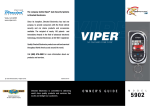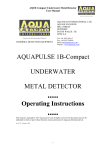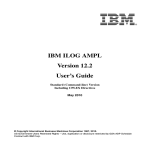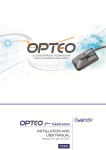Download Sunny SensorBox - Energy Matters
Transcript
Sunny SensorBox Acquisition of Environmental Data extends the Monitoring of your Solar Power System User Manual Version 1.2 SSensor-11:NE0207 98-0001112 SMA Technologie AG Table of Contents Table of Contents 1 1.1 1.2 1.3 Notes on this Manual. Target Group . . . . . . . . Validity . . . . . . . . . . . . Symbols Used . . . . . . . . . . . . . . . . . . . . . . . . . . . . . . . . . . . . . . . . . . . . . . . . . . . . . . . . . . . . . . . . . . . . . . . . . . . . . . . . . . . . . . . . . . . 7 7 7 7 2 2.1 2.2 Sunny SensorBox. . . . . . . . . . . . . . . . . . . . . . . . . 9 Application and Function. . . . . . . . . . . . . . . . . . . . . 9 Functions . . . . . . . . . . . . . . . . . . . . . . . . . . . . . . . 10 2.2.1 2.2.2 Sunny SensorBox . . . . . . . . . . . . . . . . . . . . . . . . . . . . . . . . . .10 RS485 Power Injector. . . . . . . . . . . . . . . . . . . . . . . . . . . . . . .11 2.3 2.4 Scope of Delivery. . . . . . . . . . . . . . . . . . . . . . . . . 12 Identification . . . . . . . . . . . . . . . . . . . . . . . . . . . . 13 2.4.1 2.4.2 Type Plate . . . . . . . . . . . . . . . . . . . . . . . . . . . . . . . . . . . . . . .13 Firmware Version . . . . . . . . . . . . . . . . . . . . . . . . . . . . . . . . . .13 3 Safety Instructions . . . . . . . . . . . . . . . . . . . . . . . 15 4 4.1 Installing the Device and Connecting the Sensors17 Sunny SensorBox . . . . . . . . . . . . . . . . . . . . . . . . . 17 4.1.1 4.1.2 Mounting on a Module Frame. . . . . . . . . . . . . . . . . . . . . . . . .19 Mounting on a Rafter . . . . . . . . . . . . . . . . . . . . . . . . . . . . . . .20 4.2 Module Temperature Sensor . . . . . . . . . . . . . . . . . 22 4.2.1 Installation and Connection . . . . . . . . . . . . . . . . . . . . . . . . . . .22 4.3 Ambient Temperature Sensor . . . . . . . . . . . . . . . . . 26 4.3.1 Installation and Connection . . . . . . . . . . . . . . . . . . . . . . . . . . .28 4.4 Anemometer . . . . . . . . . . . . . . . . . . . . . . . . . . . . 32 4.4.1 Installation and Connection . . . . . . . . . . . . . . . . . . . . . . . . . . .34 4.5 Installing the RS485 Power Injector . . . . . . . . . . . . 38 4.5.1 Wall Mounting . . . . . . . . . . . . . . . . . . . . . . . . . . . . . . . . . . .39 User Manual SSensor-11:NE0207 Page 3 SMA Technologie AG Table of Contents 5 5.1 Connection and Commissioning . . . . . . . . . . . . . 43 Communication Device to Inverter . . . . . . . . . . . . . 44 5.1.1 5.1.2 Sunny WebBox to Inverter . . . . . . . . . . . . . . . . . . . . . . . . . . .44 Sunny Boy Control to Inverter . . . . . . . . . . . . . . . . . . . . . . . . .44 5.2 5.3 5.4 5.5 Inverter to RS485 Power Injector . . . . . . . . . . . . . . RS485 Power Injector to Sunny SensorBox . . . . . . . Sunny SensorBox to an Additional Sunny SensorBox Commissioning . . . . . . . . . . . . . . . . . . . . . . . . . . . 46 50 58 67 6 6.1 6.2 6.3 6.4 6.5 6.6 Channel List . . . . . . . . . . . . . . General Channels . . . . . . . . . . Internal Solar Irradiation Sensor. Module Temperature Sensor . . . Ambient Temperature Sensor . . . External Irradiation Sensors . . . . Anemometer . . . . . . . . . . . . . . 69 69 70 70 71 72 72 7 7.1 Troubleshooting . . . . . . . . . . . . . . . . . . . . . . . . . 73 Sunny SensorBox . . . . . . . . . . . . . . . . . . . . . . . . . 73 7.1.1 LED . . . . . . . . . . . . . . . . . . . . . . . . . . . . . . . . . . . . . . . . . . .73 7.2 7.3 7.4 Ambient Temperature Sensor . . . . . . . . . . . . . . . . . 75 Anemometer . . . . . . . . . . . . . . . . . . . . . . . . . . . . 75 Integrated Irradiation Sensor . . . . . . . . . . . . . . . . . 76 8 8.1 Maintenance and Cleaning . . . . . . . . . . . . . . . . 77 Maintenance . . . . . . . . . . . . . . . . . . . . . . . . . . . . 77 8.1.1 Anemometer . . . . . . . . . . . . . . . . . . . . . . . . . . . . . . . . . . . . .77 8.2 Cleaning . . . . . . . . . . . . . . . . . . . . . . . . . . . . . . . 78 8.2.1 8.2.2 Sunny SensorBox and Sensors. . . . . . . . . . . . . . . . . . . . . . . . .78 RS485 Power Injector. . . . . . . . . . . . . . . . . . . . . . . . . . . . . . .78 Page 4 SSensor-11:NE0207 . . . . . . . . . . . . . . . . . . . . . . . . . . . . . . . . . . . . . . . . . . . . . . . . . . . . . . . . . . . . . . . . . . . . . . . . . . . . . . . . . . . . . . . . . . . . . . . . . . User Manual SMA Technologie AG 9 9.1 Decommissioning . . . . . . . . . . . . . . . . . . . . . . . . 79 Disassembly . . . . . . . . . . . . . . . . . . . . . . . . . . . . . 79 9.1.1 9.1.2 9.1.3 Sunny SensorBox . . . . . . . . . . . . . . . . . . . . . . . . . . . . . . . . . .79 Replacing Cables in the Sunny SensorBox . . . . . . . . . . . . . . . .80 Sensors . . . . . . . . . . . . . . . . . . . . . . . . . . . . . . . . . . . . . . . . .82 9.2 9.3 Packaging for Shipment . . . . . . . . . . . . . . . . . . . . 84 Disposal . . . . . . . . . . . . . . . . . . . . . . . . . . . . . . . 84 10 10.1 10.2 10.3 10.4 10.5 10.6 10.7 Technical Data . . . . . . . . . . Sunny SensorBox . . . . . . . . . Internal Irradiation Sensor . . . RS485 Power Injector . . . . . . Module Temperature Sensor . Ambient Temperature Sensor . Anemometer . . . . . . . . . . . . CE Declaration of Conformity 10.7.1 10.7.2 Sunny SensorBox . . . . . . . . . . . . . . . . . . . . . . . . . . . . . . . . . .88 RS485 Power Injector. . . . . . . . . . . . . . . . . . . . . . . . . . . . . . .89 11 11.1 11.2 11.3 Accessories . . . . . . . . . . . . Ambient Temperature Sensor . Anemometer . . . . . . . . . . . . Module Temperature Sensor . 11.4 11.5 11.6 11.7 11.8 Roof Bracket for Mounting on a Rafter . . . Mounting Plate for Mounting on a Module Wall Bracket for the Anemometer. . . . . . . RS485 Power Injector . . . . . . . . . . . . . . . Seal Kit with Cable Screw Connections. . . 12 Contact. . . . . . . . . . . . . . . . . . . . . . . . . . . . . . . . 99 User Manual . . . . . . . . . . . . . . . . . . . . . . . . . . . . . . . . . . . . . . . . . . . . . . . . . . . . . . . . . . . . . . . . . . . . . . . . . . . . . . . . . . . . . . . . . . . . . . . . . . . . . . . . . . . . . . . . . . . . . . . . . . . . . . . . . . . . . . . . . . . . . . . . . . . . . . . . . . . . . . . . . . . . . . . . ..... Frame ..... ..... ..... SSensor-11:NE0207 . . . . . . . . . . . . . . . . . . . . 85 85 85 86 86 87 87 88 . . . . 91 91 92 92 .. .. .. .. .. 94 94 95 96 97 Page 5 SMA Technologie AG Page 6 SSensor-11:NE0207 User Manual SMA Technologie AG Notes on this Manual 1 Notes on this Manual 1.1 Target Group This documentation is intended for installers and users. It includes a description of the system and instructions for the commissioning and operation of the device. Many of the activities described in this document are only to be performed by qualified electricians. They are marked with a danger notice. 1.2 Validity This user manual for the Sunny SensorBox applies for the Sunny SensorBox firmware version 1.0 and above. You can call up the firmware version, as described in section 2.4.2 "Firmware Version" (Page 13). 1.3 Symbols Used To ensure optimum use of this manual, note the following explanations of symbols used. This symbol indicates a note which, if ignored, will make the procedure or operation more difficult. This symbol indicates a cautionary note. Failure to observe this information may result in damage to the device. This symbol indicates a danger which, if ignored, could lead to serious injury or death. User Manual SSensor-11:NE0207 Page 7 Notes on this Manual Page 8 SSensor-11:NE0207 SMA Technologie AG User Manual SMA Technologie AG Sunny SensorBox 2 Sunny SensorBox 2.1 Application and Function With the Sunny SensorBox and the sensors, you can acquire environmental data relevant to performance monitoring at your PV system. For this purpose, as a matter of standard the system has an integrated irradiation sensor in the Sunny SensorBox, as well as an external module temperature sensor. You also have the possibility of operating a second irradiation sensor (not yet offered at this time), an ambient temperature sensor, and an anemometer at the Sunny SensorBox. The RS485 Power Injector provides the Sunny SensorBox with electricity, and must be mounted indoors. The Sunny SensorBox sends the sensor data to the SMA communication devices (e.g. Sunny WebBox) via an RS485 interface. On the basis of the irradiation intensity (W/m2) from the integrated irradiation sensor, and the recorded output of the PV system over the course of one day, you can make a comparison between the PV output produced and the measured irradiation intensity. If this data is observed over a longer period of time, this system constitutes a practical method of identifying a malfunction in the PV system. Sensors: Sunn y Sens orBox PC Sunny SensorBox USBCOM NETCOM SMACOM MEMOR Y REPORT SYSTEM Sunny WebBox POWER Communication device (here: Sunny WebBox) Betrieb Operation Erdschluss Earth Fault Störung Failure Betrieb Operation Erdschluss Earth Fault Störung Failure Inverters RS48 www.SMA.de 5-Po wer Injec tor RS485 Power Injector User Manual SSensor-11:NE0207 Page 9 Sunny SensorBox SMA Technologie AG 2.2 Functions Sunny Sensor is a complete system, and as a matter of standard comprises the Sunny SensorBox with integrated irradiation sensor, the RS485 Power Injector, and the module temperature sensor. 2.2.1 Sunny SensorBox Connection to the communication device via: • RS485 Power Injector (RS485 bus with power supply) Sensors that can be connected: • 1 integrated irradiation sensor • 1 module temperature sensor • 1 ambient temperature sensor • 1 external irradiation sensor (not yet offered at this time) • 1 anemometer Data displayed via: • Communication device - Sunny WebBox (Sunny WebBox firmware version 1.30 and above) - Sunny Boy Control/ Plus (Sunny Boy Control firmware 5.0 and above, Sunny SensorBox hardware version B2 and above) Installation location requirements: • The Sunny SensorBox is suitable for outdoor installation (IP65). • If the integrated irradiation sensor is used, the Sunny SensorBox must be installed at the same tilt angle and facing the same direction as the solar power system in order to attain comparable measurement results. Page 10 SSensor-11:NE0207 User Manual SMA Technologie AG Sunny SensorBox 2.2.2 RS485 Power Injector Number of Sunny SensorBox devices which can be operated with one RS485 Power Injector: • 5 Sunny SensorBox devices Installation location requirements for the RS485 Power Injector: • The RS485 Power Injector is suitable for indoor installation. • In the vicinity of a 230 V/110 V socket (cable length of the power supply approx. 180 cm). • The maximum cable length from the final Sunny SensorBox to the RS485 Power Injector is 150 m. The maximum cable length of the entire RS485 bus (from the communication device to the final Sunny SensorBox) is 1200 m. • Protect the RS485 Power Injector from dust, moisture and aggressive substances. • The ambient temperature must be between -20 °C and +65 °C. User Manual SSensor-11:NE0207 Page 11 SMA Technologie AG Sunny SensorBox 2.3 Scope of Delivery A D Sunny SensorBox E PoweSunn rl ySensorBox USB-Ans chliunsseSteckermodem mit Sunny S-Box B C F Technische Beschreibu ng Ausgab e 1.0 SCOMUSB-11: TB-SCOMUSBED2205 G RS4 85-P ower Inje www .SMA .de ctor optional optional A 1 Sunny SensorBox (with integrated irradiation sensor) B 2 insulating tubes C 1 connection terminal D 1 module temperature sensor with thermally conductive adhesive (resin and hardener) and adhesive tape strips E 1 Sunny SensorBox user manual F 1 RS485 Power Injector incl. 2 plugs, bracket, 2 screws, 2 wall anchors, shield clamp, and plug-in power supply with adapters (only with order option SUNNYSENSOR-1xxxx) G 1 retaining plate for module frame mounting incl. 4 M4 hexagon socket screws (only with order option SUNNYSENSOR-x1xxxx) The accessories are described in section 11 "Accessories" (Page 91). The accessories' technical data is in section 10 "Technical Data" (Page 85). Page 12 SSensor-11:NE0207 User Manual SMA Technologie AG Sunny SensorBox 2.4 Identification 2.4.1 Type Plate Sunny SensorBox You can identify the Sunny SensorBox using the type plate (see figure to the right). The type plate is located on the underside of the Sunny SensorBox. y Sunn orBox Sens www.SMA.de Nennspannung: Serien Nr.: Nom. Voltage: 12 V DC Serial No.: Version: Nennstrom: 50 mA Version: Nom. Current: Betriebstemperatur: -25 ... +70 °C Operating Temperature: Schutzart: Internal Protection: Messbereich IntSol: Measurement Range IntSol: IP 65 0 ... 1500 W/m 2 RS485 Power Injector You can identify the RS485 Power Injector using the type plate (see figure to the right). The type plate is located on the underside of the RS485 Power Injector. 5RS48 or nject I r e Pow www.SMA.de Eingangsspannung: Input Voltage: Eingangsstrom: Input Current: Ausgangsspannung: Output Voltage: Ausgangsstrom: Output Current: Serien Nr.: Serial No.: 12 V DC max. 2,5 A 12 V DC max. 2,5 A Version: Version: 2.4.2 Firmware Version The firmware version of the Sunny SensorBox is displayed via the communication device. The firmware version is displayed as channel "FwVer". See section 6.1 "General Channels" (Page 69). User Manual SSensor-11:NE0207 Page 13 Sunny SensorBox Page 14 SSensor-11:NE0207 SMA Technologie AG User Manual SMA Technologie AG Safety Instructions 3 Safety Instructions Please follow all safety instructions in this manual. Failure to follow these instructions could result in damage to the device and cause personal injury. All work on the inverters may only be performed by qualified electricians! Please follow all safety instructions contained in the inverter documentation. All electrical connections may only be performed by qualified electricians! Work on rooftops entails a safety risk, and requires that special safeguards be implemented. Thus, work on rooftops should be performed by a suitably qualified electrician. All devices mounted on rooftops must be integrated with the existing lightning protection of the PV system. User Manual SSensor-11:NE0207 Page 15 Safety Instructions Page 16 SSensor-11:NE0207 SMA Technologie AG User Manual SMA Technologie AG Installing the Device and Connecting the Sensors 4 Installing the Device and Connecting the Sensors In this section, first the installation of the Sunny SensorBox is described, then the installation and connection of all sensors, and finally the installation of the RS485 Power Injector. In the next section, the devices will be connected and commissioned. The sequence followed in this section is a recommended working procedure. The sequential order may be adapted to local conditions. Su nn Se y nsor Box 4.1 Sunny SensorBox The Sunny SensorBox can be mounted on a module frame, or on a rafter. Suitable Installation Location • The Sunny SensorBox is suitable for outdoor installation. • If the integrated irradiation sensor is used, the Sunny SensorBox must be installed at the same tilt angle and facing the same direction as the solar power system in order to attain measurement results that can be compared with the system yield. • The installation location is to be selected according to the sensors used, taking into account the sensors' maximum cable lengths. • - Module temperature sensor: prefabricated cable length 2.5 m. The cable must not be extended or shortened. - Ambient temperature sensor: maximum cable length 30 m. - Anemometer: prefabricated cable length 3 m. (The cable may be shortened or extended to a maximum of 30 m.) The maximum cable length from the final Sunny SensorBox to the RS485 Power Injector is 150 m. The RS485 Power Injector must be installed indoors. The maximum cable length of the entire RS485 bus (from the Sunny WebBox to the final Sunny SensorBox) is 1200 m. User Manual SSensor-11:NE0207 Page 17 Installing the Device and Connecting the Sensors • SMA Technologie AG The Sunny SensorBox may be installed in one of three different alignments (see figure below). The Sunny SensorBox must not be installed vertically with the SMA logo at the top, as this allows water to enter the device (ventilation membrane). If fastening to a vertical module rail, the Sunny SensorBox must be installed vertically (SMA logo must be at the bottom). Horizontal with SMA logo at bottom Horizontal with SMA logo at the top Page 18 SSensor-11:NE0207 Vertical with SMA logo at bottom Do not install vertically with SMA logo at the top! User Manual SMA Technologie AG Installing the Device and Connecting the Sensors 4.1.1 Mounting on a Module Frame The Sunny SensorBox must not be installed vertically with the SMA logo at the top, as this allows water to enter the device (ventilation membrane). It is possible to mount the device on a module frame if the module frame protrudes about 16 cm out of the side of the modules. To mount on a module frame, you need the optional mounting plate. See section 11 "Accessories" (Page 91). 1. Determine the installation location upon consideration of the installation space, see figure to the right. The installation space must accommodate the laying of cables, and opening of the flaps on the Sunny SensorBox. 2. Fasten the mounting plate onto the module frame using suitable screws and slot nuts (provided by the module frame manufacturer). Usually, screws up to a maximum size of M10 fit into the module frame manufacturer's slot nuts. 3. Open the side flaps of the Sunny SensorBox using the cutouts. 4. Fasten the Sunny SensorBox onto the mounting plate using the screws provided. 5. Now make the connections at the Sunny SensorBox. User Manual Sunny SensorBox SSensor-11:NE0207 Page 19 Installing the Device and Connecting the Sensors SMA Technologie AG 4.1.2 Mounting on a Rafter The Sunny SensorBox must not be installed vertically with the SMA logo at the top, as this allows water to enter the device (ventilation membrane). To mount on a rafter, you need the optional roof bracket. See section 11 "Accessories" (Page 91). 1. Determine the installation location upon consideration of the installation space, see figure to the right. The installation space must accommodate the laying of cables, and opening of the flaps on the Sunny SensorBox. 2. Remove the tiles in the installation area, so that the rafter is exposed. 3. Attach the roof bracket to the rafter using the screws and washers provided. On the roof bracket, the position where the lightning protection system can be connected is situated on the lower incline (see figure to the right). Page 20 SSensor-11:NE0207 User Manual SMA Technologie AG Installing the Device and Connecting the Sensors 4. Open the side flaps of the Sunny SensorBox using the cutouts. 5. Fasten the Sunny SensorBox onto the mounting bracket using the screws provided. 6. Replace the tiles. 7. Now make the connections at the Sunny SensorBox. User Manual Sunny SensorBox SSensor-11:NE0207 Page 21 Installing the Device and Connecting the Sensors SMA Technologie AG 4.2 Module Temperature Sensor Suitable Installation Location • Select a solar cell which is never in the shade during the day. • The module temperature sensor is adhered to the rear of the solar module. • Observe the prefabricated cable length of 2.5 m. Cabling Notes • The cable must not be extended or shortened. 4.2.1 Installation and Connection Connection to the Sunny SensorBox 1. Open the side flaps of the Sunny SensorBox using the cutouts. 2. Loosen the screws in the corners of the Sunny SensorBox and fold the housing cover up towards the left. The cover is connected to the lower shell by hooks. 3. Unscrew the cable screw connection's lock nut on the left at the bottom of the Sunny SensorBox and remove the dummy plug. 4. Pull the sensor's cable through the lock nut and cable screw connection on the left at the bottom of the Sunny SensorBox (see figure to the right). Page 22 SSensor-11:NE0207 User Manual SMA Technologie AG 5. The sensor is connected to the Sunny SensorBox's "F7: TmpMdul" terminal. Connect the sensor as shown in the figure to the right. The polarity of the cables is arbitrary. Installing the Device and Connecting the Sensors Module temperature sensor Polarity is arbitrary V- V+ V I+ Sunny SensorBox IF7: VV + TmpMdul I+ LED bl k 6. Tighten the lock nut onto the cable screw connection by hand (torque: 0.8 Nm). 7. Lay the cable securely, and with suitable fastening materials, so that once the module temperature sensor has been glued in place, there is no need to move the cable again, and the adhesive can harden. User Manual p 0.8 Nm SSensor-11:NE0207 Page 23 Installing the Device and Connecting the Sensors SMA Technologie AG Installing the Module Temperature Sensor 8. Have the provided thermally conductive adhesive and the provided adhesive tape strips at the ready, for fastening the module temperature sensor onto the underside of the solar module. The thermally conductive adhesive is corrosive! Avoid contact with skin, mucosae and eyes. 9. Note that the processing time of the thermally conductive adhesive is 45 minutes. Insert all of the provided hardener in the container with the resin, and mix the compound thoroughly. The thermally conductive adhesive is now ready for use. 10. Fasten the module temperature sensor onto the underside of a solar module using the thermally conductive adhesive. 11. Fix the module temperature sensor and the cable in place using the provided adhesive tape strips until the thermally conductive adhesive has hardened completely. Hardening takes approximately 24 hours at 20 °C. Module temperature senso Underside of solar module Adhesive tape strips 12. Connect any remaining sensors, or install the RS485 Power Injector, as described in section 4.5 "Installing the RS485 Power Injector" (Page 38). Page 24 SSensor-11:NE0207 User Manual SMA Technologie AG User Manual Installing the Device and Connecting the Sensors SSensor-11:NE0207 Page 25 Installing the Device and Connecting the Sensors SMA Technologie AG 4.3 Ambient Temperature Sensor Suitable Installation Location • The ambient temperature sensor must be installed with the cable screw connection pointing downwards in order to prevent water from accumulating on the cable screw connection. • Select an installation location which is in shade throughout the entire day. • Make sure that heat cannot accumulate at the installation location (e.g. by means of an overlapping roof). • Protect the ambient temperature sensor from severe soiling. • Observe the maximum cable length of 30 m from the ambient temperature sensor to the Sunny SensorBox. Page 26 SSensor-11:NE0207 User Manual SMA Technologie AG Installing the Device and Connecting the Sensors Cabling Notes The cable lengths and quality affect the signal quality. Observe the following cabling notes in order to achieve good signal quality. Outdoors Outdoors, use a cable with the following basic properties: • Cross-section: min. 4 x 0.25 mm2, min. 4 x AWG 24 • External diameter: min. 4 mm, max. 6 mm • UV resistant • The maximum cable length of 30 m must not be exceeded. We recommend the following cable types: • Lapp cable: UNITRONIC S-LifY11Y 4 x 0.34 mm2, order no.: 7038 861 • UL-listed Lapp cable: UNITRONIC S-LifY11Y 4 x 0.34 mm2, order no.: 7038 865 Indoors, or Laying in a Cable Channel If you protect the cable from UV radiation outdoors by means of a suitable cable channel, you can also use a non-UV-resistant (indoor) cable with the above-mentioned basic properties. We recommend the following cable types: • Lapp cable: Unitronic LiYY 4 x 0.25 mm2, order no.: 0028 304 • UL-listed Lapp cable: UNITRONIC LiYY UL/CSA 4 x AWG22/7, order no.: 0022 604 • Helucable: TRONIC LiYY 4 x 0.25 mm2, order no.: 18031 User Manual SSensor-11:NE0207 Page 27 Installing the Device and Connecting the Sensors SMA Technologie AG 4.3.1 Installation and Connection Connection in the Ambient Temperature Sensor 1. Unscrew the four screws on the sensor housing, and remove the cover. 2. Unscrew the cable screw connection on the sensor housing. 3. Remove the small interior protective plate. Take care that the interior seal does not fall out. 4. Half screw the cable screw connection onto the sensor housing. 5. Pull the cable through the sensor's cable screw connection. 6. Connect the cable to the sensor's terminals, as shown in the figure to the right. 7. Take note of the conductors' color coding: I+: __________________________ V+: __________________________ V-: __________________________ I-: __________________________ 8. Screw the sensor's cable screw connection hand-tight into the sensor housing (torque: 0.8 Nm). 9. Attach the cables from the sensor's cover to the plugs as shown in the figure to the right. The polarity of the cables is arbitrary. Page 28 SSensor-11:NE0207 I+ V+ V- I- User Manual SMA Technologie AG Installing the Device and Connecting the Sensors Installation of the Ambient Temperature Sensor 10. Determine the installation location upon consideration of the installation space. The lower area of the installation space must accommodate the laying of the cable. 11. Affix the lower part of the housing using the provided screws and mounting holes, as shown in the figure to the right. 12. Fasten the sensor's cover back in place with the screws. Ensure that the cover is positioned securely and correctly. User Manual SSensor-11:NE0207 Page 29 Installing the Device and Connecting the Sensors SMA Technologie AG Connection to the Sunny SensorBox 13. Open the side flaps of the Sunny SensorBox using the cutouts. 14. Loosen the screws in the corners of the Sunny SensorBox and fold the housing cover up towards the left. The cover is connected to the lower shell by hooks. 15. Unscrew the cable screw connection's lock nut in the middle at the bottom of the Sunny SensorBox and remove the dummy plug. 16. Pull the sensor's cable through the lock nut and cable screw connection in the middle at the bottom of the Sunny SensorBox (see figure to the right). 17. Remove the resistor and the jumper at the "F6: TmpAmb" terminal in the Sunny SensorBox. Page 30 SSensor-11:NE0207 User Manual SMA Technologie AG 18. The sensor is to be connected to the Sunny SensorBox's "F6: TmpAmb" terminal. Connect the sensor as shown in the figure to the right. Use the conductor colors you noted earlier. Installing the Device and Connecting the Sensors Ambient temperature sensor V- I- V+ I+ PV + Sunny SensorBox IVV+ I+ F6: TmpAmb I- 19. Tighten the lock nut onto the cable screw connection by hand (torque: 0.8 Nm). 20. Lay the cable securely, using suitable fastening materials. 21. Connect any remaining sensors, or install the RS485 Power Injector, as described in section 4.5 "Installing the RS485 Power Injector" (Page 38). User Manual 0.8 Nm SSensor-11:NE0207 Page 31 SMA Technologie AG Installing the Device and Connecting the Sensors Su nny Sen sor Box 4.4 Anemometer Suitable Installation Location • The anemometer must be installed vertically, otherwise water can penetrate it! • The anemometer is to be installed on the end of a mast to one side. • The installation location must not be shielded from the wind, or in the lee of, for example, a chimney or satellite dish. • Observe the prefabricated cable length of 3 m. The cable may be shortened or extended to a maximum of 30 m. Page 32 SSensor-11:NE0207 User Manual SMA Technologie AG Installing the Device and Connecting the Sensors Cabling Notes The cable lengths and quality affect the signal quality. Observe the following cabling notes in order to achieve good signal quality. For the anemometer, you only need to use two of the four conductors. The cable specifications listed below describe a four-conductor cable. You can also use a two-conductor cable with the same properties. We specified a four-conductor cable here as well, in order to save you from having to order too many different cables. Outdoors Outdoors, use a cable with the following basic properties: • Cross-section: min. 4 x 0.25 mm2, min. 4 x AWG 24 • External diameter: min. 4 mm, max. 6 mm • UV resistant • The maximum cable length of 30 m must not be exceeded. We recommend the following cable types: • Lapp cable: UNITRONIC S-LifY11Y 4 x 0.34 mm2, order no.: 7038 861 • UL-listed Lapp cable: UNITRONIC S-LifY11Y 4 x 0.34 mm2, order no.: 7038 865 Indoors, or Laying in a Cable Channel If you protect the cable from UV radiation outdoors by means of a suitable cable channel, you can also use a non-UV-resistant (indoor) cable with the above-mentioned basic properties. We recommend the following cable types: • Lapp cable: Unitronic LiYY 4 x 0.25 mm2, order no.: 0028 304 • UL-listed Lapp cable: UNITRONIC LiYY UL/CSA 4 x AWG22/7, order no.: 0022 604 • Helucable: TRONIC LiYY 4 x 0.25 mm2, order no.: 18031 User Manual SSensor-11:NE0207 Page 33 Installing the Device and Connecting the Sensors SMA Technologie AG 4.4.1 Installation and Connection Installation of the Anemometer The anemometer must be mounted vertically. 1. Fasten the provided mounting bracket depending on the installation method: • Mast mounting - Affix the provided mounting bracket to the upper end of the mast using the provided clamp, as shown in the figure to the right. - Place the anemometer with the screws into the mounting bracket's broad cutouts and turn the anemometer to the end of the thin cutouts. - Tighten the screws beneath the anemometer. Page 34 SSensor-11:NE0207 User Manual SMA Technologie AG • Installing the Device and Connecting the Sensors Wall mounting - Affix the provided mounting bracket to the side of the end of a wall using the provided screws and wall anchors, as shown in the figure to the right. - Place the anemometer with the screws into the mounting bracket's broad cutouts and turn the anemometer to the end of the thin cutouts. - Tighten the screws beneath the anemometer. If the anemometer is mounted directly on the wall, turbulence may occur, which reduces the precision of measurements. We recommend installing the anemometer with the SMA "wall bracket" accessory (see section 11.6 "Wall Bracket for the Anemometer" (Page 95)) in order to achieve a greater distance from the wall, thus avoiding turbulence. • Wall-mast mounting For wall-mast mounting, you require the SMA "wall bracket" accessory, see section 11.6 "Wall Bracket for the Anemometer" (Page 95). - Attach the wall bracket to the wall using the screws, washers and wall anchors provided. - Affix the provided mounting bracket to the upper end of the mast using the provided clamp, as shown in the figure to the right. - Place the anemometer with the screws into the mounting bracket's broad cutouts and turn the anemometer to the end of the thin cutouts. - Tighten the screws beneath the anemometer. User Manual Mounting with the SMA "wall bracket" accessory SSensor-11:NE0207 Page 35 Installing the Device and Connecting the Sensors SMA Technologie AG Connection to the Sunny SensorBox 2. Open the side flaps of the Sunny SensorBox using the cutouts. 3. Loosen the screws in the corners of the Sunny SensorBox and fold the housing cover up towards the left. The cover is connected to the lower shell by hooks. 4. Unscrew the cable screw connection's lock nut on the left at the top of the Sunny SensorBox and remove the dummy plug. 5. Pull the sensor's cable through the lock nut and cable screw connection on the left at the top of the Sunny SensorBox (see figure to the right). Page 36 SSensor-11:NE0207 User Manual SMA Technologie AG 6. The sensor is to be connected to the Sunny SensorBox's "F3: Wind" terminal. Connect the sensor as shown in the figure to the right. The polarity of the cables is arbitrary. Installing the Device and Connecting the Sensors Anemometer Polarity is arbitrary Sunny SensorBox 7. Tighten the lock nut onto the cable screw connection by hand (torque: 0.8 Nm). 8. Lay the cable securely, using suitable fastening materials. 9. Connect any remaining sensors, or install the RS485 Power Injector, as described in section 4.5 "Installing the RS485 Power Injector" (Page 38). User Manual SSensor-11:NE0207 0.8 Nm Page 37 Installing the Device and Connecting the Sensors SMA Technologie AG 4.5 Installing the RS485 Power Injector Suitable Installation Location • The RS485 Power Injector must be installed indoors, and in the vicinity of a 230 V/ 110 V plug socket (cable length of the power supply approx. 180 cm). • Adhere to the maximum cable length of 150 m from the final Sunny SensorBox to the RS485 Power Injector. Page 38 SSensor-11:NE0207 User Manual SMA Technologie AG Installing the Device and Connecting the Sensors 4.5.1 Wall Mounting 1. Use the provided wall bracket to mount the device on a wall. 2. Determine the installation location upon consideration of the installation space. 10c m 3cm 10c m 3cm 3. Determine the positions of the drill holes, see figure below. 4 cm 4. Attach the wall bracket to the wall using the two screws provided. If you require screws different to those provided, use screws of the same type (cheese head screw). 5. Attach the RS485 Power Injector to the wall bracket as described on the next page. User Manual SSensor-11:NE0207 Page 39 Installing the Device and Connecting the Sensors SMA Technologie AG Attaching the RS485 Power Injector 1. Starting from the right (the side of the wall bracket without a lever), slide the RS485 Power Injector onto the wall bracket. 2. Push the RS485 Power Injector onto the wall. 3. Slide the RS485 Power Injector to the right until the lever can be heard to engage. Hold the RS485 Power Injector tight whenever pulling out or plugging in the power cable or a plug. Otherwise, the device may spring out of the wall bracket, or the wall bracket may become damaged. Page 40 SSensor-11:NE0207 User Manual SMA Technologie AG Installing the Device and Connecting the Sensors Removing the RS485 Power Injector 1. Press the wall bracket lever back towards the wall. 2. Slide the RS485 Power Injector to the left. 3. Tilt the left side of the RS485 Power Injector away from the wall. 4. Slide the RS485 Power Injector to the right to remove it from the wall bracket. Hold the RS485 Power Injector tight whenever pulling out or plugging in the power cable or a plug. Otherwise, the device may spring out of the wall bracket, or the wall bracket may become damaged. User Manual SSensor-11:NE0207 Page 41 Installing the Device and Connecting the Sensors Page 42 SSensor-11:NE0207 SMA Technologie AG User Manual SMA Technologie AG Connection and Commissioning 5 Connection and Commissioning This section is intended solely for qualified electricians! All electrical connections may only be realized by qualified electricians. In this section, cabling and commissioning of the communication device, the inverter, the RS485 Power Injector, and the Sunny SensorBox are described. There is also a description of how to connect one Sunny SensorBox to an additional Sunny SensorBox. The connection process is subdivided into the following steps: • Communication device to inverter - Sunny WebBox to Inverter - Sunny Boy Control/ Plus to inverter • Inverter to RS485 Power Injector • RS485 Power Injector to Sunny SensorBox • Sunny SensorBox to an additional Sunny SensorBox (only if more than one Sunny SensorBox is to be connected to the RS485 Power Injector) Inverter Communication device (Sunny WebBox) User Manual RS485 Power Injector Sunny SensorBox SSensor-11:NE0207 Page 43 Connection and Commissioning SMA Technologie AG 5.1 Communication Device to Inverter 5.1.1 Sunny WebBox to Inverter Refer to the communication device's user manual for the connection plan. Observe all safety instructions in the inverter documentation and the user manual of your communication device. 5.1.2 Sunny Boy Control to Inverter Refer to the communication device's user manual for the connection plan. Observe all safety instructions in the inverter documentation and the user manual of your communication device. Page 44 SSensor-11:NE0207 User Manual SMA Technologie AG User Manual Connection and Commissioning SSensor-11:NE0207 Page 45 Connection and Commissioning SMA Technologie AG 5.2 Inverter to RS485 Power Injector This section is intended solely for qualified electricians! All work on the inverters may only be performed by qualified electricians! Please follow all safety instructions contained in the inverter documentation. Page 46 SSensor-11:NE0207 User Manual SMA Technologie AG Connection and Commissioning Cabling Notes The cable lengths and quality affect the signal quality. Observe the following cabling notes in order to achieve good signal quality. Outdoors Outdoors, use a cable with the following basic properties: • Cross-section: min. 2 x 2 x 0.22 mm2, or min. 2 x 2 x AWG 24 • External diameter: min. 5 mm, max. 7 mm • Shielded • Twisted pair conductors • UV resistant • The maximum cable length of the entire RS485 bus (from the Sunny WebBox to the final Sunny SensorBox) is 1200 m. We recommend the following cable types: • Lapp cable: UNITRONIC Li2YCYv 2 x 2 x 0.22 mm2, order no.: 0031 350 • UL-listed Lapp cable: UNITRONIC BUS FD P CAN UL/CSA (CMX) 2 x 2 x 0.25 mm2, order no.: 2170 273 Indoors, or Laying in a Cable Channel If you protect the cable from UV radiation outdoors by means of a suitable cable channel, you can also use a non-UV-resistant (indoor) cable with the above-mentioned basic properties. We recommend the following cable types: • Lapp cable: UNITRONIC Li2YCY (TP) 2 x 2 x 0.22 mm2, order no.: 0031 320 • UL-listed Lapp cable: LiYCY-TP 2 x 2 x 0.22 mm2, order no.: 83793 • Helucable: PAAR-TRONIC-Li-2YCY 2 x 2 x 0.22 mm2, order no.: 21111 User Manual SSensor-11:NE0207 Page 47 SMA Technologie AG Connection and Commissioning Connection in the Inverter Before connection, the inverter must be isolated! 1. Open the inverter as described in the inverter documentation. 2. Remove any jumpers (A, B, C) mounted beside the communication interface in the inverter (see figure below for jumper sockets). Refer to the inverter documentation to learn the exact position of the interface in the inverter. C B A 2 3 5 7 Inverter's communication interface (similar to figure) Jumper sockets 3. Lay the cable in the inverter as described in the inverter documentation. 4. Connect the cable shield to the inverter housing as described in the inverter documentation. Page 48 SSensor-11:NE0207 User Manual SMA Technologie AG 5. 6. 7. Connect the cable to the communication interface in the inverter, as shown in the figure to the right. Shorten the unused wire (nc = not connected) in the inverter, so that short circuits cannot arise. Connection and Commissioning Inverter's communication interface (similar to figure) nc C B A 2 3 5 7 5 2 7 PE D+ D- PE Take note of the conductors' color coding: res. nc _____________ GND 5 _____________ 7 _____________ Close the inverter as described in the inverter documentation. 9. Lay the cable securely, using suitable fastening materials. Plug res. 8. res. GND RS485 Power Injector D+ D- D- 2 _____________ GND D+ RS485 IN Connection to the RS485 Power Injector 10. On the cable which is to be connected to the RS485 Power Injector, pull back the shield by approximately8 5one centimeter (see figure to the right). This is where Power In jector the shield clamp will be attached later. Cable 11. Use the plug provided with the RS485 Power Injector for connection at the RS485 Power Injector. 12. Connect the cable to the plug as shown in the figure above. Use the conductor colors you noted earlier. 13. Plug the plug into the RS485 Power Injector at the "RS485 IN" input. User Manual Rolled-up shield SSensor-11:NE0207 Page 49 Connection and Commissioning SMA Technologie AG 5.3 RS485 Power Injector to Sunny SensorBox Cabling Notes The cable lengths and quality affect the signal quality. Observe the following cabling notes in order to achieve good signal quality. Outdoors Outdoors, use a cable with the following basic properties: • Cross-section: min. 2 x 2 x 0.22 mm2, or min. 2 x 2 x AWG 24 • External diameter: min. 5 mm, max. 7 mm • Shielded • Twisted pair conductors • UV resistant • The maximum cable length of the entire RS485 bus (from the Sunny WebBox to the final Sunny SensorBox) is 1200 m. We recommend the following cable types: • Lapp cable: UNITRONIC Li2YCYv 2 x 2 x 0.22 mm2, order no.: 0031 350 • UL-listed Lapp cable: UNITRONIC BUS FD P CAN UL/CSA (CMX) 2 x 2 x 0.25 mm2, order no.: 2170 273 Indoors, or Laying in a Cable Channel If you protect the cable from UV radiation outdoors by means of a suitable cable channel, you can also use a non-UV-resistant (indoor) cable with the above-mentioned basic properties. We recommend the following cable types: • Lapp cable: UNITRONIC Li2YCY (TP) 2 x 2 x 0.22 mm2, order no.: 0031 320 • UL-listed Lapp cable: LiYCY-TP 2 x 2 x 0.22 mm2, order no.: 83793 • Helucable: PAAR-TRONIC-Li-2YCY 2 x 2 x 0.22 mm2, order no.: 21111 Page 50 SSensor-11:NE0207 User Manual SMA Technologie AG Connection and Commissioning Connection to the RS485 Power Injector 1. On the cable RS485 Power approximately right). This is attached later. which is to be connected to Injector, pull back the shield one centimeter (see figure to where the shield clamp will the by the be Cable Power Injec tor Rolled-up shield User Manual SSensor-11:NE0207 Page 51 3. Connect the cable to the plug as shown in the figure to the right. 4. Take note of the conductors' color coding: D- RS485 Power Injector GND Use the plug provided with the RS485 Power Injector for connection at the RS485 Power Injector. +12V 2. D+ SMA Technologie AG Connection and Commissioning RS485 + Power OUT Plug +12 V _______________ GND _______________ 5. D+ _______________ D- _______________ +12V GND D+ D- PE +12V GND D+ D- PE Plug the plug into the RS485 Power Injector at the "RS485 + Power OUT" input. Sunny SensorBox Page 52 SSensor-11:NE0207 F2: OUT RS485 F1: IN D+ D+12 V GND D+ D- User Manual SMA Technologie AG 6. Fasten the provided shield clamp to the shields of both of the RS485 Power Injector's connection cables, as shown in the figure to the right. Connection and Commissioning Power Injec tor Shield clamp Rolled-up shield User Manual SSensor-11:NE0207 Page 53 SMA Technologie AG Connection and Commissioning Connection to the Sunny SensorBox 7. Unscrew the cable screw connection's lock nut on the right at the bottom of the Sunny SensorBox and remove the dummy plug. 8. Pull the cable through the lock nut and the cable screw connection on the right at the bottom of the Sunny SensorBox (see figure to the right). 9. At the end of the cable leading into the Sunny SensorBox, twist the shield together to form a strand. The shield is only needed if you wish to connect an additional Sunny SensorBox. 10. Pull the provided insulating tube over the shield. Allow some of the shield to protrude out of the insulating tube (see figure below). KTY KTY PV PV + F5: IntSol IVV+ I+ F6: TmpAmb +12 V GND D+ D- F1: IN F4: ExtSol F3: Wind F2: OUT RS485 F1: IN IF7: VV + TmpMdul I+ Shield D- RS485 Sunny SensorBox GI + GI IP + IP +12 V GND D+ D- = RS485 link ready +12 V GND D+ D- LED blink = RS485 link on = ready Cable Insulating tube 11. Insert the end into the provided connection terminal (see figure below). ExtSol F3: Wind Sunny SensorBox KTY KTY PV PV + F5: IntSol IVV+ I+ F6: TmpAmb l F4: ExtSol F3: Wind F2: OUT RS485 F1: IN IF7: VV + TmpMdul I+ GI + GI IP + IP +12 V GND D+ D- F2: OUT mb RS485 F1: IN +12 V GND D+ D- GI IP + IP +12 V GND D+ D- Connection terminal +12 V GND D+ D- dul LED blink = RS485 link on = ready LED blink = RS485 link on = ready Insulating tube Page 54 SSensor-11:NE0207 User Manual SMA Technologie AG D- GND RS485 Power Injector D+ +12V 12. Connect the conductor to the "F1: IN RS485" terminal in the Sunny SensorBox, as shown in the figure to the right. Connection and Commissioning RS485 + Power OUT Use the conductor colors you noted earlier. Plug Sunny SensorBox User Manual +12V GND D+ D- PE +12V GND D+ D- PE F2: OUT RS485 F1: IN D+ D+12 V GND D+ D- SSensor-11:NE0207 Page 55 Connection and Commissioning SMA Technologie AG 13. Tighten the lock nut onto the cable screw connection by hand (torque: 0.8 Nm). 0.8 Nm 14. Remove the protective film from the Sunny SensorBox's solar cell. 15. If you now wish to connect another Sunny SensorBox, read section 5.4 "Sunny SensorBox to an Additional Sunny SensorBox" (Page 58). 16. If you do not wish to connect another Sunny SensorBox, replace the Sunny SensorBox cover so that it sits perfectly in position. 17. First turn the four screws in the corners of the cover a little to the left, until the screws engage in the beginning of the thread, then hand-tighten the screws (torque: 1 Nm) into the lower housing shell. 18. Close the Sunny SensorBox's side flaps. 19. Lay the cable securely, using suitable fastening materials. Page 56 SSensor-11:NE0207 User Manual SMA Technologie AG User Manual Connection and Commissioning SSensor-11:NE0207 Page 57 Connection and Commissioning SMA Technologie AG 5.4 Sunny SensorBox to an Additional Sunny SensorBox This section is only relevant if you wish to connect more than one Sunny SensorBox to the RS485 Power Injector. Existing Sunny SensorBox Final Sunny SensorBox (yet to be installed) Page 58 SSensor-11:NE0207 User Manual SMA Technologie AG Connection and Commissioning Cabling Notes The cable lengths and quality affect the signal quality. Observe the following cabling notes in order to achieve good signal quality. Outdoors Outdoors, use a cable with the following basic properties: • Cross-section: min. 2 x 2 x 0.22 mm2, or min. 2 x 2 x AWG 24 • External diameter: min. 5 mm, max. 7 mm • Shielded • Twisted pair conductors • UV resistant • The maximum cable length of the entire RS485 bus (from the Sunny WebBox to the final Sunny SensorBox) is 1200 m. We recommend the following cable types: • Lapp cable: UNITRONIC Li2YCYv 2 x 2 x 0.22 mm2, order no.: 0031 350 • UL-listed Lapp cable: UNITRONIC BUS FD P CAN UL/CSA (CMX) 2 x 2 x 0.25 mm2, order no.: 2170 273 Indoors, or Laying in a Cable Channel If you protect the cable from UV radiation outdoors by means of a suitable cable channel, you can also use a non-UV-resistant (indoor) cable with the above-mentioned basic properties. We recommend the following cable types: • Lapp cable: UNITRONIC Li2YCY (TP) 2 x 2 x 0.22 mm2, order no.: 0031 320 • UL-listed Lapp cable: LiYCY-TP 2 x 2 x 0.22 mm2, order no.: 83793 • Helucable: PAAR-TRONIC-Li-2YCY 2 x 2 x 0.22 mm2, order no.: 21111 User Manual SSensor-11:NE0207 Page 59 Connection and Commissioning SMA Technologie AG Connection to the Existing Sunny SensorBox Pull the RS485 Power Injector's power plug out of the socket. 1. Open the side flaps of the existing Sunny SensorBox using the cutouts. 2. Loosen the screws in the corners of the existing Sunny SensorBox and fold the housing cover up to the left. The cover is connected to the lower shell by hooks. 3. Unscrew the cable screw connection's lock nut on the right at the top of the existing Sunny SensorBox and remove the dummy plug. 4. Pull the cable through the lock nut and the cable screw connection on the right at the top of the existing Sunny SensorBox (see figure to the right). 5. Remove the termination resistor at the existing Sunny SensorBox's "F2: OUT RS485" terminal. Page 60 SSensor-11:NE0207 User Manual SMA Technologie AG Connection and Commissioning 6. At the end of the cable leading into the existing Sunny SensorBox, twist the shield together to form a strand. 7. Pull the provided insulating tube over the shield. Allow some of the shield to protrude out of the insulating tube, and insert the end into the connection terminal (see figure below). Insulating tube Connection terminal Sunny SensorBox KTY KTY PV PV + F5: IntSol IVV+ I+ F6: TmpAmb F4: ExtSol F3: Wind F2: OUT RS485 F1: IN IF7: VV + TmpMdul I+ GI + GI IP + IP +12 V GND D+ D+12 V GND D+ D- LED blink = RS485 link on = ready Existing Sunny SensorBox User Manual SSensor-11:NE0207 Page 61 SMA Technologie AG Connection and Commissioning 8. Connect the cable to the "F2: OUT RS485" terminal in the existing Sunny SensorBox, as shown in the figure to the right. 9. Take note conductors' coding: of the color Existing Sunny SensorBox +12 V _____________ GND ____________ D+ ____________ D- ____________ Yet-to-beconnected Sunny SensorBox 10. At the existing Sunny SensorBox, tighten the lock nut onto the cable screw connection by hand (torque: 0.8 Nm). 0.8 Nm 11. Replace the Sunny SensorBox cover so that it sits perfectly in position. 12. First turn the four screws in the corners of the cover a little to the left, until the screws engage in the beginning of the thread, then hand-tighten the screws (torque: 1 Nm) into the lower housing shell. 13. Close the Sunny SensorBox's side flaps. Page 62 SSensor-11:NE0207 User Manual SMA Technologie AG Connection and Commissioning Yet-to-be-connected Sunny SensorBox 14. Mount the yet-to-be-connected Sunny SensorBox, as described in section 4.1 "Sunny SensorBox" (Page 17), and connect the sensors. Connections must be made at the pre-installed cable screw connections on the left and right at the bottom, because otherwise the cable screw connections are not sealed. 15. Unscrew the cable screw connection's lock nut on the right at the bottom of the yetto-be-connected Sunny SensorBox and remove the dummy plug. 16. Pull the cable through the lock nut and the cable screw connection on the right at the bottom of the yet-to-beconnected Sunny SensorBox (see figure to the right). User Manual SSensor-11:NE0207 Page 63 SMA Technologie AG Connection and Commissioning 17. At the end of the cable leading into the yet-to-be-connected Sunny SensorBox, twist the shield together to form a strand. The shield is only needed if you wish to connect an additional bus subscriber (e.g. subsequent installation of an additional Sunny SensorBox). 18. Pull the provided insulating tube over the shield. Allow some of the shield to protrude out of the insulating tube (see figure below). KTY KTY PV PV + F5: IntSol IVV+ I+ F6: TmpAmb +12 V GND D+ D- F1: IN F4: ExtSol F3: Wind F2: OUT RS485 F1: IN IF7: VV + TmpMdul I+ Shield D- RS485 Sunny SensorBox GI + GI IP + IP +12 V GND D+ D- = RS485 link ready +12 V GND D+ D- LED blink = RS485 link on = ready Cable Insulating tube 19. Insert the end into the provided connection terminal (see figure below). ExtSol F3: Wind Sunny SensorBox KTY KTY PV PV + F5: IntSol IVV+ I+ F6: TmpAmb l F4: ExtSol F3: Wind F2: OUT RS485 F1: IN IF7: VV + TmpMdul I+ GI + GI IP + IP +12 V GND D+ D- F2: OUT mb RS485 F1: IN +12 V GND D+ D- GI IP + IP +12 V GND D+ D- Connection terminal +12 V GND D+ D- dul LED blink = RS485 link on = ready LED blink = RS485 link on = ready Insulating tube Page 64 SSensor-11:NE0207 User Manual SMA Technologie AG 20. Connect the conductor to the "F1: IN RS485" terminal at the yet-to-beconnected Sunny SensorBox, as shown in the figure to the right. Use the conductor colors you noted earlier. Connection and Commissioning Existing Sunny SensorBox Yet-to-beconnected Sunny SensorBox 21. The termination resistor at the "F2: OUT RS485" terminal is pre-mounted in the factory, and remains plugged in at the final Sunny SensorBox in the RS485 bus. User Manual SSensor-11:NE0207 Page 65 Connection and Commissioning SMA Technologie AG 22. Tighten the lock nut onto the cable screw connection by hand (torque: 0.8 Nm). 0.8 Nm 23. Remove the protective film from the Sunny SensorBox's solar cell. 24. Replace the Sunny SensorBox cover so that it sits perfectly in position. 25. First turn the four screws in the corners of the cover a little to the left, until the screws engage in the beginning of the thread, then hand-tighten the screws (1 Nm) into the lower housing shell. 26. Close the Sunny SensorBox's side flaps. 27. Lay the cable securely, using suitable fastening materials. Page 66 SSensor-11:NE0207 User Manual SMA Technologie AG Connection and Commissioning 5.5 Commissioning 1. Plug the power supply unit's plug into the RS485 Power Injector. 2. Plug the RS485 Power Injector's plug-in power supply into a 230 V/110 V socket. Once the plug-in power supply has been plugged in, the Sunny SensorBox requires approximately 1 minute to initialize. 3. Lay the cable securely, using suitable fastening materials. 4. Commission the inverter as described in your inverter documentation. 5. Commission the communication device as described in your communication device's user manual. You can display the data from your Sunny SensorBox's sensors at the Sunny Portal (www.SunnyPortal.com). For the sensors, you can have Sunny Portal automatically generate the standard pages for performance ratio and standardized system yield. For further information, refer to the Sunny Portal user manual, which you can download from the Sunny Portal homepage. User Manual SSensor-11:NE0207 Page 67 Connection and Commissioning Page 68 SSensor-11:NE0207 SMA Technologie AG User Manual SMA Technologie AG Channel List 6 Channel List The channel list is subdivided into values and parameters. Values, such as the serial number (SN) for example, are read-only. With parameters, such as the temperature unit (TmpUnit) for example, it is possible for you to make settings. 6.1 General Channels Channel Explanation Value Param eters SN Here, the serial number of the Sunny SensorBox is displayed. x FwVer Here, the firmware version of the Sunny SensorBox is displayed. x HwVer Here, the hardware version of the Sunny SensorBox is displayed. x OpTm Here, the number of hours for which the Sunny SensorBox has been in operation since commissioning is displayed. x TmpUnit This allows you to select the unit in which the temperature is to be displayed. You can select one of the following units: °C (default), K, °F x WindUnit This allows you to select the unit in which the wind speed is to be displayed. You can select one of the following units: m/s (default), km/h, mph x DevRs With this channel, you can reset the Sunny SensorBox. The value of this channel is always "0". If you wish to reset the Sunny SensorBox, enter the value "1", and save it. The Sunny SensorBox then resets, but the alteration to the channel's setting is not applied. x The LED in the Sunny SensorBox then remains off for 60 seconds. User Manual SSensor-11:NE0207 Page 69 SMA Technologie AG Channel List Channel RS485DI Explanation Value Param eters Sunny SensorBox response delay on the RS485 bus. This channel must be set to "200 ms" if you are using a Sunny Boy Control/ Plus as communication device. 200 ms is the default setting. x When operating the Sunny SensorBox with a Sunny WebBox, the response delay can be reduced to 10 ms. This channel is only visible if you are logged in at the communication device as "installer". Refer to your communication device's user manual. 6.2 Internal Solar Irradiation Sensor Channel IntSolIrr Explanation Here, the present solar irradiation level is displayed in W/m2. Value Param eters x 6.3 Module Temperature Sensor If no module temperature sensor is connected, absolute zero is displayed (-273.15 °C, 0 K, -459.67 °F). Channel TmpMdul C TmpMdul K TmpMdul F Page 70 Explanation Here, the present module temperature is displayed in the unit selected: °C (degrees Celsius) K (Kelvin) °F (degrees Fahrenheit). The only channel ever visible is that of the selected unit. You can set the desired unit via the general channel "TmpUnit". SSensor-11:NE0207 Value Param eters x User Manual SMA Technologie AG Channel List 6.4 Ambient Temperature Sensor If no ambient temperature sensor is connected, absolute zero is displayed (-273.15 °C, 0 K, -459.67 °F). Channel TmpAmb C TmpAmb K TmpAmb F User Manual Explanation Value Param eters Here, the present ambient temperature is displayed in the unit selected: °C (degrees Celsius) K (Kelvin) °F (degrees Fahrenheit). The only channel ever visible is that of the selected unit. You can set the desired unit via the general channel "TmpUnit". x SSensor-11:NE0207 Page 71 SMA Technologie AG Channel List 6.5 External Irradiation Sensors Channel Explanation Value Param eters ExtSolIrr Here, the present solar irradiation level is displayed in W/m2. ExtSolIrrCal Here, you must set the voltage of the connected irradiation sensor in mV. "100 mV" is the default setting. x ExlSolIrrFnc Here, you must set the input range of the connected irradiation sensor. The default setting is 0 mV to 300 mV. x x 6.6 Anemometer If no anemometer is present, the value "0" is displayed in these channels. Channel Wind m/s Explanation Wind km/h Present wind speed in the selected unit. m/s km/h mph Wind mph The only channel ever visible is that of the selected unit. You can set the desired unit via the general channel "WindUnit". Page 72 SSensor-11:NE0207 Value Param eters x User Manual SMA Technologie AG Troubleshooting 7 Troubleshooting If the fault cannot be traced, call our service hotline with the information that is listed in section 12 "Contact" (Page 99) at the ready. 7.1 Sunny SensorBox 7.1.1 LED The LED is situated in the Sunny SensorBox. LED Status/Color Off Function When you perform a reset, the LED remains off for 60 seconds. If you are not performing a reset, and the LED remains off for more than 10 seconds (required startup time), the Sunny SensorBox is not being supplied with power. Check whether the RS485 Power Injector's power plug is plugged in. Check the connection from the RS485 Power Injector to the Sunny SensorBox, as described in section 5.3 "RS485 Power Injector to Sunny SensorBox" (Page 50). Shines yellow The Sunny SensorBox is connected to the power supply, and is ready for operation. Flashes yellow 2x very quickly The Sunny SensorBox is connected to the power supply, and is at present receiving data from the communication device via the RS485 bus. Flashes yellow at An error has occurred in the firmware. Ask your installer to one-second intervals perform a firmware update. User Manual SSensor-11:NE0207 Page 73 Troubleshooting SMA Technologie AG 7.2 Ambient Temperature Sensor In the channel "TmpAmb C", depending on the selected unit, one of the following values is permanently displayed: -273.15 °C, 0 K, -459.67 °F: • Connection fault in the Sunny SensorBox. I+/V- or I-/V+ were interchanged during connection. Check the connection, referring to the description in section 4.3 "Ambient Temperature Sensor" (Page 26). Unrealistic values are displayed: • Check whether the sensor is connected to the correct terminal, as described in section 4.3 "Ambient Temperature Sensor" (Page 26). • Check the cable for external damage. • Check the sensor for external damage or dirt. • The sensor has been deactivated, and the resistor is no longer plugged into the Sunny SensorBox. 7.3 Anemometer Unrealistic values are displayed: • Check whether the anemometer is connected to the correct terminal, as described in section 4.4 "Anemometer" (Page 32). Interchanging the wires at the "F3: Wind" terminal does not affect the functionality. • Check the cable for external damage. • Check the sensor for external damage or dirt. Page 74 SSensor-11:NE0207 User Manual SMA Technologie AG Troubleshooting 7.4 Integrated Irradiation Sensor Unrealistic values are displayed: • Check whether the integrated irradiation sensor is connected correctly, as described below. • Check the cable for external damage. • Check the sensor for external damage or dirt. • The sensor has been deactivated, and the resistor is no longer plugged into the Sunny SensorBox. 1. Pull the RS485 Power Injector's plug-in power supply out of the socket. 2. The integrated irradiation sensor is to be connected to the Sunny SensorBox's "F5: IntSol" terminal. Connect the yellow conductor to the KTY terminal, and so on, as shown in the figure to the right. nn Se y nso rB Su Upon delivery, the integrated irradiation sensor in the cover of the Sunny SensorBox is already pre-connected. If you have decommissioned the integrated irradiation sensor, you can reconnect it as described here. ox Connection of the Integrated Irradiation Sensor gelb gelb blau rot KTY PV - PV + KTY KTY KTY PV PV + I- User Manual F5: IntSol F6 SSensor-11:NE0207 Page 75 Troubleshooting Page 76 SSensor-11:NE0207 SMA Technologie AG User Manual SMA Technologie AG Maintenance and Cleaning 8 Maintenance and Cleaning 8.1 Maintenance Conduct regular visual inspections of the Sunny SensorBox, the RS485 Power Injector, the sensors, and the connected cables, to check for external damage or dirt. If functionality or safety is impaired by damage, have a qualified electrician replace the damaged device, sensor, or cable. Dirt (e.g. leaves or bird excrement) on the Sunny SensorBox's integrated solar cell, or on the sensors, can lead to incorrect measurements. For this reason, remove dirt regularly. The rubber seal in the Sunny SensorBox cover becomes porous over the course of time, and will no longer provide a tight seal if the Sunny SensorBox is then opened. For this reason, if you open the Sunny SensorBox after an operating period of more than 5 years, e.g. for retrofitting purposes, the rubber seal in the Sunny SensorBox cover must be replaced by a new one. Therefore, please order a replacement seal (SMA order number: Sealkit-Ssensor) before commencing maintenance work. 8.1.1 Anemometer If installed correctly, the anemometer operates without requiring maintenance. Heavy environmental pollution can cause blockage of the gap between the anemometer's rotating and stationary components. Check the anemometer for dirt in this area. User Manual SSensor-11:NE0207 Page 77 Maintenance and Cleaning SMA Technologie AG 8.2 Cleaning 8.2.1 Sunny SensorBox and Sensors To clean the Sunny SensorBox, the sensors and the solar cells (on the Sunny SensorBox, external irradiation sensors), use a soft, damp cloth. Make sure that the cloth is made of scratch-free material so that the surface of the solar cells will not be damaged. If there is a considerable amount of dirt, you can also use a mild, non-abrasive and noncorrosive cleaning agent. 8.2.2 RS485 Power Injector Before cleaning, pull out the RS485 Power Injector's power plug. Make sure that no water enters the RS485 Power Injector or the terminals. For cleaning, use a soft, slightly damp cloth. Make sure that the cloth is made of scratchfree material so that the surface of the RS485 Power Injector will not be damaged. If there is a considerable amount of dirt, you can also use a mild, non-abrasive and noncorrosive cleaning agent. Page 78 SSensor-11:NE0207 User Manual SMA Technologie AG Decommissioning 9 Decommissioning 9.1 Disassembly The rubber seal in the Sunny SensorBox cover becomes porous over the course of time, and will no longer provide a tight seal if the Sunny SensorBox is then opened. For this reason, if you open the Sunny SensorBox after an operating period of more than 5 years, e.g. for disassembly or retrofitting purposes, the rubber seal in the Sunny SensorBox cover must be replaced by a new one. The seal rings in the Sunny SensorBox's cable screw connections also become porous over the course of time, and will no longer provide a tight seal once you pull the cable out of the cable screw connection. Therefore, please order the seal kit with cable screw connections before commencing disassembly (SMA order number: Sealkit-Ssensor). See section 11.8 "Seal Kit with Cable Screw Connections" (Page 97). 9.1.1 Sunny SensorBox This section is intended solely for qualified electricians! All electrical connections may only be realized by qualified electricians. Observe all safety instructions in the inverter documentation and in the documentation of the communication device. 1. Pull the RS485 Power Injector's plug-in power supply out of the socket. 2. Remove the sensors' connection cables in the reverse order to that in which they were connected, as described in section 4 "Installing the Device and Connecting the Sensors" (Page 17). 3. Remove the devices' connection cables in the reverse order to the order followed during commissioning, as described in section 5 "Connection and Commissioning" (Page 43). 4. Connect the jumper in the final inverter on the RS485 bus, as described in the communication device documentation. 5. Remove the Sunny SensorBox following the installation steps described in section 4.1 "Sunny SensorBox" (Page 17) in reverse order. User Manual SSensor-11:NE0207 Page 79 SMA Technologie AG Decommissioning 9.1.2 Replacing Cables in the Sunny SensorBox The rubber seal in the Sunny SensorBox cover becomes porous over the course of time, and will no longer provide a tight seal if the Sunny SensorBox is then opened. For this reason, if you open the Sunny SensorBox after an operating period of more than 5 years, e.g. for disassembly or retrofitting purposes, the rubber seal in the Sunny SensorBox cover must be replaced by a new one. The seal rings in the Sunny SensorBox's cable screw connections also become porous over the course of time, and will no longer provide a tight seal once you pull the cable out of the cable screw connection. Therefore, please order the seal kit with cable screw connections before commencing disassembly (SMA order number: Sealkit-Ssensor). See section 11.8 "Seal Kit with Cable Screw Connections" (Page 97). Preparation 1. Have the seal kit with cable screw connections at the ready. Seal kit with cable screw connections 2. Pull the RS485 Power Injector's plug-in power supply out of the socket. Sunny SensorBox 3. Open the side flaps of the Sunny SensorBox using the cutouts. 4. Loosen the screws in the corners of the Sunny SensorBox and fold the housing cover up towards the left. The cover is connected to the lower shell by hooks. 5. In the Sunny SensorBox, remove the connection cable which you wish to replace. Page 80 SSensor-11:NE0207 User Manual SMA Technologie AG 6. Unscrew the old cable screw connection from the Sunny SensorBox (see example in figure to the right). 7. Place the appropriate seal ring, provided in the seal kit, on the thread of the new cable screw connection (see example in figure to the right). 8. Screw the cable screw connection hand-tight (0.8 Nm) into the Sunny SensorBox (see figure to the right). 9. Unscrew the cable screw connection's lock nut at the Sunny SensorBox and remove the dummy plug. 10. Thread the new cable through the lock nut and the cable screw connection. 11. Connect the cable to the Sunny SensorBox. 12. Tighten the lock nut onto the cable screw connection by hand (torque: 0.8 Nm). 13. Remove the rubber seal in the Sunny SensorBox cover if it is porous, and replace it with the new one provided in the seal kit. Decommissioning Seal ring Cable screw connection with dummy plug 14. Replace the Sunny SensorBox cover so that it sits perfectly in position. 15. First turn the four screws in the corners of the cover a little to the left, until the screws engage in the beginning of the thread, then hand-tighten the screws (torque: 1 Nm) into the lower housing shell. 16. Close the Sunny SensorBox's side flaps. User Manual SSensor-11:NE0207 Page 81 SMA Technologie AG Decommissioning 9.1.3 Sensors 1. Have the seal kit with cable screw connections at the ready, see the instructions in section 9.1 "Disassembly" (Page 79). Seal kit with cable screw connections 2. Pull the RS485 Power Injector's plug-in power supply out of the socket. 3. In the Sunny SensorBox, remove the respective sensor's connection cables in the reverse order to that in which they were connected, as described in section 4 "Installing the Device and Connecting the Sensors" (Page 17). 4. Unscrew the old cable screw connection from the Sunny SensorBox (see example in figure to the right). Page 82 SSensor-11:NE0207 User Manual SMA Technologie AG 5. Place the appropriate seal ring, provided in the seal kit, on the thread of the new cable screw connection (see example in figure to the right). 6. Screw the cable screw connection hand-tight (torque: 0.8 Nm) into the Sunny SensorBox (see figure to the right). 7. Remove the rubber seal in the Sunny SensorBox cover if it is porous, and replace it with the new one provided in the seal kit. 8. Replace the Sunny SensorBox cover so that it sits perfectly in position. 9. First turn the four screws in the corners of the cover a little to the left, until the screws engage in the beginning of the thread, then hand-tighten the screws (torque: 1 Nm) into the lower housing shell. Decommissioning Seal ring Cable screw connection with dummy plug 10. Close the Sunny SensorBox's side flaps. 11. Remove the respective sensor by following the installation steps described for the respective sensor in section 4 "Installing the Device and Connecting the Sensors" (Page 17) in reverse order. If you remove the ambient temperature sensor, the module temperature sensor, or an irradiation sensor, and remove the connections in the Sunny SensorBox, irregular values will be displayed for these sensors because the resistors have been removed. User Manual SSensor-11:NE0207 Page 83 Decommissioning SMA Technologie AG 9.2 Packaging for Shipment When returning the device to us, be sure to use packaging which adequately protects the device from damage during transport (if possible, the original packaging). 9.3 Disposal For disposal of the Sunny SensorBox, the RS485 Power Injector, and the sensors, use an authorized disposal company. Page 84 SSensor-11:NE0207 User Manual SMA Technologie AG Technical Data 10 Technical Data 10.1 Sunny SensorBox Interfaces Communication interface RS485 RS485 Power Injector (IN) or to additional Sunny SensorBox (OUT) Dimensions Size 120 mm x 50 mm x 90 mm (width x height x depth) With the flaps open, the width is increased by another 30 mm. For cable space, approximately 200 mm are added to the depth. Weight approx. 500 g Power supply Supply unit RS485 Power Injector via the RS485 bus (12 V, max. 50 mA) Power consumption <1 W Environmental conditions for operation Ambient temperature -25 °C to +70 °C Height 0 m to 2000 m above mean sea level (AMSL) Protection degree - IP65 (suitable for outdoor installation) 10.2 Internal Irradiation Sensor Measured values Accuracy ±8 % Measuring range 0 W/m2 to 1500 W/m2 Resolution 1 W/m2 User Manual SSensor-11:NE0207 Page 85 SMA Technologie AG Technical Data 10.3 RS485 Power Injector Power supply Plug-in power supply Input voltage 115 V to 230 V / 50 Hz to 60 Hz Operable Sunny SensorBox devices Up to 5 Sunny SensorBox devices can be connected to an RS485 Power Injector. Dimensions Size 105 mm x 55 mm (width x height x depth) For cable space, approximately 100 mm are added to the width. Weight approx. 80 g (without cables) Environmental conditions for operation Ambient temperature -20 °C to +65 °C Relative humidity 5 % to 95 %, non-condensing 10.4 Module Temperature Sensor PT100-M Measured values Accuracy ±0.5 K Measuring range -40 °C to +125 °C -40 °F to +257 °F 233 K to 398 K Resolution 0.1 K Resistor PT100 Environmental conditions for operation Ambient temperature -40 °C to +125 °C Protection degree IP 62 Page 86 SSensor-11:NE0207 User Manual SMA Technologie AG Technical Data 10.5 Ambient Temperature Sensor JUMO PT100U Measured values Accuracy ±0.5 K Measuring range -25 °C to +85 °C -13 °F to +185 °F 248 K to 358 K Resolution 0.1 K Resistor PT100 Environmental conditions for operation Ambient temperature -25 °C to +85 °C Protection degree IP 65 (suitable for outdoor installation) 10.6 Anemometer Thies small wind transmitter Measured values Accuracy Measuring range ±5 % 0.8 m/s to 40 m/s max. 60 m/s for short periods Resolution 0.4 m wind run Environmental conditions for operation Ambient temperature User Manual -25 °C to +60 °C (if free of ice) SSensor-11:NE0207 Page 87 SMA Technologie AG Technical Data 10.7 CE Declaration of Conformity 10.7.1 Sunny SensorBox CE Declaration of Conformity for Communication Units Product: Sunny SensorBox We declare that the above specified device is compliant with the regulations of the European Community, in terms of the design and the version fabricated by SMA. This especially applies for the EMC Regulation defined in 89/336/EWG and the low voltage regulation defined in 73/23/EWG. The device is compliant with the following standards: Immunity: Utility Interference Device Safety: DIN DIN DIN DIN DIN EN 61000-6-1 EN 61000-6-2 EN 61000-6-3 EN 61000-6-4 EN 60950-1 The above mentioned device is therefore marked with a CE sign. Note: This declaration of conformity becomes invalid in case · the product is modified, complemented or changed, · and/or components, other than those belonging to the SMA accessories, are installed in the product, · as well as in case of incorrect connection or inproper usage without explicit written confirmation by SMA. Niestetal, 28.10.2006 SMA Technologie AG Peter Drews SMA Technologie AG SSensor-CE-11:BE3506 (Member of the Board) Hannoversche Straße 1-5 34266 Niestetal Tel. +49 561 9522 – 0 Fax +49 561 9522 – 100 www.SMA.de [email protected] Page 88 SSensor-11:NE0207 User Manual SMA Technologie AG Technical Data 10.7.2 RS485 Power Injector CE Declaration of Conformity for Communication Units Product: RS485-Power Injector We declare that the above specified device is compliant with the regulations of the European Community, in terms of the design and the version fabricated by SMA. This especially applies for the EMC Regulation defined in 89/336/EWG and the low voltage regulation defined in 73/23/EWG. The device is compliant with the following standards: Immunity: Utility Interference Device Safety: DIN DIN DIN DIN DIN EN 61000-6-1 EN 61000-6-2 EN 61000-6-3 EN 61000-6-4 EN 60950-1 The above mentioned device is therefore marked with a CE sign. Note: This declaration of conformity becomes invalid in case · the product is modified, complemented or changed, · and/or components, other than those belonging to the SMA accessories, are installed in the product, · as well as in case of incorrect connection or inproper usage without explicit written confirmation by SMA. Niestetal, 07.11.2006 SMA Technologie AG RS485-Power Injector-CE-11:BE3506 Peter Drews (Member of the Board) SMA Technologie AG Hannoversche Straße 1-5 34266 Niestetal Tel. +49 561 9522 – 0 Fax +49 561 9522 – 100 www.SMA.de [email protected] User Manual SSensor-11:NE0207 Page 89 Technical Data Page 90 SSensor-11:NE0207 SMA Technologie AG User Manual SMA Technologie AG Accessories 11 Accessories We can provide you with the following Sunny Sensor accessories for retrofitting and replacements: • • External sensors - 1 external ambient temperature sensor - 1 external anemometer - 1 external module temperature sensor Mounting accessories - 1 roof bracket for mounting the Sunny SensorBox or external irradiation sensors on a rafter - 1 mounting plate for mounting the SensorBox on a module support rail - 1 wall bracket for mounting the anemometer • RS485 Power Injector • Rubber seal for the Sunny SensorBox 11.1 Ambient Temperature Sensor A B A 1 JUMO PT100 sensor B 2 screws and 2 wall anchors With the JUMO ambient temperature sensor, you can measure the ambient temperature. • SMA order number: TEMPSENSOR-AMB • Accuracy: ± 0.5 °C • Measuring range: -25 °C bis +85 °C User Manual SSensor-11:NE0207 Page 91 SMA Technologie AG Accessories 11.2 Anemometer A B D C A 1 anemometer with 3 m connection cable and screws on the underside B 1 mounting bracket C 2 screws and 2 wall anchors D 1 clamp With the anemometer, you can measure the wind speed. • SMA order number: WIND-SENSOR • Accuracy: ± 5 % • Measuring range: 0.8 m/s to 40 m/s, max. 60 m/s for short periods 11.3 Module Temperature Sensor A C B A 1 PT100 module temperature sensor with 2.5 m connection cable B Adhesive tape strips C 1 thermally conductive adhesive (resin and hardener) with instructions on the packaging With the module temperature sensor, you can measure the temperature of the solar modules. • SMA order number: TEMPSENSOR-MODULE • Accuracy: ± 0.5 °C • Measuring range: -40 °C to +125 °C Page 92 SSensor-11:NE0207 User Manual SMA Technologie AG Accessories 11.4 Roof Bracket for Mounting on a Rafter A C B A 1 roof bracket B 5 hexagon wood screws (8x80) C 5 washers With the roof bracket, you can mount the Sunny SensorBox on a rafter. • SMA order number: Roofann-Ssensor 11.5 Mounting Plate for Mounting on a Module Frame A B A 1 mounting plate B 4 M4 hexagon socket screws With the mounting plate, you can fasten the Sunny SensorBox onto a module support rail. To this end, you will also require slot nuts from the manufacturer of your module frame. • SMA order number: Monplat-Ssensor User Manual SSensor-11:NE0207 Page 93 SMA Technologie AG Accessories 11.6 Wall Bracket for the Anemometer A D C B A 1 wall bracket B 4 hexagon wood screws (8x80) C 4 washers D 4 S10 wall anchors With the wall bracket, you can mount the anemometer on a wall. In contrast to wall mounting without the wall bracket, turbulence is avoided. • SMA order number: Wall-Mount-Bracket Page 94 SSensor-11:NE0207 User Manual SMA Technologie AG Accessories 11.7 RS485 Power Injector F A B E C RS4 ww w.S 85-P owe r Inje MA ctor .de D A 1 RS485 Power Injector B 1 shield clamp C 2 screws and 2 wall anchors D 1 bracket E 2 plugs F 1 plug-in power supply with adapters The RS485 Power Injector provides the Sunny SensorBox with electricity on the RS485 bus. • SMA order number: Power-Injector User Manual SSensor-11:NE0207 Page 95 SMA Technologie AG Accessories 11.8 Seal Kit with Cable Screw Connections A B C A 1 rubber seal for the Sunny SensorBox B 2 large and 4 small seal rings for the cable screw connections C 2 large and 4 small cable screw connections The rubber seal in the Sunny SensorBox cover becomes porous over the course of time, and will no longer provide a tight seal if the Sunny SensorBox is then opened. For this reason, if you open the Sunny SensorBox after an operating period of more than 5 years, e.g. for retrofitting purposes, the rubber seal in the Sunny SensorBox cover must be replaced by a new one. The seal rings in the Sunny SensorBox's cable screw connections also become porous over the course of time, and will no longer provide a tight seal once you pull the cable out of the cable screw connection. Therefore, please order the seal kit with cable screw connections before commencing disassembly or maintenance work. • SMA order number: Sealkit-Ssensor Page 96 SSensor-11:NE0207 User Manual SMA Technologie AG Contact 12 Contact If you have any questions or queries, please contact us. A team of qualified engineers and technicians is at your disposal. Help us to help you by having the following information ready when you call us: • Type of inverters and serial numbers • Serial number and firmware version of the communication device • Serial number and firmware version of the Sunny SensorBox Address: SMA Technologie AG Hannoversche Str. 1 - 5 34266 Niestetal Germany Tel. (+49) 5 61 95 22 – 499 Fax (+49) 5 61 95 22 – 4699 www.SMA.de User Manual SSensor-11:NE0207 Page 97 Legal Restrictions SMA Technologie AG The information contained in this document is the property of SMA Technologie AG. Publishing its content, either partially or in full, requires the written permision of SMA Technologie AG. Any internal company copying of the document for the purposes of evaluating the product or its correct implementation is allowed and does not require permission. Exclusion of liability The general terms and conditions of delivery of SMA Technologie AG shall apply. The content of these documents is continually checked and amended, where necessary. However, discrepancies cannot be excluded. No guarantee is made for the completeness of these documents. The latest version is available on the Internet at www.SMA.de or from the usual sales channels. Guarantee or liability claims for damages of any kind are exlcuded if they are caused by one or more of the following: • Improper or inappropriate use of the product • Operating the product in an unintended environment • Operating the product whilst ignoring relevant, statutory safety regulations in the deployment location • Ignoring safety warnings and instructions contained in all documents relevant to the product • Operating the product under incorrect safety or protection conditions • Altering the product or supplied software without authority • The product malfunctions due to operating attached or neighboring devices beyond statutory limit values • In case of unforeseen calamity or force majeure Software licensing The use of supplied software produced by SMA Technologie AG is subject to the following conditions: This software may be copied for internal company purposes and may be installed on any number of computers. Supplied source codes may be changed or adapted for internal company purposes on your own responsibility. Drivers may also be transferred to other operating systems. Source codes may only be published with the written permission of SMA Technologie AG. Sub-licensing of software is not permissible. Limitation of liability: SMA Technologie AG rejects any liability for direct or indirect damages arising from the use of software developed by SMA Technologie AG. This also applies to the provision or non-provision of support activities. Supplied software not developed by SMA Technologie AG is subject to the respective licensing and liability agreements of the manufacturer. Trademarks All trademarks are recognized even if these are not marked separately. Missing designations do not mean that a product or brand is not a registered trademark. SMA Technologie AG Hannoversche Straße 1-5 34266 Niestetal Germany Tel. +49 561 9522-0 Fax +49 561 9522-100 www.SMA.de E-mail: [email protected] © 2005 SMA Technologie AG. All rights reserved. Page 100 SSensor-11:NE0207 User Manual Sales Solar Technology www.SMA.de SMA Technologie AG Hannoversche Strasse 1–5 34266 Niestetal, Germany Tel. : +49 561 9522 4000 Fax: +49 561 9522 4040 E-mail: [email protected] Freecall: +800 SUNNYBOY Freecall: +800 7 8 6 6 9 2 6 9 SMA America, Inc. SMA Ibérica Tecnología Solar, S.L. Grass Valley, California, USA Barcelona, Spain E-mail: [email protected] E-mail: [email protected] SMA Solar Technology China SMA Italia S.r.l. Beijing, P.R. China Milan, Italy E-mail: [email protected] E-mail: [email protected] SMA Technology Korea Co., Ltd. Seoul, Korea E-mail: [email protected] Innovation in Systems Technology for the Success of Photovoltaics