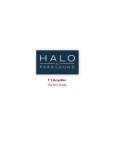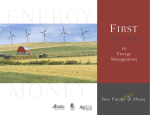Download (NSLP) User Manual - Special Nutrition Programs
Transcript
Northrop Grumman Special Nutrition Program National School Lunch Program (NSLP) User Manual Rev 1.0 September, 2013 Table of Contents APPLICATIONS ........................................................................................... 3 Summary ........................................................................................................ 3 Accessing the Special Nutrition Program System ...................................... 4 Welcome to the Special Nutrition Program Home Page .................................................... 4 Print Blank Application Forms ........................................................................................... 4 Applying to the Special Nutrition Program On-Line .......................................................... 6 SNP Initial Screening Questionnaire .......................................................................7 Existing User Log-on ................................................................................... 11 Entering User Name and Password................................................................................... 11 Changing Password........................................................................................................... 12 Lost Password ................................................................................................................... 12 Alerts ............................................................................................................. 13 Accessing Alerts ............................................................................................................... 13 Business and Site Maintenance .................................................................. 15 Business Maintenance....................................................................................................... 15 Site Maintenance............................................................................................................... 16 New and Reapplication Processes .............................................................. 19 Completing On-Line Applications ............................................................. 19 Accessing the Online Application Checklist .................................................................... 19 National School Lunch Program (NSLP) ................................................. 21 NSLP Independent LEA Non-Pricing .............................................................................. 22 On-Line Documents .......................................................................................................... 22 Paper Documents .............................................................................................................. 24 NSLP Independent LEA Pricing....................................................................................... 25 On-Line Documents .......................................................................................................... 25 Paper Documents .............................................................................................................. 27 NSLP Business LEA Non-Pricing .................................................................................... 28 On-Line Documents .......................................................................................................... 28 Paper Documents .............................................................................................................. 30 NSLP Business LEA Pricing ............................................................................................ 31 On-Line Documents .......................................................................................................... 31 1 NSLP User Manual - Northrop Grumman Special Nutrition Programs Paper Documents .............................................................................................................. 33 USDA NLSP Site ......................................................................................... 34 National School Lunch Program (NSLP) Link ................................................................. 34 Alerts ............................................................................................................. 35 Accessing Alerts ............................................................................................................... 35 Enter New Claims ............................................................................................................. 36 Submit Claims ................................................................................................................... 40 Adjust Claims.................................................................................................................... 42 Rates/Poverty Levels ................................................................................... 46 Reimbursement Rates ....................................................................................................... 46 Locating an SNP Provider .......................................................................... 46 2 NSLP User Manual - Northrop Grumman Special Nutrition Programs A P P L IC AT IONS S ummary The Special Nutrition Program manual is a tool for businesses associated with the Special Nutrition Program to use in conjunction with the SNP Web online software application. This manual is a reference guide for users that will assist in navigating the web application as they complete their day-to-day tasks. The SNP Online Application has been developed in ASP.Net using a SQL database. The Minimum System Requirements for the SNP Web Application are: • Windows version to XP • Internet Explorer 6 • 128-bit encryption enabled Session Cookies will be used to run the program; if Cookies are disabled, the user will be notified that cookies are required to utilize the program. 3 NSLP User Manual - Northrop Grumman Special Nutrition Programs A c c es s ing the S pec ial Nutrition P rogram S ys tem Welc ome to the S pec ial Nutrition P rogram Home P age The Special Nutrition Program Home Page contains general information about the Special Nutrition Program. Providers can review this page to determine who may be eligible to participate in the SNP program and find the answers to Frequently Asked Questions. Providers can also select the Apply to Participate in the Special Nutrition Program Online button to initiate a request for a user name and password or select the Print Blank Application Forms button to access the print forms directory from this page. (see Figure 2.1-1) Figure 2.1-1 Welcome to Special Nutrition Program Main Page Print Blank Application Forms Although it is recommended that providers submit their paperwork online, some users prefer to submit the hard copy form to their coordinator. To print blank application forms and submit a hard copy of their information to the SNP office, select the Print Blank Application Forms button. The user will be directed to the Print Documents form. A directory of all programs’ paper applications and forms will be found in this section. (see Figure 2.1-2) 4 NSLP User Manual - Northrop Grumman Special Nutrition Programs Figure 2.1-2 – Print Forms page 5 NSLP User Manual - Northrop Grumman Special Nutrition Programs To access a specific form or application, select the form name. This will redirect the user to an Acrobat Reader PDF form to allow the user to print the form. (see Figure 2.1-3) Figure 2.1-3 – Example of Certificate of Authority from Print Document directory Select the Print button on the tool bar or select File from the tool bar and then select Print in the drop down list to print a document. Select the Back button on the tool bar to return to the directory or close the browser. Applying to the Special Nutrition Program On-Line The Apply to participate in the Special Nutrition Program On-Line button can be selected to initiate a request for a user name and password for the Special Nutrition Program on-line application. After selecting this button, the user will be asked a series of questions to the appropriate program. Follow these steps to navigate to the SNP Initial Screening Form: Access the Special Nutrition Program Website by using the following URL: https://dhs.arkansas.gov/dccece/snp/WelcomeSNPM.aspx The Special Nutrition Program Home Page will appear. Select the button labeled Apply to Participate in the Special Nutrition Program On-Line at the bottom of the page. 6 NSLP User Manual - Northrop Grumman Special Nutrition Programs Selecting this button will redirect the user to the SNP Initial Screening Form. SNP Initial Screening Questionnaire The SNP Initial Screening Questionnaire contains a series of questions to determine if a provider is eligible to apply. Follow these steps to answer the questions on the SNP Initial Screening Questionnaire: Select the radio button beside the answer that is the correct answer to the question being posed. 7 NSLP User Manual - Northrop Grumman Special Nutrition Programs When the radio button is selected a dot will appear in the provided space to indicate the answer that has been selected. Select the Next button located at the end of the survey. If the user is determined eligible to apply for the Special Nutrition Program through the on-line application, the user will be directed to another set of questions that are specific to the program for which the user is applying. 8 NSLP User Manual - Northrop Grumman Special Nutrition Programs a. If the user is determined not eligible to apply for the Special Nutrition Program through the on-line application, the user will receive a message stating the following: “You need more information to proceed. Please contact SNP Central Office for information for the SNP Program. You may contact 1-800-xxx-xxxx or 555-xxx-xxxx for assistance.” 2. Additional questions will be posed to the user to evaluate the appropriate program. 9 NSLP User Manual - Northrop Grumman Special Nutrition Programs Note: Day Care Homes and Home Sponsors cannot apply for a user name online. All other programs can request a user name and password online, unless they are already an SNP recipient. If the user is already an SNP recipient, they shall contact SNP Central Office for assistance in obtaining their user name and password. Follow these steps to answer the questions on the program’s Initial Screening form: 1. Enter the requested information in the appropriately labeled field. Note: The Same As buttons located in the address portion of the form can be selected if the Mailing, Physical, and/or Record Keeping addresses are the same. 2. Select the radio button beside the answer that is the correct answer to the question being posed. a. When the radio button is selected a dot will appear in the provided space to indicate the answer that has been selected. 3. Once all requested information has been entered and all questions have been answered, select the Submit Request for Access to the SNP System button. 4. A message will display indicating whether or not they meet the minimum requirements to request a user name and password. a. If the user entered data that meets the minimum requirements, the submitted request will be reviewed by the SNP staff and if approved, an e-mail with log-in instructions will be sent to the e-mail address provided when completing the Initial Screening form. 10 NSLP User Manual - Northrop Grumman Special Nutrition Programs E xis ting Us er L og-on Users that have access to the SNP On-line application will log in and complete their application to participate in the Special Nutrition Programs. E ntering Us er Name and P as s word Once a user name and password have been assigned, the user can log in to complete the SNP On-line application by using the following steps: 1. Select the Existing User Log-on hyperlink from the main menu. (see Figure 3.1-1) 2. Enter the User Name and Password assigned to the facility attempting to log-in. 3. Once the information is entered select the OK button. To stop this action, select the Cancel button. Figure 3.1-1 – User Log-On form 11 NSLP User Manual - Northrop Grumman Special Nutrition Programs C hanging P as s word Users can change their password by using the following steps: 1. Select the Existing User Log-on hyperlink from the Main Menu. 2. Select the Change Password button. a. When the Change Password button is selected, additional fields will display labeled New Password and Confirm New Password. Note: All passwords must contain both uppercase and lowercase alpha characters and at least one numeric character. The password must be at least 8 characters long, and cannot be one of the last 6 passwords used for the user account. 3. Enter the Username and current password in the corresponding fields. 4. Enter the desired password in the New Password field. 5. Re-enter the newly constructed password in the Confirm New Password field and select the OK button. To stop this action, select the Cancel button. 6. Once the password is updated, the user is required to sign in using the new password before they can access the online application system. The newly entered password will be saved and can be used for future log-ins. Note: Passwords are required to be changed every 90 days. The user shall receive a message when attempting to access the program if the password is due to expire within 14 days or has expired since last log-in. L os t P as s word If a user forgets their current password that will allow them to access the SNP on-line application, the following steps can assist them in resetting their password: 1. Select the Existing User Log-on hyperlink from the Main Menu. 2. Enter the Username in the corresponding field. 3. Select the Lost Password button. a. A security question and answer field will appear below the Lost Password button. 4. Enter the correct Security Answer for the question listed and select the Submit button. To stop this action, select the Cancel button. 12 NSLP User Manual - Northrop Grumman Special Nutrition Programs 5. A message will display and an email will be sent to the user notifying them that the password has been reset to the last four digits of their Social Security Number. a. If the user cannot answer their Security Question, the user must contact SNP Central Office at 1-800-4825850 ext. 28699 or 682-8869 for additional assistance. A lerts A c c es s ing A lerts 1. Upon successful log-on to the system, the user is redirected to their home page. This page will display a welcome message, alerts data grid, and all businesses associated to the user. a. The alerts will default to the New and Open alerts. 2. To read an alert, a. The user is redirected to a Site Alert form which displays all data regarding the alert. 13 NSLP User Manual - Northrop Grumman Special Nutrition Programs 3. The Open Date and View Date auto-populates the date and time when the alert is accessed the first time. The Close Date auto-populates the date and time when the user changes the Status from “In Process” to “Closed”. a. The status is automatically updated on “New” alerts to display as “In Process” once accessed and are then considered as Open. b. Once the alert is closed, the alert is removed from the home page alert data grid. c. Find closed alerts by selecting the View Closed button. d. The user can use the View New/Open, View New, and View Closed buttons to filter their alerts. 14 NSLP User Manual - Northrop Grumman Special Nutrition Programs B us ines s and S ite Maintenanc e B us ines s Maintenanc e From the user’s home page, the user can select their business to access the Business Maintenance form. Business Maintenance stores the contact information for a Business or Sponsor. The form displays the facility information such as addresses, contact information and allows the user access to applications and any sites associated to the business. (see Figure 5.1-1) 15 NSLP User Manual - Northrop Grumman Special Nutrition Programs Figure 5.1-1 – Business Maintenance The user can select the Applications button to access the Application Main form. The Site Maintenance button will redirect the user to the Site Maintenance form. The View Screening function is not available for NLSP. If the Business is NSLP or NLSP Entity Types, when the View Screening button is selected, the user will receive the message, “This function is not available for NLSP or unassigned facilities.” The online application system is integrated with the Child Care Licensing (CCLAS) and DHS Exclusions systems. The facility status is validated and displayed from the Child Care Licensing system. a. The system displays any exclusions the facility has had. Business Directors and Business Users will not be able to view exclusion data. S ite Maintenanc e When the user selects the Site Maintenance button in Business Maintenance, the user is redirected to the Site Listing page. This page displays all of the sites associated with the business. The user can select a site within the data grid or add sites. (see Figure 5.2-1) 16 NSLP User Manual - Northrop Grumman Special Nutrition Programs Figure 5.2-1 Site Listing All Active and Inactive Sites will be displayed in the data grid. If a site has been closed by the Childcare Licensing Unit, the user shall contact their SNP Coordinator to change the status to Inactive. The user can remove Active or Inactive Sites at any time, by selecting the Remove button. The assigned SNP Coordinator will receive an alert when the user adds or removes sites they are associated with. When the user selects a site or selects the Add New button, the user is redirected to the Site Maintenance form. 17 NSLP User Manual - Northrop Grumman Special Nutrition Programs The online application system is integrated with the Child Care Licensing system (CCLAS) and DHS Exclusions. The facility status is validated and displayed from the Child Care Licensing system. The system displays any exclusions the facility has had. Business Directors and Business Users will not be able to view exclusion data. 18 NSLP User Manual - Northrop Grumman Special Nutrition Programs New and R eapplic ation P roc es s es To initiate a new or reapplication, select the business from the home page to advance to the Business Maintenance form. On the Business Maintenance form, select the Applications button to advance to the Application Main form. (see Figure 6.1-1) Figure 6.1-1 Application Main For New or Reapplications, enter the contract year in the contract year field to initiate the process. When the user exits the field, the system will auto-populate the Contract Start and Contract End fields. The user shall select the Add New/Renewal Application button to add the application to the application’s data grid. Select an application from the applications data grid to access the application checklist. C ompleting On-L ine A pplic ations Accessing the Online Application Checklist Select an application in the application data grid on the Application Main form to access the application checklist. The type of Business determines the correct application checklist the user will use. (see Figure 7.1-1) The application checklist is made up 2 sections: Online Documents and Paper Documents. Each section includes hyperlinks, checkboxes and buttons. Online Documents The hyperlinks found in the Item Description column redirect the user to the specific forms to be completed. The checkboxes in the Started, Completed by Entity, Approved by SNP, and Additional Info Requested columns inform the user of the status of each specific form. 19 NSLP User Manual - Northrop Grumman Special Nutrition Programs The Details hyperlink, listed at the end of each form’s row, notifies the user of additional information needed for a specific form. The user will select the Details hyperlink to access more information regarding the missing information. SNP Staff can send an alert or an email to the business user to notify of additional information needed to process the form. Figure 7.1-1 – Example of an incomplete Application Checklist Paper Documents The hyperlinks found in the Item Description column open .pdf files of the specific forms to be printed, completed and either uploaded to the system or mailed to the SNP office. The checkboxes in the Uploaded, Completed by Entity, Approved by SNP, and Additional Info Requested columns inform the user of the status of each specific form. The Details hyperlink, listed at the end of each form’s row, notifies the user of additional information needed for a specific form. The user will select the Details hyperlink to access more information regarding the missing information. SNP Staff can send an alert or an email to the business user to notify of additional information needed to process the form. 20 NSLP User Manual - Northrop Grumman Special Nutrition Programs Three hyperlinks, Return to Home Page, Return to Facility, and Return to Checklist, are found on all online forms and checklists to offer the user shortcuts for easier navigation throughout the system. The system will display a date on the checklist to verify when the form was completed, approved or the date additional information was requested. By using the checkboxes and the dates, the user can monitor what has been processed on their application. Once all mandatory forms have been completed, the user will submit the application. An alert is sent to the assigned coordinator to notify that the application is ready for processing. The system will display the date and time that the user submitted the form. National S c hool L unc h P rogram (NS L P ) The National School Lunch Program is a federally assisted meal program operating in more than 99,800 public, non-profit private schools, and residential child care institutions. Depending upon the type of business, they are categorized as pricing or non-pricing organizations. If the organization has multiple sites, they are considered business organizations, whereas individual schools and childcare institutions are deemed independents. Each section will give a synopsis of the forms for each specific checklist. However, all of the forms will work the same. There are two types of forms: Online Documents and Paper Documents. With the Online Documents, when the user starts a form, the system will automatically check the Started check box. When the form is submitted, the system will check the Completed by Entity checkbox. With the Paper Documents, the user will be required to manually select the Completed by Entity checkbox when they send in their paper documents to SNP Central Office. The user shall complete the Online Documents and select the Submit button to electronically submit the form to the user’s checklist. In some instances, the form may be information that must be read. The submit button for that form may read as “I Have Read and Understand This Form” or similar wording. Some forms may span additional pages, due to their length. 21 NSLP User Manual - Northrop Grumman Special Nutrition Programs Each form will give the user the opportunity to print the document for their records. Some forms will allow the user to copy data from one year to the next. The Paper Documents section has links to allow the user to print PDF documents to be completed and returned to SNP Central Office. However, depending on the program, some information may not require a form. NS L P Independent L E A Non-P ric ing On-L ine Doc uments The user shall select their application from the Application Main form. This will redirect the user to their checklist. (see Figures 9.1-1a-1b) Figure 9.1-1a – NSLP Independent Non-Pricing Checklist 22 NSLP User Manual - Northrop Grumman Special Nutrition Programs Figure 9.1-1b – NSLP Independent Non-Pricing Checklist Below is a listing of each on-line document: NSLP Application for Participation – 2134I This form shall be completed for all businesses with only one facility/school, which identifies information such as Facility/School Data, Enrollment Data, Food Service Data and Local Education Agency Option. Funds Received – SNP 4 23 NSLP User Manual - Northrop Grumman Special Nutrition Programs This form contains the state, local, and federal funds received during the previous fiscal year. This form also includes the annual audit information required for participating organizations that receive more than $100,000 per year in state and/or Federal funds. Non-Pricing Policy Statement for Free and Reduced Price Meals and/or Milk Programs – NSL2152 This statement assures that all participants in attendance will be offered the same meals as non-participants. Pre-Award Compliance Review – SNP6 This form contains information regarding Title VI compliance information. Public Release Verification – SNP7 This form must be completed by participating facilities to satisfy USDA Regulations that all SNP participants submit an annual public release to the news media. The hyperlink, Public Release Form SNP-8, redirects the user to a paper document the user would send to the news media. NSLP After School Agreement This form contains information regarding USDA requirements to provide reimbursable snacks for the After School Snack Program. Officers and Employees – NSLP3 Applicants will list board member, owner and employee information on this form. NSLP, SBP and SMP Agreement - 2136 This Agreement contains participant rules and responsibilities for taking part in the National School Lunch Program, Special Milk Program, and School Breakfast Program. Disclosure of Lobbying Activities – SFLLL Annual Attestation of Compliance with Meal Pattern Requirements P aper Doc uments Below is a listing of each paper document listed on the NSLP, SBP and SMP Independent LEA Non-Pricing Checklist: Certificate of Authority Applicants complete the Certificate of Authority to certify that the listed applicant representative has authorization to enter into an agreement on behalf of the institution for the operation of the SNP program for that facility. Food Service Contract Applicants will be required to complete this form if they answered that they have a contract for meals on the NSLP Application for Participation – 2134I form. 24 NSLP User Manual - Northrop Grumman Special Nutrition Programs W-9 Request for Tax Payer Identification Number and Certification Applicants must complete this form. Executive Order Disclosure Form Applicants that were previously a member of the general assembly, constitutional officer, board or commission member, state employee, or the spouse or immediate family member of any of the previously listed persons must complete this disclosure. This form is required to be completed by all applicants. Direct Deposit Form Applicants that would like to enroll to receive their reimbursements by direct deposit or participants that need to change their direct deposit information will complete the Direct Deposit form. NS L P Independent L E A P ric ing On-L ine Doc uments The user shall select their application from the Application Main form. This will redirect the user to their checklist. (see Figures 9.2-1a-1b) 25 NSLP User Manual - Northrop Grumman Special Nutrition Programs Figure 9.2-1a – NSLP Independent LEA Pricing Checklist Below is a listing of each on-line document: NSLP Application for Participation – SNP 2134I This form shall be completed for all businesses with only one facility/school, which identifies information such as Facility/School Data, Enrollment Data, Food Service Data and Local Education Agency Option. Funds Received – SNP 4 This form contains the state, local, and federal funds received during the previous fiscal year. This form also includes the annual audit information required for participating organizations that receive more than $100,000 per year in state and/or Federal funds. Pricing Policy Statement for Free and Reduced Price Meals and/or Milk Programs –NSL2137 26 NSLP User Manual - Northrop Grumman Special Nutrition Programs This statement assures that all participants in attendance will be offered the same meals as non-participants. Pre-Award Compliance Review – SNP6 This form contains information regarding Title VI compliance information. Public Release Verification – SNP7 This form must be completed by participating facilities to satisfy USDA Regulations that all SNP participants submit an annual public release to the news media. The hyperlink, Public Release Form SNP-8, redirects the user to a paper document the user would send to the news media. NSLP After School Snack Agreement This form contains information regarding USDA requirements to provide reimbursable snacks for the After School Snack Program. Officers and Employees – NSLP3 Applicants will list board member, owner and employee information on this form. NSLP, SBP and SMP Agreement - 2136 This Agreement contains participant rules and responsibilities for taking part in the National School Lunch Program, Special Milk Program, and School Breakfast Program. Disclosure of Lobbying Activities – SFLLL P aper Doc uments Below is a listing of each paper document listed on the NSLP, SBP, and SMP Independent LEA Pricing Checklist: Certificate of Authority Applicants complete the Certificate of Authority to certify that the listed applicant representative has authorization to enter into an agreement of behalf of the named institution for the operation of the SNP program for that facility. Food Service Contract Applicants will be required to complete this form if they answered that they have a contract for meals on the NSLP Application for Participation – 2134I form. W-9 Request for Tax Payer Identification Number and Certification Applicants must complete this form. Direct Deposit Form Applicants that would like to enroll to receive their reimbursements by direct deposit or participants that need to change their direct deposit information will complete the Direct Deposit form. 27 NSLP User Manual - Northrop Grumman Special Nutrition Programs Executive Order Disclosure Form – EO9804 Applicants that were previously a member of the general assembly, constitutional officer, board or commission member, state employee, or the spouse or immediate family member of any of the previously listed persons must complete this disclosure. This form is required by all applicants. NS L P B us ines s L E A Non-P ric ing On-L ine Doc uments The user shall select their application from the Application Main form. This will redirect the user to their checklist. (see Figures 9.3-1a-1b) 28 NSLP User Manual - Northrop Grumman Special Nutrition Programs Figure 9.3-1a – NSLP Business LEA Non-Pricing Checklist Below is a listing of each on-line document: NSLP Application for Participation –2134B a. This form shall be completed for all businesses with more than one facility/school, which identifies information such as Facility/School Data, Enrollment Data, Food Service Data and Local Education Agency Option. NSLP Site Application – NSLP2134S This list displays all of the sites the business is associated with. The user shall select the site through the Site Application Checklist for the SNP2134S. This form shall be completed for each site associated with the NSLP Sponsor applying for the National School Lunch Program. For each site, the user shall complete identifying information, including information such as Facility/School Data, Enrollment Data, Food Service Data and Local Education Agency Option. Funds Received – SNP4 This form contains the state, local, and federal funds received during the previous fiscal year. This form also includes the annual audit information required for participating organizations that receive more than $100,000 per year in state and/or Federal funds. Non-Pricing Policy Statement for Free and Reduced Price Meals and/or Milk Programs – NSL2152 This statement assures that all participants in attendance will be offered the same meals as non-participants. Pre-Award Compliance Review – SNP6 29 NSLP User Manual - Northrop Grumman Special Nutrition Programs This form contains information regarding Title VI compliance information. Public Release Verification – SNP7 This form must be completed by participating facilities to satisfy USDA Regulations that all SNP participants submit an annual public release to the news media. The hyperlink, Public Release Form SNP-8, redirects the user to a paper document the user would send to the news media. NSLP After School Snack Agreement This form contains information regarding USDA requirements to provide reimbursable snacks for the After School Snack Program. Officers and Employees – NSLP3 Applicants will list board member, owner and employee information on this form. NSLP, SBP and SMP Agreement – 2136 This Agreement contains participant rules and responsibilities for taking part in the National School Lunch Program, Special Milk Program, and School Breakfast Program. Disclosure of Lobbying Activities – SFLLL Annual Attestation of Compliance with Meal Pattern Requirements P aper Doc uments Below is a listing of each paper document listed on the NSLP, SBP, and SMP Business LEA Non-Pricing Checklist: Certificate of Authority Applicants complete the Certificate of Authority to certify that the listed applicant representative has authorization to enter into an agreement of behalf of the named institution for the operation of the SNP program for that facility. 2. Food Service Contract Applicants will be required to complete this form if they answered that they have a contract for meals on the NSLP Application for Participation – 2134S form. W-9 Request for Tax Payer Identification Number and Certification Applicants must complete this form. Executive Order Disclosure Form – EO9804 Applicants that were previously a member of the general assembly, constitutional officer, board or commission member, state employee, of the spouse or immediate family member of any of the previously listed persons must complete this disclosure. This form is required by all applicants. Direct Deposit Form 30 NSLP User Manual - Northrop Grumman Special Nutrition Programs Applicants that would like to enroll to receive their reimbursements by direct deposit or participants that need to change their direct deposit information will complete the Direct Deposit form. NS L P B us ines s L E A P ric ing On-L ine Doc uments The user shall select their application from the Application Main form. This will redirect the user to their checklist. (see Figures 9.4-1a-1b) 31 NSLP User Manual - Northrop Grumman Special Nutrition Programs Figure 9.4-1a – NSLP Business LEA Pricing Checklist Below is a listing of each on-line document: NSLP Application for Participation – 2134B This form shall be completed for all businesses with more than one facility/school, which identifies information such as Facility/School Data, Enrollment Data, Food Service Data and Local Education Agency Option. NSLP Site Applications – 2134S This list displays all of the sites the business is associated with. The user shall select the site through the Site Application Checklist for the SNP2134S. This form shall be completed for each site associated with the NSLP Sponsor applying for the National School Lunch Program. For each site, the user shall complete identifying information, including information such as Facility/School Data, Enrollment Data, Food Service Data and Local Education Agency Option Funds Received – SNP4 32 NSLP User Manual - Northrop Grumman Special Nutrition Programs This form contains the state, local, and federal funds received during the previous fiscal year. This form also includes the annual audit information required for participating organizations that receive more than $100,000 per year in state and/or Federal funds. NLSP Policy Statement for Free and Reduced Price Meals and/or Milk Programs – NSLP2137 This statement assures that all participants in attendance will be offered the same meals as non-participants. Pre-Award Compliance Review – SNP6 This form contains information regarding Title VI compliance information. Public Release Verification – SNP7 This form must be completed by participating facilities to satisfy USDA Regulations that all SNP participants submit an annual public release to the news media. The hyperlink, Public Release Form SNP-8, redirects the user to a paper document the user would send to the news media. NSLP After School Snack Agreement This form contains information regarding USDA requirements to provide reimbursable snacks for the After School Snack Program. Officers and Employees – NSLP3 Applicants will list board member, owner and employee information on this form. NSLP, SBP and SMP Agreement – 2136 This Agreement contains participant rules and responsibilities for taking part in the National School Lunch Program, Special Milk Program, and School Breakfast Program. Disclosure of Lobbying Activities – SFLLL Annual Attestation of Compliance with Meal Pattern Requirements P aper Doc uments Below is a listing of each paper document listed on the NSLP, SBP, and SMP Business LEA Pricing Checklist: Certificate of Authority Applicants complete the Certificate of Authority to certify that the listed applicant representative has authorization to enter into an agreement of behalf of the named institution for the operation of the SNP program for that facility. NSLP Food Service Contract Applicants will be required to complete this form if they answered that they have a contract for meals on the NSLP Application for Participation – 2134S form. 33 NSLP User Manual - Northrop Grumman Special Nutrition Programs W-9 Request for Tax Payer Identification Number and Certification Applicants must complete this form. Direct Deposit Form Applicants that would like to enroll to receive their reimbursements by direct deposit or participants that need to change their direct deposit information will complete the Direct Deposit form. Executive Order Disclosure Form – EO9804 Applicants that were previously a member of the general assembly, constitutional officer, board or commission member, state employee, or the spouse or immediate family member of any of the previously listed persons must complete this disclosure. This form is required by all applicants. US DA NL S P S ite This hyperlink, found on the main menu, located at the left side of the form, directs the users to the National School Lunch Program section of the USDA website. This hyperlink is only available when the user is not logged on to the system. Select the USDA NSLP Site hyperlink. The hyperlink opens the USDA National School Lunch Program form and displays a general overview of the program at the national level. Program Info and Hyperlinks National S c hool L unc h P rogram (NS L P ) L ink Select the National School Lunch Program (NSLP) hyperlink on the Main Page This hyperlink directs the user to an overview of the NSLP program CLAIMS Accessing the SNP Claims System Entering User Name and Password The user can log in to submit the SNP Claim by using the following steps: 1. Go directly to https://dhs.xxxx.gov/DCCECE/SNPClaims/ or click on Enter Claims from the SNP Main page. 2. Enter the User Name and Password assigned to the facility attempting to log-in. 3. Once the information is entered select the OK button. To stop this action, select the Cancel button. 34 NSLP User Manual - Northrop Grumman Special Nutrition Programs A lerts A c c es s ing A lerts Upon successful log-on to the Claims system, the user is redirected to their home page. This page will display the alerts data grid, and all businesses associated to the user. The alerts will default to the New and Open alerts. (see Figure 4.1-1) 35 NSLP User Manual - Northrop Grumman Special Nutrition Programs Figure 4.1-1 – Alerts Data Grid on Business Home Page To read an alert, the user shall select the alert from the data grid. The user is redirected to a Site Alert form which displays all data regarding the alert. The Open Date and View Date auto-populates the date and time when the alert is accessed the first time. The Close Date auto-populates the date and time when the user changes the Status from “In Process” to “Closed”. The status is automatically updated on “New” alerts to display as “In Process” once accessed and are then considered as Open. Once the alert is closed, the alert is removed from the home page alert data grid. Find closed alerts by selecting the View Closed button. The user can use the View New/Open, View New, and View Closed buttons to filter their alerts. Enter and Submit Claims E nter New C laims From the Claims’ home page, select the business for which user would like to submit a claim, and click on the Enter Claims button. The next screen displays the facility’s name, address, TIN and allows the user to access existing Claims, adjust claims that have not been submitted and add new Claims. (see Figure 5.1-1) 36 NSLP User Manual - Northrop Grumman Special Nutrition Programs Figure 5.1-1 – Claims Verify Eligibility Select the month, and enter the year, click on Verify Eligibility to verify authorization to claim for this time period. Submit New Claim Choose SELECT, all sites for the current user will be displayed. 37 NSLP User Manual - Northrop Grumman Special Nutrition Programs Click on Select next to the site for which you would like to enter a claim. Complete the form and click on Calculate and/or Save. (Save will calculate the claim and save.) 38 NSLP User Manual - Northrop Grumman Special Nutrition Programs CALCULATE or SAVE. Choosing SAVE will calculate and save in one step. Choosing CALCULATE does not Save. This message will display to verify that the data has been saved 39 NSLP User Manual - Northrop Grumman Special Nutrition Programs S ubmit C laims After saving all claims you want to enter, you must submit the claims to SNP. View Claim Summary Click on View Claim Summary Select the month and enter the year for the claim you would like to view. Choose SELECT next to the claim to be submitted, and choose View Claim Summary If the claim has already been submitted, the form is Read Only with the exception of buttons at the bottom of the form that will enable users to Return to Site Claims, Print Site Summary, Print Claim Summary or Print Disbursement. Review the Claim Summary Data, enter the date, optional comments and choose SUBMIT for the claim to be sent to SNP Personnel for authorization. Once user has chosen SUBMIT, no adjustments can be made unless the user is an authorized Home Sponsor. Users not authorized to make their own adjustments must submit adjustments in writing to SNP personnel. 40 NSLP User Manual - Northrop Grumman Special Nutrition Programs 41 NSLP User Manual - Northrop Grumman Special Nutrition Programs Return to Site Claims A djus t C laims Search for a Claim Select the month and enter the year for the claim to be adjusted, click Search. Select the Site for the claim to be adjusted. Click on Adjust next to the claim to be adjusted 42 NSLP User Manual - Northrop Grumman Special Nutrition Programs Select the new Inactive record. Select the site. Update the claim and Calculate and/or Save 43 NSLP User Manual - Northrop Grumman Special Nutrition Programs Selected the new inactive claim record, View Summary, enter the date and Submit. 44 NSLP User Manual - Northrop Grumman Special Nutrition Programs 45 NSLP User Manual - Northrop Grumman Special Nutrition Programs R ates /P overty L evels R eimburs ement R ates Select the Rates/Poverty Levels hyperlink on the main menu to access the Poverty Levels and Reimbursement Rates form. Note: This hyperlink is only available when the user is not logged on to the system. L oc ating an S NP P rovider SEARCH FOR NLSP FACILITIES IN YOUR AREA Anyone may search the applications system for facilities in their area, no log in is required. GO TO: http://ngsnp.com/WelcomeSNPM.aspx Click on *****Parents - Locate a Special Nutrition Provider Near You!!!***** 46 NSLP User Manual - Northrop Grumman Special Nutrition Programs Users may search by Zip code, County, or by a specific address. The map will be updated with the location of all facilities meeting the criteria entered. For example, the map below shows all Summer Food Service Program locations within 10 miles of Zip Code 72223. 47 NSLP User Manual - Northrop Grumman Special Nutrition Programs Johnson Elementary 1701 S. Main St. Little Rock, AR 72204 Phone (501) 555-5555 Days of Operation: Mon-Fri Meals Served (time): Breakfast (0730), Lunch (1100) Directions : To Here – From Here Facilities found : 19 Facilities serving Breakfast : 13 Facilities serving Lunch : 13 Facilities serving AM Snack: 1 Facilities serving PM Snack : 0 Facilities serving Supper : 1 Facilities serving Late Snack : 0 *This map shows SFSP Feeding sites from both the State Department of Human Services and the State Department of Education. Once the map is populated, clicking on a map point will display the facility’s name, address, phone number, Days of Operation, Meals Served and a links for mapping directions to and from the facility. 48 NSLP User Manual - Northrop Grumman Special Nutrition Programs Users may also create a report, listing all facilities by County Just Below “Facilities Report by County”, select the Program and County, click on Execute Search. A .pdf file will be created. NOTE: running this report does not update the map. 49 NSLP User Manual - Northrop Grumman Special Nutrition Programs