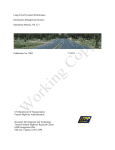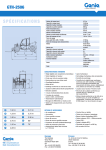Download Oracle Standby Databases Installation Guide and User Manual
Transcript
Oracle Standby Databases Installation Guide and User Manual for Microsoft Windows, Unix and Linux Version 6.0 Dbvisit Software Limited Document version: 6.0.11 www.dbvisit.com Dbvisit Standby - Installation Guide and User Manual © Copyright Dbvisit Software Limited and Avisit Solutions Limited. Except as specifically set out the Dbvisit license agreement, nothing in this Documentation constitutes a warranty as to the operation of the Dbvisit software. page 1 Contents Contents.............................................................................................................................. 2 Copyright Notice ................................................................................................................ 7 Disclaimer, Terms and Conditions ................................................................................... 7 Audience ............................................................................................................................. 7 Contact ................................................................................................................................ 7 Important Notice................................................................................................................. 8 Introduction ........................................................................................................................ 9 Platform............................................................................................................................... 9 Dbvisit Standby system requirements ............................................................................. 9 What is included in the Dbvisit Standby software for Windows ................................. 10 Glossary of terms ............................................................................................................ 10 CLI - Command Line Interface ....................................................................................... 14 GUI - Graphical User Interface ....................................................................................... 14 Conventions ..................................................................................................................... 14 Dbvisit Standby software components .......................................................................... 15 Dbvisit Standby concepts ............................................................................................... 15 Dbvisit Standby highlevel architecture .......................................................................... 17 Installation Prerequisites ................................................................................................ 18 Upgrading - Windows ...................................................................................................... 21 Upgrading from version 5.2.x, 5.3.x or 6.0x to 6.0.x ....................................................... 21 Upgrading – Linux/Unix ................................................................................................... 28 Upgrading from version 5.2.x, 5.3.x or 6.0.x to 6.0.x ...................................................... 28 Upgrading from version 4.0 to 6.0 ................................................................................... 33 New Dbvisit Standby installation (3 step process) - Windows .................................... 34 Windows special note – RAC with Dbvisit Standby installation ................................. 34 Dbvisit Standby installation (step1) - Windows ............................................................ 34 RAC environment ............................................................................................................ 34 Primary Server (or primary node).................................................................................... 34 Setting up SSH connection between primary and standby servers ................................ 38 Standby Server ............................................................................................................... 39 Setting up SSH connection between standby and primary servers ................................ 42 Continued installation on the primary server ................................................................... 44 Windows Shortcuts for command line interface (CLI) .................................................... 46 Configure Dbvisit Standby (step 2) - Windows ............................................................. 47 Configuration Outcome ................................................................................................... 47 RAC environment setup .................................................................................................. 48 Primary server (or primary RAC node) setup for CLI ..................................................... 49 Starting dbvisit_setup ..................................................................................................... 49 Standby Server setup..................................................................................................... 53 E-Mail setup ................................................................................................................... 54 Dbvisit Standby Archive log Management Module (AMM) setup ................................... 55 Review settings .............................................................................................................. 58 Dbvisit Standby Database Configuration (DDC) file....................................................... 59 Dbvisit Standby Database Repository (DDR) setup for CLI ........................................... 60 Dbvisit Standby setup completed for CLI ....................................................................... 60 Primary server (or primary RAC node) setup for GUI .................................................... 62 Dbvisit Standby setup completed for GUI ...................................................................... 66 Create Standby Database (step 3) – Windows .............................................................. 67 Dbvisit Standby - standby database creation methods ................................................... 67 Dbvisit Standby - Installation Guide and User Manual © Copyright Dbvisit Software Limited and Avisit Solutions Limited. Except as specifically set out the Dbvisit license agreement, nothing in this Documentation constitutes a warranty as to the operation of the Dbvisit software. page 2 Standby database spfile/pfile .......................................................................................... 68 Creation of standby database using CLI or GUI ............................................................. 68 Create standby database on the fly using CLI ............................................................... 68 Create standby database using GUI .............................................................................. 74 New Dbvisit Standby installation (4 step process) - Linux/Unix ................................. 77 Configure secure shell – SSH (step 1) – Linux/Unix ..................................................... 77 Dbvisit Standby installation (step 2) - Linux/Unix......................................................... 80 Primary and Standby Server (or RAC nodes) ................................................................. 80 Configure Dbvisit Standby (step 3) - Linux/Unix........................................................... 82 Configuration Outcome ................................................................................................... 83 RAC environment ............................................................................................................ 83 Standby Server setup..................................................................................................... 88 E-Mail setup ................................................................................................................... 90 Dbvisit Standby Archive log Management Module (AMM) setup ................................... 91 Review settings .............................................................................................................. 94 Dbvisit Standby Database Configuration (DDC) file....................................................... 95 Dbvisit Standby Database Repository (DDR) setup....................................................... 95 Dbvisit Standby setup completed for CLI ....................................................................... 96 Primary server (or primary RAC node) setup for GUI .................................................... 97 Dbvisit Standby setup completed for GUI .................................................................... 101 Create Standby Database (step 4) – Linux/Unix ......................................................... 102 Dbvisit Standby - standby database creation methods: ................................................ 102 Standby database spfile/pfile ........................................................................................ 103 Create standby database on the fly using CLI ............................................................. 103 Create standby database on the fly using GUI ............................................................ 109 Dbvisit Standby commands (running or executing Dbvisit Standby)....................... 113 Two ways to run Dbvisit Standby manually on all platforms ......................................... 113 Executing Dbvisit Standby CLI commands - Windows ................................................ 113 Executing Dbvisit Standby CLI commands - Linux/Unix .............................................. 113 Executing Dbvisit Standby GUI commands – (web-based) ......................................... 113 Running Dbvisit Standby on primary server .................................................................. 113 Running Dbvisit Standby on the standby server ........................................................... 115 Stopping and starting databases................................................................................... 122 Activating standby database (failover) .......................................................................... 126 Graceful Switchover ...................................................................................................... 126 Dbvisit Standby Archive log Management Module (AMM) ......................................... 128 Dbvisit Standby Archive Log Management Module variables ....................................... 129 Dbvisit Standby Archive Log Management Module processing overview ..................... 130 Dbvisit Standby Archive Log Management Module log file ........................................... 130 Backup software............................................................................................................ 130 Dbvserver ....................................................................................................................... 132 Starting Dbvserver on Linux/Unix.................................................................................. 132 Stopping Dbvserver on Linux/Unix ................................................................................ 132 Starting and stopping Dbvserver on Windows .............................................................. 132 Managing the Dbvserver service on Windows .............................................................. 132 Dbvserver directories .................................................................................................... 133 Auto start Dbvserver at boot ......................................................................................... 133 Dbvserver configuration ................................................................................................ 134 Dbvserver debugging .................................................................................................... 134 Scheduling Dbvisit Standby with Dbvserver scheduler - all platforms .................... 135 Autostart ........................................................................................................................ 136 Command Log File Status............................................................................................. 136 Dbvisit Standby - Installation Guide and User Manual © Copyright Dbvisit Software Limited and Avisit Solutions Limited. Except as specifically set out the Dbvisit license agreement, nothing in this Documentation constitutes a warranty as to the operation of the Dbvisit software. page 3 Scheduling Dbvisit Standby - Windows....................................................................... 137 Scheduling Dbvisit Standby - Linux/Unix .................................................................... 143 Creating Standby Databases automatically with Dbvisit Standby ............................ 145 Dbvisit Standby - standby database creation methods ................................................. 145 Standby database spfile/pfile ........................................................................................ 146 Create Standby Database using Dbvisit Standby create standby wizard .................... 146 Restarting Standby Database creation ........................................................................ 152 Create Standby Database using saved template ......................................................... 155 Create Standby Database in batch mode .................................................................... 159 Create Standby Database using web-based GUI ........................................................ 159 Considerations for Standby Database files names and locations ................................. 161 Starting Databases automatically - Windows ............................................................. 171 Setting up Dbvisit Standby to start the database automatically: ................................... 171 Starting databases automatically – Linux/Unix .......................................................... 175 Setting up init.d scripts to start and stop the database automatically: .......................... 175 Dbvisit Standby log files ............................................................................................... 177 Email notification ........................................................................................................... 179 Daily scheduler heartbeat message .............................................................................. 179 Testing the scheduler heartbeat message .................................................................... 179 Dbvisit Standby log gap report with heartbeat message ............................................... 179 Email modes ................................................................................................................. 180 Email address ............................................................................................................... 180 Dbvisit Standby with RAC (Real Application Cluster) ................................................ 182 Dbvisit Standby considerations with RAC ..................................................................... 182 Dbvisit Standby RAC Takeover..................................................................................... 183 Standby node setup with RAC ...................................................................................... 183 Graceful Switchover (role reversal) ............................................................................. 185 Dbvisit Standby Graceful Switchover limitations ........................................................... 186 How the Dbvisit Standby Graceful Switchover process works ...................................... 186 Graceful Switchover and RAC ...................................................................................... 187 Graceful Switchover with RAC example ....................................................................... 187 Starting Graceful Switchover......................................................................................... 189 After Graceful Switchover ............................................................................................. 192 Batch mode ................................................................................................................... 192 Reversing Graceful Switchover back to original state ................................................... 193 Graceful Switchover prerequisites ................................................................................ 195 Complete switchover processing .................................................................................. 196 Graceful Switchover errors and recovery ...................................................................... 200 Graceful Switchover rollback or roll forward action ....................................................... 201 Graceful Switchover log files ......................................................................................... 208 Graceful Switchover housekeeping............................................................................... 208 Graceful Switchover with multiple standby databases .................................................. 208 Adding datafiles to the primary database ................................................................... 209 Resending (archive) logs .............................................................................................. 210 Re-synchronising with the standby database ............................................................. 211 Setting and viewing the Dbvisit Standby license key ................................................ 213 Updating the Dbvisit Standby Database Configuration (DDC) file ............................ 215 Per database ................................................................................................................. 215 Methods to update the DDC file .................................................................................... 215 Oracle RAC ................................................................................................................... 215 Multiple standby databases........................................................................................... 215 Failover - Activating the standby database ................................................................. 217 Dbvisit Standby - Installation Guide and User Manual © Copyright Dbvisit Software Limited and Avisit Solutions Limited. Except as specifically set out the Dbvisit license agreement, nothing in this Documentation constitutes a warranty as to the operation of the Dbvisit software. page 4 On the standby server using CLI:................................................................................. 217 On the standby server using GUI: ................................................................................ 217 Multiple standby databases .......................................................................................... 219 Setting up for multiple standby databases .................................................................... 219 Creating multiple standby databases ............................................................................ 220 Initially running Dbvisit Standby for multiple standby databases .................................. 221 Example - Configuring Dbvisit Standby for multiple standby databases ....................... 221 Graceful Switchover and multiple standby databases .................................................. 222 Dbvisit Standby log gap report ..................................................................................... 223 Scheduling the Dbvisit Standby log gap report ............................................................. 224 Emailing the Dbvisit Standby log gap report ................................................................. 224 Dbvisit Standby log gap report alerting ......................................................................... 224 Cluster - running Dbvisit Standby as part of a non RAC cluster............................... 226 Optimising Dbvisit Standby .......................................................................................... 227 Upgrading or patching Oracle ...................................................................................... 228 Uninstalling Dbvisit Standby ........................................................................................ 230 External backup software requirements ...................................................................... 232 Dbvisit Standby reporting ............................................................................................. 233 Information about the DDR ........................................................................................... 233 Web-based reporting..................................................................................................... 234 Example SQL repository queries .................................................................................. 235 Pre- and post-processing .............................................................................................. 237 Pre and post settings .................................................................................................... 237 Pre-processing (Windows) ............................................................................................ 237 Post-processing (Windows) .......................................................................................... 238 Testing Dbvisit Standby ................................................................................................ 239 Housekeeping................................................................................................................. 241 Temp files...................................................................................................................... 241 Dbvisit Standby trace files ............................................................................................. 241 Dbvisit Standby log files ................................................................................................ 241 Dbvisit Standby configuration variables (DDC) .......................................................... 243 Main Generic Settings ................................................................................................... 243 RAC Settings................................................................................................................. 245 Primary Server Settings ................................................................................................ 246 Sys Logon Settings ....................................................................................................... 248 Standby Server Settings ............................................................................................... 249 Mail Settings.................................................................................................................. 250 Primary Archive log Management Module (AMM) ........................................................ 251 Standby Archive log Management Module (AMM)........................................................ 252 Advanced Settings ........................................................................................................ 253 Extra settings ................................................................................................................ 264 Commands overview ..................................................................................................... 267 Examples ...................................................................................................................... 271 Dbvisit Standby trace files ............................................................................................ 273 Manage trace files ......................................................................................................... 273 Support ........................................................................................................................... 273 Dbvisit Standby error messages .................................................................................. 274 Testing and Resolving Windows SSH configuration issues ..................................... 275 Testing the SSH2 connection between the primary and the standby server. ............... 275 Resolving Windows SSH configuration issues.............................................................. 275 Resolution 1 – WinSSHD account not set..................................................................... 276 Resolution 2 – Password cache not set ........................................................................ 279 Dbvisit Standby - Installation Guide and User Manual © Copyright Dbvisit Software Limited and Avisit Solutions Limited. Except as specifically set out the Dbvisit license agreement, nothing in this Documentation constitutes a warranty as to the operation of the Dbvisit software. page 5 Resolution 3 – Run the Configure SSH2 setup again ................................................... 279 Resolution 4 – Ensure Windows accounts are similar. ................................................. 280 Resolution 5 – Please contact Dbvisit support. ............................................................. 281 Appendix A – standby database considerations ........................................................ 282 Appendix B – Configure remote shell (rsh) ................................................................. 285 Appendix C – Create a standby database manually - Linux/Unix ............................. 286 Creating a standby database (using Rman).................................................................. 286 Creating a standby database (traditional method) ........................................................ 288 Appendix D - Creating a standby database - Windows .............................................. 290 Creating a standby database (using Rman).................................................................. 290 Creating a standby database (traditional method) ........................................................ 292 Dbvisit Standby - Installation Guide and User Manual © Copyright Dbvisit Software Limited and Avisit Solutions Limited. Except as specifically set out the Dbvisit license agreement, nothing in this Documentation constitutes a warranty as to the operation of the Dbvisit software. page 6 Copyright Notice Copyright © 2000-2012 Dbvisit Software Limited and Avisit Solutions Limited. Except as specifically set out the Dbvisit license agreement, nothing in this Documentation constitutes a warranty as to the operation of the Dbvisit Standby software. All rights reserved. Specifications are subject to change without notification. This document is the property of Dbvisit Software Limited and Avisit Solutions Limited. Dbvisit Standby is a product of Dbvisit Software Limited and Avisit Solutions Limited. http://www.dbvisit.com This software product is licensed, not sold. Dbvisit is a registered trademark of Avisit Solutions Limited. Oracle is a registered trademark of Oracle Corporation. Windows is a registered trademark of Microsoft Corporation. All other brand names and trademarks are the property of their respective owners. Disclaimer, Terms and Conditions By installing, using and running this software you agree that Avisit Solutions Limited and their associated companies and partners will not be held responsible for anything related to installing or running Dbvisit Standby. By installing, using and running this software you agree with the terms and conditions displayed during the installation process of Dbvisit Standby. For the complete Dbvisit Standby license agreement (LA) see: http://www.dbvisit.com/content/pdfs/Dbvisit_Standby_License_Agreement_v1.06.pdf Some of the features described in this document only apply to the latest version of Dbvisit Standby. Specifications are subject to change without notice. Audience This document is intended for a technical audience. Experience with the Oracle database and standby databases is necessary to install Dbvisit Standby. Experience with Linux is necessary to install Dbvisit Standby on Linux. Experience with UNIX is necessary to install Dbvisit Standby on UNIX. Experience with Microsoft Windows is necessary to install Dbvisit Standby on Microsoft Windows. Some features described in this manual will only apply to the latest version of Dbvisit Standby. Contact Dbvisit Standby Support Service desk: http://www.dbvisit.com/support/service_desk/. Ria Please include Dbvisit Standby trace files to ensure a fast turnaround on support issues. Please see the Dbvisit website: www.dbvisit.com for other up to date contact information. Dbvisit Standby - Installation Guide and User Manual © Copyright Dbvisit Software Limited and Avisit Solutions Limited. Except as specifically set out the Dbvisit license agreement, nothing in this Documentation constitutes a warranty as to the operation of the Dbvisit software. page 7 Important Notice Oracle strongly recommends that all NOLOGGING operations be avoided in the primary database. Oracle will not be able to keep the standby database consistent with the primary database during nologging operations. To ensure this does not happen, Oracle introduced the command (version 9i and above): SQL> ALTER DATABASE FORCE LOGGING; This ensures that all database write operations are logged and the standby database will be consistent. Dbvisit Standby - Installation Guide and User Manual © Copyright Dbvisit Software Limited and Avisit Solutions Limited. Except as specifically set out the Dbvisit license agreement, nothing in this Documentation constitutes a warranty as to the operation of the Dbvisit software. page 8 Introduction What is Dbvisit Standby? Dbvisit Standby automates the synchronisation of a hot standby database at a remote or local location. A standby database is like having an online hot backup of your database instantly available 24x7. There is no need to restore in the event of a disaster (which is very time consuming), as there is instant data recovery and database recovery. It is possible to switch over to the standby database in a matter of minutes to allow business continuity in an emergency. No other software is required to replicate the primary database onto a separate standby server. An overview of Dbvisit Standby is presented in figure 1. Figure 1 Platform Dbvisit Standby runs on Microsoft Windows (NT4, 2000, 2003, 2008, XP, Vista, Windows 7), Unix platforms (Solaris, HP-UX, AIX) and Linux. Oracle versions from Oracle 8i, 9i, 10g and 11g. Dbvisit Standby works with Standard Edition (SE), Oracle Enterprise Edition (EE), Workgroup Server, Edition One (SE1) and Oracle XE. Dbvisit Standby works with Oracle RAC, Microsoft Cluster Server, Oracle fail safe, ASM, OMF and flash recovery area. Windows UAC (User Access Control) may need to be turned off for Dbvisit to function correctly. Dbvisit Standby system requirements • 100MB of space on the primary and standby servers for the Dbvisit Standby software • 10MB of space for the Dbvisit Standby database repository in the Oracle database. • Identical database management system and operating system versions on production and standby system. Dbvisit Standby - Installation Guide and User Manual © Copyright Dbvisit Software Limited and Avisit Solutions Limited. Except as specifically set out the Dbvisit license agreement, nothing in this Documentation constitutes a warranty as to the operation of the Dbvisit software. page 9 • Similar storage capacity on production and standby system. What is included in the Dbvisit Standby software for Windows The following external software is included in the Dbvisit Standby for Windows software. This software is fully licensed and is included as part of the Dbvisit Standby license. 1. Bitvise WinSSHD. WinSSHD is a SSH Secure Shell 2 server for Windows NT4, 2000, XP, 2003 and Vista. It provides the mechanism to securely accept the Dbvisit Standby database update transfers. For more information please see http://www.bitvise.com/winsshd. 2. Bitvise Tunnelier. Tunnelier is a SSH and SFTP client for Windows. It provides the mechanism to securely transfer the Dbvisit Standby database update. For more information please see http://www.bitvise.com/tunnelier Glossary of terms Certain terms are used during the installation process. This section lists the common terms used and their description. Term Description Primary Server The main host or server that runs the primary Oracle database. Dbvisit Standby will be installed on this server. Standby Server The remote, secondary or standby server, which runs the Oracle standby database. This can also be the reporting server that runs the reporting (standby) database. Dbvisit Standby will be installed on this server. Secondary Server Install directory The directory where Dbvisit Standby will be installed. It is recommended to keep this location the same on the primary and the standby servers. ORACLE_HOME The directory where the executables are installed. ORACLE_BASE This is where the administration files are kept for each database. This contains the bdump, udump and cdump directories of each database. Oracle software or The ORACLE_BASE is not strictly necessary to configure Dbvisit Standby. Dbvisit Standby uses the ORACLE_BASE to determine where some of the database files are located during the setup. Oracle software owner This is the Windows user or account that owns the Oracle Software. In most cases this is oracle. This should be the user that is used to install Dbvisit Standby. Log files All referring to the same files. These are the Oracle archive log files that are used during recovery and keeping the standby database in “synch”. Archive files Archive log files Dbvisit Standby - Installation Guide and User Manual © Copyright Dbvisit Software Limited and Avisit Solutions Limited. Except as specifically set out the Dbvisit license agreement, nothing in this Documentation constitutes a warranty as to the operation of the Dbvisit software. page 10 Oracle Archive log files are a backup copy of the Redo logs. Redo log files get overwritten, whereas the Archive files will not be overwritten. Dbvisit Standby log gap The Dbvisit Standby log gap reports on the Archive log gap and the Transfer log gap. Archive log gap The difference between the last archived sequence on the primary and the last applied sequence on the standby database. This figure should be near 0 (except when APPLY_DELAY_LAG_MINUTES is used). Transfer log gap The difference between the last archived sequence on the primary and the last sequence transferred to the standby server. The transfer log gap should be near 0. log_archive_dest Parameter in Oracle that determines where the Log files are kept on the server. The value of this parameter can be shown by the SQL command: SQL>show parameter log_archive_dest DDC DDC name DDC stands for: Dbvisit Database Configuration and refers to the “DDC name” Most Dbvisit Standby commands require the DDC name, or simply DDC. In most cases this is the same as the database name or ORACLE_SID. The DDC refers to the DDC file which is in the form: dbv_DDC.env This file contains the Dbvisit Standby settings for a particular primary and standby configuration. The DDC name and the ORACLE_SID can be different. The ORACLE_SID is a variable setting contained within the DDC file and is not linked to the DDC name. However in most cases ORACLE_SID are the same. DDC file the DDC and the Example: If the database name (or ORACLE_SID) is orcl, then the DDC is orcl and the DDC file is dbv_orcl.env. A Dbvisit Standby created text file which contains all the settings for each database. There will be a DDC file for each database or instance that has Dbvisit Standby configured. Dbvisit Standby - Installation Guide and User Manual © Copyright Dbvisit Software Limited and Avisit Solutions Limited. Except as specifically set out the Dbvisit license agreement, nothing in this Documentation constitutes a warranty as to the operation of the Dbvisit software. page 11 The DDC file contains all the necessary configuration information to keep the standby database up to date. The file(s) will be in the Dbvisit Standby install directory and has the format: dbv_<DDC>.env Where DDC is the name of the Dbvisit Database Configuration. In most cases this is the same as the database name. The DDC refers to the DDC file name which is in the form: dbv_DDC.env and contains the Dbvisit Standby settings for a particular primary and standby configuration. For RAC the name of the DDC file is associated with the instance name and not the ORACLE_SID. For multiple standby databases, each standby database must have a unique DDC file name. The DDC file can be manually edited and updated, but this should only be done on the primary server. The updated DDC file will transferred to the standby server. be automatically The template to create the DDC file for each database is dbv_ORACLE_SID.env. Dbvisit Standby installation The installation of the Dbvisit Standby software. Dbvisit Standby setup Configuration of Dbvisit Standby for a specific primary database so that Dbvisit Standby will keep the standby database up to date. Dbvisit Standby setup for a specific database will create the following: 1. A Dbvisit Standby Database Configuration (DDC) file 2. Dbvisit Standby database repository (DDR) Dbvisit Standby setup is initiated with command: dbvisit_setup Same as Dbvisit Standby setup. Dbvisit Standby configuration Dbvisit Standby database repository (DDR) As part of the Dbvisit Standby setup, Dbvisit Standby will create an Oracle account that contains tables and objects. Dbvisit Standby uses this to keep internal track of the transfer process. The Dbvisit Standby database repository is a small repository and should not take more than about 10MB in space. Dbvisit Standby Archive log Management Module (AMM) Optional module that comes with Dbvisit Standby. Management and monitoring of the Oracle archive log space on either the primary, standby server or both. The AMM is configured through command: Dbvisit Standby - Installation Guide and User Manual © Copyright Dbvisit Software Limited and Avisit Solutions Limited. Except as specifically set out the Dbvisit license agreement, nothing in this Documentation constitutes a warranty as to the operation of the Dbvisit software. page 12 dbvisit_setup The AMM settings are contained within the Dbvisit Standby Database Configuration (DDC) file. Fail over In the event of a disaster, the standby database is activated to become the new primary database. The original primary database is no longer available. To activate the standby database use the command: dbv_oraStartStop activate <DDC> Activation cannot be reversed. A new standby database will have to be built. Graceful Switchover Both the primary and standby database must be available. Reverses the roles between the primary and standby databases without data loss. The primary database becomes the standby database and the standby database becomes the primary database. Graceful Switchover is used to switch back to the original primary database after a disaster in which the standby database has been activated (failover). Graceful Switchover may also be used for planned outages to perform an upgrade on the primary site by switching over the database users to the standby site as hardware or software is upgraded on the primary site. It may also be used to test the Disaster Recovery scenario. Role reversal Please see Graceful Switchover. Switchover Please see Graceful Switchover. Activation of standby database Please see failover. Transportable Media Transportable Media (TM) is an external device such as a USB drive that can be used to create the standby database. The TM is first plugged into the primary server and then manually transferred to the standby site and plugged into the standby server to complete the standby database creation process. Using a TM is advantageous if the database is very large or the network is slow since the network is no longer used to transfer the copy of the database to create the standby database. Dbvserver Dbvserver is the Web server that provides the web interface to Dbvisit. This component is optional and Dbvisit Standby - Installation Guide and User Manual © Copyright Dbvisit Software Limited and Avisit Solutions Limited. Except as specifically set out the Dbvisit license agreement, nothing in this Documentation constitutes a warranty as to the operation of the Dbvisit software. page 13 only required if: • Dbvisit Standby is configured and run through a web browser. • Dbvisit Standby is to be scheduled using the built in web based scheduler. The default http port for Dbvserver is 8081. Web based scheduler CLI - Command Line Interface Dbvisit Standby provides its own built in web based scheduler and is part of the Dbvserver web server. The Dbvserver process must be running for the scheduler to function. Dbvisit Standby can be configured and run through a command line interface (CLI) or a web-based interface (GUI). Throughout this user manual the CLI commands will be indicated with a GUI - Graphical User Interface Dbvisit Standby can be configured and run through a command line interface (CLI) or a web-based interface (GUI). Dbvserver is the web server that needs to be running for the web-based access to be available. Throughout this user manual the web-based or GUI options will be indicated with a Conventions “<>” Commands shown in “< >” are supplied by the user and are not optional. Do not include the “< >” as part of the command. Example: dbvisit <DDC> “[ ]” Commands shown in square brackets are optional commands. Do not include the “[ ]” as part of the command. Example: dbv_oraStartStop activate <DDC> [Yes] Dbvisit Standby - Installation Guide and User Manual © Copyright Dbvisit Software Limited and Avisit Solutions Limited. Except as specifically set out the Dbvisit license agreement, nothing in this Documentation constitutes a warranty as to the operation of the Dbvisit software. page 14 Dbvisit Standby software components Note: Dbvisit Standby refers to the product “Dbvisit Standby” and does not refer to the standby database or standby server. The Dbvisit Standby environment consists of the following components: 1. Dbvisit software: a. Dbvisit Standby. This consists of the following executables: i. dbvisit - The main Dbvisit Standby executable. ii. dbv_oraStartStop - Executable to start, stop, failover and switchover the databases. iii. dbvisit_setup - Menu driven wizard to configure Dbvisit and to create the standby database. iv. dbv_functions - Executable to provide extra tools and functionality. b. Dbvserver. This is Web server that provides the web interface to Dbvisit. It consists of the following executable: i. dbvserverd - The main Dbvserver executable for the Dbvisit Web server. 2. Dbvisit Database Configuration file or DDC file. This is similar to the init.ora parameter file and contains the Dbvisit Standby settings for a specific primary and standby database pair. The DDC file is generated during setup for each database. The DDC file can be edited with any text editor or through running dbvisit_setup or through the web-based GUI. The DDC file should only be edited on the primary server. The template to create the DDC file for each database is dbv_ORACLE_SID.env. 3. Dbvisit Database Repository (DDR). This is a schema in the database that contains the Dbvisit Standby tables used to manage the standby process. The DDR is created during setup. 4. Dbvisit Standby trace files. Each time Dbvisit Standby executes, a trace file is generated. This trace file contains information about Dbvisit Standby processing and its environment. This trace file is used by the Dbvisit support team to diagnose issues. When an alert or error notification is sent by Dbvisit Standby, the trace file will be attached to the email so that this can be forwarded to Dbvisit support if needed. Dbvisit Standby concepts • The Dbvisit Standby environment (described above) will be the same on both the primary and the standby server. The Dbvisit Standby software executes separately on the primary and standby servers. • DDC name or simply DDC. Most Dbvisit Standby commands require the DDC. In most cases this is the same as the database name or ORACLE_SID. The DDC refers to the DDC file which is in the form: dbv_DDC.env and contains the Dbvisit Standby settings for a particular primary and standby configuration. The DDC and the ORACLE_SID can be different. The ORACLE_SID is a variable setting contained within the DDC file and is not linked to the DDC name. However in most cases the DDC and the ORACLE_SID are the same. Dbvisit Standby - Installation Guide and User Manual © Copyright Dbvisit Software Limited and Avisit Solutions Limited. Except as specifically set out the Dbvisit license agreement, nothing in this Documentation constitutes a warranty as to the operation of the Dbvisit software. page 15 Example: If the database name (or ORACLE_SID) is orcl, then the DDC is orcl and the DDC file is dbv_orcl.env. • A primary and standby database must be on separate servers. A primary and standby database on the same server is not supported. • Each time Dbvisit Standby executes, the DDC file on the primary server is compared with the DDC file on the standby server. If there are any differences, the DDC file on the standby server will be overwritten with the DDC file of the primary server. This is why the DDC file should only be edited on the primary server. Dbvisit Standby is scheduled on both the primary and the standby server. The schedule determines the maximum lag of the standby database. For example, if Dbvisit Standby is scheduled every 5 minutes, then the maximum time the standby database is behind the primary database is 5 minutes. • Dbvisit Standby can be configured and run through a command line interface (CLI) or a web-based interface (GUI). Throughout this user manual the CLI commands will be indicated with a and the web based or GUI commands will be indicated with a Dbvisit Standby - Installation Guide and User Manual © Copyright Dbvisit Software Limited and Avisit Solutions Limited. Except as specifically set out the Dbvisit license agreement, nothing in this Documentation constitutes a warranty as to the operation of the Dbvisit software. page 16 Dbvisit Standby highlevel architecture Dbvisit Standby high-level architecture: The Dbvisit Standby consists of 2 independent processes. One process on the primary server and one process on the standby server: Dbvisit Standby - Installation Guide and User Manual © Copyright Dbvisit Software Limited and Avisit Solutions Limited. Except as specifically set out the Dbvisit license agreement, nothing in this Documentation constitutes a warranty as to the operation of the Dbvisit software. page 17 Installation Prerequisites Before installing Dbvisit Standby please ensure that the following prerequisites are met: Task Comment 1. Oracle software is installed on primary server or for each node in Oracle RAC The location of the Oracle software is called the ORACLE_HOME. In Dbvisit Standby this variable is also called ORACLE_HOME. 2. Oracle software is installed on standby server. The location of the Oracle software is called the ORACLE_HOME. In Dbvisit Standby this variable is called ORACLE_HOME_DR. 3. Oracle Production database is up and running. Ensure database is in ARCHIVELOG mode. To determine if database is in archive log mode run SQL command: For Oracle RAC, ensure instance is running. Completed? SQL> archive log list Example output: Database log mode Archive Mode Automatic archival Enabled Archive destination /oracle/oraarch/dbvisitp Oldest online log sequence 3959 .. 4. The same user that installed Oracle software should be used to install Dbvisit Standby. This user must have permission to logon to the database as sysdba. The user should be a member of the Oracle DBA group (usually dba or ora_dba). Ensure that this user exists on the standby server as well. 5. Dbvisit Standby uses email for alerting. Dbvisit Standby comes with its own mail client. The smtp server needs to be specified so that Dbvisit Standby knows where to send the emails to. smtp server is usually in the format: mail.<your companyname>.com Sendmail can also be used for email. In this case, the smtp server is not required. 6. Although not strictly necessary, ensure that ORACLE_BASE is The ORACLE_BASE is only used by Dbvisit Standby during Dbvisit Standby - Installation Guide and User Manual © Copyright Dbvisit Software Limited and Avisit Solutions Limited. Except as specifically set out the Dbvisit license agreement, nothing in this Documentation constitutes a warranty as to the operation of the Dbvisit software. page 18 known. Ensure that the admin directory of the database (usually under the ORACLE_BASE) is known. Example of ORACLE_BASE would be: c:\oracle\orabase Example of admin directory for database dbvisitp would be: setup to determine the location of the admin directories of the database. A new directory called dbvisit will be created under the admin directory of the database. This will be where the log file of Dbvisit Standby is kept. c:\oracle\orabase\admin\dbvisitp 7. Ensure that the standby server name is known on the primary server. Ensure that the primary server name is known on the standby server. Try pinging the standby server. The ping does not have to be successful, but the host name should be resolved to an IP address. On the primary server: ping standby_server PING standby_server (60.234.66.131) 56(84) bytes of data On the standby server: ping primary_server PING primary_server (60.235.66.131) 56(84) bytes of data 8. 9. Ensure that the firewall port is opened between the primary and the standby servers. Default port will be with port 22 for ssh. If Dbvserver is being used to provide the web based interface to Dbvisit, then the Dbvserver http port needs to be opened on the firewall Default http port is 8081. 10. In case either primary or standby databases use ASM storage, the user that installed Dbvisit Standby should be able to connect to the ASM instance as sysdba The default port can be changed by setting SSH_PORT. The user should either: a) be a member of the Oracle DBA group (usually dba or ora_dba) in case operating system authentication is used to access the ASM instance or b) be able to access the ASM instance using credentials of a user with SYSDBA privilege set up in the dbvisit configuration file, in case password authentication is used to access Dbvisit Standby - Installation Guide and User Manual © Copyright Dbvisit Software Limited and Avisit Solutions Limited. Except as specifically set out the Dbvisit license agreement, nothing in this Documentation constitutes a warranty as to the operation of the Dbvisit software. page 19 the ASM instance If Oracle Grid infractructure implemented when the Grid user is different from the Oracle database owner, the user that installed Dbvisit Standby should have execute permission on SQLPLUS under Grid Oracle Home. This can be achieved though group permissions on the SQLPLUS executable. Dbvisit Standby - Installation Guide and User Manual © Copyright Dbvisit Software Limited and Avisit Solutions Limited. Except as specifically set out the Dbvisit license agreement, nothing in this Documentation constitutes a warranty as to the operation of the Dbvisit software. page 20 Upgrading - Windows Upgrading from version 5.2.x, 5.3.x or 6.0x to 6.0.x Upgrading is very similar to installation. Individual components of Dbvisit Standby can be upgraded. Please note: 1. Upgrading of Dbvisit Standby software needs to be done on the primary server and standby servers. 2. For Oracle RAC, the upgrade needs to be done for each primary node. 3. You may want to create a backup of the Dbvisit Standby install directory for rollback purposes (all Dbvisit software is contained within the main directory). 4. Existing 6.0 license keys are automatically applied to the new software. 5. Existing 5.1, 5.2 and 5.3 license keys are NOT valid for 6.0. Contact Dbvisit Sales to obtain 6.0 license keys if you have current Dbvisit support. 6. Your current Dbvisit Database Configuration (DDC) configurations will be saved. Primary and Standby Servers (and RAC nodes) 1. Stop the Dbvisit Standby schedule(s) (If using the Dbvserver schedule, these will be automatically stopped). 2. Double click on the Dbvisit Standby installation executable. Click on Run. 3. Click on Next. 4. Accept the license terms. Dbvisit Standby - Installation Guide and User Manual © Copyright Dbvisit Software Limited and Avisit Solutions Limited. Except as specifically set out the Dbvisit license agreement, nothing in this Documentation constitutes a warranty as to the operation of the Dbvisit software. page 21 5. Please ensure that the account that is used to install Dbvisit Standby is the same account that installed the Oracle software. 6. The components to upgrade can be chosen. To only upgrade the Dbvisit software select Dbvisit Standby and Dbvisit Dbvserver in the components list. 7. Follow the on-screen instructions. You will be prompted for the installation location for all components. Please ensure it is the same location as where it is currently installed for the component you are upgrading. For the other components this can be ignored. 8. Specify if this is the primary server. Answer “Yes” if this is the primary server. 9. The previous Dbvisit Standby and Dbvserver software will be removed. Dbvisit Standby - Installation Guide and User Manual © Copyright Dbvisit Software Limited and Avisit Solutions Limited. Except as specifically set out the Dbvisit license agreement, nothing in this Documentation constitutes a warranty as to the operation of the Dbvisit software. page 22 10. If the following message is displayed, it means Windows has not released all the locks on the previous installed software. Please wait for 20 seconds and click on Retry. Retry can be repeatedly clicked until the message is gone. 11. The Dbvisit Dbvserver software has been installed. 12. The Dbvisit Dbvserver Windows service will be re-created. The current Windows account password is needed to start the service. 13. The Dbvisit Dbvserver Windows service has been created and started. 14. (Only displayed on the primary server). Please answer Yes to “Do you want to configure Dbvisit Standby through a browser”. 15. Dbvisit will display the URL that the browser should be pointed to start configuration of Dbvisit Standby. 16. The Dbvisit Standby Setup Wizard can be closed. Dbvisit Standby - Installation Guide and User Manual © Copyright Dbvisit Software Limited and Avisit Solutions Limited. Except as specifically set out the Dbvisit license agreement, nothing in this Documentation constitutes a warranty as to the operation of the Dbvisit software. page 23 17. Start browser and specify the URL given. Note the port number. 18. The Dbvisit Standby login screen will be displayed. The default username/password is admin/admin 19. To update the Dbvisit Database Configuration (DDC) file go to Home > Setup > Update Dbvisit > Update Configuration > select Database from drop-down menu and click Save Configuration. 20. To update the Dbvisit Database Repository (DDR) file go to Home > Setup > Update Dbvisit > Manage Dbvisit Repository > select Database from drop-down menu and click Check Dbvisit Repository. Dbvisit Standby - Installation Guide and User Manual © Copyright Dbvisit Software Limited and Avisit Solutions Limited. Except as specifically set out the Dbvisit license agreement, nothing in this Documentation constitutes a warranty as to the operation of the Dbvisit software. page 24 21. If the DDR needs to be upgraded, select Upgrade Dbvisit Repository 22. Repeat upgrade of DDC and DDR for all databases on this primary server. 23. Installation and upgrade complete. Please continue to Completing the upgrade below. Alternative - command line interface (CLI) If it is not possible to access Dbvisit Standby through a browser, the command line interface (CLI) can also be used to upgrade the Dbvisit configurations. 24. Answer “Yes” to Do you want to configure and setup Dbvisit Standby through the command line wizard. 25. The Dbvisit Standby setup utility will be started. Choose option 6 to ensure all the latest parameters (or variables) are available in the Dbvisit Standby Database Configuration (DDC) file. ========================================================= Dbvisit Standby Database Technology http://www.dbvisit.com Dbvisit Database setup Default values will be shown in [] Options: 1) New Dbvisit Database setup (combines options 2,3,4) 1a) New Dbvisit RAC Instance setup (combines options 2,3,4) 2) New Dbvisit Database configuration (DDC) file setup 3) New Dbvisit Archive Management Module (AMM) setup 4) New Dbvisit Database repository (DDR) setup 5) Manage Dbvisit Database repository (DDR) 6) Update Dbvisit Database configuration (DDC) file 7) Create Standby Database 9) Uninstall Dbvisit Database repository (DDR) E) Exit ========================================================= Please enter choice : 6 26. Choose for which database the updated applies. =>Updating Dbvisit Database configuration (DDC) file. For which database do you want to update the Dbvisit Database configuration (DDC) file? The following Oracle database(s) have a Dbvisit Database configuration (DDC) file on this server: 1) 2) SID === w102n Return to menu Please enter choice : 1 Where w120n is the database to be upgraded. 27. Dbvisit Standby give the option to review all the variables. Choose No. -----------------------------------------------------------------------------Would you like to review all the variables? <Yes/No> [Yes]: No Dbvisit Standby - Installation Guide and User Manual © Copyright Dbvisit Software Limited and Avisit Solutions Limited. Except as specifically set out the Dbvisit license agreement, nothing in this Documentation constitutes a warranty as to the operation of the Dbvisit software. page 25 28. The new DDC file will now be created. The old DDC file will be renamed. -----------------------------------------------------------------------------=>Writing Dbvisit Database configuration (DDC) file. Dbvisit Database configuration (DDC) file c:\program files\dbvisit\dbv_w12p0n.env already exists. Are you sure you want to override? (a backup copy will be make) <Yes/No> [Yes]: =>Dbvisit Database configuration (DDC) file /usr/local/dbvisit/standby/dbv_w120n.env updated. Please press <Enter> to continue... 29. The main menu will be displayed again. 30. Choose option 5) Manage Dbvisit Standby Database repository (DDR). 31. Choose option 3) Check version of Dbvisit Standby Database repository (DDR). Options: 1) Upgrade Dbvisit Database repository (DDR) 2) Downgrade Dbvisit Database repository (DDR) 3) Check version of Dbvisit Database repository (DDR) r) Return to main menu 32. Choose for which database the check applies. -----------------------------------------------------------------------------=>Checking Dbvisit Database repository (DDR) version. For which database do you want to check the Dbvisit Database repository (DDR) version? The following Oracle database(s) have a Dbvisit Database configuration (DDC) file on this server: 1) 2) SID === w120n Return to menu Please enter choice : 1 Is this correct? <Yes/No> [Yes]: Yes Where w120n is the database to be upgraded. 33. Dbvisit Standby will now indicate if the DDR is up to date. Database w120n is up. Dbvisit Database repository (DDR) version: 5.7 Dbvisit software version: 5.7 Dbvisit Database repository (DDR) up to date. No need to upgrade. Please press <Enter> to continue... 34. If Dbvisit Standby indicates that the DDR should be upgraded, then choose option 1 to upgrade. 35. Return to the main menu. 36. Execute any other steps that the update process may indicate. 37. Repeat upgrade of DDC and DDR for all databases on this primary server. 38. Once the main menu is displayed again, choose e to exit out of main menu. Completing the upgrade 39. Repeat above steps on all: i. primary servers (including RAC nodes). ii. standby server (or secondary server). However the DDC and DDR does not need to be upgraded on the standby servers. Dbvisit Standby - Installation Guide and User Manual © Copyright Dbvisit Software Limited and Avisit Solutions Limited. Except as specifically set out the Dbvisit license agreement, nothing in this Documentation constitutes a warranty as to the operation of the Dbvisit software. page 26 40. Run Dbvisit Standby manually on the primary and standby server to ensure correct functionality: Through the command line interface (CLI) : dbvisit <DDC> Where DDC is the name of the Dbvisit Database Configuration. In most cases this is the same as the database name. The DDC refers to the DDC file name which is in the form: dbv_DDC.env and contains the Dbvisit Standby settings for a particular primary and standby configuration Through the web based graphical user interface (GUI) : Home > Run > Run Interactive > Primary Server tab > select Database from drop-down menu > select Default from Run Action drop-down menu > Run Home > Run > Run Interactive > Standby Server tab > select Database from drop-down menu > select Default from Run Action drop-down menu > Run 41. Restart the Dbvisit Standby schedule (if using Dbvserver and this has been started, then the schedule will be automatically started). Upgrade is complete. Dbvisit Standby - Installation Guide and User Manual © Copyright Dbvisit Software Limited and Avisit Solutions Limited. Except as specifically set out the Dbvisit license agreement, nothing in this Documentation constitutes a warranty as to the operation of the Dbvisit software. page 27 Upgrading – Linux/Unix Upgrading from version 5.2.x, 5.3.x or 6.0.x to 6.0.x Please note: 1. Upgrading of Dbvisit Standby software needs to be done on both the primary server and standby servers. 2. For Oracle RAC, the upgrade needs to be done for each primary node. 3. You may want to create a backup of the Dbvisit Standby install directory for rollback purposes. (all Dbvisit software is contained within the main directory). 4. Existing 6.0 license keys are automatically applied to the new software. 5. Existing 5.1, 5.2 and 5.3 license keys are NOT valid for 6.0. Contact Dbvisit Sales to obtain 6.0 license keys if you have current Dbvisit support. 6. Your current Dbvisit Database Configuration (DDC) configurations will be saved. Primary and Standby Servers (or RAC nodes) 1. Unzip the dbvisit-standby6.0_<os>.zip file to a temporary directory. This can be done on a local PC. (where <os> is the Operating System - linux, hpux, aix, solaris etc) 2. Copy the installation file dbvisit-standby6.0.x.tar to a temporary directory on the primary server (eg /usr/tmp). 3. Change directory to the temporary directory (/usr/tmp). 4. Untar the file. /usr/tmp/> tar xvf dbvisit-standby6.0.02.tar Where /usr/tmp/ > is the prompt of the OS showing the current directory, and 6.0.2 is the Dbvisit Standby version. 5. A new directory dbvisit will be created. 6. Change directory into the dbvisit directory. /usr/tmp/> cd dbvisit 7. Ensure dbvisit_install has the correct privileges to be executed. /usr/tmp/dbvisit/> chmod 750 dbvisit_install 8. Run dbvisit_install to install Dbvisit Standby and Dbvserver (providing the web interface to Dbvisit Standby). /usr/tmp/dbvisit/> dbvisit_install 9. All the defaults can be accepted. --------------------------------------------------------------------Welcome. Your Dbvisit Standby product is going to be installed now... This will install: - Dbvisit Standby command line version - Dbvserver (to provide a web interface to Dbvisit Standby) --------------------------------------------------------------------It is recommended to make a backup of our current Dbvisit software location for rollback purposes. > Oracle user name on this server? [default: "oracle"] Enter a custom value or press ENTER to accept above default: Dbvserver is Dbvisit's web server software that provides the web interface for all Dbvisit products. Dbvserver can be started at the end of this installation procedure, but in order to do that, a user name and password Dbvisit Standby - Installation Guide and User Manual © Copyright Dbvisit Software Limited and Avisit Solutions Limited. Except as specifically set out the Dbvisit license agreement, nothing in this Documentation constitutes a warranty as to the operation of the Dbvisit software. page 28 must be chosen for secure authentication. > Dbvserver admin user name? [default: "admin"] Enter a custom value or press ENTER to accept above default: > Dbvserver admin user password? [default: "admin"] Enter a custom value or press ENTER to accept above default: Please specify the Dbvisit main installation directory path. The default is /usr/local/dbvisit. Please Note: Dbvisit Standby will be installed under the "standby" subdirectory of this path. > Dbvisit installation directory path? [default: "/usr/local/dbvisit"] Enter a custom value or press ENTER to accept above default: In order to improve the Dbvisit web interface an automatic email can be sent to Dbvisit support when an issue is detected in the web framework. No personal information is sent and this information is solely used to improve our software. > Turn on automatic email to Dbvisit support: Yes/No [default: "Yes"] Enter a custom value or press ENTER to accept above default: +++ Thank you. Commencing installation right away... Stopping all old dbvserverd processes possibly running... Updating Dbvserver configuration file... Detected a previous Dbvisit Standby installation, an upgrade will be performed... Creating installation sub-directories... Installing product files... Updating and migrating existing DDC files in /usr/local/dbvisit... =>Updating and migrating existing DDC files completed. Removing old product files... +++ Dbvisit product installation complete. Adjusting init script templates... Please find some init script templates in the dbvserver/etc/init.d archive directory. These templates will allow your Systems Administrator to automatically start Dbvserver after a database server reboot. Templates are available for Sun Solaris, IBM AIX, and the Linux flavours OpenSuSE, RedHat/Centos/Fedora & Debian/Ubuntu. Start Dbvserver - the web framework for Dbvisit? This will provide a web interface to Dbvisit Standby and allows it to be run through a web browser: Yes/No [default: "Yes"] Enter a custom value or press ENTER to accept above default: Starting Dbvserver - the web framework for Dbvisit. Please wait... done. Dbvserver is up and running. The process name is dbvserverd. +++ Next steps: Dbvisit Standby may be configured either through a browser or through a command line utility. Configure Dbvisit Standby through a web browser (using Dbvserver): i) Please point your web browser to the following URL to login to Dbvserver and configure your Dbvisit product: Note : Dbvserver (dbvserverd) has be started for this. Default username/password is admin/admin http://212.14.62.123:8081 Configure Dbvisit Standby through command line: i) cd /usr/local/dbvisit/standby ii) Run ./dbvisit_setup Please ensure Dbvisit Standby software is installed on all primary and standby servers before starting configuration. dbvisit_install completed. 10. The Dbvisit Standby and Dbvserver software have now been upgraded. 11. The Dbvisit Standby configuration is next to be upgraded. Both the Dbvisit Database Configuration (DDC) file and Dbvisit Database Repository (DDR) needs Dbvisit Standby - Installation Guide and User Manual © Copyright Dbvisit Software Limited and Avisit Solutions Limited. Except as specifically set out the Dbvisit license agreement, nothing in this Documentation constitutes a warranty as to the operation of the Dbvisit software. page 29 to be upgraded. This can be done through the command line interface (CLI) indicated by or web based interface (GUI) indicated by 12. Start browser and specify the URL given. Note the port number. 13. The Dbvisit Standby login screen will be displayed. The default username/password is admin/admin. 14. To update the Dbvisit Database Configuration (DDC) file go to Home > Setup > Update Dbvisit > Update Configuration > select Database from drop-down menu and click Save Configuration. 15. To update the Dbvisit Database Repository (DDR) file go to Home > Setup > Update Dbvisit > Manage Dbvisit Repository > select Database from drop-down menu and click Check Dbvisit Repository. 16. If the DDR needs to be upgraded, select Upgrade Dbvisit Repository 17. Repeat upgrade of DDC and DDR for all databases on this primary server. 18. Installation and upgrade complete. Please continue to Completing the upgrade below. Alternative - command line interface (CLI) Dbvisit Standby - Installation Guide and User Manual © Copyright Dbvisit Software Limited and Avisit Solutions Limited. Except as specifically set out the Dbvisit license agreement, nothing in this Documentation constitutes a warranty as to the operation of the Dbvisit software. page 30 If it is not possible to access Dbvisit Standby through a browser, the command line interface (CLI) can also be used to upgrade the Dbvisit configurations. 19. To update the DDC and DDR through the command line interface, run dbvisit_setup. /usr/local/dbvisit/standby/> dbvisit_setup 20. Choose options 6 to ensure all the latest parameters (or variables) are available in the Dbvisit Standby Database Configuration (DDC) file. ========================================================= Dbvisit Standby Database Technology http://www.dbvisit.com Dbvisit Database setup Default values will be shown in [] Options: 1) New Dbvisit Database setup (combines options 2,3,4) 1a) New Dbvisit RAC Instance setup (combines options 2,3,4) 2) New Dbvisit Database configuration (DDC) file setup 3) New Dbvisit Archive Management Module (AMM) setup 4) New Dbvisit Database repository (DDR) setup 5) Manage Dbvisit Database repository (DDR) 6) Update Dbvisit Database configuration (DDC) file 7) Create Standby Database 9) Uninstall Dbvisit Database repository (DDR) E) Exit ========================================================= Please enter choice : 6 21. Choose for which database the updated applies. =>Updating Dbvisit Database configuration (DDC) file. For which database do you want to update the Dbvisit Database configuration (DDC) file? The following Oracle database(s) have a Dbvisit Database configuration (DDC) file on this server: 1) 2) SID === dbvisitp Return to menu Please enter choice : 1 Where dbvisitp is the database to be upgraded. 22. Dbvisit Standby will give the option to review all the variables. Choose No. -----------------------------------------------------------------------------Would you like to review all the variables? <Yes/No> [Yes]: No 23. The new DDC file will now be created. The old DDC file will be renamed. -----------------------------------------------------------------------------=>Writing Dbvisit Database configuration (DDC) file. Dbvisit Database configuration (DDC) file /usr/local/dbvisit/standby/dbv_dbvisitp.env already exists. Are you sure you want to override? (a backup copy will be make) <Yes/No> [Yes]: =>Dbvisit Database configuration (DDC) file /usr/local/dbvisit/standby/dbv_dbvisitp.env renamed up to: /usr/local/dbvisit/standby/dbv_dbvisitp.env.200901230925. =>Dbvisit Database configuration (DDC) file /usr/local/dbvisit/standby/dbv_dbvisitp.env updated. Please press <Enter> to continue... Dbvisit Standby - Installation Guide and User Manual © Copyright Dbvisit Software Limited and Avisit Solutions Limited. Except as specifically set out the Dbvisit license agreement, nothing in this Documentation constitutes a warranty as to the operation of the Dbvisit software. page 31 24. The main menu will be displayed again. 25. Choose option 5) Manage Dbvisit Standby Database repository (DDR). 26. Choose option 3) Check version of Dbvisit Standby Database repository (DDR). Options: 1) Upgrade Dbvisit Database repository (DDR) 2) Downgrade Dbvisit Database repository (DDR) 3) Check version of Dbvisit Database repository (DDR) r) Return to main menu 27. Choose for which database the check applies. -----------------------------------------------------------------------------=>Checking Dbvisit Database repository (DDR) version. For which database do you want to check the Dbvisit Database repository (DDR) version? The following Oracle database(s) have a Dbvisit Database configuration (DDC) file on this server: 1) 2) 3) SID === dbvisitp dbvlx102 Return to menu Please enter choice : 1 Is this correct? <Yes/No> [Yes]: Yes Where dbvisitp is the database to be upgraded. 28. Dbvisit Standby will now indicate if the DDR is up to date. Database dbvisitp is up. Dbvisit Database repository (DDR) version: 5.3 Dbvisit software version: 5.3 Dbvisit Database repository (DDR) up to date. No need to upgrade. Please press <Enter> to continue... 29. If Dbvisit Standby indicates that the DDR should be upgraded, then choose option 1 to upgrade. 30. Return to the main menu. 31. Repeat upgrade of DDC and DDR for all databases on this primary server. 32. Once the main menu is displayed again, choose e to exit out of main menu. Completing the upgrade 33. Repeat above steps on all: i. primary servers (including RAC nodes) ii. standby (or secondary servers). However the DDC and DDR does not need to be upgraded on the standby servers. 34. Run Dbvisit Standby manually on the primary and standby server with the command to ensure correct functionality: Through the command line interface (CLI) : dbvisit <DDC> Through the web based graphical user interface (GUI) : Dbvisit Standby - Installation Guide and User Manual © Copyright Dbvisit Software Limited and Avisit Solutions Limited. Except as specifically set out the Dbvisit license agreement, nothing in this Documentation constitutes a warranty as to the operation of the Dbvisit software. page 32 Home > Run > Run Interactive > Primary Server tab > select Database from drop-down menu > select Default from Run Action drop-down menu > Run Home > Run > Run Interactive > Standby Server tab > select Database from drop-down menu > select Default from Run Action drop-down menu > Run 35. Restart the Dbvisit Standby schedule (if using Dbvserver and this has been started, then the schedule will be automatically started). Upgrade completed. Upgrading from version 4.0 to 6.0 1. You may want to create a backup of the Dbvisit install directory for rollback purposes. 2. The Dbvisit 4.0 software needs to be removed including the DDC file. 3. Dbvisit Standby 6.0 can be installed as a new installation by following the steps in Dbvisit Standby installation (step 2) - Linux/Unix 4. A new DDC file will have to be created. 5. The existing DDR can be upgraded through the web based interface using Home > Setup > Update Dbvisit > Manage Repository and select Upgrade Dbvisit Repository. 6. The existing DDR can be upgraded through the command line interface, run dbvisit_setup and choose option 5). /usr/local/dbvisit/standby/> dbvisit_setup 7. Existing 4.0 license keys are NOT valid for 6.0. Contact Dbvisit Sales to obtain 6.0 license keys if you have current Dbvisit support. Dbvisit Standby - Installation Guide and User Manual © Copyright Dbvisit Software Limited and Avisit Solutions Limited. Except as specifically set out the Dbvisit license agreement, nothing in this Documentation constitutes a warranty as to the operation of the Dbvisit software. page 33 New Dbvisit Standby installation (3 step process) - Windows The complete installation and configuration should take less than 30 minutes. Microsoft Windows or the database does not need to be restarted. The complete installation and configuration for Windows is a 3-step process. The steps are: 1. Dbvisit Standby installation (step1) - Windows 2. Configure Dbvisit Standby (step 2) - Windows 3. Create Standby Database (step 3) – Windows Ensure all Installation Prerequisites are met before continuing with installation. It is recommended that Dbvisit Standby is installed and run as the Oracle software windows user (or account). Windows special note – RAC with Dbvisit Standby installation Dbvisit Standby for Windows includes the Bitvise SSH environment with public and private keys. In order to configure this successfully for RAC to ensure all servers in the configuration can communicate to each other, please follow these steps: Assuming RAC has 2 nodes: NodeA and NodeB: 1. Install Dbvisit Standby on NodeA as per installation below including installing the Bitvise software and configuring SSH2. 2. Install Dbvisit Standby on the standby server as per installation below including installing the Bitvise software and configuring SSH2. 3. Install Dbvisit Standby on NodeB as per installation including installing the Bitvise software and configuring SSH2. 4. Do not install Dbvisit Standby on standby server again, even though the Dbvisit Standby installer instructs to install Dbvisit Standby on the standby server. 5. Copy all the keys from the ssh2 directory on NodeA to the same location on NodeB. This overwrites all the ssh2 keys from NodeB with the keys from NodeA. 6. Start the Dbvisit Standby console on NodeB. Type in the command: dbv_functions -Y primary setupssh 7. This loads NodeB with the new ssh keys. NodeA and NodeB now have the same ssh keys, so that they can both make contact with the standby server. This also ensures that when the servers are reversed the process will continue successfully. Dbvisit Standby installation (step1) - Windows RAC environment In an Oracle RAC environment, Dbvisit Standby must be installed and configured as below on each primary node in the RAC cluster. Primary Server (or primary node) 1. On the primary server (or primary RAC node), double click on the Dbvisit Standby installation executable. Click on Run. Dbvisit Standby - Installation Guide and User Manual © Copyright Dbvisit Software Limited and Avisit Solutions Limited. Except as specifically set out the Dbvisit license agreement, nothing in this Documentation constitutes a warranty as to the operation of the Dbvisit software. page 34 2. Click on Next. 3. Accept the license terms. 4. Please ensure that the windows account that is used to install Dbvisit Standby is the same account that installed the Oracle software. 5. The components to install can be chosen. By default all components should be chosen. Dbvisit Standby is bundled with Bitvise WinSSHD and Bitvise Tunnelier software to securely transfer the database updates to the standby server. If an Dbvisit Standby - Installation Guide and User Manual © Copyright Dbvisit Software Limited and Avisit Solutions Limited. Except as specifically set out the Dbvisit license agreement, nothing in this Documentation constitutes a warranty as to the operation of the Dbvisit software. page 35 alternative SSH (secure shell) method is already installed, then this can be used. 6. Choose the install location for Dbvisit Standby. 7. Choose the install location for Bitvise WinSSHD (www.bitvise.com). This is the SSH service that accepts secure transfers. 8. Choose the install location for Bitvise Tunnelier (www.bitvise.com). This is the secure SSH client that transfers the updates. Dbvisit Standby - Installation Guide and User Manual © Copyright Dbvisit Software Limited and Avisit Solutions Limited. Except as specifically set out the Dbvisit license agreement, nothing in this Documentation constitutes a warranty as to the operation of the Dbvisit software. page 36 9. Please specify if this is the primary server. Answer Yes. 10. The Dbvisit software will be installed. 42. The Dbvserver Windows service will be created. The current Windows account password is needed to start the service. Please enter the password when requested. 43. The Dbvserver service has been created. Dbvisit Standby - Installation Guide and User Manual © Copyright Dbvisit Software Limited and Avisit Solutions Limited. Except as specifically set out the Dbvisit license agreement, nothing in this Documentation constitutes a warranty as to the operation of the Dbvisit software. page 37 Setting up SSH connection between primary and standby servers Dbvisit Standby uses an ssh connection between the primary and standby servers to manage the standby database. Bitvise software is used to configure and setup the ssh connection. Bitvise WinSSHD Setup 11. Bitvise WinSSHD will now be installed in the background. 12. On completion a message will be displayed. 13. The WinSSHD service will be started. Bitvise Tunnelier Setup 14. Bitvise Tunnelier will now be installed in the background. 15. On completion a message will be displayed. SSH2 Setup 16. SSH2 (secure shell) will now be configured. Several background processes will start. The processes will generate unique SSH private and public encryption keys. These keys will be loaded into WinSSHD. 17. WinSSHD will need to cache the windows password of the current user. Note this is the password of the current user on the current server (not the password of the standby server). Dbvisit Standby - Installation Guide and User Manual © Copyright Dbvisit Software Limited and Avisit Solutions Limited. Except as specifically set out the Dbvisit license agreement, nothing in this Documentation constitutes a warranty as to the operation of the Dbvisit software. page 38 18. To complete the SSH configuration, three of the generated encryption keys have to be copied over to the standby server. A readme file will be displayed that describes what needs to be done next. 19. Initiate the Dbvisit Standby install on the standby server (see below): Standby Server 20. Go to the standby server and double click on the Dbvisit Standby installation executable. 21. Accept the license terms. 22. Please ensure that the windows account that is used to install Dbvisit Standby is the same account that installed the Oracle software (it also must be the same account as used on the primary server). Dbvisit Standby - Installation Guide and User Manual © Copyright Dbvisit Software Limited and Avisit Solutions Limited. Except as specifically set out the Dbvisit license agreement, nothing in this Documentation constitutes a warranty as to the operation of the Dbvisit software. page 39 23. The components to install can be chosen. By default all components should be chosen. Dbvisit Standby is bundled with Bitvise WinSSHD and Bitvise Tunnelier software to securely transfer the database updates to the standby server. If an alternative SSH (secure shell) method is already installed, then this can be used. 24. Choose the install location for Dbvisit Standby. 25. Choose the install location for Bitvise WinSSHD (www.bitvise.com). This is the SSH service that accepts secure transfers. Dbvisit Standby - Installation Guide and User Manual © Copyright Dbvisit Software Limited and Avisit Solutions Limited. Except as specifically set out the Dbvisit license agreement, nothing in this Documentation constitutes a warranty as to the operation of the Dbvisit software. page 40 26. Choose the install location for Bitvise Tunnelier (www.bitvise.com). This is the secure SSH client that transfers the updates. 27. Please specify if this is the primary server. Answer No. 28. The Dbvisit software will be installed. 29. The Dbvserver Windows service will be created. The current Windows account password is needed to start the service. Please enter the password when requested. Dbvisit Standby - Installation Guide and User Manual © Copyright Dbvisit Software Limited and Avisit Solutions Limited. Except as specifically set out the Dbvisit license agreement, nothing in this Documentation constitutes a warranty as to the operation of the Dbvisit software. page 41 30. The Dbvserver service has been created. Setting up SSH connection between standby and primary servers Dbvisit Standby uses an ssh connection between the standby and primary servers to manage the standby database. Bitvise software is used to configure and setup the ssh connection. Bitvise WinSSHD Setup 31. Bitvise WinSSHD will now be installed in the background. 32. On completion a message will be displayed. 33. The WinSSHD service will be started. Bitvise Tunnelier Setup 34. Bitvise Tunnelier will now be installed in the background. 35. On completion a message will be displayed. Dbvisit Standby - Installation Guide and User Manual © Copyright Dbvisit Software Limited and Avisit Solutions Limited. Except as specifically set out the Dbvisit license agreement, nothing in this Documentation constitutes a warranty as to the operation of the Dbvisit software. page 42 SSH2 Setup 36. SSH2 (secure shell) will now be configured. Several background processes will start. The processes will generate unique SSH private and public encryption keys. These keys will be loaded into WinSSHD. 37. Now please copy over the SSH encryption keys specified in the README file displayed during the primary setup. Once the files are copied, click OK. 38. The configuration of SSH will continue. Click OK. 39. WinSSHD will need to cache the windows password of the current user. Note this is the password of the current user on the current server (not the password of the primary server). 40. WinSSHD configuration is completed. If a firewall is used, please ensure port 22 is open on the firewall. Please also ensure that the SSH2 directory under the Dbvisit Standby directory is secured by only allowing administrators access to this directory. 41. The System Readiness check will be performed which test the connection between the standby and the primary server. 42. Enter the details to connect to the primary server to complete the test. Dbvisit Standby - Installation Guide and User Manual © Copyright Dbvisit Software Limited and Avisit Solutions Limited. Except as specifically set out the Dbvisit license agreement, nothing in this Documentation constitutes a warranty as to the operation of the Dbvisit software. page 43 43. Ensure the network connection is correct. 44. Dbvisit Standby installation on the standby server is completed. 45. Continue the installation on the primary server (see below): Continued installation on the primary server 46. Once the installation on the standby server is complete, the installation on the primary server can be completed. 47. The System Readiness check will be performed which test the connection between the primary and the standby server. 48. Enter the details to connect to the standy server to complete the test. Dbvisit Standby - Installation Guide and User Manual © Copyright Dbvisit Software Limited and Avisit Solutions Limited. Except as specifically set out the Dbvisit license agreement, nothing in this Documentation constitutes a warranty as to the operation of the Dbvisit software. page 44 49. Ensure the network connection is correct. 50. Dbvisit Standby is now installed and must be configured for a specific database. 51. Dbvisit Standby can be configured and run through a command line interface (CLI) or a web-based interface (GUI). Throughout this user manual the CLI commands will be indicated with a and the web based or GUI commands will be indicated with a 52. Click Yes to configure this now through a browser. Click No, to configure Dbvisit Standby through the command line interface (CLI). 53. Please see the Configure Dbvisit Standby (step 2) - Windows section on how to configure Dbvisit Standby for a specific database. 54. To setup Dbvisit Standby through the command line (CLI) interface click Yes The Dbvisit Standby setup utility will be started. This is to configure Dbvisit Standby for a specific database. Choose option 1 (or 1a for RAC) from the main menu for a Dbvisit Standby - Installation Guide and User Manual © Copyright Dbvisit Software Limited and Avisit Solutions Limited. Except as specifically set out the Dbvisit license agreement, nothing in this Documentation constitutes a warranty as to the operation of the Dbvisit software. page 45 new Dbvisit Standby setup. Please see the Configure Dbvisit Standby (step 2) Windows section on how to configure Dbvisit Standby for a specific database. 55. Dbvisit Standby has been installed on the primary server. Please click OK to exit. The Dbvisit Standby software and secure shell have been installed. The standby database can now be created and then Dbvisit Standby can be setup and configured for the primary and standby database. Windows Shortcuts for command line interface (CLI) Shortcuts will have been created for Dbvisit Standby under Programs > Dbvisit > Standby. The shortcuts are: The Dbvisit Standby command console is the main utility to execute Dbvisit Standby commands for CLI. Shortcuts have also been created for Bitvise Tunnelier and Bitvise WinSSHD. For more information about Bitvise WinSSHD and Tunnelier please visit http://www.bitvise.com Dbvisit Standby - Installation Guide and User Manual © Copyright Dbvisit Software Limited and Avisit Solutions Limited. Except as specifically set out the Dbvisit license agreement, nothing in this Documentation constitutes a warranty as to the operation of the Dbvisit software. page 46 Configure Dbvisit Standby (step 2) - Windows Once the Dbvisit Standby software is installed, Dbvisit Standby can be configured (or setup) for a specific database and the standby database can be created. Dbvisit Standby can be configured and run through a command line interface (CLI) or a web-based interface (GUI). The CLI commands are indicated with a and the web based or GUI commands are indicated with a Dbvisit Standby is configured for each database using a menu based, command line, setup utility. This utility is called dbvisit_setup The following applies to configuring Dbvisit Standby for a specific database: 1. dbvisit_setup only needs to be run on the primary server. Not on the standby server. 2. Dbvisit Standby will as much as possible determine the values for you. The default values will be shown in square brackets [ ]. If the default value is acceptable, nothing needs to be entered, just press return. 3. After each entered variable, a confirmation will be given to ensure it is correctly entered. 4. At the end of the setup process, an overview will be given for all variables entered, and any variable entered incorrectly can be altered. Dbvisit Standby is configured for each database using a web-based menu. Specify the address of the primary server in the URL with the correct port (default 8081). The following applies to configuring Dbvisit Standby GUI for a specific database: 1. Login to the Dbvisit Standby GUI interface by specifying the user name and password (default is admin/admin) 2. Choose Setup from the main menu. 3. Choose New Dbvisit Setup from the sub menu. 4. Setup only needs to be run on the primary server. Not on the standby server. Configuration Outcome The results of configuring Dbvisit Standby for a specific database are: Dbvisit Standby - Installation Guide and User Manual © Copyright Dbvisit Software Limited and Avisit Solutions Limited. Except as specifically set out the Dbvisit license agreement, nothing in this Documentation constitutes a warranty as to the operation of the Dbvisit software. page 47 1. The Dbvisit Standby Database Configuration (DDC) file is created. This is a text file equivalent to the init.ora and contains all the settings to enable Dbvisit Standby to keep the standby database up to date. 2. Optionally, the Dbvisit Standby Archive log Management Module (AMM) is configured. The settings for AMM are also contained in the DDC file. 3. The Dbvisit Standby Database Repository (DDR) is created. This is a small repository created in the database to keep track of Dbvisit Standby processing. RAC environment setup In an Oracle RAC environment, dbvisit_setup is run on every primary node of the Oracle RAC cluster. However during dbvisit_setup: • Choose option 1a in the main dbvisit_setup menu. • Choose the name of the instance as the ORACLE_SID and not the database name. Please ensure the following prerequisites are met for RAC: • The archive destination for the primary RAC nodes must a shared location that is accessible by all primary RAC nodes. • If the standby is also a RAC cluster, then the archive destination location on the standby node must be accessible by all standby nodes in the RAC cluster. • Choose the same ARCHDEST destination where Dbvisit Standby will transfer the (archive) log files to on standby server when running dbvisit_setup for all primary RAC nodes. • The Dbvisit Standby Database Configuration file (DDC), created during the setup, on each node will have the (name of the instance and not the database (dbv_oracle_instance.env). If the database is called RACDB and has the following instances RACDB1 and RACDB2, the Dbvisit Standby Database Configuration files (DDC) will be called: dbv_RACDB1.env dbv_RACBD2.env • Dbvisit Standby needs to be scheduled separately on each node. The name of the instance is used when installing and running Dbvisit Standby, not the name of the database. Example, to run Dbvisit Standby on one of the primary nodes: dbvisit RACDB1 • With a single instance standby database, Dbvisit Standby is scheduled on the standby server using the instance name from one of the primary nodes. Example if the RAC configuration has 2 instances called RACDB1 and RACDB2 and the standby database is called RACDB, then Dbvisit Standby is executed on the standby server using the command: dbvisit RACDB1 Dbvisit Standby - Installation Guide and User Manual © Copyright Dbvisit Software Limited and Avisit Solutions Limited. Except as specifically set out the Dbvisit license agreement, nothing in this Documentation constitutes a warranty as to the operation of the Dbvisit software. page 48 Primary server (or primary RAC node) setup for CLI Starting dbvisit_setup 1. Start the Dbvisit Standby command console from the Start Menu > Programs > Dbvisit > Standby. Note: this step is not necessary if dbvisit_setup is started as part of the initial Dbvisit Standby installation. 2. Type dbvisit_setup to start the configuration. Note: this step is not necessary if dbvisit_setup is started as part of the initial Dbvisit Standby installation. C:\Program Files\Dbvisit> dbvisit_setup 3. Confirm that this is the primary server. =>dbvisit_setup only needs to be run on the primary server. Is this the primary server? <Yes/No> [Yes]: 4. For a new database setup choose option 1: (for RAC choose option 1a) ========================================================= Dbvisit Standby Database technology http://www.dbvisit.com Dbvisit Database setup Default values will be shown in [] Options: 1) New Database setup (combines options 2,3,4) 1a) New RAC Instance setup (combines options 2,3,4) 2) New Dbvisit Database configuration (DDC) file setup 3) New Dbvisit Archive Management Module (AMM) setup 4) New Dbvisit Database repository (DDR) setup 5) Manage Dbvisit Database repository (DDR) 6) Update Dbvisit Database configuration (DDC) file 7) Create Standby Database 9) Uninstall Dbvisit Database repository (DDR) E) Exit ========================================================= Please enter choice : 1 5. The Dbvisit Standby setup will begin. It is recommended to do a quick setup. Only the settings for the quick setup will be shown here. Dbvisit Standby will choose defaults for the settings that are not displayed. At the end of the setup all settings will be displayed for review. =>Accept Defaults Would you like to do a quick setup? Or would you like Dbvisit to prompt you for all settings and suggest defaults? Values are Yes or No Yes = Quick setup (let Dbvisit choose defaults for settings that are not displayed). No = Dbvisit will prompt for all settings and suggest defaults. All settings will be displayed at the end of the configuration for review. Dbvisit Standby - Installation Guide and User Manual © Copyright Dbvisit Software Limited and Avisit Solutions Limited. Except as specifically set out the Dbvisit license agreement, nothing in this Documentation constitutes a warranty as to the operation of the Dbvisit software. page 49 Quick setup? [Yes]: =>Dbvisit will do a quick setup: Yes Is this correct? <Yes/No> [Yes]: RAC configuration only The following will be displayed only if a RAC setup is chosen. 6. Specify if this is the first node that Dbvisit Standby is configured for. Only on the first node will the Dbvisit Standby Database Repository (DDR) be created as this repository is shared by all instances. Please specify if this is the first RAC node in the Dbvisit configuration or not. Values are Yes or No Yes = First RAC node that Dbvisit is configured for. No = Dbvisit has been already configured on another node in this RAC configuration. First Dbvisit RAC node? Is this correct? <Yes/No> [Yes]: End RAC configuration only 7. Temporary directory. Dbvisit Standby needs to know the temporary directory that it can use for temporary and trace files. ========================================================= Dbvisit setup begins. ========================================================= -----------------------------------------------------------------------------=>TMP Please enter temporary directory for Dbvisit to use. This directory is used to hold the Dbvisit temporary and trace files. This directory must exist on the primary and standby servers. Dbvisit Temporary directory is [C:\windows\temp]: =>Dbvisit Temporary directory will be: C:\windows\temp Is this correct? <Yes/No> [Yes]: 8. Path. Dbvisit Standby will suggest the default environment path. The path to the cmd.exe command and other Windows utilities is required. =>PATH Please set the environment PATH for Dbvisit to use. Do not include the ORACLE_HOME in the path. Dbvisit PATH is [C:\WINDOWS;C:\WINDOWS\system32]: =>PATH will be: C:\WINDOWS;C:\WINDOWS\system32 Is this correct? <Yes/No> [Yes]: 9. Database or instance. Please choose the database (or instance for RAC) for which you want to configure Dbvisit Standby. If the database or instance that you want to configure Dbvisit Standby for is not displayed, please enter your own ORACLE_SID and ORACLE_HOME. Please specify for which Oracle database you would like to configure Dbvisit. The following Oracle database(s) have been found on this server: 1) 2) 3) SID ORACLE_HOME === =========== w920n C:\oracle\product\9.2.1 w102n C:\oracle\product\10.2.0\db_1 Enter own ORACLE_SID and ORACLE_HOME Please enter choice : 2 Is this correct? <Yes/No> [Yes]: 10. Owner. Enter the account with which Dbvisit Standby will be run. This is the Windows account name. This account must be part of the Oracle DBA group and Dbvisit Standby - Installation Guide and User Manual © Copyright Dbvisit Software Limited and Avisit Solutions Limited. Except as specifically set out the Dbvisit license agreement, nothing in this Documentation constitutes a warranty as to the operation of the Dbvisit software. page 50 have sufficient privileges to log onto the database as sysdba. We suggest that this user is the same user that installed the Oracle software and owns the databases. =>OWNER Please enter the account owner that will be used to run Dbvisit. It is recommended that this be the same user as the Oracle Database owner. This user should belong to a DBA group. This user must also exist on the standby database server. Account that will run Dbvisit is [oracle]: =>Account owner will be: oracle Is this correct? <Yes/No> [Yes]: 11. Transfer method. This is used to securely transfer the logs from the primary server to the standby server. Dbvisit Standby comes bundled with Bitvise Tunnelier (www.bitvise.com) as the default secure transfer method. Choose option 1 to select Bitvise Tunnelier scp. =>CP (copy or transfer method) Dbvisit comes pre-installed with Bitvise Tunnelier scp as the secure transfer (copy) method. If this secure transfer method is not acceptable, please enter alternative method (this must also exist on the standby server). The following methods have been found on this server: 1) C:\Program Files\Bitvise Tunnelier\sftpc.exe 2) Enter own method Please enter choice : 1 12. Secure remote shell method. This is used to manage the transfer from the primary server to the standby server. Dbvisit Standby comes bundled with Bitvise Tunnelier (www.bitvise.com) as the default secure shell method. Choose option 1 to select Bitvise Tunnelier sexec. =>RSH (remote shell method) Dbvisit comes pre-installed with Bitvise Tunnelier sexec as the secure shell method (ssh). If this secure shell method is not acceptable, please enter alternative ssh method (this must also exist on the standby server). The following methods have been found on this server: 1) C:\Program Files\Bitvise Tunnelier\sexec.exe 2) Enter own method Please enter choice : 1 13. Compress method. This determines if the (archive) log files will be compressed before transferring to the standby server and how they are compressed. The following options are available: i. Dbvisit Standby internal compression. This uses the zlib compression library. Dbvisit Standby will compress the archives on disk first before transferring to the standby server. This will leave the files on the server in a compressed state. ii. SSH compression. This uses the zlib compression library to compress the files as they are being transferred to the standby server. This option is only available if SSH (secure shell) is being used for the transfer method. This will leave the files uncompressed on the server. iii. No compression. This turns compression off. Use this option if the network speed is sufficiently fast to transfer uncompressed (archive) log files and disk space is sufficient to hold uncompressed files. If you are unsure, choose “Dbvisit internal compression”. =>COMPRESS Please enter compression method. Dbvisit Standby - Installation Guide and User Manual © Copyright Dbvisit Software Limited and Avisit Solutions Limited. Except as specifically set out the Dbvisit license agreement, nothing in this Documentation constitutes a warranty as to the operation of the Dbvisit software. page 51 It is recommended to disable any other compression routines used to compress the Oracle (archive) log files for this database. If you are unsure, choose option 1. The following compression methods are available: 1) Dbvisit internal compression (files will be left compressed on server) 2) SSH compression (files will not be left compressed on server) 3) No compression Please enter choice : 14. Source. This is the name of the current primary server. =>SOURCE Please enter primary server [win2003se-01] Primary server is [win2003se-01]: =>Primary server will be: win2003se-01 Is this correct? <Yes/No> [Yes]: 15. Enter the Oracle Base location (optional). The ORACLE_BASE is only used by Dbvisit Standby during setup to determine the location of the admin directories of the database. =>ORACLE_BASE Please enter ORACLE_BASE directory. ORACLE_BASE is the admin directory for the Databases. Dbvisit does not use the ORACLE_BASE directly, but it is useful for determining where the log directory of Dbvisit should be. Entering an ORACLE_BASE is optional. ORACLE_BASE is [c:\oracle\orabase]: =>ORACLE_BASE will be: c:\oracle\orabase Is this correct? <Yes/No> [Yes]: 16. Enter the log directory for Dbvisit Standby. The default will be under the ORACLE_BASE/admin/ORACLE_SID structure. The default log directory under this structure will be called dbvisit. If this directory does not exist then it will be created. =>LOGDIR Please enter log directory for dbvisit. This is the directory where the log file for dbvisit will be kept. Dbvisit will attempt to create this directory first time it executes if it does not exist. Dbvisit log dir is [C:\oracle\product\10.2.0\admin\w102n\dbvisit]: =>Dbvisit log dir will be: C:\oracle\product\10.2.0\admin\w102n\dbvisit Is this correct? <Yes/No> [Yes]: 17. Enter the Oracle database user (or schema) that will own the Dbvisit Standby database repository (DDR) in the database. This Oracle user will be created in the database. Also enter the password for this user. This Oracle user will be given specific privileges it requires to perform the Dbvisit Standby tasks. =>DBUSER Please enter the Oracle database user that will be used to log onto the database w102n. This user will also own the Dbvisit Database repository (DDR) [dbvisit]. (This user will be created as part of this setup/configuration). Dbvisit Oracle user is [dbvisit]: =>Dbvisit Oracle user will be: dbvisit Is this correct? <Yes/No> [Yes]: -----------------------------------------------------------------------------=>DBPASSWD Please enter the password for Dbvisit Oracle database user dbvisit. Dbvisit Oracle user dbvisit password is [dbvisitpasswd]: =>Dbvisit Oracle user password will be: dbvisitpasswd Dbvisit Standby - Installation Guide and User Manual © Copyright Dbvisit Software Limited and Avisit Solutions Limited. Except as specifically set out the Dbvisit license agreement, nothing in this Documentation constitutes a warranty as to the operation of the Dbvisit software. page 52 Is this correct? <Yes/No> [Yes]: RAC configuration only The following will be displayed only if a RAC configuration is chosen. 18. Specify the instance name that Dbvisit Standby processing should take over if that instance is unavailable. The instance name must be different to the current instance name. =>RAC_TAKEOVER_SID Specify the instance name that Dbvisit processing should take over if that instance is unavailable. The instance name must be different to the current instance name (RACDB1). The standby database may not be kept up to date if an instance is not available and Dbvisit processing is not taken over by another instance. RAC Takeover SID is []: RACDB2 =>RAC Takeover SID will be: RACDB2 Is this correct? <Yes/No> [Yes]: End RAC configuration only Standby Server setup All information for the primary server has now been collected. Please enter setup information for the standby server. Note that values entered during setup cannot be verified on the standby server. Please ensure they are correct. 19. Enter the name of the standby server. =>DESTINATION Please enter name of standby server. (Primary server is win2003se-01) Standby server is []: win2003se-02 =>Standby server will be: win2003se-02 Is this correct? <Yes/No> [Yes]: 20. Enter the ORACLE_SID on the standby server. This can be different to the ORACLE_SID on the primary server. The default is the same as the ORACLE_SID on the primary server. The ORACLE_SID must exist on the standby server. =>ORACLE_SID_DEST If the ORACLE_SID on the standby server win2003se-02 is different than the ORACLE_SID on the primary server, then it can be specified here. Default is the same as ORACLE_SID: [w102n] Please enter database on standby server win2003se-02. Oracle database on standby server is [w102n]: =>Oracle database on standby server will be: w102n Is this correct? <Yes/No> [Yes]: 21. Enter the ORACLE_BASE directory on the standby server. =>ORACLE_BASE_DR Please enter ORACLE_BASE directory for the standby server win2003se-02. ORACLE_BASE is the admin directory for the Databases. Dbvisit does not use the ORACLE_BASE directly, but it is useful for determining where the log directory of Dbvisit should be on the standby server. Entering an ORACLE_BASE for the standby server is optional. ORACLE_BASE for standby server is [c:\oracle\orabase]: =>ORACLE_BASE for standby server will be: c:\oracle\orabase Is this correct? <Yes/No> [Yes]: Dbvisit Standby - Installation Guide and User Manual © Copyright Dbvisit Software Limited and Avisit Solutions Limited. Except as specifically set out the Dbvisit license agreement, nothing in this Documentation constitutes a warranty as to the operation of the Dbvisit software. page 53 22. Enter the directory where the Dbvisit Standby software is installed on the standby server. Normally, this is the same as on the primary server. =>BINDIR_DR Please enter the directory for the dbvisit installation location on the standby server. This is the directory where the Dbvisit executables will be kept. This directory must exist on the standby server. Default location is the same as the on the primary server. Dbvisit installation dir on the standby server is [C:/Program Files/Dbvisit]: =>Dbvisit installation dir on the standby server will be: C:/Program Files/Dbvisit Is this correct? <Yes/No> [Yes]: 23. Enter the directory where the archives should go to on the standby server. Note: this may be different to the log_archive_dest parameter. In a RAC environment, this location must be shared by all standby nodes. =>ARCHDEST Please enter the directory where Dbvisit will transfer the (archive) log files to on standby server win2003se-02. This directory should ONLY contain (archive) log files related to this database. It should not contain any other (non archive log) files. Please ensure that this directory exists on win2003se-02 as this cannot be verified. It is advisable to also create this directory on the primary server win2003se-01 for graceful switchover to work. Archive log dir on the standby server is [C:\oracle\oraarch\w102n]: =>Archive log dir on the standby server will be: C:\oracle\oraarch\w102n Is this correct? <Yes/No> [Yes]: 24. Enter the number of times that Dbvisit Standby should attempt to apply a missing archive before raising an alert. Every configuration may be different, but a good starting point number is 4. This variable sets the alerting threshold. =>MAX_TIMES_TRIED Please specify the number of times that Dbvisit should attempt to apply the missing log file before raising an error. Note this number is also used to raise an error if the Dbvisit cannot be started because a previous scheduled Dbvisit is still running. Ensure that this number is not too low and not too high. If you are not sure, set to 4 Maximum attempts before raising error when log file is not there is 4 =>Maximum attempts before raising error when log file is not there will be: 4 Is this correct? <Yes/No> [Yes]: E-Mail setup Dbvisit Standby uses email to send notifications. These notifications can be information messages or error messages. Dbvisit Standby comes with a default internal mail client. 25. Enter the mail client. Default is to use the Dbvisit Standby internal mail client. =>MAILCFG_MAIL_CLIENT Please enter mail client. Default is to use internal Dbvisit mail client. Other mail client can be specified. Example: mail, sendmail or javamail. Full path of mail client must be given. Mail client is [Dbvisit]: =>Mail client will be: Dbvisit Is this correct? <Yes/No> [Yes]: 26. Enter the email address that will receive the emails from Dbvisit Standby. Multiple email addresses can be specified. Dbvisit Standby - Installation Guide and User Manual © Copyright Dbvisit Software Limited and Avisit Solutions Limited. Except as specifically set out the Dbvisit license agreement, nothing in this Documentation constitutes a warranty as to the operation of the Dbvisit software. page 54 =>ADMINS Please enter the administrator email address(es) who will be emailed upon success or failure of the Dbvisit. Multiple emails should be separated with a comma (,). Sample: [email protected],[email protected] Administrators email is [oracle@win2003se-01]: [email protected] =>Administrators email will be: [email protected] Is this correct? <Yes/No> [Yes]: 27. Specify the FROM email address that will be used to identify the sender of the email from the primary server. =>MAILCFG_FROM Please enter the FROM mail address of this server (optional). if this is not specified, the emails may not arrive. Mail FROM address is [[email protected]]: =>Mail FROM address will be: [email protected] Is this correct? <Yes/No> [Yes]: 28. Specify the FROM email address that will be used to identify the sender of the email from the standby server. =>MAILCFG_FROM_DR Please enter the FROM mail address of the standby server (optional). If this is not specified, the emails may not arrive. Mail FROM_DR address is [[email protected]]: =>Mail FROM_DR address will be: [email protected] Is this correct? <Yes/No> [Yes]: 29. Specify the SMTP server to send the email to. =>MAILCFG_SMTP_SERVER Please enter the smtp mail server to send the email to. Sample: - mail.<your company name>.com - smtp.<your company name>.com SMTP server is [mail.yourdomain.com]: mail.<your company name>.com =>SMTP server will be: mail.<your company name>.com Is this correct? <Yes/No> [Yes]: 30. Specify the optional SMTP server for the standby server. This is only required if the smtp mail server for the standby server differs from the main smtp mail server. =>MAILCFG_SMTP_SERVER_DR Optional smtp mail server for the standby server. Only used if smtp mail server for the standby server differs from the main smtp mail server (MAILCFG_SMTP_SERVER). Sample: - mail.<your company name>.com - smtp.<your company name>.com SMTP mail server for standby server is (optional) []: =>SMTP mail server for standby server will be: Is this correct? <Yes/No> [Yes]: Dbvisit Standby Archive log Management Module (AMM) setup The Dbvisit Standby Archive log Management Module fully automates the management and monitoring of the Oracle archive log space on either the primary, standby, or both servers. Please see the Dbvisit Standby Archive log Management Module (AMM) section for more information. AMM primary server setup 31. Specify if you want to setup AMM on the primary server. Dbvisit Standby - Installation Guide and User Manual © Copyright Dbvisit Software Limited and Avisit Solutions Limited. Except as specifically set out the Dbvisit license agreement, nothing in this Documentation constitutes a warranty as to the operation of the Dbvisit software. page 55 ========================================================= Primary Archive log Management Module Settings (AMM) ========================================================= =>ARCHSOURCE_MANAGEMENT Do you want to setup (archive) log file management on the primary server? This is used to manage the Oracle logs on the primary server. - Alerts when certain thresholds have been reached. - Can delete Oracle archives logs after a set number of days. - Can keep a constant number of Oracle archive logs on the system. Values are Yes or no Yes = Setup and use AMM on primary server. No = do not use AMM on primary server. If you are not sure, set to Yes. Should Dbvisit Archive Log Management Module be used on primary server? [Yes]: =>Dbvisit Archive Log Management Module on primary server will used: Yes Is this correct? <Yes/No> [Yes]: 32. Specify the number of days to keep the Oracle (archive) log files on disk. After this period they will be removed. To disable this setting, set to 0. =>DAYS_TO_KEEP_ARCHSOURCE Please specify the number of days you want to keep the Oracle log files on the primary server? After this the log files will be removed from the server. To disable this setting, set to 0. If you are not sure, set to 7 Number of days to keep log files on disk is [7]: =>Number of days to keep log files on disk will be: 7 Is this correct? <Yes/No> [Yes]: 33. Specify the number of (archive) log files to keep on the server. Log files greater than this number will be removed (oldest first). To disable this setting, set to 0. =>NUM_ARCHSOURCE_TO_KEEP Please specify the number of Archive log files to keep on the primary server? Log files greater than this number will be removed (oldest first). To disable this setting, set to 0. If you are not sure, set to 0 (disable). Number of log files to keep on disk is [0]: =>Number of log files to keep on disk will be: 0 Is this correct? <Yes/No> [Yes]: 34. Specify the threshold in a percentage of how much disk space may be used up by the (archive) log files before raising an alert. =>THRESHOLD_ARCHSOURCE Please specify the threshold in percentage (%) of how much disk space may be taken up by the Oracle log files on disk before an alert is triggered on the primary server. 80 means at 80% disk space full an alert will be triggered. Please specify threshold as an integer. If you are not sure, set to 80. Threshold for log file management is [80]: =>Threshold for log file management will be: 80 Is this correct? <Yes/No> [Yes]: 35. Specify if (archive) log files should be deleted once the threshold on the primary server is reached. =>DELETE_ARCHSOURCE Please specify if (archive) log files should be deleted once the threshold (THRESHOLD_ARCHSOURCE) on the primary server is reached. Dbvisit Standby - Installation Guide and User Manual © Copyright Dbvisit Software Limited and Avisit Solutions Limited. Except as specifically set out the Dbvisit license agreement, nothing in this Documentation constitutes a warranty as to the operation of the Dbvisit software. page 56 Once the percentage threshold is reached oldest (archive) log files are deleted first. The log files WILL have been transferred to the standby server. (There is no verification that these log files have been backed up). Values are Yes or No Yes = Let Dbvisit delete (archive) log files once percentage threshold is met. No = Dbvisit will only alert once percentage threshold (no log files will be deleted). If you are not sure, set to No. Should Dbvisit Archive Log Management Module delete log files once percentage threshold is met? [No]: => Dbvisit Archive Log Management Module will delete log files once percentage threshold is met: No Is this correct? <Yes/No> [Yes]: AMM standby server setup 36. Specify if you want to setup AMM on the standby server. ========================================================= Standby Archive log Management Module Settings (AMM) ========================================================= =>ARCHDEST_MANAGEMENT Do you want to setup (archive) log file management on the standby server? This is used to manage the Oracle logs on the standby server. - Alerts when certain thresholds have been reached. - Can delete Oracle archives logs after a set number of days. - Can keep a constant number of Oracle archive logs on the system. Values are Yes or no Yes = Setup and use AMM on standby server. No = do not use AMM on standby server. If you are not sure, set to Yes. Should Dbvisit Archive Log Management Module be used on standby server? [Yes]: =>Dbvisit Archive Log Management Module on standby server will used: Yes Is this correct? <Yes/No> [Yes]: 37. Specify the number of days to keep the Oracle (archive) log files on disk. After this period they will be removed. To disable this setting, set to 0. =>DAYS_TO_KEEP_ARCHDEST Please specify the number of days you want to keep the Oracle log files on the standby server? After this the log files will be removed from the server. To disable this setting, set to 0. If you are not sure, set to 7 Number of days to keep log files on disk is [7]: =>Number of days to keep log files on disk will be: 7 Is this correct? <Yes/No> [Yes]: 38. Specify the number of (archive) log files to keep on the server. Log files greater than this number will be removed (oldest first). To disable this setting, set to 0. =>NUM_ARCHDEST_TO_KEEP Please specify the number of Archive log files to keep on the standby server? Log files greater than this number will be removed (oldest first). To disable this setting, set to 0. If you are not sure, set to 0 (disable). Number of log files to keep on disk is [0]: =>Number of log files to keep on disk will be: 0 Is this correct? <Yes/No> [Yes]: 39. Specify the threshold in a percentage of how much disk space may be used up by the (archive) log files before raising an alert. Dbvisit Standby - Installation Guide and User Manual © Copyright Dbvisit Software Limited and Avisit Solutions Limited. Except as specifically set out the Dbvisit license agreement, nothing in this Documentation constitutes a warranty as to the operation of the Dbvisit software. page 57 =>THRESHOLD_ARCHDEST Please specify the threshold in percentage (%) of how much disk space may be taken up by the Oracle log files on disk before an alert is triggered on the standby server. 80 means at 80% disk space full an alert will be triggered. Please specify threshold as an integer. If you are not sure, set to 80. Threshold for log file management is [80]: =>Threshold for log file management will be: 80 Is this correct? <Yes/No> [Yes]: 40. Specify if (archive) log files should be deleted once the threshold on the primary server is reached. =>DELETE_ARCHDEST Please specify if (archive) log files should be deleted once the threshold (THRESHOLD_ARCHDEST) on the standby server is reached. Once the percentage threshold is reached oldest (archive) log files are deleted first. The log files WILL have been applied to the standby database. (There is no verification that these log files have been backed up). Values are Yes or No Yes = Let Dbvisit delete (archive) log files once percentage threshold is met. No = Dbvisit will only alert once percentage threshold (no log files will be deleted). Should Dbvisit Archive Log Management Module delete log files once percentage threshold is met? [No]: => Dbvisit Archive Log Management Module will delete log files once percentage threshold is met: No Is this correct? <Yes/No> [Yes]: Review settings The main setup for the database is now complete. All settings will be shown, not just the quick settings shown above. If any changes are required, then this can be done now. Would you like to review all the variables? <Yes/No> [Yes]: =====10 Generic Settings===== 1) TMP=C:\windows\temp 2) PATH=C:\WINDOWS;C:\WINDOWS\system32 3) ORACLE_SID=w102n 4) ORACLE_HOME=C:\oracle\product\10.2.0\db_1 5) OWNER=oracle 6) CP=C:\Program Files\Bitvise Tunnelier\sftpc.exe 7) RSH=C:\Program Files\Bitvise Tunnelier\sexec.exe 8) COMPRESS=dbvisit 9) UNCOMPRESS=dbvisit 10) ZIP_EXTENSION=.gz 11) SEND_HEARTBEAT_TIME24=0700 =====15 RAC Settings===== 12) RAC=N =====20 Primary Server Settings===== 13) SOURCE=win2003se-01 14) ORACLE_BASE=c:\oracle\orabase 15) LOGDIR=C:\oracle\product\10.2.0\admin\w102n\dbvisit Are these variables correct? <Yes/No> [Yes]: =====20 Primary Server Settings===== 16) DBUSER=dbvisit 17) DBPASSWD=dbvisitpasswd 18) LEAVE_COMPRESS_SOURCE=Yes 19) SYNCH_DBVISIT_INSTALL=Yes 20) LOGSWITCH=No =====30 Standby Server Settings===== 21) DESTINATION=win2003se-02 Dbvisit Standby - Installation Guide and User Manual © Copyright Dbvisit Software Limited and Avisit Solutions Limited. Except as specifically set out the Dbvisit license agreement, nothing in this Documentation constitutes a warranty as to the operation of the Dbvisit software. page 58 22) 23) 24) 25) 26) 27) 28) 29) ORACLE_SID_DEST=w102n ORACLE_BASE_DR=c:\oracle\orabase BINDIR_DR=C:/Program Files/Dbvisit LOGDIR_DR=C:\oracle\product\10.2.0\admin\w102n\dbvisit ARCHDEST=C:\oracle\oraarch\w102n LEAVE_COMPRESS_DEST=Yes MAX_TIMES_TRIED=4 ADD_DATAFILE=Yes =====40 Mail Settings===== 30) MAILCFG_MAIL_CLIENT=Dbvisit 31) [email protected] =====40 Mail Settings===== 32) [email protected] 33) [email protected] 34) SUCCESSMAIL=Yes 35) MAILCFG_SMTP_SERVER=mail.<your company name>.com =====50 Primary Archive Log Management Settings===== 36) ARCHSOURCE_MANAGEMENT=Yes 37) DAYS_TO_KEEP_ARCHSOURCE=7 38) NUM_ARCHSOURCE_TO_KEEP=0 39) THRESHOLD_ARCHSOURCE=80 40) DELETE_ARCHSOURCE=No =====60 Standby Archive Log Management Settings===== 41) ARCHDEST_MANAGEMENT=Yes 42) DAYS_TO_KEEP_ARCHDEST=7 43) NUM_ARCHDEST_TO_KEEP=0 44) THRESHOLD_ARCHDEST=80 45) DELETE_ARCHDEST=No Dbvisit Standby Database Configuration (DDC) file The Dbvisit Standby Database Configuration (DDC) file will now be created. If the configuration file already exists, you will be prompted to overwrite the current configuration file. =>Dbvisit Database configuration file dbv_w102n.env created. The DDC file: • Is a text file that contains all the settings for each database. There will be a DDC file for each database or instance that has Dbvisit Standby installed. It is the equivalent init.ora file for Dbvisit Standby. • Contains the configuration for the optional Dbvisit Standby Archive log Management Module (AMM). • The name of the DDC file is dbv_oracle_sid.env • For RAC, the name of the DDC file is dbv_instance_name.env • The location of the DDC file is the Dbvisit Standby install directory. • Contains all the necessary configuration information to keep the standby database up to date. • Can be modified with any text editor, or can be modified through the dbvisit_setup utility. • Will be automatically copied over to the standby server the first time Dbvisit Standby executes. • Any changes should always be done on the primary server. Dbvisit Standby will detect that changes have been made and will transfer the DDC to the standby server. Dbvisit Standby - Installation Guide and User Manual © Copyright Dbvisit Software Limited and Avisit Solutions Limited. Except as specifically set out the Dbvisit license agreement, nothing in this Documentation constitutes a warranty as to the operation of the Dbvisit software. page 59 Dbvisit Standby Database Repository (DDR) setup for CLI The Dbvisit Standby Database Repository (DDR) will now be created using information from the DDC file that has just been created in the previous step. =>Creating Dbvisit Database repository (DDR). Database w102n is up. 41. Select the default tablespace to install the Dbvisit Standby database repository (DDR). A list of tablespaces will be displayed. Please select the default tablespace to install the Dbvisit Database repository (DDR). The following tablespaces are available: 1) 2) 3) 4) 5) 6) Tablespace =========== SYSTEM UNDOTBS1 SYSAUX TEMP USERS Refresh list Please enter choice : 5 The default tablespace will be: USERS Is this correct? <Yes/No> [Yes]: 42. Select the temporary tablespace to install the Dbvisit Standby Database Repository (DDR). A list of tablespaces will be displayed. Please select the temp tablespace to install the Dbvisit Database repository (DDR). The following tablespaces are available: 1) 2) 3) 4) 5) 6) Tablespace =========== SYSTEM UNDOTBS1 SYSAUX TEMP USERS Refresh list Please enter choice : 4 The temp tablespace will be: TEMP Is this correct? <Yes/No> [Yes]: 43. The Dbvisit Standby Database Repository (DDR) will now be created. Dbvisit will now create the Dbvisit Database repository (DDR). Continue (Yes) or return to the menu? <Yes/Return> [Yes]: User dbvisit created. Grants to user dbvisit completed. Creating repository for dbvisit. Repository for dbvisit created. Dbvisit Standby setup completed for CLI The Dbvisit Standby setup is complete. 44. Dbvisit Standby setup is now complete. Ensure the tasks listed are completed on the standby server. A “what is next” message is also displayed. ========================================================= Dbvisit configuration completed. IMPORTANT! Ensure the following directories are setup on standby server win2003se-02 with the correct permissions: 1) c:\oracle\orabase Dbvisit Standby - Installation Guide and User Manual © Copyright Dbvisit Software Limited and Avisit Solutions Limited. Except as specifically set out the Dbvisit license agreement, nothing in this Documentation constitutes a warranty as to the operation of the Dbvisit software. page 60 2) C:\oracle\oraarch\w102n Next steps: Create standby database using option in main menu: 7) Create Standby Database ========================================================= Please press <Enter> to return to main menu... 45. Press enter to return to the main menu. 46. The main menu will be redisplayed. ========================================================= Dbvisit Standby Database technology http://www.dbvisit.com Dbvisit Database setup Default values will be shown in [] Options: 1) New Database setup (combines options 2,3,4) 1a) New RAC Instance setup (combines options 2,3,4) 2) New Dbvisit Database configuration (DDC) file setup 3) New Dbvisit Archive Management Module (AMM) setup 4) New Dbvisit Database repository (DDR) setup 5) Manage Dbvisit Database repository (DDR) 6) Update Dbvisit Database configuration (DDC) file 7) Create Standby Database 9) Uninstall Dbvisit Database repository (DDR) E) Exit ========================================================= Please enter choice : Dbvisit Standby - Installation Guide and User Manual © Copyright Dbvisit Software Limited and Avisit Solutions Limited. Except as specifically set out the Dbvisit license agreement, nothing in this Documentation constitutes a warranty as to the operation of the Dbvisit software. page 61 Primary server (or primary RAC node) setup for GUI The setup through the browser is very fast and efficient. Dbvisit Standby will specify all the defaults and will alert if a setting is not correct. This setup is only required on the primary server and not on the standby server. 1. Specify the address of the primary server in the URL with the correct port (default 8081). 2. Login to the Dbvisit Standby GUI interface by specifying the user name and password (default is admin/admin) 3. Choose Setup from the main menu. 4. Choose New Dbvisit Setup from the sub menu. 5. The Dbvisit setup process is a seven-step process, where each step corresponds to a different configuration category. The categories are “Primary Server”, “Standby Server”, “RAC”, “Mail”, "Primary AMM”, “Standby AMM” and “Finish”. Dbvisit Standby will specify all the defaults and will alert if a setting is not correct. 6. Setup the Primary server settings. The Oracle databases available on the server are available in the drop down box. Click Next. Dbvisit Standby - Installation Guide and User Manual © Copyright Dbvisit Software Limited and Avisit Solutions Limited. Except as specifically set out the Dbvisit license agreement, nothing in this Documentation constitutes a warranty as to the operation of the Dbvisit software. page 62 7. Setup the Standby server settings. Note the standby server name must be set. Click Next. 8. If RAC parameters need to be set, enter them here. Then click Next Dbvisit Standby - Installation Guide and User Manual © Copyright Dbvisit Software Limited and Avisit Solutions Limited. Except as specifically set out the Dbvisit license agreement, nothing in this Documentation constitutes a warranty as to the operation of the Dbvisit software. page 63 9. Specify Mail parameters. Then click Next. 10. Specify the settings for managing the archive log files on the primary server. Then click Next. Dbvisit Standby - Installation Guide and User Manual © Copyright Dbvisit Software Limited and Avisit Solutions Limited. Except as specifically set out the Dbvisit license agreement, nothing in this Documentation constitutes a warranty as to the operation of the Dbvisit software. page 64 11. Specify the settings for managing the archive log files on the standby server. Then click Next. 12. The Dbvisit Database Configuration (DDC) file has been created. Choose the default and temp tablespace to create the Dbvisit Database Repository (DDR). Click on Finish. Dbvisit Standby - Installation Guide and User Manual © Copyright Dbvisit Software Limited and Avisit Solutions Limited. Except as specifically set out the Dbvisit license agreement, nothing in this Documentation constitutes a warranty as to the operation of the Dbvisit software. page 65 Dbvisit Standby setup completed for GUI The Dbvisit Standby setup is complete. 13. Dbvisit Standby has now been configured for this database. 14. To create a standby database click on Create Standby DB. To run Dbvisit Standby, click on Run Dbvisit Standby Dbvisit Standby - Installation Guide and User Manual © Copyright Dbvisit Software Limited and Avisit Solutions Limited. Except as specifically set out the Dbvisit license agreement, nothing in this Documentation constitutes a warranty as to the operation of the Dbvisit software. page 66 Create Standby Database (step 3) – Windows This step can be skipped, if a standby database is already present. Dbvisit Standby can work with existing standby databases. To integrate Dbvisit Standby with an existing standby database, skip this section and go to section Dbvisit Standby commands (running or executing Dbvisit Standby). Dbvisit Standby does not distinguish between an existing standby database and a standby database created through Dbvisit Standby. Dbvisit Standby can automatically create the standby database. The standby database will reside on the standby server and is an exact binary copy of the primary database. The standby database only needs to be created once. After the standby database is created, Dbvisit Standby will automatically ensure the standby database is kept up to date with the primary database. Dbvisit Standby normally uses the network to transfer the primary database to the standby server to create the standby database. For slow networks or very large databases, use the transportable media creation method to create the standby database. The primary database will not be shutdown during standby database creation. Dbvisit Standby uses RMAN in most cases to make a backup of the primary database. Perquisites for creating the standby database are: 1. Oracle software must be installed on the standby server. 2. Enough free space on the standby server must be available for the standby database. 3. The Oracle background (cdump, udump, bdump etc. ) and admin directories are created.These directories can be created by Dbvisit if you choose the option to create missing filesystem directories automatically. Dbvisit Standby allows the following options for creating the standby database: a) Regular file system standby database with i) Same structure as primary database or ii) Different structure as primary database. b) ASM standby database (for Oracle version 10.2 and higher) with i) Same structure as primary database or ii) Different structure as primary database. Dbvisit Standby - standby database creation methods The following methods are available to create the standby database: 1. Direct transfer to the standby server (on the fly creation) over the network. 2. Using a temporary location to create a complete backup of the primary database and then transferring the complete backup from the temporary location on the primary server to the standby server over the network. 3. Transportable Media which uses a temporary location to create a complete backup of the primary database and manually transferring the complete backup to the standby server using TRANSPORATBLE MEDIA. Transportable media is an external device such as a USB drive that is first plugged into the primary server and Dbvisit Standby - Installation Guide and User Manual © Copyright Dbvisit Software Limited and Avisit Solutions Limited. Except as specifically set out the Dbvisit license agreement, nothing in this Documentation constitutes a warranty as to the operation of the Dbvisit software. page 67 then manually transferred to the standby site and plugged into the standby server to complete the process. Option 1 should be chosen for smaller databases. Option 2 should be chosen for larger databases. Option 3 should be chosen for very large databases or slow networks. Option 2 and 3 will require adequate space on the primary server to make a (compressed) copy of the database files. Standby database spfile/pfile The spfile.ora (pfile.ora for Oracle database version less than 9) is created for the standby database using init.ora or spfile.ora file from the primary database. Oracle database parameters for the standby database can be customised. If an existing init.ora or spfile.ora file is already present on the standby server, it will be overwritten. The Create Standby Database wizard will guide the process and for customizing of Oracle standby database during the creation process. The settings can be saved as a template for future use. If a standby database template has been created previously, then this can be used to create the standby database. No further questions will be asked. Creation of standby database using CLI or GUI The creation of the standby database can be done either through the command line interface (CLI) or the web based graphical user interface (GUI). The CLI commands are indicated with a and the web based or GUI commands are indicated with a Create standby database on the fly using CLI The example below shows how to create standby database on the fly (by direct transfer to the standby server). Creating a standby database is performed on the primary server (primary node). For a complete overview of creating the standby database, please see Start the Dbvisit Standby command console from the Start Menu > Programs > Dbvisit > Standby. 1. To create a standby database, choose option 7. ========================================================= Dbvisit Standby Database Technology http://www.dbvisit.com Dbvisit Database setup Default values will be shown in [] Options: 1) New Dbvisit Database setup (combines options 2,3,4) 1a) New Dbvisit RAC Instance setup (combines options 2,3,4) 2) New Dbvisit Database configuration (DDC) file setup 3) New Dbvisit Archive Management Module (AMM) setup 4) New Dbvisit Database repository (DDR) setup Dbvisit Standby - Installation Guide and User Manual © Copyright Dbvisit Software Limited and Avisit Solutions Limited. Except as specifically set out the Dbvisit license agreement, nothing in this Documentation constitutes a warranty as to the operation of the Dbvisit software. page 68 5) Manage Dbvisit Database repository (DDR) 6) Update Dbvisit Database configuration (DDC) file 7) Create Standby Database (and template) 9) Uninstall Dbvisit Database repository (DDR) E) Exit ========================================================= Please enter choice : 7 2. Choose the primary database to create a standby for. Only Dbvisit Standby configured databases will be shown : =>Creating Standby Database. Primary database will NOT be shutdown. For which primary database do you want to create a standby database? The following Oracle database(s) have a Dbvisit Database configuration (DDC) file on this server: 1) 3) SID === w120n Return to menu Please enter choice : 1 Is this correct? <Yes/No> [Yes]: 3. The primary database must be up and running for the setup to proceed. Total size of the primary database is calculated and displayed. The Dbvisit Standby installation files are also copied to the standby server initially. If uncompleted creation of the standby database is detected, a restart option will be available. Standby database can also be created using a saved template: Database w120n is up. Total database size for w120n is 23GB Transferring Transferring Transferring Transferring Transferring Transferring Transferring dbv_functions to host WINDEV-02:dbv_functions dbvisit to host WINDEV-02:dbvisit dbvisit_setup to host WINDEV-02:dbvisit_setup dbv_oraStartStop to host WINDEV-02:dbv_oraStartStop dbv_w120n.env to host WINDEV-02:dbv_w120n.env dbv_ORACLE_SID.env to host WINDEV-02:dbv_ORACLE_SID.env README.txt to host WINDEV-02:README.txt Checking Oracle installation on WINDEV-02 in C:\oracle\product\10.2.0\db_1… Total database size for w120n is 830MB What would you like to do: 1 - Create standby database (and optionally save settings in template) 2 - Restart the uncompleted creation of standby database 3 - Create standby database using existing template (previously saved) 4 - Help 5 - Terminate processing Please enter your choice [2]: 1 Starting creation of standby database. 4. An ASM (for Oracle versions 10.2 or higher) or normal file system standby database can be created: -----------------------------------------------------------------------------Do you want to create an ASM standby database (with all or some database files in ASM storage)? [No]: n Standby database will be ASM: N Is this correct? <Yes/No> [Yes]: 5. It is possible to transfer datafiles directly to the standby server, but only if both primary and standby databases are filesystem, and the primary database does not contain Oracle Managed Files (OMF): Dbvisit Standby - Installation Guide and User Manual © Copyright Dbvisit Software Limited and Avisit Solutions Limited. Except as specifically set out the Dbvisit license agreement, nothing in this Documentation constitutes a warranty as to the operation of the Dbvisit software. page 69 -----------------------------------------------------------------------------You can create a standby database by transferring the database files directly to the standby server, or by copying them to a temporary local location first. By using a temporary location the time taken to place the database in backup mode is reduced. If the database is very large then use a temporary location (answer No). If either a primary or a standby database is ASM, you have to use a temporary location (answer No). Do you want to copy database files directly to the standby server? [Yes]: Database files will be copied directly to the standby server: Y Is this correct? <Yes/No> [Yes]: Y 6. It is possible to use secure shell (SSH) compression "on the fly" during transfer of the database files. Using SSH compression may speed up the transfer if the network is slow, however it may take additional CPU cycles: -----------------------------------------------------------------------------Use ssh compression to compress the database files during transferring? [Yes]: Database files will be compressed during transferring: Yes Is this correct? <Yes/No> [Yes]: 7. It is possible to create missing filesystem directories on the standby server automatically: -----------------------------------------------------------------------------Dbvisit has functionality to create missing filesystem directories on the standby server automatically. Do you want Dbvisit to create missing filesystem directories on the standby [Yes]: Dbvisit will create missing filesystem directories automatically: Y automatically? Is this correct? <Yes/No> [Yes]: 8. Oracle database parameters for the standby database can be customised: -----------------------------------------------------------------------------The following oracle database parameters will be set in the standby database pf le or spfile: ------------------------------------------------------------------------------audit_file_dest C:\ORACLE\ADMIN\W120N\ADUMP background_dump_dest C:\ORACLE\ADMIN\W120N\BDUMP compatible 10.2.0.1.0 control_files C:\ORACLE\ORADATA\W120N\CONTROL01.CTL, :\ORACLE\ORADATA\W120N\CONTROL02.CTL, C:\ORACLE\ORADATA\W120N\CONTROL03.CTL core_dump_dest C:\ORACLE\ADMIN\W120N\CDUMP db_block_size 8192 db_file_multiblock_read_count 16 db_name w120n db_recovery_file_dest_size 2621440000 dispatchers (PROTOCOL=TCP) (SERVICE=w120nXDB) job_queue_processes 10 log_archive_dest_1 LOCATION=C:\oracle\oraarch\w120n log_archive_format ARC_%%ORACLE_SID%%%S_%R.%T open_cursors 300 pga_aggregate_target 155189248 processes 50 remote_login_passwordfile EXCLUSIVE sessions 60 sga_target 469762048 spfile OS default standby_file_management AUTO undo_management AUTO undo_tablespace UNDOTBS1 user_dump_dest C:\ORACLE\ADMIN\W120N\UDUMP ------------------------------------------------------------------------------What would you like to do: 1 - Proceed with creating the standby database 2 - Edit oracle database parameters for the standby database pfile/spfile 3 - Terminate processing Please enter your choice [1]: Validating oracle database parameters... please wait SUCCEEDED Dbvisit Standby - Installation Guide and User Manual © Copyright Dbvisit Software Limited and Avisit Solutions Limited. Except as specifically set out the Dbvisit license agreement, nothing in this Documentation constitutes a warranty as to the operation of the Dbvisit software. page 70 9. It is possible to specify the locations of standby datafiles, redo logs and tempfiles different as primary, or alternatively keep the same structure for the standby database as primary: -----------------------------------------------------------------------------Primary database contains non OMF datafiles and/or tempfiles. To create non-OMF standby datafiles and/or tempfiles Dbvisit requires you to provide valid filesystem locations on the standby. Review and confirm standby locations to create standby non-OMF datafiles and tempfiles. ------------------------------------------------------------------------------Primary ===> Standby ------------------------------------------------------------------------------C:\ORACLE\ORADATA\W120N ===> C:\ORACLE\ORADATA\W120N ------------------------------------------------------------------------------What would you like to do: 1 - Confirm standby location(s) are correct and continue 2 - Provide different standby location(s) Please enter your choice [1]: Standby locations validated. Primary database contains non OMF redo logs. To create non OMF redo logs Dbvisit requires you to specify valid filesystem locations on the standby. Review and confirm standby locations to create standby non OMF redo logs. ------------------------------------------------------------------------------Primary ===> Standby ------------------------------------------------------------------------------C:\ORACLE\ORADATA\W120N ===> C:\ORACLE\ORADATA\W120N ------------------------------------------------------------------------------What would you like to do: 1 - Confirm standby location(s) are correct and continue 2 - Provide different standby location(s) Please enter your choice [1]: Standby locations validated. 10. Provided answers can be stored as a template for future use (re-running creating of a standby database): -----------------------------------------------------------------------------=>Create standby database template for w120n using provided answers? <Yes/No> [Yes]: y An existing template found. =>Do you want to view the existing template? <Yes/No> [Yes]: n What would you like to do: 1 - Keep existing template and continue with creating a standby database using provided answers 2 - Save provided answers as a new template (Note: existing template will be replaced by the new one) Please enter your choice [1]: 2 What would you like to do: 1 - Continue with creating a standby database 2 - Terminate creating a standby database. The saved template will be available for future use Please enter your choice [1]: 11. The standby database will now be created. Once completed the next steps to take will be shown: Creating standby database... Creating standby controlfile controlfile... Creating standby parameter file... Backup of primary database completed. Transferring C:\ORACLE\ORADATA\W120N\SYSTEM01.DBF to host WINDEV-02:C:\ORACLE\O ADATA\W120N\SYSTEM01.DBF ... Transferring C:\ORACLE\ORADATA\W120N\UNDOTBS01.DBF to host WINDEV-02:C:\ORACLE\ RADATA\W120N\UNDOTBS01.DBF ... Transferring C:\ORACLE\ORADATA\W120N\SYSAUX01.DBF to host WINDEV-02:C:\ORACLE\O ADATA\W120N\SYSAUX01.DBF ... Dbvisit Standby - Installation Guide and User Manual © Copyright Dbvisit Software Limited and Avisit Solutions Limited. Except as specifically set out the Dbvisit license agreement, nothing in this Documentation constitutes a warranty as to the operation of the Dbvisit software. page 71 Transferring C:\ORACLE\ORADATA\W120N\USERS01.DBF to host WINDEV-02:C:\ORACLE\OR DATA\W120N\USERS01.DBF ... Shutting down standby database on WINDEV-02... Windows Service OracleServicew120n stopped. Standby database w120n on WINDEV-02 shutdown. Checking Windows service OracleServicew120n on WINDEV-02... Service OracleServicew120n already exists on WINDEV-02. Windows Service OracleServicew120n starting... Windows Service OracleServicew120n started. Shutting down standby database on WINDEV-02... Standby database w120n on WINDEV-02 shutdown. Remote spfile C:\oracle\product\10.2.0\db_1\database\spfilew120n.ora backed as C:\oracle\product\10.2.0\db_1\database\spfilew120n.ora.201112030906. Remote spfile C:\oracle\product\10.2.0\db_1\database\spfilew120n.ora deleted. Spfile created on the remote server. Restoring standby control files... Windows Service OracleServicew120n already started. Starting Standby Database w120n... Standby Database w120n started nomount. Standby database w120n on WINDEV-02 startup nomount. Shutting down standby database on WINDEV-02... Standby database w120n on WINDEV-02 shutdown. Standby control files restored. Windows Service OracleServicew120n already started. Starting Standby Database w120n... Standby Database w120n started . Standby database w120n on WINDEV-02 mounted. Performing Oracle Checkpoint. Waiting 3 seconds for log switch completion... Standby database created. To complete creating standby database, run dbvisit on the primary and standby databases to ensure standby database is in synch with primary. Please press <Enter> to continue... ========================================================= Standby Database creation on WINDEV-02 completed. Next steps: 1) Exit out of dbvisit_setup. 2) Run Dbvisit on this server with command: dbvisit database_name 3) Run Dbvisit on standby server with command: (cd E:\users\oracle\Avisit\Products\Dbvisit\Development\dbvisit\standby) dbvisit database_name Once Dbvisit has been tested, schedule Dbvisit on primary and standby servers using windows "Scheduled Task" or other scheduling tool. ========================================================= Please press <Enter> to continue... 12. The standby database has been created. The Dbvisit Standby setup menu will be redisplayed: ========================================================= Dbvisit Standby Database Technology ( http://www.dbvisit.com ========================================================= =>dbvisit_setup only needs to be run on the primary server. Is this the primary server? <Yes/No> [Yes]: ========================================================= Dbvisit Standby Database Technology (6.0.16.7841) http://www.dbvisit.com Dbvisit Database setup Default values will be shown in [] Options: 1) New Dbvisit Database setup (combines options 2,3,4) 1a) New Dbvisit RAC Instance setup (combines options 2,3,4) Dbvisit Standby - Installation Guide and User Manual © Copyright Dbvisit Software Limited and Avisit Solutions Limited. Except as specifically set out the Dbvisit license agreement, nothing in this Documentation constitutes a warranty as to the operation of the Dbvisit software. page 72 2) New Dbvisit Database configuration (DDC) file setup 3) New Dbvisit Archive Management Module (AMM) setup 4) New Dbvisit Database repository (DDR) setup 5) Manage Dbvisit Database repository (DDR) 6) Update Dbvisit Database configuration (DDC) file 7) Create Standby Database (and template) 9) Uninstall Dbvisit Database repository (DDR) E) Exit ========================================================= Please enter choice : 13. Exit out of the main menu and run Dbvisit Standby as normal. 14. Dbvisit Standby can now be run on completion of the standby database creation. To run Dbvisit Standby go to section Dbvisit Standby commands (running or executing Dbvisit Standby). Dbvisit Standby - Installation Guide and User Manual © Copyright Dbvisit Software Limited and Avisit Solutions Limited. Except as specifically set out the Dbvisit license agreement, nothing in this Documentation constitutes a warranty as to the operation of the Dbvisit software. page 73 Create standby database using GUI The example below shows how to create an ASM standby database using a temporary location to create the initial backup. Creating a standby database is performed on the primary server (primary node). For a complete overview of creating the standby database, please see Creating Standby Databases automatically with Dbvisit Standby 1. Home > Setup > Create New Standby Database > select Database from dropdown menu 2. We are using ASM for the standby database, select Yes and press Continue. 3. Precondition is executing to ensure the standby server environment is correct. This process may take a while to complete. 4. Select the option as required below. Dbvisit Standby - Installation Guide and User Manual © Copyright Dbvisit Software Limited and Avisit Solutions Limited. Except as specifically set out the Dbvisit license agreement, nothing in this Documentation constitutes a warranty as to the operation of the Dbvisit software. page 74 5. Select the temporary location on the primary and standby servers if required. 6. The standby database parameters can be edited if required. 7. The standby database file and online log locations are displayed and these can be edited if a different structure of the standby database is required. Dbvisit Standby - Installation Guide and User Manual © Copyright Dbvisit Software Limited and Avisit Solutions Limited. Except as specifically set out the Dbvisit license agreement, nothing in this Documentation constitutes a warranty as to the operation of the Dbvisit software. page 75 8. The settings can be saved for future use. Click on Create Standby Database. 9. Standby database creation process will start and the output of the different steps will be shown in the browser window. This process can take a very long time depending on the size of the database and the network. 10. Standby database has now been created. For more information about creation of standby database, please see Creating Standby Databases automatically with Dbvisit Standby. Dbvisit Standby - Installation Guide and User Manual © Copyright Dbvisit Software Limited and Avisit Solutions Limited. Except as specifically set out the Dbvisit license agreement, nothing in this Documentation constitutes a warranty as to the operation of the Dbvisit software. page 76 New Dbvisit Standby installation (4 step process) - Linux/Unix The complete Dbvisit Standby installation and configuration should take less than 30 minutes (excluding creation of the standby database). The server or the database does not need to be restarted. The complete installation and configuration for Linux/Unix is a 4-step process. The steps are: 1. Configure secure shell – SSH (step 1) – Linux/Unix 2. Dbvisit Standby installation (step 2) - Linux/Unix 3. Configure Dbvisit Standby (step 3) - Linux/Unix 4. Create Standby Database (step 4) – Linux/Unix Ensure all Installation Prerequisites are met before continuing with installation. It is recommended that Dbvisit Standby is installed and run as the Oracle software user. Configure secure shell – SSH (step 1) – Linux/Unix This step can be skipped, if a SSH without a password or passphrase is already configured. Secure shell is the preferred method to transport the Oracle logs from the primary to the standby servers. It is recommended to setup secure shell. However, if remote shell is preferred please see Appendix B – Configure remote shell (rsh). To configure SSH without using a password or passphrase the utility ssh-keygen is run. You have to create a RSA authentication key to be able to log into a remote site from your account. This should be done as the Dbvisit Standby software owner, never as root! Important: Ensure the home directories (cd $HOME) of the accounts on the primary and standby servers have the following permissions: [oracle@avisit01]$ ls -al . drwxr-xr-x 40 oracle dba 4096 Sep 17 02:46 . If the permissions are 775 or 777 then ssh may keep asking for a password. Change permission with: chmod 755 . 1. On the primary server as Dbvisit Standby software owner (do not enter passphrase!): [oracle@avisit01]$ ssh-keygen Generating public/private dsa key pair. Enter file in which to save the key (/oracle/orabase/.ssh/id_dsa): Enter passphrase (empty for no passphrase): Enter same passphrase again: Your identification has been saved in /oracle/orabase/.ssh/id_dsa. Your public key has been saved in /oracle/orabase/.ssh/id_dsa.pub. The key fingerprint is: 73:c7:f5:7c:ee:bd:62:7f:0d:51:ed:8a:c7:45:f7:d9 oracle@avisit01 In this example avisit01 is the primary server and avisit03 is the standby server The public/private key pair may either be dsa or rsa. On some implementations of ssh, you have to specify: ssh-keygen -t dsa On Linux the output may be different: [oracle@avisit01]$ ssh-keygen Dbvisit Standby - Installation Guide and User Manual © Copyright Dbvisit Software Limited and Avisit Solutions Limited. Except as specifically set out the Dbvisit license agreement, nothing in this Documentation constitutes a warranty as to the operation of the Dbvisit software. page 77 Generating public/private rsa key pair. Enter file in which to save the key (/oracle/orabase/.ssh/identity): Enter passphrase (empty for no passphrase): Enter same passphrase again: Your identification has been saved in /oracle/orabase/.ssh/identity. Your public key has been saved in /oracle/orabase/.ssh/identity.pub. The key fingerprint is: a2:88:ad:53:e8:5b:37:a1:82:6d:03:ec:96:c4:6b:df oracle@avisit01 In this example avisit01 is the primary server and avisit03 is the standby server This will generate 2 files under your home directory: .ssh/id_dsa .ssh/id_dsa.pub Or generate the following files under your home directory: .ssh/id_rsa .ssh/id_rsa.pub On Linux the files may be called different. .ssh/identity .ssh/identity.pub 2. On the standby server as Dbvisit Standby software owner (do not enter passphrase!): [oracle@avisit03]$ ssh-keygen Generating public/private dsa key pair. Enter file in which to save the key (/oracle/orabase/.ssh/id_dsa): Enter passphrase (empty for no passphrase): Enter same passphrase again: Your identification has been saved in /oracle/orabase/.ssh/id_dsa. Your public key has been saved in /oracle/orabase/.ssh/id_dsa.pub. The key fingerprint is: 73:c7:f5:7c:ee:bd:62:7f:0d:51:ed:8a:c7:45:f7:d9 oracle@avisit03 In this example avisit01 is the primary server and avisit03 is the standby server The public/private key pair may either be dsa or rsa On Linux the output may be different: [oracle@avisit03]$ ssh-keygen Generating public/private rsa key pair. Enter file in which to save the key (/oracle/orabase/.ssh/identity): Enter passphrase (empty for no passphrase): Enter same passphrase again: Your identification has been saved in /oracle/orabase/.ssh/identity. Your public key has been saved in /oracle/orabase/.ssh/identity.pub. The key fingerprint is: a2:88:ad:53:e8:5b:37:a1:82:6d:03:ec:96:c4:6b:df oracle@avisit03 In this example avisit01 is the primary server and avisit03 is the standby server This will generate 2 files under your home directory: .ssh/id_dsa .ssh/id_dsa.pub Or generate the following files under your home directory: .ssh/id_rsa .ssh/id_rsa.pub On Linux the files may be called different .ssh/identity .ssh/identity.pub 3. On the standby server create a new empty file called .ssh/authorized_keys [oracle@avisit03]$ cd .ssh [oracle@avisit03]$ vi authorized_keys In this example avisit01 is the primary server and avisit03 is the standby server Dbvisit Standby - Installation Guide and User Manual © Copyright Dbvisit Software Limited and Avisit Solutions Limited. Except as specifically set out the Dbvisit license agreement, nothing in this Documentation constitutes a warranty as to the operation of the Dbvisit software. page 78 4. Copy the contents of file .ssh/id_dsa.pub from the primary server to the new file .ssh/authorized_keys on the standby server. The file may be called identity.pub or id_rsa.pub instead of id_dsa.pub. [oracle@avisit01]$ cat id_dsa.pub ssh-dss AAAAB3NzaC1kc3MAAACBALj5RhJzSDOvRnTID/P2kblmE9qM2zCrzUa0gDL/fbngdcB8EELeJJi LuhR9uM/XyQr+UySGVeMS1jM0uBfQcs/7p3WAEkxncXzGduxlsyO8iyYfr8Kf7ufGPdJq7n15v0hjUMWSa w6YcA== oracle@avisit01 5. Ensure the new file .ssh/authorized_keys has the correct permission: [oracle@avisit01]$ chmod 600 authorized_keys 6. On the primary server create a new empty file called .ssh/authorized_keys [oracle@avisit01]$ cd .ssh [oracle@avisit01]$ vi authorized_keys In this example avisit01 is the primary server and avisit03 is the standby server 7. Copy the contents of file .ssh/id_dsa.pub from the standby server to the new file .ssh/authorized_keys on the primary server. The file may be called identity.pub or id_rsa.pub instead of id_dsa.pub. [oracle@avisit03]$ cat id_dsa.pub ssh-dss AAAAB3NzaC1kc3MAAACBALj5RhJzSDOvRnTID/P2kblmE9qM2zCrzUa0gDL/fbngdcB8EELeJJi LuhR9uM/XyQr+UySGVeMS1jM0uBfQcs/7p3WAEkxncXzGduxlsyO8iyYfr8Kf7ufGPdJq7n15v0hjUMWSa w6YcA== oracle@avisit03 8. Ensure the new file .ssh/authorized_keys has the correct permission: [oracle@avisit01]$ chmod 600 authorized_keys SSH is now setup and configured. To test: On the primary server: [oracle@avisit01]$ ssh avisit03 ls -al The authenticity of host 'avisit03 (10.1.1.82)' can't be established. RSA key fingerprint is 40:bb:ea:96:48:7d:22:fa:36:a6:8e:e7:37:7c:f4:d3. Are you sure you want to continue connecting (yes/no)? yes Warning: Permanently added 'avisit03,10.1.1.82' (RSA) to the list of known hosts. total 896 drwxr-xr-x 26 oracle dba 4096 Feb 27 18:49 . drwxr-xr-x 6 root root 4096 May 30 2006 .. -rw------1 oracle dba 2640 Feb 15 09:39 .ICEauthority drwx-----5 oracle dba 4096 May 21 2006 .Trash -rw------1 oracle dba 120 Feb 15 09:39 .Xauthority -rw-r--r-1 oracle dba 76 May 24 2006 .alias -rw------1 oracle dba 16019 Jun 1 2006 .bash_history … … In this example avisit01 is the primary server and avisit03 is the standby server On the standby server: [oracle@avisit03]$ ssh avisit01 ls -al The authenticity of host 'avisit01 (10.1.1.81)' can't be established. RSA key fingerprint is 40:bb:ea:96:48:7d:22:fa:36:a6:8e:e7:37:7c:f4:d3. Are you sure you want to continue connecting (yes/no)? yes Warning: Permanently added 'avisit01,10.1.1.81' (RSA) to the list of known hosts. total 896 drwxr-xr-x 26 oracle dba 4096 Feb 27 18:49 . drwxr-xr-x 6 root root 4096 May 30 2006 .. -rw------1 oracle dba 2640 Feb 15 09:39 .ICEauthority drwx-----5 oracle dba 4096 May 21 2006 .Trash -rw------1 oracle dba 120 Feb 15 09:39 .Xauthority -rw-r--r-1 oracle dba 76 May 24 2006 .alias -rw------1 oracle dba 16019 Jun 1 2006 .bash_history … … In this example avisit01 is the primary server and avisit03 is the standby server Dbvisit Standby - Installation Guide and User Manual © Copyright Dbvisit Software Limited and Avisit Solutions Limited. Except as specifically set out the Dbvisit license agreement, nothing in this Documentation constitutes a warranty as to the operation of the Dbvisit software. page 79 Secure shell configuration is now competed. For more information on SSH, please consult the man pages in Unix or Linux. Dbvisit Standby installation (step 2) - Linux/Unix For Dbvisit Standby 6.0 and higher, the installation must be done on both the primary and standby servers. RAC environment In an Oracle RAC environment, Dbvisit Standby must be installed and configured as below on each primary node in the RAC cluster. Primary and Standby Server (or RAC nodes) 1. Unzip the dbvisit-standby6.0_<os>.zip file to a temporary directory. This can be done on a local PC. (where <os> is the Operating System - linux, hpux, aix, solaris etc) 2. Login as the Oracle database owner (e.g.: oracle) to the primary server. 3. Create the directory /usr/local/dbvisit and ensure that the oracle user has full access to this directory. /usr/local/> chown oracle:dba dbvisit Where oracle is the Oracle database owner and dba is the database group. 4. Copy the installation file dbvisit-standby6.0.x.tar to a temporary directory on the primary server (eg /usr/tmp). 5. Change directory to the temporary directory (/usr/tmp). 6. Untar the file. /usr/tmp/> tar xvf dbvisit-standby6.0.02.tar Where /usr/tmp/ > is the prompt of the OS showing the current directory, and 6.0.2 is the Dbvisit Standby version. 7. A new sub directory dbvisit will be created. 8. Change directory into the dbvisit directory. /usr/tmp/> cd dbvisit 9. Ensure dbvisit_install has the correct privileges to be executed. /usr/tmp/dbvisit/> chmod 750 dbvisit_install 10. Run dbvisit_install to install Dbvisit Standby and Dbvserver (providing the web interface to Dbvisit Standby). /usr/tmp/dbvisit/> dbvisit_install 11. All the defaults can be accepted. The Dbvisit software will be installed in /usr/local/dbvisit --------------------------------------------------------------------Welcome. Your Dbvisit Standby product is going to be installed now... This will install: - Dbvisit Standby command line version - Dbvserver (to provide a web interface to Dbvisit Standby) --------------------------------------------------------------------It is recommended to make a backup of our current Dbvisit software location for rollback purposes. > Oracle user name on this server? [default: "oracle"] Dbvisit Standby - Installation Guide and User Manual © Copyright Dbvisit Software Limited and Avisit Solutions Limited. Except as specifically set out the Dbvisit license agreement, nothing in this Documentation constitutes a warranty as to the operation of the Dbvisit software. page 80 Enter a custom value or press ENTER to accept above default: Dbvserver is Dbvisit's web server software that provides the web interface for all Dbvisit products. Dbvserver can be started at the end of this installation procedure, but in order to do that, a user name and password must be chosen for secure authentication. > Dbvserver admin user name? [default: "admin"] Enter a custom value or press ENTER to accept above default: > Dbvserver admin user password? [default: "admin"] Enter a custom value or press ENTER to accept above default: Please specify the Dbvisit main installation directory path. The default is /usr/local/dbvisit. Please Note: Dbvisit Standby will be installed under the "standby" subdirectory of this path. > Dbvisit installation directory path? [default: "/usr/local/dbvisit"] Enter a custom value or press ENTER to accept above default: In order to improve the Dbvisit web interface an automatic email can be sent to Dbvisit support when an issue is detected in the web framework. No personal information is sent and this information is solely used to improve our software. > Turn on automatic email to Dbvisit support: Yes/No [default: "Yes"] Enter a custom value or press ENTER to accept above default: +++ Thank you. Commencing installation right away... Stopping all old dbvserverd processes possibly running... Updating Dbvserver configuration file... Detected a previous Dbvisit Standby installation, an upgrade will be performed... Creating installation sub-directories... Installing product files... Updating and migrating existing DDC files in /usr/local/dbvisit... =>Updating and migrating existing DDC files completed. Removing old product files... +++ Dbvisit product installation complete. Adjusting init script templates... Please find some init script templates in the dbvserver/etc/init.d archive directory. These templates will allow your Systems Administrator to automatically start Dbvserver after a database server reboot. Templates are available for Sun Solaris, IBM AIX, and the Linux flavours OpenSuSE, RedHat/Centos/Fedora & Debian/Ubuntu. Start Dbvserver - the web framework for Dbvisit? This will provide a web interface to Dbvisit Standby and allows it to be run through a web browser: Yes/No [default: "Yes"] Enter a custom value or press ENTER to accept above default: Starting Dbvserver - the web framework for Dbvisit. Please wait... done. Dbvserver is up and running. The process name is dbvserverd. +++ Next steps: Dbvisit Standby may be configured either through a browser or through a command line utility. Configure Dbvisit Standby through a web browser (using Dbvserver): i) Please point your web browser to the following URL to login to Dbvserver and configure your Dbvisit product: Note : Dbvserver (dbvserverd) has be started for this. Default username/password is admin/admin http://212.14.62.123:8081 Configure Dbvisit Standby through command line: i) cd /usr/local/dbvisit/standby ii) Run ./dbvisit_setup Please ensure Dbvisit Standby software is installed on all primary and standby servers before starting configuration. dbvisit_install completed. Dbvisit Standby - Installation Guide and User Manual © Copyright Dbvisit Software Limited and Avisit Solutions Limited. Except as specifically set out the Dbvisit license agreement, nothing in this Documentation constitutes a warranty as to the operation of the Dbvisit software. page 81 The Dbvisit software has been installed. Dbvisit Standby can now be configured for the primary and standby databases, and a standby database can be created. Configure Dbvisit Standby (step 3) - Linux/Unix Once the Dbvisit Standby software is installed and SSH is configured, Dbvisit Standby can be configured (or setup) for a specific database. Dbvisit Standby can be configured and run through a command line interface (CLI) or a web-based interface (GUI). The CLI commands are indicated with a indicated with a and the web based or GUI commands are Dbvisit Standby is configured for each database using a menu based, command line, setup utility. This utility is called dbvisit_setup The following applies to configuring Dbvisit Standby for a specific database: 1. dbvisit_setup only needs to be run on the primary server. Not on the standby server. 2. Dbvisit Standby will as much as possible determine the values for you. The default values will be shown in square brackets [ ]. If the default value is acceptable, then nothing needs to be entered, just press enter. 3. After each entered variable, a confirmation will be given to ensure it is entered correctly. 4. At the end of the setup process, an overview will be given for all variables entered, and any variable entered incorrectly can be altered. Dbvisit Standby is configured for each database using a web-based menu. Specify the address of the primary server in the URL with the correct port (default 8081). The following applies to configuring Dbvisit Standby GUI for a specific database: 1. Login to the Dbvisit Standby GUI interface by specifying the user name and password (default is admin/admin) 2. Choose Setup from the main menu. 3. Choose New Dbvisit Setup from the sub menu. Dbvisit Standby - Installation Guide and User Manual © Copyright Dbvisit Software Limited and Avisit Solutions Limited. Except as specifically set out the Dbvisit license agreement, nothing in this Documentation constitutes a warranty as to the operation of the Dbvisit software. page 82 4. Setup only needs to be run on the primary server. Not on the standby server. Configuration Outcome The results of configuring Dbvisit Standby for a specific database are: 1. The Dbvisit Standby Database Configuration (DDC) file is created. This is a text file equivalent to the init.ora and contains all the settings to enable Dbvisit Standby to keep the standby database up to date. 2. Optionally the Dbvisit Standby Archive log Management Module (AMM) is configured. The settings for AMM are also contained in the DDC file. 3. The Dbvisit Standby Database Repository (DDR) is created. This is a small repository created in the database to keep track of Dbvisit Standby processing. RAC environment In an Oracle RAC environment, dbvisit_setup is run on every primary node of the Oracle RAC cluster. However during dbvisit_setup: • Choose option 1a in the main dbvisit_setup menu. • Choose the name of the instance as the ORACLE_SID and not the database name. Please ensure the following prerequisites are met for RAC: • The archive destination for the primary RAC nodes must a shared location that is accessible by all primary RAC nodes. • If the standby is also a RAC cluster, then the archive destination location on the standby node must be accessible by all standby nodes in the RAC cluster. • The ARCHDEST destination where Dbvisit Standby will transfer the (archive) log files to on standby server should be the same for all primary RAC nodes. • The Dbvisit Standby Database Configuration file (DDC) created during the setup on each node will have the name of the instance and not the database (dbv_oracle_instance.env). If the database is called RACDB and has the following instances RACDB1 and RACDB2, the DDC files will be called: dbv_RACDB1.env dbv_RACBD2.env • Dbvisit Standby needs to be scheduled separately on each node. The name of the instance is used when installing and running Dbvisit Standby, not the name of the database. Example, to run Dbvisit Standby on one of the primary nodes: dbvisit RACDB1 • Although not strictly necessary, it is advisable to ensure there is an entry in the oratab file for each RAC node. If the RAC nodes are called RACDB1 and RACDB2, and the database is called RACDB then the oratab (on each RAC node) should look like: RACDB:/oracle/orabase/product/10.2.0/db_1:N RACDB1:/oracle/orabase/product/10.2.0/db_1:N RACDB2:/oracle/orabase/product/10.2.0/db_1:N • With a single instance standby database, Dbvisit Standby is scheduled on the standby server using the instance name from one of the primary nodes. Example: if the RAC configuration has 2 instances called RACDB1 and RACDB2 and the standby database is called RACDB, then Dbvisit Standby is executed on the standby server using the command: dbvisit RACDB1 Dbvisit Standby - Installation Guide and User Manual © Copyright Dbvisit Software Limited and Avisit Solutions Limited. Except as specifically set out the Dbvisit license agreement, nothing in this Documentation constitutes a warranty as to the operation of the Dbvisit software. page 83 Primary server (or primary RAC node) setup for CLI 1. Go to the Dbvisit Standby install directory and start the Dbvisit Standby setup utility. /usr/local/dbvisit/standby/dbvisit_setup 2. Confirm that this is the primary server. =>dbvisit_setup only needs to be run on the primary server. Is this the primary server? <Yes/No> [Yes]: 3. For a new database setup choose option 1: (for RAC choose option 1a) ========================================================= Dbvisit Standby Database technology http://www.dbvisit.com Dbvisit Database setup Default values will be shown in [] Options: 1) New Database setup (combines options 2,3,4) 1a) New RAC Instance setup (combines options 2,3,4) 2) New Dbvisit Database configuration (DDC) file setup 3) New Dbvisit Archive Management Module (AMM) setup 4) New Dbvisit Database repository (DDR) setup 5) Manage Dbvisit Database repository (DDR) 6) Update Dbvisit Database configuration (DDC) file 7) Create Standby Database 9) Uninstall Dbvisit Database repository (DDR) E) Exit ========================================================= Please enter choice : 4. The Dbvisit Standby setup will begin. It is recommended to do a quick setup. Only the settings for the quick setup will be shown here. Dbvisit Standby will choose defaults for the settings that are not displayed. At the end of the setup all settings will be displayed for review. =>Accept Defaults Would you like to do a quick setup? Or would you like Dbvisit to prompt you for all settings and suggest defaults? Values are Yes or No Yes = Quick setup (let Dbvisit choose defaults for settings that are not displayed). No = Dbvisit will prompt for all settings and suggest defaults. All settings will be displayed at the end of the configuration for review. Quick setup? [Yes]: =>Dbvisit will do a quick setup: Yes Is this correct? <Yes/No> [Yes]: RAC configuration only The following will be displayed only if a RAC setup is chosen. 5. Specify if this is the first node that Dbvisit Standby is configured for. Only on the first node will the Dbvisit Standby Database Repository (DDR) be created as this repository is shared by all instances. Please specify if this is the first RAC node in the Dbvisit configuration or not. Values are Yes or No Yes = First RAC node that Dbvisit is configured for. Dbvisit Standby - Installation Guide and User Manual © Copyright Dbvisit Software Limited and Avisit Solutions Limited. Except as specifically set out the Dbvisit license agreement, nothing in this Documentation constitutes a warranty as to the operation of the Dbvisit software. page 84 No = Dbvisit has been already configured on another node in this RAC configuration. First Dbvisit RAC node? Is this correct? <Yes/No> [Yes]: End RAC configuration only 6. Temporary directory. Dbvisit Standby needs to know the temporary directory that it can use for temporary and trace files. ========================================================= Dbvisit setup begins. ========================================================= -----------------------------------------------------------------------------=>TMP Please enter temporary directory for Dbvisit to use. This directory is used to hold the Dbvisit temporary and trace files. This directory must exist on the primary and standby servers. Dbvisit Temporary directory is [/usr/tmp]: =>Dbvisit Temporary directory will be: /usr/tmp Is this correct? <Yes/No> [Yes]: 7. Path. Dbvisit Standby will suggest the default environment path. =>PATH Please set the environment PATH for Dbvisit to use. Do not include the ORACLE_HOME in the path. Dbvisit PATH is [/usr/local/bin:/bin:/usr/bin:/usr/X11R6/bin:/usr/sbin:/sbin]: =>PATH will be: /usr/local/bin:/bin:/usr/bin:/usr/X11R6/bin:/usr/sbin:/sbin Is this correct? <Yes/No> [Yes]: 8. Oratab file (optional). This file lists all the databases available on the primary server. This file is part of the Oracle software installation and is usually /etc/oratab or /var/opt/oracle/oratab. =>ORATAB Dbvisit can use the oratab file to find all the databases on this server. If you would like Dbvisit to do this, please enter the location of the oratab file. Specifying the oratab file is not mandatory. Oratab file is [/etc/oratab]: =>Oratab will be: /etc/oratab Is this correct? <Yes/No> [Yes]: 9. Database or instance. Please choose the database (or instance for RAC) for which you want to configure Dbvisit Standby. If the database or instance that you want to configure Dbvisit Standby for is not displayed, please enter your own ORACLE_SID and ORACLE_HOME. The following Oracle database(s) have been found on this server: 1) 2) 3) 4) 5) 6) 7) SID ORACLE_HOME === =========== Dbvisit /oracle/orabase/product/10.1.0/Db_1 +ASM /oracle/orabase/product/10.2.0/db_1 dbvlx102 /oracle/orabase/product/10.2.0/db_1 dbvlx2102 /oracle/orabase/product/10.2.0/db_1 dbvomf10 /oracle/orabase/product/10.2.0/db_1 w111g /oracle/orabase/product/11.0/Db_1 Enter own ORACLE_SID and ORACLE_HOME Please enter choice : 1 Is this correct? <Yes/No> [Yes]: 10. Owner. Enter the account with which Dbvisit Standby will be run. This is the Linux/Unix account name. This account must be part of the Oracle DBA group and Dbvisit Standby - Installation Guide and User Manual © Copyright Dbvisit Software Limited and Avisit Solutions Limited. Except as specifically set out the Dbvisit license agreement, nothing in this Documentation constitutes a warranty as to the operation of the Dbvisit software. page 85 have sufficient privileges to log onto the database as sysdba. We suggest that this user is the same user that installed the Oracle software and owns the database(s). =>OWNER Please enter the account owner that will be used to run Dbvisit. It is recommended that this be the same user as the Oracle Database owner. This user should belong to a DBA group. This user must also exist on the standby database server. Account that will run Dbvisit is [oracle]: =>Account owner will be: oracle Is this correct? <Yes/No> [Yes]: 11. Transfer method. This is used to securely transfer the logs from the primary server to the standby server. The preferred method is scp (secure copy). =>CP (copy or transfer method) Please choose copy method, to transfer the (archive) log files from the source server to the standby server. Secure copy is scp. Non-secure copy is rcp. For the copy method, please ensure that it is configured so that no password or passphrase is required and that it is also installed on the standby server. See the Dbvisit user guide for more information on how to configure either of these methods. The following methods have been found on this server: 1) /usr/bin/scp 2) /usr/bin/rcp 3) Enter own method Please enter choice [1] : 1 Is this correct? <Yes/No> [Yes]: 12. Secure remote shell method. This is used to manage the transfer from the primary server to the standby server. The preferred method is SSH (secure shell). =>RSH (remote shell method) Please enter remote shell method. Secure remote shell is ssh. Non-secure shell is rsh. For both methods, please ensure that it is configured so that no password or passphrase is required and that it is also installed on the standby server. See the Dbvisit user guide for more information on how to configure either of these methods. The following methods have been found on this server: 1) /usr/bin/ssh 2) /usr/bin/rsh 3) /usr/bin/rsync 4) Enter own method Please enter choice [1] : 1 Is this correct? <Yes/No> [Yes]: 13. Compress method. This determines if the (archive) log files will be compressed before transferring to the standby server and how they are compressed. The following options are available: i. Dbvisit Standby internal compression. This uses the zlib compression library. Dbvisit Standby will compress the archives on disk first before transferring to the standby server. This will leave the files on the server in a compressed state. ii. SSH compression. This uses the zlib compression library to compress the files as they are being transferred to the standby server. This option is only Dbvisit Standby - Installation Guide and User Manual © Copyright Dbvisit Software Limited and Avisit Solutions Limited. Except as specifically set out the Dbvisit license agreement, nothing in this Documentation constitutes a warranty as to the operation of the Dbvisit software. page 86 available if SSH (secure shell) is being used for the transfer method. This will leave the files uncompressed on the server. iii. No compression. This turns compression off. Use this option if the network speed is sufficiently fast to transfer uncompressed (archive) log files and disk space is sufficient to hold uncompressed files. iv. External compression. This can be gzip or compress. If you are unsure, choose Dbvisit Standby internal compression or external compression. =>COMPRESS Please enter compression method. if an external compression is used, then this must also exist on the standby server. It is recommended to disable any other compression routines used to compress the Oracle (archive) log files for this database. If you are unsure, choose option 1. The following compression methods are available: 1) Dbvisit internal compression (files will be left compressed on server) 2) SSH compression (files will not be left compressed on server) 3) No compression 4) /usr/bin/gzip 5) Enter own method Please enter choice [1] : 4 Is this correct? <Yes/No> [Yes]: 14. Source. This is the name of the current primary server. =>SOURCE Please enter primary server [dbvisit11] Primary server is [dbvisit11]: =>Primary server will be: dbvisit11 Is this correct? <Yes/No> [Yes]: 15. Enter the Oracle Base location (optional). The ORACLE_BASE is only used by Dbvisit Standby during setup to determine the location of the admin directories of the database. =>ORACLE_BASE Please enter ORACLE_BASE directory. ORACLE_BASE is the admin directory for the Databases. Dbvisit does not use the ORACLE_BASE directly, but it is useful for determining where the log directory of Dbvisit should be. Entering an ORACLE_BASE is optional. ORACLE_BASE is [/oracle/orabase]: =>ORACLE_BASE will be: /oracle/orabase Is this correct? <Yes/No> [Yes]: 16. Enter the log directory for Dbvisit Standby. The default will be under the ORACLE_BASE/admin/ORACLE_SID structure. The default log directory under this structure will be called dbvisit. If this directory does not exist then it will be created. =>LOGDIR Please enter log directory for dbvisit. This is the directory where the log file for dbvisit will be kept. Dbvisit will attempt to create this directory first time it executes if it does not exist. Dbvisit log dir is [/oracle/orabase/admin/dbvisitp/dbvisit]: =>Dbvisit log dir will be: /oracle/orabase/admin/dbvisitp/dbvisit Is this correct? <Yes/No> [Yes]: Dbvisit Standby - Installation Guide and User Manual © Copyright Dbvisit Software Limited and Avisit Solutions Limited. Except as specifically set out the Dbvisit license agreement, nothing in this Documentation constitutes a warranty as to the operation of the Dbvisit software. page 87 17. Enter the Oracle database user (or schema) that will own the Dbvisit Standby Database Repository (DDR) in the database. This Oracle user will be created in the database. Also enter the password for this user. This Oracle user will be given specific privileges it requires to perform the Dbvisit Standby tasks. =>DBUSER Please enter the Oracle database user that will be used to log onto the database dbvisitp. This user will also own the Dbvisit Database repository (DDR) [dbvisit]. (This user will be created as part of this setup/configuration). Dbvisit Oracle user is [dbvisit]: =>Dbvisit Oracle user will be: dbvisit Is this correct? <Yes/No> [Yes]: -----------------------------------------------------------------------------=>DBPASSWD Please enter the password for Dbvisit Oracle database user dbvisit. Dbvisit Oracle user dbvisit password is [dbvisitpasswd]: =>Dbvisit Oracle user password will be: dbvisitpasswd Is this correct? <Yes/No> [Yes]: RAC configuration only The following will be displayed only if a RAC configuration is chosen. 18. Specify the instance name that Dbvisit Standby processing should take over if that instance is unavailable. The instance name must be different to the current instance name. =>RAC_TAKEOVER_SID Specify the instance name that Dbvisit processing should take over if that instance is unavailable. The instance name must be different to the current instance name (RACDB1). The standby database may not be kept up to date if an instance is not available and Dbvisit processing is not taken over by another instance. RAC Takeover SID is []: RACDB2 =>RAC Takeover SID will be: RACDB2 Is this correct? <Yes/No> [Yes]: End RAC configuration only Standby Server setup All information for the primary server has now been collected. Please enter setup information for the standby server. Note values entered during setup cannot be verified on the standby server. Please ensure they are correct. 19. Enter the name of the standby server. =>DESTINATION Please enter the name of the standby server (or standby database server). (Primary server is dbvisit11) Standby server is []: dbvisit12 =>Standby server will be: dbvisit12 Is this correct? <Yes/No> [Yes]: 20. Enter the ORACLE_SID on the standby server. This can be different to the ORACLE_SID on the primary server. The default is the same as the ORACLE_SID on the primary server. The ORACLE_SID must exist on the standby server. =>ORACLE_SID_DEST If the ORACLE_SID on the standby server dbvisit12 is different than the ORACLE_SID on the primary server, then it can be specified here. Dbvisit Standby - Installation Guide and User Manual © Copyright Dbvisit Software Limited and Avisit Solutions Limited. Except as specifically set out the Dbvisit license agreement, nothing in this Documentation constitutes a warranty as to the operation of the Dbvisit software. page 88 Default is the same as ORACLE_SID: [dbvisitp] Please enter database on standby server dbvisit12. Oracle database on standby server is [dbvisitp]: =>Oracle database on standby server will be: dbvisitp Is this correct? <Yes/No> [Yes]: 21. Enter the ORACLE_BASE directory on the standby server. =>ORACLE_BASE_DR Please enter ORACLE_BASE directory for the standby server dbvisit12. ORACLE_BASE is the admin directory for the Databases. Dbvisit does not use the ORACLE_BASE directly, but it is useful for determining where the log directory of Dbvisit should be on the standby server. Entering an ORACLE_BASE for the standby server is optional. ORACLE_BASE for standby server is [/oracle/orabase]: =>ORACLE_BASE for standby server will be: /oracle/orabase Is this correct? <Yes/No> [Yes]: 22. Enter the directory where the Dbvisit Standby software is installed on the standby server. Normally this is the same as on the primary server. =>BINDIR_DR Please enter the directory for the dbvisit installation location on the standby server. This is the directory where the Dbvisit executables will be kept. This directory must exist on the standby server. Default location is the same as the on the primary server. Dbvisit installation dir on the standby server is [/usr/local/dbvisit]: =>Dbvisit installation dir on the standby server will be: /usr/local/dbvisit Is this correct? <Yes/No> [Yes]: 23. Enter the directory where the archives should go to on the standby server. Note: this may be different to the log_archive_dest parameter. In a RAC environment, this location must be shared by all standby nodes. =>ARCHDEST Please enter the directory where Dbvisit will transfer the (archive) log files to on standby server dbvisit12. This directory should ONLY contain (archive) log files related to this database. It should not contain any other (non archive log) files. Please ensure that this directory exists on dbvisit12 as this cannot be verified. It is advisable to also create this directory on the primary server dbvisit11 for graceful switchover to work. Archive log dir on the standby server is [/oracle/oraarch/dbvisitp]: =>Archive log dir on the standby server will be: /oracle/oraarch/dbvisitp Is this correct? <Yes/No> [Yes]: 24. Enter the number of times that Dbvisit Standby should attempt to apply a missing archive before raising an alert. Every configuration may be different, but a good starting point number is 4. This variable sets the alerting threshold. =>MAX_TIMES_TRIED Please specify the number of times that Dbvisit should attempt to apply the missing log file before raising an error. Note this number is also used to raise an error if Dbvisit cannot be started in case a previous scheduled Dbvisit is still running. Ensure that this number is not too low and not too high. If you are unsure, set to 4 Dbvisit Standby - Installation Guide and User Manual © Copyright Dbvisit Software Limited and Avisit Solutions Limited. Except as specifically set out the Dbvisit license agreement, nothing in this Documentation constitutes a warranty as to the operation of the Dbvisit software. page 89 Maximum attempts before raising error when log file is not there is [4]: =>Maximum attempts before raising error when log file is not there will be: 4 Is this correct? <Yes/No> [Yes]: E-Mail setup Dbvisit Standby uses email to send notifications. These notifications can be information messages or error messages. Sendmail can be user, or Dbvisit Standby comes with a default internal mail client. 25. Enter the mail client. =>MAILCFG_MAIL_CLIENT The default mail client is sendmail. Sendmail does not need to be running in order to send mail from this server. Only when receiving mail on this server does it need to be running. Sendmail does need to be configured to in order to send mail. Dbvisit comes with its own internal mail client. If Dbvisit mail client is to be used, specify "Dbvisit". Mail client is [sendmail]: =>Mail client will be: sendmail Is this correct? <Yes/No> [Yes]: 26. Enter the email address that will receive the emails from Dbvisit Standby. Multiple email addresses can be specified. =>ADMINS Please enter the administrator email address(es) who will be emailed upon success or failure of the Dbvisit. Multiple emails should be separated with a comma (,). Sample: [email protected],[email protected] Administrators email is [oracle oracle@dbvisit11]: [email protected] =>Administrators email will be: [email protected] Is this correct? <Yes/No> [Yes]: 27. Specify the FROM email address that will be used to identify the sender of the email from the primary server. Ensure the domain name is a valid domain. =>MAILCFG_FROM Please enter the FROM email address of this server (optional). If this is not specified when using Dbvisit internal mail, the emails may not arrive. Mail FROM address is [[email protected]]: =>Mail FROM address will be: [email protected] Is this correct? <Yes/No> [Yes]: 28. Specify the FROM email address that will be used to identify the sender of the email from the standby server. Ensure the domain name is a valid domain. =>MAILCFG_FROM_DR Please enter the FROM email address of the standby server (optional). If this is not specified when using Dbvisit internal mail, the emails may not arrive. Mail FROM_DR address is [[email protected]]: =>Mail FROM_DR address will be: [email protected] Is this correct? <Yes/No> [Yes]: 29. (Only when using Dbvisit Standby internal email client) - Specify the SMTP server to send the email to. =>MAILCFG_SMTP_SERVER Dbvisit Standby - Installation Guide and User Manual © Copyright Dbvisit Software Limited and Avisit Solutions Limited. Except as specifically set out the Dbvisit license agreement, nothing in this Documentation constitutes a warranty as to the operation of the Dbvisit software. page 90 Please enter the smtp server to send the email to. Sample: - mail.<your company name>.com - smtp.<your company name>.com SMTP server is [mail.yourdomain.com]: mail.<your company name>.com =>SMTP server will be: mail.<your company name>.com Is this correct? <Yes/No> [Yes]: 30. (Only when using Dbvisit Standby internal email client) - Specify the optional SMTP server for the standby server. This is only required if the smtp mail server for the standby server differs from the main smtp mail server. =>MAILCFG_SMTP_SERVER_DR Optional smtp mail server for the standby server. Only used if smtp mail server for the standby server differs from the main smtp mail server (MAILCFG_SMTP_SERVER). Sample: - mail.<your company name>.com - smtp.<your company name>.com SMTP mail server for standby server is (optional) []: =>SMTP mail server for standby server will be: Is this correct? <Yes/No> [Yes]: Dbvisit Standby Archive log Management Module (AMM) setup The Dbvisit Standby Archive log Management Module fully automates the management and monitoring of the Oracle archive log space on either the primary, standby server or both. Please see the Dbvisit Standby Archive log Management Module (AMM) section for more information. AMM primary server setup 31. Specify if you want to setup AMM on the primary server. ========================================================= Primary Archive log Management Module Settings (AMM) ========================================================= =>ARCHSOURCE_MANAGEMENT Do you want to setup (archive) log file management on the primary server? This is used to manage the Oracle logs on the primary server. - Alerts when certain thresholds have been reached. - Can delete Oracle archives logs after a set number of days. - Can keep a constant number of Oracle archive logs on the system. Values are Yes or no Yes = Setup and use AMM on primary server. No = do not use AMM on primary server. If you are not sure, set to Yes. Should Dbvisit Archive Log Management Module be used on primary server? [Yes]: =>Dbvisit Archive Log Management Module on primary server will used: Yes Is this correct? <Yes/No> [Yes]: 32. Specify the number of days to keep the Oracle (archive) log files on disk. After this period they will be removed. To disable this setting, set to 0. =>DAYS_TO_KEEP_ARCHSOURCE Please specify the number of days you want to keep the Oracle log files on the primary server? After this the log files will be removed from the server. To disable this setting, set to 0. If you are not sure, set to 7 Number of days to keep log files on disk is [7]: =>Number of days to keep log files on disk will be: 7 Is this correct? <Yes/No> [Yes]: Dbvisit Standby - Installation Guide and User Manual © Copyright Dbvisit Software Limited and Avisit Solutions Limited. Except as specifically set out the Dbvisit license agreement, nothing in this Documentation constitutes a warranty as to the operation of the Dbvisit software. page 91 33. Specify the number of (archive) log files to keep on the server. Log files greater than this number will be removed (oldest first). To disable this setting, set to 0. =>NUM_ARCHSOURCE_TO_KEEP Please specify the number of Archive log files to keep on the primary server? Log files greater than this number will be removed (oldest first). To disable this setting, set to 0. If you are not sure, set to 0 (disable). Number of log files to keep on disk is [0]: =>Number of log files to keep on disk will be: 0 Is this correct? <Yes/No> [Yes]: 34. Specify the threshold in a percentage of how much disk space may be used up by the (archive) log files before raising an alert. =>THRESHOLD_ARCHSOURCE Please specify the threshold in percentage (%) of how much disk space may be taken up by the Oracle log files on disk before an alert is triggered on the primary server. 80 means at 80% disk space full an alert will be triggered. Please specify threshold as an integer. If you are not sure, set to 80. Threshold for log file management is [80]: =>Threshold for log file management will be: 80 Is this correct? <Yes/No> [Yes]: 35. Please specify if (archive) log files should be deleted once the threshold on the primary server is reached. =>DELETE_ARCHSOURCE Please specify if (archive) log files should be deleted once the threshold (THRESHOLD_ARCHSOURCE) on the primary server is reached. Once the percentage threshold is reached oldest (archive) log files are deleted first. The log files WILL have been transferred to the standby server. (There is no verification that these log files have been backed up). Values are Yes or No Yes = Let Dbvisit delete (archive) log files once percentage threshold is met. No = Dbvisit will only alert once percentage threshold (no log files will be deleted). If you are not sure, set to No. Should Dbvisit Archive Log Management Module delete log files once percentage threshold is met? [No]: => Dbvisit Archive Log Management Module will delete log files once percentage threshold is met: No Is this correct? <Yes/No> [Yes]: AMM standby server setup 36. Specify if you want to setup AMM on the standby server. ========================================================= Standby Archive log Management Module Settings (AMM) ========================================================= =>ARCHDEST_MANAGEMENT Do you want to setup (archive) log file management on the standby server? This is used to manage the Oracle logs on the standby server. - Alerts when certain thresholds have been reached. - Can delete Oracle archives logs after a set number of days. - Can keep a constant number of Oracle archive logs on the system. Values are Yes or no Yes = Setup and use AMM on standby server. No = do not use AMM on standby server. If you are not sure, set to Yes. Dbvisit Standby - Installation Guide and User Manual © Copyright Dbvisit Software Limited and Avisit Solutions Limited. Except as specifically set out the Dbvisit license agreement, nothing in this Documentation constitutes a warranty as to the operation of the Dbvisit software. page 92 Should Dbvisit Archive Log Management Module be used on standby server? [Yes]: =>Dbvisit Archive Log Management Module on standby server will used: Yes Is this correct? <Yes/No> [Yes]: 37. Specify the number of days to keep the Oracle (archive) log files on disk. After this period they will be removed. To disable this setting, set to 0. =>DAYS_TO_KEEP_ARCHDEST Please specify the number of days you want to keep the Oracle log files on the standby server? After this the log files will be removed from the server. To disable this setting, set to 0. If you are not sure, set to 7 Number of days to keep log files on disk is [7]: =>Number of days to keep log files on disk will be: 7 Is this correct? <Yes/No> [Yes]: 38. Specify the number of (archive) log files to keep on the server. Log files greater than this number will be removed (oldest first). To disable this setting, set to 0. =>NUM_ARCHDEST_TO_KEEP Please specify the number of Archive log files to keep on the standby server? Log files greater than this number will be removed (oldest first). To disable this setting, set to 0. If you are not sure, set to 0 (disable). Number of log files to keep on disk is [0]: =>Number of log files to keep on disk will be: 0 Is this correct? <Yes/No> [Yes]: 39. Specify the threshold in a percentage of how much disk space may be used up by the (archive) log files before raising an alert. =>THRESHOLD_ARCHDEST Please specify the threshold in percentage (%) of how much disk space may be taken up by the Oracle log files on disk before an alert is triggered on the standby server. 80 means at 80% disk space full an alert will be triggered. Please specify threshold as an integer. If you are not sure, set to 80. Threshold for log file management is [80]: =>Threshold for log file management will be: 80 Is this correct? <Yes/No> [Yes]: 40. Please specify if (archive) log files should be deleted once the threshold on the primary server is reached. =>DELETE_ARCHDEST Please specify if (archive) log files should be deleted once the threshold (THRESHOLD_ARCHDEST) on the standby server is reached. Once the percentage threshold is reached oldest (archive) log files are deleted first. The log files WILL have been applied to the standby database. (There is no verification that these log files have been backed up). Values are Yes or No Yes = Let Dbvisit delete (archive) log files once percentage threshold is met. No = Dbvisit will only alert once percentage threshold (no log files will be deleted). Should Dbvisit Archive Log Management Module delete log files once percentage threshold is met? [No]: => Dbvisit Archive Log Management Module will delete log files once percentage threshold is met: No Is this correct? <Yes/No> [Yes]: Dbvisit Standby - Installation Guide and User Manual © Copyright Dbvisit Software Limited and Avisit Solutions Limited. Except as specifically set out the Dbvisit license agreement, nothing in this Documentation constitutes a warranty as to the operation of the Dbvisit software. page 93 Review settings The main setup for the database is now complete. All settings will be shown, not just the quick settings shown above. If any changes are required, then this can be done now. =====10 Generic Settings===== 1) TMP=/usr/tmp 2) PATH=/usr/local/bin:/bin:/usr/bin:/usr/X11R6/bin:/usr/sbin:/sbin 3) ORATAB=/etc/oratab 4) ORACLE_SID=dbvisitp 5) ORACLE_HOME=/oracle/orabase/product/10.1.0/Db_1 6) OWNER=oracle 7) CP=/usr/bin/scp 8) RSH=/usr/bin/ssh 9) COMPRESS=/usr/bin/gzip 10) UNCOMPRESS=/usr/bin/gunzip 11) ZIP_EXTENSION=.gz 12) SEND_HEARTBEAT_TIME24=0700 =====15 RAC Settings===== 13) RAC=N =====20 Primary Server Settings===== 14) SOURCE=dbvisit11 15) BINDIR=/usr/local/dbvisit5 16) ORACLE_BASE=/oracle/orabase 17) LOGDIR=/oracle/orabase/admin/dbvisitp/dbvisit 18) DBUSER=dbvisit 19) DBPASSWD=dbvisitpasswd 20) LEAVE_COMPRESS_SOURCE=Yes 21) SYNCH_DBVISIT_INSTALL=Yes 22) LOGSWITCH=No =====30 Standby Server Settings===== 23) DESTINATION=dbvisit12 24) ORACLE_SID_DEST=dbvisitp 25) ORACLE_BASE_DR=/oracle/orabase 26) BINDIR_DR=/usr/local/dbvisit5 27) LOGDIR_DR=/oracle/orabase/admin/dbvisitp/dbvisit 28) ARCHDEST=/oracle/oraarch/dbvisitp 29) LEAVE_COMPRESS_DEST=Yes 30) MAX_TIMES_TRIED=4 31) ADD_DATAFILE=Yes Are these variables correct? <Yes/No> [Yes]: =====40 Mail Settings===== 32) MAILCFG_MAIL_CLIENT=sendmail 33) ADMINS=oracle@dbvisit11 34) [email protected] 35) [email protected] 36) SUCCESSMAIL=Yes 37) SUCCESSMAIL_DR=Yes =====50 Primary Archive Log Management Settings===== 38) ARCHSOURCE_MANAGEMENT=Yes 39) DAYS_TO_KEEP_ARCHSOURCE=7 40) NUM_ARCHSOURCE_TO_KEEP=0 41) THRESHOLD_ARCHSOURCE=80 42) DELETE_ARCHSOURCE=No =====60 Standby Archive Log Management Settings===== 43) ARCHDEST_MANAGEMENT=Yes 44) DAYS_TO_KEEP_ARCHDEST=7 45) NUM_ARCHDEST_TO_KEEP=0 46) THRESHOLD_ARCHDEST=80 47) DELETE_ARCHDEST=No Are these variables correct? <Yes/No> [Yes]: Dbvisit Standby - Installation Guide and User Manual © Copyright Dbvisit Software Limited and Avisit Solutions Limited. Except as specifically set out the Dbvisit license agreement, nothing in this Documentation constitutes a warranty as to the operation of the Dbvisit software. page 94 Dbvisit Standby Database Configuration (DDC) file The Dbvisit Standby Database Configuration (DDC) file will now be created. If the configuration file already exists, you will be prompted to overwrite the current configuration file. =>Dbvisit Database configuration file /usr/local/dbvisit/standby/dbv_dbvisitp.env created. The Dbvisit Standby Database Configuration file: • Is a text file that contains all the settings for each database. There will be a DDC file for each database or instance that has Dbvisit Standby installed. It is the equivalent init.ora file for Dbvisit Standby. • Contains the configuration for the optional Dbvisit Standby Archive log Management Module (AMM). • The name of the DDC file is dbv_database_name.env • For RAC, the name of the DDC file is dbv_instance_name.env • The location of the DDC file is the Dbvisit Standby install directory. • Contains all the necessary configuration information to keep the standby database up to date. • Can be modified with any text editor, or can be modified through the dbvisit_setup utility. • Will be automatically copied over to the standby server the first time Dbvisit Standby executes. • Any changes should always be done on the primary server. Dbvisit Standby will detect that changes have been made and will transfer the DDC to the standby server. Dbvisit Standby Database Repository (DDR) setup The Dbvisit Standby Database Repository (DDR) will now be created using information from the DDC file that has just been created in the previous step. =>Creating Dbvisit Database repository (DDR). Database w102n is up. 41. Select the default tablespace to install the Dbvisit Standby Database Repository (DDR). A list of tablespaces will be displayed. Please select the default tablespace to install the Dbvisit Database repository (DDR). The following tablespaces are available: 1) 2) 3) 4) 5) 6) Tablespace =========== SYSTEM UNDOTBS1 SYSAUX TEMP USERS Refresh list Please enter choice : 5 The default tablespace will be: USERS Is this correct? <Yes/No> [Yes]: 42. Select the temporary tablespace to install the Dbvisit Standby Database Repository (DDR). A list of tablespaces will be displayed. Please select the temp tablespace to install the Dbvisit Database repository (DDR). The following tablespaces are available: Dbvisit Standby - Installation Guide and User Manual © Copyright Dbvisit Software Limited and Avisit Solutions Limited. Except as specifically set out the Dbvisit license agreement, nothing in this Documentation constitutes a warranty as to the operation of the Dbvisit software. page 95 1) 2) 3) 4) 5) 6) Tablespace =========== SYSTEM UNDOTBS1 SYSAUX TEMP USERS Refresh list Please enter choice : 4 The temp tablespace will be: TEMP Is this correct? <Yes/No> [Yes]: 43. The Dbvisit Standby Database Repository (DDR) will be created. Dbvisit will now create the Dbvisit Database repository (DDR). Continue (Yes) or return to the menu? <Yes/Return> [Yes]: User dbvisit created. Grants to user dbvisit completed. Creating repository for dbvisit. Repository for dbvisit created. Dbvisit Standby setup completed for CLI The Dbvisit Standby setup is now complete. 44. Dbvisit Standby setup is now complete. Ensure the tasks listed are completed on the standby server. A “what is next” message is also displayed. ========================================================= Dbvisit configuration completed. IMPORTANT! Ensure servers dbvisit11 and dbvisit12 are setup for: /usr/bin/scp /usr/bin/ssh without needing a password or passphrase. IMPORTANT! Ensure the following directories are setup on standby server dbvisit12 with the correct permissions: 1) /oracle/orabase 2) /oracle/oraarch/dbvisitp 3) /usr/local/dbvisit Next steps: Create standby database using option in main menu: 7) Create Standby Database ========================================================= Please press <Enter> to return to main menu... 45. Press enter to return to the main menu. 46. The main menu will be redisplayed. ========================================================= Dbvisit Standby Database technology http://www.dbvisit.com Dbvisit Database setup Default values will be shown in [] Options: 1) New Database setup (combines options 2,3,4) 1a) New RAC Instance setup (combines options 2,3,4) 2) New Dbvisit Database configuration (DDC) file setup 3) New Dbvisit Archive Management Module (AMM) setup 4) New Dbvisit Database repository (DDR) setup Dbvisit Standby - Installation Guide and User Manual © Copyright Dbvisit Software Limited and Avisit Solutions Limited. Except as specifically set out the Dbvisit license agreement, nothing in this Documentation constitutes a warranty as to the operation of the Dbvisit software. page 96 5) Manage Dbvisit Database repository (DDR) 6) Update Dbvisit Database configuration (DDC) file 7) Create Standby Database 9) Uninstall Dbvisit Database repository (DDR) E) Exit ========================================================= Please enter choice : Primary server (or primary RAC node) setup for GUI The setup through the browser is very fast and efficient. Dbvisit Standby will specify all the defaults and will alert if a setting is not correct. This setup is only required on the primary server and not on the standby server. 1. Specify the address of the primary server in the URL with the correct port (default 8081). 2. Login to the Dbvisit Standby GUI interface by specifying the user name and password (default is admin/admin) 3. Choose Setup from the main menu. 4. Choose New Dbvisit Setup from the sub menu. 5. The Dbvisit setup process is a seven-step process, where each step corresponds to a different configuration category. The categories are “Primary Server”, “Standby Server”, “RAC”, “Mail”, "Primary AMM”, “Standby AMM” and “Finish”. Dbvisit Standby will specify all the defaults and will alert if a setting is not correct. 6. Setup the Primary server settings. The Oracle databases available on the server are available in the drop down box. Click Next. Dbvisit Standby - Installation Guide and User Manual © Copyright Dbvisit Software Limited and Avisit Solutions Limited. Except as specifically set out the Dbvisit license agreement, nothing in this Documentation constitutes a warranty as to the operation of the Dbvisit software. page 97 7. Setup the Standby server settings. Note the standby server name must be set. Click Next. 8. If RAC parameters need to be set, enter them here. Then click Next Dbvisit Standby - Installation Guide and User Manual © Copyright Dbvisit Software Limited and Avisit Solutions Limited. Except as specifically set out the Dbvisit license agreement, nothing in this Documentation constitutes a warranty as to the operation of the Dbvisit software. page 98 9. Specify Mail parameters. Then click Next. 10. Specify the settings for managing the archive log files on the primary server. Then click Next. Dbvisit Standby - Installation Guide and User Manual © Copyright Dbvisit Software Limited and Avisit Solutions Limited. Except as specifically set out the Dbvisit license agreement, nothing in this Documentation constitutes a warranty as to the operation of the Dbvisit software. page 99 11. Specify the settings for managing the archive log files on the standby server. Then click Next. 12. The Dbvisit Database Configuration (DDC) file has been created. Choose the default and temp tablespace to create the Dbvisit Database Repository (DDR). Click on Finish. Dbvisit Standby - Installation Guide and User Manual © Copyright Dbvisit Software Limited and Avisit Solutions Limited. Except as specifically set out the Dbvisit license agreement, nothing in this Documentation constitutes a warranty as to the operation of the Dbvisit software. page 100 Dbvisit Standby setup completed for GUI The Dbvisit Standby setup is complete. 13. Dbvisit Standby has now been configured for this database. 14. To create a standby database click on Create Standby DB. To run Dbvisit Standby, click on Run Dbvisit Standby Dbvisit Standby - Installation Guide and User Manual © Copyright Dbvisit Software Limited and Avisit Solutions Limited. Except as specifically set out the Dbvisit license agreement, nothing in this Documentation constitutes a warranty as to the operation of the Dbvisit software. page 101 Create Standby Database (step 4) – Linux/Unix This step can be skipped, if a standby database is already present. Dbvisit Standby can work with existing standby databases. Dbvisit Standby will automatically register the existing standby database. Dbvisit Standby does not distinguish between an existing standby database and a standby database created through Dbvisit Standby. Dbvisit Standby can automatically create the standby database. The standby database will reside on the standby server and is an exact binary copy of the primary database. The standby database only needs to be created once. After the standby database is created, Dbvisit Standby will automatically ensure the standby database is kept up to date with the primary database. Dbvisit Standby normally uses the network to transfer the primary database to the standby server to create the standby database. For slow networks or very large databases, use the transportable media creation method to create the standby database. The primary database will not be shutdown during standby database creation. Dbvisit Standby uses RMAN in most cases to make a backup of the primary database. Perquisites for creating the standby database are: 1. Oracle software must be installed on the standby server. 2. Enough free space on the standby server must be available for the standby database. 3. The Oracle background (cdump, udump, bdump etc ) and admin directories are created. These directories can be created by Dbvisit Standby if you choose the option to create missing filesystem directories automatically Dbvisit Standby allows the following options for creating the standby database: a) Regular file system standby database with i) Same structure as primary database or, ii) Different structure as primary database. b) ASM standby database (for Oracle version 10.2 and higher) with i) Same structure as primary database or ii) Different structure as primary database. Dbvisit Standby - standby database creation methods: The following methods are available to create the standby database: 1. Direct transfer to the standby server (on the fly creation) over the network. 2. Using a temporary location to create a complete backup of the primary database and then transferring the complete backup from the temporary location on the primary server to the standby server over the network. 3. Transportable Media which uses a temporary location to create a complete backup of the primary database and manually transferring the complete backup to the standby server using TRANSPORATBLE MEDIA. Transportable media is an external device such as a USB drive that is first plugged into the primary server and Dbvisit Standby - Installation Guide and User Manual © Copyright Dbvisit Software Limited and Avisit Solutions Limited. Except as specifically set out the Dbvisit license agreement, nothing in this Documentation constitutes a warranty as to the operation of the Dbvisit software. page 102 then manually transferred to the standby site and plugged into the standby server to complete the process. Option 1 should be chosen for smaller databases. Option 2 should be chosen for larger databases. Option 3 should be chosen for very large databases or slow networks. Option 2 and 3 will require adequate space on the primary server to make a (compressed) copy of the database files. Standby database spfile/pfile The spfile.ora (pfile.ora for Oracle database version less than 9) is created for the standby database using the init.ora or spfile.ora file from the primary database. Oracle database parameters for the standby database can be customised. If an existing init.ora or spfile.ora file is already present on the standby server, it will be overwritten. The Create Standby Database wizard will guide the process for customizing of the Oracle standby database during the creation process. The settings can be saved as a template for future use. If a standby database template has been created previously, this can be used to create the standby database. No further questions will be asked. Create standby database on the fly using CLI The example below shows how to create standby database on the fly (by direct transfer to the standby server). Creating a standby database is performed on the primary server (primary node). For a complete overview of creating the standby database, please see Creating Standby Databases automatically with Dbvisit Standby. 1. Go to the Dbvisit Standby install directory. Start the Dbvisit Standby setup utility. dbvisit_setup 2. To create a standby database, choose option 7. ========================================================= Dbvisit Standby Database Technology http://www.dbvisit.com Dbvisit Database setup Default values will be shown in [] Options: 1) New Dbvisit Database setup (combines options 2,3,4) 1a) New Dbvisit RAC Instance setup (combines options 2,3,4) 2) New Dbvisit Database configuration (DDC) file setup 3) New Dbvisit Archive Management Module (AMM) setup 4) New Dbvisit Database repository (DDR) setup 5) Manage Dbvisit Database repository (DDR) 6) Update Dbvisit Database configuration (DDC) file 7) Create Standby Database (and template) 9) Uninstall Dbvisit Database repository (DDR) E) Exit ========================================================= Please enter choice : 7 Dbvisit Standby - Installation Guide and User Manual © Copyright Dbvisit Software Limited and Avisit Solutions Limited. Except as specifically set out the Dbvisit license agreement, nothing in this Documentation constitutes a warranty as to the operation of the Dbvisit software. page 103 3. Choose the primary database to create a standby for. Only Dbvisit Standby configured databases will be shown : =>Creating Standby Database. Primary database will NOT be shutdown. For which primary database do you want to create a standby database? The following Oracle database(s) have a Dbvisit Database configuration (DDC) file on this server: 1) 2) 3) SID === dbvisitp dbvlx102 Return to menu Please enter choice : 1 Is this correct? <Yes/No> [Yes]: 4. The primary database must be up and running for the setup to proceed. Total size of the primary database is calculated and displayed. The Dbvisit Standby installation files are also copied to the standby server initially. If uncompleted creation of the standby database is detected, a restart option will be available. Standby database can also be created using a saved template: Database dbvisitp is up. Checking Dbvisit configurational differences between dbvisit31 and dbvisit32... No Dbvisit configurational differences found between dbvisit31 and dbvisit32. Checking Oracle installation on dbvisit32 in /oracle/orabase/product/10.1.0/Db_1/bin/oracle... Total database size for dbvisitp is 20GB What would you like to do: 1 - Create standby database (and optionally save settings in template) 2 - Create standby database using existing template (previously saved) 3 - Help 4 - Terminate processing Please enter your choice [1]: 1 Starting creation of standby database. 5. An ASM (for Oracle version 10.2 or higher) or normal file system standby database can be created: -----------------------------------------------------------------------------Do you want to create an ASM standby database (with all or some database files in ASM storage)? [No]: n Standby database will be ASM: N Is this correct? <Yes/No> [Yes]: 6. It is possible to transfer datafiles directly to the standby server, but only if both primary and standby databases are filesystem, and the primary database does not contain Oracle Managed Files (OMF): -----------------------------------------------------------------------------You can create a standby database by transferring the database files directly to the standby server, or by copying them to a temporary local location first. By using a temporary location the time taken to place the database in backup mode is reduced. If the database is very large then use a temporary location (answer No). If either a primary or a standby database is ASM, you have to use a temporary location (answer No). Do you want to copy database files directly to the standby server? [Yes]: Database files will be copied directly to the standby server: Y Is this correct? <Yes/No> [Yes]: Y Dbvisit Standby - Installation Guide and User Manual © Copyright Dbvisit Software Limited and Avisit Solutions Limited. Except as specifically set out the Dbvisit license agreement, nothing in this Documentation constitutes a warranty as to the operation of the Dbvisit software. page 104 7. It is possible to use secure shell (SSH) compression "on the fly" during transfer of the database files. Using SSH compression may speed up the transfer if the network is slow, however it may take additional CPU cycles: -----------------------------------------------------------------------------Use ssh compression to compress the database files during transferring? [Yes]: Database files will be compressed during transferring: Yes Is this correct? <Yes/No> [Yes]: 8. It is possible to create missing filesystem directories on the standby server automatically: -----------------------------------------------------------------------------Dbvisit Standby has functionality to create missing filesystem directories on the server automatically. Do you want Dbvisit automatically? [Yes]: standby Standby to create missing filesystem directories on the standby Dbvisit will create missing filesystem directories automatically: Y Is this correct? <Yes/No> [Yes]: 9. Oracle database parameters for the standby database can be customised: -----------------------------------------------------------------------------The following oracle database parameters will be set in the standby database pfile or spfile: ------------------------------------------------------------------------------db_block_size 8192 db_file_multiblock_read_count 16 db_name dbvisitp dispatchers (PROTOCOL=TCP) (SERVICE=dbvisitpXDB) job_queue_processes 10 log_archive_dest log_archive_dest_1 location=/oracle/oraarch/dbvisitp log_archive_format %t_%s_%R.log nls_language German nls_territory germany open_cursors 300 pga_aggregate_target 16777216 plsql_compiler_flags NATIVE, NON_DEBUG processes 150 remote_login_passwordfile EXCLUSIVE ------------------------------------------------------------------------------What would you like to do: 1 - Proceed with creating the standby database 2 - Edit oracle database parameters for the standby database pfile/spfile 3 - Terminate processing Please enter your choice [1]: Validating oracle database parameters... please wait SUCCEEDED 10. It is possible to specify the locations of standby datafiles, redo logs and tempfiles different as primary, or alternatively keep the same structure for the standby database as primary: Primary database contains non OMF datafiles and/or tempfiles. To create non-OMF standby datafiles and/or tempfiles Dbvisit requires you to provide valid filesystem locations on the standby. Review and confirm standby locations to create standby non-OMF datafiles and tempfiles. ------------------------------------------------------------------------------Primary ===> Standby ------------------------------------------------------------------------------/oracle/oradata/dbvisitp ===> /oracle/oradata/dbvisitp ------------------------------------------------------------------------------What would you like to do: 1 - Confirm standby location(s) are correct and continue 2 - Provide different standby location(s) Please enter your choice [1]: 2 Primary location: /oracle/oradata/dbvisitp Provide standby location: []: /oracle/oradata/dbvisitp5 Dbvisit Standby - Installation Guide and User Manual © Copyright Dbvisit Software Limited and Avisit Solutions Limited. Except as specifically set out the Dbvisit license agreement, nothing in this Documentation constitutes a warranty as to the operation of the Dbvisit software. page 105 Is this correct? <Yes/No> [Yes]: ------------------------------------------------------------------------------Primary ===> Standby ------------------------------------------------------------------------------/oracle/oradata/dbvisitp ===> /oracle/oradata/dbvisitp5 ------------------------------------------------------------------------------What would you like to do: 1 - Confirm standby location(s) are correct and continue 2 - Provide different standby location(s) Please enter your choice [1]: Primary database contains non OMF redo logs. To create non OMF redo logs Dbvisit requires you to specify valid filesystem locations on the standby. Review and confirm standby locations to create standby non OMF redo logs. ------------------------------------------------------------------------------Primary ===> Standby ------------------------------------------------------------------------------/oracle/oradata/dbvisitp ===> /oracle/oradata/dbvisitp ------------------------------------------------------------------------------What would you like to do: 1 - Confirm standby location(s) are correct and continue 2 - Provide different standby location(s) Please enter your choice [1]: 2 Primary location: /oracle/oradata/dbvisitp Provide standby location: []: /oracle/oradata/dbvisitp5 Is this correct? <Yes/No> [Yes]: ------------------------------------------------------------------------------Primary ===> Standby ------------------------------------------------------------------------------/oracle/oradata/dbvisitp ===> /oracle/oradata/dbvisitp5 ------------------------------------------------------------------------------What would you like to do: 1 - Confirm standby location(s) are correct and continue 2 - Provide different standby location(s) Please enter your choice [1]: ------------------------------------------------------------------------------=>Create standby database template for dbvisitp using provided answers? <Yes/No> [Yes]: 11. Provided answers can be stored as a template for future use (re-running creating of a standby database): =>Create standby database template for dbvisitp using provided answers? <Yes/No> [Yes]: An existing template found. =>Do you want to view the existing template? <Yes/No> [Yes]: n What would you like to do: 1 - Keep existing template and continue with creating a standby database using provided answers 2 - Save provided answers as a new template (Note: existing template will be replaced by the new one) Please enter your choice [1]: 2 What would you like to do: 1 - Continue with creating a standby database 2 - Terminate creating a standby database. The saved template will be available for future use Please enter your choice [1]: 12. The standby database will now be created. Once completed the next steps to take will be shown: Creating standby database... Backing up datafile 1... Backing up datafile 2... Backing up datafile 3... Dbvisit Standby - Installation Guide and User Manual © Copyright Dbvisit Software Limited and Avisit Solutions Limited. Except as specifically set out the Dbvisit license agreement, nothing in this Documentation constitutes a warranty as to the operation of the Dbvisit software. page 106 Backing up datafile 4... Backing up datafile 5... Backing up datafile 10... Creating standby controlfile controlfile... Creating standby parameter file... Backup of primary database completed. Compressing /var/tmp/tmp1/dbv_dbvisitp_dbf_10_87_1.piece... Compressing /var/tmp/tmp1/dbv_dbvisitp_dbf_1_81_1.piece... Compressing /var/tmp/tmp1/dbv_dbvisitp_dbf_1_82_1.piece... Compressing /var/tmp/tmp1/dbv_dbvisitp_dbf_2_83_1.piece... Compressing /var/tmp/tmp1/dbv_dbvisitp_dbf_3_84_1.piece... Compressing /var/tmp/tmp1/dbv_dbvisitp_dbf_4_85_1.piece... Compressing /var/tmp/tmp1/dbv_dbvisitp_dbf_5_86_1.piece... Transferring /var/tmp/tmp1/dbv_dbvisitp_dbf_10_87_1.piece.gz to host dbvisit32.avisit.co.nz:/var/tmp/tmp2/dbv_dbvisitp_dbf_10_87_1.piece.gz ... Transferring /var/tmp/tmp1/dbv_dbvisitp_dbf_1_81_1.piece.gz to host dbvisit32.avisit.co.nz:/var/tmp/tmp2/dbv_dbvisitp_dbf_1_81_1.piece.gz ... Transferring /var/tmp/tmp1/dbv_dbvisitp_dbf_1_82_1.piece.gz to host dbvisit32.avisit.co.nz:/var/tmp/tmp2/dbv_dbvisitp_dbf_1_82_1.piece.gz ... Transferring /var/tmp/tmp1/dbv_dbvisitp_dbf_2_83_1.piece.gz to host dbvisit32.avisit.co.nz:/var/tmp/tmp2/dbv_dbvisitp_dbf_2_83_1.piece.gz ... Transferring /var/tmp/tmp1/dbv_dbvisitp_dbf_3_84_1.piece.gz to host dbvisit32.avisit.co.nz:/var/tmp/tmp2/dbv_dbvisitp_dbf_3_84_1.piece.gz ... Transferring /var/tmp/tmp1/dbv_dbvisitp_dbf_4_85_1.piece.gz to host dbvisit32.avisit.co.nz:/var/tmp/tmp2/dbv_dbvisitp_dbf_4_85_1.piece.gz ... Transferring /var/tmp/tmp1/dbv_dbvisitp_dbf_5_86_1.piece.gz to host dbvisit32.avisit.co.nz:/var/tmp/tmp2/dbv_dbvisitp_dbf_5_86_1.piece.gz ... Uncompressing /var/tmp/tmp2/dbv_dbvisitp_dbf_10_87_1.piece.gz... Uncompressing /var/tmp/tmp2/dbv_dbvisitp_dbf_1_81_1.piece.gz... Uncompressing /var/tmp/tmp2/dbv_dbvisitp_dbf_1_82_1.piece.gz... Uncompressing /var/tmp/tmp2/dbv_dbvisitp_dbf_2_83_1.piece.gz... Uncompressing /var/tmp/tmp2/dbv_dbvisitp_dbf_3_84_1.piece.gz... Uncompressing /var/tmp/tmp2/dbv_dbvisitp_dbf_4_85_1.piece.gz... Uncompressing /var/tmp/tmp2/dbv_dbvisitp_dbf_5_86_1.piece.gz... Shutting down standby database on dbvisit32.avisit.co.nz... Standby database dbvisitp5 on dbvisit32.avisit.co.nz shutdown. Remote spfile /oracle/orabase/product/10.1.0/Db_1/dbs/spfiledbvisitp5.ora backed as /oracle/orabase/product/10.1.0/Db_1/dbs/spfiledbvisitp5.ora.201111231612. Remote spfile /oracle/orabase/product/10.1.0/Db_1/dbs/spfiledbvisitp5.ora deleted. Spfile created on the remote server. Restoring standby control files... Starting Standby Database dbvisitp5... Standby Database dbvisitp5 started nomount. Standby database dbvisitp5 on dbvisit32.avisit.co.nz startup nomount. Shutting down standby database on dbvisit32.avisit.co.nz... Standby database dbvisitp5 on dbvisit32.avisit.co.nz shutdown. Standby control files restored. Starting Standby Database dbvisitp5... Standby Database dbvisitp5 started . Standby database dbvisitp5 on dbvisit32.avisit.co.nz mounted. Catalog backup piece /var/tmp/tmp2/dbv_dbvisitp_dbf_10_87_1.piece... Catalog backup piece /var/tmp/tmp2/dbv_dbvisitp_dbf_1_81_1.piece... Catalog backup piece /var/tmp/tmp2/dbv_dbvisitp_dbf_1_82_1.piece... Catalog backup piece /var/tmp/tmp2/dbv_dbvisitp_dbf_2_83_1.piece... Dbvisit Standby - Installation Guide and User Manual © Copyright Dbvisit Software Limited and Avisit Solutions Limited. Except as specifically set out the Dbvisit license agreement, nothing in this Documentation constitutes a warranty as to the operation of the Dbvisit software. page 107 Catalog backup piece /var/tmp/tmp2/dbv_dbvisitp_dbf_3_84_1.piece... Catalog backup piece /var/tmp/tmp2/dbv_dbvisitp_dbf_4_85_1.piece... Catalog backup piece /var/tmp/tmp2/dbv_dbvisitp_dbf_5_86_1.piece... Restoring datafile 1... Restoring datafile 2... Restoring datafile 3... Restoring datafile 4... Restoring datafile 5... Restoring datafile 10... | =>Standby database created without tempfiles. If you wish to manually add standby tempfiles please perform the following steps: 1. Run Dbvisit on the primary first, then on the standby to sync the newly created standby database. 2. Open standby database in READ ONLY mode: dbv_oraStartStop open dbvisitp 2. Add temporary files using SQL statement ALTER TABLESPACE ADD TEMPFILE 3. Restart standby database: dbv_oraStartStop restart dbvisitp Performing Oracle Checkpoint. Waiting 3 seconds for log switch completion... Standby database created. To complete creating standby database, run dbvisit on the primary and standby databases to ensure standby database is in synch with primary. Please press <Enter> to continue... 13. The standby database has been created. The Dbvisit Standby setup menu will be redisplayed: ========================================================= Dbvisit Standby Database Technology http://www.dbvisit.com Dbvisit Database setup Default values will be shown in [] Options: 1) New Dbvisit Database setup (combines options 2,3,4) 1a) New Dbvisit RAC Instance setup (combines options 2,3,4) 2) New Dbvisit Database configuration (DDC) file setup 3) New Dbvisit Archive Management Module (AMM) setup 4) New Dbvisit Database repository (DDR) setup 5) Manage Dbvisit Database repository (DDR) 6) Update Dbvisit Database configuration (DDC) file 7) Create Standby Database (and template) 9) Uninstall Dbvisit Database repository (DDR) E) Exit ========================================================= Please enter choice : e 14. Exit out of the main menu and run Dbvisit Standby as normal. 15. Dbvisit Standby can now be run on completion of the standby database creation. To run Dbvisit Standby go to section Dbvisit Standby commands (running or executing Dbvisit Standby). Dbvisit Standby - Installation Guide and User Manual © Copyright Dbvisit Software Limited and Avisit Solutions Limited. Except as specifically set out the Dbvisit license agreement, nothing in this Documentation constitutes a warranty as to the operation of the Dbvisit software. page 108 Create standby database on the fly using GUI The example below shows how to create standby database on the fly (by direct transfer to the standby server). Creating a standby database is performed on the primary server (primary node). For a complete overview of creating the standby database, please see Creating Standby Databases automatically with Dbvisit Standby. 1. Click on the Create New Standby Database under the Home > Setup menu. 2. Select Database from drop-down menu 3. If not using ASM for the standby database, select No and press Continue. 4. Precondition is executing to ensure the standby server environment is correct. This process may take a while to complete. 5. Select the options below. Dbvisit Standby - Installation Guide and User Manual © Copyright Dbvisit Software Limited and Avisit Solutions Limited. Except as specifically set out the Dbvisit license agreement, nothing in this Documentation constitutes a warranty as to the operation of the Dbvisit software. page 109 6. Provide the temporary locations for the primary and standby servers if required. 7. The standby database parameters can be edited. Dbvisit Standby - Installation Guide and User Manual © Copyright Dbvisit Software Limited and Avisit Solutions Limited. Except as specifically set out the Dbvisit license agreement, nothing in this Documentation constitutes a warranty as to the operation of the Dbvisit software. page 110 8. Select the options below. The standby database files and online log locations can be can be edited if a different structure of the standby database is required. 9. The settings can be saved for future use. Click on Create Standby Database. Dbvisit Standby - Installation Guide and User Manual © Copyright Dbvisit Software Limited and Avisit Solutions Limited. Except as specifically set out the Dbvisit license agreement, nothing in this Documentation constitutes a warranty as to the operation of the Dbvisit software. page 111 10. Standby database creation process will start and the output of the different steps will be shown in the browser window. This process can take a very long time depending on the size of the database and the network. 11. Standby database has now been created. For more information about creation of standby database, please see Creating Standby Databases automatically with Dbvisit Standby. Dbvisit Standby - Installation Guide and User Manual © Copyright Dbvisit Software Limited and Avisit Solutions Limited. Except as specifically set out the Dbvisit license agreement, nothing in this Documentation constitutes a warranty as to the operation of the Dbvisit software. page 112 Dbvisit Standby commands (running or executing Dbvisit Standby) Dbvisit Standby must be run and scheduled separately on the primary and the standby server, but the commands are the same. Dbvisit Standby will detect on which server it is running automatically. It is recommended that Dbvisit Standby is run manually in the foreground on both the primary and standby server for the first few times before it is scheduled to run automatically in the background. Two ways to run Dbvisit Standby manually on all platforms Dbvisit Standby can be run either from the traditional command line interface (CLI) or through a web-based interface (GUI). The CLI commands will be indicated by The GUI commands wil be indicated by Executing Dbvisit Standby CLI commands - Windows Dbvisit Standby commands are run from the Dbvisit Standby command console. Start the Dbvisit Standby command console from the Start Menu > Programs > Dbvisit > Standby. Executing Dbvisit Standby CLI commands - Linux/Unix Go to the Dbvisit Standby install directory: cd /usr/local/dbvisit/standby Executing Dbvisit Standby GUI commands – (web-based) The Dbvserver web server must be started to execute Dbvisit GUI or web-based commands. To access the web-based GUI interface, point the browser to the IP address of the server and specify default port 8081: Running Dbvisit Standby on primary server Dbvisit Standby can run as follows: 1. Execute Dbvisit Standby on the primary server: dbvisit <DDC> Dbvisit Standby - Installation Guide and User Manual © Copyright Dbvisit Software Limited and Avisit Solutions Limited. Except as specifically set out the Dbvisit license agreement, nothing in this Documentation constitutes a warranty as to the operation of the Dbvisit software. page 113 Where DDC is the name of the Dbvisit Database Configuration. In most cases this is the same as the database name. The DDC refers to the DDC file name which is in the form: dbv_DDC.env and contains the Dbvisit Standby settings for a particular primary and standby configuration For example: dbvisit w102n ============================================================= Dbvisit Standby Database Technology dbvisit.exe started on win2003se-01 ============================================================= First time Dbvisit runs, Dbvisit installation will be copied to win2003se-02... Transferring dbv_functions to host win2003se-02:dbv_functions Transferring dbvisit to host win2003se-02:dbvisit Transferring dbvisit_setup to host win2003se-02:dbvisit_setup Transferring dbv_oraStartStop to host win2003se-02:dbv_oraStartStop Transferring dbv_w102n.env to host win2003se-02:dbv_w102n.env Transferring dbv_ORACLE_SID.env to host win2003se-02:dbv_ORACLE_SID.env Contacting Standby Database w102n on win2003se-02... Last standby sequence obtained (20). Log file(s) for w102n will be transferred from win2003se-01 to win2003se-02... Transferring O1_MF_1_23_380BXLVT_.ARC.gz to host win2003se-02:O1_MF_1_23_380BXLVT_.ARC.gz Transferring O1_MF_1_24_380C0PF5_.ARC.gz to host win2003se-02:O1_MF_1_24_380C0PF5_.ARC.gz Transferring O1_MF_1_25_382Z7S3X_.ARC.gz to host win2003se-02:O1_MF_1_25_382Z7S3X_.ARC.gz 3 Log transfer(s) to win2003se-02 for w102n completed. Last sequence was 25. Starting Dbvisit Archive Management Module (AMM)... Dbvisit Archive Management Module (AMM) (Number to keep: 0) (Days to keep: 7) (Diskspace full threshold: 80%) Total number of archive files : 9 Number of files deleted : 0 Current Disk percent full : 39% ============================================================= dbvisit ended on win2003se-01 ============================================================= Where w102n is the name of the database Home > Run > Run Interactive > Primary Server tab > select Database from drop-down menu > select Default from Run Action drop-down menu > Run Notes: a. The first time that Dbvisit Standby executes, the Dbvisit Standby installation and configuration files will be copied over to the standby server. This is equivalent to running Dbvisit Standby with the -c option, or Copy Software from the Run Action menu on the Run Interactive web-based interface screen. b. The first time Dbvisit Standby executes, the standby database must be up and running because Dbvisit Standby has to determine which initial log is needed for the standby database. Subsequent times Dbvisit Standby executes on the primary server the standby database does not need to be up and available. c. In the examples the Dbvisit Standby Archive log Management Module (AMM) is turned on. This can be turned off by setting Dbvisit Standby - Installation Guide and User Manual © Copyright Dbvisit Software Limited and Avisit Solutions Limited. Except as specifically set out the Dbvisit license agreement, nothing in this Documentation constitutes a warranty as to the operation of the Dbvisit software. page 114 ARCHSOURCE_MANAGEMENT=N for the primary server and ARCHDEST_MANAGEMENT=N for the primary server in the DDC file, or by updating this parameter directly via the following menu path in the webbased interface: Home > Setup > Update Dbvisit > Update Dbvisit Configuration. Subsequent times that Dbvisit Standby executes, the Dbvisit Standby installation will not be copied over to the standby server and Dbvisit Standby will NOT contact the standby database. The standby database does not have to be available to transfer the archive log files to the standby database. For example: dbvisit w102n ============================================================= Dbvisit Standby Database Technology dbvisit.exe started on win2003se-01 ============================================================= Performing Oracle Checkpoint. Waiting for 3 seconds for checkpoint completion... Checking Dbvisit installation differences between win2003se-01 and win2003se-02… No Dbvisit installation differences found between win2003se-01 and win2003se-02. Log file(s) for w102n will be transferred from win2003se-01 to win2003se-02... Transferring O1_MF_1_27_3839D3YR_.ARC.gz to host win2003se-02:O1_MF_1_27_3839D3YR_.ARC.gz 1 Log transfer(s) to win2003se-02 for w102n completed. Last sequence was 27. Starting Dbvisit Archive Management Module (AMM)... Dbvisit Archive Management Module (AMM) (Number to keep: 0) (Days to keep: 7) (Diskspace full threshold: 80%) Total number of archive files : 10 Number of files deleted : 0 Current Disk percent full : 39% ============================================================= dbvisit ended on win2003se-01 ============================================================= Where w102n is the name of the database For example: Running Dbvisit Standby on the standby server 2. Execute Dbvisit Standby on the standby server: dbvisit <DDC> Where DDC is the name of the Dbvisit Database Configuration. In most cases this is the same as the database name. The DDC refers to the DDC file name which is in the form: dbv_DDC.env and contains the Dbvisit Standby settings for a particular primary and standby configuration. For example: Dbvisit Standby - Installation Guide and User Manual © Copyright Dbvisit Software Limited and Avisit Solutions Limited. Except as specifically set out the Dbvisit license agreement, nothing in this Documentation constitutes a warranty as to the operation of the Dbvisit software. page 115 dbvisit w102n ============================================================= Dbvisit Standby Database Technology dbvisit.exe started on win2003se-02 ============================================================= Log file(s) for w102n from win2003se-01 will 200902271142 - Log seq 21 applied to standby 200902271142 - Log seq 22 applied to standby 200902271142 - Log seq 23 applied to standby 200902271142 - Log seq 24 applied to standby 200902271142 - Log seq 25 applied to standby be applied to win2003se-02... database w102n. database w102n. database w102n. database w102n. database w102n. Starting Dbvisit Archive Management Module (AMM)... Dbvisit Archive Management Module (AMM) (Number to keep: 0) (Days to keep: 8) (Diskspace full threshold: 80%) Total number of archive files : 11 Number of files deleted : 0 Current Disk percent full : 39% ============================================================= dbvisit ended on win2003se-02 ============================================================= Where w102n is the name of the database Home > Run > Run Interactive > Standby Server tab > select Database from drop-down menu > select Default from Run Action drop-down menu > Run If there are no logs to be applied then Dbvisit Standby will indicate this. For example: dbvisit w102n ============================================================= Dbvisit Standby Database Technology dbvisit.exe started on win2003se-02 ============================================================= Log file(s) for w102n from win2003se-01 will be applied to win2003se-02... No new logs to apply. ============================================================= dbvisit ended on win2003se-02 ============================================================= Where w102n is the name of the database For example: Dbvisit Standby - Installation Guide and User Manual © Copyright Dbvisit Software Limited and Avisit Solutions Limited. Except as specifically set out the Dbvisit license agreement, nothing in this Documentation constitutes a warranty as to the operation of the Dbvisit software. page 116 To delay the application of the logs to the standby database, the setting APPLY_DELAY_LAG_MINUTES can be used. This creates a lag time in minutes between the archiving of a redo log at the primary database and the application of the log on the standby database. The archive logs are still transferred to the standby server as normal without delay. To turn off APPLY_DELAY_LAG_MINUTES, set to 0. See Dbvisit Standby configuration variables (DDC) for more details. 3. Manually copy the Dbvisit Standby installation to the standby server. This option can only be given on the primary server. dbvisit -c <DDC> [nocksum] Where DDC is the name of the Dbvisit Database Configuration. In most cases this is the same as the database name. The DDC refers to the DDC file name which is in the form: dbv_DDC.env and contains the Dbvisit Standby settings for a particular primary and standby configuration. nocksum is optional and if specified no checksum comparison will be done between the original file or program and the transferred file or program. For example: dbvisit -c w102n ============================================================= Dbvisit Standby Database Technology dbvisit.exe started on win2003se-01 ============================================================= Transferring dbv_functions to host win2003se-02:dbv_functions Transferring dbvisit to host win2003se-02:dbvisit Transferring dbvisit_setup to host win2003se-02:dbvisit_setup Transferring dbv_oraStartStop to host win2003se-02:dbv_oraStartStop Transferring dbv_w102n.env to host win2003se-02:dbv_w102n.env Transferring dbv_ORACLE_SID.env to host win2003se-02:dbv_ORACLE_SID.env ============================================================= dbvisit ended on win2003se-01 ============================================================= Where w102n is the name of the database Home > Run > Run Interactive > Primary Server tab > select Database from drop-down menu > select Copy Software from Run Action drop-down menu > Run Dbvisit Standby - Installation Guide and User Manual © Copyright Dbvisit Software Limited and Avisit Solutions Limited. Except as specifically set out the Dbvisit license agreement, nothing in this Documentation constitutes a warranty as to the operation of the Dbvisit software. page 117 Note If configuration changes are made to the database Configuration file (DDC), Dbvisit Standby will automatically detect this and update the standby server (next time Dbvisit Standby executes on the primary server), if setting SYNCH_DBVISIT_INSTALL=Y. This is the default setting. 4. Manually copy the Dbvisit Standby installation from the standby server to the primary server. This option is only possible through the command line, as this functionality is not included in the web-based interface. dbvisit -ReverseCopy <DDC> Where DDC is the name of the Dbvisit Database Configuration. In most cases this is the same as the database name. The DDC refers to the DDC file name which is in the form: dbv_DDC.env and contains the Dbvisit Standby settings for a particular primary and standby configuration. This option can be used if configuration changes have been made on the standby server and these should be copied to the primary server. The whole Dbvisit Standby installation will be transferred and the Dbvisit Standby installation on the primary server will be overridden. This option can be used to test the transfer mechanism between the standby and primary server, where the standby server initiates the transfer instead of the primary server. 5. Resend a particular log. dbvisit -r sequence_number <DDC> Where DDC is the name of the Dbvisit Database Configuration. In most cases this is the same as the database name. The DDC refers to the DDC file name which is in the form: dbv_DDC.env and contains the Dbvisit Standby settings for a particular primary and standby configuration. Where sequence_number is a log sequence number. For more information see the Resending (archive) logs section. For example: dbvisit -r 27 w102n ============================================================= Dbvisit Standby Database Technology dbvisit.exe started on win2003se-01 ============================================================= Performing Oracle Checkpoint. Waiting for 3 seconds for checkpoint completion... Checking Dbvisit configurational differences between win2003se-01 and win2003se02... No Dbvisit configurational differences found between win2003se-01 and win2003seDbvisit Standby - Installation Guide and User Manual © Copyright Dbvisit Software Limited and Avisit Solutions Limited. Except as specifically set out the Dbvisit license agreement, nothing in this Documentation constitutes a warranty as to the operation of the Dbvisit software. page 118 02. Log file(s) for w102n will be transferred from win2003se-01 to win2003se-02... Transferring O1_MF_1_27_3839D3YR_.ARC.gz to host win2003se-02:O1_MF_1_27_3839D3YR_.ARC.gz Transferring O1_MF_1_28_3839JCMK_.ARC.gz to host win2003se-02:O1_MF_1_28_3839JCMK_.ARC.gz Transferring O1_MF_1_29_3839OYTC_.ARC.gz to host win2003se-02:O1_MF_1_29_3839OYTC_.ARC.gz 200902271152 - 3 Log transfer(s) to win2003se-02 for w102n completed. Last sequence was 29. Starting Dbvisit Archive Management Module (AMM)... Dbvisit Archive Management Module (AMM) (Number to keep: 0) (Days to keep: 7) (Diskspace full threshold: 80%) Total number of archive files : 12 Number of files deleted : 0 Current Disk percent full : 39% ============================================================= dbvisit ended on win2003se-01 ============================================================= Where w102n is the name of the database Home > Run > Run Interactive > Primary Server tab > select Database from drop-down menu > select Resend Sequence from Run Action drop-down menu > Run Enter a sequence number. 6. Resynchronise with the standby database. This is used when the standby database has been rebuilt or Dbvisit Standby is not transferring the correct archive log sequence for the standby database. dbvisit -R <DDC> Where DDC is the name of the Dbvisit Database Configuration. In most cases this is the same as the database name. The DDC refers to the DDC file name which is in the form: dbv_DDC.env and contains the Dbvisit Standby settings for a particular primary and standby configuration. For more information see the Re-synchronising with the standby database section. For example: dbvisit -R w102n ============================================================= Dbvisit Standby Database Technology dbvisit.exe started on win2003se-01 ============================================================= Performing Oracle Checkpoint. Waiting for 3 seconds for checkpoint completion... Resynch option given. Dbvisit installation will be copied to win2003se-02... Transferring dbv_functions to host win2003se-02:dbv_functions Transferring dbvisit to host win2003se-02:dbvisit Transferring dbvisit_setup to host win2003se-02:dbvisit_setup Transferring dbv_oraStartStop to host win2003se-02:dbv_oraStartStop Transferring dbv_w102n.env to host win2003se-02:dbv_w102n.env Transferring dbv_ORACLE_SID.env to host win2003se-02:dbv_ORACLE_SID.env Contacting Standby Database w102n on win2003se-02... Last standby sequence obtained (26). Log file(s) for w102n will be transferred from win2003se-01 to win2003se-02... Transferring O1_MF_1_26_383922G5_.ARC.gz to host win2003se-02:O1_MF_1_26_383922G5_.ARC.gz Dbvisit Standby - Installation Guide and User Manual © Copyright Dbvisit Software Limited and Avisit Solutions Limited. Except as specifically set out the Dbvisit license agreement, nothing in this Documentation constitutes a warranty as to the operation of the Dbvisit software. page 119 Transferring O1_MF_1_27_3839D3YR_.ARC.gz to host Transferring O1_MF_1_28_3839JCMK_.ARC.gz to host Transferring O1_MF_1_29_3839OYTC_.ARC.gz to host Transferring O1_MF_1_30_3838NWTC_.ARC.gz to host 200901271134 - 5 Log transfer(s) to win2003se-02 Last sequence was 30. win2003se-02:O1_MF_1_27_3839D3YR_.ARC.gz win2003se-02:O1_MF_1_28_3839JCMK_.ARC.gz win2003se-02:O1_MF_1_29_3839OYTC_.ARC.gz win2003se-02:O1_MF_1_30_3838NWTC_.ARC.gz for w102n completed. Starting Dbvisit Archive Management Module (AMM)... Dbvisit Archive Management Module (AMM) (Number to keep: 0) (Days to keep: 7) (Diskspace full threshold: 80%) Total number of archive files : 13 Number of files deleted : 0 Current Disk percent full : 39% ============================================================= dbvisit ended on win2003se-01 ============================================================= Where w102n is the name of the database Home > Run > Run Interactive > Primary Server tab > select Database from drop-down menu > select Resynchronize from Run Action drop-down menu > Run 7. To determine the archive log gap, and the transfer log gap, run Dbvisit Standby with the Inspect option. dbvisit -i <DDC> Where DDC is the name of the Dbvisit Database Configuration. In most cases this is the same as the database name. The DDC refers to the DDC file name which is in the form: dbv_DDC.env and contains the Dbvisit Standby settings for a particular primary and standby configuration. This produces the Dbvisit Standby log gap report. For more information, please see the Dbvisit Standby log gap report section. For example: dbvisit -i w102n ============================================================= Dbvisit Standby Database Technology dbvisit.exe started on win2003se-01 ============================================================= Contacting Standby Database w102n on win2003se-02... Last standby sequence obtained (26). Dbvisit report: ------------------------------Standby database on win2003se-02 is Primary database on win2003se-01 is Primary database on win2003se-01 is Dbvisit last transfer log sequence: at sequence: 26 at log sequence: 29 at archived log sequence: 28 28 Archive log gap: 2 Transfer log gap: 0 ============================================================= dbvisit.exe ended on win2003se-01 ============================================================= Where w102n is the name of the database Home > Run > Run Interactive > Primary Server tab > select Database from drop-down menu > select Log Gap Report from Run Action drop-down menu > Run Dbvisit Standby - Installation Guide and User Manual © Copyright Dbvisit Software Limited and Avisit Solutions Limited. Except as specifically set out the Dbvisit license agreement, nothing in this Documentation constitutes a warranty as to the operation of the Dbvisit software. page 120 8. To view or set the Dbvisit Standby license. dbvisit -lic <DDC> Where DDC is the name of the Dbvisit Database Configuration. In most cases this is the same as the database name. The DDC refers to the DDC file name which is in the form: dbv_DDC.env and contains the Dbvisit Standby settings for a particular primary and standby configuration. For more information see the Setting and viewing the Dbvisit Standby license key section. Home > Setup > Register 9. Help and copyright information is available if Dbvisit Standby is run without parameters or options. dbvisit For example: NAME Dbvisit - Oracle Standby Database Technology Automated Standby Database. VERSION Version 6.0 USAGE dbvisit ORACLE_SID dbvisit -r SEQUENCE_NUMBER ORACLE_SID dbvisit -R ORACLE_SID dbvisit -i ORACLE_SID dbvisit -c ORACLE_SID [nocksum] dbvisit -ReverseCopy ORACLE_SID dbvisit -lic ORACLE_SID dbvisit -lic ORACLE_SID LICENSED_USER LICENSE_KEY dbvisit -? dbv_oraStartStop start ORACLE_SID dbv_oraStartStop stop ORACLE_SID dbv_oraStartStop open ORACLE_SID dbv_oraStartStop status ORACLE_SID dbv_oraStartStop activate ORACLE_SID [Yes] dbv_oraStartStop switchover ORACLE_SID [UNIQUE_KEY] dbv_oraStartStop -? dbvisit_setup Lowercase/Mixed Case is Dbvisit key word. UPPERCASE is user supplied value. [] is optional. DESCRIPTION Dbvisit fully automates the Oracle Standby Database … Dbvisit Standby - Installation Guide and User Manual © Copyright Dbvisit Software Limited and Avisit Solutions Limited. Except as specifically set out the Dbvisit license agreement, nothing in this Documentation constitutes a warranty as to the operation of the Dbvisit software. page 121 Stopping and starting databases Dbvisit Standby includes commands to stop and start the databases. Dbvisit Standby will determine if the database is a primary or a standby database and will stop and start it accordingly. It can also open the standby database in read-only mode for reporting purposes. 10. To start a regular or standby database use: dbv_oraStartStop start <DDC> Where DDC is the name of the Dbvisit Database Configuration. In most cases this is the same as the database name. The DDC refers to the DDC file name which is in the form: dbv_DDC.env and contains the Dbvisit Standby settings for a particular primary and standby configuration. For example to start a standby database: dbv_oraStartStop start w102n ====================================================== Dbvisit Standby Database technology dbv_oraStartStop started on dbvisit12 ====================================================== Starting Standby Database w102n... Standby Database w102n started. ====================================================== dbv_oraStartStop ended on dbvisit12 ====================================================== Where w102n is the name of the database. Example to start a normal database: dbv_oraStartStop start w102n ====================================================== Dbvisit Standby Database technology dbv_oraStartStop started on dbvisit11 ====================================================== Starting regular Database w102n... Regular Database w102n started. ====================================================== dbv_oraStartStop ended on dbvisit11 ====================================================== Wherew102n is the name of the database. Home > Run > Run Interactive > Primary Server tab > select Database from drop-down menu > select Start Database from Run Action drop-down menu > Run To start the standby database, choose the Standby Server tab. It is recommended to use Dbvisit Standby to start the databases (primary and standby) automatically at boot time. Dbvisit Standby will start the databases automatically, and ensure that the primary and standby databases are started correctly. For Windows it is recommended to set the Windows services of Dbvisit Standby - Installation Guide and User Manual © Copyright Dbvisit Software Limited and Avisit Solutions Limited. Except as specifically set out the Dbvisit license agreement, nothing in this Documentation constitutes a warranty as to the operation of the Dbvisit software. page 122 the databases on both the primary and standby servers to manual. Please see Starting Databases automatically - Windows section for more information. 11. To stop (shutdown) a regular or standby database use: dbv_oraStartStop stop <DDC> Where DDC is the name of the Dbvisit Database Configuration. In most cases this is the same as the database name. The DDC refers to the DDC file name which is in the form: dbv_DDC.env and contains the Dbvisit Standby settings for a particular primary and standby configuration. For example to stop a standby database: dbv_oraStartStop stop w102n ====================================================== Dbvisit Standby Database technology dbv_oraStartStop started on dbvisit12 ====================================================== Shutting down standby Database w102n... Standby Database w102n shutdown successfully. ====================================================== dbv_oraStartStop ended on dbvisit12 ====================================================== Where w102n is the name of the database. To stop (shutdown) a normal database: dbv_oraStartStop stop w102n ====================================================== Dbvisit Standby Database technology dbv_oraStartStop started on dbvisit11 ====================================================== Shutting down regular Database w102n... Regular Database w102n shutdown successfully. ====================================================== dbv_oraStartStop ended on dbvisit11 ====================================================== Where w102n is the name of the database. Home > Run > Run Interactive > Primary Server tab > select Database from drop-down menu > select Stop Database from Run Action drop-down menu > Run To stop the standby database, choose the Standby Server tab. 12. To restart a database. This is the same as stopping a database first and then starting again: dbv_oraStartStop restart <DDC> Where DDC is the name of the Dbvisit Database Configuration. In most cases this is the same as the database name. The DDC refers to the DDC file name which is in the form: dbv_DDC.env and contains the Dbvisit Standby settings for a particular primary and standby configuration. Example: dbv_oraStartStop restart w102n ====================================================== Dbvisit Standby - Installation Guide and User Manual © Copyright Dbvisit Software Limited and Avisit Solutions Limited. Except as specifically set out the Dbvisit license agreement, nothing in this Documentation constitutes a warranty as to the operation of the Dbvisit software. page 123 Dbvisit Standby Database technology dbv_oraStartStop started on dbvisit11 ====================================================== Shutting down regular Database w102n... Regular Database w102n shutdown successfully. Starting regular Database w102n... Regular Database w102n started. ====================================================== dbv_oraStartStop ended on dbvisit11 ====================================================== Where w102n is the name of the database. Home > Run > Run Interactive > Primary Server tab > select Database from drop-down menu > select Restart Database from Run Action drop-down menu > Run To restart the standby database, choose the Standby Server tab. 13. To display the status of a database: dbv_oraStartStop status <DDC> Where DDC is the name of the Dbvisit Database Configuration. In most cases this is the same as the database name. The DDC refers to the DDC file name which is in the form: dbv_DDC.env and contains the Dbvisit Standby settings for a particular primary and standby configuration. For example: dbv_oraStartStop status w102n ====================================================== Dbvisit Standby Database technology dbv_oraStartStop started on dbvisit12 ====================================================== Standby Database w102n on dbvisit12 is up. ====================================================== dbv_oraStartStop ended on dbvisit12 ====================================================== Where w102n is the name of the database. Home > Run > Run Interactive > Primary Server tab > select Database from drop-down menu > select Database Status from Run Action drop-down menu > Run To show the status of the standby database, choose the Standby Server tab. Dbvisit Standby - Installation Guide and User Manual © Copyright Dbvisit Software Limited and Avisit Solutions Limited. Except as specifically set out the Dbvisit license agreement, nothing in this Documentation constitutes a warranty as to the operation of the Dbvisit software. page 124 14. To open a standby database in read-only mode use: dbv_oraStartStop open <DDC> Where DDC is the name of the Dbvisit Database Configuration. In most cases this is the same as the database name. The DDC refers to the DDC file name which is in the form: dbv_DDC.env and contains the Dbvisit Standby settings for a particular primary and standby configuration. For example to open a standby database: dbv_oraStartStop open w102n ====================================================== Dbvisit Standby Database technology dbv_oraStartStop started on dbvisit12 ====================================================== Open standby Database w102n in READ ONLY mode. Standby Database w102n opened in READ ONLY mode. Log files cannot be applied to Database while in sync mode. ====================================================== dbv_oraStartStop ended on dbvisit12 ====================================================== Where w102n is the name of the database. Home > Run > Run Interactive > Standby Server tab > select Database from drop-down menu > select Open Read-Only from Run Action drop-down menu > Run When the standby database is in READ ONLY mode, the log files cannot be applied to the standby database. This means the standby database will not be in synch with the primary database. To return to normal standby database mode for applying log files, the standby database needs to be restarted: 1. stop the database using dbv_oraStartStop stop <DDC> 2. start the database using dbv_oraStartStop start <DDC> Or: 3. dbv_oraStartStop restart <DDC> Or: Dbvisit Standby - Installation Guide and User Manual © Copyright Dbvisit Software Limited and Avisit Solutions Limited. Except as specifically set out the Dbvisit license agreement, nothing in this Documentation constitutes a warranty as to the operation of the Dbvisit software. page 125 Activating standby database (failover) In the event that the primary database is no longer available, the standby databases must be activated to become the new primary database. Dbvisit Standby provides a command to activate the standby database. For more information, please see the Failover Activating the standby database section. 15. To activate a standby database: dbv_oraStartStop activate <DDC> [Yes] Where DDC is the name of the Dbvisit Database Configuration. In most cases this is the same as the database name. The DDC refers to the DDC file name which is in the form: dbv_DDC.env and contains the Dbvisit Standby settings for a particular primary and standby configuration. Yes is optional and if specified then Dbvisit Standby will not prompt for confirmation to activate the standby database. This can be used for batch programming. For example to activate a standby database: ============================================================= Dbvisit Standby Database Technology dbv_oraStartStop started on dbvisit12 ============================================================= Activating means this database will become a Primary Database. It will no longer be a Standby Database for w102n on dbvisit12. Activation cannot be reversed. =>Activate Standby Database on dbvisit12? <Yes/No> [No]: y Are you sure? <Yes/No> [No]: y Activating now... Activate Standby Database w102n... Standby Database w102n activated. Shutting down standby Database w102n... Standby Database w102n shutdown successfully. Starting activated Standby Database w102n... Activated Standby Database w102n started. Dbvisit Database configuration (DDC) file dbv_w120n.env has been updated and variables have been reversed between primary and standby server. SOURCE=dbvisit12 DESTINATION=dbvisit11. Activation complete. Please ensure a backup of this Database is made. If the Dbvisit process is to be reversed, then Database on dbvisit11 will need to be rebuilt as a Standby Database. ============================================================= dbv_oraStartStop ended on dbvisit12 ============================================================= Where w102n is the name of the database. Home > Run > Run Interactive > Standby Server tab > select Database from drop-down menu > select Activate from Run Action drop-down menu > Run Graceful Switchover 16. To initial Graceful Switchover dbv_oraStartStop switchover <DDC> [unique_key] Dbvisit Standby - Installation Guide and User Manual © Copyright Dbvisit Software Limited and Avisit Solutions Limited. Except as specifically set out the Dbvisit license agreement, nothing in this Documentation constitutes a warranty as to the operation of the Dbvisit software. page 126 Where DDC is the name of the Dbvisit Database Configuration. In most cases this is the same as the database name. The DDC refers to the DDC file name which is in the form: dbv_DDC.env and contains the Dbvisit Standby settings for a particular primary and standby configuration. unique_key is optional and can be supplied if Graceful Switchover is to be run in the background. This command must be issued on both the primary and the standby server. Both the primary and the standby database will be shutdown and restarted during the switchover. Please see the Graceful Switchover (role reversal) section for more information. Example: On the primary server start the Graceful Switchover procedure. dbv_oraStartStop switchover dbvsun92 Where dbvsun92 is the name of the database On the standby server start the Graceful Switchover procedure. dbv_oraStartStop switchover dbvsun92 Where dbvsun92 is the name of the database Home > Run > Run Interactive > Primary Server tab > select Database from drop-down menu > select Graceful Switchover from Run Action drop-down menu > Run Enter Unique Key. This can be any number, but it has to be the same number as entered on the Standby Server tab. Home > Run > Run Interactive > Standby Server tab > select Database from drop-down menu > select Graceful Switchover from Run Action drop-down menu > Run Enter Unique Key. This can be any number and it has to be the same number as entered on the Primary Server tab. Dbvisit Standby - Installation Guide and User Manual © Copyright Dbvisit Software Limited and Avisit Solutions Limited. Except as specifically set out the Dbvisit license agreement, nothing in this Documentation constitutes a warranty as to the operation of the Dbvisit software. page 127 Dbvisit Standby Archive log Management Module (AMM) The Dbvisit Standby Archive Log Management Module fully automates the management and monitoring of the Oracle archive log space on either the primary, standby server or both. Unlike the Oracle database files location, the Oracle archive logs location needs to be monitored and managed constantly to ensure the database continues its optimal operation. If the disk space available to Oracle archive logs is used up, the whole database will “freeze” and not allow any update or insert operation. Dbvisit Standby Archive Log Management Module includes the following options: 1. Alerts through email when Oracle archive logs have reached a set threshold of available disk space. 2. Can delete Oracle archive logs after a set number of days. 3. Can ensure that only x number of Oracle archive log files remain on server. 4. Can delete Oracle archive logs after available disk space has been used up to ensure continual database operation. 5. Ensures the Oracle archive logs have been sent to standby database before removing any logs. 6. Can integrate with Backup software to ensure logs have been backed up before removing. Note: Normal backup software should still be used to backup Oracle archive log files to tape or other storage device. The Dbvisit Standby Archive Log Management Module can be used on the primary server, the standby server or on both. The Dbvisit Standby Archive Log Management Module can either be installed as part of the main Dbvisit Standby configuration or separately through the Dbvisit Standby setup menu. Configuration is always done on the primary server for both the primary server and the standby server. The AMM can be configured separately as part of the initial Dbvisit Standby setup, and can also be configured separately. To configure AMM choose option 3 from the main dbvisit_setup utility: ========================================================= Dbvisit Standby Database technology http://www.dbvisit.com Dbvisit Database setup Default values will be shown in [] Options: 1) New Database setup (combines options 2,3,4) 1a) New RAC Instance setup (combines options 2,3,4) 2) New Dbvisit Database configuration (DDC) file setup 3) New Dbvisit Archive Management Module (AMM) setup 4) New Dbvisit Database repository (DDR) setup 5) Manage Dbvisit Database repository (DDR) 6) Update Dbvisit Database configuration (DDC) file 7) Create Standby Database 9) Uninstall Dbvisit Database repository (DDR) Dbvisit Standby - Installation Guide and User Manual © Copyright Dbvisit Software Limited and Avisit Solutions Limited. Except as specifically set out the Dbvisit license agreement, nothing in this Documentation constitutes a warranty as to the operation of the Dbvisit software. page 128 E) Exit ========================================================= Please enter choice : 3 Follow the on-screen instructions to install AMM or please see the Dbvisit Standby Archive log Management Module (AMM) setup section for description of each step. Home > Setup > Update Dbvisit > Update Dbvisit Configuration. Choose the AMM settings to update and click on Save Configuration. Dbvisit Standby Archive Log Management Module variables The main variables that control the Dbvisit Standby Archive Log Management Module (AMM) processing are: 1. ARCHSOURCE_MANAGEMENT Turns AMM processing on or off for the primary server. 2. DAYS_TO_KEEP_ARCHSOURCE Number of days to keep the archive log files on the server. Archive logs older than this period will be deleted. Values are numeric. Example: 7 = 7 days To disable this setting, set to 0. 3. NUM_ARCHSOURCE_TO_KEEP Specify how many Oracle log files should be kept on the primary server. Log files greater than this number will be removed (oldest first). To disable this setting, set to 0. 4. THRESHOLD_ARCHSOURCE Specify the threshold in percentage of how much disk space may be used by the Oracle archive log files before an alert is triggered. Values are numeric. Example: 80 = If more than 80% of the space is used up, then an alert will be triggered. If DELETE_ARCHSOURCE is set to Y, then archives will also be deleted once percentage threshold is reached. 5. DELETE_ARCHSOURCE This variable only applies to THRESHOLD_ARCHSOURCE. Determines if archives should be deleted once THRESHOLD_ARCHSOURCE exceeds the current disk space full percentage. If set to Yes then archives will be deleted. If set to No, then archives will not be deleted if THRESHOLD_ARCHSOURCE exceeds the current disk space full percentage. This variable has NO influence over DAYS_TO_KEEP_ARCHSOURCE or NUM_ARCHSOURCE_TO_KEEP. These will still delete archive files when their criteria are met. 6. ARCHSOURCE_BACKUP_COUNT Specifies the number of times an archive log has to be backed up by RMAN before Dbvisit Standby deletes it from the primary server. To disable this setting, set to 0. If you are not sure, set to 0. Example: ARCHSOURCE_BACKUP_COUNT = 0. Dbvisit Standby - Installation Guide and User Manual © Copyright Dbvisit Software Limited and Avisit Solutions Limited. Except as specifically set out the Dbvisit license agreement, nothing in this Documentation constitutes a warranty as to the operation of the Dbvisit software. page 129 Notes: 1. Only the variables for the primary server are shown. The standby server variables work exactly the same as the primary server variables. The standby server variables have the word DEST instead of SOURCE. 2. In normal circumstances either variable DAYS_TO_KEEP_ARCHSOURCE or NUM_ARCHSOURCE_TO_KEEP will be used, but not both. 3. The variables DAYS_TO_KEEP_ARCHSOURCE and NUM_ARCHSOURCE_TO_KEEP can be turned off by setting them to 0. 4. The variable THRESHOLD_ARCHSOURCE can be turned off by setting it to 100. Dbvisit Standby Archive Log Management Module processing overview The order of precedence in managing the log files are: 1. If there are log files older than DAYS_TO_KEEP_ARCHSOURCE, then delete these. 2. If there are more log files than first). NUM_ARCHSOURCE_TO_KEEP, then delete these (oldest ones 3. If there are more logs that have been backed up by RMAN at least ARCHSOURCE_BACKUP_COUNT times, then delete these. 4. If the THRESHOLD_ARCHSOURCE < mount point fullness criteria is met, then mark archives for deletion (oldest ones first). The number of archives marked for deletion is HOWMANY_ARCHSOURCE. The archives will only be deleted if DELETE_ARCHSOURCE=Y. After deletion of the archives, and the criteria is still met (THRESHOLD_ARCHSOURCE < mount point fullness), then mark more archives for deletion (number of archives marked for deletion will be again HOWMANY_ARCHSOURCE, and oldest ones first). This process will continue until criteria is no longer met. If DELETE_ARCHSOURCE=N, then only a warning email will be sent. No archives will be deleted when the THRESHOLD_ARCHSOURCE < mount point fullness criteria is met. Setting variable DELETE_ARCHSOURCE=N has no influence over DAYS_TO_KEEP_ARCHSOURCE and NUM_ARCHSOURCE_TO_KEEP. These will still delete archive files when their criteria are met. Dbvisit Standby Archive Log Management Module log file The Dbvisit Standby Archive Log Management Module (AMM) produces a separate log file to the Dbvisit Standby database processing. The log file can be found in the same location as Dbvisit Standby database log file. The log file is called <DDC>_arch_management.log. The location is determined by the LOGDIR and LOGDIR_DR settings in the DDC file. Backup software To use the Dbvisit Standby Archive log Management Module together with Backup software that backs up the archive logs, the post-processing option of Dbvisit Standby can be used. The post-processing option of Dbvisit Standby runs after Dbvisit Standby has executed, but before the Archive Management Module executes. This ensures that the archive logs have been backed up before they are removed by the Dbvisit Standby Archive log Management Module. The post-processing option can be called either on the primary or on the standby server or both. On the primary server: The sequence of events on the primary server is: Dbvisit Standby - Installation Guide and User Manual © Copyright Dbvisit Software Limited and Avisit Solutions Limited. Except as specifically set out the Dbvisit license agreement, nothing in this Documentation constitutes a warranty as to the operation of the Dbvisit software. page 130 1. Dbvisit Standby pre-processing 2. Dbvisit Standby transfers the archive logs 3. Dbvisit Standby post-processing (Backup software can be scheduled here) 4. Dbvisit Standby Archive log Management Module. On the standby server: The sequence of events on the standby server is: 1. Dbvisit Standby pre-processing 2. Dbvisit Standby applies the archive logs 3. Dbvisit Standby post-processing (Backup software can be scheduled here) 4. Dbvisit Standby Archive log Management Module. The Backup software can be scheduled as part of the post-processing option. If the Backup software fails, the return code can be trapped and passed back to Dbvisit Standby. This means Dbvisit Standby will alert with a notification and will stop processing. This ensures that the Dbvisit Standby Archive log Management Module will not be executed, and that archive logs will not be deleted before they are backed up. For more information about post-processing see the Pre- and post-processing section. Dbvisit Standby - Installation Guide and User Manual © Copyright Dbvisit Software Limited and Avisit Solutions Limited. Except as specifically set out the Dbvisit license agreement, nothing in this Documentation constitutes a warranty as to the operation of the Dbvisit software. page 131 Dbvserver Dbvserver is the Web server that provides the web interface to Dbvisit. This component is optional and only required if: • Dbvisit Standby is configured and run through a web browser. • Dbvisit Standby is to be scheduled using the built in web based scheduler (Dbvserver scheduler). The default http port for Dbvserver is 8081. The default username/password is admin/admin. Dbvserver should be running on all primary and standby servers. Starting Dbvserver on Linux/Unix Dbvserver can be started on Linux/Unix as follows. Dbvserver will start in the background and the session can be exited. /usr/local/dbvisit> dbvserverd /usr/local/dbvisit> exit Some erroneous messages may appear on the console if the session is not exited. This is normal. Stopping Dbvserver on Linux/Unix Dbvserver can be stopped on Linux/Unix by killing the dbvserverd processes or by running the following command: /usr/local/dbvisit> dbvserverd stop Starting and stopping Dbvserver on Windows Dbvserver on Windows is a Windows service, which can be started, and stopped as a regular Windows service. The Dbvserver service logs on as the Oracle windows account user. Managing the Dbvserver service on Windows The Dbvserver service can be managed using the dbvisit_install_win32 executable. Start the Dbvisit Standby Command Console and change directory to the Dbvserver\bin directory. To delete or remove the service C:\Program Files (x86)\Dbvisit\Dbvserver\bin> dbvisit_install_win32 delete To create the service, the path to the dbvserverd.exe is required, also the Oracle account owner and the password. C:\Program Files (x86)\Dbvisit\Dbvserver\bin> dbvisit_install_win32 create "c:\program files (x86)\dbvisit" oracle passwd Dbvisit Standby - Installation Guide and User Manual © Copyright Dbvisit Software Limited and Avisit Solutions Limited. Except as specifically set out the Dbvisit license agreement, nothing in this Documentation constitutes a warranty as to the operation of the Dbvisit software. page 132 To show service C:\Program Files (x86)\Dbvisit\Dbvserver\bin> dbvisit_install_win32 show For help C:\Program Files (x86)\Dbvisit\Dbvserver\bin> dbvisit_install_win32 Dbvserver directories Dbvserver includes the following directories under the main dbvserver directory • log. This contains the log files for: Dbvserver log files. Scheduler log files. Http access log files. Optional debug log files. etc. This contains the following files: dbvserver.conf, which is the configuration file for Dbvserver. scheduler.conf, which is the configuration file for the scheduler. init.d directory, which contains the init.d templates to auto start Dbvserver at boot time. tmp. Temporary directory used by Dbvserver. Auto start Dbvserver at boot If Dbvserver is used, then it is recommended to auto start the Dbvserver process at boot. On Windows, this can be done by setting the Startup Type on the Dbvserver service to automatic: On Unix/Linux this can be done by creating an init.d script to auto start Dbvserver at boot time. Example template init.d files can be found in: /usr/local/dbvisit/dbvserver/etc/init.d An example init.d script for redhat is: # Source function library. . /etc/init.d/functions DBVISIT=/usr/local/dbvisit DBVSERVERD=$DBVISIT/dbvserverd PIDFILE=$DBVISIT/dbvserver/tmp/dbvserverd.pid PATH=/usr/bin:/bin:/usr/sbin:/sbin RETVAL=0 prog="dbvserverd" start() { # Check if already running echo -n $"Starting $prog: " sudo -u oracle $DBVSERVERD RETVAL=$? echo return $RETVAL } stop() { echo -n $"Stopping $prog: " if [ -f "$PIDFILE" ]; then killproc $DBVSERVERD fi RETVAL=$? Dbvisit Standby - Installation Guide and User Manual © Copyright Dbvisit Software Limited and Avisit Solutions Limited. Except as specifically set out the Dbvisit license agreement, nothing in this Documentation constitutes a warranty as to the operation of the Dbvisit software. page 133 echo return $RETVAL } restart() { stop start } case "$1" in start) start ;; stop) stop ;; restart) restart ;; *) echo $"Usage: $0 {start|stop|restart}" exit 1 esac exit $? e xit $RETVAL Dbvserver configuration The Dbvserver configuration is determined by the settings in the dbvserver.conf file which is located in the etc directory. This configuration file can be edited manually or updated through the web-based interface by going to the Settings page. The settings page should also be used to update the default password. Dbvserver debugging Dbvserver debugging can be turned on by setting debug = 1 in the dbvserver.conf file. The debug information will be written to the dbvserver file on the log directory. Dbvisit Standby - Installation Guide and User Manual © Copyright Dbvisit Software Limited and Avisit Solutions Limited. Except as specifically set out the Dbvisit license agreement, nothing in this Documentation constitutes a warranty as to the operation of the Dbvisit software. page 134 Scheduling Dbvisit Standby with Dbvserver scheduler - all platforms Dbvisit Standby needs to be scheduled on the primary server and the standby server.i This can be done using either of the following methods: a. Windows Scheduler when running Dbvisit Standby on Windows, or b. Cron when running Dbvisit Standby on Linux or Unix, or c. Using Dbvserver Scheduler included with Dbvisit Standby software for all platforms. This section describes scheduling Dbvisit Standby with Dbvserver Scheduler. For other schedulers, please see the relevant sections. Important: Dbvserver needs to be running in order for the scheduler to be active. To access the scheduler: Home > Run > Run Schedule Set the desired schedule, select Enable and click Save Schedule. Full help is available on the different scheduling options by clicking the question mark (?). The Standby database schedule can be set by accessing the Standby Server tab. Dbvserver must be running on the standby server in order to activate the standby server schedule. i Since Dbvisit version 5.1.19 it is possible to schedule Dbvisit only on the primary server using the INITIATE_DBVISIT_ON_STANDBY variable. Ensure you understand the implication before using this feature. See variable INITIATE_DBVISIT_ON_STANDBY for more details. Dbvisit Standby - Installation Guide and User Manual © Copyright Dbvisit Software Limited and Avisit Solutions Limited. Except as specifically set out the Dbvisit license agreement, nothing in this Documentation constitutes a warranty as to the operation of the Dbvisit software. page 135 Autostart The Autostart schedule can be set if it is required to have the databases started as soon as Dbvserver is started. Dbvserver must be configured to start automatically when the server is started. On Unix/Linux this can be done by creating an init.d script to auto start Dbvserver at boot time. Example template init.d files can be found in: /usr/local/dbvisit/dbvserver/etc/init.d On Windows, this can be done by setting the Startup Type on the Dbvserver service to automatic: Command Log File Status The scheduler log file can be viewed to verify the correct functioning of the scheduler. Dbvisit Standby - Installation Guide and User Manual © Copyright Dbvisit Software Limited and Avisit Solutions Limited. Except as specifically set out the Dbvisit license agreement, nothing in this Documentation constitutes a warranty as to the operation of the Dbvisit software. page 136 Scheduling Dbvisit Standby - Windows Dbvisit Standby must be scheduled on both the primary and standby servers.ii Dbvisit Standby can be scheduled in Dbvserver (see Scheduling Dbvisit Standby with Dbvserver scheduler - all platforms). If Dbvisit Standby is scheduled with Dbvserver then no other scheduling software is required. If Dbvserver is not running, then Dbvisit Standby can be scheduled in Windows Scheduled Tasks or other scheduling software. A decision must be made on the maximum time that the standby database may be behind the primary database. This is a business decision, but certain factors play a key role. These are: 1. Speed of the network 2. Activity on the database 3. Speed of the disks 4. Compression method chosen and CPU power to compress and uncompress archive log files. A good recommended time frame is to schedule Dbvisit Standby every 10 minutes. To schedule Dbvisit Standby using Windows Task Scheduler, add a Scheduled Task entry to the Oracle software owner on both the primary and standby server. This entry will run 24x7 and every 10 minutes. It is recommended that the standby server is scheduled a little later than the primary server. This ensures there are log files to be applied when Dbvisit Standby executes on the standby server. To add Dbvisit Standby to Windows Scheduled Tasks (primary server): 1. Ensure the Task Scheduler service is started. 2. Open the Scheduled Tasks. ii Since Dbvisit version 5.1.19 it is possible to schedule Dbvisit only on the primary server using the INITIATE_DBVISIT_ON_STANDBY variable. Ensure you understand the implication before using this feature. See variable INITIATE_DBVISIT_ON_STANDBY for more details. Dbvisit Standby - Installation Guide and User Manual © Copyright Dbvisit Software Limited and Avisit Solutions Limited. Except as specifically set out the Dbvisit license agreement, nothing in this Documentation constitutes a warranty as to the operation of the Dbvisit software. page 137 3. Click on “Add Scheduled Task” 4. In the Scheduled Task Wizard click on “Browse”. 5. Find the Dbvisit Standby executable. Dbvisit Standby - Installation Guide and User Manual © Copyright Dbvisit Software Limited and Avisit Solutions Limited. Except as specifically set out the Dbvisit license agreement, nothing in this Documentation constitutes a warranty as to the operation of the Dbvisit software. page 138 6. Type a name for the task. Type “Dbvisit <DDC>” (in example below the database name is w102n). Select “Perform this task: Daily”. Click Next. 7. Select the time and day you want the task to start. Select “Every day”. The start time and start date do not need to be changed if you want the task to start straight away. Click Next. 8. Enter the password of the current user. That will be the user that will run Dbvisit Standby. Click Next. Dbvisit Standby - Installation Guide and User Manual © Copyright Dbvisit Software Limited and Avisit Solutions Limited. Except as specifically set out the Dbvisit license agreement, nothing in this Documentation constitutes a warranty as to the operation of the Dbvisit software. page 139 9. Tick the box “Open advanced properties….”. Click on Finish. 10. Add the database name as the first parameter to the Dbvisit Standby executable. In this example the database name is w102n. 11. Click on the “Schedule” tab, and then on “Advanced”. Dbvisit Standby - Installation Guide and User Manual © Copyright Dbvisit Software Limited and Avisit Solutions Limited. Except as specifically set out the Dbvisit license agreement, nothing in this Documentation constitutes a warranty as to the operation of the Dbvisit software. page 140 12. Specify “Repeat Task”. If you want to execute Dbvisit Standby every 10 minutes, then select 10 minutes. Otherwise select another interval. Always ensure the “Duration” is set to 24 hours for daily tasks. 13. Click on OK. The new schedule will be shown. Click on OK. Dbvisit Standby - Installation Guide and User Manual © Copyright Dbvisit Software Limited and Avisit Solutions Limited. Except as specifically set out the Dbvisit license agreement, nothing in this Documentation constitutes a warranty as to the operation of the Dbvisit software. page 141 14. The new task will now be shown. 15. Repeat the same on standby server. 16. Dbvisit Standby is now scheduled on the primary and the standby server. 17. The schedule will continue to be active in the background when the users logs off. Oracle RAC Dbvisit Standby needs to be scheduled separately on each primary node in the Oracle RAC. It is recommended that Dbvisit Standby is scheduled at different times on each node. For example: node1 – Schedule every hour at 00, 15, 30, 45 node2 – Schedule every hour at 05, 20, 35, 50 Dbvisit Standby - Installation Guide and User Manual © Copyright Dbvisit Software Limited and Avisit Solutions Limited. Except as specifically set out the Dbvisit license agreement, nothing in this Documentation constitutes a warranty as to the operation of the Dbvisit software. page 142 Scheduling Dbvisit Standby - Linux/Unix Dbvisit Standby must be scheduled on both the primary and standby servers.iii Dbvisit Standby can be scheduled using Dbvserver (see Scheduling Dbvisit Standby with Dbvserver scheduler - all platforms). If Dbvisit Standby is scheduled in Dbvserver then no other scheduling software is required. If Dbvserver is not running, then Dbvisit Standby can be scheduled in cron or other scheduling software. A decision must on the maximum time that the standby database may be behind the primary database. This is a business decision, but certain factors play a key role. These are: 1. Speed of the network 2. Activity on the database 3. Speed of the disks 4. Compression method chosen and CPU power to compress and uncompress archive log files. A good recommended time frame is to schedule Dbvisit Standby every 10 minutes. To schedule Dbvisit Standby, add a cron entry to the Oracle software owner on both the primary and standby server. This entry will run 24x7 and every 10 minutes. It is recommended that the standby cron is scheduled a little later than the primary cron. This ensures there are log files to be applied when Dbvisit Standby executes on the standby server. To edit the cron type in crontab -e Primary server: # Dbvisit - Standby Database Technology from Avisit Solutions Limited 00,10,20,30,40,50 * * * * /usr/local/dbvisit/standby/dbvisit dbvisitp >>/dev/null 2>&1 Where Dbvisitp is the name of the database and Dbvisit Standby is installed in the /usr/local/dbvisit/standby directory. >>/dev/null 2>&1 is optional. Standby server: # Dbvisit - Standby Database Technology from Avisit Solutions Limited 05,15,25,35,45,55 * * * * /usr/local/dbvisit/standby/dbvisit dbvisitp >>/dev/null 2>&1 Where Dbvisitp is the name of the database and Dbvisit Standby is installed in the /usr/local/dbvisit/standby directory. >>/dev/null 2>&1 is optional. Note: Dbvisit Standby must be scheduled on both the primary and standby server. Oracle RAC Dbvisit Standby needs to be scheduled separately on each primary node in the Oracle RAC. It is recommended that Dbvisit Standby is scheduled at different times on each node. For example: iii Since Dbvisit version 5.1.19 it is possible to schedule Dbvisit only on the primary server using the INITIATE_DBVISIT_ON_STANDBY variable. Ensure you understand the implication before using this feature. See variable INITIATE_DBVISIT_ON_STANDBY for more details. Dbvisit Standby - Installation Guide and User Manual © Copyright Dbvisit Software Limited and Avisit Solutions Limited. Except as specifically set out the Dbvisit license agreement, nothing in this Documentation constitutes a warranty as to the operation of the Dbvisit software. page 143 node1 – Schedule every hour at 00, 15, 30, 45 node2 – Schedule every hour at 05, 20, 35, 50 Dbvisit Standby - Installation Guide and User Manual © Copyright Dbvisit Software Limited and Avisit Solutions Limited. Except as specifically set out the Dbvisit license agreement, nothing in this Documentation constitutes a warranty as to the operation of the Dbvisit software. page 144 Creating Standby Databases automatically with Dbvisit Standby Dbvisit Standby can automatically create the standby database. The standby database will reside on the standby server and is an exact binary copy of the primary database. The standby database only needs to be created once. After the standby database is created, Dbvisit Standby will automatically ensure the standby database is kept up to date with the primary database. Dbvisit Standby normally uses the network to transfer the primary database to the standby server to create the standby database. For slow networks or very large databases, use the transportable media creation method to create the standby database. The primary database will not be shutdown during standby database creation. Dbvisit Standby uses RMAN in most cases to make a backup of the primary database. Perquisites for creating the standby database are: 1. Oracle software must be installed on the standby server. 2. Enough free space on the standby server must be available for the standby database. 3. The Oracle background (cdump, udump, bdump etc ) and admin directories are created. These directories can be created by Dbvisit if you choose the option to create missing filesystem directories automatically. Dbvisit Standby allows the following options for creating the standby database: a) Regular file system standby database with i) Same structure as primary database or ii) Different structure as primary database. b) ASM standby database (for Oracle version 10.2 and higher) with i) Same structure as primary database or ii) Different structure as primary database. Dbvisit Standby - standby database creation methods The following methods are available to create the standby database: 1. Direct transfer to the standby server (on the fly creation) over the network. 2. Using a temporary location to create a complete backup of the primary database and then transferring the complete backup from the temporary location on the primary server to the standby server over the network. 3. Transportable Media which uses a temporary location to create a complete backup of the primary database and manually transferring the complete backup to the standby server using TRANSPORATBLE MEDIA. Transportable media is an external device such as a USB drive that is first plugged into the primary server and then manually transferred to the standby site and plugged into the standby server to complete the process. Option 1 should be chosen for smaller databases. Option 2 should be chosen for larger databases. Option 3 should be chosen for very large databases or slow networks. Dbvisit Standby - Installation Guide and User Manual © Copyright Dbvisit Software Limited and Avisit Solutions Limited. Except as specifically set out the Dbvisit license agreement, nothing in this Documentation constitutes a warranty as to the operation of the Dbvisit software. page 145 Option 2 and 3 will require adequate space on the primary server to make a (compressed) copy of the database files. Standby database spfile/pfile The spfile.ora (pfile.ora for Oracle database version less than 9) is created for the standby database the using init.ora or spfile.ora file from the primary database. Oracle database parameters for the standby database can be customised. If an existing init.ora or spfile.ora file is already present on the standby server, it will be overwritten. The Create Standby Database wizard will guide the process for customizing of the Oracle standby database during the creation process. The settings can be saved as a template for future use. If a standby database template has been created previously, this can be used to create the standby database. No further questions will be asked. Note: The example shown here are for Linux/UNIX, but this is the same for Windows. For Windows, the Oracle Windows service will be automatically created on the standby server if this does not exist. Create Standby Database using Dbvisit Standby create standby wizard This example shows how to create an ASM standby database with different structure as primary ASM database. Creating a standby database is performed on the primary server (primary node). Windows only: Start the Dbvisit Standby command console from the Start Menu Programs Dbvisit Standby. Linux/Unix only: Go to the Dbvisit Standby install directory. Start the Dbvisit Standby setup utility. dbvisit_setup Linux/UNIX and Windows: 1. To create a standby database, choose option 7. ======================================================== Dbvisit Standby Database Technology http://www.dbvisit.com Dbvisit Database setup Default values will be shown in [] Options: 1) New Dbvisit Database setup (combines options 2,3,4) 1a) New Dbvisit RAC Instance setup (combines options 2,3,4) 2) New Dbvisit Database configuration (DDC) file setup 3) New Dbvisit Archive Management Module (AMM) setup 4) New Dbvisit Database repository (DDR) setup Dbvisit Standby - Installation Guide and User Manual © Copyright Dbvisit Software Limited and Avisit Solutions Limited. Except as specifically set out the Dbvisit license agreement, nothing in this Documentation constitutes a warranty as to the operation of the Dbvisit software. page 146 5) Manage Dbvisit Database repository (DDR) 6) Update Dbvisit Database configuration (DDC) file 7) Create Standby Database (and template) 9) Uninstall Dbvisit Database repository (DDR) E) Exit ========================================================= Please enter choice : 7 2. Choose the primary database to create a standby for. Only Dbvisit Standby configured databases will be shown : =>Creating Standby Database. Primary database will NOT be shutdown. For which primary database do you want to create a standby database? The following Oracle database(s) have a Dbvisit Database configuration (DDC) file on this server: 1) 2) 3) SID === dbvisitp dbvlx102 Return to menu Please enter choice : 2 Is this correct? <Yes/No> [Yes]: 3. The primary database must be up and running for the setup to proceed. Total size of the primary database is calculated and displayed. The Dbvisit Standby installation files are also copied to the standby server initially. If uncompleted creation of the standby database is detected, a restart option will be available. Standby database can also be created using a saved template: Database dbvlx102 is up. Total database size for dbvlx102 is 30GB =>Please ensure directory /usr/local/dbvlx102 exists on dbvisit32 and has the correct privileges, otherwise the next transfer step may fail. Transferring Transferring Transferring Transferring Transferring Transferring Transferring dbv_functions to host dbvisit32:dbv_functions dbvisit to host dbvisit32:dbvisit dbvisit_setup to host dbvisit32:dbvisit_setup dbv_oraStartStop to host dbvisit32:dbv_oraStartStop dbv_dbvlx102.env to host dbvisit32:dbv_dbvlx102.env dbv_ORACLE_SID.env to host dbvisit32:dbv_ORACLE_SID.env README.txt to host dbvisit32:README.txt Checking Oracle installation on dbvisit32 in /oracle/orabase/product/10.2.0/db_1/bin/oracle... Total database size for dbvlx102 is 30GB What would you like to do: 1 - Create standby database (and optionally save settings in template) 2 - Restart the uncompleted creation of standby database 3 - Create standby database using existing template (previously saved) 4 - Help 5 - Terminate processing Please enter your choice [2]: 1 Starting creation of standby database. 4. An ASM (for Oracle database versions 10.2 or higher) or normal file system standby database can be created: -----------------------------------------------------------------------------Do you want to create an ASM standby database (with all or some database files in ASM storage)? [Yes]: y Standby database will be ASM: Y Is this correct? <Yes/No> [Yes]: Dbvisit Standby - Installation Guide and User Manual © Copyright Dbvisit Software Limited and Avisit Solutions Limited. Except as specifically set out the Dbvisit license agreement, nothing in this Documentation constitutes a warranty as to the operation of the Dbvisit software. page 147 5. It is possible to transfer datafiles directly to the standby server, but only if both primary and standby databases are filesystem, and the primary database does not contain Oracle Managed Files (OMF): You can create a standby database by transferring the database files directly to the standby server, or by copying them to a temporary local location first. By using a temporary location the time taken to place the database in backup mode is reduced. If the database is very large then use a temporary location (answer No). If either a primary or a standby database is ASM, you have to use a temporary location (answer No). Do you want to copy database files directly to the standby server? [Yes]: Database files will be copied directly to the standby server: N Is this correct? <Yes/No> [Yes]: 6. It is possible to compress datafiles before transferring: -----------------------------------------------------------------------------Use compression to compress the database files before transferring? [Yes]: Database files will be compressed before transferring: Yes Is this correct? <Yes/No> [Yes]: 7. It is possible to create missing filesystem directories on the standby server automatically: -----------------------------------------------------------------------------Dbvisit has functionality to create missing filesystem directories on the standby server automatically. Do you want Dbvisit to create missing filesystem directories on the standby [Yes]: Dbvisit will create missing filesystem directories automatically: Y automatically? Is this correct? <Yes/No> [Yes]: 8. Oracle database parameters for the standby database can be customised: -----------------------------------------------------------------------------The following oracle database parameters will be set in the standby database pfile or spfile: ------------------------------------------------------------------------------audit_file_dest /oracle/orabase/admin/dbvlx102/adump background_dump_dest /oracle/orabase/admin/dbvlx102/bdump compatible 10.2.0.1.0 control_files +ARCHIVELOGS/dbvlx102/control01.ctl, +DATA/dbvlx102/control02.ctl, +ONLINELOGS/dbvlx102/control03.ctl core_dump_dest /oracle/orabase/admin/dbvlx102/cdump db_block_size 8192 db_create_file_dest +DATA db_create_online_log_dest_1 +DATA db_create_online_log_dest_2 +ONLINELOGS db_file_multiblock_read_count 16 db_name dbvlx102 db_recovery_file_dest +DATA db_recovery_file_dest_size 2147483648 dispatchers (PROTOCOL=TCP) (SERVICE=dbvlx102XDB) job_queue_processes 10 log_archive_dest_1 location=/oracle/oradata/dbvlx102 log_archive_format %t_%s_%r.dbf log_archive_start TRUE open_cursors 300 pga_aggregate_target 16777216 processes 150 remote_login_passwordfile EXCLUSIVE sga_target 167772160 spfile +ARCHIVELOGS/dbvlx102/spfiledbvlx102.ora undo_management AUTO undo_tablespace UNDOTBS1 user_dump_dest /oracle/orabase/admin/dbvlx102/udump ------------------------------------------------------------------------------What would you like to do: 1 - Proceed with creating the standby database 2 - Edit oracle database parameters for the standby database pfile/spfile 3 - Terminate processing Please enter your choice [1]: Validating oracle database parameters... please wait Dbvisit Standby - Installation Guide and User Manual © Copyright Dbvisit Software Limited and Avisit Solutions Limited. Except as specifically set out the Dbvisit license agreement, nothing in this Documentation constitutes a warranty as to the operation of the Dbvisit software. page 148 SUCCEEDED 9. It is possible to use TRANSPORTABLE MEDIA for very large databases or slow networks: -----------------------------------------------------------------------------Do you want to use TRANSPORTABLE MEDIA to transfer the database files to the standby server? Transportable media is an external device such as a USB drive that is first plugged into the primary server and then manually transferred to the standby site and plugged into the standby server to continue the process. It can be used for large databases or slow networks. Specifying No means the network will be used to transfer the database files. [No]: Transportable media will be used: N Is this correct? <Yes/No> [Yes]: 10. To create an ASM standby database temporary locations on both primary and standby server must be specified, to hold a database backup: -----------------------------------------------------------------------------A temporary location must be specified on dbvisit31 where the database will be backed up to first. This location must be big enough to hold RMAN backup of the whole database (1.05GB). Specify the location on this server: [/usr/tmp]: /usr/tmp/tmp1 Directory for temporary location will be: /usr/tmp/tmp1 Is this correct? <Yes/No> [Yes]: ------------------------------------------------------------------------------A temporary location must be specified on dbvisit32 where the database will be copied to before moving to specified locations. This location must be big enough to hold the whole database (995MB). Specify the location on the remote server: []: /usr/tmp/tmp2 Directory for temporary will be: /usr/tmp/tmp2 Is this correct? <Yes/No> [Yes]: 11. The process of creating a standby database can be broken into two steps: -----------------------------------------------------------------------------The creation of the standby database consists of 2 parts: 1) Backup database to temporary location. 2) Transfer backup from temporary location to standby server. The process can be stopped after step 1 and then continued with step 2 at a later date. Do you want to the process to stop between these 2 steps? [No]: Process will stop between steps: N Is this correct? <Yes/No> [Yes]: 12. It is possible to specify the locations of standby datafiles, redo logs and tempfiles different as primary: Dbvisit will automatically create standby OMF ASM datafiles and tempfiles. The files will be created under <ASM Disk Group>/<db_unique_name>/datafile|tempfile. Review and confirm ASM disk groups for standby datafiles and tempfiles. ------------------------------------------------------------------------------Primary ===> Standby ------------------------------------------------------------------------------+DATA/dbvlx102 ===> +DATA +DATA/dbvlx102/datafile ===> +DATA +DATA/dbvlx102/tempfile ===> +DATA ------------------------------------------------------------------------------What would you like to do: 1 - Confirm standby location(s) are correct and continue 2 - Provide different standby location(s) Please enter your choice [1]: Standby locations validated. Primary database contains non OMF redo logs. Non OMF ASM redo logs will be created under: <ASM Disk Group>/<db_unique_name>/onlinelog. Make sure these locations exist on the standby or create them manually. Review and confirm ASM disk group names for non OMF standby redo logs. Dbvisit Standby - Installation Guide and User Manual © Copyright Dbvisit Software Limited and Avisit Solutions Limited. Except as specifically set out the Dbvisit license agreement, nothing in this Documentation constitutes a warranty as to the operation of the Dbvisit software. page 149 ------------------------------------------------------------------------------Primary ===> Standby ------------------------------------------------------------------------------+ARCHIVELOGS/dbvlx102/onlinelog ===> +ARCHIVELOGS +ONLINELOGS/dbvlx102/onlinelog ===> +ARCHIVELOGS ------------------------------------------------------------------------------What would you like to do: 1 - Confirm standby location(s) are correct and continue 2 - Provide different standby location(s) Please enter your choice [1]: Standby locations validated. 13. Provided answers can be stored as a template for future use (re-running creating of a standby database): -----------------------------------------------------------------------------=>Create standby database template for dbvlx102 using provided answers? <Yes/No> [Yes]: y An existing template found. =>Do you want to view the existing template? <Yes/No> [Yes]: n What would you like to do: 1 - Keep existing template and continue with creating a standby database using provided answers 2 - Save provided answers as a new template (Note: existing template will be replaced by the new one) Please enter your choice [1]: 2 What would you like to do: 1 - Continue with creating a standby database 2 - Terminate creating a standby database. The saved template will be available for future use Please enter your choice [1]: 14. The standby database will now be created. Once completed the next steps to take will be shown: Creating standby database... Backing up datafile 1... Backing up datafile 2... Backing up datafile 3... Backing up datafile 4... Backing up datafile 5... Creating standby controlfile controlfile... Creating standby parameter file... Backup of primary database completed. Compressing /usr/tmp/tmp1/dbv_dbvlx102_dbf_1_70_1.piece... Compressing /usr/tmp/tmp1/dbv_dbvlx102_dbf_1_71_1.piece... Compressing /usr/tmp/tmp1/dbv_dbvlx102_dbf_2_72_1.piece... Compressing /usr/tmp/tmp1/dbv_dbvlx102_dbf_3_73_1.piece... Compressing /usr/tmp/tmp1/dbv_dbvlx102_dbf_4_74_1.piece... Compressing /usr/tmp/tmp1/dbv_dbvlx102_dbf_5_75_1.piece... Transferring /usr/tmp/tmp1/dbv_dbvlx102_dbf_1_70_1.piece.gz to host dbvisit32:/usr/tmp/tmp2/dbv_dbvlx102_dbf_1_70_1.piece.gz ... Transferring /usr/tmp/tmp1/dbv_dbvlx102_dbf_1_71_1.piece.gz to host dbvisit32:/usr/tmp/tmp2/dbv_dbvlx102_dbf_1_71_1.piece.gz ... Transferring /usr/tmp/tmp1/dbv_dbvlx102_dbf_2_72_1.piece.gz to host dbvisit32:/usr/tmp/tmp2/dbv_dbvlx102_dbf_2_72_1.piece.gz ... Transferring /usr/tmp/tmp1/dbv_dbvlx102_dbf_3_73_1.piece.gz to host dbvisit32:/usr/tmp/tmp2/dbv_dbvlx102_dbf_3_73_1.piece.gz ... Transferring /usr/tmp/tmp1/dbv_dbvlx102_dbf_4_74_1.piece.gz to host dbvisit32:/usr/tmp/tmp2/dbv_dbvlx102_dbf_4_74_1.piece.gz ... Transferring /usr/tmp/tmp1/dbv_dbvlx102_dbf_5_75_1.piece.gz to host dbvisit32:/usr/tmp/tmp2/dbv_dbvlx102_dbf_5_75_1.piece.gz ... Uncompressing /usr/tmp/tmp2/dbv_dbvlx102_dbf_1_70_1.piece.gz... Uncompressing /usr/tmp/tmp2/dbv_dbvlx102_dbf_1_71_1.piece.gz... Uncompressing /usr/tmp/tmp2/dbv_dbvlx102_dbf_2_72_1.piece.gz... Uncompressing /usr/tmp/tmp2/dbv_dbvlx102_dbf_3_73_1.piece.gz... Dbvisit Standby - Installation Guide and User Manual © Copyright Dbvisit Software Limited and Avisit Solutions Limited. Except as specifically set out the Dbvisit license agreement, nothing in this Documentation constitutes a warranty as to the operation of the Dbvisit software. page 150 Uncompressing /usr/tmp/tmp2/dbv_dbvlx102_dbf_4_74_1.piece.gz... Uncompressing /usr/tmp/tmp2/dbv_dbvlx102_dbf_5_75_1.piece.gz... Shutting down standby database on dbvisit32... Standby database dbvlx102 on dbvisit32 shutdown. Remote spfile /oracle/orabase/product/10.2.0/db_1/dbs/spfiledbvlx102.ora backed as /oracle/orabase/product/10.2.0/db_1/dbs/spfiledbvlx102.ora.201111281014. Remote spfile /oracle/orabase/product/10.2.0/db_1/dbs/spfiledbvlx102.ora Spfile deleted. created on the remote server. Restoring standby control files... Starting Standby Database dbvlx102... Standby Database dbvlx102 started nomount. Standby database dbvlx102 on dbvisit32 startup nomount. Shutting down standby database on dbvisit32... Standby database dbvlx102 on dbvisit32 shutdown. Standby control files restored. Starting Standby Database dbvlx102... Standby Database dbvlx102 started . Standby database dbvlx102 on dbvisit32 mounted. Catalog backup piece /usr/tmp/tmp2/dbv_dbvlx102_dbf_1_70_1.piece... Catalog backup piece /usr/tmp/tmp2/dbv_dbvlx102_dbf_1_71_1.piece... Catalog backup piece /usr/tmp/tmp2/dbv_dbvlx102_dbf_2_72_1.piece... Catalog backup piece /usr/tmp/tmp2/dbv_dbvlx102_dbf_3_73_1.piece... Catalog backup piece /usr/tmp/tmp2/dbv_dbvlx102_dbf_4_74_1.piece... Catalog backup piece /usr/tmp/tmp2/dbv_dbvlx102_dbf_5_75_1.piece... Restoring datafile 1... Restoring datafile 2... Restoring datafile 3... Restoring datafile 4... Restoring datafile 5... Tempfiles renamed. Performing Oracle Checkpoint. Waiting 3 seconds for log switch completion... Standby database created. To complete creating standby database, run dbvisit on the primary and standby ensure standby database is in synch with primary. databases to Please press <Enter> to continue... ========================================================= Standby Database creation on dbvisit32 completed. Next steps: 1) Exit out of dbvisit_setup. 2) Run Dbvisit on this server with command: dbvisit database_name 3) Run Dbvisit on standby server with command: (cd /usr/local/avisit_svn/trunk/dbvisit/standby) dbvisit database_name Once Dbvisit has been tested, schedule Dbvisit on primary and standby servers or other scheduling tool. using cron ========================================================= Please press <Enter> to continue... 15. The standby database has been created. The Dbvisit Standby setup menu will be redisplayed: ========================================================= Dbvisit Standby Database Technology http://www.dbvisit.com Dbvisit Database setup Default values will be shown in [] Options: 1) New Dbvisit Database setup (combines options 2,3,4) 1a) New Dbvisit RAC Instance setup (combines options 2,3,4) 2) New Dbvisit Database configuration (DDC) file setup Dbvisit Standby - Installation Guide and User Manual © Copyright Dbvisit Software Limited and Avisit Solutions Limited. Except as specifically set out the Dbvisit license agreement, nothing in this Documentation constitutes a warranty as to the operation of the Dbvisit software. page 151 3) New Dbvisit Archive Management Module (AMM) setup 4) New Dbvisit Database repository (DDR) setup 5) Manage Dbvisit Database repository (DDR) 6) Update Dbvisit Database configuration (DDC) file 7) Create Standby Database (and template) 9) Uninstall Dbvisit Database repository (DDR) E) Exit 16. Exit out of the main menu and run Dbvisit Standby as normal. Restarting Standby Database creation There are three possible scenarios when you may wish to restart creation of the standby database: 1. Previous run of the setup utility terminated with an error while creating a standby database. The error can be caused by various reasons, for example network connection failure. The restart will start from the last operation. 2. You have chosen to stop after backing database to a temporary location on a primary server while creating a standby database using a temporary location or creating a standby database from ASM primary database. 3. You have chosen to use Transportable Media and Dbvisit Standby has completed the first step and the media device has now been plugged into the standby server. To restart uncompleted creation of a standby database: 1. Start the Dbvisit Standby setup utility. dbvisit_setup 2. To create a standby database, choose option 7. ========================================================= Dbvisit Standby Database Technology http://www.dbvisit.com Dbvisit Database setup Default values will be shown in [] Options: 1) New Dbvisit Database setup (combines options 2,3,4) 1a) New Dbvisit RAC Instance setup (combines options 2,3,4) 2) New Dbvisit Database configuration (DDC) file setup 3) New Dbvisit Archive Management Module (AMM) setup 4) New Dbvisit Database repository (DDR) setup 5) Manage Dbvisit Database repository (DDR) 6) Update Dbvisit Database configuration (DDC) file 7) Create Standby Database (and template) 9) Uninstall Dbvisit Database repository (DDR) E) Exit ========================================================= Please enter choice : 7 3. Choose the primary database to create a standby for. Only Dbvisit Standby configured databases will be shown : =>Creating Standby Database. For which primary database do you want to create a standby database? The following Oracle database(s) have a Dbvisit Database configuration (DDC) file on this server: Dbvisit Standby - Installation Guide and User Manual © Copyright Dbvisit Software Limited and Avisit Solutions Limited. Except as specifically set out the Dbvisit license agreement, nothing in this Documentation constitutes a warranty as to the operation of the Dbvisit software. page 152 1) 2) 3) SID === dbvisitp dbvlx102 Return to menu Please enter choice : 2 Is this correct? <Yes/No> [Yes]: 4. The primary database must be up and running for the setup to proceed. Total size of the primary database is calculated and displayed. If uncompleted creation of the standby database is detected, a restart option will be available: Database dbvlx102 is up. Total database size for dbvlx102 is 30GB =>Please ensure directory /usr/local/dbvisit exists on dbvisit32 and has the correct privileges, otherwise the next transfer step may fail. Checking Oracle installation on dbvisit32 in /oracle/orabase/product/10.2.0/db_1/bin/oracle... Total database size for dbvlx102 is 30GB What would you like to do: 1 - Create standby database (and optionally save settings in template) 2 - Restart the uncompleted creation of standby database 3 - Create standby database using existing template (previously saved) 4 - Help 5 - Terminate processing Please enter your choice [2]: 2 Starting creation of standby database. 5. Choose option 2 to display the summary of uncompleted backup or option 1 to continue with creating the standby database: What would you like to do: 1 - Restart the uncompleted creation of standby database 2 - View status of the uncompleted creation of standby database 3 - Return to the previous menu Please enter your choice [1]: 2 ------------------------------------------------------------------------------A - GENERAL SETTINGS ------------------------------------------------------------------------------DDC FILE dbvlx102 SOURCE HOST dbvisit31 DESTINATION HOST dbvisit32 STARTED AT 28-11-2011 16-38-02 ENDED AT STANDBY ASM Y COPY DATAFILES DIRECTLY N COMPRESS DATAFILES Y USE TRANSPORTABLE MEDIA N PRIMARY TEMP LOCATION /usr/tmp/tmp1 STANDBY TEMP LOCATION /usr/tmp/tmp2 STOP POINT SET N CREATE DIRECTORIES AUTO Y DATABASE SIZE IN MB 1075 BACKUP COMPLETED Y DATABASE CREATION COMPLETED N ------------------------------------------------------------------------------B - RENAME STANDBY FILES ------------------------------------------------------------------------------FILE_TYPE FILE_ID STANDBY FILE NAME ------------------------------------------------------------------------------DATA 1 +DATA DATA 2 +DATA DATA 3 +DATA DATA 4 +DATA DATA 5 +DATA TEMP 1 +DATA TEMP 2 +DATA TEMP 3 +DATA Dbvisit Standby - Installation Guide and User Manual © Copyright Dbvisit Software Limited and Avisit Solutions Limited. Except as specifically set out the Dbvisit license agreement, nothing in this Documentation constitutes a warranty as to the operation of the Dbvisit software. page 153 ------------------------------------------------------------------------------------------------------------------------------------------------------------C - DATAFILE OPERATIONS ------------------------------------------------------------------------------STATUS OPERATION FILE_ID FILE NAME ------------------------------------------------------------------------------COMPLETED BACKUP 1 COMPLETED BACKUP 2 COMPLETED BACKUP 3 COMPLETED BACKUP 4 COMPLETED BACKUP 5 COMPLETED COMPRESS /usr/tmp/tmp1/dbv_dbvlx102_dbf_1_77_1.piece COMPLETED COMPRESS /usr/tmp/tmp1/dbv_dbvlx102_dbf_1_78_1.piece NOT COMPLETED COMPRESS /usr/tmp/tmp1/dbv_dbvlx102_dbf_2_79_1.piece NOT COMPLETED COMPRESS /usr/tmp/tmp1/dbv_dbvlx102_dbf_3_80_1.piece NOT COMPLETED COMPRESS /usr/tmp/tmp1/dbv_dbvlx102_dbf_4_81_1.piece NOT COMPLETED COMPRESS /usr/tmp/tmp1/dbv_dbvlx102_dbf_5_82_1.piece NOT COMPLETED TRANSFER /usr/tmp/tmp1/dbv_dbvlx102_dbf_1_77_1.piece.gz NOT COMPLETED TRANSFER /usr/tmp/tmp1/dbv_dbvlx102_dbf_1_78_1.piece.gz NOT COMPLETED TRANSFER /usr/tmp/tmp1/dbv_dbvlx102_dbf_2_79_1.piece.gz NOT COMPLETED TRANSFER /usr/tmp/tmp1/dbv_dbvlx102_dbf_3_80_1.piece.gz NOT COMPLETED TRANSFER /usr/tmp/tmp1/dbv_dbvlx102_dbf_4_81_1.piece.gz NOT COMPLETED TRANSFER /usr/tmp/tmp1/dbv_dbvlx102_dbf_5_82_1.piece.gz NOT COMPLETED UNCOMPRESS /usr/tmp/tmp2/dbv_dbvlx102_dbf_1_77_1.piece.gz NOT COMPLETED UNCOMPRESS /usr/tmp/tmp2/dbv_dbvlx102_dbf_1_78_1.piece.gz NOT COMPLETED UNCOMPRESS /usr/tmp/tmp2/dbv_dbvlx102_dbf_2_79_1.piece.gz NOT COMPLETED UNCOMPRESS /usr/tmp/tmp2/dbv_dbvlx102_dbf_3_80_1.piece.gz NOT COMPLETED UNCOMPRESS /usr/tmp/tmp2/dbv_dbvlx102_dbf_4_81_1.piece.gz NOT COMPLETED UNCOMPRESS /usr/tmp/tmp2/dbv_dbvlx102_dbf_5_82_1.piece.gz NOT COMPLETED RESTORE 1 NOT COMPLETED RESTORE 2 NOT COMPLETED RESTORE 3 NOT COMPLETED RESTORE 4 NOT COMPLETED RESTORE 5 ------------------------------------------------------------------------------What would you like to do: 1 - Restart the uncompleted creation of standby database 2 - View status of the uncompleted creation of standby database 3 - Return to the previous menu Please enter your choice [1]:1 6. The setup will restart the standby database creation process where it has been left by the previous uncompleted setup and continue till completion: Creating standby database... Compressing /usr/tmp/tmp1/dbv_dbvlx102_dbf_2_79_1.piece... Compressing /usr/tmp/tmp1/dbv_dbvlx102_dbf_3_80_1.piece... Compressing /usr/tmp/tmp1/dbv_dbvlx102_dbf_4_81_1.piece... Compressing /usr/tmp/tmp1/dbv_dbvlx102_dbf_5_82_1.piece... Transferring /usr/tmp/tmp1/dbv_dbvlx102_dbf_1_77_1.piece.gz to host dbvisit32:/usr/tmp/tmp2/dbv_dbvlx102_dbf_1_77_1.piece.gz ... Transferring /usr/tmp/tmp1/dbv_dbvlx102_dbf_1_78_1.piece.gz to host dbvisit32:/usr/tmp/tmp2/dbv_dbvlx102_dbf_1_78_1.piece.gz ... Transferring /usr/tmp/tmp1/dbv_dbvlx102_dbf_2_79_1.piece.gz to host dbvisit32:/usr/tmp/tmp2/dbv_dbvlx102_dbf_2_79_1.piece.gz ... Transferring /usr/tmp/tmp1/dbv_dbvlx102_dbf_3_80_1.piece.gz to host dbvisit32:/usr/tmp/tmp2/dbv_dbvlx102_dbf_3_80_1.piece.gz ... Transferring /usr/tmp/tmp1/dbv_dbvlx102_dbf_4_81_1.piece.gz to host dbvisit32:/usr/tmp/tmp2/dbv_dbvlx102_dbf_4_81_1.piece.gz ... Transferring /usr/tmp/tmp1/dbv_dbvlx102_dbf_5_82_1.piece.gz to host dbvisit32:/usr/tmp/tmp2/dbv_dbvlx102_dbf_5_82_1.piece.gz ... Uncompressing /usr/tmp/tmp2/dbv_dbvlx102_dbf_1_77_1.piece.gz... Uncompressing /usr/tmp/tmp2/dbv_dbvlx102_dbf_1_78_1.piece.gz... Uncompressing /usr/tmp/tmp2/dbv_dbvlx102_dbf_2_79_1.piece.gz... Uncompressing /usr/tmp/tmp2/dbv_dbvlx102_dbf_3_80_1.piece.gz... Uncompressing /usr/tmp/tmp2/dbv_dbvlx102_dbf_4_81_1.piece.gz... Uncompressing /usr/tmp/tmp2/dbv_dbvlx102_dbf_5_82_1.piece.gz... Shutting down standby database on dbvisit32... Standby database dbvlx102 on dbvisit32 shutdown. Remote spfile /oracle/orabase/product/10.2.0/db_1/dbs/spfiledbvlx102.ora backed as /oracle/orabase/product/10.2.0/db_1/dbs/spfiledbvlx102.ora.201111281649. Remote spfile /oracle/orabase/product/10.2.0/db_1/dbs/spfiledbvlx102.ora deleted. Spfile created on the remote server. Dbvisit Standby - Installation Guide and User Manual © Copyright Dbvisit Software Limited and Avisit Solutions Limited. Except as specifically set out the Dbvisit license agreement, nothing in this Documentation constitutes a warranty as to the operation of the Dbvisit software. page 154 Restoring standby control Starting Standby Database Standby Database dbvlx102 Standby database dbvlx102 files... dbvlx102... started nomount. on dbvisit32 startup nomount. Shutting down standby database on dbvisit32... Standby database dbvlx102 on dbvisit32 shutdown. Standby control files restored. Starting Standby Database dbvlx102... Standby Database dbvlx102 started . Standby database dbvlx102 on dbvisit32 mounted. Catalog backup piece /usr/tmp/tmp2/dbv_dbvlx102_dbf_1_77_1.piece... Catalog backup piece /usr/tmp/tmp2/dbv_dbvlx102_dbf_1_78_1.piece... Catalog backup piece /usr/tmp/tmp2/dbv_dbvlx102_dbf_2_79_1.piece... Catalog backup piece /usr/tmp/tmp2/dbv_dbvlx102_dbf_3_80_1.piece... Catalog backup piece /usr/tmp/tmp2/dbv_dbvlx102_dbf_4_81_1.piece... Catalog backup piece /usr/tmp/tmp2/dbv_dbvlx102_dbf_5_82_1.piece... Restoring datafile 1... Restoring datafile 2... Restoring datafile 3... Restoring datafile 4... Restoring datafile 5... Tempfiles renamed. Performing Oracle Checkpoint. Waiting 3 seconds for log switch completion... Standby database created. To complete creating standby database, run dbvisit on the primary and standby databases to ensure standby database is in synch with primary. Please press <Enter> to continue... ========================================================= Standby Database creation on dbvisit32 completed. Next steps: 1) Exit out of dbvisit_setup. 2) Run Dbvisit on this server with command: dbvisit dbvlx102 3) Run Dbvisit on standby server with command: (cd /usr/local/dbvisit) dbvisit dbvlx102 Once Dbvisit has been tested, schedule Dbvisit on primary and standby servers using cron or other scheduling tool. ========================================================= Please press <Enter> to continue... Create Standby Database using saved template You can create a standby database using a previously created and saved template. A template stores all standby database creation information that you have previously specified interactively. To create a standby database using a template: 1. Start the Dbvisit Standby setup utility. dbvisit_setup 2. To create a standby database, choose option 7. ========================================================= Dbvisit Standby Database Technology http://www.dbvisit.com Dbvisit Database setup Default values will be shown in [] Options: 1) New Dbvisit Database setup (combines options 2,3,4) 1a) New Dbvisit RAC Instance setup (combines options 2,3,4) Dbvisit Standby - Installation Guide and User Manual © Copyright Dbvisit Software Limited and Avisit Solutions Limited. Except as specifically set out the Dbvisit license agreement, nothing in this Documentation constitutes a warranty as to the operation of the Dbvisit software. page 155 2) New Dbvisit Database configuration (DDC) file setup 3) New Dbvisit Archive Management Module (AMM) setup 4) New Dbvisit Database repository (DDR) setup 5) Manage Dbvisit Database repository (DDR) 6) Update Dbvisit Database configuration (DDC) file 7) Create Standby Database (and template) 9) Uninstall Dbvisit Database repository (DDR) E) Exit ========================================================= Please enter choice : 7 3. Choose the primary database to create a standby for. Only Dbvisit Standby configured databases will be shown : =>Creating Standby Database. For which primary database do you want to create a standby database? The following Oracle database(s) have a Dbvisit Database configuration (DDC) file on this server: 1) 2) 3) SID === dbvisitp dbvlx102 Return to menu Please enter choice : 2 Is this correct? <Yes/No> [Yes]: 4. The primary database must be up and running for the setup to proceed. Total size of the primary database is calculated and displayed. An option to create a standby database using a template will be listed if a saved template exists. Choose the template option: Database dbvlx102 is up. Total database size for dbvlx102 is 995Mb =>Please ensure directory /usr/local/dbvlx102 exists on dbvisit32 and has the correct privileges, otherwise the next transfer step may fail. Checking Oracle installation on dbvisit32 in /oracle/orabase/product/10.2.0/db_1/bin/oracle... Total database size for dbvlx102 is 995MB What would you like to do: 1 - Create standby database (and optionally save settings in template) 2 - Restart the uncompleted creation of standby database 3 - Create standby database using existing template (previously saved) 4 - Help 5 - Terminate processing Please enter your choice [2]: 3 Starting creation of standby database. 5. You can view the contents of the existing template before using it to create a standby database: What would you like to do: 1 - Create standby database using existing saved template 2 - View content of existing saved template 3 - Return to the previous menu Please enter your choice [1]: 2 6. You can view the contents of the existing template before using it to create a standby database: 7. 8. 9. 10. ------------------------------------------------------------------------------CREATE STANDBY DATABASE TEMPLATE SUMMARY ------------------------------------------------------------------------------A - GENERAL SETTINGS Dbvisit Standby - Installation Guide and User Manual © Copyright Dbvisit Software Limited and Avisit Solutions Limited. Except as specifically set out the Dbvisit license agreement, nothing in this Documentation constitutes a warranty as to the operation of the Dbvisit software. page 156 11. 12. 13. 14. 15. 16. 17. 18. 19. 20. 21. 22. 23. 24. 25. 26. 27. 28. 29. 30. 31. 32. 33. 34. 35. 36. 37. 38. 39. 40. 41. 42. 43. 44. 45. 46. 47. 48. 49. 50. 51. 52. 53. 54. 55. 56. 57. 58. 59. 60. 61. 62. 63. 64. 65. 66. 67. 68. 69. 70. 71. 72. 73. 74. 75. 76. 77. 78. 79. 80. 81. 82. 83. 84. 85. 86. ------------------------------------------------------------------------------TEMPLATE ID 1 DDC FILE dbvlx102 SOURCE HOST dbvisit31 DESTINATION HOST dbvisit32 STANDBY ASM Y COPY DATAFILES DIRECTLY N COMPRESS DATAFILES Y USE TRANSPORTABLE MEDIA N PRIMARY TEMP LOCATION /usr/tmp/tmp1 STANDBY TEMP LOCATION /usr/tmp/tmp2 STOP POINT SET N CREATE DIRECTORIES AUTO Y CREATED ON 28-11-2011 10-04-27 ------------------------------------------------------------------------------B - INIT ORA PARAMETERS ------------------------------------------------------------------------------audit_file_dest /oracle/orabase/admin/dbvlx102/adump background_dump_dest /oracle/orabase/admin/dbvlx102/bdump compatible 10.2.0.1.0 control_files +ARCHIVELOGS/dbvlx102/control01.ctl, +DATA/dbvlx102/control02.ctl, +ONLINELOGS/dbvlx102/control03.ctl core_dump_dest /oracle/orabase/admin/dbvlx102/cdump db_block_size 8192 db_create_file_dest +DATA db_create_online_log_dest_1 +ARCHIVELOGS db_create_online_log_dest_2 +ARCHIVELOGS db_file_multiblock_read_count 16 db_name dbvlx102 db_recovery_file_dest +DATA db_recovery_file_dest_size 2147483648 dispatchers (PROTOCOL=TCP) (SERVICE=dbvlx102XDB) job_queue_processes 10 log_archive_dest_1 LOCATION=+DATA log_archive_dest_2 LOCATION=/oracle/oraarch/dbvlx102 log_archive_format %t_%s_%r.dbf log_archive_start TRUE log_file_name_convert +ARCHIVELOGS/dbvlx102/onlinelog, +ARCHIVELOGS/DBVLX102/onlinelog,+ONLINELOGS/dbvlx102/onlinelog, +ARCHIVELOGS/DBVLX102/onlinelog open_cursors 300 pga_aggregate_target 16777216 processes 150 remote_login_passwordfile EXCLUSIVE sga_target 167772160 spfile default standby_file_management MANUAL undo_management AUTO undo_tablespace UNDOTBS1 user_dump_dest /oracle/orabase/admin/dbvlx102/udump ------------------------------------------------------------------------------C - DATABASE FILE LOCATIONS ------------------------------------------------------------------------------TYPE ID STANDBY FILE NAME DATA 1 +DATA DATA 2 +DATA DATA 3 +DATA DATA 4 +DATA DATA 5 +DATA TEMP 1 +DATA TEMP 2 +DATA TEMP 3 +DATA ------------------------------------------------------------------------------What would you like to do: 1 - Create standby database using existing saved template 2 - View content of existing saved template 3 - Return to the previous menu Please enter your choice [1]: Validating template... Please wait... STATUS=VALID ------------------------------------------------------------------------------What would you like to do: 1 - Create standby database using existing saved template 2 - View content of existing saved template 3 - Return to the previous menu Please enter your choice [1]: Dbvisit Standby - Installation Guide and User Manual © Copyright Dbvisit Software Limited and Avisit Solutions Limited. Except as specifically set out the Dbvisit license agreement, nothing in this Documentation constitutes a warranty as to the operation of the Dbvisit software. page 157 87. Validating template... Please wait... 88. STATUS=VALID 89. Dbvisit Standby will validate the template and proceed with creating a standby database without further interaction: Starting creation of standby database. Creating standby database... Backing up datafile 1... Backing up datafile 2... Backing up datafile 3... Backing up datafile 4... Backing up datafile 5... Creating standby controlfile controlfile... Creating standby parameter file... Backup of primary database completed. Compressing /usr/tmp/tmp1/dbv_dbvlx102_dbf_1_70_1.piece... Compressing /usr/tmp/tmp1/dbv_dbvlx102_dbf_1_71_1.piece... Compressing /usr/tmp/tmp1/dbv_dbvlx102_dbf_2_72_1.piece... Compressing /usr/tmp/tmp1/dbv_dbvlx102_dbf_3_73_1.piece... Compressing /usr/tmp/tmp1/dbv_dbvlx102_dbf_4_74_1.piece... Compressing /usr/tmp/tmp1/dbv_dbvlx102_dbf_5_75_1.piece... Transferring /usr/tmp/tmp1/dbv_dbvlx102_dbf_1_70_1.piece.gz to host dbvisit32:/usr/tmp/tmp2/dbv_dbvlx102_dbf_1_70_1.piece.gz ... Transferring /usr/tmp/tmp1/dbv_dbvlx102_dbf_1_71_1.piece.gz to host dbvisit32:/usr/tmp/tmp2/dbv_dbvlx102_dbf_1_71_1.piece.gz ... Transferring /usr/tmp/tmp1/dbv_dbvlx102_dbf_2_72_1.piece.gz to host dbvisit32:/usr/tmp/tmp2/dbv_dbvlx102_dbf_2_72_1.piece.gz ... Transferring /usr/tmp/tmp1/dbv_dbvlx102_dbf_3_73_1.piece.gz to host dbvisit32:/usr/tmp/tmp2/dbv_dbvlx102_dbf_3_73_1.piece.gz ... Transferring /usr/tmp/tmp1/dbv_dbvlx102_dbf_4_74_1.piece.gz to host dbvisit32:/usr/tmp/tmp2/dbv_dbvlx102_dbf_4_74_1.piece.gz ... Transferring /usr/tmp/tmp1/dbv_dbvlx102_dbf_5_75_1.piece.gz to host dbvisit32:/usr/tmp/tmp2/dbv_dbvlx102_dbf_5_75_1.piece.gz ... Uncompressing /usr/tmp/tmp2/dbv_dbvlx102_dbf_1_70_1.piece.gz... Uncompressing /usr/tmp/tmp2/dbv_dbvlx102_dbf_1_71_1.piece.gz... Uncompressing /usr/tmp/tmp2/dbv_dbvlx102_dbf_2_72_1.piece.gz... Uncompressing /usr/tmp/tmp2/dbv_dbvlx102_dbf_3_73_1.piece.gz... Uncompressing /usr/tmp/tmp2/dbv_dbvlx102_dbf_4_74_1.piece.gz... Uncompressing /usr/tmp/tmp2/dbv_dbvlx102_dbf_5_75_1.piece.gz... Shutting down standby database on dbvisit32... Standby database dbvlx102 on dbvisit32 shutdown. Remote spfile /oracle/orabase/product/10.2.0/db_1/dbs/spfiledbvlx102.ora backed as /oracle/orabase/product/10.2.0/db_1/dbs/spfiledbvlx102.ora.201111281014. Remote spfile /oracle/orabase/product/10.2.0/db_1/dbs/spfiledbvlx102.ora Spfile deleted. created on the remote server. Restoring standby control files... Starting Standby Database dbvlx102... Standby Database dbvlx102 started nomount. Standby database dbvlx102 on dbvisit32 startup nomount. Shutting down standby database on dbvisit32... Standby database dbvlx102 on dbvisit32 shutdown. Standby control files restored. Starting Standby Database dbvlx102... Standby Database dbvlx102 started . Standby database dbvlx102 on dbvisit32 mounted. Catalog backup piece /usr/tmp/tmp2/dbv_dbvlx102_dbf_1_70_1.piece... Catalog backup piece /usr/tmp/tmp2/dbv_dbvlx102_dbf_1_71_1.piece... Catalog backup piece /usr/tmp/tmp2/dbv_dbvlx102_dbf_2_72_1.piece... Catalog backup piece /usr/tmp/tmp2/dbv_dbvlx102_dbf_3_73_1.piece... Catalog backup piece /usr/tmp/tmp2/dbv_dbvlx102_dbf_4_74_1.piece... Catalog backup piece /usr/tmp/tmp2/dbv_dbvlx102_dbf_5_75_1.piece... Dbvisit Standby - Installation Guide and User Manual © Copyright Dbvisit Software Limited and Avisit Solutions Limited. Except as specifically set out the Dbvisit license agreement, nothing in this Documentation constitutes a warranty as to the operation of the Dbvisit software. page 158 Restoring datafile 1... Restoring datafile 2... Restoring datafile 3... Restoring datafile 4... Restoring datafile 5... Tempfiles renamed. Performing Oracle Checkpoint. Waiting 3 seconds for log switch completion... Standby database created. To complete creating standby database, run dbvisit on the primary and standby ensure standby database is in synch with primary. databases to Please press <Enter> to continue... ========================================================= Standby Database creation on dbvisit32 completed. Next steps: 1) Exit out of dbvisit_setup. 2) Run Dbvisit on this server with command: dbvisit database_name 3) Run Dbvisit on standby server with command: (cd /usr/local/avisit_svn/trunk/dbvisit/standby) dbvisit database_name Once Dbvisit has been tested, schedule Dbvisit on primary and standby servers or other scheduling tool. using cron ========================================================= Please press <Enter> to continue... Create Standby Database in batch mode The standby database can be created in batch mode using an existing saved template. Template can be created by running dbvisit_setup interactively and choosing option 7. dbvisit_setup --csd --ddc <ddc> [--restart] Where <ddc> is the Dbvisit Standby Database Configuration (DDC) file and is in most cases the same as the database or instance name. Specify the -restart flag to continue with uncompleted creation of the standby database. For Example: dbvisit_setup --csd --ddc prod1 Creates a standby database for database prod1 using existing template. Create Standby Database using web-based GUI The web-based version of Dbvisit Standby to create the standby database has 3 options: Dbvisit Standby - Installation Guide and User Manual © Copyright Dbvisit Software Limited and Avisit Solutions Limited. Except as specifically set out the Dbvisit license agreement, nothing in this Documentation constitutes a warranty as to the operation of the Dbvisit software. page 159 1. Create a new standby database. This is used to create a new standby database from scratch. 2. Restart the creation of a standby database if for any reason the process has failed. This will restart from the last successful point. 3. Create a standby database from an existing template. If a template was saved, this option can be used to create a standby database from a template. The web-based creation of the standby database is a wizard driven process. The same concepts apply for both the CLI and GUI version. Please note: 1. When creating a new standby database, the settings can be saved for future use. Click on Create Standby Database. 2. Once the standby database creation process starts, the output of the different steps will be shown in the browser window. This process can take a very long time depending on the size of the database and the network. 3. Once the process is complete, a green light is shown. Dbvisit Standby - Installation Guide and User Manual © Copyright Dbvisit Software Limited and Avisit Solutions Limited. Except as specifically set out the Dbvisit license agreement, nothing in this Documentation constitutes a warranty as to the operation of the Dbvisit software. page 160 Considerations for Standby Database files names and locations Database file types During standby database creation a standby control file is created for the primary database, shipped to the standby server and restored as the standby control file. The standby control file created on the primary server contains the names of the primary datafiles, tempfiles and redo logs. In case the primary and the standby databases have different structure (different file names and/or locations), or storage type is different for the primary and the standby (ASM and filesystem), database files must be renamed in the standby control file to match the storage type and the structure of the standby database. This is automatically done by Dbvisit Standby. Dbvisit Standby recognises four database file types that are treated differently during creation of the standby database: • • • • Regular filesystem files (FS) Filesystem Oracle Managed Files (OMF) ASM files with fully qualified system name (FQSN) ASM aliases (ALIAS) Regular filesystem files (FS) These are regular database files that are stored in a filesystem. Example: /oracle/oradata/system.01.dbf Filesystem Oracle Managed Files (OMF) Oracle introduced the change to the filename format used for OMF in the second patch set for Oracle 9i Release 1 (9.0.1.2) and also in Oracle9i Release 2 (9.2). Prior to this fix OMF file names had the following format: File Type --------Datafile Tempfile Redo log file Control file Format -----ora_%t_%u.dbf ora_%t_%u.tmp ora_%g_%u.log ora_%u.ctl Example ------ora_tbs1_2ixfh90q.dbf ora_temp1_6dygh80r.tmp ora_1_wo94n2xi.log ora_cmr7t90p.ctl Where: %t is the tablespace name (possibly truncated) %u is an eight character string that guarantees uniqueness %g is the online redo log file group number A file was considered OMF if its base file name had: - an "ora_" prefix - and a ".dbf", ".tmp", ".log" or ".ctl" extension The new and current format for OMF file names on Windows and Unix-based systems is: File Type --------Datafile Tempfile Redo log file Control file Format -----o1_mf_%t_%u_.dbf o1_mf_%t_%u_.tmp o1_mf_%g_%u_.log o1_mf_%u_.ctl Example ------o1_mf_tbs1_2ixfh90q_.dbf o1_mf_temp1_6dygh80r_.tmp o1_mf_1_wo94n2xi_.log o1_mf_cmr7t90p_.ctl Where: %t is the tablespace name (possibly truncated) Dbvisit Standby - Installation Guide and User Manual © Copyright Dbvisit Software Limited and Avisit Solutions Limited. Except as specifically set out the Dbvisit license agreement, nothing in this Documentation constitutes a warranty as to the operation of the Dbvisit software. page 161 %u is an eight character string that guarantees uniqueness %g is the online redo log file group number A file is now considered OMF if its base file name has: - a "o1_mf_" prefix - and a ".dbf", ".tmp", ".log", or ".ctl" extension - and an "_" character immediately preceding the extension Dbvisit Standby recognizes both naming formats ora_* and o1_mf_* as OMF file formats. OMF files should be created and managed by Oracle. Oracle does not recommend creating files with OMF names implicitly as Oracle is not able to recognize these files as an Oracle managed files and will not manage the files accordingly. ASM files with fully qualified system name (FQSN) Every file created in ASM gets a system-generated filename, otherwise known as a fully qualified filename (FQFN). The fully qualified filename represents a complete path name in the ASM file system. An example of a fully qualified filename is: +dgroup2/sample/controlfile/Current.256.541956473 You can use the fully qualified filename to reference (read or retrieve) an ASM file. ASM generates a fully qualified filename upon any request to create a file. A creation request cannot specify a fully qualified filename. Instead, it uses a simpler syntax to specify a file, such as an alias or just a disk group name. ASM then creates the file, placing it in the correct ASM "path" according to file type, and then assigns an appropriate fully qualified filename. If you specify an alias in the creation request, ASM also creates the alias so that it references the fully qualified filename. ASM aliases (ALIAS) FQFN are generally long and awkward, therefore, to make file-naming convention easier to remember the ASM Alias name format was introduced. ASM Aliases are essentially in hierarchical directory format, similar to the file system hierarchy. Alias names specify a disk group name, but instead of a file and incarnation number, a user-friendly string name is used. Alias ASM filenames, otherwise known as aliases, can be used both for referencing existing ASM files and for creating new ASM files. Alias names start with the disk group name preceded by a plus sign, after which you specify a name string of your choosing. Alias filenames are implemented using a hierarchical directory structure, with the slash (/) or backslash (\) character separating name components. You can create an alias in any system-generated or user-created ASM directory. You cannot create an alias at the root level (+), however. When you create an ASM file with an alias filename, the file is created with a fully qualified name, and the alias filename is additionally created. You can then access the file with either name. Alias ASM filenames are distinguished from fully qualified or numeric names because they do not end in a dotted pair of numbers. An example of ASM alias for the fully qualified filename above is: Dbvisit Standby - Installation Guide and User Manual © Copyright Dbvisit Software Limited and Avisit Solutions Limited. Except as specifically set out the Dbvisit license agreement, nothing in this Documentation constitutes a warranty as to the operation of the Dbvisit software. page 162 +dgroup2/sample/controlfile/control01.dbf Standby database files renaming tecniques Dbvisit Standby uses a range of techniques to rename database files in the standby control file: • • • Use Oracle database parameters db_file_name_convert and log_file_name_convert Use RMAN command “set newname” Ensure creation of OMF files is enabled in the standby database, to create OMF and FQSN files automatically Standby database files renaming rules Dbvisit Standby creates a standby pfile init<ORACLE_SID_DEST>.ora in a default operating system location for Oracle databases version below 9. Oracle creates a standby spfile spfile<ORACLE_SID_DEST>.ora in a default operating system location for Oracle databases versions 9 and higher, when creating a filesystem standby database. For an ASM standby database, the user may alternatively specify a valid ASM location to create an spfile spfile<ORACLE_SID_DEST>.ora. The value of the control_files Oracle database parameter determines control files to be created for the standby database: • The user can provide full name for FS or ALIAS control files • To create OMF or FQSN control files, the parameter control_files should be left empty, or in case of the ASM standby, only the name of ASM diskgroup(s) should be specified. Creation of OMF files should be enabled on the standby by setting parameters db_create_file_dest and/or db_create_online_log_dest_n and/or db_recovery_file_dest • If the parameter control_files is not set, and creation of OMF files is not enabled on the standby, standby control files will be created in a default operating system location. Refer to the table below to find out how Dbvisit Standby creates standby datafiles, tempfiles and redo logs. Primary FS => Standby FS Datafiles and tempfiles Primary FS file Standby FS file Primary OMF file Standby OMF file A valid existing filesystem location must be specified for the standby FS file Creation of OMF files must be enabled on the standby by setting parameter db_create_file_dest. Datafiles and tempfiles will be created in this location. Redo logs Primary FS fredo Standby FS fredo Primary OMF redo Standby OMF redo A valid existing filesystem location must be specified for the standby FS redo Creation of OMF files must be enabled on the standby by setting parameters db_create_file_dest and/or db_create_online_log_dest_n and/or db_recovery_file_dest. Redo logs will be created in these locations. Primary ASM => Standby FS Datafiles and tempfiles Dbvisit Standby - Installation Guide and User Manual © Copyright Dbvisit Software Limited and Avisit Solutions Limited. Except as specifically set out the Dbvisit license agreement, nothing in this Documentation constitutes a warranty as to the operation of the Dbvisit software. page 163 Primary FQSN file Standby OMF file Primary ALIAS file Standby FS file Creation of OMF files must be enabled on the standby by setting parameter db_create_file_dest. Datafiles and tempfiles will be created in this location. A valid existing filesystem location must be specified for the standby FS file Redo logs Primary FQSN redo Standby OMF redo Creation of OMF files must be enabled on the standby by setting parameters db_create_file_dest and/ordb_create_online_log_dest_n and/or db_recovery_file_dest. Redo logs will be created in these locations. if CSD_FORCE_ASM_REDO_CONVERT set to Y in the DDC file (default N) then a FS redo will be created. This setting can be used for some environments that do not allow mounting of the standby database when its control file contains ASM names for redo and an ASM instance is not running. Primary ALIAS redo Standby FS redo A valid existing filesystem location must be used for the standby FS redo Primary FS => Standby ASM Datafiles and tempfiles Primary FS file Primary OMF file Standby FQSN file Standby FQSN file A valid ASM diskgroup name must be specified. File will be created under ASM_diskgroup/db_unique_name/datafile|tempfile A valid ASM diskgroup name must be specified. File will be created under ASM_diskgroup/db_unique_name/datafile|tempfile Standby ALIAS fredo Standby FQSN redo A valid ASM diskgroup name must be specified. File will be created under ASM_diskgroup/db_unique_name/onlinelog A valid ASM diskgroup name must be specified. File will be created under ASM_diskgroup/db_unique_name/onlinelog Redo logs Primary FS redo Primary OMF redo Primary ASM => Standby ASM Datafiles and tempfiles Primary FQSN file Primary ALIAS file Standby FQSN file Standby FQSN file A valid ASM diskgroup name must be specified. File will be created under ASM_diskgroup/db_unique_name/datafile|tempfile A valid ASM diskgroup name must be specified. File will be created under ASM_diskgroup/db_unique_name/datafile|tempfile Standby ALIAS fredo Standby FQSN redo A valid ASM diskgroup name must be specified. File will be created under ASM_diskgroup/db_unique_name/onlinelog A valid ASM diskgroup name must be specified. File will be created under ASM_diskgroup/db_unique_name/onlinelog Redo logs Primary FQSN fredo Primary ALIAS redo Example: how Dbvisit Standby renames standby database files The example below demonstrates various techniques Dbvisit Standby uses to rename standby database files when creating a standby database. Primary database structure SQL> select member from v$logfile; -------------------------------------------------------------------------------+ONLINELOGS/dbvlx102/onlinelog/group_2.264.768568567 +ONLINELOGS/dbvlx102/onlinelog/group_2.261.768568567 +ARCHIVELOGS/dbvlx102/onlinelog/redo_1_2 +ARCHIVELOGS/dbvlx102/onlinelog/redo_1_1 SQL> select name from v$datafile; -------------------------------------------------------------------------------Dbvisit Standby - Installation Guide and User Manual © Copyright Dbvisit Software Limited and Avisit Solutions Limited. Except as specifically set out the Dbvisit license agreement, nothing in this Documentation constitutes a warranty as to the operation of the Dbvisit software. page 164 +DATA/dbvlx102/datafile/system.298.754676807 +DATA/dbvlx102/datafile/undotbs1.287.754676863 +DATA/dbvlx102/datafile/sysaux.297.754676905 +DATA/dbvlx102/users.dbf +DATA/dbvlx102/datafile/users.290.754677031 SQL> select name from v$controlfile; -------------------------------------------------------------------------------+ARCHIVELOGS/dbvlx102/control01.ctl +DATA/dbvlx102/control02.ctl +ONLINELOGS/dbvlx102/control03.ctl SQL> select name from v$tempfile; -------------------------------------------------------------------------------+DATA/dbvlx102/tempfile/temp1.307.762542407 +DATA/dbvlx102/tempfile/temp1.259.762542407 +DATA/dbvlx102/tempfile/temp1.258.762542409 Oracle database parameters in the primary database audit_file_dest /oracle/orabase/admin/dbvlx102/adump background_dump_dest /oracle/orabase/admin/dbvlx102/bdump compatible 10.2.0.1.0 control_files +ARCHIVELOGS/dbvlx102/control01.ctl, +DATA/dbvlx102/control02.ctl, +ONLINELOGS/dbvlx102/control03.ctl core_dump_dest /oracle/orabase/admin/dbvlx102/cdump db_block_size 8192 db_create_file_dest +DATA db_create_online_log_dest_1 +ARCHIVELOGS db_create_online_log_dest_2 +ARCHIVELOGS db_file_multiblock_read_count 16 db_name dbvlx102 db_recovery_file_dest +DATA db_recovery_file_dest_size 2147483648 dispatchers (PROTOCOL=TCP) (SERVICE=dbvlx102XDB) job_queue_processes 10 log_archive_dest_1 LOCATION=+DATA log_archive_dest_2 LOCATION=/oracle/oraarch/dbvlx102 log_archive_format %t_%s_%r.dbf log_archive_start TRUE open_cursors 300 pga_aggregate_target 16777216 processes 150 remote_login_passwordfile EXCLUSIVE sga_target 167772160 spfile OS default standby_file_management MANUAL undo_management AUTO undo_tablespace UNDOTBS1 user_dump_dest /oracle/orabase/admin/dbvlx102/udump We have chosen to create a filesystem standby database and edited the Oracle database parameters for the standby. Note we have enabled creating of OMF files in the standby by setting parameters db_create_file_dest, db_create_online_log_dest_1 and db_create_online_log_dest_2 to valid filesystem locations. We left the parameter control_files empty to create OMF control files, Dbvisit Standby - Installation Guide and User Manual © Copyright Dbvisit Software Limited and Avisit Solutions Limited. Except as specifically set out the Dbvisit license agreement, nothing in this Documentation constitutes a warranty as to the operation of the Dbvisit software. page 165 The following oracle database parameters will be set in the standby database pfile or spfile: ------------------------------------------------------------------------------audit_file_dest /oracle/orabase/admin/dbvlx102/adump background_dump_dest /oracle/orabase/admin/dbvlx102/bdump compatible 10.2.0.1.0 control_files core_dump_dest /oracle/orabase/admin/dbvlx102/cdump db_block_size 8192 db_create_file_dest /oracle/oradata db_create_online_log_dest_1 /oracle/oradata db_create_online_log_dest_2 /oracle/oradata db_file_multiblock_read_count 6 db_name dbvlx102 db_recovery_file_dest /oracle/flash_recovery_area db_recovery_file_dest_size 2147483648 dispatchers (PROTOCOL=TCP) (SERVICE=dbvlx102XDB) job_queue_processes 10 log_archive_dest_1 LOCATION=/oracle/oraarch/dbvlx102 log_archive_dest_2 log_archive_format %t_%s_%r.dbf log_archive_start TRUE open_cursors 300 pga_aggregate_target 16777216 processes 150 remote_login_passwordfile EXCLUSIVE sga_target 167772160 spfile OS default standby_file_management MANUAL undo_management AUTO undo_tablespace UNDOTBS1 user_dump_dest /oracle/orabase/admin/dbvlx102/udump Dbvisit Standby prompted to provide filesystem locations for data/temp files as the primary database contains one non OMF datafile: +DATA/dbvlx102/users.dbf Primary database contains non OMF datafiles and/or tempfiles. To create non-OMF standby datafiles and/or tempfiles Dbvisit requires you to provide valid filesystem locations on the standby. Review and confirm standby locations to create standby non-OMF datafiles and tempfiles. ------------------------------------------------------------------------------Primary ===> Standby ------------------------------------------------------------------------------+DATA/dbvlx102 ===> /oracle/oradata/DBVLX102/datafile ------------------------------------------------------------------------------What would you like to do: 1 - Confirm standby location(s) are correct and continue 2 - Provide different standby location(s) Please enter your choice [1]: Standby locations validated. Dbvisit Standby also prompted us to provide a valid filesystem location for ASM ALIAS redo logs: +ARCHIVELOGS/dbvlx102/onlinelog/redo_1_2 +ARCHIVELOGS/dbvlx102/onlinelog/redo_1_1 Primary database contains non OMF redo logs. To create non OMF redo logs Dbvisit requires you to specify valid filesystem locations on the standby. Dbvisit Standby - Installation Guide and User Manual © Copyright Dbvisit Software Limited and Avisit Solutions Limited. Except as specifically set out the Dbvisit license agreement, nothing in this Documentation constitutes a warranty as to the operation of the Dbvisit software. page 166 Review and confirm standby locations to create standby non OMF redo logs. ------------------------------------------------------------------------------Primary ===> Standby ------------------------------------------------------------------------------+ARCHIVELOGS/dbvlx102/onlinelog ===> /oracle/oradata/DBVLX102/onlinelog ------------------------------------------------------------------------------What would you like to do: 1 - Confirm standby location(s) are correct and continue 2 - Provide different standby location(s) Please enter your choice [1]: Standby locations validated. The standby database has been created with the following structure: SQL> select name from v$controlfile; -------------------------------------------------------------------------------/oracle/oradata/DBVLX102/controlfile/o1_mf_7fbqwj7y_.ctl /oracle/oradata/DBVLX102/controlfile/o1_mf_7fbqwjpt_.ctl SQL> select name from v$datafile; -------------------------------------------------------------------------------/oracle/oradata/DBVLX102/datafile/o1_mf_system_7fbqyyoz_.dbf /oracle/oradata/DBVLX102/datafile/o1_mf_undotbs1_7fbr06pm_.dbf /oracle/oradata/DBVLX102/datafile/o1_mf_sysaux_7fbr1g4z_.dbf /oracle/oradata/DBVLX102/datafile/users.dbf /oracle/oradata/DBVLX102/datafile/o1_mf_users_7fbr3l3c_.dbf SQL> select name from v$tempfile; -------------------------------------------------------------------------------+DATA/dbvlx102/tempfile/temp1.307.762542407 +DATA/dbvlx102/tempfile/temp1.259.762542407 +DATA/dbvlx102/tempfile/temp1.258.762542409 SQL> select member from v$logfile; -------------------------------------------------------------------------------+ONLINELOGS/dbvlx102/onlinelog/group_2.264.768568567 +ONLINELOGS/dbvlx102/onlinelog/group_2.261.768568567 /oracle/oradata/DBVLX102/onlinelog/redo_1_2 /oracle/oradata/DBVLX102/onlinelog/redo_1_1 Note, two OMF control files have been created as we had set: db_create_online_log_dest_1 = /oracle/oradata db_create_online_log_dest_2 = /oracle/oradata OMF datafiles have been created in the location specified by db_create_file_dest = /oracle/oradata. Non-OMF datafile has been created in the location /oracle/oradata/DBVLX102/datafile as we have specified. Tempfiles and redo logs do not get created for a standby database as they are not required, but the standby control file has a record of their names and locations. Two primary ASM ALIAS redo logs group 1 have been renamed to filesystem non-OMF files. However primary Oracle managed files (ASM FQSN) tempfiles and two redo logs group 2 have not been renamed in the standby controlfile. If the standby database is open read only, or activated to become a primary database, Oracle detects that tempfiles are OMF and will create them as OMF files in a location specified by db_create_file_dest: Dbvisit Standby - Installation Guide and User Manual © Copyright Dbvisit Software Limited and Avisit Solutions Limited. Except as specifically set out the Dbvisit license agreement, nothing in this Documentation constitutes a warranty as to the operation of the Dbvisit software. page 167 dbv_oraStartStop open dbvlx102 ============================================================= Dbvisit Standby Database Technology (pid 4828) dbv_oraStartStop started on dbvisit32 ============================================================= Open Standby Database dbvlx102 in READ ONLY mode... Standby Database dbvlx102 opened in READ ONLY mode. Log files cannot be applied to Database while in READ ONLY mode. Database tempfile(s) may need to be added to this database. ============================================================= dbv_oraStartStop ended on dbvisit32 ============================================================= sqlplus / as sysdba SQL> select name from v$tempfile; NAME -------------------------------------------------------------------------------/oracle/oradata/DBVLX102/datafile/o1_mf_temp1_7fc358km_.tmp /oracle/oradata/DBVLX102/datafile/o1_mf_temp1_7fc358h6_.tmp /oracle/oradata/DBVLX102/datafile/o1_mf_temp1_7fc358fk_.tmp Redo logs are created if the standby database gets activated to become primary. In this case Oracle again will detect that redo logs must be created as OMF files and will create them according the settings of db_create_onli_log_dest_n: dbv_oraStartStop activate dbvlx102 ============================================================= Dbvisit Standby Database Technology (pid 4900) dbv_oraStartStop started on dbvisit32 ============================================================= Activating means this database will become a Primary Database. It will no longer be a Standby Database for dbvlx102 on dbvisit31. Activation cannot be reversed. =>Activate Standby Database on dbvisit32? <Yes/No> [No]: y Are you sure? <Yes/No> [No]: y Activating now... Activate Standby Database dbvlx102... Standby Database dbvlx102 activated. Shutting down standby Database dbvlx102... Standby Database dbvlx102 shutdown successfully. Starting Activated Standby Database dbvlx102... Activated Standby Database dbvlx102 started . File dbv_dbvlx102.env copied to dbv_dbvlx102.env.201111301501. Dbvisit Database configuration (DDC) file dbv_dbvlx102.env has been updated and variables have been reversed between primary and standby server. SOURCE=dbvisit32 DESTINATION=dbvisit31. Activation complete. Please ensure a backup of this Database is made. Old archives from before the activation should be removed to avoid mix-up between new and old archive logs If the Dbvisit Standby process is to be reversed, then Database on dbvisit31 will need to be rebuilt as a Standby Database. ============================================================= dbv_oraStartStop ended on dbvisit32 ============================================================= sqlplus / as sysdba SQL> select member from v$logfile; MEMBER Dbvisit Standby - Installation Guide and User Manual © Copyright Dbvisit Software Limited and Avisit Solutions Limited. Except as specifically set out the Dbvisit license agreement, nothing in this Documentation constitutes a warranty as to the operation of the Dbvisit software. page 168 -------------------------------------------------------------------------------/oracle/oradata/DBVLX102/onlinelog/o1_mf_2_7fc3q3bh_.log /oracle/oradata/DBVLX102/onlinelog/o1_mf_2_7fc3q68s_.log /oracle/oradata/DBVLX102/onlinelog/redo_1_2 /oracle/oradata/DBVLX102/onlinelog/redo_1_1 SQL> select name from v$tempfile; NAME -------------------------------------------------------------------------------/oracle/oradata/DBVLX102/datafile/o1_mf_temp1_7fc358km_.tmp /oracle/oradata/DBVLX102/datafile/o1_mf_temp1_7fc358h6_.tmp /oracle/oradata/DBVLX102/datafile/o1_mf_temp1_7fc358fk_.tmp We chose to create a template when we created the standby database, to be able to repeat the creation process if required. Here is the template summary: CREATE STANDBY DATABASE TEMPLATE SUMMARY ------------------------------------------------------------------------------A - GENERAL SETTINGS ------------------------------------------------------------------------------TEMPLATE ID 1 DDC FILE dbvlx102 SOURCE HOST dbvisit31 DESTINATION HOST dbvisit32 STANDBY ASM N COPY DATAFILES DIRECTLY N COMPRESS DATAFILES Y USE TRANSPORTABLE MEDIA N PRIMARY TEMP LOCATION /usr/tmp/tmp1 STANDBY TEMP LOCATION /usr/tmp/tmp2 STOP POINT SET N CREATE DIRECTORIES AUTO Y CREATED ON 30-11-2011 10-14-56 ----------------------------------------------------------------------B - INIT ORA PARAMETERS ----------------------------------------------------------------------audit_file_dest /oracle/orabase/admin/dbvlx102/adump background_dump_dest /oracle/orabase/admin/dbvlx102/bdump compatible 10.2.0.1.0 core_dump_dest /oracle/orabase/admin/dbvlx102/cdump db_block_size 8192 db_create_file_dest /oracle/oradata db_create_online_log_dest_1 /oracle/oradata db_create_online_log_dest_2 /oracle/oradata db_file_multiblock_read_count 16 db_name dbvlx102 db_recovery_file_dest /oracle/flash_recovery_area db_recovery_file_dest_size 2147483648 dispatchers (PROTOCOL=TCP) (SERVICE=dbvlx102XDB) job_queue_processes 10 log_archive_dest_1 LOCATION=/oracle/oraarch/dbvlx102 log_archive_format %t_%s_%r.dbf log_archive_start TRUE log_file_name_convert +ARCHIVELOGS/dbvlx102/onlinelog, /oracle/oradata/DBVLX102/onlinelog open_cursors 300 pga_aggregate_target 16777216 processes 150 remote_login_passwordfile EXCLUSIVE sga_target 167772160 spfile default standby_file_management MANUAL Dbvisit Standby - Installation Guide and User Manual © Copyright Dbvisit Software Limited and Avisit Solutions Limited. Except as specifically set out the Dbvisit license agreement, nothing in this Documentation constitutes a warranty as to the operation of the Dbvisit software. page 169 undo_management AUTO undo_tablespace UNDOTBS1 user_dump_dest /oracle/orabase/admin/dbvlx102/udump ------------------------------------------------------------------------------C - DATABASE FILE LOCATIONS ------------------------------------------------------------------------------TYPE ID STANDBY FILE NAME DATA 4 /oracle/oradata/DBVLX102/datafile/users.dbf Note Dbvisit Standby has added the following parameter to the standby spfile: log_file_name_convert = +ARCHIVELOGS/dbvlx102/onlinelog, /oracle/oradata/DBVLX102/onlinelog This parameter was used to rename primary ASM ALIAS redo logs. The section “C – Database file locations” contains a record for datafile 4 with a standby name /oracle/oradata/DBVLX102/datafile/users.dbf. This information is used to generate “set newname” RMAN command to rename datafile 4 when restoring the standby controlfile. Dbvisit Standby - Installation Guide and User Manual © Copyright Dbvisit Software Limited and Avisit Solutions Limited. Except as specifically set out the Dbvisit license agreement, nothing in this Documentation constitutes a warranty as to the operation of the Dbvisit software. page 170 Starting Databases automatically - Windows By default, Windows services to start Oracle databases at boot time are enabled. On the standby server, the Window service will not start the standby database in the correct mode when the server is started or rebooted. It is therefore recommended to set the Windows services of the databases on both the primary and standby servers to manual: Note: Dbvisit Standby does NOT start and stop listener, agent or networking services. Leave any Listener, networking and agents services as they are. Setting up Dbvisit Standby to start the database automatically: It is recommended to use Dbvisit Standby to start the databases (primary and standby) automatically at boot time. Dbvisit Standby will start the databases automatically, and ensure that the primary and standby databases are started correctly. This can be done using the following methods: a. Using Dbvserver Scheduler to start the databases automatically. Please see Dbvserver Scheduler Autostart for more information. The Dbvserver process will need to be started at boot time with Windows Task Scheduler for this to be automated. b. Using the Windows Task Scheduler to start the databases automatically. To automatically start the database(s) use Windows Task Scheduler. To add Dbvisit Standby to Windows Scheduled Tasks (primary server and standby server): 1. Ensure the Task Scheduler service is started. Dbvisit Standby - Installation Guide and User Manual © Copyright Dbvisit Software Limited and Avisit Solutions Limited. Except as specifically set out the Dbvisit license agreement, nothing in this Documentation constitutes a warranty as to the operation of the Dbvisit software. page 171 2. Open the Scheduled Tasks. 3. Click on “Add Scheduled Task” 4. In the Scheduled Task Wizard click on “Browse”. 5. Find the Dbvisit Standby start database executable (dbv_oraStartStop.exe). Note if Dbvserver is to be started at boot time, then select the dbvserverd.exe executable. Dbvisit Standby - Installation Guide and User Manual © Copyright Dbvisit Software Limited and Avisit Solutions Limited. Except as specifically set out the Dbvisit license agreement, nothing in this Documentation constitutes a warranty as to the operation of the Dbvisit software. page 172 6. Type a name for the task. Type “dbv_oraStartStop start<DDC>” (in example below the database name is w102n). Select “Perform this task: When my computer start”. Click Next. 7. Enter the password of the current user. That will be the user that will run Dbvisit Standby. Click Next. 8. Tick the box “Open advanced properties….”. Click on Finish. Dbvisit Standby - Installation Guide and User Manual © Copyright Dbvisit Software Limited and Avisit Solutions Limited. Except as specifically set out the Dbvisit license agreement, nothing in this Documentation constitutes a warranty as to the operation of the Dbvisit software. page 173 9. Add the parameters: start w120n to the executable. In this example the database name is w102n. Click on OK. 10. The new task will now be shown. 11. Repeat the same on standby server. For multiple databases on the same server, create a scheduled task for each database that has to be started. 12. When the server is rebooted, Dbvisit Standby will start the database in the correct mode. If the database has been activated from a standby database to a primary database (or vice versa), Dbvisit Standby will continue to start the database in the correct mode. Note: The Windows user does not have to logon to start schedule to start the database(s). Dbvisit Standby - Installation Guide and User Manual © Copyright Dbvisit Software Limited and Avisit Solutions Limited. Except as specifically set out the Dbvisit license agreement, nothing in this Documentation constitutes a warranty as to the operation of the Dbvisit software. page 174 Starting databases automatically – Linux/Unix The standard scripts that Oracle provides to start databases at boot time will not start the standby databases in the correct mode when the server is started or rebooted. It is therefore recommended to edit the Oracle supplied scripts (if used) and to comment out the starting of the databases, and to use Dbvisit Standby to start the databases at boot time. Dbvisit Standby will start the standby databases and primary databases in the correct mode. The Oracle supplied scripts will still be used to start Listener, agent or networking processes. Dbvisit Standby does NOT start and stop listener, agent or networking services and processes. Dbvserver Scheduler can also be used to start the databases automatically. Please see Dbvserver Scheduler Autostart for more information. The Dbvserver process will need to be started at boot time with init.d scripts for this to be automated. Setting up init.d scripts to start and stop the database automatically: 1. Go to the location of the init scripts. This may be different depending on the flavour of Linux or Unix. In this example it is /etc/init.d. 2. Create a new script (this may need to be done as the root user) on both the primary and standby server. [/etc/init.d]# vi OraStartStop 3. Add the following to lines to the script. #!/bin/sh # # description: w120n database is started and stopped using dbvisit # prog=dbv_oraStartStop start () { echo -n $"Starting $prog: " su - oracle -c "/usr/local/dbvisit/standby/$prog start w120n" } stop () { echo -n $"Stopping $prog: " su - oracle -c "/usr/local/dbvisit/standby/$prog stop w120n" } restart () { echo -n $"Restarting $prog: " su - oracle -c "/usr/local/dbvisit/standby/$prog restart w120n" } status () { echo -n $"Status $prog: " su - oracle -c "/usr/local/dbvisit/standby/$prog status w120n" } case $1 in start) start ;; stop) stop ;; restart) restart ;; status) status ;; *) echo $"Usage: $prog {start|stop|restart|status}" exit 3 esac Where w120n is the name of the database and oracle is the owner of the Oracle software Dbvisit Standby - Installation Guide and User Manual © Copyright Dbvisit Software Limited and Avisit Solutions Limited. Except as specifically set out the Dbvisit license agreement, nothing in this Documentation constitutes a warranty as to the operation of the Dbvisit software. page 175 4. Set the correct permissions on the script. chmod 750 OraStartStop 5. Create a link to the correct starting directory to stop and start the databases. This is usually /etc/rc3.d.The link must start with a capital S for starting and K for stopping. The number after the S and K determines the order of the start-up or stop command. On Linux the chkconfig command may be used for this. cd /etc/rc3.d [/etc/rc3.d]# ln -s ../init.d/OraStartStop S30OraStartStop [/etc/rc3.d]# ln -s ../init.d/OraStartStop K30OraStartStop 6. When the server is rebooted, Dbvisit Standby will start the database in the correct mode. If the database has been activated from a standby database to a primary database (or vice versa), Dbvisit Standby will continue to start the database in the correct mode. 7. To add more databases to the start-up or shutdown script, add another line to in the correct place. Example: su - oracle -c "/usr/local/dbvisit/standby/dbv_oraStartStop start w120n" su - oracle -c "/usr/local/dbvisit/standby/dbv_oraStartStop start w902" Where w120n and w920 are the names of databases on the same server Dbvisit Standby - Installation Guide and User Manual © Copyright Dbvisit Software Limited and Avisit Solutions Limited. Except as specifically set out the Dbvisit license agreement, nothing in this Documentation constitutes a warranty as to the operation of the Dbvisit software. page 176 Dbvisit Standby log files Because Dbvisit Standby runs in the background, log files are an integral part of Dbvisit Standby. Log files are created on both the primary and the standby server. Normal logging is kept to a minimum to allow easy integration with monitoring tools. Once an error is detected, logging is elaborate. An example of the Dbvisit Standby log files: 200901281305 200901281315 200901281325 200901281335 200901281345 200901281355 200901281345 200901281355 200901281405 200901281415 win2003se-01 200901281415 200901281425 200901281435 200901281425 200901281435 200901281542 200901281545 200901281555 200901281542 200901281545 - 1 Log transfer(s) for w102n completed. Last sequence was - 1 Log transfer(s) for w102n completed. Last sequence was - 1 Log transfer(s) for w102n completed. Last sequence was - 1 Log transfer(s) for w102n completed. Last sequence was - 1 Log transfer(s) for w102n completed. Last sequence was - 1 Log transfer(s) for w102n completed. Last sequence was - 1 Log transfer(s) for w102n completed. Last sequence was - 1 Log transfer(s) for w102n completed. Last sequence was - 1 Log transfer(s) for w102n completed. Last sequence was - Schedular message sent: Dbvisit Standby Database Process (pid 5567) - 1 Log transfer(s) for w102n completed. Last sequence was - 1 Log transfer(s) for w102n completed. Last sequence was - 1 Log transfer(s) for w102n completed. Last sequence was - 1 Log transfer(s) for w102n completed. Last sequence was - 1 Log transfer(s) for w102n completed. Last sequence was - Record archive log gap: 0 (pid 2345) - 1 Log transfer(s) for w102n completed. Last sequence was - 1 Log transfer(s) for w102n completed. Last sequence was - Record archive log gap: 1(pid 4567) - 1 Log transfer(s) for w102n completed. Last sequence was 253. (pid 3454) 254. (pid 557) 255. (pid 4456) 256. (pid 1546) 257. (pid 8903) 258. (pid 8048) 259. (pid 9074) 260. (pid 8095) 261. (pid 887) is running on 262. 263. 264. 265. 266. (pid (pid (pid (pid (pid 5567) 905) 9845) 2353) 5577) 267. (pid 59098) 268.(pid 4345) 269. (pid 4567) Where w102n is the name of the database The location of the log files are set with the LOGDIR variable for the primary server and LOGDIR_DR for the primary server in the DDC (dbv_DDC.env) file. The process id (pid) is shown for each entry. This makes it easy to identify the Dbvisit Standby trace file generated for that entry. For more information about Dbvisit Standby trace files please see the Dbvisit Standby trace files section. The log files can be read by monitoring tools to provide another level of automatic notification. To view the log files through the web-based interface go to Home > Logs Click on Dbvisit log and click View: Different logs can be viewed including: Dbvisit Standby - Installation Guide and User Manual © Copyright Dbvisit Software Limited and Avisit Solutions Limited. Except as specifically set out the Dbvisit license agreement, nothing in this Documentation constitutes a warranty as to the operation of the Dbvisit software. page 177 1. Dbvisit logs on both primary and standby servers 2. Archive management logs on primary and standby servers. 3. Oracle alert log on primary and standby servers. Dbvisit Standby - Installation Guide and User Manual © Copyright Dbvisit Software Limited and Avisit Solutions Limited. Except as specifically set out the Dbvisit license agreement, nothing in this Documentation constitutes a warranty as to the operation of the Dbvisit software. page 178 Email notification Email notification is an integral part of Dbvisit Standby. If, for any reason Dbvisit Standby has failed to transfer or apply an archive after the set threshold has been reached, an email alert will be sent. If any other error occurs, an email will also be send. Daily scheduler heartbeat message A heartbeat email will be sent each new day. This is to ensure that the emailing functionality in Dbvisit is operating normally. The variable SEND_HEARTBEAT_TIME24 in the Dbvisit Database Configuration (DDC) file specifies what time the email will be sent. The time is in 24 hour format and should be between 0000 and 2359 hours. If this variable is not specified then an email will be sent at the beginning of each day. Example: SEND_HEARTBEAT_TIME24 = 0700 Multiple times can be specified separated by semicolon. To send a heartbeat message three times a day (7am, 1pm and 6 pm) specify: SEND_HEARTBEAT_TIME24 = 0700:1300:1800 Dbvisit will not necessary send an email at the exact time specified. Dbvisit will only send the heartbeat email when it is executed. Example: If SEND_HEARTBEAT_TIME24=1400, but Dbvisit is not executed until 14:20, then the heartbeat email will be sent at 14:20. It is possible to turn the heartbeat feature off for the primary server by setting SEND_HEARTBEAT=N in the Dbvisit Database Configuration (DDC) file. To turn the heartbeat feature off for the standby server, set SEND_HEARTBEAT_DR=N. Testing the scheduler heartbeat message To test the scheduler heartbeat message and to send a test email, the dbv_functions utility can be used. Use dbv_functions with the -m flag. Example: dbv_functions -m w120n ============================================================= Dbvisit Standby Database Technology dbv_functions started on dbvisit11 ============================================================= Sending schedular heartbeat message. Where w120n is the name of the database and dbvisit11 is the name of the server Dbvisit Standby log gap report with heartbeat message As part of the Daily scheduler heartbeat message it is possible to include the Dbvisit Standby log gap report. The Dbvisit Standby log gap reports on the: • Archive log gap which is difference between the last archived sequence on the primary and the last applied sequence on the standby database. The archive log gap should be near 0 (except when APPLY_DELAY_LAG_MINUTES is used). • Transfer log gap which is the difference between the last archived sequence on the primary and the last sequence transferred to the standby server. The transfer log gap should be near 0. Dbvisit Standby - Installation Guide and User Manual © Copyright Dbvisit Software Limited and Avisit Solutions Limited. Except as specifically set out the Dbvisit license agreement, nothing in this Documentation constitutes a warranty as to the operation of the Dbvisit software. page 179 To include the Dbvisit Standby archive and transfer log gap report in the daily heartbeat message set: SEND_LOG_GAP_WITH_HEARTBEAT=Yes In the Dbvisit Database Configuration (DDC) file. Dbvisit Standby will start the standby database if the standby database is not running and AUTO_START_STANDBY_DB = Yes. Email modes There are two modes for emailing on the primary server: 1. SUCCESSMAIL = Yes. This will send an email every time that Dbvisit Standby transfers or applies an archive on the primary server. This setting is usually set at the beginning of an installation to ensure that Dbvisit Standby is processing correctly. 2. SUCCESSMAIL = No. This will only send an email if an error has occurred on the primary server. No email is good news. However a heartbeat email will still be sent at the start of everyday to ensure that the email notification is functioning correctly. There are two modes for emailing on the standby server: 1. SUCCESSMAIL_DR = Yes. This will send an email every time that Dbvisit Standby transfers or applies an archive on the standby server. This setting is usually set at the beginning of an installation to ensure that Dbvisit Standby is processing correctly. 2. SUCCESSMAIL_DR = No. This will only send an email if an error has occurred on the standby server. No email is good news. However a heartbeat email will still be sent at the start of everyday to ensure that the email notification is functioning correctly. Email address The email addresses are specified by the ADMINS and SUCCESS_MAILTO parameters in the DDC file. Multiple email addresses can be separated with a comma. All mail configurations are specified in the Dbvisit Standby Database Configuration (DDC) file. If SUCCESS_MAILTO is not set, all emails notifications that Dbvisit Standby sends go to ADMINS. If SUCCESS_MAILTO is set to a valid email address and SUCCESSMAIL is set to Y then: - All error messages and warnings still always go to ADMINS: • • • • • • • • Warnings sent by AMM module Alert on archive log gap sequence if it exceeds the threshold (archive or transfer) All error messages Messages sent by running dbv_functions Warning when no new logs found on the primary server to transfer to the standby Warning that a previous instance of Dbvisit Standby is still running Warning that a required archive log not found on standby database Notifications of successful completion of CSD with a trace file attached Dbvisit Standby - Installation Guide and User Manual © Copyright Dbvisit Software Limited and Avisit Solutions Limited. Except as specifically set out the Dbvisit license agreement, nothing in this Documentation constitutes a warranty as to the operation of the Dbvisit software. page 180 - And the following messages go to SUCCESS_MAILTO: • • • • Notification of successful completion of Dbvisit Standby run on the primary to transfer logs Notification of successful completion of Dbvisit Standby run on the standby to apply logs Heartbeat messages Log gap report If SUCCESS_MAILTO is set to a valid email address but SUCCESSMAIL is set to N then the following type of messages will not be sent at all: • • • • • Warning when no new logs found to transfer (even when ALERT_ON_WARNING is set) Warning that a previous instance of Dbvisit Standby is still running Warning that a required archive log not found on standby database Notification of successful completion of Dbvisit Standby run on the primary to transfer logs Notification of successful completion of Dbvisit Standby run on the standby to apply logs Dbvisit Standby - Installation Guide and User Manual © Copyright Dbvisit Software Limited and Avisit Solutions Limited. Except as specifically set out the Dbvisit license agreement, nothing in this Documentation constitutes a warranty as to the operation of the Dbvisit software. page 181 Dbvisit Standby with RAC (Real Application Cluster) Dbvisit Standby can be used together with Oracle RAC (Real Application Cluster). RAC allows multiple instances on different nodes to access a shared database on a cluster system. RAC allows scalability and provides high availability. Oracle RAC together with Dbvisit Standby standby database(s) provides high availability and disaster recovery. Dbvisit Standby supports archive logs in Oracle ASM file system. The standby database can be a RAC standby database (figure 2) or it can be a single instance standby database (figure 3). Figure 2 – RAC primary database with RAC standby database Figure 3 – RAC primary database with single instance standby database Dbvisit Standby considerations with RAC Please see the RAC environment section for specific information on the setup of Dbvisit Standby in a RAC environment. The Dbvisit Standby Database Configuration file (DDC) created during the setup on each node will have the name of the instance and not the name of the database (dbv_oracle_instance.env). Dbvisit Standby - Installation Guide and User Manual © Copyright Dbvisit Software Limited and Avisit Solutions Limited. Except as specifically set out the Dbvisit license agreement, nothing in this Documentation constitutes a warranty as to the operation of the Dbvisit software. page 182 Dbvisit Standby needs to be scheduled separately on each primary node. It is recommended that Dbvisit Standby is scheduled at different times on each node. For example: node1 – Schedule every hour at 00, 15, 30, 45 node2 – Schedule every hour at 05, 20, 35, 50 The archive destination location on the standby node must be accessible by all standby nodes in the RAC standby cluster. Dbvisit Standby RAC Takeover If a RAC node fails and is unavailable, then Dbvisit Standby on another RAC node can automatically take over the log shipment from the failed node. The Dbvisit Standby RAC Takeover is controlled by the following variables in the dbv_oracle_instance.env file: RAC_TAKEOVER RAC_TAKEOVER_SID RAC_TAKEOVER_FORCE RAC_TAKEOVER values: Yes = Dbvisit Standby (on this instance) will take over from another instance when that instance is unavailable. No = Dbvisit Standby (on this instance) will NOT take over from another instance when that instance is unavailable. RAC_TAKEOVER_FORCE values: Yes = Dbvisit Standby (on this instance) will take over from another instance regardless of whether that instance is available or not. No = Dbvisit Standby (on this instance) will NOT take over from another instance unless the instance is not available and RAC_TAKEOVER = Yes. RAC_TAKEOVER_SID Specify the instance name that Dbvisit Standby processing should take over if that instance is unavailable. The instance name must be different to the current instance name. Example: If the RAC setup contains 2 nodes (racnode1, racnode2) with instance names RACDB1 and RACDB2, then: On racnode1 the dbv_RACDB1.env will contain: RAC_TAKEOVER_SID=RACDB2 On racnode2 the dbv_RACDB2.env will contain: RAC_TAKEOVER_SID=RACDB1 This ensures that if either node is unavailable, the other node will takeover log shipment to the standby database(s). Standby node setup with RAC The standby database can be configured as a single instance database or as a RAC database with several instances on different standby nodes. Dbvisit Standby - Installation Guide and User Manual © Copyright Dbvisit Software Limited and Avisit Solutions Limited. Except as specifically set out the Dbvisit license agreement, nothing in this Documentation constitutes a warranty as to the operation of the Dbvisit software. page 183 Single standby database instance (Figure database) 3 – RAC primary database with single instance standby • All primary nodes need to send the archive logs to the single standby node. • Dbvisit Standby will apply the archives from all threads to the standby database. • Dbvisit Standby is scheduled on the standby server using the instance name from one of the primary nodes. Example if the RAC configuration has 2 instances called RACDB1 and RACDB2 and the standby database is called RACDB, then Dbvisit Standby is executed on the standby server using the command: dbvisit RACDB1 RAC standby database instances (Figure 2 – RAC primary database with RAC standby database) • All primary nodes need to send the archive logs to a shared location on the RAC standby cluster. • Dbvisit Standby only needs to be scheduled on one standby instance to apply the archives from all threads to the standby database. • Dbvisit Standby must be dormant on all the other standby nodes. An automated job can be scheduled to enable Dbvisit Standby if it is detected that the standby node on which Dbvisit Standby is active is no longer available. Dbvisit Standby - Installation Guide and User Manual © Copyright Dbvisit Software Limited and Avisit Solutions Limited. Except as specifically set out the Dbvisit license agreement, nothing in this Documentation constitutes a warranty as to the operation of the Dbvisit software. page 184 Graceful Switchover (role reversal) Graceful switchover is also referred to as role reversal. Graceful Switchover is used to switch back to the original primary database after a disaster in which the standby database has been activated. Graceful Switchover may also be used for planned outages to perform an upgrade on the primary site by switching over the database users to the standby site as hardware or software is upgraded on the primary site. It may also be used to test the Disaster Recovery scenario. Graceful Switchover can be used on single and RAC databases. It can be used when the redo logs or the archive logs are in regular file system or Oracle ASM file system. During a switchover, the primary database transitions to a standby role, and the standby database transitions to the primary role (see figure 2). There is no loss of data during the transition and the standby database does not have to be rebuilt. After the planned outage is completed, Graceful Switchover can reverse back to the original state. Note 1: Always ensure you have a valid backup before initiating Graceful Switchover. Note 2: Graceful Switchover has been carefully designed so that if it fails for any reason, there will always be a rollback or roll forward path to ensure you are not left with two primary databases or two standby databases. Note 3: Graceful Switchover supports different structures between the primary and standby database. The standby database files or redo logs may be in different directory structure (mount points) as the primary database and have different file names. The standby database must however have the same number of data files as the primary database. Note 4: Graceful Switchover can be initiated throught web interface (GUI) or through the command line (CLI). There is no difference in functionality, however because of the nature of web interfaces using an asynchronous connection, it is recommend to use the command line (CLI) interface when initiating Graceful Switchover in production environments. Through the web interface there is a small possibility of loosing the connection from the web browser to the webserver. In this case the graceful switchover process will continue to function in the background but the output will no longer be displayed in the browser windows. The output can always be seen in the Dbvisit Standby logs on both the primary and standby servers. Graceful Switchover overview: • Allows planned role reversal between the primary database and one of its standby databases. The primary database transitions to a standby role, and the standby database transitions to the primary role. • Is to handle scheduled outages on the primary system without the loss of service. • Has been tested on Oracle 8i, 9i, 10g and 11g. • Databases will be shutdown temporarily during the transition phase. • Temporary data files will be added to the new primary database. • Allows only a small interruption of service as users can continue operations on standby database during outage on primary database. Dbvisit Standby - Installation Guide and User Manual © Copyright Dbvisit Software Limited and Avisit Solutions Limited. Except as specifically set out the Dbvisit license agreement, nothing in this Documentation constitutes a warranty as to the operation of the Dbvisit software. page 185 • Can reverse back to the original state once scheduled maintenance is completed. • There is no data loss during the transition. • Primary Database redo logs must be available. • It is recommended to test the Graceful Switchover on a test system with similar bandwidth and latency between the primary and standby server as the production systems. • The time taken for the switchover to complete depends on the size of the redo logs, the archive logs and the speed of the network between the primary and the standby server. • It can be used for normal file system database and ASM file system databases. Dbvisit Standby Graceful Switchover limitations In some cases, on Windows the registry setting ORA_DB_AUTOSTART needs to be set to FALSE. (where DB is the name of your database) The setting is in: HKEY_LOCAL_MACHINE\SOFTWARE\ORACLE. (Only set this if graceful switchover is not successful initially). How the Dbvisit Standby Graceful Switchover process works 1. Dbvisit Standby checkpoints are used to ensure the process between the primary and standby database are synchronised. 2. Users should be disconnected from the main primary database. 3. Dbvisit Standby Graceful Switchover is initiated with a simple command on the primary server and the standby server. 4. Main primary database is shutdown during transition. 5. Standby database is shutdown during transition. 6. Main primary database transitions to standby database on primary server in matter of minutes*. 7. Standby database transitions to primary database on standby server in matter of minutes*. 8. Users can re-connect to primary database on standby server and continue working, with no data loss. 9. Maintenance can proceed on primary server. 10. Optionally Dbvisit Standby can keep the standby database on the primary server up to date during the scheduled maintenance outage. 11. At the end of the scheduled maintenance the databases are transitioned back to their original state in matter of minutes*. *Depending on speed of network and distance between primary and standby server. Dbvisit Standby - Installation Guide and User Manual © Copyright Dbvisit Software Limited and Avisit Solutions Limited. Except as specifically set out the Dbvisit license agreement, nothing in this Documentation constitutes a warranty as to the operation of the Dbvisit software. page 186 Graceful Switchover and RAC Graceful Switchover can be used with Oracle RAC and works identical to graceful switchover with single instance databases. However the following applies: 1. Graceful Switchover can only occur between ONE primary node and the standby server. The instance on the other primary node(s) will be automatically shutdown during graceful switchover. For example: With the following configurations: Primary Standby ServerA – RAC instance ServerC – Single instance standby database ServerB – RAC instance If Graceful Switchover is started on ServerA and ServerC, then ServerA and ServerC will be reversed. The RAC instance on ServerB will be automatically shutdown and will no longer be a part of the configuration until Graceful Switchover is initiated again to bring the configuration back to the original configuration. 2. Graceful Switchover will convert any RAC database to single instance database by setting cluster_database database parameter to FALSE. Upon completion of graceful switchover, this parameter can be set to TRUE again to convert the single instance back into a RAC database. 3. The switchover process may take longer with a RAC and ASM database than with a regular file system database. The reason for this is the extra time taken to extract Oracle files out of ASM. 4. If the standby database uses multiple nodes RAC configuration, all standby instances except for the one that is involved in Graceful Switchover, should be manually shut down prior to proceeding with switchover. Graceful Switchover with RAC example With the following configuration: Primary Standby ServerA – RAC instance dbvrac1 ServerC – Single instance standby database dbvrac ServerB – RAC instance dbvrac2 Graceful Switchover is initiated on both ServerA and ServerC with command: dbv_oraStartStop switchover dbvrac1 The following will occur: 1. RAC database dbvrac2 on ServerB will be shutdown. 2. RAC database dbvrac1 will be converted to a single instance standby database. 3. Single instance standby database on ServerC will be converted to a single instance primary database with 2 threads: Standby ServerA Primary – Single instance ServerC – Single instance primary database Dbvisit Standby - Installation Guide and User Manual © Copyright Dbvisit Software Limited and Avisit Solutions Limited. Except as specifically set out the Dbvisit license agreement, nothing in this Documentation constitutes a warranty as to the operation of the Dbvisit software. page 187 standby database dbvrac1 ServerB – shutdown RAC dbvrac instance If Graceful Switchover is initiated again to bring it back to the original configuration the following will occur: 1. Single instance standby database dbvrac1 on ServerA will be converted to a single instance primary database with 2 threads. 2. Single instance primary database dbvrac on ServerC will be converted to a single instance standby database with 2 threads: Primary Standby ServerA – Single instance ServerC – Single instance standby database primary database dbvrac1 dbvrac ServerB – shutdown RAC instance To convert from a single instance primary database back to a RAC database: 1. On ServerA, set database parameter cluster_database=TRUE in database dbvrac1. 2. Restart instance dbvrac1 on ServerA. 3. Start dbvrac2 instance on ServerB. 4. Dbvisit Standby can be initiated again as normal on ServerA and ServerC: dbvisit dbvrac1 5. On other nodes that were not part of the graceful switchover (in this case ServerB), Dbvisit Standby must be resynchronised with the standby database by running command: dbvisit -R dbvrac2 The command only needs to run once. After this command, Dbvisit Standby can be run as normal: dbvisit dbvrac2 Dbvisit Standby - Installation Guide and User Manual © Copyright Dbvisit Software Limited and Avisit Solutions Limited. Except as specifically set out the Dbvisit license agreement, nothing in this Documentation constitutes a warranty as to the operation of the Dbvisit software. page 188 Starting Graceful Switchover The Graceful Switchover procedure must be activated on both the primary and the standby server. Transition overview: [Primary server] primary database standby database [Standby server] standby database primary database The command to initiate Graceful Switchover is: dbv_oraStartStop switchover <DDC> [unique_key] This command must be issued on both the primary and the standby server. Home > Run > Run Interactive > Primary Server tab > select Database from drop-down menu > select Graceful Switchover from Run Action drop-down menu > Run Enter a unique key such as 4456, this must be the same key as entered on the standby tab. Home > Run > Run Interactive > Standby Server tab > select Database from dropdown menu > select Graceful Switchover from Run Action drop-down menu > Run Enter a unique key such as 4456, this must be the same key as entered on the primary tab. The rest of the examples show command line interface (CLI), however the output is identical to the web-based (GUI) version. Example: Note that both the primary and the standby database will be shutdown and restarted during the switchover. 1. On the primary server start the Graceful Switchover procedure. dbv_oraStartStop switchover dbvisitp Where dbvisitp is the name of the database 2. On the standby server start the Graceful Switchover procedure. dbv_oraStartStop switchover dbvisitp Dbvisit Standby - Installation Guide and User Manual © Copyright Dbvisit Software Limited and Avisit Solutions Limited. Except as specifically set out the Dbvisit license agreement, nothing in this Documentation constitutes a warranty as to the operation of the Dbvisit software. page 189 Where dbvisitp is the name of the database 3. Enter a unique key on the primary server. This unique key can be any number that has not previously been used for Graceful Switchover. ============================================================= Graceful Switchover starting on Primary Database dbvisitp. Timestamp: 200902230513. >>> Database dbvisitp will be shutdown and restarted <<< Ensure Dbvisit is no longer scheduled. Obtaining archive log gap.... Contacting Standby Database dbvisitp on dbvisit32... Last standby sequence obtained (3387). Archive Log Gap is: 0. This is correct to continue. Please enter unique key to begin graceful switchover for database dbvisitp. The same key must be entered on both primary and standby server. Please start command: dbv_oraStartStop switchover dbvisitp on dbvisit32 if not already started. Please enter unique key:3550 Where dbvisitp is the name of the database, dbvisit31 is the primary server, dbvisit32 is the standby server. 4. Enter the same unique key on the standby server. This ensures that both processes are linked to each other. ============================================================= Graceful Switchover starting on Standby Database dbvisitp. Timestamp: 200902181649. Database dbvisitp will be shutdown and restarted! Ensure Dbvisit is no longer scheduled. Please enter unique key to begin graceful switchover for database dbvisitp. The same key must be entered on both primary and standby server. Please start command: dbv_oraStartStop switchover dbvisitp on dbvisit31 if not already started. Please enter unique key: 3550 Key 3550 entered. Where dbvisitp is the name of the database, dbvisit31 is the primary server, dbvisit32 is the standby server. The switchover process has now started. For more information about the messages and process during the switchover, please see the Graceful Switchover errors and recovery section below. 5. At the end of the switchover the primary database has transitioned to a standby database: … Checkpoint 14 completed. Key found on dbvisit32.avisit.co.nz File dbv_dbvisitp.env copied to dbv_dbvisitp.env.201112051708. Dbvisit Database configuration (DDC) file dbv_dbvisitp.env has been updated and variables have been reversed between primary and standby server. SOURCE=dbvisit32.avisit.co.nz DESTINATION=dbvisit31.avisit.co.nz. Waiting for Checkpoint 15 on Checkpoint 15 completed. Key Waiting for Checkpoint 16 on Checkpoint 16 completed. Key Waiting for Checkpoint 17 on Checkpoint 17 completed. Key Tempfiles dropped. Waiting for Checkpoint 18 on Checkpoint 18 completed. Key dbvisit32.avisit.co.nz... found on dbvisit32.avisit.co.nz dbvisit32.avisit.co.nz... found on dbvisit32.avisit.co.nz dbvisit32.avisit.co.nz... found on dbvisit32.avisit.co.nz dbvisit32.avisit.co.nz... found on dbvisit32.avisit.co.nz Graceful switchover completed. This database (dbvisitp) is now a standby database. Dbvisit Standby - Installation Guide and User Manual © Copyright Dbvisit Software Limited and Avisit Solutions Limited. Except as specifically set out the Dbvisit license agreement, nothing in this Documentation constitutes a warranty as to the operation of the Dbvisit software. page 190 To keep this new standby database in synch, reschedule Dbvisit as per normal: dbvisit dbvisitp ============================================================= dbv_oraStartStop ended on dbvisit31 ============================================================= Where dbvisitp is the name of the database, dbvisit31 is the primary server, dbvisit32 is the standby server. 6. At the end of the switchover the standby database has transitioned to a primary database: … Checkpoint 14 completed. Key found on dbvisit31.avisit.co.nz File dbv_dbvisitp.env copied to dbv_dbvisitp.env.201112051709. Dbvisit Database configuration (DDC) file dbv_dbvisitp.env has been updated and variables have been reversed between primary and standby server. SOURCE=dbvisit32.avisit.co.nz DESTINATION=dbvisit31.avisit.co.nz. Waiting for Checkpoint 15 on Checkpoint 15 completed. Key Tempfiles created. Waiting for Checkpoint 16 on Checkpoint 16 completed. Key Waiting for Checkpoint 17 on Checkpoint 17 completed. Key dbvisit31.avisit.co.nz... found on dbvisit31.avisit.co.nz dbvisit31.avisit.co.nz... found on dbvisit31.avisit.co.nz dbvisit31.avisit.co.nz... found on dbvisit31.avisit.co.nz FORCE LOGGING is turned on in the primary database dbvisitp5 on dbvisit32.avisit.co.nz. Waiting for Checkpoint 18 on dbvisit31.avisit.co.nz... Checkpoint 18 completed. Key found on dbvisit31.avisit.co.nz Graceful switchover completed. This database (dbvisitp5) is now the primary database. You may consider re-creating a password file to make sure all sysdba passwords are preserved. To keep the standby database on dbvisit31.avisit.co.nz in synch with this primary database, reschedule Dbvisit as per normal: dbvisit dbvisitp ============================================================= dbv_oraStartStop ended on dbvisit32 ============================================================= Where dbvisitp is the name of the database, dbvisit31 is the primary server, dbvisit32 is the standby server. 7. Graceful Switchover has been completed. The primary database is now on the standby server, and the standby database is now on the primary server. 8. To confirm that the old standby database is now the new primary database, the following command may be run: dbv_oraStartStop status dbvisitp ============================================================= Dbvisit Standby Database Technology dbv_oraStartStop started on dbvisit32 ============================================================= Regular Database dbvisitp on dbvisit32 is up. ============================================================= dbv_oraStartStop ended on dbvisit32 ============================================================= Where dbvisitp is the name of the database, dbvisit31 is the primary server, dbvisit32 is the standby server. 9. To confirm that the old primary database is now the new standby database, the following command may be run: dbv_oraStartStop status dbvisitp ============================================================= Dbvisit Standby Database Technology dbv_oraStartStop started on dbvisit31 ============================================================= Standby Database dbvisitp on dbvisit31 is up. ============================================================= Dbvisit Standby - Installation Guide and User Manual © Copyright Dbvisit Software Limited and Avisit Solutions Limited. Except as specifically set out the Dbvisit license agreement, nothing in this Documentation constitutes a warranty as to the operation of the Dbvisit software. page 191 dbv_oraStartStop ended on dbvisit31 ============================================================= Where dbvisitp is the name of the database, dbvisit31 is the primary server, dbvisit32 is the standby server. After Graceful Switchover 1. To keep the new primary database in sync with the new standby database, Dbvisit Standby may be run as per usual. dbvisit dbvisitp ============================================================= Dbvisit Standby Database Technology dbvisit started on dbvisit32 ============================================================= Checking Dbvisit installation differences between dbvisit32 and dbvisit31... No Dbvisit installation differences found between dbvisit32 and dbvisit31. Log file(s) for dbvisitp will be transferred from dbvisit32 to dbvisit31... Transferring 1_3390_0562150315.log.gz to host dbvisit31:1_3390_0562150315.log.gz Transferring 1_3391_0562150315.log.gz to host dbvisit31:1_3391_0562150315.log.gz Transferring 1_3392_0562150315.log.gz to host dbvisit31:1_3392_0562150315.log.gz 200902181702 - 3 Log transfer(s) to dbvisit31 for dbvisitp completed. Last sequence was 3392. ============================================================= dbvisit ended on dbvisit32 ============================================================= Where dbvisitp is the name of the database, dbvisit31 is the primary server, dbvisit32 is the standby server. 2. To keep the new standby database in sync with the new primary database. Dbvisit Standby may be run as per normal. dbvisit dbvisitp ============================================================= Dbvisit Standby Database Technology dbvisit started on dbvisit31 ============================================================= Log file(s) for dbvisitp from dbvisit32 will be applied to dbvisit31... 200902230527 - Log seq 3391 applied to standby database dbvisitp. 200902230527 - Log seq 3392 applied to standby database dbvisitp. ============================================================= dbvisit ended on dbvisit31 ============================================================= Where dbvisitp is the name of the database, dbvisit31 is the primary server, dbvisit32 is the standby server. 3. Enable the scheduling of Dbvisit Standby on both the primary and standby server to keep the standby database up to date during the switchover period. Batch mode To run the Graceful Switchover in batch mode without having to enter the unique key interactively, the unique key can be specified on the command line. The unique key can be any number that uniquely identifies the Graceful Switchover processing and that has not been used before. The same key must be used on the primary and the standby server. To run in batch mode: 1. On the primary server: dbv_oraStartStop switchover dbvisitp 6678 Where dbvisitp is the name of the database, dbvisit31 is the primary server, dbvisit32 is the standby server. 2. On the standby server: dbv_oraStartStop switchover dbvisitp 6678 Where dbvisitp is the name of the database, dbvisit31 is the primary server, dbvisit32 is the standby server. Dbvisit Standby - Installation Guide and User Manual © Copyright Dbvisit Software Limited and Avisit Solutions Limited. Except as specifically set out the Dbvisit license agreement, nothing in this Documentation constitutes a warranty as to the operation of the Dbvisit software. page 192 Reversing Graceful Switchover back to original state To reverse the switchover so that the new standby database transitions back to the original primary database and the new primary database transitions back to the original standby database, the same process as before is initiated. For completion the steps are shown below. However, they are exactly the same as above (starting the Graceful Switchover). Note that the standby server contains the new primary database and the primary server contains the new standby database. Transition overview: [Primary server] standby database > primary database [Standby server] primary database > standby database 1. On the standby server start the Graceful Switchover procedure. dbv_oraStartStop switchover dbvisitp Where dbvisitp is the name of the database 2. On the primary server start the Graceful Switchover procedure. dbv_oraStartStop switchover dbvisitp Where dbvisitp is the name of the database 3. Enter a unique key on the standby server. ============================================================= Dbvisit Standby Database Technology (pid 24310) dbv_oraStartStop started on dbvisit31 ============================================================= Graceful Switchover starting on Standby Database dbvisitp. Timestamp: 201112051719. Database dbvisitp will be shutdown and restarted! Ensure Dbvisit is no longer scheduled. Please enter unique key to begin graceful switchover for database dbvisitp. The same key must be entered on both primary and standby server. Please start command: dbv_oraStartStop switchover dbvisitp on dbvisit32.avisit.co.nz if not already started. Please enter unique key: 41 Key 41 entered. Where dbvisitp is the name of the database, dbvisit31 is the primary server, dbvisit32 is the standby server. The standby database must be up to date before starting the switchover process. Dbvisit Standby will check the archive log gap and will not initiate the switchover if the standby database is not up to date. 4. Enter the same unique key on the primary server. This ensures that both processes are linked to each other. ============================================================= Dbvisit Standby Database Technology (pid 5060) dbv_oraStartStop started on dbvisit32 ============================================================= Graceful Switchover starting on Primary Database dbvisitp5 with standby database dbvisitp. Timestamp: 201112051719. >>> Database dbvisitp5 will be shutdown and restarted <<< Ensure Dbvisit is no longer scheduled. Obtaining archive log gap.... Contacting Standby Database dbvisitp5 on dbvisit31.avisit.co.nz... Last standby sequence obtained (13881) for thread 1. Dbvisit Standby - Installation Guide and User Manual © Copyright Dbvisit Software Limited and Avisit Solutions Limited. Except as specifically set out the Dbvisit license agreement, nothing in this Documentation constitutes a warranty as to the operation of the Dbvisit software. page 193 Archive Log Gap for thread 1 is: 0. This is correct to continue. Please enter unique key to begin graceful switchover for database dbvisitp5. The same key must be entered on both primary and standby server. Please start command: dbv_oraStartStop switchover dbvisitp5 on dbvisit31.avisit.co.nz if not already started. Please enter unique key: 41 Key 41 entered. Where dbvisitp is the name of the database, dbvisit31 is the primary server, dbvisit32 is the standby server. The switchover process has now started. For more information about the messages during the switchover, please see the Complete switchover processing section below. 5. At the end of the switchover the primary database has transitioned to its original standby database: Graceful switchover completed. This database (dbvisitp) is now a standby database. To keep this new standby database in synch, please schedule Dbvisit as per normal: dbvisit dbvisitp ============================================================= dbv_oraStartStop ended on dbvisit32 ============================================================= Where dbvisitp is the name of the database, dbvisit31 is the primary server, dbvisit32 is the standby server. 6. At the end of the switchover the standby database has transitioned to its original primary database: Graceful switchover completed. This database (dbvisitp) is now the primary database. It is recommended to issue command: SQL> ALTER DATABASE FORCE LOGGING; This ensures that all database write operations are logged and the standby database will be consistent. To keep the standby database on dbvisit31 in synch with this primary database, reschedule Dbvisit as per normal: dbvisit dbvisitp ============================================================= dbv_oraStartStop ended on dbvisit31 Where dbvisitp is the name of the database, dbvisit31 is the primary server, dbvisit32 is the standby server. 7. Graceful Switchover has been completed and is back to its original state. The primary database is now back on the primary server, and the standby database is now back on the standby server. 8. To confirm that the original primary database is now once again the primary database, the following command may be run: dbv_oraStartStop stat dbvisitp ============================================================= Dbvisit Standby Database Technology dbv_oraStartStop started on dbvisit31 ============================================================= Regular Database dbvisitp on dbvisit31 is up. ============================================================= dbv_oraStartStop ended on dbvisit31 ============================================================= Where dbvisitp is the name of the database, dbvisit31 is the primary server, dbvisit32 is the standby server. 9. To confirm that the original standby database is now once again the standby database, the following command may be run: Dbvisit Standby - Installation Guide and User Manual © Copyright Dbvisit Software Limited and Avisit Solutions Limited. Except as specifically set out the Dbvisit license agreement, nothing in this Documentation constitutes a warranty as to the operation of the Dbvisit software. page 194 dbv_oraStartStop stat dbvisitp ============================================================= Dbvisit Standby Database Technology dbv_oraStartStop started on dbvisit32 ============================================================= Standby Database dbvisitp on dbvisit32 is up. ============================================================= dbv_oraStartStop ended on dbvisit32 ============================================================= Where dbvisitp is the name of the database, dbvisit31 is the primary server, dbvisit32 is the standby server. 10. To keep the primary database in sync with the standby database, Dbvisit Standby may be run as per usual. dbvisit dbvisitp ============================================================= Dbvisit Standby Database Technology dbvisit started on dbvisit31 ============================================================= Checking Dbvisit installation differences between dbvisit31 and dbvisit32... No Dbvisit installation differences found between dbvisit31 and dbvisit32. Log file(s) for dbvisitp will be transferred from dbvisit31 to dbvisit32... Transferring 1_3396_0562150315.log.gz to host dbvisit32:1_3396_0562150315.log.gz Transferring 1_3397_0562150315.log.gz to host dbvisit32:1_3397_0562150315.log.gz Transferring 1_3398_0562150315.log.gz to host dbvisit32:1_3398_0562150315.log.gz Transferring 1_3399_0562150315.log.gz to host dbvisit32:1_3399_0562150315.log.gz 200902230542 - 4 Log transfer(s) to dbvisit32 for dbvisitp completed. Last sequence was 3399. ============================================================= dbvisit ended on dbvisit31 ============================================================= Where dbvisitp is the name of the database, dbvisit31 is the primary server, dbvisit32 is the standby server. 11. To keep the standby database in sync with the new primary database. Dbvisit Standby may be run as per normal. dbvisit dbvisitp ============================================================= Dbvisit Standby Database Technology dbvisit started on dbvisit32 ============================================================= Log file(s) for dbvisitp from dbvisit31 will be applied 200901181718 - Log seq 3397 applied to standby database 200901181718 - Log seq 3398 applied to standby database 200901181718 - Log seq 3399 applied to standby database to dbvisit32... dbvisitp. dbvisitp. dbvisitp. ============================================================= dbvisit ended on dbvisit32 ============================================================= Where dbvisitp is the name of the database, dbvisit31 is the primary server, dbvisit32 is the standby server. 12. Enable the scheduling of Dbvisit Standby on both the primary and standby server to keep the standby database up to date as per normal. Graceful Switchover prerequisites 1. Ensure Dbvisit Standby is no longer scheduled on the primary and standby servers. 2. Ensure there is enough space on the standby server to receive the primary redo logs, and any new archive logs created. 3. Ensure that the standby database is in archive log mode. 4. Ensure there is sufficient space on the primary server for complete backups of the redo logs. Required space will be double the current redo log space requirements. Dbvisit Standby - Installation Guide and User Manual © Copyright Dbvisit Software Limited and Avisit Solutions Limited. Except as specifically set out the Dbvisit license agreement, nothing in this Documentation constitutes a warranty as to the operation of the Dbvisit software. page 195 5. The standby database must be up to date before starting the switchover process. Dbvisit Standby will check if this is the case and will not initiate the switchover if the standby database is not up to date. dbv_oraStartStop switchover dbvisitp ============================================================= Dbvisit Standby Database Technology dbv_oraStartStop started on dbvisit31 ============================================================= ============================================================= Graceful Switchover starting on Primary Database dbvisitp. Timestamp: 200901181710. >>> Database dbvisitp will be shutdown and restarted <<< Ensure Dbvisit is no longer scheduled. Obtaining archive log gap.... Contacting Standby Database dbvisitp on dbvisit32... Last standby sequence obtained (3393). 200901181710 - Archive log gap between primary and standby database is 1, and this difference is too much to perform graceful switchover. Please first run dbvisit on dbvisit32 to ensure standby database is more up to date Dbvisit terminated. Return code = 523 Where dbvisitp is the name of the database, dbvisit31 is the primary server, dbvisit32 is the standby server. To ensure standby database is up to date, run Dbvisit Standby manually on both primary and standby databases. 6. The standby database must be available. Dbvisit Standby will check if this is the case and will not initiate the switchover if the standby database is not available. dbv_oraStartStop switchover dbvisitp ============================================================= Dbvisit Standby Database Technology dbv_oraStartStop started on dbvisit31 ============================================================= ============================================================= Graceful Switchover starting on Primary Database dbvisitp. Timestamp: 200901181710. >>> Database dbvisitp will be shutdown and restarted <<< Ensure Dbvisit is no longer scheduled. Obtaining archive log gap.... Contacting Standby Database dbvisitp on dbvisit32... 200901181710 - Problem with obtaining the last sequence from standby database on dbvisit32. 200901230534 - Oracle is not available. Database may be down. Please check database. Oracle error: ERROR at line 1:ORA-01034: ORACLE not available Dbvisit terminated. Return code = 1034 Where dbvisitp is the name of the database, dbvisit31 is the primary server, dbvisit32 is the standby server. Complete switchover processing Graceful Switchover consists of multiple steps on both the primary and the standby server. After each step a checkpoint is initiated on both servers. Only until both servers have reached the same checkpoint will processing continue to the next step. This ensures that both servers are always in a consistent state and rollback or roll forward is possible in case there are any issues. Backup copies of the control files, the redo logs and the database configuration files are made in case a rollback has to be initiated. The backup copies will have a date stamp suffix in the form yyyymmddhh24mi. Dbvisit Standby - Installation Guide and User Manual © Copyright Dbvisit Software Limited and Avisit Solutions Limited. Except as specifically set out the Dbvisit license agreement, nothing in this Documentation constitutes a warranty as to the operation of the Dbvisit software. page 196 Redo logs and the archive logs are compressed before being transferred to the other server. When an error occurs on either the primary server or the standby server, processing will stop on both the primary and standby server. The complete switchover process is shown below: 1. The process on the primary server to transition from a primary database to a standby database: ============================================================= Dbvisit Standby Database Technology (pid 23152) dbv_oraStartStop started on dbvisit31 ============================================================= ============================================================= Graceful Switchover starting on Primary Database dbvisitp with standby database dbvisitp. Timestamp: 201112051708. >>> Database dbvisitp will be shutdown and restarted <<< Ensure Dbvisit is no longer scheduled. Obtaining archive log gap.... Contacting Standby Database dbvisitp on dbvisit32.avisit.co.nz... Last standby sequence obtained (13878) for thread 1. Archive Log Gap for thread 1 is: 0. This is correct to continue. Please enter unique key to begin graceful switchover for database dbvisitp. The same key must be entered on both primary and standby server. Please start command: dbv_oraStartStop switchover dbvisitp on dbvisit32.avisit.co.nz if not already started. Please enter unique key: 31 Key 31 entered. Contacting dbvisit32.avisit.co.nz to ensure the same unique key is entered for dbvisitp. Waiting for Key 1 on dbvisit32.avisit.co.nz... Checkpoint 1 completed. Key found on dbvisit32.avisit.co.nz Transferring X.dbvisit.31.dbvisitp.tempfile to host dbvisit32.avisit.co.nz:X.dbvisit.31.dbvisitp.tempfile Transferring X.dbvisit.31.dbvisitp.force_logging to host dbvisit32.avisit.co.nz:X.dbvisit.31.dbvisitp.force_logging Waiting for Checkpoint 2 on dbvisit32.avisit.co.nz... Checkpoint 2 completed. Key found on dbvisit32.avisit.co.nz Waiting for Checkpoint 3 on dbvisit32.avisit.co.nz... Checkpoint 3 completed. Key found on dbvisit32.avisit.co.nz Shutting down regular Database dbvisitp... Regular Database dbvisitp shutdown successfully. Starting Regular Database dbvisitp... Regular Database dbvisitp started restrict. Performing Oracle Checkpoint. Waiting 3 seconds for log switch completion... Creating standby controlfile controlfile... Waiting for Checkpoint 4 on dbvisit32.avisit.co.nz... Checkpoint 4 completed. Key found on dbvisit32.avisit.co.nz Copying new archives for dbvisitp to dbvisit32.avisit.co.nz... Transferring 1_13879_0562150315.log to host dbvisit32.avisit.co.nz:1_13879_0562150315.log Transferring 1_13880_0562150315.log to host dbvisit32.avisit.co.nz:1_13880_0562150315.log Transferring X.dbvisit.31.dbvisitp.archives to host dbvisit32.avisit.co.nz:X.dbvisit.31.dbvisitp.archives Completed. Shutting down regular Database dbvisitp... Regular Database dbvisitp shutdown successfully. Copying redo logs ... this may take a while... Transferring X.dbvisit.31.dbvisitp.redo_2.log to host dbvisit32.avisit.co.nz:X.dbvisit.31.dbvisitp.redo_2.log Transferring X.dbvisit.31.dbvisitp.redo_3.log to host dbvisit32.avisit.co.nz:X.dbvisit.31.dbvisitp.redo_3.log Transferring X.dbvisit.31.dbvisitp.redo_matrix to host Dbvisit Standby - Installation Guide and User Manual © Copyright Dbvisit Software Limited and Avisit Solutions Limited. Except as specifically set out the Dbvisit license agreement, nothing in this Documentation constitutes a warranty as to the operation of the Dbvisit software. page 197 dbvisit32.avisit.co.nz:X.dbvisit.31.dbvisitp.redo_matrix Waiting for Checkpoint 5 on dbvisit32.avisit.co.nz... Checkpoint 5 completed. Key found on dbvisit32.avisit.co.nz Backing up current controlfiles for dbvisitp dbvisit31.avisit.co.nz... Database dbvisitp on dbvisit31.avisit.co.nz is already down. No action taken. Starting Regular Database dbvisitp... Regular Database dbvisitp started nomount. Shutting down standby Database dbvisitp... Standby Database dbvisitp shutdown successfully. Controlfile backed up as /usr/tmp/GS/dbvisitp/X.dbvisit.31.dbvisitp.controlfile. Database dbvisitp on dbvisit31.avisit.co.nz is already down. No action taken. Transferring X.dbvisit.31.dbvisitp.controlfile to host dbvisit32.avisit.co.nz:X.dbvisit.31.dbvisitp.controlfile Waiting for Checkpoint 6 on dbvisit32.avisit.co.nz... Checkpoint 6 completed. Key found on dbvisit32.avisit.co.nz Waiting for Checkpoint 7 on dbvisit32.avisit.co.nz... Checkpoint 7 completed. Key found on dbvisit32.avisit.co.nz Waiting for Checkpoint 8 on dbvisit32.avisit.co.nz... Checkpoint 8 completed. Key found on dbvisit32.avisit.co.nz Waiting for Checkpoint 9 on dbvisit32.avisit.co.nz... Checkpoint 9 completed. Key found on dbvisit32.avisit.co.nz Waiting for Checkpoint 10 on dbvisit32.avisit.co.nz... Checkpoint 10 completed. Key found on dbvisit32.avisit.co.nz Waiting for Checkpoint 11 on dbvisit32.avisit.co.nz... Checkpoint 11 completed. Key found on dbvisit32.avisit.co.nz Waiting for Checkpoint 12 on dbvisit32.avisit.co.nz... Checkpoint 12 completed. Key found on dbvisit32.avisit.co.nz Database dbvisitp on dbvisit31.avisit.co.nz is already down. No action taken. Starting Regular Database dbvisitp... Regular Database dbvisitp started nomount. STANDBY controlfile created. Shutting down standby Database dbvisitp... Standby Database dbvisitp shutdown successfully. Starting Standby Database dbvisitp... Standby Database dbvisitp started . Waiting for Checkpoint 13 on dbvisit32.avisit.co.nz... Checkpoint 13 completed. Key found on dbvisit32.avisit.co.nz Waiting for Checkpoint 14 on dbvisit32.avisit.co.nz... Checkpoint 14 completed. Key found on dbvisit32.avisit.co.nz File dbv_dbvisitp.env copied to dbv_dbvisitp.env.201112051708. Dbvisit Database configuration (DDC) file dbv_dbvisitp.env has been updated and variables have been reversed between primary and standby server. SOURCE=dbvisit32.avisit.co.nz DESTINATION=dbvisit31.avisit.co.nz. Waiting for Checkpoint 15 on Checkpoint 15 completed. Key Waiting for Checkpoint 16 on Checkpoint 16 completed. Key Waiting for Checkpoint 17 on Checkpoint 17 completed. Key Tempfiles dropped. Waiting for Checkpoint 18 on Checkpoint 18 completed. Key dbvisit32.avisit.co.nz... found on dbvisit32.avisit.co.nz dbvisit32.avisit.co.nz... found on dbvisit32.avisit.co.nz dbvisit32.avisit.co.nz... found on dbvisit32.avisit.co.nz dbvisit32.avisit.co.nz... found on dbvisit32.avisit.co.nz Graceful switchover completed. This database (dbvisitp) is now a standby database. To keep this new standby database in synch, reschedule Dbvisit as per normal: dbvisit dbvisitp ============================================================= dbv_oraStartStop ended on dbvisit31 ============================================================= Where dbvisitp is the name of the database, dbvisit31 is the primary server, dbvisit32 is the standby server. 2. The process on the standby server to transition from a standby database to a primary database: ============================================================= Dbvisit Standby Database Technology (pid 3911) dbv_oraStartStop started on dbvisit32 ============================================================= ============================================================= Graceful Switchover starting on Standby Database dbvisitp5. Timestamp: 201112051709. Dbvisit Standby - Installation Guide and User Manual © Copyright Dbvisit Software Limited and Avisit Solutions Limited. Except as specifically set out the Dbvisit license agreement, nothing in this Documentation constitutes a warranty as to the operation of the Dbvisit software. page 198 Database dbvisitp5 will be shutdown and restarted! Ensure Dbvisit is no longer scheduled. Please enter unique key to begin graceful switchover for database dbvisitp5. The same key must be entered on both primary and standby server. Please start command: dbv_oraStartStop switchover dbvisitp5 on dbvisit31.avisit.co.nz if not already started. Please enter unique key: 31 Key 31 entered. Contacting dbvisit31.avisit.co.nz to ensure the same unique key is entered for dbvisitp5. Waiting for Key 1 on dbvisit31.avisit.co.nz... Checkpoint 1 completed. Key found on dbvisit31.avisit.co.nz Waiting for Checkpoint 2 on dbvisit31.avisit.co.nz... Checkpoint 2 completed. Key found on dbvisit31.avisit.co.nz Waiting for Checkpoint 3 on dbvisit31.avisit.co.nz... Checkpoint 3 completed. Key found on dbvisit31.avisit.co.nz Waiting for Checkpoint 4 on dbvisit31.avisit.co.nz... Checkpoint 4 completed. Key found on dbvisit31.avisit.co.nz Shutting down standby Database dbvisitp5... Standby Database dbvisitp5 shutdown successfully. Waiting for Checkpoint 5 on dbvisit31.avisit.co.nz... Checkpoint 5 completed. Key found on dbvisit31.avisit.co.nz Waiting for Checkpoint 6 on dbvisit31.avisit.co.nz... Checkpoint 6 completed. Key found on dbvisit31.avisit.co.nz Waiting for Checkpoint 7 on dbvisit31.avisit.co.nz... Checkpoint 7 completed. Key found on dbvisit31.avisit.co.nz Backing up current controlfiles for dbvisitp5 dbvisit32.avisit.co.nz... Database dbvisitp5 on dbvisit32.avisit.co.nz is already down. No action taken. Starting Standby Database dbvisitp5... Standby Database dbvisitp5 started nomount. Shutting down standby Database dbvisitp5... Standby Database dbvisitp5 shutdown successfully. Controlfile backed up as /usr/tmp/GS/dbvisitp/X.dbvisit.31.dbvisitp.stdby_ctl_bck. Database dbvisitp5 on dbvisit32.avisit.co.nz is already down. No action taken. Waiting for Checkpoint 8 on dbvisit31.avisit.co.nz... Checkpoint 8 completed. Key found on dbvisit31.avisit.co.nz Starting Standby Database dbvisitp5... Standby Database dbvisitp5 started nomount. Database dbvisitp5 on dbvisit32.avisit.co.nz is already started. No action taken. PRIMARY controlfile created. Mount Database dbvisitp5... Database dbvisitp5 mounted. Copying redo log /usr/tmp/GS/dbvisitp/X.dbvisit.31.dbvisitp.redo_2.log to /oracle/oradata/dbvisitp5/redo_2_1 File /oracle/oradata/dbvisitp/redo_2_1 renamed to /oracle/oradata/dbvisitp5/redo_2_1. Copying redo log /usr/tmp/GS/dbvisitp/X.dbvisit.31.dbvisitp.redo_3.log to /oracle/oradata/dbvisitp5/redo_3_1 File /oracle/oradata/dbvisitp/redo_3_1 renamed to /oracle/oradata/dbvisitp5/redo_3_1. Waiting for Checkpoint 9 on dbvisit31.avisit.co.nz... Checkpoint 9 completed. Key found on dbvisit31.avisit.co.nz Recovering new primary database... Completed. Waiting for Checkpoint 10 on dbvisit31.avisit.co.nz... Checkpoint 10 completed. Key found on dbvisit31.avisit.co.nz Archive log all for Database dbvisitp5... Completed. Tempfiles dropped. Waiting for Checkpoint 11 on dbvisit31.avisit.co.nz... Checkpoint 11 completed. Key found on dbvisit31.avisit.co.nz Open Database dbvisitp5... Database dbvisitp5 opened. Waiting for Checkpoint 12 on dbvisit31.avisit.co.nz... Checkpoint 12 completed. Key found on dbvisit31.avisit.co.nz Waiting for Checkpoint 13 on dbvisit31.avisit.co.nz... Checkpoint 13 completed. Key found on dbvisit31.avisit.co.nz Waiting for Checkpoint 14 on dbvisit31.avisit.co.nz... Checkpoint 14 completed. Key found on dbvisit31.avisit.co.nz File dbv_dbvisitp.env copied to dbv_dbvisitp.env.201112051709. Dbvisit Database configuration (DDC) file dbv_dbvisitp.env has been updated and variables have been reversed between primary and standby server. SOURCE=dbvisit32.avisit.co.nz DESTINATION=dbvisit31.avisit.co.nz. Dbvisit Standby - Installation Guide and User Manual © Copyright Dbvisit Software Limited and Avisit Solutions Limited. Except as specifically set out the Dbvisit license agreement, nothing in this Documentation constitutes a warranty as to the operation of the Dbvisit software. page 199 Waiting for Checkpoint 15 on Checkpoint 15 completed. Key Tempfiles created. Waiting for Checkpoint 16 on Checkpoint 16 completed. Key Waiting for Checkpoint 17 on Checkpoint 17 completed. Key dbvisit31.avisit.co.nz... found on dbvisit31.avisit.co.nz dbvisit31.avisit.co.nz... found on dbvisit31.avisit.co.nz dbvisit31.avisit.co.nz... found on dbvisit31.avisit.co.nz FORCE LOGGING is turned on in the primary database dbvisitp5 on dbvisit32.avisit.co.nz. Waiting for Checkpoint 18 on dbvisit31.avisit.co.nz... Checkpoint 18 completed. Key found on dbvisit31.avisit.co.nz Graceful switchover completed. This database (dbvisitp5) is now the primary database. You may consider re-creating a password file to make sure all sysdba passwords are preserved. To keep the standby database on dbvisit31.avisit.co.nz in synch with this primary database, reschedule Dbvisit as per normal: dbvisit dbvisitp ============================================================= dbv_oraStartStop ended on dbvisit32 ============================================================= Where dbvisitp is the name of the database, dbvisit31 is the primary server, dbvisit32 is the standby server. Graceful Switchover errors and recovery When an error occurs during Graceful Switchover on either the primary or the standby server, processing will stop on both the primary and standby servers. There are two options when an error occurs depending on where (which checkpoint) the error occurred. The options are: 1. Rollback. Switchover processing was not completed far enough to transition the databases to their new roles. The databases will remain in their original state. Manual steps may be required to complete the rollback. These steps will be shown in the Dbvisit Standby error notification. These steps are also shown below in the Graceful Switchover rollback or roll forward action section. 2. Roll forward. Switchover processing was completed far enough to transition the databases to their new roles. The primary databases will become the standby database, and the standby database will become the new primary database. Manual steps may be required to complete the transition. These steps will be shown in the Dbvisit Standby error notification. These steps are also shown below in the Graceful Switchover rollback or roll forward action section. Backup copies of the redo logs, controlfiles or database configuration file may be needed for rollback purposes. The name of the backup copy will be displayed during Graceful Switchover processing and will be present in the Graceful Switchover log file. The Dbvisit Database Configuration file (dbv_DDC.env) is automatically updated as part of normal Graceful Switchover processing. All variables associated with the transition from the primary database to the standby database will be updated automatically to allow Dbvisit Standby to continue processing after Graceful Switchover. If Graceful Switchover has not completed successfully and the database configuration file has not been updated, the following command may be used to update the database configuration file automatically: dbv_oraStartStop update_ddc_file dbvisitp Where dbvisitp is the name of the database Dbvisit Standby - Installation Guide and User Manual © Copyright Dbvisit Software Limited and Avisit Solutions Limited. Except as specifically set out the Dbvisit license agreement, nothing in this Documentation constitutes a warranty as to the operation of the Dbvisit software. page 200 Graceful Switchover rollback or roll forward action When an error occurs during Graceful Switchover on either the primary or the standby server, processing will stop on both the primary and standby servers. Dbvisit Standby will display the rollback or roll forward action required depending at which checkpoint the processing stopped, but they are also listed below for reference. Only the action associated with the checkpoint needs to be performed, not the actions for the subsequent checkpoints. For example: If Graceful Switchover failed at checkpoint 8 on the primary and standby server, then only the checkpoint action for checkpoint 8 needs to be performed on both the primary and the standby server. Server Checkpoint Rollback or roll forward action Primary 1 Database is still primary database. No rollback needs to be performed. Primary database is not affected. Standby 1 Database is still standby database. No rollback needs to be performed. Standby database is not affected. Primary 2 Database is still primary database. No rollback needs to be performed. Primary database is not affected. Standby 2 Database is still standby database. No rollback needs to be performed. Standby database is not affected. Primary 3 Database is still primary database. Primary database is not open. Rollback action: Please restart primary database in normal mode: dbv_oraStartStop restart <DDC> Standby 3 Database is still standby database. No rollback needs to be performed. Standby database is not affected. Primary 4 Database is still primary database. Primary database is in restricted mode. Rollback action: Please restart primary database in normal mode: dbv_oraStartStop restart <DDC> Standby 4 Database is still standby database. Standby database has been shutdown or started NOMOUNT. Rollback action: Please restart standby database: dbv_oraStartStop restart <DDC> Primary 5 Database is still primary database. Primary database is not open. Rollback action: Please restart primary database in normal mode: dbv_oraStartStop restart <DDC> Standby 5 Database is still standby database. Standby database has been shutdown or started NOMOUNT. Rollback action: Please restart standby database: dbv_oraStartStop restart <DDC> Dbvisit has disabled Flash Recovery Area prior to Graceful Switchover. To enable FRA run the following command: SQL>alter system set db_recovery_file_dest = 'xxxxx' scope=both; Dbvisit Standby - Installation Guide and User Manual © Copyright Dbvisit Software Limited and Avisit Solutions Limited. Except as specifically set out the Dbvisit license agreement, nothing in this Documentation constitutes a warranty as to the operation of the Dbvisit software. page 201 Primary 6 Database is still primary database. Primary database is not open. Rollback action: Please restart primary database in normal mode: dbv_oraStartStop restart <DDC> Standby 6 Database is still standby database. Standby database has been shutdown or started NOMOUNT. Rollback action: Please restart standby database: dbv_oraStartStop restart <DDC> Dbvisit has disabled Flash Recovery Area prior to Graceful Switchover. To enable FRA run the following command: SQL>alter system set db_recovery_file_dest = 'xxxxx' scope=both; Primary 7 Database is still primary database. Primary database is not open. Rollback action: Please restart primary database in normal mode: dbv_oraStartStop restart <DDC> Standby 7 Database is still standby database. Standby database has been shutdown or started NOMOUNT. Rollback action: Please restart standby database: dbv_oraStartStop restart <DDC> Dbvisit has disabled Flash Recovery Area prior to Graceful Switchover. To enable FRA run the following command: SQL>alter system set db_recovery_file_dest = 'xxxxx' scope=both; Primary 8 Database is still primary database. Primary database is not open. Rollback action: Please restart primary database in normal mode: dbv_oraStartStop restart <DDC> Standby 8 Database is still standby database. Convertion of Database <ORACLE_SID> has to the Primary Database has not been completed. This database has to be rolled back to a standby database. Rollback action: 1) Shutdown database with command: dbv_oraStartStop stop <DDC> 2) Startup standby instance NOMOUNT and replace controlfiles with backed up controlfile <filename> using RMAN command: RMAN>RESTORE STANDBY CONTROLFILE FROM ‘filename’; 3) Retart standby database with command: dbv_oraStartStop restart <DDC> Dbvisit has disabled Flash Recovery Area prior to Graceful Switchover. To enable FRA run the following command: SQL>alter system set db_recovery_file_dest = 'xxxxx' scope=both; Primary 9 Database is still primary database. Primary database is not open. Dbvisit Standby - Installation Guide and User Manual © Copyright Dbvisit Software Limited and Avisit Solutions Limited. Except as specifically set out the Dbvisit license agreement, nothing in this Documentation constitutes a warranty as to the operation of the Dbvisit software. page 202 Rollback action: Please start primary database: dbv_oraStartStop start <DDC> Alternatively this database may be rolled forward to a standby database. Roll forward action: 1. Shutdown database with command: dbv_oraStartStop stop <DDC> 2. Startup instance NOMOUNT and replace controlfiles with a standby controlfile by running RMAN command: RESTORE STANDBY CONTROLFILE FROM <filename> 3. Update DDC file dbv_<DDC>.env and reverse settings with command: dbv_oraStartStop update_ddc_file <DDC> 4. Start standby database with command: dbv_oraStartStop start <DDC> Standby 9 Database has been converted to the primary database. Roll forward action: 1. SQL> recover database; 2. SQL> alter system archive log all; 3. SQL> alter database open; 4. Update DDC file dbv_<DDC>.env and reverse settings with command: dbv_oraStartStop update_ddc_file <DDC> 5. Drop and recreate database tempfile [location of tempfile script will be shown] if needed. Alternatively this database may be rolled back to a standby database. Rollback action: 1) Shutdown database with command: dbv_oraStartStop stop <DDC> 2) Startup standby instance NOMOUNT and replace controlfiles with backed up controlfile <filename> using RMAN command: RMAN>RESTORE STANDBY CONTROLFILE FROM ‘filename’; 3) Retart standby database with command: dbv_oraStartStop restart <DDC> Dbvisit has disabled Flash Recovery Area prior to Graceful Switchover. To enable FRA run the following command: SQL>alter system set db_recovery_file_dest = 'xxxxx' scope=both; Primary 10 Database is still primary database. Primary database is not open. Rollback action: Please start primary database: dbv_oraStartStop start <DDC> Alternatively this database may be rolled forward to a standby database. Roll forward action: Dbvisit Standby - Installation Guide and User Manual © Copyright Dbvisit Software Limited and Avisit Solutions Limited. Except as specifically set out the Dbvisit license agreement, nothing in this Documentation constitutes a warranty as to the operation of the Dbvisit software. page 203 1. Shutdown database with command: dbv_oraStartStop stop <DDC> 2. Startup instance NOMOUNT and replace controlfiles with a standby controlfile by running RMAN command: RESTORE STANDBY CONTROLFILE FROM <filename> 3. Update DDC file dbv_<DDC>.env and reverse settings with command: dbv_oraStartStop update_ddc_file <DDC> 4. Start standby database with command: dbv_oraStartStop start <DDC> Standby 10 Database has been converted to the primary database. Roll forward action: 1. SQL> alter system archive log all; 2. SQL> alter database open; 3. Update DDC file dbv_<DDC>.env and reverse settings with command: dbv_oraStartStop update_ddc_file <DDC> 4. Drop and recreate database tempfile [location of tempfile script will be shown] if needed. Alternatively this database may be rolled back to a standby database. Rollback action: 1) Shutdown database with command: dbv_oraStartStop stop <DDC> 2) Startup standby instance NOMOUNT and replace controlfiles with backed up controlfile <filename> using RMAN command: RMAN>RESTORE STANDBY CONTROLFILE FROM ‘filename’; 3) Retart standby database with command: dbv_oraStartStop restart <DDC> Dbvisit has disabled Flash Recovery Area prior to Graceful Switchover. To enable FRA run the following command: SQL>alter system set db_recovery_file_dest = 'xxxxx' scope=both; Primary 11 Database is still primary database. Primary database is not open. Rollback action: Please start primary database: dbv_oraStartStop start <DDC> Alternatively this database may be rolled forward to a standby database. Roll forward action: 1. Shutdown database with command: dbv_oraStartStop stop <DDC> 2. Startup instance NOMOUNT and replace controlfiles with a standby controlfile by running RMAN command: RESTORE STANDBY CONTROLFILE FROM <filename> 3. Update DDC file dbv_<DDC>.env and reverse settings with command: Dbvisit Standby - Installation Guide and User Manual © Copyright Dbvisit Software Limited and Avisit Solutions Limited. Except as specifically set out the Dbvisit license agreement, nothing in this Documentation constitutes a warranty as to the operation of the Dbvisit software. page 204 dbv_oraStartStop update_ddc_file <DDC> 4. Start standby database with command: dbv_oraStartStop start <DDC> Standby 11 Database has been converted to the primary database. Roll forward action: 1. SQL> alter system archive log all; 2. SQL> alter database open; 3. Update DDC file dbv_<DDC>.env and reverse settings with command: dbv_oraStartStop update_ddc_file <DDC> 4. Drop and recreate database tempfile [location of tempfile script will be shown] if needed. Alternatively this database may be rolled back to a standby database. Rollback action: 1) Shutdown database with command: dbv_oraStartStop stop <DDC> 2) Startup standby instance NOMOUNT and replace controlfiles with backed up controlfile <filename> using RMAN command: RMAN>RESTORE STANDBY CONTROLFILE FROM ‘filename’; 3) Retart standby database with command: dbv_oraStartStop restart <DDC> Dbvisit has disabled Flash Recovery Area prior to Graceful Switchover. To enable FRA run the following command: SQL>alter system set db_recovery_file_dest = 'xxxxx' scope=both; Primary 12 Database is still primary database. Primary database is not open. Rollback action: Please start primary database: dbv_oraStartStop start <DDC> Alternatively this database may be rolled forward to a standby database. Roll forward action: 1. Shutdown database with command: dbv_oraStartStop stop <DDC> 2. Startup instance NOMOUNT and replace controlfiles with a standby controlfile by running RMAN command: RESTORE STANDBY CONTROLFILE FROM <filename> 3. Update DDC file dbv_<DDC>.env and reverse settings with command: dbv_oraStartStop update_ddc_file <DDC> 4. Start standby database with command: dbv_oraStartStop start <DDC> Standby 12 Database has been converted to the primary database. Roll forward action: 1. Update DDC file dbv_<DDC>.env with command: Dbvisit Standby - Installation Guide and User Manual © Copyright Dbvisit Software Limited and Avisit Solutions Limited. Except as specifically set out the Dbvisit license agreement, nothing in this Documentation constitutes a warranty as to the operation of the Dbvisit software. page 205 dbv_oraStartStop update_ddc_file <DDC> 2. Add database tempfile [location of tempfile script will be shown] if needed. 3. Archives may need to be compressed/uncompressed (not essential). Dbvisit has disabled Flash Recovery Area prior to Graceful Switchover. To enable FRA run the following command: SQL>alter system set db_recovery_file_dest = 'xxxxx' scope=both; Alternatively this database may be rolled back to a standby database. Rollback action: 1) Shutdown database with command: dbv_oraStartStop stop <DDC> 2) Startup standby instance NOMOUNT and replace controlfiles with backed up controlfile <filename> using RMAN command: RMAN>RESTORE STANDBY CONTROLFILE FROM ‘filename’; 3) Retart standby database with command: dbv_oraStartStop restart <DDC> Dbvisit has disabled Flash Recovery Area prior to Graceful Switchover. To enable FRA run the following command: SQL>alter system set db_recovery_file_dest = 'xxxxx' scope=both; Primary 13 Database has been converted to standby database. Roll forward action: 1. Update DDC file dbv_<DDC>.env with command: dbv_oraStartStop update_ddc_file <DDC> 2. Start standby database with command: dbv_oraStartStop start <DDC> Standby 13 Database has been converted to the primary database. Roll forward action: 4. Update DDC file dbv_<DDC>.env with command: dbv_oraStartStop update_ddc_file <DDC> 5. Add database tempfile [location of tempfile script will be shown] if needed. 6. Archives may need to be compressed/uncompressed (not essential). Dbvisit has disabled Flash Recovery Area prior to Graceful Switchover. To enable FRA run the following command: 7. Primary 14 SQL>alter system set db_recovery_file_dest = 'xxxxx' scope=both; Database has been converted to standby database. Roll forward action: 1. Update DDC file dbv_<DDC>.env with command: dbv_oraStartStop update_ddc_file <DDC> Dbvisit Standby - Installation Guide and User Manual © Copyright Dbvisit Software Limited and Avisit Solutions Limited. Except as specifically set out the Dbvisit license agreement, nothing in this Documentation constitutes a warranty as to the operation of the Dbvisit software. page 206 Standby 14 Database has been converted to the primary database. Roll forward action: 1. Update DDC file dbv_<DDC>.env with command: dbv_oraStartStop update_ddc_file <DDC> 2. Add database tempfile [location of tempfile script will be shown] if needed. 3. Archives may need to be compressed/uncompressed (not essential). Dbvisit has disabled Flash Recovery Area prior to Graceful Switchover. To enable FRA run the following command: SQL>alter system set db_recovery_file_dest = 'xxxxx' scope=both; Primary 15 Standby 15 Database has been converted to standby database. Roll forward action: 1. Archives may need to be compressed/uncompressed (not essential). Database has been converted to the primary database. Roll forward action: 1. Add database tempfile [location of tempfile script will be shown] if needed. 2. Archives may need to be compressed/uncompressed (not essential). Dbvisit has disabled Flash Recovery Area prior to Graceful Switchover. To enable FRA run the following command: SQL>alter system set db_recovery_file_dest = 'xxxxx' scope=both; Primary 16 Database has been converted to standby database. Roll forward action: 1. Archives may need to be compressed/uncompressed (not essential). Standby 16 Database has been converted to the primary database. Roll forward action: 1. Archives may need to be compressed/uncompressed (not essential). Dbvisit has disabled Flash Recovery Area prior to Graceful Switchover. To enable FRA run the following command: SQL>alter system set db_recovery_file_dest = 'xxxxx' scope=both; Primary 17 Database has been converted to standby database. Roll forward action: No further roll forward action required. Standby 17 Database has been converted to the primary database. Roll forward action: No further roll forward action required. Dbvisit has disabled Flash Recovery Area prior to Graceful Switchover. To enable FRA run the following command: SQL>alter system set db_recovery_file_dest = 'xxxxx' scope=both; Dbvisit Standby - Installation Guide and User Manual © Copyright Dbvisit Software Limited and Avisit Solutions Limited. Except as specifically set out the Dbvisit license agreement, nothing in this Documentation constitutes a warranty as to the operation of the Dbvisit software. page 207 Primary 18 Database has been converted to standby database. Roll forward action: No further roll forward action required. Standby 18 Database has been converted to the primary database. Roll forward action: No further roll forward action required. Dbvisit has disabled Flash Recovery Area prior to Graceful Switchover. To enable FRA run the following command: SQL>alter system set db_recovery_file_dest = 'xxxxx' scope=both; Notes: 1. The above steps are indicative only and may vary from version to version. 2. For Oracle 8. “SQL>” should be “SVRMGR>” 3. If using Dbvisit Standby to keep the new standby database in synch, please run Dbvisit Standby once manually with the -R option to synchronise on the new primary database. Example: dbvisit -R <DDC> Graceful Switchover log files Graceful Switchover will generate a log file. This file will be in the same location as the dbvisit.hist log file and is called: dbvisit.hist.switchover The location is determined by the LOGDIR and the LOGDIR_DR variables in the Dbvisit Database Configuration file dbv_<DDC>.env. Graceful Switchover housekeeping During the Graceful Switchover process, Dbvisit Standby creates backup copies of the Oracle redo logs, controlfiles and database configuration files. It also generates a number of small text files to pass information about Graceful Switchover between the primary and standby servers. All files generated during Graceful Switchover are placed in a directory TMP/GS/<DDC>, apart from backup copies of database configuration files which are created under Dbvisit working directory. For example, if TMP is set to /var/tmp and DDC to dbvisitp, files will be created unde /var/tmp/GS/dbvisitp. These backup copies are NOT removed by Dbvisit Standby as they may be required for rollback purposes. However after successful switchover, they are no longer required and may be removed manually. Graceful Switchover with multiple standby databases Graceful Switchover may be used in a configuration with multiple standby databases. However, only one standby database at a time can be transitioned to the primary database. The remaining standby database(s) can still be kept up to date by the new transitioned primary database. The database configuration file of these remaining standby databases must be updated to reflect the new primary server (SOURCE parameter). See section Graceful Switchover and multiple standby databases for more information on how to continue to synchronise multiple standby databases after graceful switchover. Dbvisit Standby - Installation Guide and User Manual © Copyright Dbvisit Software Limited and Avisit Solutions Limited. Except as specifically set out the Dbvisit license agreement, nothing in this Documentation constitutes a warranty as to the operation of the Dbvisit software. page 208 Adding datafiles to the primary database Normally, Oracle does not propagate the adding of datafiles on the primary database to the standby database. This must be done manually on the standby database. Dbvisit Stanby will automatically add the datafile to the standby database. The same filename will be used to create the datafile on the standby database as is used on the primary database. There are some restrictions to adding automatically adding the datafiles to the standby database. Note 1: There must be sufficient space on the standby server for Dbvisit Standby to add the datafile. If there is not sufficient space, then Oracle will generate an error message which will be captured by Dbvisit Standby and an alert will be sent. Note 2: Only one datafile can be added at once to a tablespace during one log switch. If more than one datafile is added to the same tablespace at once, Dbvisit Standby will not be able to add the second datafile to the standby database. To add more than one datafile, run Dbvisit Standby manually between adding the second datafile to the primary database. This ensures that the second datafile information is in a new log file. Note 3: This feature is independent of the Oracle parameter STANDBY_FILE_MANAGEMENT. Dbvisit Standby will detect if STANDBY_FILE_MANAGEMENT has added the datafile to the standby database, and if so, Dbvisit Standby will not add the datafile. Note 4: Oracle does not allow datafiles to be manually added to the standby database if OMF is used (Oracle Managed Files). If Dbvisit Standby is unable to add the datafile to the standby database, then an error message will be displayed and the datafile can be added manually. Dbvisit Standby - Installation Guide and User Manual © Copyright Dbvisit Software Limited and Avisit Solutions Limited. Except as specifically set out the Dbvisit license agreement, nothing in this Documentation constitutes a warranty as to the operation of the Dbvisit software. page 209 Resending (archive) logs If for any reason the specific log files from the primary database have to be resent to the standby database the following command can be used. On the primary database server: dbvisit -r <sequence_number> <DDC> Where DDC is the name of the Dbvisit Database Configuration. In most cases this is the same as the database name. The DDC refers to the DDC file name which is in the form: dbv_DDC.env and contains the Dbvisit Standby settings for a particular primary and standby configuration. Where sequence_number is the log sequence number from which you want to start sending. For example: dbvisit -r 229 dbvisitp ====================================================== Dbvisit Standby Database technology dbvisit started on dbvisit11 ====================================================== Log file(s) for dbvisitp will be transferred from dbvisit11 to dbvisit12... 200608292337 - 5 Log transfer(s) for dbvisitp completed. Last sequence was 233. ====================================================== dbvisit ended on dbvisit11 ====================================================== Where dbvisitp is the name of the database, and 229 is the starting log sequence number to resend Home > Run > Run Interactive > Primary Server tab > select Database from drop-down menu > select Resend Sequence from Run Action drop-down menu > Run Enter a sequence number. All log files starting from the sequence specified until the current log sequence on the primary database, will be transferred to the standby database. No contact is made with the standby database. The resend sequence specified must be >1. Dbvisit Standby - Installation Guide and User Manual © Copyright Dbvisit Software Limited and Avisit Solutions Limited. Except as specifically set out the Dbvisit license agreement, nothing in this Documentation constitutes a warranty as to the operation of the Dbvisit software. page 210 Re-synchronising with the standby database Normally Dbvisit Standby on the primary server does not contact the standby database when transferring log files. This allows complete independent processing. It is possible for Dbvisit Standby to contact the standby database, obtain the next log sequence number it requires and start transferring this log and subsequent logs until the current log sequence on the primary database. This option is useful if: • A new standby database has been built. • A failover has occurred that involved recreating the standby database. • A failover from the standby database back to the original primary database. • Logs that have been deleted on the standby server before they have been applied to the standby database. This option also forces the -c (Copy) option and will copy all Dbvisit Standby executables and configuration files to the standby server. On the primary database server: dbvisit –R <DDC> Where DDC is the name of the Dbvisit Database Configuration. In most cases this is the same as the database name. The DDC refers to the DDC file name which is in the form: dbv_DDC.env and contains the Dbvisit Standby settings for a particular primary and standby configuration. For example: dbvisit -R dbvisitp ====================================================== Dbvisit Standby Database technology dbvisit started on dbvisit11 ====================================================== Performing Oracle Checkpoint. Waiting for 3 seconds for checkpoint completion... Resynch option given. Dbvisit installation will be copied to dbvisit12... Transferring dbv_functions to host dbvisit12:dbv_functions Transferring dbvisit to host dbvisit12:dbvisit Transferring dbvisit_setup to host dbvisit12:dbvisit_setup Transferring dbv_oraStartStop to host dbvisit12:dbv_oraStartStop Transferring dbv_dbvisitp.env to host dbvisit12:dbv_dbvisitp.env Transferring dbv_ORACLE_SID.env to host dbvisit12:dbv_ORACLE_SID.env Contacting Standby Database dbvisitp on dbvisit12... Last standby sequence obtained (228). 200608292337 - 6 Log transfer(s) for dbvisitp completed. Last sequence was 234. ====================================================== dbvisit ended on dbvisit11: ====================================================== Where dbvisitp is the name of the database Home > Run > Run Interactive > Primary Server tab > select Database from drop-down menu > select Resynchronize from Run Action drop-down menu > Run Dbvisit Standby - Installation Guide and User Manual © Copyright Dbvisit Software Limited and Avisit Solutions Limited. Except as specifically set out the Dbvisit license agreement, nothing in this Documentation constitutes a warranty as to the operation of the Dbvisit software. page 211 Note: The standby database must be available in standby mode or in READ ONLY mode. This option only needs to be done once to synchronise. Dbvisit Standby - Installation Guide and User Manual © Copyright Dbvisit Software Limited and Avisit Solutions Limited. Except as specifically set out the Dbvisit license agreement, nothing in this Documentation constitutes a warranty as to the operation of the Dbvisit software. page 212 Setting and viewing the Dbvisit Standby license key Dbvisit Standby is a licensed product and to continue using it after the 30-day evaluation period, a license key must be entered. Please contact Dbvisit (www.dbvisit.com) to obtain a valid license. To view the license key on the primary database server: dbvisit –lic <DDC> Where DDC is the name of the Dbvisit Database Configuration. In most cases this is the same as the database name. The DDC refers to the DDC file name which is in the form: dbv_DDC.env and contains the Dbvisit Standby settings for a particular primary and standby configuration. For example: dbvisit -lic w102n ====================================================== Dbvisit Standby Database technology dbvisit started on dbvisit11 ====================================================== Dbvisit license for Database w102n: DEMO ====================================================== dbvisit ended on dbvisit11 ====================================================== Where w102n is the name of the database In the above example, the Dbvisit Standby license is a DEMO license which is valid for 30 days. Home > Setup > Register To set the license key on the primary database server: dbvisit -lic <DDC> <licensed_user> <license_number> Where DDC is the name of the Dbvisit Database Configuration. In most cases this is the same as the database name. The DDC refers to the DDC file name which is in the form: dbv_DDC.env and contains the Dbvisit Standby settings for a particular primary and standby configuration. Where licensed_user is the licensed username obtained after purchasing Dbvisit Standby. And license_number is the license key obtained after purchasing Dbvisit Standby. For example: dbvisit -lic w102n Avisit 3556 ====================================================== Dbvisit Standby Database technology dbvisit started on dbvisit11: ====================================================== Dbvisit license for Database w102n: DEMO ==> Update with new licensed user: Avisit and license number: 3556? Is this correct? <Yes/No> [Yes]: y License updated. Running license check again… Dbvisit Standby - Installation Guide and User Manual © Copyright Dbvisit Software Limited and Avisit Solutions Limited. Except as specifically set out the Dbvisit license agreement, nothing in this Documentation constitutes a warranty as to the operation of the Dbvisit software. page 213 Dbvisit license for Database w102n: VALID Avisit 3556 ====================================================== dbvisit ended on dbvisit11 ====================================================== Where w102n is the name of the database, Avisit is the licensed username, and 3556 is the license number. Home > Setup > Register Note: 1. This only has to be done on the primary database server. A license is not needed for the standby server. 2. The order of the parameters is important when entering new license information. The licensed username must come first, then the license key. 3. For a RAC configuration on Unix/Linux, the license information only needs to be entered on one of the primary nodes for one of the RAC instances. The license is then set for the whole RAC database. For a RAC configuration on Windows, the license information needs to be entered for each primary node of the RAC database. Windows only: For multiple standby databases, the license must be set for each DDC file on the primary server. For example, if there are 2 standby database with the following DDC files: w102n and w102n2, then the following commands should be run on the primary server only: dbvisit -lic w102n Avisit 2556 dbvisit -lic w102n2 Avisit 2556 Dbvisit Standby - Installation Guide and User Manual © Copyright Dbvisit Software Limited and Avisit Solutions Limited. Except as specifically set out the Dbvisit license agreement, nothing in this Documentation constitutes a warranty as to the operation of the Dbvisit software. page 214 Updating the Dbvisit Standby Database Configuration (DDC) file Per database Dbvisit Standby is highly configurable and the settings can be easily changed. The Dbvisit Standby configuration is unique per database and is determined by the Dbvisit Standby Database Configuration (DDC) file specific to the database. The DDC file only needs to be updated on the primary server. Methods to update the DDC file There are three methods to update the DDC file for a specific database: 1. 2. Edit the DDC file manually for the specific database. For example, for database dbvisitp, the DDC file will be called dbv_dbvisitp.env. For database w102n, the DDC file will be called dbv_w102n.env. Run the Dbvisit Standby setup utility (dbvisit_setup) and choose option: 6) Update Dbvisit Database configuration (DDC) file 3. To update the DDC file through the web based interface go to Home > Setup > Update Dbvisit > Update Configuration and click Save Configuration. This will display all settings and give the ability to update the settings. Once a setting is selected to be updated, the menu will explain what the setting is used for and possible defaults. The Dbvisit Standby setup utility will create a new DDC file and save a backup copy of the existing DDC file. Note: The advanced setting cannot be updated through the dbvisit_setup or web-based method. The advanced settings must be edited manually. Once the DDC file has been changed, this file will be automatically replicated to the standby server the next time Dbvisit Standby executes on the primary server. If SYNCH_DBVISIT_INSTALL=Y (default). It can also be replicated to the standby server manually with the following command on the primary server: dbvisit -c dbvisitp Where dbvisitp is the name of the database DO NOT edit the dbv_ORACLE_SID.env template file! Oracle RAC In an Oracle RAC configuration, there will be a Dbvisit Standby Database Configuration (DDC) file for every instance in the primary Oracle RAC. Example, if there is a RAC database called RACDB with 2 instances called RACDB1 and RACDB2, the DDC will be called: dbv_RACDB1.env dbv_RACDB2.env Multiple standby databases If running multiple standby databases for the same primary database, then there will be a DDC file for each standby database with a unique name. For example: dbv_orcl.env and dbv_orcl2.env. Dbvisit Standby - Installation Guide and User Manual © Copyright Dbvisit Software Limited and Avisit Solutions Limited. Except as specifically set out the Dbvisit license agreement, nothing in this Documentation constitutes a warranty as to the operation of the Dbvisit software. page 215 Each DDC file will have to be updated separately. Please see Multiple standby databases section for more information. Dbvisit Standby - Installation Guide and User Manual © Copyright Dbvisit Software Limited and Avisit Solutions Limited. Except as specifically set out the Dbvisit license agreement, nothing in this Documentation constitutes a warranty as to the operation of the Dbvisit software. page 216 Failover - Activating the standby database When disaster strikes and the primary database is no longer available the standby database must be activated to become the new primary database to continue operation. This is also called failover to the standby database. The steps to activate the standby database are: 1. Stop the scheduling of Dbvisit Standby. 2. Change the network configuration (or DNS) so that users will connect to the standby database (or server) instead of the primary database (or server). 3. Activate and open the standby database for normal operation as per instructions below. As soon as the standby database is activated and becomes the new active primary database, the link to the original primary database is lost and it is no longer possible to apply new logs to the original primary database. To activate and open the standby database for continued operation in the event of a disaster the following procedure must be used: On the standby server using CLI: 1. Manually run Dbvisit Standby to ensure all log files have been applied. dbvisit w102n Where w102n is the name of the database 2. Activate the standby database. A prompt will be displayed to ask for confirmation: dbv_oraStartStop activate w102n 3. As soon as possible, back up your new production database. At this point, the former standby database is now your production database. This task, while not required, is a recommended safety measure because you cannot recover changes made after activation without a backup. On the standby server using GUI: 1. Manually run Dbvisit Standby to ensure all log files have been applied. Home > Run > Run Interactive > Standby Server tab > select Database from dropdown menu > select Default from Run Action drop-down menu > Run 2. Activate the standby database. A prompt will be displayed to ask for confirmation: Dbvisit Standby - Installation Guide and User Manual © Copyright Dbvisit Software Limited and Avisit Solutions Limited. Except as specifically set out the Dbvisit license agreement, nothing in this Documentation constitutes a warranty as to the operation of the Dbvisit software. page 217 3. As soon as possible, back up your new production database. At this point, the former standby database is now your production database. This task, while not required, is a recommended safety measure because you cannot recover changes made after activation without a backup. The new production database is now operational and users can connect to continue operation. Once the old primary server is available again, a new standby database can be built on this server. Dbvisit Standby can then be run as normal to keep the new standby database in synch with the primary database. Notes: 1. For automatically activating the standby the following command may be given. This will not prompt for confirmation: dbv_oraStartStop activate w102n Yes 2. When a new standby database has been created it is always recommended to run the Dbvisit Standby resynch command. This ensures that the primary database is re-synchronised with the standby database. This is not necessary if Dbvisit Standby was used to create the standby database. The command to resynch is: dbvisit -R dbvsun92 Where dbvsun92 is the name of the database The resynch command only needs to be executed once. Dbvisit Standby - Installation Guide and User Manual © Copyright Dbvisit Software Limited and Avisit Solutions Limited. Except as specifically set out the Dbvisit license agreement, nothing in this Documentation constitutes a warranty as to the operation of the Dbvisit software. page 218 Multiple standby databases Setting up for multiple standby databases It is possible to run more than one standby database for the same primary database when using Dbvisit Standby. These standby databases must all share the same db_name, but the instance name (or ORACLE_SID) and service_names may be different. The standby databases are normally located on different standby servers, but it is also possible to have multiple standby databases on the same standby server. Each standby database must have its own unique Dbvisit Standby Database Configuration (DDC) file (dbv_<DDC>.env). Because the database name (ORACLE_SID) will normally be the same for multiple standby databases, a unique number can be added to each DDC file to make it unique. For example to have 3 different standby databases for the same primary database called w112g: 1. dbv_w112g.env (The original DDC file for primary database and first standby database). 2. dbv_w112g2.env (A new DDC file for primary database and second standby database). 3. dbv_w112g3.env (A new DDC file for primary database and third standby database) etc. To setup for multiple standby DDC files please follow the following steps: 1. Copy the DDC file and give it a new name. Example: copy dbv_w112g.env dbv_w112g2.env Where w112g is the name of the database. 2. Edit the new DDC file and change the DESTINATION variable. This must be set to the second standby server that is running the second standby database. Do not change the ORACLE_SID. Example: DESTINATION=dbvisit13 Where dbvisit13 is the second standby server. 3. If any of the other standby database settings are different, these must be edited as well. The variables that can be changed are: ORACLE_SID_DEST* ORACLE_BASE_DR LOGDIR_DR ARCHDEST MAX_TIMES_TRIED LEAVE_COMPRESS_DEST ADD_DATAFILE * For a multiple standby database on the same node the ORACLE_SID_DEST must be different unique 4. Dbvisit Standby must be scheduled for each multiple standby database separately on the primary server. Dbvisit Standby - Installation Guide and User Manual © Copyright Dbvisit Software Limited and Avisit Solutions Limited. Except as specifically set out the Dbvisit license agreement, nothing in this Documentation constitutes a warranty as to the operation of the Dbvisit software. page 219 5. It is possible to have a different schedule for each standby database. For example the disaster recovery standby database runs every 15 minutes, but the reporting standby database only runs every hour from 7pm to 7am. Windows only: The Dbvisit Standby software and SSH software must be installed on the second standby server. Please install the Dbvisit Standby software as specified in the standby server of the Windows special note – RAC with Dbvisit Standby installation Dbvisit Standby for Windows includes the Bitvise SSH environment with public and private keys. In order to configure this successfully for RAC to ensure all servers in the configuration can communicate to each other, please follow these steps: Assuming RAC has 2 nodes: NodeA and NodeB: Install Dbvisit Standby on NodeA as per installation below including installing the Bitvise software and configuring SSH2. Install Dbvisit Standby on the standby server as per installation below including installing the Bitvise software and configuring SSH2. Install Dbvisit Standby on NodeB as per installation including installing the Bitvise software and configuring SSH2. 8. Do not install Dbvisit Standby on standby server again, even though the Dbvisit Standby installer instructs to install Dbvisit Standby on the standby server. 9. Copy all the keys from the ssh2 directory on NodeA to the same location on NodeB. This overwrites all the ssh2 keys from NodeB with the keys from NodeA. 10. Start the Dbvisit Standby console on NodeB. Type in the command: 11. dbv_functions -Y primary setupssh 12. This loads NodeB with the new ssh keys. NodeA and NodeB now have the same ssh keys, so that they can both make contact with the standby server. This also ensures that when the servers are reversed the process will continue successfully. Dbvisit Standby installation (step1) - Windows section. For graceful switchover to function correctly for multiple standby databases: All the ssh keys in the c:\program files\dbvisit\ssh2 directory on the primary server should be copied to the same location on the standby servers. The keys are: A_SSH2PublicKey A_TunnelierKeypair A_WcfgHexPublicKey A_WinSSHDKeypair B_SSH2PublicKey B_TunnelierKeypair B_WcfgHexPublicKey B_WinSSHDKeypair 6. On each standby server, Dbvisit Standby needs to be scheduled. Note that the correct DDC file needs to be specified. Creating multiple standby databases When the DDC files have been copied and updated for the new standby databases, dbvisit_setup can be run to create the new standby databases. Each unique DDC file will Dbvisit Standby - Installation Guide and User Manual © Copyright Dbvisit Software Limited and Avisit Solutions Limited. Except as specifically set out the Dbvisit license agreement, nothing in this Documentation constitutes a warranty as to the operation of the Dbvisit software. page 220 be listed as a separate SID. In our example we assume that 3 DDC files have been created as shown above (dbv_w112g.env, dbv_w112g2.env and dbv_w112g3.env). dbvisit_setup 7) Create Standby Database -----------------------------------------------------------------------------=>Creating Standby Database. For which primary database do you want to create a standby database? The following Oracle database(s) have a Dbvisit Database configuration (DDC) file on this server: SID === 1) w112g 2) w112g2 3) w112g3 4) Return to menu Please enter choice : 2 Choose the SID that corresponds to the new standby database. In the above example w112g2 and w112g3 represent the new standby databases. Choosing option 2 will create the new standby database that is represented by w112g2, and choosing option 3 creates the new standby database that is represented by w112g3. Initially running Dbvisit Standby for multiple standby databases The first time that Dbvisit Standby is executed for a new standby database, run Dbvisit Standby with the resynch option. dbvisit -R w112g2 Where dbvisitp2 is the DDC for the new standby database. This ensures that the Dbvisit Standby Database Configuration (DDC) file (and software if necessary) is copied over to the standby server. Subsequently run Dbvisit Standby as per normal. Example - Configuring Dbvisit Standby for multiple standby databases The following example will show how to configure Dbvisit Standby for 3 standby databases all being kept in synch from the same primary database. Assuming that 3 DDC files have been created as shown above (dbv_w112g.env, dbv_w112g2.env and dbv_w112g3.env). First standby database: To run Dbvisit Standby on the primary server to keep a first standby database up to date. dbvisit w112g Where w112g is the DDC for the first standby database. To run Dbvisit Standby on the standby server to keep a first standby database up to date. dbvisit w112g Where w112g is the DDC for the second standby database. Second standby database: To run Dbvisit Standby on the primary server to keep a second standby database up to date. dbvisit w112g2 Where w112g2 is the DDC for the second standby database. Dbvisit Standby - Installation Guide and User Manual © Copyright Dbvisit Software Limited and Avisit Solutions Limited. Except as specifically set out the Dbvisit license agreement, nothing in this Documentation constitutes a warranty as to the operation of the Dbvisit software. page 221 To run Dbvisit Standby on the standby server to keep a second standby database up to date. dbvisit w112g2 Where w112g2 is the DDC for the second standby database. Third standby database: To run Dbvisit Standby on the primary server to keep a third standby database up to date. dbvisit w112g3 Where w112g3 is the DDC for the third standby database. To run Dbvisit Standby on the standby server to keep a third standby database up to date. dbvisit w112g3 Where w112g3 is the DDC for the third standby database. These commands can be scheduled in the appropriate scheduler to keep the standby databases in synch. Graceful Switchover and multiple standby databases Graceful switchover will change the role of the primary database to a standby database and one of the standby databases to a primary database. Dbvisit Standby can still be used to keep all the standby databases in synch from the new primary database. The following manual steps need to be performed to keep the other standby databases in synch with the new primary database. • Assuming that 3 DDC files have been created as shown above (dbv_w112g.env, dbv_w112g2.env and dbv_w112g3.env). • Assuming the first standby database has been converted to the new primary database (DDC file dbv_w112g.env). Second standby database: Copy the DDC file (dbv_w112g2.env) from the second standby server to the new primary server and edit the DDC file so that SOURCE= the new primary server Schedule Dbvisit Standby on the new primary server with command: dbvisit w112g2 Third standby database: Copy the DDC file (dbv_w112g3.env) from the third standby server to the new primary server and edit the DDC file so that SOURCE= the new primary server. Schedule Dbvisit Standby on the new primary server with command: dbvisit w112g3 Dbvisit Standby will now keep all 3 standby databases in synch with the new primary database. Dbvisit Standby - Installation Guide and User Manual © Copyright Dbvisit Software Limited and Avisit Solutions Limited. Except as specifically set out the Dbvisit license agreement, nothing in this Documentation constitutes a warranty as to the operation of the Dbvisit software. page 222 Dbvisit Standby log gap report Dbvisit Standby can inspect the primary and standby databases and report on the latest log sequence numbers. It includes reporting on the: • Archive log gap which is difference between the last archived sequence on the primary and the last applied sequence on the standby database. The archive log gap should be near 0 (except when APPLY_DELAY_LAG_MINUTES is used). • Transfer log gap which is the difference between the last archived sequence on the primary and the last sequence transferred to the standby server. The transfer log gap should be near 0. Starting from Dbvisit Standby 5.3.12 and above, the Dbvisit Standby log gap data is automatically collected every time Dbvisit Standby is run from the primary server. The data collected is stored in the DDR for reporting purposes. It is no longer required to schedule the log gap report. On the primary database server: dbvisit -i <DDC> Where DDC is the name of the Dbvisit Database Configuration. In most cases this is the same as the database name. The DDC refers to the DDC file name which is in the form: dbv_DDC.env and contains the Dbvisit Standby settings for a particular primary and standby configuration. This produces the Dbvisit Standby log gap report. For example: dbvisit -i w102n ============================================================= Dbvisit Standby Database Technology dbvisit.exe started on win2003se-01 ============================================================= Contacting Standby Database w102n on win2003se-02... Last standby sequence obtained (26). Dbvisit report: ------------------------------Standby database on win2003se-02 is Primary database on win2003se-01 is Primary database on win2003se-01 is Dbvisit last transfer log sequence: at sequence: 26 at log sequence: 29 at archived log sequence: 28 28 Archive log gap: 2 Transfer log gap: 0 ============================================================= dbvisit.exe ended on win2003se-01 ============================================================= Where w102n is the name of the database Home > Run > Run Interactive > Primary Server tab > select Database from drop-down menu > select Default from Run Action drop-down menu > Run Dbvisit Standby - Installation Guide and User Manual © Copyright Dbvisit Software Limited and Avisit Solutions Limited. Except as specifically set out the Dbvisit license agreement, nothing in this Documentation constitutes a warranty as to the operation of the Dbvisit software. page 223 The log sequence number from the primary database will always be one or more sequences ahead of the last log sequence that Dbvisit Standby will have transferred. This is because the log sequence shown for the primary database is the latest log sequence that is not archived yet (redo log). This reporting is non-intrusive. No log switches are performed and no logs are transferred. When this command is run, the information is also inserted into the Dbvisit Standby database repository (DDR) table called dbv_sequence_log. This table can be used for log gap analysis over time. Note: The standby database must be available in standby mode or in READ ONLY mode when this command is executed. If the standby database is not available, Dbvisit Standby will automatically start the standby database if AUTO_START_STANDBY_DB=Yes. Scheduling the Dbvisit Standby log gap report Note: This is no longer required if using Dbvisit Standby 5.3.12 and above. This command can be scheduled to run automatically to email the Dbvisit Standby log gap report. The following example shows how to schedule this command in Scheduled Tasks on an hourly basis: Where w102n is the name of the database Emailing the Dbvisit Standby log gap report The Dbvisit Standby log gap report will be emailed by default to the email address specified by the parameter ADMINS in the DDC file. If the email report layout is not the same as what is printed on screen, please change the Encoding setting in the email client to Western European (Windows). To disable emailing the Dbvisit Standby log gap report, set EMAIL_LOG_GAP_REPORT = No in the DDC file. Dbvisit Standby log gap report alerting Dbvisit Standby will alert if the log gap from the Dbvisit Standby log gap report (dbvisit -i) exceeds the following values (set to 0 to turn off alerting) • ARCHIVE_LOG_GAP_THRESHOLD is the difference between the last archived sequence on the primary and the last applied sequence on the standby database. The archive log gap should be near 0 (except when APPLY_DELAY_LAG_MINUTES is used). • TRANSFER_LOG_GAP_THRESHOLD is the difference between the last archived sequence on the primary and the last sequence transferred to the standby server. The transfer log gap should be near 0. The dbvisit -i <database> command must be scheduled for these settings to be effective. Example: Dbvisit Standby - Installation Guide and User Manual © Copyright Dbvisit Software Limited and Avisit Solutions Limited. Except as specifically set out the Dbvisit license agreement, nothing in this Documentation constitutes a warranty as to the operation of the Dbvisit software. page 224 ARCHIVE_LOG_GAP_THRESHOLD = 4 Once the archive log gap exceeds 4, then an alert email will be sent. Example: TRANSFER_LOG_GAP_THRESHOLD = 3 Once the transfer log gap exceeds 3, then an alert email will be sent. Dbvisit Standby - Installation Guide and User Manual © Copyright Dbvisit Software Limited and Avisit Solutions Limited. Except as specifically set out the Dbvisit license agreement, nothing in this Documentation constitutes a warranty as to the operation of the Dbvisit software. page 225 Cluster - running Dbvisit Standby as part of a non RAC cluster Dbvisit Standby can be run as part of a non RAC cluster. For example: a VERITAS Cluster Server or Microsoft Cluster Server. A two (or more) node cluster is a system where one node is active and the other node(s) is in a dormant state. If the dormant node detects that the other node is no longer active, then it will activate itself and become the active node. The database will have an outage while it is being relocated to the new node. The cluster will usually have a (shared) file system which is either mounted on node 1 or node 2 depending on which is the active node. When the cluster fails over to the other node, the new active node will mount the file system. The cluster will have a virtual node name and a virtual IP address. This virtual name and IP address will be associated with the active node and will swap over to the other node if that node becomes active. To setup Dbvisit Standby on a two node cluster you can either choose to either install Dbvisit Standby on the shared file system or a local file system. • If you install Dbvisit Standby on a shared file system, you only need to install Dbvisit Standby once and maintain one copy of Dbvisit Standby. • If you install Dbvisit Standby on a local file system, you will need to install Dbvisit Standby twice and maintain 2 copies of Dbvisit Standby. In a cluster, the physical node that Dbvisit Standby runs on is may change. Dbvisit Standby may run on any one of the nodes in the cluster. Therefore, Dbvisit Standby cannot use the hostname or server name of the server it is currently running on. In a cluster environment it is common to use the virtual hostname of the cluster rather than the physical hostname of the node. To specify a virtual hostname or server name to use for Dbvisit Standby, set the HOSTNAME_CMD variable in the DDC file. Example for a VERITAS Cluster server on Unix: HOSTNAME_CMD = /usr/local/bin/cluster_hostname.sh The cluster_hostname.sh may be a script that contains commands to obtain the virtual cluster name: /opt/VRTS/bin/haclus -display 2>/dev/null | grep -i clustername | awk '{print $2}' It can also be an echo or print command that prints out the cluster name. Notes: 1. Ensure that the HOSTNAME_CMD script has the correct permissions and is executable. 2. Standby Server: Do not create the HOSTNAME_CMD script on the standby server. If HOSTNAME_CMD is specified but does not exist on the server, then Dbvisit Standby ignores the HOSTNAME_CMD and uses the regular method to obtain the hostname of the server. 3. A cluster should not be confused with Oracle RAC. In a cluster there is only one physical database running on one node in the cluster. With Oracle RAC, there is a separate instance running on each node of the RAC. In Oracle RAC, each node in Dbvisit Standby - Installation Guide and User Manual © Copyright Dbvisit Software Limited and Avisit Solutions Limited. Except as specifically set out the Dbvisit license agreement, nothing in this Documentation constitutes a warranty as to the operation of the Dbvisit software. page 226 the RAC is involved with the database. In a cluster, only one node is involved with running the database. Optimising Dbvisit Standby By default Dbvisit Standby initiates a database connection each time information is requested from the database. The connection is closed after each request. This is called the dedicated database connection mode. For databases where the time to initiate each connection takes too long, it is possible to optimise Dbvisit Standby by opening only one database connection and using this connection for the duration of the Dbvisit Standby processing. This is called the shared database connection mode and can be set by editing the DDC file and setting: DB_CONNECTION_MODE=shared DB_CONNECTION_MODE_DR=shared Dbvisit Standby will only initiate the database connection once. If the database connection is lost or closed during Dbvisit Standby processing for any reasons, Dbvisit Standby will re-initialise the database connection. Dbvisit Standby - Installation Guide and User Manual © Copyright Dbvisit Software Limited and Avisit Solutions Limited. Except as specifically set out the Dbvisit license agreement, nothing in this Documentation constitutes a warranty as to the operation of the Dbvisit software. page 227 Upgrading or patching Oracle Dbvisit Standby has been developed so that Dbvisit Standby is compatible with all versions of Oracle (from Oracle 8i). When Oracle is upgraded or patched to a new version, Dbvisit Standby will not have to be upgraded. When upgrading or patching Oracle we recommend the following approach*: 1. Stop the Dbvisit Standby schedule for the database being upgraded on both the primary and standby servers. 2. Shutdown the primary database on the primary server using command: % dbv_oraStartStop stop <DDC> Where DDC is the name of the Dbvisit Database Configuration. In most cases this is the same as the database name. The DDC refers to the DDC file name which is in the form: dbv_DDC.env and contains the Dbvisit Standby settings for a particular primary and standby configuration. 3. Shutdown the standby database on the standby server using command: % dbv_oraStartStop stop <DDC> 4. Stop all listeners and agents on primary and standby servers. 5. Patch or upgrade the Oracle software on the primary server as specified by Oracle in the accompanied release notes. This is normally done by running the installer: % ./runInstaller If this is an interim patch, run opatch per the patch README. 6. Patch or upgrade the Oracle software on the standby server as specified by Oracle in the accompanied release notes. This is normally done by running the installer: % ./runInstaller If this is an interim patch, run opatch per the patch README. 7. Startup the primary instance on the primary host. % sqlplus "/ as sysdba" SQL> startup migrate 8. On the primary instance run the following script: SQL> @?/rdbms/admin/catpatch.sql For the interim patch, run any scripts as outlined in the accompanied README. 9. On the primary instance run the following command: SQL> alter system disable restricted session; 10. Complete the remainder of the "Post Install Actions" from the Patch Set readme on the primary host. 11. Only if ORACLE_HOME is changed: If the ORACLE_HOME is set in the Dbvisit Standby Database Configuration (DDC) file, then update the DDC file to the new ORACLE_HOME. If the ORACLE_HOME is not set in the DDC file, then Dbvisit Standby will automatically pick up the new ORACLE_HOME. Dbvisit Standby - Installation Guide and User Manual © Copyright Dbvisit Software Limited and Avisit Solutions Limited. Except as specifically set out the Dbvisit license agreement, nothing in this Documentation constitutes a warranty as to the operation of the Dbvisit software. page 228 12. Run Dbvisit Standby manually on the primary server. This will force a log switch and will verify if archiving is working successfully: % dbvisit <DDC> 13. Start all listeners and agents on primary and standby servers. 14. Verify that the patch or upgrade has been successful on the primary server. 15. Start the standby database on the standby server with command: % dbv_oraStartStop start <DDC> 16. Run Dbvisit Standby manually on the standby server. This will apply the log and changes from the primary database: % dbvisit <DDC> 17. Restart the Dbvisit Standby schedule on both the primary and standby servers. *This approach has been taken from Metalink document 187242.1. Dbvisit Standby - Installation Guide and User Manual © Copyright Dbvisit Software Limited and Avisit Solutions Limited. Except as specifically set out the Dbvisit license agreement, nothing in this Documentation constitutes a warranty as to the operation of the Dbvisit software. page 229 Uninstalling Dbvisit Standby To uninstall Dbvisit Standby there are 2 operations necessary: 1. Uninstalling the Dbvisit Standby database repository (DDR) database from the Oracle 2. Uninstalling the Dbvisit software and associated software. All Dbvisit software is installed under the main Dbvisit directory. There are no shared dll or libraries installed in other locations except in temporary locations. The complete process is as follows: 1. Run the Dbvisit Standby setup utility on the primary server only dbvisit_setup 2. For uninstall Dbvisit Standby database repository (DDR) choose option 9: ========================================================= Dbvisit Standby Database technology http://www.dbvisit.com Dbvisit Database setup Default values will be shown in [] Options: 1) New Database setup (combines options 2,3,4) 1a) New RAC Instance setup (combines options 2,3,4) 2) New Dbvisit Database configuration (DDC) file setup 3) New Dbvisit Archive Management Module (AMM) setup 4) New Dbvisit Database repository (DDR) setup 5) Manage Dbvisit Database repository (DDR) 6) Update Dbvisit Database configuration (DDC) file 7) Create Standby Database 9) Uninstall Dbvisit Database repository (DDR) E) Exit ========================================================= Please enter choice : 9 This must be done separately for every database that uses Dbvisit Standby. 3. Home > Setup > Uninstall. Click on Uninstall Repository. 4. Uninstall the Dbvisit Standby software from primary and standby server – Windows only. Dbvisit Standby - Installation Guide and User Manual © Copyright Dbvisit Software Limited and Avisit Solutions Limited. Except as specifically set out the Dbvisit license agreement, nothing in this Documentation constitutes a warranty as to the operation of the Dbvisit software. page 230 5. Uninstall the Dbvserver software from the primary and standby server – Windows only. 6. Uninstall the Bitvise WinSSHD software (if installed) from primary and standby server – Windows only. 7. Uninstall the Bitvise Tunnelier software (if installed) from primary and standby server – Windows only. 8. Remove Dbvisit install directory and all of its contents and subdirectories – Linux/Unix only. 9. Uninstall complete. Dbvisit Standby - Installation Guide and User Manual © Copyright Dbvisit Software Limited and Avisit Solutions Limited. Except as specifically set out the Dbvisit license agreement, nothing in this Documentation constitutes a warranty as to the operation of the Dbvisit software. page 231 External backup software requirements Backup software must still be used to backup the database and the archive log files generated. The backup software may have special requirements when backing up the archive log files which may affect the way Dbvisit Standby is configured. The following table gives an overview of these requirements including how Dbvisit Standby may be configured to assist with these requirements: Primary server requirement Dbvisit Standby configuration change Backup software does not recognize compressed archive log files. Set LEAVE_COMPRESS_SOURCE=No Backup software prefixes archive log files after they have been backed up. Set ARCHLOG_PREFIX to the prefix that the backup software uses. Standby server requirement Dbvisit Standby configuration change Backup software does not recognize compressed archive log files. Set LEAVE_COMPRESS_DEST=No Backup software prefixes archive log files after they have been backed up. Set ARCHLOG_PREFIX to the prefix that the backup software uses. See the Dbvisit Standby configuration variables section for more information. See the Dbvisit Standby configuration variables section for more information. See the Dbvisit Standby configuration variables section for more information. See the Dbvisit Standby configuration variables section for more information. Dbvisit Standby will not conflict with any backup software. Dbvisit Standby always ensures the archive log file is not in use before processing the file. Dbvisit Standby - Installation Guide and User Manual © Copyright Dbvisit Software Limited and Avisit Solutions Limited. Except as specifically set out the Dbvisit license agreement, nothing in this Documentation constitutes a warranty as to the operation of the Dbvisit software. page 232 Dbvisit Standby reporting The Dbvisit Standby database repository (DDR) can be queried to obtain information about the standby database process. There are three methods to report on the information contained in the DDR: 1. Using the reporting option within the web-based version of Dbvisit Standby. See Web-based reporting below for more information. 2. Using SQL to obtain information about the standby database update process. The Dbvisit Standby database repository schema is by default the Oracle schema called dbvisit. Please see below for an example of a SQL repository query. 3. Using the Dbvisit Standby supplied utility called dbv_functions. The option -N will extract information from the DDR. Type dbv_functions -h for help on the command and to show the different options. Example: dbv_functions -N dbvisitp Dbvisit Database configuration (DDC) file dbv_dbvisitp.env. <<<<DBV_TRANSFER_LOG>>>> oracle_sid => dbvisitp sequence# => 3718 thread_num => log_id => 562150315 archive_name => /oracle/oraarch/dbvisitp/1_3718_0562150315.log.gz process_id => 19547 process => TRANSFER timestamp => 200901221633 datestamp => 2009/01/22:16:33 start_time_date => 2009/01/22:16:34 end_time_date => 2009/01/22:16:34 source_host => dbvisit12 destination_host => dbvisit11 checksum => 1186970607 size_in_bytes => 22944 size_in_mb => .02 process_completed => Y Where dbvisitp is the name of the database. If not sequence number is given as part of the argument, then the last archive sequence is displayed. Information about the DDR The DDR is a small repository and should not take more than about 10MB in space. The DDR is not automatically archived and may grow over time. An archiving process can be setup to remove old entries. The repository contains the following tables which may be queried (or archived): dbv_transfer_log Used by Dbvisit Standby to maintain list of archive logs that have been sent to standby database. dbv_sequence_log Used by Dbvisit Standby to record the log sequences at specific times. Do not update any entries or modify the structure of these tables. Dbvisit Standby - Installation Guide and User Manual © Copyright Dbvisit Software Limited and Avisit Solutions Limited. Except as specifically set out the Dbvisit license agreement, nothing in this Documentation constitutes a warranty as to the operation of the Dbvisit software. page 233 Web-based reporting The web-based version of Dbvisit Standby provides extensive reporting on the transfer and log gap reporting. Full online help is available for each graph. The following graphs are available: 1. Archive log transfer time which displays the transfer time in seconds over time. 2. Archive log gaps, which displays the archive log gap and transfer log gap. 3. Compression ratio if the archive log files are compressed. 4. Transfer log size which displays the size of the transferred log files over time. Dbvisit Standby - Installation Guide and User Manual © Copyright Dbvisit Software Limited and Avisit Solutions Limited. Except as specifically set out the Dbvisit license agreement, nothing in this Documentation constitutes a warranty as to the operation of the Dbvisit software. page 234 5. Daily redo size over time. 6. Daily archive log transfers which displays the number of archive transferred each day. Example SQL repository queries 1. The following query will report on the duration of the transfer and compress steps each time Dbvisit Standby has executed. The result of this query may be graphed and used for trend analysis: SELECT datestamp ,oracle_sid ,process ,round(decode(size_in_bytes,-1,size_in_bytes,size_in_bytes/1024/1024),1)Size_MB ,(end_time_date-start_time_date)*24*60*60 duration_seconds FROM dbvisit.dbv_transfer_log ORDER BY datestamp,process; Dbvisit Standby - Installation Guide and User Manual © Copyright Dbvisit Software Limited and Avisit Solutions Limited. Except as specifically set out the Dbvisit license agreement, nothing in this Documentation constitutes a warranty as to the operation of the Dbvisit software. page 235 The column “process” specifies the Dbvisit Standby step. This can be COMPRESS for the log compress step or TRANSFER for the transfer of the log from the primary server to the standby server. If column “size_in_bytes” is -1, then this means this information is not available. 2. The following query will report on the log archive log gap over time. Note that the archive log gap information is only saved if the dbvisit -i command (inspect) is scheduled on a regular basis: SELECT oracle_sid ,datestamp ,archive_log_gap FROM dbvisit.dbv_sequence_log ORDER BY datestamp; Dbvisit Standby - Installation Guide and User Manual © Copyright Dbvisit Software Limited and Avisit Solutions Limited. Except as specifically set out the Dbvisit license agreement, nothing in this Documentation constitutes a warranty as to the operation of the Dbvisit software. page 236 Pre- and post-processing It is possible to specify your own commands to run before or after Dbvisit Standby transfers or applies the log files. This can be either on the primary server, the standby server or on both. On the primary server: The sequence of events on the primary server is: 1. Dbvisit Standby pre-processing (here your own commands may be executed) 2. Dbvisit Standby transfers the archive logs 3. Dbvisit Standby post-processing (here your own commands may be executed) 4. Optional Dbvisit Standby Archive log Management Module On the standby server: The sequence of events on the standby server is: 1. Dbvisit Standby pre-processing (here your own commands may be executed) 2. Dbvisit Standby applies the archive logs 3. Dbvisit Standby post-processing (here your own commands may be executed) 4. Optional Dbvisit Standby Archive log Management Module Pre and post settings DBV_PRE_PROC Specifies the name of the pre-processing script. Default value Windows: dbv_pre_processing.cmd Default value Non Windows: dbv_pre_processing.sh If a different named script should be called, then this variable can set in the DDC file. If no path name is given the Dbvisit Standby install directory is assumed. Example: DBV_PRE_PROC = rman_backup.cmd DBV_POST_PROC Specifies the name of the post-processing script. Default value Windows: dbv_post_processing.cmd Default value Non Windows: dbv_post_processing.sh If a different named script should be called, then this variable can set in the DDC file. If no path name is given the Dbvisit Standby install directory is assumed. Example: DBV_POST_PROC = post_procs_all.cmd Pre-processing (Windows) The commands will run before Dbvisit Standby transfers or applies the log files. If the preprocessing has to take place before Dbvisit Standby transfers the log files on the primary server, the following commands need to be done on the primary server. If the preprocessing has to take place before Dbvisit Standby applies the log files on the standby server, the following commands need to be done on the standby server. The preprocessing will apply for all databases that use Dbvisit Standby on the server. 1. Create an empty file called dbv_pre_processing.cmd in the Dbvisit Standby directory Dbvisit Standby - Installation Guide and User Manual © Copyright Dbvisit Software Limited and Avisit Solutions Limited. Except as specifically set out the Dbvisit license agreement, nothing in this Documentation constitutes a warranty as to the operation of the Dbvisit software. page 237 edit dbv_pre_processing.cmd 2. Enter the commands or call the script that you want to execute. If you want Dbvisit Standby to trap the return code and alert if this is not 0, then specify the return code as the exit code (see below). You must ensure that you set the correct return code in your calling script. call_rman.cmd exit %errorlevel% 3. If the return code of the pre-processing script is > 0, Dbvisit Standby will stop, an alert will be sent, and Dbvisit Standby will not transfer or apply the log files. Post-processing (Windows) The commands will run after Dbvisit Standby has transferred or applied the log files. If the post-processing has to take place after Dbvisit Standby has transferred the log files on the primary server, the following commands need to be done on the primary server. If the post-processing has to take place after Dbvisit Standby has applied the log files on the standby server, the following commands need to be done on the standby server. The postprocessing will apply for all databases that use Dbvisit Standby on the server. 1. Create an empty file called dbv_post_processing.cmd in the Dbvisit Standby directory edit dbv_post_processing.cmd 2. Enter the commands or call the script that you want to execute. If you want Dbvisit Standby to trap the return code and alert if this is not 0, specify the return code as the exit code (see below). You must ensure that you set the correct return code in your calling script. backup_software.cmd exit %errorlevel% 3. If the return code of the dbv_post_processing.sh script is > 0, Dbvisit Standby will stop and an alert will be sent. Dbvisit Standby will have transferred or applied the log files. If the Dbvisit Standby archive module is being used, the Dbvisit Standby archive module will not be invoked. Dbvisit Standby - Installation Guide and User Manual © Copyright Dbvisit Software Limited and Avisit Solutions Limited. Except as specifically set out the Dbvisit license agreement, nothing in this Documentation constitutes a warranty as to the operation of the Dbvisit software. page 238 Testing Dbvisit Standby To ensure Dbvisit Standby has been correctly configured on your environment and to ensure Dbvisit Standby will continue to keep the standby database up to date in all circumstances we recommend the following tests be performed. These tests can be performed manually on the command line. (In this example, the database is called ora10g) Dbvisit Standby Test – primary server Example and explanation dbvisit <DDC> Example: dbvisit ora10g Normal Dbvisit Standby processing. It is a good idea to run this command several times in succession so that several log files are transferred to the standby server. dbvisit -r <sequence_number> <DDC> Example: dbvisit -r 23 ora10g Tests if a log file can be resent from a particular sequence. Note that the log file must be available on the primary server. dbvisit –R <DDC> Example: dbvisit -R ora10g Tests the resynchronization with the standby database after the standby database has been rebuilt. Can also be used to ensure the standby database has all the necessary log files after there has been an outage. The standby database must be up and running and the required log files must be available on the primary server. dbvisit –i <DDC> Example: dbvisit -i ora10g Reports on the archive log gap and transfer log gap between the primary database and the standby database. Dbvisit Standby will start the standby database if the standby database is not running and AUTO_START_STANDBY_DB = Yes Edit dbv.env and change: Example: IGNORE_ARCH_HIST=Y dbvisit ora10g then run: Edit the DDC file and update the IGNORE_ARCH_HIST variable and set this to Y. dbvisit <DDC> This forces Dbvisit Standby to use its own internal mechanism to find the next log file to transfer to the standby database. This test is useful, as the archive log file to transfer to the standby database is not always easily available in Oracle, especially if there has been a network outage and the standby database has not been updated for a while. dbv_oraStartStop stop <DDC> Example: dbv_oraStartStop stop ora10g Tests stopping the primary database. dbv_oraStartStop start <DDC> Example: dbv_oraStartStop start ora10g Tests starting the primary database. dbv_oraStartStop status <DDC> Example: dbv_oraStartStop status ora10g Tests obtaining the status of the database. Dbvisit Standby - Installation Guide and User Manual © Copyright Dbvisit Software Limited and Avisit Solutions Limited. Except as specifically set out the Dbvisit license agreement, nothing in this Documentation constitutes a warranty as to the operation of the Dbvisit software. page 239 dbv_oraStartStop switchover <DDC> Example: dbv_oraStartStop switchover ora10g Tests the Graceful Switchover and will transition the primary database to a standby database. This command must also be initiated on the standby server. Add a datafile or new tablespace to the primary database. Example: then run: Run Dbvisit Standby on the primary server and then Dbvisit Standby on the standby server. The new datafile should be created and added to the standby database. dbvisit <DDC> dbvisit ora10g Dbvisit Standby Test – standby server Example and explanation dbvisit <DDC> Example: dbvisit ora10g Normal Dbvisit Standby processing. If there are more than one log file, then Dbvisit Standby should apply all log files at once. After all the log files have been applied, run Dbvisit Standby again for several times. Dbvisit Standby will indicate that there will not be any new log files to apply. Run Dbvisit Standby again, until the threshold has been reached (MAX_TIMES_TRIED) and Dbvisit Standby should send an alert. Then run Dbvisit Standby again on the primary server, and then again on the standby server. Dbvisit Standby should apply the next available log file. dbv_oraStartStop stop <DDC> Example: dbv_oraStartStop stop ora10g Tests stopping the standby database. dbv_oraStartStop start <DDC> Example: dbv_oraStartStop start ora10g Tests starting the standby database. dbv_oraStartStop status <DDC> Example: dbv_oraStartStop status ora10g Tests obtaining the status of the database. dbv_oraStartStop switchover <DDC> Example: dbv_oraStartStop switchover ora10g Tests the Graceful Switchover and will transition the standby database to a primary database. This command must also be initiated on the primary server. Dbvisit Standby - Installation Guide and User Manual © Copyright Dbvisit Software Limited and Avisit Solutions Limited. Except as specifically set out the Dbvisit license agreement, nothing in this Documentation constitutes a warranty as to the operation of the Dbvisit software. page 240 Housekeeping Temp files Dbvisit Standby produces temporary files in the TMP* directory every time Dbvisit Standby executes. The temporary files are automatically deleted when Dbvisit Standby finishes execution. If REMOVE_TEMP_FILE is set to N (default is Yes), then all temporary files will be NOT be deleted when Dbvisit Standby has completed processing. This setting does not apply to Dbvisit Standby trace files. These will always be created. Dbvisit Standby trace files Dbvisit Standby trace files are files that are created every time Dbvisit Standby executes. Dbvisit Standby trace files can be sent to Dbvisit support for fast issue resolution. Trace files are created in the TMP* directory. The trace filename will start with a number, then the name dbvisit, then the database name and then the timestamp and will end with extension .trc. Example: 3118_dbvisit_prod10g_200901091322.trc Since Dbvisit Standby version 5.1.19, Dbvisit Standby trace files are automatically deleted according to settings: NUM_TRACE_TO_KEEP = The number DAYS_TO_KEEP_TRACE = of trace files to keep after which trace files are deleted. The number of days to keep the trace files after which trace files are deleted. Default settings are: NUM_TRACE_TO_KEEP = 100 DAYS_TO_KEEP_TRACE = 10 Least restrictive setting applies between DAYS_TO_KEEP_TRACE and NUM_TRACE_TO_KEEP. To turn off, set to 0. Prior to version 5.1.19 Dbvisit Standby trace files are not removed. Dbvisit Standby log files The Dbvisit Standby log file (dbvisit.hist) and the Dbvisit Standby archive management module log file (<DDC>_arch_management.log) will automatically be kept at a specific size based on the following settings: LOG_FILE_ROTATE_MAX LOG_FILE_SIZE_MAX_MB LOG_FILE_ROTATE_MAX indicates how many backups are made of the log files before it is overwritten. The first backup will be: The second backup will be: dbvisit_hist.log.1 dbvisit_hist.log.2 etc. LOG_FILE_SIZE_MAX_MB indicates the size of the log file before the log file is rotated as above. Example: LOG_FILE_ROTATE_MAX = 5 Dbvisit Standby - Installation Guide and User Manual © Copyright Dbvisit Software Limited and Avisit Solutions Limited. Except as specifically set out the Dbvisit license agreement, nothing in this Documentation constitutes a warranty as to the operation of the Dbvisit software. page 241 LOG_FILE_SIZE_MAX_MB = 5 This setting ensures the maximum size of the Dbvisit Standby log file will be 5MB. If the log file is greater than 5MB, it will be copied to a backup log file. This setting ensures there will be 5 backup versions of the Dbvisit Standby log file before backup versions of the log file will be overwritten. * The TMP directory location can be found in the DDC file for the database. Dbvisit Standby - Installation Guide and User Manual © Copyright Dbvisit Software Limited and Avisit Solutions Limited. Except as specifically set out the Dbvisit license agreement, nothing in this Documentation constitutes a warranty as to the operation of the Dbvisit software. page 242 Dbvisit Standby configuration variables (DDC) Dbvisit Standby is highly configurable and there are many variables that affect the configuration, processing and options of Dbvisit Standby. These configuration variables are present in the Dbvisit Standby Database Configuration (DDC) file associated with each database. The DDC file is an ascii file and is similar in style to the init.ora file. To change the settings in the DDC file please see the Updating the Dbvisit Standby Database Configuration (DDC) file. The following lists the configuration variables and their usage. Please note: 1. In most cases, quotes or double quotes are not required around the values. 2. Variables may be UPPERCASE or lowercase. 3. The following settings are equivalent: a. Yes b. YES c. Y And: d. No e. NO f. N 4. Spaces are allowed. The following is equivalent: SOURCE=dbvisit11 SOURCE = dbvisit11 Main Generic Settings Variable Name Meaning ORACLE_SID Name of the Oracle database for which these configuration variables apply. In a RAC environment, this will be the name of the instance. Example: ORACLE_SID = w102n OWNER Windows account owner that will run Dbvisit Standby. It is recommended that this be the same user as the Oracle database owner. This account must also exist on the standby database server. Example: OWNER = oracle ORATAB Only used for Unix/Linux This file lists the databases present on this server. For Solaris and for some Linux this can be /var/opt/oracle/oratab For others this is /etc/oratab Example: ORATAB = /etc/oratab CP External copy method, to transfer the (archive) log files from the source server to the standby server. It is recommended to use a secure copy method (scp) or secure ftp (sftp). The external copy method must be configured so that no password or pass phrase is required. Example: Dbvisit Standby - Installation Guide and User Manual © Copyright Dbvisit Software Limited and Avisit Solutions Limited. Except as specifically set out the Dbvisit license agreement, nothing in this Documentation constitutes a warranty as to the operation of the Dbvisit software. page 243 CP = C:\Program Files\Bitvise Tunnelier\sftpc.exe RSH External remote shell method for Dbvisit Standby operation. It is recommended to use SSH (secure shell). The external remote shell method must be configured so that no password or pass phrase is required. Example: RSH = C:\Program Files\Bitvise Tunnelier\sexec.exe COMPRESS The compression method used to compress the (archive) log files. The following compression options are available: 1. Dbvisit Standby internal compression. This uses the zlib compression library. Dbvisit Standby will compress the archives on disk first before transferring to the standby server. This will leave the files on the server in a compressed state. Set COMPRESS=dbvisit for Dbvisit Standby internal compression. 2. SSH compression. This uses the zlib compression library to compress the files as they are being transferred to the standby server. This option is only available if ssh (secure shell) is being for the transfer method. This will leave the files uncompressed on the server. Set COMPRESS=ssh for ssh compression. 3. This turns compression off. Use this option if the network speed is sufficiently fast to transfer uncompressed (archive) log files and disk space is sufficient to hold uncompressed files. Set COMPRESS=No for no compression. Unix/Linux: For Unix and Linux and alternate external compression method (like gzip or compress) can also be specified. Examples: COMPRESS = /bin/gzip COMPRESS = /usr/bin/compress NOTE: It is recommended to disable any other compression routines used to compress the Oracle (archive) log files. If unsure set compression method to Dbvisit Standby internal compression: Example: COMPRESS = dbvisit UNCOMPRESS The uncompress method used to uncompress the (archive) log files. The following options are available: 1. Dbvisit Standby internal compression. This uses the zlib compression library. Dbvisit Standby will uncompress the archives on disk first before applying to the standby server. After applying to the standby server, the files will be compressed again to save disk space. Set UNCOMPRESS=dbvisit for Dbvisit Standby internal uncompression. 2. SSH compression. This uses the zlib compression library to uncompress the files as they are being received on the standby server. This option is only available if ssh (secure shell) is being for the transfer method. This will leave the files uncompressed on the server. Set UNCOMPRESS=ssh for ssh uncompression. 3. This turns compression off. If compression is turned off, Dbvisit Standby will still recognize if a file is compressed and uncompress the file (using the Dbvisit Standby internal method). Set UNCOMPRESS=No for no uncompression. Dbvisit Standby - Installation Guide and User Manual © Copyright Dbvisit Software Limited and Avisit Solutions Limited. Except as specifically set out the Dbvisit license agreement, nothing in this Documentation constitutes a warranty as to the operation of the Dbvisit software. page 244 Unix/Linux: For Unix and Linux and alternate external compression method (like gzip or compress) can also be specified. Examples: COMPRESS = /bin/gzip COMPRESS = /usr/bin/compress NOTE: It is recommended to disable any other compression routines used to compress the Oracle (archive) log files. If unsure set uncompression method to Dbvisit Standby internal compression: Example: UNCOMPRESS = dbvisit Note: The UNCOMPRESS method must match the COMPRESS method. ZIP_EXTENSION The extension of the compressed file. This depends on the compression method used. In most cases this is either: .gz (for gzip and Dbvisit Standby internal compression) .Z (for compress) Example: ZIP_EXTENSION = .gz SEND_HEARTBEAT_TIME24 The time that the daily heartbeat alert (email) will be sent. This is a daily email to ensure that emailing from Dbvisit Standby is active. This will be sent from the primary and standby server. The time is in 24 hour format and should be between 0000 and 2359 and must be 4 digits. If this variable is not present, an email will be sent at the start of each day (midnight). Multiple times separated by colon can be set. Also see the E-Mail setup section. Example: SEND_HEARTBEAT_TIME24 = 0700 SEND_HEARTBEAT_TIME24 = 0700:1300:1800 TMP The directory where the Dbvisit Standby temporary and trace files will be located. Example: TMP = C:\temp TMP = /usr/tmp PATH Path to the server environment. Windows: Set to the Windows and Windows command directories. Example: PATH = C:\WINDOWS;C:\WINDOWS\system32 Unix/Linux: Set to the usual bin directories. Example: PATH = /usr/bin:/bin:/usr/sbin:/usr/local/bin:/sbin ORACLE_HOME Specify the Oracle Home of the database. In most cases this setting is not required as Dbvisit Standby can determine the ORACLE_HOME. RAC Settings RAC Determines whether Dbvisit Standby is part of a RAC (Real Application Cluster) configuration or not. Values are Yes or No Yes = Dbvisit Standby is part of a RAC configuration over several instances and nodes. Dbvisit Standby - Installation Guide and User Manual © Copyright Dbvisit Software Limited and Avisit Solutions Limited. Except as specifically set out the Dbvisit license agreement, nothing in this Documentation constitutes a warranty as to the operation of the Dbvisit software. page 245 No = Dbvisit Standby is configured for a single instance database. In a RAC environment there will be a DDC file (dbv_instance_name.env) for every primary instance in the Oracle RAC. Example: RAC = Yes RAC_TAKEOVER Determines if Dbvisit Standby processing on this RAC instance takes over Dbvisit Standby processing for another RAC instance (or node), if that instance or node is not available. All archives must be available to all nodes. The variable RAC_TAKEOVER_SID determines which RAC instance will be taken over. The standby database may not be kept up to date if an instance is not available and Dbvisit Standby processing is not taken over by another instance. Values are Yes or No. Yes = Dbvisit Standby (on this instance) will take over from another instance when that instance is unavailable. No = Dbvisit Standby (on this instance) will NOT take over from another instance when that instance is unavailable. If you are not sure, set to Yes. Example: RAC_TAKEOVER = Yes RAC_TAKEOVER_SID Specify the instance name that Dbvisit Standby processing should take over if that instance is unavailable. The instance name must be different to the current instance name. Example: RAC_TAKEOVER_SID = RACDB2 RAC_TAKEOVER_FORCE Determines if Dbvisit Standby processing on this RAC instance take over Dbvisit Standby processing permanently for another RAC instance (or node). Dbvisit Standby processing on this RAC instance will take over Dbvisit Standby processing on another RAC instance regardless of whether that node is available or not. All archives must be available to all nodes. The variable RAC_TAKEOVER_SID determines which RAC instance will be taken over. Values are Yes or No. Yes = Dbvisit Standby (on this instance) will always take over from another instance. No = Dbvisit Standby (on this instance) will NOT take over from another instance unless the instance is not available and RAC_TAKEOVER = Yes. If you are not sure, set to No. Example: RAC_TAKEOVER_FORCE = Yes Primary Server Settings SOURCE Primary server on which the primary database is installed. Dbvisit Standby software must also be installed on this server. Example: SOURCE = dbvisit11 ORACLE_BASE Optional directory location. Usually the home of Oracle where the Oracle administration files are kept. Example: ORACLE_BASE = c:\oracle\orabase LOGDIR Log directory for Dbvisit Standby logfile associated with the database that it Dbvisit Standby - Installation Guide and User Manual © Copyright Dbvisit Software Limited and Avisit Solutions Limited. Except as specifically set out the Dbvisit license agreement, nothing in this Documentation constitutes a warranty as to the operation of the Dbvisit software. page 246 is running for on the primary server. The usual location is: ORACLE_BASE\admin\ORACLE_SID\dbvisit Example: LOGDIR = C:\oracle\product\10.2.0\admin\w102n\dbvisit DBUSER The Dbvisit Standby database repository (DDR) owner in the Oracle database. Example: DBUSER = dbvisit DBPASSWD The password for the Dbvisit Standby database repository (DDR) owner. Example: DBPASSWD = dbvisitpasswd ENCRYPT_PASSWDS Specify whether all passwords should be encrypted in the Dbvisit Standby Database Configuration (DDC) file. Note: To change ENCRYPT_PASSWDS from Yes to No, the DBPASSWD is required. Values are Yes or No. This value cannot be manually edited. Use dbvisit_setup and choose option: Update the Dbvisit Standby Database configuration (DDC) file. Yes = Encrypt passwords No = Do not encrypt passwords Default is No. If you are unsure, set to No. Example: ENCRYPT_PASSWDS = Yes LEAVE_COMPRESS_SOURCE Specifies whether the log files should be left compressed or not on the primary server AFTER having been transferred to the standby server. If using RMAN, the log files should be left uncompressed, otherwise RMAN cannot find the logs. If using standard backup software, leave the logs compressed. Note: Log files will always be sent compressed to the standby server. This setting does not influence that. Values are Yes or No Yes = Leave compressed AFTER having being transferred No = Uncompress log file AFTER having being transferred If you are not sure, set to Yes. Example: LEAVE_COMPRESS_SOURCE = Yes SYNCH_DBVISIT_INSTALL Specifies whether the Dbvisit Standby software and configuration files should automatically be checked and differences synchronized between primary server and standby server every time Dbvisit Standby executes. If network connection to your standby server is slow or through the internet, consider turning this off. If turned off (No), then the Dbvisit Standby installation can be manually synchronised with command: dbvisit -c <DDC> Values are Yes or No Yes = Test and synchronise differences No = Do NOT test and synchronise differences If you are not sure, set to Yes Example: SYNCH_DBVISIT_INSTALL = Yes Dbvisit Standby - Installation Guide and User Manual © Copyright Dbvisit Software Limited and Avisit Solutions Limited. Except as specifically set out the Dbvisit license agreement, nothing in this Documentation constitutes a warranty as to the operation of the Dbvisit software. page 247 Also see setting SYNCH_ENV_FILE_ONLY. LOGSWITCH Determines if a database log switch should be performed every time Dbvisit Standby executes. A database log switch archives the current redo log. Values are Yes, No or Ignore. No = Dbvisit Standby will perform a database log switch ONLY when there are no new archive logs to transfer. Yes = Dbvisit Standby will perform a database log switch every time it executes. Ignore = Dbvisit Standby will never perform a database log switch. Use this option with caution as Dbvisit Standby will not be able to guarantee how far behind in time the standby database is. Only when Oracle performs a database log switch will Dbvisit Standby transfer the current archive redo log to the standby database. If you are not sure, set to No. Example: LOGSWITCH = No ORACLE_SID_ASM Specifies the name of the ASM instance on the primary server (or node if RAC), if primary database uses ASM. Default value is +ASM If primary database does not use ASM, leave as default. Example: ORACLE_SID_ASM = +ASM1 Sys Logon Settings SYS_LOGON Dbvisit Standby does not require an Oracle password as it uses OS authentication. These variables can be used to enable Dbvisit Standby to logon as sysdba WITH a username and password. This may be required when SQLNET.AUTHENTICATION_SERVICES = (NTS) cannot be set or a password file cannot be used. SYS_LOGON turns this feature on and off. Values are Yes or No Default is No. If you are not sure, set to No or leave blank. Example: SYS_LOGON = Yes SYS_USER Name of the user to logon to the database. Is only affected if SYS_LOGON = Yes If you are not sure leave blank. Example: SYS_USER = sys _SYS_PASSWD Password of SYS_USER. Is only affective if SYS_LOGON = Yes and SYS_USER is set. Example: _SYS_PASSWD = not_tiger Note: if ENCRYPT_PASSWDS = Yes, then the password will be encrypted in the DDC file as follows: _SYS_PASSWD = ENCRYPT8F87092545A76234 SYS_LOGON_STRING The logon string to the database. Is only affective if SYS_LOGON = Yes and SYS_USER is set. Default is as sysdba Example: Dbvisit Standby - Installation Guide and User Manual © Copyright Dbvisit Software Limited and Avisit Solutions Limited. Except as specifically set out the Dbvisit license agreement, nothing in this Documentation constitutes a warranty as to the operation of the Dbvisit software. page 248 SYS_LOGON_STRING = as sysdba Standby Server Settings DESTINATION Name of the standby server (or standby database server) Example: DESTINATION = dbvisit12 ORACLE_SID_DEST Optional Oracle standby database name. This may be different to the Oracle primary database name. ORACLE_HOME_DR Optional Oracle software location for standby database. Can be used if: Dbvisit Standby is unable to locate ORACLE_HOME for standby server and ORACLE_HOME on standby server is different to ORACLE_HOME on primary server. ORACLE_BASE_DR Optional directory location. Usually the home of Oracle where the Oracle administration files are kept on the standby server. Example: ORACLE_BASE_DR = c:\oracle\orabase BINDIR_DR Directory for the Dbvisit Standby installation location on the standby server. This directory must exist on the standby server. Default location is the same as the on the primary server. Example: BINDIR_DR = C:\program files\dbvisit LOGDIR_DR Log directory for Dbvisit Standby logfile associated with the database that it is running for on the standby server. The usual location is: ORACLE_BASE\admin\ORACLE_SID\dbvisit Example: LOGDIR_DR = C:\oracle\product\10.2.0\admin\w102n\dbvisit ARCHDEST Directory for (archive) log files on standby server. This is where Dbvisit Standby will place the log files. Note this does not have to be the same location as the log_archive_dest or log_archive_dest_<n> parameter in the database. If using ASM for the primary database, this will also be the directory on the primary server where Dbvisit Standby will extract the ASM archive log files to, before shipping them to the standby server. In case of the primary ASM database this directory should be created on the primary server. If you need to use a location to temporary copy archives different from the location on the standby server specified by ARCHDEST, you may specify a different location using ARCHTMP. Please ensure this directory is not used for any other files other than (archive) log files for this specific database. Example: ARCHDEST = /oracle/oraarch/dbvisitp Where dbvisitp is the name of the database MAX_TIMES_TRIED Specifies the number of times that Dbvisit Standby should attempt to apply the missing log file before raising an error. Note this number is also used to raise an error if Dbvisit Standby cannot be started in case a previous scheduled Dbvisit Standby is still running. Ensure that this number is not too low and not too high. If you are unsure, set to 4 Example: MAX_TIMES_TRIED = 4 LEAVE_COMPRESS_DEST Specifies whether the log files should be left compressed or not on the source server AFTER being applied on the standby server. Dbvisit Standby - Installation Guide and User Manual © Copyright Dbvisit Software Limited and Avisit Solutions Limited. Except as specifically set out the Dbvisit license agreement, nothing in this Documentation constitutes a warranty as to the operation of the Dbvisit software. page 249 If using RMAN, then the log files should be left uncompressed, otherwise RMAN cannot find the logs. If using standard backup software, leave the logs compressed. Values are Yes or No Yes = Leave compressed AFTER being applied No = Uncompress log file AFTER being applied If you are not sure, set to Yes. Example: LEAVE_COMPRESS_DEST = Yes ADD_DATAFILE If a new datafile is added to the primary database to increase space or when adding a new tablespace, then Dbvisit Standby can automatically add this datafile to the standby database. Values are Yes or No. Yes = Dbvisit Standby will automatically add new datafiles No= Dbvisit Standby will not add new datafiles If you are unsure, set to Yes. Example: ADD_DATAFILE = Yes ORACLE_SID_ASM_DEST Specifies the name of the ASM instance on the standby server if standby database uses ASM and the name of the ASM instance is different than primary. Default value is the name of the ASM instance on the primary server ORACLE_SID_ASM. If standby database does not use ASM, leave as default. Example: ORACLE_SID_ASM_DEST= +ASMST Mail Settings ADMINS The administrator email address(es) where emails will be sent upon success or failure of Dbvisit Standby. Multiple emails should be separated with a comma (,). Also see SUCCESS_MAILTO. Example: ADMINS = [email protected],[email protected] SUCCESSMAIL Specifies when Dbvisit Standby should send an email from the primary server. Values are Yes or No. Yes = Every time Dbvisit Standby is run an email will be sent. No = Only when an error occurs or a threshold is exceeded will an email be sent. It is advisable to initially set to Yes. Once everything is stable, this setting can be changed to No. If you are not sure, set to Yes. Example: SUCCESSMAIL = Yes SUCCESSMAIL_DR Specifies when Dbvisit Standby should send an email from the standby server. Values are Yes or No. Yes = Every time Dbvisit Standby is run an email will be sent. No = Only when an error occurs or a threshold is exceeded will an email be sent. It is advisable to initially set to Yes. Once everything is stable, this setting can be changed to No. If you are not sure, set to Yes. Example: SUCCESSMAIL_DR = Yes Dbvisit Standby - Installation Guide and User Manual © Copyright Dbvisit Software Limited and Avisit Solutions Limited. Except as specifically set out the Dbvisit license agreement, nothing in this Documentation constitutes a warranty as to the operation of the Dbvisit software. page 250 MAILCFG_MAIL_CLIENT Specifies the mail client. Default is to use internal Dbvisit Standby mail client. The Dbvisit Standby internal mail client requires a smtp mail server to send emails. Other mail clients can be specified. Example: mail, sendmail or javamail. For sendmail: Sendmail does not need to be running in order to send mail from this server. Only when receiving mail on this server does it need to be running. Sendmail does need to be configured to in order to send mail. If the Dbvisit Standby mail client is to be used, specify "Dbvisit". Example: MAILCFG_MAIL_CLIENT= dbvisit MAILCFG_FROM Specifies the FROM email address of the primary server (optional). If this is not specified, the emails may not arrive. Example: MAILCFG_FROM = [email protected] MAILCFG_FROM_DR Specifies the FROM email address of the standby server (optional). If this is not specified, the emails may not arrive. Example: MAILCFG_FROM_DR = [email protected] MAILCFG_SMTP_SERVER Specifies the smtp server to send the email to. Is only used if the mail client is Dbvisit. Is not required when the mail client is sendmail. Sample: - mail.<your company name>.com - smtp.<your company name>.com Example: MAILCFG_SMTP_SERVER = mail.<your company name>.com MAILCFG_SMTP_SERVER_DR Optional smtp mail server for the standby server. Only used if smtp mail server for the standby server differs from the main smtp mail server (MAILCFG_SMTP_SERVER). Sample: - mail.<your company name>.com - smtp.<your company name>.com Example: MAILCFG_SMTP_SERVER = mail-dr Primary Archive log Management Module (AMM) ARCHSOURCE_MANAGEMENT Specifies if the AMM module to manage the archive log files is turned on or off on the primary server. Values are Yes or No Yes = Turn on AMM on primary server. No = Turn off AMM on primary server. If you are not sure, set to Yes. Example: ARCHSOURCE_MANAGEMENT= Yes DAYS_TO_KEEP_ARCHSOURCE Specifies the number of days to keep the Oracle log files on the primary server. After this the log files will be removed from the server. To disable this setting, set to 0. If you are not sure, set to 7. Example: DAYS_TO_KEEP_ARCHSOURCE = 7 NUM_ARCHSOURCE_TO_KEEP Specifies the number of archive log files to keep on the primary server. Log files greater than this number will be removed (oldest first). Dbvisit Standby - Installation Guide and User Manual © Copyright Dbvisit Software Limited and Avisit Solutions Limited. Except as specifically set out the Dbvisit license agreement, nothing in this Documentation constitutes a warranty as to the operation of the Dbvisit software. page 251 To disable this setting, set to 0. If you are not sure, set to 0 (disable). Example: NUM_ARCHSOURCE_TO_KEEP = 0 ARCHSOURCE_BACKUP_COUNT Specifies the number of times an archive log has to be backed up by RMAN before Dbvisit Standby deletes it from the primary server. To disable this setting, set to 0. If you are not sure, set to 0. Example: ARCHSOURCE_BACKUP_COUNT = 0 THRESHOLD_ARCHSOURCE Specifies the threshold in percentage (%) of how much disk space may be taken up by the Oracle log files on disk before an alert is triggered on the primary server. 80 means at 80% disk space full an alert will be triggered. Please specify threshold as an integer. If you are not sure, set to 80. Example: THRESHOLD_ARCHSOURCE = 80 DELETE_ARCHSOURCE Specifies if (archive) log files should be deleted once the percentage threshold (THRESHOLD_ARCHSOURCE) on the primary server is reached. Once the threshold is reached oldest (archive) log files are deleted first. The log files WILL have been transferred to the standby server. (There is no verification that these log files have been backed up). Values are Yes or No Yes = Let Dbvisit Standby delete archive log files once percentage threshold is met. No = Dbvisit Standby will only alert when percentage threshold is met (no log files will be deleted). If you are not sure, set to No. Example: DELETE_ARCHSOURCE = No This setting has no influence whether (archive) log files are deleted for DAYS_TO_KEEP_ARCHSOURCE or NUM_ARCHSOURCE_TO_KEEP. These settings will delete (archive) log files once the percentage threshold is met. Standby Archive log Management Module (AMM) ARCHDEST_MANAGEMENT Specifies if the AMM module to manage the archive log files is turned on or off on the standby server. Values are Yes or No Yes = Turn on AMM on standby server. No = Turn off AMM on standby server. If you are not sure, set to Yes. Example: ARCHDEST_MANAGEMENT= Yes DAYS_TO_KEEP_ARCHDEST Specifies the number of days to keep the Oracle log files on the standby server. After this the log files will be removed from the server. To disable this setting, set to 0. If you are not sure, set to 7. Example: DAYS_TO_KEEP_ARCHDEST = 7 NUM_ARCHDEST_TO_KEEP Specifies the number of archive log files to keep on the standby server. Log files greater than this number will be removed (oldest first). Dbvisit Standby - Installation Guide and User Manual © Copyright Dbvisit Software Limited and Avisit Solutions Limited. Except as specifically set out the Dbvisit license agreement, nothing in this Documentation constitutes a warranty as to the operation of the Dbvisit software. page 252 To disable this setting, set to 0. If you are not sure, set to 0 (disable). Example: NUM_ARCHDEST_TO_KEEP = 0 THRESHOLD_ARCHDEST Specifies the threshold in percentage (%) of how much disk space may be taken up by the Oracle log files on disk before an alert is triggered on the standby server. 80 means at 80% disk space full an alert will be triggered. Please specify threshold as an integer. If you are not sure, set to 80. Example: THRESHOLD_ARCHDEST = 80 DELETE_ARCHDEST Specifies if (archive) log files should be deleted once the percentage threshold (THRESHOLD_ARCHDEST) on the standby server is reached. Once the threshold is reached oldest (archive) log files are deleted first. The log files WILL have been applied to the standby database. (There is no verification that these log files have been backed up). Values are Yes or No Yes = Let Dbvisit Standby delete archive log files once percentage threshold is met. No = Dbvisit Standby will only alert when percentage threshold is met (no log files will be deleted). If you are not sure, set to No. Example: DELETE_ARCHDEST = No This setting has no influence whether (archive) log files are deleted for DAYS_TO_KEEP_ARCHDEST or NUM_ARCHDEST_TO_KEEP. These settings will delete (archive) log files once the percentage threshold is met. Advanced Settings SUCCESS_MAILTO This is used to separate the success emails from the failure emails. If set, then all successful Dbvisit Standby emails will be sent to this email address. Failure or unsuccessful emails will be sent to the email address specified by ADMINS. If not set, then all emails will go to ADMINS. Example: [email protected] DB_CONNECTION_MODE Determines the type of connection Dbvisit Standby makes to the database on the primary server. Values are dedicated or shared. Dedicated is the default. - Dedicated By default Dbvisit Standby connects with the dedicated connection mode. The dedicated connection mode initiates a database connection each time information is requested from the database. The connection is closed after each request. - Shared A database connection is opened once at the start of Dbvisit Standby. This connection is used (shared) for all information requested from the database. At the end of Dbvisit Standby processing, the connection is closed. Dbvisit Standby - Installation Guide and User Manual © Copyright Dbvisit Software Limited and Avisit Solutions Limited. Except as specifically set out the Dbvisit license agreement, nothing in this Documentation constitutes a warranty as to the operation of the Dbvisit software. page 253 If the time taken to establish a database connection is too long, Dbvisit Standby may be optimised to improve performance by setting DB_CONNECTION_MODE = shared. The connection to the database is then only made once. If you are not sure set to dedicated. Example: DB_CONNECTION_MODE = shared DB_CONNECTION_MODE_DR Determines the type of connection Dbvisit Standby makes to the database on the standby server. Values are dedicated or shared. Dedicated is the default. - Dedicated By default Dbvisit Standby connects with the dedicated connection mode. The dedicated connection mode initiates a database connection each time information is requested from the database. The connection is closed after each request. - Shared A database connection is opened once at the start of Dbvisit Standby. This connection is used (shared) for all information requested from the database. At the end of Dbvisit Standby processing, the connection is closed. If the time taken to establish a database connection is too long, Dbvisit Standby may be optimised to improve performance by setting DB_CONNECTION_MODE_DR = shared. The connection to the database is then only made once. If you are not sure set to dedicated. Example: DB_CONNECTION_MODE_DR = shared IGNORE_ARCH_HIST Default value: No Possible values: Yes, No Yes = Use Dbvisit Standby own internal mechanism to find the next available log to transfer. No = Use Oracle controlfile information to find the next available log file. If this information is no longer available in the controlfile, default to using Dbvisit Standby’s own internal mechanism. If you are not sure, set to No. During initial Dbvisit Standby testing, setting this to Yes is useful, as the archive log file to transfer to the standby database is not always easily available in Oracle, especially if there has been a network outage and the standby database has not been updated for a while. Example: IGNORE_ARCH_HIST=No USE_STORE_ARCH_SEQ Graceful Switchover only Set to Yes if during initial Graceful Switchover testing Oracle cannot find new archives to recover database. Possible values: No, Yes Example: USE_STORE_ARCH_SEQ=No FLASH_ARCH_DIRNAME Name of the directory used by Oracle for flash_recovery area for archive logs. Default value: archivelog Dbvisit Standby - Installation Guide and User Manual © Copyright Dbvisit Software Limited and Avisit Solutions Limited. Except as specifically set out the Dbvisit license agreement, nothing in this Documentation constitutes a warranty as to the operation of the Dbvisit software. page 254 Example: FLASH_ARCH_DIRNAME=archivelog FLASH_DIR_NUM How many days to go back to look for archive logs in flash recovery area. Each day will have a new directory in the flash recovery area. Default value: 40 Example: FLASH_DIR_NUM=40 FLASH_DIR_FORMAT Format of the archive log directory when using flash recovery area. Standard a directory will be created for every day to hold the archives. This variable dictates the date format of the day directory. Default value: YYYY_MM_DD Example: FLASH_DIR_FORMAT=YYYY_MM_DD FORCE_FLASH_AREA Force the use of the flash_area or DB_RECOVERY_FILE area. Only necessary when Dbvisit Standby does not recognize a flash area is in use. Yes = Force flash area. No not. = Let Dbvisit Standby determine to use flash area or Ignore = Ignore flash area when Dbvisit Standby has detected flash area. Example: FORCE_FLASH_AREA=No FLASH_ARCHIVE_LOG_FORMAT Default log_archive_format for when flash area is being used. The log_archive_format specified in v$parameter is ignored and a default is being used. This parameter allows tuning off the default parameter when Dbvisit Standby is not able to determine the default parameter. Default value: *_%t_%s_%r.arc Example: FLASH_ARCHIVE_LOG_FORMAT=*_%t_%s_%r.arc ARCHLOG_PREFIX The archive log may be renamed by another process or in some cases Oracle prefixes the archive with the word "arch". If this happens, Dbvisit Standby may not be able to identify the archive log. Setting this parameter ensures that Dbvisit Standby can identify the archive log name. Default value: arch Example: ARCHLOG_PREFIX=arch RESYNCH_SEQ_OFFSET This determines the archive log sequence offset when Dbvisit Standby resynchs with the standby database. A value of 1, means the standby sequence will be offset with -1 and the first sequence is resent. Default value: 1 Example: RESYNCH_SEQ_OFFSET=1 ALERT_ON_WARNING Normally Dbvisit Standby will only alert on errors and then stop processing. Dbvisit Standby will not alert on warnings. Possible values: No, Yes Yes = Dbvisit Standby will alert on warnings and stop processing. No = Dbvisit Standby will alert on errors only and stop Dbvisit Standby - Installation Guide and User Manual © Copyright Dbvisit Software Limited and Avisit Solutions Limited. Except as specifically set out the Dbvisit license agreement, nothing in this Documentation constitutes a warranty as to the operation of the Dbvisit software. page 255 processing. Warnings will be displayed in the Dbvisit Standby log file. Default value: No Example: ALERT_ON_WARNING = No IGNORE_RESETLOG_ID Ignore the %r parameter in the log_archive_format. This may be used if Dbvisit Standby fails to recognize the log archive format, or Dbvisit Standby is unable to obtain the Resetlogs Id. Possible values: Yes, No Default value: No. Example: IGNORE_RESETLOG_ID = No THREAD_SOURCE If set to Yes, the THREAD number from the instance is obtained to determine the next archive to send. This may be set to Yes if Dbvisit Standby fails to recognize the archive log sequence. Default value: No Possible values: Yes, No For RAC this is always set to Yes. Example: THREAD_SOURCE=No THREAD_DEST If set to Yes, the THREAD number from the instance is obtained to determine the next archive to apply. This may be set to Yes if Dbvisit Standby fails to recognize the archive log sequence. For RAC this is always set to Yes. Default value: No Possible values: Yes, No Example: THREAD_DEST=No SHOW_TRACEFILE_NAME Determines when to show the tracefile name. Possible values: Yes, No Yes = Will show tracefile name in alerts, errors and success emails. No = Will show tracefile name in alerts and errors. Default value: No Example: SHOW_TRACEFILE_NAME=No SHOW_TIME_IN_TRACE Shows the timestamp in the trace file. There is no significant overhead in displaying the timestamp in the trace file. Possible values: Yes, No Yes = Will show current timestamp on every line in tracefile. No = Will not show timestamp in tracefile. Default value: Yes Example: SHOW_TIME_IN_TRACE=Yes LOG_SWITCH_WAIT_IN_SEC Wait in seconds to allow log switch to occur. If it is found that the archives are not yet completely written to when Dbvisit Standby tries to transfer them to the standby server, then this parameter may be increased. If Oracle has not completed the log switch before Dbvisit Standby attempts to compress and transfer the logs, Dbvisit Standby will raise an error message. Default value: 3 Dbvisit Standby - Installation Guide and User Manual © Copyright Dbvisit Software Limited and Avisit Solutions Limited. Except as specifically set out the Dbvisit license agreement, nothing in this Documentation constitutes a warranty as to the operation of the Dbvisit software. page 256 Example: LOG_SWITCH_WAIT_IN_SEC=3 LD_LIBRARY_PATH Sets the library path. This is needed for some versions of Oracle. Not needed for Windows. Do not include the ORACLE_HOME in the path. This will be done automatically. Default value: none Example: LD_LIBRARY_PATH=/usr/dt/lib;/usr/openwin/lib FORCE_SYSDBA Determines how Dbvisit Standby will connect to the database to perform its actions. Possible values: Yes, No Yes = Dbvisit Standby will connect as sysdba. The DBUSER schema will not be used to connect to the database, No = Dbvisit Standby will connect with Dbvisit Standby database repository (DDR) user. Dbvisit Standby will always connect to the database as sysdba to stop and start the database and to get the status of the database. Dbvisit Standby will always connect to the standby database with sysdba. Default value: No Example: FORCE_SYSDBA=No ALT_ARCH_LOCATION This may be added if an alternate LOG_ARCHIVE_DEST is required. Standard, Dbvisit Standby uses the Oracle LOG_ARCHIVE_DEST parameters to determine the location of the archive log files. If ALT_ARCH_LOCATION is set, then a process must be in place to copy the archive log files from the default LOG_ARCHIVE_DEST to the alternate location, otherwise Dbvisit Standby will not be able to find the archive log files. Default value: None Example: ALT_ARCH_LOCATION=/oracle/oraarch/altlocation/ ALT_ARCH_LOCATION=c:\oracle\oraarch\altlocation\ SEND_MAIL_FLAG SEND_MAIL_FLAG_DR Description: Determines if Dbvisit Standby will use email for alerting. Default value: Yes Possible values: Yes, No Yes = Dbvisit Standby will email. No = Dbvisit Standby will NOT email. SEND_MAIL_FLAG is for both primary server and standby servers. SEND_MAIL_FLAG_DR is only for the standby server. If SEND_MAIL_FLAG_DR is not set then SEND_MAIL_FLAG will apply to both primary and standby servers. Warning: If set to No, Dbvisit Standby will not send any notification when an alert is triggered. Default value: Yes Example: SEND_MAIL_FLAG=Yes SEND_MAIL_FLAG_DR=No SEND_HEARTBEAT SEND_HEARTBEAT_DR Determines if a daily heart beat message is sent to ensure Dbvisit Standby is still scheduled. Dbvisit Standby - Installation Guide and User Manual © Copyright Dbvisit Software Limited and Avisit Solutions Limited. Except as specifically set out the Dbvisit license agreement, nothing in this Documentation constitutes a warranty as to the operation of the Dbvisit software. page 257 Possible values: Yes, No Yes = Dbvisit Standby sends daily heartbeat email. No = Dbvisit Standby will not send daily heartbeat email. Warning: If set to No, you must have an alternative method to ensure Dbvisit Standby is processing is active. SEND_HEARTBEAT is used for the primary server. SEND_HEARTBEAT_DR is used for the standby server. Default value: Yes Example: SEND_HEARTBEAT=Yes SEND_HEARTBEAT_DR=No LOGGING_LEVEL Determines the level of logging for the Dbvisit Standby log file. Default value: all The values are: all = All messages will be logged. important = Only important messages will be logged, the following messages will NOT be logged: - Log not found on standby database - Dbvisit Standby still running - Dbvisit Standby pre-processing completed - Dbvisit Standby post-processing completed - Schedular heartbeat message sent - Duplicate compressed file found Example: LOGGING_LEVEL = important ARCH_BUSY Name of lock file to indicate the archive file is in use. Default value: archive_busy.lck Example: ARCH_BUSY=archive_busy.lck ARCH_NOT_THERE Name of file to indicate the archive file is not found. Default value: arch_not_there.lck Example: ARCH_NOT_THERE=arch_not_there.lck CHECKFOR_PREV_VERSION Determines if Dbvisit Standby will perform a check if the database configuration file if from a previous Dbvisit Standby version. Once the database configuration file is updated, this can be set to No. Possible values: Yes, No Yes = Dbvisit Standby checks for previous database configuration files every time Dbvisit Standby is executed. No = Dbvisit Standby will not perform the check. Default value: Yes Example: CHECKFOR_PREV_VERSION=Yes COMPARE_CHECKSUM Determines if Dbvisit Standby will perform a checksum and compare the checksum on the file that has been transferred. If the checksum is not the same, Dbvisit Standby will alert. Possible values: Yes, No Yes = Dbvisit Standby will calculate checksum on the file being transferred and will alert if the transferred file is not the same as the original file. No = Dbvisit Standby will not perform a checksum. It is not guaranteed that the transferred file will be the same as the original file. Dbvisit Standby - Installation Guide and User Manual © Copyright Dbvisit Software Limited and Avisit Solutions Limited. Except as specifically set out the Dbvisit license agreement, nothing in this Documentation constitutes a warranty as to the operation of the Dbvisit software. page 258 Default value: Yes Example: COMPARE_CHECKSUM=Yes REMOVE_TEMP_FILES Determines if Dbvisit Standby temporary files should be deleted after Dbvisit Standby processing. Possible values: Yes, No Yes = Dbvisit Standby temporary files will be deleted. No = Dbvisit Standby temporary files will NOT be deleted. Default value: Yes Example: REMOVE_TEMP_FILES=Yes TRANSFER_RETRIES Determines the number of retries when the checksum of the transferred log file does not match the original file. When the checksum does not match, the file will be transferred again. If the checksum does not match after TRANSFER_RETRIES attempts, an alert will be raised. Default value: 2 Example: TRANSFER_RETRIES=2 SYNCH_ENV_FILE_ONLY Variable SYNCH_DBVISIT_INSTALL=Yes must be set for this setting to be active. Possible values: Yes, No No = Complete Dbvisit Standby installation and configuration (DDC) file will be synchronised everytime Dbvisit Standby executes. Yes = Only Dbvisit Standby database configurational (DDC) file will be synchronised everytime Dbvisit Standby executes. Note: The complete Dbvisit Standby installation can be synchronised with the dbvisit -c <DDC> command. Example: SYNCH_ENV_FILE_ONLY=Yes EMAIL_LOG_GAP_REPORT Determines if the Dbvisit Standby log gap report will be emailed. When Dbvisit Standby is run with the inspect command (dbvisit -i) the Dbvisit Standby log gap report will be displayed. Setting this to Yes will email this report to the email address specified by ADMINS. The Dbvisit Standby log gap report will always be written to the Dbvisit Standby database repository (DDR). Possible values: Yes, No Yes = Email the Dbvisit Standby log gap report to the email address specified by ADMINS. No = Do not email the Dbvisit Standby log gap report. Default value: Yes Example: EMAIL_LOG_GAP_REPORT=Yes SEND_LOG_GAP_WITH_HEARTBEAT Possible values: Yes, No Yes = Include the Dbvisit Standby log gap report in the daily heartbeat email that is sent from the primary server. No = Do not include the Dbvisit Standby log gap report in the daily heartbeat email. Default value: No Example: SEND_LOG_GAP_WITH_HEARTBEAT=Yes HOSTNAME_CMD If Dbvisit Standby is part of a cluster and a different hostname should be used instead of the regular hostname returned by the current server, then this variable can be Dbvisit Standby - Installation Guide and User Manual © Copyright Dbvisit Software Limited and Avisit Solutions Limited. Except as specifically set out the Dbvisit license agreement, nothing in this Documentation constitutes a warranty as to the operation of the Dbvisit software. page 259 used to specify a command to set the hostname for Dbvisit Standby. For example: When Dbvisit Standby is used in a cluster and the virtual cluster name should be used instead of the physical hostname. Sample: HOSTNAME_CMD=/usr/local/bin/hostname.sh If the HOSTNAME_CMD file is specified but does not exist on the server, then Dbvisit Standby ignores the HOSTNAME_CMD and uses the regular method to obtain the hostname of the server. This is useful if the standby server is a regular server and the default hostname is sufficient. KEEP_ORIG_FILE_BEFORE_COMPRESS Only applies if Dbvisit Standby internal compression method is used. When set to yes, Dbvisit Standby will keep the original file as well as the compressed file after compression. If set to no, Dbvisit Standby will delete the original file after compression and keep the compressed file. Sample: KEEP_ORIG_FILE_BEFORE_COMPRESS=Yes LOCK_MAX_TIME_SEC If Dbvisit Standby detects a lock on a file that it is trying to process, this parameter specifies the maximum wait in seconds Dbvisit Standby will retry the lock. If the file is still locked after LOCK_MAX_TIME_SEC, then Dbvisit Standby will raise an alert. Sample: LOCK_MAX_TIME_SEC=10 LOCK_RETRY_TIMEOUT_MILLISEC If Dbvisit Standby detects a lock on a file that it is trying to process, this parameter specifies the wait in milliseconds before Dbvisit Standby will attempt to access the file again. On some platforms the minimum timeout time may be 1 second. Sample: LOCK_RETRY_TIMEOUT_MILLISEC=500 NUM_TRACE_TO_KEEP Specifies the number of Dbvisit Standby trace files to keep. Trace files are generated every time Dbvisit Standby is executed. Trace files are only used for Dbvisit support. Dbvisit Standby will delete trace files greater than this number. Deletes oldest trace file first. Works in conjunction with DAYS_TO_KEEP_TRACE. Least restrictive setting applies between DAYS_TO_KEEP_TRACE and NUM_TRACE_TO_KEEP. To turn off, set to 0. Sample: NUM_TRACE_TO_KEEP=100 DAYS_TO_KEEP_TRACE Specifies the number of days to keep Dbvisit Standby trace files. Trace files are generated every time Dbvisit Standby is executed. Trace files are only used for Dbvisit Standby support. Dbvisit Standby will delete trace files that are older. Works in conjunction with NUM_TRACE_TO_KEEP. Least restrictive setting applies between DAYS_TO_KEEP_TRACE and NUM_TRACE_TO_KEEP. To turn off, set to 0. Sample: DAYS_TO_KEEP_TRACE=10 SSH_PORT Used to specify a different ssh port to the default 22. If no value is supplied then the default of 22 is used. Dbvisit Standby - Installation Guide and User Manual © Copyright Dbvisit Software Limited and Avisit Solutions Limited. Except as specifically set out the Dbvisit license agreement, nothing in this Documentation constitutes a warranty as to the operation of the Dbvisit software. page 260 Sample: SSH_PORT=2200 CP_OPTIONS Allow for different secure copy (scp) options. For example (Unix/Linux): -l limit Limits the used bandwidth, specified in Kbit/s See man scp in Unix and Linux for scp options. See sftpc on Windows for scp options. Sample: CP_OPTIONS=-l 100 RSH_OPTIONS Allow for different secure shell (ssh) options. For example (Unix/Linux): -l login_name Specifies the user to log in as on the remote machine. See man ssh in Unix and Linux for ssh options. See sexec on Windows for ssh options. Sample: RSH_OPTIONS=-l oracle2 INITIATE_DBVISIT_ON_STANDBY Setting this to Yes will initiate Dbvisit Standby on the standby server as the last step of running Dbvisit Standby on the primary server. Setting this to Yes, will mean Dbvisit Standby should no longer be scheduled on the standby server (as it is now initiated from the primary server). Dbvisit Standby will no longer function as two independent processes with independent alerting and a new strategy must be in place to ensure that notification is received in case of a failure. It is therefore recommended to set ARCHIVE_LOG_GAP_THRESHOLD or TRANSFER_LOG_GAP_THRESHOLD and to schedule the Dbvisit Standby log gap report (dbvisit -i) on the primary to alert if the standby database gets too far behind the primary database. Warning: Only set this to Yes if you understand the implications. Sample: INITIATE_DBVISIT_ON_STANDBY=Yes ALERT_IF_STDBY_READ_ONLY When standby database is in READ ONLY mode, the latest changes cannot be applied. This setting determines the action taken when Dbvisit Standby is run on the standby server. Yes = Dbvisit Standby will alert if standby database is in READ ONLY mode and Dbvisit Standby is run to apply archive logs (Default). No = Dbvisit Standby will NOT alert if standby database is in READ ONLY mode and Dbvisit Standby is run to apply archive logs. Dbvisit Standby will exit normally with a message in the Dbvisit Standby log file. Default value: Yes Sample: ALERT_IF_STDBY_READ_ONLY=No ARCHIVE_LOG_GAP_THRESHOLD TRANSFER_LOG_GAP_THRESHOLD Dbvisit Standby will alert if the log gap from the Dbvisit Standby log gap report (dbvisit -i) exceeds these values (set to 0 to turn off). ARCHIVE_LOG_GAP_THRESHOLD is the difference between the last archived sequence on the primary and Dbvisit Standby - Installation Guide and User Manual © Copyright Dbvisit Software Limited and Avisit Solutions Limited. Except as specifically set out the Dbvisit license agreement, nothing in this Documentation constitutes a warranty as to the operation of the Dbvisit software. page 261 the last applied sequence on the standby database. The archive log gap should be near 0 (except when APPLY_DELAY_LAG_MINUTES is used). TRANSFER_LOG_GAP_THRESHOLD is the difference between the last archived sequence on the primary and the last sequence transferred to the standby server. The transfer log gap should be near 0. The dbvisit -i <database> command must be scheduled for these settings to be effective. Sample: ARCHIVE_LOG_GAP_THRESHOLD = 0 TRANSFER_LOG_GAP_THRESHOLD = 4 LOG_FILE_ROTATE_MAX LOG_FILE_SIZE_MAX_MB Dbvisit Standby log files are will automatically according to these settings. LOG_FILE_ROTATE_MAX indicates how many backups are made of the log files before it is overwritten. The first backup will be dbvisit_hist.log.1 The second backup will be dbvisit_hist.log.2 etc. LOG_FILE_SIZE_MAX_MB indicates the size of the log file before the log file is rotated as above. Sample: LOG_FILE_ROTATE_MAX = 5 LOG_FILE_SIZE_MAX_MB = 5 AUTO_START_STANDBY_DB Automatically start the standby database if standby database is down and dbvisit -i or dbvisit -R command is given on the primary server. These Dbvisit Standby commands require the standby database to be up. Setting AUTO_START_STANDBY_DB = Yes ensures the standby database will be up. Default value: Yes Sample: AUTO_START_STANDBY_DB=Yes APPLY_DELAY_LAG_MINUTES This creates a lag time in minutes between the archiving of a redo log at the primary database and the application of the log on the standby database. Note that the archive logs are still transferred to the standby server as normal without delay. When this variable is > 0, MAX_TIMES_TRIED can no longer be relied on to alert when there are no new archives to be applied to the standby database. Use TRANSFER_LOG_GAP_THRESHOLD instead for alerting. To turn off APPLY_DELAY_LAG_MINUTES, set to 0. Sample: APPLY_DELAY_LAG_MINUTES=100 MAILSUBJECT_PREFIX_LOG_GAP_REPORT MAILSUBJECT_PREFIX_SUCCESSFUL MAILSUBJECT_PREFIX_HEARTBEAT These variables can be used to set a prefix for the email subject line. This can then be used to set filtering rules for emails. For example by setting MAILSUBJECT_PREFIX_LOG_GAP_REPORT = 53 The result will be: "53 - Dbvisit report for PRODB: Transfer log gap: 0 Archive log gap: 0" MAILSUBJECT_PREFIX_LOG_GAP_REPORT is for the Dbvisit Standby - Installation Guide and User Manual © Copyright Dbvisit Software Limited and Avisit Solutions Limited. Except as specifically set out the Dbvisit license agreement, nothing in this Documentation constitutes a warranty as to the operation of the Dbvisit software. page 262 archive log gap report. MAILSUBJECT_PREFIX_SUCCESSFUL is for the Dbvisit Standby success email. MAILSUBJECT_PREFIX_HEARTBEAT is for the Dbvisit Standby heartbeat email. Sample: MAILSUBJECT_PREFIX_LOG_GAP_REPORT=53 MAILCFG_AUTH_USER MAILCFG_AUTH_PASSWD MAILCFG_AUTH_USER is for SMTP authentication (username). MAILCFG_CC MAILCFG_BCC MAILCFG_AUTH_PASSWD is for SMTP authentication (password). MAILCFG_ATTACH_TRACEFILE MAILCFG_ATTACH_TRACEFILE_MAX_SIZE_IN_BYTES MAILCFG_SENDMAIL_CLIENT MAILCFG_PORT MAILCFG_DEBUG MAILCFG_TIME_OUT MAILCFG_ATTACH_TRACEFILE is to specify whether to attach trace files to error emails so that these can be forwarded to Dbvisit Standby support. MAILCFG_PORT is to specify another smtp port. MAILCFG_SENDMAIL_CLIENT is to specify another sendmail client. Full path must be provided. MAILCFG_MAIL_CLIENT must be set to sendmail for this to take effect. MAILCFG_TIME_OUT is the specify smtp timeout. MAILCFG_DEBUG is to turn on smtp debug messages. MAILCFG_ATTACH_TRACEFILE_MAX_SIZE_IN_BYTES is to specify a file size limit to attaching the trace file. Sample: MAILCFG_ATTACH_TRACEFILE = No MAILCFG_PORT = 26 MAILCFG_TIME_OUT = 5 MAILCFG_DEBUG = 1 MAILCFG_SENDMAIL_CLIENT = C:\\programs\\sendmail.exe SWITCHOVER_TIMEOUT_IN_SEC SWITCHOVER_WAIT_IN_SEC SWITCHOVER_TIMEOUT_IN_SEC is the maximum time in seconds that Dbvisit Standby will wait for response from the other server during graceful switchover ONLY. SWITCHOVER_WAIT_IN_SEC is the time interval in seconds between Dbvisit Standby polling the other server for a response during graceful switchover ONLY. Default value: SWITCHOVER_TIMEOUT_IN_SEC = 1500 SWITCHOVER_WAIT_IN_SEC = 5 Sample: SWITCHOVER_TIMEOUT_IN_SEC = 3000 SWITCHOVER_WAIT_IN_SEC = 10 USE_LONG_SERVER_NAME Defaults to N. Dbvisit Standby uses short names for the primary and standby servers set by SOURCE and DESTINATION respectively. To use fully qualified domain names for the SOURCE and DESTINATION settings set to Y: USE_LONG_SERVER_NAMES = Yes INSTANCE_CLAUSE_FOR_ARCHIVE_LOG_CURRENT Defaults to N Specifies if an optional instance clause will be used by the ALTER SYSTEM ARCHIVE LOG [INSTANCE ORACLE_SID] CURRENT command In RAC situation the instance clause ensures that a log is archived only on a local instance, not on all primary nodes DROP_STANDBY_TEMPFILES Defaults to Y Specifies if tempfiles should be dropped on the standby database after successful completion of Graceful Dbvisit Standby - Installation Guide and User Manual © Copyright Dbvisit Software Limited and Avisit Solutions Limited. Except as specifically set out the Dbvisit license agreement, nothing in this Documentation constitutes a warranty as to the operation of the Dbvisit software. page 263 Switchover for Oracle versions 11.2 or higher. This is a workaround to fix Oracle bug 10292173. ARCHTMP Defaults to ARCHDEST Specifies a temporary location on the primary server to copy archives from ASM before shipping them to the standby, in case of an ASM primary database. RECOVERY_PARALLELISM Defaults to none May take values PARALLEL to enforce parallel recovery of database, or NOPARALLEL to enforce serial recovery of database. If not specified then reset to NOPARALLEL for databases version 11.1 and higher RECOVERY_PARALLELISM = PARALLEL CSD_FORCE_ASM_REDO_CONVERT Defaults to N Set to Y if your environment does not allow for creating a filesystem standby database for an ASM primary database on a standby server that does not have an ASM instance running. SHUT_WIN_SERVICE Defaults to N Specifies if windows service should be shut down when the standby database is shutdown during creating of standby database and Graceful Switchover Extra settings These settings are not present in the DDC file but can be added if required. DBV_PRE_PROC The name of the pre-processing script. If a different named script should be called, then this variable can be set. If no path name is given the Dbvisit Standby install directory is assumed. Default value Windows: dbv_pre_processing.cmd Default value Non Windows: dbv_pre_processing.sh See the Pre- and post-processing section for more information. Example: DBV_PRE_PROC = rman_backup.cmd DBV_POST_PROC If a different named script should be called, then this variable can be set. If no path name is given the Dbvisit Standby install directory is assumed. Default value Windows: dbv_post_processing.cmd Default value Non Windows: dbv_post_processing.sh See the Pre- and post-processing section for more information. Example: DBV_POST_PROC = post_procs_all.cmd WIN_SERVICE_WAIT How long in seconds to wait for the Windows Oracle service to start or stop before starting or stopping the database. Default value: 10 Example: WIN_SERVICE_WAIT=10 AMM_PERC_FULL_WAIT_MILLISEC This is used in the Archive Management Module (AMM) to ensure that the percentage full disk space displays the correct value. For some volume managers it takes a little time to display the correct status after files have been removed. This variables ensures there is some delay before Dbvisit Standby calculates the free space again. This setting is only used in conjunction with the Dbvisit Standby - Installation Guide and User Manual © Copyright Dbvisit Software Limited and Avisit Solutions Limited. Except as specifically set out the Dbvisit license agreement, nothing in this Documentation constitutes a warranty as to the operation of the Dbvisit software. page 264 THRESHOLD_ARCHSOURCE and THRESHOLD_ARCHDEST variables. Default is 250 milliseconds. Example: AMM_PERC_FULL_WAIT_MILLISEC=250 AMM_START_AFTER_EACH_APPLY AMM_START_AFTER_EACH_TRANSFER Use with caution! Archives may be deleted before being applied. Normally the Archive Management Module (AMM) to manage the archive log files is started at the end of Dbvisit Standby processing. These variables allow the AMM module to be started during Dbvisit Standby processing. This may be necessary due to space restrictions. AMM_START_AFTER_EACH_APPLY starts AMM on the standby server after each archive has been applied and not at the end of Dbvisit Standby processing. AMM_START_AFTER_EACH_TRANSFER starts AMM on the primary server after each archive has been transferred and not at the end of Dbvisit Standby processing. Important: Normally Dbvisit Standby will apply the archives to the standby database before removing them. By setting AMM_START_AFTER_EACH_TRANSFER=Yes, this check no longer applies. Sample: AMM_START_AFTER_EACH_APPLY=Yes AMM_START_AFTER_EACH_TRANSFER=No ORACLE_SID_ASM ORACLE_HOME_ASM The ASM instance name and the ORACLE_HOME for the ASM instance name. Default: ORACLE_SID_ASM = +ASM Sample: ORACLE_SID_ASM = +ASM1 ORACLE_HOME_ASM=/oracle/product/11.2.0/ SWITCHOVER_TIMEOUT_IN_SEC Graceful switchover timeout period. This is the wait time in seconds between each step (checkpoint) in graceful switchover before a time out occurs. If there is no response from the other server after this time, then graceful switchover is cancelled with error code 561. Default:SWITCHOVER_TIMEOUT_IN_SEC = 1500 Sample: SWITCHOVER_TIMEOUT_IN_SEC = 3000 SYS_LOGON_ASM Dbvisit Standby does not require an Oracle password as it uses OS authentication to connect to ASM instance if either primary or standby databases use ASM storage.. These variable can be used to enable Dbvisit Standby to logon to the ASM instance as sysdba WITH a username and password. SYS_LOGON_ASM turns this feature on and off. Values are Yes or No Default is No. If you are not sure, set to No or leave blank. Example: SYS_LOGON_ASM = Yes SYS_USER_ASM Name of the user to logon to the ASM instance. Is only affected if SYS_LOGON_ASM = Yes If you are not sure leave blank. Example: Dbvisit Standby - Installation Guide and User Manual © Copyright Dbvisit Software Limited and Avisit Solutions Limited. Except as specifically set out the Dbvisit license agreement, nothing in this Documentation constitutes a warranty as to the operation of the Dbvisit software. page 265 SYS_USER_ASM = sys _SYS_PASSWD_ASM Password of SYS_USER_ASM. Is only affective if SYS_LOGON_ASM = Yes and SYS_USER_ASM is set. Example: _SYS_PASSWD_ASM = not_tiger Note: if ENCRYPT_PASSWDS = Yes, then the password will be encrypted in the DDC file as follows: _SYS_PASSWD_ASM = ENCRYPT8F87092545A76234 To encrypt of _SYS_PASSWD_ASM first set its value in the DDC file as plain text. Then run dbvisit_setup and choose option 6) Update Dbvisit Database configuration (DDC) file. If ENCRYPT_PASSWDS is set to Y the value of _SYS_PASSWD_ASM will be stored as encrypted. SYS_LOGON_STRING_ASM The logon string to the ASM instance. Is only affective if SYS_LOGON_ASM = Yes and SYS_USER_ASM is set. Default is as sysdba Example: SYS_LOGON_STRING_ASM = as sysdba Dbvisit Standby - Installation Guide and User Manual © Copyright Dbvisit Software Limited and Avisit Solutions Limited. Except as specifically set out the Dbvisit license agreement, nothing in this Documentation constitutes a warranty as to the operation of the Dbvisit software. page 266 Commands overview The following list gives an overview of the Dbvisit Standby commands available in the command line interface (CLI). Where DDC is the name of the Dbvisit Database Configuration. In most cases this is the same as the database name. The DDC refers to the DDC file name which is in the form: dbv_DDC.env and contains the Dbvisit Standby settings for a particular primary and standby configuration. Convention “<>” Commands shown in “< >” are supplied by the user and are not optional. Do not include the “< >” as part of the command. “[ ]” Commands shown in square brackets are optional commands. Do not include the “[ ]” as part of the command. dbvisit Dbvisit Standby help. Displays the Dbvisit Standby help pages. dbvisit <DDC> Normal Dbvisit Standby operation. This command is run on primary and standby servers. Transfers log files from primary database if run on primary server. Applies log files to standby database if run from standby server. dbvisit -i <DDC> Reports on the log sequences of: 1. Latest archived log of primary database 2. Latest non archived log of primary database (redo log) 3. Latest log sequence of standby database 4. Latest log sequence sent by Dbvisit Standby It also reports on the: Archive log gap which is difference between the last archived sequence on the primary and the last applied sequence on the standby database. The archive log gap should be near 0 (except when APPLY_DELAY_LAG_MINUTES is used). Transfer log gap which is the difference between the last archived sequence on the primary and the last sequence transferred to the standby server. The transfer log gap should be near 0. No log switches are performed on the primary database, and no logs are transferred. Every time this command is run, the information is Dbvisit Standby - Installation Guide and User Manual © Copyright Dbvisit Software Limited and Avisit Solutions Limited. Except as specifically set out the Dbvisit license agreement, nothing in this Documentation constitutes a warranty as to the operation of the Dbvisit software. page 267 inserted into Dbvisit Standby database repository (DDR) table dbv_sequence_log. Reports can be produced from this table for trend analysis over time. Dbvisit Standby will start the standby database if the standby database is not running and AUTO_START_STANDBY_DB = Yes. This command may be scheduled in cron or other scheduler on a regular basis to provide Dbvisit Standby log gap analysis data over time. Can only be run on the primary server. dbvisit -r <sequence> <DDC> Specific log and all subsequent logs will be resend to the standby database. sequence is the log sequence number from which Dbvisit Standby will start transferring logs until the current log. Can only be run on the primary server. See Resending Logs. dbvisit -R <DDC> Used when standby database has been rebuilt. Resynchronise primary database with standby database. Dbvisit Standby will connect to the standby database and determine the next log which needs to be applied. This log and all subsequent logs will be transferred from the primary database until the current log. The standby database must be available in order to execute this command. Can only be run on the primary server. dbvisit -c <DDC> Copy the Dbvisit Standby installation and configuration (DDC) file from the primary server to the standby server. This function is performed automatically by Dbvisit Standby every time it executes depending on settings SYNCH_DBVISIT_INSTALL and SYNCH_ENV_FILE_ONLY. Can only be run on the primary server. Dbvisit Standby installation and configuration files (DDC) will be overridden on the standby server. Performs a checksum comparison between the original file (or executable) and the transferred file (or executable). dbvisit -c <DDC> <nocksum> Dbvisit Standby - Installation Guide and User Manual © Copyright Dbvisit Software Limited and Avisit Solutions Limited. Except as specifically set out the Dbvisit license agreement, nothing in this Documentation constitutes a warranty as to the operation of the Dbvisit software. page 268 Copy the Dbvisit Standby installation and configuration files (DDC) from the primary server to the standby server. Can only be run on the primary server. Dbvisit Standby installation and configuration files (DDC) will be overridden on the standby server. Does not perform a checksum comparison between the original file (or executable) and the transferred file (or executable). dbvisit -ReverseCopy <DDC> dbvisit -lic <DDC> Copy the Dbvisit Standby installation and environment files from the standby server to the primary server. Can only be run on the standby server. Dbvisit Standby installation and configuration files (DDC) will be overridden on the primary server. This option can be used to test the transfer mechanism between the standby and primary server where the standby server initiates the transfer instead of the primary server. Displays the Dbvisit Standby license for a particular database. This can be VALID, INVALID or DEMO. When the DEMO license has expired, a Dbvisit Standby license must be purchased in order to continue to use Dbvisit Standby. Can only be run on the primary server. dbvisit -lic <DDC> <licensed_user> <license> Sets the Dbvisit Standby license for particular database. The license will be verified. If the license is correct, the words VALID will be displayed. Can only be run on the primary server. dbvisit_setup Run the Dbvisit Standby setup and configure utility. This can do the following: 1. New database or RAC Instance setup 2. Create standby database 3. New Dbvisit Standby Database Configuration (DDC) file setup 4. New Dbvisit Standby Archive log Management Module (AMM) setup 5. New Dbvisit Standby database repository (DDR) setup 6. Manage the database repository (DDR) 7. Update Dbvisit Standby Database Configuration (DDC) file Dbvisit Standby - Installation Guide and User Manual © Copyright Dbvisit Software Limited and Avisit Solutions Limited. Except as specifically set out the Dbvisit license agreement, nothing in this Documentation constitutes a warranty as to the operation of the Dbvisit software. page 269 8. Uninstall Dbvisit Standby Can only be run on the primary server. dbv_oraStartStop start <DDC> Starts the database. This may be either a regular (primary) database or a standby database. Dbvisit Standby will determine if the database is a primary or a standby database and will start it accordingly. dbv_oraStartStop stop <DDC> Stops (shutdown) the database. This may be either a regular (primary) database or a standby database. Dbvisit Standby will determine if the database is a primary or a standby database and will start it accordingly. dbv_oraStartStop restart <DDC> Stops (shutdown) and then starts the database. This may be either a regular (primary) database or a standby database. Dbvisit Standby will determine if the database is a primary or a standby database and will stop and start it accordingly. dbv_oraStartStop status <DDC> Displays the status of the database. This can be either a regular (primary) database or a standby database. dbv_oraStartStop open <DDC> Opens the standby database in READONLY mode. dbv_oraStartStop activate <DDC> [Yes] In the event the primary database is no longer available. Activates the standby database to become a primary database. Activation cannot be reversed. A new standby database will have to be built. To disable the prompt to confirm that the database can be activated specify Yes on the command line. dbv_oraStartStop switchover <DDC> [unique_key] Initiates the Graceful Switchover process to transition the primary database to a standby database and the standby database to a primary database. This command must be given on both the primary and the standby servers. There is no loss of data during the transition and the standby database does not have to be rebuilt. To run in batch mode, a unique key can be Dbvisit Standby - Installation Guide and User Manual © Copyright Dbvisit Software Limited and Avisit Solutions Limited. Except as specifically set out the Dbvisit license agreement, nothing in this Documentation constitutes a warranty as to the operation of the Dbvisit software. page 270 specified on the command line. This unique key must be the same on both the primary and standby server and can be any number not used before. dbv_oraStartStop update_ddc_file <DDC> Updates the Dbvisit Standby Database Configuration (DDC) file dbv_<DDC>.env to allow Dbvisit Standby to continue processing after Graceful Switchover or when activating the standby database to become the new primary database. All variables associated with the transition from the primary database to the standby database will be updated automatically. A backup copy (which is time stamped) will be made before the Dbvisit Standby Database Configuration (DDC) file is be updated. This option is part of normal Graceful Switchover processing. dbv_functions -h Brings up help for dbv_functions. This performs various Dbvisit Standby functions like compression, copying, repository reporting, creating control file, list %full Diskspace, checksum etc. This utility may also be used on its own. Examples dbvisit dbvprod1 Run Dbvisit Standby for database dbvprod1. dbvisit_setup Setup and configure Dbvisit Standby for a specific database. Also: - Creates Standby Databases. - Configures the Dbvisit Standby Archive Management Module. - Manages the Dbvisit Standby repository. - Updates the Dbvisit Standby database configuration file (DDC). dbvisit -r 345 dbvprod1 Run Dbvisit Standby starting at sequence 345 until the current sequence for database dbvprod1. Standby database does not need to be up and running. dbvisit -R dbvprod1 Resynch. Contact the standby database to find the next sequence that it requires. Resend starting from this sequence for database dbvprod1. Standby database needs to be up and running. dbvisit -i dbvprod1 Reports on the log sequences of database dbvprod1: 1. Latest archived log of primary database 2. Latest non archived log of primary database Dbvisit Standby - Installation Guide and User Manual © Copyright Dbvisit Software Limited and Avisit Solutions Limited. Except as specifically set out the Dbvisit license agreement, nothing in this Documentation constitutes a warranty as to the operation of the Dbvisit software. page 271 (redo log) 3. Latest log sequence of standby database 4. Latest log sequence sent by Dbvisit Standby 5. Archive log gap 6. Transfer log gap dbvisit -lic dbvprod1 View the license status of database dbvprod1. The options are: 1. VALID – License is valid. 2. DEMO – Demo license that can be used for 30 days. 3. INVALID – Demo license has expired or license entered is not correct. dbvisit -lic dbvprod1 Avisit 3654 Set new license for licensed username Avisit and license number 3654 for database dbvprod1. dbv_oraStartStop start dbvprod1 Start database dbvprod1. dbv_oraStartStop status dbvprod1 Display the status of database dbvprod1. dbv_oraStartStop activate dbvprod1 Activates standby database dbvprod1 to become a primary database. dbv_oraStartStop switchover dbvprod1 Initiate Graceful Switchover between the primary and the standby database. The primary database transitions to a standby database and the standby database transitions to a primary database. There is no loss of data during the transition and the standby database does not have to be rebuilt. Dbvisit Standby - Installation Guide and User Manual © Copyright Dbvisit Software Limited and Avisit Solutions Limited. Except as specifically set out the Dbvisit license agreement, nothing in this Documentation constitutes a warranty as to the operation of the Dbvisit software. page 272 Dbvisit Standby trace files Dbvisit Standby produces trace file every time it executes. The trace files can be sent to Dbvisit support for investigation, error resolution and analysis. The Dbvisit Standby trace files are meant for Dbvisit support services only and do not contain information helpful to the user. The Dbvisit Standby trace file can be identified as follows: • The trace filename will start with a number (process id), then the name dbvisit, then the database name and then the timestamp and will end with extension .trc. (Example 3118_dbvisit_prod10g_200610091322.trc) • The location of the trace file is determined by the TMP variable in the Dbvisit Standby Database Configuration (DDC) file. • The trace filename will be displayed in the email that is sent by Dbvisit Standby when an error or alert is triggered. Manage trace files In version 5.1.19 and above, Dbvisit Standby trace files are automatically deleted according to settings: NUM_TRACE_TO_KEEP = The number of trace files to keep after which trace files are deleted. DAYS_TO_KEEP_TRACE = The number of days to keep the trace files after which trace files are deleted. Default settings are: NUM_TRACE_TO_KEEP = 200 DAYS_TO_KEEP_TRACE = 15 Least restrictive setting applies between DAYS_TO_KEEP_TRACE and NUM_TRACE_TO_KEEP. To turn off, set to 0. Prior to version 5.1.19 Dbvisit Standby trace files are not removed. Support If for any reason Dbvisit Standby fails to function or an error message is produced, please send the Dbvisit Standby trace file to Dbvisit support. The Dbvisit Standby trace file can be identified as follows: • The trace filename will start with a number (process id), then the name dbvisit, then the database name and then the timestamp and will end with extension .trc. (Example 3118_dbvisit_prod10g_200610091322.trc) • The location of the trace file is determined by the TMP variable in the Dbvisit Standby Database Configuration (DDC) file. Please forward the trace file to Dbvisit support through our website at http://www.dbvisit.com/support.php Dbvisit Standby - Installation Guide and User Manual © Copyright Dbvisit Software Limited and Avisit Solutions Limited. Except as specifically set out the Dbvisit license agreement, nothing in this Documentation constitutes a warranty as to the operation of the Dbvisit software. page 273 Dbvisit Standby error messages Most Dbvisit Standby error messages are self-explanatory, and the resolution is in the error message itself. However some error messages may require further elaboration in order to resolve them. They are listed here: Dbvisit Standby error code or error message Resolution Return code = 1547 ORA-01152: file string was not restored from a sufficiently old backup Cause: An incomplete recovery session was started, but an insufficient number of redo logs were applied to make the database consistent. This file is still in the future of the last redo log applied. Action: 1) Run Dbvisit Standby to apply additional log files until the database is consistent. Each time Dbvisit Standby will notify of the error, but the log files will be applied. This will happen until sufficient log files have been applied. 2) Restore the standby database datafiles from an older backup and run dbvisit -R <DDC> to resynch the primary database with the standby database. ORA-01152: file 1 was not restored from a sufficiently old backup Failure connecting to server. Please check connection to server_name, else please contact Dbvisit support. Return code = 101 Please ensure WinSSHD is running on the remote (or standby) server. On the remote server: 1. Open the WinSSHD control panel (Start>Programs>Bitvise WinSSHD>WinSSHD Control Panel). 2. Click on “Start WinSSHD” SSH user authentication failure. Return code = 103 Please see the Testing and Resolving Windows SSH configuration issues section to resolve this issue. Dbvisit Standby - Installation Guide and User Manual © Copyright Dbvisit Software Limited and Avisit Solutions Limited. Except as specifically set out the Dbvisit license agreement, nothing in this Documentation constitutes a warranty as to the operation of the Dbvisit software. page 274 Testing and Resolving Windows SSH configuration issues Testing the SSH2 connection between the primary and the standby server. 1. Start the “System Readiness Check” by starting the Dbvisit Standby Windows installer and select the following option. Follow the onscreen instructions to test the SSH2 configuration. This should be tested on both the primary and standby servers to ensure that the SSH2 configuration is working both ways. 2. If the Dbvisit Standby Windows installer is no longer available, the System Readiness Check can be started manually with the following command: dbv_functions.exe –a system_readiness This command should be run on both the primary and standby servers to test the connectivity going both ways. Resolving Windows SSH configuration issues If the default SSH Setup has not configured Bitvise WinSSHD correctly or if Dbvisit Standby returns the following error: Remaining authentication methods: 'gssapi-with-mic,password'.ERROR: Session terminated on client's behalf :SSH_DISCONNECT_NO_MORE_AUTH_METHODS_AVAILABLE no authentication methods available SSH user authentication failure. Please follow instructions in Dbvisit user manual under Resolving Windows SSH configuration issues. If that does not resolve the issue, please contact Dbvisit support. Dbvisit terminated. Return code = 103 On the standby server, the following message may also be seen in the Windows Event viewer: [030] WinSSHD 4.22: Session thread 4630 handling connection from 10.0.0.47:1637: Logon attempt 1 for user name 'oracle' with logon method 'publickey' failed: Login permission denied by WinSSHD settings. Please follow the following resolution steps to resolving SSH2 configuration issues. Dbvisit Standby - Installation Guide and User Manual © Copyright Dbvisit Software Limited and Avisit Solutions Limited. Except as specifically set out the Dbvisit license agreement, nothing in this Documentation constitutes a warranty as to the operation of the Dbvisit software. page 275 Resolution 1 – WinSSHD account not set The WinSSHD account information may not have been loaded. 1. On the standby (or remote) server. 2. Open the WinSSHD control panel (Start>Programs>Bitvise WinSSHD>WinSSHD Control Panel). 3. Choose “Settings Tab” and click on “Edit/View settings” 4. Click on “Access control” and then “Windows accounts”. The windows account should contain one entry as follows (the Windows account name may be different to the one shown below): 5. If there is no entry in “Windows accounts”, click on “Add”. 6. Enter the Windows account name of the current Windows logon (the same acount that will be running Dbvisit Standby). In this example the Windows account name is “oracle”. Set “login allowed” to Yes Set “Public key authentication” to Required Set “Permit remote administration” to No Dbvisit Standby - Installation Guide and User Manual © Copyright Dbvisit Software Limited and Avisit Solutions Limited. Except as specifically set out the Dbvisit license agreement, nothing in this Documentation constitutes a warranty as to the operation of the Dbvisit software. page 276 By default a Windows account domain is normally not required, but depending on your network and domain settings this may be required. 7. Click on “Public Keys” and click on “Import”: 8. In the Open dialog box, navigate to Dbvisit Standby install directory (default c:\program files\dbvisit) and open directory ssh2. Choose file A_SSH2PublicKey and click on “Open”: Dbvisit Standby - Installation Guide and User Manual © Copyright Dbvisit Software Limited and Avisit Solutions Limited. Except as specifically set out the Dbvisit license agreement, nothing in this Documentation constitutes a warranty as to the operation of the Dbvisit software. page 277 9. Click on “Close” and click on “OK” until the main WinSSHD Control Panel is shown again. Click on “Close” to close the WinSSHD Control Panel. 10. Run Dbvisit Standby again on the primary server to test if the issue has been resolved. 11. It is also recommended to repeat these steps on the primary server. This is in case the Dbvisit Standby process needs to be reversed. The Public Key file name to import will be B_SSH2PublicKey instead of A_SSH2PublicKey. 12. To test if WinSSHD on the primary server is configured correctly, the following command can be run on the standby server to test the connection from the standby server to the primary server: dbvisit -ReverseCopy <DDC> Where DDC is the name of the Dbvisit Database Configuration. In most cases this is the same as the database name. The DDC refers to the DDC file name which is in the form: dbv_DDC.env and contains the Dbvisit Standby settings for a particular primary and standby configuration. 13. More information about the configuring groups and accounts for WinSSHD can be found here: http://www.bitvise.com/wug-accounts Dbvisit Standby - Installation Guide and User Manual © Copyright Dbvisit Software Limited and Avisit Solutions Limited. Except as specifically set out the Dbvisit license agreement, nothing in this Documentation constitutes a warranty as to the operation of the Dbvisit software. page 278 Resolution 2 – Password cache not set It may also be possible that the Windows Account password is not set correctly in the WinSSHD cache. 1. On the standby (or remote) server. 2. Open the WinSSHD control panel (Start>Programs>Bitvise WinSSHD>WinSSHD Control Panel). Choose “Settings Tab” and enter the Account name and Password for the current Windows account (the same account that will be running Dbvisit Standby). A Windows domain may also be required. WinSSHD will notify if a domain is required. 3. Run Dbvisit Standby again on the primary server to test if the issue has been resolved. 4. It is also recommended to repeat these steps on the primary server. This is in case the Dbvisit Standby process needs to be reversed. Resolution 3 – Run the Configure SSH2 setup again Rerun the Dbvisit Standby installer and only choose the “Configure SSH2” component. 1. On the primary server. 2. Double click on the Dbvisit Standby Installer and choose component “Configure SSH2” and “System Readiness Check”. The “System Readiness Check” will test if the ssh has been correctly configured and will make a connection to the standby server. Dbvisit Standby - Installation Guide and User Manual © Copyright Dbvisit Software Limited and Avisit Solutions Limited. Except as specifically set out the Dbvisit license agreement, nothing in this Documentation constitutes a warranty as to the operation of the Dbvisit software. page 279 3. Follow the instructions. When asked "Is this the primary server" please answer “yes”. 4. Once completed, start the Dbvisit Standby installer on the standby server and choose component "Configure SSH2" and “System Readiness Check”. The “System Readiness Check” will test if the ssh has been correctly configured and will make a connection to the primary server. 5. Follow the instructions. When asked "Is this the primary server" please answer “no”. 6. Run Dbvisit Standby again on the primary server to test if the issue has been resolved. Resolution 4 – Ensure Windows accounts are similar. Ensure the Windows user accounts are similar between the primary and the standby server. Both user accounts must be either domain accounts (within the same domain) or single user accounts. It is not possible to run Dbvisit Standby using a Windows domain account on the primary server and on the standby server run Dbvisit Standby using a standalone Windows user account or vice versa. This is a requirement of WinSSHD to establish a secure and trusted connection. Dbvisit Standby - Installation Guide and User Manual © Copyright Dbvisit Software Limited and Avisit Solutions Limited. Except as specifically set out the Dbvisit license agreement, nothing in this Documentation constitutes a warranty as to the operation of the Dbvisit software. page 280 If the standby server is not part of the same domain as the primary server, then the WinSSHD settings are a little different. The account in WinSSHD on the standby server should then be a virtual account and group. Please see http://www.bitvise.com/wugaccounts for more information and http://www.dbvisit.com/forums/showthread.php?p=2865 Resolution 5 – Please contact Dbvisit support. Before contacting Dbvisit support please ensure that you have followed above instructions carefully. The configuration and setup of SSH has been tried and tested to work for Windows under many different circumstances. All parameters must be set according to the instructions. SSH configuration is very specific in its settings and any deviations may not work. Dbvisit Standby - Installation Guide and User Manual © Copyright Dbvisit Software Limited and Avisit Solutions Limited. Except as specifically set out the Dbvisit license agreement, nothing in this Documentation constitutes a warranty as to the operation of the Dbvisit software. page 281 Appendix A – standby database considerations Most changes to the primary databases are propagated using normal propagation; however some changes are not propagated to the standby database. This is not a constraint from Dbvisit Standby, but from Oracle. The list below indicates whether a command is normally propagated or requires extra administrative efforts to be fully propagated. sqlldr direct=false (RECOVERABLE) sqlldr direct=false (UNRECOVERABLE) ALLOCATE ALTER CLUSTER ALTER DATABASE ACTIVATE STANDBY DATABASE ALTER DATABASE ADD LOGFILE ALTER DATABASE ADD LOGFILE MEMBER ALTER DATABASE ARCHIVELOG ALTER DATABASE BACKUP CONTROLFILE ALTER DATABASE BACKUP CONTROLFILE TO TRACE ALTER DATABASE CONVERT ALTER DATABASE CLEAR LOGFILE ALTER DATABASE CREATE DATAFILE ALTER DATABASE CREATE STANDBY CONTROLFILE ALTER DATABASE DATAFILE AUTOEXTEND ALTER DATABASE DATAFILE END BACKUP ALTER DATABASE DATAFILE OFFLINE ALTER DATABASE DATAFILE ONLINE ALTER DATABASE DATAFILE RESIZE ALTER DATABASE DISABLE THREAD ALTER DATABASE ENABLE THREAD ALTER ALTER ALTER ALTER ALTER ALTER ALTER ALTER ALTER ALTER ALTER ALTER ALTER ALTER ALTER ALTER ALTER ALTER ALTER ALTER ALTER ALTER ALTER ALTER ALTER ALTER ALTER ALTER ALTER ALTER ALTER ALTER ALTER ALTER ALTER ALTER ALTER ALTER ALTER ALTER ALTER ALTER ALTER DATABASE DROP LOGFILE GROUP DATABASE DROP LOGFILE MEMBER DATABASE MOUNT DATABASE MOUNT STANDBY DATABASE DATABASE NOARCHIVELOG DATABASE OPEN RESETLOGS DATABASE OPEN NORESETLOGS DATABASE RECOVER DATABASE RECOVER AUTOMATIC DATABASE RECOVER DATAFILE DATABASE RECOVER LOGFILE DATABASE RECOVER TABLESPACE DATABASE RECOVER UNTIL CANCEL DATABASE RECOVER UNTIL TIME DATABASE RECOVER UNTIL CHANGE DATABASE RECOVER USING BACKUP CONTROLFILE DATABASE RENAME FILE DATABASE RENAME GLOBAL_NAME DATABASE RESET COMPATIBILITY DATABASE SET FUNCTION INDEX INDEX REBUILD RECOVERABLE INDEX REBUILD UNRECOVERABLE PACKAGE PROCEDURE PROFILE RESOURCE COST ROLE ROLLBACK SEGMENT SEQUENCE SESSION SNAPSHOT SNAPSHOT LOG SYSTEM ARCHIVE LOG SEQUENCE SYSTEM ARCHIVE LOG CHANGE SYSTEM ARCHIVE LOG CURRENT SYSTEM ARCHIVE LOG LOGFILE SYSTEM ARCHIVE LOG NEXT SYSTEM ARCHIVE LOG ALL SYSTEM ARCHIVE LOG START SYSTEM ARCHIVE LOG STOP SYSTEM SWITCH LOGFILE Propagated. NOT PROPAGATED. See Note 6 Not applicable -- session based command. Propagated. Not applicable -- rejected at primary. NOT PROPAGATED. NOT PROPAGATED. No effect. No effect. No effect. INVALIDATES STANDBY -- must rebuild. INVALIDATES STANDBY -- must rebuild. Partial propagation. See Note 1 No effect. Propagated. Propagated. Propagated. Propagated. Propagated. NOT PROPAGATED. (Parallel Server Option only.) NOT PROPAGATED. (Parallel Server Option only.) NOT PROPAGATED. NOT PROPAGATED. No effect. Not applicable -- rejected at primary. INVALIDATES STANDBY. INVALIDATES STANDBY -- must rebuild. No effect. INVALIDATES STANDBY. See Note 2 INVALIDATES STANDBY. See Note 2 INVALIDATES STANDBY. See Note 2 INVALIDATES STANDBY. See Note 2 INVALIDATES STANDBY. See Note 2 INVALIDATES STANDBY. See Note 2 INVALIDATES STANDBY. See Note 2 INVALIDATES STANDBY. See Note 2 INVALIDATES STANDBY. See Note 2 NOT PROPAGATED. See Note 3 NOT PROPAGATED -- refresh controlfile. INVALIDATES STANDBY -- must rebuild. Propagated. Propagated. Propagated. Propagated. NOT PROPAGATED. See Note 6 Propagated. Propagated. Propagated. Propagated. Propagated. Propagated. Propagated. Not applicable -- session based command. Propagated. Propagated. No effect. No effect. No effect. No effect. No effect. No effect. No effect. INVALIDATES STANDBY. See Note 4 No effect. Dbvisit Standby - Installation Guide and User Manual © Copyright Dbvisit Software Limited and Avisit Solutions Limited. Except as specifically set out the Dbvisit license agreement, nothing in this Documentation constitutes a warranty as to the operation of the Dbvisit software. page 282 ALTER ALTER ALTER ALTER ALTER ALTER ALTER TABLE TABLESPACE TABLESPACE TABLESPACE TABLESPACE TABLESPACE TABLESPACE ADD DATAFILE BEGIN BACKUP END BACKUP COALESCE DEFAULT STORAGE RENAME DATAFILE ALTER TABLESPACE OFFLINE ALTER TABLESPACE ONLINE ALTER TABLESPACE PERMANENT ALTER TABLESPACE READ ONLY ALTER TABLESPACE READ WRITE ALTER TABLESPACE TEMPORARY ALTER TRIGGER ALTER USER ALTER VIEW ANALYZE AUDIT COMMIT CREATE CLUSTER CREATE CONTROLFILE CREATE DATABASE CREATE DATABASE LINK CREATE DATABASE FUNCTION CREATE DIRECTORY CREATE INDEX CREATE INDEX REBUILD RECOVERABLE CREATE INDEX REBUILD UNRECOVERABLE CREATE PACKAGE CREATE PACKAGE BODY CREATE PROCEDURE CREATE PROFILE CREATE ROLE CREATE ROLLBACK SEGMENT CREATE SCHEMA CREATE SEQUENCE CREATE SNAPSHOT CREATE SNAPSHOT LOG CREATE SYNONYM CREATE TABLE RECOVERABLE CREATE TABLE UNRECOVERABLE CREATE TABLESPACE CREATE TRIGGER CREATE USER CREATE VIEW DELETE DROP INDEX DROP PACKAGE DROP PROCEDURE DROP PROFILE DROP ROLE DROP ROLLBACK SEGMENT DROP SEQUENCE DROP SNAPSHOT DROP SNAPSHOT LOG DROP SYNONYM DROP TABLE DROP TABLESPACE DROP TRIGGER DROP USER DROP VIEW EXPLAIN PLAN GRANT INSERT LOCK TABLE NOAUDIT RENAME REVOKE ROLLBACK SAVEPOINT SELECT SET ROLE SET TRANSACTION TRUNCATE Propagated. Dbvisit will propagate. Propagated. Propagated. Propagated. Propagated. NOT PROPAGATED -- treated the same as ALTER DATABASE RENAME FILE Propagated -- no action needed. See ALTER DATABASE DATAFILE OFFLINE Propagated -- treated the same as ALTER DATABASE DATAFILE ONLINE Propagated. Indirect propagation -- treated the same as ALTER TABLESPACE OFFLINE NORMAL Propagated -- no action needed. See ALTER DATABASE DATAFILE ONLINE NORMAL Propagated. Propagated. Propagated. Propagated. Propagated. Propagated. Propagated. Propagated. INVALIDATES STANDBY. See Note 5 NOT PROPAGATED. Propagated. Propagated. Propagated. Propagated. Propagated. NOT PROPAGATED Propagated. Propagated. Propagated. Propagated. Propagated. Propagated. Propagated. Propagated. Propagated. Propagated. Propagated. Propagated. NOT PROPAGATED. See Note 6 Dbvisit will propagate. Propagated. Propagated. Propagated. Propagated. Propagated. Propagated. Propagated. Propagated. Propagated. Propagated. Propagated. Propagated. Propagated. Propagated. Propagated. Propagated. Propagated. Propagated. Propagated. Propagated. Propagated. Propagated. Propagated. Propagated. Propagated. Propagated. Propagated. Propagated. Propagated. Propagated. Propagated. Propagated. Dbvisit Standby - Installation Guide and User Manual © Copyright Dbvisit Software Limited and Avisit Solutions Limited. Except as specifically set out the Dbvisit license agreement, nothing in this Documentation constitutes a warranty as to the operation of the Dbvisit software. page 283 UPDATE Propagated. Note 1: Recovery process at standby will fail during application of archive if datafiles do not already exist. Datafiles should be pre-created at the standby to prevent automatic recovery from failing. However, if the recovery process fails, then the problem can be fixed by creating the datafile(s) and restarting recovery. Note 2: If incomplete or media recovery is performed, which requires the standby to be rebuilt. However, if you can perform complete recovery without resetting the logs, then the standby is not invalidated. Note 3: The standby controlfile is not updated. If the redo log configuration at the standby is different than at the primary, then no action is needed. Else, rename as for datafiles. Datafiles at standby must be renamed at the operating system level and then at the database level; that is, repeat the commands issued at the primary. Note 4: If archive stream interrupted. In which case, must rebuild standby. However, if this is a temporary halt in archiving, then it has no effect. Note 5: If the archive stream is interrupted, in which case, rebuild standby. However, if you are performing complete recovery without resetting the online redo logs, then the standby is not invalidated. For example, if all primary controlfiles are lost but all other files are available, then the controlfile can be created with NORESETLOGS. Furthermore, if you create a control file to increase maximum values, such as MAXDATAFILES (and do not reset the redo logs), then you should refresh the standby controlfile if the change must be propagated. Note 6: If the affected objects are needed after activation, then, at the standby, either: - rebuild the standby - backup up the affected datafiles at the primary and restore at the standby If the affected objects are not needed, then ensure that the tables exist in a tablespace that can be offlined dropped at the standby. Dbvisit Standby - Installation Guide and User Manual © Copyright Dbvisit Software Limited and Avisit Solutions Limited. Except as specifically set out the Dbvisit license agreement, nothing in this Documentation constitutes a warranty as to the operation of the Dbvisit software. page 284 Appendix B – Configure remote shell (rsh) To configure rsh the .rhosts file is created under the home directory of the Unix or Linux user that is running Dbvisit Standby. For a normal installation this will be oracle. Ensure that rsh is installed and is running as part of the inetd or xinetd service. On the primary server: [oracle@avisit01]$cd $HOME [oracle@avisit01]$vi .rhosts In this example avisit01 is the primary server and avisit03 is the standby server Add the name of the standby server. Add the alias as well as the fully qualified name. avisit03.avisit.co.nz oracle avisit03 oracle In this example avisit01 is the primary server and avisit03 is the standby server Exit out of vi and change the permission on the .rhosts file to rw for the owner only: [oracle@avisit01]$chmod 600 .rhosts In this example avisit01 is the primary server and avisit03 is the standby server On the standby server: [oracle@avisit03]$cd $HOME [oracle@avisit03]$vi .rhosts In this example avisit01 is the primary server and avisit03 is the standby server Add the name of the standby server. Add the alias as well as the fully qualified name. avisit01.avisit.co.nz oracle avisit01 oracle In this example avisit01 is the primary server and avisit03 is the standby server Exit out of vi and change the permission on the .rhosts file to rw for the owner only: [oracle@avisit03]$chmod 600 .rhosts In this example avisit01 is the primary server and avisit03 is the standby server To test the rsh execute the following command on the standby server: [oracle@avisit03]$rsh avisit01 ls .. .. In this example avisit01 is the primary server and avisit03 is the standby server To test the rsh execute the following command on the primary server: [oracle@avisit03]$rsh avisit01 ls .. .. In this example avisit01 is the primary server and avisit03 is the standby server RSH is now setup and configured. For more information on rsh, please consult the man pages in Unix or Linux. Dbvisit Standby - Installation Guide and User Manual © Copyright Dbvisit Software Limited and Avisit Solutions Limited. Except as specifically set out the Dbvisit license agreement, nothing in this Documentation constitutes a warranty as to the operation of the Dbvisit software. page 285 Appendix C – Create a standby database manually - Linux/Unix A standby database is a special copy of the primary database. Once created, Dbvisit Standby can be used to automatically keep the standby database up to date with the primary database. Dbvisit Standby can automatically create the standby database, but in some cases it may be desirable to manually create the standby database. These steps show two different methods for manually creating the standby database. Please choose one method. Creating a standby database (using Rman) Oracle’s Rman can be used to create a standby database without shutting down the primary database. You do not need to create an Rman catalog. The easiest way to use Rman is to create the backup on disk. However, this requires significant free space if your database is very large. It is also possible to save the backup to tape. In this case you would need a tape or media manager as part of your Rman configuration. On some systems it may be possible to use an external Hard Disk (through USB) to backup the database and then use this disk to restore the database on the standby server. Example: This example backs up the database to disk. Preliminary steps: 1. Setup the same Linux or Unix user accounts (Oracle software owner) and groups (dba) on the standby server (preferably with the same uid and the same gid), as on the primary server. 2. Recreate the same Oracle directory structure on the standby server as on the primary server. 3. Install Oracle software on the standby server preferably in the same location as on the primary server. 4. Copy the init.ora file for the production database on the production server to the standby server. 5. Copy the /var/opt/oracle/oratab or /etc/oratab from the production server to the standby server. 6. Copy the password file $ORACLE_HOME/dbs/orapw<$ORACLE_SID> from the production server to the standby server. You may have to create a new password file with the orapwd utility. 7. Copy the spfile from the production server to the standby server if it is used. 8. Create a directory on the primary and standby server where the full backup of the database can be kept. In this example /oracle/orabase/backupfile. On the standby server: 9. Listener must be running on the standby server and you must be able to connect from primary server to the standby database (the SQL*Net port must be open on any firewall between the two servers). Dbvisit Standby - Installation Guide and User Manual © Copyright Dbvisit Software Limited and Avisit Solutions Limited. Except as specifically set out the Dbvisit license agreement, nothing in this Documentation constitutes a warranty as to the operation of the Dbvisit software. page 286 10. Start the standby database in nomount mode. $ sqlplus "/ as sysdba" SQL> startup nomount On the primary server: 11. Set the Oracle environment to the production database (with the oraenv command in Linux/UNIX) and start Rman: $ rman connect target / run{ change archivelog all crosscheck; allocate channel ch1 type disk; backup incremental level 0 database format '/oracle/orabase/backupfile/bk_inc0_%s_%p' setsize=8250000 include current controlfile for standby ; sql "alter system archive log current"; backup archivelog all format '/oracle/orabase/backupfile/al_%s_%p'; release channel ch1; } 12. Copy files from /oracle/orabase/backupfile to same location on standby server. 13. Create an alias entry for the standby database in the tnsnames.ora file on the production server. In this example the alias is called standbydb. 14. Start Rman and create the standby database. The password for sys must be the password from the password file. $ rman connect auxiliary sys/password@standbydb connect target / run { allocate auxiliary channel ch1 type disk; duplicate target database for standby dorecover nofilenamecheck; release channel ch1; } 15. Standby database is now complete. Rman has started the standby database in mount standby mode which is correct for Dbvisit Standby to continue. For reference the commands to start a standby database are: SQL> startup nomount SQL> alter database mount standby database; NOTE: If the following message is received from Rman: RMAN> connect auxiliary sys/password@standbydb RMAN-00571: =========================================================== RMAN-00569: =============== ERROR MESSAGE STACK FOLLOWS =============== RMAN-00571: =========================================================== RMAN-04006: error from auxiliary database: ORA-12528: TNS:listener: all appropriate instances are blocking new connections Then the following should be added (in red) to the listener.ora on the standby server: SID_LIST_LISTENER = (SID_LIST = (SID_DESC = (SID_NAME = PLSExtProc) (ORACLE_HOME = /U01/app/oracle/product/10.2.0/db_1) (PROGRAM = extproc) ) Dbvisit Standby - Installation Guide and User Manual © Copyright Dbvisit Software Limited and Avisit Solutions Limited. Except as specifically set out the Dbvisit license agreement, nothing in this Documentation constitutes a warranty as to the operation of the Dbvisit software. page 287 (SID_DESC = (SID_NAME = dbvisitp) (ORACLE_HOME = /U01/app/oracle/product/10.2.0/db_1) ) ) Where dbvisitp is the name of your database Creating a standby database (traditional method) The process involves making a full backup of your production database on the primary server. This can be either a hot or a cold backup. If a hot backup is used, then the archive log files created during the backup will also need to be copied to the standby database. Preliminary steps: 1. Setup the same Linux or Unix user accounts (Oracle software owner) and groups (dba) on the standby server (preferably with the same uid and the same gid) as on the primary server. 2. Recreate the same Oracle directory structure on the standby server as on the primary server. 3. Install Oracle software on the standby server preferably in the same location as on the primary server. 4. Copy the init.ora file for the production database on the production server to the standby server. 5. Copy the /var/opt/oracle/oratab or /etc/oratab from the production server to the standby server (this is not necessary for Windows). 6. Copy the password file $ORACLE_HOME/dbs/orapw<$ORACLE_SID> from the production server to the standby server. You may have to create a new password file with the orapwd utility. 7. Copy the spfile file from the production server to the standby server if it is used. On the primary server: 8. Make a standby controlfile on the production database using the following command: SQL> ALTER DATABASE CREATE STANDBY CONTROLFILE AS '/oracle/orabase/admin/dbvisitp/create/STANDBY_DBVISIT_control01.ctl' REUSE; Where dbvisitp is the name of the database 9. Copy this standby controlfile to a temporary location on the standby server. 10. Make a cold or a hot backup of the database to either disk or tape. 11. Restore the full production database backup (including any new archive logs) to the standby server. On the standby server: 12. Replace the existing controlfile(s) (if any) with this new standby controlfile from the temporary location. Make sure the names of the controlfile(s) stay the same. Example: if the existing controlfiles were named control01.ctl and control02.ctl, replace the existing controlfiles with the new standby controlfile (created in step Dbvisit Standby - Installation Guide and User Manual © Copyright Dbvisit Software Limited and Avisit Solutions Limited. Except as specifically set out the Dbvisit license agreement, nothing in this Documentation constitutes a warranty as to the operation of the Dbvisit software. page 288 8 above) and make sure that new standby controlfiles are named control01.ctl and control02.ctl. 13. Set the correct Oracle environment (on Linux and Unix with the oraenv command) 14. Start sqlplus: sqlplus /nolog SQL> connect / as sysdba ; SQL> startup nomount SQL> alter database mount standby database ; SQL> recover standby database ; Specify log: {<RET>=suggested | filename | AUTO | CANCEL} 15. Apply archives until there are no more archives to be applied. 16. Standby database is now complete. The standby database is in mount standby mode which is correct for Dbvisit Standby to continue. For reference the commands to start a standby database are: SQL> startup nomount SQL> alter database mount standby database; Dbvisit Standby - Installation Guide and User Manual © Copyright Dbvisit Software Limited and Avisit Solutions Limited. Except as specifically set out the Dbvisit license agreement, nothing in this Documentation constitutes a warranty as to the operation of the Dbvisit software. page 289 Appendix D - Creating a standby database - Windows A standby database is a special copy of the primary database. Once created, Dbvisit Standby can be used to automatically keep the standby database up to date with the primary database. Dbvisit Standby can automatically create the standby database, but in some cases it may be desirable to manually create the standby database. These steps show two different methods for manually creating the standby database. Please choose one method. Creating a standby database (using Rman) Oracle’s Rman can be used to create a standby database without shutting down the primary database. You do not need to create an Rman catalog. The easiest way to use Rman is to create the backup on disk. However, this requires significant free space if your database is very large. It is also possible to save the backup to tape. In this case you would need a tape or media manager as part of your Rman configuration. On some systems it may be possible to use an external Hard Disk (through USB) to backup the database and then use this disk to restore the database on the standby server. Example: This example backs up the database to disk. Preliminary steps: 1. Setup the same Windows user accounts (Oracle software owner) and groups (dba) on the standby server. 2. Recreate the same Oracle directory structure on the standby server as on the primary server. 3. Install Oracle software on the standby server preferably in the same location as on the primary server. 4. Copy the init.ora file for the production database on the production server to the standby server. 5. Copy the password file %ORACLE_HOME%\dbs\orapw<$ORACLE_SID> from the production server to the standby server. You may have to create a new password file with the orapwd utility. 6. Copy the spfile from the production server to the standby server if it is used. 7. Create an Oracle service for the standby database on the standby server with command (startmode is manual): oradim -new -sid dbvisitp -intpwd MYSECRETPASSWORD -startmode M Where dbvisitp is the name of the database 8. Create a directory on the primary and standby server where the full backup of the database can be kept. In this example C:\oracle\orabase\backupfile. On the standby server: 9. Listener must be running on the standby server and you must be able to connect from primary server to the standby database (the SQL*Net port must be open on any firewall between the two servers). Dbvisit Standby - Installation Guide and User Manual © Copyright Dbvisit Software Limited and Avisit Solutions Limited. Except as specifically set out the Dbvisit license agreement, nothing in this Documentation constitutes a warranty as to the operation of the Dbvisit software. page 290 10. Start the standby database in nomount mode. $ sqlplus "/ as sysdba" SQL> startup nomount On the primary server: 11. Set the Oracle environment to the production database and start Rman: $ rman connect target / run{ change archivelog all crosscheck; allocate channel ch1 type disk; backup incremental level 0 database format 'C:\oracle\orabase\backupfile\bk_inc0_%s_%p' setsize=8250000 include current controlfile for standby ; sql "alter system archive log current"; backup archivelog all format 'C:\oracle\orabase\backupfile\al_%s_%p'; release channel ch1; } 12. Copy files from C:\oracle\orabase\backupfile\ to same location on standby server. 13. Create an alias entry for the standby database in the tnsnames.ora file on the production server. In this example the alias is called standbydb. 14. Start Rman and create the standby database. The password for sys must be the password from the password file. $ rman connect auxiliary sys/password@standbydb connect target / run { allocate auxiliary channel ch1 type disk; duplicate target database for standby dorecover nofilenamecheck; release channel ch1; } 15. Standby database is now complete. Rman has started the standby database in mount standby mode which is correct for Dbvisit Standby to continue. For reference the commands to start a standby database are: SQL> startup nomount SQL> alter database mount standby database; NOTE: If the following message is received from Rman: RMAN> connect auxiliary sys/password@standbydb RMAN-00571: =========================================================== RMAN-00569: =============== ERROR MESSAGE STACK FOLLOWS =============== RMAN-00571: =========================================================== RMAN-04006: error from auxiliary database: ORA-12528: TNS:listener: all appropriate instances are blocking new connections Then the following should be added (in red) to the listener.ora on the standby server: SID_LIST_LISTENER = (SID_LIST = (SID_DESC = (SID_NAME = PLSExtProc) (ORACLE_HOME = C:\oracle\product\10.2.0\db_1) (PROGRAM = extproc) ) Dbvisit Standby - Installation Guide and User Manual © Copyright Dbvisit Software Limited and Avisit Solutions Limited. Except as specifically set out the Dbvisit license agreement, nothing in this Documentation constitutes a warranty as to the operation of the Dbvisit software. page 291 (SID_DESC = (SID_NAME = dbvisitp) (ORACLE_HOME = C:\oracle\product\10.2.0\db_1) ) ) Where dbvisitp is the name of your database Creating a standby database (traditional method) The process involves making a full backup of your production database on the primary server. This can be either a hot or a cold backup. If a hot backup is used, then the archive log files created during the backup will also need to be copied to the standby database. Preliminary steps: 1. Setup the same Windows user accounts (Oracle software owner) and groups (dba) on the standby server. 2. Recreate the same Oracle directory structure on the standby server as on the primary server. 3. Install Oracle software on the standby server preferably in the same location as on the primary server. 4. Copy the init.ora file for the production database on the production server to the standby server. 5. Copy the password file %ORACLE_HOME%\dbs\orapw<$ORACLE_SID> from the production server to the standby server. You may have to create a new password file with the orapwd utility. 6. Copy the spfile from the production server to the standby server if it is used. 7. Create an Oracle service for the standby database on the standby server with command (startmode is manual): oradim -new -sid dbvisitp -intpwd MYSECRETPASSWORD -startmode M Where dbvisitp is the name of the database On the primary server: 8. Make a standby controlfile on the production database using the following command: SQL> ALTER DATABASE CREATE STANDBY CONTROLFILE AS 'C:\oracle\orabase\admin\dbvisitp\create\STANDBY_DBVISIT_control01.ctl' REUSE; Where dbvisitp is the name of the database 9. Copy this standby controlfile to a temporary location on the standby server. 10. Make a cold or a hot backup of the database to either disk or tape. 11. Restore the full production database backup (including any new archive logs) to the standby server. On the standby server: 12. Replace the existing controlfile(s) (if any) with the new standby controlfile from the temporary location. Make sure the names of the controlfile(s) stay the same. Example: if the existing controlfiles were named control01.ctl and control02.ctl, replace the existing controlfiles with the new standby controlfile (created in step Dbvisit Standby - Installation Guide and User Manual © Copyright Dbvisit Software Limited and Avisit Solutions Limited. Except as specifically set out the Dbvisit license agreement, nothing in this Documentation constitutes a warranty as to the operation of the Dbvisit software. page 292 8 above) and make sure that new standby controlfiles are named control01.ctl and control02.ctl. 13. Set the correct Oracle environment. 14. Start sqlplus: sqlplus /nolog SQL> connect / as sysdba ; SQL> startup nomount SQL> alter database mount standby database ; SQL> recover standby database ; Specify log: {<RET>=suggested | filename | AUTO | CANCEL} 15. Apply archives until there are no more archives to be applied. 16. Standby database is now complete. The standby database is in mount standby mode which is correct for Dbvisit Standby to continue. For reference the commands to start a standby database are: SQL> startup nomount SQL> alter database mount standby database; Dbvisit Standby - Installation Guide and User Manual © Copyright Dbvisit Software Limited and Avisit Solutions Limited. Except as specifically set out the Dbvisit license agreement, nothing in this Documentation constitutes a warranty as to the operation of the Dbvisit software. page 293