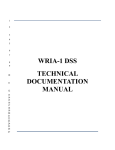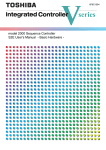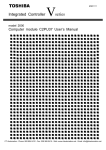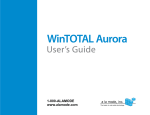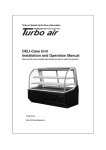Download natural resources systems programme final technical report
Transcript
NATURAL RESOURCES SYSTEMS PROGRAMME FINAL TECHNICAL REPORT DFID Project Number R 7949 Project title PARCHED THIRST MODEL: development of client-friendly version 2.1 Project Leader John Gowing Organisation University of Newcastle NRSP Production System Date Semi-arid 2/11/01 i Contents 1. Executive Summary 2. Background 2 3. Project Purpose 3 4. Outputs 3 5. Research Activities 9 6. Contribution of Outputs 10 7. References Cited 10 8. Publications and Other Communication Materials 11 9. Keywords 11 Annex A: Help system Annex B: Tutorials Annex C: Report on SUA users workshop Annex D: Report on Newcastle workshop page 1 ii 1. Executive Summary The work completed under this short assignment follows on from previous NRSP projects R5158, R5166, R5693 and R 6758 and is linked with current project R7888. The specific researchable constraint addressed in all of the above is the low productivity of water in rain-fed agriculture. This contributes to the poor performance of farming systems in dry environments, where water is widely recognised as the key production constraint, and therefore influences the vulnerability of poor rural people. Sustainable intensification of agriculture in such circumstances depends upon effective utilization of the scarce rainwater. Research in Tanzania between 1992 and 1999 (under the series of projects listed above) aimed to develop improved cropping systems based on rainwater harvesting (RWH) and to promote awareness of the value of RWH. A twin-track approach was adopted, in which the fieldwork was linked to computer modeling. The outcome of the modeling effort was the development of the PARCHEDTHIRST model. It was designed as a physically-based model, which simulates the key bio-physical processes influencing the performance of RWH systems. The model adds value to the field research in that it allows for temporal and spatial extrapolation o f experimental results. It also provides a tool which allows planners to make informed decisions about best-bet options for RWH innovations at any specific site. Version 1.0 was released in 1996, but extensive revisions and extensions were undertaken later under project R6758 and a new version (v2.0) was produced in 1999. Project R7949 aimed to deliver a robust, fully-tested and debugged version 2.1 of the PARCHED-THIRST model ready for distribution. At the same time the aim was to provide SUA with capacity to maintain and modify the model so that support to users can be provided during the dissemination phase. These objectives were fully achieved. The main output of the project is a package available on CD-ROM. This contains PARCHEDTHIRST version 2.1, together with comprehensive user manual and a set of tutorials which facilitate quick assessment of the model by new users. 1 2. Background The work completed under this short assignment follows on from previous NRSP projects R5158, R5166, R5693 and R 6758 and is linked with current project R7888. All listed projects have sought to contribute towards the goal: Benefits for poor people in target countries generated by application of new knowledge to natural resource management in semi-arid production systems. The specific researchable constraint addressed in all of the above is the low productivity of water in rain-fed agriculture. This contributes to the poor performance of farming systems in this dry environment, where water is widely recognised as the key production constraint, and therefore influences the vulnerability of poor rural people. The environment is characterized by highly variable growing seasons with low and unreliable rainfall. When rain does occur it is often in short-duration, high-intensity storms. Such storms lead to loss of water by rapid runoff, which frequently causes erosion and gulleying. Sustainable intensification of agriculture in this environment depends upon effective utilization of the scarce rainwater. However, the common perception is that rainfall runoff is a hazard that must be safely removed from crop-land, rather than as a valuable resource that must be effectively managed. DFID-supported research in Tanzania between 1992 and 1999 (first under RAFS and later under NRSP) aimed to develop improved cropping systems based on rainwater harvesting (RWH) and to promote awareness of the value of RWH. Recognising the inherent limitations of site- specific experimental research, a twintrack approach was adopted in which the fieldwork was linked to computer modeling. The outcome of the modeling effort was the development of the PARCHED-THIRST model, which was conceived as a tool to help identify best-bet RWH system options at any particular site. It was designed as a physically-based model, which simulates the key bio-physical processes influencing the performance of RWH systems. Studies of the adoption of such models (Kebreab et al, 2000; Matthews et al, 2000) have concluded that their user-friendliness is a critical constraint and considerable attention was given to this aspect in design of the PARCHED-THIRST model. Version 1.0 was released in 1996, but extensive revisions and extensions were undertaken later under project R6758 and a new version (v2.0) was produced. PARCHED-THIRST v2.0 was subjected to peer-review, which concluded that the model had many positive attributes and further work was justified in order to make it suitable for wide distribution. This was confirmed by the programme development mission (PD090) conducted in October 2000 to assess possible NRSP follow-up activities in Tanzania. 2 3. Project Purpose The purpose of this project is the same as that of concurrent project R7888, that is: Productivity of water in rainfed agriculture improved through accelerated uptake and intensive use of rainwater harvesting. The project aims to contribute towards the attainment of this target in two ways: • To deliver a robust, fully-tested and debugged version 2.1 of the PARCHEDTHIRST model ready for distribution; • To provide SUA with capacity to maintain and modify the model, and to support users during the dissemination phase. 4. Outputs Output 1: Integrated model package with all functionality of existing PTv1.0 and PTv2.0 to be delivered as a robust, fully-tested and debugged package capable of running under Windows 95, 98, 2000 and NT. Problems were previously encountered by some test-users when attempting to install and run PTv2.0. The main problems were as follows: • It was apparent that the installation routine was not sufficiently robust and flexible, therefore a commercial installation package (Wise Installer) was incorporated in version 2.1. Some file path problems were apparent due to hard coding in version 2.0. These have been solved and version 2.1 offers flexibility in selection of the directory for installation. • PTv2.0 was designed to use the functionality of Microsoft Excel 97 (or later) for the input of weather data and for the analysis of simulation output. Test users considered this to be a positive attribute of the software, but some problems were encountered. Changes were made in the code in order to make its implementation more robust. • PTv2.0 did not run successfully without also installing PTv1.0. All components of PTv1.0 have now been incorporated in PTv2.1, which is a fully- integrated, standalone package. Various minor problems and bugs were also identified. Their nature and the solutions adopted in each case are summarized in Table 1 and Table 2. 3 Table 1: Minor problems 1 2 3 4 5 6 Problem identified by test-users Check that assignment to MnuAW () at the beginning of Main2 () is not overriding user-input parameters List of locations under System Properties includes only Kisangara and does not offer chances of changing to other station or user predetermined station. Main2 () – “If AllowWeeds%(v) = 1 Then WeedRD (v) = 15” - not sure if this is necessary. Need to check if it overrides user-input parameters. When ICRIWeather Data cannot find sufficient weather data, it ends the programme. Need to try and find some way to still allow it to show results from any earlier years’ simulations (and possibly link to climate generator). What has been done The Mnu AW () is not overriding the users input as it was found that the codes are not used anywhere in the model. Basically users need to specify the initial water in season 2, as in the season 1, the balance from season 2 is taken as initial water. Normally model runs starting with season 2, in case of two season per year A list box has been updated to include other several stations as appearing in other part of the model. Also users station can be accepted in the model and in all subsequent procedures “If AllowWeeds%(v) = 1 Then WeedRD (v) = 15” is used for initialisation and hence does not override users input. However, it needs to be looked at seriously later if it has any impact on the other side of the model. New routine weather check has been written to reach current directory for weather data for each year of the simulation. If it is not found the user is given the option of generating more. If they choose to run the climate generator data files are created. Any historical files which were present and to be used in the simulation are copied to the /Weather/Generated directory and this specified in “locationgenerated weather files for the simulation. If the user has chosen not to generate more data they are given option of reviewing the simulation for the years with available concurrent weather files. If they choose the length of the simulation is reduced to only the years with available data. Use FAO criteria to predict sowing date? The available criteria for sowing date available is Do we need to establish different sowing sowing data tab in system properties is sufficient. It criteria to capture need of different users? sets sowing date depending on the real time situation, not on historical records. Whereas the FAO sowing criteria is used when historical records are used which is not the case here in the PTV2 model. Colours of text boxes, labels etc. do not All labels have been changed to ‘menu bar’ colour match backgrounds. to ensure consistency. 4 Table 2: List of bugs 1 2 Problem identified by test-users What has been done When you click on the close button (cross) in the top right-hand corner, the following error is produced “Runtime error ‘76’ Path not found” In some situations, cannot link to profile. Simple error catcher inserted to end program clearly 3 User can draw boxes on the Addflow component which cannot be deleted 4 Some dialogue boxes appear with the OK, Cancel, etc. buttons partially obscured (form seems to have shrunk!) 5 Problems with Excel a. If programme crashes or is halted from within VB when Excel has already been loaded, the Excel process continues to run in the background which causes problems with overwriting output files (Permission denied on Win2000). If EXCEL.EXE process is halted using TaskManager, there follow other errors including 462 – “The remote server machine does not exist or is not available” b. 6 7 Not come across the error – further testing may recover the problem Code inserted in form Ssytemload to specify addflow1. Undrawnotes = false preventing creating new nodes on addflow components Code inserted to specify the size of the form at runtime, thus ensuring that all controls are visible. Can’t do more in the code if it has crashed!!! Could put something on the help instructing users what to do in case of crash (eg. use Task Manager) Even after a successful run, if model is If Excel is closed during processing error closed using close button (cross) in the given and PT exists. Correct code placed in top right-hand corner, the following form unload event to release Excel error is generated: 91 - “Object variable or With block variable not set” When Sowing prediction criteria window first open, displays Max sowing delay NOT Soil water required for planting When changing between profiles on run-time graphics window, graphs do not update correctly Simply specified wrongly entered value Graphs are produced in real time as the code generates the output. As profile is changed, graph prior to the point of change is lost and plotting recommence for new profile. Users should be able to see one profile at a time of simulation. In case needs to compare the results from different profiles, the option available is to use the data in output files after simulations. 5 Output 2: All required improvements to user-interface as identified by reviewers and test users to be incorporated. The reviewers considered PTv2.0 to be “user-friendly”, but concluded that a number of improvements were required. The users at the SUA workshop considered that some aspects of the interface were inferior to PTv1.0. The user-interface has therefore been reappraised and several aspects have been modified: • The entry screen in PTv2.0 provided insufficient guidance to users. A new welcome screen has therefore been inserted. It allows experienced users to go direct to the model and set up simulations. It also has a “New User” option, which provides a wizard to guide inexperienced users through setting up and running the model. Other options are “Tutorials” and “Help”(Outputs 3 and 4). • The Climate Generator has been integrated into the PTv2.1 model and can be accessed through the Tools menu in the main window. The interface has been updated from the former PTv1 interface. The main window of Climate Generator has been also updated and is now menu driven. The Run and Exit tabs, which were appearing on the main window have been removed and can be accessed through the menu. • Error handling routines have been increased and improved. Different messages will be displayed to users on the input data format and sufficiency. Users are given choices either to continue with the set-up or make necessary changes. • PT can output results of simulations in either text files (csv) or Excel format (xls), depending on the user preference and availability of the MS Excel in user’s computer. Processing, plotting and analysis can be easily performed within Excel. However, some test-users have indicated a desire to import data into a statistical package. The layout of Excel worksheets is not ideal for this and requires further development. • Test-users requested that the run- time graphical output should be slowed down. This has been achieved by inserting timer code in the frmdrawgraph. The timer is independent of speed of the computer. Users select to view the graphs fast, medium or slow. Users may also select not to view graphical output at all. • Axis labelling and scaling was not always sensible on Excel graph output window. Fonts have been increased and formatting of the axis has been done. The display is now clear and sensible. • When allowing users to specify the format of Excel weather data, the need was identified to insert a routine to check that a file of the correct type exists. Changes have been made in the System Properties form, where a dialogue box has been included to allow the users to specify the weather file format. • The need was identified to give users some way to specify where their climate files are at run-time to avoid having to copy files from other directories in PTv2\Weather\Historical. This has been done on the form System Properties, where a dialogue box has been used to specify location of one file in set. From this file stem and directory path are obtained using string manipulation and stored in the model. 6 Output 3: A comprehensive revised user manual to be incorporated, which can be printed as hard copy, navigated using a standard browser and accessed via a drop-down menu system. The help pages are designed to provide detailed support and instructions for the use of the software. The reviewers considered the original (ie. PT v2.0) help system to be “comprehensive and easy to understand”, but it has been revised and extended in order to provide the desired facilities. Topics covered are as follows: • Background and applications - provides an overview and summary of scientific background - indicates potential uses and target users • Step by step guide to running PTv2.1 - describes the steps necessary to carry out a simulation • Components of PT2.1 - provides a summary of modeling concepts • Guide to the system window - explains how to set and run a simulation • PT2.1 input data - explains weather data formats • PT2.1 outputs - explains the three alternative ways in which PT2.1 can present the results of a simulation • Guide to the climate generator - provides comprehensive instructions on how to use this facility • Wizard for new users - explains how the new user is guided through running a simulation Full details of help facilities are presented in Annex A. As proposed by reviewers, the scientific background to the simulation procedures is outlined and references are given. Further explanations and examples are provided in the tutorials (see Output 4). 7 Output 4: A set of tutorials and examples to be developed and incorporated into the package in order to facilitate quick assessment and introduction to the model. The tutorials differ from the help facility in that they are intended to show what can be done with the model rather than how to do it. This component is seen as a way of allowing a potential user to make a quick assessment without needing to make a major commitment by first learning how to run the model. It is therefore an important part of the strategy to promote adoption of the model by target users, many of whom may have little or no prior experience of modelling. Each tutorial provides detailed instructions on running the specified example using the data files, which are provided. Screen shots are shown in order to allow visualisation prior to running a simulation and confirmation during running. Full details are presented in Annex B. Topics covered are as follows: • Getting started with PTv2.1 • Using the climate generator • Using PT2.1 to simulate RWH system performance • Investigating the influence of weather variability • Investigating the influence of soil variability • Investigating the influence of crop management The tutorials have been written with clear step-by-step instructions so that they can be understood and used independently by any potential user without any need for prior training in how to use the model. However, there is evidence (Matthews et al, 2000; Kebreab et al, 2000) that adoption and impact is more likely to occur if it is distributed within a process of active dissemination to targeted users, who receive training and support. The tutorials can also contribute to this process, by providing the basis for a hands-on users workshop. 8 5. Research Activities The starting point for this project was the user workshop conducted in Tanzania in February, 2001 as a component of the linked project R7888. A full report on the workshop is attached as Annex C. Its aim was to consult with potential users of PARCHED-THIRST in order to invite their opinions on its major strengths and weaknesses and to propose requirements to make it better suited to its intended purpose. Participants were regular users of standard computer packages (ie computerliterate), but only two had previous programming experience. Their opinions were therefore assumed to be representative of a range of potential users. The performance of both versions 1.0 and 2.0 was reviewed against a set of evaluation criteria developed by the participants. PTv1.0 was run successfully by all following a brief demonstration and received a generally positive assessment. PT2.0 had been distributed in advance of the workshop, but some had failed to install it successfully while others had difficulty in running it. After an on-screen demonstration they were asked to try again and make a comparison with PTv1.0. Some improvements were noted, but difficulties encountered in running the new version affected confidence in the output produced. The evaluation provided a useful guide to revisions needed to deliver a robust version suitable for distribution. The main activities required to deliver the outputs of this project were conducted in Newcastle. All planned inputs were achieved with the modification that one proposed team member from University of Newcastle was substituted by a different person with equivalent expertise in Visual Basic programming. A short initial input from Damion Young provided continuity with work done on the model during project R6758. An input from Omari Mzirai provided the opportunity to effectively hand-over the model to SUA. He received some formal training in Visual Basic programming and became fully familiar with the model code during his stay in Newcastle. Through working closely with Alistair Ford on debugging and revising the model, he developed the necessary competence in VB programming. An informal one-day workshop was held in Newcastle on 28th September to allow further consultation with representative users. This was intended primarily to provide verification that changes introduced in PT version 2.1 has achieved the objectives of producing a robust and user-friendly software package. Participants from India, Pakistan, Kenya, South Africa, Zimbabwe and UK attended. All were computerliterate and regular computer users, but only one considered himself to be a competent modeler. The model was not distributed in advance and participants received no training in its use before being asked to try running it. Their experience was therefore considered to be equivalent to that of a target user receiving the package and attempting to run it independently. The response was encouraging. No workshop proceedings were produced, but a report was commissioned from one participant, which is presented in Annex D. 9 6. Contribution of Outputs Applications of crop/soil simulation models can be seen as (1) tools for research, (2) tools for decision-making and (3) tools for training (Matthews et al, 2000). The PARCHEDTHIRST model has been developed with all aims in mind, but is targeted primarily at decision-makers. In order to promote accelerated uptake and intensive use of rainwater harvesting, planners and advisors require new tools that will equip them to identify bestbet technical options that match the biophysical and socio-economic conditions at any specific site. The PARCHED-THIRST model was designed to meet this need for strategic level decision support. Considerable attention was given to the need to create a userfriendly interface (Matthews et al, 2000; Kebreab et al, 2000). This was extended to consideration of the data requirement constraint and utilities are packaged with the model to assist with weather data problems and soil data problems. The challenge remains to bring about effective dissemination of PARCHED-THIRST. The way in which it is presented and marketed is likely to have a significant influence on its adoption and impact. Past experience with the PARCH model (Stephens & Hess, 1996) indicates that there is a need to provide technical support to users as a component of the dissemination programme. The intention is that this support will be provided by the Soil & Water Management research team at SUA. With this in mind, the model code has been transferred and training has been provided as part of the project activity reported herein. During the dissemination phase the opportunity will exist to consult with users before preparing a revised version 2.2. Proposed modifications to the arrangement of Excel output can be implemented at this stage. 7. References cited in the report Matthews, R.; W. Stephens; T. Hess; T. Mason; A. Graves (2000) Application of crop/soil simulation models in developing countries. Final Report PD082. Kebreab, E.; J.France; R. Ellis; C. Garforth (2000) An evaluation of uptake and developmental impact in the semi-arid tropics of four crop production models. J. Agricultural Science (Cambridge) 134: 173-180. Stephens, W. & T. Hess (1996) Report on the PARCH evaluation visit to Kenya, Malawi, Zimbabwe and Botswana. Cranfield University, Silsoe. 10 8. Publications and other communication materials The principal product of this project is the PARCHED-THIRST software package, which is being distributed in CD format and will also be available to download from www.cluwrr.ncl.ac.uk and from a mirror website at SUA. Additional publications, which provide scientific background, are listed below: Book chapter: Wyseure G.C.L, J.W. Gowing and M.D.B. Young (2001). PARCHED-THIRST: an agrohydrological model for planning rainwater harvesting systems in semi-arid areas. Invited chapter in V.P.Singh, D. Frevert and S. Meyer (Eds) Mathematical Models in Watershed Hydrology. Water Resources Publications, USA. (In press). Journal article in press: Young, MDB; J.W.Gowing, G.C.L. Wyseure ; N.Hatibu (2001) PARCHED-THIRST – development and validation of a process-based model of rainwater harvesting. Accepted by: Agricultural water Management. Journal articles drafted: Young,M.D.B. & J.Gowing The user-first paradigm in biophysical model design: development of the PARCHED-THIRST model. To be submitted to: Computers and Electronics in Agriculture. Hatibu, N., M.D.B Young, H.Mahoo, J.W. Gowing, O.B. Mzirai Developing improved dryland cropping systems in semi-arid Tanzania: experimental evidence for the benefits of rainwater harvesting. To be submitted to: Experimental Agriculture. Gowing, J.W., M.D.B Young, F.B. Rwehumbiza, O.B. Mzirai, N. Hatibu. Developing improved dryland cropping systems in semi-arid Tanzania: use of a model to extrapolate experimental results. To be submitted to: Experimental Agriculture. Conference poster/paper: Mzirai, O., J.W. Gowing, N. Hatibu, F.B. Rwehumbiza, M.D.B. Young (2001) Investigating the feasibility of RWH under semi-arid conditions: benefits of computer simulation in adding value to field experiments.10th International Conference on Rainwater Catchment Systems (IRCSA). Mannheim, Germany. September, 2001. Academic thesis: S.A. Yimer (2001) Simulation of rainwater harvesting by SWAT and PARCHEDTHIRST model. MSc dissertation. Vrije Universiteit (Brussels) and Katholieke Universiteit (Leuven), Belgium. 9. Keywords rainwater harvesting, simulation, computer model, semi-arid, Tanzania 11