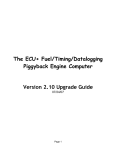Download TV Inn User manual
Transcript
USER MANUAL SYSTEM INTERACTIVE HOTEL TV TV INN 2009 Interactive Hotel Television - TVInn® CONTENTS www.uct-hotels.com User manual 2 Interactive Hotel Television - TVInn® Main features 1.1 TVInn® Interactive Hotel Television System’s Structure Interactive system “TV Inn” is a hardware-software multimedia solution, designed for hotels, sanatorium-andspa and recreation complexes to support the main feature of the industry – meeting the highest requirements to stability of the system, full redundancy of the system and comfortable operation. (Picture 1). The solution structure is shown in the scheme: DVB / DVB-S2, DVB-C, DVB-T, ASI, IP inputs TV channels receiving/ broadcasting station, video on demand EVOS®, server, middleware server IP STB IP network IP STB IP STB PMS Server (Picture 1) www.uct-hotels.com User manual 3 Interactive Hotel Television - TVInn® 1.2 TV Channels Broadcast Receiving Head-End TV channels broadcast receiving head-end which is the part of TVInn® solution is a functional and reliable device which meets the up-to-date requirements. Its technical characteristics are: Signal receiving systems’ specification: IP input Interface Maximum data rate Data format Transport stream ASI input DVB-S/QPSK input : Up to 850 MBit/s : UDP Multicast/Unicast, RTP : SPTS and MPTS Connector Number of inputs per module Maximum bit-rate per port Management : BNC female, 75Ω :3 : up to 213.7Mbit/s : 10/100/1000 Base-T Ethernet Connector Number of inputs per module Symbol rate FEC Input level Frequency range LNB voltage Maximum LNB supply current LNB signaling : F female, 75Ω :4 : 1-45 MSym/s : 1/2, 2/3, 3/4, 5/6, 7/8 : -25 to -80 dBm : 950-2150 MHz : 0/13/18 Volt : 500 mA : LNB voltage + 22kHz continuous tone : 10/100/1000 Base-T Ethernet: Management www.uct-hotels.com : 10/100/1000 Base-T Ethernet and SFP interface 10/100/1000 Base-T Ethernet User manual 4 Interactive Hotel Television - TVInn® DVB-T/COFDM input Connector Number of inputs per module Input level Frequency range Channel bandwidth Guard interval Carrier mode Hierarchy stream Hierarchy mode Carrier modulation FEC rate FEC Spectrum Management DVB-C/QAM input Connector Number of inputs per module Frequency range Channel bandwidth QAM Mode Symbol rate FEC Spectrum Management : F female, 75Ω : 4 demodulators (one connector) : -20 to -65 dBm : 49 – 861 MHz (center frequency) : 7 and 8 MHz (6 MHz optional) : 1/4, 1/8, 1/16, 1/32 : 2k, 8k : High and low priority : All : QPSK, 16QAM, 64QAM : 1/2. 2/3, 3/4, 5/6, 7/8 : Reed Solomon & Viterbi Fully compliand with ETS 300 744 and NorDig 2 specifications : Non-inverted and inverted : 10/100/1000 Base-T Ethernet : F female, 75Ω : 4 demodulators (one connector) : 51 – 858 MHz (center frequency) : 7 and 8 MHz (6 MHz optional) : 4, 16, 32, 64, 128, 256 QAM : 0.87-6.9 Mbaud : ITU-T J83 annex A, B and C And ETS 300 429 : Non-inverted and inverted : 10/100/1000 Base-T Ethernet Descrambling Specifications DVB Descrambling Interface : DVB Common Interface CA System Support* : BetaCrypt, Conax, Cryptoworks, Irdeto, Number of services per CAM Mediaguard, Viaccess, NDS Viasat, (Nagra in progress) AES Descrambling www.uct-hotels.com Interface : 4 (requires multi service CAM) : Virtual smartcard CA System Support* : Latens User manual 5 Interactive Hotel Television - TVInn® Scrambling Specifications DVB Scrambling AES Scrambling Scrambling algorithm : DVB-CA (up to 450Mbits per scrambler) Number of services per scrambler card : 64 Video format : Transport stream, MPEG-2 SD/HD Interface towards CA System and MPEG-4 SD/HD. Redundancy : Simulcrypt interface Scrambling algorithm : Support redundancy on ECM generators : AES (up to 450Mbits per scrambler) Number of services per scrambler card : 64 : Transport stream, MPEG-2 SD/HD Video format and MPEG-4 SD/HD. : Simulcrypt interface Interface towards CA System Redundancy : Support redundancy on ECM generators Function : Full regeneration based on input and Pass-through of scrambled services operations performed on the signal. PSI/SI handling : Yes, on TS level. Tables Supported : Automatically regenerated. Supported on : PAT, PMT, CAT, SDT, NIT : ASI output (standard) and IP output (option) Processing Specifications PSI/SI Multiplexing Video format : Transport stream, MPEG-2 SD/HD and MPEG-4 SD/HD. www.uct-hotels.com User manual 6 Interactive Hotel Television - TVInn® Output Specifications IP Output Interface : 10/100/1000 Base-T Ethernet output Maximum data rate and SFP interface Maximum number of services : Up to 850 MBit/s * Data format : 250 Video format : UDP Multicast/Unicast, RTP PCR Regeneration : Transport stream, MPEG-2 SD/HD Multiplexing and MPEG-4 SD/HD : Yes, According to EN50083_9 ASI Output Connectors : Yes (Option) : 4 BNC female, 75Ω Number of outputs per module : 4 Different Transport Streams Maximum bit-rate per port : up to 213.7Mbit/s Transport stream output : SPTS and MPTS Number of services per card : 250 (sum of all 4 ports) Output format : Constant bit-rate PCR Regeneration : Yes, According to EN50083_9 Multiplexing : Yes, per port Video and audio Monitoring Video Output Connector : BNC female, 75Ohm Output format : PAL and SECAM Decoding : MPEG-2 MP@ML (max. bit rate 15Mbits/s) VBI Insertion Audio Output Subtitling : Teletext (WST/EBU), WSS, VPS, VITS Number of stereo outputs per video : DVB and EBU :1 Connector Decoding of the following formats is supported www.uct-hotels.com : Mini-XLR or D-SUB (depends on module) : MPEG-1 layers 1 and 2 (Musicam) User manual 7 Interactive Hotel Television - TVInn® Environmental Specifications Conditions Powere Operational Temperature : 0.C to +40 .C Operational Humidity : 0% to 95% (non-condensing) Storage Temperature : -20.C to +70 .C Storage Humidity Power : 5% to 95% (non-condensing) : Input voltage 110V/240V, 47-63 Hz Power supply rating : 300W each Fuse : T250V 5A Number of power supplies : 1 or optionally 2 Control : Power supplies are monitored from Interface GUI and via diodes on chassis : Hot-swappable, mounted on opposite Fans Cooling side of input/output modules. : Integrated fans (airflow front-toback) Number of fans :4 Control Interface : Fans are monitored from GUI and via diodes on chassis Physical Dimensions : Hot-swappable, mounted on opposite : 19” x 4RU Mounting options : Telco – cabling in front Broadcast style – cabling in back www.uct-hotels.com User manual 8 Interactive Hotel Television - TVInn® 1.3 EVOS ® Video on Demand Server EVOS® Video on demand server from UCT Company is a streamer designed for writing and transmitting a big number of simultaneous streams. It supports all the international standards and is compatible with the majority of IP STB existing on the market, and with the equipment made by leading server equipment manufacturers. Combining several EVOS® streamers one can serve an unlimited number of simultaneous users. Having a possibility to modify the products’ hardware and software we are able to change them in accordance with the customer’s demands. Specification Video on Demand Server EVOS® Memory 500 Gb Hard Drive 2x250 Gb SATA Interface 2 x 1000 Base-T Dimensions 44x483x700mm Weight 16 kg Dining 100В-240В AC, 50/60 G Power 500 V Format video o o o MPEG-2 TS, MPEG-4 (H264) CBR & VBR SD & HD Output format Multicast and unicast Output Minutes MPEG-TS (up UDP) Options Record, play, pause, stop (regardless of video format) Play Fast-forward and rewind video streams Encoding Flow Standard Ipsec Management Web interface www.uct-hotels.com User manual 9 Interactive Hotel Television - TVInn® 1.4 Middleware TVInn ® Software Middleware is intermediate software for interactive hotel television system management and other IPTV complexes management. This is a main component of the solution because it defines the set of services available to customers. Middleware plays the role of a coordinator in the process of interaction between almost all the components of the complex. Subsystem’s core manages all the external components of the complexes, maintains subscribers and services database, carries out authentication and authorization of subscribers’ units, and interacts with the hotel property maintenance system (PMS). The “Main menu” (User interface) is the face of the entire complex, the interface seen by users on the screen and used for offering services. Middleware software of TVInn® interactive hotel television is an in-house design of UCT Company. This product meets all the requirements for availability, full redundancy and comfortable operation. www.uct-hotels.com User manual 10 Interactive Hotel Television - TVInn® 1.5 User Equipment STB Amino AmiNET 130H, included in TVInn® solution is an IP set-top-box with AVC&HD (High Definition) support, designed to be used in public accommodations. STB Amino AmiNET 130H is equipped with HDMI port with supported resolution 720p and 1080i and graphic resolution 720x1280, analog AV sockets. Low bit rate codec like H.264 are supported, allowing to use HD content. Compatibility with different TV interfaces (TVI) allows using STB for connection and TV management. This gives a possibility to hide the equipment, to control a TV receiver with the help of STB, browser or network. TVI interface supports different protocols, like Philips Smartport, LG/Zenith MPI, Panasonic/Sony MATE and others. STB is designed to be mounted in hidden places. Its thin black case can be mounted out of the user’s view that makes impossible the unauthorized access. To save both the interior design and to control the equipment it is possible to install IR Extender. (Picture 2), (Picture 3) STB Amino AmiNET 130H – Main functions: • High performance integrated silicon architecture, 300 MIPs with dedicated codec support • Flexible AV options • HDMI with HDCP up to 720p and 1080i • Composite, S-Video, Component, RGB and SCART • Dolby 5.1 multi-channel audio (optical S/P-DIF) and • analogue stereo • 4:3 and 16:9 video stream aspect ratios • MPEG 1, 2 & 4 (AVC) H.264 • Second, fast Ethernet port for guest Internet connection with QoS functionality • TVI support for leading hospitality TVs • Video Protocols • Multicast IPTV (IGMP control) • VoD (RTSP control) • USB 2.0 master • IR remote control (combines TV and STB functions) • Discreet, robust chassis with integral fixings • Optional remote IR Extender • Cost effective management and maintenance • Key-protected, scalable multicast software upgrade • Remote management via network • Macrovision www.uct-hotels.com copy protection User manual 11 Interactive Hotel Television - TVInn® STB Amino AmiNET 130H - Detailed Specification Outputs HDMI, Composite, S video, Component Video, Scart, SD/HD PAL or NTSCM, Optical S/P-DIF, USB 2.0, TVI port, Ethernet 10/100 Base T Codecs MPEG1, 2 & 4 AVC Inputs Ethernet 10/100 Base T Size 190 x 134 x 36mm Construction Zintec pressing, black, painted Power 5.2V, 3A, 8W typical usage Safety Approvals SSafety certification to EN60950, and ELSVD. CE, CB and CSA Safety approval (Picture 2) (Picture 3) www.uct-hotels.com User manual 12 Interactive Hotel Television - TVInn® 2. IMPLEMENTATION OF TVINN® INTERACTIVE HOTEL TELEVISION SYSTEM Design work Includes project preparation of the interactive hotel television system, agreeing with the hotel management the list of TV channels, number and format of films for “Video on Demand” service, the analysis of the hotel network structure, agreeing on interface customization in accordance with the hotel’s corporate style, agreeing on integration parameters with PMS system, preparation and getting an approval for the equipment configuration, preparation of a commercial offer taking into account all the agreed parameters. Design and building of Hotel network for the Interactive Television If there is no LAN yet mounted in the hotel, the project is to be prepared and LAN is to be built according to all the parameters necessary for IP TV broadcasting. Testing and/or Updating of Hotel network for the Interactive Television If the hotel has its LAN, then testing is to be made and LAN is to be updated if necessary, according to all the parameters necessary for IP TV broadcasting. Main Station’s (Head End) Equipment Mounting Mounting and setting of the main broadcast receiving apparatus and EVOS video on demand streamserver. Installation of Middleware software, integration with PMS system. Setting and testing of received signals, testing of video on demand broadcasting. Installing User Equipment Mounting, connecting, setting, installing of user equipment software, remote controllers coding (TV receivers coding if needed). Interactive Hotel Television System Testing Testing the quality of broadcasting on user equipment. Personnel Training Providing all the information, training stuff to use the interactive television system. www.uct-hotels.com User manual 13 Interactive Hotel Television - TVInn® 3. CONTROLS Setting up Amino Remote Console Initial setting (remote console programming) is made by specialists of the “Ukrainian Computer Technologies”. This chapter will tell you how to prepare Amino remote console for exploitation. Setting Batteries Remote controller works with two batteries AAA, MN2400, and UM-4 or LR03 type. We recommend you to use alkaline batteries for long (Picture 4). Open the cover slightly Put in the batteries, keeping pushing the cover and move the right polarity: it up: Put the cover back into the case by putting two ledges on the top of the cap into the case and snap the cover: “Snap” (Picture 4) www.uct-hotels.com User manual 14 Interactive Hotel Television - TVInn® CONTROLS Amino Remote Controller Remote controller keys (Picture 5): STB, TV On/Off Choosing the controller’s work Choosing TV channels and text Return to previous channel Choosing of one/two-digit channel number Sound off TV inputs switching Sound * TV channels switching Service menu** TV / STB System navigation keys Hot navigational keys: - “Return” Video playback control - “Help” (help about system) - “Change language” - “Guest balance” Quick switching to the main page Refresh the page Web-pages navigation (Picture 5) *- Keys let us regulate volume both in “TV” and “STB” modes. **- Service menu entrance, used only to setup STB and ТV. www.uct-hotels.com User manual 15 Interactive Hotel Television - TVInn® 1. STARTING After initial setting and battery setting the remote controller is ready for work. Turning On / Off To turn on /turn of STB: press the button «TV/STB on/off» on Amino remote controller. The red LED on the front panel indicates that power is on. In most of the cases the attachment needs 15-30 seconds to load. STB Control To control STB attachment press the «STB» button on the remote controller. The «STB» button will be highlighted for 1 second to indicate chosen mode. When you press any functional key on the remote controller the «STB» button will be highlighted to indicate that the command is sent in «STB» mode. ТV Control To control your TV press the «TV» button on the remote controller. «TV» button will be highlighted for 1 second to indicate chosen mode. When you press any functional key on the remote controller the «TV» button will be highlighted to indicate that the command is sent in «TV» mode. Greeting Page Thereafter the greeting page of the interactive hotel television system TVInn® will be displayed. Let’s examine functional capabilities of the greeting page by example of Picture 6. www.uct-hotels.com User manual 16 Interactive Hotel Television - TVInn® 2. Picture 6 3. - This page can be fully adapted to the hotel’s corporate style. 4. - The guest receives a personal greeting based on the data he filled in during check in. 5. - The native language of the guest should be loaded as default. 6. - Pages navigation is carried out with the «System navigation keys». 7. - The «ОК» key from «System navigation keys» block serves as «Enter». 8. - The guest can change the default system language with «System navigation keys». 9. - By using keys from «Hot navigation keys» block the guest can get a help about how to control the system with « - help», and check the state of his or her account with « state of the account/guest balance». www.uct-hotels.com User manual - 17 Interactive Hotel Television - TVInn® 10. SERVICE CONTROLLING After pressing «Enter» on the «Greeting page» of TVInn® interactive hotel television system (Picture 6), the guest proceeds to «Main menu» of services control. «Main menu» is divided into four main groups of services: Multimedia Guest’s info Services Entertainment The main groups of services are taken out to a special block located in the upper part of the centre of the screen Picture 7. The central part of the screen displays the contents of every group of services. Four services are displayed on each page Picture 7. The hotel’s logo is displayed in the left upper corner of the screen, in the right upper corner there is a logo of the developer and/or the integrator. Picture 7. The clock and date are displayed in the right lower corner of the screen Picture 7. In the lower central part of the screen there are hot navigation keys of the interactive hotel television system, taken out to a special block Picture 7. www.uct-hotels.com User manual 18 Interactive Hotel Television - TVInn® Picture 7 - One can switch to a group of with «System navigation keys». - Choosing a service in every group of services and switching to the next page in one group is done with «System navigation keys». - The date, time and time format is set automatically during the system installation, DST change is made automatically. - «Hot» keys give the guest a possibility to return to the previous page « how to use the system « - back», get help about - help», quickly switch the language of the system« language», and check his or her state of the account « - switch - guest balance». - All mentioned functions are applied in all the sections of the interactive hotel television system TVInn®. www.uct-hotels.com User manual 19 Interactive Hotel Television - TVInn® 5. SERVICE CONTROLLING 5.1 Using Multimedia Services A group of Multimedia services (Picture 7) in the base version includes the following services: TV channels VoD Movies Adult movies Internet TV Channels Viewing Choosing the TV channels option in Multimedia services group, one can see a list of available TV channels in the central part of the screen (Picture 8). (Picture 8) www.uct-hotels.com User manual 20 Interactive Hotel Television - TVInn® - One page contains 16 channels (Picture 8) - A TV channel can be chosen with «System navigation keys» - All the channels match their sequence numbers, which gives a possibility to use keys «Choose TV channels and enter» instead of «System navigation keys» After choosing and switching to the TV channel one shall see the control panel with the name and the language of the channel (if available) and the “hot” key « - back» shall be displayed on the screen, allowing to cancel viewing and return to the list of TV channels (Picture 9). UKR (Picture 9) www.uct-hotels.com User manual 21 Interactive Hotel Television - TVInn® Video on Demand (Movies) Viewing After choosing Video on Demand /Movies option in Multimedia group of services in the central part of the screen the list of the available films shall be displayed (Picture 10). This service is payable. (Picture 10) - 8 films from the catalogue are displayed on every page (Picture 10) - Films are chosen with «System navigation keys» - To go to the next page press «System navigation keys» www.uct-hotels.com User manual 22 Interactive Hotel Television - TVInn® While choosing a film the guest can watch the detailed information about the film: its description, information about the producer, actors, genre and cost of viewing (Picture 11). Meanwhile the preview is being demonstrated. After the film preview is over (2-5 minutes recommended) the film cover and “BUY” button are displayed instead of the preview window. (Picture 11) www.uct-hotels.com User manual 23 Interactive Hotel Television - TVInn® Before withdrawing the payment for viewing of the film from the guest’s account the page will be displayed demanding to confirm the payment. Then the film can be watched (Picture 12). (Picture 12) - After paying the film can be viewed during the next 24 hours from the moment of payment. - When watching the film one can use «Video playback control» buttons like: stop, pause, play, rewinding. www.uct-hotels.com User manual 24 Interactive Hotel Television - TVInn® 5. SERVICE CONTROLLING 5.2. Using Information Services A group of Guest’s info services (Picture 13), in its base version includes following services: Alarm clock Weather forecast Current bill Your messages (Picture 13) - To switch from one main service group to another press «System navigation keys» - To choose a service in each service group and to switch to the next page within the same service group «System navigation keys» are used www.uct-hotels.com User manual 25 Interactive Hotel Television - TVInn® Alarm Clock Setting After choosing Alarm clock in the group of Guest’s Info, the guest gets a possibility to set the alarm clock (Picture 14). This service is free of charge. (Picture 14) - TVInn® Interactive hotel television system uses 24h time format - The alarm clock is set with «System navigation keys» - After the alarm clock is set, the TV receiver will automatically switch to the «sleep mode» - Don’t turn the TV receiver off to hear the alarm signal at the right time www.uct-hotels.com User manual 26 Interactive Hotel Television - TVInn® Weather Forecast Choosing Weather forecast option in the group of services Guest’s Info, the guest gets a possibility to get acquainted with the weather forecast (Picture 15). This service is free of charge. (Picture 15) - TVInn® interactive hotel television system shows weather forecast in two languages: Russian and English - TVInn® interactive hotel television system information shows temperature in degrees Celsius (°С) - To return to the previous menu use « - back» or «System navigation keys» - Information is provided from outer sources, meteorological internet-services www.uct-hotels.com User manual 27 Interactive Hotel Television - TVInn® Checking the Current Bill Choosing a Current bill option in the group of services Guest’s info, the guest gets a possibility to check the state of his or her account (Picture 16). This service is free of charge. (Picture 16) - Current bill shows data entered at the hotel’s Property management system (PMS) - TVInn® interactive hotel television system is integrated with different hotel property management systems - Bill details are configured according to the hotel’s wishes - The service is controlled with «System navigation keys» or with a hot key « - To return to the previous page use « www.uct-hotels.com - guest balance» - back» or «System navigation keys» User manual 28 Interactive Hotel Television - TVInn® Sending Messages (e-mail) Choosing Your messages option in Guest’s Info group, the guest gets a possibility to send e-mail messages (Picture 17). This service is free of charge. (Picture 17) - Messages can be written using wireless keyboard (optional) - Messages are sent from hotel’s server www.uct-hotels.com User manual 29 Interactive Hotel Television - TVInn® 5. SERVICE CONTROLLING 5.3. Using Services A group of services "Services" is formed according to the hotel’s demands, and the structure and their functional capabilities are saved in the same parameters like for other pages. As an example see(Picture18): (Picture 18) A special feature of the group Services and Entertainment is a possibility to work in two modes: Informing Providing maximum information of different hotel services and how to order them (Picture 19) Automated selling of hotel services Selling hotel services on TV screen, forming of the order, adding service costs to the guest’s account is made thanks to the integration of TVInn® interactive hotel television system with hotel’s Property Management System (PMS). www.uct-hotels.com User manual 30 Interactive Hotel Television - TVInn® (Picture 19) www.uct-hotels.com User manual 31 Interactive Hotel Television - TVInn® 5. CONTACT INFORMATION UCT Company always tries to satisfy the client’s needs at the highest possible level. Following this principle we’ve designed our product in the special way to have a possibility to react quickly to satisfy your demands by improving TVInn® interactive hotel television. Being aware of the specific character of the hospitability industry enterprises, our developers are ready to improve the system according to the changes that take place in your hotel. For you we are always glad to - add new services; - alternate design; - make other necessary changes. Based on quality requirements as to the services offered by hotels, television system among them, the powerful support service minimizes malfunctions and in case of their appearance responds immediately. Contact information: As for upgrade and service backup do not hesitate to contact us at: Krasnopartizanskaya Str., 1/3, office 1 Kiev, Ukraine Phone/fax +38 (044) 496 2449 [email protected] www.uct-hotels.com User manual 32