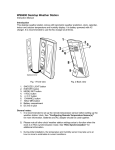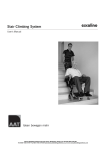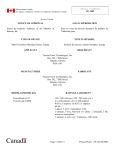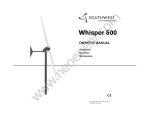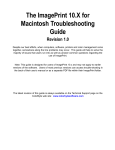Download User Manual M209B - Electric Time Company, Inc
Transcript
M209B TBX USER’S MANUAL Thermometer / Barometer System 616TA 04-23-04 Electric Time Company, inc. Medfield, MA 02052 USA Ph: (508) 359-4396 Fax: (508) 359-4482 www.electrictime.com M209B Pg. 2 of 12 TABLE OF CONTENTS QUICK START GUIDE .......................................................................... 3 INTRODUCTION ................................................................................... 6 SPECIFICATIONS ................................................................................. 6 TERMINAL COMPARTMENT LAYOUT................................................. 7 FEATURES..............................................................................................8 OPERATION........................................................................................... 8 DEVICE ADDRESSES............................................................................9 TROUBLESHOOTING............................................................................ 10 CALIBRATION PROCEDURE................................................................ 11 SERVICE.................................................................................................12 WIRING DIAGRAMS.............................................................................. A-5661 04-23-04 Electric Time Company, inc. Medfield, MA 02052 USA Ph: (508) 359-4396 Fax: (508) 359-4482 www.electrictime.com M209B Pg. 3 of 12 QUICK START GUIDE 1) DISCONNECT 115VAC POWER CIRCUIT BEFORE MAKING ANY WIRING CONNECTIONS 2) INSTALL ALL THERMOMETER OR BAROMETER DIALS ! IF POINTERS WERE PROVIDED SEPARATELY, DO NOT INSTALL THEM YET ! IF POINTERS ARE ALREADY INSTALLED, JUST GO ON TO STEP (3) BELOW 3) INSTALL TBX CONTROLLER IN ACCESSIBLE LOCATION (#10 SCREWS RECOMMENDED) 4) MOUNT TEMPERATURE SENSOR ASSEMBLY (THERMOMETERS ONLY) TEMP. SENSOR S + - ! ! ! ! ! ! ½”NPT FITTING WITH NUT PROVIDED FOR MOUNTING 50’ CABLE PROVIDED WITH SENSOR ASSEMBLY CLASS II SIGNAL CABLE - FOLLOW LOCAL CODES OBSERVE POLARITY AS SPECIFIED LOCATE SENSOR IN OPEN AIR DO NOT LOCATE IN DIRECT SUNLIGHT OR NEAR HEATING OR COOLING EQUIPMENT SHIELD 5) CONNECT TEMPERATURE SENSOR TO TBX CONTROLLER FROM TEMP. SENSOR 04-23-04 Electric Time Company, inc. Medfield, MA 02052 USA Ph: (508) 359-4396 Fax: (508) 359-4482 www.electrictime.com M209B Pg. 4 of 12 QUICK START GUIDE MOVEMENT S A B + - 6) CONNECT TBX CONTROLLER TO DIALS (24VDC - 16AWG RECOMMENDED) ! CONNECT SHIELD TO CONTROLLER ONLY ! CONNECT MULTIPLE DIALS IN PARALLEL SHIELD TO CIRCUIT BOARD ON MOVEMENT POWER IN G N L 115VAC/60Hz/1A 7) CONNECT DEDICATED 115VAC BRANCH CIRCUIT TO TBX CONTROLLER 8) TURN ON 115VAC POWER 115 VAC DEDICATED BRANCH CIRCUIT ! IF YOUR THERMOMETER DIALS WERE PROVIDED WITH POINTERS ALREADY INSTALLED, SKIP TO STEP (12) HOME 9) INSIDE TBX CONTROLLER, PRESS “HOME” BUTTON ONCE WAIT ! WAIT AT LEAST 60 SECONDS BEFORE PROCEEDING TO STEP 9 10) IF POINTER WAS PROVIDED SEPARATELY, INSTALL POINTER ONTO DIAL POINTING TO LOWEST READING ON DIAL (-20~F SHOWN) 04-23-04 Electric Time Company, inc. Medfield, MA 02052 USA Ph: (508) 359-4396 Fax: (508) 359-4482 www.electrictime.com M209B Pg. 5 of 12 QUICK START GUIDE HOME 11) INSIDE TBX CONTROLLER, PRESS “HOME” BUTTON ONE MORE TIME 12) THERMOMETER WILL AUTOMATICALLY RESET ITSELF TO CORRECT TEMPERATURE 04-23-04 Electric Time Company, inc. Medfield, MA 02052 USA Ph: (508) 359-4396 Fax: (508) 359-4482 www.electrictime.com M209B Pg. 6 of 12 INTRODUCTION The TBX Thermometer / Barometer System is comprised of a microprocessor based controller and a step-motor driven movement that provide accurate, completely automatic indication of Temperature or Barometric Pressure. ! ! ! ! Completely automatic operation - No user intervention required Maintenance free Automatically resets after power failures to ensure correct readings For indoor or outdoor use - Protected to Ip67 SPECIFICATIONS Power Requirements 24VAC/50-60 Hz/1.67A (Plug-in Wall Transformer Provided) Accuracy +/- 1.5 ~F Inputs Temperature Sensor ! 3 Position Screw Terminal Connection ! 2 Terminals = Sensor Signal ! 1 Terminal = Shield Wire Barometer Sensor ! Factory installed directly onto PC Board Outputs Thermometer / Barometer Control Signal ! 5 Position Screw Terminal Connection ! 2 Terminals = 24VDC ! 2 Terminals = RS-485 Communication ! 1 Terminal = Shield Wire **Controls up to (2) Thermometers or Barometers total Communication RS-232 ! Factory programming and setup (DB9 Connector) RS-485 ! Auxiliary communication port (3 Position Screw Terminal) 04-23-04 Electric Time Company, inc. Medfield, MA 02052 USA Ph: (508) 359-4396 Fax: (508) 359-4482 www.electrictime.com M209B Pg. 7 of 12 POWER INPUT (24VAC PLUG-IN WALL TRANSORMER PROVIDED) TEMPERATURE SENSOR INPUT MOVEMENT CONTROL SIGNALS Terminal Compartment Layout 04-23-04 Electric Time Company, inc. Medfield, MA 02052 USA Ph: (508) 359-4396 Fax: (508) 359-4482 www.electrictime.com M209B Pg. 8 of 12 FEATURES 1) LED’s ! POWER: Illuminates to Indicate Input Power is OK ! HEART BEAT: Blinks to indicate processor is functioning properly ! TEMP SENS: Indicates Temperature Sensor is connected ! BARO SENS: Indicates Barometer Sensor is installed on PC Board ! 1 - 16: Indicate RS-485 Device Address of connected movements (See Table 1 - Pg. 9) 2) “HOME” Button ! Press once to send movement to its home index position ! Press again to resume normal operation ! Typically used to send movement to “home” position before installing pointer 3) “FULL SCALE” Button ! Press once to send movement to its full-scale reading ! Press again to resume normal operation ! Typically used to verify that movement is operating normally OPERATION The TBX Controller is setup and calibrated at the factory to provide years of maintenance-free, accurate temperature / barometric pressure indication. After installing a Thermometer or Barometer per the setup instructions provided, the unit operates as follows: ! TBX reads Temperature Sensor or Barometric Pressure Sensor ! TBX converts reading to a known angular pointer position on display dial ! TBX sends command signal (via RS-485) to movement to drive pointer to correct position ! TBX repeats this process continually to constantly update pointer position as required ! After power outage, TBX will command movement to reindex (go to “HOME” position) and then bring pointer back to correct position to ensure accuracy of display 04-23-04 Electric Time Company, inc. Medfield, MA 02052 USA Ph: (508) 359-4396 Fax: (508) 359-4482 www.electrictime.com M209B Pg. 9 of 12 DEVICE ADDRESSES Any Thermometer / Barometer movement that is connected to the TBX Controller will have a unique address such that the TBX Controller can send different commands (via RS-485) to specific movements depending upon their address. In this way, one TBX Controller can control a Thermometer and Barometer simultaneously (or two Thermometers with different temperature scales, etc.). The status LED’s inside the TBX indicate what addresses are being used by movements that are connected to the controller. Not only does this indicate that a movement is connected (helpul when troubleshooting) but it also tells what type of movement is connected. Using the following table it is possible to determine what type of movement is connected to the control based upon its address. Address Type of Movement 1 Customizable 2 Customizable 3 Customizable 4 Customizable 5 HMI Thermometer 6 HMI Thermometer 7 B28 Thermometer 8 B28 Thermometer 9 A B C D 0 HMI Barometer HMI Barometer B28 Barometer B28 Barometer C1 Thermometer C1 Thermometer Table 1 04-23-04 Electric Time Company, inc. Medfield, MA 02052 USA Ph: (508) 359-4396 Fax: (508) 359-4482 www.electrictime.com M209B Pg.10 of 12 TROUBLESHOOTING “MY THERMOMETER / BAROMETER IS NOT CORRECT” ! Pointer still moves, but readings shown are not correct 1) Send the Pointer to “HOME” position ! ! ! ! Inside TBX Controller, press “HOME” button once Look at dial: Pointer should point to lowest reading on dial and stop (ex. -20~F) If Pointer is NOT pointing to lowest reading on dial, it must be adjusted manually Remove pointer from movement shaft and follow instructions in “Quick Start Guide” for proper setup of Thermometer / Barometer systems ! If Pointer IS pointing to lowest reading on dial, see “Calibration Procedure” on Page 11 to calibrate the thermometer “MY THERMOMETER / BAROMETER DOESN’T MOVE” 1) Check AC Power Input ! ! Inside TBX Controller, is POWER LED illuminated? If not, have an electrician check circuit breakers or building electrical supply 2) Check Temperature Sensor (for Thermometer Systems only) ! ! ! ! ! Inside TBX Controller, is Temperature Sensor connected? If not, reconnect sensor and hit “HOME” button once to re-index the thermometer WAIT 60 Seconds, then hit “HOME” button again to resume operation Is Pointer showing correct temperature? If not, contact Electric Time Company for service 3) Is movement(s) connected to TBX Controller? ! ! ! Inside TBX Controller, are any address LED’s illuminated (numbers 1-16)? If not, check all wiring connections to movement If all wiring connections are OK, contact Electric Time Company for service 04-23-04 Electric Time Company, inc. Medfield, MA 02052 USA Ph: (508) 359-4396 Fax: (508) 359-4482 www.electrictime.com M209B Pg. 11 of 12 TROUBLESHOOTING CALIBRATION PROCEDURE If the thermometer or barometer is operating, but does not indicate the correct reading, the following calibration procedure can be used to set the thermometer/barometer to the correct reading CAUTION: The following calibration procedure requires opening the TBX Controller while it is powered. Although the supply voltage to the controller is typically only 24VAC or 24VDC, this procedure should only be performed by a qualified technician or electrician. ! With the thermometer operating normally, remove the cover to the TBX Controller Housing ! At the top edge of the circuit board near the middle of the board is a vertical row of 2-pin headers (identified as JP4 on the circuit board) and labeled THERM, BARO, CLEAR, & PARK ! There is a small black jumper located in the PARK position ! Move this jumper to the THERM or BARO position to enter calibration mode for either a Thermometer or Barometer respectively ! With the jumper in place, locate the adjustment potentiometer (identified as R39 on the circuit board) and labeled ADJUST ! Using a small screw driver, slowly turn the ADJUST potentiometer ! The pointer on the Thermometer / Barometer dial will move as the potentiometer is turned ! Turn the potentiometer until the pointer indicates the correct temperature or barometeric pressure as required ! When the pointer indicates the correct reading on the dial, remove the jumper from the calibration position and return it to the PARK position for storage 04-23-04 Electric Time Company, inc. Medfield, MA 02052 USA Ph: (508) 359-4396 Fax: (508) 359-4482 www.electrictime.com M209B Pg. 12 of 12 SERVICE For assistance in troubleshooting problems with your TBX Controller, or to request service, contact the Electric Time Company Service Department at the address shown below: Electric Time Company, inc. Service Department 45 West Street Medfield, MA 02052 USA Ph: (508) 359-4396 Fax: (508) 359-4482 Email: [email protected] REVISION HISTORY 12-11-03 04-23-04 04-23-04 Revision A - Manual for new TBX System Revision B - Changed enclosure for easier wiring - added “Time movements” to addresses 1-4 - Changed movement addresses. Electric Time Company, inc. Medfield, MA 02052 USA Ph: (508) 359-4396 Fax: (508) 359-4482 www.electrictime.com 2 1 B B MOVEMENT WIRING (4) WIRE + SHIELD (16AWG RECOMMENDED) (A) - WHITE (B) - GREEN (+) - RED (-) - BLACK 24VAC 50/60-HZ 1.67A (PLUG-IN TRANSFORMER PROVIDED) A NOTES: - TEMPERATURE SENSOR TO BE MOUNTED IN OPEN AIR, OUT OF DIRECT SUNLIGHT, AND AWAY FROM HEATING AND COOLING EQUIPMENT - ADDITIONAL THERMOMETERS OR BAROMETERS TO BE WIRED IN PARALLEL TEMPERATURE SENSOR WIRING (2) WIRE + SHIELD (50' PROVIDED; 300' MAX) (+) - RED (-) - BLACK ENCL-TBX UNLESS OTHERWISE SPECIFIED: ALL DIMENSIONS IN INCHES TOLERACES ON DECIMAL DIMENSIONS: .X `.031 .XX `.01 NONE APPROVALS DRAWN .XXX `.005 DO NOT SCALE DRAWING MATERIAL ENGINEER THA THA DATE company, inc 7-13-2004 TITLE FINISH NONE medfield, ma WIRING DIAGRAM CTRL-TBX TREATMENT NONE 2 1/2" NPT SIZE SCALE: A NONE DWG. NO. A-5661 M:\INVENTOR\DRAWINGS\A-5661.idw 1 REV. SHEET 1 A Medfield, MA 02052 USA Ph: (508) 359-4396 Fax: (508) 359-4482 www.electrictime.com