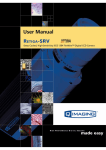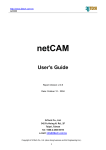Download SmartCheater Bluetooth
Transcript
User Manual SmartCheater Bluetooth New Product 2014! We thank you very much for buying our product. With this product you can accept/receive calls during special occasions, and communicate, without anyone notice. You can use this device with all the devices that are compatible with the wireless Bluetooth technology. Please read carefully the user manual before using the Smartcheater Bluetooth.Also it would be very helpful if you read again your mobile phones user manual, about the Bluetooth connection. Keep this product and its accessories away from pets and children. Κόκκινη Φωτεινή Ένδειξη Function Diagram Overview and Characteristics Bluetooth Wireless Technology The Bluetooth Wireless Technology provides you connection between compatible devices wirelessly. A Bluetooth connection can be made between 2 devices, without them being in common view, but they also can be hidden. The maximum distance between 2 bluetooth devices is 10metres. As the distance between the 2 devices, decreases, the better the sound of the Smartcheater Bluetooth is. The best maximum distance is 5 metres, without any obstacles between the 2 devices. The Smartcheater Bluetooth uses Bluetooth 4.0 + EDR technology and supports the following profiles:: Headset Profile 1.1 and Hands-Free Profile 1.5, Bluetooth A2DP and AVRCP (Audio Advance Distribution Profile). BT Features Compatible Profile: Headset & Handsfree Profile (A2DP) (AVRCP) Bluetooth 4.0 Battery : Rechargeable Li-Polymer battery 700mAh Charging : 5V DC, 100-240V AC Temperature of use:-10 ~ 55C Storing Temperature: -20 ~ 60C Permitted Humidity: 10% ~ 90% Page 1 Smartcheater Team User Manual SmartCheater Bluetooth Inductive Wireless Technology This device has been designed for people tha want cover communication. With the inductive wireless technology, you can listen the sound from a very tiny earpiece, hidden in your ear, wirelessly. Quickstart Charging and Battery. Please use only the original chargers that come along wit the device. The use of other kind of chargers may be dangerous for the working life of the device and the battery. The SmartCheater Bluetooth has an internal lithium rechargable battery. Please do not try to remove the battery from the device because you can cause damage. The device comes with a part charged battery. Please charge before use. Advice! If you push the bluetooth switch you can answer in a call, or if you press the bluetooth switch, 2 times quickly, you can call your last call. If you press the bluetooth switch continuesly for 5-6 seconds, then the device powers off. If for any reason you cannot activate the device, then plug in the charger for a few minutes, to reset the device, and try again. Advice! he SmartCheater BT when is connected yo your device, then it cannot be scanned from other mobile devices. Important Notice: If it has passed a lot of time since the last time you used the Smartcheater Bluetooth or the Battery is empty, the charging led, may take a while until it lights on. Charging of Lithium Battery 1.Plug in the usb charger in a pc/latpop or socket. 2.Plug in the mini usb in the Smartcheater Bluetooth 3.The led light is red and on, while charging. It may take a while to light on. If the charging is not starting, please disconnect and reconnect the charger to the device. 4.A full charging lasts about 4 hours maximum. When the charging is complete, then the red light is off. 5.Disconnect the charger. A fully charged battery, lasts maximum 12 hours(usually 8-9) of talking time and more than 300 hours of standby time. The talking and standby time are not bery accurate because the battery consume is affected from the phone device, the volume, the settings, the temperature and the humidity. When the battery is exhausted, the Smartcheater Bluetooth makes a “Beep” sound and the led light, flashing red quickly. Useful Advice: A fully charged battery works a lot better than a part charged battery. We advice you to charge the device, before every use. Page 2 Smartcheater Team User Manual SmartCheater Bluetooth Switch on and switch off the SmartCheater BT For switching on the Smartcheater BT, you must keep pushing the bluetooth switch until the red light flashes. When the Smartcheater BT tries to connect to a device, the led flashes quickly blue. When the Smartcheater BT is connected with a device and ready to use, then the blue light flashes slowly. If the Smartcheater BT has not connect to a device then the blue light flashes slower. To switch off the device, keep pushing the bluetooth switch for more than 5 seconds, until the led light is off. Connect Smartcheater Bluetooth with your Phone 1.Make sure that your mobile phone is on. 2.Make sure that the smartcheater bluetooth is on. 3.If the smartcheater BT has never connected with your device, you must keep pushing the BT switch for at least 10 seconds, until the led light flashes blue and red.Now the Smartcheater BT is ready to connect to your device. 4.Turn on the BT in your device and search to connect it with a new Bluetooth device. 5.Choose “Topro” from the list of the devices you will find. 6.If you are asked for a password then insert 0000. Please read your mobile phone’s manual for more information. Switch off the SmartCheater BT For switching off the Smartcheater BT from your mobile phone, turn off the Smartcheater BT from your phone or you can disconnect it from your phone’s menu. Reconnect the SmartCheater BT If you want to reconnect the Smartcheater BT with your mobile phone again, you should try to connect to the Smartcheater via your phone’s menu, or first turn on the BT in your phone and secondly turn on the smartcheater, the smartcheater will connect with your phone. Useful Advices If you cannot connect the BT with your phone, try the following: 1.Make sure that the BT is charged and turned on. 2. Make sure that you have turned on the Bluetooth in your phone. 3. Make sure that the distance of the smartcheater and your phone is less than 10metres and there are no obstacles between them. Make a Call If you want to make a call, use your phone as usually, with the Smartcheater BT connected to your phone. The led light flashes slowly during the call. If you want to call your last conversation from the Smartcheater BT, you should press 2 times quickly the BT switch. Page 3 Smartcheater Team User Manual SmartCheater Bluetooth Answer a Call When somebody calls you, the led light flashes quickly and you listen your call sound in the earpiece. To answer the call, please press once the bluetooth switch. Reject a Call To reject a incoming call, you must press twice the bluetooth switch quickly. Terminate a call. Press once the bluetooth switch or use your phone. Factory Settings – Reset If you want to bring the device back to its factory settings you should press continuesly the bluetooth switch and the volume + button until the led flashes twice. After the factory settings, the Smartcheater bluetooth will be in process of new connection for approximately 5 mines(the light flashes quickly blue-red). Care and Maintenance The SmartCheater BT is a product of high technology and design and you must use it with atmost attention. The following advices will help you to extend the lifetime of the device: 1. Keep the device dry. The moisture contains minerals that damage the electronic circuits. If your device gets wet, make sure to dry completely before use( it takes a few days). 2.Do not use or store the device in dirty dusty places. The electronic circuits may be damaged. 3. Do not store the device in warm places. The high temperatures may decrease the lifetime of the device, damage the batter or melt the plastic parts. 4.Do not store the device in cold places. The Smartceater BT when gets back to normal temperatures, may create moisture in the inside parts and destroy the electronic circuits. 5.Do not throw or hit the device. TΜην ρίχνετε, κουνάτε ή χτυπάτε την συσκευή. The abuse can break an internal circuit. 6. Do not use chemicals to clean the device. 7. Do not paint the Smartcheater BT.The color can get into components and affect the proper functioning of the device. Page 4 Smartcheater Team User Manual SmartCheater Bluetooth Invisible Black / Yellow Earpiece Handle Handle Invisible earpiece receive voice signals from inductive transmitters wirelessly. All kinds of inductive transmitters could drive SEH05 and SEH08(F). Cathode Anode Quick Start S SEH08(F) SEH05 R4 76S W Each pc of SEH05 and SEH08(F) pack in a black plastic box The box with label marked earpiece color. Each earpiece with 1pc free button battery which is hide in black sponge. + Battery Step 1> Load battery into earpiece S S R4 76S + 76S W SEH08(F): Open battery case by lift protuberant part. Make sure cathode face to handle and anode opposite to handle. Then close battery case. SEH05: Make sure cathode face to earpiece main part. and anode face to small spring. R4 W Open plastic box and push black sponge by hand you will find position of battery. Cut sponge then take out battery. + Note: 1> After loaded battery, earpiece starts work. 2>Do not load battery in wrong direction. If load battery wrongly in SEH08(F), the battery case will broken or battery stuck inside earpiece. If load battery wrongly in SEH05 it might cause circuit damage. Step 2> Wear earpiece 1> Clean ear canal by cotton swab. 2> Load earpiece into ear canal horizontally for maximize signal reception. Handle is better in down position for easy take out. 3> Put earpiece into canal deeply until its invisible. Please take out earpiece and unload battery if stop use it. Troubleshooting Q. Why heard loud “zzz” noise? A. Its alarm battery going to use off. Please change new battery. Q. Why earpiece no signal? A. Please check if battery loaded correctly. Q. Why I can hear little static noise? A. Its normal to get little static noise. It means earpiece is in working status. Q. Why I can hear loud static noise? A. Please get far away from magnet frequency field. Page 5 Q. Why volume is small? A. Please check if wax filter is full. Q. Why battery life is very short? A. Please use brand new high quality battery. If no use earpiece for few moments please take out battery for save the power. Smartcheater Team