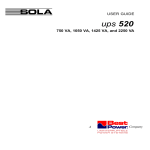Download HiDS Software Release Notes
Transcript
HiDS Software
Release Notes
Prepared By:
ESI Motion
2250A Union Place
Simi Valley, CA 93065
(805) 823-2213
Page 1
© 2015 Embedded Systems Inc. – ESI Confidential
ESI Doc #100112-00K
Revision History
Version
Items Changed
A
Initial Release
B
Updated for 3.1.51 release.
C
Updated for 3.1.61 release.
D
Updated for 3.1.71 release.
E
Updated for 3.1.73 release.
F
Updated for 3.1.74 release.
G
Updated for 3.1.75 release.
H
Updated for 3.1.81 release.
I
Updated for 3.1.84 release.
J
Updated for 3.1.85 release.
K
Updated for 3.1.89 release.
Page 2
© 2015 Embedded Systems Inc. – ESI Confidential
ESI Doc #100112-00K
Table of Contents:
2. COMPATIBLE PRODUCTS ............................................................................................................ 4
3. UPGRADES .................................................................................................................................... 4
4. NEW FEATURES ............................................................................................................................ 4
5. KNOWN BUGS AND LIMITATIONS ............................................................................................... 7
Page 3
© 2015 Embedded Systems Inc. – ESI Confidential
ESI Doc #100112-00K
HiDS 3.1 Release Notes
1. Introduction
The document communicates the major new features and changes in this release of the ESIMotion HiDS Servo
Motor Controller interface software. It also documents known problems and workarounds.
2. Compatible Products
This product has been tested on the following platforms or with the following products:
• Windows 7 x64
• Windows 7 x32
• Windows XP
3. Upgrades
To install HiDS:
1. Before installing, un-plug from your PC any ESIMotion Controllers or CAN IXXAT (USB-to-CAN) devices.
2. Double-click on the ESIMotion_HiDS_v3.2_Setup.exe, and select OK, Setup, Begin Installation, and Next
through each screen.
3. If the USB and CAN drivers are installed without error, select yes to reset your PC.
4. If the IXXAT-device is not recognized by your PC, or the CAN driver installation reports an error, like the
following screen-shot:
a. Complete the HiDS installation, but do not restart your PC.
b. Execute the IXXAT driver installation utility, vci_3_5_2_4072.exe. Select Yes and Next through all
of the screen dialogs, and when completed, click yes to restart your PC.
5. After restart, but before executing HiDS, power your ESI Motion Controller and plug in either the CAN or
USB cable (or both). This will allow the Windows device drivers to properly install.
6. Execute HiDS.exe and select the appropriate tab (USB or CAN) for your appropriate product.
4. New Features
By incremental version:
3.1.89:
• Added USB support for Mite product line; note the drivers are copied into the installation driver
but are not loaded automatically (yet).
•
Changed the Velocity-Loop gains tab to display the sensorless gains when in sensorless, and the
other/physical-feedback gains otherwise.
Page 4
© 2015 Embedded Systems Inc. – ESI Confidential
ESI Doc #100112-00K
•
Added a MotorB and a motor-phasing Run Panel for support and Run Panel customization
example.
•
Modified the settings-compare to ignore differences within 0.01%.
•
Added support for second concurrent Run Panel.
•
Bound the variable-search window to the auto-refresh timer, so searched variables are autorefreshed.
•
Added beta-version of the Scripting engine.
3.1.85:
• Added feedback-direction and feedback-phase support for Hall feedback.
3.1.84:
• Added SinCosEncoder feedback support.
3.1.83:
• Added MotorB parameter, loop-gains, and limits tabs.
3.1.81:
• Added support for Dragon1 family CAN upgrade; note not all Dragon1 Controllers support this
feature.
•
Added support for Mite family CAN upgrade.
•
Added Run Panel thermometer ranging and gauge customization.
3.1.75:
• Changed the IXXAT driver from to 3_5_2_4072, which was required to support the IXXAT V2
USB-to-CAN Compact.
•
Added support for a Motor-B only Run Panel.
3.1.74:
• Added support for user-editable enable/disable (any variable) button in the Run Panel.
•
Added detection of parameter file objects that cannot be parsed (invalid numeric string).
•
Excluded internal ESI pages from parameter export.
3.1.73:
• Added Verbose Logging feature.
3.1.71:
• Added a beta-version of the Auto-Phase feature; refer to the HiDS User Manual for information.
3.1.61:
• Added Compare-active-objects to txt file feature.
•
Fixed filtering of HiDS CAN messages to tolerate other CAN devices on bus.
•
Added 8-DTP channel support.
•
Added support for target to control DTP-configuration; variable DTPDisableHiDSUpdate.
•
Added Controller simulator for HiDS demonstration purposes.
3.1.51:
• Stopped the Serial Test should other windows / views be opened.
•
Added warning to user importing an export-all file, which results in many read-back errors due to
the attempts of writing to read-only variables.
3.1.41:
• Fixed scope-channel-select to only show displayed variables (was showing zero-lines).
•
Added Serial-encoder to supported feedback list.
Page 5
© 2015 Embedded Systems Inc. – ESI Confidential
ESI Doc #100112-00K
•
Changed "Resolver feedback" to "Motor feedback".
•
Disabled update-FW button if no USB device.
•
Added separate error message about no FPGA-upgrade supported via CAN.
3.1.31:
• Added Cycle Test menu item.
•
Added support for fault/warning enables/disables, new HiDS variable type/scope.
•
Allowed up to 8 DTPs (and reworked UI to support that).
•
Updated the USB-Express connection list to show either product names or unnamed devices.
3.1.21:
• Added minimum and maximum measurements to each scope channel.
•
Added import-settings, export-settings, and save-to-flash menu selections to Settings menu to
allow simpler navigation.
•
Changed Run Panel description from product description to “Run Panel”, which allows easier icon
selection when open.
•
Changed Run Panel button colors from Windows background to off-white. This fixed the problem
which made the buttons invisible if the background color was the same as the Run Panel
background.
•
Changed the settings export file type from *.csv to *.txt to allow the file to be directly importable.
Also excluded “zero” records (HiDS line breaks) from the export.
•
Added parameter read-back after settings import to verify each record was properly written. Also
added record-names to result dialog in case any record failed to be written.
•
Shortened the USB-disconnection timeout from ~20 seconds to ~6 seconds.
•
Added DSPTemperature, IGBTTemperature, and I2T limits to Limit tab.
•
Added Auto-refresh-rate text box to allow slower (less resource) refreshing.
•
Added SettingsChangeLog.txt log file to C:\ProgramData\ESI Motion\HiDS\{version} directory,
which logs all variable changes, imports, and saves to Flash. Note this file name is preceded by
the product name, ESIMotion part number, and product software version number.
•
Changed Run Panel RPM and IQ dial-gauge limits to the set MaOverspeedPos.limit and
Ma.HardwareOvercurrent respectively.
•
Changed Scope to validate the presence of a saved channel variable before displaying it. This
occurred primarily when changing between ESI Motion product families.
•
Added Settings menu item to change the default Run Panel XML-configuration file, which allows
product/application-specific customization of the Run Panel.
•
Allowed parameter-files to include comment lines, which must start with “//”
•
Changed Scope X-axis from data-buffer-index to milliseconds.
The following bugs were fixed in this release, by incremental version:
3.1.89:
• Fixed the MotorB-tab alignment problems that occurred on large PC screens.
•
Fixed the scope file-export that added the scope YOffset to the exported data.
3.1.81:
• Updated IXXAT driver arguments to insure both old and new drivers are installed.
Page 6
© 2015 Embedded Systems Inc. – ESI Confidential
ESI Doc #100112-00K
3.1.72:
• When the scope channel Y-axis is manually changed, the Track is unchecked.
•
The Overcurrent warning checkbox was mistakenly bound to the DSP over-temperature warning.
•
Updated MotorA tab feedback every opening (in case feedback-type was changed elsewhere).
•
•
Fixed the scope manually-entered x-axis zoom number text-box.
Fixed parameter file import problem when numerical error exceeded floating point representation
error.
3.1.71:
• Fixed buffer-overflow problem that occurred when downloading large hex files.
3.1.51:
• Fixed import-parameters bug, which occurred when importing a file that included a particular
parameter that had focus within the HIDS UI when import was selected.
•
3.1.41:
• Swapped scope Auto and Normal buttons (were opposite of standard oscilloscope).
•
Removed converters on Inductance and Ke, and removed TorqueConstant dialog (did not convert
properly).
•
Fixed HW-Overcurrent value in summary page (was not shown).
•
Fixed the update-object button, which was non-functional in last release.
3.1.31:
• Fixed exception when no Regen variables exist.
•
Fixed exception that occurred when the user right-clicked on an empty User Defined page.
Added change to allow HiDS to connect to very old Dragon code.
3.1.21:
• For some laptop screen resolutions, made Run Panel smaller, moved Reset button, and made
Run Panel resizable.
•
Changed ATP dialog to allow Enter to finalize the input, which is consistent with the other input
screens.
5. Known Bugs and Limitations
•
The USB driver for the Mite product family is copied to the installation directory, but the driver is
not yet loaded automatically. To load the driver, plug in the Mite, and (on Windows 7) browse to
the C:\Program Files (x86)\ESI Motion\HiDS\MiteUsb directory. On other Windows OS versions,
the directory will be similarly named.
•
Mite firmware-upload only works via CAN (not USB).
Page 7
© 2015 Embedded Systems Inc. – ESI Confidential
ESI Doc #100112-00K