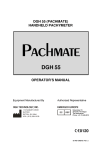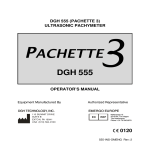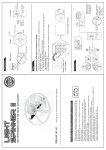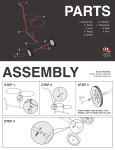Download PalmScan P2000 FastPach User Guide
Transcript
Micro Medical Device, Inc. PalmScan P2000 FastPach User Guide 010-0079-01 A2 PalmScan P2000 FastPach User Guide 1 Rev A2 Micro Medical Device, Inc. Copyright 2010 Micro Medical Devices, Inc. All Rights Reserved. No part of this publication may be reproduced, transmitted, transcribed, stored in a retrieval system, or translated into any language or computer language in any format or by any means, electronic, mechanical, magnetic, optical, chemical, manual, or otherwise, without prior written permission of Micro Medical Devices, Inc. Copyright violators may also be subject to civil penalties. North America Micro Medical Devices, Inc. 23945 Calabasas Road, Suite 110 Calabasas, CA. 91302 Toll-Free Phone: 866.730.0663 Local: 818.874.0000 Fax: 818.337.1952 Micro Medical Devices, Inc. makes no warranties, either express or implied, regarding the contents of this document, its merchantability or fitness for any particular purpose. Micro Medical Devices, Inc. reserves the right to revise the information in this document at any time without notice. PalmScan P2000 FastPach User Guide 2 Rev A2 Micro Medical Device, Inc. About PalmScan P2000 FastPach • Indication for Use • PalmScan Accuracy and Range • PalmScan Acoustic Outputs • Caring For Your PalmScan • Warranty • Service Indication for Use PalmScan P2000 FastPach may be used to accurately measure the central corneal thickness (CCT) of the human eyes. PalmScan P2000 Pachymeter shall be used solely by qualified medical professionals. Clinical considerations and professional judgment should be applied when using this or any other testing device used for patient diagnosis or treatment. The PalmScan device is for prescription use only (Part 21 CFR 801 Subpart D), and not for over-the-counter use (21 CFR 801 Subpart C). PalmScan P2000 FastPach User Guide 3 Rev A2 Micro Medical Device, Inc. PalmScan Accuracy and Range TABLE 1-1 Specification Value Accuracy (+/-) 4 um Precision (+/-) 1 um Resolution (+/-) 1 um Range Corneal/Epithelium Thickness 250-1000 um Probe Frequency 50 MHz Sampling Frequency 200 MHz PalmScan Acoustic Outputs 1-2P2000 TABLE 1-2 Specification Value Maximum Acoustical Output (In-Situ) ISPTA (mw/cm2) 0.189 Maximum Acoustical (In-Situ) ISPPA (W/cm2) 1.99 Output Mechanical Index PalmScan P2000 FastPach User Guide 0.155 4 Rev A2 Micro Medical Device, Inc. PalmScan P2000 FastPach User Guide 5 Rev A2 Micro Medical Device, Inc. Caring For Your PalmScan Read and understand the following topics that describe how to care for your PalmScan before using the device: • Cl ea n i n g I n str uc tio n s • Op er a ti n g Co nd it io n s • Sto r a ge Co nd itio n s Cleaning Instructions Keep the probe tips clean using sterile distilled water and gauze. To prevent patient-to-patient infection, after each patient wipe the probe with a cotton swab soaked in 70% isopropyl alcohol, and then immerse the probe tip for 10 minutes in 70% isopropyl alcohol. Rinse the tip in sterile distilled water before using to rinse the alcohol. The PalmScan can be cleaned by wiping with a damp cloth with mild soap. Do not immerse in water. Operating Conditions The PalmScan should be operated between the temperatures of 0 degrees C to +40 degrees C. CAUTION: The probe should NEVER be autoclaved or subjected to intense heat. As a general rule, the cleaning instructions described above are sufficient to disinfect the probe during ordinary use. Storage Conditions The PalmScan and probe may be stored in temperatures between -20 degrees C to +50 degrees C. PalmScan P2000 FastPach User Guide 6 Rev A2 Micro Medical Device, Inc. PalmScan P2000 FastPach User Guide 7 Rev A2 Micro Medical Device, Inc. Warranty Micro Medical Devices, Inc. warrants each new PalmScan and its accompanying accessories (hereinafter called “Equipment”) to be free from defects in material and workmanship for twelve (12) months from the date of delivery to the original purchaser. This warranty is not applicable to any defect which is the result of an accident, misuse, mishandling, neglect, improper installation, improper repair or improper modification by persons other than Micro Medical Devices. This warranty does not apply if the Equipment has not been operated and maintained in accordance with the operating and maintenance manuals and instructions or bulletins issued in respect thereof by Micro Medical Devices, Inc. It is further understood that the cost of servicing replaceable and expandable items including parts and labor made in connection with the routine maintenance services as described in such Operator’s Manual is not covered under this warranty and is the responsibility of the purchaser. This warranty is strictly limited to replacement or repair of the part which is found to be defective in material and workmanship. At the option of Micro Medical Devices, said part shall be replaced or repaired free of charge, F.O.B. from our factory. Micro Medical Devices reserves the right to make changes in the design and material of Equipment without incurring any obligations to incorporate such changes in Equipment already completed on the effective date of any such change or changes. This is the only warranty of this product and is expressly in lieu of all other warranties, expressed or implied by law or otherwise, including any implied warranties of merchantability and of fitness for a particular purpose. Without regard to the alleged defect, Micro Medical Devices does not, under any circumstances, assume any responsibility for the loss of time, inconvenience or other consequential damages, including but not limited to, loss of damage of personal property, or loss of revenue. Micro Medical Devices has neither assumed nor authorized any other person (including any distributor authorized to sell its Equipment) to assume for it any other liability in the connection with the sale of Equipment. An extended warranty is available. PalmScan P2000 FastPach User Guide 8 Rev A2 Micro Medical Device, Inc. Service Should service be necessary, contact the customer service department at: Micro Medical Devices, Inc. 23945 Calabasas road, Suite 110 Calabasas, CA. 91302 [email protected] Phone: (818) 222-3310 Fax: (818) 337-1952 EU Authorized Representative: LUNEAU SAS Jean-Noel Young BP 60252 28005 Chartres Cedex France phone: +33 2 37 25 25 22 fax: +33 2 37 25 75 99 PalmScan P2000 FastPach User Guide 9 Rev A2 Micro Medical Device, Inc. PalmScan P2000 FastPach User Guide 10 Rev A2 Micro Medical Device, Inc. 2 Charging PalmScan PalmScan P2000 FastPach utilizes a built-in rechargeable Lithium-Ion battery to power the system. Use the provided external 5V DC wall mount charger to recharge the battery when needed. When the charger is plugged in, the battery outline Indicator will remain solid and the left half of the battery indicator will flash on and off. The battery indicator will stop flashing when charging is completed. Charger Plug PalmScan P2000 FastPach User Guide 11 Rev A2 Micro Medical Device, Inc. BATTERY INDICATOR When the battery-indicator has a solid display, this indicates the battery has adequate charge to operate the device. When the battery-indicator starts to flash ON and OFF, it is an indication that the charge in the battery is getting low. At this point, the charge in the battery is approximately 25% and it requires a recharge. When the battery-indicator starts to flash ON and OFF and the left half of the battery indicator is blank, it is an indication that the charge in the Lithium-Ion internal battery is almost completely empty. Battery Indicator PalmScan P2000 FastPach User Guide 12 Rev A2 Micro Medical Device, Inc. 3 Using the Pachymeter Switching Power ON and OFF To turn on the device, toggle the red ON/OFF switch, located on the right bottom side of the unit, to ON position. The ON position is when the switch is moved towards the bottom of the device. ON OFF ON/OFF Switch PalmScan P2000 FastPach User Guide 13 Rev A2 Micro Medical Device, Inc. Acquiring Pachymetry Data Measuring Corneal Thickness After powering on the PalmScan FastPach, the device is in the capture mode. In this mode, you can start pachymetry measurements for OD or OS eyes, by pressing and holding the S1 or S3 buttons respectively. An audible tone indicates that measurements have begun. This is followed by a periodic ticking sound which lets you know that measurements are continuing. To stop pachymetry measurements, the S1 or S3 switches can be pressed again. To make pachymetry measurements, after anesthetizing the patient’s eye, place the probe tip perpendicularly on the patient’s cornea. Tip 1: Try to keep the probe aligned perpendicularly to the cornea. Tip 2: Make sure to remove the protective cover form the probe tip. PalmScan P2000 FastPach User Guide 14 Rev A2 Micro Medical Device, Inc. The unit will start to beep and display the corneal thickness in microns on the LCD screen. A distinct audible indicator informs you that the measurement has been completed and the device will stop scanning. The Confidence Indicator Bars (three bars on the left of the LCD screen) indicate measurement’s level of confidence. Three bars indicate the highest confidence level. This means that the displayed average value in micrometers is within one standard-deviation of the sampled group of measurements and that the standard error from the mean is within 4 um. If a pachymetry measurement gives you only one confidence bar, the measurement should be repeated. Confidence Indicator Bars S1 S2 S3 PalmScan P2000 FastPach User Guide 15 Rev A2 Micro Medical Device, Inc. Calculating Adjusted IOP Values After capturing the corneal pachymetry measurements, patient’s pachymetry adjusted IOP value can be calculated. To do this, patient’s IOP values must be entered. Press S2 button until the display indicates IOP and an audible mode transition indicator is heard. In IOP mode, the OS and OD indicators will alternate on the LCD screen while S2 button is pressed. Release S2 to choose OS or OD. After selecting the eye, press S1 to increase the IOP value, or S3 to decrease the IOP value in 0.5 mmHg steps. After the OS IOP and/or OD IOP values are entered, press and hold S2 button until OS and OD stop alternating on the screen and an audible mode transition tone is heard (this takes about 2.5 seconds), then release S2. This action will transition the system to the display mode. PalmScan P2000 FastPach User Guide 16 Rev A2 Micro Medical Device, Inc. Displaying Captured Values In the display mode, three values will be displayed for each eye on the screen sequentially in the following order: 1. Pachymetry value in microns 2. IOP value in mmHg 3. Adjusted IOP (AIOP) value in mmHg Each value will remain on the display for about 2 seconds and then will scroll through continuously. To see the alternate OS or OD measurements, press S1 for OD and S3 for OS buttons. To take another measurement, change the device mode back to the Capture mode. To do this, press and hold the S2 button until an audible mode transition tone is heard. A pachymetry measurement is commenced by pressing the S1 or S3 buttons. PalmScan P2000 FastPach User Guide 17 Rev A2 Micro Medical Device, Inc. Calibrating PalmScan Pachymeter The PalmScan P2000 FastPach device is factory calibrated. PalmScan ensures the proper calibration of the device, by measuring the length of the built-in spacer on the tip of the probe. This measurement must match the calibration value listed on the label located on the back of the device. To measure the calibration value press the S1 and S3 buttons simultaneously after the device is first turned on and then release. Calibration Spacer S1 S3 It is recommended to make sure the probe tip is completely dry before measuring the calibration value. Upon performing this action, the calibration value is measured and displayed on the LCD screen. In addition, you will see 4 arrows and the word “CONF.” displayed on the device screen. You can repeat this measurement as many times as needed. PalmScan P2000 FastPach User Guide 18 Rev A2 Micro Medical Device, Inc. The recommended calibration interval is once per month. After multiple calibration verification measurements, if the calibration values are not within the acceptable range provided on the label on the back of the device, the device has gone out of calibration. Immediately stop use of the device and contact Micro Medical Devices’ support team for instructions. Contact: [email protected] or (818)222-3310 PalmScan P2000 FastPach User Guide 19 Rev A2