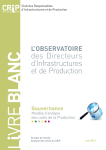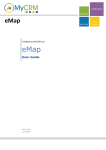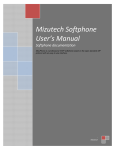Download Official SAFE User Manual - SAFE Activation Framework for
Transcript
The SAFE Activation Framework for Extensibility
Official SAFE User Manual
SAFE
THE
FRAMEWORK
FOR
ACTIVATION
EXTENSIBILITY
January 8, 2014
(SAFE v1.123, Rev : 3008)
— Compact Version —
Raphael M. Reischuk
SFWC v1.123
SAFE (comp)
Team and contributors
Core
• Raphael M. Reischuk
Saarland University, Germany.
http://www.infsec.cs.uni-saarland.de/˜reischuk/
• Michael Backes
Saarland University, Germany.
Max-Planck Institute for Software-Systems, Germany.
http://www.infsec.cs.uni-saarland.de/˜backes/
• Johannes Gehrke
Cornell University, NY, USA.
http://www.cs.cornell.edu/johannes/
Extensions
• Florian Schröder
Master student, Saarland University, 2012.
• Parth Tripathi
Internship, Saarland University, 2012.
• Shefali Garg
Internship, Saarland University, 2013.
Bug reports, helpful feedback, suggestions of new features
• Santiago Aragón, 2012.
• Istvan Burbank, 2012, 2013.
2
Contents
0
Getting started
5
1
Introduction
1.1 Motivation . . . . . . . . . . . . . . . . . . . . . . . . . . . . . . . . . . . . .
1.2 SAFE . . . . . . . . . . . . . . . . . . . . . . . . . . . . . . . . . . . . . . . .
7
7
8
2
SAFE
2.1 F-units . . . . . . . . . . . . . . . . . . . . . . . . . . . . . . . . . . . . . . .
2.2 Integration . . . . . . . . . . . . . . . . . . . . . . . . . . . . . . . . . . . . .
13
14
18
3
The Modeling Language SFW
3.1 Declarative specifications . . . . . . . . .
3.2 Database queries . . . . . . . . . . . . . .
3.3 General control statements . . . . . . . . .
3.4 Activation . . . . . . . . . . . . . . . . . .
3.5 Forms and database updates . . . . . . . .
3.6 JavaScript . . . . . . . . . . . . . . . . . .
3.7 CSS . . . . . . . . . . . . . . . . . . . . . .
3.8 General advice . . . . . . . . . . . . . . . .
3.9 Variables, arguments, and their expansion
.
.
.
.
.
.
.
.
.
21
21
22
23
24
27
29
30
30
31
4
Wiring and Customization
4.1 Wiring . . . . . . . . . . . . . . . . . . . . . . . . . . . . . . . . . . . . . . .
4.2 Customization . . . . . . . . . . . . . . . . . . . . . . . . . . . . . . . . . . .
33
33
35
5
Technical Advice
5.1 How to model an application in SAFE
5.2 Web server setup . . . . . . . . . . . .
5.3 User management . . . . . . . . . . . .
5.4 Source files and configuration files . .
5.5 Integration . . . . . . . . . . . . . . . .
5.6 Activation . . . . . . . . . . . . . . . .
5.7 Database queries via PHP . . . . . . .
5.8 Execution of update queries . . . . . .
5.9 Execution of refresh queries . . . . . .
37
37
37
38
40
42
44
45
46
48
3
.
.
.
.
.
.
.
.
.
.
.
.
.
.
.
.
.
.
.
.
.
.
.
.
.
.
.
.
.
.
.
.
.
.
.
.
.
.
.
.
.
.
.
.
.
.
.
.
.
.
.
.
.
.
.
.
.
.
.
.
.
.
.
.
.
.
.
.
.
.
.
.
.
.
.
.
.
.
.
.
.
.
.
.
.
.
.
.
.
.
.
.
.
.
.
.
.
.
.
.
.
.
.
.
.
.
.
.
.
.
.
.
.
.
.
.
.
.
.
.
.
.
.
.
.
.
.
.
.
.
.
.
.
.
.
.
.
.
.
.
.
.
.
.
.
.
.
.
.
.
.
.
.
.
.
.
.
.
.
.
.
.
.
.
.
.
.
.
.
.
.
.
.
.
.
.
.
.
.
.
.
.
.
.
.
.
.
.
.
.
.
.
.
.
.
.
.
.
.
.
.
.
.
.
.
.
.
.
.
.
.
.
.
.
.
.
.
.
.
.
.
.
.
.
.
.
.
.
.
.
.
.
.
.
.
.
.
.
.
.
.
.
.
.
.
.
.
.
.
.
.
.
.
.
.
.
.
.
.
.
.
.
.
.
.
.
.
.
.
.
.
.
.
.
.
.
.
.
.
.
.
.
.
.
.
.
.
.
.
.
.
.
.
.
.
.
.
.
.
.
.
.
.
.
.
.
.
.
.
.
.
.
.
.
.
.
.
.
.
.
.
.
.
.
.
.
.
.
.
.
.
.
.
.
.
.
.
.
.
.
.
.
.
.
.
.
.
.
.
.
.
CONTENTS
SAFE (comp)
5.10
5.11
5.12
5.13
Update dependencies . . .
CRM Tables . . . . . . . .
Variables and their scopes
Sandboxing CSS . . . . . .
.
.
.
.
.
.
.
.
.
.
.
.
.
.
.
.
.
.
.
.
.
.
.
.
48
50
50
52
6
Sample Applications
6.1 Hello World . . . . . . . . . . . . . . . . . . . . . . . . . . . . . . . . . . . .
6.2 Students list . . . . . . . . . . . . . . . . . . . . . . . . . . . . . . . . . . . .
6.3 Database updates . . . . . . . . . . . . . . . . . . . . . . . . . . . . . . . . .
53
53
54
54
7
Syntax
7.1 F-units . . . . . . . . . . . . . . . . . . . . . . . . . . . . . . . . . . . . . . .
7.2 Pages . . . . . . . . . . . . . . . . . . . . . . . . . . . . . . . . . . . . . . . .
59
59
60
8
Troubleshooting
8.1 In interaction with SAFE . . . . . . . . . . . . . . . . . . . . . . . . . . . . .
8.2 SFWC . . . . . . . . . . . . . . . . . . . . . . . . . . . . . . . . . . . . . . . .
61
61
61
4
.
.
.
.
.
.
.
.
.
.
.
.
SFWC v1.123
.
.
.
.
.
.
.
.
.
.
.
.
.
.
.
.
.
.
.
.
.
.
.
.
.
.
.
.
.
.
.
.
.
.
.
.
.
.
.
.
.
.
.
.
.
.
.
.
.
.
.
.
.
.
.
.
.
.
.
.
.
.
.
.
.
.
.
.
.
.
.
.
.
.
.
.
Chapter 0
Getting started
This manual (Rev : 3008) refers to the SFWC compiler in version 1.123. Please make sure you
have the correct version installed. Note that we are changing the system very frequently these
days. So make sure you always consider the latest version of the manual and also the latest
version of the SAFE development framework.
Moreover, please note that this manual is still very much in a draft mode. In case you miss
any information that you think should be contained in here, please send an email to the author.
Further note that this is the compact version of the manual. An extended version is available
upon request. In order to estimate which additional information is contained in the extended
version, all positions with more profound information in the extended version are explicitly
marked.
How to navigate through this document?
If you want to see actual code and some demo applications (no explanations and theory
thereof), please dive down to Chapter 6 “Sample Applications” on page 53.
In case you want to read a motivating introduction to modern trends in web application
development, please start at the very beginning with Chapter 1 on page 7.
An introduction to the SAFE activation framework is provided in Chapter 2. Starting on
page 13, SAFE and its main building blocks, the f-units, are introduced.
5
SAFE (comp)
CHAPTER 0. GETTING STARTED
SFWC v1.123
Chapter 3 presents the SFW modeling language which is necessary for the declarative
development of f-units.
The concept of customization is introduced in Chapter 4.
A couple of technical questions (file handling, server setup, compilation, etc) are answered in Chapter 5.
Chapter 6 contains demos and sample applications.
Chapter 7 provides the syntax for various SAFE components and specifications.
Finally, Chapter 8 mentions common error messages and helps finding solutions.
Notation
!
Whenever special caution is required from the developer, the margin shows a red exclamation point as warning symbol.
6
Chapter 1
Introduction
1.1
Motivation
More and more software is delivered through the web, following today’s cloud idea of
delivering Software as a Service (SaaS). The code of such rich internet applications (RIAs)
is split into client and server code, where the server code is run at the service provider
and the client accesses the application through a web browser. In data-driven web
applications, the state of the application resides in a database system (or in a key-value
store), and users interact with this persistent state through web clients. In this document,
we describe a framework for personalizing such data-driven web applications. By
personalization we mean that a user has the capability of customizing the functionality
of an RIA to fit her unique application needs.
Example 1. As a first example, consider Facebook user Mark, who no longer likes a
single news feed for all of his contacts; Mark wants to split the news feed into two
columns, one for his friends and one for his business contacts. Today, Mark would
have to wait (and hope) for Facebook to create this functionality as part of an upgrade
of its interface. We envision a world where Mark could take the initiative himself; he
could directly “program” this extension and integrate it for himself into the running
Facebook application. Mark could also provide this extension as an “App” to other users
who desire the same functionality. Note that this is not a “Facebook Application” as
enabled by the Facebook API, but it is a customization of the core user-facing Facebook
functionality through a user-defined extension.
∗
Example 2. As a second example, consider a conference management system such as
Microsoft’s Conference Management Tool (CMT) [5]. From time to time, the team behind
CMT introduces a new feature that has been long requested by the community (see, for
7
SAFE (comp)
CHAPTER 1. INTRODUCTION
SFWC v1.123
example, the features currently marked “(new!)” on the CMT website). None of these
extensions is difficult to build, but today any changes are only within the realm of the CMT
developers. In addition, due to limited resources, the team only incorporates extensions
requested by the majority of users and thus forgoes the opportunity to serve the long
tail. For example, consider Surajit who wants to run his conference with shepherding of
borderline papers. Currently, Surajit has to wait and hope that the CMT team considers
his functionality important enough to release it as part of its next upgrade. However, we
believe that innovation and integration of such new functionality can be significantly
increased if Surajit could directly take initiative, program the extension himself, and then
share it with others in the research community who desire similar functionality. Thus we
want custom extensions to be built by any member of the community instead of being
left only to the CMT team.
∗
In both of these examples, personalization of an existing data-driven web application
by a third party who was not the developer of the original application is the key to
success. Note that personalization not only benefits the user who programmed it; an
extension could later on be shared with other users, making the application automatically
an “extension app store” where users can (1) run the RIA directly as provided, (2)
personalize it with any set of extensions developed and provided by the community, (3)
personalize it themselves through easy and well-defined user interfaces, and then (4)
share or sell their extensions to the community.
The tremendous benefits of personalization also come with huge challenges. First,
the often organic growth of today’s RIAs makes it hard to keep track of the diversity of
locations to which code has to be integrated, thereby obeying various security and safety
constraints regarding, for instance, namespaces and assertions. This dispersion of code
“all over the place”, which is exacerbated by the integration of different programming
models and languages for the client and server, makes it hard to bundle functionality
for replacement through personalization. But since developers cannot anticipate all
possible ways of extending an application, how do we design a web application such
that future extensions are easy to integrate? Second, the code of the extensions will
have to be activated, it may have to pass data back and forth with other application
components, and it requires access to the state of the application in the database. How
do we address the security concerns of integrating such untrusted code into a running
web application?
1.2
SAFE
The Safe Activation Framework for Extensibility [3, 4] is a framework for the design
of data-driven web applications tailored to user-provided customization. Let us give a
brief overview of SAFE and its features.
8
SAFE (comp)
CHAPTER 1. INTRODUCTION
SFWC v1.123
Design for Personalization
SAFE structures data-driven web applications into a hierarchical programming model inspired by Hilda [8, 7]. Functionality is clustered into so-called f-units that contain all
the relevant code to implement a component of the application. The control flow of the
application has a clean hierarchical semantics: An f-unit is activated by its parent f-unit
and becomes its child resulting in a tree of activated f-units. This so-called activation
tree naturally corresponds to the hierarchical DOM structure of an HTML page. There
are two well-defined points of information flow for an f-unit: Its activation call, through
which the an f-unit was activated by its parent an f-unit, and queries to the database
where the state of the application is stored. Thus a user who would like to personalize
an application simply has to replace an existing f-unit with a new f-unit of her choice
or design. Such customizations are dynamic in that f-units are registered and activated
without stopping the running system. These dynamic software updates (DSU) avoid
costly unavailabilities of the running system [6, 1].
SAFE has a security model that is tailored towards the integration of untrusted code by
splitting the code of an f-unit automatically between client and server. Database queries
specified by a programmer will never appear in the client code, sanitization of query
values to prevent SQL injection attacks automatically occurs on the server, and event
handlers for asynchronous update request end up in the client. SAFE also contains a
reference monitor which takes care of all low-level details such as secure registration of
f-units, access control, and verification of user actions and requests received from the
client.
Note that even only achieving modularity when designing data-driven web applications is nearly impossible. The f-units in SAFE can be thought of as classes in objectoriented programming. For web applications, however, there are several different languages (for example, HTML, PHP, Java, JavaScript, SQL, CSS) providing different data
models for the different application layers (e.g., the relational model for databases, Java
objects for the application logic, hyperlinks for website structure, and form variables for
web pages). This variety makes it hard to achieve modularity since fragments of different
languages are in different parts of the source tree. Usually, a single JavaScript command
like include(’moduleA’) is not sufficient. Assume, as an example, moduleA is responsible
for displaying some <div> elements which are supposed to appear only two seconds
after the main HTML page has been loaded. In this case, an event handler for onload
events of the document has to be modified accordingly. Typically, such an event handler
is a named JavaScript function, referenced in the <body> tag of the main HTML page:
<body onload=’pageLoaded()’>. The JavaScript function pageLoaded() is uniquely declared at
some other location, most likely in the <head> area of the HTML page. This declaration
has to be updated if moduleA needs some actions to be performed when the page has
been loaded; some lines of JavaScript code have to be added to the body of the function.
For a different language, for example for PHP, the integration of new functionality again
is different. Another difficulty in the integration of new functionality is to ensure that
9
SAFE (comp)
CHAPTER 1. INTRODUCTION
SFWC v1.123
namespaces of different pieces of code do not interfere. Assume that we have two code
fragments A and B which each have an HTML element with id studentList and corresponding CSS specifications. A namespace concept would separate the CSS for A from the
CSS of B, and we have to add this manually in order to resolve this conflict. As part
of its hierarchical programming model, SAFE provides solutions to address all these
problems.
Client-Server Consistency
Modern interactive web applications give the user a feeling of locally executing a fullyfledged software binary by communicating with the server asynchronously. The typical
way of implementing this is through client-side event-driven programming. One challenge when writing this client-side code is that the state of the application at the client
can be different from the state at the server, since other clients simultaneously connect to
the same application and may modify the state of the system at the server, for example
when one user updates a data item that another user is currently displaying. To avoid
such inconsistent updates, the programmer would have to manually include all kinds of
consistency checks, which is error-prone and cumbersome. SAFE alleviates the developer from this burden by making consistency checks a first-class citizen in the model,
providing an easy to use SQL-based declarative state monitoring interface that automatically derives the necessary checks. SAFE automatically compiles the developer code
to safe state transitions which cleanly abstracts out concurrent updates into standard
serialization semantics known from interacting with a database.
Ease of Development
SAFE also includes many different mechanisms to minimizing the amount of low-level
code that a developer has to write. (1) Programs in SAFE are written in SFW, a highlevel programming language that abstracts away many low-level code fragments through
appropriate high-level statements. For example, it is often cumbersome to specify explicit
loops and to iterate over the objects of a particular data structure thereby struggling with
implementation details like counters, pointers or break conditions of that particular
loop. SFW contains high-level constructs for many of these commonly re-occurring
patterns. (2) One of the design principles of SFW is that we did not invent a new
language, but rather create a framework that encompasses existing languages. Our framework
provides the full expressiveness of languages like HTML, PHP, SQL, and Javascript, but
allows for shorter, yet semantically precise shortcuts that significantly reduce the amount
of code a developer has to write. (3) Note that application developers may have to
know about other elements in the DOM tree in order to ensure that all elements have
pairwise unique IDs, and other elements are correctly addressed, e.g., whether an element
has the innerHTML property or the value property. SAFE’s modularization fosters local
10
SAFE (comp)
CHAPTER 1. INTRODUCTION
SFWC v1.123
understanding because it automatically ensures that IDs are unique and that the developer
only needs to locally care about the elements of the corresponding f-unit. (4) Today a
lot of similar event-driven code for asynchronous server requests has to be written.
However, the code for the update of an exam grade in a course management system is
not much different from the code of updating the matriculation number of a student.
In the spirit of DRY (Don’t Repeat Yourself), as in Ruby on Rails [2], SAFE requires the
developer to specify information and code at most once. For example, the code for the
initial rendering of an f-unit is also used later to provide partial updates of modified
data. No complicated event handlers have to be specified to rebuild certain elements in
the browser’s DOM tree. Another feature to reduce the amount of hand-written code is
the paradigm of convention over configuration: SAFE decreases the number of decisions a
developer has to make by establishing useful conventions on parameters and names of
variables.
11
SAFE (comp)
CHAPTER 1. INTRODUCTION
12
SFWC v1.123
Chapter 2
SAFE — the SAFE Activation
Framework for Extensibility
SAFE provides a hierarchical programming model which naturally builds upon the
hierarchical DOM structure of web pages. The most constitutive components in SAFE
are its so called f-units, see Figure 2.1 for an illustration. An f-unit clusters all code
fragments for a specific functionality within a web page, including the business logic,
the visual appearance, and the interaction with users or other f-units. This clustering
provides a clear level of abstraction through well-defined interfaces for each f-unit. The
modularity of an f-unit relieves the programmer from struggling with variable scopes
and their interference.
As a result, this abstraction provides an elegant way of composing web pages out of
several different f-units. A web page, also referred to as SFW page, inhabits exactly
one so-called activation tree (inspired by Hilda [8, 7]), in which f-units are hierarchically
organized. Figure 2.2 shows an example of an activation tree with its corresponding
n
tio
iva
act
2
FUnit
SFW/HTML
Interface
JavaScript
1
CRM
PHP
Credentials
6
SQL
9
8
on
vati
n
tio
3
3
iva
act
DB
Browser
5
10
acti
7
4
CSS
Query Proc.
Figure 2.1: Integration of an f-unit.
13
CHAPTER 2. SAFE
SAFE (comp)
<HTML>
...
<table id='Root.A'>
<tr id='Root.A.B_1'> ... </tr>
<tr id='Root.A.B_2'> ... </tr>
...
<tr id='Root.A.C'> ... </tr>
</table>
<div id='Root.D'>
<div id='Root.D.B'> ... </div>
</div>
...
</HTML>
Root
D
A
table
div
B
C
B
tr
tr
SFWC v1.123
div
Figure 2.2: Activation tree and its corresponding web page.
HTML code. A node in the activation tree (i.e., an f-unit) corresponds to one or more
nodes in the HTML DOM tree.
The insertion of an f-unit FooBar in the activation tree is referred to as activation of FooBar
(Figure 2.1, step 2). More precisely, an f-unit is activated by its parent f-unit and thereby
receives activation data through well-defined interfaces. The f-unit can use the activation
data or data obtained directly from the database through queries to display parts of the
web page. An f-unit can also activate other f-units, its child f-units (Figure 2.1, step 3).
More details on the activation are provided in Section 3.4.
Throughout this document, we will often use the name FooBar to refer to an arbitrary f-unit.
For various reasons: FooBar has the nice initial letter F and contains two capital letters inside.
We use this fact to demonstrate how filenames (in particular lowercase ones) corresponding
to FooBar are derived, and when and how they are used.
2.1
F-units — the main building blocks of SAFE applications
F-units constitute both functionality and data of a web application. Hierarchically organized in the activation tree, f-units bundle functionality of different tiers, e.g., client code
(HTML, JavaScript, CSS), server code (PHP, SQL), and reactive code for asynchronous
message transfers (JavaScript, AJAX). An f-unit is integrated using the SAFE Integrator from
the SAFE tool suite. In the integration process, the various files an f-unit consists of are
installed to the system. These files of an f-unit are introduced in this section. Please
consider Section 2.2 for more details on the integration process.
We assume an f-unit with given name FooBar. The first character of an f-unit name must
be uppercase (please check Section 7.1 for more details about the syntax). All files of
FooBar are organized in the bundle folder FUnitFooBar.bundle: The HTML/SFW skeleton of
FooBar together with the activation of child f-units is specified in the file funitfoobar.sfw, the
f-unit’s local data is stored in tables in the database whose definitions are specified in the
file funitfoobar.db, style (CSS) and client side functionality (JavaScript) is specified in the
files funitfoobar.css and funitfoobar. js . We will discuss each of these files in detail below.
14
SAFE (comp)
CHAPTER 2. SAFE
SFWC v1.123
[.sfw] The file FUnitFooBar.bundle/funitfoobar.sfw contains the HTML skeleton of an f-unit,
includes the activation calls for other f-units, and specifies the interface for activations.
The first line considered by the SFW compiler while parsing an f-unit SFW file has
the following syntax.
< f u n i t FooBar ( s t a t i c 1 , s t a t i c 2 , . . . ) # a 2 e 9 2 b 9 4 c 8 3 4 f 3 e . . . >
The name of the f-unit is specified right after the funit keyword and must match the
name of the bundle folder and its contained filenames. In this case, the filename
would have to be FUnitFooBar.bundle/funitfoobar.sfw. The round brackets contain the
names of the static activation arguments (* Section 3.4.2, page 26). These activation arguments can be named by arbitrary strings and can be accessed only within
the scope of the f-unit FooBar. After the hash symbol #, the authentication credentials are specified. The credentials are hand out by the owner of an application in
order to authenticate third-party f-units against the application. The credentials
are obtained during the integration process (* Section 2.2, page 18).
Any code above the tag <funit ...> is ignored and can hence be used as a location
for documentation of the f-unit.
Please consider Chapter 3 to learn more about the inner scope of the funitfoobar.sfw
file and the SFW tags in general.
[.db] The file FUnitFooBar.bundle/funitfoobar.db contains various declarations of tables and
views for FooBar. The syntax for database files is explained in detail in ??.
3 Local tables are f-unit-associated data stores that can only be accessed by the
single f-unit that owns the tables. Local tables are created in the applicationwide database within the namespace of the owning f-unit, e.g., FooBar’s local
table tab is registered as foobar tab in the database.
Each local table exists only as a single instance in the database, independent
of the number of activated instances of FooBar. In other words, all instances of
FooBar share the same database tables.
Below are two examples for the declaration of local tables. The first declaration
of students consists of 5 fields. The first field uid refers to a user in the system
(USER) and serves as primary key (PRIMARY). The specification of type USER
automatically derives the type of the uid field from the generic users table and
automatically establishes a corresponding foreign key constraint.
The type OWNER is used to define a column that holds the owner of the data
item stored in the corresponding row. OWNER is a subtype of type USER. Please
note that every table needs to define exactly one owner column.
LOCAL TABLE s t u d e n t s (
uid USER PRIMARY
m a t r i c u l a t i o n VARCHAR( 2 0 )
e n r o l l m e n t DATE
department VARCHAR( 1 0 0 )
p r o f e s s o r OWNER
)
15
!
SAFE (comp)
CHAPTER 2. SAFE
SFWC v1.123
The second example defines a local table messages which has the special property SINK, meaning that no entries can ever be removed from that table. The
field id specifies a unique message identifier and is modeled as primary key
(PRIMARY) with an automatically incremented value (AUTO). The special type
OWNER in the field from imposes constraints to ensure that a tuple in the table
messages can only be inserted/updated under the condition that the from field
carries the user id of the user who is authenticated at runtime.
LOCAL TABLE SINK messages (
id PRIMARY AUTO
from OWNER
t o USER
msg TEXT
INVARIANT f r i e n d s ( from , t o ) OR c o l l e a g u e s ( from , t o ) OR admin ( from )
)
Moreover, a couple of invariants is specified: the predicate friends must hold for
the values from and to, i.e., sender and recipient of messages must be friends.
A predicate can either be an input table, a local table, a local view, or an output
table. In this case, also colleagues and the special user admin can send messages
to any other user in the system.
Local tables can hold initial data. These data sets are specified as regular
insertion queries.
INSERT INTO messages SET from = ’# p u b l i c ’ , msg= ’Welcome ! ’
Along the design guidelines of SAFE, every data set needs a dedicated owner.
As users are first-class citizens in SAFE, there is no such user available at
integration time. Therefore, initial data must be annotated with the static
owner #public.
3 Local views are views that can be used in any acyclic context inside FooBar.
Unary local views can be thought of as groups, like the group of admins.
LOCAL VIEW admin
= SELECT ’ root ’
LOCAL VIEW f r i e n d s = SELECT a . uid , b . uid
FROM s f w u s e r s a , s f w u s e r s b
3 Input tables constitute database schemata that specify the format which FooBar
expects when FooBar is wired to other f-units. A wiring combines fields of input
tables with specified fields of another f-unit’s output tables. The specified
types of an input table have to match the types of the corresponding output
table. Types of input tables are specified as follows:
INPUT TABLE c o l l e a g u e s (
u1 USER
u2 USER
)
3 Output tables are defined in a similar way as local views are defined. Output
tables, however, expose data to all other f-units and are hence publicly visible.
The declaration of output tables is derived from standard SELECT syntax:
16
SAFE (comp)
CHAPTER 2. SAFE
SFWC v1.123
OUTPUT TABLE m s g t i t l e s (
SELECT . . .
)
The public names of output tables are automatically prefixed in order to avoid
name clashes: the output table msg titles of f-unit FooBar is available in the
database under the name foobar msg titles.
We stress that every output table needs two special fields named key and owner.
The owner field must hold the owner of a dataset, the key column needs to have
unique key values, so it is recommended to base the key values on unique key
values of existing tables. Every output table automatically obtains a special
column ukey, which constitutes a prefixed key that is unique among all keys
of all output tables. Such globally unique values are necessary for the wiring
of f-units (* Section 4.1.1). The ukey column does not have to be declared by
the developer.
Output tables can have the special attribute STEADY. Steady output tables
must not depend on local data that could potentially change upon activation.
For example, assume FooBar to have a local table counter which counts the
number of activations of FooBar. Every time an instance of FooBar is activated,
a counter is increased, hence the table counter is updated. If an output table
exposes data contained in this local table counter, the output table may not be
declared STEADY.
OUTPUT TABLE m s g t i t l e s (
SELECT . . . FROM . . . WHERE . . .
STEADY
)
[.int] The file FUnitFooBar.bundle/funitfoobar.int contains the public interface for FooBar. be
generated automatically using the interface generator. Alternatively, interfaces can
be specified manually.
// todo: more details here.
[.css] The file FUnitFooBar.bundle/funitfoobar.css contains various CSS3 declarations for FooBar.
Here is an example with a class-based rule and an identifier-based rule.
div . n e u t r a l {
background−c o l o r : #DA6F00 ;
float : left ;
}
# logo {
float : left ;
c o l o r : #FFFFFF ;
f o n t − s i z e : 3 . 2 5em ;
t e x t −shadow : 0 1px 1px #3E3E3E ;
}
Section 3.7 provides more information about cascading style sheets in SAFE.
17
!
SAFE (comp)
CHAPTER 2. SAFE
SFWC v1.123
[.js] The file FUnitFooBar.bundle/funitfoobar.js contains the JavaScript code for FooBar. A
JavaScript function f must be defined using the syntax this . f = function(args) { . . . } .
Here is an example for a function show.
t h i s . show = f u n c t i o n ( gid , . . . ) {
gid = t h i s . s t o r a g e . wrap ( ’ s e l e c t e d P e e r ’ , gid ) ;
i f ( gid !== n u l l ) {
document . getElementById ( ’ group ’ + gid ) . s t y l e . d i s p l a y = ’ block ’ ;
i f ( t h i s . l a s t g i d === undefined | | t h i s . l a s t g i d !== gid ) {
...
}
}
t h i s . l a s t g i d = gid ;
}
The function is called in the JavaScript context of FooBar with a manually prefixed
function call. We will – hopefully soon – turn the manual prefixing in an automated
prefixing.
<js >
f u n i t f o o b a r . show ( gid , . . . ) ;
</ j s >
When used as check function (* Section 3.5) or as finalize function (* Section 3.5),
the occurrence of the function name must not be prefixed, hence funitfoobar must be
omitted.
!
The compilation and deployment of JavaScript code is similar to the deployment
of CSS (as described above).
More information about JavaScript is contained in Section 3.6.
2.1.1
The Master f-unit
There is one generic Master f-unit from which all other f-units inherit certain properties.
This f-unit called FUnitMaster is the same for all web applications and is usually not altered
during the modeling of an application. Its folder FUnitMaster.bundle is delivered with
SAFE and requires no further modification. The integration of an f-unit (* Section 2.2)
automatically creates the dependencies to the Master f-unit.
2.2
Integration
The process of adding an f-unit to the system is referred to as integration of an f-unit.
Besides f-units, also SFW pages must be integrated before they can be used. The same
holds for customizations. The following steps have to be executed:
1. Upload the f-unit bundle (for instance FUnitFooBar.bundle) or the page (for instance
page.sfw) or the customization (for instance cust1. cst ) to the root directory of your web
18
SAFE (comp)
CHAPTER 2. SAFE
SFWC v1.123
server. The f-unit bundle must contain at least the SFW specification funitfoobar.sfw,
the interface file funitfoobar. int , and the database specification funitfoobar.db.
2. Start the SAFE Integrator from SAFE’s tool suite. It should be located on your web
server at / tools / integrator / .
3. Search the list of available objects for the f-unit, the page, or the customization you
want to integrate. In case the requested object does not appear in the list, it has not
been uploaded completely. In particular concerning f-units, make sure that all files
mentioned in the upload step (step 1 above) are contained in the bundle.
Click integrate to integrate the object or click remove to remove the object.
Technical aspects of the integration process are discussed in Section 5.5.
19
SAFE (comp)
CHAPTER 2. SAFE
20
SFWC v1.123
Chapter 3
The Modeling Language SFW
SFW has been designed for a secure and unified handling of the interleaving combinations of HTML, PHP, SQL, CSS, and JavaScript. In addition, SFW provides shortcuts
for common programming patterns by extending the syntax of the HTML 5 standard.
Developers hence do not have to learn a completely new language. Instead, they can
rely on what they have been using for years — but they can create rich web application
much faster and more reliably than before.
This chapter introduces the main features of SFW, starting with general concepts such as
the SFW specification tags, the activation concept, SFW forms, etc.
3.1
Declarative specifications
The rough idea behind a specification at a higher abstraction level and the production
of computer-generated source code thereof is motivated by the following facts. First,
Web applications often use common patterns which are better taken from well-tested
code libraries instead of being manually programmed every time from scratch. Typical
replication methods like copy & paste often introduce logical or structural flaws that are
hard to detect at a later stage. Second, human errors in the programming process should
generally be detected and avoided at the earliest possible point in time. Such errors
introduce not only bugs in the functionality, but might also impose severe security threats.
Third, a restricted set of allowed operations simplifies the detection of malicious code or
even prevents security holes which might be introduced on purpose. Assume for instance
a system-provided (and hence trusted) encryption function for which all randomness
is correctly chosen. A malicious programmer using the predefined function cannot
bring his own “pseudo-randomness” into play, and hence cannot introduce a backdoor
to decrypt confidential user data offline. Although SAFE allows the specification of
21
SAFE (comp)
CHAPTER 3. THE MODELING LANGUAGE SFW
SFWC v1.123
arbitrary program code with potentially malicious functionality, it will certainly look
suspicious if existing functionality is rewritten.
The two latter aspects are particularly relevant for data-driven Web applications with
sensitive and privacy-critical user data. Not only is the programming of such security checks vulnerable to bugs and attacks, but also is it quite tedious to program all
necessary checks, to add error handling for the reactive multi-tier code, to chose encryption/signature keys correctly, to establish database connections, etc. The automated
compilation of higher-level languages hence not only produces better program code, but
also significantly reduces the workload of a programmer.
3.2
Database queries
One of the major purposes of data-driven web applications is the handling of diverse
information, typically stored in databases. The exploding nature of information aggregation makes fast and reliable database access inevitable. The developer of a web
application shall hence not be bothered with technical details about database connection,
but instead she shall concentrate on the functionality to be modeled. It is thus straightforward to design a web application using a framework which tremendously simplifies
the interface to the database. In SAFE, all details about the database connection are
specified in a global specification file (* Section 5.4.1). The execution of queries against
the database becomes easier than ever before.
In the following, we focus on SAFE’s database abstractions; all technical details on
database queries are discussed in Section 5.7 on page 45.
SELECT queries. Within SFW, there are various ways to execute SELECT queries
against the database. There is a difference in retrieving a single tuple from retrieving multiple tuples. The first tuple returned from the execution of a query is obtained
via the statement
< q u e r y F i r s t query=”SELECT name AS group FROM groups WHERE gid = ’5 ’” >
<p>You a r e r e g i s t e r e d f o r group $$group . < / p>
This statement binds the variable $$group to the corresponding value in the returned tuple
(or to the empty string if there is no such tuple).
In case all tuples of a query shall be obtained from the database, a for loop is the right
choice. The following example prints an unordered list <ul> in which each result tuple is
printed as a list item <li>.
<ul >
< f o r query=”SELECT gid AS id , name AS t i t l e FROM groups”>
< l i > Group $ $ t i t l e ( $ $ id ) </ l i >
</ f o r >
22
SAFE (comp)
CHAPTER 3. THE MODELING LANGUAGE SFW
SFWC v1.123
</ ul >
The SQL row variables $$id and $$title are bound to the corresponding values inside the
for block.
INSERT / UPDATE / DELETE queries. When issuing queries in order to update the
database, the developer has to ensure that all owner constraints be addressed appropriately. More precisely, every INSERT query must explicitly set the owner column to $%me
representing the authenticated user. An UPDATE query must affect only those database
tuples that are owned by the currently authenticated user. In particular, no update query
is allowed to modify the owner column. Likewise, every DELETE query is restricted to
touching tuples that are owned by the authenticated user. More technical information
about update queries is contained in Section 5.8.
3.3
General control statements
Branching. In order to check whether variables are empty or not, SFW supports the
following two if statements. The execution of the corresponding blocks only depends
on whether the specified variable is empty:
< i f : Empty $ s t r e e t >
Street : n/ a
</ i f >
< i f : NotEmpty $ s t r e e t >
Street : $street
</ i f >
Another two if statements treat equality checks.
< i f : Equal ( $pw, ” 5 2 3 ! qs3ma”) >
Login s u c c e s s f u l !
</ i f >
< i f : NotEqual ( $ c at e g o r y , $ $ c a t )>
Invalid category !
</ i f >
There exist the following extensions:
< i f : True $exp> . . . </ i f >
< i f : F a l s e $exp> . . . </ i f >
< i f : P o s i t i v e $exp> . . . </ i f >
< i f : Negative $exp> . . . </ i f >
The semantics of True and False is the same as in PHP: the expression $exp is evaluated
to either Boolean true or false using the PHP interpreter. The content inside the positive
(negative) tag is evaluated whenever $exp>0 ($exp<0).
Alternatives can be expressed using the else statement:
< i f : Empty $ s t r e e t >
Street : n/ a
<e l s e >
Stree : $street
</ i f >
23
SAFE (comp)
CHAPTER 3. THE MODELING LANGUAGE SFW
SFWC v1.123
All <if> and <else> statements can be nested, for instance to express else if branches. The
Boolean connectives OR and AND with parentheses can be used to create hierarchical
expressions.
< i f : Empty ( $ s t r e e t ) AND ( NotEmpty ( $ c i t y ) OR Equal ( $ s t a t u s , 1 ) ) >
Missing : s t r e e t
</ i f >
As above, parentheses can be skipped around unary predicates. And all predicates can
be written using lowercase letters.
< i f : empty $ s t r e e t AND ( notempty $ c i t y OR equal ( $ s t a t u s , 1 ) ) >
Missing : s t r e e t
</ i f >
Iteration. In order to print icons multiple times, you can repeat a block a certain number
of times. If, for instance, you want to display stars to express how much customers like
a product, you might find the following helpful.
<r e p e a t $ r a t i n g >
<img s r c = ’ s t a r . png’ >
</ r e p e a t >
The list of SFW control statements is not yet complete and will be expanded in the future.
3.4
Activation
The term activation refers to the action of creating fresh instances of f-units, the main
building blocks of which web applications in SAFE are composed. The activation of
an f-unit in SFW resembles the instantiation of a class in object-oriented programming.
There are similarities in several aspects:
• Multiple instances f1 , f2 ... of an f-unit FooBar can coexist in the activation tree.
• Activation arguments can be passed to an f-unit upon activation. This is one of two
ways for an f-unit to receive input from the calling page or from other f-units.1 More
precisely, an activation call can carry static activation arguments (* Section 3.4.2),
as well as dynamic activation arguments (* Section 3.4.3).
In contrast to instantiations in object-oriented languages, activations come in two variants: there are static and dynamic activation calls.
1. Static activation calls activate exactly one instance of an f-unit, independent of any
data the activating f-unit has. As an example consider a table listing all registered
students for a course. The table needs a headline, independent from how many
1
The second way to receive input is by wiring (* Section 4.1).
24
SAFE (comp)
CHAPTER 3. THE MODELING LANGUAGE SFW
SFWC v1.123
students have registered. The headline is displayed via a static activation call of
the f-unit StudRegTableHead.
< a c t i v a t e : StudRegTableHead ( ”Summer 2 0 1 3 ” , ”CS 5 1 2 ” ) / >
The activated instance obtains the static activation arguments (* Section 3.4.2)
Summer 2013 and CS 512.
Please note that static activation calls must not occur in the body of SFW loops (e.g.,
in for loops * Section 3.2). For multiple similar activations, it is recommended to
use dynamic activation calls (see below).
!
2. Dynamic activation calls activate as many instances as there are elements in a
collection provided by the dynamic activation arguments. Continuing the above
example, we might wish to activate instances of an f-unit StudRegTableRow that
displays a table row holding student data. For each of the n students we wish
to activate exactly one instance of StudRegTableRow, so that each row in the table
corresponds to exactly one student. Clearly, we could program some for-loop to
create n static activation calls of StudRegTableRow. Instead, we can simply specify a
dynamic activation call:
< a c t i v a t e : StudRegTableRow ( ”Summer 2 0 1 3 ” , ”CS 5 1 2 ” )
query=”SELECT m a t r i c u l a t i o n , f i r s t n a m e AS name FROM s t u d e n t s ” / >
The query returns n tuples, hence n instances of StudRegTableRow are activated. Please
note that n can be zero, in which case no activation occurs. Each of the n activated
instances obtains the static arguments Summer 2013 and CS 512 (* Section 3.4.2), and
the dynamic arguments $@matriculation and $@name (* Section 3.4.3). The latter hold
the corresponding values from the respective tuples and declare the arguments
$@matriculation and $@name to be used inside the f-unit StudRegTableRow.
Please note that pages (in contrast to f-units) cannot use queries inside dynamic
activation calls. For two reasons: pages own no database tables themselves, and
they cannot access the database tables of any f-unit.
Given an activation call A for f-unit F, both static and dynamic activation arguments are
received only by the instances of F that are activated by A. Any other instances of F in
the activation tree are not affected, hence any other instances do not receive activation
arguments as specified by A. Note that a wiring (* Section 4.1) for F provides the same
input data to every instance of F, which is completely independent from the specific
activation calls.
3.4.1
Unique activation ID
Every activated instance is assigned a unique activation ID. This holds for both static
and dynamic activations. The unique identifier is a hashed value that is influenced by
several values. For dynamic activation calls with an activation query, (among others) the
25
!
SAFE (comp)
CHAPTER 3. THE MODELING LANGUAGE SFW
SFWC v1.123
field id in the query influences the hash value. If the query has no such id field, a generic
counter value is used instead. For dynamic activation calls with PHP array, the keys of
the activation array are considered. Please have a look at the example in Section 3.4.3 for
an illustration of the keys of the activation array.
3.4.2
Static activation arguments
Values v1 , v2 , . . . passed upon the activation of an f-unit Course are called static activation
arguments. Every activated instance for the corresponding activation call of Course
obtains the values v1 , v2 , . . ..
< a c t i v a t e : Course ( ”Summer 2 0 1 3 ” , ”CS 5 1 2 ” ) / >
These values can be of arbitrary type: constants and variables are allowed. The values
are accessible from inside the f-unit Course using the following syntax.
< f u n i t Course ( term , t i t l e ) # a f 3 5 b 9 1 c 7 . . . >
<h1> Term $ ! term </h1>
<p> Course $ ! t i t l e c o n t a i n s . . . </p>
/ / y i e l d s : Term Summer 2013
/ / y i e l d s : Course CS 512 . . .
</ f u n i t >
All static activation arguments must be added to the <funit> tag in the beginning of each
SFW file in order to declare the names. The order of the static activation arguments
is important. Moreover, every activation call of an f-unit requires the exact number of
arguments as specified in the <funit> tag. If f-unit Course requires 2 static arguments,
SAFE will complain if Course is activated with either more or less than 2 static arguments.
The expansion of static arguments during compilation by the SFWC compiler is explained
in Section 5.12.1.
3.4.3
Dynamic activation arguments
In the case of dynamic activations, each activated f-unit can obtain different values from
the activation call. These values are referred to as dynamic activation arguments. The
source for the data can either be a SQL query or a PHP array.
< a c t i v a t e : Course ( ”Summer 2 0 1 3 ” , ”CS 5 1 2 ” )
query=”SELECT s . name , s . m a t r i c u l a t i o n AS matr FROM s t u d e n t s AS s ” / >
The PHP array can be generated automatically, e.g., by some POST/GET input, can come
from a database source or can be provided manually (as shown below).
<php>
$students = array (
1 => a r r a y ( ” name” => ” A l i c e ” , matr => ” 1 2 3 4 5 6 7 ” ) ,
2 => a r r a y ( ” name” => ”Bob ” ,
matr => ” 1 2 3 4 5 6 8 ” )
);
26
SAFE (comp)
CHAPTER 3. THE MODELING LANGUAGE SFW
SFWC v1.123
</php>
< a c t i v a t e : Course ( ”Summer 2 0 1 3 ” , ”CS 5 1 2 ” ) a r r a y=$ s t u d e n t s / >
The keys of the activation array can be chosen arbitrarily. Instead of 1,2,..., arbitrary
strings can be used. These keys influence the unique activation ID (* Section 3.4.1).
In contrast to static activation arguments, the specification of dynamic activation arguments is more flexible in that an f-unit does not have to specify which dynamic arguments
the f-unit requires. This freedom implies that if an entry in the $students array is not specified (e.g., the matriculation is not set), there will be appear an empty value instead of
a warning. Dually, the activation query or the activation array can contain more fields
than the activated f-unit consumes.
The expansion of dynamic arguments during compilation by the SFWC compiler is explained in Section 5.12.1.
3.5
Forms and database updates
In traditional web development, one would specify an HTML form as follows:
<form id =”myForm123”>
...
<i np ut type=” button ” o n c l i c k =” j a v a s c r i p t : submitForm ( ’ myForm123 ’ ) ” >
...
</ form>
However, as this code might be activated several times, the form ID would appear several
times in the DOM tree, which would result in invalid HTML code (* Section 3.8.2). In
this case, the form ID can be left blank, then the compiler generates the ID automatically.
The automatically generated ID is unique throughout the overall HTML document and
can be referenced later via a dedicated variable (* Section 3.9).
Forms with such special SFW features are enclosed in SFW form tags
<sfw : form>
...
</ sfw : form>
The form contains input elements each with a name that is referenced using the following
syntax.
<sfw : form>
...
<i np ut type = ’ t e x t ’ name= ’ f i r s t n a m e ’ value = ’ A l i c e ’ >
...
<i np ut type = ’ button ’ value = ’ update ’
o n c l i c k =”query :UPDATE s t u d e n t s SET name= ’ $ # f i r s t n a m e ’ WHERE . . . ; check”>
...
</ sfw : form>
27
SAFE (comp)
CHAPTER 3. THE MODELING LANGUAGE SFW
SFWC v1.123
There are two input elements, a text input and a button. A click on the button executes
the specified query against the database. References to values of input elements in the
query, in this case for the first name, are done via $#inputelem, in this case $#firstname.
Please do not omit the usual quotes in the query, e.g. for name=’...’ and for any other string
values. An overview of syntactic placeholders such as $#firstname can be found on page 31
in Section 3.9. Instead of onclick, any other JavaScript event can be used.
It is important to mention at this point that all user input will be sanitized by the database
server before the specified queries are executed. It is the separation of code (the specified
query) and data (the user inputs) that allows for a perfect input sanitization that prevents all
types of SQL injection attacks.
References to PHP variables $id, to static activation arguments $!prm, or to dynamic
activation arguments $@prm can be used with the usual syntax in any context. The
compiler does not place the update query in the client code, but instead only a reference
to the query. The query ends up in the corresponding AJAX code on the server. All
dynamic values however, i.e. form values, PHP variables, and activation arguments
cannot appear in the static query in the AJAX code on the server. A value like $id above
hence shows up in the client code and is sent to the AJAX code on the server. All these
dynamic values are automatically encrypted and then MAC’ed to ensure confidentiality
and integrity of the data. The developer of an f-unit will not notice anything (no key
generation, no validation, etc.), but instead, security is automatically enforced in the
background.
The JavaScript function check is called before the query is executed. The specified query
is only executed if this so-called check function check returns the string “OK”. Any other
string will be displayed as error message. If no value is returned, the client will display
“undefined”. So please make sure the check function returns an appropriate string value.
The check function is declared like any other JavaScript function (Section 3.6). It expects
a single argument: the ID of the surrounding form, if existent. If no checks need to be
performed before the execution of the specified query, the semicolon and the function
name can be omitted. Note however, that you need to specify the check function in case
you wish to specify a finalize function (see below).
After the query has been executed, a second JavaScript function, the finalize function,
can be called. In this case, a second function name has to be specified after a second
semicolon:
[#41b9e58d]
<i np ut type = ’ button ’ value = ’ update ’
o n c l i c k =”query :UPDATE s t u d e n t s SET name= ’ $# f i r s t n a m e ’ WHERE . . . ; check ; f i n a l i z e ”>
The finalize function can be used to hide a form after the form data has been processed
or to receive the exit status of the query execution. The function has to be declared in
the local JavaScript namespace of the corresponding f-unit, similar to the check function.
The finalize function expects a single argument, which is the exit status with one of the
following values. (1) Successful execution with partial page update. Parts of the page
28
SAFE (comp)
CHAPTER 3. THE MODELING LANGUAGE SFW
SFWC v1.123
have been refreshed automatically via AJAX in the background. (2) Successful execution
with local updates. (3) Successful execution with global updates. The page will be
reloaded, hence you should ignore this case. Any other exit status indicates an error.
3.6
JavaScript
The declaration of a JavaScript function myFunc for the f-unit FooBar in the file
FUnitFooBar.bundle/funitfoobar.js looks as follows:
t h i s . myFunc = f u n c t i o n ( arg1 , arg2 , . . . )
/ / f u n c t i o n body here
};
{
The function is called in the JavaScript context of FooBar with a manually prefixed function
call:
<js >
f u n i t f o o b a r . myFunc ( arg1 , arg2 , . . . ) ;
</ j s >
Instead of using <js> to start a JavaScript block, you can use <js :lazy> instead. This defers
the execution of the specified code to a point in time when the DOM tree has fully been
loaded. The following example hides the own instance:
< j s : lazy >
document . getElementById ( ’ $@@ ’ ) . s t y l e . d i s p l a y = ’ none ’ ;
</ j s >
Clearly, you need to wait until the instance of your f-unit has been constructed, before
you can hide it.
For technical information on how JS files are included, please have a look at Section 5.4.2.
3.6.1
Using SFW variables in JavaScript
The example above shows how to interfere SFW variables with JavaScript. The SFW
value $@@ is expanded to the ID of the HTML element which represents the current f-unit
instance (* Section 5.12.1). The value is “pasted” in clear, so you need to put quotes
around the value in a JavaScript environment.
3.6.2
Return messages for asynchronous data updates
The status report of an asynchronous database update (busy/success/error) is output to
a special element in the DOM with id sfwMessage. In order to make the message appear
29
SAFE (comp)
CHAPTER 3. THE MODELING LANGUAGE SFW
SFWC v1.123
visually more appealing or to position the message at the right position, the element
sfwMessage is assigned one of the following CSS classes:
• sfwMessageBusy is for all status messages denoting that an update is in progress.
• sfwMessageSuccess is used for successful transactions.
• sfwMessageFailure is used in cases with any database update error.
3.7
CSS — Cascading Style Sheets
Whenever a page page.sfw is requested by a browser, the CSS specifications of all f-units
occurring in the activation tree of page.sfw are dynamically compiled to a global CSS file
page.gen.css, which is automatically included by the corresponding page. The compilation
of required CSS specifications happens at activation time of the corresponding f-units.
The advantage of this late compilation guarantees that also the CSS specification of
customized f-units is taken into account.
The CSS for f-unit FooBar is specified in its FUnitFooBar.bundle/funitfoobar.css file (* page 17)
using standard CSS syntax. Style rules for the wrapper surrounding FooBar are specified
without any CSS selector, just the style rules in curly braces:
{
padding : 5px ;
background−c o l o r : #CC88AA ;
...
}
If JavaScript inside FooBar needs to access this wrapper, e.g. using jQuery, it should use
the selector $ (’. sfwfunitwrapper.sfwFUnitFooBar’).
Sandboxing of CSS for nested f-units is explained in Section 5.13.
3.8
General advice
The composition of web applications out of several f-units requires a clear separation of funit content throughout the overall application. Any interference of program variables, of
CSS selectors, or of element IDs across f-units must be prevent by sandboxing techniques.
Usually, these techniques magically work in the background and are thus hidden from
the developer.
30
SAFE (comp)
3.8.1
CHAPTER 3. THE MODELING LANGUAGE SFW
SFWC v1.123
SFW Comments
Any code in an .sfw file specified above the tags <funit> and <html> is ignored by the
compiler. Developers can use this space to document the corresponding f-unit or HTML
page.
Comments inside the tags <funit> and </funit, or <html> and </html> depend on the current
mode. In PHP, the comments can be initiated with # or with // . In plain SFW, we
recommend standard HTML comments:
<!−− comments here −−>
Such comments are not contained in the final output of the SFWC compiler.
3.8.2
Unique element IDs in the DOM tree
We currently ask developers to avoid static element IDs wherever possible. Think of an
f-unit FooBar that is dynamically activated more than once. A line such as
<button id = ’ myButton ’ > C l i c k me ! </ button >
is not modified by the compiler and hence the ID myButton would occur multiple times in
the DOM tree. This results in invalid HTML code. We therefore ask developers to either
let IDs be generated automatically (for instance form IDs * Section 3.5) or to specify IDs
that contain the unique activation ID of the activated f-unit instance. Developers can
access the activation ID via $@@ (* Section 3.9). The button ID can hence be specified as
<button id = ’myButton$@@’ > C l i c k me ! </ button >
which guarantees unique element IDs for the button across the entire DOM tree. The ID
can be reused at any point inside the f-unit FooBar.
3.9
Variables, arguments, and their expansion
This section provides an overview of all (special) variables and identifiers, and the
activation arguments. Note that the expansion (or compilation) of special variables does
not have to be considered by a usual developer.
The following arguments are variable, i.e., all characters in the range from ‘a’ to ‘z’ can be
exchanged by other characters from that set. In other words, all strings such as ‘var’, ‘arg’, and
‘elem’ are just placeholders that represent an (almost) infinite number of possible variables,
arguments, and elements.
31
!
SAFE (comp)
CHAPTER 3. THE MODELING LANGUAGE SFW
SFWC v1.123
• $var represents a standard PHP variable.
PHP variables can be accessed for read access in any SFW context, for instance by
<h1> $ h e a d l i n e </h1>
Assignments of PHP variables must be specified in PHP blocks:
<php>
</php>
$headline
=
”Welcome ” . s t r t o u p p e r ( $ f i r s t n a m e ) . ” ! ” ;
• $$var represents an SQL row variable.
• $!arg represents a static activation argument (* Section 3.4.2).
• $@arg represents a dynamic activation argument (* Section 3.4.3).
• $#elem holds the value of the input element with name elem in the surrounding
form.
The following arguments are constant in that all characters from ‘a’ to ‘z’ are fixed and cannot
be exchanged.
• $%# represents the dynamic activation number. If you want to enumerate the
positions in a dynamic activation call, $%# provides the number n for the n-th
activated instance.
• $%data represents the local data identifier and is expanded to the local data directory of the f-unit.
• $%form represents the last form identifier which holds the ID of the form with the
last automatically generated ID.
• $%me represents the authenticated user identifier, hence the unique system-wide
identifier of the authenticated user. This special value can only be used in database
queries, not in arbitrary SFW contexts.
• $%res represents the local resource identifier and is expanded to the local resource
directory of the f-unit.
• $%rows represents the SQL row counter, which contains the number of rows for
the result of the latest query that has been executed.
• $%uhash represents a hash of the authenticated user ID. If no user is authenticated,
the value is empty.
• $@$ represents the clock variable. It contains the current clock value of the CRM.
• $@@ represents the activation ID of the activated f-unit instance.
32
Chapter 4
Wiring and Customization
4.1
Wiring
SAFE’s wiring mechanism lets a customizer establish fixed data flows between f-units.
An output table A.out of some f-unit A is said to be wired to an input table B.in of some
f-unit B. We also refer to this wiring as A→B, hence A is wired to B. This wiring is a
mapping of columns of the output table to columns of the input table. Figure 4.1 shows
the graphical web interface for the wiring of f-units. The input column type shows a
special case: type does not obtain its data from a column of the output table, but instead
has a constant string value.
Figure 4.1: Screenshot of the wiring process.
33
SAFE (comp)
CHAPTER 4. WIRING AND CUSTOMIZATION
Messaging
SFWC v1.123
Groups
all_groups
output
private_msgs
output
wiring
wiring
input
data
added functionality
LiveSearch
activation
LiveSearchResults
Figure 4.2: Wiring: union of two output tables.
4.1.1
The ukey column
Every output table must declare two special fields: the owner column to refer to the owner
of a row, and the key column to hold a unique key value (* page 16). Automatically
upon integration, every output table obtains a column ukey which constitutes a prefixed
key that is unique among all keys of all output tables. Such globally unique values
are necessary for the wiring of f-units. Consider the scenario depicted in Figure 4.2.
The output tables Messaging.private msgs and Groups.all groups are both wired to the input
table LiveSearch.data. The f-unit LiveSearch models a functionality to incrementally search
arbitrary content in a web application. The haystack that shall be searched by LiveSearch
consists of the datasets that are wired to the input table data.
Whenever LiveSearch wants to refer to a certain entry in its displayed search results (for
instance, to display more information, to provide a direct link, etc), LiveSearch needs a
unique ID of the corresponding object. If both Messaging and Groups use internal keys
in the range {0, 1, 2, . . .}, the union would contain several keys more than once. This
multiplicity makes it impossible for LiveSearch to uniquely refer to its items.
To overcome this uniqueness problem, every output table is augmented by the ukey
column. The values in this column are prefixed in a way that the contained keys are
guaranteed to be unique throughout the overall application. It is hence generally required
to wire the ukey column of an output table to the key column of an input table.
The ukey column does not have to be declared by the developer.
34
SAFE (comp)
CHAPTER 4. WIRING AND CUSTOMIZATION
SFWC v1.123
The ukey as dynamic activation argument
Assume a wiring A.out→B.in. A dynamic activation of instances of f-unit B by f-unit A can
be based on output table A.out. One dynamic activation parameter can then be the ukey
value of A.out, which allows the activated instances of B to refer to a particular row in its
wired input table.
< a c t i v a t e : B ( ) query=”SELECT ukey , t i t l e , type FROM out ”/ >
4.2
Customization
Customizations allow for easy adaptation of SAFE web applications in terms of functionality and style. More formally, a customization C = (O, W) consists of two distinct
components:
O is a set of operations on the activation tree that insert nodes into the tree and
remove nodes from the tree.
W is a set of wiring links that link output tables of one f-unit to the input tables of
other f-unit.
35
SAFE (comp)
CHAPTER 4. WIRING AND CUSTOMIZATION
36
SFWC v1.123
Chapter 5
Technical Advice
5.1
How to model an application in SAFE
This section provides a checklist for developers who want to model a SAFE application.
1. Create a new directory to serve as the main application folder or copy it from the
delivered skeleton.
2. The application folder needs to contain a copy of FUnitMaster (* Section 2.1.1).
Please make sure that FUnitMaster.bundle is in your application folder. If you have
set up your copy of SAFE using the SAFE setup wizard, the master f-unit should
be available right away.
5.2
Web server setup
This section explains which software and tools should run on your web server and
how to configure your web server so that you can host a SAFE application. We highly
recommend to use the SAFE setup wizard that guides you through the process of setting
up your personal copy of SAFE. Please copy the zipped archive of the wizard to your
web server and extract the archive. You should see a folder wizard. Please open the URL
corresponding to this directory using your favorite web browser. Proceed step-by-step
and set up your system.
1. You need a standard (open source) web server like the Apache HTTP server
(* http://httpd.apache.org/). Note that the configuration should accept local .htaccess files.
37
SAFE (comp)
!
CHAPTER 5. TECHNICAL ADVICE
SFWC v1.123
2. Data maintenance is done (open source) using a MySQL server (* http://www.
mysql.com/). After installing a database server, please execute the SAFE wizard or
execute the SQL definitions as specified in the file SAFE−∗∗∗−USER.SQL. The specification contains one or two users whose names and passwords need to be adjusted in
both the database specification (SAFE−∗∗∗−USER.SQL) and in the CRM configuration
(* Section 5.4.1). We recommend to set up the credential seed in the beginning and
to not alter the value later. In case you want to use just a single user, please do not
execute all commands to create users, all GRANT commands, and also the definers
from VIEW commands.
3. If you have not used the SAFE wizard, copy/create at least the following directories
and files to the root directory of your web server (for instance to /var/www):
sfwc/
src /
tools /
config.crm.php
should contain the executable compiler sfwc
contains various necessary components such as the CRM, etc.
contains the SAFE tool suite
main CRM config file (* Section 5.4.1)
All your f-units and pages will also end up in the root directory of your web server.
4. An interpreter for Perl (* http://www.perl.org/) is necessary in order to compile
the source code of f-units as a part of the integration process (* Section 2.2, page 18).
5. In order to generate interfaces from f-units and SFW pages, a PHP tool available
in tools / createInterface .php can be used to automatically extract interface information
from f-units and pages.
5.3
User management
The CRM offers a number of methods to manage the users in a SAFE application. By these
users we mean user accounts that are created during the runtime of a SAFE application,
hence first-class objects, no database users.1
Any f-unit with name ending in Auth is allowed to execute the following public methods:
• login(uid,pw)
authenticates an existing user at the CRM and creates a new session.
• logout(uid)
destroys a session for the specified user.
• registerUser(uid,pw,lastname,firstname)
registers a new user. The last two arguments lastname and firstname can be omitted.
• unregisterUser(uid,pw)
removes the user from the system.
1
For database users, please consider Section 5.4.1.
38
SAFE (comp)
CHAPTER 5. TECHNICAL ADVICE
SFWC v1.123
• changeUserPassword(uid,oldpw,newpw)
sets a new password for the specified user.
• changeUserName(uid,pw,lastname,firstname)
changes the names for the specified user.
5.3.1
Delegation
Every data item in SAFE belongs to a particular user, the owner. Only the owner of a
data item can modify or delete the data item. There is an exception, however. Users shall
be able to delegate permissions among other users. For example, consider a user Alice
who wants to give her rights to another user, say, Bob. Alice may delegate authority to
Bob, and Bob can then act on behalf of Alice, using the identity Bob speaks for Alice. When a
user Alice speaks for a user Bob, then Alice can modify (or delete) any data item owned by
Bob. Delegations may be cascaded, e.g., Clara speaks for (Bob speaks for Alice) .
Delegation is transitive, i.e., if A speaks for B and B speaks for C, then A speaks for C as
well. Delegation can be cyclic, hence if A speaks for B and B speaks for C, then C can still
speak for A. Delegated updates do not change the ownership of a data item.
How to set up delegation? Any f-unit with name ending in Auth is allowed to execute
the following public CRM methods:
• delegatePrivileges(a,b)
delegates privileges from a to b.
• revokePrivileges(a,b)
revoke delegation from a to b.
• getDelegations(a)
returns a PHP array of delegations for a
containing the two keys from and to.
5.3.2
Groups and roles
It is often inconvenient to explicitly list all principals that are trusted in some respect (e.g.,
all principals that may alter goals in a student administration system) both because the
list would be long and because it may change too often. Groups provide an indirection
mechanism: All the users having some common privileges are placed in a group and the
group is given a specific set of privileges. If G is a group, there may be some privileges
associated with it, so that a member of a group G can have all the privileges of G. A
principal is allowed to have the privileges of G only if he is a member of G. A member A
of several groups F, G, H can choose to use the privileges associated with any subset of
his groups, say G and H. So, a proper mechanism is required for joining groups, proving
39
SAFE (comp)
CHAPTER 5. TECHNICAL ADVICE
SFWC v1.123
membership, delegation of authority, certifying such delegations, and deciding whether
a request should be granted.
A group in SAFE is internally represented as a user. The only difference is a special name,
i.e., a group name is prefixed with gr: or with something similar. A user A is augmented
to a group as soon as at least one other user B is specified to be a member of A.
How to manage groups? Any f-unit with name ending in Auth is allowed to execute
the following public CRM methods:
• joinGroup(g,u)
add user u to group g.
• leaveGroup(g,u)
remove user u from group g.
• getGroupMembers(g)
returns a PHP array of the members of group g.
• getGroups(u)
returns a PHP array of the groups of user u.
5.4
Source files and configuration files
All source files must be encoded using UTF-8. Character encodings should not be
annotated or included in any of the source files.
5.4.1
!
Configuration files
If you have not set up your SAFE system using the SAFE wizard, a configuration file
config.crm.php in the root directory of your application is necessary to specify the database
access for the CRM. It should contain the following 8 lines of specification. We highly
recommend to set all the following values in the beginning of the development process
and to keep them unaltered during the lifetime of an application. If you have used the
SAFE wizard, please ignore anything below.
<?php
$ t h i s −>DB HOST
$ t h i s −>DB DATABASE
= ” localhost ”;
= ” safe ”;
# <− a d j u s t t h i s l i n e .
$ t h i s −>DB USER SFW
= ” safe sfw ”;
$ t h i s −>DB USER SFW PW = ” password1 ” ;
# <− modify t h i s l i n e .
$ t h i s −>DB USER CRM
= ” safe crm ” ;
$ t h i s −>DB USER CRM PW = ” password2 ” ;
# <− modify t h i s l i n e .
40
SAFE (comp)
CHAPTER 5. TECHNICAL ADVICE
SFWC v1.123
$ t h i s −>DB SECRET HASH SEED = ”SuPeRsEcReT ” ;
# <− modify t h i s l i n e .
$ t h i s −>FUNIT CREDENTIAL SEED = ” c r e d e n t i a l s e e d ” ;
# <− modify t h i s l i n e .
?>
Details about the individual values are explained in the next section.
Modes of operation
The CRM can be run in two modes: in the multi-user mode and in the single-user mode.
The multi-user mode requires two separate database user accounts, and provides higher
security guarantees. The single-user mode is easier to maintain and to set up, but it
provides weaker security guarantees.
In the multi-user configuration, there are two database users, the SFW user and the CRM
user. The SFW user has only restricted access and may only modify data of the database.
The CRM user should also have permission to modify the structure of the database,
hence creating tables, views, triggers, constraints, etc. More precisely, the CRM user
needs GRANT and also SUPER privileges.
In case your database provider offers only a single database user (instead of two) with
only limited privileges (instead of full privileges with GRANT and SUPER), it is possible
to set up a single-user configuration. All database connections from the CRM are
mapped to this single account, no separation of privileges occurs. However, the CRM
still enforces access control for f-units and users. In order to run the CRM in the singleuser configuration, the two lines for the SFW user must be omitted from the configuration
file. We stress that the user configuration cannot be changed during the lifetime of the
CRM. In other words: once set up, the CRM configuration must not be changed.
CRM seeds
Every CRM configuration needs a seed for verifying authenticated application users and
enforcing user sandboxes. To this end, the configuration file requests a secret value
DB SECRET HASH SEED, which should be kept secret.
The authentication credentials for f-units (* Section 2.1) are derived using a deterministic
hash function with various input values. One of the input values is the application-wide
FUNIT CREDENTIAL SEED as specified above. Every web application should keep this seed
confidential in order to prevent developers from forging authentication credentials for
their f-units.
41
!
SAFE (comp)
5.4.2
CHAPTER 5. TECHNICAL ADVICE
SFWC v1.123
JavaScript files
Any piece of JS code has to obey the obligations of JavaScript’s strict mode (i.e., no global
variables, attention with eval() , etc.).
• Inline JavaScript snippets in the .sfw file. These snippets are contained in the SFW
source file, enclosed in <js> and </js> tags. The JavaScript code is inlined right at
the position where it has been specified. The compilation by the SFWC compiler
turns on JavaScript’s strict mode by adding the line ”use strict ”; at the beginning of
each such block.
• F-unit specific JavaScript code in the . js file. All JavaScript code specified in
f-unit FooBar’s JavaScript file FUnitFooBar.bundle/funitfoobar.js is collected by the PHP
autoloader for f-units in sfw. utils .php. Whenever an f-unit is requested for the first
time by a page page.sfw, the corresponding JavaScript code is added to the global
JavaScript file page.gen.js. This global file is included at the beginning of every page
and is executed in JavaScript’s strict mode. Again, the line ”use strict ”; is prepended.
• External includes. JavaScript code can be included from external sources using
the SFW command <js :...> in the header of any page. We do not recommend this
options since it can cause severe security risks.
All JavaScript files are checked with JSHint. The SAFE integrator stores information
about the JavaScript verification status, i.e., whether the .js file of an f-unit has successfully
been sanitized with JSHint.
5.5
Integration
The integration of f-units, pages, and customizations is described in Section 2.2. This
section explains the technical steps below the hood.
5.5.1
Integration of f-units
For the integration of an f-unit FooBar, the following steps are executed.
1. Generation of the PHP class file. The PHP class file FUnitFooBar.bundle/funitfoobar.php
is generated from the SFW source file FUnitFooBar.bundle/funitfoobar.sfw.
42
SAFE (comp)
CHAPTER 5. TECHNICAL ADVICE
SFWC v1.123
2. Compilation of the SFW source file. The SFW specification is compiled using
the SFWC compiler to generate the PHP file FUnitFooBar.bundle/funitfoobar.sfw.php. If
necessary, also the file FUnitFooBar.bundle/funitfoobar.ajax.php is generated.
3. Interface. The interface file FUnitFooBar.bundle/funitfoobar.int is parsed and the corresponding activations and arguments thereof are registered by the CRM:
• The table sfw activation input obtains a new entry for FooBar with its static and
dynamic activation arguments.
• The table sfw activation obtains new entries for every activation that is specified
for FooBar.
4. Database tables. The database file FUnitFooBar.bundle/funitfoobar.db is parsed and the
corresponding activations and arguments thereof are registered by the CRM. For a
comprehensive description of the database tables, please have a look at Section 5.11.
• Specified tables (local tables, input tables, output tables) are created in the
database (e.g., funitfoobar data, funitfoobar input, funitfoobar output, ...).
• Permissions for the new tables and views are granted. All invariants are
expressed with MySQL triggers and the like, e.g., for each local table to verify
the given user information and enforce owner invariants. Helper output tables
and procedures are created.
• Input tables and output tables are registered in table sfw iotables to make them
available for the wiring process.
• Dependencies from FooBar’s local tables to its output tables and to its local
views are registered in table sfw tabledeps.
• Dependencies from relations used by FooBar’s table declarations (e.g., in invariants) are registered in table sfw tabledeps with link to the table in which the
relation is used.
• Cleanup procedures are created in order to deintegrate the f-unit later.
• The CRM table sfw integration funits stores the derived table declarations together with rewind operations for the de-integration. Moreover, the hashes of
FooBar’s database file, of its interface file, and of its SFW file are stored for the
identification of changes upon re-integration.
• Initial data (* page 16) for local tables is stored (if specified).
5. Directory permissions. Verify (and correct if necessary) the privileges of the data
and the resource directory.
5.5.2
Integration of pages
For the integration of a page page.sfw, the following steps are executed.
43
SAFE (comp)
CHAPTER 5. TECHNICAL ADVICE
SFWC v1.123
• The SFW specification is compiled using the compiler SFWC to generate the PHP
file page.sfw.php.
• The interface file page.int is parsed and the activations are registered by the CRM.
The CRM stores the activation data in its table sfw activation.
• The integration process is terminated by an entry in the CRM table sfw integration pages,
in which a hash of the .sfw file and of the . int file are stored. In an error has occurred
before, the integration process is aborted.
5.6
Activation
After a page P and all its f-units have been integrated in the system, i.e., page and f-units
are registered at the CRM, P can be called from a client browser. We assume that a client
requests P together with a customization c (* Chapter 4).
The customization c = (o, w) defines operations o on the activation tree for page P and
specifies a wiring w to link different f-units occurring in the activation tree. The wiring
is displayed as dashed edges in Figure 5.1. A dashed edge (u, v) means that at least one
output table of f-unit u is wired to at least one input table of f-unit v. The customized
activation tree (solid edges) together with the wiring edges form the so-called combined
graph Gc . An edge (u, v) in the combined graph represents a dependency from u to v,
i.e., v depends on u as (1) f-unit u activates instances of f-unit v or (2) f-unit u provides
wired input to f-unit v.
Note: The feature of specifying operations o on the activation tree is currently disabled. In the
following, we hence assume the operations to be the identity function o = id. The wiring w,
however, can be specified using the wiring tool from the SAFE tool suite.
The combined graph must be cycle-free in order to guarantee a terminating fixed point
during activation. Each customization c has at least one topological order on f-units in the
resulting cycle-free combined graph. This topological order is referred to as activation
order, in which order the f-units of the combined graph Gc are activated to ensure that
all dependencies are resolved correctly. One possible activation order for the combined
graph in Figure 5.1 is (A, E, G, B, C, D, F, H).
Getting back to the browser request for page P under customization c: SAFE automatically ensures that all f-unit instances are activated in the activation order for c. Moreover,
the resulting DOM structure of P is exactly as specified in the activation tree for P.
Please consider the extended manual for detailed insights on the steps that are executed
at the activation of a page.
44
CHAPTER 5. TECHNICAL ADVICE
SAFE (comp)
SFWC v1.123
A
E
B
F
C
G
D
H
Figure 5.1: Customized activation tree (solid edges) with wiring (dashed edges).
5.7
Database queries via PHP
A database query can be issued by one of the several SFW commands (* Chapter 3)
or by explicit PHP commands. We recommend not to implement functionality directly
using PHP. However, here is how it works.
<php>
$myCRM = new CRM( ) ;
$ r e t = $myCRM−>query ( ” SELECT . . .
unset ($myCRM ) ;
</php>
”);
First, a new CRM connector is established. The SFWC compiler automatically inserts
the credentials of the corresponding f-unit as first argument to new CRM();. Second, the
query() command issues the specified query against the database. The query is modified
by the CRM, e.g., the names of tables are prefixed with the name of the f-unit that issues
the query. In other words, database access is restricted to tables that are owned by the
corresponding f-unit.
The query() command returns an array with the following keys:
• SFW DB RESOURCE, the database resource from which data can be extracted using
the PHP functions mysql fetch assoc() or mysql fetch array().
• SFW NUM ROWS, the number of rows returned in the result set in case of a SELECT
query. Otherwise, the value is 0.
• SFW AFFECTED ROWS, the number of affected rows in case of data updates induced
by the specified query. In case of SELECT queries, the value is 0.
• SFW INSERT ID, the automatically generated ID of the last insert operation (whenever
auto increment is specified on the corresponding table).
45
SAFE (comp)
CHAPTER 5. TECHNICAL ADVICE
SFWC v1.123
• SFW CLOCK, the value of CRM’s logical clock, which has been set by the latest data
update query.
• SFW NEW CONTENT, a Boolean flag to indicate whether new content is available (1)
or not (0).
• SFW ERROR, a Boolean flag to indicate whether an error has occurred (≥ 1) or not (0).
• SFW MESSAGE, the error message in the case of a database error.
5.8
Execution of update queries
A query for FooBar is typically specified inside an <sfw:form> tag. The corresponding SFW
file funitfoobar.sfw is translated to funitfoobar.sfw.php and to funitfoobar.ajax .php. The first file
contains a JavaScript call of sfwSendForm() which sends an AJAX request to the second file.
Figure 5.2 on page 47 illustrates the following 8 steps of a database update.
1. The compiled source code in funitfoobar.sfw.php contains a call of the JavaScript
function sfwSendForm(). If the specified check function does not return the string
”OK”, the update is stopped at this point. Amongst other arguments, the unique
identifier of the query to be executed, and the values of the form with the triggered
input field are sent to the function body as specified in sfw. utils . js .
2. The JavaScript function sfwSendForm() issues an AJAX request to the AJAX part of the
f-unit, funitfoobar.ajax .php. The query identifier and the form values are forwarded
to the AJAX file. There, the corresponding query is selected from the set of stored
queries. Also, the credentials are stored.
3. The actual query with the form values and the credentials are sent to the CRM. The
CRM verifies the credentials, prefixes the query, sanitizes the form values, and ...
4. ... sends the instantiated query to the database.
5. The database executes the query and returns a status message with a difference δ
of modified data items.
6. The CRM reactivates all out-dated f-unit instances (* Section 5.8.1). It hands the
fresh instances with the query status message back to the AJAX handler.
7. The AJAX handler forwards the status message and the reactivated f-units to the
JavaScript function.
8. Outdated f-unit instances in the DOM tree are refreshed by the sfwSendForm() function. In case an database error has occurred, the error message is displayed instead.
Finally, the specified finalize function is executed.
46
SAFE (comp)
CHAPTER 5. TECHNICAL ADVICE
SFWC v1.123
funitfoobar.sfw
<funit FooBar(…)#credentials>
...
<sfw:form>
<input ... onclick="query: UPDATE...; check; finalize">
</sfw:form>
...
</funit>
Server
onclick="javascript:
if (check(formID))
sfwSendForm(formID,
'funitfoobar.ajax.php',
queryID, ...);"
queryID
formValues
"
sfw.utils.js
function sfwSendForm(…) {
issue_AJAX_request(...)
Client
sfw compiler
if (error_occured)
print_error(…);
if (page_outdated)
refresh_relevant_parts();
&
(
funitfoobar.ajax.php
CRM.query(
credentials,
queries[queryID],
formValues, …
)
Server
}
'
CRM
DB
$
!
query
△
#
credentials
formValues
query
Server
%
execute query
compute difference △
FUnit FooBar
sfw compiler
funitfoobar.sfw.php
verify credentials
check access control for query
sanitize formValues and insert them in query
send query to DB
Figure 5.2: Illustration of a client-triggered, event-driven database update.
5.8.1
Reactivation after database updates
Whenever the client clock c differs from the system clock s, i.e., the difference d := s − c is
greater than 0, the CRM method reActivateOutdatedFunits() is executed after the execution
of a query q. At this point, it is not relevant whether d > 0 because of the query q or
because of a query another user has issued. The function generates a data structure for
the activation tree and successively fills all nodes of the activation tree.
r e A c t i v a t e O u t d a t e d F u n i t s ( $ c l i e n t C l o c k , $systemClock , $pageID )
1 . # c r e a t e data s t r u c t u r e f o r a c t i v a t i o n t r e e : $ s f w P a r t i a l A c t i v a t i o n T r e e
2 . # g e t outdated f −u n i t i n s t a n c e s from s t o r e d a c t i v a t i o n t r e e
getOutdatedFUnits ( $ c l i e n t C l o c k , $ t r a n s a c t i o n C l o c k , $pageID )
3 . # f i n d a l l a f f e c t e d i n s t a n c e s from t h e s t o r e d a c t i v a t i o n t r e e f o r $pageID
4 . # add i n s t a n c e s f o r which no a n c e s t o r i s a c t i v a t e d t o $ s f w P a r t i a l A c t i v a t i o n T r e e
5 . # precompute a c t i v a t i o n s and g e n e r a t e missing code ( as above )
precomputeAndTrackActivationsForPage ( $pageID , $ s f w P a r t i a l A c t i v a t i o n T r e e , . . . )
47
SAFE (comp)
5.9
CHAPTER 5. TECHNICAL ADVICE
SFWC v1.123
Execution of refresh queries
The execution of refresh queries is similar to update queries in that a query is executed
and, thereafter, outdated f-unit instances are refreshed. However, refresh queries do not
alter the database.
Assume the following specification for an explicit refresh in SFW
< a c t i v a t e : FooBar ( ) query=”SELECT id , RAND( ) AS data FROM t a b l e ” r e f r e s h = ’ elem . c l i c k ’ / >
where elem is the unique ID of an HTML element in the DOM tree. A click on elem triggers
the execution of the following steps.
1. The compiled source code in funitfoobar.sfw.php contains a call of the JavaScript
function sfwRefresh(). Amongst other arguments, the unique identifier of the query
to be executed, and the values of the form with the triggered input field are sent to
the function body as specified in sfw. utils . js .
sfwRefresh ( f u n i t , queryID , refreshWrapper , a j a x U r l , formID , pageID ,
callerID , staticChildID , totalActPositionsForPage )
2. The JavaScript function sfwRefresh() issues an AJAX request to the AJAX part of the
f-unit, funitfoobar.ajax . php. The query identifier and the form values are forwarded to
the AJAX file. There, the corresponding query is selected from the set of stored
queries. Also, the credentials are stored.
3. The actual query with the form values and the credentials are sent to the CRM. The
CRM verifies the credentials, prefixes the query, sanitizes the form values, and ...
4. ... sends the instantiated query to the database.
5. The database executes the SELECT query and returns a fresh activation dataset.
6. The CRM hands the result set back to the AJAX part.
7. The AJAX part activates one instance per row in the result set. The static activation
arguments are taken from the values cached in the database before. The rendered
HTML code for the activated instances is sent back to the JavaScript function.
8. Corresponding f-unit instances in the DOM tree are refreshed by the
function.
5.10
sfwRefresh()
Update dependencies
When investigating which f-units in the activation tree need to be updated after a data
update of a certain f-unit instance, we need to consider possible dependencies between
48
CHAPTER 5. TECHNICAL ADVICE
SAFE (comp)
SFWC v1.123
update
i1
dependencies
data
wiring
activation
i1
i2
A
o1st
i1
i2
o1
i1
o2
i2
L1
C
L2
o1
i2
i1
L1
D
L2
o2
L1
B
L1
i2
E
L2
L2
o2
L1
L2
Figure 5.3: Update dependencies: All items colored in gray need to be updated.
f-units, or more precisely between the tables of the f-units. There are three types of direct
dependencies: Data dependencies come through a direct connection in the database
within an f-unit when an output table exposes data stored in a local table. Wiring
dependencies occur between two f-units when the output table of an f-unit is wired to
the input table of another f-unit. Activation dependencies exist between two f-units
whenever an f-unit activates another f-unit.
Figure 5.3 illustrates the dependencies that need to be considered when an update is
executed. More precisely, assume the data in local table A.L1 receives an update. Then
clearly, the f-unit A needs to be refreshed since it is likely that A uses its local data.
Data dependency. The output table A.o2 depends on the local table A.L1 and hence might
also be affected by the update of A.L1.
Wiring dependency. F-unit C is wired to f-unit A via input table C.i1. Clearly, the f-unit
C needs to be refreshed.
While refreshing, C might change its local table C.L2 (for instance to increase a counter).
The data dependency to C.o1 causes f-unit D to be refreshed.
Activation dependency. As f-unit C activates f-unit E, the activation arguments sent to E
might be taken from local table C.L2 or from input table C.i1. Hence, f-unit E needs to be
refreshed.
49
CHAPTER 5. TECHNICAL ADVICE
SAFE (comp)
SFWC v1.123
The only exception is the case for steady tables. These tables do not contain data that
changes upon activation. However, these cases have to be treated carefully. Whenever
a local table, on which the steady output table is based, changes, the output table might
also change.
5.11
CRM Tables
Please consider the extended manual for a list of all tables maintained by the CRM.
5.12
Variables and their scopes
Some SFW commands bind values to user-defined variables, e.g. the following (stupid)
commands introduce two variables, $$id, $$title .
< f o r query=”SELECT gid AS id , name AS t i t l e FROM groups”>
//
ˆˆ
ˆˆˆˆˆ
/ / $ $i d t a k e s d i f f e r e n t v a l u e s with each i t e r a t i o n
/ / $ $ t i t l e also takes d i f f e r e n t values
< q u e r y F i r s t query=”SELECT gid AS id FROM groups WHERE gid = ’5 ’” >
//
ˆˆ
/ / $ $i d == 5 ( with every i t e r a t i o n , i . e . , pr ev i ou s v a l u e s a r e o v e r w r i t t e n )
/ / $ $ t i t l e , i n s t e a d , remains unchanged from above
</ f o r >
The command <queryFirst...> overwrites the variable $$id.
!
Double binding. What happens if there is no such entry with groups.gid==5? Which
value is assigned to $$id? In this case, the previous value is used. This setting might
cause strange results and might be changed in future versions. Developers can check
the number of returned rows in the result set of the last query using the SQL row counter
$%rows (* Section 3.9).
5.12.1
Expansion of special variables and identifiers
This section shows a list of concrete substitution/expansion steps. The context can be one
of the following:
Context
reg-sfw
dq-attr
dq-attr-q
Description
regular SFW context
double-quoted SFW tag attribute
double-quoted attribute only inside SQL queries
50
Example
<h1> $var </h1>
<queryFirst query=”$var”>
<queryFirst query=”$%me”>
CHAPTER 5. TECHNICAL ADVICE
SAFE (comp)
Name
Embedding
SFWC v1.123
Context
Expr
Expansion
reg-sfw
reg-sfw
reg-sfw
reg-sfw
reg-sfw
$var
<? pr($var); ?>
<? pr($var); ?>
$$var
<? pr($$var); ?>
<? pr($sfw SQL ROW[’var’]); ?>
variables:
PHP var
SQL var
Stat. arg
Dyn. arg
Form elem.
$!arg
<? pr($!arg ); ?>
<? pr($this−>arg); ?>
$@arg
<? pr($@arg); ?>
<? pr($this−>sfwDynActArgs[’arg’]); ?>
$#elem
undefined
undefined
constants:
Clock
Act. ID
Act. nr
Data dir
Form ID
User ID
Res. dir
Row count
User hash
reg-sfw
reg-sfw
reg-sfw
reg-sfw
reg-sfw
reg-sfw
reg-sfw
reg-sfw
reg-sfw
$@$
<? pr($@$); ?>
<? pr($this−>sfwDynActArgs[’SFW CLOCK’]); ?>
$@@
<? pr($@@); ?>
<? pr($this−>sfwDynActArgs[’SFW ACTIVATION ID’]); ?>
$%#
<? pr($%#); ?>
<? pr($this−>sfwDynActArgs[’SFW ACTIVATION NR’]); ?>
Name
Context
Expr
dq-attr
dq-attr
dq-attr
dq-attr
dq-attr-q
$var
{$var}
{$var}
$$var
{$$var}
{$sfw SQL ROW[’var’]}
$!arg
{$!arg}
{ $this−>arg}
$@arg
{$@arg}
{ $this−>sfwDynActArgs[’arg’]}
$#elem
$#elem
dynamically exp. by CRM only inside queries
$@$
{$@$}
{ $this−>sfwDynActArgs[’SFW CLOCK’]}
$@@
{$@@}
{ $this−>sfwDynActArgs[’SFW ACTIVATION ID’]}
$%#
{$%#}
{ $this−>sfwDynActArgs[’SFW ACTIVATION NR’])}
$%data
$%data
FUnitFooBar.bundle/data
$%form
$%form
$sfwLastFormID
$%me
$%me
dynamically exp. by CRM only inside queries
$%res
$%res
FUnitFooBar.bundle/resources
$%rows
$%rows
$sfwNumRows
$%uhash
$%uhash
$sfwUserHash
$%data
$%data
FUnitFooBar.bundle/data
$%form
<? pr($%form); ?>
<? pr($sfwLastFormID); ?>
$%me
undefined
undefined
$%res
$%res
FUnitFooBar.bundle/resources
$%rows
<? pr($%rows); ?>
<? pr($sfwNumRows); ?>
$%uhash
<? pr($%uhash); ?>
<? pr($sfwUserHash); ?>
Embedding
Expansion
variables:
PHP var
SQL var
Stat. arg
Dyn. arg
Form elem.
constants:
Clock
Act. ID
Act. nr
Data dir
Form ID
User ID
Res. dir
Row count
User hash
dq-attr
dq-attr
dq-attr
dq-attr
dq-attr
dq-attr-q
dq-attr
dq-attr
dq-attr
The notation <? pr (...); ?> symbolically represents PHP’s echo command together with
HTML entity conversion and correct encoding, etc.
51
SAFE (comp)
5.13
CHAPTER 5. TECHNICAL ADVICE
Sandboxing CSS
This part is contained in the extended version of the SAFE manual.
52
SFWC v1.123
Chapter 6
Sample Applications
6.1
Hello World
The hello world application consists of a single f-unit that is activated from the main
SFW file hello−world.sfw.
<html>
<head>
< t i t l e > Hello World i n SAFE </ t i t l e >
</head>
<body>
< a c t i v a t e : HelloWorld ( ’ Hello ’ ) / >
</body>
</ html>
The static activation call of f-unit HelloWorld in the body of the main SFW file passes
the constant string ’Hello’ as static activation argument to the f-unit. The f-unit simply
outputs this argument, as specified in the file FUnitHelloWorld.bundle/funithelloworld.sfw:
< f u n i t HelloWorld ( s a l u t a t i o n ) # a f 3 2 3 a b 7 a . . . >
<h1> $ ! s a l u t a t i o n World ! </h1>
</ f u n i t >
The static activation argument salutation is declared in the headline in the <funit> tag. It
can be referenced from inside the f-unit via $! salutation .
Of course, we could have hardcoded the string ”Hello World!” in the f-unit itself. But
wouldn’t that be just too boring?!
53
SAFE (comp)
6.2
CHAPTER 6. SAMPLE APPLICATIONS
SFWC v1.123
Students list
The second example comprises a dynamic activation (* Section 3.4).
<html>
<head>
< t i t l e > Student L i s t i n SAFE </ t i t l e >
</head>
<body>
<h1> R e g i s t e r e d S t u d e n t s </h1>
<t a b l e >
<t r >
<th > m a t r i c u l a t i o n </ th >
<th > name </ th >
...
</ t r >
<a c t i v a t e : StudListTr ( )
query=”SELECT m a t r i c u l a t i o n , name ,
FROM s t u d e n t s
WHERE r e g i s t e r e d >0” / >
</ t a b l e >
...
</body>
</ html>
After executing the activation query, the n returned tuples are used to activate n instances
of StudListTr. In each instance, the arguments $@matriculation and $@name are bound to the
corresponding values. The file FUnitStudListTr.bundle/funitstudlisttr .sfw hence reads:
<f u n i t StudListTr ( ) # df429ac8c . . . >
<td> $ @ m a t r i c u l a t i o n </ td>
<td> $@name </ td>
...
</ f u n i t >
The attentive reader might miss <tr> and </tr> tags for the individual rows. The answer
lies in the name of the f-unit: instances of f-units ending with Tr, in this case StudListTr, are
embedded in wrappers of type <tr>.
6.3
Database updates
We consider the simple specification of HTML buttons that are linked with the execution
of database queries. The code snippet in Figure 6.1 shows the corresponding specification
in the declarative modeling language SFW. More precisely, the code shown in Figure 6.1
is taken from an f-unit to administrate groups in a social network application. The parts
54
SAFE (comp)
1
2
3
4
5
6
7
8
9
10
11
12
13
14
CHAPTER 6. SAMPLE APPLICATIONS
SFWC v1.123
<h1> Groups < / h1>
The f o l l o w i n g groups e x i s t :
<ul>
< f o r query=”SELECT gid , name , owner= ’ $%me’ AS isowner , ismember FROM groups ” />
<l i>
$$name
<form>
< i f $$ismember>
<input type=”button ” value=”Leave ”
o n c l i c k =”query : DELETE FROM groupmembers WHERE gid = ’ $$gid ’ AND uid = ’ $%me ’ ; ” / >
< e l s e>
<input type=”button ” value=” J o i n ”
o n c l i c k =”query : INSERT INTO groupmembers SET gid = ’ $$gid ’ , uid = ’ $%me ’ ; ” / >
</ i f>
15
16
17
18
19
20
21
22
23
24
25
26
27
28
29
30
< i f $$isowner>
<input type=”button ” value=”Remove”
o n c l i c k =”query : DELETE FROM groups WHERE gid = ’ $$gid ’ ; ” / >
</ i f>
< / form>
</ l i>
< / f o r>
<l i>
<form>
<input type=” t e x t ” name=” g t i t l e ” />
<input type=”button ” value=” C r e a t e Group”
o n c l i c k =”query : INSERT INTO groups VALUES ( ’ $ # g t i t l e ’ , $userID ) ; ” / >
< / form>
</ l i>
< / ul>
Figure 6.1: HTML buttons linked to concrete database queries.
55
SAFE (comp)
CHAPTER 6. SAMPLE APPLICATIONS
SFWC v1.123
colored in blue are SFW-specific deviations from standard HTML. Line 3 introduces a
bullet list of groups whose entries are extracted from the SELECT query as specified in
the <for> tag in line 4. The query selects four data fields each of which is available in
the subsequent scope via the SFW syntax $$field , e.g., $$name in line 6, or $$ismember in
the <if> tag in line 8. The content inside the <for> block is “executed” (or more precisely:
displayed) in the HTML document once for every result tuple of the query execution.
The SFW placeholder $%me in the Boolean comparison of the owner column inside the
query specifies the authenticated user of the application. Depending on the values of
$$ismember and $$isowner, the buttons to join (line 12), to leave (line 9), and to remove a
group (line 17) are displayed. In the following, we will focus on the button to create a
new group (line 26).
Instead of specifying a JavaScript function for the onclick event of a button, the developer
simply specifies the actual database query to be executed. The query for the button
in line 26 inserts two values in the specified table. The first value is the user input as
specified in the form. SFW offers the syntactic placeholder $# gtitle to represent the value
entered in the HTML input element named gtitle . The second value $userID is a dynamic
value which is no direct user input, but a standard PHP variable. All such dynamic values
occurring in the query need special attention: dynamic values must also be contained
in the corresponding form in the HTML document (in order to ensure the dynamically
evaluated values end indeed up in the query). However, such dynamic values cannot
simply appear in the DOM tree in plaintext since a malicious client could easily modify
these values, for instance by replacing the user ID Alice by the user ID Eve. The integrity
and confidentiality of those values have to be ensured by suitable security mechanisms
for which technical implementation details make a manual implementation of the overall
query execution even more complex and error-prone.
The treatment of dynamic values is just one point on the list of tasks a traditional Web
developer would have to take care of. The blow-up factor of roughly 10 after compilation
can be justified by looking at the following (incomplete) list of necessary steps for a
traditional hand-written update procedure:
1. Create a regular HTML form inside the current HTML document. The protocol
(GET, POST, etc.) and the recipient have to be suitably specified.
2. Create a PHP file to answer the submitted form and mention the URI of the file in
the form.
3. In the PHP file, authenticate yourself at the database and establish a secure connection.
4. For each variable transmitted via the form, escape special characters to prevent
SQL injection attacks.
5. Insert escaped values in the query.
6. Verify that the authenticated user of the Web application has sufficient permission
to execute the query with the current values.
7. Verify that the query can be executed in terms of data consistency, i.e., has the query
56
SAFE (comp)
8.
9.
10.
11.
CHAPTER 6. SAMPLE APPLICATIONS
SFWC v1.123
been issued from a state which is sufficiently fresh?
Send query to the database for execution.
Process the result and output a status message or refresh parts of the Web application. Here, it will be necessary to determine the parts of the Web application which
must be updated. Hence, all relevant dependencies must be derived.
Specify event-driven AJAX code to send the form values to the PHP handler, and
to receive the data updates for all corresponding elements in the DOM tree.
Implement a comprehensive error handling which takes into account all possible
kinds of errors (database connection errors, query execution errors, invalid values,
etc.). This error handling has to be specified at all tiers; hence in PHP, JavaScript,
and possibly also at the database tier.
The database update methodology of SAFE implements a superset of the above steps and
thereby significantly reduces the burden of the developer down to a concise declarative
specification as simple as the one shown in Figure 6.1. Due to space constraints we omit
the compiled code for the example in Figure 6.1. The compiled code consists of a total of
248 lines.
Consistency guarantees. SAFE provides three different consistency guarantees: (1)
consistency at the client, (2) at the database level, and (3) for concurrent interactions
of multiple users. For the client consistency, assume an instance of an f-unit F receives
an update from a connected client, e.g., an UPDATE query for a table F. t is executed.
SAFE then automatically refreshes all elements in the DOM tree which are (possibly)
outdated. The outdated elements are all those f-unit instances that depend on f-unit F,
more precisely on the table F. t . An f-unit G depends on F whenever there is a data wiring
from F to G, or if there is a data flow from F to G while F is activating G. The SAFE compiler
provides all necessary JavaScript code to refresh the DOM elements corresponding to
the outdated f-unit instances. The developer does not have to address this tedious and
usually error-prone task. Two screenshots showing the refresh without reloading of the
page is shown in Figure 6.2.
Besides consistency for dependencies introduced through the wiring and the activation,
the SAFE framework also copes with consistency at the database level. The specification
of tables for an f-unit may mention special dependency types that declare a table to
be a subtype of another table. For example, an f-unit to manage comments might be
attached to another f-unit managing groups. Such a subtype imposes classical foreignkey constraints with all its implications: a comment can only exit inside a group, i.e.,
whenever a group is deleted, all corresponding comments must be removed. SAFE
guarantees consistency also at this level.
Moreover, SAFE also offers concurrent consistency for multiple clients: assume two clients
are accessing an application at the same time. Client C1 updates some pieces of data at
time t1 . If client C2 tries to modify a data item at time t2 > t1 which has been removed
57
SAFE (comp)
CHAPTER 6. SAMPLE APPLICATIONS
SFWC v1.123
at t1 before, SAFE detects the invalid request, does not allow the transaction, but instead
updates C2 accordingly.
Figure 6.2: Two screenshots: before and after clicking the “Create Group” button.
58
Chapter 7
Syntax
This chapter provides the syntax for various SAFE components.
7.1
F-units
The short name of an f-unit starts with a capital letter and continues with characters from
the classes A−Z, a−z, and 0−9. The length is up to 30 characters. An example is FooBar.
The long name is prefixed with FUnit, for example FUnitFooBar. Usually, the short name
is used, e.g., in activations, in the interfaces, for customizations, in the <funit> tag at the
beginning of an .sfw file, etc. The long name only occurs in the f-unit bundle in the form
FUnitFooBar.bundle, i.e., in the directory of the file system in which all files of FooBar are
placed. The files have lowercase file names of the form funitfoobar.<EXT>.
The file extensions are the following (all files are discussed in Section 2.1):
Ext.
Type
Reference
.sfw
SFW source file
database specification
interface file
CSS source file
JavaScript source file
PHP source file
* page 15, and * Chapter 3
* page 15, and * ??
* page 17
* page 17, and * Section 3.7
* Section 3.6
.db
. int
. css
. js
.php
59
SAFE (comp)
7.2
CHAPTER 7. SYNTAX
SFWC v1.123
Pages
The file name of a page can contain letters A−Z, a−z, and 0−9. It may contain the dot
character ‘ . ’. It must not end with a number in front of the .sfw extension.
The following names are thus allowed for a page.
•
•
•
•
mypage.sfw
yourPage.sfw
my2ndPage.sfw
my.3rd.Page.sfw
The following names are not allowed:
•
•
•
•
invalid extension: page.txt
invalid number: page2 .sfw
invalid space character: my page.sfw
invalid hyphen and underscore: my-own page.sfw
60
Chapter 8
Troubleshooting
8.1
In interaction with SAFE
#1146 − Table ’ safe .sandbox assertion failed’ doesn’t exist
Reason: wrong owner or no owner specified in database update queries.
The error is reported most often by an attempt to update the database. The cause for this
problem are insufficient privileges. The query is either lacking an explicit owner, or an
existing data set belongs to a different user than the user issuing the update query.
8.2
SFWC
Error SFWC-001 A page tries to issue a query against the database. This is not allowed
since pages cannot declare their own database tables. Database queries can hence
only be issued by f-units.
Error SFWC-002 Tags or text has been encountered outside the <body> ... </body> block
or even outside the <html> ... </html> block.
Error SFWC-003 A page contains a static activation argument. This is not allowed since
pages are never activated.
Error SFWC-004 An f-unit contains an undeclared static activation argument. This is
invalid since all static activation arguments must be declared at the beginning of
an f-unit (* Section 3.4.2).
61
SAFE (comp)
CHAPTER 8. TROUBLESHOOTING
SFWC v1.123
Error SFWC-005 Invalid filename for page. Every page must obey the syntax for page
filenames (* Section 7.2).
Error SFWC-006 Invalid filename for f-unit. Every f-unit must obey the syntax for f-unit
filenames (* Section 7.1). In particular, the name must match with what is specified
in the <funit> tag in the beginning of the f-unit. The name of the f-unit is specified
right after the funit keyword and must match the name of the bundle folder and its
contained filenames (* Section 2.1).
Error SFWC-007 An f-unit contains <html> tags. This is invalid since f-units are activated
inside of pages. Only pages can contain <html> tags.
62
Bibliography
[1] Deepak Gupta, Pankaj Jalote, and Gautam Barua. A formal framework for on-line
software version change. IEEE Transactions on Software Engineering, 22(2):120–131,
1996.
[2] David Heinemeier Hansson. Ruby on Rails, http://rubyonrails.org, 2011.
[3] Raphael M. Reischuk, Michael Backes, and Johannes Gehrke. SAFE extensibility for
data-driven web applications. In WWW ’12: Proceedings of the 21st International World
Wide Web Conference, Lyon, France, 2012.
[4] Raphael M. Reischuk, Florian Schröder, and Johannes Gehrke. Secure and customizable web development in the safe activation framework (demo paper). In CCS
’13: Proceedings of the 20th ACM Conference on Computer and Communications Security,
Berlin, Germany, 2013.
[5] Microsoft Research. Microsoft’s academic conference management service (CMT),
http://cmt.research.microsoft.com/cmt, 2011.
[6] Suriya Subramanian, Michael W. Hicks, and Kathryn S. McKinley. Dynamic software
updates: a vm-centric approach. In PLDI ’09: Proceedings of the 2009 ACM SIGPLAN
Conference on Programming Language Design and Implementation, pages 1–12, 2009.
[7] Fan Yang, Nitin Gupta, Nicholas Gerner, Xin Qi, Alan J. Demers, Johannes Gehrke,
and Jayavel Shanmugasundaram. A unified platform for data driven web applications with automatic client-server partitioning. In WWW ’07: Proceedings of the 16th
International World Wide Web Conference, pages 341–350, 2007.
[8] Fan Yang, Jayavel Shanmugasundaram, Mirek Riedewald, Johannes Gehrke, and
Alan Demers. Hilda: A high-level language for data-driven web applications. In
ICDE ’06: Proceedings of the 22nd International Conference on Data Engineering, 2006.
63
Index
A
activation 14, 24, 44
argument
dynamic $@arg 26, 32
static $!arg 15, 26, 32
array 26
call
dynamic 25
static 24
ID $@@ 25, 32
expansion 51
number $%#
expansion 51
order 44
query 26
tree 13
via array 26
via query 26
argument expansion 50
authenticated user identifier $%me
see SFW
authentication credentials 15, 41
B
of dynamic data 28
configuration
web server 37
configuration file 40
credentials 15, 41
CRM 43
configuration 40, 41
database connection 40
mode of operation 41
multi-user configuration 41
single-user configuration 41
tables see database
CSS 17, 30
.css file 17
global CSS file 30
sandbox 52
customization 33, 35, 44, 45
D
data identifier $%data 32
expansion 51
database 45
CRM tables 50
43
43, 44
sfw integration funits 43
sfw iotables 43
sfw tabledeps 43
initial f-unit data 16
query 22, 54
SELECT 22
technically 46, 48
UPDATE 27
via CRM/PHP 45
via SFW 54
sfw activation input
sfw activation
branching
via <if> 23
C
check function 28
clock variable $@$ 32
expansion 51
combined graph 44
comments (SFW) 31
confidentiality
64
SAFE (comp)
table dependencies 48
update
check function (JS) 28
dependencies 48
finalize function (JS) 28
technically 46
.db file 15, 43
delegation 39
dynamic activation arg. $@arg 26, 32
expansion 51
E
encryption
of dynamic data 28
expansion
of arguments 50
of variables 50
F
f-unit 13, 14
authentication credentials 15, 41
bundle directory 59
credentials 15, 41
CSS 17, 30, 52
.css file 17
.db file 15, 43
DOM element IDs 31
element IDs 31
initial data 16
input table 16
.int file 17
.int file 43
integration 14, 18
interface 17
JavaScript 18
.js file 18
local table 15
local view 16
long name 59
Master f-unit 18
naming convention 59
output table 16
INDEX
SFWC v1.123
.sfw file 15
short name 59
tables 15
views 15
finalize function 28
<for> loop 22, 54
form element $#elem 32
expansion 51
forms 27
I
<if>
23
initial f-unit data 16
input sanitization 9, 28, 56
input table 16
insert query 23
installation wizard 37
.int file 17, 43
integration 14, 18, 42
integrity
of dynamic data 28
interface 17, 43, 44
iteration (SFW) 24
J
JavaScript 18, 29
check function 28
file integration 42
finalize function 28
function declaration 18, 29
JSHint checks 42
lazy 29
SFW variables 29
specification 42
strict mode 42
.js file 18
K
key
65
column 17, 34
SAFE (comp)
INDEX
L
SFWC v1.123
26, 32
declaration 26
expansion 51
$#elem 28, 32
expansion 51
$$var 23, 32
expansion 51
$%# 32
expansion 51
$%data 32
expansion 51
$%form 32
expansion 51
$%me 23, 32, 56
expansion 51
$%res 32
expansion 51
$%rows 32, 50
expansion 51
$%uhash 32
expansion 51
$@$ 32
expansion 51
$@@ 32
expansion 51
$@arg 25, 26, 32
expansion 51
$var 32
expansion 51
<!−− ... −−> 31
<activate> 24, 53
<else> 23
<for> 22, 54
<funit> 15, 26, 53, 59
<if> 23, 54
<queryFirst> 22
<repeat> 24
<sfw:form> 27
arguments 31, 50
branching 23
comments 31
control statements 23
database query 22, 54
expansion 50
$!arg
last form identifier $%form 32
expansion 51
local table 15
local view 16
M
Master f-unit 18
O
output table 16
key column 17, 34
owner column 17, 34
steady 17
ukey column 17, 34
owner column 17, 34
owner delegation 39
P
page
naming convention 60
PHP variable $var
expansion 32, 51
predicate 16
Q
query see database
R
refresh query
technically 48
resource identifier $%res 32
expansion 51
S
SAFE tool suite 14
SELECT query 22
SFW 21
66
SAFE (comp)
INDEX
for JavaScript 29
for loop 22, 54
forms 27
iteration 24
JavaScript 18, 29
variables 31, 50, 50
.sfw file 15
SFWC 43, 44
sfwMessage 29
sfwRefresh() 48
sfwSendForm() 46
source files
configuration file 40
JavaScript 18, 29, 42
text encoding 40
SQL injection 9, 28, 56
SQL row counter $%rows 32, 50
expansion 51
SQL row variable $$var 23, 32
expansion 51
static activation argument $!arg 15, 26, 32
declaration 26
expansion 51
steady output table 17
syntax 59
f-units 59
pages 60
SFWC v1.123
technically 46
user ID hash $%# 32
user ID hash $%uhash 32
expansion 51
user input sanitization 9, 28, 56
user management 38
delegation 39
groups 39
roles 39
V
variable expansion 50
W
web server
configuration 37
wiring 33, 44, 45
dependencies 48
wizard 37
T
text encoding 40
tool suite 14
troubleshooting 61
general 61
SFWC 61
U
column 17, 34
update dependencies 48
UPDATE query 27
update query 23
check function (JS) 28
finalize function (JS) 28
ukey
67