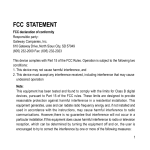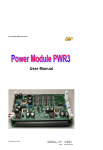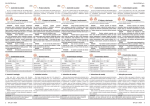Download ISD handbook - Motor Technology Ltd
Transcript
INTELLIGENT SERVO DRIVE FOR BRUSHLESS MOTORS ISD300R SERIES - USER MANUAL - DOCUMENT NUMBER INTERNAL REFERENCE EDITION AUTHOR DATE : ISD.MMR.M001 : ISD.142.SP : 01 : L. DI STEFANO : 20 OCTOBER 1996 The material in this manual is for informational purposes only and is subject to change without notice. PRIMA ELECTRONICS S.p.A assumes no responsability for errors or omissions, neither is any liability assumed for damages resulting from the use of the information contained herein. COPYRIGHT 1995 - PRIMA ELECTRONICS S.p.A. All rights reserved. This document shall not be reproduced, either entirely or in part, without written authorization. MO T O R T E C H N O L O G Y L T D MOTEC HOUSE, CHADKIRK BUSINESS PARK, STOCKPORT, CHESHIRE SK6 3NE ENGLAND TEL: +44 (0)161 217 7100 FAX: +44 (0)161 217 7101 eMAIL: [email protected] WEB: www.motec.co.uk DOCUMENT INFORMATION edition data versione 0 7 August 1996 preliminary version 1 20 October 1996 first edition ISD300R SERIES SERVOAMPLIFIERS INTELLIGENT SERVO DRIVE ISD300R SERIES DESCRIPTION This servoamplifiers is a PWM controlled converter with three-phase power stage configuration, suitable for driving brushless motors with resolver transducer. The controller parameters are set by mean of a personal computer (PC) with specialized software. The PC is connected with a serial interface to the drive. The converter is built using IGBT transistors for the power stage, has an integrated switching power supply, integrated controller and protection circuits. The power ground and the signal ground are galvanically insulated. The converter generates an encoder simulation output, with two quadrature signals and a 0 marker, with a programmable resolution from 62256 to 1024 pulses/turn. The reference input is set through a ±10V analog input, all the other input signals are +24V optically coupled signals. A potential free contact is available for FAULT signal (drive OK ). The power supply and the control for an electromagnetic brake is incorporated in the drive. PRODUCT IDENTIFICATION An identification label is applied on the side of the unit, with the relevant identification data. When contacting the customer service, please report the Model, Serial number and Part number, which are indicated on the label. Intelligent Servo Drive - ISD300R series - User Manual 3 ISD300R SERIES SERVOAMPLIFIERS MODEL SPECIFICATION Different models (5 sizes) are available: specification depending on size are shown in the table below Ratings Dim ISD300T05 ISD300T10 ISD300T15 ISD300T20 ISD300T30 Peak current (trapezoidal) A 15 25 35 50 60 Rated current (trapezoidal) A 5 10 15 20 30 Peak current (sinusoidal) A 10 20 30 40 50 Rated current (sinusoidal) A 4 8 12 16 24 Power loss at rated current (with electromechanical brake) W 79 122 152 195 240 Quiscent power loss (disabled) W 22 22 22 22 22 Quiscent power loss (with electromechanica brake) W 40 40 40 40 40 Efficiency at rated current % 96 96,5 97 97 97,5 PWM switching frequency kHz 18 18 18 18 6 Dim ISD300T05 ISD300T10 ISD300T15 ISD300T20 ISD300T30 kg 3,2 3,2 3,6 3,6 3,6 mm 268x53x230 268x53x230 268x63x230 268x63x230 268x63x230 Mechanical specification Weight Dimensions Intelligent Servo Drive - ISD300R series - User Manual 4 ISD300R SERIES SERVOAMPLIFIERS TECHNICAL CHARACTERISTICS Main supply • Three phase input 230 Vac +10% ÷ -20% • DC bus nominal voltage 310Vdc • Internal switching power supply for the control circuitry • Maximum output voltage to the motor: ≡95% of the DC bus (310Vdc) • Galvanic insulation between the control circuitry and the power stage Auxiliary supply • Auxiliary supply 110-230Vac, 30VA ( optional, selectable through jumpers on the base board ) The auxiliary supply is needed when the status of the LED indicators and the encoder simulation function should be maintained active also after removing the main power supply (220Vac three phase) When using the auxiliary supply, the input voltage on the main supply can be reduced up to 35 Vac three phase minimum, by eliminating the undervoltage protection via a dedicated jumper on the base board. (see Jumpers), for usage with low voltage motors. Enclosure The drive has a metallic enclosure ( protection grade IP20), suitable for vertical fixing through two M5 screws on a panel. WARNING The drive operates with high voltage, only qualified personnal should be allowed to operate on the drive. ATTENTION, DANGEROUS VOLTAGES MAY REMAIN ON DRIVE TERMINALS AND INSIDE THE DRIVE ENCLOSURE UP TO 5 MINUTES AFTER THE POWER HAS BEN SWITCHED OFF. Intelligent Servo Drive - ISD300R series - User Manual 5 ISD300R SERIES SERVOAMPLIFIERS Clamping circuit • clamp (ballast) circuit short circuit protected. • DC voltage threshold set at 400Vdc The braking resistor should be located externally and connnected to the relevant screw teminals on the front panel. An intrenal Ixt circuit protects the clamping resistor, limiting the average power to the value shown in the table below. Install the appropriate resistor according to the drive model, as shown: MODEL R05 R10 R15 R20 R30 CLAMPING RESISTOR. 33Ω 15Ω 15Ω 10Ω 10Ω PEAK POWER (1 second) 4,6 kW 10,6 kW 10,6 kW 16 kW 16 kW AVERAGE POWER 100 W 240 W 240 W 420 W 420 W Electromagnetic brake • the brake can be connected on front panel terminals • internal power supply for the brake 24Vdc, 0.8A max. • brake release/lock is automatically operated by the drive • connections for an optional emergency switch (potential free contact) in series with the brake are available Dynamic braking The drive is capable of braking the motor shorting its windings, and controlling the motor current at a presettable level This feature is automatic in case of a fault or drive disable. This feature can be disabled by connecting to +24V the input 24VSBLO (pin 11 of connector JP2). If an electromagnetic brake is conected to the drive, the brake is also energized (released). Resolver • reference frequency 12kHz • reference voltage selectable up to 7.1 Vrms ( 100 mA max ) • required input voltage for sin and cos signals: 2Vrms ± 10% • digital phase shift compensation between reference and sin/cos inputs (resolver and cable compensation) • digital phasing of the resolver with respect to the motor shaft Intelligent Servo Drive - ISD300R series - User Manual 6 ISD300R SERIES SERVOAMPLIFIERS Input / Output signals • digital input for power enable(ENABLE) 15÷24V 20mA • FAULT output (potential free contact) 24V 1A Max • power supply output ±15V 50mA • analog reference input ±10V (differential) 1kΩ impedance • digital output for encoder emulation : A, B, Z ( RS422 5V differential ) with selectable resolution • analog input ( 0÷10V, unipolar, 1kΩ impedance ) for setting the limit of the output current from 0% ( 0V ) to 100% ( 10V ) of the rated current of the drive. Option. Protections • under/overvoltage on DC bus • short circuit between motor terminals and/or ground • overcurrent • resolver connection fault (wire broken) or overvoltage on resolver input signals • overspeed • drive overtemperature • motor overtemperature In case of intervention of any of the above protection, the FAULT contact is opened. The protections are cleared by cycling the ENABLE input off and on again. • Ixt protection circuit The peak current can be sourced for no more than 0,5 second. After this time the Ixt protection trips, and the output currrent is automatically limited to the rated current. The protection do not cause the opening of the FAULT contact. Ixt protection is automatically reset after 10 seconds, provided that the rated continuous currrent is set at least 7% less than the Ixt threshold. Otherwise it stays latched until the power is removed to the unit. Operating temperature • Operating temperature: 10°C ÷ 40°. For sizes 15, 20 and 30, forced ventilation is necessary for operation in the full temperature range at the rated current. (see Cooling requirements) • Storage temperature: -10°C ÷ 70°C Others • Current loop bandwidth: 3 kHz • Speed loop bandwidth: 200 Hz • Linearity better than 0.6% Intelligent Servo Drive - ISD300R series - User Manual 7 ISD300R SERIES SERVOAMPLIFIERS Fig. 1.: Printed circuit board layout (base board) Intelligent Servo Drive - ISD300R series - User Manual 8 ISD300R SERIES SERVOAMPLIFIERS Fig. 2.: Printed circuit board layout (interface board) Intelligent Servo Drive - ISD300R series - User Manual 9 CONNECTIONS CONNECTIONS The present chapter illustrates the external connections of the ISD300 servoamplifier, both towards the brushless motor and toward the numerical control. Fig. 3.: Front Panel Intelligent Servo Drive - ISD300R series - User Manual 10 CONNECTIONS Fig. 4.: Wiring diagram Intelligent Servo Drive - ISD300R series - User Manual 11 CONNECTIONS MAIN SUPPLY CONNECTIONS TB3 R S line connection - tri-phases 220V T PE screw connection GND (frame) ring or fork terminal 3.5 mm internal diameter 8.0 mm external diameter When the line transformer has a rated power higher than 6kVA, we recommend to limit the inrush current as shown: For further informations about inrush current suppressors, please contact your vendor. R R BHL FUSE TRANSFORMER FUSE LINE VOLTAGE R FUSE R = 10 ohm 50W (ARMOURED RESISTORS) K K = 220VAC 25A RELAYS Fig. 5.: Wiring for a line transformer with rated power > 6kVA Intelligent Servo Drive - ISD300R series - User Manual 12 CONNECTIONS MOTOR CONNECTIONS ground PE TB2 U V GND (frame) power to motor phases W screw connection, max. 4mm2 terminals Note: an optional noise suppressor ferrite clamp has been foreseen for motor cable CLAMP RESISTOR CONNECTIONS TB1 (C2) (C1) to external clamp resistor screw connection, max. 1.5mm2 terminals BRAKE AND AUX. CONNECTIONS TB4 6 5 4 3 2 1 B- brake brake + B+ 24BRIN brake supply input (24Vdc, 2A) 24VOUT internal brake supply (24Vdc, 0.8A max) VAUX1 VAUX2 auxiliary power input 110/230Vac auxiliary power input 110/230Vac screw connection, max. 1mm2 terminals Note: The drive automatically cuts off power and releases the electromechanic brake when connection between pins 3 and 4 is open Connect a potential free contact emergency switch between pins 3 and 4, or jumper them. Intelligent Servo Drive - ISD300R series - User Manual 13 CONNECTIONS CONNECTIONS TO THE CONTROL UNIT JP2 10 1 High density 26 pin male sub-D connector 19 26 18 9 JP2 - SIGNALS TOWARDS THE CONTROL UNIT pin 1 2 3 4 5 6 7 8 9 10 11 12 13 14 15 16 17 18 19 20 21 22 23 24 25 26 refernce FAULT2 +24VOUT ENABLE VREF+ +15VOUT INILIMIT* FAULT1 24VSBLO GND24V INCOM SHIELD VREF-15VOUT GND ENCA+ ENCAENCB+ ENCBENCZ+ ENCZGND description error signal input (relay contact) auxiliary voltage output ( 24Vdc 0.8A max.) power enable input DO NOT CONNECT velocity (or current) reference input (+) auxiliary voltage output (50mA max.) current limit analog input (0÷10V) (option) DO NOT CONNECT DO NOT CONNECT error output (relay contact) manual brake unlock auxiliary voltage ground (24Vdc) ENABLE signal common cable shield velocity (or current) reference input (-) auxiliary voltage output (50mA max.) analog ground DO NOT CONNECT RS422 encoder signal RS422 encoder signal RS422 encoder signal RS422 encoder signal RS422 encoder signal RS422 encoder signal analog ground DO NOT CONNECT Note: signals marked with "*" are optional and supplied on request Note: connecting 24VSBLO to +24OUT, the elecromagnetic brake is unlocked and motor's dynamic braking is disabled. Intelligent Servo Drive - ISD300R series - User Manual 14 CONNECTIONS CONNECTIONS TO RESOLVER JP1 1 6 9 5 Male 9 pin Sub-D connector JP1 - SIGNALS TO RESOLVER pin 1 2 3 4 5 6 7 8 9 reference THERMAL2 n.c +REFRES SIN HIGH COS HIGH THERMAL1 -REFRES SIN LOW COS LOW description motor thermal protection* not connected positive resolver reference positive resolver sinus signal positive resolver cosinus signal motor thermal protection* negative resolver reference negatve resolver sinus signal negatve resolver cosinus signal * Connect the thermostatic potential free contact (n.c.), or PTC resistor between these pins Intelligent Servo Drive - ISD300R series - User Manual 15 CONNECTIONS CONNECTIONS TO THE PERSONAL COMPUTER (SERIAL LINE) JPC 1 6 9 5 Female 9 pin Sub-D connector JPC - SERIAL LINE CONNECTION pin reference 1 2 RS232-RX 3 RS232-TX 4 5 RS232-GND 6 7 8 9 description not connected RS232 receive RS232 transmit not connected Rs232 ground not connected not connected not connected not connected Intelligent Servo Drive - ISD300R series - User Manual 16 CONNECTIONS TABLE OF CONDUCTORS SECTION V.S CONVERTER SIZE Connector Function R05 R10, R15 R20, R30 1,5 mm2 TB1 clamp resistor cable TB2 motor cable 1,5 mm2 2,5 mm2 4 mm2 TB3 power supply cable 1,5 mm2 2,5 mm2 4 mm2 TB4 brake cable, brake supply and services 0,5 ÷ 1 mm2 JP1 motor signal cable 0,14 ÷ 0,22 mm2 JP2 control unit signal cable 0,14 mm2 LEDS DESCRIPTION On the front of the drive 6 LEDs are mouted to display the status The green LEDs are normally on and their meaning is : • L6 : 24Vdc supply to the brake • L5 : 220V tri-phase power on • L4 : Auxiliary power supply on • L3 : power enable digital input (ENABLE) on • L2 : reference enable digital input (ARMO) on The red LED is normally off and it displays a fault when lit : • L1 : a fault occurred, power has been cut-off DL12 DL8 DL7 Front view of LEDs Intelligent Servo Drive - ISD300R series - User Manual 17 CONNECTIONS 7-SEGMENT DISPLAY On the front of the drive is located a 7-segment display for status information. The display shows the actual status of the drive, and in case of a fault, the code of the fault. Depending on the operating phase the display have different meanings. Power up A 1,2,3,4 b internal self check in progress internal powerup error internal self check errors missing operating code The powerup condition is indicated by the absence of the decimal dot blinking on the display. All the errors in this situation are not recoverable, the converter is not operating properly, the ISD interface on the PC cannot be operated. Normal operation After powerup is completed, the decimal dot starts blinking, indicating that the drive has succesfully completed the self test phase. The ISD interface on the PC works properly. In this operating condition, three different fault classes are displayed. If more than one fault of different classes is present, the display shows the fault belonging to the most severe class. Hardware faults (most severe) 1 2 3 4 5 6 7 n.a. overvoltage undervoltage overcurrent motor thermal protection overvoltage of the resolver excitation signal undervoltage of the resolver excitation signal All these faults will shut down the power. In case more of a single fault is actually present, the highest priority fault is displayed (1= highest priority) Software faults P (blinking) wrong data in parameter storage (drive is disabled) 1 (blinking) Ixt protection. The output current is limited automatically to the preset Cont Current level. 10 seconds after the average current is returned below 7% of the threshold, the previous operating conditions are restored and the fault indication is cleared 2 (blinking) n.a. 3 (blinking) drive thermal protection (drive is disabled) 4 (blinking) drive overspeed protection (drive is disabled) I/O related faults (least severe) = |-| |-| Brake 24V supply is missing (drive is disabled) Manual brake release (the dynamic braking is disabled) End of stroke 1 (n.a.) End of stroke 2 (n.a.) both End of strokes active (n.a.) Intelligent Servo Drive - ISD300R series - User Manual 18 CONNECTIONS TEST POINTS DESCRIPTION On the front of the drive test points are accessible : TP4 CURR (istantaneous motor current) TP3 REF (reference voltage Vref) TP2 TACHO (speed) TP1 GND (analog ground) The voltage on REF test point depends on the Reference amplitude adjust setting. With 100% amplitude the voltage on the test point is 4V whith 10V input to the drive reference input. The voltage on TACHO test point depends from the resolution set for the resolver converter, according to the following table: RESOLUTION 12 bit 14 bit 16 bit TACHO [V/krpm] 0,5 2 8 The voltage on the test point CURR depends on the drive's model, according to the following table: Model CURR [V/A] R05 R10 R15 R20 R30 0.3 0.2 0.1 0.082 0.082 Intelligent Servo Drive - ISD300R series - User Manual 19 CONNECTIONS JUMPERS The following jumpers on the base board and on the interface board are factory settings, and do not need to be changed by the user. These jumpers are not accessible and require opening the enclosure. The following jumpers are on the base board: • P0, P1, P9 : used for testing purposes (normally open) • P2 : undervoltage disable • P3 : connects GND24V to GND (GND24V is normally floating) • P4 : used for testing purposes (normally open) • P5-P6 : set the internal switchmode supply to operate from the auxiliary 110 Vac supply input • P7-P8 : set the internal switchmode supply to operate from the 310 Vdc power bus (these jumpers are mutually exclusive with P5, P6) The following jumpers are on the interface board: • JP1, JP2, JP3 : used for testing only (normally closed). Intelligent Servo Drive - ISD300R series - User Manual 20 ISD-PC INTERFACE THE ISD-PC INTERFACE The ISD-PC interface allows to properly setup all drive parameters to fit the final user application. The interface, running under Windows on a PC, is a friendly and easy to use environment either for setting application parameters and for verification of the correct installation during commissioning. ISD-PC SOFTWARE INSTALLATION PC requirements 386DX33 or faster cpu, with at last 4M of RAM Color monitor reccomended Runs under Windows 3.1, 3.11, Wiindows'95, Windows NT RS232 serial line (COM1 or COM2) for connecting the drive Pointing device (mouse or equivalent) Installation First copy the ISD.INI file supplied with the ISD-PC to your current Windows directory. Edit edit the line "port=com1" in the ISD.INI file to set the serial line you are currently using to connect the drive (COM1 or COM2 are supported) Attention: DO NOT CHANGE the parameters of the serial line (baud rate, parity etc.) otherwise it will not be able to connect the drive. Run the ISD.EXE executable file. The PC_ISD window appears. Execute the Connect command, from the commands pull-down menu' to connect the drive. The interface is now active. Intelligent Servo Drive - ISD300R series - User Manual 21 ISD-PC INTERFACE USING THE ISD-PC INTERFACE The ISD-PC interface startup windows is shown in fig.6. Most of the common settings are shown on the main windows. I1 P1 I2 I3 I4 I5 I6 P2 P3 P4 S1 L3 L2 L1 T1 T2 I7 T3 Fig 6 : Startup window On these windows are shown the most important identification data of the converter: Model (I1), Size (I2), Serial Number (I3), Sw versions (I4, I5) the Configuration (I6) and Motor Poles (I7). These data cannot be modified by the user, except for the Configuration (I6) and Motor Poles (I7) fields. Use the I7 field for storing the name of the configuration file currently in use on the drive. This will give simple way of identification of the current set of parameters in use on the drive. Three lamps show the status of Enable (L1), Armo (L2), Fault (L3). Nine smaller smaller red lamps show the actual faults. An indication of the fault occurred is shown passing on the lamp icon with the pointing device. Selector icon (S1), Trimmer icons (T1..T3) and Parameter icons (P1..P4) are used for parameter setting. Other windows are available by clicking on the picture of the drive, or through the Block analyzer command in the Tools pulldown menu (fig. 7) Intelligent Servo Drive - ISD300R series - User Manual 22 ISD-PC INTERFACE Ext Reference Icmd Position Speed Fig 7 : Block diagram window Clicking the appropriate function block, other windows become available. Monitoring fields show the current value of drive variables. The value is updated every second when the ISD-PC interface is connected to the drive. Intelligent Servo Drive - ISD300R series - User Manual 23 ISD-PC INTERFACE Ext Reference T2 Speed SW1 T4 S2 S3 T1 S4 T5 P2 S5 T3 S6 Icmd Fig 8 : Command generator window This window shows a block diagram of the drive command generator block. . Most of the settings relevant to the speed loop are presented here. Trimmer icons T4..T5 are shown, selectors S2..S6 are shown and Switch SW1 is shown Two more windows can be accessed directly from here, clicking the functional block icons: Power driver window (fig. 4) and Resolver converter window (fig. 5). Intelligent Servo Drive - ISD300R series - User Manual 24 ISD-PC INTERFACE Icmd SW2 SW3 SW4 Irms Temperature Current Fig 9 : Power driver window In this windows are shown Enable switch SW2, Clear protection switch SW3 and Fault switch SW4. Enable switch SW2 should always be on to allow enabling the drive. Switches SW3 and SW4 should always stay off for normal operations. Intelligent Servo Drive - ISD300R series - User Manual 25 ISD-PC INTERFACE T8 T6 L4 Speed Position T7 S7 T9 Fig 5 : Resolver converter window This window shows the block diagram of the resolver conversion circuitry on the drive. In this windows Trimmer icons T6..T9 and selector S7 are shown. Note that Trimmer T8 (Velocity offset) is set in the factory to the correct value and should not be adjusted. Lamp L4 Sincross is used for Resolver Phase adjust. Intelligent Servo Drive - ISD300R series - User Manual 26 ISD-PC INTERFACE Parameters settings Listed below are the parameter that can be set through the interface. Setting is performed by clicking on the corresponding icon. A dialog box appears, with either a selection of choices or a digital trimmer with arrows icons for incrementing or decrementing the value. After adjusting the value, push the Set button to set the value and the Done to exit the dialog box. Warning: parameters are stored in volatile RAM until the configuration is saved in FLASH EPROM via the Freeze configuration command (see Saving and restoring settings). If the drive is switched off before saving, all the current configuration is lost. Startup window Continuous current (P1) - Coarse/fine setting of the continuous current. This is the current output level that is automatically set when Ixt protection has tripped. Peak curent (P2) - Coarse/fine setting of the peak current. Available also in the Command generator window. Brake current (P3) - Value of the current set during the dynamic braking. Ixt threshold (P4) - Threshold for tripping the Ixt protection. Reference offset compensation (T1) - coarse/fine adjust of the reference offset. Applicable only in speed mode. Trimmer T3 is available also in the Command generator window. Speed reference (T2) - coarse/fine adjust of the speed reference. It sets the speed of the motor when a full scale command is applied to the drive. The full scale command is affected by the Reference amplitude adjust parameter. The range is 5V(200%) to 10V(100%). Applicable only in speed mode. Trimmer T2 is available also in the Command generator window. Gain adjust (T3) - coarse/fine adjust of the speed loop gain, This trimmer can only increase the gain. Trimmer T3 is available also in the Command generator window. Encoder resolution setting (S1) - Four different resolutions are availble, depending on the resolver resolution selected. The table below shows the min/Max range for each resolution: RESOLUTION 12 14 16 ENCODER PULSES/TURN min max 128 1024 512 4096 2048 16384 These tables are valid for two pole resolvers. If your resolver has a different number of poles, resolver' s poles number you must multiply the pulses per turn by . 2 Intelligent Servo Drive - ISD300R series - User Manual 27 ISD-PC INTERFACE Motor Poles (I7) - selection of the number of motor poles. 4, 6, 8 poles motor are available. This setting has no effects until the power is switched off and on again. Remember to freeze the parameters before switching the drive off. Resolver converter window Resolver excitation level (T7) - Value of the excitation signal [Vrms]. Set this value taking into account the resolver transformer ratio. The input level for Sin, Cos signal should be 2Vrms +10%. Resolver phase adjust (T6) - Phase adjust of the resolver signals Sin Cos against excitation to compensate resolver and cabling phase shift. Adjust this trimmer by looking at the L4 lamp. Increase the value until the lamp toggles. Across the toggle point of the lamp there is the optimal value. Note: remember that you should issue the Connect command to have the refresh of the indicators active (see ISD-PC software Installation ). Resolver resolution (S7) - Selects the resolution of the resolver converter. Note the resolution affects the maximum tracking speed of the resolver, and therefore the maximum allowed speed of the motor. RESOLUTION 12 14 16 RPM MAX Resolver phase adder (T9) - Adjust the mechanical phasing of the resolver with respect to the motor shaft. The correct value (degrees) should be determined following the Application note no. 003, using procedure B for point 3. Resolver positioning. Procedure A do not work with ISD300 drives. Command generator window Armo (SW1) - when cleared to 0 set the input reference to 0. When active allows the input referenceto be fed to the drive command generator. Its status is shown by L2 lamp. Reference bandwitdth (S2) - insert a low pass filter on the reference input when low. Should be set to high when current command is used. Reference amplitude adjust (T4) - adjust the amplitude of the reference for maximum command. It allows 100% to 200% regulation, to work with NC which have from ±5V to ±10V full scale output. Reference selection (S3) - sets the input reference for the command generator to external, internal (n.a.) or ramp. If set to ramp adjust the ramp duration with Trimmer T5. Ramp duration (T5) - Coarse/fine setting of the ramp duration. Speed loop pole placement (S4) - set the position of the compensation of the PI loop. Speed loop gain (S5) - set the minimum gain of the speed loop. Set to Low first, than increase the Gain adjusting trimmer T3. If the gain increase is not sufficient for the application, set S5 to High, and readjust the Gain adjust trimmer T3. Intelligent Servo Drive - ISD300R series - User Manual 28 ISD-PC INTERFACE Gain adjust (T3) - coarse/fine adjust of the speed loop gain, This trimmer can only increase the gain. Trimmer T3 is available also in the Startup window. Mode select (S6) - Selects operating mode either speed mode or current mode. Saving and restoring settings After that the drive is set according to the desired application, parameter should be permanently stored in the non volatile memory of the drive. To accomplish this use the Freeze command in the Command pull-down menu. The interface asks also for a file name to be written on the disk with the parameter set. It is possible to store the current application paramenters also to a file on the disk, using the Save as command in the File pull-down menu. The file saved can be stored on the PC disk for documentation and for initializing new drives with the same parameters. To accomplish this use the command Open in the File pull-down menu. The selected file is trasferred to the drive. Remember to Freeze the settings to store them in the non volatile memory. In case of a wrong setting of parameters, the default values (factory setting) of the drive parameter can be recalled though the Restore default command in the Command pull-down menu Intelligent Servo Drive - ISD300R series - User Manual 29 ISD-PC INTERFACE Scope and waveform generator function This function can be accessed through the Waveform generator command in the Tools pulldown menu. The scope shows like the front panel of a common digital scope. Buttons are available for selecting trigger level, slope, trigger position, trigger channel. The scope starts pushing the Start button. The Trigger lamp (L5) is lit when trigger condition is met. The Ready lamp (L6) is lit when the buffer is filled. After that, by clicking on the scope graticule, the selected waveforms are displayed on the screen. The drive stores internally the samples of 8 channels (2ms sampling time for 1024 samples buffer). Data are transferred to the screen by clicking on the graticule screen. Displayed channels are selected through the buttons on top of the graticule: Up to 8 different channels are displayed. The waveform and scope window is shown in fig. 6 L5 L6 Fig 6 : Scope and waveform generator window The waveform generator allows to connect to the drive an internally generated input waveform, depending on the control mode (speed or current) selected. The user can select the amplitude, the shape and the period of the waveform. For safety reason, when the waveform generator is stopped, the drive is disabled. To enable again, use the Enable switch in the Power driver window of the block analyzer. Intelligent Servo Drive - ISD300R series - User Manual 30 COOLING REQUIREMENTS COOLING REQUIREMENTS NATURAL CONVECTION In single axis application the unit is used with its lateral heatsink (standard). The following condition apply: SIZE R05 R10 R15 R20 R30 MAX CONTINUOUS CURRENT 5A 10A 10A 10A 10A The above table applies with an ambient temperature of 40°C, and unit mounted vertically with 40 mm free space on both sides and 200 mm above and below to ensure air circulation. FORCED VENTILATION The unit has an internal temperature limit switch, set at 80°C. In the following table is shown the temperature rise ∆T of the heatsink at an ambient temperature of 40°C, using a fan model PAPST multifan 4314 (119x119 mm): SIZE R05 R10 R15 R20 R30 THRESHOLD 80°C 80°C 90°C 90°C 90°C CURRENT 5A 10A 15A 20A 30A ∆ TEMPERATURE 15°C 20°C 35°C 40°C 40°C The above table applies with an ambient temperature of 40°C, and unit mounted vertically with 20 mm free space on both sides and 200 mm above and below to ensure air circulation. The fan should be installed below the unit, with 100mm maximum spacing from the drive. The required airflow is 100 m³/h. When using a 24Vdc fan, as the above mentioned PAPST fan, its power supply can be obtained from the drive, using the brake 24V supply (TB4 connector, pin B+, B-). It should be checked that if the brake is used, the total current consumption on this power supply (brake+fan) is less than 0.8 A. Intelligent Servo Drive - ISD300R series - User Manual 31 DIMENSIONS AND FIXING DIMENSIONS AND FIXING As already pointed, the dimensions of the mono-axis applications with lateral heatsink are different from the multi-axis ones with rear dissipation. The following figures show this two cases. LATERAL HEATSINK APPLICATION (63.00) Note : to guarantee an adequate air flow, it is needed to leave a 40 mm clearae between the units in the multi-axis application. Intelligent Servo Drive - ISD300R series - User Manual 32 EMC PRESCRIPTION EMC PRESCRIPTION FOREWORD The converter is a product designed to be incorporated in a more complex equipment . Therefore elettromagnetic compatibility depends by factors that are not totally under control of the manufacturer but depends on the installation, wiring and grounding of the equipment. In this manual are given instructions for installation in order to obtain comformity with actual standards for elettromagnetic compatibility. This information have been collected after a comprehensive test campaign and their purpose is to make the job of the end user as easy as possible. REFERENCE STANDARDS Generic Standard EN 50081-2 e EN 50082-2 (industrial environment) • EN61000-4-2 Electrostatic discharge • EN61000-4-4 Electrical fast transient burst • EN61000-4-5 Surge immunity (FULL-LIGHTNING) • EN61000-4-8 Power frequency magnetic field • ENV50140 High frequency elettromagnetic fields • ENV50204 Elettromagnetic field at 900 MHz with ON/OFF modulation • ENV50141 Radiofrequency • EN55011 Radiated and conducted emission • EN61800-3 system Semiconductor power converters for adjustable speed electric drive Intelligent Servo Drive - ISD300R series - User Manual 33 EMC PRESCRIPTION INSTALLATION WITH SPECIAL FILTER FOR CONVERTER CONVERTER CONTROL E UNIT RESOLVER D CLAMP MAIN RESISTOR EMI FILTER SWITCH TRANSFORMER C A POWER SUPPLY A A A B FUSES MOTOR • Supply cable(A): no presciption • Motor cable(B): to prevent emission of the motor cable is recommended to use shielded cable. The shielding must be connected to the ground of the converter and to the ground terminal of the motor. In this configuration due to the characteristics of the special filter for converter, it is allowed to use unshielded cable. The cable length must be less or equal 25m. • Transformer: must be shielded between primary and secondary windings and its rated power must be adeguate for equipment requirements. • Clamp resistor (C): connected through twisted cable with length less or equal 2m. • Motor signal cable (D): shielded cable with length less or equal 25m. • Control connections (E): shielded cable with length less or equal 3m. • EMI filter: special filter for converter code 2SMPM3338/OC (cable is included). Conformity In this configuration the converter is compliant with the regulations referenced above . Intelligent Servo Drive - ISD300R series - User Manual 34 EMC PRESCRIPTION INSTALLATION WITHOUT SPECIAL FILTER FOR CONVERTER CONVERTER CONTROL CLAMP E UNIT C MAIN SWITCH D NET FILTER TRANSFORMER D A A A A A RESOLVER B B FUSES MOTOR • Supply cable(A): no prescription • Motor cable(B): to prevent emission of the motor cable is recomended to use of shielded cable. The shield must be connect to the converter ground terminal and to the ground terminal of the motor. The cable length must be less or equal 25m. • Transformer: must be shielded between primary and secondary windings and its rated power must be adeguate for equipment requirements. • Clamp resistor (C): connected through twisted cable with length less or equal 2m. • Motor signal cable (D): shielded cable with length less or equal 25m. • Control connections (E): shielded cable with lenght less or equal 3m. • Network filter: Siemens B84143-B XXR with following characteristics: Nominal voltage: 440/250 Vac, 50/60Hz Phase number: 3 Temperature range: -25...+40 gradi Nominal current: range XX = 8-12-16-25-36A for different models • Cabinet: All equipments should be installed in metal cabinet closed over all sides. Conformity In this configuration the converter is compliant with the regulations referenced above . Intelligent Servo Drive - ISD300R series - User Manual 35 EMC PRESCRIPTION INSTALLATION WITHOUT FILTERS CONTROL UNIT CONVERTER CLAMP RESISTOR E C 380VAC THREE PHASE A TRANSFORMER D FUSES A A RESOLVER F B MOTOR F • Supply cable(A): no prescription. Install a suppression ferrite KITAGAWA SFC10 (F) • Motor cable(B): to prevent emission of the motor cable is recomended to use of shielded cable. The shield must be connect to the converter ground terminal and to the ground terminal of the motor. The cable length must be less or equal 25m. Install a suppression ferrite KITAGAWA SFC10 (F) • Transformer: must be shielded between primary and secondary windings and its rated power must be adeguate for equipment requirements. • Clamp resistor (C): connected through twisted cable with length less or equal 2m. • Motor signal cable (D): shielded cable with length less or equal 25m. • Control connections (E): shielded cable with lenght less or equal 3m. Conformity In this configuration the converter is compliant with all the regulation referenced above regarding immunity (EN50082-2). In this configuration the converter is not compliant to the emission regulation EN55011 (Emission, Generic standard). In this configuration the converter is compliant to the product specific regulation EN61800-3 for the class "Restricted distribution"and "Second environment". Intelligent Servo Drive - ISD300R series - User Manual 36 EMC PRESCRIPTION Note: Restricted distribution: the mode of sales distribution in which the manufacturer restricts the supply of equipment to supplier, customer or users who separatedly or jointly have technical competence in the EMC requiremets of the application drives. Second environment: the environment which includes all establishment other than those directly connected to a low voltage power supply network which supplies building used for domestic purposes. It is available on request the documentation of the radiated and conducted emission measurements to perform adequate action. If this equipment must work in the first environment please contact the manufacturer. Intelligent Servo Drive - ISD300R series - User Manual 37 INDEX INDEX INTELLIGENT SERVO DRIVE ISD300R SERIES .......................................................................................... 3 DESCRIPTION ................................................................................................................................... 3 PRODUCT IDENTIFICATION ............................................................................................................ 3 MODEL SPECIFICATION................................................................................................................... 4 TECHNICAL CHARACTERISTICS .................................................................................................... 5 Main supply ............................................................................................................................ 5 Auxiliary supply ...................................................................................................................... 5 Enclosure ............................................................................................................................... 5 Clamping circuit...................................................................................................................... 6 Electromagnetic brake ........................................................................................................... 6 Dynamic braking .................................................................................................................... 6 Resolver ................................................................................................................................. 6 Input / Output signals ............................................................................................................. 7 Protections ............................................................................................................................. 7 Operating temperature........................................................................................................... 7 Others .................................................................................................................................... 7 CONNECTIONS ............................................................................................................................................ 10 MAIN SUPPLY CONNECTIONS ...................................................................................................... 12 MOTOR CONNECTIONS................................................................................................................. 13 CLAMP RESISTOR CONNECTIONS .............................................................................................. 13 BRAKE AND AUX. CONNECTIONS ................................................................................................ 13 CONNECTIONS TO THE CONTROL UNIT..................................................................................... 14 CONNECTIONS TO RESOLVER..................................................................................................... 15 CONNECTIONS TO THE PERSONAL COMPUTER (SERIAL LINE) ............................................. 15 TABLE OF CONDUCTORS SECTION V.S CONVERTER SIZE ..................................................... 16 LEDS DESCRIPTION ....................................................................................................................... 16 7-SEGMENT DISPLAY..................................................................................................................... 17 Power up .............................................................................................................................. 17 Normal operation.................................................................................................................. 17 TEST POINTS DESCRIPTION......................................................................................................... 18 JUMPERS......................................................................................................................................... 19 THE ISD-PC INTERFACE ............................................................................................................................. 20 ISD-PC SOFTWARE INSTALLATION ............................................................................................. 20 Intelligent Servo Drive - ISD300R series - User Manual i INDEX PC requirements .................................................................................................................. 20 Installation ............................................................................................................................ 20 USING THE ISD-PC INTERFACE.................................................................................................... 21 Parameters settings ............................................................................................................. 26 Startup window.......................................................................................... 26 Resolver converter window ....................................................................... 27 Command generator window .................................................................... 27 Saving and restoring settings............................................................................................... 28 Scope and waveform generator function ............................................................................. 29 COOLING REQUIREMENTS ........................................................................................................................ 30 NATURAL CONVECTION ................................................................................................................ 30 FORCED VENTILATION .................................................................................................................. 30 DIMENSIONS AND FIXING .......................................................................................................................... 31 LATERAL HEATSINK APPLICATION .............................................................................................. 31 EMC PRESCRIPTION................................................................................................................................... 32 FOREWORD .................................................................................................................................... 32 REFERENCE STANDARDS............................................................................................................. 32 INSTALLATION WITH SPECIAL FILTER FOR CONVERTER........................................................ 33 Conformity............................................................................................................................ 33 INSTALLATION WITHOUT SPECIAL FILTER FOR CONVERTER ................................................ 34 Conformity............................................................................................................................ 34 INSTALLATION WITHOUT FILTERS .............................................................................................. 35 Conformity............................................................................................................................ 35 Intelligent Servo Drive - ISD300R series - User Manual ii