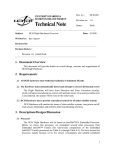Download VersaMax PROFIBUS-DP Network Slave Modules User`s Manual
Transcript
GE Intelligent Platforms Programmable Control Products VersaMax* PROFIBUS-DP Network Slave Modules User's Manual, GFK-1534C March 2012 Warnings, Cautions, and Notes as Used in this Publication GFL-002 Warning Warning notices are used in this publication to emphasize that hazardous voltages, currents, temperatures, or other conditions that could cause personal injury exist in this equipment or may be associated with its use. In situations where inattention could cause either personal injury or damage to equipment, a Warning notice is used. Caution Caution notices are used where equipment might be damaged if care is not taken. Note: Notes merely call attention to information that is especially significant to understanding and operating the equipment. This document is based on information available at the time of its publication. While efforts have been made to be accurate, the information contained herein does not purport to cover all details or variations in hardware or software, nor to provide for every possible contingency in connection with installation, operation, or maintenance. Features may be described herein which are not present in all hardware and software systems. GE Intelligent Platforms assumes no obligation of notice to holders of this document with respect to changes subsequently made. GE Intelligent Platforms makes no representation or warranty, expressed, implied, or statutory with respect to, and assumes no responsibility for the accuracy, completeness, sufficiency, or usefulness of the information contained herein. No warranties of merchantability or fitness for purpose shall apply. * indicates a trademark of GE Intelligent Platforms, Inc. and/or its affiliates. All other trademarks are the property of their respective owners. ©Copyright 2000 – 2012 GE Intelligent Platforms, Inc. All Rights Reserved Contact Information If you purchased this product through an Authorized Channel Partner, please contact the seller directly. General Contact Information Online technical support and GlobalCare http://www.ge-ip.com/support Additional information http://www.ge-ip.com/ Solution Provider [email protected] Technical Support If you have technical problems that cannot be resolved with the information in this guide, please contact us by telephone or email, or on the web at www.ge-ip.com/support Americas Online Technical Support www.ge-ip.com/support Phone 1-800-433-2682 International Americas Direct Dial 1-780-420-2010 (if toll free 800 option is unavailable) Technical Support Email [email protected] Customer Care Email [email protected] Primary language of support English Europe, the Middle East, and Africa Online Technical Support www.ge-ip.com/support Phone +800-1-433-2682 EMEA Direct Dial +352-26-722-780 (if toll free 800 option is unavailable or if dialing from a mobile telephone) Technical Support Email [email protected] Customer Care Email [email protected] Primary languages of support English, French, German, Italian, Czech, Spanish Asia Pacific Online Technical Support www.ge-ip.com/support Phone +86-400-820-8208 +86-21-3217-4826 (India, Indonesia, and Pakistan) Technical Support Email [email protected] (China) [email protected] (Japan) [email protected] (remaining Asia customers) Customer Care Email [email protected] [email protected] (China) Contents Introduction ............................................................................................ 1-1 Other VersaMax Manuals ............................................................................ 1-2 The VersaMax Family of Products ............................................................... 1-3 PROFIBUS-DP............................................................................................. 1-4 VersaMax Modules for PROFIBUS-DP Networks ....................................... 1-5 Power Supplies ............................................................................................ 1-6 I/O Modules .................................................................................................. 1-7 Carriers ...................................................................................................... 1-11 Expansion Modules .................................................................................... 1-13 VersaMax General Product Specifications ................................................ 1-15 Installation ............................................................................................... 2-1 Mounting Instructions ................................................................................... 2-2 Installing a PROFIBUS Network Interface Unit............................................ 2-3 Installing Additional Modules ....................................................................... 2-6 Installing a PROFIBUS Network Slave Module ........................................... 2-7 Installing the PROFIBUS Cable ................................................................... 2-9 Observing the Module LEDs ...................................................................... 2-11 Installing an Expansion Transmitter Module .............................................. 2-12 Removing an Expansion Transmitter Module ............................................ 2-12 Installing an Expansion Receiver Module .................................................. 2-13 Removing an Expansion Receiver Module ................................................ 2-14 Expansion Rack Power Sources................................................................ 2-14 Connecting the Expansion Cable: RS-485 Differential .............................. 2-15 General Installation Requirements ............................................................ 2-18 The PROFIBUS Network Interface Unit ...................................................... 3-1 NIU Specifications ........................................................................................ 3-2 Network Interface Unit Operation................................................................. 3-3 Network Interface Unit Status/Control Data Formats................................... 3-4 PROFIBUS Slave Diagnostic Data Format .................................................. 3-8 Sync/Freeze Operation ................................................................................ 3-9 Configuring a PROFIBUS NIU and I/O Station .................................... 4-1 Using Autoconfiguration or Programmer Configuration ............................... 4-2 Configuration Limits ..................................................................................... 4-3 Configuring “Racks” and “Slots” ................................................................... 4-6 Software Configuration of the PROFIBUS NIU and I/O Station .................. 4-8 GFK-1534C iii Contents Autoconfiguration of the PROFIBUS NIU and I/O Station ......................... 4-13 PROFIBUS Configuration for the PROFIBUS NIU and I/O Station ........... 4-16 The PROFIBUS Network Slave Module ....................................................... 5-1 NSM Specifications ...................................................................................... 5-2 The Communications Carrier ....................................................................... 5-3 Network Slave Module Configuration .......................................................... 5-4 Network Slave Module Operation ................................................................ 5-7 Network Slave Module Status Data ............................................................. 5-8 Sync/Freeze Operation ................................................................................ 5-9 PROFIBUS Communications ...................................................................... 6-1 PROFIBUS Operation .................................................................................. 6-2 Communications States ............................................................................... 6-5 Reading NIU/NSM Diagnostics: Read_DP_Slave_Diagnostic_Information 6-7 Setting NIU/NSM Communications Parameters: Send_Parameter_Data . 6-10 Checking the NIU/NSM Configuration: Check_Configuration_Data .......... 6-12 I/O Data Exchange: Transfer_Input_and_Output_Data ............................ 6-15 Synchronizing I/O Data: Global_Control .................................................... 6-16 Additional Messages for Programming Devices (Class 2 Masters)........... 6-18 iv VersaMax* PROFIBUS-DP Network Slave Modules –March 2012 GFK-1534C Chapter 1 Introduction This manual describes installation and operation of the VersaMax Profibus-DP slave modules. Chapter 1 Introduction: provides an overview of VersaMax products. Chapter 2, Installation: provides power requirements, cable specifications, grounding, and module installation Chapter 3, PROFIBUS-DP Network Interface Unit: provides specifications and operating details for the IC200PBI001 NIU. Chapter 4, Configuration: describes the configuration procedures for a PROFIBUS NIU and I/O Station. Chapter 5, PROFIBUS-DP Network Slave Module (NSM): specifications, configuration and operating details for the IC200BEM002 NSM. Chapter 6, PROFIBUS communications and diagnostics: GFK-1534C 1-1 1 Other VersaMax Manuals VersaMax Modules, Power Supplies, and Carriers User’s Manual, GFK-1504 Describes VersaMax I/O and option modules, power supplies, and carriers. This manual also provides detailed system installation instructions. VersaMax PLC User’s Manual GFK-1503 Describes the installation and operation of the VersaMax CPUs. VersaMax Ethernet Network Interface Unit User’s Manual, GFK-1860 Describes the installation and operation of the Ethernet Network Interface Unit module. Remote I/O Manager User’s Guide, GFK-1847 Gives step-by-step instructions for using the Remote I/O Manager configuration software. VersaMax DeviceNet Communications Modules User’s Manual, GFK-1533 Describes the installation and operation of the DeviceNet NIU. VersaMax Genius NIU User’s Manual, GFK-1535 Describes the installation and operation of the Genius NIU. VersaMax PROFIBUS Master Module User’s Manual, GFK-2740 Describes the installation, configuration and operation of the IC200BEM003 VersaMax PROFIBUS Master module. Additional Information about PROFIBUS-DP For detailed information about PROFIBUS, please contact PROFIBUS International organization at http://www.profibus.com/. 1-2 VersaMax* PROFIBUS-DP Network Slave Modules User’s Manual – March 2012 GFK-1534C 1 The VersaMax Family of Products The VersaMax family of products provides universally-distributed I/O that spans PLC and PC-based architectures. Designed for industrial and commercial automation, VersaMax I/O provides a common, flexible I/O structure for local and remote control applications. The VersaMax PLC provides big-PLC power with a full range of I/O and option modules. VersaMax I/O Stations with Network Interface Modules make it possible to add the flexibility of VersaMax I/O to other types of networks. VersaMax meets UL, CUL, CE, Class1 Zone 2 and Class I Division 2 requirements. As a scaleable automation solution, VersaMax I/O combines compactness and modularity for greater ease of use. The 70-mm depth and small footprint of VersaMax I/O enables easy, convenient mounting as well as spacesaving benefits. Modules can accommodate up to 32 points of I/O each. The compact, modular VersaMax products feature DIN-rail mounting with up to eight I/O and option modules per “rack” and up to 8 racks per VersaMax PLC or VersaMax I/O Station system. Expansion racks can be located up to 750 meters from the main VersaMax PLC or VersaMax I/O Station rack. Expansion racks can include any VersaMax I/O, option, or communications module. VersaMax provides automatic addressing that can eliminate traditional configuration and the need for hand-held devices. Multiple field wiring termination options provide support for two, three, and four-wire devices. For faster equipment repair and shorter Mean-Time-To-Repair, the hot insertion feature enables addition and replacement of I/O modules while a machine or process is running and without affecting field wiring. GFK-1534C Chapter 1 Introduction 1-3 1 PROFIBUS-DP PROFIBUS is a serial fieldbus that is used to exchange control and I/O information. The VersaMax PROFIBUS Network Interface Unit supports PROFIBUS-DP protocol, which is used for high-speed data transfer at the I/O level, including sensors and actuators. PROFIBUS serves both master and slave devices. Master devices are able to control the bus. When it has the right to access the bus, a master may transfer messages as it desires. Slave devices are simple peripheral devices such as sensors, actuators, transmitters, or a modular I/O unit such as the VersaMax PROFIBUS Network Interface Unit. Slaves have no bus access rights—they may only acknowledge received messages, or at the request of a master, transmit messages to that master. The protocol architecture of PROFIBUS is based on the Open Systems Interconnection (OSI) reference model in accordance with the international standard ISO 7498. Network Topology Linear bus, terminated at both ends. Stubs are possible. Medium Shielded twisted pair cable. Shielding may be omitted, depending on the environment. Number of Stations 32 stations in every segment without repeaters. With repeaters, extendible up to 127. Transmission Speed 9.6, 19.2, 93.75, 187.5, 500, 1500 Kbits, 3 Mbits, 6 Mbits, 12 Mbits. Connector 9-pin D-sub connector Bus Length The maximum bus length for shielded, twisted-pair cable is 7500 feet. Some cable types are restricted to shorter bus lengths. The maximum bus length depends on the data rate, as shown in the following table. Kbits per Second Maximum Bus Length in Meters 9.6 1,200 19.2 1,200 93.75 1,200 187.5 600 500 400 1,500 200 3,000; 6,000; 12,000 100 In turn, the bus length determines which baud rate may be selected. 1-4 VersaMax* PROFIBUS-DP Network Slave Modules User’s Manual – March 2012 GFK-1534C 1 VersaMax Modules for PROFIBUS-DP Networks There are two different VersaMax modules for Profibus-DP networks. Both operate as slaves on the network. PROFIBUS-DP Network Interface Unit The PROFIBUS-DP Network Interface Unit acts as controller for an I/O Station of VersaMax modules. Many types of modules can be combined to suit the needs of the application. I/O modules install on individual carrier modules. Power for module operation is provided by a power supply that installs directly on the NIU. Additional booster power supplies can be included in the system if needed for modules with high current requirements. Profibus NIU power supply Optional booster power supply For more information about modules and system installation instructions, please see the VersaMax Modules, Power Supplies and Carriers User’s Manual (GFK-1504). PROFIBUS-DP Network Slave Module (NSM) The PROFIBUS-DP Network Slave Module is a communications module that exchanges PLC reference table data on the PROFIBUS network. The VersaMax PLC CPU can read and write this data as though it were conventional bit- and word-type I/O data. The Network Slave Module is C installed on a VersaMax Communications Carrier. Power for the NSM comes P from the power supply on the CPU or from a booster supply as shown below. U VersaMax PLC CPU power supply M o d u l e Optional booster power supply Profibus Network Slave Module w i t h p Multiple PROFIBUS-DP Network Slave Modules may be used in the same o VersaMax PLC.w GFK-1534C e Chapter 1 Introduction r s u p p l y 1-5 1 Power Supplies An AC or DC Power Supply module installs directly on the NIU. The Power Supply provides +5V and +3.3V power to the modules in the station. Additional power supplies can be installed on special booster carriers if needed for systems where the number of modules creates the need for a booster. No booster supply is needed to power conventional I/O modules. 24 VDC, 11 W POWER SUPPLY WARNING: EXPLOSION HAZARD WHEN IN HAZARDOUS LOCATIONS TURN OFF POWER BEFORE REPLACING OR WIRING MODULES. IND CONT EQ FOR HAZ LOC CLASS I DIV 2 GROUPS ABCD Temp Code T4A Ambient 60C MADE IN USA IC200PWR001 NOT USED + INPUT VDC Available Power Supplies and Carrier The following VersaMax power supplies and carrier are available: 24VDC Power Supply IC200PWR001 24VDC Expanded 3.3V Power Supply IC200PWR002 120/240VAC Power Supply IC200PWR101 120/240VAC Expanded 3.3V Power Supply IC200PWR102 12VDC Power Supply IC200PWR201 12VDC Expanded 3.3V Power Supply IC200PWR202 Power Supply Booster Carrier IC200PWB001 Power supplies are described in the VersaMax Modules, Power Supplies, and Carriers User’s Manual, GFK-1504. 1-6 VersaMax* PROFIBUS-DP Network Slave Modules User’s Manual – March 2012 GFK-1534C 1 I/O Modules VersaMax IO and option modules are approximately 110mm (4.3in) by 66.8mm (2.63in) in size. Modules can be mounted either horizontally or vertically on several types of available I/O Carriers. Modules are 50mm (1.956 in) in depth, not including the height of the carrier or the mating connectors. 110mm (4.33in) FLD PWR Q 66.8mm (2.63in) 1 2 3 4 5 6 7 8 9 10 11 12 13 14 15 16 IND CONT EQ FOR HAZ LOC CLASS I DIV 2 GROUPS ABCD Temp Code T4A Ambient 60C CLASS I ZONE 2 GROUP IIC Ex nA IIC T4 OCTo60C Ex nV T4 Demko No. 98Y. 125014 17 18 19 20 21 22 23 24 25 26 2 7 IC200MDL750 OUTPUT POS GRP 28 29 30 31 32 .5A 1234567 FLD PWR Q OK Color code: Red: AC Blue: DC Gold: Mixed Gray: Analog/other 12/24VDC 32PT 831 Module Description OK OK LED indicates presence of power from VersaMax power supply Individual Point LEDS on Discrete Modules Latch Field Power LED indicates presence of power from external supply VersaMax I/O modules are described in the VersaMax Modules, Power Supplies, and Carriers User’s Manual, GFK-1504. GFK-1534C Chapter 1 Introduction 1-7 1 Available I/O Modules The following types of VersaMax I/O Modules are available: Discrete Input Modules Input 120VAC 8 Point Grouped Module IC200MDL140 Input 240VAC 8 Point Grouped Module IC200MDL141 Input 120VAC 8 Point Isolated Module IC200MDL143 Input 240VAC 4 Point Isolated Module IC200MDL144 Input 120VAC (2 Groups of 8) 16 Point Module IC200MDL240 Input 240VAC (2 Groups of 8) 16 Point Module IC200MDL241 Input 120VAC 16 Point Isolated Module IC200MDL243 Input 240VAC 8 Point Isolated Module IC200MDL244 Input 24VDC Positive/Negative Logic (2 Groups of 8) 16 Point Module IC200MDL640 Input 5/12VDC (TTL) Positive/Negative Logic 16 Point Module IC200MDL643 Input 5/12VDC (TTL) Positive/Negative Logic Grouped 32 Point Module IC200MDL644 Input 24VDC Positive/Negative Logic (4 Groups of 8) 32 Point Module IC200MDL650 Discrete Output Modules 1-8 Output 120VAC 0.5A per Point Isolated 8 Point Module IC200MDL329 Output 120VAC 0.5A per Point Isolated 16 Point Module IC200MDL330 Output 120VAC 2A per Point Isolated 8 Point Module IC200MDL331 Output 24VDC Positive Logic 2.0A per Point (1 Group of 8) w/ESCP 8 Point Module, IC200MDL730 Output 12/24VDC Positive Logic 0.5A per Point (1 Group of 16) 16 Point Module IC200MDL740 Output 24VDC Positive Logic 2.0A per Point (1 Group of 16) w/ESCP 16 Point Module IC200MDL741 Output 24VDC Positive Logic 0.5A per Point (2 Groups of 16) w/ESCP 32 Point Module IC200MDL742 Output 5/12/24VDC Negative Logic 0.5A per Point (1 Group of 16) 16 Point Module IC200MDL743 Output 5/12/24VDC Negative Logic 0.5A per Point (2 Groups of 16) 32 Point Module IC200MDL744 Output 12/24VDC Positive Logic 0.5A per Point (2 Groups of 16) 32 Point Module IC200MDL750 Output Relay 2.0A per Point Isolated Form A 8 Point Module IC200MDL930 VersaMax* PROFIBUS-DP Network Slave Modules User’s Manual – March 2012 GFK-1534C 1 Discrete Mixed I/O Modules Mixed 24VDC Positive Logic Input Grouped 20 Point / Output Relay 2.0A per Point Grouped 12 Point Module IC200MDD840 Mixed 24VDC Positive Logic Input 20 Point / Output 12 Point / (4) High Speed Counter, PWM, or Pulse Train Configurable Points IC200MDD841 Mixed 16 Point Grouped Input 24VDC Pos/Neg Logic / 16 Pt Grouped Output 24VDC Pos. Logic 0.5A w/ESCP IC200MDD842 Mixed 24VDC Positive Logic Input Grouped 10 Point / Output Relay 2.0A per Point 6 Point Module IC200MDD843 Mixed 24 VDC Pos/Neg Logic Input Grouped 16 Point / Output 12/24VDC Pos. Logic 0.5A 16 Point Module IC200MDD844 Mixed 16 Point Grouped Input 24VDC Pos/Neg Logic / 8 Pt Relay Output 2.0A per Pt Isolated Form A IC200MDD845 Mixed 120VAC Input 8 Point / Output Relay 2.0A per Point 8 Point Module IC200MDD846 Mixed 240VAC Input 8 Point / Output Relay 2.0A per Point 8 Point Module IC200MDD847 Mixed 120VAC Input 8 Point / Output 120VAC 0.5A per Point Isolated 8 Point Module IC200MDD848 Mixed 120VAC In Isolated 8 Point / Output Relay 2.0A Isolated 8 Point Module IC200MDD849 Mixed 240VAC In Isolated 4 Point / Output Relay 2.0A Isolated 8 Point Module IC200MDD850 Output Relay 2.0A per Point Isolated Form A 16 Point Module IC200MDL940 Analog Input Modules Analog Input Module, 12 Bit Voltage/Current 4 Channels IC200ALG230 Analog Input Module, 16 Bit Voltage/Current, 1500VAC Isolation, 8 Channels IC200ALG240 Analog Input Module, 12 Bit Voltage/Current 8 Channels IC200ALG260 Analog Input Module, 16 Bit RTD, 4 Channels IC200ALG620 Analog Input Module, 16 Bit Thermocouple, 7 Channels IC200ALG630 Analog Output Modules GFK-1534C Analog Output Module, 12 Bit Current, 4 Channels IC200ALG320 Analog Output Module, 12 Bit Voltage 4 Channels. 0 to +10VDC Range IC200ALG321 Analog Output Module, 12 Bit Voltage 4 Channels. -10 to +10VDC Range IC200ALG322 Analog Output Module, 16 Bit Voltage/Current, 1500VAC Isolation, 4 Channels IC200ALG331 Chapter 1 Introduction 1-9 1 Analog Mixed I/O Modules 1-10 Analog Mixed Module, Input Current 4 Channels, Output Current 2 Channels IC200ALG430 Analog Mixed Module, 0 to +10VDC Input 4 Channels, Output 0 to +10VDC 2 Channels IC200ALG431 Analog Mixed Module, 12 Bit -10 to +10VDC, Input 4 Channels / Output -10 to +10VDC 2 Channels IC200ALG432 VersaMax* PROFIBUS-DP Network Slave Modules User’s Manual – March 2012 GFK-1534C 1 Carriers Carriers provide mounting, backplane communications, and field wiring connections for all types of VersaMax modules. I/O modules can be installed on carriers or removed without disturbing field wiring. There are three basic I/O Carrier types: Terminal-style I/O carriers. Modules mount parallel to the DIN rail. Compact Terminal-style I/O Carriers. Modules mount perpendicular to the DIN rail. Connector-style I/O Carriers. Modules mount perpendicular to the DIN rail. These carriers are normally used with Interposing I/O Terminals as illustrated below. See the VersaMax Modules, Power Supplies, and Carriers User’s Manual, GFK-1504 for information about VersaMax I/O Carriers. Terminal-style I/O carriers have 36 individual terminals for direct connection of field wiring. Auxiliary I/O Terminal Strips are available for applications requiring additional wiring terminals. Chapter 5 of this manual describes the VersaMax Interposing Terminals and Auxiliary I/O Terminal Strips. Terminal-style I/O Carrier Compact Terminal-style I/O Carrier Connector-style I/O Carrier and Interposing Terminals Auxiliary I/O Terminal Strip MADE IN USA GFK-1534C Chapter 1 Introduction 1-11 1 Available I/O Carriers and Terminal Strips The following types of I/O Carriers, terminals, and cables are available: Terminal-Style I/O Carriers Barrier-Style Terminal I/O Carrier IC200CHS001 Box-Style Terminal I/O Carrier IC200CHS002 Spring-Style Terminal I/O Carrier IC200CHS005 Compact Terminal-Style I/O Carriers Compact Box-Style I/O Carrier IC200CHS022 Compact Spring-Style I/O Carrier IC200CHS025 Connector-Style I/O Carrier Connector-Style I/O Carrier IC200CHS003 Interposing Terminals for use with Connector-Style Carrier Barrier-Style Interposing I/O Terminals IC200CHS011 Box-Style Interposing I/O Terminals IC200CHS012 Thermocouple-Style Interposing I/O Terminals IC200CHS014 Spring-Style Interposing I/O Terminals IC200CHS015 Cables for use with Connector-Style I/O Carriers 2 connectors, 0.5m, no shield IC200CBL105 2 connectors, 1.0m, no shield IC200CBL110 2 connectors, 2.0m, no shield IC200CBL120 1 connector, 3.0m, no shield IC200CBL230 Auxiliary I/O Terminal Strips for use with Terminal-style I/O Carriers and Interposing Terminals 1-12 Barrier-Style Auxiliary I/O Terminal Strip IC200TBM001 Box-Style Auxiliary I/O Terminal Strip IC200TBM002 Spring-Style Auxiliary I/O Terminal Strip IC200TBM005 VersaMax* PROFIBUS-DP Network Slave Modules User’s Manual – March 2012 GFK-1534C 1 Expansion Modules Expansion modules can be used to extend the I/O Station and add more modules. There are two basic types of VersaMax I/O expansion systems, Multi-Rack and Single-ended: Multi-Rack: A VersaMax PLC or NIU I/O Station with an Expansion Transmitter Module (IC200ETM001) and one to seven expansion “racks”, each with an Expansion Receiver Module (IC200ERM001 or IC200ERM002). If all the Expansion Receivers are the Isolated type (IC200ERM001), the maximum overall cable length is 750 meters. If the expansion bus includes any non-isolated Expansion Receivers (IC200ERM002), the maximum overall cable length is 15 meters. VersaMax PLC or I/O Station Main Rack (0) ETM PS CPU/NIU VersaMax ExpansionRack 1 PS 15M with any IC200ERM002 ERMs 750M with all IC200ERM001 ERMs ERM IC200CBL601, 602, 615 VersaMax ExpansionRack 7 PS Terminator Plug ERM Single-ended: A PLC or NIU I/O Station connected directly to one expansion rack with non-isolated Expansion Receiver Module (IC200ERM002). Maximum cable length is 1 meter. VersaMax PLC or NIU I/O Station Main Rack PS CPU/NIU 1M VersaMax Expansion Rack IC200CBL600 PS ERM GFK-1534C Chapter 1 Introduction 1-13 1 VersaMax Modules for Expansion Racks All types of VersaMax I/O and communications modules can be used in expansion racks. Some VersaMax analog modules require specific module revisions as listed below: Module Module Revision IC200ALG320 B or later IC200ALG321 B or later IC200ALG322 B or later IC200ALG430 C or later IC200ALG431 C or later IC200ALG432 B or later Available Expansion Modules The following Expansion Modules and related products are available: Expansion Modules Expansion Transmitter Module IC200ETM001 Expansion Receiver Module, Isolated IC200ERM001 Expansion Receiver Module, Non-isolated IC200ERM002 Cables Expansion Cable, 1 meter IC200CBL601 Expansion Cable, 2 meters IC200CBL602 Expansion Cable, 15 meters IC200CBL615 Firmware Update Cable IC200CBL002 Terminator Plug (included with ETM) IC200ACC201 Connector Kit IC200ACC302 See the VersaMax Modules, Power Supplies, and Carriers User’s Manual (GFK-1504) for information about VersaMax Expansion modules. 1-14 VersaMax* PROFIBUS-DP Network Slave Modules User’s Manual – March 2012 GFK-1534C 1 VersaMax General Product Specifications VersaMax products should be installed and used in conformance with product-specific guidelines as well as the following specifications: Environmental Vibration\ Shock\ Operating Temp. IEC68-2-6 IEC68-2-27 Storage Temp. Humidity Enclosure Protection EMC Emission Radiated, Conducted IEC529 CISPR 11/EN 55011 CISPR 22/EN 55022 FCC 47 CFR 15 EMC Immunity Electrostatic Discharge RF Susceptibility Steel cabinet per IP54: protection from dust & splashing water Industrial Scientific & Medical Equipment (Group 1, Class A) Information Technology Equipment (Class A) referred to as FCC part 15, Radio Devices (Class A) EN 61000-4-2 8KV Air, 4KV Contact EN 61000-4-3 10V ENV 50140/ENV 50204 Fast Transient Burst Surge Withstand 1G @57-150Hz, 0.012in p--p @10-57Hz 15G, 11ms 0 deg C to +60 deg C ambient -40 deg C to +60 deg C ambient for I/O carriers, interposing I/O terminals, and auxiliary I/O terminals -40 deg C to +85 deg C 5% to 95%, noncondensing EN 61000-4-4 ANSI/IEEE C37.90a IEC255-4 EN 61000-4-5 rms /m, 80Mhz to 1000Mhz, 80% AM 10Vrms/m, 900MHz +/-5MHZ 100%AM with 200Hz square wave 2KV: power supplies, 1KV: I/O, communication Damped Oscillatory Wave: 2.5KV: power supplies, I/O [12V-240V] Damped Oscillatory Wave: Class II, power supplies, I/O [12V-240V] 2 kV cm(P/S); 1 kV cm (I/O and communication modules) 10V , 0.15 to 80Mhz, 80%AM Conducted RF EN 61000-4-6 Isolation Dielectric Withstand UL508, UL840, IEC664 1.5KV for modules rated from 51V to 250V EN 61000-4-11 During Operation: Dips to 30% and 100%, Variation for AC +/-10%, Variation for DC +/-20% Power Supply Input Dips, Variations GFK-1534C Chapter 1 Introduction rms 1-15 Chapter 2 Installation This section gives basic installation instructions. For more information, please refer to the VersaMax Modules, Power Supplies, and Carriers Manual, GFK-1504. GFK-1534C Mounting instructions Installing a PROFIBUS NIU Installing additional modules Installing a PROFIBUS NSM Installing the PROFIBUS cable Observing the module LEDs Installing an Expansion Transmitter module Installing an Expansion Receiver module CE Mark installation requirements 2-1 2 Mounting Instructions All VersaMax modules and carriers in the same PLC “rack” must be installed on the same section of 7.5mm x 35mm DIN rail, which must be electrically grounded to provide EMC protection. The rail must have a conductive (unpainted) corrosion-resistant finish. DIN rails compliant with DIN EN50032 are preferred. For vibration resistance, the DIN rail should be installed on a panel using screws spaced approximately 5.24cm (6 inches) apart. DIN-rail clamps (available as part number IC200ACC313) can also be installed at both ends of the station to lock the modules in position. Panel-Mounting For maximum resistance to mechanical vibration and shock, the DIN-railmounted module must also be installed on a panel. Using the module as a template, mark the location of the module’s panel-mount hole on the panel. Drill the hole in the panel. Install the module using an M3.5 (#6) screw in the panel-mount hole. Note 1. Tolerances on all dimensions are +/-0.13mm (0.005in) noncumulative. Note 2. 1.1-1.4Nm (10-12 in/lbs) of torque should be applied to M3.5 (#6-32) steel screw threaded into material containing internal threads and having a minimum thickness of 2.4mm (0.093in). SEE NOTE 2. 4.3mm 0.170in M3.5 (#6) SCREW SPLIT LOCK WASHER FLAT WASHER 4.3mm 0.170in 5.1mm 0.200in 2-2 15.9mm 0.62in REF TAPPED HOLE IN PANEL NIU VersaMax* Profibus Network Modules User’s Manual – March 2012 GFK-1534C 2 Installing a PROFIBUS Network Interface Unit If the I/O Station will have more than one expansion rack or one expansion rack that uses an Isolated Expansion Receiver Module (IC200ERM001) as its interface to the expansion bus, an Expansion Transmitter Module must be installed to the left of the NIU. The Expansion Transmitter Module must be installed on the same section of DIN rail as the rest of the modules in the main “rack” (rack 0). See the instructions for installing expansion equipment at the end of this chapter. Clearance Required for the NIU Maintain a clearance of 2 inches (5.1cm) above and below the equipment and 1 inch (2.54cm) to the left. Additional clearance requirements are shown below. 1 2 133.4mm (5.25in) 85.9mm (3.38in) 3 1. Allow sufficient finger clearance for opening NIU door. 2. Allow adequate clearance for communications cables. 3. Allow adequate space for power wiring. GFK-1534C Chapter 2 Installation 2-3 2 Installing the NIU on the DIN Rail Removing the NIU from the DIN Rail 1. Turn off power to the power supply. 2. (If the NIU is attached to the panel with a screw) remove the power supply module. Remove the panel-mount screw. 3. Slide the NIU along the DIN rail away from the other modules until the connector disengages. 4. With a small flathead screwdriver, pull the DIN rail latch tab outward while tilting the other end of the module down to disengage it from the DIN rail. Installing the Power Supply on the NIU The power supply module installs directly on top of the NIU. The latch on the power supply must be in the unlocked position. Align the connectors and the latch post and press the power supply module down firmly, until the two tabs on the bottom of the power supply click into place. Be sure the tabs are fully inserted in the holes in bottom edge of the NIU. Turn the latch to the locked position to secure the power supply to the top of the NIU module. 2-4 VersaMax* Profibus Network Modules User’s Manual – March 2012 GFK-1534C 2 Removing the Power Supply from the NIU Exercise care when working around operating equipment. Devices may become very hot and could cause injury. Remove power. Turn the latch to the unlocked position as illustrated. Press the flexible panel on the lower edge of the power supply to disengage the tabs on the power supply from the holes in the carrier. Pull the power supply straight off. Setting the Network Address Open the clear protective door by pulling upward at the indentation in the side of the NIU. Use a 2.44mm (3/32in) flat screwdriver to adjust the rotary switches. Always cycle power after changing the switch settings. These switches, marked Node Address X100, X10 and X1 select the hundreds, tens and units digits of the network address. Select any valid address in the range 1-125. U: Power up in bootloader mode U 0 1 NODE ADDRESS X100 9 0 1 2 3 6 5 4 9 0 1 8 2 3 7 6 5 4 8 7 X10 X1 Powering Up in Boot Mode To have the NIU power up in boot mode, set the upper switch (Node Address X100) to the U (Update) position and cycle power to the NIU. In this mode, the NIU expects a download of new firmware. When the NIU is in boot mode, its OK and FAULT LEDs blink simultaneously at ½ second intervals. Once the NIU is in boot mode, the upper switch can be returned to its original position. GFK-1534C Chapter 2 Installation 2-5 2 Installing Additional Modules Before joining carriers to the NIU, remove the connector cover on the right side of the NIU. Do not discard this cover; you will need to install it on the last carrier. It protects the connector pins from damage and ESD during handling and use. Do not remove the connector cover on the left side. Connector Cover Connector Cover Install additional modules by mounting modules on their carriers and sliding them along the DIN rail to fully engage the connectors in the sides of the carriers. 2-6 VersaMax* Profibus Network Modules User’s Manual – March 2012 GFK-1534C 2 Installing a PROFIBUS Network Slave Module A PROFIBUS NSM installs in a VersaMax PLC. Additional installation information is included in the VersaMax Modules, Power Supplies, and Carriers Manual, GFK-1504.. Clearance Required for the NSM Maintain a clearance of 2 inches (5.1cm) above and below the equipment and 1 inch (2.54cm) to the left. The PROFIBUS Network Slave Module mounts on a Communications Carrier (IC200CHS006), which is installed on the DIN rail. 133.4mm (5.25in) 66.8mm (2.63in) Installing the Communications Carrier on the DIN Rail The Communications Carrier snaps easily onto the DIN rail. No tools are required for mounting or grounding to the rail. Removing the Communications Carrier from the DIN Rail GFK-1534C 1. Turn off power to the power supply. 2. (If the Communications Carrier is attached to the panel with a screw) remove the Network Slave Module module. Remove the panel-mount screw. 3. Slide the carrier along the DIN rail away from the other modules until the connector disengages. 4. With a small flathead screwdriver, pull the DIN rail latch tab outward while tilting the other end of the module down to disengage it from the DIN rail. Chapter 2 Installation 2-7 2 Installing Power Supplies for an NIU Station The main power supply for an NIU station and any booster power supplies that are used should be installed so that they can be power-cycled at the same time. Installing the NSM on the Communications Carrier 1. The latch on the Network Slave module must be in the unlocked position. 2. Align the connectors and the latch post and press the Network Slave module down firmly, until the two tabs on the bottom of the NSM click into place. Be sure the tabs are fully inserted in the holes in bottom edge of the Communications Carrier. Turn the latch to the locked position to secure the Network Slave Module to the top of the carrier. 3. Removing the Network Slave Module from the Carrier Exercise care when working around operating equipment. Devices may become very hot and could cause injury. 1. 2. Remove power. Turn the latch to the unlocked position as illustrated. 3. Press the flexible panel on the lower edge of the power supply to disengage the tabs on the module from the holes in the carrier. Pull the module straight off. 4. 2-8 VersaMax* Profibus Network Modules User’s Manual – March 2012 GFK-1534C 2 Installing the PROFIBUS Cable The proper cable for a PROFIBUS network is a shielded twisted pair cable. PROFIBUS cable is available from Siemens parts distributors and sold as "PROFIBUS Network Cable". The twisted pair cable consists of a Green and a Red wire. Below are some of the cable characteristics of PROFIBUS cable. PROFIBUS Network Cable Siemens part # 6XV1-830 PROFIBUS 9-pin Connector Siemens part # 6ES7972 Impedance 135 to 165 Ohms (3 to 20 MHz) Capacity < 30 pF per meter Resistance < 110 Ohms per Kilometer Wire Gauge > 0.64 mm Conductor Area > 0.34 mm2 For data rates up to 500 kbits/second, follow the stub recommendations of PROFIBUS Part 1. At 1500 kbits/second the overall drop capacity should be less than 0.2nF. Maximum length of the stub at 1500 kbits/second is 6.6 meters. Cable shielding is recommended at higher baud rates. Cable shields must be attached at each device via the connector shells. Red (B) RxD/TxD-P (3) RxD/TxD-P (3) DGND (5) DGND (5) VP (6) VP (6) Green (A) RxD/TxD-N (8) RxD/TxD-N (8) Most PROFIBUS devices, including the VersaMax Network Interface Unit and Network Slave Module, provide the PROFIBUS standard female 9-pin D subminiature connectors. Cable connectors are available from Siemens parts distributors as "PROFIBUS 9-pin D connectors". These connectors provide termination resistors and a switch on the connector to enable/disable termination. The connectors label the connections for the twisted pair as cable A and cable B. The following table illustrates the proper assignment of wire to connector to pin to signal. Wire Color Red wire Green wire GFK-1534C Connector B A Chapter 2 Installation Pin Signal 3 RxD/TxD-P 5 DGND 6 VP 8 RxD/TxD-N 2-9 2 Bus Termination Termination resistors are needed, as defined in DIN 19245 Part 1 section 3.1.2.5. Master Slave Slave Slave Slave Slave Termination Required (Segment 1) One terminator must be applied at each end of a network segment. Master Slave Slave Repeater Slave Slave Slave Termination Required (Segment 2) Termination Required (Segment 1) Generally, termination is provided in commercially-available PROFIBUS standard network connectors. Some connector vendors provide termination capability in the connector and a switch on the connector to enable/disable termination. Some connector vendors provide both terminated and unterminated connectors. Important: For proper network termination, it is essential that the terminating devices maintain power. Power is provided by the device on Pin 6 and Ground on Pin 5. If power is lost to either terminating device, the network may not operate correctly. Generally, the lone network master device is one of the terminating devices. Therefore, a loss of power to the network master renders the network inoperable anyway. The other terminating device may be a critical slave device which must maintain power or a separately powered, stand-alone terminator. These stand-alone devices are commercially available. VP (6) Ru = 390 Ohms RxD/TxD-P (3) Rt = 220 Ohms RxD/TxD-N (8) Rd = 390 Ohms DGND (5) In addition to the termination shown above, the following compensation should be added for 12 Mbit bus technology: To/from another node 110nH 8 7 110nH 2-10 9 6 5 4 110nH 3 2 1 To/from another node 110nH VersaMax* Profibus Network Modules User’s Manual – March 2012 GFK-1534C 2 Observing the Module LEDs When power is applied to the module, you can verify proper module status and communications status by checking the module LEDs. PROFIBUS Network Interface Unit LEDs PWR OK FAULT PWR OK FAULT NETWORK FORCE NETWO RK FORCE Green when power is applied to the NIU. Green when the NIU is operational. Amber if the NIU has detected a fault with itself or an I/O module. Green when the NIU is successfully transferring I/O on the network. Amber if the NIU fails to be parameterized or rejects the configuration sent by the master device. Blinks amber if the node address specified by the rotary switches is invalid. OFF when the NIU senses no communication with the master device. (future) indicates the presence of any forced I/O value. Always OFF. PROFIBUS Network Slave Module LEDs OK OK COM COM GFK-1534C Chapter 2 Installation Green when the NSM has completed powerup diagnostics and is successfully communicating over the backplane. Blinks green if the NSM is in boot mode or its firmware is being updated. Amber if the NSM has detected a fault, is not communicating over the backplane, or has received an invalid configuration. Blinks amber if the NSM has either detected a fault, is not communicating over the backplane, or has received an invalid configuration. OFF when the NSM is not receiving power. Green when the NSM is online and in network data transfer state. Blinks green if the NSM is in network data transfer state but not exchanging communications with the CPU (CPU is stopped). Amber if the NSM is communicating on the PROFIBUS network but its configuration does not match the PROFIBUS master. Blinks amber if the NSM has rejected the configuration from the CPU or the configuration contains no network I/O specifications (eg. the default configuration). OFF when the NSM is offline and has not yet received its configuration from the CPU. 2-11 2 Installing an Expansion Transmitter Module If the I/O Station will have more than one expansion rack or one expansion rack that uses an Isolated Expansion Receiver Module (IC200ERM001) as its interface to the expansion bus, an Expansion Transmitter Module must be installed to the left of the NIU. The Expansion Transmitter Module must be installed on the same section of DIN rail as the rest of the modules in the main “rack” (rack 0). Expansion Transmitter Module NIU and Power Supply ETM PS NIU VersaMax I/O Station Main Rack (0) 1. Make sure rack power is off. 2. Attach the Expansion Transmitter to DIN rail to the left of the NIU position. 3. Install the NIU as instructed. Connect the modules and press them together until the connectors are mated. 4. After completing any additional system installation steps, apply power and observe the module LEDs. On indicates presence of 5VDC power. Off indicates no 5VDC power. PWR EXP TX Blinking or On indicates active communications on expansion bus. Off indicates no communications. Removing an Expansion Transmitter Module 2-12 1. Make sure rack power is off. 2. Slide module on DIN rail away from the NIU in the main rack. 3. Using a small screwdriver, pull down on the tab on the bottom of the module and lift the module off the DIN rail. VersaMax* Profibus Network Modules User’s Manual – March 2012 GFK-1534C 2 Installing an Expansion Receiver Module An Expansion Receiver Module (IC200ERM001 or 002) must be installed in the leftmost slot of each VersaMax expansion “rack”. 1. Insert the label inside the access door at the upper left corner of the module. 2. Attach the module to the DIN rail at the left end of the expansion rack. 3. Select the expansion rack ID (1 to 7) using the rotary switch under the access door at upper left corner of the module. 12 3 7 6 5 4 1. Install the Power Supply module on top of the Expansion Receiver. 2. Attach the cables. If the system includes an Expansion Transmitter Module, attach the terminator plug to the EXP2 port on the last Expansion Receiver Module. 3. After completing any additional system installation steps, apply power and observe the module LEDs. On indicates presence of 5VDC power. Off indicates no 5VDC power. PWR SCAN EXP RX Green indicates CPU/NIU is scanning I/O in expansion racks. Amber indicates not scanning. Blinking or On indicates module is communicating on expansion bus Off indicates module not communicating GFK-1534C Chapter 2 Installation 2-13 2 Removing an Expansion Receiver Module 1. Make sure rack power is off. 2. Un-install the Power Supply module from the Expansion Receiver Module. 3. Slide the Expansion Receiver Module on DIN rail away from the other modules. 4. Using a small screwdriver, pull down on the tab on the bottom of the module and lift the module off the DIN rail. Expansion Rack Power Sources Power for module operation comes from the Power Supply installed on the Expansion Receiver Module. If the expansion rack includes any Power Supply Booster Carrier and additional rack Power Supply, it must be tied to the same source as the Power Supply on the Expansion Receiver Module. 2-14 VersaMax* Profibus Network Modules User’s Manual – March 2012 GFK-1534C 2 Connecting the Expansion Cable: RS-485 Differential For a multiple-rack expansion system, connect the cable from the expansion port on the Expansion Transmitter to the Expansion Receivers as shown below. If all the Expansion Receivers are the Isolated type (IC200ERM001), the maximum overall cable length is 750 meters. If the expansion bus includes any non-isolated Expansion Receivers (IC200ERM002), the maximum overall cable length is 15 meters. VersaMax PLC or I/O Station Main Rack (0) ETM PS CPU/NIU VersaMax ExpansionRack 1 PS 15M with any IC200ERM002 ERMs 750M with all IC200ERM001 ERMs ERM VersaMax ExpansionRack 7 PS Terminator Plug ERM Install the Terminator Plug (supplied with the Expansion Transmitter module) into the lower port on the last Expansion Receiver. Spare Terminator Plugs can be purchased separately as part number IC200ACC201 (Qty 2). RS-485 Differential Inter-Rack Connection (IC200CBL601, 602, 615) PIN Expansion Transmitter or Expansion Receiver Module Transmitting Port 26-PIN FEMALE GFK-1534C 2 3 5 6 8 9 12 13 16 17 20 21 24 25 7 23 1 PIN FRAME+ FRAMERIRQ/+ RIRQ/RUN+ RUNRERR+ RERRIODT+ IODTRSEL+ RSELIOCLK+ IOCLK0V 0V SHIELD 26-PIN MALE Chapter 2 Installation 2 3 5 6 8 9 12 13 16 17 20 21 24 25 7 23 1 VARIABLE (SEE TEXT) FRAME+ FRAMERIRQ/+ RIRQ/RUN+ RUNRERR+ RERRIODT+ IODTRSEL+ RSELIOCLK+ IOCLK0V 0V SHIELD 26-PIN MALE Expansion Transmitter or Expansion Receiver Module Receiving Port 26-PIN FEMALE 2-15 2 Building a Custom Expansion Cable Custom expansion cables can be built using Connector Kit IC200ACC202, Crimper AMP 90800-1, and Belden 8138, Manhattan/CDT M2483, Alpha 3498C, or equivalent AWG #28 (0.089mm2) cable. Connecting the Expansion Cable: Single-ended For a system with one non-isolated expansion rack (IC200ERM002) and NO Expansion Transmitter, connect the expansion cable from the serial port on the VersaMax NIU to the Expansion Receiver as shown below. The maximum cable length is one meter. Cables cannot be fabricated for this type of installation; cable IC200CBL600 must be ordered separately. VersaMax PLC or NIU I/O Station Main Rack PS CPU/NIU 1M VersaMax Expansion Rack PS ERM No Terminator Plug is needed in a single-ended installation; however, it will not impede system operation if installed. Single-Ended Inter-Rack Connection (IC200CBL600) PIN VersaMax CPU or NIU Serial Port 16 15 2 1 1 2 3 6 9 10 12 16 14 PIN 0V T_IOCLK T_RUN T_IODT_ T_RERR T_RIRQ_ T_FRAME T_RSEL 0V 4 7 22 14 18 15 11 10 19 23 SINGLE_ 0V T_IOCLK T_RUN T_IODT_ T_RERR T_RIRQ_ T_FRAME T_RSEL 0V 1 SHIELD Expansion Receiver IC200ERM002 Receiving Port 1M 16-PIN MALE 2-16 16-PIN FEMALE 26-PIN MALE VersaMax* Profibus Network Modules User’s Manual – March 2012 26-PIN FEMALE GFK-1534C 2 Power Sources for Single-Ended Expansion Rack Systems When operating the system in single-ended mode, the power supplies for the main rack and expansion rack must be fed from the same main power source. The main rack and expansion racks cannot be switched ON and OFF separately; either both must be ON or both must be OFF for proper operation. Power for module operation comes from the Power Supply installed on the Expansion Receiver Module. If the expansion rack includes any Power Supply Booster Carrier and additional rack Power Supply, it must be tied to the same source as the Power Supply on the Expansion Receiver Module. GFK-1534C Chapter 2 Installation 2-17 2 General Installation Requirements The following requirements for surge, electrostatic discharge (ESD), and fast transient burst (FTB) protection must be met for applications that require CE Mark listing: 2-18 The VersaMax I/O Station is considered to be open equipment and should therefore be installed in an enclosure (IP54). This equipment is intended for use in typical industrial environments that utilize anti-static materials such as concrete or wood flooring. If the equipment is used in an environment that contains static material, such as carpets, personnel should discharge themselves by touching a safely grounded surface before accessing the equipment. If the AC mains are used to provide power for I/O, these lines should be suppressed prior to distribution to the I/O so that immunity levels for the I/O are not exceeded. Suppression for the AC I/O power can be made using line-rated MOVs that are connected line-to-line, as well as line-to-ground. A good high-frequency ground connection must be made to the line-to-ground MOVs. AC or DC power sources less than 50V are assumed to be derived locally from the AC mains. The length of the wires between these power sources and the PLC should be less than a maximum of approximately 10 meters. Installation must be indoors with primary facility surge protection on the incoming AC power lines. VersaMax* Profibus Network Modules User’s Manual – March 2012 GFK-1534C Chapter 3 The PROFIBUS Network Interface Unit The PROFIBUS-DP Network Interface Unit (IC200PBI001) operates as a slave on a PROFIBUS-DP network, automatically exchanging I/O, status, control, and diagnostic data with a master device. The NIU interfaces VersaMax I/O modules to a PROFIBUS network. Together, the NIU and its modules form an I/O station capable of handling up to 375 bytes of I/O data, consisting of up to 244 bytes of discrete and analog input data and up to 244 bytes of discrete and analog output data. The system host can be any device capable of operating as a bus master. PBI001 PWR OK FAULT NETWORK FORCE IC200PBI001 Profibus-DP NIU U 0 1 8 7 9 0 12 3 6 5 4 9 0 12 8 3 7 6 5 4 NODE ADDRESS X100 X10 X1 THIS DEVICE COMPLIES WITH PART 15 OF THE FCC RULES. OPERATION IS SUBJECT TO THE FOLLOWING CONDITIONS: 1) THIS DEVICE MAY NOT CAUSE HARMFUL INTERFERENCE. 2) THIS DEVICE MUST ACCEPT ANY INTERFERENCE RECEIVED, INCLUDING INTERFERENCE THAT MAY CAUSE UNDESIRED OPERATION. THIS DIGITAL APPARATUS DOES NOT EXCEED THE CLASS A LIMITS FOR RADIO NOISE EMISSIONS FROM DIGITAL APPARATUS SET OUT IN THE RADIO INTERFERENCE REGULATIONS OF THE CANADIAN DEPARTMENT OF COMMUNICATIONS. FOR USE IN A CONTROLLED ENVIRONMENT. REFER TO MANUALS FOR ENVIRONMENTAL CONDITIONS. ENCAD D'UTILISATION EN ATMOSPHERE CONTROLEE. CONSULTER LA NOTICE TECHNIQUE. IND CONT EQ FOR HAZ LOC CLASS I DIV 2 GROUPS ABCD Ambient 60C CLASS I ZONE 2 GROUP IIC Ex nA II 0C<To<60C Ex nV II Demko No. 98Y 125014 MADE IN USA The Network Interface Unit installs on a 35mm x 7.5mm conductive DIN rail. A VersaMax power supply module mounts directly on the right side of the NIU. LEDs on the left side indicate the presence of power and show the operating mode and status of the NIU. Three rotary dials beneath a clear protective door are used to configure the NIU’s address on the PROFIBUS network. The 9-pin D-shell connector is used to connect the bus cable. GFK-1534C 3-1 3 NIU Specifications 3-2 Number of modules 64 I/O modules per NIU (Up to 8 Racks with a maximum of 8 I/O modules per rack.) I/O data 375 bytes maximum. Up to 244 bytes of inputs or 244 bytes of outputs. Configuration data 64 bytes maximum Slave diagnostic data 5 bytes maximum. PROFIBUS network address 1 to 125. PROFIBUS network data rate 9.6Kbaud to 12Mbaud Indicators (5) Power LED to indicate power OK LED to indicate health of the NIU Fault LED to indicate presence of faults Network LED to indicate health of the PROFIBUS network Force LED (not used) Power Consumption +5V at 250mA, +3.3V at 10mA VersaMax* PROFIBUS Network Modules User’s Manual – March 2012 GFK-1534C 3 Network Interface Unit Operation Before input and output data can be exchanged with the network master, the master sends the NIU a message containing the configuration the master has for the NIU. The NIU verifies this configuration with its own configuration. If the two configurations match exactly, the master may begin to exchange input and output data. Input Data Sent by the NIU to the Master The NIU sends one input message containing the data from all discrete input (I) and analog input (AI) areas configured in the NIU’s network I/O map. The data is sent in the same sequence the modules occupy in the I/O Station. If a module provides both discrete and analog input data, its discrete data is placed before its analog data. The maximum overall length of input data is 242 bytes. An additional 2 bytes at the start of the message are used by the NIU for status data to the master application. So the total maximum length of the input message from the NIU is 244 bytes. First byte To Master Status 2 bytes Input Data Message Last byte Discrete and Analog Module Input Data Maximum Input Data Length = 242 bytes Maximum Total Length = 244 bytes Output Data Sent by the Master to the NIU The master sends the NIU one output message containing all of the output data for the configured discrete output (Q) and analog output (AQ) areas configured in the NIU’s network I/O map. The data is received in the same sequence the modules occupy in the I/O Station. If a single module receives both discrete and analog output data, its discrete data is located before its analog data. The maximum overall length of this output data is 242 bytes. An additional 2 bytes at the start of the message are used by the master for control operations. So the total maximum length of the output message from the master is 244 bytes. First byte To NIU Control 2 bytes Output Data Message Last byte Discrete and Analog Module Output Data Maximum Output Data Length = 242 bytes Maximum Total Length = 244 bytes GFK-1534C Chapter 3 The PROFIBUS Network Interface Unit 3-3 3 Output Defaults On powerup, when the bus is broken, or when communications errors occur, all outputs go to their configured default state when the PROFIBUS watchdog timer expires. This timer is set by the Send_Parameter_Data message from the PROFIBUS master device (see appendix A). Outputs remain at the Output Default State until the module receives output data from the master. Discrete output data defaults to 0 while analog output data holds its last state. Network Interface Unit Status/Control Data Formats The master application is able to access fault information from the NIU’s internal fault table, which can store up to 32 faults. The internal fault table operates as a First-In-First-Out stack. When fault 33 occurs, fault 1 is dropped from the table. These faults can include both faults provided by the I/O modules and diagnostic information provided by the NIU itself. Faults are reported to the master application automatically in the NIU’s normal input data sent to the master, as previously explained. In addition, the master application may request each fault or clear all faults using the NIU's normal output data sent to the NIU. The master (or a class 2 master such as a programmer) can also request diagnostic information about the NIU using PROFIBUS standard diagnostic commands as explained later in this chapter. When this feature is supported by the master, it is usually unnecessary to also access fault information through the NIU Status data. Fault information is instead retrieved using the Read_DP_Slave_Diagnostic_Information service. 3-4 VersaMax* PROFIBUS Network Modules User’s Manual – March 2012 GFK-1534C 3 Network Interface Unit Status Data The first two bytes of the input data to the master are reserved for the NIU status data. The NIU status data indicates the local status of the NIU and its associated I/O modules. The status is reported in the form of a fault message. Each fault message requires 4 bytes to fully describe the fault. Since there are only 2 bytes of NIU status in the input data to the master, the NIU status defines two data formats. Format 1 indicates the presence of a fault and a fault code that identifies the type of fault. When the Format 1 fault is acknowledged by the master, the NIU transmits Format 2 which indicates the specific location of that fault. When the Format 2 fault is acknowledged by the master, the NIU transmits Format 1 of the next fault in the NIU internal fault table. By continuing to acknowledge each fault, the master can read the entire fault table from the NIU. Status Data Format 1 7 Byte 1 6 5 4 3 2 1 Fault code (0-63) Bit(s) 0-1 Value 0 2-7 0 to 63 Byte 2 Bit(s) 0-6 7 GFK-1534C Value always 0 0 or 1 0 Format (0-3) Meaning Format identifier 0 = Format 1 of NIU Status Data 1 = Format 2 of NIU Status Data 2,3 = Reserved The fault code that identifies the fault. 0 Unknown Fault 12 Low Alarm 1 Corrupted Configuration 13 Overrange 2 Unsupported Feature 14 Underrange 3 -15 Short Circuit 4 Config Mismatch 16 Nonvolatile Store 5 Fuse Blown 17 Loss of Non I/O Module 6 Loss of I/O Module 18 Addition of Non I/O Module 7 Addition of I /O Module 19 Insufficient Config Memory 8 Extra I/O Module 20 Module Not Configured 9 Loss of User Power 21 Input Point Fault 10 Open Wire 22 Wiring Fault 11 High Alarm 23 Thermistor Fault 7 6 5 4 Fault Reserved (always 0) 3 2 1 24 25 26 27 28 29 30 31 32 33 34 35 A To D Converter Fault Mail Queue Full Mail Loss Module in Boot Mode Loss of Rack Addition of Rack Rack Not Configured Loss of Exp. Transmitter Addition of Exp.Transmitter Extra Exp. Transmitter Expansion Speed Change Loss Module unsupp. feature 0 Meaning Reserved (always 0) 0 = no fault data present. The remaining fields in byte 1 and 2 may be ignored. 1= a fault is present. The remaining fields in byte 1 provide the fault code and format identifier. Use the Fault fragment acknowledge command (FRG) bit in the NIU Control bytes to obtain the rack, slot, and point location of the fault. Chapter 3 The PROFIBUS Network Interface Unit 3-5 3 Status Data Format 2 7 Byte 1 6 5 4 3 Point (0-63) Bit(s) 0-1 Value 1 2-7 0 to 63 3-6 Bit(s) 0-3 4-6 Value 0-8 0-7 7 0 or 1 1 0 Format (0-3) Meaning Format identifier 0 = Format 1 of NIU Status Data 1 = Format 2 of NIU Status Data 2,3 = Reserved The physical “point” location of the fault. 0-63 correspond to points 1-64. 7 Fault Byte 2 2 6 5 Rack (0-7) 4 3 2 Slot (0-8) 1 0 Meaning The “slot” location of the faulted module. The value 0 indicates the NIU itself. The physical “rack” location of the faulted I/O module. The value 0 refers to the NIU main rack. 0 = no fault data present. The remaining fields in byte 1 and 2 may be ignored. 1 = a fault is present. The remaining fields in byte 1 and 2 provide the format identifier and rack, slot, and point location of the fault. VersaMax* PROFIBUS Network Modules User’s Manual – March 2012 GFK-1534C 3 NIU Control The first two bytes of the output data from the master are reserved for the NIU control data. The NIU control data defines several bits that can be used by the master application to send commands to the NIU. The following table defines the bits and their meanings. 7 CLR Byte 1 Bit(s) 0 Value 0 or 1 1 0 or 1 2-6 7 always 0 0 or 1 Byte 2 GFK-1534C 6 5 4 3 2 Reserved (always 0) 1 FLT 0 FRG Meaning Fault fragment acknowledge command. When this bit changes to 1, the NIU updates the NIU status data to contain either the Format 2 bytes of a fault or the Format 1 bytes of the next fault. When the Format 2 bytes of the last fault in the NIU has been acknowledged, the NIU clears the NIU status data. This bit is used when retrieving faults with the NIU Status service. Fault acknowledge command. When this bit changes to 1, the NIU updates the NIU status data to contain the Format 1 bytes of the next fault. The Format 2 bytes of the fault are skipped. This bit is used when retrieving faults with the Read_DP_Slave_Diagnostics_Information service (see appendix A for more information.) If there is no next fault, the NIU clears the NIU status data. Reserved (always 0) Clear all faults command. Setting this bit to 1 clears the NIU’s internal fault table. The NIU’s FAULT LED goes OFF unless a new fault is immediately logged or an existing fault condition continues to exist. This command can be sent at any time. 7 6 5 4 3 2 Reserved (always 0) Chapter 3 The PROFIBUS Network Interface Unit 1 0 3-7 3 PROFIBUS Slave Diagnostic Data Format Some master devices are able to read and display diagnostic information from the slave device. The master retrieves this data using the PROFIBUSstandard Read_DP_Slave_Diagnostic_Information command. When the NIU first detects and logs an internal fault condition, the NIU informs the master device of the availability of new diagnostic data. This indication is performed using a special bit attached to the normal Input Data message to the master device. Reading the Diagnostic Data (fault) from the NIU Once the NIU has indicated the presence of new diagnostic information, the master device sends the Read_DP_Slave_Diagnostic_Information. The NIU responds to the request with information describing the oldest fault in the NIU's fault table. The response contains 4 bytes that contain a full description of the fault. The 4 bytes are composed of the Format 1 and Format 2 words of the NIU Status Data, described earlier. The decoding rules for the NIU Status Data are included in the GSD file. Reading the Next Diagnostic Data (fault) from the NIU When a user application needs to advance to the next oldest fault in the NIU fault table, it is necessary to set the Fault Acknowledge (FLT) bit in the NIU Control Data. When the slave detects this bit changing from a 0 to a 1, the slave informs the master device to send again the Read_DP_Slave_Diagnostic_Information command. The NIU responds with either the next fault in the NIU fault table or an indication that no further faults exist. Continuing to reset and set the Fault Acknowledge bit will allow the user application to view each fault in the NIU fault table. Clearing the Diagnostic Data from the NIU When desired, the user application may clear all the faults in the table by setting the Clear All Faults (CLR) bit in the NIU Control Data. When the slave detects this bit changing from a 0 to a 1, the slave normally clears the NIU Status Data, unless a new fault is detected or an existing fault condition persists and the fault is relogged. 3-8 VersaMax* PROFIBUS Network Modules User’s Manual – March 2012 GFK-1534C 3 Sync/Freeze Operation The NIU supports the PROFIBUS-standard Sync and Freeze operations. A master device capable of the Sync and Freeze operations may periodically issue Sync and/or Freeze commands to the NIU. Sync Command The Sync command is used by the master device to simultaneously drive the output values of a group of slave devices. The Sync command is a multicast command and is received by all of the slave devices belonging to the same group. The group that a slave belongs to is identified in the Send Parameter step of the PROFIBUS configuration process. (See chapter 6 for information about PROFIBUS operation.) When a slave device receives the Sync command, it immediately applies the last output values received from the master and ignores any subsequent output values. Each time the master sends a Sync command, the slave will repeat this procedure. In this way, a master device can drive a group of slave devices in a synchronized manner. When the master sends the Unsync command, the slave devices no longer ignore subsequent output values. Output values from the network are applied as usual. Freeze command The Freeze command is used by the master device to take a snapshot of the input data from a group of slave devices at the same moment in time. The Freeze command is a multicast command and is received simultaneously by all of the slave devices belonging to the same group. The group that a slave belongs to is identified in the Send Parameter step of the PROFIBUS configuration process. (See chapter 6 for information about PROFIBUS operation.) When a slave device receives the Freeze command, it immediately updates its input data values to the network and freezes them, i.e. the input values are no longer updated to the network. Each time the master sends a Freeze command, the slave will repeat this procedure. In this way, a master device can read inputs, that all occurred at the same moment, from a group of slave devices, i.e. not in the usual polling (sequential) manner. When the master sends the Unfreeze command, the slave devices no longer freeze the input values. Input values are updated to the network as usual. GFK-1534C Chapter 3 The PROFIBUS Network Interface Unit 3-9 Configuring a PROFIBUS NIU and I/O Station Chapter 4 This chapter explains how a PROFIBUS NIU and the modules in an I/O Station can be configured. Configuration determines certain characteristics of module operation and also establishes the program references that will used by each module in the system. This chapter describes: Using autoconfiguration or programmer configuration The PROFIBUS NIU and I/O Station can be either autoconfigured or configured from a programmer using the Remote I/O Manager configuration software. Configuration limits Configuring racks and slots Even though a VersaMax I/O Station does not have a module rack, both autoconfiguration and software configuration use the traditional convention of “racks” and “slots” to identify module locations. Software configuration of the PROFIBUS NIU and I/O Station Software configuration provides greater flexibility than autoconfiguration in setting up an I/O Station. Software configuration is done using the Remote I/O Manager configuration software. Autoconfiguration of the PROFIBUS NIU and I/O Station Autoconfiguration provides a default configuration for the NIU and I/O Station and does not require the use of a programmer. I/O modules that have software-configurable features always use their default settings when autoconfigured. PROFIBUS network configuration The PROFIBUS NIU must also be configured as a slave on the PROFIBUS Network. Before a controller can communicate with the NIU, it must send the NIU a configuration message. Note: GFK-1534C PROFIBUS network configuration of a PROFIBUS Network Slave module is discussed in chapter 5. 4-1 4 Using Autoconfiguration or Programmer Configuration The PROFIBUS NIU and I/O Station can be either autoconfigured, or configured from a programmer using the Remote I/O Manager configuration software. The choice of which configuration method to use depends on the nature of the system. Autoconfiguration Autoconfiguration is done by the NIU itself. It provides a default configuration for the NIU and I/O Station and does not require the use of a programmer. If a stored configuration is not present at powerup, the NIU determines which modules are installed and automatically creates a configuration for the I/O Station. I/O modules that have software-configurable features can only use their default settings when the I/O Station is autoconfigured. Autoconfiguration is described later in this chapter. Software Configuration Using the configuration software makes it possible to reassign I/O table addresses, and to configure many I/O module features. The configuration software runs on a computer that connects to the NIU via the NIU expansion port. The configuration software can be used to: Create a customized configuration Store (write) a configuration to the NIU Load (read) an existing configuration from an NIU Compare the configuration in an NIU with a configuration file stored in the programmer Clear an auto-configuration that was previously stored to the NIU. The NIU retains a software configuration across power cycles. Storing a configuration disables autoconfiguration, so the PLC will not overwrite the configuration during subsequent startups. However, actually clearing a configuration from the programmer does cause a new autoconfiguration to be generated. In that case, autoconfiguration is enabled until a configuration is stored from the programmer again. Software configuration is summarized later in this chapter. Instructions for installing and using the configuration software are in the Remote I/O Manager Software User’s Guide (GFK-1847). 4-2 VersaMax* PROFIBUS-DP Network Slave Modules User's Manual – March 2012 GFK-1534C 4 Configuration Limits The PROFIBUS NIU has a maximum of 64 bytes of configuration data. This may limit the total number of modules that can be configured for the I/O Station. If the configuration data for the NIU exceeds 64 bytes, the NIU’s Network LED lights amber and the NIU will not be able to come on the PROFIBUS. The following table shows the amount of configuration data needed for each type of VersaMax I/O module. For information about modules not listed in the table, refer to the NIU’s GSD file. 1 Byte per Module GFK-1534C Input 120VAC 8 Point Grouped Module IC200MDL140 Input 240VAC 8 Point Grouped Module IC200MDL141 Input 120VAC 8 Point Isolated Module IC200MDL143 Input 240VAC 4 Point Isolated Module IC200MDL144 Input 120VAC (2 Groups of 8) 16 Point Module IC200MDL240 Input 240VAC (2 Groups of 8) 16 Point Module IC200MDL241 Input 120VAC 16 Point Isolated Module IC200MDL243 Input 240VAC 8 Point Isolated Module IC200MDL244 Input 24VDC Positive/Negative Logic (2 Groups of 8) 16 Point Module IC200MDL640 Input 5/12VDC (TTL) Positive/Negative Logic 16 Point Module IC200MDL643 Input 5/12VDC (TTL) Positive/Negative Logic Grouped 32 Point Module IC200MDL644 Input 24VDC Positive/Negative Logic (4 Groups of 8) 32 Point Module IC200MDL650 Output 120VAC 0.5A per Point Isolated 8 Point Module IC200MDL329 Output 120VAC 0.5A per Point Isolated 16 Point Module IC200MDL330 Output 120VAC 0.5A per Point Isolated 8 Point Module IC200MDL331 Output 24VDC Positive Logic 2.0A per Point (1 Group of 8) w/ESCP 8 Point Module, IC200MDL730 Output 12/24VDC Positive Logic 0.5A per Point (1 Group of 16) 16 Point Module IC200MDL740 Output 24VDC Positive Logic 2.0A per Point (1 Group of 16) w/ESCP 16 Point Module IC200MDL741 Output 24VDC Positive Logic 0.5A per Point (2 Groups of 16) w/ESCP 32 Point Module IC200MDL742 Output 5/12/24VDC Negative Logic 0.5A per Point (1 Group of 16) 16 Point Module IC200MDL743 Output 5/12/24VDC Negative Logic 0.5A per Point (2 Groups of 16) 32 Point Module IC200MDL744 Chapter 4 Configuring a PROFIBUS NIU and I/O Station 4-3 4 1 Byte per Module, continued 4-4 Output 12/24VDC Positive Logic 0.5A per Point (2 Groups of 16) 32 Point Module IC200MDL750 Output Relay 2.0A per Point Isolated Form A 8 Point Module IC200MDL930 Mixed 16 Point Grouped Input 24VDC Pos/Neg Logic / 16 Pt Grouped Output 24VDC Pos. Logic 0.5A w/ESCP IC200MDD842 Mixed 24 VDC Pos/Neg Logic Input Grouped 16 Point / Output 12/24VDC Pos. Logic 0.5A 16 Point Module IC200MDD844 Mixed 120VAC Input 8 Point / Output Relay 2.0A per Point 8 Point Module IC200MDD846 Mixed 240VAC Input 8 Point / Output Relay 2.0A per Point 8 Point Module IC200MDD847 Mixed 120VAC Input 8 Point / Output 120VAC 0.5A per Point Isolated 8 Point Module IC200MDD848 Mixed 120VAC In Isolated 8 Point / Output Relay 2.0A Isolated 8 Point Module IC200MDD849 Output Relay 2.0A per Point Isolated Form A 16 Point Module IC200MDL940 Analog Input Module, 12 Bit Voltage/Current 4 Channels IC200ALG230 Analog Input Module, 16 Bit Voltage/Current, 1500VAC Isolation, 8 Channels IC200ALG240 Analog Input Module, 12 Bit Voltage/Current 8 Channels IC200ALG260 Analog Input Module, 16 Bit RTD, 4 Channels IC200ALG620 Analog Input Module, 16 Bit Thermocouple, 7 Channels IC200ALG630 Analog Output Module, 12 Bit Current, 4 Channels IC200ALG320 Analog Output Module, 12 Bit Voltage 4 Channels. 0 to +10VDC Range IC200ALG321 Analog Output Module, 12 Bit Voltage 4 Channels. -10 to +10VDC Range IC200ALG322 Analog Output Module, 16 Bit Voltage/Current, 1500VAC Isolation, 4 Channels IC200ALG331 VersaMax* PROFIBUS-DP Network Slave Modules User's Manual – March 2012 GFK-1534C 4 3 Bytes per Module Mixed 24VDC Positive Logic Input Grouped 20 Point / Output Relay 2.0A per Point Grouped 12 Point Module IC200MDD840 Mixed 24VDC Positive Logic Input Grouped 10 Point / Output Relay 2.0A per Point 6 Point Module IC200MDD843 Mixed 16 Point Grouped Input 24VDC Pos/Neg Logic / 8 Pt Relay Output 2.0A per Pt Isolated Form A IC200MDD845 Mixed 240VAC In Isolated 4 Point / Output Relay 2.0A Isolated 8 Point Module IC200MDD850 Analog Mixed Module, Input Current 4 Channels, Output Current 2 Channels IC200ALG430 Analog Mixed Module, 0 to +10VDC Input 4 Channels, Output 0 to +10VDC 2 Channels IC200ALG431 Analog Mixed Module, 12 Bit -10 to +10VDC, Input 4 Channels / Output -10 to +10VDC 2 Channels IC200ALG432 6 Bytes per Module Mixed 24VDC Positive Logic Input 20 Point / Output 12 Point / (4) High Speed Counter, PWM, or Pulse Train Configurable Points GFK-1534C Chapter 4 Configuring a PROFIBUS NIU and I/O Station IC200MDD841 4-5 4 Configuring “Racks” and “Slots” Even though a VersaMax I/O Station does not have a module rack, both autoconfiguration and software configuration use the traditional convention of “racks” and “slots” to identify module locations. Each logical rack consists of the NIU or an Expansion Receiver module plus up to eight additional I/O and option modules mounted on the same DIN rail. Each I/O or option module occupies a “slot.” The module next to the NIU or Expansion Receiver module is in slot 1. Booster power supplies do not count as occupying slots. Booster Power Supply Main Rack (rack 0) NIU 1 2 3 4 5 The main rack is rack 0. Additional racks are numbered 1 to 7. 4-6 VersaMax* PROFIBUS-DP Network Slave Modules User's Manual – March 2012 GFK-1534C 4 In an I/O Station that has one expansion rack attached to the expansion bus by a non-isolated Expansion Receiver Module (IC200ERM002), the expansion rack must be configured as rack 1. VersaMax I/O Station Main Rack PS NIU 1M VersaMax Expansion Rack PS ERM In an I/O Station with an Expansion Transmitter Module (IC200BTM001) and up to seven expansion “racks”, each with an Expansion Receiver Module (IC200ERM001 or IC200ERM002), the additional racks are configured as rack 1 through rack 7. VersaMax I/O Station Main Rack (0) ETM PS NIU VersaMax ExpansionRack 1 PS 15M with any IC200ERM002 ERMs 750M with all IC200ERM001 ERMs ERM VersaMax ExpansionRack 7 PS Terminator Plug ERM GFK-1534C Chapter 4 Configuring a PROFIBUS NIU and I/O Station 4-7 4 Software Configuration of the PROFIBUS NIU and I/O Station Software configuration provides greater flexibility than autoconfiguration in setting up an I/O Station. Software configuration is done using the Remote I/O Manager configuration software. The software is available with a programmer cable as catalog number IC641CFG110, or without a programmer cable as catalog number IC641CFG100. The Remote I/O Manager software can be used to configure I/O Stations with different types of NIU (for example: an Ethernet, Genius, or PROFIBUS NIU). It can also be use for CPU configuration. Details of installing and working with the configuration software are given in the Remote I/O Manager Software User’s Guide (GFK-1847). The Remote I/O Manager software runs on a computer equipped with Windows 95/98, NT 4.0, or Windows 2000. Note that VersaPro 1.1 and the NIU Configuration software cannot be installed on the same machine. If VersaPro 1.1 is present, you will be prompted to un-install it. Notes on Using the Configuration Software 1. The same Remote I/O Manager software can configure different types of VersaMax NIUs and all supported IO modules. 2. Empty slots are allowed in an NIU configuration (unlike an autoconfiguration). 3. The I/O Station cannot include the following communication modules: IC200BEM002 and IC200BEM103. 4. The reference addresses assigned to modules in the I/O Station can be edited. Addresses do not need to be consecutive. 4-8 VersaMax* PROFIBUS-DP Network Slave Modules User's Manual – March 2012 GFK-1534C 4 Basic Steps of Software Configuration The Remote I/O Manager software provides a simple default configuration that you edit to match the actual system modules. The default configuration consists of a power supply (PWR001) and an NIU (either a Genius NIU or the NIU that was saved last time the software was used). Carriers and modules are then added in the same sequence as the hardware installation. The basic configuration steps are listed below. Configure the rack type (non-expanded, single-ended expanded, or multi-rack expanded). This automatically adds the appropriate types of expansion modules to the racks. Configure the power supply type and any booster power supplies and carriers. Configure the NIU. This includes changing the NIU type if necessary, and assigning its parameters as described on the next page. Configure the expansion modules if the system has expansion racks. Add module carriers and define wiring assignments. Place modules on carriers and select their parameters. Configurable parameters of I/O modules are described in the VersaMax Modules, Power Supplies, and Carriers User’s Manual (GFK-1504). Save the configuration file so that it can be stored to the NIU. For step-by-step instructions, please refer to the Remote I/O Manager Software User’s Guide (GFK-1847). GFK-1534C Chapter 4 Configuring a PROFIBUS NIU and I/O Station 4-9 4 Configuring NIU Parameters NIU configuration establishes the basic operating characteristics of the Network Interface Unit. When a programmer is first connected, the NIU communicates using the default communications parameters: 19,200 baud, odd parity, one start bit, one stop bit, and eight data bits. If these parameters are re-configured, the new configuration for the serial port is not actually installed until the programmer is removed. Once these new settings take effect, they will be used at powerup instead. Feature Description Default Choices Data Rate (bps) Data transmission rate (in bits per second). 19200 4800, 9600, 19200 Parity Determines whether parity is added to words Odd Odd, Even, None Stop Bits Number of stop bits used in transmission. 1 (Most serial devices use one stop bit; slower devices use two.) 1, 2 Expansion Bus Speed In an expansion system with one or more Extended Isolated Expansion Receiver Modules Distance (IC200ERM001), the default bus speed is 250kHz (“Extended Distance”). If the bus is less than 250 meters, this parameter can be changed to “Normal” (1MHz). If no Isolated Receiver Module is present, the bus speed defaults to Normal (3Mhz). Extended, Normal Configuring I/O References As I/O modules are added to the configuration, the configuration software keeps a running total of input/output memory. If the modules added consume more than the maximum memory available, the configuration software displays the reference address of the module that caused the error, and an error message. The I/O Station, including all expansion racks, can include up to 375 total bytes of data. There can be up to 244 bytes of inputs or 244 bytes of outputs. You can change the I/O references assigned to a module when configuring that module. 4-10 VersaMax* PROFIBUS-DP Network Slave Modules User's Manual – March 2012 GFK-1534C 4 Software Configuration: Load, Store, Verify, Clear To transfer and check the contents of a configuration, use the Load/Store/Verify functions from the Tools menu. A configuration file must be saved in the programmer before using the load/store/verify functions. The computer connects to the expansion port on the side of the PROFIBUS NIU or the pass-through serial port on an Expansion Transmitter Module. Programmer 6 ft VersaMax I/O Station, No Expansion PS Firmware Update Serial Cable IC200CBL002 NIU VersaMax I/O Station with Expansion Transmitter ETM PS Programmer NIU Expansion Cable PS Terminator Plug ERM The programmer must be communicating with the NIU. The configuration software has a set of communications parameters that need to be correctly set for communicating with the PROFIBUS NIU. To check these parameters, in the Tools menu, select Communications Setup. If the communications parameters shown are not correct, you can change them. Choose DEFAULT on the Devices tab to select COM1 as the serial port and <NULL> as the SNP ID. You can make additional changes by selecting Edit or by going to the Ports tab. GFK-1534C Chapter 4 Configuring a PROFIBUS NIU and I/O Station 4-11 4 Storing a Configuration to the PROFIBUS NIU After completing a configuration in the programmer, the configuration must be stored to the PROFIBUS NIU. In the Tools menu, select Load/Store/Verify and click on Store. When a configuration is stored, the NIU automatically drops off the bus until the store is complete. The NIU then comes back on the bus. Storing a configuration disables autoconfiguration, so the NIU will not overwrite a software configuration with an autoconfiguration during subsequent startups. If a store operation is aborted, autoconfiguration may occur. The NIU also autoconfigures if the programmer cable is disconnected or power is cycled on the NIU before the store completes. If there are any mismatched, missing, or extra modules, the store operation continues. Modules that are mismatched, extra, or missing in the stored configuration will operate with their default configuration. Their I/O will be scanned normally. Loading a Configuration from the NIU to the Programmer The programming software can load a previously-stored configuration from the PROFIBUS NIU back to the programmer. In the Tools menu, select Load/Store/Verify and click on Load. Note that the following modules share hardware module IDs: IC200MDL650 loads as IC200MDL636 IC200MDL750 loads as IC200MDL742 IC200MDL331 loads as IC200MDL329 IC200MDD844 loads as IC200MDD842 IC200MDL141 loads as IC200MDL140 If an autoconfiguration containing these modules is loaded, an incorrect catalog number and description may be displayed by the software. Edit any incorrect modules using the programmer before storing the configuration back to the NIU. Once this has been done, you will be able to load the configuration properly. Comparing Configurations in the Programmer and NIU Use the verify function to compare a configuration file in the programmer with a configuration that was previously-stored to the PROFIBUS NIU In the Tools menu, select Load/Store/Verify and click on Verify. Deleting a Software Configuration from the NIU Use the clear function to remove a previously-stored configuration from the NIU. Clearing a configuration causes a new autoconfiguration to be generated. Autoconfiguration remains enabled until a configuration is stored from the programmer again. 4-12 VersaMax* PROFIBUS-DP Network Slave Modules User's Manual – March 2012 GFK-1534C 4 Autoconfiguration of the PROFIBUS NIU and I/O Station Autoconfiguration is done by the NIU itself. It provides a default configuration for the NIU and I/O Station and does not require the use of a programmer. I/O modules that have software-configurable features always use their default settings when autoconfigured. When autoconfiguration is enabled and no previous autoconfiguration exists, at powerup the NIU automatically reads the default configuration of the modules installed in the system. Once this autoconfiguration is complete as described below, the NIU retains this configuration until it is either cleared or powered up with I/O modules added to the existing configuration. If the NIU is autoconfigured and the modules in the I/O Station create more than 64 bytes of configuration data (as explained earlier in this chapter), the Network LED will flash error code 41. It will be necessary to remove the “extra” modules and power-cycle the NIU to autoconfigure the I/O Station. Autoconfiguration Sequence Each module is considered to occupy a “slot”. The position adjacent to the NIU is slot #1. Booster power supplies do not count as occupying slots. Booster Power Supply NIU 1 2 3 4 5 Autoconfiguration starts at slot 1 of rack 0 (the main rack) and continues in the same order the modules occupy in the I/O Station. Autoconfiguration stops at the first empty slot or faulted module. For example, if there are modules in slots 1, 2, 3, 5 and 6 but slot 4 is empty, the modules in slots 5 and 6 are not autoconfigured. The NIU reports Extra I/O Module faults. For the autoconfiguration process to work as expected, any additional power supplies in the I/O Station must be powered up at exactly the same time or before the main power supply. GFK-1534C Chapter 4 Configuring a PROFIBUS NIU and I/O Station 4-13 4 Autoconfiguration Assigns Reference Addresses The NIU stores data internally as discrete input bits, discrete output bits, analog input words, and analog output words. During autoconfiguration, the NIU automatically looks at the modules installed in the I/O Station and assigns them to addresses in this internal I/O map. Reference addresses are assigned in ascending order. For modules that have multiple data types (for example, mixed I/O modules), each data type is assigned reference addresses individually. Modules that have software-configurable features use their default settings when autoconfigured. These features are described in the VersaMax Modules, Power Supplies, and Carriers Manual (GFK-1504). Adding I/O modules to an Autoconfigured I/O Station If additional I/O modules are added to an existing I/O Station, they do not become part of the autoconfiguration until the NIU is power-cycled. Clearing an Autoconfiguration To clear an existing autoconfiguration, power down the NIU, disconnect the NIU from the first I/O module, and power up the NIU. The configuration in the NIU is then cleared. (An existing software configuration is cleared from the programmer, as described previously in this chapter.) Hot Inserting I/O Modules It is possible to hot insert I/O modules in an I/O Station. If the module being replaced already exists in the configuration, no other action is necessary to make the module operable. 4-14 VersaMax* PROFIBUS-DP Network Slave Modules User's Manual – March 2012 GFK-1534C 4 Autoconfiguring an I/O Station with Expansion Racks GFK-1534C The Expansion Receiver modules must have their rack ID selection dials set correctly. Any available rack number can be used for a new expansion rack but they must all be unique (no duplicate rack numbers). It is best to assign expansion racks numbers from lowest (1) to highest (7) as they are installed. If a new expansion rack is added in the future, it should be assigned a rack number that is higher than the racks that are already installed. If a new expansion rack with a lower rack number is added and the system is then auto-configured, the racks numbered higher than the new rack number have their I/O reference addresses shifted in the reference tables. Any existing program logic using those references would need to be adjusted to use the new references. When autoconfiguring an I/O Station with expansion racks, either all racks must be powered from the same source or the expansion racks must be powered up before the main rack. To add another expansion rack to the I/O Station, the I/O Station must be powered down. After adding the expansion rack, power up the I/O Station. It will then autoconfigure. To force autoconfiguration for expansion racks, first power down the NIU. Remove the transmitter module from the NIU or remove the expansion cable at the transmitter. Power up the NIU and let it autoconfigure. Power the NIU down again, reattach the transmitter or cable and power up the NIU again. Chapter 4 Configuring a PROFIBUS NIU and I/O Station 4-15 4 PROFIBUS Configuration for the PROFIBUS NIU and I/O Station The NIU operates as a slave on the PROFIBUS network. All network transmissions must be initiated by a controller or programmer. Before a controller can communicate with the NIU, it must send the NIU a configuration message, as explained in chapter 6. The GSD File Every PROFIBUS slave device certified by the PROFIBUS International organization is required to define a GSD file (data sheet). Most PROFIBUS network configuration tools provide the GSD file needed to correctly configure a slave device. The GSD file is a text file of keywords and values that define specific characteristics, features, and limitations of the slave device. For the NIU, the GSD file also lists the PROFIBUS configuration identifiers for all currently-supported I/O modules. The GSD file also includes the text strings to properly decode the diagnostic information provided by the NIU. As new I/O modules are released or new features are added, the GSD file may be updated. The latest GSD file is always available for download from the GSD Library located on the website of the PROFIBUS Trade Organization at www.profibus.com. 4-16 VersaMax* PROFIBUS-DP Network Slave Modules User's Manual – March 2012 GFK-1534C 4 Configuring the PROFIBUS Master Device When using configuration tools to configure the PROFIBUS Master device to communicate to the NIU, always be careful to do the following: 1. Provide the correct GSD file (GEF_086A.GSD) for the NIU. 2. Match the network address set in the switches of the NIU with the network address assigned by the PROFIBUS configuration tool. 3. First, configure the VersaMax PROFIBUS NIU module itself. This module consists of the NIU Status and Control data. It must be configured before configuring any of the I/O modules in the NIU rack. Either the NIU is configured as 2 bytes of I/O or the "VersaMax PROFIBUS NIU" option must be selected if using a properly equipped network configuration tool. 4. Configure each of the I/O modules attached to the NIU in the physical order that they appear in the NIU rack. For example, if a 16 point discrete input module is present, the master must either be configured for 2 bytes of input data or the "16 pt in" option must be selected if using a properly equipped network configuration tool. GFK-1534C Chapter 4 Configuring a PROFIBUS NIU and I/O Station 4-17 Chapter 5 The PROFIBUS Network Slave Module The IC200BEM002 PROFIBUS-DP Network Slave Module (NSM) provides a basic interface to a PROFIBUS-DP network. It operates as a slave on the network, automatically exchanging data with a master device. The NSM has no bus access rights—it may only acknowledge received messages or transmit messages to a master upon request. The Network Slave Module can read up to 244 bytes of input data from the network, and send up to 244 bytes of output data. The total combined amount of inputs plus outputs for the NSM is 384 bytes. OK COM IC200BEM002 Profibus-DP NETWORK SLAVE IND CONT EQ FOR HAZ LOC CLASS I DIV 2 GROUPS ABCD Ambient 60C CLASS I ZONE 2 GROUP IIC Ex nA II 0C<To<60C Ex nV II Demko No. 98Y 125014 LEDs indicate the presence of power and show the network communications status of the Network Slave Module. The 9-pin D-shell connector is used to connect the bus cable. GFK-1534C 5-1 5 NSM Specifications I/O data 5-2 384 bytes maximum. Up to 244 bytes of inputs or 244 bytes of outputs. PROFIBUS network address 1 to 125. Software-configurable. Number of NSMs Up to 125 on a network. PROFIBUS network data rate 9.6Kbaud to 12Mbaud. Autodetected. Indicators (2) OK LED to indicate health of the NSM Com LED to indicate communications status. Power Consumption +5V@350mA. VersaMax* PROFIBUS-DP Network Slave Modules User's Manual – March 2012 GFK-1534C 5 The Communications Carrier The Network Slave Module installs on a mounting base called a Communications Carrier (catalog number IC200CHS006). 66.8mm (2.63in) 133.4mm (5.25in) IC200CHS006 COMMUNICATIONS CARRIER For applications requiring maximum resistance to mechanical vibration and shock, the carrier must also be panel-mounted. See the VersaMax Modules, Power Supplies, and Carriers Manual (GFK-1504) for installation instructions. GFK-1534C Chapter 5 The PROFIBUS Network Slave Module 5-3 5 Network Slave Module Configuration The PROFIBUS Network Slave Module must receive matching configurations from both the VersaMax CPU and the PROFIBUS Network Master. VersaMax PLC Configuration for the PROFIBUS NSM The NSM is configured as part of the overall VersaMax PLC system configuration. The configuration software is used to specify the following module characteristics: A location. The module can be placed in any module location (slot 1-8). Setings: Network Address (1 to 125). Location for the 16-bit NSM Input Status Area in PLC memory. Be aware that this Status Area does not appear on the PROFIBUS network. It is only data passed from the NSM to the headend controller. Input Data Area: The memory locations for the NSM’s input data in the PLC’s bit (discrete-type) and/or word (analog-type) memories. This is the data that is consumed from the PROFIBUS network. The total input area may be 0 to 244 bytes. The maximum total for input plus output data is 384 bytes. Output Data Area: The memory locations for the NSM’s output data in the PLC’s bit (discrete-type) and/or word (analog-type) memories. This is the data that is produced to the PROFIBUS network. The total output area may be 0 to 244 bytes. The maximum total for input plus output data is 384 bytes. The VersaMax PLC file stores all of the system setup information in a module initialization file. The PLC sends the information to the PROFIBUS NSM when it is stored, and each time the PLC is power-cycled. Autoconfiguration The NSM can be autoconfigured. However, because the NSM cannot determine the I/O needs of the application or select a unique network address, the resulting configuration is impractical. Only the 16-bit status area is autoconfigured. No network operation is possible. Network operation is only possible after a valid network I/O configuration is stored to the PLC. 5-4 VersaMax* PROFIBUS-DP Network Slave Modules User's Manual – March 2012 GFK-1534C 5 GSD File Every PROFIBUS-DP Slave device is required to provide a GSD file that completely describes the device's capabilities and limitations and serves to aid the configuration of the PROFIBUS Master device. The GSD file for the Network Slave Module includes module specifications such as available data rates, PROFIBUS feature support, and a unique identification code. When configuring the Master device on a PROFIBUS Network, most configuration tools provide the GSD file to specify each of the slave devices. The GSD file provided with the NSM should be used for this purpose. Unlike many typical PROFIBUS-DP Slave devices, the NSM is a Modular device. That means its network configuration is not fixed and instead may take one of several forms. The particular form is dependent on the configuration of the NSM input and output data areas. After configuring the input and output data areas for the NSM, the PROFIBUS network master can be configured. GFK-1534C Chapter 5 The PROFIBUS Network Slave Module 5-5 5 Configuring the PROFIBUS Network and the NSM When using configuration tools to configure the PROFIBUS Master device to communicate to the NSM, always be careful to do the following: 1. Provide the correct GSD file (GEF_0869.GSD) for the NSM. 2. Match the network address to that assigned on the Settings screen of the VersaMax PLC Configuration. 3. First, enter each of the NSM input data areas. To correctly configure the master to communicate to the NSM, it is necessary to first enter each and every input data area as they appeared on the NSM Input Data Area configuration screen. Note that an NSM Input Data Area represents an output from the network master. For example, if an Input Data Area specified 2 bytes of input data, the master must be configured for 2 bytes of output data or the "2 Byte OUTPUTS" option must be selected if using a network configuration tool that provides full support. Empty input data areas can be ignored. 4. Second, enter each of the NSM output data areas. Enter each and every output data area as they appear on the NSM Output Data Area configuration screen. Note that an NSM Output Data Area represents an input to the network master. For example, if an Output Data Area specified 2 bytes of output data, the master must be configured for 2 bytes of input data or the "2 Byte INPUTS" option must be selected if using a properly equipped network configuration tool. Empty output data areas can be ignored. 5-6 VersaMax* PROFIBUS-DP Network Slave Modules User's Manual – March 2012 GFK-1534C 5 Network Slave Module Operation The Network Slave Module acts as an interface between the PROFIBUS-DP network and the VersaMax CPU. It receives data from a PROFIBUS-DP master on the network then sends the data as inputs to the CPU over the VersaMax backplane. The CPU sends the NSM output data over the backplane. The NSM then provides the data to a PROFIBUS master via the network. The overall data total input plus output data for the NSM is 384 bytes. “Input” Data Sent by the Master to the NSM The master sends the Network Slave Module a message containing up to 244 bytes of data. The NSM stores this data into the PLC reference tables as configured. First byte Last byte Data from Master to Network Slave Module To NSM Maximum Data Length = 244 bytes “Output” Data Sent by the NSM to the Master The Network Slave Module receives up to 244 bytes of output data from the VersaMax CPU. This data is taken out of the PLC reference tables as configured. First byte Data from Network Slave Module to Master To Master GFK-1534C Last byte Maximum Data Length = 244 bytes Chapter 5 The PROFIBUS Network Slave Module 5-7 5 Network Slave Module Status Data The PROFIBUS Network Slave Module does not log faults in the PLC fault tables. Any status information is available in the NSM Status Area. An indication of valid input data is provided by the Data Exchange Active bit. If the NSM loses communication with the PROFIBUS master, the NSM sets this bit to 0, and holds the input data in its last state. The application program can monitor this bit, and take appropriate action if the NSM loses communication with the PROFIBUS master (for example, override the last input states or drive outputs to 0). Status Data Format Byte 1 7 6 Data Rate identifier Bit(s) Meaning Indicates whether the NSM is actively exchanging data with the PROFIBUS master on the network. 0 = NSM is not actively exchanging data with the master. If input data has never been received, the data is set to 0. If input data has already been received, it is held in its last state. 1 = The NSM is actively exchanging I/O Data with the PROFIBUS master device. The current PROFIBUS network status of the NSM. 0 1-2 5 4 3 Data Rate present 2 1 Network Status 0 Data Exchange Active 0 = The NSM is in the Wait for Parameter state. The master device has not attempted to communicate with the NSM. 1 = The NSM is in the Wait for Check Configuration state. The master device has correctly identified the NSM. 2 = The NSM is in the Wait for Data Transfer state. The master device has correctly verified the configuration of the NSM. 3 4-7 Byte 2 5-8 3 = The NSM is in a PROFIBUS error state. An unknown error has been detected on the network. The NSM has detected a master device communicating on the PROFIBUS network. 0 = The NSM has not detected a data rate on the PROFIBUS network. The network is disconnected or the PROFIBUS master device is not operational. 1 = The NSM has detected a data rate on the PROFIBUS network. The actual data rate is provided in Bits 4-7. Data rate (valid only if bit 3 = 1). 0 = 12Mbaud 5 = 187.5 Kbaud 1 = 6Mbaud 6 = 93.75 Kbaud 2 = 3 Mbaud 7 = 45.5 Kbaud 3 = 1.5 Mbaud 8 = 19.2 Kbaud 4 = 500 Kbaud 9 = 9.6 Kbaud 7 6 5 Reserved (always 0) 4 3 2 1 VersaMax* PROFIBUS-DP Network Slave Modules User's Manual – March 2012 0 GFK-1534C 5 Sync/Freeze Operation The NSM supports the PROFIBUS-standard Sync and Freeze operations. A master device capable of the Sync and Freeze operations may periodically issue Sync and/or Freeze commands to the NSM. Sync Command The Sync command is used by the master device to simultaneously drive the output values of a group of slave devices. The Sync command is a multicast command and is received by all of the slave devices belonging to the same group. The group that a slave belongs to is identified in the Send Parameter step of the PROFIBUS configuration process. (See chapter 6 for information about PROFIBUS operation.) When a slave device receives the Sync command, it immediately applies the last output values received from the master and ignores any subsequent output values. Each time the master sends a Sync command, the slave will repeat this procedure. In this way, a master device can drive a group of slave devices in a synchronized manner. When the master sends the Unsync command, the slave devices no longer ignore subsequent output values. Output values from the network are applied as usual. Freeze command The Freeze command is used by the master device to take a snapshot of the input data from a group of slave devices at the same moment in time. The Freeze command is a multicast command and is received simultaneously by all of the slave devices belonging to the same group. The group that a slave belongs to is identified in the Send Parameter step of the PROFIBUS configuration process. (See chapter 6 for information about PROFIBUS operation.) When a slave device receives the Freeze command, it immediately updates its input data values to the network and freezes them, i.e. the input values are no longer updated to the network. Each time the master sends a Freeze command, the slave will repeat this procedure. In this way, a master device can read inputs, that all occurred at the same moment, from a group of slave devices, i.e. not in the usual polling (sequential) manner. When the master sends the Unfreeze command, the slave devices no longer freeze the input values. Input values are updated to the network as usual. GFK-1534C Chapter 5 The PROFIBUS Network Slave Module 5-9 Chapter 6 PROFIBUS Communications This section describes communications that are controlled by the master through the application program. GFK-1534C PROFIBUS operation NIU/NSM Communications States Reading NIU/NSM Diagnostics: Read_DP_Slave_Diagnostic_Information Setting NIU/NSM Communications Parameters: Send_Parameter_Data Checking the NIU/NSM Configuration: Check_Configuration_Data I/O Data Exchange: Transfer_Input_and_Output_Data Synchronizing I/O Data: Global_Control Additional Messages for Programming Devices (Class 2 Masters) Reading the NIU/NSM configuration: Read_Configuration_Data Reading the NIU/NSM I/O buffers: Read_Input_Data and Read_Output_Data 6-1 6 PROFIBUS Operation The PROFIBUS protocol utilizes both token-passing and master-slave communications for optimal efficiency. Logical Token Ring Among Master Devices PLC Masters PLC Slaves Token-passing regulates which master device is currently controlling the bus. When a master controls the bus it may communicate with other master devices or with slave devices such as a PROFIBUS NIU or NSM. The token circulates from one master to another in the order of ascending addresses. Slave devices can never receive a token. Their communications are completely controlled by the master that currently holds the token. The slave device receives data or responds to a specific request for data from that master. For a certain time, after a master receives a token, it is allowed to exercise the master function on the bus. It can communicate with all slave stations in a master-slave relationship, and with all master stations in a master-master relationship. The protocol recognizes the addition or removal of masters. It also detects transmission errors, addressing errors, and errors in token passing. 6-2 VersaMax* PROFIBUS-DP Network Slave Modules User's Manual – March 2012 GFK-1534C 6 Timing Transmission time depends on the number of stations and the transmission speed. For example, the time to transmit 512 bit I/O data over 32 stations at 1.5 Mbits/sec is approximately 6 mS (see below). As the diagram illustrates, at 500 Kbits/sec (1/3 the transmission speed), the same amount of data would reach only 1/3 as many stations. Actual time should be calculated by the system administrator. Bus Cycle Time (mS) 18 14 10 6- 500 Kbits/second 1.5 Mbits/second 25 10 20 30 Number of Slaves Communications between the Master and a VersaMax NIU or NSM An NIU or NSM operates as a slave device on the PROFIBUS network. All transmissions of I/O data and diagnostics must be initiated by a class 1 (controller) or class 2 (programmer) master. To communicate with an NIU, NSM, or other slave, a class 1 master must: 1. Set the parameters of the slave using the Send_Parameter_Data message. 2. Send the configuration to the slave using the Check_Configuration_Data message. 3. Transfer data using Transfer_Input_and_Output_Data messages. During operation, a class 1 master can also: GFK-1534B Read diagnostics from an NIU or NSM using the Read_DP_Slave_Diagnostic_Information message. Send data synchronization commands to groups of slaves using the Global_Control function. Chapter 6 PROFIBUS Communications 6-3 6 The formats of these messages are described on the following pages. A class 2 master can use the following commands to obtain information about the NIU or NSM: Read_Input_Data and Read_Output_Data messages provide information about input and output data. Read_Configuration_Data can be used to read configuration information. Note that the Change_Station_Address function is not supported by the PROFIBUS NIU or NSM. 6-4 VersaMax* PROFIBUS-DP Network Slave Modules User's Manual – March 2012 GFK-1534C 6 Communications States A VersaMax NIU or NSM cannot communicate on the PROFIBUS network until the master provides it with appropriate communications parameters. After successful powerup, the NIU/NSM waits for a Send_Parameter_Data message from the master. After receiving the parameter data, the NIU/NSM checks its validity and sends an acknowledgment to the master. If the data was valid, the NIU or NSM next waits for a Check_Configuration_Data message from the master. When the NIU/NSM receives this message, it checks its own configuration to be sure it matches what is expected by the master. The NIU or NSM sends a positive or negative acknowledgment to the master, depending on the validity of the configuration message. If the configuration sent by the master does not match that of the NIU or NSM, the NIU/NSM goes back to the Wait_Parameter state. If the NIU or NSM has accepted both the parameter setting and configuration check, it enters Data Exchange mode. It can then accept outputs from the master and provide inputs from the input modules in the I/O Station. In Data Exchange mode, an NIU or NSM can also: Provide status and diagnostics to the master. (NIU only) Accept control commands from the master. Handle all the data management functions associated with the I/O station. If the PROFIBUS watchdog time is disabled by the master, the NIU or NSM remains in Data Exchange mode even if the master stops sending I/O data. The NIU keeps scanning I/O modules while the NSM continues to exchange I/O data with its VersaMax head end. The NIU or NSM does not default outputs in this situation. GFK-1534B Chapter 6 PROFIBUS Communications 6-5 6 Profibus NIU States Master Send_ Parameter_Data Read_DP_Slave_Diagnostic Power On Not Valid Wait--Parameters Check Parameters Valid Check_Configuration_Data Read_DP_Slave_Diagnostic Transfer_Input_and_Output_Data Read_DP_Slave_ Diagnostics Global_Control Read_Input_Data Read_Output_Data Send_Parameter_Data 6-6 Wait-Configuration Data Exchange Check Configuration Valid Signal diagnostic ready to master Check validity of messages VersaMax* PROFIBUS-DP Network Slave Modules User's Manual – March 2012 GFK-1534C 6 Reading NIU/NSM Diagnostics: Read_DP_Slave_Diagnostic_Information The NIU or NSM can provide the master with diagnostic information about its current status. To obtain the information, the master periodically sends the Read_DP_Slave_Diagnostic_Information message to the NIU or NSM. The NSM always responds with the required 6 bytes of information. The NIU, on the other hand, responds with 6 bytes if there are no faults and 11 bytes if there are faults. At startup, the master uses this message to check the NIU/NSM status prior to sending the communications parameters or checking the NIU/NSM configuration. If a class 2 master (such as a programmer) takes control of the NIU/NSM, the NIU/NSM temporarily stops exchanging data with its usual master (the master that supplied its communications parameters). By cyclically issuing a Read_DP_Slave_Diagnostic_Information message to the NIU/NSM, that master can determine when the class 2 master has released its control. It can then resume normal I/O data transfer. GFK-1534B Chapter 6 PROFIBUS Communications 6-7 6 Message Contents: Read_DP_Slave_Diagnostic_Information Byte Description Bit 0 Station Status Byte #1 0 Station not present Master cannot reach the NIU/NSM. If this bit is set to 1, the diagnostic bits contain the state of the previous diagnostic message. The NIU/NSM sets this bit to 0. 1 Station not ready The NIU/NSM sets this bit to 1 if it is not ready for data transfer. 2 Configuration fault The NIU/NSM sets this bit to 1 if the configuration sent by the master does not match its own. 3 Extended diagnostic The NIU/NSM sets this bit to 1 if new diagnostic information is available. A new fault or the clearing of faults may cause this bit to be set to 1. 4 Not sup-ported The NIU/NSM sets this bit to 1 if it receives a request for a function that it does not support. 5 Invalid response The master sets this bit to 1 if it receives an inconsistent response from the NIU/NSM. The NIU/NSM sets this bit to 0. 6 Parameter fault The NIU/NSM sets this bit to 1 if the last parameter frame was faulty (wrong length, ID, or parameters). 7 Master lock The master sets this bit to 1 if the address in byte 4 is not its own address, indicating the NIU/NSM has been parameterized by another master. The NIU/NSM sets this bit to 0. 0 Parameters required The NIU/NSM sets this bit to 1 if it needs to be reparameterized and reconfigured. The bit stays set until parameterization is finished. 1 Static diagnostics The NIU/NSM sets this bit to 1 if it wants the master to request diagnostics. For example, the NIU/NSM would set this bit if it is not able to provide valid user data. The master should continue to request diagnostic data until the NIU/NSM resets this bit to 0. 2 (Set to 1 by the NIU/NSM) 3 Watchdog on If the NIU/NSM sets this bit to 1, it indicates that the Watchdog Control in the NIU/NSM has been activated. 4 Freeze mode The NIU/NSM sets this bit to 1 when it receives the Freeze command. 5 Sync mode The NIU/NSM sets this bit to 1 when it receives a Sync command. 6 reserved 7 Deactivated 1 6-8 Station Status Byte #2 Description The master sets this bit to 1 if the NIU/NSM has been marked inactive by the Send Parameter command. VersaMax* PROFIBUS-DP Network Slave Modules User's Manual – March 2012 GFK-1534C 6 Message Contents: Read_DP_Slave_Diagnostic_Information (continued) Byte 2 Description Station Status Byte #3 3 4–5 Bit Description 0–6 Reserved 7 Diagnostic Overflow The NIU/NSM sets this bit if it receives more module diagnostics data than it can accommodate. Master Address The address of the master that parameterized the NIU/NSM. If no master has parameterized the device, the NIU/NSM sets this byte to FF hex. ID number For the PROFIBUS NIU, this is 086A hex. For the PROFIBUS NSM, this is 0869 hex. The following bytes apply to NIU only Start of Extended Diagnostic Data Area (bytes 6-10). Bytes 6-10 contain the fault message. 6 Fault length 0-5 Block length Length of device-related fault in bytes. Always 5 bytes. 7 Fault 0-1 Fault format Always 0. Message 2-7 Fault code Identifies the type of fault. See chapter 3. (4 bytes) 0-6 Reserved Always 0. 7 Fault Present Always 1. 0-1 Fault format Always 1. 2-7 Fault location (point) Specific point/channel location of the fault. The values 0-63 correspond to point/channel 1-64. 0-3 Fault location (slot) Specific slot location of the fault. The values 0-8 correspond to slot 0 (the NIU itself) to slot 8 (the last of 8 slots of the NIU). 4-6 Fault location (rack) Specific rack location of the fault. The values 0-7 correspond to rack 0 ( the main rack of the NIU) to rack 7 (the last of 7 expansion racks of the NIU). 7 Fault Present Always 1. 8 9 10 GFK-1534B Chapter 6 PROFIBUS Communications 6-9 6 Setting NIU/NSM Communications Parameters: Send_Parameter_Data After successfully checking the diagnostics status of the NIU/NSM, the master begins communications. It first uses a Send_Parameter_Data message to send communications parameters. These parameters establish: The ID number of the NIU (086Ah). The ID number for the NSM is (0869h). The watchdog time to be used by the NIU/NSM, and whether enabled or disabled. The minimum time that can elapse between frames. A Group Identifier, if the NIU/NSM will be part of a group controlled using the Global_Control message. Whether Freeze mode is enabled or disabled. Whether Synchronization mode is enabled or disabled. Whether access by other masters is unlocked or locked. Access must be unlocked for an NIU/NSM that is also part of a global control group. See the next page. The Send_Parameter_Data message may contain up to 32 bytes; however, for the PROFIBUS NIU/NSM, the message should only contain the 7 first bytes specified in the standard. After receiving the Send_Parameter_Data message, the NIU/NSM sends back a positive acknowledgment if parameters are valid or a negative acknowledgment if they are not. 6-10 VersaMax* PROFIBUS-DP Network Slave Modules User's Manual – March 2012 GFK-1534C 6 Message Contents: Send_Parameter_Data Byte Description 0 Station Status (see below) 1 Watchdog Factor Range = 1 to 255. The time can be between 10mS and 650 seconds: 10ms x (Factor 1) x (Factor 2) TWD [seconds] 2 Watchdog Factor 2. Range = 1 to 255. 3 Minimum Station Delay Responder. The minimum time that can elapse between receiving the last bit in a frame and the first bit of the next frame. Can be set if both bits 6 and 7 of byte 0 (see below) are set to 0 and the ID number is identical. 4, 5 ID Number. This must match the NIU/NSM's own ID number, or the NIU/NSM will not accept the Send_Parameter_Data message. 6 Group Identifier. This byte can be used to build groups for the function Global_Control. Each bit represents a group. If a bit in this byte is set to 1 it indicates the control group (1–8) to which the NIU/NSM belongs). bits 7 6 5 4 3 2 1 0 Group 8 Group 1 G1. The Group Identifier is accepted only if the Lock Access Bit (bit 7 of byte 0) is set to r o u Station Status Bits in Byte 0 p The bits in byte 0 of the Send_Parameter_Data message indicate the status of watchdog control, freeze mode, synchronization mode, and access by 1 other masters. If the NIU/NSM is included in a global control group (as indicated in byte 6) the Lock Access bit (bit 7) of this byte must be set to 1. 7 – 31 GFK-1534B Not used by this version of the PROFIBUS Network Interface Unit. Bit 7 Bit 6 Meaning 0 0 Overwriting minimum Station Delay Time Responder and NIU/NSM-specific parameter is permitted. All other parameters are unchanged. 0 1 The NIU/NSM will be unlocked for other masters. 1 0 The NIU/NSM is locked for other masters. All parameters are accepted, except a minimum Station Delay Time Responder of 0. 1 1 The NIU/NSM is unlocked for other masters. Chapter 6 PROFIBUS Communications 6-11 6 Checking the NIU/NSM Configuration: Check_Configuration_Data After the master receives a positive acknowledgment to its Send_Parameter_Data message, it sends the NIU or NSM a Check_Configuration_Data message. This message confirms that the data types and lengths expected by the master match exactly the data types and lengths already established by configuration of the NIU/NSM. The configuration check provided by the Check_Configuration_Data message assures that the master will correctly interpret inputs and provide outputs for the I/O station. If the NIU/NSM determines that the I/O types and lengths expected by the master match the NIU/NSM's I/O configuration, it sends back a positive acknowledgment. Otherwise, it returns a negative acknowledgement and goes back to the Wait_Parameter state, in which case the Set_Parm message has to be sent again. Message Contents: Check_Configuration_Data The Check_Configuration_Data message sent by the master contains one or more bytes of configuration data for each I/O module and the NIU. The configuration data contains an identifier for each I/O module. An identifier may be either Normal or Special. Most I/O modules can be described with a single identifier byte using the format described as the Normal Identifier Byte. 6-12 VersaMax* PROFIBUS-DP Network Slave Modules User's Manual – March 2012 GFK-1534C 6 Normal Identifier Byte 11 = input-output GFK-1534B Chapter 6 PROFIBUS Communications 6-13 6 Special Identifier Byte Some I/O modules cannot be fully described with the Normal Identifier Byte and must use the following Special Identifier Format which may contain 2 or 3 bytes. I/O modules required to use the Special Identifier Format are those that are larger than 16 bytes or 16 words or have unequal input and output lengths. For example, a mixed analog module that has 4 channels of input and 2 channels of output would require a 3 byte Special Identifier equal to 0xC0, 0x41, 0x43. A 20 byte input module would require a 2 byte Special Identifier equal to 0x40, 0x13. Bit 0-3 Length of Manufacturer Specific Data (not used in Profibus NIU - always 0) Bit 4-5 Always 0 - Indicates Special Identifier Format Bits 6-7 Input or Output or Both 00 - reserved 01 - One Length Byte follows with length of input only 10 - One Length Byte follows with length of output only 11 - Two Length Bytes follow, first byte is length of output, second byte is length of input Length Byte 6-14 Bit 0-5 Length of inputs or outputs or both (equal length) 0 = 1 unit (units defined by Bit 6) 1 = 2 units 63 = 64 units Bit 6 Byte or Word 0 - byte 1 - word Bit 7 Consistency Over 0 - byte or word 1 - whole length (not used in Profibus NIU) VersaMax* PROFIBUS-DP Network Slave Modules User's Manual – March 2012 GFK-1534C 6 I/O Data Exchange: Transfer_Input_and_Output_Data After the master receives a positive acknowledgment to its Check_Configuration_Data message, it enters the Data Exchange state and continually sends output data and retrieves input data from each slave device in a round-robin manner. The master uses the Transfer_Input_and_Output_Data message for this purpose. The master first sends the output data for the slave device, and for the VersaMax NIU or NSM this data message is the Output Data message described in Chapters 3 and 4. The slave device then immediately responds with its input data. For the VersaMax NIU/NSM this data message is the Input Data message also described in Chapter 3 and 4. The master then continues the network polling operation with the next slave device. This process continues indefinitely as long as the network and the devices remain operational. When a fault condition is detected by the VersaMax NIU, it indicates the existence of new fault information to the master device, by setting a PROFIBUS-standard bit reserved for this purpose in the Input Data message. In addition, the NIU notifies the master application program by setting the Fault Present indication in the NIU Status area described in Chapter 3. This PROFIBUS-standard bit and its operation is defined in the PROFIBUS Protocol Specification DIN 19245, Part 3. A properly featured master device uses this indication to retrieve the diagnostic information with the Read_DP_Slave_Diagnostic_Information message. GFK-1534B Chapter 6 PROFIBUS Communications 6-15 6 Synchronizing I/O Data: Global_Control The master can synchronize the I/O data of multiple NIU, NSMs and other slave devices using the Global_Control message. Each NIU/NSM can be included in a Global Control group with the other devices with which it should be synchronized. Master Slaves A Global Control Group The master can command all of the devices in a group to: Clear the states of all their I/O data to 0. Freeze the content of their input data in the NIU/NSM memory and ignore the actual input data being supplied by the I/O modules or headend. Data remains frozen until commanded to freeze again or to unfreeze. Synchronize outputs across several devices by postponing the actual I/O state change until a Synch command is issued to the devices simultaneously. The Global_Control message controls only the synchronization of these commands to the group. The actual transfer of I/O data is handled in the usual way with the Transfer_Input_and_Output_Data message. 6-16 VersaMax* PROFIBUS-DP Network Slave Modules User's Manual – March 2012 GFK-1534C 6 Parameter Contents: Global_Control The Global_Control message sent by the master includes the control command (shown below). It must also specify for which global control group the message is intended. Reserved (must be set to 0) Clear I/O data buffer to all zeros (1 = clear) Unfreeze input data in NIU (1 = unfreeze) Freeze input data from modules in NIU. NIU will not update its input buffer until the next Freeze or Unfreeze command is received. (1 = freeze) Unsynchronize (1 = unsynchronize) Synchronize: output data from master is frozen at NIU and not updated until the next Sync or Unsync command is received. (1 = sync) Reserved (must be set to 0) Group 1 Group 8 The assignment of the slave to a specific global control group is made by setting a bit in the Send_Parameter_Data message. Failing to set the reserved bits to 0 or setting conflicting bits to 1 in this message causes the NIU or NSM to return to Wait_Parameter state and to send a “Not Supported” error message to the master. GFK-1534B Chapter 6 PROFIBUS Communications 6-17 6 Additional Messages for Programming Devices (Class 2 Masters) Class 2 masters, such as programming devices, can additionally use the following two messages to read information from the NIU/NSM: Read_Configuration_Data can be used to read the NIU/NSM configuration. Read_Input_Data and Read_Output_Data can be used to read and write the NIU/NSM I/O buffers. Message formats are shown in chapters 3 and 4. Read_Configuration_Data A class 2 master reads the configuration of the PROFIBUS Network Interface Unit by sending the NIU/NSM a Read_Configuration_Data message. The message content is the same as for Check_Configuration_Data. See the previous section on Check_Configuration_Data for details. 6-18 VersaMax* PROFIBUS-DP Network Slave Modules User's Manual – March 2012 GFK-1534C Index A Access by other masters, 6-10 Add modules to autoconfiguration, 4-14 Autoconfiguration, 4-1, 4-2, 4-13, 6-12 B Bootloader mode, 2-5 Bus length, 1-4 F Fault codes, 3-5, 5-8 Fault table, 3-4 Faults clear, 3-7 Extra I/O Module, 4-13 Field Power LED, 1-7 Freeze mode, 6-10 Freeze operation, 3-9, 5-9 FTB protection CE Mark requirements, 2-18 C Catalog number, 5-1 Catalog numbers IC200PBI001, 3-1 CE Mark installation requirements, 2-18 Change_Station_Address, 6-4 Check_Configuration_Data, 6-3, 6-5, 6-12, 6-15 Clear All Faults bit, 3-8 Color code on modules, 1-7 Communications, 6-3 Communications states, 6-5 Configuration clearing, 4-14 Control data, 3-7 D Data Exchange state, 6-15 Description, 3-1 DeviceNet NIU User's Manual, 1-2 Diagnostics, 3-4 Diagnostics data, 3-8 DIN rail, 2-2 mounting, 2-2 type, 2-2 Documentation, 1-2 E ESD protection CE Mark requirements, 2-18 Ethernet NIU User's Manual, 1-2 Extra I/O Module fault, 4-13 GFK-1534C G Genius NIU User's Manual, 1-2 Global_Control, 6-3, 6-10, 6-16 GSD file, 4-16, 5-5 H Hot inserting modules, 4-14 Hot insertion, 1-3 I I/O carriers, 1-7 installation, 2-2 I/O data sizes, 3-2 ID number of the NIU, 6-10 Input data, 3-3, 5-7 Inserting modules, 4-14 K Keying dials on carrier, 1-7 L LEDs, 2-11, 3-2 M Manuals, 1-2 Module color code, 1-7 Module dimensions, 1-7 Module keying, 1-7 Module latch, 1-7 Index-1 Index Module orientation on I/O carriers, 1-11 Modules per station, 1-3, 3-2 Mounting holes, 2-2 Synchronization mode, 6-10 Synchronize the I/O data of multiple NIUs, 6-16 N Network address, 3-2 Network address, setting, 2-5 Normal Identifier Byte, 6-12 O T Technical Support. See page iii Token passing, 6-2 Transfer_Input_and_Output_Data, 6-3, 615, 6-16 Transmission time, 6-3 V OK LED, 1-7 Output data, 3-3, 5-7 Output defaults, 3-4 P Panel mounting, 2-2 Power supply installation, 2-4, 2-8 PROFIBUS network, 1-4 Profibus Protocol Specification DIN 19245, 6-15 Profibus Trade Organization, 4-16 VersaMax PLC User's Manual, 1-2 Vibration resistance, 2-2 W Wait_Parameter, 6-5, 6-12 Watchdog time, 6-10 R Read_Configuration_Data, 6-4, 6-18 Read_DP_Slave_Diagnostic_Information, 3-8, 6-3, 6-7, 6-15 Read_Input_Data, 6-4, 6-18 Read_Output_Data, 6-4, 6-18 Reference address assignment, 4-14 Remote I/O Manager User's Manual, 1-2 Rotary switches, 2-5 S Screws, 2-2 Send_Parameter_Data, 6-3, 6-5, 6-10 Slots, 4-1, 4-2, 4-13 Special Identifier Byte, 6-14 Specifications, 3-2, 5-2 Specifications, 1-15 Status data, 3-5, 5-8 Surge protection, 2-18 Sync operation, 3-9, 5-9 Index-2 VersaMax* PROFIBUS-DP Network Slave Modules –March 2012 GFK-1534C