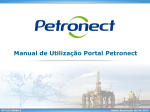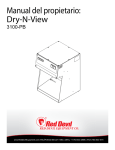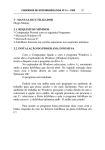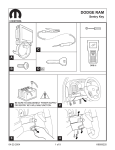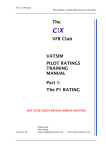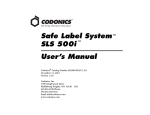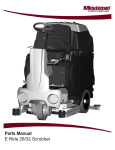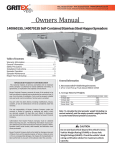Download Owner`s Manual: LIftPak LP1000
Transcript
Owner’s Manual: LIftPak LP1000 100136 Rev E ECO 12-0150 May 2014 Commercial Waste Compactor www.RedDevilEquipment.com (PHONE) 800-543-8722 | (INTL) +1-763-852-1850 | (FAX) 763-852-1811 Owner’s Manual: LiftPak LP1000 Commercial Waste Compactor 100136 Rev E ECO 12-0150 May 2014 Table of Contents 1. Safety Information 3 1.1 Safety Precaution Labels 3 1.2 Safety Precaution Summary 5 2. Introduction 6 2.1 Application 6 2.2 Specifications 6 3. Installation 7 3.1 Unpack the Compactor 7 3.2 Unpack the Cart 8 3.3 Install Trash Bags 9 4. Operation 10 4.1 Control Panel 10 4.2 Compact Trash 11 4.3 Remove the Cart 11 4.4 Empty the Cart 12 4.5 Replace Trash Bags 12 4.6 Insert the Cart 12 4.7 Instruction Labels on the Machine 13 5. Care and Maintenance 14 7. Switch Locations 18 8. Wiring Diagrams 19 9. Exploded Views 22 9.1 BOTTOM SURFACE ASSEMBLY 22 9.2 MAIN FRAME ASSEMBLY 23 9.3 MAIN FRAME ASSEMBLY—PANELS 24 9.4 LIFT CART ASSEMBLY—CASTERS AND CHAIN 25 9.5 LIFT CART ASSEMBLY—MOTOR AND BATTERY 26 9.6 LIFT CART ASSEMBLY—SKINS AND HANDLE 27 9.7 RAM PLATE ASSEMBLY 9.8 MAIN DOOR ASSEMBLY 29 9.9 LOAD DOOR ASSEMBLY 30 9.10 LIFT TRAY ASSEMBLY 31 10. Ordering 32 Replacement Parts 32 11. Warranty 33 Notes 34 5.1 Daily Maintenance 14 5.2 Bi-Weekly Maintenance 14 5.3 Monthly Maintenance 14 5.3 Semi-Annual Maintenance 15 6. Troubleshooting 16 www.RedDevilEquipment.com (PHONE) 800-543-8722 | (INTL) +1-763-852-1850 | (FAX) 763-852-1811 2 28 Owner’s Manual: LiftPak LP1000 Commercial Waste Compactor 100136 Rev E ECO 12-0150 May 2014 1. Safety Information Review this owner’s manual and read all warning labels on the machine prior to use. The three main safety notifications used in this manual and on the warning labels are WARNING, CAUTION and NOTICE. They have specific meanings and indicate the potential dangers from misuse of the machine. “WARNING!” indicates a hazardous situation, which, if not avoided, could result in death or serious injury. These serious injuries could include permanent loss of function or significant disfigurement, disability, considerable pain and suffering, amputations, severe burns, and loss or impairment of vision or hearing. Take all necessary precautions to avoid unnecessary injury. “CAUTION!” indicates a hazardous situation, which, if not avoided, could result in minor or moderate injury. NOTICE “NOTICE” indicates practices that do not involve physical injury but may damage the machine. 1.1 Safety Precaution Labels WARNING Do not remove access cover except for servicing; Follow lockout/tagout procedures in owners manual. No quite la cubierta de acceso, excepto para mantenimiento y siga los procesos de senalizacion del manual del usuario. Siga los procedimientos de bloqueo/etiquetado del manual del usuario. Ne retirez pas acces couvrir sauf pour l’entretien de la machine; Suivre la procédure d’isolation/consignation procedures dans le manuel utilisateur CAUTION PRECAUCION ATTENTION LOAD DOOR IS HEAVY. DO NOT ALLOW DOOR TO DROP FREELY. DOING SO MAY CAUSE PERSONAL INJURY. LA PUERTA DE CARGA ES PESADA. NO LA DEJE CAER. HACERLO PUEDE CAUSAR HERIDAS. PORTE CHARGE EST LOURDE NE PAS PERMETTRE A’ LA PORTE DE TOMBER FACILEMENT OU DES BLESSURES PEUVENT SURVENIR LIFT TRAY MUST BE IN LOWERED POSITION FOR TRANSPORT ALWAYS STAND BEHIND CART WHEN OPERATING LIFT CART MUST ALWAYS BE PUSHED (NOT PULLED) DURING TRANSPORT LA BANDEJA DE ASCENSO DEBE ESTAR EN LA PARTE INFERIOR PARA MEJOR TRANSPORTE PA’RARSE SIEMPRE DETRA’S DEL CARRITO CUANDO ESTE OPERANDO CARRITO SIEMPRE SE DEBE EMPUJAR (NO JALE) DURANTE EL TRANSPORTE LE PLATUAE DE LEVAGE DOIT E’TRE’ EN POSITION BASSE POUR LE TRANSPORT TOUJOURS SE TENIR DERRIE’RE LE CHARRIOT QUAND L’E’LE’VATEUR EST EN OPE’RATION LE CHARIOT DOIT TOUJOURS E’TRE POUSSE’ (NON TIRE’) PENDANT LE TRANSPORT Safety Information, continued... www.RedDevilEquipment.com (PHONE) 800-543-8722 | (INTL) +1-763-852-1850 | (FAX) 763-852-1811 3 Owner’s Manual: LiftPak LP1000 Commercial Waste Compactor 100136 Rev E ECO 12-0150 May 2014 ...Safety Information, continued WARNING DO NOT COMPACT PRESSURIZED CANS OR GLASS Could Cause Physical Injury NO COMPACTE BOTES PRESURIZADOS O VIDRIO Pueden causar dano fisico NE COMPACTE PAS BIDONS PRESSURISE’ OU EN VERRE Pourrait provoquer des blessures physiques NOTICE WARNING -Do not compact aerosol, flammable, or combustible materials in this compactor as this could cause physical injury -Review Owner’s Manual before installing or operating -Use in dry and well-ventilated environment where dust and flammable vapors are not present; risk of physical injury exists if used in hazardous environment -Do not leave children unattended near compactor; children could engage compactor and be injured -Disconnect power cord before servicing or cleaning and follow lockout/tagout procedures in owner’s manual; failure to disconnect power could cause electric shock and injury -Do not attempt to repair or replace electrical wires or components; only qualified service representatives should attempt to repair or replace wires -No compacte aerosol, o materiales inflamables en este compactador pues podría causar daño físico. -Revise el manual del usuario antes de instalar u operar. -Utilice en ventilados y secos, donde polvo y vapores inflamables no estén presentes. Riesgo de daños existen si son usados en un ambiente peligroso. -No deje niños sin atender cerca del compactador; el niño podría encender el compactador y salir lastimado. -Desconecte el cordón antes de darle mantenimiento o limpiarlo. Siga los procedimientos de bloqueo/etiquetado que aparecen el manual del usuario. No desconectar puede causar un choque eléctrico y daños físicos. -No intente reparar o reemplazar los cables eléctricos o componentes; solo personal capacitado debe intentarlo -Ne pas compact en ae’rosol, inflammables ou combustibles dans ce compacteur, car cela pourrait provoquer des blessures physiques -Avant le fonctionnement et I’installation lisez lemanuel de l’ope’rateur -Utilisation en sec et bien ae’re’ environnement ou‘ la poussie’re et les vapeurs inflammables ne sont pas pre’sents; le risque de blessure physique existe si utilise’ en environnement dangereux -Ne laissez pas les enfants sans surveillance pre‘s du compacteur, les enfants pourraient commencer un compacteur et obtenir blesse -De’brancher l’e’lectricite’ fils avant l’entretien ou au nettoyage; suivez la proce’dure d’isolation/consignation dans le manuel de l’ope’rateur; si fils e’lectriques n’est pas de’connecte’, il peut provoquer un cho e’lectrique et de blessure. -Ne pas tenter de re’parer ou de remplacer les fils e’lectriquest et composants; techniciens qualifie’s doit re’paraer ou remplacer tous les fils. Safety Information, continued... www.RedDevilEquipment.com (PHONE) 800-543-8722 | (INTL) +1-763-852-1850 | (FAX) 763-852-1811 4 Owner’s Manual: LiftPak LP1000 Commercial Waste Compactor 100136 Rev E ECO 12-0150 May 2014 ...Safety Information, continued 1.2 Safety Precaution Summary WARNING! Avoid hazardous situations which, if not avoided, could result in death or serous injury! DO NOT compact pressurized can or glass. They may explode and could cause the machine to malfunction and could cause physical injury. DO NOT attempt to replace any damaged electrical wire or components. Improper replacement could result in electric shock and serious injury. Only a qualified service representative should attempt to repair or replace any damaged electrical components. Review this owner's manual before installing or operating. The machine must be properly grounded prior to use. In the case of an electrical short circuit, grounding reduces the risk of electric shock by providing an escape wire for the electric current. The machine’s power cord has a grounding wire with an appropriate grounding plug. This plug must be inserted into an electrical outlet that is properly installed and grounded according to all local codes and ordinances. CAUTION! Avoid hazardous situations which, if not avoided, could result in minor or moderate injury! DO NOT allow the heavy load door to freely drop open. Doing so may cause personal injury and damage to the load door hinges. DO NOT compact large solid objects such as steel, wood timbers, or concrete blocks. These will result in damage to the hydraulic cylinder and negate the compactor warranty. Cart must always be pushed (not pulled) during transport. Pull the handle up and push the base of the handle forward. Handle should not fall if positioned correctly. Always keep the lift tray in a lowered position when transporting. Never transport the cart with the lift tray in a raised position. Always stand behind the cart when operating the lift. If you must repair or replace the power cord or plug, do not connect the grounding wire to either flat-blade terminal. The wire with insulation having an outer surface that is green (with or without yellow stripes) is the grounding wire. Check with a qualified electrician if you don’t completely understand these grounding instructions, or if you are not sure whether the machine is properly grounded. Do not modify the plug provided; if it won’t fit in the outlet, have a proper outlet installed by a qualified electrician. Disconnect the power cord before servicing, cleaning, or removing any covers Follow the lockout/tagout procedures of your company. Do not open the door until the machine comes to a complete stop. www.RedDevilEquipment.com (PHONE) 800-543-8722 | (INTL) +1-763-852-1850 | (FAX) 763-852-1811 5 Owner’s Manual: LiftPak LP1000 Commercial Waste Compactor 100136 Rev E ECO 12-0150 May 2014 2. Introduction 2.1 Application 2.2 Specifications Congratulations on your purchase of the LP1000 Waste Compactor. Understand your machine's features and proper operation to take full advantage of its capabilities. Unit Size: W 34 in. (86.4 cm) D 32 in. (81.3 cm) H 82 in. (208.3 cm) Read this entire manual completely before operating the machine. Keep this manual for future reference. Always follow all safety instructions! Machine Weight: 1500 lb. (680.4 kg) Electric Service: 120 V 20 A Capacity: 9 ft3 Cycle Time: 25 seconds Compaction Force: 6500 lb. (min) Recommended Clearance: Red Devil Equipment Co. recommends 7 ft. of clearance in front of the compactor to allow for maneuvering of the cart. www.RedDevilEquipment.com (PHONE) 800-543-8722 | (INTL) +1-763-852-1850 | (FAX) 763-852-1811 6 Owner’s Manual: LiftPak LP1000 Commercial Waste Compactor 100136 Rev E ECO 12-0150 May 2014 3. Installation 3.1 Unpack the Compactor 1. Remove the cardboard sleeve from the pallet. 4. Place a pallet jack under the compactor. 5. Lift the machine approximately 1in. off the floor. 2. Remove the nuts from each of the U-bolts. 3. Remove the U-bolts. Installation, continued... www.RedDevilEquipment.com (PHONE) 800-543-8722 | (INTL) +1-763-852-1850 | (FAX) 763-852-1811 7 Owner’s Manual: LiftPak LP1000 Commercial Waste Compactor 100136 Rev E ECO 12-0150 May 2014 ...Installation, continued 6. Remove the fourteen wood screws from each side of the pallet. 3.2 Unpack the Cart 1. Remove the cardboard sleeve. 7. Pull the pallet boards away from the compactor and set aside. 14X 2. Cut the straps that hold the cart to the pallet. 8. Lower the compactor to the ground on its casters. 9. Carefully wheel the compactor into place, allowing 7 feet of clearance. 7’ 3. Use a 9/16 in. socket or wrench to remove the front and back 2x4s from the pallet. 4. Set the 2x4s on the floor behind the pallet. Set the double stacked 2x4s directly behind the pallet, then the single 2x4, to form a ramp. 5. Back the cart off the pallet using the 2x4s as a ramp. Installation, continued... www.RedDevilEquipment.com (PHONE) 800-543-8722 | (INTL) +1-763-852-1850 | (FAX) 763-852-1811 8 Owner’s Manual: LiftPak LP1000 Commercial Waste Compactor 100136 Rev E ECO 12-0150 May 2014 ...Installation, continued 6. Set the brakes on the front two casters of the compactor to hold it in place once the compacting unit is in position. 7. Verify that the cart inserts smoothly into the compactor by aligning the red indicator marks on the chain and upright channel (shown at right). The cart should be evenly spaced between the sides of the compactor. 3.3 Install Trash Bags 1. Place the bag rack over the back of the lift plate. 2. Drape the trash bag around all four sides of the bag rack and spread the bag evenly over the lift plate, ensuring the bag loosely touches the lift plate. NOTE: Avoid tearing the bag. Ensure that the bottom of the bag is not suspended in the air over the lift plate. 3. Insert a second bag inside the first bag following the same procedure to ensure the best liquid control. 4. Push any portion of the bag(s) that is outside of the lift plate to the inside of the lift plate to prevent pinching or tearing of the bag(s) when the cart is inserted into the compactor. NOTICE: Over time, general wear and tear may cause the cart to fit unevenly into the compactor, or the compactor may shift position slightly on the floor. Should this occur, an optional foot leveling accessory may help. To order, contact Red Devil Equipment Co.at 1-800-543-8722 and reference part number 900069. www.RedDevilEquipment.com (PHONE) 800-543-8722 | (INTL) +1-763-852-1850 | (FAX) 763-852-1811 9 Owner’s Manual: LiftPak LP1000 Commercial Waste Compactor 100136 Rev E ECO 12-0150 May 2014 4. Operation 4.1 Control Panel A. ON/OFF: Press to turn the unit on or off. NOTE: When the unit is powered on, it goes through a cycle to verify proper functioning. During this time all of the lights on the top row are on. The green battery light should be the only light left on at the end of the phase. B. START: Press to start the compaction cycle. This is operator controlled. F. PLEASE WAIT LIGHT: • When this green light is on, the unit is moving the ram during the compaction cycle. • When the light goes off, other actions can be completed. G. BIN FULL LIGHT: Indicates that the compactor is full and should be emptied. Compaction will not occur again until the cart is emptied. C. UP: Press to stop compaction. This moves the ram up to the top (home) of the unit when held. Use when the door is opened and the ram is in the way of inserting trash. H. STATUS LIGHT: • When the light is blinking there is a potential issue. See the trouble shooting section. • When the light is constant, check the SYNC cable. D. E-STOP: Press E-STOP to stop the LP1000 immediately. To disengage the E-STOP button, insert the key and turn it. The E-STOP button will pop out. Remove the key. I. BATTERY CHARGING LIGHT: • When the light is on, the battery is charged. • When the light is blinking, the battery is being charged. E. REMOVE CART: Press REMOVE CART to empty the LP1000 when the BIN FULL light is on or you wish to remove the cart. Pushing this button moves the components to their home position so the lift cart can be safely removed. When the amber BIN FULL light comes on, press the REMOVE CART button. The cart is now safe to remove. LP1000 LP1000 PLEASE WAIT BIN FULL (F) PLEASE WAIT START (B) START STATUS Press Remove Cart Button Below Check Sync Cable (G) BIN FULL Press Remove Cart Button Below (C) UP UP BATTERY CHARGING (I) (H) STATUS Check Sync Cable BATTERY CHARGING (D)E-STOP E-STOP (E) REMOVE CART REMOVE (A) CART ON/OFF Operation, continued... www.RedDevilEquipment.com (PHONE) 800-543-8722 | (INTL) +1-763-852-1850 | (FAX) 763-852-1811 10 ON/OF Owner’s Manual: LiftPak LP1000 Commercial Waste Compactor 100136 Rev E ECO 12-0150 May 2014 ...Operation, continued J. QUICK START GUIDE: The quick start label is located just above the load door and on the lift cart top panel. It supplies handy hints on the steps needed to compact, remove the cart, dump waste and insert the cart. 4.2 Compact Trash WARNING! EXPLOSION HAZARD! DO NOT compact pressurized cans or glass. 1. Turn the power switch to the ON position after the machine is plugged in and the cart is installed. 2. Review the control panel. If the only light showing is the battery light, the machine is ready for use. CAUTION! DO NOT allow the heavy load door to freely drop open. Doing so may cause personal injury and damage to the load door hinges. 3. Load trash through the load door, close the door, and push the START button. 4. Continue placing trash and compacting until the BIN FULL light comes on or to remove the cart. Empty the compactor when the BIN FULL light is on (see section 4.3 Remove the Cart). (J) NOTICE: It is suggested that you not compact large quantities of liquid or liquid type waste such as:Gravy • Casseroles • Mashed Potatoes • Grease • Cobblers It is also suggested that you not compact large quantities of containers such as: • Plastic Bottles • Tin Cans • Cardboard Boxes 4.3 Remove the Cart 1. Press the REMOVE CART button. The unit will cycle through a compaction cycle to prepare the cart for removal. The BIN FULL light comes on. NOTE: If the load door is opened during the compaction cycle the LP1000 will stop. Close the door and push the start button. The cycle will resume where it left off. 2. Disconnect the Sync cable. NOTICE: DO NOT compact large solid objects such as steel, wood timbers, concrete blocks, etc. These will result in damage to the hydraulic cylinder and negate the compactor warranty. 4. Lift the cart handle. 3. Lift the main door handle and turn it 90 degrees counter-clockwise to open the main door. SYNC CABLE PLUG IN TO OPERATE UNPLUG TO REMOVE CART 5. Pull the cart away from the compactor. If you are unable to remove the cart from the compactor, the compactor has been overfilled. Remove some of the compacted waste and try again. Operation, continued... www.RedDevilEquipment.com (PHONE) 800-543-8722 | (INTL) +1-763-852-1850 | (FAX) 763-852-1811 11 Owner’s Manual: LiftPak LP1000 Commercial Waste Compactor ...Operation, continued 4.4 Empty the Cart CAUTION! Avoid personal injury. Always stand behind the cart when operating the lift. 1. Immediately after removing the cart from the compactor, leave the outside bag draped over the bag rack for transporting to the outdoor container. 2. Lower the lift plate to its lowest position by pushing the down button (red) and safety button (black). 100136 Rev E ECO 12-0150 May 2014 3. Insert a second bag inside the first bag following the same procedure to ensure the best liquid control. 4. Push any portion of the bag(s) that is outside of the lift plate to the inside of the lift plate to prevent pinching or tearing of the bag(s) when the cart is inserted into the compactor. 4.6 Insert the Cart 1. Align the red indicator marks on the chain and upright channel. 3. At the outdoor container, tie off the bag. 4. Remove the bag rack. 5. Push the cart within a few inches of the outdoor container, but be careful to ensure that there will be no obstruction when raising the cart. 6. Stand behind the cart and lock the caster brakes. 7. Raise the lift plate to its highest position by pushing the up button (green) and the safety button (black) simultaneously. 8. Pull the release handle near the back of the lift plate and allow the compacted trash to fall into the outdoor container. 2. Drive the cart straight into the compactor firmly. 9. Lock the lift plate back in its normal position using the release handle. 3. Lower the cart handle into the cart. 4. Close the main door. 10.Lower the lift plate to its transporting position by pushing the down button (red) and safety button (black). 5. Close the load door. 6. Insert the SYNC cable into the plug. 11.Replace the bag rack and release the caster brake. 4.5 Replace Trash Bags 1. Place the bag rack over the back of the lift plate. 2. Drape the trash bag around all four sides of the bag rack and spread the bag evenly over the lift plate, ensuring the bag loosely touches the lift plate. NOTE: Avoid tearing the bag. Ensure that the bottom of the bag is not suspended in the air over the lift plate. Operation, continued... www.RedDevilEquipment.com (PHONE) 800-543-8722 | (INTL) +1-763-852-1850 | (FAX) 763-852-1811 12 Owner’s Manual: LiftPak LP1000 Commercial Waste Compactor 100136 Rev E ECO 12-0150 May 2014 ...Operation, continued 4.7 Instruction Labels on the Machine START UP 1. Plug power cord into 110 VAC/60 Hz outlet 2. Turn power switch on and twist E-stop so it pops out (all 4 LED’s will illuminate after initialization) 3. Make sure sync cable located on left hand side of cart is plugged into main unit 4. Unit is now ready (battery light should flash or remain on) TO COMPACT 1. Press start button ”PLEASE WAIT” LED should illuminate while compacting 2. Opening or closing any door will stop compaction; press start to resume compaction 3. Pressing the up button will stop the compaction process and raise the compaction plate while held down TO REMOVE CART 1. Press blue “Remove Cart” button 2. Disconnect sync cable located on left side of cart (note: disconnect at compactor, sync cable stays with cart) 3. Open main door 4. Check lift tray position, line up red marking on chain and cart if necessary by pressing black and blue to raise tray or black and green to lower tray 5. Lift handle on cart 6. Pull handle to remove cart from compactor TO INSERT CART 1. Check lift tray position, line up red marking on chain and cart by pressing pressing black and blue to raise tray or black and green to lower tray 2. Push cart into compactor 3. Return cart handle to down position 4. Close main door 5. Insert sync cable into compactor receptacle 6. Cart will auto-position when pressing start button TO DUMP WASTE 1. 2. 3. 4. 5. 6. 7. 8. 9. Seal trash bag Remove bag rack Push cart to dumpster Press and hold black and blue buttons to raise tray Pull release handle to release/pivot lift tray and empty the trash Return tray to its flat, locked position Press and hold black and green buttons to lower tray Re-install bag rack Install trash bag CHARGING CART (IF BATTERY DOES NOT ALLOW FOR UP OR DOWN MOVEMENT AND CART IS NOT POSITIONED IN MACHINE) 1. 2. 3. 4. Close both load door and large door Place cart near compactor so sync cable can be plugged into compactor Battery charge light on compactor should begin to flash Battery fully charged when battery LED stops flashing ARRANQUE 1. Enchufe el cable de alimentación en un tomacorriente de 110 VCA/60 Hz. 2. Active el interruptor de alimentación y gire la parada de emergencia de modo que el botón salte hacia afuera (los 4 indicadores LED se iluminarán después de la inicialización). 3. Asegúrese de que el cable de sincronización situado en el lado izquierdo del carro esté enchufado en la unidad principal. 4. La unidad está lista (la luz de la batería debe destellar o permanecer encendida). PARA COMPACTAR 1. Apriete el botón de inicio, el LED “PLEASE WAIT” (Espere) debe iluminarse durante la compactación. 2. Si se abre o cierra cualquier puerta, se detendrá la compactación; apriete el botón de inicio para reanudarla. 3. Al apretar el botón de elevación, se detendrá el proceso de compactación y se elevará la placa de compactación mientras el botón se mantenga apretado. PARA RETIRAR EL CARRO 1. Apriete el botón azul “Remove Cart” (Retirar carro). 2. Desconecte el cable de sincronización situado en el lado izquierdo del carro (nota: desconéctelo en el compactador, el cable de sincronización permanece en el carro). 3. Abra la puerta principal. 4. Revise la posición de la bandeja de elevación. Si es necesario, alinee las marcas rojas en la cadena y el carro apretando los botones negro y azul para subir la bandeja o negro y verde para bajarla. 5. Levante la manija del carro. 6. Tire de la manija parar retirar el carro del compactador. PARA INSERTAR EL CARRO 1. Revise la posición de la bandeja de elevación; alinee las marcas rojas en la cadena y el carro apretando los botones negro y azul para subir la bandeja o negro y verde para bajarla. 2. Empuje el carro dentro del compactador. 3. Vuelva a colocar la manija del carro en la posición inferior. 4. Cierre la puerta principal. 5. Introduzca el cable de sincronización en el receptáculo del compactador. 6. El carro se posicionará automáticamente al apretar el botón de inicio. PARA DESCARGAR LA BASURA 1. Selle la bolsa de basura. 2. Retire el bastidor de la bolsa. 3. Empuje el carro dentro del contenedor de basura. 4. Mantenga apretados los botones negro y azul para elevar el carro. 5. Tire de la manija de desenganche para soltar/pivotar la bandeja de elevación y vaciar la basura. 6. Vuelva a ubicar la bandeja en su posición horizontal y fija. 7. Mantenga apretados los botones negro y verde para bajar la bandeja. 8. Vuelva a instalar el bastidor de la bolsa. 9. Instale la bolsa de basura. CÓMO CARGAR EL CARRO (SI LA BATERÍA NO PERMITE EL MOVIMIENTO ASENCEDNTE O DESCENDENTE Y EL CARRO NO ESTÁ EN LA MÁQUINA) 1. Cierre tanto la puerta de carga como la puerta grande. 2. Coloque el carro cerca del compactador para poder enchufar el cable de sincronización en el compactador. 3. La luz de carga en el compactador debe comenzar a destellar. 4. El LED dejará de destellar cuando la batería esté totalmente cargada. For instructional “How To” videos please visit: www.RedDevilEquipment.com www.RedDevilEquipment.com (PHONE) 800-543-8722 | (INTL) +1-763-852-1850 | (FAX) 763-852-1811 13 Owner’s Manual: LiftPak LP1000 Commercial Waste Compactor 100136 Rev E ECO 12-0150 May 2014 5. Care and Maintenance 5.1 Daily Maintenance 1. Cleaning the compaction chamber with a disinfectant cleaner and a soft cloth after each load of compacted waste is removed is highly recommended. NOTICE: Do not use a scouring pad or abrasive cleanser. Damage to the machine finish will result. 2. Clear out any debris from the ram skirt area on top of the ram plate. 3. Wipe the lift tray out after each load to the dumpster. 5.2 Bi-Weekly Maintenance 1. Check the load door and main door hinges and latches. Ensure all screws and nuts are tight. 2. Inspect the shelf area at the top where electric and hydraulics are housed to ensure the area is dry and free of hydraulic fluid. If hydraulic fluid is observed, check hydraulic fittings for tightness and visually check hydraulic level of reservoir on pump. 3. Check the bottom interior chamber to ensure liquids are being wiped up after each use and are not being allowed to drain onto micro safety switch which controls the status light. 4. Open the load door with the main door open, and check the bottom of the load door for trash. Clean as necessary. 5. Wipe down all interior and exterior stainless steel surfaces with a soft damp cloth. 5.3 Monthly Maintenance 4. Check the limit switches and ensure they are tight. 5. Check the hydraulic fluid level in the hydraulic tank. With the ram plate in the home (UP) position, the fluid level should be approximately 1 in. from the top of the reservoir. If the fluid level is low, it can be replenished by adding Dexron ATF transmission fluid, available at most auto parts stores. NOTICE: Make sure to filter the fluid to avoid getting foreign particles into the hydraulic components of the compactor, as this could affect the life expectancy as well as the warranty of your machine. 6. Check all bolts for tightness, with the cart empty, including top shaft bolts. 7. Spray lubricant, with the lift tray down, on the left and right lifting chains and upper sprockets. 8. Check the hoses and fittings on the ram cylinder for leaks and tighten with a wrench if necessary (do not over-tighten). 9. Check all electrical cables for tightness and tighten if necessary. 10.Check bolts and nuts for tightness and tighten if necessary. 11.Lubricate the main door handle and load door latch by opening the doors and applying spray lubricant (or petroleum jelly) to the moving parts as you work the handles up and down. Care and maintenance, continued... 1. Remove the ram skirt, after emptying the compactor, by loosening the four red t-handles inside the skirt area on top of the ram plate. 2. Clean the ram skirt and plate using a disinfectant cleaner and soft cloth. 3. Re-attach the ram skirt to the ram plate using the four red t-handles. www.RedDevilEquipment.com (PHONE) 800-543-8722 | (INTL) +1-763-852-1850 | (FAX) 763-852-1811 14 Owner’s Manual: LiftPak LP1000 Commercial Waste Compactor 100136 Rev E ECO 12-0150 May 2014 ...Care and maintenance, continued 5.3 Semi-Annual Maintenance 1. Check the chain tension by checking the spring on the left and right side chain tensioners. If the spring is over 1 1/2 in. long, tighten the 5/16 nut above the spring until the spring is compressed to about 1 1/2 in. 2. Spray the lower sprockets, lift tray bearings, lift tray release handle, and lift tray bolt at pivot point. 3. Grease the lower shaft, using grease gun provided, while lift tray is at full height. 4. Grease the upper shaft bearings, using the grease gun provided, while the lift tray is in the lowered position. 5. Spray lubricant on drive chain while lift tray is at full height. Then lower lift tray about half way and spray lubricant on drive chain again. 6. Pump one or two squirts of grease in the zerk on each caster using the grease gun provided with the LiftPak LP1000. 7. Clean the cart completely including the bottom of the lift plate and behind the lift bracket. NOTICE: It is NOT recommended to spray wash the cart to clean it. If the cart is hosed down, the chains, roller bearings, tray pivot pins, and release lever must be lubricated with spray lubricant. Failure to apply lubricant may void your warranty. 8. Wipe down all surfaces with a soft damp cloth. 9. Check battery connections for corrosion and clean if necessary using a small brush. After cleaning, apply petroleum jelly. 10.Check electrical connections for cracks or bare wire. www.RedDevilEquipment.com (PHONE) 800-543-8722 | (INTL) +1-763-852-1850 | (FAX) 763-852-1811 15 Owner’s Manual: LiftPak LP1000 Commercial Waste Compactor 100136 Rev E ECO 12-0150 May 2014 6. Troubleshooting Problem Cause The red status light is constant. The SYNC cable on the lift cat is not plugged into the LP1000 The “remove cart” button is pushed and the red status light is repeatedly flashing a one (1) flash pattern The “cart is docked” limit switch is not sensing the cart Solution Plug the SYNC cable on the cart into the LP1000 Check electrical connections to the limit switch If electrical connection is okay, the limit switch may need to be replaced Close the main door and lock it The on switch is pushed and the red status light is repeatedly flashing a two (2) flash pattern The “door closed” magnetic switch is not sensing the magnet in the load door Close the load door and lock it Check the electrical connections to the magnetic switch If electrical connection is okay, the magnetic switch may need to be replaced Press the “start” button. This should move the cart tray to the correct position The bin may be too full, empty the trash The on switch is pushed and the red status light is repeatedly flashing a three (3) flash pattern The “cart up” or the “cart down” limit switch is not being sensed Check electrical connections to “cart up” sensor Check electrical connections to “cart down” sensor Check electrical connections to the motor Check chain and sprockets Check bearings Machine either won’t compact properly or doesn’t shut off immediately at the end of compaction, red status light is repeatedly flashing a four (4) flash pattern Compaction plate is obstructed from getting to “Ram cylinder up” position The “Ram cylinder up” limit switch is defective Clear any trash from the top of the compaction plate Check electrical connections to the “Ram cylinder up” limit switch Replace the limit switch Pressure switch on the hydraulic cylinder is not working Check electrical connections to the pressure switch at the top of the hydraulic cylinder Pressure switch is defective Replace the pressure switch Troubleshooting, continued... www.RedDevilEquipment.com (PHONE) 800-543-8722 | (INTL) +1-763-852-1850 | (FAX) 763-852-1811 16 Owner’s Manual: LiftPak LP1000 Commercial Waste Compactor 100136 Rev E ECO 12-0150 May 2014 ...Troubleshooting, continued Problem Machine won’t compact properly, red status light is repeatedly flashing a five (5) flash pattern Machine is unresponsive,red status light is repeatedly flashing a six (6) flash pattern Machine won’t compact, red status light is repeatedly flashing a seven (7) flash pattern Machine is unresponsive, red status light is repeatedly flashing an eight (8) flash pattern Machine is unresponsive, red light is repeatedly flashing an nine (9) flash pattern Cause Solution Solenoid valve on the power unit isn’t working correctly Check electrical connections to the solenoid valve Solenoid valve is defective Replace solenoid coil and valve Lift cart motor to raise and lower the lift is not running Check electrical connections to the lift cart motor Lift cart motor is defective Replace lift cart motor Pump contactor relay isn’t working Check electrical connections to the pump contactor relay Pump contactor relay is defective Replace pump contactor relay Waste bin was full when power to compactor was turned on Check waste bin and empty if needed The “Full Bin” limit switch is defective Replace “Full Bin” limit switch. The switch can simply be disconnected in the short term to allow compactor to operate, but will not notify user when full until switch is replaced The battery in the lift cart is dead Check the electrical connections to the battery The battery in the lift cart is dead Replace the battery www.RedDevilEquipment.com (PHONE) 800-543-8722 | (INTL) +1-763-852-1850 | (FAX) 763-852-1811 17 Owner’s Manual: LiftPak LP1000 Commercial Waste Compactor 7. Switch Locations www.RedDevilEquipment.com (PHONE) 800-543-8722 | (INTL) +1-763-852-1850 | (FAX) 763-852-1811 18 100136 Rev E ECO 12-0150 May 2014 Owner’s Manual: LiftPak LP1000 Commercial Waste Compactor 100136 Rev E ECO 12-0150 May 2014 8. Wiring Diagrams Wiring Diagrams, continued... www.RedDevilEquipment.com (PHONE) 800-543-8722 | (INTL) +1-763-852-1850 | (FAX) 763-852-1811 19 Owner’s Manual: LiftPak LP1000 Commercial Waste Compactor 100136 Rev E ECO 12-0150 May 2014 ...Wiring Diagrams, continued Wiring Diagrams, continued... www.RedDevilEquipment.com (PHONE) 800-543-8722 | (INTL) +1-763-852-1850 | (FAX) 763-852-1811 20 Owner’s Manual: LiftPak LP1000 Commercial Waste Compactor 100136 Rev E ECO 12-0150 May 2014 ...Wiring Diagrams, continued www.RedDevilEquipment.com (PHONE) 800-543-8722 | (INTL) +1-763-852-1850 | (FAX) 763-852-1811 21 Owner’s Manual: LiftPak LP1000 Commercial Waste Compactor 100136 Rev E ECO 12-0150 May 2014 9. Exploded Views 9.1 Bottom Surface Assembly PART NUMBERS LISTED MAY ONLY BE AVAILABLE IN KIT FORM OR AS AN ASSEMBLY Exploded Views, continued... www.RedDevilEquipment.com (PHONE) 800-543-8722 | (INTL) +1-763-852-1850 | (FAX) 763-852-1811 22 Owner’s Manual: LiftPak LP1000 Commercial Waste Compactor 100136 Rev E ECO 12-0150 May 2014 ...Exploded Views, continued 9.2 Main Frame Assembly PART NUMBERS LISTED MAY ONLY BE AVAILABLE IN KIT FORM OR AS AN ASSEMBLY Exploded Views, continued... www.RedDevilEquipment.com (PHONE) 800-543-8722 | (INTL) +1-763-852-1850 | (FAX) 763-852-1811 23 Owner’s Manual: LiftPak LP1000 Commercial Waste Compactor 100136 Rev E ECO 12-0150 May 2014 ...Exploded Views, continued 9.3 Main Frame Assembly—Panels PART NUMBERS LISTED MAY ONLY BE AVAILABLE IN KIT FORM OR AS AN ASSEMBLY Exploded Views, continued... www.RedDevilEquipment.com (PHONE) 800-543-8722 | (INTL) +1-763-852-1850 | (FAX) 763-852-1811 24 Owner’s Manual: LiftPak LP1000 Commercial Waste Compactor 100136 Rev E ECO 12-0150 May 2014 ...Exploded Views, continued 9.4 Lift Cart Assembly—Casters and Chain 17 12 7 5 1 8 3 2 16 11 6 4 16 15 9 13 14 13 1 2 3 4 5 6 7 8 9 PART NO. 900602 900011 900012 900016 900017 900038 900040 900615 900081 15 DESCRIPTION LIFT CART WELDMENT Chain Assembly, Right Chain Assembly, Left Shaft Weldment, Bottom SHAFT WELDMENT - TOP Motor Cover Top Cap Chain Guard Caster, Swivel, 5 Inch, Brake 10 10 11 12 13 14 15 16 17 PART NO. 900082 900117 9786213 9786212 9561700 9780182 9786215 9783385 14 DESCRIPTION Caster, Rigid, 5 Inch Drive Chain Hex Screw, 3/8-16 x .50 Nut, Hex, Jam 3/4-16 Hex Screw, 5/16-18 x 1.00 Nut, Nylock, 5/16-18 Screw, SS, Pan Head, #10-32 x .25 Screw, Hex, Self-Threading, #10-32 PART NUMBERS LISTED MAY ONLY BE AVAILABLE IN KIT FORM OR AS AN ASSEMBLY Exploded Views, continued... www.RedDevilEquipment.com (PHONE) 800-543-8722 | (INTL) +1-763-852-1850 | (FAX) 763-852-1811 25 Owner’s Manual: LiftPak LP1000 Commercial Waste Compactor 100136 Rev E ECO 12-0150 May 2014 ...Exploded Views, continued 9.5 Lift Cart Assembly—Motor and Battery 5 16 3 19 9 9 10 10 13 4 17 15 10 14 9 13 10 12 1 18 6 7 8 12 11 1 2 3 4 5 6 7 8 9 10 11 PART NO. 500094 900062 500070 900072 9780343 9780144 9780402 9100731 9784698 9780164 9786518 DESCRIPTION DC Battery, Lift Cart Mounting Plate, Gear Motor DC Motor, 1/5 HP Sprocket, 35BS14, .75 Bore 1/4-20 Nylock Nut Hex Screw, 3/8-16 x .75 Washer, 3/8, Split Lock Washer, Flat, 3/8 Hex Screw, 1/4-20 x .50 Washer, Split Lock, 1/4 Set Screw, Cup Pt, 1/4-20 x 2.00 2 PART NO. 9654100 9760514 9159200 9781414 500622 500626 17 900609 18 500566 19 500648 12 13 14 15 16 DESCRIPTION 1/4 - 20 Nut Washer, 1/4 SAE Hex Screw, 1/4-20 x .75 Washer, Fender, 1/4 Controller Module, LP100 Wire Harness (not shown) Battery, Strap 12V DC Relay SYNC Cable Assembly PART NUMBERS LISTED MAY ONLY BE AVAILABLE IN KIT FORM OR AS AN ASSEMBLY Exploded Views, continued... www.RedDevilEquipment.com (PHONE) 800-543-8722 | (INTL) +1-763-852-1850 | (FAX) 763-852-1811 26 Owner’s Manual: LiftPak LP1000 Commercial Waste Compactor 100136 Rev E ECO 12-0150 May 2014 ...Exploded Views, continued 9.6 Lift Cart Assembly—Skins and Handle 13 12 8 14 15 2 7 11 9 12 3 1 10 5 4 6 11 10 12 12 1 2 3 4 5 6 7 8 9 10 11 12 13 14 15 P ART NO . DESCRIPT ION 600632 Lift Tray Assembly 900683 Bag Rack Weldm ent 90001 5 Cart Handle Weldment 90060 8 Side Skin, Lift Cart 90061 9 Top, Cover, Lift Cart 90006 3 Cover Hinge, Right 90006 4 Cover Hinge, Left 50009 7 Thermal Circuit Breaker 9786213 Hex Screw, 3/8-16 x .5 0 9782172 Hex Screw, 1/2-13 x 1.75 9785171 Nut, Nylock, #6-32 9783385 Screw, Hex, Self -Threading, #10-32 50032 1 Black Pushbotto n 50062 0 Green Down Push Button 50062 1 Blue Up Push Button PART NUMBERS LISTED MAY ONLY BE AVAILABLE IN KIT FORM OR AS AN ASSEMBLY Exploded Views, continued... www.RedDevilEquipment.com (PHONE) 800-543-8722 | (INTL) +1-763-852-1850 | (FAX) 763-852-1811 27 Owner’s Manual: LiftPak LP1000 Commercial Waste Compactor 100136 Rev E ECO 12-0150 May 2014 ...Exploded Views, continued 9.7 Ram Plate Assembly 6 7 3 5 1 4 2 1 2 3 4 5 6 7 PART NO. 900045 900046 900049 900128 9780749 900659 900657 DESCRIPTION Ram Plate Ram Skirt Ram Plate Handle Clevis Pin, 3/16 Dia x 1.00 Washer, Flat, #10 Full Tube Rod Ram Extension Block PART NUMBERS LISTED MAY ONLY BE AVAILABLE IN KIT FORM OR AS AN ASSEMBLY Exploded Views, continued... www.RedDevilEquipment.com (PHONE) 800-543-8722 | (INTL) +1-763-852-1850 | (FAX) 763-852-1811 28 Owner’s Manual: LiftPak LP1000 Commercial Waste Compactor 100136 Rev E ECO 12-0150 May 2014 ...Exploded Views, continued 9.8 Main Door Assembly 23 1 24 9 17 16 20 15 2 19 10 8 9 11 14 6 18 13 12 21 22 4 6 3 7 5 PART NO. D ESCRIPT IO N PART NO. D ESCRIPTION PART NO. D ESCRIPTION 1 900605 Main Door Weldment 9 500373 Green LED 17 963620 0 C able Clamp, 7/16 2 900021 Hinge 10 50037 4 Amber LED 18 578244 5 P ower Switch 19 978184 0 N ut, Keps, #8-32 3 900023 Bum per 11 50032 1 B lack Pushbotton 4 900024 Latch Cam 12 50062 0 G reen Down Push Butto n 20 978035 3 H ex Screw, 1/4 x 1 1/2 5 900020 Latch Handle 13 50062 1 B lue Up Push Butto n 21 976051 4 W asher, 1/4 SAE 6 600631 Load door 14 50031 9 E -Stop Keyed Switch 22 978034 3 N ut, Nylock, 1/4-20 7 900617 Hinge Cove r 15 90061 1 C ontrols Cove r 23 978469 8 H ex Screw, 1/4-20 x .5 8 500333 Red LE D 16 9782603 St rain Relie f 24 9780164 0 Washer, S plit Lock, 1/ 4 PART NUMBERS LISTED MAY ONLY BE AVAILABLE IN KIT FORM OR AS AN ASSEMBLY Exploded Views, continued... www.RedDevilEquipment.com (PHONE) 800-543-8722 | (INTL) +1-763-852-1850 | (FAX) 763-852-1811 29 Owner’s Manual: LiftPak LP1000 Commercial Waste Compactor 100136 Rev E ECO 12-0150 May 2014 ...Exploded Views, continued 9.9 Load Door Assembly 6 8 10 5 1 3 9 4 7 2 1 2 3 4 5 6 7 8 9 10 PART NO. D ESCRI PT IO N 900604 Load Door 900614 Hinge 900616 Splash Guar d 900043 Swit ch M agnet 900183 Latch Handl e 900204 Latch Ca m 9786201 Nut, Nylock, SS, #8-32 9786200 Screw, Flat Head, SS, #8-32 x 7/ 8 9786523 Screw, Pan Head, SS, #8-32 x .2 5 9786519 Hex Screw, SS, #10-32 x .313 PART NUMBERS LISTED MAY ONLY BE AVAILABLE IN KIT FORM OR AS AN ASSEMBLY Exploded Views, continued... www.RedDevilEquipment.com (PHONE) 800-543-8722 | (INTL) +1-763-852-1850 | (FAX) 763-852-1811 30 Owner’s Manual: LiftPak LP1000 Commercial Waste Compactor 100136 Rev E ECO 12-0150 May 2014 ...Exploded Views, continued 9.10 Lift Tray Assembly 13 16 2 9 22 12 10 11 23 14 15 16 20 1 16 17 6 5 8 7 21 1 2 3 4 5 6 7 8 9 10 11 12 PART NO. 900603 900009 900050 900051 900052 900053 900054 900055 900056 9784425 900127 9784803 6 19 4 18 3 DESCRIPTION Lift Plate Support Weldment Lift Tray Weldment Roller Radial Ball Bearing Double Row Radial Ball Bearing Roller Spacer Release Handle Release Spring Lift Bracket Panel Bronze Flange Bearing Steel Sleeve Switch Magnet 13 14 15 16 17 18 19 20 21 22 23 PART NO. 9786521 900704 9786522 9781383 9786207 9786206 9782751 9780749 9100023 9786208 900700 DESCRIPTION Screw, Flat Head, SS, #5-40 x .50 Magnet Mount Nut, Nylock, #5-40 Nut, Nylock, #10-32 Shoulder Bolt, .313 Dia x 1.00 LG Screw, SHCS 3/8-16 x .63 Hex Screw, 3/8 x .88 Washer, Flat, #10 Washer, Flat, 5/16 Screw, Button Head, 3/8-16 x .75 Rubber Washer, #5 PART NUMBERS LISTED MAY ONLY BE AVAILABLE IN KIT FORM OR AS AN ASSEMBLY www.RedDevilEquipment.com (PHONE) 800-543-8722 | (INTL) +1-763-852-1850 | (FAX) 763-852-1811 31 Owner’s Manual: LiftPak LP1000 Commercial Waste Compactor 100136 Rev E ECO 12-0150 May 2014 10. Ordering Replacement Parts HOW TO ORDER REPLACEMENT PARTS Replacement parts can be ordered from Red Devil Equipment Co. by telephone, fax, or email: RED DEVIL EQUIPMENT CO. 763-852-1820 800-543-8722 763-852-1811 (FAX) [email protected] If you need help in determining the proper part(s) to order, please call customer service. at 1-800-221-1083. Always indicate the Model and Serial numbers of the machine when ordering replacement parts. GENERAL PARTS REPLACEMENT POLICIES While your machine is under warranty, do not attempt on-site repair or parts replacement without first contacting Red Devil Equipment Co. (to protect your warranty). After the warranty expires, replacement parts and recommendations for on-site servicing are available from Red Devil Equipment Co. Please Customer Service for assistance. RESTOCKING FEE A restocking fee will be charged on all unused parts which are returned. www.RedDevilEquipment.com (PHONE) 800-543-8722 | (INTL) +1-763-852-1850 | (FAX) 763-852-1811 32 Owner’s Manual: LiftPak LP1000 Commercial Waste Compactor 100136 Rev E ECO 12-0150 May 2014 11. Warranty Equipment Covered Under This Warranty: LiftPak® LP1000, C500, M200, R200 Warranty Red Devil Equipment Co. warrants equipment manufactured by it and bearing its name to be free from defects in material and workmanship. Red Devil Equipment Co. will provide replacement parts caused by failure due to production or manufacturing error for a period of one year. Costs of labor and transportation for service of machines under this warranty will also be covered during the warranty period. Normal ground freight will be covered for replacement parts sent within the warranty period. UPS Ground or common carrier ground freight will be covered for the return of defective items only. This warranty applies only when the equipment is installed, operated, and maintained in accordance with written Red Devil Equipment Co. instructions as appearing in the owners' manuals. This warranty does not cover, and Red Devil Equipment Co. shall not be liable for, any malfunction, damage, or wear caused by faulty installation, misapplication, abrasion, corrosion, inadequate or improper maintenance, negligence, accident, tampering, or substitution of non-red Devil Equipment Co. component parts, modification or use of non-intended purpose. Nor shall Red Devil Equipment Co. be liable for malfunction, damage, or wear caused by the incompatibility with Red Devil equipment Co. equipment of structures, accessories, equipment, or materials not supplied by Red Devil Equipment Co. Disclaimers and Limitations The terms of this warranty constitute purchaser;s sole and exclusive remedy and are in lieu of any other warranties, express or implied. In no case shall Red Devil Equipment Co.'s liability exceed the amount of the purchase price. *All warranty repairs must be executed by a Red Devil Equipment Co. Authorized Service Center or warranty will be voided. Please contact your Red Devil Equipment Co. account representative at 800-543-8722 for specific questions regarding warranty terms. www.RedDevilEquipment.com (PHONE) 800-543-8722 | (INTL) +1-763-852-1850 | (FAX) 763-852-1811 33 Owner’s Manual: LiftPak LP1000 Commercial Waste Compactor Notes www.RedDevilEquipment.com (PHONE) 800-543-8722 | (INTL) +1-763-852-1850 | (FAX) 763-852-1811 34 100136 Rev E ECO 12-0150 May 2014 Owner’s Manual: LiftPak LP1000 Commercial Waste Compactor 100136 Rev E ECO 12-0150 May 2014 www.RedDevilEquipment.com (PHONE) 800-543-8722 | (INTL) +1-763-852-1850 | (FAX) 763-852-1811 35 Owner’s Manual: LiftPak LP1000 Commercial Waste Compactor For sales or service, please contact: Red Devil Equipment Co. Attn: Customer Service Department 14900 21st Ave N Plymouth, MN 55447 USA U.S. Telephone: International Telephone: Fax: E-mail: 800.543.8722 +1.763.852.1820 763.852.1811 [email protected] www.RedDevilEquipment.com For instructional “How To” videos please visit: www.RedDevilEquipment.com Copyright 2014 Red Devil Equipment Company. All rights reserved. 100136 Rev E ECO 12-0150 May 2014