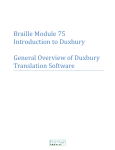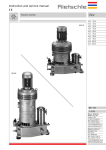Download Touch-it Series - Wohler Technologies
Transcript
Touch-it Series (Document P/N 821646 Rev-A) 3U Dual High-Resolution LCD Video Display Monitor and Router with Two 7" Wide High-Resolution LCD Video Displays (one Thumbnail Select Display, one Target Display), Twelve CVBS Video Inputs/Active Video Loop Outputs (on BNC), with Optional Audio Monitoring and Outputs User Manual CONTENTS Title and Contents .................................................................... 1 Important Safety Instructions and Introduction ......................................... 2 Section 1: General Features and Specifications.......... 3 Warranty for PANORAMAdtv Products ................................................. 3 Description and Features ......................................................................... 4 Applications and Specifications ................................................................ 5 LCD Display Optical Characteristics ........................................................ 6 Installation ............................................................................................... 6 Section 2: Operation .................................................................. 7 Front Panel Features ............................................................................... 8 Rear Panel Features ................................................................................. 10 Section 3: Information .............................................................. 15 Touch-it Series Video Block Diagram .................................................... 16 Touch-it Plus Audio Block Diagram ....................................................... 17 © 2006 Wohler Technologies Inc. ALL rights reserved 1 Important Safety Instructions 1) Read these instructions. 2) Keep these instructions. 3) Heed all warnings. 4) Follow all instructions. 5) Do not use this apparatus near water. 6) Clean only with dry cloth. 7) Do not block any ventilation openings. Install in accordance with the manufacturer's instructions. 8) Do not install near any heat source such as radiators, heat registers, stoves, or other apparatus (including amplifiers) that produce heat. 9) Do not defeat the safety purpose of the polarized or grounding-type plug. A polarized plug has two blades with one wider than the other. A grounding type plug has two blades and a third grounding prong. The wide blade or the third prong are provided for your safety. If the provided plug does not fit into your outlet, consult an electrician for replacement of the obsolete outlet. 10) Protect the power cord from being walked on or pinched, particularly at plugs convenience receptacles and the point where they exit from the apparatus. 11) Only use attachments/accessories specified by the manufacturer. 12) Use only with the cart stand, tripod, bracket, or table specified by the manufacturer, or sold with the apparatus. When a cart is used, use caution when moving the cart/apparatus combination to avoid injury from tip-over. 13) Unplug this apparatus during lightning storms or when unused for long periods of time. 14) Refer all servicing to qualified service personnel. Servicing is required when the apparatus has been damaged in any way, such as when power-supply cord or plug is damaged, liquid has been spilled or objects have fallen into the apparatus, the apparatus has been exposed to rain or moisture, does not operate normally, or has been dropped. 15) Do not expose this apparatus to rain or moisture. 16) The apparatus shall be connected to a mains socket outlet with a protective earthing connection. CAUTION! In products featuring an audio amplifier and speakers, the surface at the side of the unit, where the audio amplifier heat sink is internally attached, may get very hot after extended operation. When operating the unit excercise caution when touching this surface and ensure that external materials which may be adversely affected by heat are not in contact with it. There is a Hot Surface label (see diagram) attached to the aforementioned surface of the product. Introduction Congratulations on your selection of a PANORAMAdtv product. We are confident it represents the best performance and value available, and we guarantee your satisfaction with it. If you have questions or comments you may contact us at: Wohler Technologies, Inc. 31055 Huntwood Avenue Hayward, CA 94544 Phone: (510) 870-0810 Fax: (510) 870-0811 US Toll-Free: 1-888-596-4537 www.panoramadtv.com 2 [email protected] © 2007 Wohler Technologies, Inc. ALL rights reserved Touch-it Series User Manual P/N 821646 Rev-A Section 1 General Features and Specifications Description Features Applications General Specifications Installation © 2006 PANORAMAdtv ALL rights reserved 3 Section 1: General Features and Specifications Touch-it Series User Manual P/N 821646 Rev-A Touch-it Series 3U Dual Display High-Resolution Video Monitor and Router TOUCH-IT Front Panel TOUCH-IT PLUS Front Panel Description The Touch-it Series from Wohler Technologies, offers a simple and easy way to monitor multi-channel video, provide routing, as well as an external screen output in a compact and versatile space saving 3RU. The touch screen video monitor is ideal for multicamera live shoots, machine rooms, and outside broadcasts. All Touch-it Series models feature dual high resolution 7” LCD panels, offering video confidence monitoring for up to 12 channels of composite video. The left 7” monitor displays twelve 1.8” "thumbnail" images, and when one of these is touched, that image appears on right screen at full size and its signal is also sent to a video output BNC connector. LCD backlights may be turned off to conserve power and backlight life leaving all other functions powered. The rear panel of all models feature twelve video inputs on BNC connectors, twelve active loop-through outputs on BNC connectors (negating the need for termination selection), and two selected video outputs on BNC connectors. The included external power suppy is plugged into the unit via industry standard DIN connector. The Touch- it Plus model is also available with audio monitoring of twelve stereo analog audio inputs on DB-25 connectors, left and right internal speakers, and routing functions. The monitored audio follows the selected video output on XLR connectors. There are switches for setting audio line out logic, attenuation, and volume pre/post selection. Features • Fits in a 3U standard 19" rack space with shallow depth for installation in tight spaces • Dual 7” LCD high resolution color video monitors • Left monitor features twelve "thumbnail' images of available video channels for monitoring; touching a thumbnail image selects that channel for monitoring fullsize from the right "target" display and for routing from the selected out connectors. • Selectable 4:3 and 16:9 aspect ratio for "target" display and 4:3 fixed aspect ratio for thumbnail displays • Front panel controls for brightness, contrast, tint, color of "target' display. Video controls are set and memorized for each of the twelve video inputs. • Twelve CVBS video inputs on BNC connectors and twelve CVBS video active loop-through outputs on BNC connectors (active loop-through outputs do not require termination selection) • Plus model features twelve stereo analog audio inputs on three DB-25 connectors, selected audio outputs on two XLR connectors, left/right internal speakers, and a headphone output. Audio selection "follows" video selection. • LCD display backlights may be turned off seperately from main unit power. • Low power consumption and minimal power dissipation for a low operating temperature • External universal AC mains power supply plugs into industry standard DIN connector on rear panel 4 © 2006 PANORAMAdtv ALL rights reserved Section 1: General Features and Specifications Touch-it Series User Manual P/N 821646 Rev-A Applications The Touch-it Series is ideal for video monitoring for mobile trucks, news and transmission control rooms, duplication and post production applications. Built and rigorously tested in the USA, the Touch-it Series is backed by a strong warranty and a “Satisfaction Guaranteed” return policy. General Specifications Display Size (diagonal): 2 x 7.0" (17.8 cm) Display Type: High-resolution TFT LCD , Transmissive Video Formats: NTSC/PAL autosensing Signal Input Conn/Type: 75 ohm BNC / CVBS (NTSC or PAL) Display Image Controls: Brightness, contrast, color, tint, aspect ratio ("target" display only) Aspect Ratio: Target Display = 16:9 or 4:3 Thumbnail Displays (x12) = 4:3 each Active Area (HxV): 155.00 x 87.12 (mm) Resolution (dots x lines): 854 Pixels X 3 (RGB Dots) X 480 Lines (1.2M “Megadots”) Dot Pitch (HxV): 0.0605 x 0.1815 (mm) Pixel response Time: 7 ms rising (typ.); 18 ms falling (typ.) Color Configuration: RGB Stripe Color Numbers: 262,000 Viewing Angle: top=50°, bottom=60°, left=65°, right=65° Contrast Ratio: 450 (typ.) Brightness: 400 (typ.) NITs (cd/m2) LCD Lamp Life: 15,000 hours (avg.). to specified reduction Power Consumption: 40W Power Supply: 100 to 240VAC, 47 to 63Hz, universal input, external, CE & UL approved Chassis Type: 3U, 19” rack mounting (EIA-310D) Dimensions (HxWxD): 5.25" x 19" x 4.25" (excluding connectors) Weight: 9.5 lbs. (excluding external power supply) Units are designed to meet, at time of manufacture, all currently applicable product safety and EMC requirements, such as those of CE. Features and specifications subject to improvement without notice. © 2006 PANORAMAdtv ALL rights reserved 5 Touch-it Series User Manual P/N 821646 Rev-A Section 1: General Features and Specifications LCD Display Optical Characteristics Installation Unpacking Unpack the Touch-it Series unit from the shipping container and inspect all articles for shipping damage. If you find any damage, notify the shipping carrier immediately for claims adjustments. Compare the shipping box contents to the packing slip. Contact our PANORAMAdtv sales representative if there are any unexplained shortages. Cooling and Airflow No special physical mounting considerations are necessary regarding unit heat dissipation except under adverse conditions. Provided the ambient temperature inside the mounting enclosure does not exceed 40 degrees Celsius (104 degrees Fahrenheit), adjacent devices can be rack mounted (or stacked) in proximity to the unit. If the above temperature is exceeded, allow a 1RU (1.75”/44.45mm) space above and below the unit for air circulation. Rack Mounting The Touch-it Series unit half-rack mounts in a standard 19" rack. General Installation Recommendations Recommended Video Cable Type: Belden 8281 or Belden 1694A (or equivalent). Recommended Audio Cable Type: Belden 9451 (or equivalent). 6 © 2006 PANORAMAdtv ALL rights reserved Touch-it Series User Manual P/N 821646 Rev-A Section 2 Operation Front Panel Features © 2006 PANORAMAdtv ALL rights reserved 7 Touch-it Series User Manual P/N 821646 Rev-A Section 2: Operation Front Panel Features Please refer to Figure-2a on the facing page to familiarize yourself with the front panel features of the Touch-it Series unit. The following sections describe these functions and are referenced, by number, to Figure-2a. 1 Headphone Jack (Plus model only) The Touch-it Plus model (only) features this jack, which accepts a standard 1/8” mini stereo phone type stereo plug. Select the headphone audio sources as you would for the internal speakers. When you plug in headphones the internal speakers will mute, but all other audio outputs continue to function as selected. 2 Internal Speakers (Plus model only) The Touch-it Plus model (only) features these two mid-range speakers (left and right) to accomodate the two audio channels that may be monitored from the selected input. 3 Line/Speaker Switch (Plus model only) This Line/Speaker Switch is used to route the audio to either the line out, internal speakers, or both. The selection is modified by the setting of the rear panel Line Output Status Switch (Item B, page 12). See below for settings: SPEAKERS (AMBER LED): Selected audio signals are routed to the internal speakers (or connected headphones) and signals to the Selected Line Out XLR connectors are muted. However, if the Line Output Status Switch is set to ALWAYS ON, then the audio is routed to both the internal speakers (or connected headphones) and the Selected Line Out XLR connectors. LINE (RED LED): Audio signals are routed only to the two Selected Line Out XLR connectors and signals to the two internal speakers (or connected headphones) are muted. 4 Touch Panel Display This high-resolution 7" LCD video screen displays "thumbnail" images of the twelve input video channels. One of twelve input video channels is selected by lightly touching the "thumbnail" image with a fingertip, thus routing it for full size monitoring from the Video Target Display (Item 5) and for output from the rear panel Selected Video Output BNC connectors (Item G, page 12). The border around the thumbnail image will highlight RED to indicate it is selected. Note that overall display parameters are not adjustable, however each thumbnail image will be adjusted together with the target screen for each selected input. Channel designations for each of the twelve thumbnail displays on this screen are as follows: 5 1 2 3 4 5 6 7 8 9 10 11 12 NOTE: The last selected input channel will be written to memory following a 10 second timeout. This allows the last selection to be restored following a power cycle or failure. Video Target Display This high-resolution 7" LCD video screen displays the "target" image as selected from the Touch Panel Display (Item 4). When a thumbnail display is selected by touching it, that image is routed for full resolution display from this LCD while at the same time routing the selected video to the Selected Out BNC connectors on the rear panel (Item G, page 12). Controls for adjusting brightness, contrast, color, tint and aspect ratio (4:3 or 16:9) are to the right of the screen (Item 9, page 10). Video controls are set and memorized for each of the twelve inputs. Note that in the Touch-it Plus model, the audio follows the selected video. In other words, audio is monitored from the particular Audio Input Connector (Item E, page 12) which corrosponds to the currently selected video source shown in the Video Target Display (channels 1 through 8). If a different video source is selected, then the Audio Input Connector corrosponding to the new video selection will be selected for monitoring. 6 8 LCD Power Switch and LED This switch turns both of the video display backlights ON or OFF. The LED above the switch glows GREEN to indicate backlight power is ON and glows RED to indicate backlight power is OFF. This switch affects only LCD backlight operation; the unit continues to be powered with all routing functions in full operation regardless of this switch setting, as long as the unit is connected to active mains power. Note that the Touch Panel Display (Item 4) is disabled when the LCD backlight power is turned off, though the channel loops and last routed selection remains active at the BNC outputs (and audio XLR outputs on Touch-It Plus). © 2006 PANORAMAdtv ALL rights reserved Touch-it Series User Manual P/N 821646 Rev-A Touch-It Plus Section 2: Operation Touch-It Figure-2a: Front Panel Features © 2006 PANORAMAdtv ALL rights reserved 9 Touch-it Series User Manual P/N 821646 Rev-A Section 2: Operation Front Panel Features 7 Balance Control (Plus model only) This control changes the audio volume balance between the left and right speaker channels. 8 Volume Control (Plus model only) This controls the volume loudness of the audio reproduced by the left and right speaker channels. 9 Video Display Controls The Video Target Display (Item 5, page 8) may be adjusted for brightness, contrast, color, tint and aspect ratio (4:3 or 16:9) using these controls. Repeated pressing of the parameter select button (beneath the parameter LEDs) cycles through each parameter (LEDs glow AMBER to indicate selected parameter). When desired parameter is selected, use the + and - buttons to adjust the parameter as required. Each parameter can be reset to the default value by simultaneously pressing the + and - buttons. All parameters for a given channel can be reset to default by pressing all three buttons ( +, -, and parameter select) simultaneously. The new values for adjusted parameters will be written to EEPROM memory following a 10 second time-out or upon selection of another input channel. This allows for multiple parameter changes to be made prior to writing values to memory. 10 © 2006 PANORAMAdtv ALL rights reserved Touch-it Series User Manual P/N 821646 Rev-A Section 2: Operation Section 2 (Cont.) Operation Rear Panel Features © 2006 PANORAMAdtv ALL rights reserved 11 Touch-it Series User Manual P/N 821646 Rev-A Section 2: Operation Rear Panel Features Please refer to Figure-2b on the facing page to familiarize yourself with the rear panel features of the Touch-it Series unit. The following sections describe these features and are referenced, by letter, to Figure-2b. A Power Connector Attach the included power cord between this connector and the DIN plug output of the provided 24 volt external power supply. The LEDs for the LCD Backlight and Line Speaker Switches on the front panel will glow to indicate operating voltages. B Audio Line Output Status Switch (Plus model only) When this switch is set to ALWAYS, then the Selected Audio Line Output Connectors (Item H) will always output the selected audio line out signals. If set to F.P. CONTROL, then the Line/Speaker Switch on the front panel (Item 3, page 8) is used to determine if signals are sent to the Selected Audio Line Output Connectors or to the speakers. C D Audio Line Output Volume Switch (Plus model only) When this switch is set to POST, the front panel volume and balance settings are applied to the signals at the Selected Audio Line Out Connectors. When this switch is set to PRE, then the volume control and balance settings are not applied, in which case the signals are sent to the line out connectors at unity gain with the audio input signals. Audio Line Output Attenuation Switch (Plus model only) Each of the positions of this switch determines the attenuation of the selected audio signal applied to the Selected Audio Line Out Connectors (Item X). Selections include 0 dB, -6 dB, -12 dB, or -18 dB. E Audio Input Connectors (Plus model only) Each of these three DB-25 connectors accept eight channels (four stereo pairs) of analog audio for a total of twelve stereo channels. Channel designations are silk-screened to the left of each connector and correspond to the video input channels. Note that when a video channel is selected for monitoring, the corresponding audio channel is automatically selected for monitoring (audio follows video). See the diagram below for pinout designations for these connectors: F G Video Input and Loop-Through Connectors The twelve video IN BNC input connectors are terminated at 75 ohms and will accept CVBS video signals in either NTSC or PAL formats. However only one of these two formats can be accepted for all inputs at one time. The default setting of all twelve inputs is for NTSC formatted signals. But if a PAL formatted signal is connected to the Channel 1 input, the unit will auto-detect it and re-configure all twelve inputs for PAL formatted signals. Additionally, all signal switching and routing is timed to occur based on the VBI (Vertical Blanking Interval) of the input signal applied to the Channel 1 input, therefore it is recommended to always apply an input signal to Channel 1 for clean switching transitions of synchronous signals. Signal-through connections to downstream equipment are supplied by the twelve video OUT BNC connectors. These are active loop-through outputs and so there is no need for termination selection. Each IN/OUT pair of connectors is identified with a channel number, which is silk-screened above it. In Plus models, these channel numbers correspond to the channel numbers associated with the Audio Input Connectors (Item E). Selected Video Output Connectors Each of these two BNC connectors output the video signal as selected from the front panel Video Thumbnail Display (Item 4, page 8) and displayed on the Video Target Display (Item 5, page 8). It is by using this function that the Touch-it unit may be used as a router. Note that in the Plus model, the audio source channel associated with the selected video source channel is also output from the two Selected Audio Line Output Connectors (Item H). Note that the selected video output is directly switched from the video inputs and does not have video display control parameters applied or any processing delay. H 12 Selected Audio Line Output Connectors (Plus model only) These two 3-pin male XLR connectors (left and right) output the stereo audio source channel associated with the selected video source channel. See Items B, C, and D for a description of the switches which modify how the signal is output from these connectors. Pinouts for this connector are: Pin-1 = GRND (Shield), Pin-2 = HI (+), Pin-3 = LOW (-). © 2006 PANORAMAdtv ALL rights reserved Touch-it Series User Manual P/N 821646 Rev-A Rear Panel Features Touch-It Plus Touch-It © 2006 PANORAMAdtv ALL rights reserved 13 Touch-it Series User Manual P/N 821646 Rev-A (This page left intentionally blank) 14 © 2006 PANORAMAdtv ALL rights reserved Section 2: Operation Touch-it Series User Manual P/N 821646 Rev-A Section 3 Technical Information Touch-it Series Video Block Diagram Touch-it Plus Audio Block Diagram © 2006 PANORAMAdtv ALL rights reserved 15 Touch-it Series User Manual P/N 821646 Rev-A Section 3: Technical Information Touch-it Series Video Block Diagram 16 © 2006 PANORAMAdtv ALL rights reserved Touch-it Series User Manual P/N 821646 Rev-A Section 3: Technical Information Touch-it Plus Series Audio Block Diagram © 2006 PANORAMAdtv ALL rights reserved 17 Touch-it Series User Manual P/N 821646 Rev-A PANORAMAdtv Wohler Technologies, 31055 Huntwood Avenue Inc. 31055 Huntwood Avenue Hayward, CA 94544 Hayward, CA 94544 1-888-596-4537 Fax: (510) 870-0811 Phone: (510) Fax: (510) 870-0811 web: 870-0810 www.panoramadtv.com US Toll-Free: 1-888-596-4537 e-mail: [email protected] www.panoramadtv.com [email protected] 18 © 2006 PANORAMAdtv ALL rights reserved