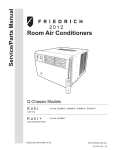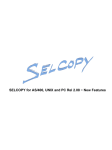Download SELCOPY C++ Version (SLC) 3.20 New Features
Transcript
Compute (Bridgend) Ltd
SELCOPY C++ Version (SLC) 3.20 New Features
8 Merthyr Mawr Road, Bridgend, Wales UK CF31 3NH
Tel: +44 (1656) 65 2222
Fax: +44 (1656) 65 2227
CBL Web Site - http://www.cbl.com
This document may be downloaded from http://www.cbl.com/documentation.php
CBL Ref: z:\hst\dist\all\snf320c\SELCOPY_CPP_3.20_New_Features.pdf
- 2015/04/21 15:42:18 -
SELCOPY C++ Version (SLC) 3.20 New Features
Contents
SELCOPY C++ Version (SLC) Release 3.20 New Features.............................................................................................................1
Documentation Notes..............................................................................................................................................................1
Overview..............................................................................................................................................................................................2
Platforms.................................................................................................................................................................................2
Background.............................................................................................................................................................................2
Future Schedule......................................................................................................................................................................2
Program Name........................................................................................................................................................................2
SELCOPY C++ Version Advantages......................................................................................................................................2
SELCOPY BAL Version Advantages......................................................................................................................................3
Recent History.........................................................................................................................................................................3
Important Changes.............................................................................................................................................................................4
New Features and Other Changes....................................................................................................................................................5
Offset on PRINT Output..........................................................................................................................................................5
MVS: Default RECFM.............................................................................................................................................................5
MVS: LRECL in Summary.......................................................................................................................................................5
CHANGE statement................................................................................................................................................................6
Multiple Fields allowed on a MOD statement..........................................................................................................................8
Multiple Fields allowed on a WRITE statement.......................................................................................................................9
WNT: Writing Keystrokes to a Different Window.....................................................................................................................9
Acknowledgement..........................................................................................................................................................10
Description.....................................................................................................................................................................10
Parameters....................................................................................................................................................................10
Keyboard Languages.....................................................................................................................................................13
WNT: READ or WRITE CLIPBOARD...................................................................................................................................14
Other Fixes............................................................................................................................................................................14
All Platforms:..................................................................................................................................................................14
Microsoft Windows Only:...............................................................................................................................................16
MVS Only:......................................................................................................................................................................16
Messages..........................................................................................................................................................................................17
ERROR Messages - Control Statement Analysis.................................................................................................................17
ERROR Messages - Selection Time.....................................................................................................................................17
WARNING and Information Messages in Summary.............................................................................................................17
2015-04-21 15:42:36
i
SELCOPY C++ Version (SLC) Release 3.20 New Features
Documentation Notes
Information in this new feature document applies to the multi-platform C++ version of the mainframe SELCOPY Batch product. The
C++ version will be known as SLC and this document details changes introduced to SELCOPY (SLC) 3.20 Build 001 since
SELCOPY (SLC) 3.10 Build 001.
The SELCOPY C++ version for z/OS (MVS) and z/VM (CMS) operating systems is provided as an executable load module, SLC,
which is included as part of the SELCOPY Product Suite, available for download and install from the CBL web site SELCOPY
Downloads page (URL: http://www.cbl.com/selcdl.html). Corrective service is provided in the form of new build levels via z/OS
SMP/E SYSMODs or a VM/CMS VMARC software update bundle.
The SELCOPY C++ version for IBM i, UNIX and Windows operating systems is provided as downloadable .TGZ and .ZIP archive
files from the CBL web site SELCOPY Downloads page.
The following publication documents operation of the SELCOPY program for both the mainframe BAL (Basic Assembler Language)
version and the C++ version. It is available in Adobe Acrobat PDF format from the CBL web site Documentation page:
• SELCOPY 2.0x User Manual
Copyright in the whole and every part of this document and of the SELCOPY system and programs, is owned by Compute
(Bridgend) Ltd, whose registered office is located at 8 Merthyr Mawr Road, Bridgend, Wales, UK, CF31 3NH, and who reserve the
right to alter, at their convenience, the whole or any part of this document and/or the SELCOPY Product Suite system and
programs.
No reproduction of the whole or any part of the SELCOPY system and programs, or of this document, is to be made without prior
written authority from Compute (Bridgend) Ltd.
At the time of publication, this document is believed to be correct. CBL do not warrant that upward compatibility will be maintained
for any use made of this program product to perform any operation in a manner not documented within the user manuals.
The following generic terms are used throughout this document:
MVS
CMS
AIX
DEC
HPX
LNX
LNZ
SCO
SUN
WNT
AS/400
UNIX
PC
ALL
-
2015-04-21 15:42:36
IBM z/OS, OS/390, MVS/ESA, MVS/XA, MVS/SP, OS.
IBM z/VM, VM/ESA, VM/XA, VM/SP.
IBM AIX
HP Tru64
HP HP-UX
Linux x86 (RHEL or SLES)
z/Linux (RHEL or SLES)
UnXis (SCO) UnixWare
SUN Sparc Solaris
MicroSoft Windows x86 (NT, Vista, 7, Server 2008)
IBM i, i5/OS, OS/400
AIX, DEC, HPX, LNX, LNZ, SCO and SUN.
x86 servers or workstations running MicroSoft MS-DOS or Windows.
AIX, DEC, HPX, LNX, LNZ, SCO, SUN, MVS, CMS, AS/400 and WNT.
SELCOPY C++ Version (SLC) 3.20 New Features
1
Overview
Overview on the evolution of the C++ version of the SELCOPY Batch utility product.
Platforms
This document applies to the following platforms:
• UNIX. (For supported platforms please see Documentation Notes above.
• MicroSoft Windows.
• IBM Mainframe z/OS (MVS) and z/VM (CMS).
Background
SELCOPY for the IBM mainframe, first released in 1971, is written in BAL (Basic Assembler Language) and is ongoing.
SELCOPY for the various UNIX and PC platforms and the, first released in 1996, is written in C++ for the benefit of portability
between platforms. It has essentially the same syntax as the BAL version.
Certain features in the C++ version now more than justify its release to mainframe users, giving them many benefits, in particular,
the ability to read lists from the SELCOPY Interactive environment.
Future Schedule
The BAL version for the mainframe will ultimately be phased out, but not until the C++ version has been adapted to call BAL
subroutines for all the critical, cpu-intensive, parts of the product. Thus the raw power of the BAL version will be retained, with the
C++ overhead apparant only in the control card analysis at start up.
Program Name
The IBM Mainframe C++ version will be known as SLC.
The IBM Mainframe BAL version will remain as SELCOPY.
The IBM i, UNIX and Windows C++ versions may remain as SELCOPY, or be renamed to SLC, depending on the installation's
preference.
SELCOPY C++ Version Advantages
• Reads lists as provided by SELCOPY/i. e.g. Vols, DataSets, Members, Queues, Allocs.
• Command line invocation can provide all control statements on the PARM field.
• Case insensitive compare.
• Reverse scan.
• CSV (Comma Separated Variables) support.
• TYPE=C and mixed TYPE arithmetic.
• INCLUDE statement.
• CVDATE statement for converting date formats.
• HEX offsets supported.
• DECLARE variables
• Multiple fields on a PRINT statement.
2015-04-21 15:42:36
SELCOPY C++ Version (SLC) 3.20 New Features
2
Overview
SELCOPY C++ Version Advantages
SELCOPY BAL Version Advantages
• Raw speed.
• DB2, IMS, ADABAS support.
Recent History
This document incorporates all new features up to SELCOPY C++ Version 3.20 Build Level 001 that have been introduced since
SELCOPY C++ Version 3.10 Build Level 005 and have not yet been included in the SELCOPY manual.
Platform
SELCOPY
(SLC)
Release
MVS Mainframe
3.00
WNT Windows
3.00
Build
Level
Latest Change
Publish Date
001
2010/12/01 23:16
2010/12/16
002
2010/12/22 22:05
Comments
GA. The SLC program.
Internal only.
WNT Windows
3.00
003
2011/02/01 16:36
WNT Windows
3.00
004
2011/03/01 22:32
CMS Mainframe
3.00
005
2011/03/06 19:15
WNT Windows
3.00
006
2011/05/25 22:28
2011/06/08
GA. (ftp.cbl.com)
LNX Linux
3.00
007
2011/06/17 11:38
2011/06/22
GA. (ftp.cbl.com/lnx)
ALL SNF300c
3.00
007
2011/06/22 15.41
2011/06/24
GA. (ftp.cbl.com/all)
Documentation for all
supported platforms.
CMS Mainframe
3.00
008
2011/10/30 16:10
WNT Windows
3.00
008
2012/01/10 22.48
MVS Mainframe
3.00
009
2012/03/04 21:28
Internal only.
2011/03/01
GA. (ftp.cbl.com/wnt)
Restricted Dist.
Restricted Dist.
Internal only.
2012/03/15
GA.
WNT Windows
3.00
009
2012/03/05 18:48
Internal only.
WNT Windows
3.10
001
2012/04/01 16:48
Internal only.
MVS Mainframe
3.10
001
2012/04/10 17:51
WNT Windows
3.10
002
2012/05/29 12:09
Internal only.
CMS Mainframe
3.10
002
2012/05/29 12:10
Restricted Dist.
2012/04/12
GA. (sysmod)
MVS Mainframe
3.10
003
2012/06/29 16:22
Internal only.
WNT Windows
3.10
003
2012/06/30 17:44
Internal only.
MVS Mainframe
3.10
004
2012/09/21 17:10
2012/09/24
GA. (sysmod)
CMS Mainframe
3.10
004
2012/09/21 17:10
2012/09/24
GA.
WNT Windows
3.10
004
2012/09/21 17:10
2012/09/24
GA.
WNT Windows
3.10
005
2012/12/13 15.12
CMS Mainframe
3.10
005
2012/12/13 15.12
Internal only.
2012/12/19
GA. (ftp.cbl.com/cms)
WNT Windows
3.10
006
2013/01/27 21.58
HPX HP-UX
3.10
006
2013/01/27 21.58
WNT Windows
3.10
007
2013/05/10 12.07
LNX Linux
3.10
007
2013/05/10 12:06
2013/05/10
GA. (ftp.cbl.com/lnx)
WNT Windows
3.10
008
2013/05/27 17:12
2013/06/21
GA. (ftp.cbl.com/wnt)
CMS Mainframe
3.10
008
2013/05/27 17:12
2013/06/21
GA. (ftp.cbl.com/cms)
MVS Mainframe
3.10
008
2013/05/27 17:12
2013/06/21
GA. (ftp.cbl.com/mvs)
LNX Linux
3.10
008
2013/05/27 17:50
2013/06/21
GA. (ftp.cbl.com/lnx)
2015-04-21 15:42:36
Internal only.
2013/02/08
GA. (ftp.cbl.com/hpx)
Internal only.
SELCOPY C++ Version (SLC) 3.20 New Features
3
Important Changes
There are no important changes which can give different results from the previous releases of SELCOPY C++ on UNIX, Windows
and CMS systems. Upgrading from SLC s310_001 involves only new features, fixes and minor changes.
2015-04-21 15:42:36
SELCOPY C++ Version (SLC) 3.20 New Features
4
New Features and Other Changes
Features that enhance or add new operation to the SELCOPY C++ Version without affecting existing job streams.
2012/10/16 s310_005
Offset on PRINT Output
When the length of data being printed exceeds the DATAWIDTH value as set on an OPTION statement, the offset to the start of
the data printed on the 2nd and subsequent lines is also shown.
For example, with OPT DW=50 in effect, a record of length 215 is shown as:
INPUT
RECNO
----9
SEL SEL
TOT ID.
1
2
3
4
5
--- --- ....,....0....,....0....,....0....,....0....,....0
9
7 10010005....Mrs...Patricia.......Sample...........
+50
...Mrs Sample..............xxxxxxxx xxxxx.........
+100
.....xx. xxxxxxxxx xxx............................
+150
..........Fxxxxxxxxx......Kxxx..xxxx xxx..xxxxxx x
+200
xxxxxx......C..
....,....1....,....2....,....3....,....4....,....5
RECORD
LENGTH
-----215
When the offset exceeds 999, it is punctuated with a comma. e.g.
+1,200
xxxxxx......C..
2012/11/24 s310_005
MVS: Default RECFM
For MVS, if RECFM is not coded for an HFS output file, the RECFM used is the same as that of the input file. For example, a
RECFM=VB native MVS input file would still be written to the HFS as RECFM=VB, with BDWs and RDWs as on MVS.
Previously it defaulted to RECFM=U for an HFS file, regardless of the RECFM of the input file.
2012/11/29 s310_005
MVS: LRECL in Summary
For MVS, the LRECL value reported in the summary for RECFM=V or RECFM=U output, and for VSAM output, has been changed
to the length of the largest record written during the current run.
Previously, the system defined maximum length allowed was reported.
2015-04-21 15:42:36
SELCOPY C++ Version (SLC) 3.20 New Features
5
New Features and Other Changes
MVS: LRECL in Summary
2013/04/10 s310_007
CHANGE statement
_________________________________________________________________________
|
|
|
|
|
Optional
|
Mandatory
|
Optional
|
|
field1
|
|
|
________|_________________________________________________________________________|
|
|
|
|
|
|
|
|
|
|
|
[
@ptr
] |
|
| [
DCLvar
] | 'str1' | 'str2' | [ FILL='c' ]
[ HITS=
] |
| CHANGE | [
n1 AT p1
] | NULL | NULL |
PAD
[
DCLvar ] |
|
| [ POS=p1 LEN=n2 ] | NUL
| NUL
|
[ TIMES=n ]
|
|
|
|
|
|
|
|
|
|
|
|
[ STOPAFT=n ]
|
|
|
|
|
|
|
|__________________________________________________________________________________|
field1
If coded, field1 defines the character field on which the change command is to operate.
If omitted, field1 defaults to POS 1 LEN=LRECL. i.e. the current record.
'str1'
Defines the target string, enclosed in quotes, to be found in field1.
The keyword, NULL or NUL, may be used instead, indicating a null string for the target, and a default of TIMES=1 will be
used if TIMES is not coded.
NULL will of course always exist, so the substitution string will be inserted in front of POS 1 of field1.
'str2'
Defines the replacement string, enclosed in quotes, to be substituted for str1.
The length of str2 may differ from that of str1.
The keyword, NULL or NUL, may be used instead, indicating a null string for the substitution data.
An error message is given if NULL is used for both str1 and str2.
FILL='c'
Defines the fill character to be used when str2 is shorter than str1. If FILL is coded, its argument must be length 1,
enclosed in quotes.
The default FILL char is ' ' (Blank). PAD is a synonym for FILL.
When the replacement string is short, data to the right of str1 is shifted left in-situ by the difference between the lengths of
str1 and str2, and the FILL char is used to replace the residual data on the right of field1.
TIMES=n
By default, when NULL is not coded for the target string, the CHANGE command will change every occurrence of str1
found in field1 to the str2 string.
However, when NULL is coded for the target string, a default of TIMES=1 is used for the CHANGE command.
Thus, the TIMES parameter is only required when the number of changes are to be restricted, or increased when str1 is
NULL.
HITS=@ptr
Defines an arithmetic field into which selcopy is to put the count of the number of changes made.
Return Code:
RC=8 will be set if a CHANGE statement causes data, other than data matching the FILL character, to be truncated at the end of
field1 due to str2 being longer than str1.
2015-04-21 15:42:36
SELCOPY C++ Version (SLC) 3.20 New Features
6
New Features and Other Changes
CHANGE statement
Examples:
SELCOPY/WNT 3.10 at Compute Bridgend - Wales - (pw=94) -djh-------------------------------------------------------------
2013/06/16 20:35
----------------
PAGE
1
--------
** c:\djh\cc\slc\ctl\SSCHG04 **
L=001 --- 2013/06/16 20:35:32 (L07)
* Example for documentation - 2013/06/16 -djhequ wid
66
* For width of data on a PRINT line.
opt
pw=94 dw=wid noban
prtsum=3
* w 2200
Worklen=80 provided by default.
* ....,....1....,....2....,....3....,....4....,....5....,....6....,.
dcl a_z
cha ini 'ABCDEFGHIJKLMNOPQRSTUVWXYZ ### and ### abcdefghijklmnopqrstuvwxyz '
dcl nums
cha ini 'ABCDEFG 11,222.33 4,555.66 77,888.99 111,222.33 44,555.66
'
dcl xxx
cha ini 'xxxxxxxxxx
abc
xxxxxxxxxx
def
xxxxxxxxxx
ghi
xxxxxx'
1.
2.
line 1
lrecl = wid
3.
4.
5.
6.
7.
p 1 = a_z
t pr
t change a_z
t p 1 = a_z
t do showit
8.
9.
10.
11.
12.
13.
p 1 = nums
14.
15.
16.
17.
18.
19.
20.
21.
p 1 = xxx
22.
eoj
23.
24.
25.
26.
s=1
t
t
t
t
t
t
t
t
t
t
'###'
'/###/
to
* Original data.
'-'
fill='X' times=3 hits=@hits
* Copy changed data to POS 1 LEN=66.
/-/'
t pr
* Original data.
change
','
NULL
times=22 hits=@hits
do showit
'/,/
to NULL'
change s=1
' '
'
'
times=2 hits=@hits
do showit
'2 blanks to 3 blanks
times 2 '
* field1 is a DCL var.
* field1 is default.
* 2 blanks to 3,
2 times.
t pr
* Original data.
change
'x'
NULL
pad='Z'
hits=@hits
* Omit TIMES.
pr '@hits = ' @hits fmt=99
"
changing /x/
to
NULL
with fill='Z'"
pr
space 1
change
NULL
'---#'
hits=@hits * RC=8 expected.
do showit
"NULL
to
/---#/ RC=8 as ZZZZ trunc'd."
=showit:=
desc
* The : indicates params exist.
-----pr '@hits = ' @hits fmt=99
'
changing '
desc
pr
* Changed data.
space 2
=ret=
2015-04-21 15:42:36
SELCOPY C++ Version (SLC) 3.20 New Features
7
New Features and Other Changes
Multiple Fields allowed on a MOD statement
SELCOPY/WNT 3.10 at Compute Bridgend - Wales - (pw=94) -djh2013/06/16 20:35
PAGE
2
----------------------------------------------------------------------------------INPUT
SEL SEL
RECORD
RECNO
TOT ID.
1
2
3
4
5
6
LENGTH
------- --- ....,....0....,....0....,....0....,....0....,....0....,....0....,. -----0
1
4 ABCDEFGHIJKLMNOPQRSTUVWXYZ ### and ### abcdefghijklmnopqrstuvwxyz
66
0
1 23 @hits = 02
changing /###/ to /-/
66
0
1 24 ABCDEFGHIJKLMNOPQRSTUVWXYZ - and - abcdefghijklmnopqrstuvwxyz XXXX
66
0
0
0
1
2
2
9 ABCDEFG 11,222.33 4,555.66 77,888.99 111,222.33 44,555.66
23 @hits = 05
changing /,/
to NULL
24 ABCDEFG 11222.33 4555.66 77888.99 111222.33 44555.66
66
66
66
0
0
3
3
23 @hits = 02
changing 2 blanks to 3 blanks
times 2
24 ABCDEFG
11222.33
4555.66 77888.99 111222.33 44555.66
66
66
0
0
0
1
1
1
15 xxxxxxxxxx
17 @hits = 36
18
abc
abc
xxxxxxxxxx
def
xxxxxxxxxx
ghi
xxxxxx
changing /x/
to
NULL
with fill='Z'
def
ghi
ZZZZZZZZZZZZZZZZZZZZZZZZZZZZZZZZZZZZ
66
66
66
0
0
4
4
23 @hits = 01
24 ---#
abc
changing
def
66
66
NULL
to
/---#/ RC=8 as ZZZZ trunc'd.
ZZZZZZZZZZZZZZZZZZZZZZZZZZZZZZZZ
ghi
....,....1....,....2....,....3....,....4....,....5....,....6....,.
SUMMARY..
SEL-ID
-----1
2
3
4
5
6
7
8
9
10
11
12
13
14
15
16
17
18
19
20
21
22
SELTOT
-----1
1
1
1
1
1
1
1
1
1
1
1
1
1
1
1
1
1
1
1
1
1
FILE
----
BLKSIZE
-------
FSIZE
-----
line
LRECL=
mod
pr
change
mod
do
showit
mod
pr
change
do
showit
change
do
showit
mod
pr
change
pr
pr
space
change
(***01 RETCD=8***)
do
showit
eoj
=showit=
4
pr
4
pr
4
space
4 =ret=
23
24
25
26
LRECL
-----
DSN
---
* Original data.
* field1 is a DCL var.
* Copy changed data to POS 1
LEN=66.
* Original data.
* field1 is default.
* 2 blanks to 3,
2 times.
* Original data.
* Omit TIMES.
* RC=8 expected.
* The : indicates params exist.
* Changed data.
***WARNING*** (SEL---20)
** SELCOPY/WNT 3.10.008
CI
--
8 = RETURN CODE FROM SELCOPY
Licensed by Compute (Bridgend) Ltd
** Expiry: 03 Mar 2016 **
+44 (1656) 652222 & 656466 **
2013/04/23 s210_007
Multiple Fields allowed on a MOD statement
DCL
MOD
XYZ
XYZ
CHA (80)
= ABC DCLvar1
DCLvar2 'literal' DCLvar3 'Lit2'
FROM 20 at 1
'lit3'
Provided the destination field of a MOD statement is a CHAR field, multiple source fields may be provided.
All source fields supplied following the destination field are concatenated as character strings, with no intervening blanks, and
written to the destination field, XYZ in the above example.
Specifying a source field as a position and length in the workarea will require use of a FROM parameter.
e.g. FROM 20 AT 1
Any blanks required should be provided as literals.
The same rules for conversion of arithmetic DCL variables to CHAR apply as documented for the PRINT statement. See
SELCOPY C++ Version (SLC) 3.10 New Features.
2015-04-21 15:42:36
SELCOPY C++ Version (SLC) 3.20 New Features
8
New Features and Other Changes
Multiple Fields allowed on a WRITE statement
2013/05/13 s210_007
Multiple Fields allowed on a WRITE statement
WRITE
[F=]ABC
REPLACE
UPDATE
[FROM] DCLvar1
DCLvar2 'literal' DCLvar3 'Lit2'
FR 20 at 1
'lit3'
All fields supplied as arguments to the FROM parameter on a WRITE, REPLACE or UPDATE statement are concatenated as
character strings with no intervening blanks and written to the output file, ABC in the above example.
Any blanks required should be provided as literals.
The same rules for conversion of arithmetic DCL variables apply as documented for the PRINT statement. See SELCOPY C++
Version (SLC) 3.10 New Features.
To avoid conversion to character, declare a different variable as a CHA field of the reqd length, overlaying the required DCL
variable. e.g.
DCL
DCL
WR
FLD1
BIN (4)
INIT 123456
FLD1C CHA (4)
POS FLD1
* Overdefinition.
ABC
'4 bytes of binary follow>' FLD1C '<End of binary data.'
The FROM parameter may be omitted for most arguments, but is still needed when the field is defined using n AT p syntax, or POS
p LEN n syntax.
Note that the FROM parameter may be used repeatedly on a WRITE statement in order to refer to multiple fields within the
workarea or at control blocks for which special POS keywords exist, such as POS DATE or HEAD. e.g.
slc !p 1 = abcdefg !wr a.tmp
'Lit1 '
from 16 at date-2
' '
from 3 at 3
" Lit2" !e
The above example results in "Lit1 2013/07/08 16:23 CDE Lit2" being written.
2013/05/20 s310_007
WNT: Writing Keystrokes to a Different Window
Available ONLY for the Microsoft Windows platform. Note that SELCOPY mainframe and unix server customers are also licensed
to use the Microsoft Windows version of SELCOPY.
______________________________________________________________________________________________________
|
|
|
|
| OPTION
|
|
KEYENCERR
|
|____________________________________________________________________|
KEYENC='xy' |
KEYENCERR=ON |
|
|
|
|
|
KEYENCERR=YES |
|
|
|
|
|
|
|
| INTERVAL=n |
| NOKEYENC
| NOKEYENCERR
|
| WRITE [fname] WIN='title' Key_Strokes |
INTVL=n | TIMES=n |
KEYENC=OFF |
KEYENCERR=OFF |
|
|
DELAY=n |
|
KEYENC=NO
|
KEYENCERR=NO |
|
|
|
|
|
|
|
|
|
|
|
|
|______________________________________________________________________________________________________|
Single or Multiple Key_Stroke Specification:
__________________________________________________
|
__
__
|
|
|
|
|
|
DCLvar
|
DCLvar
|
|
| 'literal'
| 'literal'
| ... |
|
FROM n1 AT p1
|
FROM n1 AT p1
|
|
|
FROM p1 LEN n1
|
FROM p1 len n1
|
|
|
FROM p1, p2
|
|
|
|
|__
__|
|
|__________________________________________________|
Single Key_Stroke:
____________________________________________________________________________________
|
|
|
|
|
| character
| [TIMES=n]
| [WAIT=n] | [INTERVAL=n] |
| [special_key]
|
[X=n]
|
|
|
| [special_key_combo]
|
|
|
|
|____________________________________________________________________________________|
2015-04-21 15:42:36
SELCOPY C++ Version (SLC) 3.20 New Features
9
New Features and Other Changes
Acknowledgement
Acknowledgement
Courtesy of Tom Brennan, whose web site http://tombrennansoftware.com sparked off the idea with his zType program, the
following is now supported as a built-in feature in selcopy for the MS Windows platform.
Tom Brennan is the architect of the "Vista tn3270 Terminal Emulator" product.
Description
SELCOPY is able to write keystrokes to a different MS window on the same machine, effectively copy and paste, where the
data copied is controlled by the SELCOPY control statements.
The target window may be any window you have open, such as a web browser, an FTP site or Tom Brennan's "Vista tn3270
Terminal Emulator" accessing a z/OS, z/VSE or z/VM m/c.
If the required window is not open, selcopy's SYSTEM command can be used to start the window first, before sending
keystrokes to it.
Many tedious tasks can then be automated into a single command. e.g.
slc
!sys 'start IEXPLORE.EXE http://www.google.co.uk'
!sleep 4
!wr win=goo 'tn3270[cr]'
!e
The sleep 4 is included because sometimes the google window does not open immediately and results in an error message
from SELCOPY saying that the requested window was not found. A delay of 4 seconds is normally more than enough.
Alternatively, you may prefer to set up a command file, where parameter 1 indicates the topic required, such as:
: c:\djh\ca\goo.cmd **
L=001 --- 2013/06/16 21:53:06 (L07)
@echo off
:
Invoke a google search.
: L=001 2013/06/16 -djh- Use SLC to enter topic into google's topic box.
if .%1==.
(
echo goo.cmd: Param 1 reqd to define topic.
goto end )
start
slc
:end
IEXPLORE.EXE http://www.google.co.uk
!opt noban
!sleep 4
!wr win=goo "%1[CR]"
!e
Then, to get the same results, you just need to enter on the command line:
goo tn3270
Parameters
WIN='title'
Identifies the title of the target window, as displayed in the window's title bar, to which keystrokes are to be sent.
If title is found as a substring anywhere, within any of the available titled windows, with the exception of the initiating
window which has the focus when SLC is executed, it is considered eligible as a target window.
To nominate as the target window the window from which SELCOPY is executed, title must be a substring of the
window's title starting at offset 0 (zero). This restriction overcomes a problem which occurs when all of the SELCOPY
control statements have been supplied as command line parameters. i.e. The CMD.exe window in which SELCOPY
executes, adopts a title which contains the entire SELCOPY command string if entered from a command prompt.
Therefore, if WIN=title is specified in the SELCOPY control statements, the executing window's title will always contain
a match for title.
All possible windows are searched and the focus is given to the window where title is a substring at the lowest offset
into a window's title.
If the offset of title within a window's title is the same for more than window, then the first window identified will become
the target. Therefore, a window with title at an offset of 0 (zero) will cause immmediate success.
ERROR 617 indicating that the Window Title was not found, will only be given if title is not found anywhere within the
title name of any of the available windows.
2015-04-21 15:42:36
SELCOPY C++ Version (SLC) 3.20 New Features
10
New Features and Other Changes
Parameters
INTERVAL=n
INTERVAL, INTVL or DELAY on the WRITE statement, specifes the default interval between keystrokes that are sent
to a different window from SELCOPY.
The numeric argument, n, on an INTERVAL parameter represents the number of milliseconds to wait between each
keystroke for the data string being written and may differ for each WRITE statement. Default is 10 milliseconds.
The INTERVAL coded will take effect when the WRITE statement starts and will remain in effect for all WRITE
statements to that window, until changed by a different WRITE statement or by an [INTERVAL=n] encountered within
the output data string.
TIMES=n
TIMES is a parameter, supported on all SELCOPY action statements, with a numeric argument defining how many
times the operation is to be actioned. e.g.
WRITE WIN=title
KEYENC='xy' |
'abc'
KEYENC=OFF|NO |
TIMES=22
* Will write the string 'abc' 22 times.
NOKEYENC
KEYENC and NOKEYENC are parameters on the following operations:
Changes the prevailing default.
Temporarily override the prevailing default.
OPTION
WRITE
KEYENC='xy' defines the pair of supported enclosing characters for a Windows Special Key name (See special_key
and special_key_combo below). The 1st character ('x') is one of the supported symbols depicting the start of a
Windows Special Key name, while the 2nd character ('y') is the matching closing symbol depicting the end of the
Special Key name. Either apostrophes (') or quotes (") may be used when specifying the character pair.
Supported pairs of KEYENC characters are: '[]' '{}' '<>' '()'
Default is KEYENC = "[]"
Any other character combination will return "ERROR 167 DUMPENC OR KEYENC ARG INVALID".
In the following example, "Editor" identifies the name in the Title Bar of the window to be addressed. The identification
of the title is case insensitive and will still succeed if the name supplied is shorter than the actual title. The first window
encountered with a title matching the title coded will be accepted and addressed.
OPT KEYENC = "<>"
WRITE WIN="Editor"
FROM "<CR>edit x.x<CR><CR>top<CR>add 22<CR><DOWN><x=5>"
The following example demonstrates syntax executed as paramters on the SELCOPY command using the default
DUMPENC characters.
selcopy
!write win=ked
from "[cr]e x.x[cr]"
!end
* Default [] used.
NOKEYENC, KEYENC=OFF or KEYENC=NO disables the interpretation of all Windows Special Keys.
KEYENCERR |
KEYENCERR=ON|YES
|
KEYENCERR=OFF|NO |
NOKEYENCERR
KEYENCERR and NOKEYENCERR are parameters on the following operations:
Changes the prevailing default.
Temporarily override the prevailing default.
OPTION
WRITE
KEYENCERR, KEYENCERR=ON or KEYENCERR=YES indicates that unrecognised key names, which are enclosed in the
current KEYENC delimiters, are treated as data. However, the probable error is highlighted by setting RC=8.
When writing keystrokes to a different window, if an unrecognised Special Key, enclosed in KEYENC delimiters, is
encountered in the string to be written, the whole of the Special Key notation, including the KEYENC delimiters, is
treated as data and written to the specified target window, but RC=8 (Return Code 8) is set for that selection to
indicate the failure.
If more than 1 unrecognised Special Key is found, RC=8 is set for each occurrence and the total displayed in the
selection summary for that selection. e.g.
wr WINP
wr WINP
WIN="prim" '[CR]'
* Write to the "CMD.EXE - Primary" window.
'rem - Bad special keys: [123][XYZ] get used as data and RC=8 set.[CR]'
In the above example, the keystroke data written is as follows (hash "#" represents the ENTER key):
#rem - Bad special keys: [123][XYZ] get used as data and RC=8 set.#
NOKEYENCERR, KEYENCERR=OFF or KEYENCERR=NO will suppress the RC=8 for unrecognised key names.
Default at startup is KEYENCERR.
character
A keystroke that, when typed, represents a character visible on the display device.
2015-04-21 15:42:36
SELCOPY C++ Version (SLC) 3.20 New Features
11
New Features and Other Changes
Parameters
[special_key]
The string defining the keystrokes to be written may include special keys, represented by enclosing a keyword within
delimiters, such as [ENTER] where the delimiters used are []. The [ENTER] then gets interpreted as hitting the
ENTER key. See the KEYENC option below for changing the enclosing delimiters.
A special_key name is treated by SELCOPY as being case-insensitive. The full list of special_key names may be
found at:
http://msdn.microsoft.com/en-us/library/windows/desktop/dd375731(v=vs.85).aspx
Alternatively, you can google: "Virtual-Key Codes (Windows)".
The VK_ prefix used by Microsoft's key names should be removed for SELCOPY syntax, but please note that most, but
not all, of the defined codes are supported by SELCOPY.
For C++ users, the VK_ codes are also defined in the Winuser.h file, but without description.
Cursor movement is achieved with [LEFT], [RIGHT], [UP] or [DOWN] codes.
PF keys may be supplied as [F1], [F2], ... [F24]
For convenience, selcopy supports the following abbreviations:
[CR]
[RETURN]
[ENTER]
[RETURN]
[LE]
[LEFT]
[RI]
[RIGHT]
[DO]
[DOWN]
[DN]
[DOWN]
[ALT]
[MENU]
[CTL]
[CONTROL]
[CNTL]
[CONTROL]
[CTRL]
[CONTROL]
[special_key_combo]
A special_key_combo represents a single key stroke of a key with one of the special key ALT, CTL or SHIFT (key
modifiers).
To combine a character or special_key keystroke with one of these key modifiers, the character or special key
specification must be imbedded within the delimiters of the ALT, CTL or SHIFT specification. A special_key_combo
may also be entered with a key modifier to simulate a keystroke involving more than one key modifier. (e.g. Ctrl+Alt+Z)
[ALT x]
[ALT [F1]]
[CTL [ALT [F9]]]
[TIMES=n]
To hit the 'x' key while holding down the Alt key.
To hit the F1 key while holding down the Alt key.
F9, while holding down both Ctl and Alt keys.
| [X=n]
TIMES or X, with its numeric argument, may be embedded within the data string being written by the WRITE
statement, but must be enclosed within the appropriate KEYENC characters.
[TIMES=n] will repeat the previous keystroke n times, which can be useful for cursor movement. e.g.
[right][times 22] or [right][x 22]
OPT KEYENC = "()"
WRITE WIN='Title'
"(cr)abc (times 11)def (x 9)(cr)"
* To get "abc" followed by 12 blanks, then "def" and 10 blanks.
[INTERVAL=n] | [INTVL=n] | [DELAY=n]
INTERVAL, INTVL or DELAY, with its numeric argument, may also be embedded anywhere within the data string
being written by the WRITE statement, provided they are enclosed with the appropriate KEYENC characters.
The INTERVAL coded will take effect immediately and will remain in effect for all WRITE statements to that window,
until changed by a different WRITE statement or by another [INTERVAL=n] encountered within the output data string.
[WAIT=n]
WAIT is supported when embedded within the data string being written by the WRITE statement, and must be
enclosed within the appropriate KEYENC characters. The value n is the number of milliseconds to wait. If n exceeds
60000 (60 secs) the requested WAIT is ignored.
An immediate unconditional one-off wait will then be actioned prior to continuing with the next keystrokes to be sent to
the different window.
Should a larger wait period be required, selcopy's SLEEP statement should be used. e.g.
SLEEP 5 MINS
SLEEP 2
2015-04-21 15:42:36
* Duration may be specified in SECS, MINS or HRS.
* Default is SECONDS.
SELCOPY C++ Version (SLC) 3.20 New Features
12
New Features and Other Changes
Keyboard Languages
Keyboard Languages
When SELCOPY is instructed to write a character as a keystroke to a different window, it translates that character to a Virtual
Key Code before passing it to a Microsoft Windows function to actually type it at the cursor position of the target window.
By default, SELCOPY assumes that the destination window has a Standard US Keyboard Layout, which would result in the
following special characters being wrongly interpreted if the a non-US keyboard layout is in use (e.g. if a Standard UK Keyboard
Layout is in effect):
Character
"
#
@
`
~
£
¬
ASCII Hex
x'22'
x'23'
x'40'
x'60'
x'7E'
x'A3'
x'AC'
Description
Double quote
Hash
Commercial at sign
Backwards quote
Tilde
Currency symbol
NOT sign
Conveniently, Microsoft Windows provides a method of cycling through the installed keyboard languages which usually
comprises English-US and the local region keyboard language. Pressing Alt+Shift keys simultaneously will switch to the next,
installed keyboard language.
Therefore, if the current keyboard language is not English-US and one of these special characters is to be included in
SELCOPY key stroke syntax, the special_key_combo, [ALT [SHIFT]] may be used to temporarily switch the keyboard
language of the target window to English-US. e.g.
* "Non_US_test.ctl" is a file
* --------------system 'start notepad'
*
sleep 1
*
*
The notepad window
on the current directory of a m/c with a non-US keyboard.
No filename, so TitleBar will be "Untitled - Notepad".
Wait 1 second, although unnecessary.
will have a local keyboard layout.
wr win='untitled'
delay 20 \
'[cr]2013/06/20 20.14
"QUOT2"
wr win='untitled'
@AT@
'[ALT [SHIFT]]'
#HASH#
wr win='untitled'
delay 5
\
'[cr]2013/06/20 20.20
"QUOT2"
in non-US mode.[cr]'
* Problems.
@AT@
* To toggle the US/local keyboard layout.
* Will result in US layout.
#HASH#
after switch to US mode.[cr]'
wr win='untitled'
'[ALT [SHIFT]]'
* To toggle the US/local keyboard layout.
* Will result in restoring local layout.
wr win='untitled'
'[alt [tab]]'
* To return focus to the window which
* issued the command to run SELCOPY.
eoj
* The EOJ statement is unnecessary because there is no input file, so
* the usual loop back to the 1st statement is suppressed.
end
* The END statement is unnecessary when control statements are from a file.
At a command prompt, the following command will run SELCOPY using the control statements in the file "UK_test.ctl" shown
above and write the SELCOPY output listing, including control statements, selection totals and diagnostics, to the file
"C:\tmp\Non_US_test.lst":
selcopy
-ctl=Non_US_test.ctl
-lst=C:\tmp\Non_US_test.lst
The Notepad application window will be updated with:
2013/06/20 20.14
~QUOT2~
"AT"
£HASH£
in non-US mode.
2013/06/20 20.20
"QUOT2"
@AT@
#HASH#
after switch to US mode.
Note that, since SELCOPY is simulating typing of keys as if typed by a user at the target window, the Alt+Shift must be typed at
the target window and not at the window in which SELCOPY executes. The keyboard language in the SELCOPY execution
window is irrelevant since the source of the key stroke string being processed is not via a keyboard but exists in SELCOPY's
storage as data.
Exception:
If key stroke processing is performed and the current keyboard language is English-UK, SELCOPY automatically performs an
implied [ALT [SHIFT]] before processing key stoke strings and again once key strokes have been processed. Therefore, no
specification of [ALT [SHIFT]] is required within SELCOPY syntax for users of a US or UK keyboard.
2015-04-21 15:42:36
SELCOPY C++ Version (SLC) 3.20 New Features
13
New Features and Other Changes
WNT: READ or WRITE CLIPBOARD
2013/09/22 s310_009
WNT: READ or WRITE CLIPBOARD
Support has been introduced into SELCOPY for reading text from and writing text to the system clipboard as a pseudo file for the
Microsoft Windows platform.
Useful in the situation where keystrokes have been written to a different window resulting in the copying of selected data from a
browser page to the clipboard. SELCOPY is now able to read this data off the clipboard.
__________________________________________________________________________
|
|
|
|
|
|
| READ
|
CLIP
[ INTO = field ]
|
|
|
|
|__________________________________________________________________________|
|
|
|
|
|
|
| WRITE |
CLIP
[ FROM = field ]
|
|
|
....
|
|
|
further
|
|
|
data
|
|
|
args
|
|
|
....
|
|__________________________________________________________________________|
The ability to READ from the CLIPBOARD is particularly important when keystrokes have been sent to a different window which is
running a web browser.
After keystrokes have been sent to a different window which cause opening of a different page of a web site, it may be required to
access some information off the new page, possibly to verify that the correct page is displayed.
This can be done by sending the following keystrokes to the window:
[CTL a]
[CTL [INS]]
which will mark all text data on the page.
which will copy all marked text data to the clipboard.
On return to SELCOPY, the text written to the clipboard can be read with:
READ CLIP
* Reads all text data into POS 1 of the workarea and sets LRECL.
Then the data can be checked by further control statements.
If the clipboard data is too large to fit in the workarea, the data is returned in a dynamic buffer and the workarea is ignored until the
next READ statement, provided the INTO=n parameter were not used and where n > 1, otherwise an error message is given.
2012/11/25 s310_005
Other Fixes
All Platforms:
SQ12040:
"Logic Error 3303" was issued when a minus sign (-) was used in an EQU name and the same equate name occurred
as part of a subsequent label name.
SQ12023:
The bottom-of-page scale line was not printed for PRINT TYPE=B of a large record that involved multiple pages to
print all the DATAWIDTH lines needed to display the record.
SQ12018:
Assignment of an exponential or rational string literal to a decimal DCL variable assigns incorrect value and sets RC=8.
e.g.
DCL VAR1
DEC(5,2)
VAR1 = 1.2e+2
VAR1 = 1.2
* RC=8 and wrong value.
* RC=8 and wrong value.
SQ12005:
Assigning a binary field in the workarea, (e.g. 4 at 20 TYPE=B), from another field in the workarea of any data type, set
the required binary field, but used the wrong numeric value. Assigning a binary field from a numeric string literal was
correct.
SQ12010:
2015-04-21 15:42:36
SELCOPY C++ Version (SLC) 3.20 New Features
14
New Features and Other Changes
All Platforms:
The MOVE statement did not respect arithmetic conversion rules when the fields concerened were DCL vars or had
TYPE=x coded. The data type was ignored and the fields were treated as CHAR strings.
The MOVE statement now operates as a MOD statement (an assignment) and arithmetic conversion rules are obeyed,
using the data types obtained from the DCL vars or from the TYPE=x coded for the fields.
SQ12079:
RC=8 should not be returned for an Empty File.
Original (in error)
The following is a quote from the snfc310c.txt file:
The warning message NOT*FOUND*OR*EMPTY in the summary for a non-existent or zero length input file has
been changed. The ambiguity has been removed by reporting in the summary either: ## FILE*NOT*FOUND
## or: ## EMPTY*FILE ## In both cases, RETCD=8 is set as before.
The Error
The last line of the original change above was wrong, because previously, RC=8 was not set for a genuine
existing file that was opened successfully, but happened to be empty.
Correction
This is corrected in s310_009 so that RC=8 is ONLY set for a non-existent file. An existing file that has zero
records is not an error and no longer gets RC=8 set.
At the same time an improvement has been made to the messages reported in the summary as demonstrated
in under the next header.
Multiple files on same filename
Many files may be read on the same filename, even allowing the same file to be read more than once. This is
done by using the DSN parameter to reference a fileid held in storage. It is therefore possible to get more
than 1 occurrence of the FILE*NOT*FOUND or EMPTY*FILE condition on a single READ statement. e.g.
OPT WORKLEN=2000
Read CARD into 1801 fill
* A list of fileids to be processed
if eof CARD
t eoj
space 1
* Print a blank line.
print
from 1801 * Print the fileid.
=LOOP1=
read F=ABC DSN=80 at 1801
* INTO=1 is the default.
if eof ABC
t close ABC
t goto get
* Go read the next CARD record, another fileid.
print
if incount > 3
t close ABC
t goto get
goto LOOP1
end
* Print the record read off ABC.
* Go read the next CARD record, another fileid.
* End of control stmts.
Data records follow, but note that, if the
Data Set Names have leading blanks, then
the blanks are considered to be part of
the name.
a.fil
nonexist.file1
empty.fil
b.fil
nonexist.file2
aa.fil
nonexist.file3
empty.fil
bb.fil
/*
\
\
\
\
* Optional End of Data record. Only reqd if
comment records are to follow.
In the above example, the reporting in the summary will no longer be just FILE*NOT*FOUND or EMPTY*FILE
for the filename ABC, but will also include the number of occurrences of each of the conditions.
So we will get the following 3 messages in the summary for the READ statement for the filename ABC.
3 = FILE*NOT*FOUND
2 = EMPTY*FILE
(***03 RETCD=8***)
RC=8 is set 3 times only (for the 3 files not found) and the "2 = EMPTY*FILE" message is for information only.
For OPEN and CLOSE statements, the messages in the summary are suppressed.
SQ12071:
Fixed in s310_009, multiple fields on a WRITE statement did not give correct output when one of the fields supplied
used the FROM parameter.
If the first field was defined using the FROM parameter, subsequent fields were ignored.
2015-04-21 15:42:36
SELCOPY C++ Version (SLC) 3.20 New Features
15
New Features and Other Changes
Microsoft Windows Only:
If the the FROM parameter used was not for the first field, all fields were concatenated and written, but in the wrong
order. The FROM field was written first. e.g.
print
from "Lit1"
wr OFIL from "Lit1"
'Lit2'
'Lit2'
pr
wr OFIL
fr 16 at date-2
fr 16 at date-2
'Lit1 '
'Lit1 '
* Gives: Lit1Lit2
* Gave: Lit1
" Lit2"
" Lit2"
* Gives: Lit1 2013/07/01 21:44 Lit2
* Gave: 2013/07/01 21:44Lit1 Lit2
Microsoft Windows Only:
SQ12072:
Fixed in s310_009, when writing keystrokes to a different window, if an unrecognised Special Key, enclosed in KEYENC
delimiters, (default is KEYENC='[]'), is encountered in the string to be written, the writing process for that selection
was discontinued and all subsequent data in the string was ignored, with no indication of the failure. e.g.
wr WINP
wr WINP
WIN="prim" '[CR]'
* Write to the "CMD.EXE - Primary" window.
'rem - Bad special keys: [123][XYZ] were ignored on s310_008.[CR]'
In the above example the keystroke data written was as follows (hash '#' represents the ENTER key):
#rem - Bad special keys:
SQ12072:
Fixed in s310_009, when writing keystrokes to a window, the following Special Keys, enclosed in KEYENC delimiters,
(default is KEYENC='[]'), did not send the correct key code:
[RSHIFT]
[RMENU]
[RCONTROL]
Right-Hand SHIFT key.
Right-Hand ALT key. (AltGr)
Right-Hand CTL key.
Also, there was no provision for reference to the Right-Hand ENTER key, so the following has been introduced:
[RCR]
Right-Hand ENTER key. (Right-CR)
For mainframe users, sending keystrokes to a 3270 emulator window, the above keys are significant as it is common
practice to get the emulator to re-map certain keys to more familiar positions.
In particular, the ENTER key is often re-mapped to NewLine and the Right-CTL remapped to ENTER.
MVS Only:
SQ12049:
Command line options and control statements were ignored.
SQ11994:
DIRDATA input of a pre-allocated library (PDS) performs repeated dynamic allocation of a library of the same name
but with additional HLQ of the the current user's TSO prefix or, for batch, the RACF userid. e.g. 'ABC.ABC.USERLIB'
for 'ABC.USERLIB'
The unnecessary dynamic allocation of the second library occurs once for each member in the pre-allocated library as
shown in the JES2 output for the job.
SQ11981:
Mainframe VSAM processing has been brought more into line with the Assembler version with the following
enhancements:
1. Reading a KSDS by key no longer requires a KEYPOS parameter unnecessarily.
2. READ BWD or FWD parameters are supported as on Assembler version.
2015-04-21 15:42:36
SELCOPY C++ Version (SLC) 3.20 New Features
16
Messages
The following section describes updates made to existing messages and messages that have been introduced since SELCOPY
C++ Version 3.10 Build 001.
ERROR Messages - Control Statement Analysis
E220 DCL INIT DISALLOWED ON SLC STORAGE
Initializing DCL storage is not allowed on storage owned by SELCOPY, for example when the POS parameter has been
used to define a DCL var which is overlaid on one of SELCOPY's own control blocks. e.g.
DCL ABC
CHA(16)
POS DATE-2
INIT='2012/10/04 16:55'
* Error.
E221 UNQUOTED POINTER KEYWORD USED AS CHAR LITERAL
An assignment statement, where the destination field is character, has a pointer value or keyword as the source field and
is therefore ambiguous.
If the arithmetic source field is intended as a character literal, it should be enclosed in quotes.
If the source field is intended as an arithmetic value, the destination field should be defined as TYPE=Z (Zoned decimal)
instead or TYPE=C (Char) or the TYPE=C destination should also have a FORMAT parameter. e.g.
P 1
MOD
MOD
4 AT 1
4 AT 1 TYPE=C
P 1
MOD 4 AT 1
MOD 4 AT 1 TYPE=Z
POS 1 FMT='9999'
=
=
=
RC
RC
RC
= 'RC'
= 'RC'
= RC
= RC
* Error.
* Error.
* Error.
*
*
*
*
Ok
Ok
Ok
Ok
-
a CHAR literal.
a CHAR literal.
arithmetic.
arithmetic.
E222 CHANGE STRINGS OR LITERALS BOTH NULL OR INVALID
E223 CLIPBOARD I/O MAY ONLY BE READ OR WRITE
ERROR Messages - Selection Time
E617 WINDOW TITLE NOT FOUND
Check that the Window Title requested on the WRITE WIN='windowtitle' statement matches the wording in the Title Bar of
the required window, for the length of your coded 'windowtitle'. The first window encountered that matches your coded title
will be selected.
E618 MULTI FIELD WRITE LENGTH EXCEEDS CONTMAX BUFFER
A WRITE statement with multiple fields as the source has resulted in a string length which exceeds the storage allocated
as a temporary work area for concatenating the multiple fields in preparation for the WRITE. The CONTMAX buffer is
used for the concatenation which has a default size of 4096. To increase this size, use: OPTION CONTMAX=n where n is
your required limit.
E619 CLIPBOARD OPERATION FAILED
WARNING and Information Messages in Summary
Changes to the text of the information messages that may occurr on the summary are:
1. For warning messages FILE*NOT*FOUND or EMPTY*FILE, the number of times the condition has occurred is also
reported. i.e.
n = FILE*NOT*FOUND
n = EMPTY*FILE
2015-04-21 15:42:36
SELCOPY C++ Version (SLC) 3.20 New Features
17