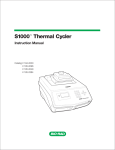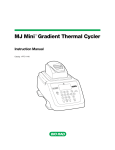Download T100™ Thermal Cycler
Transcript
T100™ Thermal Cycler Instruction Manual Catalog#186-1096 Copyright ©2011 Bio-Rad Laboratories, Inc. Reproduction in any form, either print or electronic, is prohibited without written permission of Bio-Rad Laboratories, Inc. LICENSE NOTICE TO PURCHASER This base unit, Serial No. ____________, conveys a limited non-transferable immunity from suit for the purchaser’s own internal research and development and for use in applied fields under U.S. Patent No. 5,475,610 (claims 1, 44, 158, 160-163 and 167 only), or corresponding claims in their non-U.S. counterparts, owned by Applera Corporation. No right is conveyed expressly, by implication or estoppel under any other patent claim, such as claims to apparatus, reagents, kits, or methods such as 5’ nuclease methods. Further information on purchasing licenses may be obtained by contacting the Director of Licensing, Applied Biosystems, 850 Lincoln Centre Drive, Foster City, California, 94404, USA. This product is covered by one or more of the following U.S. patents, their foreign counterparts, or their foreign patents pending, owned by Eppendorf AG: US Patent Nos. 6,767, 512 and 7,074,367. i ii T100 Thermal Cycler Manual Bio-Rad Laboratories Resources Bio-Rad Laboratories provides many resources for scientists. The following web sites contain useful information for running PCR and real-time PCR experiments: • Life Science Research web site (discover.bio-rad.com) This site includes links to technical notes, manuals, product information, and technical support. This site also provides many technical resources on a wide variety of methods and applications related to PCR, real-time PCR, and gene expression. Table 1 lists Bio-Rad Laboratories resources and how to locate what you need. Table 1. Bio-Rad resources. Resource How to Contact Local Bio-Rad Laboratories representatives Find local information and contacts on the Bio-Rad Laboratories web site (www.bio-rad.com). Find the nearest international office in the list on the back of this manual. Technical notes and literature Go to the Bio-Rad Laboratories web site (www.biorad.com). Type a term in the Search box and select Documents to find links to technical notes, manuals, and other literature. Technical specialists To find local technical support on the phone, contact your nearest Bio-Rad Laboratories office. For technical support in the United States and Canada, call 1-800-424-6723 (toll-free phone), and select the technical support option. Warranty The T100™ thermal cycler and associated accessories are covered by a standard Bio-Rad Laboratories warranty. Contact your local Bio-Rad Laboratories office for the details of the warranty. Writing Conventions Used in This Manual This manual provides instructions on how to safely set up and operate the T100 thermal cycler and uses the writing conventions shown in Table 2 to quickly provide relevant information. Table 2. Manual convention. Convention Meaning TIP: Provides helpful instructions, including information explained in further detail elsewhere in this manual Provides important information, including information explained in further detail elsewhere in this manual Explains crucial information about a topic that may lead to injury to the user, instrument damage, or data loss Touch X using your finger. For example, touch New Protocol means use your finger to touch the New Protocol button on the screen. From the menu X, touch Y. For example, touch Tools > About means touch the Tools button, then touch About from the Tools menu. NOTE: WARNING! Touch X Touch X > Y iii Safety and Regulatory Compliance The T100 thermal cycler heats and cools very quickly during operation. We strongly recommend that you follow the safety specifications listed in this section and throughout this manual. Safety Warning Labels Warning labels posted on the instrument and in this manual warn you about sources of injury or harm. Refer to Table 3 to review the meaning of each safety warning label. Table 3. Instrument safety warning labels. Icon Meaning CAUTION: Risk of danger! This symbol identifies components that pose a risk of personal injury or damage to the instrument if improperly handled. Wherever this symbol appears, consult the manual for further information before proceeding. CAUTION: Risk of electrical shock! This symbol identifies components that pose a risk of electrical shock if improperly handled. CAUTION: Hot surface! This symbol identifies components that pose a risk of personal injury due to excessive heat if improperly handled. Instrument Safety Warnings The following warning labels display on the instrument and refer directly to the safe use of this T100 thermal cycler (Table 4). Table 4. Instrument safety warning labels. Icon Meaning Warning about risk of harm to body or equipment. Operating the T100 instrument before reading this manual can constitute a personal injury hazard. Only qualified laboratory personnel should operate this instrument. Warning about risk of harm to body or equipment from electrical shock. Do not attempt to repair or remove the outer case of this thermal cycler, power supply, heat pump, or other accessories. If you open these instruments, you put yourself at risk for electrical shock and void your warranty. All repairs must be done by an authorized repair service. iv T100 Thermal Cycler Manual Table 4. Instrument safety warning labels. (continued) Icon Meaning Never remove the outer case of a thermal cycler base. This may cause you to receive an electrical shock. This thermal cycler uses neutral fusing, which means that live power could still be exposed inside the instrument even when the fuse is blown or removed. Warning about risk of burning. A thermal cycler generates enough heat to cause serious burns. Wear safety goggles or other eye protection at all times during operation. Always allow the sample block to return to idle temperature before opening the lid and removing samples. Always allow maximum clearance to avoid accidental skin burns. Warning about risk of explosion. The sample blocks can become hot enough during the course of normal operation to cause liquids to boil and explode. Safety and Regulatory Compliance This instrument has been tested and found to be in compliance with all applicable requirements of the following safety and electromagnetic standards (Table 5). Table 5. Safe use specifications. Usage Aspect Conditions for Safe Use Rated input power Overvoltage category Replacement fuses Environment Temperature Relative humidity Altitude Pollution degree 100–240 Vac, 50–60 Hz, 700 W Max II 10 A, 250 V, 5 x 20 mm, fast blow (qty 2) Indoor use only 15–31°C Up to 80% (noncondensing) Up to 2,000 meters above sea level 2 SAFETY COMPLIANCE This instrument has been tested and found to be in compliance with all applicable requirements of the following safety and electromagnetic standards: • IEC 61010-1:2001 Safety requirements for electrical equipment for measurement, control, and laboratory use —Part 1: General requirements • IEC 61010-2-010:2003 Safety requirements for electrical equipment for measurement, control, and laboratory use —Part 2-010: Particular requirements for laboratory equipment for the heating of material • CAN/CSA-C22.2 NO. 61010-1-04 Safety Requirements for Electrical Equipment for Measurement, Control, and Laboratory Use - Part 1: General Requirements • CAN/CSA-C22.2 NO. 61010-2-010-04 Safety Requirements for Electrical Equipment for Measurement, Control, and Laboratory Use - Part 2-010: Particular Requirements for Laboratory Equipment for the Heating of Materials • EN 61010-1:2001 Safety requirements for electrical equipment for measurement, control, and laboratory use —Part 1: General requirements v • EN 61010-2-010:2003 Safety requirements for electrical equipment for measurement, control, and laboratory use —Part 2-010: Particular requirements for laboratory equipment for the heating of material • UL 61010-1:2004(R2008) Safety Requirements for Electrical Equipment for Measurement, Control, and Laboratory Use —Part 1: General Requirements • UL 61010A-2-010:2002 Standard for Electrical Equipment for Laboratory Use; Part 2: Particular Requirements for Laboratory Equipment for the Heating of Material ELECTROMAGNETIC COMPATIBILITY (EMC) • IEC61326-1:2005 Electrical Equipment for measurement, control, and laboratory use —EMC Requirements, Class A • EN61326-1:2006 Electrical Equipment for measurement, control, and laboratory use —EMC Requirements, Class A • FCC Part 15, Subpart B, Sections 15.107 and 15.109 as a Class A digital device. FCC WARNINGS AND NOTES WARNING! Warning: Changes or modifications to this unit, not expressly approved by Bio-Rad Laboratories, could void the user’s authority to operate the equipment. • Note: This equipment has been tested and found to comply with the limits for a Class A digital device, pursuant to part 15 of the FCC Rules. These limits are designed to provide reasonable protection against harmful interference when the equipment is operated in a commercial environment. This equipment generates, uses, and can radiate radio frequency energy and, if not installed and used in accordance with the instruction manual, may cause harmful interference to radio communications. Operation of this equipment in a residential area is likely to cause harmful interference in which case the user will be required to correct the interference, at his own expense. • Note regarding FCC compliance: Although this instrument has been tested and found to comply with Part 15, Subpart B of the FCC Rules for a Class A digital device, please note that this compliance is voluntary, for the instrument qualifies as an “exempted device” under 47 CFR 15.103(c), in regard to the cited FCC regulations in effect at the time of manufacture. • Note regarding Canadian EMC compliance: Le present appareil numerique n’emet pas de bruits radioelectrique depassant les limites applicables aux appareils numeriques de class A prescrites dans le reglement sur le brouillage radioelectrique edicte par le Ministere des Communications du Canada. vi T100 Thermal Cycler Manual Table of Contents Bio-Rad Laboratories Resources . . . . . . . . . . . . . . . . . . . . . . . . . . . . . . . . . . . . . . Warranty . . . . . . . . . . . . . . . . . . . . . . . . . . . . . . . . . . . . . . . . . . . . . . . . . . . . . . . . . Writing Conventions Used in This Manual. . . . . . . . . . . . . . . . . . . . . . . . . . . . . . . . Safety and Regulatory Compliance . . . . . . . . . . . . . . . . . . . . . . . . . . . . . . . . . . . . . iii iii iii iv Chapter 1. Introduction to the T100™ Thermal Cycler . . . . . . . . . . . . . . . . 1 System Overview . . . . . . . . . . . . . . . . . . . . . . . . . . . . . . . . . . . . . . . . . . . . . . . . . . . Setting Up the T100 Thermal Cycler . . . . . . . . . . . . . . . . . . . . . . . . . . . . . . . . . . . . Home Screen Overview . . . . . . . . . . . . . . . . . . . . . . . . . . . . . . . . . . . . . . . . . . . . . . Loading Samples . . . . . . . . . . . . . . . . . . . . . . . . . . . . . . . . . . . . . . . . . . . . . . . . . . . Compatible Reaction Vessels and Sealing Options . . . . . . . . . . . . . . . . . . . . . . . . 1 2 3 3 4 Chapter 2. Creating, Editing, and Saving Protocols . . . . . . . . . . . . . . . . . . 5 Creating a New Protocol or Editing an Existing Protocol . . . . . . . . . . . . . . . . . . . . 5 Sample Volume and Lid Temperature . . . . . . . . . . . . . . . . . . . . . . . . . . . . . . . . . . 11 Saving a Protocol. . . . . . . . . . . . . . . . . . . . . . . . . . . . . . . . . . . . . . . . . . . . . . . . . . 12 Chapter 3. Running Protocols . . . . . . . . . . . . . . . . . . . . . . . . . . . . . . . . . . . 13 Starting a Run . . . . . . . . . . . . . . . . . . . . . . . . . . . . . . . . . . . . . . . . . . . . . . . . . . . . Pausing and Resuming a Run . . . . . . . . . . . . . . . . . . . . . . . . . . . . . . . . . . . . . . . . Skipping Steps in a Protocol . . . . . . . . . . . . . . . . . . . . . . . . . . . . . . . . . . . . . . . . . Canceling a Run. . . . . . . . . . . . . . . . . . . . . . . . . . . . . . . . . . . . . . . . . . . . . . . . . . . Incubating Samples . . . . . . . . . . . . . . . . . . . . . . . . . . . . . . . . . . . . . . . . . . . . . . . . 13 15 16 16 16 Chapter 4. Managing Protocol Files and Folders . . . . . . . . . . . . . . . . . . . 17 Saved Protocols Overview. . . . . . . . . . . . . . . . . . . . . . . . . . . . . . . . . . . . . . . . . . . 17 Chapter 5. Tools . . . . . . . . . . . . . . . . . . . . . . . . . . . . . . . . . . . . . . . . . . . . . . 19 Tools Menu . . . . . . . . . . . . . . . . . . . . . . . . . . . . . . . . . . . . . . . . . . . . . . . . . . . . . . 19 Chapter 6. Maintenance and Cleaning . . . . . . . . . . . . . . . . . . . . . . . . . . . . 23 Index . . . . . . . . . . . . . . . . . . . . . . . . . . . . . . . . . . . . . . . . . . . . . . . . . . . . . . . . 27 vii viii T100 Thermal Cycler Manual 1 Introduction to the T100™ Thermal Cycler Read this chapter for information on setting up the T100 thermal cycler. • System overview (page 1) • Setting up the T100 thermal cycler (page 2) • Home screen (page 3) • Loading samples (page 3) • Selecting compatible reaction vessels and sealing options (page 4) System Overview The T100 thermal cycler has a 96-well block that is compatible with standard height tubes, tube strips, and plates. It can run sample volumes of 1–100 µL, with volumes of 15–100 uL recommended for the best reproducibility. It is composed of the following parts: • Reaction block — holds the plates, tubes or tube strips containing samples • Heated inner lid — heats the top of the samples to prevent evaporation and condensation • Touch screen — provides the means to control the cycler with gloved or ungloved hands • USB port — connects to a USB flash drive for data transfer • Status LED — turns on during normal operation; blinks when the cycler is in standby • Air vents — provide ventilation to allow the thermal cycler to heat and cool quickly 1 Heated inner lid Reaction block Status LED Touch screen Air vents USB port Figure 1. Front view of the T100 thermal cycler. Setting Up the T100 Thermal Cycler The T100 thermal cycler package includes: • T100 thermal cycler • Power cord • Support ring for individual tubes • Instruction manual Remove all packaging materials and store them for future use. If any item is missing or damaged, contact your local Bio-Rad office. Place the T100 thermal cycler base on a flat, dry surface with sufficient cool airflow to run properly. 1. Before operating the thermal cycler, be sure to read the safety specifications (Safety and Regulatory Compliance, on page iv) and operating requirements. 2. Plug the supplied power cord into the appropriate electrical outlet. 3. Turn on the thermal cycler using the power switch on the back panel. 4. The thermal cycler runs a self-test to verify proper function, and then displays the home screen. 2 T100 Thermal Cycler Manual Home Screen Overview The home screen provides access to all the main functions of the thermal cycler (Figure 2), as well as the date, time, and name of the thermal cycler (optional). Figure 2. The home screen of the T100 thermal cycler. To initiate the functions in the home screen, touch the button for each function: • New Protocol — creates a new protocol (page 5) • Saved Protocols — for viewing, editing, and running saved protocols (page 17) • Incubate — for running at a constant temperature similar to an incubator (page 16) • Tools — logs, settings, self-test, system information, and firmware update (page 19) Loading Samples The inner lid of the reaction module applies heat and force to the reaction vessel lids (caps or sealing film). Heating the inner lid prevents condensation, and applying force seals the reaction to prevent evaporation. WARNING! After a run, the heated inner lid can remain hot. Use caution when opening and closing the lid. 1. To open the lid, lift up the lid handle until the lid stays open without assistance (Figure 3). Figure 3. Lift the lid handle up to open the lid. 3 2. Load the samples To ensure uniform heating and cooling of samples, vessels must be in complete contact with the reaction block. Adequate contact is achieved by: • Confirming that the block is clean before loading samples • Firmly pressing the individual tubes or the microplate into the block wells NOTE: When running individual tubes, place the support ring in the block to prevent deformation of the tubes by the heated lid. The ring is reversible for domed cap tubes or flat cap tubes (Figure 4). Alternatively, load eight empty tubes in the corners and sides of the block. 3. To close the lid, push the lid handle down until it stops. Figure 4. Tube support ring for running a few individual tubes. Compatible Reaction Vessels and Sealing Options The T100 thermal cycler is compatible with full-height strips, tubes, and plates. Bio-Rad tests the standard supplies listed in Table 1 for compatibility with the T100 thermal cycler. The composition and thickness of reaction vessels influence the outcome of a reaction. Microplates, tubes, sealers, and caps come in a variety of compositions and colors. For a full list of available reagents and supplies, refer to the Life Science Research product catalog or the website at discover.bio-rad.com. Table 1. Compatible microplates, tubes, and sealing options for the T100 thermal cycler. Tubes and Microplates Description (Catalog Prefix*) Caps and Sealers Volume and Number Description (Catalog Prefix*) Tubes Caps (TCS*) Individual tubes with caps (TFI* and TWI*) 0.2 ml Strip tubes (TBS*) 0.2 ml, 8- and 12-tube Microplates Film (MS*) (Included) Strip Unskirted and full-height (MLP*) iQ full height plates (223-9441) Semi-skirted, full-height, and hard-shell (HSS*) 96-well 96-well 96- well * The prefix of the catalog number for each series of supplies. 4 A, B, F A, B, F A, B, F Caps (TCS*) Strip Strip Strip T100 Thermal Cycler Manual 2 Creating, Editing, and Saving Protocols Read this chapter for information on creating, editing, and saving protocols. • Creating a new protocol or editing an existing protocol (page 5) • Sample volume and lid temperature (page 11) • Saving a protocol (page 12) Creating a New Protocol or Editing an Existing Protocol To create or edit a protocol: 1. To create a new protocol, touch New Protocol from the home screen. 2. Alternatively, to edit an existing protocol, touch Saved Protocols from the home screen, select the protocol to be modified and touch Edit (Figure 5). 3. The protocol editing screen opens (Figure 6). Figure 5. Select a protocol and touch Edit. 5 Creating a New Protocol or Editing an Existing Protocol . Figure 6. The template for a PCR protocol. 4. The protocol editor displays the protocol in a graphical format using editable boxes. 5. To edit the temperature or time for each step, the sample volume, and the lid temperature, touch the appropriate box and enter a new value in the numeric keypad. 6. Touch Run to run the protocol immediately without saving it. Alternatively, touch Save to choose a folder location and save the protocol, and then touch Run to run it (page 13). Protocol Parameters Table 2 includes a list of all the parameters for temperature and gradient steps. Table 2. Protocol steps and parameters of the T100™ thermal cycler. Step Name Parameters and Ranges Description Temperature Temperature in °C: The target temperature between 4.0 and 100.0°C in tenths of a degree The hold time between 1 sec and 18 hr in the format of hr:min:sec. To enter an infinite hold, touch the ∝ (infinity, 0) key Front row: The lower temperature in the gradient. Enter a number between 30.0 and 99.0°C in tenths of a degree Instructs the thermal cycler to ramp to the target temperature and hold that temperature for a specified time Time Gradient Back row: The upper temperature in the gradient. The maximum temperature is 100°C. Enter a temperature within 25.0°C of the lower temperature 6 Instructs the thermal cycler to ramp to the target temperature gradient across the block and hold that temperature gradient for a specified time T100 Thermal Cycler Manual Table 2. Protocol steps and parameters of the T100™ thermal cycler. (continued) Step Name Parameters and Ranges Description Increment A temperature from –10.0 to 10.0°C per cycle in tenths of a degree Ramp Rate A number from 0.1 to 4°C per sec Extend A time from –60 to 60 sec per cycle Applies only to a temperature step. Instructs the thermal cycler to increment (change) the target temperature of a step with each cycle, where a positive number increases the temperature and a negative number decreases the temperature Applies only to a temperature step. Instructs the thermal cycler to ramp to the target temperature at the specified ramp rate in that step. If not specified, the T100 thermal cycler runs at a maximum ramp rate of 4°C/sec Applies to both temperature and gradient steps. Instructs the thermal cycler to extend the hold time with each cycle. A positive number increases the hold time and a negative number decreases the hold time. Changing Target Temperature and Hold Time To change the target temperature and hold time in a temperature step: 1. From the protocol editor, touch the temperature or hold time for a step. 2. A pop-up keypad appears to allow you to to edit the value (Figure 7). 3. Enter a new value and touch OK. Figure 7. Editing a temperature with the numeric keypad. 7 Creating a New Protocol or Editing an Existing Protocol Inserting a Protocol Step Insert a protocol step if a new temperature, GOTO, or gradient step is needed: 1. Select a step to the left of where the new step is to be inserted. 2. Touch Insert. A pop-up menu displays types of steps to insert (Figure 8). Figure 8. Insert a new step to the right of step 1. 3. Touch Temperature to insert a temperature step, Gradient to insert a gradient step, or GOTO to insert a GOTO step to create a cycle for PCR. 4. Edit the parameters in the new step as desired. Deleting a Protocol Step To remove a step from a protocol: 1. Select the step to be deleted. 2. Touch Delete to remove the selected step. Adding or Removing a Temperature Gradient To add a temperature gradient to a step: 1. Select a step and touch Options to open the Step Options window (Figure 9). Figure 9. The Step Options window. 8 T100 Thermal Cycler Manual 2. Select the Gradient checkbox. The temperatures for each row are displayed (Figure 10). 3. Touch the Back Row and Front Row fields to edit the gradient, and touch OK. NOTE: A gradient range must be between 1 and 25°C. NOTE: A gradient step can also include an Extend parameter, but the Increment and Ramp Rate options are not allowed. Figure 10. The Step Options window displays the gradient temperatures. 4. The front and back row temperatures of the gradient are displayed as two lines in the thermal profile (Figure 11). 5. The gradient can be edited by touching the temperatures directly without opening the Step Options screen. Back and front row temperatures Figure 11. The protocol has a gradient from 62 to 72°C. To remove the temperature gradient: 1. Select the gradient step and touch Options to open the Step Options window. 2. Deselect the Gradient checkbox. 3. Select OK to confirm. 9 Creating a New Protocol or Editing an Existing Protocol Temperature Increment, Extend, and Ramp Rate To add increments, extensions, and ramp rates to a step: 1. Select a step and touch Options to open the Step Options window (Figure 12). 2. A step can contain all three options. To edit an option, touch the field for Increment, Extend, or Ramp rate. 3. Enter a value using the numeric keypad, and touch OK. Figure 12. Step 4 has a temperature increment option. To remove the increment, extension, or ramp rate, 1. From the Step Options window, touch the field for the option and change the value to zero using the numeric keypad. 2. Touch OK to confirm. Changing Parameters in a GOTO Step The GOTO step instructs the thermal cycler to repeat a set of steps in a cycle. To edit the GOTO step: 1. Select a GOTO step. Figure 13. A protocol that includes a GOTO step 2 and 34 additional repeats. 2. To change the step that the cycler will start repeating, touch the Step field. 10 T100 Thermal Cycler Manual 3. Enter a value for the first step in the GOTO loop using the numeric keypad and touch OK. 4. To change the number of times the cycler will repeat the cycle, touch the X field. 5. Edit the number of repeats using the numeric keypad and touch OK. NOTE: The X field is the number of additional repeats. For example, 34 X will repeat steps 2–4 an additional 34 times for a total of 35 cycles of PCR. NOTE: A protocol may contain multiple GOTO loops but they may not be nested with one loop inside another. Sample Volume and Lid Temperature • Sample volume — determines the temperature control mode, which influences the amount of time the samples are held at the target temperature • Lid temperature — determines the temperature of the heated lid The T100 thermal cycler provides three ways to enter sample volume and lid temperature: • Change the setting when creating and editing the protocol (page 12) • Override the sample volume setting while initiating a run (page 14) • Set a default for the sample volume for new protocols in Settings (page 20) Temperature Control Modes The T100 thermal cycler uses one of two temperature control modes to determine when the sample reaches the target temperature: • Calculated mode — the thermal cycler calculates the sample temperature based on the sample volume when a sample volume between 1 and 100 µl is entered. • Block mode — when a sample volume of zero (0) µl is entered, the thermal cycler assumes that the sample temperature is the same as the measured block temperature Changing Sample Volume To change the sample volume for a protocol: 1. From the New Protocol screen, touch the Volume field. 2. Using the numeric keypad, enter the sample volume and touch OK. 3. Entering a sample volume between 1 and 100 µl selects Calculated mode. Entering a sample volume of zero (0) selects Block mode. Calculated mode is the recommended mode because it most accurately represents the actual sample temperature. Changing Lid Temperature Heating the lid prevents condensation from forming inside the reaction wells. Without a heated lid, water can be lost to condensation, concentrating the reactants in the tube or plate. The T100 thermal cycler lid can be programmed to heat between 40 and 110°C. The default recommended lid temperature is 105°C. NOTE: When the block is running an infinite hold at a temperature below the cutoff temperature of 30.0°C, the lid heater maintains 31.0°C. 11 Saving a Protocol To change the lid temperature: 1. From the New Protocol screen, touch the Lid field. 2. Using the numeric keypad, enter the lid temperature and touch OK. Saving a Protocol To save a new or modified protocol: 1. From the New Protocol screen, touch Save. 2. Name the protocol by typing a name up to eight characters using the alphanumeric keypad (Figure 14) NOTE: Saving the protocol with the same name replaces the original protocol. Saving the protocol with a new name adds a new protocol and does not affect the original protocol. 3. Select the destination folder in which to save the protocol from the drop-down box. The default location is the MAIN folder. Alternatively, touch the new folder icon to save the protocol in a new folder. 4. Touch Save to save the protocol and return to the New Protocol screen. Figure 14. The protocol is saved as STDGRAD in the EVA folder. 12 T100 Thermal Cycler Manual 3 Running Protocols Read this chapter for instructions on running protocols. • Starting a run (page 13) • Pausing and resuming a run (page 15) • Skipping steps in a protocol (page 16) • Canceling a run (page 16) • Incubating samples (page 16) Starting a Run To start a run, use one of the following methods: • Create a new protocol, and then touch Run • Select a protocol from the Saved Protocols screen, and then touch Run • Select a protocol from the Saved Protocols screen, touch Edit, make the changes, and then touch Run For detailed instructions on running a protocol, follow these steps: 1. To run a saved protocol, touch Saved Protocols from the home screen (Figure 15). Figure 15. The ISCRIPT protocol selected from the Saved Protocols screen 13 Starting a Run The Saved Protocols screen is organized into three panes: • The Folders pane displays all folders on the instrument and the USB flash drive if a USB flash drive is connected • The Files pane displays all the protocol files in the selected folder • The Preview pane displays a preview of the selected protocol file To select and run a specific protocol: 2. Touch any folder to view the protocols in the folder. 3. Touch any protocol to view a preview of the protocol. 4. Touch Run. The instrument confirms the run and the sample volume (Figure 16). 5. Touch OK to run the protocol, or touch Volume to edit the sample volume. Figure 16. The run confirmation window. 6. The Status screen opens (Figure 17). The run progress can be monitored in two views: • Status— a graphical view of the protocol and the current step in progress (Figure 17) • Clock— a large display of the time remaining for convenient monitoring (Figure 18) 7. Touch View Status or View Clock to toggle between the two views: Figure 17. The Status screen. 14 T100 Thermal Cycler Manual Figure 18. The Clock screen. Pausing and Resuming a Run A running protocol can be paused temporarily. During a pause, the thermal cycler maintains the block temperature of the current step and the lid temperature until the run is resumed. If it is paused during ramping, then it will continue ramping until it reaches the target temperature of the current step. TIP: After a power failure, the T100™ thermal cycler automatically resumes a run and displays a warning message when the cycler turns back on. To pause and then resume a running protocol, follow these steps: 1. Touch Pause from the Status screen. 2. To resume the protocol, touch Resume (Figure 19). WARNING! Pausing a step can adversely change the outcome of the experiment. If the protocol is paused during a temperature step, the reactions are held at the target temperature for longer than the protocol requires. Figure 19. The running protocol is paused at step 4. 15 Skipping Steps in a Protocol Skipping Steps in a Protocol Skip a step if it is necessary to shorten a protocol while it is still running. By repeatedly skipping steps, it is possible to bypass several GOTO loops and shorten a protocol. To skip the current protocol step, follow these steps: 1. View the current step from the Status screen. 2. Touch Skip Step to bypass the current step. 3. Touch Skip Step multiple times to skip more than one step. Canceling a Run A protocol may be canceled while it is running. When the protocol is canceled, the block immediately stops changing temperature. NOTE: Do not turn the thermal cycler off immediately after canceling a run. The fans may need to run to cool the block. To cancel a protocol: 1. Touch Cancel from the Status screen, and touch Yes to confirm. Incubating Samples To incubate samples at a constant temperature for any amount of time: 1. Touch Incubate from the home screen. The Incubate screen opens (Figure 20). Figure 20. The Incubate screen. NOTE: When incubation is occurring at temperatures below 30°C, the lid will maintain a temperature of 31°C to prevent excessive condensation. 2. Edit the Block temperature, Lid temperature, and Hold time parameters. 3. Touch Run to start the incubation. 4. To end the incubation, select Cancel. WARNING! Incubating samples for extended periods of time at 4–10°C, particularly in areas of high humidity, can cause excessive moisture condensation around the block. 16 T100 Thermal Cycler Manual 4 Managing Protocol Files and Folders Read this chapter for instructions on managing protocol files and folders: • Saved Protocols overview (page 17) • Creating a new folder (page 18) • Copying folders and files (page 18) • Renaming folders and files (page 18) • Deleting folders and files (page 18) Saved Protocols Overview To open the screen, touch Saved Protocols from the home screen. It contains (Figure 21): • MAIN folder — a library of standard preinstalled protocols for common types of reactions. These protocols can be edited, deleted, or renamed as desired • RECENT folder — a read-only list for quick access to the previous 20 protocols run • CUSTOM folders (optional) — can be created for personal protocol storage • USB folders (optional) — contain the data on an attached USB flash drive NOTE: The MAIN and RECENT folders cannot be deleted or renamed. Figure 21. The Saved Protocols screen of the T100™ thermal cycler. 17 Saved Protocols Overview Creating a New Folder To create a new folder: 1. From the Saved Protocols screen, touch Folder Options > New (Figure 22). Figure 22. Touch New to create a new folder on the cycler. 2. Enter a name up to eight characters using the alphanumeric keypad, and touch OK. Copying a Folder or File To create a copy of a folder or protocol file on the cycler or an attached USB flash drive: 1. Select the folder or file to be copied from the Saved Protocols screen. 2. Touch Folder Options > Copy to copy a folder or File Options > Copy to copy a protocol file (Figure 22). 3. Select where to copy, and touch Save to confirm. Deleting a Folder or File To delete a folder or protocol file: 1. Select the folder or file to be deleted from the Saved Protocols screen. 2. Touch Folder Options > Delete to delete an entire folder or File Options >Delete to delete a single protocol file (Figure 22). 3. Touch Save to confirm. Renaming a Folder or File To rename a folder or protocol file: 1. Select the folder to be renamed from the Saved Protocols screen. 2. Touch Folder Options > Rename to rename a folder or File Options > Rename to rename a protocol file. 3. Enter a new name in the text box. 4. Touch OK to confirm. 18 T100 Thermal Cycler Manual 5 Tools Read this chapter for information on the tools available on the T100™ thermal cycler: • Tools Menu — lists the tools available • Settings — for configuring the system parameters for the instrument (page 20) • Self-Test — for running a diagnostic test of the operation of the instrument (page 21) • Logs — for viewing the run log for each time a protocol is run. Logs can also be copied onto a USB key for use when servicing the cycler or keeping records of runs (page 21) • About — for viewing the current firmware versions and serial numbers (page 22) • Update Firmware — for uploading firmware updates for the instrument (page 22) • Service Login — to be accessed by service personnel from Bio-Rad Laboratories Tools Menu To access the Tools menu, touch Tools from the home screen (Figure 23). Figure 23. The Tools menu. 19 Tools Menu Settings Menu The Settings menu contains all the functions needed to set system defaults for the T100 thermal cycler (Figure 24). Open this list by selecting Settings under the Tools menu. Figure 24. The Settings menu. The Settings menu contains these options: • Date/Time — for setting the date and time on the thermal cycler • Cycler name — for personalizing the T100 thermal cycler • Display brightness — for adjusting the brightness of the display for different laboratory lighting conditions • Default sample volume — the default sample volume for each new protocol NOTE: When the default sample volume is changed, the sample volume in existing saved protocols remains the same. This setting only changes the default sample volume for new protocols. • Standby mode — for turning the standby mode on or off. Standby mode reduces energy usage by turning off the display and the system fans. Touch the screen to exit standby mode. • Standby mode delay — for configuring the delay before the instrument enters power-saving standby mode • End of run beep — optional setting to emit a beep sound to notify when the run is completed To edit the date, time, cycler name, standby mode delay, or default sample volume: 1. Touch the field to edit. 2. Enter a new value using the keypad, and touch OK. 3. Touch Save to save the changes. Edit the other setting as follows: 1. Touch the up and down arrows to adjust the display brightness. 2. Touch the End of run beep button to enable or disable the beep sound when a run is completed. 3. Toggle the Standby mode checkbox to turn standby mode on or off. NOTE: Touch Restore Defaults to restore the instrument to its factory-installed default settings. 20 T100 Thermal Cycler Manual Self-Test Function The self-test function performs a diagnostic test of the operation of the T100 thermal cycler. To initiate the self-test: 1. From the home screen, open the Tools menu. 2. Touch Self-Test. 3. Touch Start (Figure 25). Figure 25. Self-Test function in progress. Logs The Logs screen displays the previous history of the T100 thermal cycler for record keeping. 1. Touch Tools > Logs. The instrument displays a list of all the previous runs (Figure 26). 2. Select a run and touch View. The details of the selected run are displayed. 3. To view the system log, touch System Log from the Logs screen. The system log is a summary containing all errors in previous runs such as power failures and other issues. 4. Touch Export Log to export the selected log to a USB flash drive, or touch Export All to export all the logs. Figure 26. List of the run logs stored on the instrument. 21 Tools Menu Update Firmware To update the firmware for the T100 thermal cycler: 1. Locate the most recent firmware files. TIP: Firmware update files are posted at www.bio-rad.com/PCRupdates 2. Copy the most recent firmware update files onto a USB flash drive. NOTE: Copy the firmware file to the root of the USB flash drive, not into a folder. 3. Insert the USB flash drive into the USB port on the front of the T100 thermal cycler. 4. Open the Tools menu. 5. Touch Update Firmware (Figure 27). 6. Touch Start to initiate the firmware update. NOTE: Do not turn off the instrument while the firmware update is in progress. Figure 27. Updating the instrument firmware. About The About screen displays the firmware version and total hours run. To view the About screen: 1. Open the Tools menu. 2. Select About (Figure 28). Figure 28. The About screen. 22 T100 Thermal Cycler Manual 6 Maintenance and Cleaning Read this chapter for information on maintaining and cleaning the T100™ thermal cycler. About Maintenance and Cleaning The T100 thermal cycler requires little maintenance for proper operation. However, with long and constant use, the thermal cycler requires some cleaning and other maintenance. For instructions on handling and cleaning radioactive or biohazardous materials, consult the guidelines for radiation safety and biosafety provided by your institution. These guidelines include cleaning, monitoring, and disposal methods for hazardous materials. WARNING! To prevent electrical shock, always turn off and unplug the instrument before cleaning it. Cleaning the Exterior of the T100 Thermal Cycler The T100 thermal cycler exterior should be cleaned on a regular schedule to remove any debris or dirt that might interfere with proper function. To clean the exterior of the thermal cycler, follow these instructions and pay careful attention to the warnings: • Clean the air vents. Remove dust with a soft brush, damp cloth, or vacuum cleaner. Remove any heavy dust that is deep in the vents with a vacuum cleaner. Cleaning the vents allows sufficient air flow for precise thermal control during a run • Clean the touch screen. Remove debris on the control panel with a soft cloth and any commercial touch screen cleaning fluid or mild soap solution WARNING! Do not use abrasive detergents or rough material; they will scratch the display. • Clean the outside case and lid of the thermal cycler. Use a damp cloth or tissue to clean spills off the outside case. If needed, use a mild soap solution, and remove the residue completely. Cleaning the outside case prevents corrosion • Clean the inner heated lid. Use a soft cloth and water to remove debris and solutions from the inner lid surface. Never use abrasive detergents or rough material that can scratch the surface. Cleaning the inner lid improves precise sample heating and cooling 23 Cleaning the Reaction Block Clean the reaction block of the T100 thermal cycler on a regular schedule to prevent reagents from accumulating and interfering with the ability of the block to change temperature quickly. To clean the sample block, follow these instructions, paying careful attention to the warnings: • Clean the block wells. Clean spills immediately to prevent them from drying inside wells. Use disposable plastic pipets with water (recommended), 95% ethanol, or a 1:100 dilution of bleach in water. Always rinse the wells with water several times to remove all traces of ethanol, bleach, or soap • If oil is used, the wells must be cleaned thoroughly and often. Use of oil in the wells is not recommended. Clean the oil when it is discolored or contains dirt. Use a solution of 95% ethanol to clean oil. Do not allow oil to build up in the block WARNING! If left in the block wells, bleach, ethanol, or soap could corrode the block and/or destroy tubes and microplates during a run. Always rinse the block well after cleaning it with any solution other than water. WARNING! Never clean the block with strong alkaline solutions (strong soap, ammonia, or high-concentration bleach). Never use corrosive or abrasive cleaning solutions. These cleaning agents can damage the block and prevent precise thermal control. WARNING! Never heat the block after adding a cleaning solution. Heating the block with cleaning solution damages the block, lid, and thermal cycler base. WARNING! Never pour water or other solutions in the sample block. Wet components can cause electrical shock when the thermal cycler is plugged in. Testing and Fixing Insufficient Air Flow The T100 thermal cycler requires sufficient air flow to precisely heat and cool to the correct target temperature. If the flow of air is blocked, the thermal cycler cannot ramp to the correct temperature in the specified time. The air flow is sufficient when the thermal cycler heats and cools to the correct target temperatures promptly. When the T100 thermal cycler is first set up in a new location, use the following steps to determine the presence of sufficient air flow: 1. Set up the instrument in the location where it is going to be used, then turn the power on. 2. Adjust the local environment for typical conditions. Turn on any nearby equipment, such as fans. Also open any window blinds to reproduce typical conditions during a run. If more than one thermal cycler is in the area, run a protocol on all the thermal cyclers at the same time. 3. Run a typical PCR protocol for 30 min. To run a protocol, samples are not required; however, an empty microplate or tubes should be included. The lid does not heat correctly if it touches the hot block of the reaction module. 4. Measure the air temperature at the air intake vents of all the thermal cyclers. If the air temperature near the thermal cycler is above 31°C, make one or more of the following changes to increase the flow of cooler air around the thermal cycler: • Adjust air conditioning to lower the ambient air temperature • Move the thermal cycler to another location • Provide more space around the T100 thermal cycler and between adjacent instruments. Arrange instruments so that the warm exhaust air from one instrument does not enter the air intake vents of another 24 T100 Thermal Cycler Manual • Shield the thermal cycler from heat sources such as radiators, heat producing instruments, and bright sunlight. Replacing Fuses Fuses on the T100 thermal cycler are designed to blow in case of severe power surges or other causes of electrical short. This process protects both the user and the instrument from excessive electric charge. Fuses on the T100 thermal cycler rarely need to be replaced. However, some institutions prefer to replace fuses on a regular basis to maintain uninterrupted operation. If the thermal cycler does not turn on, first check that the power cord is plugged into a functioning power source. Also, check that the power cord and power source are within the specifications for this instrument. To replace a power cord, contact Bio-Rad Technical Support (for more details, see Bio-Rad Laboratories Resources on page iii). Finally, check that the fuses are intact. The T100 thermal cycler runs with two fuses (Figure 29). To remove and check the fuses, follow these steps: WARNING! To prevent electrical shock, always turn off the instrument and unplug it from the electrical outlet before checking the fuses. 1. Use a small coin to unscrew the fuse drawer. Fuse drawer Figure 29. The fuse drawer on the back of the T100 thermal cycler. 2. Pull out the fuse drawer and remove each fuse. 3. If a fuse is damaged, replace it with the correct fuse, and close the drawer. A bad fuse shows a break or burned spot in the metal. A good fuse has intact metal. 25 Replacing the Battery The battery needs to be replaced if the time and date do not remain set after the unit is turned off. The battery is a 3V lithium coin cell (Renata CR2477N, Bio-Rad catalog #9001228-SVC) and is mounted in the battery compartment on the bottom of the unit. Contact your Bio-Rad Service Representative for assistance with battery replacement. Precautions and instructions about battery replacement WARNING! If misused or abused, the battery may explode or leak, causing injury to personnel and/ or damage to the unit. Do not attempt to revive or recharge a used T100 battery by any means. Do not expose the battery to flames, high temperatures, moisture, or direct sunlight. Do not open, dismantle, modify, or short circuit the battery. 1. Disconnect the power cord. 2. Turn the unit over so the bottom faces up and remove the green access panel. 3. Note the orientation of the old battery in the battery holder. 4. Remove the old battery from the battery holder and place it on a nonconductive surface such as a sheet of paper. 5. Install the new battery into the battery holder with the same orientation noted earlier. 6. Replace the access panel and turn the unit right-side up. 7. Reconnect the power cord. 8. Prior to disposal, protect the old battery from shorts by sealing it in the packaging from the replacement battery or by wrapping it with insulating tape. 9. Dispose of the old battery in accordance with local rules and regulations. California, USA use only Lithium battery in the equipment contains perchlorate "Perchlorate Material - special handling may apply, See www.dtsc.ca.gov/hazardouswaste/perchlorate. 26 T100 Thermal Cycler Manual Index folder copying, 18 creating new, deleting, 18 renaming, 18 fuses, 25 A air flow, 24 air vents, 1 18 G B GOTO step, 10 gradient adding, 8 definition, 6 range, 6 removing, 9 battery, 25 Bio-Rad Laboratories contact information, iii resources, iii technical support, iii web site, iii I C incubating samples, canceling a protocol run, 16 cleaning exterior, 23 cleaning the reaction block, 24 creating a protocol, 5 custom folders, 17 L lid temperature, Logs, 21 E editing a protocol, 5, 7 adding a gradient, 8 deleting a step, 8 extend, 10 hold time, 7 in a GOTO step, 10 ramp rate, 10 temperature gradient, 16 11 M MAIN folder, 17 P pausing a run, 15 plastics compatible with the T100™ thermal cycler, 8 4 protocol pausing a run, 15 skipping steps, 16 F file copying, 18 deleting, 18 renaming, 18 file library custom folders, 17 folders on a USB flash drive, opening files, 17 RECENT folder, 17 R 17 ramp rate, 7 reaction block, 1 cleaning, 24 reaction vessels, 4 RECENT folder, 17 replacing fuses, 25 resuming a run, 15 27 run canceling, 16 pausing, 15 resuming a protocol, starting, 13 15 S safety compliance, v warning labels, iv safety and regulatory compliance, sample volume changing, 11 saving a protocol, 12 sealing options, 4 Self-test, 21 Settings menu, 20 skipping steps in a protocol, 16 specifications for safe use, v regulatory compliance, v iv T T100 thermal cycler air flow, 24 protocol parameters, 6 self-test, 2 setting up, 2 system overview, 1 turning on, 2 warranty, iii technical support contact information, temperature control modes block mode, 11 calculated mode, 11 Tools, 19 U Update firmware, USB port, 1 W warning labels, warranty, iii web site, iii 28 iv 22 iii Bio-Rad Laboratories, Inc. Web site www.bio-rad.com USA 800 424 6723 Australia 61 2 9914 2800 Austria 01 877 89 01 Belgium 09 385 55 11 Brazil 55 31 3689 6600 Canada 905 364 3435 China 86 21 6169 8500 Czech Republic 420 241 430 532 Denmark 44 52 10 00 Finland 09 804 22 00 France 01 47 95 69 65 Germany 089 31 884 0 Greece 30 210 777 4396 Hong Kong 852 2789 3300 Hungary 36 1 459 6100 India 91 124 4029300 Israel 03 963 6050 Italy 39 02 216091 Japan 03 6361 7000 Korea 82 2 3473 4460 Malaysia 60 3 2117 5260 Mexico 52 555 488 7670 The Netherlands 0318 540666 New Zealand 64 9 415 2280 Norway 23 38 41 30 Poland 48 22 331 99 99 Portugal 351 21 472 7700 Russia 7 495 721 14 04 Singapore 65 6415 3170 South Africa 27 861 246 723 Spain 34 91 590 5200 Sweden 08 555 12700 Switzerland 061 717 95 55 Taiwan 886 2 2578 7189 Thailand 66 2 6518311 United Kingdom 020 8328 2000 Life Science Group 10020523 Rev B US/EG 11-0751 0411 Sig 0211