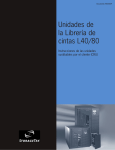Download LUNWorks Read Me First
Transcript
LUNWorks Read Me First Information in this file is subject to change. In the event of changes, the information will be revised. Comments concerning its contents should be directed to: Information Development Storage Technology Corporation One StorageTek Drive Louisville, CO 80028-2201 Or submit an online Comment Form at: http://sts.stortek.com/sts/nid/nidrcf.htm StorageTek, the signature, Information Made Powerful, and LUNWorks are trademarks of Storage Technology Corporation. Other product names, features, and terms used in this publication are for informational purposes only and might be trademarks of Storage Technology Corporation or of other companies. © 2000, Storage Technology Corporation, Louisville, CO, USA. All rights reserved. Printed in USA. LUNWorks Read Me First Welcome to LUNWorks. LUNWorks is a software product that allows you to manage Fibre Channel storage in a highly efficient manner as an administrative cluster. All information in this file is applicable to the installation and configuration of LUNWorks. Note: Refer to the LUNWorks Installation and User’s Manual and Disk on Demand Certified Components file for more information. Refer to the LUNWorks for Solaris Installation Manual and Read Me First file for more information about LUNWorks on Solaris. ■ Contacting Us We welcome input from our customers. If you have any comments or suggestions for improving our products, go to StorageTek’s Customer Support website and follow the contact links: http://www.stortek.com/StorageTek/css/ If you would like to send feedback about the documentation, fill out a Reader’s Comment Form and/or send your comments to: Information Development Storage Technology Corporation One StorageTek Drive Louisville, CO 80028-2201 We encourage and appreciate your feedback. ■ Contents • • • • • • • 313410603 System Requirements Windows NT Domain Issues Host Bus Adapters Known Issues Application Transparent Failover (ATF) SCSI Filter Drivers Microsoft Cluster Server EC 123138 1 LUNWorks Read Me First ■ System Requirements All LUNWorks nodes must meet the following minimum system requirements: • Windows NT Version 4.0 with Service Pack 4, or higher - • PCI bus-equipped computer, with one free bus mastering slot 200 MHz Pentium or faster 64 MB of RAM Available disk space: 4 MB Network interface card (NIC) Network protocol stacks: NetBIOS and TCP/IP Solaris 2.6 and 7 (Solaris 7 works in 32-bit mode only) - PCI bus-equipped computer, with one free bus mastering slot Any UltraSPARC workstation or server 64 MB of RAM Available disk space per file system: root (/): 500k and /opt: 500k Network adapter Network protocol: TCP/IP Note: A Windows NT 4.0 computer is required with LUNWorks installed and configured on the same network as the Solaris node. The Windows NT system controls the LUNWorks application. ■ Windows NT Domain Issues The intent of LUNWorks is that the SAN should parallel the Windows NT domain, and the design reflects this in the following ways: • Administration groups are selected from domain groups. • Node names are discovered by enumerating machines in the domain. Configuring a SAN that has no domain, or spans or crosses domains, may cause the following administration difficulties: 2 • LUNWorks cannot automatically discover nodes in domains other than that of the node running the application. See the Installation and User’s Manual for more information about node discovery and adding nodes to the SAN database. • Administration groups can only be chosen from the domain of the node that sets up the database. Because of this limitation, the application typically cannot run on nodes from other domains. • Depending on the types of name resolution used on the Microsoft network and on the TCP/IP configuration, LUNWorks may not be able to reliably communicate with nodes on other domains. EC 123138 313410603 LUNWorks Read Me First ■ Host Bus Adapters LUNWorks supports two types of host bus adapter (HBAs): • The JNI HBA and driver has its own, unique installation instructions. - • JNI FCE3210N JNI FCE6410N The QLogic HBA driver is integrated into the LUNWorks component installation dialog box. - QLogic QLA2100 series QLogic QLA2200 series JNI HBA Notes LUNWorks ships with the QLogic HBA driver for use with qualified QLogic HBAs and filter driver, which allows you to use other vendors qualified HBAs. If you are using a LUNWorks ready HBA, do not install the driver until after LUNWorks is installed. QLogic HBA Notes 313410603 • The BIOS must be disabled on the HBA. Failure to disable the BIOS can result in unstable operation and compromised storage. • The QLogic HBA driver does not support hot-plugging. You cannot insert an HBA card into a computer that is powered on. EC 123138 3 LUNWorks Read Me First ■ Known Issues The following are known issues: • LUNWorks Identify Device feature may not be able to blink the lights on the disks because the controllers may satisfy the I/O from cache. • Some documentation incorrectly states that LUNWorks supports 200 nodes and 16,000 LUNs. LUNWorks supports up to hundreds of LUNs and hosts on a single SAN. • Only use host bus adapters (HBAs) and drivers that have been certified for this version of LUNWorks. • A Fibre Channel disk cannot be used as a boot disk with LUNWorks. • Make sure only one instance of the LUNWorks application is running before and during the database creation procedure. The database, once created, contains a lock that prevents multiple instances of the application from running simultaneously. Before creation of the database, this safeguard does not work. • Problems such as data loss and data corruption have been observed when “hot-swapping” Fibre Channel JBOD (just a bunch of disk) drives attached to a Fibre Channel switch. To avoid these potential problems, avoid this situation. • If the database is created on storage that supports a failover application (such as ATF), the administrator must use failover software on all nodes, particularly the administration nodes. If an administration node does not have failover software, database I/O will start to fail after LUNs are switched to an alternate controller during a failover procedure. • If you use CLARiiON’s Navisphere with LUNWorks, you must enter the registry settings from the Installation and User’s Manual Chapter 6 or the ATF Technical Update. • Users of multi-processor systems that have only a single processor installed but are running the multi-processor Windows NT kernel may experience a system freeze during the LUNWorks installation or at Windows NT startup. • When assigning devices by dragging a selected device group, LUNWorks can only assign up to 64 devices at a time. If you try to assign a device group with more than 64 devices, LUNWorks will report an error number 21001009. To assign more than 64 devices at a time, select all of the individual devices and drag them to the target node. • 4 If the nodes pane view menu is set to “w/o storage” and you assign storage to a node, the application may quit unexpectedly. EC 123138 313410603 LUNWorks Read Me First • In rare cases, assigning devices from one node to another may cause previous device assignments to the second node to be lost when that node is rebooted. To resolve this, first try scanning for nodes. If this does not work, unassign the devices, then reassign them to the second node. • “Lost delayed write” errors could indicate a high error rate on the network hardware. If “lost delayed write” errors occur, run hardware/software diagnostics on the network hardware. • Do not assign storage to a Windows NT node while it has one or more busy CPUs or is performing heavy I/O, because the processes using the CPUs or performing the I/O may lock up. • During heavy I/O, LUNWorks drivers map large amounts of physical memory into the system’s virtual address space. Each physical page of memory mapped consumes an entry in the system page table. The system pre-allocates a fixed number of page table entries, but LUNWorks may require more. The result can be a blue-screen crash with the message NO_MORE_SYSTEM_PTES. To avoid this crash, configure the system to allocate enough page-table entries to map ALL of the physical memory in the system. To do this, change the SystemPages value in the registry and reboot. Tip: Windows NT supports up to 50,000 page table entries. Setting the registry entry to a higher value will have no effect.Unfortunately, this number of PTEs can only map 195 megabytes of physical memory. Windows NT consumes some of this memory for other purposes, so performing simultaneous cumulative I/O operations that total more than approximately 175 megabytes from a single node may crash the node. Path: HKLM\SYSTEM\CurrentControlSet\Control\Session Manager\Memory Management Value Name: “SystemPages” Value Type: REG_DWORD Implicit Default: 0 (indicates 10000 pages, or 40 MB) Purpose: Determines the number of pages of physical memory that can be mapped into system virtual memory. Use the following formula to determine how many pages are required to map all of the physical memory: SystemPages = (Main Memory Size in Megabytes) * 256. For example, with 64 MB of main memory, SystemPages = 64 * 256 = 16384. Note: Enter the result as a decimal number. 313410603 EC 123138 5 LUNWorks Read Me First 6 • The Windows NT SCSIPORT driver does not reliably discover logical units with LUNs greater than seven (7). Normally, SCSIPORT only supports logical units with LUN numbers from 0 to 7. The ability to access LUNs greater than 7 by setting the LargeLuns registry key was added to SCSIPORT in Service Pack 4. The scanning logic for this added functionality does not operate properly in certain environments. If you experience problems when using LUNs greater than 7, try to reorder the hardware in your SAN by swapping port connections between devices. • When running LUNWorks on a SAN that does not yet have a database, and you have a RAID with no LUNs as your only storage, or a RAID with no LUNs that you want to use for database storage, you must configure the RAID on a machine that does not have LUNWorks installed. This step is required because you cannot create a database on RAID storage device until after the RAID is configured, but a RAID array cannot be discovered and assigned to a LUNWorks node until a database has been created. • For any non-disk device that is assigned to a Windows NT node, ensure that software on the Windows NT node is not using the device before attempting to unassign the device. For all non-disk devices, LUNWorks will not prevent you from unassigning the device, even if it is in use. If a device that is in use is unassigned, I/O to the device will fail. • If you lose your connection to the database when the LUNWorks administration application is running, your storage devices will be listed as missing devices when you scan for devices. If you scan for devices again, all storage devices will be displayed as unlicensed devices. To solve this problem, check your Fibre Channel connections and scan for devices until your licensed devices are restored, or restart the administration application. • The SCSI Adapters control panel can only list 32 devices per adapter. If an adapter has more attached devices than the control panel can list, the adapter will disappear from the adapters list in the control panel. This does not prevent you from using assigned storage. • If the 32 device per adapter limit in the SCSI Adapters control panel is reached, none of the attached tape devices will be listed in the Tape Devices control panel. This limitation may prevent you from configuring tape device drivers. • If a device has been removed (turned off or unplugged), and shortly afterwards you use LUNWorks Scan for Devices command, the device scan may take a few minutes to finish. During this time, LUNWorks is waiting for the newly missing device to come back online. • When using LUNWorks in a workgroup environment, the LUNWorks application can only be run from the node that set up the database, because only groups local to that machine can be selected as administration groups. EC 123138 313410603 LUNWorks Read Me First • The Company/Organization name displayed in the splash screen and in the About LUNWorks dialog box is truncated to 30 characters. Longer names will display correctly in the LUNWorks Registration dialog box. • Devices containing database partitions do not have a special icon in the storage pane. Use LUNWorks Device Information dialog box to locate database mirror set partitions. To allow quick identification, you can rename the devices that contain database partitions. • There is a limit of 255 characters on Domain Name System (DNS) names of nodes in the LUNWorks database. • LUNWorks Identify Device feature may not be able to blink the lights on RAID disks, because the RAID controllers may satisfy I/O from cache. ■ Application Transparent Failover CLARiiON’s Application Transparent Failover (ATF) Version 1.1.1 is a software product that works with StorageTek’s 914x and 916x disk-array storage subsystems. This software product allows applications to continue running after a failure of a storage processor (SP), host bus adapter (HBA), or subsystem cable without human intervention. At the detection of a failure, ATF routes the I/O of an application through a secondary path to the disk arrays. To set up CLARiiON’s ATF: 1. Install LUNWorks on all of the nodes requiring this application. 2. Set up the LUNWorks database. 3. Save the database to a file for backup purposes. 4. Enter the registry settings from the registry table for each node that accesses the disk subsystem. Refer to the ATF Technical Tip or Installation and User’s Manual for the specific registry values. 5. Restart the node to activate the registry changes. 6. Scan for devices the discover the LUNs on the array’s storage processors. 7. Assign failover pairs. 313410603 EC 123138 7 LUNWorks Read Me First ■ SCSI Filter Drivers LUNWorks is not compatible with a class of drivers called “SCSI filters” unless SCSI filter compatibility mode is enabled. • Windows NT nodes operating in SCSI filter compatibility mode are subject to the following target and LUN limitations of the system SCSIPORT driver: 32 targets (0-31) per bus; 8 LUNs (0-7) per target. • This mode may cause more scanning of storage (SCSIPORT scans as well as LUNWorks). Set the following registry value to enable SCSI filter compatibility mode: HKEY_LOCAL_MACHINE\SYSTEM\CurrentControlSet\Services\trlls\ "ScsiFilterCompatibility" = 1 (DWORD value) To optimize the interaction of LUNWorks and SCSIPORT, use the following settings: HKEY_LOCAL_MACHINE\SYSTEM\DISK\ "LunRescan" = "" (String value) "ScanDisconnectedDevices" = 1 (DWORD value) ■ Microsoft Cluster Server Review the following notes for information about Microsoft Cluster Servers: • Use only Windows NT-partitioned (not UPM) storage as the quorum disk. • Use of a UPM logical device as the quorum disk is untested. The logical device system encounters problems discovering logical devices if the physical devices are reserved by another node in the cluster. • When repartitioning a device that is on the same bus as the quorum disk, all partitions on the disk may become inaccessible when you commit the changes in Disk Administrator. To access the device, reboot the node that did the repartitioning. When a Microsoft Cluster Server node is reserving a storage device, the LUNWorks application may not display the partitioned device icon badge because the reservation of the device prevents LUNWorks from reading the device. 8 EC 123138 313410603 World Headquarters Storage Technology Corporation One StorageTek Drive Louisville, Colorado 80028 USA Phone: 1.800.786.7835 Fax: 719.536.4053