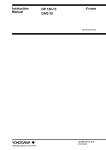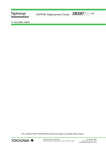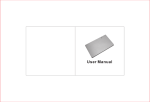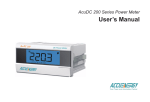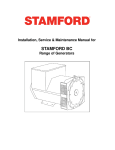Download DA100 Data Acquisition Unit User`s Manual
Transcript
User’s Manual DA100 Data Acquisition Unit IM DA100-01E IM DA100-01E 8th Edition Foreword Thank you for purchasing the YOKOGAWA DA100 Data Acquisition System (DA100/DS400/ DS600). This User’s Manual contains useful information regarding the instrument’s functions and operating procedures, as well as precautions that should be observed during use. To ensure proper use of the instrument, please read this manual thoroughly before operating it. Keep the manual in a safe place for quick reference whenever a question arises. The following manuals are provided with the instrument in addition to this manual. Manual Name Manual No. DA100 Communication Interface Standard Software for DA100 IMDA100-11E IMDP10001-62E Notes • DARWIN is a system comprising a number of data-acquisition equipment components. In the course of system growth, new models, software, various input/output modules and optional features are added to the family to enhance the systems expandability and flexibility. You can check the versions of your equipment and software by referring to the style number (Sn) and release number (Rn) respectively which are shown on the nameplate of the main unit. When configuring a system, you must confirm that the style number of each component unit and software meets the following requirements: 1 the style number of each input/output module must be the same as or lower than that of the main unit or subunit to which the module is connected. 2 the release number of a dedicated software package must be the same or higher than the style number of the main unit or subunit where the package is installed and where it performs control. Any equipment/software not meeting these requirements might have incompatible areas with your system configuration. In this manual, equipment of style S8 is explained. • The contents of this manual are subject to change without prior notice as a result of improvements in the instrument’s performance and functions. • Every effort has been made in the preparation of this manual to ensure the accuracy of its contents. However, should you have any questions or find any errors, please contact your nearest YOKOGAWA representative as listed on the back cover of this manual. • Copying or reproduction of all or any part of the contents of this manual without YOKOGAWA’s permission is strictly prohibited. Trademarks Microsoft, MS-DOS, Windows, and Windows NT are either registered trademarks or trademarks of Microsoft Corporation in the United States and/or other countries. IBM is a registered trademark of International Business Machines Corporation. Revisions 1st Edition: January 1996 2nd Edition: June 1996 3rd Edition: March 1997 4th Edition: July 1997 5th Edition: November 1997 6th Edition: November 1998 7th Edition: June 2000 8th Edition: October 2000 Disk No. RE02 8th Edition: October 2000 (YK) All Rights Reserved, Copyright © 1996 Yokogawa Electric Corporation IM DA100-01E 1 About the Style Number Products with style numbers S6, S7, and S9 are not sold. The following functions are available for DC100 with style number S2: • Computation function (including remote RRJC) The following functions are available for DC100 with style number S3: • RS-422-A/RS-485 communication module The following functions are available for DC100 with style number S4: • Pulse input module • GP-IB module The following functions are available for DC100 with style number S5: • mA-input/power monitor/strain input module • Extension module and extension base • Report function The following functions are available for DC100 with style number S8: • Digital input module • Ethernet module/RS-232-C module/RS-422-A/RS-485 module • Measurement of active power and apparent power on ch3 to ch6 for power monitor module The following functions are available for DC100 with style number S10: • Retransmission module 2 IM DA100-01E Checking the Contents of the Package Unpack the box and check the contents before operating the instrument. In case the wrong instrument or accessories have been delivered, or if some accessories are not present, or if they seem abnormal, contact the dealer from which you purchased them. Futhermore, please contact a Yokogawa representative to order any of parts as follows. Main Unit DA100 Check that model and suffix code given on the name plate are according to your order. Model and Suffix Codes Model Suffix Code Description DA100 ....................... Main Unit DA100 Type -1 .................... Stand-alone model -2 .................... Expandable model -B ................... DU100-11 (Input module) and DT300-21 (Communication module) are attached -C ................... DU100-21 (Input module) and DT300-21 (Communication module) are attached -D ................... DU100-31 (Input module) and DT300-21 (Communication module) are attached Software 3 ................. Software Power Supply Power Cord -1 ............. 100-240VAC -2 ............. 12-28VDC D ......... F ......... R ......... S ......... W ........ Y ......... /M1 . ... /M3 ..... Option 3-pin inlet w/UL, CSA cable (Part No. A1006WD) 3-pin inlet w/VDE cable (Part No. A1004WD) 3-pin inlet w/SAA cable (Part No. A1024WD) 3-pin inlet w/BS cable (Part No. A1023WD) 3-pin inlet with screw conversion terminal No power cord, 2-pin round-type connector Optional math function (included remote RJC and event/action functions) Report fuction NO. (Instrument Number), Style number (equipment) and Release number (software package) Please quote these numbers when contacting the dealer. Subunit DS400/DS600 Check that model and suffix code given on the name plate are according to your order. Model and Suffix Codes Model Suffix Code Description DS400 DS600 ....................... 4-module connection subunit ....................... 6-module connection subunit Type 00 ................... always 00 Power Supply Power Cord -1 ............. 100-240VAC -2 ............. 12-28VDC D ......... 3-pin inlet w/UL, CSA cable S .... 3-pin inlet w/BS cable F ......... 3-pin inlet w/VDE cable W ... 3-pin inlet with screw conversion terminal R ......... 3-pin inlet w/SAA cable Y .... No power cord, 2-pin round-type connector NO. (Instrument Number) and Style number (equipment) Please quote these numbers when contacting the dealer. IM DA100-01E 3 Checking the Contents of the Package Input Modules Check that model code given on the name plate is according to your order. Model Codes Model Description DU100-11 DU100-21 DU100-31 10-channel universal input module, screw type terminal 20-channel universal input module, screw type terminal 30-channel universal input module, screw type terminal DU100-12 DU100-22 DU100-32 10-channel universal input module, clamp type terminal 20-channel universal input module, clamp type terminal 30-channel universal input module, clamp type terminal DU200-11 DU200-21 DU200-31 10-channel DCV/TC/DI input module, screw type terminal 20-channel DCV/TC/DI input module, screw type terminal 30-channel DCV/TC/DI input module, screw type terminal DU200-12 DU200-22 DU200-32 DU300-11 10-channel DCV/TC/DI input module, clamp type terminal 20-channel DCV/TC/DI input module, clamp type terminal 30-channel DCV/TC/DI input module, clamp type terminal 10-channel, mA-input module with screw terminals DU300-12 10-channel, mA-input module with clamp terminals DU400-12 DU400-22 Power monitor module for single-phase use Power monitor module for three-phase use DU500-12 DU500-22 DU500-32 10-channel, strain input module with 120-Ω bridge resistors 10-channel, strain input module with 350-Ω bridge resistors 10-channel, strain input module with NDIS terminals DU600-11 10-channel, pulse input module with screw terminals DU700-11 10-channel, digital input module with screw terminals NO. (Instrument Number) Please quote this instrument number when contacting the dealer. I/O Terminal Modules Check that model code given on the name plate is according to your order. Model Codes Model Description DT100-11 DI/DO module, screw type terminal DT200-11 DT200-21 Alarm output module (4 transfer contacts), screw type terminal Alarm output module (10 make contacts), screw type terminal DT300-11 DT300-21 DT300-31 DT300-41 GP-IB module RS-232C module, D-sub terminal RS-422-A/RS-485 module Ethernet module DT500-11 DT500-21 1-5 V retransmission module, screw type terminal 4-20 mA retransmission module, screw type terminal NO. (Instrument Number) and Style number (equipment) Please quote these numbers when contacting the dealer. 4 IM DA100-01E Checking the Contents of the Package Standard Accessories 1 power cord (conform your order) 1 3.5" floppy disk 1 clamp filter (Part No. A1179MN, when power supply code is -1) M4 screws (for 1 unit) (4 to fasten the feet, 6 for panel installation) 4 User's manuals • IM DA100-01E • IM DA100-11E • IM DP12013-61E DC power terminal connector (when power supply code is -2) DA100-B, DA100-C, and DA100-D are appended to the following accessories in addition to the above-mentioned standard accessories by the customer of purchase. Main Unit Type Name Model Q’ty DT100-B 10-channel universal input module RS-232-C module RS-232-C cable 1 DU100-11 DT300-21 1 1 DT100-C 20-channel universal input module RS-232-C module RS-232-C cable DU100-21 DT300-21 1 1 1 DT100-D 30-channel universal input module RS-232-C module RS-232-C cable DU100-31 DT300-21 1 1 1 Note When DA100-B, DA100-C, and DA100-D are used while bought, the system need not be restructured. However, when the position where the module is installed is changed or another module is installed, it is necessary to restructure the system. IM DA100-01E 5 Checking the Contents of the Package Optional Accessories Name Model Description Extender module Extender base Extension cable Extension cable Extension cable Extension cable Extension cable Extension cable Extension cable Extension cable Extension cable Extension cable Extension cable Extension cable DV100-011 DV100-012 DV200-000 DV200-001 DV200-002 DV200-005 DV200-010 DV200-020 DV200-050 DV200-100 DV200-200 DV200-300 DV200-400 DV200-500 Length: 0.5m Length: 1m Length: 2m Length: 5m Length: 10m Length: 20m Length: 50m Length: 100m Length: 200m Length: 300m Length: 400m Length: 500m Shunt resistance Shunt resistance Shunt resistance Shunt resistance Shunt resistance Shunt resistance DV300-011 DV300-012 DV300-101 DV300-102 DV300-251 DV300-252 10Ω, for screw 10Ω, for clamp 100Ω, for screw 100Ω, for clamp 250Ω, for screw 250Ω, for clamp Rack mount kit DV400-011 ANSI/EIA standard Strain conversion cable DV450-001 Cable adapter DV250-001 for expanding cables AC adapter DV500-001 2-pin inlet w/UL, CSA cable for DC100/DA100/ DS400/DS600 2-pin inlet w/VDE cable for DC100/DA100/DS400/ DS600 2-pin inlet w/SAA cable for DC100/DA100/DS400/ DS600 2-pin inlet w/BS cable for DC100/DA100/DS400/ DS600 DV500-002 DV500-003 DV500-004 Software 6 Name Model Description DAQ Software 32 DAQ Software 32 Plus DP120-13 DP320-13 Same as the standard accessory IM DA100-01E Safety Precautions This instrument is an IEC safety class I instrument (provided with terminal for protective grounding). The following general safety precautions must be observed during all phases of operation, service and repair of this instrument. If this instrument is used in a manner not sepecified in this manual, the protection provided by this instrument may be impaired. Also, YOKOGAWA Electric Corporation assumes no liability for the customer’s failure to comply with these requirements. The following symbols are used on this instrument. To avoid injury, death of personnel or damage to the instrument, the operator must refer to an explanation in the User’s Manual or Service Manual. Alternating current. ON(power). OFF(power). Protective grounding terminal. Make sure to comply with the following safety precautions. Not complying might result in injury, death of personnel or damage to the instrument. WARNING Power Supply Ensure the source voltage matches the voltage of the power supply before turning ON the power. Power Cable and Plug To prevent an electric shock or fire, be sure to use the power cord supplied by YOKOGAWA. The main power plug must be plugged in an outlet with protective grounding terminal. Do not invalidate protection by using an extension cord without protective grounding. Protective Grounding Make sure to connect the protective grounding to prevent an electric shock before turning ON the power. Necessity of Protective Grounding Never cut off the internal or external protective grounding wire or disconnect the wiring of protective grounding terminal. Doing so poses a potential shock hazard. Defect of Protective Grounding and Fuse Do not operate the instrument when protective grounding or fuse might be defective. Do not Operate in an Explosive Atmosphere Do not operate the instrument in the presence of flammable liquids or vapors. Operation of any electrical instrument in such an environment constitutes a safety hazard. Do not Remove any Covers There are some areas with high voltages. Do not remove any cover if the power supply is connected. The cover should be removed by qualified personnel only. External Connection To ground securely, connect the protective grounding before connecting to measurement or control unit. IM DA100-01E 7 How to Use this Manual This User’s Manual consists of the following four chapters and an Index. Chapter Title Description Chapter 1 System configuration Explains the position of the DA100 system within DARWIN, its configuration, functions, etc.. Chapter 2 Installation and Wiring Explains how to install and wire the DA100. Chapter 3 Trouble-shooting and Maintenance Explains how to analyse troubles and what to do in case trouble occurs. Chapter 4 Specifications Explains basic output settings such as the output mode, type, frequency and voltage. Index Gives the index in alphabetical order. Conventions Used in this Manual Units k ........ means “1000”. K ........ means “1024”. Example: 100kHz Example: 128Kword Used Characters Alphanumerics enclosed in double quotation marks usually refer to characters and set values that appear on the screen and panel. Note The following symbol marks are used to attract the operator’s attention. Affixed to the DA100/DS400/DS600, indicating that for safety, the operator should refer to the appropriate User’s Manual. For a list of the User’s Manuals, refer to page 1. WARNING Describes precautions that should be observed to prevent the danger of injury or death to the user. CAUTION Describes precautions that should be observed to prevent damage to the DA100/DS400/DS600. Note 8 Provides information that is important for proper operation of the DA100/ DS400/DS600. IM DA100-01E Contents Foreword ............................................................................................................................................................................. 1 Checking the Contents of the Package ..................................................................................................................... 3 Safety Precautions .............................................................................................................................................................. 7 How to Use this Manual .................................................................................................................................................... 8 Chapter 1 Chapter 2 Chapter 3 Chapter 4 System Configuration 1.1 About DARWIN ................................................................................................................................... 1-1 1.2 1.3 DA100’s System Configuration ............................................................................................................ 1-2 Name and Function of Each Part .......................................................................................................... 1-4 1.4 Supportive Software for the DA100 System ...................................................................................... 1-11 Installation and Wiring 2.1 General Precautions for Installation ..................................................................................................... 2-1 2.2 2.3 How to Install the DA100 ..................................................................................................................... 2-2 How to Connect the Input/Output Modules ......................................................................................... 2-4 2.4 2.5 Connecting the Interface Cables ........................................................................................................... 2-7 Connecting the Extension Cables (only for use with the expandable type DA100) .......................... 2-13 2.6 2.7 Connecting the Signal Lines ............................................................................................................... 2-14 Connecting an Extension Module to Extension Bases ....................................................................... 2-23 2.8 2.9 Connecting the Power Cord and Turning the Power ON/OFF ........................................................... 2-25 Countering Noise ................................................................................................................................ 2-29 2 3 Trouble-shooting and Maintenance 3.1 3.2 Diagnosis .............................................................................................................................................. 3-1 Error Messages ..................................................................................................................................... 3-3 3.3 3.4 Trouble-Shooting .................................................................................................................................. 3-8 About Maintenance and Calibration ..................................................................................................... 3-9 Specifications 4.1 4.2 DA100/ DS400/ DS600 ........................................................................................................................ 4-1 Universal Input Module and DCV/TC/DI Input Module ..................................................................... 4-9 4.3 4.4 Specifications of mA-input Module ................................................................................................... 4-12 Specifications of Power Monitor Module .......................................................................................... 4-14 4.5 4.6 Specifications of Strain Input Module ................................................................................................ 4-18 Specifications of Pulse Input Module ................................................................................................. 4-20 4.7 4.8 Specifications of Digital Input Module .............................................................................................. 4-22 Alarm Output Module ........................................................................................................................ 4-24 4.9 4.10 DI/DO Module .................................................................................................................................... 4-25 Communication Interface Module ...................................................................................................... 4-26 4.11 4.12 Retransmission Module ...................................................................................................................... 4-29 Specifications of Extension Module and Extension Base .................................................................. 4-30 4.13 Dimensional Drawings ....................................................................................................................... 4-31 Index ................................................................................................................................................................................ Index-1 IM DA100-01E 1 9 4 Index 1.1 About DARWIN Personal computer D CH=001 RANGE=TC TYPE-T Hybrid Recorder 001 002 003 004 005 006 007 008 009 010 DA100 DR230 011 012 013 014 015 016 017 018 019 020 021 022 023 024 025 026 027 028 029 030 DR240 Subunit Input/output modules FD Extension cables (max. length 500m) IM DA100-01E 1-1 1 System Configuration Created from a completely new concept that is based on modular architecture, the group of next generation’s data acquisition systems is called DARWIN (Data Acquistion and Recording Windows). Today many data acquisition networks are increasingly being linked together. More than ever before, large volume, high speed, accurate, easy-to-use communication functions are essential in many disciplines. In a world of measurement and control where the number of measurement points has increased sharply, the ability to acquire information from a large number of points easily and economically is crucial. Interfacing to a personal computer allows simplified utilization of the information while improving quality and efficiency. DARWIN is based on a unique, new concept to meet these needs. The art of measurement is revolutionized by DARWIN which integrates functions of conventional recording and data logging. Most existing data acquisition equipment has been the all-in-one type in which the measurement section and display/recording section are contained in one box. While this simplifies operation on the one hand, it is difficult to adapt to changes in the measurement environment and also makes expansion difficult. DARWIN uses a data acquisition engine and remote I/O modules which are completely separate from each other. It is an entirely new product line which quickly and flexibly copes with various restrictive conditions and changes in specifications. Supported by a personal computer, a whole line-up can be created starting whith the data acquisitions system DA100 which performs data logging. For example, using a printer as the output device, the equipment becomes a hybrid recorder (DR series). 1.2 DA100’s System Configuration The DA100 is a data acquisition unit which allows data logging on a personal computer of small scale, 10-ch data logging up to 300-ch, multi-point measurements. Measurement data can be analyzed in real-time on the PC, as the DA100 can be controlled using communication interface. There are two types of DA100, the DA100 stand-alone type, and the DA100 expandable type. DA100 Stand-alone type Being suitable for small scale data logging between 10 and 40ch, the light-weight main unit allows an easy and quick setting up. DA100 Expandable type The expandable type consists of one main unit and by connecting up to six subunits (DA400/ DS600), the number of measurement points can be expanded to a maximum of 300ch. Using dedicated twisted-pair cables between each unit, it is possible to connect up to 500 meters. Since even measurement objects scattered over a wide area can be wired fast and with a minimum of wiring, a flexible, extensive measurement system can be configured. The input modules to be connected to the DA100 or DA400/DS600 are in units of 10ch and can be selected from the following, in order to match your measurement conditions. • Universal Input Module and DCV/TC/DI Input Module Temperature, DC voltage, and contact signals can be measured, but cannot be connected to a system's main unit. • mA-input Module This module can directly measure DC currents ranging from -20 mA to 20 mA since it contains shunt resistors. It cannot be connected to a system's main unit. • Power Monitor Module This module can measure the effective voltage, effective current, active power, reactive power, apparent power, frequency, power factor and phase angle for an AC voltage or AC current input. It is available in either a single-phase or three-phase model. This module cannot be connected to a system's main unit. • Strain Input Module This module can measure strain. It is available in either a model with built-in 120- or 350Ω bridge resistors or a model with NDIS terminals where bridge resistors are connected externally. The module cannot be connected to a system's main unit. • Pulse input module (to be released soon) When inputting a TTL signal or contact signal from a revolution counter or flow meter, the number of pulses can be counted, computation can be carried out, etc.. • Digital Input Module This module can measured contact signal, but cannot be connected to a system's main unit. • Communication module For transfer of setting parameters and measurement data by communication interface. • Alarm output module Outputs alarm signals as contact signals. • DI/DO module Allows output of a signal in case of alarm or failure. • Retransmission module This module deals with data that are measured or computed by the product, or set by a personal computer via a communication interface. The modules convert them to 1-5 V analog voltage or 420 mA analog current signals for output. The module cannot be connected to the expanable model's main unit. • Extender module To provide power supply to far away input modules. 1-2 IM DA100-01E 1.2 DA100’s System Configuration Connection example Stand-alone type Personal computer 1 GP-IB module NO C NC b -/B +/A FAIL NO b -/B +/A b -/B +/A CH 1 CH 1 CH 1 CH 1 CH 2 CH 2 CH 2 CH 2 CH 3 CH 3 CH 3 CH 3 CH 4 CH 4 CH 4 CH 4 C NC CHART 1 C 2 3 C 4 5 C 6 REM 7 C 8 9 C 10 11 C 12 NO C NC CH 5 CH 5 CH 5 CH 5 CH 6 CH 6 CH 6 CH 6 CH 7 CH 7 CH 7 CH 7 CH 8 CH 8 CH 8 CH 8 CH 9 CH 9 CH 9 CH 9 STATUS DATA ACQUITION UNIT ALM1 NO b -/B +/A System Configuration DI/DO module 10ch Universal Input module 100-240V 50/60Hz 70VA MAX DA100 Stand-alone type C NC ALM2 CH 10 CH 10 CH 10 CH 10 POWER Communication interface cable Expandable type GP-IB module Personal computer DI/DO module NO C NC FAIL NO C NC CHART 1 RC 2 3 RC 4 Alarm Output module NO C NO C ALM1 ALM1 ALM2 ALM2 ALM3 ALM3 ALM4 ALM4 ALM5 ALM5 ALM6 ALM6 ALM7 ALM7 ALM8 ALM8 ALM9 ALM9 STATUS 5 RC 6 REM 7 RC 8 9 RC 10 11 RC 12 NO C NC ALM 1 NO C NC ALM 2 100-240V 50/60Hz 55VA MAX b -/B +/A b -/B +/A b -/B +/A b -/B +/A ALM10 b -/B +/A DA100 Expandable type Main unit POWER Extension cable 10ch Universal Input module Communication interface cable Subunit DS600 ALM10 DATA ACQUITION UNIT b -/B +/A CH 1 CH 1 CH 1 CH 1 CH 1 CH 1 CH 2 CH 2 CH 2 CH 2 CH 2 CH 2 CH 3 CH 3 CH 3 CH 3 CH 3 CH 3 CH 4 CH 4 CH 4 CH 4 CH 4 CH 4 CH 5 CH 5 CH 5 CH 5 CH 5 CH 5 CH 6 CH 6 CH 6 CH 6 CH 6 CH 6 CH 7 CH 7 CH 7 CH 7 CH 7 CH 7 CH 8 CH 8 CH 8 CH 8 CH 8 CH 8 CH 9 CH 9 CH 9 CH 9 CH 9 CH 9 STATUS SUB UNIT CH 10 CH 10 CH 10 CH 10 CH 10 100-240V 50/60Hz 70VA MAX CH 10 POWER 10ch Universal Input module b -/B +/A Subunit DS600 b -/B +/A b -/B +/A b -/B +/A b -/B +/A b -/B +/A CH 1 CH 1 CH 1 CH 1 CH 1 CH 1 CH 2 CH 2 CH 2 CH 2 CH 2 CH 2 CH 3 CH 3 CH 3 CH 3 CH 3 CH 3 CH 4 CH 4 CH 4 CH 4 CH 4 CH 4 CH 5 CH 5 CH 5 CH 5 CH 5 CH 5 CH 6 CH 6 CH 6 CH 6 CH 6 CH 6 CH 7 CH 7 CH 7 CH 7 CH 7 CH 7 CH 8 CH 8 CH 8 CH 8 CH 8 CH 8 CH 9 CH 9 CH 9 CH 9 CH 9 CH 9 STATUS SUB UNIT CH 10 CH 10 CH 10 CH 10 CH 10 100-240V 50/60Hz 70VA MAX CH 10 POWER Up to 6 subunits can be connected 10ch Universal Input module b -/B +/A Subunit DS400 b -/B +/A b -/B +/A 1 CH 1 CH 1 CH 1 CH 2 CH 2 CH 2 CH 2 CH 3 CH 3 CH 3 CH 3 CH 4 CH 4 CH 4 CH 4 CH 5 CH 5 CH 5 CH 5 CH 6 CH 6 CH 6 CH 6 STATUS SUB UNIT CH 7 CH 7 CH 7 CH 7 CH 8 CH 8 CH 8 CH 8 CH 9 CH 9 CH 9 CH 9 CH 10 IM DA100-01E b -/B +/A CH CH 10 CH 10 CH 10 100-240V 50/60Hz 55VA MAX POWER 1-3 1.3 Name and Function of Each Part DA100 Stand-alone type (DA100-1) Installation holes Module connector Screw holes for module installation Power switch Function grounding terminal (below power switch) Feet Status indicator Power connector Holes for fastening the feet DA100 Expandable type (DA100-2) Module connector Lid covering the extension cable connector Status indicator Screw holes for module installation Power switch Function grounding terminal (below power switch) Installation holes Power connector Feet Holes for fastening the feet Subunit DS400 Module connector Lid covering the extension cable connector Switch to set the unit number Status indicator Screw holes for module installation Installation holes Power switch Function grounding terminal (below power switch) Power connector Feet Holes for fastening the feet 1-4 IM DA100-01E 1.3 Name and Function of Each Part Subunit DS600 Installation holes 1 System Configuration Module connector Lid covering the extension cable connector Screw holes for module installation Switch to set the unit number Power switch Function grounding terminal (below power switch) Feet Status indicator Power connector Holes for fastening the feet Input modules 10-ch Universal input module (DU100-11/DU100-12) DU100-12 DU100-11 Clamp terminal Screw terminal Cover Cover The 20-ch Universal input modules (DU100-21/DU100-22) and the 30-ch Universal input modules (DU100-31/DU100-31) are similar to the ones shown above. 10-ch DCV/TC/DI input module (DU200-11/DU200-12) DU200-12 DU200-11 Clamp terminal Screw terminal Cover Cover The 20-ch DCV/TC/DI input modules (DU200-21/DU200-22) and the 30-ch DCV/TC/DI input modules (DU200-31/DU200-31) are similar to the ones shown above. IM DA100-01E 1-5 1.3 Name and Function of Each Part mA input module (DU300-11/DU300-12) Clamp terminal Screw terminal Cover Cover Power monitor module (DU400-12/22) Wire clip Clamp terminal Cover Strain input module (DU500-12/DU500-13/DU500-14) DU500-14 DU500-12/DU500-13 Gauge method setup switch NDI terminal Cover Clamp terminal 1-6 IM DA100-01E 1.3 Name and Function of Each Part Pulse input module (DU600-11) 1 System Configuration Screw terminal Cover Digital input module (DU700-11) Screw terminal Cover IM DA100-01E 1-7 1.3 Name and Function of Each Part I/O Terminal Modules DI/DO module (DT100-11) Screw terminal Cover Alarm output module (DT200-11/DT200-21) DT200-11 DT200-21 Screw terminal Screw terminal Cover Cover GP-IB module (DT300-11) GP-IB connector Switch to set the address RS-232C module (DT300-21) RS-232C connector 1-8 Switches to set communication parameters IM DA100-01E 1.3 Name and Function of Each Part RS-422-A/RS-485 module (DT300-31) ON/OFF switch of built-in terminating resistor LED RS-422-A/RS-485 terminal System Configuration Switches to set communication parameters Ethernet module (DT300-41) Status indicator Switch to set mode 10BASE-T port Retransmission Module 1-5 V Retransmission module (DT500-11) Screw terminal Cover 4-20 mA Retransmission module (DT500-21) Screw terminal Cover IM DA100-01E 1 1-9 1.3 Name and Function of Each Part Extender Module/Extender Base Extender Module (DV100-011) EX TE ND ER Extension cable connector I/F I/F Extender Base (DV100-012) Inatallation holes Slot number setup switch Screw holes for module installation Power indicator Terminator on/off switch Module connector Lid covering the extension Holes for fastening the feet 1-10 IM DA100-01E 1.4 Supportive Software for the DA100 System DAQ Software 32 (standard accessory) 1 System Configuration This software comprises functions such as setting of measurement conditions, diagnosis, calibration and simple data collection. The following three OS environments are supported. • Windows 95 • Windows 98 • Windows NT 4.0 1) Defining the environment 3) Executing DA100 settings 6) Storing the measurement data externally using the data logging software 7) Displaying the data, and converting it to text-data, Excel format or Lotus 1-2-3 format. 2) Gathering DA100 settings 5) Gathering measurement data 4) Storing the set contents Note • When using the DA100 for the first time, make sure to verify using the software’s diagnosis program that the DA100 can be properly controlled by the personal computer. This can also be done by communication interface. • Make sure that the total number of following setting changes, including calibrations and restructuring,does not surpass 100000. Measurement range Measurement interval A/D integration time Filter DAQ Software 32 Plus (special order) Allows the collecting of measurement data over a long period. The following OS environment is supported. • Windows 95 • Windows 98 • Windows NT 4.0 IM DA100-01E 1-11 2.1 General Precautions for Installation Safety Precautions Read the safety precautions Make sure to have read the safety precautions described on pages 6 and 7 before using the instrument for the first time. Do not remove any covers from the instrument For internal inspection or adjustment, contact your sales representative or nearest service center. Addresses may be found on the back cover of this manual. In case of malfunctioning Never continue to use the instrument if there are any symptoms of malfunctioning such as unusual sounds, smell or smoke coming from the instrument. Immediately turn OFF the power and unplug the power cord. When using an adapter for direct wiring to the power supply, immediately turn OFF the power supply. Also disconnect the power to the equipment under measurement. Contact your sales representative or nearest service center. Addresses may be found on the back cover of this manual. 2 Installation and Wiring Power cord Nothing should be placed on the power cord; it should also be kept away from any heat sources. When unplugging the power cord from the outlet, never pull the cord itself. Always hold the plug and pull it. If the power cord is damaged, contact your dealer for replacement. Refer to page 2 for the part number when placing an order. General Handling Precautions Never place anything on top of the instrument Never place another instrument or any objects containing water on top of the instrument. Otherwise a failure may occur. When moving the instrument First disconnect the power of the equipment under measurement and disconnect the signal and interface cables. Then turn the power of this instrument OFF and unplug the power cord. Ventilation openings Do not block the ventilation openings in order not to rise the internal temperature. Electrically charged objects Don’t bring electrically charged objects near the input terminals. The internal circuitry might be damaged. Cleaning When cleaning the case or any other part of the instrument, first remove the power cord from the consent (and in case of direct connection, disconnect the power lines). Do not use volatile chemicals since this might result in dis-coloring etc. Always use a dry, soft cloth for cleaning. When not using the instrument for a long time When the instrument is not being used for an extensive period of time, unplug the power cord from the outlet (when using an adapter for direct wiring to the power supply, disconnect the power cord from the outlet). IM DA100-01E 2-1 2.2 How to Install the DA100 Installation Conditions The instrument must be installed in a location where the following conditions are met. · Ambient temperature: 0 to 50 °C However, in case you mount the subunits DS400/DS600 directly to a panel, or mount them in a rack, it is possible to use them in a range of –10 to 60 °C. WARNING • When the environmental temperature is 50°C or more, the temperature of the rear panel may rise to more than 70°C. Thus, touching the rear panel under these circumstances has the danger of sustaining burns. • To prevent a fire, always use the instrument in a vertical position, and do not block the upper side of the modules (a space of at least 3cm is necessary). · Ambient humidity: 20 to 80%RH for –10 to 40 °C, 10 to 50%RH for 40 to 50 °C, 5 to 30%RH for 50 to 60 °C (However, no condensation should be present.) · Installation location: Room · Installation height: Altitude up to 2,000 m Note Internal condensation may occur if the instrument is moved to another place where both the ambient temperature and humidity are higher, or if the temperature changes rapidly. In case of thermocouple input, this might result in erroneous measurements. In those cases, allow the instrument to achieve equilibrium with to its new environment for at least one hour before starting operation. · · · · · · Never install the instrument in any of the following locations: in direct sunlight or near heat sources; where an excessive amount of soot, steam, dust or corrosive gases are present; near strong magnetic field sources; near high voltage equipment or power lines; where the level of mechanical vibrations is high; in an unstable place. Installation Method The data acquisition unit DA100 and the subunit DS400/DS600 can be installed on the floor, directly to a panel, or can be mounted in a rack. Units equipped with screw type terminals should only be used in panel installations. Floor installation Swing the feet which are located under the unit to the front as shown in the figure below, and place the unit vertically. When there might a possibility of the unit tumbling over after wiring, fasten the feet to the surface using the accessory M4 screws. M4 Screws Feet 2-2 IM DA100-01E 2.2 How to Install the DA100 Panel installation Install the unit by fastening the accessory 6 screws (length : 16mm) as shown in the figure below. M4 Screws M4 Screws 2 Name Part No. Description Rack mount fittings DV400-011 ANSI/EIA standard Installation and Wiring Rack mounting The following metal fittings can be purchased for rack mounting. For installation, refer to the instruction manual which comes with the rack mount fittings. The following figure shows how and where to fasten the unit to the rackmounting plate. For DA100 expandable type/ DS400 sub-unit For DA100 stand-alone type/ DS600 sub-unit Rack mounting Plate Rack mounting Plate Dimensions IM DA100-01E 482.6 453.2 6.8 14.7 177 101.6 6.8 482.6 453.2 37.7 37.7 177 101.6 14.7 2-3 2.3 How to Connect the Input/Output Modules WARNING When connecting the Input/Output modules, make sure to turn OFF the power to the DA100/DS400/DS600 to prevent an electric shock or damage to the instrument. Setting the Unit Number of each Subunit (only for the DA100 Expandable type) When connecting subunits to the DA100 Expandable type, it is necessary to assign a distinctive unit-number to each subunit. This number can be selected from 0 to 5 (the setting 6 and up will not be recognized) and is set, as shown in the figure below, by a setting switch (rotary dipswitch). Note When you connect an input module at the location of the setting switch, the switch can not be operated anymore. Therefore, make sure you set the switch before connecting any input module there. It is convenient for confirming unit numbers to write each unit number setting on a dented part located on the top of DS600 subunit or on the left side of DS400 subunit. Connecting Method 1 Verify that the power to the DA100/DS400/DS600 has been turned OFF. 2 Remove the cover of the location where the module will be connected. Do not remove any cover of locations where no module will be connected. 3 Hold the input unit so that the male part of the connector at the back side of the input unit matches the female part of the receiving connector. Then connect the unit. 4 Fasten the input unit by fastening the two accessory M3 screws. Module connector Cover • Switch for setting the unit number (settable from 0 to 5) 7 8 01 2 34 9 5 6 Input module Switch for setting the unit number Screws to fasten the module 2-4 IM DA100-01E 2.3 How to Connect the Input/Output Modules Modules Which Can be Used In case of the DA100 Stand-alone type Input module, alarm output module, DI/DO module, extender module, communication interface module, and retransmission module. Number of modules that can be connected: 6 (of which at least one must be a communication interface module) DI/DO module: not more than one Input module: max. four (up to 40 channels) Input module + alarm output module + DI/DO module + retransmission module: max. five In case of the DA100 Expandable type Not more than one DI/DO module can be connected to all units. • Main unit Alarm output module, DI/DO module, and communication interface module. (Note: The input module and retransmission module cannot be connected.) Number of modules that can be connected: 4 (of which at least one must be a communication interface module) DI/DO module: not more than one Alarm output module + DI/DO module: max. three 2 Installation and Wiring • Subunit DS400/DS600 Input module, alarm output module, DI/DO module, extender module, and retransmission module. Number of modules that can be connected: 4 for DS400, 6 for DS600 (up to 300) DS400: Input module + alarm output module + DI/DO module + retransmission module: max. four DS600: Input module + alarm output module + DI/DO module + retransmission module: max. six Note • No alarm output module or DI/DO module can be connected to the right side of an input module, since the rise in temperature would hinder the measurement accuracy. • When mounting universal and power modules, or DCV/TC/DI and power modules together, keep the two modules apart at a distance equal to the width of at least two slots. Failure to observe this precaution may result in the measuring accuracy falling outside the guaranteed range. • No retransmission module can be connected to the right side of universal input module, DCV/TC/DI module, since the rise in temperature would hinder the measurement accuracy. • Verify the type of module by the seal on the top side. IM DA100-01E 2-5 2.3 How to Connect the Input/Output Modules Location and Location Number (Channel Number, Alarm Output Number, DI/DO Number) The location numbers correspond to channel numbers for locations where the input module is connected, to alarm output numbers for locations where the alarm output module is connected, and to DI/DO numbers for locations where the DI/DO module is connected. In case of the DA100 Stand-alone type The location numbers correspond to the location of each module as shown in the figure below. Module 5 (Location numbers:051 to 060) Module 4 (Location numbers:041 to 050) Module 3 (Location numbers:031 to 040) Module 2 (Location numbers:021 to 030) Module 1 (Location numbers:011 to 020) Module 0 (Location numbers:001 to 010) In case of the DA100 Expandable type The unit number (refer to the previous page, the number of the main unit is fixed at “I”) and location numbers correspond to the location of each module as shown in the figure below. Module 3 (Location numbers:131 to 140) Module 2 (Location numbers:121 to 130) Module 1 (Location numbers:111 to 120) Module 0 (Location numbers:101 to 110) Main unit Input modules or transmission modules cannot be connected. Unit No.:I Module 5 (Location numbers:051 to 060) Module 4 (Location numbers:041 to 050) Module 3 (Location numbers:031 to 040) Module 2 (Location numbers:021 to 030) Module 1 (Location numbers:011 to 020) Module 0 (Location numbers:001 to 010) Subunit DS600 Unit No.:0 Module 3 (Location numbers:131 to 140) Module 2 (Location numbers:121 to 130) Module 1 (Location numbers:111 to 120) Module 0 (Location numbers:101 to 110) Subunit DS400 Unit No.:1 2-6 IM DA100-01E 2.4 Connecting the Interface Cables This section describes the connection between the communication module of the data acquisition unit DA100 and a personal computer using a communication interface. GP-IB The GP-IB connector of the GP-IB communication module is a 24-pin connector of IEEE St’d 488-1978. Only use cables that conform to IEEE St’d 488-1978 as a communication cable. Connection Procedure Connect the cable as shown in the figure below. GP-IB module Personal computer Ferrite core DA100 Ferrite core 2 CAUTION When (dis)connecting the GP-IB cable, turn OFF the power of both the personal computer and the data acquisition unit DA100. If the power is not turned OFF, malfunctions may occur and the internal circuitry may be damaged. • When connecting the cable, take note of the following. · Tighten the screws which fasten the GP-IB connector firmly. · To eliminate noise, we recommend to apply two ferrite cores (as shown above) at both ends of the cable (e.g. ZCAT 3035-1330 from TDK). Use a shielded interface cable and ground equipment together at one point. · Although more than one equipment can be connected to a GP-IB system, only one communication module can be connected to a single personal computer. To prevent trouble when using the accessory software, we recommend not to connect any other equipment with this DA100 system. · In case several equipment are connected (although this situation is not recommended), make sure that to each a different address is assigned. · Use only cables of 2m or less for connections between equipment. How to Assign an Address The address can be assigned easily by turning the rotary dipswitch as shown in the figure below. Any address can be set from “0” to “15”; the characters “A” to “F” on the dipswitch correspond to the address “10” to “15” respectively. CDE AB 4 56 4 56 23 CDE AB 23 F0 1 F0 1 789 789 Set-up of the Personal Computer (when using the DAQ software 32 accessory) 1 A GP-IB board should be installed in the personal computer. Only the following GP-IB boards (made by National Instruments Co.) are supported. AT-GPIB 2 Install the accessory software for the GP-IB board (from National Instruments). The device driver must be registered as CONFIG.SYS [device=(drive:directory)GPIB.COM]. IM DA100-01E 2-7 Installation and Wiring Function grounding terminal 2.4 Connecting the Interface Cables · Do not rename the device. A renamed device will not be recognized any longer. · This software supports only the control of board gpib0. Be aware of this when you are working in multiple GP-IB board environment. · After installation, verify using the accessory diagnosis software program that no errors have occurred. RS-232C Communication Settings Communication parameters are set using the three switches located on the RS-232C modules. Switch 1 1 2 3 4 ON OFF Data length Baud rate Switch 2 1 2 3 4 ON OFF Baud rate Stop bit Parity Switch 3 1 2 3 4 ON OFF Not used Handshake format Switch 1 and No.4 of Switch 2 Baudrate 150 300 600 1200 2400 4800 9600 19200 38400 Data length 7 8 dipswitch No.1 OFF OFF OFF OFF ON ON ON ON OFF No.2 No.3 No.4 (switch 2) OFF OFF ON ON OFF OFF ON ON OFF OFF ON OFF ON OFF ON OFF ON OFF OFF OFF OFF OFF OFF OFF OFF ←initial value OFF ON dipswitch No.4 OFF ON ←initial value Switch 2 Parity NONE ODD EVEN Stop bit dipswitch No.1 OFF OFF ON No.2 OFF ON OFF ←initial value dipswitch No.3 OFF ←initial value ON 1 2 Switch 3 Handshake format no handshake XON-DTR* XON-RTS* CTS-DTR CTS-RTS dipswitch No.1 OFF OFF OFF OFF ON No.2 No.3 OFF OFF ON ON OFF OFF ←initial value ON OFF ON OFF * When the baud rate is set to 38400, there is no handshaking. Note When you are using the accessory software or DAQ software 32 Plus, the settings should be as follows: baud rate 2400 to 38400bps, data length: 8 bit, parity: ODD, stop bit: 1, handshake format: CTS-RTS. 2-8 IM DA100-01E 2.4 Connecting the Interface Cables Connecting the RS-232C cable Connect the connector of the RS-232C communication module to a personal computer as follows. The figures below show cases when hardware handshake is carried out. For other connections, refer to the DA100 Communication Interface User’s Manual (IM DA100-11E). • In case of IBM compatible DOS machine D-Sub 25 pin D-Sub 9-pin PC side FG SD RD RS CS DR ER SG Module side 1 1 2 2 3 3 4 4 5 5 6 6 20 20 7 7 FG SD RD RS CS DR ER SG PC side SD RD RS CS DR ER SG Module side 3 2 2 3 7 4 8 5 6 6 4 20 5 7 SD RD RS CS DR ER SG 2 Installation and Wiring CAUTION When (dis)connecting the RS-232C cable, turn OFF the power of both the personal computer and the data acquisition unit DA100. If the power is not turned OFF, malfunctions may occur and the internal circuitry may be damaged. Note To eliminate noise, we recommend to apply ferrite cores to both ends of the interface cable (e.g. ZCAT3035-1330 from TDK). If the noise persists, apply more ferrite cores. Use shielded interface cables and ground equipment together at one point. Personal computer Ferrite core DA100 Function grounding terminal IM DA100-01E 2-9 2.4 Connecting the Interface Cables RS-422-A/RS-485 Switch1 1 2 3 4 ON OFF Data length Baud rate Switch2 1 2 3 4 ON OFF four-wire/two-wire Stop bit Parity Switch3 1 2 3 4 ON OFF Address (upper) Minimum response time Switch4 1 2 3 4 ON OFF Address (lower) Baud rate (No.1 to 3 of Switch1) Baud rate No.1 No.2 No.3 300 600 1200 2400 4800 9600 19200 38400 OFF OFF OFF ON ON ON ON OFF OFF ON ON OFF OFF ON ON OFF ON OFF ON OFF ON OFF ON OFF ←Default Setting Data length (No.4 of Switch1) Data length No.4 7 8 OFF ON ←Default Setting Parity (No.1 to 2 of Switch2) Parity No.1 No.2 None ODD EVEN OFF OFF ON OFF ON OFF ←Default Setting Stop bit (No.3 of Switch2) Stop bit No.3 1 2 OFF ON ←Default Setting Switch between four-wire/two-wire systems (No.4 of Switch2) 2-10 four-wire/two-wire No.4 four-wire two-wire ←Default Setting OFF ON IM DA100-01E 2.4 Connecting the Interface Cables Minimum response time (No.1 to 3 of Switch3) Minimum response time No.1 0ms Setting 10ms 20ms 50ms 100ms No.2 No.3 OFF OFF OFF OFF OFF OFF ON OFF ON ON OFF ON OFF ON OFF ←Default Address (No.4 of Switch3 and No.1 to 4 of Switch4) Address No.4(Switch3) No.1(Switch4) No.2(Switch4) No.3(Switch4) No.4(Switch4) 1 2 3 4 5 6 7 8 9 10 11 12 13 14 15 16 17 18 19 20 21 22 23 24 25 26 27 28 29 30 31 OFF OFF OFF OFF OFF OFF OFF OFF OFF OFF OFF OFF OFF OFF OFF ON ON ON ON ON ON ON ON ON ON ON ON ON ON ON ON OFF OFF OFF ON ON ON ON OFF OFF OFF OFF ON ON ON ON OFF OFF OFF OFF ON ON ON ON OFF OFF OFF OFF ON ON ON ON OFF ON ON OFF OFF ON ON OFF OFF ON ON OFF OFF ON ON OFF OFF ON ON OFF OFF ON ON OFF OFF ON ON OFF OFF ON ON ON OFF ON OFF ON OFF ON OFF ON OFF ON OFF ON OFF ON OFF ON OFF ON OFF ON OFF ON OFF ON OFF ON OFF ON OFF ON ←Default Setting 2 Installation and Wiring OFF OFF OFF OFF OFF OFF OFF ON ON ON ON ON ON ON ON OFF OFF OFF OFF OFF OFF OFF OFF ON ON ON ON ON ON ON ON Connecting the RS-422-A/RS-285 For details on connectin the RS-422-A/RS-485 connector of the RS-422-A/RS-485 communication interface module to a personal computer, see IM DA100-11E, “DA100 Communication Interface User’s Manual.” CAUTION When (dis) connecting the RS-422-A/RS-485 cable, turn OFF the power of both the personal computer and the instrument. If the power is not turned OFF, malfunctions may occur and the internal circuitry may be damaged. IM DA100-01E 2-11 2.4 Connecting the Interface Cables Ethernet Dip Switch Tx (yellow) ) LINK (yellow) ON Status Indicator LED STS1 (green) OFF 1 2 3 4 STS2 (green) 10BASE-T Port Connect the RJ-45 modular jack of the twist pair cable connected to the 10BASE-T network. You can select the following three modes by setting the dip switch. Configuration mode: A mode in which the IP address, subnet mask, and default gateway are set for theDA100. Test mode: A mode in which the condition of the physical connection is tested. Communication mode: A mode in which the DA100 is connected to the network to carry out communication. Use this mode to read in the DA100 measurement data with the personal computer. In addition, you can turn ON/OFF the Keepalive function. Mode Setting Mode Switch 1 Switch 2 Configuration mode Test mode Communication mode ON OFF OFF OFF ON OFF ←Default Setting Do not set both dip switches, 1 and 2, to ON. Keepalive Setting Keepalive Switch 3 Enable Disable ON OFF ←Default Setting Keepalive is a function supported by TCP. It sends packets at constant time intervals and automatically disconnects when there is no corresponding response. This instrument sends packets at 30-second time intervals. If a response is not received, it sends 4 more packets at onesecond intervals. If a response is still not received, the connection is dropped. Have dip switch 4 turned OFF. 2-12 IM DA100-01E 2.5 Connecting the Extension Cables (only for use with the expandable type DA100) Extension Cables Any of the following extension cables can be used for connections between the DA100 main unit and subunits or for connections between subunits. Name Model Description Extension cable Extension cable Extension cable Extension cable Extension cable Extension cable Extension cable Extension cable Extension cable Extension cable Extension cable Extension cable DV200-000 DV200-001 DV200-002 DV200-005 DV200-010 DV200-020 DV200-050 DV200-100 DV200-200 DV200-300 DV200-400 DV200-500 Length: 0.5m Length: 1m Length: 2m Length: 5m Length: 10m Length: 20m Length: 50m Length: 100m Length: 200m Length: 300m Length: 400m Length: 500m 2 Installation and Wiring Connecting Procedure Open the lid that covers the connector and insert the plug of the extension cable in the connector until you hear a click. Since both connectors are identical, it makes no difference which connector you use. Furthermore, since both plugs of the cable are identical, you may use either end. When pulling the plug from the connector, gently press the peg of the plug and pull it forward. Lid Extension cable Plug Points to Note when Using the Extension Cables · The maximum rated temperature is 60 °C; · Never disconnect the extension cable from the connector by pulling the cable, since this might damage the signal cable. Always hold the plug. · When wiring the extension cable through a cable duct, or metal pipe or such, protect the peg on top of the plug by covering it with tape. · Fasten the cables in such a way that no force is being applied to connector or plug. · To prevent the wire from snapping, etc. do no apply a pulling force of 70N or more. Furthermore, do not bend the cable in a radius of 3 centimeters or less. · For wiring conditions, refer to 2.9 Countering Noise. Note When several sub-units are connected, and the power is turned off of one of them, the other connected subunits which are further away from the main unit will not be recognized anymore. IM DA100-01E 2-13 2.6 Connecting the Signal Lines W WARNING • To prevent electric shock, always make sure that the power supply is turned OFF before connecting . • When 30 VAC or 60 VDC and more is applied to the output terminal of the alarm output module or the output terminal of the DI/DO module, use double-insulated wires(withstand voltage performance: more than 2300 VAC) for those wires which apply 30 VAC or 60 VDC and more. All other wires can be basic-insulated(withstand voltage performance: more than 1350 VAC). Furthermore, use “crimp-on” lugs (for 4-mm screws) with insulation sleeves for connecting to the screw terminal. Make sure that the crimp-on tool must be one specified by the crimp-on lugs manufacture, and that the crimp-on lugs and tool must be matched to the wire size. To prevent from electric shock, do not touch the terminal after wiring and make sure to re-apply the cover. CAUTION • Do not apply an input voltage exceeding the following levels to each terminal of the module. Otherwise, the internal circuits may be damaged. Universal, DCV/TC/DI and digital input modules Allowable input voltage: 2 V DC range or less, RTD, TC and DI (CONT): ±10 V DC 6 to 50 V DC range, DI (LEVEL): ±60 V DC Max. common mode noise voltage: 250 VAC rms (50/60 Hz) mA input module 5 VDC Strain input module Don’t input voltage to the terminal Pluse input module 5 VDC Digital input of DI/DO module –2 VDC to 7 VDC • The contact capacity of the alarm module and the digital out of the DI/ DO module is as follows: 250 VDC/0.1 A (with a resistor load), 250 VAC/2 A (with a resistor load), 30 VDC/2 A (with a resisitor load) • The overvoltage category of each input module is CAT ll (IEC 1010-1). 2-14 IM DA100-01E 2.6 Connecting the Signal Lines 1 Verify that the power switch of the DA100/DS400/DS600 has been turned OFF. 2 Remove the terminal cover. (the figure below shows DU100-11.) Terminal cover Screws for fastening the cover 3 Fasten the signal wires to the terminals as shown in the figure below. 4 Re-apply the terminal cover and fasten the screws. 2 • Make sure that the equipment connected to the signal in-/output conforms IEC (CSA) 950 or IEC (CSA) 1010. Also, make sure to use cables conform IEC (CSA) standards. • In case you are using an internal RJC in case of thermocouple input, the following considerations are necessary to stabilize the temperature at the terminals. Always make sure to re-apply the terminal cover; The thermal capacity of the wiring should be small (cross sectional area of less than 0.5mm2); Minimize outside temperature fluctuations as much as possible. • To prevent noise, make sure to ground each unit at the grounding function terminal (below the power switch) together at one point. • Refrain from wiring the input signals parallel. However, if you do, then the following considerations are necessary. Ground all equipment at the same point; Do not turn the power of other equipment ON/OFF during operation; Do not use the burnout function. • If communication is disrupted while outputting the value of the communication input channel from the retransmission module, the retransmission module holds the value that was output immediately before the disruption occurred. • After the power is turned ON or the retransmission or input channel settings are changed, it may take apporoximately twice teh measurement interval (amount of time needed to make two measurements) for the value of the retransmission to be stabilized. • When a computation error or a burnout occurs, the output voltage or current will be the “+OVER” level or the “-OVER” level depending on the Set Up mode settings. • The maximum time that takes to search out a burnout by using the universal input module or the DCV/ TC/DI input module is 2.5 seconds. The values being output during this period from the transmission output module are unstable if a burnout occurs. IM DA100-01E 2-15 Installation and Wiring Note 2.6 Connecting the Signal Lines Wiring Input Signal Lines (to Universal and DCV/TC/DI input modules) Terminals Clamp type terminal*2 Screw type terminal b - + DC voltage • TC • contact B A RTD*1 *2 There is no clamp type terminal for digital input module. A + B - Channel1 b Channel3 Channel1 Channel2 Channel2 Channel4 Channel10 *1 There are no RTD input terminals on the DCV/TC/DI input module and digital input module. Channel10 Channel9 Wiring Diagram DC voltage input/DI input (contact) + DC input - + + DC voltage input - TC input - + + DC current input - RTD input b B Shunt resistor Note:For 4 to 20mA input, shunt resistance value should be 250Ω ±0.1% A A b B Compensation lead 10Ω* max./leadwire Three wire resistances should be approx. equal. *10Ω max. for Pt100Ω and Pt50Ω, 1Ω max. for Cu10Ω. 2-16 IM DA100-01E 2.6 Connecting the Signal Lines Wiring DC-current Input Signal Lines (mA-input Module) Diagrams of Terminal Block and Wiring Model with Clamp Terminals Model with Screw Terminals – + Channel1 Channel2 + Channel1 – Channel4 Channel3 Channel2 – + + DC-current input – Channel10 Channel9 Channel10 2 Please apply the optional DV450-001 strain conversion cable when using a bridge box or strain gage without sensor line. Wiring Diagrams Model with Built-in Bridge ResistorsModel with External Bridge Resistors Jumper setup switches NDI terminal CH2 CH1 CH4 CH3 CH6 CH5 CH8 CH7 CH10 CH9 CH2 CH1 CH4 CH3 CH6 CH5 CH7 CH8 CH9 CH10 Wiring Diagrams • Single-gauge method R R = fixed resistor r = resistance of leadwire Rg = resistance of strain gauge e = output voltage developed across bridge E = voltage imposed across bridge R e R Rg Rg E DU500-12/DU500-13 Jumper setup switch DU500-14 A(+) No.1 No.2 No.3 No.4 No.5 Rg 1 2 3 4 5 6 7 8 B(L) C(-V) D(H) OFF ON No.1 No.2 No.3 No.4 No.5 ON ON ON OFF OFF IM DA100-01E 2-17 Installation and Wiring Wiring Strain Input Signal Lines (to Strain Input Module) 2.6 Connecting the Signal Lines • Single-gauge three-wire method R r R Rg R = fixed resistor r = resistance of leadwire Rg = resistance of strain gauge e = output voltage developed across bridge E = voltage imposed across bridge R e r r E DU500-12/DU500-13 Jumper setup switch DU500-14 A(+) No.1 No.2 No.3 No.4 No.5 Rg 1 2 3 4 5 6 7 8 B(L) C(-V) D(H) ON OFF No.1 No.2 No.3 No.4 No.5 ON ON OFF ON OFF • Adjacent-side two-gauge method R Rg2 R Rg1 e Rg2 Rg1 R = fixed resistor r = resistance of leadwire Rg = resistance of strain gauge e = output voltage developed across bridge E = voltage imposed across bridge E DU500-12/DU500-13 Jumper setup switch DU500-14 Rg1 A(+) No.1 No.2 No.3 No.4 No.5 1 2 3 4 5 6 7 8 B(L) Rg2C(-V) D(H) OFF Rg1 Rg2 ON No.1 No.2 No.3 No.4 No.5 ON ON OFF OFF ON • Opposed-side two-gauge method R Rg1 Rg2 e R Rg1 R = fixed resistor r = resistance of leadwire Rg = resistance of strain gauge e = output voltage developed across bridge E = voltage imposed across bridge Rg2 E DU500-12/DU500-13 Jumper setup switch DU500-14 Rg1 A(+) No.1 No.2 No.3 No.4 No.5 B(L) The 319300 bridge box does not support the opposedside two gauge method. C(-V) Rg2 D(H) OFF ON No.1 No.2 No.3 No.4 No.5 ON OFF ON OFF ON 2-18 IM DA100-01E 2.6 Connecting the Signal Lines • Four-gauge method Rg4 Rg3 R = fixed resistor r = resistance of leadwire Rg = resistance of strain gauge e = output voltage developed across bridge E = voltage imposed across bridge e Rg2 Rg1 E Rg1, Rg3 Rg2 Rg1 Rg2, Rg4 Rg1 Rg3 Rg3 Rg4 Rg1, Rg2 No.1 No.2 No.3 No.4 No.5 DU500-14 A(+) Rg1 B(L) Rg2 C(-V) Rg3 D(H) Rg4 OFF 2 Rg4 Rg3 1 2 3 4 5 6 7 8 Rg1 ON Installation and Wiring DU500-12/DU500-13 Jumper setup switch Rg3, Rg4 Rg2 No.1 No.2 No.3 No.4 No.5 OFF OFF OFF OFF ON Wiring Pulse Input Signal Lines (to Pulse Input Module) Contact Open collector TTL open collector - + - + Channel1 Channel2 Channel3 Channel4 Channel1 Channel2 Channel3 Channel4 Wiring Alarm Output SIgnal Lines (to DI/DO and Alarm output modules) Terminals NO C NC DT100-11 NO C NC DT200-11 NO C DT200-21 Terminal arrangement NO C NC Failure output (transfer-contact) cannot be used Remote control signal input (12 contact terminals) for only with math (/M1) option 1 2 IM DA100-01E FAIL NO C NC CHART REM 1 C 2 3 C 4 5 C 6 7 C 8 9 C 10 11 C 12 NO C NC Alarm output (transfer-contact) ALM1 NO C NC ALM2 1 Alarm output 2 (transfer contact) 3 4 Alarm output (transfer contact) 1 2 Alarm output (make contact) 10 2-19 2.6 Connecting the Signal Lines Connecting the Retransmission Signal Lines (Retransmission Module) Processing of Faulty Data You cam set the output value that corresponds to abnormal measured balues, computed values, and communication input value using the dip switch of the retransmission module. Output Type Output Value Switch1 Switch2 Switch3 Approx. 0 V (0.05 V or less) or approx. 0 mV (0.15 mA or less) ZERO OFF OFF – -5% (0.8 V or 3.2 mA) -OVER ON OFF – +110% (5.4 V or 21.6 mA) +OVER OFF ON – Value immediately before the faulty data occurence Previous value ON ON – Data are processed as faulty data in the following cases: • When the power of the expanded model main unit switches OFF. • When the measurement channel that is retransmitting experiences the following: The module of the corresponding measurement channel is removed from the unit. The power of the unit to which the corresponding channel is connected is removed. Terminals DT500-11 DT500-21 - + - + Channel 1 Channel 2 Channel 3 Channel 4 Channel 5 Channel 6 Channel 7 Channel 8 Channel 9 Channel 10 2-20 Channel 1 Channel 2 SW1 SW2 SW3 ON OFF IM DA100-01E 2.6 Connecting the Signal Lines Wiring AC Input Signal Lines (Power Monitor Module) WARNING • For hazard prevention, ALWAYS provide protective grounding before connecting measuring leadwires. • When connecting any object being measured, ALWAYS turn off the power to the object. It is extremely dangerous to connect or disconnect interconnecting leadwires with the power to the object left on. • Exercise utmost care to avoid connecting any current-mode circuit to a voltage-input terminal or any voltage-mode circuit to a current-input terminal. Wrong connection may result in damage to the circuit or equipment being measured or the DA100 recorder itself, as well as bodily injury. • Fuses are not built into voltage- and current-input terminals. ALWAYS install a fuse on the interconnecting leadwire. Use a fuse that will not permit the voltage or current being measured to exceed the maximum ratings of an AC input module. The maximum voltage and current that can continuously be imposed on an AC input module are as follows: Voltage: 250 Vrms; current: 5 Arms • To avoid electrical shock, ALWAYS attach the terminal cover in place after the completion of wiring to the terminals so that the terminals cannot be accidentally touched. 2 Installation and Wiring CAUTION • In wiring, use double-insulated leadwires that have sufficient withstanding-voltage and current-carrying-capacity margins against the voltage and current being measured and meet the ratings at which they are used. • ALWAYS clamp measuring leadwires with the wire clips to prevent the wires from being disconnected from their terminals. As the measuring leadwires, use wires 0.2 to 2.5 mm2 (AWG14 to 25) thick so they can be fastened securely with the wire clips. • The power monitor module is a product belonging to Installation (Overvoltage) Category CAT II. Diagram of Terminal Block Three-phase Model Single-phase Model Wire clip Wire clip V1 V1 I1 I1 V2 I2 V3 I3 9mm Wire clip • Strip 9 mm of insulation off the leadwire. • ALWAYS clamp the leadwire with the wire clip. • The recommended torque for fastening the wire clip screw is 0.4 to 0.5 N•m. IM DA100-01E 2-21 2.6 Connecting the Signal Lines Wiring Diagrams • Single-phase Two-wire Configuration A SOURCE A ± LOAD SOURCE V V ± FUSE LOAD FUSE V1 A1 • Single-phase Three-wire Configuration (power monitor modules for three-phase use only) A ± A1 SOURCE V LOAD N V1 SOURCE ± N FUSE FUSE LOAD ± FUSE FUSE V1 V3 V3 V A3 A A1 ± A3 • Three-phase Three-wire Configuration (dual-current/dual-voltage measurement; power monitor modules for three-phase use only) A ± A1 R R SOURCE LOAD S SOURCE T V ± S FUSE LOAD V1 T FUSE V1 ± FUSE FUSE V3 A1 A3 V3 V A3 A ± • Three-phase Three-wire Configuration (triple-current/triple-voltage measurement; power monitor modules for three-phase use only) A ± A1 R R SOURCE LOAD LOAD V2 V1 ± S T V V T SOURCE S FUSE FUSE A FUSE FUSE ± A2 ± A3 ± V1 FUSE V2 FUSE V3 ± V3 A V A1 A2 A3 • Three-phase Four-wire Configuration (power monitor modules for three-phase use only) A ± A1 V R V1 SOURCE ± N ± S ± T V3 A 2-22 A3 ± SOURCE LOAD FUSE FUSE FUSE V2 V A LOAD R S T N A2 V ± FUSE V1 A1 FUSE V2 A2 FUSE V3 A3 IM DA100-01E 2.7 Connecting an Extension Module to Extension Bases Using an extension module and extension bases, you can install input modules at a location distant from the sub-unit(s). The module and bases are powered from the sub-unit and, therefore, can be located even in a place where there is no power source nearby. Installing an Extension Base WARNING • For fire prevention, use extension bases in an upright position. Do not cover up the extension base's module (allow a clearance of at least 3 cm around the module). 2 Note Condensation may occur if you move the extension base from an area of low humidity to an area of high humidity or if any drastic temperature variation takes place. In addition, a measurement error will result if the DR recorder is in the thermocouple input mode. In that case, allow at least one hour for the extension base to adjust to the ambient atmosphere before using it. Do not install the extension base where: • it is exposed to direct sunlight or there is a heat source nearby; • soot, steam, dust and/or corrosive gas is relatively abundant; • there is a strong electromagnetic source nearby; • there is high-voltage equipment or a power line nearby; • it is exposed to severe and/or frequent mechanical vibration; or • it is not positioned stably. Desk-top or Floor Installation Attach the two supplied shoe plates onto the extension base with two screws (4-mm screws 16 mm long, supplied as standard accessories), as shown in the figure on the left below. Then, place the extension base in an upright position. If the base is liable to fall on its side after wiring, fix the shoe plates with the four supplied screws (4-mm screws 12 mm long) using the through-holes (for 4-mm screws) of the shoe plates. Direct Mounting on Panel According to the figure on the right below, fix the extension base onto a panel by fastening the four corners with the supplied screws (4-mm screws 12 mm long). IM DA100-01E 2-23 Installation and Wiring Ambient Temperature and Humidity Use an extension base under the following environmental conditions: • Ambient temperature: -10˚ to 60˚C • Ambient humidity: 20 to 80% RH at -10˚ to 40˚C 10 to 50% RH at 40˚ to 50˚C 5 to 30% RH at 50˚ to 60˚C Use the extension base in a condensation-free condition. 2.7 Connecting an Extension Module to Extension Bases Connecting Extension Bases to an Extension Module Verify that the power of the DS400/DS600 has been turned off before connecting the extension module/extension base. Mount the extension module onto a stand-alone model of the DA main unit or an expandable model of the DS sub-unit. Wire the module to the extension base with an extension cable. You can wire one extension module to one of these units. In addition, you can wire a maximum of three extension bases at the same time to the extension module. It is not possible, however, to wire extension bases in such a manner that the total sum of modules already mounted on the main unit/sub-unit and the extension bases being wired exceeds the maximum number of modules (six for the DA100 main unit, four for the DS400 sub-unit and six for the DS600 sub-unit) allowed for mounting on the main unit/sub-unit. Either a 10-channel universal input module (DU100-11 or DU100-12) or a 10-channel DCV/TC/ DI module (DU200-11 or DU200-12) can be mounted onto each extension base. Extension module (DV100-011) b -/B +/A EXTENDER I/F I/F b -/B +/A b -/B +/A b -/B +/A CH 1 CH 1 CH 1 CH 1 CH 2 CH 2 CH 2 CH 2 CH 3 CH 3 CH 3 CH 3 CH 4 CH 4 CH 4 CH 4 CH 5 CH 5 CH 5 CH 5 CH 6 CH 6 CH 6 CH 6 CH 7 CH 7 CH 7 CH 7 CH 8 CH 8 CH 8 CH 8 CH 9 CH 9 CH 9 CH 9 STATUS Sub-unit (DS400/600) SUB UNIT CH 10 CH 10 CH 10 100-240V 50/60Hz 70VA MAX CH 10 POWER Extension cable Extension cable Slot number setup switch Select an unused slot number. ADDRESS TERMN 9 01 ON OFF 4 5 6 9 01 ADDRESS TERMN POWER 23 4 5 6 23 7 8 POWER Terminator on/off switch Set this switch to ON for the last extension base in the connection. ON OFF b -/B +/A 7 8 b -/B +/A CH 1 CH 1 CH 2 CH 2 CH 3 CH 3 CH 4 CH 4 CH 5 CH 5 CH 6 CH 6 CH 7 CH 7 CH 8 CH 8 CH 9 CH 9 I/F Either a 10-channel universal input module (DU100-11 or DU100-12) or a 10-channel DCV/TC/DI module (DU200-11 or DU200-12) I/F CH 10 CH 10 Extension base (DV100-012) Wiring Distance The last extension base in the connection can be located at a maximum distance of 30 m from the sub-unit. Setting of Terminator On/Off Switch Set the terminator on/off switch of an extension base to ON for the base that is the last in the connection. Set these switches of all other extension modules to OFF. Setting of Slot Numbers Select an unused slot number for each extension base. This can include, however, a slot number for an extension module. The following figure shows how the numbers you set correspond to the positions of slots and relate to channel numbers. 9 01 9 01 7 8 7 8 9 01 9 01 7 8 7 8 9 01 9 01 7 8 Setpoint 2 X11-X20 23 4 5 6 Setpoint 4 Setpoint 3 X31-X40 X21-X30 23 4 5 6 7 8 2-24 23 4 5 6 Setpoint 6 Setpoint 5 X51-X60 X41-X50 23 4 5 6 23 4 5 6 4 5 6 23 Setpoints of slot number setup switch on an extension base Setpoint 1 Channel numbers, where X01-X10 X is the unit number IM DA100-01E 2.8 Connecting the Power Cord and Turning the Power ON/OFF When Using the Accessory Power Cord Before connecting the power supply to the DA100/DS400/DS600, make sure to comply with the following warnings. Failure to do so may cause electric shock or damage to the instrument. WARNING • Connect the power cord only after confirming that the voltage of the power supply matches the rated electric power voltage for this instrument. • Connect the power cord only after confirming that the power switch of DA100/DS400/DS600 is turned OFF. • Only use power cords which are supplied with the DA100/DS400/ DS600 by YOKOGAWA in order to prevent electric shock or fire hazard. • Always use protective ground to prevent electric shock. Connect the accessory power cord of the DA100/DS400/DS600 to a power outlet with protective grounding. Do not use the function grounding terminal (below the power switch) as protective grounding. • Never use an extension cord that does not have protective grounding, otherwise the protection feature will be negated. 2 Status indicator Power switch Power connector Clamp filter (Standard Accesory: A1179MN) Power Cord IM DA100-01E 2-25 Installation and Wiring Connecting Procedure 1 Verify that the power switch of the DA100/DS400/DS600 has been turned OFF. 2 Connect the plug of the accessory power cord to the power connector of the DA100/DS400/DS600. 3 Plug the other end of the power cord into an AC outlet that meets the following specifications. The AC outlet must be of a 3-pin type with a protective grounding terminal. Make sure to apply the clamp filter (standard accessory) to the power cord as shown below. This is to eliminate the electric emmission. Rated supply voltage :100 to 240 VAC Permitted supply voltage :90 to 250 VAC Rated supply voltage frequency :50/60 Hz Maximum power consumption: DA100 Stand-alone type (with 6 modules connected): in case of 100VAC input: max. 55VA in case of 240VAC input: max. 70VA DA100 Expandable type (with 4 modules connected): in case of 100VAC input: max. 45VA in case of 240VAC input: max. 55VA DS400 Subunit (with 4 modules connected): in case of 100VAC input: max. 45VA in case of 240VAC input: max. 55VA DS600 Subunit (with 6 modules connected): in case of 100VAC input: max. 55VA in case of 240VAC input: max. 70VA 2.8 Connecting the Power Cord and Turning the Power ON/OFF When Using an Adapter for Direct Wiring to the Power Supply Before connecting the power supply to the DA100/DS400/DS600, make sure to comply with the following warnings. Failure to do so may cause electric shock or damage to the instrument. WARNING • Connect the power wires only after confirming that the power supply is OFF to prevent electric shock. • To prevent fire, use 600V PVC insulated wire (AWG18) for power and ground wiring (cross sectional area of 0.83 mm2 or thicker, antigalvanic corrosion finish, insulation thickness should be more than 0.8 mm, insulation resistance ahould be more than 50MΩ Km at 20°C, approved EN60 320 (VDE0625)), or equivalent cables. • Units equipped with screw type terminals should only be used in panel installations. Using such a unit as a floor-installation or rack-mounting is extremely dangerous. • Before turning ON the power supply, always ground the protective ground terminal. Do not use the function rounding terminal (below the power switch) as protective grounding. • For AC power and ground wiring, use “crimp on” lugs (for 4mm screws) with insulation sleeves. Make sure that the crimp-on tool must be one specified by the crimp-on lugs manufacture, and that the crimp-on lugs and tool must be matched to the wire size. • To prevent electric shock, do not touch the terminals after wiring. Connecting Procedure 1 Verify that the power switch of the DA100/DS400/DS600 has been turned OFF. 2 Connect the adapter to the power connector of the DA100/DS400/DS600. 3 Fasten the power supply wires and the protective ground wire to the power terminals. Make sure to apply the clamp filter (standard accessory) to the power wires. This is to eliminate the electric emmission. Screw for fastening the cover Cover Power supply terminal Protective ground wire Power supply wires L N Switching the Power ON/OFF Pressing the “|” side of the power switch results in switching the power ON, while pressing the “O” side results in switching the power OFF. Note • Before turning the power ON, verify that each unit is installed properly and that the power cord is connected correctly. • When the power switch is turned ON, but the status indicator doesn’t light up, turn the power off and verify the following . If even after verification, the indicator doesn’t light up, contact your nearest Yokogawa sales representative. Addresses may be found on the back cover of this manual. • Verify if the power cord is connected properly. • Verify if the power supply voltage lies within the range as specified on the previous page. • When the power switch is turned ON, and the status indicator flashes in 1-second intervals, the communication module is not properly connected, and you should verify this. If the status indicator flashes in other intervals, an internal error has occurred. Turn the power switch OFF and carry out the verification as described above. If no changes appear after after some time after having turned the power ON again, contact your nearest Yokogawa sales representative. Addresses may be found on the back cover of this manual. • When several sub-units are connected, and the power is turned off/on of one of them, the other connected sub-units which are further away from the main unit will not be recognized anymore for some time. 2-26 IM DA100-01E 2.8 Connecting the Power Cord and Turning the Power ON/OFF DA100/DS400/DS600(when using DC power terminal connecter) This applies only to products with power supply 2 suffix code. Follow the warnings below to avoid electric shock or damaging the instrument. WARNING • Connect the power wires after checking that the power supply is turned off to prevent electric shock. • To prevent fire, use wires with cross sectional area of 0.3mm2(22AWG) or more. CAUTION 2 Connecting procedure 1. Check thst the power switch is turned off. 2. Connect the accessory DC power terminal connector (part No. A1105JC) to the power wire and the DA100/DS400/DS600. Use a power wire with a cross sectional area of 0.3 mm (22AWG) or more. Installation and Wiring • If you connect the + and - terminals in reverse on the DA100/DS400/ DS600, the internal fuse will be blown (You cannot replace the fuse by yourself. The instrument needs servicing in this case). If there is a possibility of reversing the polarity, insert a fuse (rating shown below) in the wiring. This will lower the chances of blowing the internal fuse. Fuse: 250 V/T2.5 A to T4A (time lag), 20 mm glass tube fuse, I2t = 12.5 to 32 (Recommended: A1350EF (250 V/T2.5 A, I2t=12.5: SCHURTER: FST0034.3121)) 2 Soldering - (0 V DC) 2 1 + (10 to 32 V DC) DA100/DS400/DS600 Rated supply voltage: 12 to 28 V DC Operating supply voltage: 10 to 32 V DC Power consumption: About 25 VA max. • DA100/DS400/DS600: DC power supply model DC power terminal connector DC power terminal IM DA100-01E 2-27 2.8 Connecting the Power Cord and Turning the Power ON/OFF DA100/DS400/DS600(when using optional AC adapter) This applies only to products with power supply 2 suffix code. Follow the warnings below to avoid electric shock or damaging the instrument. WARNING • Connect the power wires after checking that the power supply is turned off to prevent electric shock. • To prevent electric shock or fire, always use the power cable supplied by YOKOGAWA. • Before connecting the power cord, check that the voltage on the supply side matches with the voltage rating of this recorder. • When not using the instrument for a long time, unplug the power cord of the AC adapter. • Only use the AC adapter from YOKOGAWA (Model No.: DV500-00x). • Do not put objects on top of the AC adapter or the power cord. Also, do not let heat generating objects come in contact with them. • When unplugging the power cord, do not pull on the power cord. Always hold the plug. If the power cord becomes damaged, contact your nearest representative listed on the back cover of this manual. Connecting Procedure 1. Check that the power switch is turned OFF. 2. Connect the AC adapter to the AC adapter jack on DA100. 3. Connect the power cord plug that came with the AC adapter to the power supply connector of the AC adapter. 4. Connect the plug on the other end of the power cord to a power outlet meeting the following specifications. The power outlet should be a three-pole type with a protective grounding terminal. Rated power supply voltage: 100 to 240 VAC Operating supply voltage range: 90 to 250 VAC Rated supply voltage frequency: 50/60 Hz Maximum power consumption: 90 VA AC adapter rated output voltage: 12 VDC AC adapter maximum rated output current: 2.6 A • DA100/DS400/DS600 DC power supply connector Power connector for AC power supply AC adapter Power cord for AC power supply Functional grounding When using the AC adapter, noise may be reduced if the functional ground is connected to the earth GND. Use the functional ground terminal as necessary. 2-28 IM DA100-01E 2.9 Countering Noise Types and Features of Noise Sources Commercial Power Supply It is necessary to consider both 50 and 60Hz as noise components. It is important to note that a power supply line in which a thyristor or inverter is incorporated functions not only as an “energy surplus line”, but also as a “supply surplus line”. Thyristor (SCR) A thyristor is used to control power through ON/OFF modulation of commercial power by controlling the phase angle. 2 Voltage *Load Thyristor Unit Current *heaters, etc. phase angle Thyristor waveform When the thyristor turns ON or OFF, a pulse noise is superimposed on commercial power supply, and its pulse width is approximately 1 µs. Accordingly, thyristor noise can be defined as follows. · thyristor noise = commercial power supply + pulse noise Inverter Commercial power supply is converted to direct current by a rectifier (sometimes the thyristor is used as the rectifier to stabilize direct current) and then modulated by a switching transistor and finally converted into alternating current at the desired frequency (from tens to hundreds of Hz) to drive a motor, for example. If the load to be driven is a fluorescent lamp, the frequency is tens of kHz. Accordingly, inverter noise can be defined as follows. Inverter noise = commercial power supply + pulse noise (high density) + variable low frequency noise Since the density of pulse noise is high compared to that of a thyristor and in addition, there is variable frequency noise, it is difficult to consider a countermeasure for inverter noise. Commercial power supply Commercial power supply Rectifier output Rectifier DC filter DC output Inverter Inverter output Motor Principle of inverter IM DA100-01E 2-29 Installation and Wiring noise 50Hz or 60Hz 2.9 Countering Noise Voltage waveform Current waveform Voltage/current waveforms of an inverter Relay A relay is frequently used to amplify alarm and temperature controller outputs. However, since a counter-electromotive force (counter e.m.f.) is produced by coil inductance when the relay is turned off and the e.m.f. becomes noise, care must be taken. Due to chattering at the relay contact, tens to hundreds of kHz noise occurs mainly in bursts. Thus, the noise energy often becomes high. Transceiver In large-scale plants, transceivers are often used for communications between the field and the control room. Although W/G of the Japanese Electric Measuring Instruments Manufacturers Association recommends to use transceivers covering a wave band of 27MHz, smaller-sized transceivers for the 140 or 470MHz wave band are often used. Noise Simulator To test the immunity to pulse noise (mainly thyristor noise), a noise simulator is often used. A test noise of approximately 1kV for 0.8 µs is used synchronously with the power supply frequency. Since data acquisition equipment is often used for measurements of equipment subjected to the pulse noise test, the influence of noise must be considered. Propagation of Noise • Noise is propagated in the following three ways. Conduction: noise is conducted through a power line, input wiring, etc. Electrostatic induction: noise leaks through capacitances between wires and instruments. Electromagnetic induction: a loop in the input line, etc. induces an AC voltage by detecting the AC magnetic field. In real applications, the above three propagation paths are not independent of each other. Their combination propagates noise to the equipment and causes problems. • Examples of noise propagated through each of these paths are given below. Conduction: inverter noise, relay noise, thyristor noise, and noise caused by surface temperature measurement of a power transistor, etc. Electrostatic induction: commercial power supply noise such as the hum of audio equipment, relay noise, etc. Electromagnetic induction: magnetic leakage flux from a power transformer or motor, magnetic field from a high-frequency induction furnace, the rotating magnetic field of a power generator (Cu10 Ω), etc. The figure on the next page shows the propagation paths using practical examples. 2-30 IM DA100-01E 2.9 Countering Noise Example of a high-frequency induction furnace * Due to electromagnetic induction, current i flows through the conductor, creating joule heat which heats the furnace. J=i2r Furnace C Inverter power supply (20 to 3500kW) Φ Power supply r i (0.2k to 10kHz) 2 Electro magnetic induction noise Electrostatic induction noise Room temperature Hot-line conduction noise Electro magnetic induction noise Electrostatic induction noise Line noise DA100 Power supply Inputs Basics of Anti-Noise Measures (part 1) Common Mode Noise and Normal Mode Noise Signal source resistances Normal mode noise Signal voltage E Floating amp H R1 R2 ENM L EO Circuit common Z3 i2 Signal component Z2 Z1 i1 Case + Output EONM Normal mode noise component Common mode noise ECM Common Mode Noise (ECM) Noise generated between the signal source and the ground of a measuring instrument. Since it is applied to both the H and L input terminals in phase with one another, it is also called in-phase voltage. Normal Mode Noise (ENM) This is an unfavorable noise that is superimposed on a signal voltage. Since it is a voltage between the H and L terminals, it is also called the line voltage, or since it is a voltage in series with the signal voltage, it is sometimes called the series mode voltage. IM DA100-01E 2-31 Installation and Wiring Temperature inside furnace 2.9 Countering Noise In the figure on the previous page, due to common mode voltage E , noise currents i 1 and i 2 flow CM through the impedance to grounds Z and Z and coupling impedance Z , resulting in the 1 2 3 generation of normal mode noise E NM between input terminals H and L. Like this, common mode noise is converted to normal mode noise. The amp is equipped with a built-in filter and in case of output E O the normal mode noise will be eliminated. This rate of conversion is called the common mode rejection ratio and expressed by the following equation. EO (dB) · Common mode rejection ratio (CMRR)=20Log ECM Since the actual CMRR is expressed using the ratio of an error component output caused by common mode noise to common mode noise, it contains the normal mode rejection ratio (NMRR) expressed by the following equation. EO · Normal mode rejection ratio (NMRR)=20Log (dB) ENM The NMRR is a value that shows the ability to reject the output error (normal mode noise component: E NM) by normal mode noise. Thus, this is also a very important value which shows the resistance-to-noise characteristics of the measuring instrument. Basics of Anti-Noise Measures (part 2) Decreasing and Increasing Impedance As described in the previous section, conversion of common mode noise into normal mode noise causes an error in the measured output. In other words, prevention of such a conversion is the key to anti-noise measures. As can be understood from the previous section, it is important to take the following measures to reduce normal mode noise. · reduce the wiring resistances R 1 and R 2, including the resistance of the wires. · increase the coupling impedance of common mode voltage E . CM These are called the decrease and increase of impedance as basics of anti-noise measures. In the above discussions, anti-noise measures have been described on the assumption that common mode noise has already been given. In real applications, common mode noise often occurs owing to grounding resistance as shown in the figure below. H Signal source DA100 L One-point grounding Grounding resistance and ECM Ground current In such a case, perform one-point grounding as indicated by the dotted line, as an extreme example of decreasing impedance, to equalize the potentials of the signal source and the DA100. Rejecting common mode noise in this way is the basics of anti-noise measures. 2-32 IM DA100-01E 2.9 Countering Noise Anti-Noise Measures for the DA100 Pulse-width modulation (PWM) A/D converter This instrument employs an in-house developed PWM A/D converter. Its two main features are: · Superior linearity and stability achieved by the feedback effect; · Excellent noise rejection because of the integral A/D converter. If the integral time and noise cycle are equal, the shaded portions on the plus and minus sides balance each other and the average value becomes zero. Balance each other Input voltage (instantaneous value) DC voltage (average value) integral value Normally, an integral time of 20ms (50Hz) or 16.7ms (60Hz) is selected depending on the commercial power supply frequencies. A 100-ms integral mode is added to the DA100 to achieve superior noise rejection. However, when using the 100ms setting, the smallest measurement interval is longer than in case of the 20ms or 16.7ms setting. The integral effect enables the PWM A/D converter to perform the following two functions. · Rejection of frequency determined by the reciprocal of the integral time and frequencies which are whole multiples of that frequency; · First-order lag filter provided with cut-off frequency proportional to the reciprocal of the integral time. The following table compares the integral times of 16.7ms, 20ms and 100ms. Rejection frequency Cut-off frequency Remarks 16.7ms 20.0ms 100.0ms n×60Hz n×50Hz n×10Hz approx. 19Hz approx. 16Hz approx. 3.2Hz for 60Hz for 50Hz for both 50Hz/60Hz Installation and Wiring Integral time 2 n=1,2,3... As shown in the table, the merit of 100.0-ms integration is not only that it applies to both 50 and 60Hz, but also that it provides a low cut-off frequency as the first-order lag filter and improves the noise rejection ability. The following figure shows the calculation values of the NMRR for three integration times and an example of actual measurement of the NMRR for a 100-ms integral signal. • Calculated values of NMRR • Example of actual measurement of NMRR (100ms) 0 100ms -10 20.0ms 16.7ms -20 -30 dB -40 -50 -60 -70 5 10 20 50 100 Frequency (Hz) 200 Frequency (Hz) Noise Filter This instrument is equipped with a low-pass filter (cutoff-frequency of 10Hz (for both 50/60 Hz), 50Hz,60Hz) which functions as a way of noise rejection. Also exponential averaging functions as a noise filter. Anti-Noise Measures: Applications Practical Measures • Reducing noise itself The basics of this practical measures dictates using the instrument in conditions where noise is suppressed as much as possible. · for power lines: an increase of impedance; Separate the power lines for noise source equipment (inverter, thyristor, etc.) from those for the measuring instrument. IM DA100-01E 2-33 2.9 Countering Noise · for input lines: an increase of impedance; Always separate the input line from the noise source lines (power and alarm lines). Step 1 : Install a separator. Separator Signal* lines Power lines Special class 3 ground (10Ω or less) Step 2 : Keep the signal cables at least 15cm above the power lines using a bracket. If the power lines are not shielded, the operating voltage is 220V or less, and the operating current is 10A or more, the distance between the signal cables and power cords must be 60cm or more. Signal lines* Power lines at least 15 cm Step 3 : Leave a clearance of at least 15 cm between the signal lines and power lines. If the power lines are not shielded, the operating voltage is 220V or less, and the operating current is 10A or more, the distance between the signal cables and power cords must be 60cm or more. at least 15 cm Signal* Power lines lines Step 4 : Lay the signal lines at right angles to the power lines. If the power lines are not shielded, separate the signal lines and power lines where they cross using steel sheeting at least 1.6mm thick. Signal lines* 1.6mm Power lines * Separate analog signal lines and communication cables in the same manner as from power cords. • When there is influence from a magnetic or electrical field: an increase of impedance Step 1 : Keep the noise source as far away as possible. Magnetic field strength H= I = 2πr 2,400 =400 A/m 6 I=2,400A Example H r=1m The influence of the external magnetic field on the measuring instrument: 400A/m or less. 2-34 IM DA100-01E 2.9 Countering Noise Step 2 : Change the position of the noise source. A) Leakage magnetic flux of transformer: Φ = strong Φ = weak Move the instrument to a location where the influence from magnetic flux is weak. B) Sparks spark 2 strong electromagnetic radiation Installation and Wiring weak electrogmagnetic radiation Move the instrument to a location where the influence from electromagnetic radiation is weak. • Grounding: a decrease of impedance The grounding method is the point of common mode noise suppression. Equipment under measurement (EUM) DA100 ec ec' The difference in the potential to the ground between EUM and the DA100 may cause a ground current, resulting in noise. Equalize the potentials to the ground so that the common mode noise becomes zero. One-point grounding EUM Potential equalization DA100 EUM DA100 or (if grounding is difficult) The basic means to obtain stable measurement is to set the circuit potential with proper grounding. Thus, potential equalization is the means to be adopted only when grounding is impossible. IM DA100-01E 2-35 2.9 Countering Noise • Shielded and twisted pair (prevention of electromagnetic coupling): an increase of impedance If it is difficult to keep the noise source away from the measuring instrument due to space limitations, the use of a shielded twisted pair is effective. · electrostatic coupling can be completely cut off by shielding; · for a magnetic field, shielding with a magnetic material (iron, permalloy, etc.) can be employed. However, there are many restrictions on this use and perfect shielding is impossible. Therefore, use of a twisted pair is preferable. Voltage e m induced by the coil is proportional to the area of the coil. => The smaller the area of the coil becomes, the smaller the noise becomes. em Coil Magnetic field Φ If the directions of coils 1 and 2 are reversed by twisting, as shown, if the areas of the two coils are equal, the induced voltages of the coils offset each other and total induced voltage em becomes zero. em coil 1 coil 2 The above two principles are combined as a twisted pair. Even though a shielded twisted pair is used, a proper grounding method is still important. Signal source twisted pair shield Connected equipment If the signal source is not grounded Power source twisted pair shield connected equipment Ground the signal cable shields collectively but separately from the power line ground. If the separation of grounds is impossible, use the guard terminal. 2-36 IM DA100-01E 2.9 Countering Noise · Insertion of noise filter and noise killer If the influence from noise cannot be eliminated by the methods described before, use noise filter or noise killer. Power line noise rejection Step 1 : Insert an isolation transformer into the power line. Increasing impedance to high frequency Power supply 1:1 DA100 (Most of the noise is high-frequency noise) 100V AC with shield, which is grounded Step 2 : Insert a power line noise filter (available on the market) High frequency noise is divided by decreasing impedance to ground through C and increasing impedance through L. Power supply L 2 DA100 C Installation and Wiring 100V AC Note 1:Ground the noise filter and DA100 in common. Note 2:Since insertion of a noise filter increases the by-pass current (regarded as leakage current), make sure that the leakage current is within the specified value. · When the noise contains wide frequency components While one-point grounding is effective at a low frequency, it sometimes forms a loop and has an adverse effect on a high frequency. Ex: Connecting a power meter and DA100 grounded at one point to an inverter AC power meter Noise source (inverter, etc.) High-frequency noise DA100 One-point grounding (reverse flow) The power meter leaks the high-frequency noise component to the ground and that noise flows back to the DA100 side. Noise AC power meter blocking of reverse flow DA100 Noise source (inverter, etc.) Ferrite beads (high impedance at high frequency) Reverse flow of high-frequency to the DA100 is thus suppressed. · Input noise rejection If input noise cannot be rejected by means of one-point grounding or 100-ms integration, insert capacitor or ferrite beads as they are effective in rejecting pulse noise. Step 1 : Connect a capacitor between the L input and ground. H L DA100 Use a capacitor from a hundred to thousands of pF which can withstand high voltages and must be grounded. C Step 2 : Rejection of pulse noise when grounding is impossible. C H L DA100 Use a capacitor from a hundred to thousands of pF. Ferrite beads Insert the ferrite beads as necessary. IM DA100-01E 2-37 2.9 Countering Noise · Relay noise suppression <DC relay> • To prevent noise and protect the contact, connect the diode to the relay coil terminal directly. Dc external • In addition to the above measure, reduce power supply the rated voltage of the relay circuit as much as possible for higher reliability. • It is necessary to choose a diode that R matches the relay. Generally, a diode whose rated rectifying current is at least three times the current flowing through the relay coil must be used. And the rated reverse voltage must be at least three time the operating voltage. Contact Diode connect to the relay coil terminal (socket) directly. ( ( ) Relay the relay coil rating must be as low as possible. ) (Note) Across the relay or solenoid coil, a counter-electromotive force is produced by an inductive load. This phenomenon may damage the contact or, as the noise source, cause a malfunctioning of the equipment, and have an unfavorable effect on the entire system. <AC relay> • If a relay contact is connectd to the input of the system components, apply the measure shown in the figure at the right to the relay coil. Otherwise, a counterelectromotive force produced across the coil may be induced on the contact side through the relay's internal coupling or coupling between the lines, and may cause a malfunctioning of the equipment. Surge suppresser circuit connect to the relay socket terminal directly. ) ( C R C=0.01 to 1µF Must withstand a voltage of at least three times the operating voltage. R=0.3Re to 1Re Re=Relay coil's DC resistance · Others (isolation from noise source: for hot line measurement) At low temperatures Mylar isolation film Wrap Adhesive copper foil tape (Hot line) Power transistor (Vcc) Adhesion At high temperatures Anti-Noise Measures for PC Connection When connecting the DA100 to a PC, it is recommended to apply ferrite cores (e.g. ZCAT30351303 from TDK) to the interface cable as a noise countering measure. Apply a ferrite core on both sides of the cable as shown below, when the noise persists, apply more ferrite cores. Personal computer Ferrite core DA100 Function grounding terminal 2-38 IM DA100-01E 3.1 Diagnosis When using the instrument for the first time, make sure to carry out the following operations to verify that no problems exist relating to the DA100 system configuration. Furthermore, in case it becomes impossible to set the DA100 or when data acquisition becomes impossible, carry out the following diagnosis. Points to Verify Before Carrying Out this Diagnosis · · · · · · · · · · Power Supply Verify: that the power supply matches the requirements; that the power supply is properly connected. Status Indicator An internal error has occurred if the status indicator is flashing. Unit/Modules Verify: that the environmental conditions match the requirements; that all screws are properly fastened; that the number of connected modules and their locations are conform the specifications. (Refer to 2.3, page 2-4 for more details.) Communication Interface Verify: that the communication interface cable is properly connected; that the location of the communication module is correct (as it cannot be connected to a sub-unit); when using the GP-IB module, verify that the address setting is correct; when communicating by GP-IB interface, verify that the GP-IB driver has been installed; when using the RS-232C, RS-422-A/RS-485, ethernet module, verify that the setting parameters are correct. 3 Trouble-shooting and Maintenance Conditions for Diagnosis Before using the instrument, make sure to carry out the following operations to verify that no problems exist relating to the DA100 system configuration. When using the DAQ software 32 1 Start the DAQ software 32. 2 Start the self-diagnosis program by clicking the [Diagnosis] icon. 3 Carry out the self-diagnosis operations conform the DAQ Software 32 Instruction Manual (IMDP12013-61E). 4 Verify that the displayed units/modules are the same as the ones actually connected and that there are no errors. Using the Communication Interface without using the DAQ software 32 1 Send the [CF] command to receive the system acquisition data, conform the Communication Interface manual IMDA100-11E. 2 Using the received results, verify that the displayed units/modules are the same as the ones actually connected and that there are no errors. IM DA100-01E 3-1 3.1 Diagnosis How to Cope with Errors · · · When Communication Error No. 0801 Occurs Verify: that the communication format settings of the diagnosis program (such as GP-IB or RS-232C) are conform the actual communication format settings; that the interface cables are wired and connected properly; that the communication settings of the DA100 (address, baud rate) are correct; that the communication settings of the personal computer are correct. · · · · When Sub-Units do not Appear on the Display (in case of the Expandable type) Verify: that the power of the sub-unit is turned ON; that the extension cables are properly connected; that the unit number of the sub-unit conforms the setting of the rotary switch; that after initializing the system no other sub-units have been connected. · When Modules do not Appear on the Display Correctly Verify: · that the configuration of the modules is correct; · that after initializing the system no other modules have been wired. When Any of the Following Errors Occur Error No. Cause Reference Page C0 An input unit which does not match the system configuration has been connected.*1 2-4 C1 The module configuration has been altered after initializing the system - 81 The number of connected modules exceeds the allowable number 2-4, 2-5 82 Erroneous calibration has been carried out 3-5 83 Servicing is required*2 - 1 * Verify that the style number (for hardware) and release number (for software) match the following rules; · module’s style number ≤ main unit’s/sub-unit’s style number. · main unit’s/sub-unit’s style number ≤ software’s release number. *2 Contact your nearest sales representative; addresses may be found on the back cover of this manual. 3-2 IM DA100-01E 3.2 Error Messages The following messages might appear with the standard software. Warning message No. Message W1102 W3304 W3305 W3451 W3315 W3316 W3317 W3318 W3319 W3320 W3332 W3333 W3671 W3672 W3673 W3674 W3675 W3676 W3677 W3678 W3679 W3680 W3681 W3682 W3683 W3684 W3685 W3686 Converted data file will be overwritten. OK? Start Initiliazeing? Start Reconstruting? Delete the current Project? Stop Calibration? Send Calibration Values? 60 mV, 200 mV have not been calibrated.Do you want to continue? Store Calibration Values? Abort Calibration? Initial Balance Failed. Retry? Close network? Set the network address? Please change connected hardware to SET mode. Hardware model doesn't match software setting. Continue sending? Style numbers don't match. Continue sending? Hardware and Software configurations don't match. Continue sending data? Hardware and Software options don't match. Continue sending? Some data couldn't be read. Some existing data were changed. This is a reference channel.Channels refering to this channel will be changed too! Settings of other power module channels will be changed too! Some channels out of the copy range will be changed too! Some channels can't be copied. Writing operation was changed. Following the change of temperature unit, SET (Regular) settings have been initialized. The digital print settings of some measurement and math channels have been changed. The relay settings of some measurement and math channels were set OFF. Some Event/Action settings have been changed. 3 Trouble-shooting and Maintenance Error message<Common> No. Message/Description E0001 Insufficient Memory. Exit other programs and restart, or reboot the OS and restart the program. E0002 Insufficient Memory.Please close at once. Exit other programs and restart, or reboot the OS and restart the program. E0003 Can't open shared memory. Exit other programs and restart, or reboot the OS and restart the program. E0101 Please use DAQ32 launcher to open. Please use DAQ32 Plus launcher to open. Run the program from the launcher. E0201 Can't open.No YOKOGAWA binary file. Cannot handle this file. E0202 Can't open.No DARWIN binary file. Cannot handle this file. E0203 No data available. Cannot handle this file. E0211 Can't write to file. Check the directory's free space. Check that other programs are not using the file. E0212 Can't read file. Check the existence of the file. Check that the file system is operating properly. IM DA100-01E 3-3 3.2 Error Messages No. Error/Corrective Action E0213 Can't open file. Check the existence of the file. Check that the file system is operating properly. Insufficient disk capacity. Free disk space. No such file. Check the existence of the file. Illegal file name. Use a different file name. Communication error. The Logger Software cannot communicate while the setup software is communicating. Check that the DARWIN is turned ON, the communication module is being recognized by the DARWIN (DR/DC), and the cable is connected properly. In addition, check the following items according to the communication methods. For GPIB Is the address correct? Is the driver is properly installed? Is the GPIB card manufactured by NI? For Ether Is the address correct? Is the TCP/IP protocol installed in Windows? Is the Ether card properly installed? For RS-232-C, RS-422-A, and RS-485 Is the baud rate correct? Is the port (COM1 to COM4) correct? Is the address correct (RS422)? Is the PC's serial port functioning? Is the correct type of cable being used? Can't load DLL of GPIB. Correctly install the GPIB driver. E0214 E0215 E0216 E0401 E0404 Error message<Launcher software> No. Error/Corrective Action E3401 Incorrect Password. Enter the correct password. Passwords may not be blank. Enter the password. Project names may not be blank Enter the project name. E3402 E3403 Error message<Logger> No. Error/Corrective Action E3001 Incorrect File type or Version!The program will use default settings because the previous settings (such as display settings) could not be loaded. 3-4 IM DA100-01E 3.2 Error Messages Error message<Software Configuration> No. Error/Corrective Action E3301 Failed to scan. Check that the DARWIN is turned ON, the communication module is being recognized by the DARWIN (DR/DC), and the cable is connected properly. In addition, check the following items according to the communication methods. For GPIB Is the address correct? Is the driver is properly installed? Is the GPIB card manufactured by NI? For Ether Is the address correct? Is the TCP/IP protocol installed in Windows? Is the Ether card properly installed? For RS-232-C, RS-422-A, and RS-485 Is the baud rate correct? Is the port (COM1 to COM4) correct? Is the address correct (RS422)? Is the PC's serial port functioning? Is the correct type of cable being used? Failed to reconstruct See the corrective actions for E3301. Failed to initialize See the corrective actions for E3301. Select all ranges that has invalid values. Even though there is a range with an invalid calibration value, that range is not selected. Select the range with the invalid calibration value and calibrate it. Failed to calibrate. Check that the module is connected properly. Check the wiring, rated input, and etc. For xxx is invalid. Enter the correct value. There is no module. Or there are many modules. Several modules exist when setting up the network. Specify only one module. The address is invalid. Properly set the combination of the IP address, subnet mask, and default gateway. Can not set the network address. An error occurred while setting the address. Modules not found. Set the module's dipswitch and turn DARWIN ON. Check that the cables are connected properly. E3302 E3303 E3312 E3313 E3314 E3331 E3337 E3338 E3339 3 No. Error/Corrective Action E3101 Data is not exist. Valid data do not exist. Channel is not exist Valid channel does not exist. E3102 IM DA100-01E Trouble-shooting and Maintenance Error message<Historical Viewer > 3-5 3.2 Error Messages Error message<DARWIN Hardware Configuration> No. Error/Corrective Action E3631 Communication not possible during logging. Terminate Logger's communication before executing. Communication not possible while monitoring data. Terminate Logger's communication before executing. Connected to unkown model. Modify the system or change the settings. Failed to send command. Some items could not be set. Check the setup data. Can't reconstruct. Displayed when the DR stand-alone model is connected. Initial balancing failed. Check the input, initialize, and perform initial balancing again. If it fails again, servicing is needed. Incorrect file name! Check the file name and extension. File operation failed. Check the free space on the PC's hard drive. Check that the hard disk is operating properly. These data were generated by another model. Select a different file. Failed to load data. Some data initialized. Check the setup data. Invalid channels are included in the copy source. Check the copy source and copy destination settings. Please enter an equation. Enter an equation. Unknown symbol is entered. Please change equation. Check the setup data. Invalid channel number is entered. Please change equation. Check the channel number. Incorrect use of parenthesis. Please change equation. Check the setup data. Grammatical error. Please change equation. Check the setup data. Character string is incorrect. Check the setup data. Invalid channel number. Change the channel number. For input range, please keep CH numbers "Left < Right". Check the setup data. Channel number is already being used! Check the setup data. E3632 E3633 E3636 E3637 E3638 E3639 E3640 E3641 E3643 E3644 E3645 E3646 E3647 E3648 E3649 E3650 E3651 E3652 E3653 3-6 IM DA100-01E 3.2 Error Messages Message No. Error/Corrective Action M3404 M3405 M3406 M3407 M3031 M3032 M3033 M3231 M3232 M3601 M3602 M3603 M3604 M3605 M3606 M3607 M3608 Invalid Project name.Please enter a new name. This Project name is already being used.Please enter a new Project name. There must be at least one unlocked Project. Can't contain any of the following characters\n\\ / : , ; * ? " < > | Do you want to stop recording ? Please stop Measuring before you exit. You must Unlock and enter Password to Exit. Send Tags? Send TagIDs? Start Receiving? Start Sending? Reconstruct? File is already open. Reopen will cause your changes to be discarded. Do you want to reopen? All settings will be initialized! SET (Regular) settings will be initialized! Add Unit? Delete Unit? 3 Trouble-shooting and Maintenance IM DA100-01E 3-7 3.3 Trouble-Shooting • When a message appears on the screen, first refer to the list of error messages described on page 3-4. • When servicing is necessary, contact your nearest sales representative. Addresses may be found on the back cover of this manual. Description Cause Action Reference Page No power-up; the status indicator does not light. The used power supply lies outside the permissible range. Use the correct power supply. 2-25 The status indicator is flashing in 1-second intervals. The communication module is not configured properly. Configure the communication module properly. 2-4 The status indicator is flashing in an interval other than 1-second. An internal error occurred. Turn the power OFF and ON again. 2-25 Connected sub-units are not recognized. The power of the corresponding sub-unit has been turned OFF. The extension cables of the corresponding sub-unit are not connected properly. Turn the power ON. 2-25 Connect the extension cables properly. 2-13 Connected modules are not recognized. The corresponding module is not properly connected. Connect the module properly. 2-4 Measurement values are not correct. The input does not conform specifications. The measurement mode is not suited for this input. The measurement range/span/scale setting is not suited for this input. Noise interference. Input wiring is not correct. RJC settings are not correct. The environmental temperature is outside the specifications. Verify the input specifications. Select a suitable measurement mode. Select a suitable measurement range/span/scale. Apply anti-noise measures. Wire the input properly. Enter the correct RJC settings. Make sure the environmental temperature matches the specifications. Chapter 4 *1 *1 2-29 2-15 *1 2-2 *1 Refer to the User’s Manual for DAQ Software 32. 3-8 IM DA100-01E 3.4 About Maintenance and Calibration Since the DA100 Acquisition Unit (hereafter referred to as DA100) has no parts which are subject to wear, periodical replacement of parts is not necessary. However, we recommend to inspect the operation conditions periodically. About Fuse Replacement Although the DA100 is equipped with a built-in fuse, replacement of a blown fuse may not be carried out by the customer himself. For replacement of the fuse, contact your nearest sales representative. Addresses may be found on the back cover of this manual. About Calibration We recommend to calibrate the DA100, as described below, at least once a year to assure the measurement accuracy. Required Equipment Name Measurement Accuracy Range Recommended DC Voltage Generator DMM Decade Resistance Box DC Current Gemerator 0V to 50V 0V to 50V 0.1 Ω to 1000 Ω 0 mA to 20 mA 0.005% of setting + 1 µV 0.005% of setting + 1 µV 0.01% 0.05% of setting Yokogawa 9000*, 4808 HP3458A Yokogawa 2793 Yokogawa 7651 * For 0V input, it is necessary to either short the input terminals, or to monitor the output voltage using the DMM. : 23 °C ±2°C : 55 ±10%RH : 100 to 240 VAC (AC power supply model) : 12 to 28 VDC (DC power supply model) : 50/60 Hz ±1% (AC power supply model) : at least 30 minutes for the DA100, and necessary warm-up time for the used equipment 3 Trouble-shooting and Maintenance Calibrating Conditions Ambient temperature Ambient humidity AC power supply voltage DC power supply voltage Power supply frequency Warm-up time Connection DC Voltage Measurement + Input terminal DC Voltage Generator Temperature Measurement Using RTD b B A Input terminal Decade Resistance Box IM DA100-01E 3-9 3.4 About Maintenance and Calibration Temperature Measurement Using TC DC voltage input for DC voltage measurement substitutes for this. DC Current measurement Apply the 20mA to channel 3 (CH3) – + Input terminal DC Current Generator Short circuit between “+” and “–” terminal in channel 2 – + (CH2) Input terminal Strain measurement Wire the strain gauge or the bridge box to the channel 2. DU500-14 DU500-12/DU500-13 Jumper setting switch R1 R3 A(+) R2 No.1 No.2 No.3 No.4 No.5 1 2 3 4 5 6 7 8 B(L) R1 R4 C(-V) R3 D(H) R2 ON OFF R4 No.1 No.2 No.3 No.4 No.5 OFF OFF OFF OFF ON To R1 to R4, connect resisters with the specifications described below. Calibration Resisters R1, R2, R3 Resister 4 Accuracy ZERO 120.000 120.000 ±0.005%, ±0.3ppm/°C 2k SPAN 120.000 119.521 ±0.005%, ±0.3ppm/°C 20k SPAN 120.000 115.294 ±0.005%, ±0.3ppm/°C 200k SPAN 120.000 80.000 ±0.005%, ±0.3ppm/°C Voltage or Current Output Using Retransmission Module When clibrating the retransmission module by confirming the output value, connect a DMM (a product corresponding to HP3458A) to the terminal to be calibrated. Calibration Procedure 1 Connect the equipment as described above. 2 Verify that the calibration conditions are satisfied. 3 Start the DAQ Software 32. 4 Start the calibration program by clicking the [Calibration] icon. 5 Carry out the calibration operations (A/D adjustment) conform the DAQ Software 32 User’s Manual (IMDP12013-62E). Note Instead of operating the DAQ Software 32, calibration can also be carried out by communication interface using the [XZ] command. For details concerning this command, refer to the User’s Manual “Data Acquisition Unit Communication Interface”, IMDA100-11E. 3-10 IM DA100-01E 4.1 DA100/ DS400/ DS600 Style Number DA100: S8 DS400: S8 DS600: S8 Available Modules for the DA100 Stand-alone Type Input modules Alarm output modules Communication interface modules DI/DO modules : universal (DC voltage, TC, RTD, contact), DCV/TC/DI, mA, Power monitor, Strain, Pulse, Digital : 4-ch output (transfer contact) or 10-ch output (make contact); the number of channels can be increased by adding modules. : Selectable from GP-IB, RS-232C, RS-422-A/RS-485, and Ethernet : 2-ch alarm output (transfer contact), 1-ch fail output and 12ch remote control input for only with /M1 opution Extender module · Number of modules which can be connected : 6 (of which at least one must be a communication interface module) DI/DO module: not more than one Input module: max. four Input module + alarm output module + DI/DO module + communication interface module: max. six Connecting the DA100 Expandable Type Subunits Types of subunits Subunit DS400: four modules Subunit DS600: six modules Number of subunits which can be connected Up to six units can be connected (either DS400 or DS600) Connection method Using dedicated cables Available Modules for the DA100 Expandable Type Main unit Alarm output modules Communication interface modules DI/DO modules : 4-ch output (transfer contact) or 10-ch output (make contact); the number of channels can be increased by adding modules. : Selectable from GP-IB, RS-232C, RS-422-A/RS-485, and Ethernet : 2-ch alarm output (transfer contact), 1-ch fail output and 12ch remote control input for only with /M1 opution 4 Specifications Extender module · Number of modules which can be connected: 4 (of which at least one should be a communication interface module) Alarm output module + DI/DO module: not more than three Input module: cannot be connected. Subunit (DS400/DS600) Input modules : universal (DC voltage, TC, RTD, contact), DCV/TC/DI, mA, Power monitor, Strain, Pulse, Digital Alarm output modules : 4-ch output (transfer contact) or 10-ch output (make contact); the number of channels can be increased by adding modules. DI/DO modules : Alarm 2-ch output (transfer contact) and fail output module Extender module · Number of modules which can be connected to one DS400: 4 Input module + alarm output module + DI/DO module: max. four · Number of modules which can be connected to one DS600: 6 Input module + alarm output module + DI/DO module: max. six IM DA100-01E 4-1 4.1 DA100/ DS400/ DS600 Construction Installation method Floor mounting :Use the feet at the bottom of each unit. Direct panel mounting :Screw the unit directly to the panel at the specified points. DIN rail mounting :Use the dedicated mounting brackets. Rack mounting :Use the dedicated mounting brackets. Regardless of which installation method you use, be sure to install the units in an upright position. Materials Steel, aluminium alloy, plastics. Paint color Slate grey light (equivalent to Munsell 0.8Y2.5/0.4) Lamp black (equivalent to Munsell 0.1PB4.6/0.2) External dimensions Stand-alone type main unit : approx. 422 (W) x 176 (H) x 100 (D) mm Expandable type main unit : approx. 336 (W) x 165 (H) x 100 (D) mm Subunit DS400 : approx. 336 (W) x 165 (H) x 100 (D) mm Subunit DS600 : approx. 422 (W) x 176 (H) x 100 (D) mm Weight Stand-alone type main unit : approx. 1.1kg* (with 4 input modules + 1 alarm output module + 1 communication module installed: approx. 3.5kg) Expandable type main unit : 0.9kg* (with 4 input/output modules installed: approx. 2.5kg) Subunit DS400 : 0.9kg* (with 4 input/output modules installed: approx. 2.5kg) Subunit DS600 : 1.1kg* (with 6 input/output modules installed: approx. 3.5kg) * represents the weight of each unit without modules installed. Input Measurement range Refer to 4.2 on page 4-6. Measurement interval Selectable from 0.5, 1, 2, 3, 4, 5, 6, 10, 12, 15, 20, 30, 60s (with the 10-ch input module, filter: OFF, A/D integration period of 20ms or 16.7ms) stand-alone type : max. 40ch/s (when using the accessory standard software) expandable type : max. 300ch/500ms (when using the accessory standard software) A/D integration period Selectable from 20ms (50Hz), 16.7ms (60Hz), 100ms (10Hz), or auto. However, AUTO does not function on the stand-alone DC power supply model nor on the extension type using the subunit of the DC power supply model. The factory initialization settings are set to 20ms (50Hz) for the stand-alone DC power supply model and AUTO for the extension type DC power supply model. Number of inputs stand-alone type : up to 40 expandable type : up to 300 Alarm Functions (the function of alarm output modules) Number of settings Up to four settings can be made for each channel. Kinds of alarms: selectable from higher limit, lower limit, difference higher limit, difference lower limit, rising limit of rate of change, falling limit of rate of change. Time interval for the rate of change alarm: Can be set to 1 to 15 times the measurement interval (common to both rising and falling limits) Output mode Activating/de-activating selection, AND/OR mode selection, and output hold/non-hold designation can be made (common to all channels). Number of alarm output points stand-alone type : 2 (in DI/DO modules) to 40 points. expandable type : Up to 30 points can be connected to the DA100 main unit (the number of alarm points can be increased in module units). By connecting subunits, you can increase the total number of alarm points (the number of alarm points can be increased in module units). Number of alarm output modules that can be connected stand-alone type : up to three modules can be connected. expandable type : up to 4 modules can be conncected to the DA100 main unit, up to 6 modules can be connected to one subunit. 4-2 IM DA100-01E 4.1 DA100/ DS400/ DS600 Standard Computation Functions Computation functions Difference between input channels, linear scaling, moving average Scaling ranges for which scaling can be set : DC voltage, TC, RTD, contact scaling range : –30000 to +30000 Decimal point : can be set freely Measurement accuracy for scaling : Measurement accuracy for scaling (digits) = Measurement accuracy (digits) x Scaling span (digits) / Measurement span (digits) + 2 digits (numbers below the decimal point are discarded). (Example) measurement accuracy when the measured value is 5 V with the following settings: measurement range: DCV 6 V, measurement span: 1.000 to 5.000 V, and scaling span: 0.000 to 2.000 ±(0.05 ×5+2)×2000/4000+2= ±3.125, measurement accuracy= ±4digits= ±0.004 Moving average The moving average results for between 2 to 64 scans are computed. Optional Math Function (/M1 option) IM DA100-01E 4-3 4 Specifications Computation types Four arithmetical operations, SQR(square root), ABS(absolute value), LOG(common logarithm), LN(natural logarithm), EXP(exponent), statistical computation*, logical computation (AND, OR, NOT, and XOR), relational computation, exponentiation, previously-measured value reference, hold**, and reset * Statistical computation CLOG: Computation process of simultaneously measured values within a group (total, maximum, minimum, average, and maximum - minimum) TLOG: Computation process of a specific channel over time axis (total, maximum, minimum, average, and maximum - minimum) Statistical computation interval: Set by the event/action function * *Hold Temporary suspending of computation and temporary hold of the computed result. During statistical computation, resume the computation from the hold point after the hold is released. Number of channels for computing (Number of channels that can be allocated for computational purposes.) Stand-alone type: 30ch maximum Expandable type: 60ch maximum Computation interval Every measurement interval (except when the computation becomes too difficult to be processed every measured interval, in which case an alarm is generated) Significant digits during computation 10 308 Significant digits of the computed result -9,999,999 to +99,999,999 (Decimal point can be set to have 1 to 4 digits on the right of the decimal point) Input from communication interface Digital value (ASCII numerical array) input from the communication interface can be handled as computational data Computation start/stop Can be controlled by communication commands and event/action function (such as remote control signal, time specified, and alarm status) Other functions included in the math function Remote RJC Input type: Thermocouple (TC) Accuracy: (Twice the measurement accuracy of the standard thermocouple input) + (temperature difference between the terminal of the remote terminal section and thermocouple section for measuring the remote terminal temperature) Thermocouple burnout: not selectable Event/Action function Can controll alarm ouput, timer and math executions with the alarm status, timer, etc. 4.1 DA100/ DS400/ DS600 Report Function (feature of the suffix code /M3; available with models with style number 5 or higher) Report Channels 60 channels, from R01 to R60 Types of Reports Hourly report: Hourly (every hour) statistical information Daily report: Statistical information for a day (starting at a specified time) Monthly report: Statistical information for a month (starting at a specified date and time) These types of report making can be turned on or off separately. Output of the Results of Computing for Reports The DA100 main unit sends the results to a communication line. Output Formats of the Results of Computing for Reports Hourly report: Standard format Daily report: Standard format or enhanced format Standard format: results of computing daily reports Enhanced format: results of computing daily reports plus results of computing hourly reports* Monthly report: Standard format or enhanced format Standard format: results of computing monthly reports Enhanced format: results of computing monthly reports plus results of computing daily reports* The enhanced format applies to either daily reports or monthly reports only. *: Either the average, instantaneous value or sum in each computing of a report. Types of Computing for Reports AVE: Average, maximum and minimum over a preset interval INST: Instantaneous value at the time of report making SUM: Sum and cumulative sum over a preset interval Sum Hourly report Daily report Monthly report Cumulative Sum Hourly sum Sum over 24 hours (resets at the time to make up a daily report) Daily sum Sum over a month (resets at the time to make up a monthly report) Monthly sum Not applicable Unit Conversion (SUM only) When inputs over a unit of time are integrated, the unit conversion compensates for any discrepancy in the unit of value arising between computed values depending on the measurement interval applied. INTVL: no conversion; Σ (results of computing) /sec: converted to the sum of input in seconds; Σ (results of computing) × measurement interval /min: converted to the sum of input in minutes; Σ (results of computing) × measurement interval/60 /hour: converted to the sum of input in hours; Σ (results of computing) × measurement interval/3600 /day: converted to the sum of input in days; Σ (results of computing) × measurement interval/ 86400 Time to Make Report Reference dates: 1st to 28th days of a month Reference times: 00:00 to 23:00 Output Ranges of the Results of Computing for Reports AVE: -9999999 to 99999999 (with the position of the decimal point dependent on the measurement and computing channels assigned as report channels) INST: -9999999 to 99999999 (with the position of the decimal point dependent on the measurement and computing channels assigned as report channels) SUM: seven digits for the mantissa and two digits for the exponent Processing of Faulty Data AVE: Faulty data are excluded from computing. Data of positive and negative overflows, however, are included in the computing of the maximum and minimum. INST: Faulty data are included in computing. SUM: Faulty data are excluded from computing. 4-4 IM DA100-01E 4.1 DA100/ DS400/ DS600 Information on and Process in Case of Power Failure • The DR recorder adds × to the time on a printout provided upon recovery from a power failure. It does not print the character, however, if it has been more than 12 hours since the power failure occurred. • The DR recorder excludes data occurring during a power failure from its reports. • If the DR recorder recovers from a power failure after the time to make a report, it makes a report immediately after the recovery. • If a power failure time is longer than 12 hours, the DR recorder stops report making even if the power is restored. The recorder prints a report (for data acquired up to the power failure), however, immediately after it recovers from the power failure. Format of Output via Communication Binary 4 Specifications IM DA100-01E 4-5 4.1 DA100/ DS400/ DS600 Communication Functions (the function of communication modules) GP-IB, RS-232C, RS-422-A/RS-485, Ethernet Input/Output Functions (the function of DI/DO modules) 2 alarm output, 1 fail output and 12 remote control input for only with /M1 option Power Supply · · · · Rated supply voltage AC power supply: 100 to 240 VAC (free supply voltage selection) DC power supply: 12 to 28 VDC AC adapter (optional accessory): 100 to 240 VAC Permitted supply voltage AC power supply: 90 to 250 VAC DC power supply: 10 to 32 VDC AC adapter (optional accessory): 90 to 250 VAC Rated supply voltage frequency AC power supply: 50/60 Hz AC adapter (optional accessory): 50/60 Hz Maximum power consumption: DA100 Stand-alone type (with 6 modules connected): in case of 100VAC input: max. 55VA in case of 240VAC input: max. 70VA in case of DC power supply: max. approx. 25VA in case of AC adapter (100VAC input): max. 55VA in case of AC adapter (240VAC input): max. 70VA DA100 Expandable type (with 4 modules connected): in case of 100VAC input: max. 45VA in case of 240VAC input: max. 55VA in case of DC power supply: max. approx. 25VA in case of AC adapter (100VAC input): max. 45VA in case of AC adapter (240VAC input): max. 55VA DS400 Subunit (with 4 modules connected): in case of 100VAC input: max. 45VA in case of 240VAC input: max. 55VA in case of DC power supply: max. approx. 25VA in case of AC adapter (100VAC input): max. 45VA in case of AC adapter (240VAC input): max. 55VA DS600 Subunit (with 6 modules connected): in case of 100VAC input: max. 55VA in case of 240VAC input: max. 70VA in case of DC power supply: max. approx. 25VA in case of AC adapter (100VAC input): max. 55VA in case of AC adapter (240VAC input): max. 70VA Fuse Rating (The fuse may not be replaced by the customer.) Main Unit AC power supply Maximum rated voltage/current: 250 V/2 A, Type: Time-lag, Standard: IEC/VDE DC power supply Maximum rated voltage/current: 250 V/6.3 A, Type: Time-lag, Standard: UL/CSA Subunit AC power supply Maximum rated voltage/current: 250 V/2 A, Type: Time-lag, Standard: IEC/VDE DC power supply Maximum rated voltage/current: 250 V/6.3 A, Type: Time-lag, Standard: UL/CSA Normal Operation Conditions Supply voltage AC power supply: 90 to 250 VAC DC power supply: 10 to 32 VDC AC adapter (optional accessory): 90 to 250 VAC Supply frequency 50Hz ±2%, 60Hz ±2% 4-6 IM DA100-01E 4.1 DA100/ DS400/ DS600 Ambient temperature · Stand-alone type main unit/expandable type main unit when floor-mounted : 0 to 50°C when panel-mounted : 0 to 50°C · DS400/DS600 Subunit when floor-mounted : 0 to 50°C when panel-mounted : –10 to 60°C Ambient humidity 20 to 80%RH for –10 to 40°C, 10 to 50%RH for 40 to 50°C, 5 to 30%RH for 50 to 60°C (no condensation) Vibration 10 to 60Hz, 0.2m/s2 Shock not allowed Magnetic field 400 A/m max (50/60 Hz) Position Mount the unit left-right horizontally or vertically, as a general rule. Installation location Room Installation height Altitude up to 2,000 m Installation category based on IEC 1010-1 II*1 Pollution degree based on IEC 1010-1 2*2 Warm-up time At least 30 minutes after power switch-on. *1 Installation category is the specification of the inpuls withstanding voltage which is also called as overvoltage category. *2 Polution degree is the level of foreign body adhesion such as the solid, liquid, and gas which decrease the withstanding voltage, 2 means general indoor atmosphere. Standard Performance Reference operation conditions temperature: 23±2°C; humidity: 55 ±10% RH; supply voltage 90 to 250 VAC (AC power supply) /10 to 32 VDC (DC power supply); supply frequency: 50/60 ±1% (AC power supply); warm-up time: at least 30 minutes; when operating, the system must not adversely affect the operation of other equipment. Effect of Operating Conditions IM DA100-01E 4-7 4 Specifications Ambient temperature: variation for a temperature change of 10°C: within ±(0.1% of rdg + 1 digit); ±(0.2% of span + 1 digit) for Cu10Ω Voltage variation: within ±1 digit over the range of 90 to 250 VAC (frequency 50/60 Hz, for AC power supply) /10 to 32 VDC (for DC power supply) External magnetic field: variation with respect to AC (50/60 Hz) and DC magnetic fields of 400 A/m: within ± (0.1% of rdg + 10 digits) Except for the power monitor module: within ±15% of range Signal source resistance: variation with respect to signal source resistance 1kΩ change (1)voltage 2 V range or below: within ±10µV 6 V range or above: within ±0.1% of rdg (2)thermocouple within ±10µV; however it must be within ±100µV when burnout is specified. (3)RTD variation with respect to change of 10Ω per wire (when all wires have the same resistance value) indication: within ±(0.1% of rdg + 1 digit) variation in indication with respect to a difference of 40 mΩ in the resistance between conductors (max, difference between 3 wires): approx. 0.1°C (in case of Pt100) Mounting position Variation when the unit is mounted horizontally on a panel: within ±(0.1% of rdg + 1 digit) Vibration Variation when sinusoidal vibration of acceleration 0.2 m/s2 is applied for two hours in each of the 3 axial directions over a frequency range of 10 to 60 Hz: within ±(0.1% of rdg + 1 digit) 4.1 DA100/ DS400/ DS600 Transportation and Storage Conditions These refer to the environmental conditions existing during transportation and storage from the time of shipment from the factory until commencement of use, and also during transportation and storage in case of temporary non-use. If the environmental conditions are maintained within the specified range, the unit will not incur permanent damage, and can be returned to a normal working condition (re-adjustment may be required in some cases.) Ambient temperature –25 to 60 °C Humidity 5 to 95% RH Vibration 10 to 60 Hz 4.9m/s 2 max. Shock 392 m/s 2 max (in packed condition) Other Specifications · · · · · · · · Clock With calendar function; be sure to set when the power is ON. Clock accuracy ±100ppm System alarm Contact output (when DI/DO is connected) Back-up of setting parameters Lithium battery back-up (approx. 10 years), excluding clock function (time and date are reset to 96/1/1 0:00 each time the power is turned ON.) Insulation resistance At least 20M Ω between each terminal and ground (at 500 VDC) Withstand voltage Between AC power supply terminal and case of DA100 main unit: 1500 VAC (50/60Hz) for one minute Between AC power supply terminal and the case of the subunit: 1500 VAC (50/60Hz) for one minute Between DC power supply terminal and the case of DA100 main unit: 1000 VAC (50/60Hz) for one minute Between DC power supply terminal and the case of the subunit: 1000 VAC (50/60Hz) for one minute Between input teminal and case of DA100 main unit: 1500 VAC (50/60Hz) for one minute Between output teminal and case of DA100 main unit: 2300 VAC (50/60Hz) for one minute EMC Conformity Standards Emission EN55011: Class A Immunity EN50082-2 IEC1000-4-2 Electrostatic Discharge 8kV(Air), 4kV(Contact) Performance Criteria A* IEC1000-4-3 Radiated fields 80 to 1000MHz, 10V/m Performance Criteria A* IEC1000-4-4 Fast Transients Power line 2kV, The others 1kV Performance Criteria B IEC1000-4-6 Conducted Disturbance 0.15 to 80MHz, 10V Performance Criteria A* * Effect on accuracy Universal input module and DCV/TC/DI input module ±10% of range (except for 50V range) ±20% of range (50V range) When the extension module is used ±20% of range (except for 50V range) ±40% of range (50V range) Strain input module ±10% of range (except for 2000 µε range) ±50% of range (2000 µε range) Other input module ±10% of range 4-8 IM DA100-01E 4.2 Universal Input Module and DCV/TC/DI Input Module Type, Number of Channels, Terminal Type and Minimum Measurement Interval Kind Universal input module Type DU100-11 DU100-12 DU100-21 DU100-22 DU100-31 DU100-32 DU200-11 DCV/TC/DI input module DU200-12 DU200-21 DU200-22 DU200-31 DU200-32 Number of Terminal Minimum measurement interval channels type screw 0.5s 10ch clamp 0.5s 10ch screw 2s 20ch clamp 2s 20ch screw 2s 30ch clamp 2s 30ch screw 0.5s 10ch clamp 0.5s 10ch screw 2s 20ch clamp 2s 20ch screw clamp 30ch 30ch 2s 2s Style Number S1 Input method floating unbalanced input, each channel mutually isolated (channel independent) The RTD range has a common potential (terminal b) A/D resolution ±20000 A/D integration time 20ms (50Hz), 16.7ms (60Hz), 100ms (10Hz) or auto However, AUTO does not function if the instrument is the stand-alone DC power supply model, or the subunit (DS400/DS600) of the DC power supply model. (Selecting “AUTO” will set the A/D integration time to 20 ms (50 Hz)). Minimum measurement interval Filter ON/OFF Low-pass filter OFF Low-pass filter ON No. of A/D integration 20ms/16.7ms 100ms 20ms/16.7ms channels/ time (50Hz/60Hz) (10Hz) (50Hz/60Hz) 1 module 10 20 30 0.5s* 2s 2s 4s 5s 6s 3s 4s 4s 100ms (10Hz) 12s 15s 20s *: 2s if the power monitor module is installed. IM DA100-01E 4-9 4 Specifications Normal operating temperature/humidity –10 to 60°C 20 to 80% RH for –10 to 40°C, 10 to 50% RH for 40 to 50°C, 5 to 30% RH for 50 to 60°C (no condensation) Compensation for the reference junction Switchable internally or externally for each channel. Compensation accuracy for the reference junction (measured at 0°C, where the input terminals are balanced) Type R, S, B, W : ±1°C Type K, J, E, T, N, L, U : ±0.5°C Maximum allowable input voltage 2V DC or lower range, TC, RTD, DI (CONT) : ±10V DC 6V DC or greater range, DI (LEVEL) : ±60V DC Normal mode voltage voltage, TC : 1.2 times the rated range or less (at peak value, including 50 or 60Hz signal component) RTD : 50 mV or lower (at peak value) Normal mode rejection ratio 40dB or greater (50/60Hz ±0.1%) Common mode noise voltage 250VAC rms (50/60Hz) Common mode rejection ratio 120dB or greater (50/60Hz ±0.1%, 500Ω unbalanced, between the negative measurement terminal and ground) Maximum noise between channels 150VAC rms (50/60Hz) 4.2 Universal Input Module and DCV/TC/DI Input Module Measurement range and accuracy Note that RTD input is not possible for the DCV/TC/DI input module. Reference operation conditions temperature: 23 ±2°C; humidity: 55 ±10% RH; supply voltage 90 to 250 VAC (AC power supply) /10 to 32 VDC (DC power supply); supply frequency: 50/60 ±1% (AC power supply); warm-up time: at least 30 minutes; when operating, the system must not adversely affect the operation of other equipment. Input DC Voltage Type 20mV 60mV 200mV 2V 6V 20V 50V R TC (Note that Accuracy of reference junction compensation is not S B considered). K *1 E J T L U N W KPvsAu7Fe Pt100(1mA) RTD Pt100(2mA) JPt100(1mA) JPt100(2mA) Pt50(2mA) Ni100(1mA) SAMA Ni100(1mA)DIN Ni120(1mA) J263*B Cu10 GE Cu10 L&N Cu10 WEED Cu10 BAILEY High resolution RTD Pt100(1mA) Pt100(2mA) JPt100(1mA) JPt100(2mA) Voltage input Contact *1 *1 *1 *2 *2 *3 *4 Contact input *1 *1 *1 *5 *5 *5 *5 *5 *6 Measuring(digital display) Maximum resolution Measurement range Measurement accuracy ±(0.05% of rdg + 5digits) -20.000 to 20.000mV 1µV ±(0.05% of rdg + 2digits) -60.00 to 60.00mV 10µV ±(0.05% of rdg + 2digits) -200.00 to 200.00mV 10µV ±(0.05% of rdg + 2digits) -2.0000 to 2.0000V 100µV ±(0.05% of rdg + 2digits) -6.000 to 6.000V 1mV ±(0.05% of rdg + 2digits) -20.000 to 20.000V 1mV ±(0.05% of rdg + 2digits) -50.00 to 50.00V 10mV ±(0.05% of rdg + 1°C) 0.0 to 1760.0°C However,R,S:0 to 100°C,±3.7°C 100 to 300°C,±1.5°C B:400 to 600°C,±2°C accuracy 0.0 to 1760.0°C less than 400°C is not specified. 0.0 to 1820.0°C ±(0.05% of rdg +0.7°C) -200.0 to 1370.0°C However,K attains an accuracy of 0.1°C ±(0.05% of rdg. +1°C) within the range between -200 to -100°C. ±(0.05% of rdg +0.5°C) -200.0 to 800.0°C However,J and L attain an accuracy of -200.0 to 1100.0°C ±(0.05% of rdg. +0.7°C) within the -200.0 to 400.0°C range between -200 to -100°C. -200.0 to 900.0°C -200.0 to 400.0°C ±(0.05% of rdg. +0.7°C) 0.0 to 1300.0°C ±(0.05% of rdg. +1°C) 0.0 to 2315.0°C ±(0.05% of rdg. +0.7K) 0.0 to 300.0K 0.1K ±(0.05% of rdg. +0.3°C) -200.0 to 600.0°C -200.0 to 250.0°C -200.0 to 550.0°C -200.0 to 250.0°C ±(0.05% of rdg. +0.3°C) -200.0 to 550.0°C 0.1°C ±(0.05% of rdg. +0.3°C) -200.0 to 250.0°C *6 -60.0 to 180.0°C *7 -70.0 to 200.0°C 0.0 to 300.0K *8 -200.0 to 300.0°C *8 *8 *8 *5 -140.00 to 150.00°C *5 -70.00 to 70.00°C *5 -140.00 to 150.00°C *5 -70.00 to 70.00°C Off for a voltage of less than 2.4V. On for a voltage of 2.4V or more.(TTL) On/Off of contact *1 : R,S,B,K,E,J,T:ANSI,IEC 584,DIN IEC 584,JIS C 1602-1981 *2 : L:Fe-CuNi,DIN43710,U:Cu-CuNi,DIN 43710 *3 : N:Nicrosil-Nisil,IEC 584,DIN IEC 584 *4 : W:W·5%RE-W·26%Re (Hoskins Mfg Co) *5 : Pt50:JIS C 1604-1981,JIS C 1606-1986 Pt100:JIS C 1604-1989,JIS C 1606-1989,IEC 751,DIN IEC 751 JPt100:JIS C 1604-1981,JIS C 1606-1989 ±(0.05% of rdg. +0.3°C) ±(0.05% of rdg. +0.3K) ±(0.2% of rdg. +0.7°C) 0.1K 0.1°C ±(0.05% of rdg. +0.3°C) ±(0.05% of rdg. +0.3°C) ±(0.05% of rdg. +0.3°C) ±(0.05% of rdg. +0.3°C) Off for a voltage of less than 2.4V. 0.01°C On for a voltage of 2.4V or more. (TTL) On/Off of contact *6 : SAMA/DIN *7 : McGRAW EDISON COMPANY *8 : ranges to which accuracy applies: Cu10 GE:-84.4 to 170.0°C, Cu10 L&N:-75.0 to 150.0°C, Cu10 WEED:-20.0 to 250.0°C, Cu10 BAILEY:-20.0 to 250.0°C Noise rejection rejection by integration type A/D, lowpass filter, or moving averaging. Cut-off frequency 50/60/10Hz Input resistance Min. 10MΩ at 2V DC or lower, thermocouple range Approx. 1M Ω at 6V DC or higher. 4-10 IM DA100-01E 4.2 Universal Input Module and DCV/TC/DI Input Module Insulation resistance Min. 20MΩ at 500V DC between the input terminal and ground. Input bias current max. 10nA Dielectric strength Between input terminals : 1000V AC (50/60Hz) for one minute Between an input terminal and ground : 1500V AC (50/60Hz) for one minute Input source resistance DCV, TC : 2kΩ or lower RTD : 10 Ω or lower per line (Pt100 Ω) 5 Ω or lower per line (Pt50 Ω) 1 Ω or lower per line (Cu10 Ω) Temperature coefficient zero : 0.01% of range/ °C full span : 0.01% of range/ °C (0.02% of span/ °C for Cu10 Ω) Thermocouple burnout Detected in a thermocouple range (On/Off) enabled, current of 4 µA, detectable pulse width of approx. 5ms 2 kΩ or lower is considered “normal” 100 k Ω or greater is considered “disconnected” Detection interval for thermocouple burnout 2.5 sec. in a measurement period of 0.5 sec. 2 sec. in a measurement period of 2 sec. Detection timing for thermocouple burnout The burnout condition is detected at each measurement interval. However, with a 10ch universal input module connected and a measurement interval of 0.5sec, the minimum interval of the burnout detection becomes 2.5 sec. Power consumption Included in the main unit or the subunit to which the module is to be installed. External dimensions and weight Type DU100-11 DU100-12 DU100-21 DU100-22 DU100-31 DU100-32 DU200-11 DU200-12 DU200-21 DU200-22 DU200-31 DU200-32 External dimensions(W)x(H)x(D) mm approx.57x137x88 approx.57x137x88 approx.114x137x88 approx.114x137x88 approx.171x137x88 approx.171x137x88 approx.57x137x88 approx.57x137x88 approx.114x137x88 approx.114x137x88 approx.171x137x88 approx.171x137x88 Weight(kg) 0.5 0.5 1.0 1.0 1.5 1.5 0.5 0.5 1.0 1.0 1.5 1.5 4 Specifications IM DA100-01E 4-11 4.3 Specifications of mA-input Module Style Number: S5 Model Code, Number of Input Channels, Terminal Configuration and Shortest Measurement Interval Model Code Number of Channels Terminal Configuration DU300-11 DU300-12 10 10 Shortest Measurement Interval Screw Clamp 0.5 s 0.5 s Method of Input Non-balanced floating input with isolation between channels (separated channels) Resolution of A/D Conversion ±20000 Integral Time of A/D Conversion Manual or automatic selection between 20 ms (50 Hz), 16.7 ms (60 Hz) and 100 ms (10 Hz) However, AUTO does not function if the instrument is the stand-alone DC power supply model, or the subunit (DS400/DS600) of the DC power supply model. (Selecting “AUTO” will set the A/D integration time to 20 ms (50 Hz)). Shortest Measurement Interval and Cutoff Frequency When the lowpass filter is turned off: Cutoff frequency: 50/60 Hz 10 Hz Shortest measurement interval: 0.5 s* 4s *: 2s if the power monitor module is installed When the lowpass filter is turned on: Cutoff frequency: 50/60 Hz 10 Hz Shortest measurement interval: 3s 12 s Withstanding Voltage Across channels: 100 VA C, 1 min Across output terminals and ground: 1,500 V AC, 1 min (excluding DU500-14) Normal Operating Temperature/Humidity Range -10˚ to 60˚C 20 to 80% RH for an ambient temperature range of -10˚ to 50˚C; 10 to 50% RH for 40˚ to 50˚C; 5 to 30% RH for 50˚ to 60˚C (non-condensing) Maximum Input Voltage 5 V DC Maximum Normal-mode Noise Current 24 mA (peak value, including 50- and 60-Hz signal components) Equivalent voltage of 2.4 V Normal Mode Rejection Ratio (Equivalent Voltage) 40 dB minimum (50/60 Hz ±0.1%) Maximum Common Mode Noise Voltage 250 V ACrms (50/60 Hz) Common Mode Rejection Ratio (Equivalent Voltage) 120 dB minimum (50/60 Hz ±0.1%) Maximum Noise Across Channels 150 V ACrms (50/60 Hz) Measuring Range/Accuracy Measured under the following standards of operating conditions: Reference operation conditions temperature: 23 ±2°C; humidity: 55 ±10% RH; supply voltage 90 to 250 VAC (AC power supply) /10 to 32 VDC (DC power supply); supply frequency: 50/60 ±1% (AC power supply); warm-up time: at least 30 minutes; when operating, the system must not adversely affect the operation of other equipment. 4-12 Measuring Range Resolution Measuring Accuracy Maximum -20.000 to 20.000 mA ±(0.25% of rdg. + 5 digits) 1 µA IM DA100-01E 4.3 Specifications of mA-input Module Filter Lowpass filter or use of moving average Cutoff frequencies of lowpass filter: 50/60 Hz and 10 Hz and frequencies of their respective integral multiples Input Resistance 100 Ω Insulation Resistance Across input terminals and ground: 20 M Ω minimum (500 V DC) Temperature Coefficient Zero: 0.0125% of range/˚C Span: 0.0125% of range/˚C Power Consumption Included in the value of a system's installed main unit or sub-unit Dimensions Approximately 57 (W) × 137 (H) × 88 (D) (mm) Weight Approximately 0.5 kg Installation Category (Overvoltage Category) CAT II (IEC1010) 4 Specifications IM DA100-01E 4-13 4.4 Specifications of Power Monitor Module Style Number: S5 Model Code, Use (Input Channels), Terminal Configuration and Shortest Measurement Interval Model Code Use (Input Channels) Terminal Configuration Shortest Measurement Interval DU400-12 Single-phase (one channel each for voltage and current) Three-phase (three channels each for voltage and current) Clamp* 2s Clamp*, ** 2s DU400-22 *: Two-terminal pressure clamping **: Not usable as an equivalent to three modules of single-phase use Method of Input Transformer-isolated input, with isolation between channels (separated channels) Method of Measurement and Computing Digital multiplication Measuring Ranges Voltage: 25 or 250 Vrms Current: 0.5 or 5 A In three-phase measurement or single-phase three-wire measurement, the current/voltage ranges are identical between the respective phases or lines (the current/voltage ranges are set in common between the respective channels). Measured Frequency Range 45 to 65 Hz Wiring Methods DU400-12: Single-phase two-wire DU400-22: Single-phase two-wire, single-phase three-wire, three-phase three-wire (dual-voltage, dual-current), three-phase three-wire (triple-voltage, triple-current) and three-phase four-wire Measured Data Items For each module, a maximum of six data items can be selected from the effective voltage, effective current, active power, apparent power, reactive power, frequency, power factor and phase angle. The selected data items can then be assigned to channel numbers xx1 to xx6 to show them on the display as well as record them. Restrictions apply to the combination of selectable data items, however, depending on the method of input wiring. Conditions of Measurement • Measuring range for current and voltage inputs 10% of the measuring range < current and voltage inputs ≤ 100% of the measuring range • V1 range is monitored in frequency measurement • All measurements are done relative to the frequency on a channel for V1 and, therefore, the results of measurements are not guaranteed if the V1 input is out of the range noted above. • If the input apparent power falls below 10% of the span, the DR recorder cannot measure the phase and power factor (negative overflow). • A maximum of two scans' worth of data become invalid immediately after a change has been made to the measuring range and/or wiring. 4-14 IM DA100-01E 4.4 Specifications of Power Monitor Module Measuring Accuracy and Resolution Reference operation conditions temperature: 23 ±2°C; humidity: 55 ±10% RH; supply voltage 90 to 250 VAC (AC power supply) /10 to 32 VDC (DC power supply); supply frequency: 50/60 ±1% (AC power supply); warm-up time: at least 30 minutes; when operating, the system must not adversely affect the operation of other equipment. Measured Data Item Measuring Accuracy Resolution Effective voltage ± (0.5% of SPAN) 0.01 Vrms (for 25-V range), 0.1 Vrms (for 250-V range) Effective current ± (0.5% of SPAN) 0.0001 Arms (for 0.5-A range), 0.001 Arms (for 5-A range) Active power ± (1% of SPAN) φ = 0 ± (2.5% of SPAN) 0 <| φ |≤ 30 ± (5% of SPAN) 30 <| φ |≤ 80 0.01 W (for 12.5-W, 25-W and 37.5-W spans) 0.1 W (for 125-W, 250-W and 375-W spans) 1 W (for 1,250-W, 2,500-W and 3,750-W spans) Apparent power ± (1% of SPAN) 0 ≤| φ |≤ 80 0.01 VA (for 12.5-VA, 25-VA and 37.5-VA spans) 0.1 VA (for 125-VA, 250-VA and 375-VA spans) 1 VA (for 1,250-VA, 2,500-VA and 3,750-VA spans) Reactive power ± (5% of SPAN) 0 ≤| φ |< 60 ± (2.5% of SPAN) 60 ≤| φ |≤ 80 0.01 Var (for 12.5-Var, 25-Var and 37.5-Var spans) 0.1 Var (for 125-Var, 250-Var and 375-Var spans) 1 Var (for 1,250-Var, 2,500-Var and 3,750-Var spans) Frequency ±0.1Hz 0.01Hz Power factor ± (2% of SPAN) 0 ≤| φ |≤ 80 0.01 Phase angle ±5deg 0 ≤| φ |≤ 80 0.1deg Measuring Ranges 25 V-0.5A 25 V-5 A Effective voltage Vi (i = 1, 2, 3, 13, 0) 0.00 to 25.00 V rms 0.00 to 25.00 V rms 0.0 to 250.0 V rms 250 V-0.5 A 250 V-5 A Effective current Ii (i = 1, 2, 3, 13, 0) 0.0000 to 0.5000 A rms 0.000 to 5.000 A rms 0.0000 to 0.5000 A rms 0.000 to 5.000 A rms Active power P1, P2, P3 –12.50 to 12.50 W –125.0 to 125.0 W –125.0 to 125.0 W –1250 to 1250 W Active power P13 –25.00 to 25.00 W –250.0 to 250.0 W –250.0 to 250.0 W –2500 to 2500 W Active power P0 –37.50 to 37.50 W –375.0 to 375.0 W –375.0 to 375.0 W –3750 to 3750 W Apparent power VA1, VA2, VA3 0.00 to 12.50 VA 0.0 to 125.0 VA 0.0 to 125.0 VA 0 to 1250 VA Apparent power VA13 0.00 to 25.00 VA 0.0 to 250.0 VA 0.0 to 250.0 VA 0 to 2500 VA Apparent power VA0 0.00 to 37.50 VA 0.0 to 375.0 VA 0.0 to 375.0 VA 0 to 3750 VA Reactive power Var1, Var2, Var3 0.00 to 12.50 Var 0.0 to 125.0 Var 0.0 to 125.0 Var 0 to 1250 Var Reactive power Var13 0.00 to 25.00 Var 0.0 to 250.0 Var 0.0 to 250.0 Var 0 to 2500 Var Reactive power Var0 0.00 to 37.50 Var 0.0 to 375.0 Var 0.0 to 375.0 Var 0 to 3750 Var Power factor PFi (i = 1, 2, 3, 13, 0) –1.00 to 1.00 –1.00 to 1.00 –1.00 to 1.00 –1.00 to 1.00 Phase PHi (i = 1, 2, 3, 13, 0) –80.0 to 80.0 deg –80.0 to 80.0 deg –80.0 to 80.0 deg –80.0 to 80.0 deg Frequency FREQ 45.00 to 65.00 Hz 45.00 to 65.00 Hz 45.00 to 65.00 Hz 45.00 to 65.00 Hz 0.0 to 250.0 V rms 4-15 4 Specifications IM DA100-01E Measured Data Item 4.4 Specifications of Power Monitor Module Ranges of Indication Measured Data Item 25 V-0.5A 25 V-5 A Effective voltage Vi (i = 1, 2, 3, 13, 0) 0.00 to 26.25 V rms 0.00 to 26.25 V rms 0.0 to 262.5 V rms 250 V-0.5 A 250 V-5 A Effective current Ii (i = 1, 2, 3, 13, 0) 0.0000 to 0.5250 A rms 0.000 to 5.250 A rms 0.0000 to 0.5250 A rms 0.000 to 5.250 A rms Active power P1, P2, P3 –13.75 to 13.75 W –137.5 to 137.5 W –137.5 to 137.5 W –1375 to 1375 W Active power P13 –27.50 to 27.50 W –275.0 to 275.0 W –275.0 to 275.0 W –2750 to 2750 W Active power P0 –41.25 to 41.25 W –412.5 to 412.5 W –412.5 to 412.5 W –4125 to 4125 W Apparent power VA1, VA2, VA3 0.00 to 13.75 VA 0.0 to 137.5 VA 0.0 to 137.5 VA 0 to 1375 VA Apparent power VA13 0.00 to 27.50 VA 0.0 to 275.0 VA 0.0 to 275.0 VA 0 to 2750 VA Apparent power VA0 0.00 to 41.25 VA 0.0 to 412.5 VA 0.0 to 412.5 VA 0 to 4125 VA Reactive power Var1, Var2, Var3 0.00 to 13.75 Var 0.0 to 137.5 Var 0.0 to 137.5 Var 0 to 1375 Var Reactive power Var13 0.00 to 27.50 Var 0.0 to 275.0 Var 0.0 to 275.0 Var 0 to 2750 Var Reactive power Var0 0.00 to 41.25 Var 0.0 to 412.5 Var 0.0 to 412.5 Var 0 to 4125 Var Power factor PFi (i = 1, 2, 3, 13, 0) –1.00 to 1.00 –1.00 to 1.00 –1.00 to 1.00 –1.00 to 1.00 Phase PHi (i = 1, 2, 3, 13, 0) –89.0 to 89.0 deg –89.0 to 89.0 deg –89.0 to 89.0 deg –89.0 to 89.0 deg Frequency FREQ 41.00 to 69.00 Hz 41.00 to 69.00 Hz 41.00 to 69.00 Hz 41.00 to 69.00 Hz 0.0 to 262.5 V rms Output Data Items of Each Wiring Method Output Data Item Single-phase Three-wire Three-phase Three-wire (Dual-voltage, Dual-current) Three-phase Three-wire (Triple-voltage, Triple-current) Three-phase Four-wire Effective voltage V V1 V1, V3 V13: (V1+V3)/2 V1, V3 V13: (V1+V3)/2 V1, V2, V3 V13: (V1+V3)/2 V0: (V1+V2+V3)/3 V1, V2, V3 V0: (V1+V2+V3)/3 Effective current I I1 I1, I3 I13: (I1+I3)/2 I1, I3 I13: (I1+I3)/2 I1, I2, I3 I13: (I1+I3)/2 I0: (I1+I2+I3)/3 I1, I2, I3 I0: (I1+I2+I3)/3 Active power W P1 P1, P3 P13: P1+P3 P1, P3 P13: P1+P3 P1, P2, P3 P13: P1+P3 P1, P2, P3 P0: P1+I2+P3 Apparent power VA VA1 VA1, VA3 VA13: VA1+VA3 VA1, VA3 VA13: VA1+VA3 VA1, VA2, VA3 VA13: VA1+VA3 VA1, VA2, VA3 VA0: VA1+VA2+VA3 Reactive power Var Var1 Var1, Var3 Var13: Var1+Var3 Var1, Var3 Var13: Var1+Var3 Var1, Var2, Var3 Var13: Var1+VA3 Var1, Var2, Var3 Var0: Var1+Var2+Var3 Frequency FREQ FREQ FREQ FREQ FREQ FREQ Power factor PF PF1 PF1, PF3 PF13 PF1, PF3 PF13 PF1, PF2, PF3 PF13 PF1, PF2, PF3 PF13 Phase angle PH PH1 PH1, PH3 PH13 PH1, PH3 PH13 PH1, PH2, PH3 PH13 PH1, PH2, PH3 PH13 4-16 Single-phase Two-wire IM DA100-01E 4.4 Specifications of Power Monitor Module Continuously Applicable Maximum Voltage and Current Voltage: 250 Vrms Current: 5 Arms Crest Factor 3 maximum (600 Vpeak) Maximum Common Mode Voltage 250 Vrms Common Mode Voltage Rejection Ratio (Voltage and Current Ranges) 0.02% of span (when 250 V 45 to 65 Hz is imposed) Input Resistance Voltage input: 300 k Ω minimum for AC voltages Current input: 1 Ω maximum for AC currents Filter Moving average Wattage Calculation Use of /M1 computing function Insulation Resistance Across output terminals and ground: 20 M Ω minimum Withstanding Voltage Across output terminals and ground: 2,300 V AC (50/60 Hz), 1 min Normal Operating Temperature/Humidity Ranges 0˚ to 50˚C 20 to 80% RH for an ambient temperature range of 0˚ to 40˚C; 10 to 50% RH for 40˚ to 50˚C (non-condensing) Power Consumption Included in the value of a system's installed main unit or sub-unit Dimensions Approximately 57 (W) × 137 (H) × 99 (D) (mm) Weight Approximately 0.5 kg Installation Category (Overvoltage Category) CAT II (IEC1010) 4 Specifications IM DA100-01E 4-17 4.5 Specifications of Strain Input Module Style Number: S5 Model Code, Number of Input Channels, Terminal Configuration, Shortest Measurement Interval and Values of Built-in Resistors Model Code Number of Input Channels Terminal Configuration Shortest Measurement Interval Built-in Resistor DU500-12 DU500-13 DU500-14 10* 10* 10* Clamp Clamp NDIS** 0.5 s 0.5 s 0.5 s 120 Ω 350 Ω External *: Requires the space of two slots. **: Recommended by the Japanese Nondestructive Inspection Association Method of Input Non-balanced floating input, with isolation between channels (separated channels) Resolution of A/D Conversion Equivalent to reading on 20000 full scale Integral Time of A/D Conversion Manual or automatic selection between 20 ms (50 Hz), 16.7 ms (60 Hz) and 100 ms (10 Hz) However, AUTO does not function if the instrument is the stand-alone DC power supply model, or the subunit (DS400/DS600) of the DC power supply model. (Selecting “AUTO” will set the A/D integration time to 20 ms (50 Hz)). Types of Input Signals from strain gauge or strain-gauge sensor Connection Methods Single-gauge, opposed-side two-gauge, adjacent-side two-gauge or four-gauge configuration (Configured with built-in DIP switches for DU500-12 and DU500-13) Applicable Gauge Resistance 100 to 1,000 Ω The DU500-12 and DU500-13 modules contain 120Ω and 350- Ω resistors, respectively. Bridge Voltage Fixed to 2 V DC ( ±5% accuracy with a correction function) Gauges 2.00 (with scaling capability) Balancing Automatic Range of Balancing Equivalent to ±10,000 µε (for single-gauge method) Measuring Ranges and Accuracies Reference operation conditions temperature: 23 ±2°C; humidity: 55 ±10% RH; supply voltage 90 to 250 VAC (AC power supply) /10 to 32 VDC (DC power supply); supply frequency: 50/60 ±1% (AC power supply); warm-up time: at least 30 minutes; when operating, the system must not adversely affect the operation of other equipment. Gauge Method Resolution Measuring Range Accuracy Single-gauge –2000 to 2000 µε –20000 to 20000 µε –200000 to 200000 µε 0.5% of Range 0.3% of Range 0.3% of Range 0.1 µε 1 µε 10 µε Two-gauge –1000 to 1000 µε 10000 to 10000 µε –100000 to 100000 µε 0.5% of Range 0.3% of Range 0.3% of Range 0.1 µε 1 µε 10 µε –500 to 500 µε 0.5% of Range 0.1 µε –5000 to 5000 µε 0.3% of Range 1 µε –50000 to 50000 µε 0.3% of Range 10 µε The Accuracies and Resolutions of the DU500-12 and DU500-13 models, do not include the influence of the internal-and contact-resistance of the jumper setup switch. Four-gauge 4-18 IM DA100-01E 4.5 Specifications of Strain Input Module Accuracy of Bridge Resistors ±0.01%, ±5 ppm/˚C (excludes contact resistance of the jumper setup switch) Contact Resistance of the Jumper Setup Switch 100 m Ω maximum Input Resistance 10 MΩ minimum Filter Third-order sinc filter, moving-average Withstanding Voltage Across channels: 50 V DC Across output terminals and ground: 1,500 V AC, 1 min (excluding DU500-14) Normal Operating Temperature/Humidity Range 0˚ to 50˚C 20 to 80% RH for an ambient temperature range of 0˚ to 40˚C; 10 to 50% RH for 40˚ to 50˚C (non-condensing) Power Consumption Included in the value of a system's installed main unit or sub-unit Dimensions DU500-12/DU500-13: Approximately 114.3 (W) × 137 (H) × 88 (D) (mm) DU500-14: Approximately 114.3 (W) × 137 (H) × 77 (D) (mm) Weight Approximately 1 kg Installation Category (Overvoltage Category) CAT II (IEC1010) Accessory Bridge box: 319300 (120 Ω) 4 Specifications IM DA100-01E 4-19 4.6 Specifications of Pulse Input Module Style Number: S5 Model Code, Number of Input Channels, Terminal Configuration and Shortest Measurement Interval Model Code Number of Channels Terminal Configuration Shortest Measurement Interval DU600-11 10 Screw 0.5 s* *: The interval between data updates is fixed to one second. Method of Input Potential with reference to the shared voltage of the COMMON line within the same module Types of Input Voltage-free contact or open collector (TTL or transistor) Measurement Modes RATE (instantaneous count mode): Outputs the prescaled value of the count of pulses imposed over the last one-second interval of measurement. GATE (instantaneous turn-on time mode): Outputs the prescaled values of the contact's turn-on (make) and turn-off (break) times (on = 1; off = 0) over the last one-second interval of measurement. Note The computing function (computational expression: TLOG.PSUM (XXX)) should be used when integrating an every-second count or turn-on time (maximum count/turn-on time: 99999999). Input Range 0 to 6,000 pulses, or 0 to 10 pulses (if the filter is on) for voltage-free input. Ratio of make at input: 35 to 65% at the maximum frequency (ratio of make = closed-contact time/(closed-contact time + open-contact time) × 100) Minimum input pulse width: 60 µs (whether the contact is closed or open) Measuring Accuracies Reference operation conditions temperature: 23 ±2°C; humidity: 55 ±10% RH; supply voltage 90 to 250 VAC (AC power supply) /10 to 32 VDC (DC power supply); supply frequency: 50/60 ±1% (AC power supply); warm-up time: at least 30 minutes; when operating, the system must not adversely affect the operation of other equipment. Count: ±1 pulse (for integration, ±(1 scan + 1 second) at the start of measurement and ±(1 scan + 1.5 seconds) at the end of measurement) Turn-on time: ±100-ppm accuracy for judgment of one-second-interval sampling; for integration, ±(1 second + 1 scan) at the start of measurement and ±(100 ppm of rdg. + 1.5 seconds + 1 scan) at the end of measurement Module-to-module error: ±(3 seconds + 1 pulse) for count and ±(200 ppm + 3 seconds) for turnon time Note It takes a maximum of 2 seconds for normal measured values to be output when the power is turned on, when the measurement mode is changed or when the setting for turning on/off the filter is changed. The DR recorder indicates a value representative of “no data” ( on the display, or 8005H for the binary format or a faulty data value for the ASCII format in the case of output to the communication line) until the normal measured values are output. Filter Removes chatter of up to 5 ms (can be turned on or off on a channel basis). Input Signal Levels Open contact: 200 Ω maximum Closed contact: 100 k Ω minimum Normal Operating Temperature/Humidity Range 0˚ to 50˚C 20 to 80% RH for an ambient temperature range of 0˚ to 40˚C or 10 to 50% RH for 40˚ to 50˚C (non-condensing) Normal Operating Magnetic-field Strength 400 A/m maximum 4-20 IM DA100-01E 4.6 Specifications of Pulse Input Module Maximum Input Voltage 5 V DC Signal Source Ratings 15 V DC, 30 mA minimum Insulation Resistance Across input terminals and ground: 100 M Ω minimum (500 V DC) Withstanding Voltage Across output terminals and ground: 500 V DC, 1 min (no channel-to-channel isolation) Power Consumption Included in the value of a system's installed main unit or sub-unit Dimensions Approximately 57 (W) × 137 (H) × 68 (D) (mm) Weight Approximately 0.3 kg Installation Category (Overvoltage Category) CAT II (IEC1010) 4 Specifications IM DA100-01E 4-21 4.7 Specifications of Digital Input Module Style Number: S8 Model, Number of Channels, Terminal Type and Minimum Measurement Interval Model Number of Channels Terminal Type Minimum Measurement Interval DU700-11 10 Screw 05s Input method Floating unbalanced input, each channel mutually isolated (channel independent) A/D resolution ±20000 A/D integration time 20 ms (50 Hz), 16.7 ms (60 Hz), 100 ms (10 Hz) or auto (Except, auto switch does not function on the stand-alone DC power supply model or the subunit (DS400/DS600) of a DC power supply model.) Minimum measurement interval Low-pass filter OFF Cut-off frequency 50/60Hz 10Hz Minimum measurement interval 05 s 4s Low-pass filter ON Cut-off frequency 50/60Hz 10Hz Minimum measurement interval 3s 12 s Normal operating temperature/humidity 20 to 80% RH for –10 to 40°C, 10 to 50% RH for 40 to 50°C, 5 to 30% RH for 50 to 60°C (no condensation) Magnetic field 400A/m max (50/60Hz) Maximum allowable input voltage CONT (Contact input) : ±10 V DC LEVEL (Voltage input) : ±60 V DC Common mode noise voltage 250 V AC rms (50/60 Hz) Maximum noise between channels 150 V AC rms (50/60 Hz) Action At normal operating temperature/humidity Voltage input (LEVEL) : Off for a voltage of less than 24V. ON for a voltage 2.4 V or more. Contact input (CONT) : On/Off of contact.* *: Contact resistance ON ; 2 k Ω or less, OFF ; 100 k Ω or more Noise rejection Rejection by integration type A/D, lowpass filter Cut-off frequency 50/60/10Hz Input resistance CONT : Min. 10 M Ω LEVEL : Approx. 1 M Ω Insulation resistance Min. 20 MΩ at 500 V DC between the input terminal and ground. Dielectric strength Between input terminals : 1000 V AC (50/60 Hz) for one minute Between an input terminal and ground : 1500 V AC (50/60 Hz) for one minute Input source resistance LEVEL : 2 k Ω or lower Power consumption Included in the main unit or the subunit to which the module is to be installed. 4-22 IM DA100-01E 4.7 Specifications of Digital Input Module Dimensions Approximately 57(W) x 137(H) x 68(D) (mm) Weight 0.5 kg Installation Category (Overvoltage Category) CAT II (IEC 1010) 4 Specifications IM DA100-01E 4-23 4.8 Alarm Output Module Type, Number of outputs, Contact mode, Terminal type Number of outputs Contact mode Terminal type DT200-11 4 Transfer contact (NO-C-NC) screw DT200-21 10 Make contact (NO-C) screw Type Style Number S1 Normal operating temperature/humidity 0 to 50 °C 20 to 80% RH for 0 to 40 °C, 10 to 50% RH for 40 to 50 °C (no condensation) Output updating rate every measurement interval Contact mode Make contact : normal open/common contact type Transfer contact : normal open/common/normal close type Activate/de-activate switchable Hold/non-hold switchable Reflash alarm up to 6 contacts can be specified. Contact capacity 250V DC/0.1A (with a resistor load) 250V AC/2A (with a resistor load) 30V DC/2A (with a resistor load) Dielectric strength Between the output terminal and ground: 2300V AC (50/60Hz) for one minute. Power consumption Included in the main unit or the subunit to which the module is to be installed. External dimensions and weight Type DT200-11 DT200-21 4-24 External dimensions(W)x(H)x(D) mm approx.57x137x67.9 approx.57x137x67.9 Weight(kg) 0.3 0.35 IM DA100-01E 4.9 DI/DO Module General Specifications Style Number S1 Terminal type screw Normal operating temperature/humidity 0 to 50 °C 20 to 80% RH for 0 to 40 °C, 10 to 50% RH for 40 to 50 °C (no condensation) Power consumption Included in the main unit or the subunit to which the module is to be installed. Dielectric strength Between the output terminal and ground: 2300V AC (50/60Hz) for one minute. External dimensions Approx. 57 (W) x 137 (H) x 67.9 (D) mm Weight 0.35kg DO: Alarm output Output update rate every measurement interval Contact mode Transfer contact (NO-C-NC) Activate/de-activate switchable Hold/non-hold switchable Reflash alarm can be set Contact capacity 250V DC/0.1A (with a resistor load) 250V AC/2A (with a resistor load) 30V DC/2A (with a resistor load) DO: Failure output Functions The output terminal for a failure becomes de-activated when an error is detected in the system of the DA100 main unit or the DA/DR subunit which is connected to the module. Contact mode Transfer contact (NO-C-NC) Activate/de-activate not switchable Contact capacity 250V DC/0.1A (with a resistor load) 250V AC/2A (with a resistor load) 30V DC/2A (with a resistor load) 4 Specifications DI: Remote contol funtion (can be used with the oputional math function) Function The alarm status, timer and math executions can be controlled by contact input. Input No voltage contact, open-collector driven by a TTL or transistor Rated input voltage: 0 to 5 V DC (input impedance: 4.7k Ω, 5V DC pull up) Maximum input voltage: –2 to 7 V DC Input conditions ON voltage: 0.5V max. (30 mA DC) Leakage current at OFF state: 0.25 mA max. Duration of input signal: one second or longer (input signal detection interval: approx. 0.5 s) IM DA100-01E 4-25 4.10 Communication Interface Module Type Type Description DT300-11 GP-IB DT300-21 RS-232C RS-422-A/RS485 DT300-31 DT300-41 Ethernet General Specifications Power consumption Included in the main unit or the subunit to which the module is to be installed. Normal operating temperature/humidity 0 to 50 °C 20 to 80% RH for 0 to 40 °C, 10 to 50% RH for 40 to 50 °C (no condensation) GP-IB Module Style Number S4 Electrical and mechanical specifications conform to IEEE Standard 488-1978 Code ISO (ASCII) code Address 0 to 15 Functions · Talker functions addressable: Output of measurement values (ASCII, binary); output of setting parameters (ASCII) · Listener functions Setting of measurement conditions, control sof starting and stopping measurement, specifying causes of interrupts (excluding setting and control of power on/off) Causes of interrupts Syntax error, completion of A/D conversion and data acquisiton error (occurs only when using optional math function) External dimensions Approx. 57 (W) × 137 (H) × 53.8 (D) mm Weight 0.25kg RS-232-C Module Style Number S8 Electrical and mechanical specifications conform to standard EIA RS-232C Connection method point-to-point Communication method half-duplex Synchronization mode Synchronous mode (synchronized by a start and a stop bit) Baud rate 150, 300, 600, 1200, 2400, 4800, 9600, 19200, 38400 bps Start bit Fixed at 1 bit Data length 7 or 8 bits, selectable Parity Selectable from even, odd, or none Stop bit 1 or 2, selectable 4-26 IM DA100-01E 4.10 Communication Interface Module Transfer distance max. 15 m Connector D-sub 25pin Handshaking hardware : transmission and reception control by ‘DTR’’ ‘RTS’, ‘CTS’ signal enabled. Software : transmission control by ‘XON’ and ‘XOFF’ enabled. Capacity of receiving buffer 200 bytes Escape sequence for reception only Functions · Talker functions Output of measurement data (ASCII, binary) and setting parameters (ASCII) · Listener functions Setting of measurement conditions, control of measurement start and stop (excluding the setting and control of power on/off), specifying causes of ‘ESC S’ (output of a status byte) Contents of ‘status’ Syntax error, completion of A/D conversion and data acquisiton error (occurs only when using optional math function) External dimensions Approx. 57 (W) × 137 (H) × 53.8 (D) mm Weight 0.25kg RS-422-A/RS-485 Module Style Number: S8 Electrical and Mechanical Specifications Compatible with EIA RS-422-A and EIA RS-485 Connection 1 : n multi-drop (n = 16 for RS-422-A; 31 for RS-485) Communication Half-duplex Synchronization Start-stop (by means of start and stop bits) Baud Rates Selected from 300, 600, 1200, 2400, 4800, 9600, 19200, 38400 bps Start Bit Fixed to one bit Data Length Selected from 7 and 8 bits Parity Selected from Even, Odd and None Stop Bits Selected from 1 and 2 bits Connector Six-line, screw-terminal (with 4-mm screws) Minimum Response Time Selected from 0, 10, 20, 50 and 100 ms Length of Receive Buffer 250 bytes Escape Sequence Trigger, status call, open, close Electrical Characteristics SDA, SDB, RDA, RDB and SG lines, where the signal-line terminal is functionally isolated from the module's internal circuitry. Specifications IM DA100-01E 4 4-27 4.10 Communication Interface Module Communication Distance 1.2 km maximum Terminating Resistor Built-in (120 Ω, 1 W), selected with a slide switch Dimensions Approximately 57 (W) × 137 (H) × 68.2 (D) (mm) Weight Approximately 0.3 kg Ethernet Style number : S8 Electrical and Mechanical specifications Conforms to IEEE802.3 (Frames are not supported.) Communication method Ethernet Transmission specifications 10BASE-T (CSMA/CD, 10Mbps, Baseband) Transmission speed 10 Mbps Protocols TCP, IP, UDP, ARP, ICMP Maximum number of connections 4 Input data ASCII Supporting RS-232-C commands Output data ASCII, Binary External dimensions Approx 57(W) ×137(H) × 57(D) (mm) Weight 0.3 kg 4-28 IM DA100-01E 4.11 Retransmission Module Style number: S10 Model code, number of output points, output signal, output range, terminal type Model Number of Output Points DT500-11 DT500-21 10ch 2ch Output Signal 1 to 5 VDC 4 to 20 mADC Output Range Terminal Type 0.8 to 5.4 VDC 3.2 to 21.6 mADC screw screw Load resistance DT500-11: 10 k Ω or more DT500-21: 600 Ω or less Load capacitance 0.22 mF or less Load Inductance 100 mH or less Output accuracy (under reference operation conditions)* * * ±0.2% of Span Calibration period One year Temperature coefficient 0.01% of Span/ °C Highest resolution DT500-11: 12 bit (approx. 1.43 mV) DT500-21: 12 bit (approx. 5.86 mA) Normal operating temperature/humidity 0 to 50 °C 20 to 80%RH for 0 to 40 °C and 10 to 50%RH for 40 to 50 °C (no condensation) Update interval of output values Same as the measurement interval However, depending on the number of modules that are connected, the specified computational expression, and the condition of the external storage medium, the output value may not be updated at the measurement interval. Output during SKIP DT500-11; 0.05 V or less DT500-21; 0.15 mA or less Output filter First order low pass filter in 10 levels (time constant in the range 4 ms to 3 s) can be applied to the output value with respect to the changes in the measured data, computed data, and the communication input value. Insulation resistance Across output terminals and ground: 20 M Ω or more (500 VDC) Withstand voltage Across output terminals and ground: 500 VDC for 1 minute Across channels DT500-11: No insulation across channels (COM shared) DT500-21: Insulation across channels (500 VDC, 1 minute) Power consumption Included in the value of the main unit or sub-unit. Dimensions Approximately 57(W) ×137(H) ×68(D) mm Weight DT500-11: Approximately 0.35 kg DT500-21: Approximately 0.3 kg Installation category (overvoltage category) CAT II (IEC1010) Specifications IM DA100-01E 4 4-29 4.12 Specifications of Extension Module and Extension Base Model Codes Extension module: DV100-011 Extension base: DV100-012 Units to Which Extension Modules Are Connected DA100 (stand-alone model), DS400/DS600 (for expandable model of DA100) Input Modules Connectable to an Extension Base Universal input modules: DU100-11 or DU100-12, 10 channels DCV/TC/DI input modules: DU200-11 or DU200-12, 10 channels Maximum Mountable Number of Extension Modules One each on a sub-unit Maximum Connectable Number of Extension Bases Up to three to each extension module. It is not possible, however, to wire extension bases in such a manner that the total number of modules already mounted on the sub-unit and the extension bases being wired exceeds the maximum number of modules allowed for mounting on the subunit. Overall Length of Wiring 30 m maximum (The maximum overall length of cable measured from the extension module to the farthest extension base) Normal Operating Temperature/Humidity Range -10˚ to 60˚C 20 to 80% RH for an ambient temperature range of -10˚ to 40˚C; 10 to 50% RH for 40˚ to 50˚C; 5 to 30% RH for 50˚ to 60˚C (non-condensing) Insulation Resistance Depends on the input module installed. Withstanding Voltage Depends on the input module installed. Power Consumption Included in the value of a system's installed main unit or sub-unit Dimensions Extension module: Approximately 57 (W) × 137 (H) × 49.5 (D) (mm) Extension base: Approximately 114.8 (W) × 152.7 (H) × 43.7 (D) (mm) (without shoe plates) Approximately 114.8 (W) × 171.5 (H) × 143.3 (D) (mm) (with shoe plates) Weight Extension module: approximately 176 g Extension base: approximately 345 g 4-30 IM DA100-01E 4.13 Dimensional Drawings DA100 Stand-alone type / Subunit DS600 145 20 115 Unit:mm 369 100 422 156 162 22 20 176 168 55 20 115 145 DA100 Expandable type / Subunit DS400 290 4 100 40 50 165 50 22 If not specified, the tolerance is ±0.3mm. IM DA100-01E ±3%. However, in cases of less than 10mm, the tolerance is 4-31 Specifications 8 336 320 4.13 Dimensional Drawings 10ch Universal input module / 10ch DCV/TC/DI input module / Digital input module Unit:mm 137 88 57 20ch Universal input module / 20ch DCV/TC/DI input module 137 88 114.3 30ch Universal input module / 30ch DCV/TC/DI input module 137 88 171.6 If not specified, the tolerance is ±0.3mm. 4-32 ±3%. However, in cases of less than 10mm, the tolerance is IM DA100-01E 4.13 Dimensional Drawings mA-input Module unit : mm 137 88 68 57 Power Monitor Module 99 78 137 57 Strain Input Module (with built-in bridge resistors) 4 88 68 Specifications 137 114.3 Unless otherwise specified, the dimensional tolerance is than 10 mm). IM DA100-01E ±3% (though ±0.3% for fractions smaller 4-33 4.13 Dimensional Drawings Strain Input Module (with NDI terminals) unit : mm 77 57 137 114.3 Pulse Input Module 137 68 48 57 Digital Input Module 137.4 88 57 Unless otherwise specified, the dimensional tolerance is than 10 mm). 4-34 ±3% (though ±0.3% for fractions smaller IM DA100-01E 4.13 Dimensional Drawings DI/DO Module / Alarm output module Unit:mm 137 68 57 GP-IB Module 137 54 57 RS-232C Module 54 Specifications 137 4 57 If not specified, the tolerance is ±0.3mm. IM DA100-01E ±3%. However, in cases of less than 10mm, the tolerance is 4-35 4.13 Dimensional Drawings RS-422-A/RS-485 Module Unit:mm 137 69 57 Ethernet Module 136.7 56.7 35.7 57 136.7 56.7 35.7 57 If not specified, the tolerance is ±0.3mm. 4-36 ±3%. However, in cases of less than 10mm, the tolerance is IM DA100-01E 4.13 Dimensional Drawings 1-5 V Retransmission Module Unit:mm 69 48 136.7 57 4-20 mA Retransmittion Module 69 48 136.7 57 If not specified, the tolerance is ±0.3mm. ±3%. However, in cases of less than 10 mm, the torerance is 4 Specifications IM DA100-01E 4-37 4.13 Dimensional Drawings Extension Module Unit:mm 49.5 28.5 57 EXTENDER I/F 137 I/F 20 113.3 143.3 32 Extension Base 12.5 89.8 φ5-4 43.7 8.1 10.7 171.5 152.7 15.4 114.8 84 33.4 48 φ5-4 Unless otherwise specified, the dimensional tolerance is than 10 mm). 4-38 ±3% (though ±0.3% for fractions smaller IM DA100-01E Index A H AC adapter ................................................................................ 6, 2-28 accessories ......................................................................................... 5 accuracy ........................................................................................ Ch.4 address setting (GP-IB) .................................................................. 2-7 alarm output module .................................................. 4, 1-2, 1-8, 2-19 alarm output relay number ............................................................. 2-6 alarm output signal wiring ............................................................ 2-19 handshake format ........................................................................... 2-8 B I I/O terminal module ................................................................... 4, 1-8 input modules ............................................................ 4, 1-5, 2-4, 2-16 installation ...................................................................................... 2-2 instrument number ............................................................................. 3 M baud rate ................................................................................ 2-8, 2-10 C calibration ....................................................................................... 3-9 caution ............................................................................................... 8 channel number .............................................................................. 2-6 communication interface cable ....................................................... 2-7 communication interface module ............................................... 4, 1-2 communication settings (for RS-232C) .......................................... 2-8 connecting input modules ........................................................................ 2-12 power cord ............................................................................. 2-21 subunits .................................................................................. 2-11 countering noise ........................................................................... 2-29 mA input module ....................................................... 4, 1-2, 1-6, 2-16 main unit .............................................................................. 3, 1-3, 1-4 model codes I/O terminal modules .................................................................. 4 input modules ............................................................................. 4 main unit ..................................................................................... 3 optional accessories .................................................................... 6 software ...................................................................................... 6 standard accessories ................................................................... 5 subunit ........................................................................................ 3 N noise .............................................................................................. 2-29 D P DARWIN ........................................................................................ 1-1 data length ............................................................................. 2-8, 2-10 DAQ software 32 .......................................................................... 1-11 DC power terminal connector .................................................. 4, 2-27 DCV/TC/DI input module ......................................... 4, 1-2, 1-5, 2-16 DI/DO module ........................................................... 4, 1-2, 1-8, 2-19 DI/DO number ................................................................................ 2-5 diagnosis ......................................................................................... 3-1 digital input module ................................................. 4, 1-7, 2-16, 4-21 dimensional drawings ................................................................... 4-31 DS400/600 .................................................................................. 3, 1-4 DT100/200/300 .......................................................................... 4, 1-8 DU100/200 ................................................................................. 4, 1-5 DV200/300 ........................................................................................ 5 DV400 ........................................................................................ 5, 2-3 parity ...................................................................................... 2-8, 2-10 power connector ............................................................ 2-25, 2-27, 2-28 cord ........................................................................... 3, 2-25, 2-28 switch .................................................................................... 2-25 voltage ................................................................................... 2-25 power consumption ...................................................................... 2-25 power monitor module .............................................. 4, 1-2, 1-6, 2-21 pulse input module .................................................... 4, 1-2, 1-7, 2-19 E error messages ................................................................................ 3-3 ethernet ............................................................................ 4, 1-10, 2-12 expandable type ................................................................... 3, 1-3, 1-4 extension cables ........................................................................ 5, 2-13 external dimensions ...................................................................... 4-30 F rack mounting ............................................................................. 5, 2-3 retransmission module ........................................ 4, 1-2, 1-9, 2-4, 4-29 RS-232C module ................................................................. 4, 1-8, 2-8 RS-422-A/RS-485 module ................................................ 4, 1-9, 2-10 S shunt resistance .................................................................................. 5 signal wiring ................................................................................. 2-14 stand-alone type ................................................................... 3, 1-3, 1-4 standard software ............................................................................... 4 stop bit ............................................................................................ 2-8 strain input module .................................................... 4, 1-2, 1-6, 2-17 style number .................................................................................. 1, 2 subunit ................................................................................. 3, 1-3, 1-4 suffix codes ........................................................................................ 3 G GP-IB module ...................................................................... 4, 1-8, 2-7 IM DA100-01E Index-1 Index Index floppy disc ......................................................................................... 5 fuse ............................................................................................... 2-27 R Index T trouble-shooting .............................................................................. 3-8 U universal input module .............................................. 4, 1-2, 1-5, 2-16 W warnings ............................................................................................ 8 wiring diagrams ............................................................... 2-16 to 2-22 Index-2 IM DA100-01E