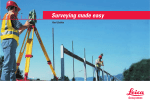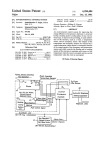Download Surveying made easy
Transcript
Surveying Made Easy Introduction Dear students, teachers, and everyone interested in surveying, In recent years, the development of modern and easy to use measuring instruments has contributed to the use of such instruments by more and more users in many fields. The following booklet provides information on the basics of surveying measurement, the most commonly used instruments and the most important everyday tasks employed by surveyors and other users. Trainees, students, and professionals in the fields of surveying, civil engineering, architecture, and many other fields can find answers to their questions: What are the characteristics of survey instruments? What do I need to take care of when measuring with a level or total station? What is the effect of instrument error and how to recognize, determine and eliminate such errors? How do I perform simple measurement tasks? Many survey tasks – the calculation of areas or volumes, the collection, checking, and staking of points or the transfer of heights – can be performed automatically using built-in application programs. In addition to total station and level measurement, surveying with GNSS satellite systems will be briefly discussed. 2 | Introduction With nearly 200 years of experience in developing and manufacturing surveying instruments, Leica Geosystems provides a comprehensive range of innovative products and solutions for surveying tasks. To view the entire product portfolio offered by Leica Geosystems, please visit www.leica-geosystems.com. I wish you every success with your training, study, and work and hope that you find this booklet useful. With best regards, Johannes Schwarz, President Division Geomatics Leica Geosystems AG Contents The Level 4 Preparing to Measure Setting up the Level Levelling-up the Instrument Preparing the Instrument for Parallax-free Measurements Inspecting the Line of Sight (two-peg test) 5 5 5 Measuring with the Level Height Difference between two Points Measuring Distances Optically with the Level Line Levelling Staking out Point Heights Longitudinal and Transverse Profiles 8 8 9 10 11 12 Digital level and Rotating Laser The Digital Level The Rotating Laser 13 13 13 The Total Station 14 6 7 Overview15 Reflectorless Distance Measurement 15 Automatic Target Aiming 15 Coordinates16 Measuring Angles 17 Instrument Errors Instrument Errors of a Total Station Checking the EDM of a Total Station 18 18 20 Setup to Measure Setup over a Known Point (enter station coordinates and orientation) Resection (calculate station coordinates and orientation) 21 Simple Surveying Tasks Extrapolating a Straight Line Polar Stake-out of a Point Measuring Slopes Plumbing Up or Down 23 23 23 24 25 Application Programs Surveys (polar method) Staking Out Reference Line Volume Valculation Area Calculation Remote Heights Tie Distances Staking out Profile Boards 26 26 27 28 28 29 30 31 32 Surveying with GNSS (GPS & Glonass) GNSS Reference Stations 33 34 21 22 Contents | 3 The Level A level is essentially a telescope that rotates around a vertical axis. It is used to create a horizontal line of sight so that height differences can be determined and stakeouts can be performed. 4 | The Level Leica Geosystems levels are also equipped with a horizontal circle that is very useful for setting out right angles, e.g. during the recording of transverse profiles. In addition, these levels can be used to determine distances optically with an accuracy of 0.1 to 0.3 m (4 – 12 in). Setting up the Level 1. Extend the legs of the tripod as far as required and tighten the screws firmly. 2. Set up the tripod so that the tripod plate is as horizontal as possible and the legs of the tripod are firm in the ground. 3. Now, and only now, place the instrument on the tripod and secure it with the central fixing screw. Levelling-up the Instrument After setting up the instrument, level it up approximately with the bull’s-eye bubble. Turn two of the footscrews together in opposite directions. The index finger of your right hand indicates the direction in which the bubble should move. Now use the third footscrew to center the bubble. To check, rotate the instrument by 180°. The bubble should remain within the setting circle. If it does not, then readjustment is required (refer to the user manual). For a level, the compensator automatically takes care of the final levelling-up. The compensator consists of a thread-suspended mirror that directs the horizontal light beam to the center of the crosshair even if there is residual tilt in the telescope. If you lightly tap a leg of the tripod, then (provided the bull’s-eye bubble is centered) you will see how the line of sight swings around the staff reading and always steadies at the same point. This is how to test whether or not the compensator can swing freely. Preparing to Measure | 5 Preparing the Instrument for Parallax-free Measurements A cross-hair parallax is an error that affects optical and electro-optical instruments such as levels and total stations. The error occurs when the plane of the cross-hair reticle does not coincide with the image plane of the focused object, i.e. the level staff or the prism. This can be easily recognized by moving your head slightly up/down or left/right in front of the eyepiece. The reticle appears to move and does not stay in line with the optical axis. If this error is not corrected the readings of the level 6 | Preparing to Measure staff or the aiming of the prism is incorrect and consequently leads to wrong results. Everytime before you start measuring check the parallax and eliminate as follows, if required: aim the telescope at a high-contrast or bright background (e.g. a piece of paper) focus the cross-hairs by turning the eyepiece drive now focus on the staff or the prism The image plane of both the cross-hairs and the object aimed at now coincide. Inspecting the Line of Sight (two-peg test) In new levels, the compensator has been adjusted at room temperature, so that the line of sight is horizontal even if the instrument is tilted slightly. This situation changes if the temperature fluctuates by more than ten or fifteen degrees, after a long journey, or if the instrument is subjected to excessive vibration. It is then advisable to inspect the line of sight, particularly if more than one target distance is being used. 1.In flat terrain, set up two staffs not more than 30 m (95 ft) apart. 2.Set up the instrument so that it is equidistant from the two staffs (it is enough to pace out the distance) 1.549 3.Read off both staffs and calculate the height difference (illustration below). Staff reading A = 1.549 Staff reading B = 1.404 iH = A – B = 0.145 4.Set up the instrument about one meter (3 ft) in front of staff A and take the staff reading (illustration below). Staff reading A = 1.496 5.Calculate the required reading B: Staff reading A = 1.496 – iH=0.145 Required reading B = 1.351 6.Take the staff reading B. If it differs from the required reading by more than 3 mm (1/10 in), adjust the line of sight (refer to instruction manual). 1.404 Actual 1.496 Required 1.351 Preparing to Measure | 7 Height Difference between two Points The basic principle of levelling involves determining the height difference between two points. R = backsight To eliminate systematic errors related to atmospheric conditions or to residual line-of-sight error, the instrument should be about equidistant from the two points. The height difference is calculated from the difference between the two staff readings for the points A and B respectively. Reading: 2.521 8 | Measuring with the Level V = foresight B iH D A iH = R – V = 2.521 – 1.345 = 1.176 Slope in % = 100 x iH / D Reading: 1.345 Measuring Distances Optically with the Level The reticle has two stadia lines arranged symmetrically to the cross-hairs. Their spacing is such that the distance can be derived by multiplying the corresponding staff section by 100. Accuracy of the distance measurement: 10 – 30 cm (4 – 12 in) Example: Reading on upper stadia line Reading on lower stadia line Staff section B = 1.205 A = 0.996 I = B – A = 0.209 B Distance = 100 x I = 20.9 m A D Measuring with the Level | 9 Line Levelling If the points A and B are widely separated, the height difference between them is determined by line levelling with target distances generally between 30 and 50 m (95 –160 ft). R R R Pace out the distances between the instrument and the two staffs; they need to be about the same. 1. Set up the instrument at S1. 2. Set up the staff precisely vertically at point A; read off and record the height (backsight R). 3. Set up the staff at the change point 1 (ground plate or prominent and stable ground point); read off and record the height (foresight V). 4. Set up the instrument at S2 (the staff remains at the turning point 1). 5. Carefully rotate the staff at the turning point 1 so that it faces the instrument. 6. Read off the backsight and continue. V S1 A A 1 2 10 | Measuring with the Level Remarks -1.328 421.778 -3.376 419.321 -1.623 421.113 = height A + R – V +0.919 2 S3 Height B +2.806 1 S2 2 420.300 +3.415 B The height difference between A and B is equal to the sum of the backsight and the foresight. S2 Station Point No. Backsight R Foresight V S1 H S3 1 A V V Sum +7.140 iH +0.813 -6.327 -6.327 +0.813 = height B – height A = height difference AB Staking out Point Heights At an excavation, point B is to be staked out at a height iH = 1.00 m below street level (Point A). 1.Set up the level so that the sighting distances to A and B are about the same. 2.Set up the staff at A and read off the backsight: R = 1.305. Set up the staff at B and read off the foresight: V = 2.520. The difference h from the required height at B is calculated as: h = V – R – iH = 2.520 – 1.305 – 1.00 = +0.215 m 3.Drive in a post at B and mark the required height (0.215 m above ground level). In another frequently-used method, the required staff reading is calculated in advance: V = R – iH = 1.305 – (-1.000) = 2.305 The levelling staff is then moved upwards or downwards until the required value can be read off with the level. Measuring with the Level | 11 Longitudinal and Transverse Profiles Longitudinal and transverse profiles form the foundation for detailed planning and stakeout (e.g. of roads), for calculation of cut & fill and for the best possible accom modation of the routes to the topography. First of all the longitudinal axis (roadline) is staked out and stationed; i.e. points are established and marked at regular intervals. A longitudinal profile is then created along the roadline, the heights of the station points determined by line levelling. At the station points and at prominent topographic features, transverse profiles (at right-angles to the roadline) are then recorded. The ground heights for the points in the transverse profile are determined with the aid of the known instrument height. First, position the staff at a known station point; the instrument height comprises 200 175 12 | Measuring with the Level 150 125 100 Station (stn) Reference height: 420 m 423.50 424.00 25 m Reference height: 420 m 424.00 Terrain 423.50 Roadline (planned) The distances from the station point to the various points in the transverse profiles are determined either with the surveyor’s tape or optically using the level. When representing a longitudinal profile graphically, the heights of the station points are expressed at a much bigger scale (e.g. 10x greater) than that of the stationing in the longitudinal direction, which is related to a reference height (see illustration below). Transverse profile stn175 (planned height) Longitudinal profile the sum of the staff reading and the station point height. Now subtract the staff readings (at the points on the transverse profile) from the instrument height; this gives the heights of the points involved. The Digital Level Leica Geosystems was the pioneer of digital levels with the world’s first level to digitally process images to determine heights and distances; the bar code on a staff is read completely automatically and electronically (see illustration). A digital level is recommended for use where a lot of levelling needs to be carried out; under these circumstances time savings can amount to 50 %. The staff reading and the distance are displayed digitally and can be recorded; the heights of the staff stations are calculated continuously and so there can be no errors related to reading, recording and calculating. Leica Geosystems also offers software packages to post-process the recorded data. The Rotating Laser If, for example on a large construction site, a large number of points at different heights need to be staked out or monitored, it often makes sense to use a rotating laser. With this type of instrument, a rotating laser beam sweeps out a horizontal plane, which serves as the reference plane for staking out or monitoring heights. A laser receiver is slid up/down a levelling staff until it detects the laser beam; the height can then be read directly off the staff. There is no need for an observer at the instrument station. Digital Level and Rotating Laser | 13 The Total Station Total stations are used wherever the positions and heights of points, or merely their positions, need to be determined. A total station consists of a theodolite with a built-in distance meter, enabling it to simultaneously measure angles and distances. Today’s electronic total stations all have an opto-electronic distance meter (EDM) and electronic angle scanning. The coded scales of the horizontal and vertical circles are scanned electronically, and then the angles and distances are displayed digitally. The horizon- 14 | The Total Station tal distance, the height difference and the coordinates are calculated automatically and all measurements and additional information is recorded. Leica Geosystems total stations are supplied with a software package that enables most survey tasks to be carried out easily, quickly and efficiently. The most important of these programs are presented later in this document. Reflectorless Distance Measurement Automatic Target Aiming Most of the Leica Geosystems total stations include not only a conventional infrared distancer that measures to prisms, but also an integrated laser distancer that requires no reflector. You can switch between these two options. Many total stations from Leica Geosystems are equipped with an automatic target aiming system. This makes tar geting faster and easier. It is enough to point the telescope approximately at the reflector; the touch of a button then automatically triggers the fine pointing, the angle- and distance measurements, and records all of the values. This technology also makes it possible to carry out fully-automatic measurements. Automatic target aiming can also be switched to a mode in which moving targets can be followed and measured; after establishing the initial contact with the target the instrument locks on to it and tracks it. The reflectorless distance measurement brings many advantages where points are accessible only with difficulty or not at all, for example during the recording of building faces, when positioning pipes and for measurements across gorges or fences. The co-axial visible red laser dot is also suitable for marking targets in connection with the recording of tunnel profiles or indoor work. Advantages: High speed of measurement combined with a constant measuring accuracy independent of the observer. The Total Station | 15 Coordinates To describe the position of a point, two coordinates are required. Polar coordinates need a line and an angle. Cartesian coordinates need two lines within an orthogonal coordinate system. The total station measures polar coordinates; these are recalculated as cartesian coordinates within the given orthogonal system, either within the instrument itself or subsequently in the office. Polar coordinates Cartesian coordinates Recalculation Direction of reference x given: D, a required: x,y Abscissa y = D x sin a x = D x cos a given: x,y required: D, a Ordinate 16 | Polar and Cartesian Coordinates y D =Ey2 + x2 sin a = y/D or cos a = x/D Measuring Angles An angle represents the difference between two directions. Z1 = zenith angle to P1 Z2 = zenith angle to P2 The horizontal angle a between the two directions leading to the points P1 and P2 is independent of the height difference between those points, provided the telescope always moves in a strictly vertical plane when tilted, whatever its horizontal orientation. This stipulation is met only under ideal conditions. a = Horizontal angle between the two directions leading to the points P1 and P2, i.e. the angle between two vertical planes formed by dropping perpendiculars from P1 and P2 respectively. Zenith The vertical angle (also termed the zenith angle) is the difference between a prescribed direction (namely the direction of the zenith) and the direction to the point under consideration. The vertical angle is therefore correct only if the zero reading of the vertical circle lies exactly in the zenith direction. This stipulation is also only met under ideal conditions. Deviations from the ideal case are caused by axial errors in the instrument and by inadequate levelling-up (refer to section: “Instrument Errors”). Horizontal and Vertical Angles | 17 Instrument Errors of a Total Station Ideally, the total station should meet the following requirements: If these conditions are not met, the following terms are used to describe the particular errors: a)Line of sight ZZ perpendicular to tilting axis KK b)Tilting axis KK perpendicular to vertical axis VV c)Vertical axis VV strictly vertical d)Vertical-circle reading precisely zero at the zenith a)Line-of-sight error, or collimation error c (deviation from the right angle between the line of sight and the tilting axis) c Line-of-sight error (c) (Hz collimation) V Z K b)Tilting-axis error a (deviation from the right angle between the tilting axis and the vertical axis) Z K a Tilting-axis error (a) V 18 | Instrument Errors c)Vertical-axis tilt (angle between plumb line and vertical axis). Vertical-axis tilt eliminate it. Its influence on the measurement of the horizontal and vertical angles is automatically corrected by means of the internal compensator. d)Height-index error i (the angle between the zenith direction and the zero reading of the vertical circle, i.e. the vertical-circle reading when using a horizontal line of sight), is not 100 gon (90°), but 100 gon + i. i The effects of these three errors on the measurement of horizontal angles increase with the height difference between the target points. Taking measurements in both telescope faces eliminates line-of-sight errors and tilting-axis errors. The line-of-sight error (and, for highly-precise total stations, also the tilting-axis error, which is generally very small) can also be determined and stored. These errors are then taken into consideration automatically whenever an angle is measured, and then it is possible to take measurements practically free of error even using just one telescope face. The determination of these errors, and their storage, are described in detail in the appropriate user manual. Vertical-axis tilt does not rate as being an instrument error; it arises because the instrument has not been adequately levelled up, and measuring in both telescope faces cannot Height-index error (i) (V index) By measuring in both faces and then averaging, the index error is eliminated; it can also be determined and stored. Note: Instrument errors change with temperature, as a result of vibration, and after long periods of transport. If you want to measure in just one face, then immediately before the measurements you must determine the instrument errors and store them. Instrument Errors | 19 Checking the EDM of a Total Station Permanently mark three or four baselines within the range typical for the user (e.g. between 20 – 200 m / 60 – 600 ft). Using a new Electronic Distance Meter (EDM), or one that has been calibrated on a standard baseline, measure these distances three times. The mean values, corrected for atmospheric influences (refer to the user manual), can be regarded as being the required values. 20 | Inspecting the EDM Measure these baselines with each EDM at least four times per year. Provided there are no systematic errors in excess of the expected measuring uncertainty, the EDM is in order. Setup over a Known Point (enter station coordinates and orientation) 1. Place the tripod approximately over the ground point. 2. Inspect the tripod from various sides and correct its position so that the tripod plate is roughly horizontal and above the ground point (illustration, bottom left). 3. Push the tripod legs firmly into the ground and use the central fixing screw to secure the instrument on the tripod. 4. Switch on the laser plummet (or, for older instruments, look through the optical plummet) and turn the footscrews so that the laser dot or the optical plummet is centered on the ground point (illustration, bottom middle). 5. Center the bull’s-eye bubble by adjusting the lengths of the tripod legs (illustration, bottom right). 6. After accurately levelling up the instrument, release the central fixing screw so that you can displace it on the tripod plate until the laser dot is centered precisely over the ground point. 7. Tighten the central fixing screw again. 8. Enter station coordinates (refer to user manual). 9. Aim to another known point, enter the coordinates or horizontal direction angle. 10.Now your instrument is setup and oriented. You can now stake out coordinates or measure more points in this coordinate system. Setup to Measure | 21 Resection (calculate station coordinates and orientation) Resection is used to calculate the position and height of the instrument station, along with the orientation of the horizontal circle, from measurements to at least two points, the coordinates of which are known. The coordinates of the known points can be entered manually or they can be stored in the instrument beforehand. Resection has the great advantage that, for large projects involving surveying or staking out, you can choose the most favourable station for the instrument. You are not 22 | Setup to Measure forced to use a known point that is in an unsatisfactory location. The options for measuring, and the measuring procedure, are described in detail in theuser manuals. Note: When performing survey tasks that involve determining heights or staking them out, always remember to take the height of the instrument and that of the reflector into account. Extrapolating a Straight Line Polar Stake-out of a Point 1. Position the instrument at point B. 2. Target point A, transit the telescope (i.e. reverse it) and mark point C1. 3. Turn the instrument 200 gon (180°) and target point A again. 4. Transit the telescope again and mark the point C2. Point C, the mid-point between C1 and C2, corresponds exactly to the extrapolation of the line AB. The setting-out elements (angle and distance) here relate to a known point A and to a known starting direction from A to B. A line-of-sight error is responsible for the discrepancy between C1 and C2. 1. Set up the instrument at point A and target point B. 2. Set the horizontal circle to zero (refer to the user manual). 3. Rotate the instrument until a appears in the display. 4. Guide the reflector carrier (person) into and along the line of sight of the telescope, continually measuring the horizontal distance until point P is reached. Where the line of sight is inclined, the influence of the errors is a combination of target error, tilting-axis error and vertical-axis error. C1 A B C C2 Simple Surveying Tasks | 23 Measuring Slopes Place the instrument on a point along the straight line the slope of which is to be determined, and position a reflector pole at a second point along that line. Enter the instrument height i and the target height t (prism). The vertical angle reading in gon or degrees can be set to % (refer to user manual) so that the slope can be read off directly in %. Target the center of the prism and measure the distance. The slope is shown on the display in %. V i % 24 | Simple Surveying Tasks t Plumbing Up or Down Plumbing down from a height point, plumbing up from a ground point, and inspecting a vertical line on a structure can be carried out accurately in just one telescope face, but only if the telescope describes a precisely vertical plane when it is moved up and down. To ascertain that this is so, proceed as follows: The mid-point between the points B and C is the exact plumbing point. The reason why these two points do not coincide can be a tilting-axis error and/or an inclined vertical axis. For work of this type, make sure that the total station has been levelled up precisely, so that the influence of verticalaxis tilt on steep sights is minimized. 1. Target a high point A, then tilt the telescope downwards and mark the ground point B. 2. Transit the telescope, and repeat the procedure in the second face. Mark point C. A B C Simple Surveying Tasks | 25 Surveys (polar method) To create e.g. an as-built plan, the position and height of points are determined by measuring angles and distances. To do this, the instrument is set up on any prominent point to create a local coordinate system. Enter the coordinates as (X = 0,Y = 0, instrument height i). A second prominent point is selected for the purposes of orientation; after this has been targeted the horizontal circle is set to zero (refer to the user manual). If a coordinate system already exists, set up the instrument on a known point within it and set the horizontal circle to a second known point (refer to the user manual). You can also use the resection method to setup and orient your instrument (see page 22). 26 | Measuring with a Total Station Staking Out 5.Measure the distance; the difference in the distance iD to the point P will be displayed automatically. 1.Set up the instrument at a known point and set the horizontal circle (refer to the section “Instrument Setup” in the user manual). 2.Enter the coordinates of the point to be staked out. The program automatically calculates direction and distance to the point (the two parameters needed for staking out). 3.Turn the total station until the horizontal circle reads zero. 4.Position the reflector at this point (point P’). The coordinates of the points to be staked out can be transferred beforehand from the computer to the total station. Under these circumstances only the point number then needs to be selected. If two points are known you can also use the resection method to setup and orient your instrument. N D a P P' Application Programs | 27 Reference Line Volume Calculation All Leica Geosystems total stations and GNSS systems are equipped with modern onboard applications. Reference Line is one of the most used applications. It has two basic methods. Another onboard application mostly used on construction sites is Volume Calculations. This application allows surfaces to be measured and volumes (and other information) to be computed from these surfaces. 1.Measuring to a Reference Line The horizontal and vertical position and the offset of a manually measured point can be calculated relative to the defined reference line. Measure points (surface points and boundary points) that define a surface or extend existing surfaces. Volumes are directly computed. You can also use stored points to calculate volumes. 2.Staking to a Reference Line Allows for the position of a point to be defined relative to a reference line and then staked out. Please refer to the user manual of your total station or GNSS system to see which tasks are supported. Please refer to the user manual of your total station or GNSS system to see which tasks are supported. 28 | Application Programs Area Calculation 1.Set up the total station in the terrain so that it is within view of the entire area to be surveyed. It is not necessary to position the horizontal circle. 2.Determine the boundary points of the area sequentially in the clockwise direction. You must always measure a distance. 3.Afterwards, the area is calculated and displayed automatically at the touch of a button. For detailed instructions refer to the user manual of your total station or GNSS system. Application Programs | 29 Remote Heights 1.Set up a reflector vertically beneath the point the height of which is to be determined. The total station itself can be situated anywhere. 2.Enter the reflector height, target to it, and measure the distance. H 30 | Application Programs 3.Target the high point. 4.The height difference H between the ground point and the high point is now calculated and displayed at the touch of a button. Tie Distances Points stored on the internal memory can also be used to calculate the tie distance and height difference (refer to manual). The program determines the distance and height difference between two points. 1.Set up the total station at any location. 2.Measure the distance to each of the two points A and B. 3.The distance D and the height difference H are displayed at the touch of a button. D A H B Application Programs | 31 Staking out Profile Boards a In the following example, profile boards are to be erected parallel to the proposed walls of a large building and at distances of a and b respectively from the boundaries. 1. Establish a baseline AB parallel to the left-hand boundary and at a freely-selectable distance c. 2. M ark point A at the defined distance d from the upper boundary; it will be the first location for the total station. 3. Using a ranging pole, mark point B at the end of the baseline. 4. Set up the total station on point A, target point B, and set out the points A1, A2 and A3 in this alignment in accordance with the planned length of the side of the building. 5. With point B sighted, set the horizontal circle to zero, turn the total station by 100 gon (90°) and set out the second line AC with the points A4, A5 and A6. The easiest way to stake out profile boards is to use the Reference Line application. This application allows you to complete all steps as described above more efficiently and conveniently. In most cases only one instrument setup is required. 32 | Application Programs d A A4 A5 A6 b A1 H1 c A2 A3 H2 B H3 C Surveying with GNSS (GPS & Glonass) GNSS surveys use the signals transmitted by satellites having trajectories such that any point on the Earth’s surface can be determined around the clock and independent of weather conditions. The positioning accuracy depends on the type of GNSS receiver and on the observation and processing techniques used. Compared with the use of a total station, GNSS surveying offers the advantage that the points to be measured do not have to be mutually visible. Today, provided that the sky is relatively unobstructed (by trees, buildings etc.) and therefore that adequate satellite signals can be received, GNSS equipment can be applied to many survey tasks that were traditionally carried out using electronic total stations. All Leica GNSS systems enable the most diverse range of survey tasks with user guided onboard applications to be carried out with centimeter accuracy in real-time kinematic (RTK) or post-processed – on a tripod; on a pole; on ships, vehicles, agrilcultural and construction machinery. Surveying with GNSS | 33 GNSS Reference Stations Also known as a Continuously Operating Reference Station (CORS), this is typically a multi-frequency GNSS receiver located at known coordinates, supplied with permanent power and connected to several communication devices. A CORS normally logs GNSS data for use in post-proces sing tasks, or supplies real-time GNSS correction data to DGPS and/or RTK applications. In many cases, it performs both tasks, satisfying the demands of many different applications including surveying, engineering, construction, geodetic control, GIS, monitoring, tectonic studies, 34 | GNSS Reference Stations and hydrography. With additional CORS, larger areas – even countries – can be covered with a CORS network infrastructure. CORS are controlled remotely by a specialized software program, such as Leica GNSS Spider, which connects to the CORS via a range of telecommunication media: serial, radio or phone modem, even the Internet. Once configured, a CORS network receiver will run continuously supplying the full range of GNSS data, DGPS, RTK and network RTK services to a virtually unlimited number of users. Are you interested in learning more about this topics? Leica Geosystems provides more reference booklets online at: http://www.leica-geosystems.com/booklets/ Leica Geosystems Construction Tools Leica Builder Leica SmartPole and SmartStation Introduction to GPS Guide to Reference Stations More Booklets | 35 Whether building a house or a bridge, a map or an aircraft, you need reliable measurements. So when it has to be right, professionals trust Leica Geosystems to help them collect, analyze, and present spatial information. With close to 200 years of pioneering solutions to measure the world, Leica Geosystems is best known for its broad array of products that capture data accurately, model quickly, analyze easily, and visualize and present spatial information. Those who use Leica Geosystems’ products every day trust them for their dependability, the value they deliver, and the superior customer support. Precision, value, and service from Leica Geosystems. When it has to be right. Illustrations, descriptions and technical data are not binding and may be changed. Printed in Switzerland – Copyright Leica Geosystems AG, Heerbrugg, Switzerland, 2013. 722510en – I.13 – RVA Leica Geosystems AG Heerbrugg, Switzerland www.leica-geosystems.com