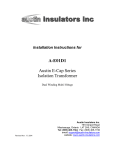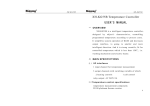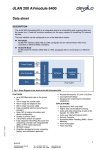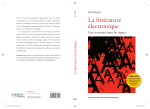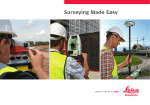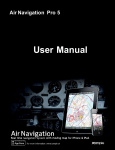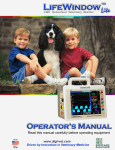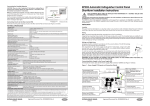Download EP203 Automatic Extinguisher Panel User Manual & Log Book
Transcript
Int ell ige nt Se cu rity an dF ire Ltd EP203 AUTOMATIC EXTINGUISHER PANEL User Manual and Log Book Approved Document No. DFU0002031 Rev 3 EP203 AUTOMATIC EXTINGUISHER PANEL CONTE NTS IMPORTANT SAFETY NOTES ................................................................... 3 BASIC OVERVIEW AND KEY FEATURES .................................................... 4 CONTROLS & INDICATORS ...................................................................... 5 LCD Unit .........................................................................................................................................................5 LED Indicators ................................................................................................................................................5 Ltd Pushbutton Controls.....................................................................................................................................7 Keyswitch Controls .......................................................................................................................................7 ire ACCESSING THE MENU CONTROLS .......................................................... 8 Overview ........................................................................................................................................................8 an dF Selecting the Menus and Sub-Menus.........................................................................................................8 General User Controls (Access Level 1) ......................................................................................................9 Authorised User Controls (Access Level 2)...............................................................................................10 cu rity SYSTEM SET-UP DATA CHART ................................................................ 14 FIRE ALARM/EXTINGUISHER PANEL LO G BOOK ...................................... 15 INSTALLATION CERTIFICATE .................................................................. 20 Se COMMISSIONING CERTIFICATE .............................................................. 21 ige nt FIGURES Int ell Figure 1 : Front Panel Controls and Indicators ....................................................................................................5 Figure 2 : Overview of Access Levels 1 & 2 Menus ..............................................................................................8 ©2008. No responsibility can be accepted by the manufacturer or distributors of this range of extinguisher panels for any misinterpretation of an instruction or guidance note or for the compliance of the system as a whole. The manufacturer’s policy is one of continuous improvement and we reserve the right to make changes to product specifications at our discretion and without prior notice. E&OE. Page 2 of 21 • EP203 AUTOMATIC EXTINGUISHER PANEL USER MANUAL • Approved Document No. DFU0002031 Rev 3 EP203 AUTOMATIC EXTINGUISHER PANEL IMPORTANT SAFETY NOTES The EP203 Automatic Extinguisher Panel (hereafter called the EP203 panel) is safe to operate provided it has been installed in compliance with the manufacturer’s instructions and used in accordance with this manual. Ltd Le thal v ol ta ge s are pre se nt i nsi de the pa ne l. DO NOT operate the EP203 panel with its enclosure open. There is no need to open the enclosure except to carry out commissioning, engineering, or maintenance work. This work must only be carried out by competent service personnel who are fully conversant with the contents of the separate installation manual for this product and have the necessary skills for maintaining this equipment. If the enclosure is damaged in any way, expert advice should be sought regarding its repair. Int ell ige nt Se cu rity an dF ire Regular servicing of the EP203 panel and extinguishing system is highly recommended, preferably on a continuous maintenance contract and by a competent organisation. A full itemised report of the installation should be obtained at least annually. Approved Document No. DFU0002031 Rev 3 • EP203 AUTOMATIC EXTINGUISHER PANEL USER MANUAL • Page 3 of 21 EP203 AUTOMATIC EXTINGUISHER PANEL BASIC OVERVIEW AND KEY FEATURES The EP203 panel acts as both a conventional fire alarm panel and an automatic extinguisher control panel. The EP203 panel’s features include the following: • Time-stamped event log • Abort and hold functions for cancelling, or delaying the extinguishant release sequence Ltd • Front-panel mounted LCD unit displays system status and facilitates system programming ire • Front-panel mounted extinguisher release button and two keyswitches; one to enter access mode and one to toggle between automatic/manual modes of operation an dF • Three-zone conventional detector circuits, line monitored for open and short-circuit faults. Any zone combination can be programmed to activate an alarm and initiate the extinguishant release sequence • Three conventional alarm sounder circuits (two x 1st stage, one x 2nd stage), line monitored for open and short-circuit faults • Monitored inputs for: Manual Release, Flow Switch, Low Pressure, Mode, Hold and Abort cu rity • Auxiliary outputs for: Fire, Local Fire, Extract, 1st Stage, 2nd Stage, Fault • Extinguishing output supports up to 2 x solenoids, or multiple ‘Metrons™’ • Adjustable extinguishant release time delay, duration and flooding time Se • Alarm counter to record the number of times the panel has been in an alarm state • Optional Output Expansion Relay Board providing additional relay outputs for: Reset, Mode, Discharged, Hold and Abort ige nt • Connections for up to eight Remote Status Units (RSU) which provide remote indication of system status on an LCD unit, with mode select and manual extinguisher release • Connections for up to eight Economy Status Units (ESU) to provide remote indication of system status with mode select. Int ell • Pushbutton and keyswitch entry to two access levels (displayed on the LCD unit). Access Level 1 (AL1) is for general users, Access Level 2 (AL2) is for authorised users. Page 4 of 21 • EP203 AUTOMATIC EXTINGUISHER PANEL USER MANUAL • Approved Document No. DFU0002031 Rev 3 EP203 AUTOMATIC EXTINGUISHER PANEL CONTROLS & INDICATORS an dF Figure 1 : Front Panel Controls and Indicators ire Ltd The front of the EP203 panel has various LED indicators, pushbuttons, keyswitches and an LCD unit, as shown in Figure 1 below: LCD Unit This unit provides system status information, counts down the time for extinguishant release and displays Access Levels 1 & 2 menus and sub-menus. cu rity LED Indicators The LED indicators on the front of the panel give a comprehensive overview of the system’s current status. Any fire and fault conditions are clearly displayed, disablements highlighted and the status of all inputs and outputs displayed. The table below summarises the various indicators and what they mean in their various states. STATUS Se INDICATOR Flashing Red The panel has detected a fire alarm condition on a fire zone. Steady Red The fire alarm has been silenced. Flashing Red A fire alarm condition has been detected on the zone(s) flashing. The fire alarm has been silenced on the zones lit steady. Flashing Yellow A hold input has been received at the panel. first stage output Steady Red First stage extinguishant output has been activated. release im minent (x2) Steady Red Countdown timer to extinguishant release has started. extinguishant rele ased Steady Red A flow switch input (from a flow switch on the hold ell Steady Red Int 1 – 2 – 3 ige fire zones nt (general fire) DESCRIPTI ON extinguishant cylinder) is received at the panel. abort Steady Yellow An abort input has been received at the panel. general disabl ement Steady Yellow Part of the system has been manually disabled and/or one or more of the fire zones has a delay applied to them. zone fault/disabl e/test Flashing Yellow Faulty wiring, or detector removed from base, detected on the zones flashing. 1 – 2 – 3 Steady Yellow The zones lit steady have been disabled. Flashing Yellow The zones flashing are in test mode. Approved Document No. DFU0002031 Rev 3 • EP203 AUTOMATIC EXTINGUISHER PANEL USER MANUAL • Page 5 of 21 EP203 AUTOMATIC EXTINGUISHER PANEL INDICATOR STATUS DESCRIPTI ON Steady Yellow Extinguishant release output has been disabled. Steady Yellow Manual release facility has been disabled. Steady Yellow First stage contact has been disabled. Steady Yellow Second stage contact has been disabled. sounder disablem ent Steady Yellow Indicates all panel sounders are disabled. manual o nly Steady Yellow Indicates the status of the extinguishant system is “Manual extinguishant rele ase disablement manual rel ease disablement first stage output disablement second stage output Ltd disablement Only” mode. Steady Yellow Indicates the status of the extinguishant system is “Manual ire manual & a utomatic & Automatic” mode. Steady Green power supply fa ult Flashing Yellow The panel is supplied with power. an dF supply present The panel has detected a fault with its power supply, or back-up batteries. acc essed Steady Yellow The panel-mounted keyswitch has been turned to the “accessed” position and the panel is in Access Level 2 (authorised user level). Flashing Yellow The panel is in test mode. general fault Flashing Yellow Indicates a fault has been detected on the system. system fault Flashing Yellow The panel has detected a microprocessor fault. delays Steady Yellow Delays have been programmed into the panel. Flashing Yellow A delay is currently running. Flashing Yellow Faulty wiring (short or open-circuit) has been detected on Se cu rity test nt sounder fault the panel’s sounder circuits. The alarm sounders have been disabled. flooding zone f ault Flashing Yellow Indicates a short or open-circuit on extinguishant output. low pressure fault Flashing Yellow Indicates there is low pressure in the extinguishant system, or there is a short/open-circuit fault on the low pressure switch input. Int ell ige Steady Yellow Page 6 of 21 • EP203 AUTOMATIC EXTINGUISHER PANEL USER MANUAL • Approved Document No. DFU0002031 Rev 3 EP203 AUTOMATIC EXTINGUISHER PANEL Pushbutton Controls PUSHBUTT ON DESCRIPTI ON scroll (up) , scroll (do wn) Dependent on the status of the panel, these pushbuttons: • scroll vertically through any fire, pre-alarm, or fault conditions that appear on the panel’s LCD unit escape , ac cept • scroll vertically through the panel’s user menus • manipulate date, time, disablement settings, etc. Dependent on the status of the panel, these pushbuttons: scroll horizontally through the panel’s user menus • escape, or accept options available in the panel’s user Ltd • menus. Provides access to the Access Level 1 menu. silence internal sounder Silences the panel’s internal sounder at anytime. control panel reset Resets the panel after the sounders have been silenced (Access an dF ire menu Level 2 only). silence/resound sou nders Silences, or resounds the system’s sounders (Access Level 2 only). Note: This pushbutton will not silence 2nd stage alarm if the cu rity extinguishant is about to be released. EXTINGUISHER RE LEAS E CAUTION: THE SE PUSHBU TT ONS MANUALLY R ELEA SE (pushbuttons in yellow housing) THE EXTINGUISHANT. Pull down the flap and press both buttons to release the ige nt Se extinguishant. Int ell Keyswitch Controls Insert and turn the panel-mounted keyswitch to the “accessed” position to enter Access Level 2 (Authorised User level). Turn and remove the keyswitch to exit Access Level 2. Insert and turn the panel-mounted keyswitch to toggle the mode of the extinguishant system between “Manual Only” and “Manual & Automatic”. NOTE: WHEN THE PANEL IS IN MANU AL MODE, EX TINGU ISHANT C ANNOT BE RELEASED BY A UTOMAT IC FIRE DETECTION . MODE SELECT KEYSW ITCHES ARE ALSO M OUNTED ON REMOTE STATUS U NITS (RSU) AND ECON OMY STATUS U NITS (ESU ) A ND O THER DEVICES . ANY ONE KEYSWITCH I N THE MA NUAL P OSIT ION TAKES CO NTROL OF THE SYSTEM M ODE. Approved Document No. DFU0002031 Rev 3 • EP203 AUTOMATIC EXTINGUISHER PANEL USER MANUAL • Page 7 of 21 EP203 AUTOMATIC EXTINGUISHER PANEL ACCESSING THE MENU CONTROLS Overview ige nt Se cu rity an dF ire Ltd Two levels of menu controls are available on the EP203 panel; Access Level 1 (AL1) for General Users and Access Level 2 (AL2) for Authorised Users. All menus are displayed at the LCD unit as detailed in Figure 2, below: Note: When selected, menus and sub-menus change from Title Case to UPPERCASE. Figure 2 : Overview of Access Levels 1 & 2 Menus ell Selecting the Menus and Sub-Menus Int 1. To enter Access Level 1 menu press the Menu pushbutton, or to enter Access Level 2 menu turn the panel-mounted keyswitch to the “accessed” position. 2. Press the Scroll (up) and Scroll (down) buttons to highlight a menu. 3. Press the Accept button to select a menu. 4. Press the Accept button to select a sub-menu (if available). 5. If applicable, press the Scroll (up) and Scroll (down) buttons to scroll the display through all active conditions (faults, disablements, tests, etc.). 6. Press the Escape button to return to the previous menu. 7. To exit Access Level 1 press the Escape button. N ote : The panel will automatically exit Access Level 1 after approx. 15 secs. of inactivity. To exit Access Level 2 turn the panel-mounted keyswitch to the NOT “accessed” position. Page 8 of 21 • EP203 AUTOMATIC EXTINGUISHER PANEL USER MANUAL • Approved Document No. DFU0002031 Rev 3 EP203 AUTOMATIC EXTINGUISHER PANEL General User Controls (Access Level 1) The functions that can be performed in Access Level 1 are: • Manually activate the extinguisher release • Mute the internal sounder. Also, by pressing the Menu pushbutton the LCD unit displays the following menu: Note: All Access Level 1 menus are available to an Access Level 2 user. MENU DESCRIPTI ON Displays all faults on the system. Display Dis/mnt Displays all disablements on the system. Zones in Test Displays all detection zones that are in test mode on system. Lamp Test Illuminates all front panel LED indicators. Alarm Counter Displays the number of times a fire alarm condition has occurred on the panel. an dF ire Ltd Display Faults Note: A Terminate Delay ‘floating’ menu is also displayed for a level 1 user when there is an alarm on the system and a sounder delay is active. Selecting this menu activates the fire sounders immediately. cu rity Displ ay F a ul ts 1. In Access Level 1, select the Display Faults menu. The panel displays all active faults on the system. (e.g. Zone 1 O/C Fault, Zone 2 S/C Fault, etc.) 2. Scroll the display through all active faults using the Scroll (up) and Scroll (down) buttons. Se 3. Press the Escape button to return to the Access Level 1 menu. nt Displ ay Dis/ m nt ige The Display Disablements menu displays all active disablements on the system. An Access Level 2 user sets disablements. 1. In Access Level 1, select the Display Dis/mnt menu. The panel displays all active disablements on the system (e.g. Zone 1 disabled, etc.) Int ell 2. Scroll the display through all active disablements using the Scroll (up) and Scroll (down) buttons. 3. Press the Escape button to return to the Access Level 1 menu. Z one s i n T e st This menu displays all detection zones that are currently in test mode on the system. A system engineer can only put zones into test mode. 1. In Access Level 1, select the Zones in Test menu. The panel displays all zones currently in test on the system (e.g. Zone 1 is on Test, etc.) 2. Scroll the display through all active zones in test using the Scroll (up) and Scroll (down) buttons. 3. Press the Escape button to return to the Access Level 1 menu. Approved Document No. DFU0002031 Rev 3 • EP203 AUTOMATIC EXTINGUISHER PANEL USER MANUAL • Page 9 of 21 EP203 AUTOMATIC EXTINGUISHER PANEL Lam p T est All LED indicators can be tested at anytime by selecting using this menu. 1. In Access Level 1, select the Lamp Test menu. All the panel’s LEDs will illuminate steady for approx. 2 secs. The panel’s internal sounder will also sound. If any LEDs fail to illuminate report the fault to the designated site engineer and make a note in the Log Book. 2. On completion, the display returns to the Access Level 1 menu. Ala rm Counte r Ltd 1. In Access Level 1, select the Alarm Counter menu. The total number of times the panel has been in a fire alarm condition is displayed. an dF Authorised User Controls (Access Level 2) ire 2. Press the Escape button to return to the Access Level 1 menu. The functions that can be performed in Access Level 2, by turning the panel-mounted keyswitch to the “accessed” position, are: Manually activate the extinguisher release • Mute the internal sounder • Silence the alarm sounders • Resound the alarm sounders • Reset an alarm condition. cu rity • MENU See Access Level 1 - See Access Level 1 - See Access Level 1 - See Access Level 1 ige Zones In Test nt Display Dis/mnt ell Alarm Counter Set Tim e/Date Int Event Lo g Disp Contrast Disablements - SUB-MENU Display Faults Lamp Test Se Also, the LCD unit displays the following menu: - DESCRIPTI ON Displays the number of times a fire alarm condition has occurred on the panel. Also, resets the counter. Adjusts the panel’s date & time settings Show Log Displays the panel’s event log Log Reset Resets the panel’s event log - Adjusts the contrast of the LCD unit Disable Exting Disables/enables the extinguishant system Disable Zone Disables/enables detection zones Disable Sounder Disables/enables fire sounders Disable Sndrdel Disables/enables fire sounder delay Disable Input Disables/enables monitored inputs Disable Relay Disables/enables auxiliary relay outputs Disable RSU Disables/enables Remote Status Units Page 10 of 21 • EP203 AUTOMATIC EXTINGUISHER PANEL USER MANUAL • Approved Document No. DFU0002031 Rev 3 EP203 AUTOMATIC EXTINGUISHER PANEL Note: Two ‘floating’ menus (Start Extract & Stop Extract) are also displayed for a level 2 user when the Extract Option is selected as fitted by an engineer. These menus appear at the end of the flooding period, prior to reset, and start or stop the ventilation extract fan respectively. Ala rm Counte r 1. In Access Level 2, select the Alarm Counter menu. The total number of times the panel has been in a fire alarm condition (since last reset) is displayed. Ltd 2. Press the Escape button to return to the Access Level 2 menu, or to clear the alarm counter, press the Accept button. The panel requests confirmation to clear to todays date. an dF ire 3. Press the Accept button to reset the counter. The panel will start counting any new fire conditions from the current date. A confirmation message confirms the change has been made and the display returns to the Access Level 2 menu. Se t Ti me/ D ate 1. In Access Level 2, select the Set Time/Date menu. The panel’s current time setting is displayed. 2. Use the Scroll (up) and Scroll (down) buttons to adjust the hour (the panel has a 24 hour clock). cu rity 3. When the correct hour is displayed, press the Accept button to move to the minutes field. 4. Use the Scroll (up) and Scroll (down) buttons to adjust the minutes. 5. When the correct time is displayed, press the Accept button to alter the date. Se 6. Use the Scroll (up) , Scroll (down) and Accept buttons to set the day/month/year, as appropriate. nt 7. When correct, press the Escape button to return to the Access Level 2 menu. ige Ev ent L og 1. In Access Level 2, select the Event Log menu, select Show Log sub-menu. The panel’s last event log is displayed. Int ell 2. Use the Scroll (up) and Scroll (down) buttons to view the previously saved events. When the log is full, the newest record replaces the oldest record. Events are listed in chronological order. 3. Press the Escape button to return to the previous menu. 4. To reset the panel’s event log, in Access Level 2, select the Event Log menu, then select Log Reset sub-menu. The panel requests confirmation to erase the event log. 5. Press the Accept button to confirm and the event log is cleared from the panel’s memory. 6. Press the Escape button to return to the previous menu. Approved Document No. DFU0002031 Rev 3 • EP203 AUTOMATIC EXTINGUISHER PANEL USER MANUAL • Page 11 of 21 EP203 AUTOMATIC EXTINGUISHER PANEL Disp Contra st 1. In Access Level 2, select the Disp Contrast menu. The panel’s current LCD display contrast is displayed. 2. Use the Scroll (up) and Scroll (down) buttons to adjust the contrast of the LCD unit. 3. Press the Accept button to confirm the new setting and return to the Access Level 2 menu. Ltd Disablements ire The Disablements menu allows the temporary disabling, or enabling of the extinguishant system, detection zones, sounders, monitored inputs, relays and RSUs. Typically used when there are input/output faults and for system testing. an dF Any active disablements are displayed at the EP203 panel by the General Disablement and relevant disablement yellow LEDs lit steady. Note: It is recommended all disablements are immediately enabled when no longer required as they can have a major effect on how the system works. Disa ble Ex ti ng cu rity This sub-menu allows the disabling/enabling of the extinguishant system. 1. From the Disablements menu, select the Disable Exting sub-menu. 2. Press the Accept button to disable/enable the extinguishant system. 3. Press the Escape button to return to the Disablements menu. Disa ble Z one nt Se Note: ‘Exting System Disabled’ will also be displayed at any Remote Status Units (RSUs) connected on the system. ige This sub-menu allows the disabling/enabling of one, or more of the panel’s three detection zones. Disabled zones do not report fire, or fault conditions. 1. From the Disablements menu, select the Disable Zone sub-menu. ell 2. Select the detection zone(s) to be disabled/enabled using the Scroll (up) and Scroll (down) buttons. Int 3. Press the Accept button to disable/enable a selected zone. 4. Press the Escape button to return to the Disablements menu. Disa ble S ounde r This sub-menu allows the disabling/enabling of the fire sounders from sounding in a fire condition. 1. From the Disablements menu, select Disable Sounder. 2. Press the Accept button to disable/enable the sounder circuit. 3. Press the Escape button to return to the Disablements menu. Page 12 of 21 • EP203 AUTOMATIC EXTINGUISHER PANEL USER MANUAL • Approved Document No. DFU0002031 Rev 3 EP203 AUTOMATIC EXTINGUISHER PANEL Disa ble S ndrDel The sounder delay sub-menu allows the disabling/enabling of a fire sounder delay in a fire condition. 1. From the Disablements menu, select Disable SndrDel. 2. Press the Accept button to disable/enable the delay on the sounder circuit. 3. Press the Escape button to return to the Disablements menu. Disa ble Input 1. From the Disablements menu, select Disable Input. Ltd This sub-menu allows the disabling/enabling of one, or more of the panel’s six monitored inputs: Manual Release, Flow Switch, Low Pressure, Mode, Hold and Abort. ire 2. Select the input(s) to be disabled/enabled using the Scroll (up) and Scroll (down) buttons. 3. Press the Accept button to disable/enable the selected input. an dF 4. Press the Escape button to return to the Disablements menu. Disa ble Rel ay cu rity This sub-menu allows the disabling/enabling of one, or more of the panel’s six auxiliary relay outputs: Fire, Local Fire, Extract, 1st Stage, 2nd Stage and Fault. Note: If an Output Expansion Relay Board is fitted, this sub-menu also allows the disabling/enabling of one, or more of the card’s five relay outputs: Reset, Mode, Discharged, Hold and Abort. 1. From the Disablements menu, select Disable Relay. Se 2. Select the relay output(s) to be disabled/enabled using the Scroll (up) and Scroll (down) buttons. 3. Press the Accept button to disable/enable the selected relay output. ige Disa ble RSU nt 4. Press the Escape button to return to the Disablements menu. ell This sub-menu allows the disabling/enabling of one, or more of the panel’s Remote Status Units. 1. From the Disablements menu, select Disable RSU. Int 2. Select the RSU(s) to be disabled/enabled using the Scroll (up) and Scroll (down) buttons. 3. Press the Accept button. The panel requests confirmation. 4. Scroll (down) to confirm the change. 5. Press the Accept button to disable/enable the selected RSU. The Disablements menu is displayed. Note: ‘RSU Disabled’ will be displayed at the RSU that has been disabled. Approved Document No. DFU0002031 Rev 3 • EP203 AUTOMATIC EXTINGUISHER PANEL USER MANUAL • Page 13 of 21 EP203 AUTOMATIC EXTINGUISHER PANEL SYSTEM SET-UP DATA CHART Importa nt: This c hart should be c om pl e te d by a n authorise d e ngi nee r pri or to system handove r. Com pl e te the a ppropri a te setti ng box. FUN CTI ON SE TTI NG DES CRI P TIO N The zone (Z1, Z2, Z3) combination that starts the extinguishant release sequence. ZONE SELECTION EXTINGUISHANT DELAY ……………… secs The countdown duration before the extinguishant is released. Adjustable between 060 seconds. ……………… secs The duration of the firing signal to the Ltd EXTINGUISHANT extinguishant output. Adjustable between 1-300 seconds. DURATION FLOODING TIME ……………… secs The duration for release of extinguishant. FITTED ……….…. Selects whether a ventilation extract fan is fitted, NOT FITTED.……. or not. an dF EXTRACT OPTION ire Adjustable between 60-1740 seconds. EXTRACT TIME ……………… secs The duration for the ventilation extract fan operation. Adjustable between 1-900 seconds. FLOW OPTION FITTED ……….…. Selects whether a flow switch is fitted, or not. NOT FITTED.……. ……………… secs EXT OUTPUT EOLS 1 x EOL ……….… cu rity SOUNDER DELAY 2 x EOL …………. MODE FAULT: Se MODE EXCEPTIONS The default setting when the mode input is in Auto/Manual Fault and/or Disabled. Set at either Manual Only or Auto/Manual mode. nt Auto/Manual ENABLED …….……. ige DISABLED …………. Enables, or disables the panel’s earth fault monitoring. DELAYED ………….. The manual release of extinguishant is delayed, IMMEDIATE ……….. or immediate. Extinguishant delay remains active on automatic detection. Int ell MANUAL RELEASE MODE The number of extinguisher System Line Terminators. Set at either 1 or 2. Manual Only MODE DISABLED: Manual Only EARTH FAULT The time delay before the fire sounders operate. Adjustable between 0-600 seconds. AD DITI O NA L INF O RM ATI O N Any additional information the user needs to be aware of is detailed below: THE INFORMATION ABOVE WAS COMPLETED BY (Name): OF (Company): ON (Date): / / Page 14 of 21 • EP203 AUTOMATIC EXTINGUISHER PANEL USER MANUAL • Approved Document No. DFU0002031 Rev 3 EP203 AUTOMATIC EXTINGUISHER PANEL FIRE ALARM/EXTINGUISHER PANEL LOG BOOK It is recommended that this log book be maintained by a responsible person, who should ensure that every entry is properly recorded. In the UK, this is necessary to satisfy the recommendations of BS5839-1, compliance with which may be a requirement of legislation. If your premises are certificated under the Fire Precautions Act 1971, failure to keep a suitable log book may be a breach of the requirements of the certificate, which is a criminal offence. In order to satisfy the requirements of BS5839-1, the following must be recorded: an dF ire Ltd Name of the responsible person Brief details of the maintenance arrangements Dates and times of all tests, including fire drills Dates and times of all fires to which the system responds Dates and times of all false alarms Causes, circumstances surrounding, and category of false alarms (if known) The identity of any fire detector that triggers any of the above fire alarm/extinguisher signals (if known) Dates, times and type of all faults and defects Dates and times of all maintenance (e.g. service visit, or non-routine attention). USER: cu rity SITE ADDRESS: RESPONSIBLE PERSON(S) ON SITE: THE SYSTEM WAS DESIGNED BY: Se THE SYSTEM WAS INSTALLED BY: THE SYSTEM WAS COMMISSIONED BY: nt THE SYSTEM WAS ACCEPTED BY: ige VERIFICATION WAS UNDERTAKEN BY: FO R S E RVI CE (DETAILS OF WHO YOU SHOULD CONTACT IF MAINTENANCE IS REQUIRED) ell THE SYSTEM IS MAINTAINED UNDER CONTRACT BY: Company: __________________________________________________________________________ Int Address: ___________________________________________________________________________ ____________________________________________________________________________________ Contact No: ______________________________________ Expiry Date: ______________________ NORMAL HOURS (MON-FRI) TEL: ______________________________________________________ OUTSIDE NORMAL HOURS TEL: _______________________________________________________ MANNED CENTRE TEL: ______________________________________________________________ MANNED CENTRE CODE: ____________________________________________________________ NORMAL MAXIMUM ATTENDANCE TIME FOR A MAINTENANCE TECHNICIAN IS: __________ EXPENDABLE COMPONENT REPLACEMENT PERIODS (LIST): Approved Document No. DFU0002031 Rev 3 • EP203 AUTOMATIC EXTINGUISHER PANEL USER MANUAL • Page 15 of 21 EP203 AUTOMATIC EXTINGUISHER PANEL Details of tests (including fire drills), actual fire alarms, disablements, enablements and faults should be recorded here. False alarms and maintenance work should be recorded on page 20. TIME EVENT e.g . te st, fire ZONE alarm signa l, faul t DEVICE ACTION REQU IRED COMPLETED INIT IALS Int ell ige nt Se cu rity an dF ire Ltd DATE Page 16 of 21 • EP203 AUTOMATIC EXTINGUISHER PANEL USER MANUAL • Approved Document No. DFU0002031 Rev 3 EP203 AUTOMATIC EXTINGUISHER PANEL TIME EVENT e.g . te st, fire ZONE alarm signa l, faul t DEVICE ACTION REQU IRED COMPLETED INIT IALS Int ell ige nt Se cu rity an dF ire Ltd DATE Approved Document No. DFU0002031 Rev 3 • EP203 AUTOMATIC EXTINGUISHER PANEL USER MANUAL • Page 17 of 21 EP203 AUTOMATIC EXTINGUISHER PANEL TIME EVENT e.g . te st, fire ZONE alarm signa l, faul t DEVICE ACTION REQU IRED COMPLETED INIT IALS Int ell ige nt Se cu rity an dF ire Ltd DATE Page 18 of 21 • EP203 AUTOMATIC EXTINGUISHER PANEL USER MANUAL • Approved Document No. DFU0002031 Rev 3 EP203 AUTOMATIC EXTINGUISHER PANEL Fal se Ala rms BRIEF CIRCUMS TANCES TIME ZO NE DEVICE THAT TRIGGERED ALARM SIGNAL CAUSE (IF KNO WN) (WHERE CAUS E IS UNKNO WN RECO RD ACTIVITIES IN THE AREA) MAINTENANCE F INDINGS O F VISIT REQ UIRED? MAINTENANCE TECHNICIAN (YES O R NO ) CATEGO RY O F FAL SE ALARMS F URTHER ACTIO N REQ UIRED DO NE PL EASE TICK cu rity an dF ire Ltd DATE Mai nte na nc e Work TIME ZO NE (WHERE APPL ICABLE) DEVICE (WHERE APPLICABL E) REASO NS FO R WO RK WO RK CARRIED O UT F URTHER WO RK REQ UIRED S IGNATURE Int ell ige nt Se DATE Approved Document No. DFU0002031 Rev 3 • EP203 AUTOMATIC EXTINGUISHER PANEL USER MANUAL • Page 19 of 21 EP203 AUTOMATIC EXTINGUISHER PANEL INSTALLATION CERTIFICATE BS5839-1 recommends that certificates be issued for all aspects of the fire alarm/extinguisher system including design, installation, commissioning, acceptance, verification (optional) and maintenance. Therefore, before this user manual is handed over, the following installation certificate and the commissioning certificate (overleaf) should be completed as appropriate by the relevant installation/commissioning engineer(s). Please ensure that the system set-up data chart and the relevant parts of the system Log Book are also completed as appropriate. For countries outside the UK, different certification requirements may apply. Certificate Ltd of I NSTALLATIO N for the fire alarm/ex ti nguisher system at: ire Address: ______________________________________________________________________________________ _______________________________________________________________________________________________ _______________________________________________________________________________________________ an dF I/we being the competent person(s) responsible (as indicated by my/our signatures below) for the installation of the fire alarm/extinguisher system, particulars of which are set out below, CERTIFY that the said installation for which I/we have been responsible complies to the best of my/our knowledge and belief with the specification described below and with the recommendations of Section 4 of BS5839-1, except for the variations, if any, stated in this certificate. Se cu rity Name (in block letters): ________________________________________________________________________ Position (in block letters): ______________________________________________________________________ Signature: ____________________________________________________________________________________ Date: _________________________________________________________________________________________ For and on behalf of: __________________________________________________________________________ Address & postcode: ___________________________________________________________________________ _______________________________________________________________________________________________ _______________________________________________________________________________________________ The extent of the liability of the signatory is limited to the system described below. ell ige nt Extent of installation work covered by this certificate: _______________________________________________________________________________________________ _______________________________________________________________________________________________ _______________________________________________________________________________________________ _______________________________________________________________________________________________ Int Specification against which the system was installed: _______________________________________________________________________________________________ _______________________________________________________________________________________________ _______________________________________________________________________________________________ _______________________________________________________________________________________________ Variations from the specification and/or Section 4 of BS5839-1 (see BS5839-1, Clause 7): _______________________________________________________________________________________________ _______________________________________________________________________________________________ _______________________________________________________________________________________________ _______________________________________________________________________________________________ Wiring has been tested in accordance with the recommendations of Clause 38 of BS5839-1. Test results have been recorded and provided to: ________________________________________________ Unless supplied by others, the “as fitted” drawings have been supplied to the person responsible for commissioning the system (see 42.2) of BS5839-1: ________________________________________ Page 20 of 21 • EP203 AUTOMATIC EXTINGUISHER PANEL USER MANUAL • Approved Document No. DFU0002031 Rev 3 EP203 AUTOMATIC EXTINGUISHER PANEL COMMISSIONING CERTIFICATE BS5839-1 recommends that certificates be issued for all aspects of the fire alarm/extinguisher system including design, installation, commissioning, acceptance, verification (optional) and maintenance. Therefore, before this user manual is handed over, the following commissioning certificate and the installation certificate (overleaf) should be completed as appropriate by the relevant installation/commissioning engineer(s). Please ensure that the system set-up data chart and the relevant parts of the Log Book are also completed as appropriate. For countries outside the UK, different certification requirements may apply. Certificate Ltd of CO MMISSI ONI NG for the fire alarm/ex ti nguisher system at: ire Address: ______________________________________________________________________________________ _______________________________________________________________________________________________ an dF I/we being the competent person(s) responsible (as indicated by my/our signatures below) for the commissioning of the fire alarm/extinguisher system, particulars of which are set out below, CERTIFY that the said work for which I/we have been responsible complies to the best of my/our knowledge and belief with the specification described below and with the recommendations of Clause 39 of BS5839-1, except for the variations, if any, stated in this certificate. cu rity Name (in block letters): ________________________________________________________________________ Position (in block letters): ______________________________________________________________________ Signature: ____________________________________________________________________________________ Date: _________________________________________________________________________________________ For and on behalf of: __________________________________________________________________________ Address & postcode: ___________________________________________________________________________ _______________________________________________________________________________________________ The extent of the liability of the signatory is limited to the system described below. Se Extent of system covered by this certificate: _______________________________________________________________________________________________ _______________________________________________________________________________________________ Int ell ige nt Variations from the recommendations of Clause 39 of BS5839-1 (see BS5839-1, Clause 7): _______________________________________________________________________________________________ _______________________________________________________________________________________________ All equipment operates correctly. Installation work is, as far as can reasonably ascertained, of an acceptable standard. The entire system has been inspected and tested in accordance with the recommendations of 39.2c of BS5839-1. The system performs as required by the specification prepared by: ___________________________ a copy of which I/we have been given. Taking into account the guidance contained in Section 3 of BS 5839-1, I/we have not identified any obvious potential for an unacceptable rate of false alarms. The documentation described in Clause 40 of BS5839-1 has been provided to the user. The following work should be completed before/after (delete as applicable) the system becomes operational: _______________________________________________________________________________________________ _______________________________________________________________________________________________ The following potential cause(s) of false alarms should be considered at time of next service visit: _______________________________________________________________________________________________ _______________________________________________________________________________________________ Before the system becomes operational, it should be soak tested in accordance with the recommendations of 35.2.6 of BS5839-1 for a period of: _________________ (enter a period of either one week, such period as required by the specification, or such period as recommended by the signatory of this certificate, whichever is the greatest, or delete if not applicable). Approved Document No. DFU0002031 Rev 3 • EP203 AUTOMATIC EXTINGUISHER PANEL USER MANUAL • Page 21 of 21