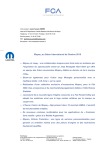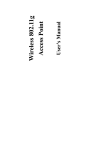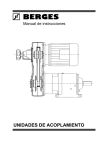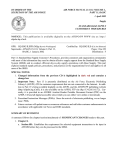Download FCA Production Supplier Start-Up Guide
Transcript
Fiat Chrysler Automobiles, Supply Chain Management FCA Production Supplier Start-Up Guide Overview of supply chain processes and systems that production suppliers must know to begin planning and shipping production material to FCA. Check the Supply Chain Management (SCM) Resource Page on www.esupplierconnect.com for the most current version of this document. Onboarding & Training July 28, 2015 Onboarding & Training 6/12/2014 Production Supplier Start-Up Guide This page is intentionally blank for publication purposes. 1 Production Supplier Start-Up Guide Table of Contents Welcome! ...................................................................................................................................................... 4 Who should reference this Quick Reference Guide (QRG)? ..................................................................... 4 What do I need to get started? ................................................................................................................. 5 Tools for Successful Shipping ........................................................................................................................ 6 eSupplierConnect: The Official FCA Supplier Portal..................................................................................... 6 Do Suppliers HAVE to use the FCA Supplier Portal? ................................................................................. 6 How do I get access to the Portal?........................................................................................................ 7 Great! My profile is set up on the portal. Now what? ............................................................................. 7 Supply Chain Management Resource Page .......................................................................................... 8 Required Supply Chain Management Applications ............................................................................ 11 How do I get access to the required SCM applications?..................................................................... 13 How do I find the name of my eSupplierConnect Security Administrator? ....................................... 17 Important! Updating Your Contact Information ................................................................................. 18 How do I know how much and when to ship parts? .................................................................................. 20 Does every production supplier HAVE to use EDI to communicate with FCA? ...................................... 20 How does my company establish an EDI connection? ........................................................................... 20 Electronic Communication Documentation............................................................................................ 22 Chrysler (FCA) Supplier Training ................................................................................................................. 23 How do I know which Supply Chain Management courses to register for? ........................................... 23 Web Based Training Courses .................................................................................................................. 23 Instructor-Led Training: Supplier Training Week ................................................................................... 23 How do I complete web based courses? ............................................................................................ 25 Are there any other resources available on www.fcaussupplier.com? . Error! Bookmark not defined. Additional Training and Development Resources............................................................................... 26 Material Management Operations Guideline/Logistics Evaluation (MMOG/LE) ....................................... 28 FCA Specific Requirement for MMOG/LE ............................................................................................... 29 Where can I find MMOG/LE? .................................................................................................................. 30 MMOG/LE Resources and Questions .................................................................................................. 30 FCA Supplier SCM Guidelines ...................................................................................................................... 31 2 Production Supplier Start-Up Guide This page is intentionally blank for publication purposes. 3 Production Supplier Start-Up Guide Welcome! On behalf of the FCA Supplier Delivery Risk Management (SDRM) team in the Supply Chain Management (SCM) organization; we would like to welcome you as a new supplier to FCA. Our goal is to ensure you understand all Supply Chain Management requirements thus making your delivery performance transparent to all FCA operations. In order to accomplish this, the expectation is that material arrives: On time In the right quantity Via the designated delivery method At the right place FCA greatly values our relationship with the supply base. This guide is designed to ensure that our suppliers have the basic tools needed to successfully ship high-quality components, strengthening the FCA product line. Who should reference this Quick Reference Guide (QRG)? This QRG is specifically intended for the following audience: • • • 4 New production suppliers New employees at existing production supplier locations Anyone at a production supplier location who is responsible for the following tasks: o Capacity and/or material planning o Processing the weekly production part release information o Shipping direction (When and how much do I ship during the current week?) o Anyone responsible for ship scheduling Production Supplier Start-Up Guide What do I need to get started? It is important to know your supplier code, as it will be your starting point for registering for many tools. Typically, when a new supplier receives their supplier code (a 5-digit number, typically followed by an alpha character which represents location. Example: 12345A), a Welcome letter is sent from the FCA Purchasing group. This letter is sent to the people identified as contacts in our system; often it is sent to the Sales Manager/Account representative. The Welcome letter includes very basic information regarding supplier training and accessing the supplier portal. 5 Production Supplier Start-Up Guide Tools for Successful Shipping There are four basic things that every production supplier must follow to allow for a smooth shipping process. Production suppliers need to: 1. Use the FCA Supplier Portal – www.esupplierconnect.com Suppliers must: a. Set up your user profile on eSupplierConnect b. Designate a responsible user(s) for SCM-specific systems and applications c. Request access for required FCA applications that support your production part ship/delivery schedule 2. Establish an Electronic Data Interchange (EDI). 3. Logon to www.fcaussupplier.com to complete our SCM Web-based training courses. 4. Complete and submit the MMOG/LE Self-Assessment a. Review your findings from the assessment b. Implement your findings from the assessment to improve your operations c. Submit your assessment by the predetermined deadline This Quick Reference Guide (QRG) is designed to provide details on the enablers to successful shipping. eSupplierConnect: The Official FCA Supplier Portal The FCA Supplier Portal is found at: www.eSupplierConnect.com and provides suppliers with secure access to FCA applications. Commonly referred to as eSupplierConnect or the FCA Portal, this is your gateway for everything you need ranging from PO placement to payment. Do Suppliers HAVE to use the FCA Supplier Portal? YES!!! Suppliers are unable to access FCA applications without using the portal; required applications support various functions ranging from purchasing to shipment to payment. The FCA Supplier Portal allows suppliers to: • • • 6 Access the required applications providing visibility into information, records etc. Enables a supplier to manage various functions and relationships with FCA organizations Access important and time-sensitive reference material such as: o Documentation a supplier must utilize to establish their Electronic Data Interchange (EDI) connection with FCA. o Blue Book Production Forecasts o CHAMPS web-site (Shipment Information, RDR Data, etc.) o Weekly / weekend work schedules Production Supplier Start-Up Guide How do I get access to the Portal? Follow these steps to set up your user profile on the portal, and perform your first logon and password reset. All reference materials for these steps can be found by following the instructions below. Each user must create and use their own portal profile. Sharing profiles, or using former coworkers profiles, is not allowed. FCA monitors profile usage. Improper use of portal profiles may result in violations. Accessing eSupplierConnect Resources 1. Go to www.esupplierconnect.com 2. Click on the FCA logo. 3. Click on Need Help? at the left. 4. Scroll down to find instructions on the registration process, first logon and password reset. Great! My profile is set up on the portal. Now what? Use the Supply Chain Management Reference Page! In an effort to give our production suppliers quick access to the resources they need to ship parts, we created a page devoted to the basics of FCA Supply Chain Management (SCM). This page will be updated frequently, so make it a favorite! 7 Production Supplier Start-Up Guide Follow the steps below to access the most current SCM-specific information – including contact information! Supply Chain Management Resource Page Accessing Supply Chain Management Resources 1. Logon to www.esupplierconnect.com 2. Click on NAFTA in the top row. 3. Click on Corporate Focus Areas in the second row. 4. Click on Supply Chain Management at the left. 5. 8 Scroll down to review the page. Production Supplier Start-Up Guide There are several resources available to new suppliers and new employees to existing suppliers: 5. 9 • Getting Started: o Download and study the Production Supplier Start-Up Guide o Download, study, and complete the Supplier SCM Readiness Checklist. Submit the completed checklist to the Supply Chain Management Mailbox: [email protected] • Required Applications: o Lists common supplier functions o Lists FCA production applications. You must manually request access to each FCA application. • See below for instructions on Requesting an application in eSupplierConnect. o Supplier Delivery Risk Management Contacts Scroll down to review additional information. Production Supplier Start-Up Guide Scrolling down, on the left there are additional resources available to new suppliers and new employees to existing suppliers: 10 • Quick Reference Guides o Lists printable Reference Guides, How-to’s, and Job Aids • Quick Links - IMPORTANT o Supply Chain Knowledge Center o Supplier Extended Enterprise Claims System (SEECS) Documentation o Work Schedules o Supplier Delivery Risk Management Contacts Production Supplier Start-Up Guide Required Supply Chain Management Applications The table below lists essential supplier functions, and the FCA Applications that support each of these functions. IMPORTANT - Suppliers are required to access these applications on a daily basis. Production suppliers must request access to each application through www.esupplierconnect.com. This information is also found on the SCM Resource Page on www.esupplierconnect.com. Essential Production Supplier Functions Planning Your Production Capacity How much is FCA anticipating that my company ships in the next 18-24 months? Weekly production part release What is FCA’s contractual authorization for build? Shipping Direction When and how much do I ship during the current week? Ahead/Behind Schedule Emergency! We are having a delivery problem. How do I work with FCA Supplier Delivery Operations to resolve the issue? or We are going to be behind in our shipment to FCA. How do I respond to float alarms? Mandatory FCA Application Use Capacity Management application: • Capacity Database • Volume Variance • Trapline Studies *Note: It is mandatory that you use this application. Be sure to request access! Use the WebCHAMPS application: • Review your EDI 830 Release in WebCHAMPS Use the Supplier Material Requirement Tracking System (SMART) application: • Review your EDI 830 in SMART, as a backup to WebCHAMPS Use the Common Ship Delivery Schedule (CSDS) application: • Allows you to review your EDI 862 CSDS via the web application Use the Supply Portal Scoreboard application: • Provides Critical Shortage and Float Alarm alert information at a glance • Gateway for accessing PC Portal II • Quick access to SPIN Bulletins, for up-tothe-minute urgent communication from FCA Use the PC Portal II application Must access via Supply Portal Scoreboard • Respond to Critical Shortage Tickets and Float Alarms 1. Suppliers MUST register for all applications listed. 2. All activities and applications are MANDATORY. 3. Suppliers MUST access these critical applications DAILY. 11 Production Supplier Start-Up Guide Essential Production Supplier Functions (Continued) Expediting Shipments I need to get parts to FCA yesterday. How do I expedite a shipment? Containers I’m short on Containers. What do I do? Logistics Where do I find JIT information? Supplier Delivery Performance Where to I view my DRIVe score? How do I dispute a DRIVe violation? Certified Line Disruption/Shortage We caused a line disruption or shortage and need to document corrective action/assessment. Mandatory FCA Application (Continued) Use the Premium Transportation – SPOC 3270 application Use the Expeditors – PTM – ECCO system • AETC Creation Note: Suppliers must have access to Supply Portal Scoreboard or SMART to create an AETC number. This must be done prior to booking an expedite. Use the Container Portal (CRATES/ACAP) application: • Contact your CMS analyst Use the Logistics Portal application: • eLEEN site • JIT information Use the Delivery Rating Improvement Verification System (DRIVe) application Use the eCIMS (Electronic Corporate Issue Management System) Note: FCA plants will create a CLS/CLD. The CLS/CLD generates a corresponding eCIMS. Suppliers must respond to the eCIMS notification in a CLS/CLD situation. 1. Suppliers MUST register for all applications listed. 2. All activities and applications are MANDATORY. 3. Suppliers MUST access these critical applications DAILY. 12 Production Supplier Start-Up Guide How do I get access to the required SCM applications? Follow these steps to request access to all FCA SCM applications. Your request for access will be sent to your company’s System Administrator for approval. Requesting Access to an Application in eSupplierConnect.com 1. Logon to www.esupplierconnect.com. 2. Click on NAFTA. 3. Click on Applications. 4. Click on Request Applications at the left. 13 Production Supplier Start-Up Guide Requesting Access to an Application in eSupplierConnect.com 5. Click the radio button next to My Organization Applications Note: you can expand your search criteria by clicking on the Show Search Criteria link. This will display search criteria and show the Search Applications button. For more information on search criteria, please refer to the Reference Manual, beginning on page 26. 6. 7. 14 Once you review the search results and identify the application you want, click on the corresponding Request button. You will see the button changes to show that it is selected. Click Next Step. You may need to use the scrolling bars to view the Next Step button. Production Supplier Start-Up Guide Requesting Access to an Application in eSupplierConnect.com 8. Scroll down through the list and click Request to the right of each application you wish to add. Selected with a green check mark will appear next to each application you add. 9. 15 When finished selecting the applications you wish to add, scroll down to the bottom and click Next Step. Production Supplier Start-Up Guide Requesting Access to an Application in eSupplierConnect.com (Continued) 10. Check the supplier code(s) that you would like to associate with the application(s). Use the scroll bar to the right to scroll through all of your assigned supplier codes and ship locations. When finished, click Submit. NOTE – Supplier codes listed here are for example only. Users will see their own supplier codes. 11. 16 The screen will refresh and you will see a white box appear, confirming that your request was successfully submitted. Click Ok. Note: Access to your new applications is not immediate. Your internal systems administrator must approve the request. Production Supplier Start-Up Guide How do I find the name of my eSupplierConnect Security Administrator? It is important to know who is responsible for security administration in your organization. Follow the steps below to identify your security administrator. Find Your Security Administrator 1. Logon to www.esupplierconnect.com 2. Click on Global Home. 3. Click on Self Service. 4. Click on User Info and scroll down to the section titled Own Supplier Security Administrators. You will see the name and contact information for your organization’s security administrators. 17 Production Supplier Start-Up Guide Important! Updating Your Contact Information Quarterly FCA requests that suppliers update their own key contact/personnel information quarterly. Use the Global Platform for Sourcing and Information Services (GPSIS) application to update all contact information. This contact information should include: • • • • Name Title Phone number Email FCA SCM requires that you update the following contacts on a quarterly basis: • • • • • • • • • • EDI Contact Production Control Manager Plant Manager Material Manager Scheduling Manager Shipping Supervisor for each shift Emergency/After Hours Contacts; at least 2 contacts. DRIVe System User contact E-CIMS System user contact: Must be done through e-CIMS web site MOPAR Contact You must notify your buyer promptly of any changes in your company structure including company name changes, mergers, acquisitions, address changes and new locations. Failure to notify FCA of any of these changes may impair vital communication with your company and result in material delivery disruptions and payment delays. Remember to contact your buyer to communicate updates/changes to your company name (in the event of mergers or acquisitions) and/or addresses/flags. 18 Production Supplier Start-Up Guide The following steps will lead you to the FCA GPSIS system, where suppliers can access the Supplier Profile Update System. Complete instructions on how to use the system are found on the GPSIS home page. Getting to the Supplier Profile Update System in GPSIS 1. Click on GPSIS – Global Platform for Sourcing and Information Services in your list of available systems in www.esupplierconnect.com. *Remember, you are required to manually request access to all applications. GPSIS is a required application. Refer to earlier instruction for details on how to request applications. 2. Once in GPISIS, click on Supplier Profile Update System, located at the left. 3. 4. 19 Click on Update/View Supplier Contacts from the drop-down sub-menu under Supplier Profile Update System. For instructions on how to update your contacts, click on the Contact Update User Manual. A new window will appear, containing instructions on how to complete the update. Production Supplier Start-Up Guide How do I know how much and when to ship parts? Electronic Data Interchange, or EDI, is a fast, secure and reliable way to electronically exchange business documents between different companies. FCA trades EDI utilizing ANSI EDIX12 standards. Common business documents exchanged via EDI include purchase orders (EDI 850 and 860), invoices (EDI 810 and 210), Advance Shipping Notices (EDI 856/ASN), planning requirements (EDI 830) and shipping schedules (EDI 862). EDI transmits information using a standardized format allowing other computers to interpret and use the content. Forms or documents are transmitted through multiple networks in order to reach the appropriate mailbox destination. For example, FCA will send a supplier a weekly 830 EDI Release to the supplier’s EDI mailbox. The supplier will go into their mailbox to open the 830 Release. Remember: Your organization needs to be able to interpret the FCA EDI data. Review the chart below for the basic EDI messages that are used to manage your weekly/daily production requirements. EDI Transaction Who sends it? EDI 830 FCA What it means to Your Business This is the weekly requirement for total number of parts needed. If you are unable to interpret this message, then you will not be able to meet your contractual production requirements. EDI 862 CSDS FCA This is the daily requirement for parts you’re your organization needs to ship. This number tells you exactly how much of your weekly requirement should be shipped to FCA each day. Inability to interpret the EDI 862 in a timely manner could result in added costs or line disruption/shut down. EDI 856 ASN Production Production suppliers send this to FCA within 30 minutes of Supplier each shipment. FCA uses the EDI 856 ASN to authorize payment. If your organization does not send an ASN, your organization doesn’t get paid. Note: This is not a comprehensive list of EDI transactions, and is intended to be used only as an example of critical ship/delivery and payment information (EDI 861 Receiving Advice, EDI 810 Invoice, etc.) passed via EDI. Please refer to the Electronic Communication Documentation web site for more information. Does every production supplier HAVE to use EDI to communicate with FCA? YES! Suppliers are required to be connected via EDI within 30 days after the Purchase Order is received or at the time of first shipment, whatever comes first. But how you use it is up to you. How does my company establish an EDI connection? Well, that’s up to your organization’s leadership and existing business model. There are two options for suppliers to establish an EDI connection. FCA is does not advocate for any one specific option; only that 20 Production Supplier Start-Up Guide you have EDI available and functioning. The supplier organization must select the option best suited for their internal business process and resources. Option 1: Select an EDI Service Provider No software to install/download Supplier will communicate via EBMX communication software provider through the public internet using a PC. • Fee-based • Using an EDI Service Provider is essentially “EDI over the Internet” • • Option 2: Purchase Secure EDI Software • Sophisticated, automated solution • Integrates EDI messages into company’s internal ERP/MRP system. • May be costly There are several EDI Service Providers available to support either option. FCA does not recommend or endorse any one vendor. Suppliers are responsible for ensuring EDI is in place and functioning correctly within 30 days of PO. Note – Your FCA assigned supplier/vendor code will be your EDI address. 21 Production Supplier Start-Up Guide Electronic Communication Documentation You can access the EDI Implementation Guides and EBMX information by logging on to www.esupplierconnect.com. Once logged on, follow the steps below to find the EDI and Electronic Communication Services web site. How to Find the EDI and Electronic Communication Services Web Site 1. Logon to www.esupplierconnect.com 2. Click on the NAFTA Group. 3. Click on Reference. 4. Type in “EDI” in the search field and click Search. Click on the EDI Implementation Guides link. 5. A new window showing the Chrysler – Guidelines Summary site will display. Use the links on the left to navigate. Important resources are found on this web site. Refer to the links at the left: • • • 22 EDI Implementation Guides Electronic Business Message eXchange (EBMX) Electronic Commerce Requirements Production Supplier Start-Up Guide Chrysler (FCA) Supplier Training The Chrysler (FCA) Supplier Training team has worked to provide various training opportunities to the supply base, including instructor-led training (ILT) events, web based training (WBT) available on demand, and documentation. Regional training is also available. New suppliers should focus on completing all WBT courses as soon as possible. How do I know which Supply Chain Management courses to register for? Please review the list below. If your job falls into any of these categories, we encourage you to attend the courses in our Supply Chain Curriculum. • • • • • • • • • • Shipping Clerks Production Control Analysts Material or Traffic Managers Delivery risk management contacts Logistics Coordinators Delivery Rating Analysts for New Production Suppliers New employees at Production suppliers Material Planning & Scheduling analysts Managers responsible for material delivery Individuals responsible for managing variances created from insufficient capacity to cover release volumes Web Based Training Courses The following web courses are available (on demand and free) to support FCA Supply Chain Management Functions: • • • • • • • • • • SCM Standard Workflow PC Portal II for Manufacturing and Assembly Suppliers Premium Transportation Management System Capacity Database CHAMPS Introduction to DRIVe Supplier Extended Enterprise Claims System (SEECS) Collaboration Tool/Trapline Volume Variance Container Management System and Process Instructor-Led Training: Supplier Training Week The US/CAN Supplier Training Week is a week-long training event, providing suppliers the opportunity to visit FCA headquarters and learn from our experts. With over 90 course offerings, suppliers can choose 23 Production Supplier Start-Up Guide to take courses from various disciplines including: Procurement, Supplier Quality, Supply Chain Management, Manufacturing, Engineering and Mopar. Supplier Training Week is offered in May and October each year. Suppliers can pay and register for these instructor-led courses by logging on to www.fcaussupplier.com. For instructions on how to register, click on the Register for Classes link on the homepage. Regional supplier training is also available by contacting your supplier delivery lead. 24 Production Supplier Start-Up Guide How do I complete web based courses? FCA US is transitioning to a new Learning Management System. Until August, 2015, suppliers can access the required Web Based Training courses through eSupplierConnect. Follow the steps below to complete our SCM web based training courses. Accessing Web Based Courses from www.esupplierconnect.com 1. Logon to www.esupplierconnect.com. 2. Click on FCA 3. Click on NAFTA 4. Click on Home 5. Navigate to Quick Links at the right. Click on Supply Chain Management and other NAFTA Web Based Training A new browser window opens with the Supply Chain Knowledge Center website Web Based Training page: 6. 7. 25 Click on each WBT and complete the training. Click on each May 2015 Supplier Training Week presentation and review completely. Print for reference. Production Supplier Start-Up Guide Additional Training and Development Resources We realize that life is hectic for production suppliers, and for that reason we’ve established the Supply Chain Knowledge Center. The Supply Chain Knowledge Center is provides you with easy to access documentation and support materials to assist you throughout your shipping activities. Follow the steps below to access the Supply Chain Resource Center. Accessing the Supply Chain Knowledge Center 1. Logon to www.esupplierconnect.com 2. Click on NAFTA in the top row. 3. Click on Corporate Focus Areas. 4. Click on Supply Chain Management from the links on the left. 5. 26 Scroll down to the Quick Links section on the left and click on Supply Chain Knowledge Center. Production Supplier Start-Up Guide 6. The Supply Chain Knowledge Center will appear in a new browser window. Click on the Production Part tab at the top. 7. The page will refresh and you will see clickable gray bars along the middle of the screen labeled: • Forms • Quick Reference Guides • Reference Material 27 Production Supplier Start-Up Guide • Video Tutorial • Contacts Click on the type of instructional information you wish to find to see a listing of available resources. Supplier Proactive Delivery Issue Communication Protocol Supplier Proactive Delivery Basics This Communication Protocol is based on potential impact timing on FCA Plant Operations. Determine which Chrysler personnel need to be contacted based on your supply status: A. Direct-ship suppliers communicate to the SDO Analyst. B. SPD/MOD/PAB suppliers communicate 1st to Plant Production Control & 2nd to the Modular Manager. i. To find the correct contacts, on the Supplier Key Contact Directory, click on the MLM link and find the appropriate contacts at their ship-to plant location. ii. If contact has not been established with Plant Production Control or the Modular Manager, shortages should be escalated to the SDO supervisor on duty. For immediate/imminent (0-24hrs) shortages, please CALL the appropriate group (using the Supplier Key Contact Directory) and fill out the Supplier Proactive Delivery Issue Communication form and e-mail it to the distribution list as defined on the form. 28 Production Supplier Start-Up Guide For short to medium (24-48hrs) potential issues, please CALL the appropriate group (using the Supplier Key Contact Directory) and fill out the Supplier Proactive Delivery Issue Communication form and e-mail it to the distribution list as defined on the form. For medium to long-term (beyond 48hrs) potential issues, please fill out the Supplier Proactive Delivery Issue Communication form and e-mail it to the distribution list as defined on the form. Follow the steps below to access the Supplier Key Contact Directory and access the Supplier Proactive Delivery Communication form. For Supplier Proactive Delivery Issue Protocols and template: 1. Log into eSupplierConnect 2. Navigate to the SCM Corporate Focus Area: NAFTA Corporate Focus Areas Supply Chain Management Quick References Material Management Operations Guideline/Logistics Evaluation (MMOG/LE) The Material Management Operations Guideline/Logistics Evaluation (MMOG/LE) is the global standard for the automotive industry, providing a common set of business procedures for the materials management function. It is a supplier self-assessment tool, used to evaluate Material Planning & Logistics (MP&L) processes. The MMOG/LE tool was collaboratively developed by industry groups including AIAG (NAFTA & Asia), Odette (Europe), Original Equipment Manufacturers (OEM) and suppliers, and defines industry expectations of suppliers’ supply chain processes. MMOG/LE is required by FCA and other OEMs. The MMOG/LE assessment tool focuses on the following 6 operational areas: The tool provides direction on which process gaps, inefficiencies and/or waste to address first. Upon completion of the MMOG/LE, suppliers are expected to resolve process gaps, eliminate inefficiencies and waste, develop contingency plans, and avoid negatively impacting the OEM’s ability to build. FCA Specific Requirement for MMOG/LE Review the basic MMOG/LE Requirements listed below. • 29 Suppliers are required to submit their MMOG/e results between May 1 – July 31 each year. Production Supplier Start-Up Guide • • • • All production and service parts suppliers are required to complete the assessment at the manufacturing location level. Further, the assessment must incorporate performance of any warehouse/shipping locations supporting that manufacturing location. Timely compliance is captured in the SCM Delivery Rating Improvement Verification (DRIVe) System. DRIVe deductions will be incurred if MMOG scores are not submitted within submission window of May 1 – July 31 each year. Deductions will be taken each month that the MMOG is not submitted. All Not Applicable (N/A) questions must be approved prior to submission. Submit gap analysis information to [email protected] . The MMOG/LE requirement applies to ALL suppliers across FCA’s global supply base. There are no exemptions regardless of supplier or product type. Where can I find MMOG/LE? The MMOG/LE tool can be purchased form the following organizations: AIAG (www.aiag.org) • • The cost for a single user license is: $39 Member/ $78 Non-Member. The cost for multi-user license: $1,200 Member/ $3,000 Non-Member. Odette (www.odette.org) • • The cost for Members is free. The cost for Non-Members is $50/a manufacturing location. Training is available through AIAG/Odette. MMOG/LE Resources and Questions Please refer to the Supply Chain Knowledge Center for the most current quick reference guides and reference information on MMOG/LE, or contact the Supplier Delivery Development group at [email protected] . 30 Production Supplier Start-Up Guide FCA Supplier SCM Guidelines Use the FCA Supplier SCM Guidelines chart below to help you understand what activities must be executed daily to maintain your production shipping schedule. This chart can also be found on the Supply Chain Knowledge Center, under the Production Parts tab. 31