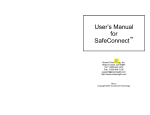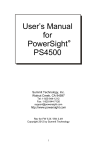Download User Manual for 15KVP Medium Voltage Probe
Transcript
User Manual for 15KVP Medium Voltage Probe Read this First Summit Technology manufactures voltage probes for the direct measurement of medium voltage (generally voltages above 1000 Vrms and below 35K Vrms). The 15 KVP is rated for use with voltages as high as 15,000 Vrms and as low as 2,400 Vrms. The danger of working with medium voltage cannot be overstated. Power supplied at this these voltages is ready at every opportunity to kill or injure personnel due to direct electrical shock or due to the effects of an arc flash. Always wear the required PPE (personal protective equipment) appropriate to the present arc flash hazard until you are certain that no power is present and a lockout mechanism will prevent it from being re-energized. Note: arc flash hazard labels should be affixed to every electrical panel. Refer to the label for the required level of PPE before opening the panel. If the panel does not have an arc flash hazard label or if the connections are not within a panel, refer to NFPA 70E for guidance for the appropriate PPE. There are no user serviceable parts. Opening the 15KVP or modifying its cables voids your warranty and may result in present or future danger to users and equipment. Only authorized Summit Technology technical service personnel are authorized to repair the product. Cleaning is to be done by use of a dry or damp piece of cloth. Grease may be removed by light application of isopropyl (rubbing) alcohol. Avoid the use of solvents. Do not use water or other conductive liquids since they may pose a safety risk. Follow industry standard maintenance procedures with this equipment. This includes checking the probe for potential cracks or conductive films each time before use. A yearly safety test and calibration are recommended. The danger to personnel and equipment resulting from arc flash cannot be overstated. Use of this equipment in a manner not specified by Summit Technology can result in injury and voiding of the warranty. 15KVP User’s Manual Summit Technology Page 1 Setting up the Meter The 15KVP scales the medium voltage down so safer levels of voltage are plugged into your PowerSight meter. This means that the PowerSight meter sees just a fraction of what the actual voltage that the 15KVP is attached to. To report and record the actual voltage that the 15KVP is attached to, you need to program an “input ratio” into the meter. The required input ratio is 60:1. Each voltage input that will have a 15 KVP plugged into it must have the 60:1 input ratio programmed into it for the measurements to be correct. Typically, a set of 3 15KVPs are attached, so input ratios for V1, V2, and V3 need to be entered. The input ratio is easily programmed into the meter in one of three ways. 1. Enter the input ratio directly into the meter using the “Input Ratios” key and following the directions. 2. Use our PSM (PowerSight Manager) software to connect to the meter and enter Remote Control mode. At that point, enter into the virtual meter using the “Input Ratios” key and following directions. 3. Enter the input ratio into the data setup for the meter, using PSM. When entering the input ratios into the data setup using PSM, start at the main menu and click on the “Data Setup” button to get a Data Setup screen similar to this: Then click on the “Define input ratios and names” button to get the screen for entering the ratios: 15KVP User’s Manual Summit Technology Page 2 Double click on the input ratio for each voltage input that has a 15KVP attached and enter the input ratio. When done, click on “OK”. Next, the data setup must be loaded into the meter via Bluetooth, Wi-Fi, or SD memory card. Refer to your PowerSight manual. Attaching the 15KVP 1. Only qualified electrical personnel should attempt to connect the 15KVP to medium voltage circuits. 2. Before attaching a 15KVP, inspect its surface for cracks and clean the outside surface of any dirt, oil, liquid, et cetera. Be certain that the inside of the probe is not damp or wet. Do not use a 15KVP that is cracked, that is missing its heavy ground lead, or is less than safe in any way. Medium voltage is unforgiving. 3. Whenever possible, power off the system before installing the 15KVP. After powering down the system, install a “lockout” mechanism that prevents power from being re-energized while you are within the arc flash blast zone. 4. If power cannot be guaranteed to be off, then wear the correct PPE (personal protection equipment) for the arc flash potential while in the arc flash blast region (refer to NFPA 70E). 5. Standard threaded couplings are on the end of each 15KVP for use with a hot stick. If power cannot be guaranteed to be off, then use hot sticks of the appropriate length when attaching the 15KVP to a circuit. 6. The 15KVP has three cables coming out of it. The heavy black ground lead must be connected first. Attach it securely to a good ground point. 7. Plug the black stackable safety plug into the PowerSight meter’s Vn input. If attaching three 15KVPs, you will plug all three into each other and into the Vn input. 8. Plug the red safety plug into the appropriate phase input of the meter. If connecting three 15KVPs, red plugs will be plugged into the V1, V2, and V3 inputs to the meter. 9. The 15KVP has a “shepherd’s hook” attached to its end. This can be a convenient termination for hanging the probe on exposed cables or protrusions. 10. Attach the probe, using its shepherd’s hook. If you cannot guarantee that it will be secure for the entire monitoring session, affix it to the conductor with tape or straps that are appropriate for the job. If the probe comes loose, you will lose data and it may possibly cause an arc. 15KVP User’s Manual Summit Technology Page 3 Disconnecting the 15KVP 1. If possible, de-energize the circuit before disconnecting the 15KVP. After deenergizing, insure a “lockout” mechanism is in place to prevent the circuit from being re-energized. 2. If the circuit is energized or until you are certain that the circuit is de-energized and an effective lockout mechanism is in place you must wear the appropriate PPE while disconnecting the 15KVP. 3. Remove the hooked end of the 15KVP from its connection. Remove any securing tape or strap too at this time, as appropriate. Be careful to avoid being shocked or arcing between phases. 4. Remove the safety plugs from the voltage inputs to the PowerSight meter. 5. Finally, disconnect the heavy ground leads from their connections. Additional Important Information The 15KVP is warranted for 1 year from time of purchase from Summit Technology. There are several warning labels on the cables attached to the 15KVP. If any of the warning labels become illegible or lost, contact Summit Technology for replacement labels. For technical support and sales, contact Summit Technology www.powersight.com 15KVP User’s Manual Summit Technology Page 4