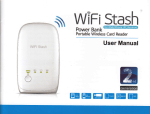Download Smbldap-tools User Manual (Release : 0.9.3)
Transcript
Smbldap-tools User Manual (Release : 0.9.3) Jérôme Tournier Revision : 1.7, generated April 22, 2008 This document is the property of IDEALX1 . Permission is granted to distribute this document under the terms of the GNU Free Documentation License (http://www.gnu.org/ copyleft/fdl.html). Contents 1 Introduction 1.1 Software requirements . . . . . . . . . . . . . . . . . . . . . . . . . . . . . . . 1.2 Updates of this document . . . . . . . . . . . . . . . . . . . . . . . . . . . . . 1.3 Availability of this document . . . . . . . . . . . . . . . . . . . . . . . . . . . 3 3 3 3 2 Installation 2.1 Requirements . . . . . . . . . . 2.2 Installation . . . . . . . . . . . 2.2.1 Installing from rpm . . 2.2.2 Installing from a tarball . . . . 4 4 4 4 4 3 Configuring the smbldap-tools 3.1 The smbldap.conf file . . . . . . . . . . . . . . . . . . . . . . . . . . . . . . . . 3.2 The smbldap bind.conf file . . . . . . . . . . . . . . . . . . . . . . . . . . . . . 5 5 9 . . . . . . . . . . . . 4 Using the scripts 4.1 Initial directory’s population . . . . 4.2 User management . . . . . . . . . . . 4.2.1 Adding a user . . . . . . . . . 4.2.2 Removing a user . . . . . . . 4.2.3 Modifying a user . . . . . . . 4.3 Group management . . . . . . . . . 4.3.1 Adding a group . . . . . . . . 4.3.2 Removing a group . . . . . . 4.4 Adding a interdomain trust account 1 http://IDEALX.com/ 1 . . . . . . . . . . . . . . . . . . . . . . . . . . . . . . . . . . . . . . . . . . . . . . . . . . . . . . . . . . . . . . . . . . . . . . . . . . . . . . . . . . . . . . . . . . . . . . . . . . . . . . . . . . . . . . . . . . . . . . . . . . . . . . . . . . . . . . . . . . . . . . . . . . . . . . . . . . . . . . . . . . . . . . . . . . . . . . . . . . . . . . . . . . . . . . . . . . . . . . . . . . . . . . . . . . . . . . . . . . . . . . . . . . . . . . . . . . . . . . . . . . . . . . . . . . . . . . . . . . . . . . . . . . . . . . . . . . . . . . . . . . . . . . . . . . . . . . . 10 10 11 11 13 13 13 13 13 15 Using the smbldap-tools scripts Revision : 1.7 5 Samba and the smbldap-tools scripts 5.1 General configuration . . . . . . . . . . . . . . . . . . . . . . . . . . . . . . . 5.2 Migrating an NT4 PDC to Samba3 . . . . . . . . . . . . . . . . . . . . . . . . 15 15 16 6 Frequently Asked Questions 6.1 How can i use old released uidNumber and gidNumber ? . . . . . . . . . . . . 6.2 I always have this error: ”Can’t locate IO/Socket/SSL.pm” . . . . . . . . . . 6.3 I can’t initialize the directory with smbldap-populate . . . . . . . . . . . . . 6.4 I can’t join the domain with the root account . . . . . . . . . . . . . . . . . . 6.5 I have the sambaSamAccount but i can’t logged in . . . . . . . . . . . . . . . . 6.6 I want to create machine account on the fly, but it does not works or I must do it twice . . . . . . . . . . . . . . . . . . . . . . . . . . . . . . . . . . . . . . 6.7 I can’t manage the Oracle Internet Database . . . . . . . . . . . . . . . . . . 6.8 The directive passwd program = /usr/local/sbin/smbldap-passwd -u %u is not called, or i got a error message when changing the password from windows 6.9 New computers account can’t be set in ou=computers . . . . . . . . . . . . . 6.10 I can join the domain, but i can’t log on . . . . . . . . . . . . . . . . . . . . . 6.11 I can’t create a user with smbldap-useradd . . . . . . . . . . . . . . . . . . . 6.12 smbldap-useradd: Can’t call method ”get value” on an undefined value at /usr/local/sbin/smbldap-useradd line 154 . . . . . . . . . . . . . . . . . . . . 6.13 Typical errors on creating a new user or a new group . . . . . . . . . . . . . . 16 16 17 17 17 17 7 Thanks 21 8 Annexes 8.1 Full configuration files . . . . . . . . . . . . . . . . . . . . . . . . . . . . 8.1.1 The /etc/opt/IDEALX/smbldap-tools/smbldap.conf file . . . 8.1.2 The /etc/opt/IDEALX/smbldap-tools/smbldap bind.conf file 8.1.3 The samba configuration file : /etc/samba/smb.conf . . . . . . 8.1.4 The OpenLDAP configuration file : /etc/openldap/slapd.conf 8.2 Changing the administrative account (ldap admin dn in smb.conf file) 8.3 known bugs . . . . . . . . . . . . . . . . . . . . . . . . . . . . . . . . . . . . . . . . . . . . . . . . . . . . . . . 17 18 18 18 18 18 19 19 21 21 21 25 25 27 29 30 page 2/30 Using the smbldap-tools scripts 1 Revision : 1.7 Introduction Smbldap-tools is a set of scripts designed to help integrate Samba and a LDAP directory. They target both users and administrators of Linux systems. Users can change their password in a way similar to the standard “passwd” command. Administrators can perform user and group management command line actions and synchronise Samba account management consistently. This document presents: • a detailled view of the smbldap-tools scripts • a step by step explanation of how to set up a Samba3 domain controller 1.1 Software requirements The smbldap-tools have been developped and tested with the following configuration : • Linux CentOS4 (be should work on any Linux distribution) • Samba release 3.0.10, • OpenLDAP release 2.2.13 • Microsoft Windows NT 4.0, Windows 2000 and Windows XP Workstations and Servers, This guide applies to smbldap-tools Release : 0.9.3. 1.2 Updates of this document The most up to date release of this document may be found on the smbldap-tools project page available at https://gna.org/projects/smbldap-tools/. If you find any bugs in this document, or if you want this document to integrate some additional infos, please drop me a mail with your bug report and/or change request at [email protected]. 1.3 Availability of this document This document is the property of IDEALX (http://www.IDEALX.com/). Permission is granted to distribute this document under the terms of the GNU Free Documentation License (See http://www.gnu.org/copyleft/fdl.html). page 3/30 Using the smbldap-tools scripts 2 Revision : 1.7 Installation 2.1 Requirements The main requirement for using smbldap-tools are the two perl module: Net::LDAP and Crypt::SmbHash. In most cases, you’ll also need the IO-Socket-SSL Perl module to use TLS functionnality. If you want samba to call the scripts so that you can use the User Manager (or any other) under MS-Windows (to add, delete modify users and groups), Samba must be installed on the same computer. Finally, OpenLDAP can be installed on any computer. Please check that it can be contacted by a standard LDAP client software. Samba and OpenLDAP installations will not be discussed here. You can consult the howto also available on the project page (http://sourceforge.net/projects/smbldap-tools/). 2.2 Installation An archive of the smbldap-tools scripts can be downloaded on our project page http:// sourceforge.net/projects/smbldap-tools/. Archive and RedHat packages are available. If you are upgrading, look at the INSTALL file or read the link 6.13. 2.2.1 Installing from rpm To install the scripts on a RedHat system, download the RPM package and run the following command: rpm -Uvh smbldap-tools-0.9.3-1.i386.rpm 2.2.2 Installing from a tarball On non RedHat system, download a source archive of the scripts. The current archive is smbldap-tools-0.9.3.tar.gz. Uncompress it and copy all of the Perl scripts in /usr/sbin directory, and the two configuration files in /etc/smbldap-tools/ directory: mkdir /etc/smbldap-tools/ cp *.conf /etc//smbldap-tools/ cp smbldap-* /usr/sbin/ The configuration is now based on two differents files: • smbldap.conf: define global parameter • smbldap bind.conf: define an administrative account to bind to the directory page 4/30 Using the smbldap-tools scripts Revision : 1.7 The second file must be readable only for ’root’, as it contains credentials allowing modifications on all the directory. Make sure the files are protected by running the following commands: chmod 644 /etc/smbldap-tools/smbldap.conf chmod 600 /etc/smbldap-tools/smbldap_bind.conf 3 Configuring the smbldap-tools As mentioned in the previous section, you’ll have to update two configuration files. The first (smbldap.conf) allows you to set global parameter that are readable by everybody, and the second (smbldap bind.conf) defines two administrative accounts to bind to a slave and a master ldap server: this file must thus be readable only by root. A script named configure.pl can help you to set their contents up. It is located in the tarball downloaded or in the documentation directory if you got the RPM archive (see /usr/share/doc/smbldap-tools-0.9.3/). Just invoke it: /usr/share/doc/smbldap-tools-0.9.3/configure.pl It will ask for the default values defined in your smb.conf file, and will update the two configuration files used by the scripts. Samba configuration file should then be already configured. Note that you can stop the script at any moment with the Crtl-c keys. Before using this script : • the two configuration files must be present in the /etc/smbldap-tools/ directory • check that samba is configured and running, as the script will try to get your workgroup’s domain secure id (SID). In those files, parameters are defined like this: key="value" Full example configuration files can be found at 8.1. 3.1 The smbldap.conf file This file is used to define parameters that can be readable by everybody. A full example file is available in section 8.1.1. Let’s have a look at all available parameters. page 5/30 Using the smbldap-tools scripts Revision : 1.7 • UID START and GID START : parameters deprecated – Those parameters must be removed or commented. – Available uid and gid are now defined in the default new entry sambaUnixIdPooldn="sambaDomainN See later for ${sambaDomain} and ${suffix} definitions. • SID : Secure Identifier Domain – Example: SID="S-1-5-21-3703471949-3718591838-2324585696" – Remark: you can get the SID for your domain using the ”net getlocalsid” command. Samba must be up and running for this to work (it can take several minutes for a Samba server to correctly negotiate its status with other network servers). • sambaDomain : Samba Domain the Samba server is in charge – Example: sambaDomain="DOMSMB" – Remark: if not defined, parameter is taking from smb.conf configuration file • slaveLDAP : slave LDAP server – Example: slaveLDAP="127.0.0.1" – Remark: must be a resolvable DNS name or it’s IP address • slavePort : port to contact the slave server – Example: slavePort="389" • masterLDAP : master LDAP server – Example: masterLDAP="127.0.0.1" • masterPort : port to contact the master server – Example: masterPort="389" • ldapTLS : should we use TLS connection to contact the ldap servers ? – Example: ldapTLS="1" – Remark: the LDAP severs must be configured to accept TLS connections. See section 5.2 of the Samba-LDAP Howto for more details (http://download.gna. org/smbldap-tools/docs/samba-ldap-howto/). If you are using TLS support, select port 389 to connect to the master and slave directories. • verify : How to verify the server’s certificate (none, optional or require). – Example: verify="require" – Remarl: See “man Net::LDAP” in start tls section for more details • cafile : the PEM-format file containing certificates for the CA that slapd will trust – Example: cafile="/etc/opt/IDEALX/smbldap-tools/ca.pem" page 6/30 Using the smbldap-tools scripts Revision : 1.7 • clientcert : the file that contains the client certificate – Example: clientcert="/etc/opt/IDEALX/smbldap-tools/smbldap-tools.iallanis.com.pem" • clientkey : the file that contains the private key that matches the certificate stored in the clientcert file – Example: clientkey="/etc/opt/IDEALX/smbldap-tools/smbldap-tools.iallanis.com.key" • suffix : The distinguished name of the search base – Example: suffix="dc=idealx,dc=com" • usersdn : branch in which users account can be found or must be added – Example: usersdn="ou=Users,${suffix}" – Remark: this branch is not relative to the suffix value • computersdn : branch in which computers account can be found or must be added – Example: computersdn"ou=Computers,${suffix}" – Remark: this branch is not relative to the suffix value • groupsdn : branch in which groups account can be found or must be added – Example: groupsdn="ou=Groups,${suffix}" – Remarks: this branch is not relative to the suffix value • idmapdn : where are stored Idmap entries (used if samba is a domain member server) – Example: idmapdn="ou=Idmap,${suffix}" – Remarks: this branch is not relative to the suffix value • sambaUnixIdPooldn : object in which next uidNumber and gidNumber available are stored – Example: sambaUnixIdPooldn="cn=NextFreeUnixId,${suffix}" – Remarks: this branch is not relative to the suffix value • scope : the search scope. – Example: scope="sub" • hash encrypt : hash to be used when generating a user password. – Example: hash encrypt="SSHA" – Remark: This is used for the unix password stored in userPassword attribute. • crypt salt format="%s" : if hash encrypt is set to CRYPT, you may set a salt format. Default is ”%s”, but many systems will generate MD5 hashed passwords if you use ”$1$%.8s”. This parameter is optional. • userLoginShell : default shell given to users. page 7/30 Using the smbldap-tools scripts Revision : 1.7 – Example: userLoginShell="/bin/bash" – Remark: This is stored in loginShell attribute. • userHome : default directory where users’s home directory are located. – Example: userHome="/home/%U" – Remark: This is stored in homeDirectory attribute. • userGecos : gecos used for users – Example: userGecos="System User" • defaultUserGid : default primary group set to users accounts – Example: defaultUserGid="513" – Remark: this is stored in gidNumber attribute. • defaultComputerGid : default primary group set to computers accounts – Example: defaultComputerGid="550" – Remark: this is stored in gidNumber attribute. • skeletonDir : skeleton directory used for users accounts – Example: skeletonDir="/etc/skel" – Remark: this option is used only if you ask for home directory creation when adding a new user. • defaultMaxPasswordAge : default validation time for Samba password (in days) – Example: defaultMaxPassword="55" • userSmbHome : samba share used to store user’s home directory – Example: userSmbHome="\\PDC-SMB3\home\%U ” – Remark: this is stored in sambaHomePath attribute. • userProfile : samba share used to store user’s profile – Example: userProfile="\\PDC-SMB3\prof iles\%U " – Remark: this is stored in sambaProfilePath attribute. • userHomeDrive : letter used on windows system to map the home directory – Example: userHomeDrive="K:" • userScript : default user netlogon script name. If not used, will be automatically username.cmd – Example: userScript="%U" – Remark: this is stored in sambaProfilePath attribute. page 8/30 Using the smbldap-tools scripts Revision : 1.7 • mailDomain : Domain appended to the users ”mail” attribute. – Example: mailDomain="idealx.org" • with smbpasswd : should we use the smbpasswd command to set the user’s password (instead of the mkntpwd utility) ? – Example: with smbpasswd="0" – Remark: must be a boolean value (0 or 1). • smbpasswd : path to the smbpasswd binary – Example: smbpasswd="/usr/bin/smbpasswd" • with slappasswd : should we use the slappasswd command to set the Unix user’s password (instead of the Crypt:: librairies) ? – Example: with smbpasswd="0" – Remark: must be a boolean value (0 or 1). • slappasswd : path to the slappasswd binary – Example: smbpasswd="/usr/sbin/slappasswd" 3.2 The smbldap bind.conf file This file is only used by root to give bind parameters to the directory when modifications are asked. It contains distinguised names and credentials to connect to both the master and slave directories. A full example file is available in section 8.1.2. Let’s have a look at all available parameters. • slaveDN : distinguished name used to bind to the slave server – Example 1: slaveDN="cn=Manager,dc=idealx,dc=com" – Example 2: slaveDN="" – Remark: this can be the manager account of the directory or any LDAP account that has sufficient permissions to read the full directory (Slave directory is only used for reading). Anonymous connections uses the second example form. • slavePw : the credentials to bind to the slave server – Example 1: slavePw="secret" – Example 2: slavePw="" – Remark: the password must be stored here in clear form. This file must then be readable only by root! All anonymous connections use the second form provided in our example. • masterDN : the distinguished name used to bind to the master server page 9/30 Using the smbldap-tools scripts Revision : 1.7 – Example: masterDN="cn=Manager,dc=idealx,dc=com" – Remark: this can be the manager account of the directory or any LDAP account that has enough permissions to modify the content of the directory. Anonymous access does not make any sense here. • masterPw : the credentials to bind to the master server – Example: masterPw="secret" – Remark: the password must be in clear text. Be sure to protect this file against unauthorized readers! 4 Using the scripts 4.1 Initial directory’s population You can initialize the LDAP directory using the smbldap-populate script. To do that, the account defined in the /etc/opt/IDEALX/smbldap-tools/smbldap bind.conf to access the master directory must must be the manager account defined in the directory configuration. On RedHat system, this file is /etc/openldap/slapd.conf and the account is defined with 1 2 rootdn rootpw "cn=Manager,dc=idealx,dc=com" secret The smbldap bind.conf file must then be configured so that the parameters to connect to the master LDAP server match the previous ones: 1 2 masterDN="cn=Manager,dc=idealx,dc=com" masterPw="secret" Available options for this script are summarized in the table 1: option -u uidNumber -g gidNumber -a user -b user -e file -i file definition first uidNumber to allocate first uidNumber to allocate administrator login name guest login name export a init file import a init file default value 1000 1000 Administrator nobody Table 1: Options available for the smbldap-populate script In the more general case, to set up your directory, simply use the following command: [root@etoile root]# smbldap-populate Using builtin directory structure page 10/30 Using the smbldap-tools scripts adding adding adding adding adding adding adding adding adding adding adding adding adding adding adding new new new new new new new new new new new new new new new entry: entry: entry: entry: entry: entry: entry: entry: entry: entry: entry: entry: entry: entry: entry: Revision : 1.7 dc=idealx,dc=com ou=Users,dc=idealx,dc=com ou=Groups,dc=idealx,dc=com ou=Computers,dc=idealx,dc=com ou=Idmap,dc=idealx,dc=org cn=NextFreeUnixId,dc=idealx,dc=org uid=Administrator,ou=Users,dc=idealx,dc=com uid=nobody,ou=Users,dc=idealx,dc=com cn=Domain Admins,ou=Groups,dc=idealx,dc=com cn=Domain Users,ou=Groups,dc=idealx,dc=com cn=Domain Guests,ou=Groups,dc=idealx,dc=com cn=Print Operators,ou=Groups,dc=idealx,dc=com cn=Backup Operators,ou=Groups,dc=idealx,dc=com cn=Replicator,ou=Groups,dc=idealx,dc=com cn=Domain Computers,ou=Groups,dc=idealx,dc=com After this step, if you don’t want to use the cn=Manager,dc=idealx,dc=com account anymore, you can create a dedicated account for Samba and the smbldap-tools. See section 8.2 for more details. The cn=NextFreeUnixId,dc=idealx,dc=org entry is only used to defined the next uidNumber and gidNumber available for creating new users and groups. The default values for those numbers are 1000. You can change it with the -u and -g option. For example, if you want the first available value for uidNumber and gidNumber to be set to 1500, you can use the following command : smbldap-populate -u 1550 -g 1500 4.2 4.2.1 User management Adding a user To add a user, use the smbldap-useradd script. Available options are summarized in the table 2. If applicable, default values are mentionned in the third column. Any string beginning with a $ symbol refers to a parameter defined in the /etc/opt/IDEALX/smbldap-tools/smbldap.conf configuration file. For example, if you want to add a user named user admin and who : • is a windows user • must belong to the group of gid=512 (’Domain Admins’ group) • has a home directory • does not have a login shell • has a homeDirectory set to /dev/null page 11/30 Using the smbldap-tools scripts option definition -a create a Windows account. Otherwise, only a Posix account is created -w create a Windows Workstation account -i create an interdomain trust account. See section 4.4 for more details -u set a uid value -g set a gid value -G add the new account to one or several supplementary groups (commaseparated) -d set the home directory -s set the login shell -c set the user gecos -m creates user’s home directory and copies /etc/skel into it -k set the skeleton dir (with -m) -P ends by invoking smbldap-passwd to set the user’s password -A user can change password ? 0 if no, 1 if yes -B user must change password at first session ? 0 if no, 1 if yes -C set the samba home share -D set a letter associated with the home share -E set DOS script to execute on login -F set the profile directory -H set the samba account control bits like’[NDHTUMWSLKI]’ -N set the canonical name of the user -S set the surname of the user -M local mailAddress (comma seperated) -T forward mail address (comma seperated) Revision : 1.7 example default value -u 1003 -g 1003 -G 512,550 first uid available first gid available -d /var/user -s /bin/ksh -c ”admin user” $userHomePrefix/user $userLoginShell $userGecos -k /etc/skel2 $skeletonDir -A 1 -B 1 -C \\PDC\homes -D H: $userSmbHome $userHomeDrive -E common.bat -F \\PDC\profiles\user -H [X] $userScript $userProfile -M testuser,aliasuser -T [email protected] Table 2: Options available to the smbldap-useradd script page 12/30 Using the smbldap-tools scripts Revision : 1.7 • does not have a roaming profile • and for whom we want to set a first login password you must invoke: smbldap-useradd -a -G 512 -m -s /bin/false -d /dev/null -F "" -P user_admin 4.2.2 Removing a user To remove a user account, use the smbldap-userdel script. Available options are option -r -R definition remove home directory remove home directory interactively Table 3: Option available to the smbldap-userdel script For example, if you want to remove the user1 account from the LDAP directory, and if you also want to delete his home directory, use the following command : smbldap-userdel -r user1 Note: ’-r’ is dangerous as it may delete precious and unbackuped data, please be careful. 4.2.3 Modifying a user To modify a user account, use the smbldap-usermod script. Availables options are listed in the table 4. You can also use the smbldap-userinfo script to update user’s information. This script can also be used by users themselves to update their own informations listed in the tables 5 (adequats ACL must be set in the directory server). Available options are : 4.3 4.3.1 Group management Adding a group To add a new group in the LDAP directory, use the smbldap-groupadd script. Available options are listed in the table 6. 4.3.2 Removing a group To remove the group named group1, just use the following command : smbldap-userdel group1 page 13/30 Using the smbldap-tools scripts option -c -d -u -g -G -s -N -S -P Revision : 1.7 definition set the user gecos set the home directory set a uid value set a gid value add the new account to one or several supplementary groups (comma-separated) -C set the login shell set the canonical name of the user set the surname of the user ends by invoking smbldap-passwd to set the user’s password add sambaSAMAccount objectclass set an expiration date for the password (format: YYYY-MM-DD HH:MM:SS) user can change password ? 0 if no, 1 if yes user must change password at first session ? 0 if no, 1 if yes set the samba home share -D set a letter associated with the home share -E set DOS script to execute on login -F set the profile directory -H set the samba account control like’[NDHTUMWSLKI]’ disable a user account enable a user local mailAddress (comma seperated) forward mail address (comma seperated) -a -e -A -B -I -J -M -T bits example -c ”admin user” -d /var/user -u 1003 -g 1003 -G 512,550 -G -512,550 -G +512,550 -s /bin/ksh -A 1 -B 1 -C \\PDC\homes -C ”” -D H: -D ”” -E common.bat -E ”” -F \\PDC\profiles\user -F ”” -H [X] -I 1 -J 1 -M testuser,aliasuser -T [email protected] Table 4: Options available to the smbldap-usermod script page 14/30 Using the smbldap-tools scripts option -f -r -w -h -o -s Revision : 1.7 definition set the full name’s user set the room number set the work phone number set the home phone number set other information (in gecos definition) set the default bash example -f MyName -r 99 -w 111111111 -h 222222222 -o ”second stage” -s /bin/ksh Table 5: Options available to the smbldap-userinfo script option -a -g gid -o -r group-rid -s group-sid -t group-type -p definition add automatic group mapping entry set the gidNumer for this group to gid gidNumber is not unique set the rid of the group to group-rid set the sid of the group to group-sid set the sambaGroupType to grouptype print the gidNumber to stdout example -g 1002 -r 1002 -s S-1-5-21-3703471949-3718591838-2324585696-1002 -t 2 Table 6: Options available for the smbldap-groupadd script 4.4 Adding a interdomain trust account To add an interdomain trust account to the primary controller trust-pdc, use the -i option of smbldap-useradd as follows : [root@etoile root]# smbldap-useradd -i trust-pdc New password : ******* Retype new password : ******* The script will terminate asking for a password for this trust account. The account will be created in the directory branch where all computer accounts are stored (ou=Computers by default). The only two particularities of this account are that you are setting a password for this account, and the flags of this account are [I ]. 5 5.1 Samba and the smbldap-tools scripts General configuration Samba can be configured to use the smbldap-tools scripts. This allows administrators to add, delete or modify user and group accounts for Microsoft Windows operating systems using, for page 15/30 Using the smbldap-tools scripts Revision : 1.7 example, User Manager utility under MS-Windows. To enable the use of this utility, samba needs to be configured correctly. The smb.conf configuration file must contain the following directives : 1 2 3 4 5 6 7 ldap delete dn = Yes add user script = /usr/local/sbin/smbldap-useradd -m "%u" add machine script = /usr/local/sbin/smbldap-useradd -w "%u" add group script = /usr/local/sbin/smbldap-groupadd -p "%g" add user to group script = /usr/local/sbin/smbldap-groupmod -m "%u" "%g" delete user from group script = /usr/local/sbin/smbldap-groupmod -x "%u" "%g" set primary group script = /usr/local/sbin/smbldap-usermod -g "%g" "%u" Remark: the two directives delete user script et delete group script can also be used. However, an error message can appear in User Manager even if the operations actually succeed. If you want to enable this behaviour, you need to add 1 2 delete user script = /usr/local/sbin/smbldap-userdel "%u" delete group script = /usr/local/sbin/smbldap-groupdel "%g" 5.2 Migrating an NT4 PDC to Samba3 The account migration procedure becomes really simple when samba is configured to use the smbldap-tools. Samba configuration (smb.conf file) must contain the directive defined above to properly call the script for managing users, groups and computer accounts. The migration process is outlined in the chapter 30 of the samba howto http://sambafr.idealx.org/ samba/docs/man/Samba-HOWTO-Collection/NT4Migration.html. 6 Frequently Asked Questions 6.1 How can i use old released uidNumber and gidNumber ? There are two way to do this : • modify the cn=NextFreeUnixId,dc=idealx,dc=org and change the uidNumber and/or gidNumber value. This must be done manually. For example, if you want to use all available uidNumber and gidNumber higher then 1500, you need to create a update-NextFreeUnixId.ldif file containing : 1 2 3 4 dn: cn=NextFreeUnixId,dc=idealx,dc=org changetype: modify uidNumber: 1500 gidNumber: 1500 and then update the directory : ldapmodify -x -D "cn=Manager,dc=idealx,dc=org" -w secret -f update-NextFreeUnixId.ldif • use the -u or -g option to the script you need to set the value you want to use page 16/30 Using the smbldap-tools scripts 6.2 Revision : 1.7 I always have this error: ”Can’t locate IO/Socket/SSL.pm” This happens when you want to use a certificate. In this case, you need to install the IOSocket-SSL Perl module. 6.3 I can’t initialize the directory with smbldap-populate When I want to initialize the directory using the smbldap-populate script, I get [root@slave sbin]# smbldap-populate.pl Using builtin directory structure adding new entry: dc=IDEALX,dc=COM Can’t call method "code" without a package or object reference at /usr/local/sbin/smbldap-populate.pl line 270, <GEN1> line 2. Answer: check the TLS configuration • if you don’t want to use TLS support, set the /etc/opt/IDEALX/smbldap-tools/smbldap.conf file with ldapSSL="0" • if you want TLS support, set the /etc/opt/IDEALX/smbldap-tools/smbldap.conf file with ldapSSL="1" and check that the directory server is configured to accept TLS connections. 6.4 I can’t join the domain with the root account • check that the root account has the sambaSamAccount objectclass • check that the directive add machine script is present and configured 6.5 I have the sambaSamAccount but i can’t logged in Check that the sambaPwdLastSet attribute is not null (equal to 0) 6.6 I want to create machine account on the fly, but it does not works or I must do it twice • The script defined with the add machine script must not add the sambaSAMAccount objectclass of the machine account. The script must only add the Posix machine account. Samba will add the sambaSAMAccount when joining the domain. • Check that the add machine script is present in samba configuration file. page 17/30 Using the smbldap-tools scripts 6.7 Revision : 1.7 I can’t manage the Oracle Internet Database If you have an error message like : 1 2 Function Not Implemented at /usr/local/sbin/smbldap_tools.pm line 187. Function Not Implemented at /usr/local/sbin/smbldap_tools.pm line 627. For Oracle Database, all attributes that will be resquested to the directory must be indexed. Add a new index for samba attributes and make sure that the following attributes are also indexed : uidNumber, gidNumber, memberUid, homedirectory, description, userPassword ... 6.8 The directive passwd program = /usr/local/sbin/smbldap-passwd -u %u is not called, or i got a error message when changing the password from windows The directive is called if you also set unix password sync = Yes. Notes: • if you use OpenLDAP, none of those two options are needed. You just need ldap passwd sync = Yes. • the script called here must only update the userPassword attribute. This is the reason of the -u option. Samba passwords will be updated by samba itself. • the passwd chat directive must match what is prompted when using the smbldap-passwd command 6.9 New computers account can’t be set in ou=computers This is a known samba bug. There’s a workarround: look at http://marc.theaimsgroup. com/?l=samba&m=108439612826440&w=2 6.10 I can join the domain, but i can’t log on look at section 6.9 6.11 I can’t create a user with smbldap-useradd When creating a new user account I get the following error message: /usr/local/sbin/smbldap-useradd.pl: unknown group SID not set for unix group 513 Answer: • is nss ldap correctly configured ? page 18/30 Using the smbldap-tools scripts Revision : 1.7 • is the default group’s users mapped to the ’Domain Users’ NT group ? net groupmap add rid=513 unixgroup="Domain Users" ntgroup="Domain Users" 6.12 smbldap-useradd: Can’t call method ”get value” on an undefined value at /usr/local/sbin/smbldap-useradd line 154 • does the default group defined in smbldap.conf exist (defaultUserGid=”513”) ? • does the NT ”Domain Users” group mapped to a unix group of rid 513 (see option -r of smbldap-groupadd and smbldap-groupmod to set a rid) ? 6.13 Typical errors on creating a new user or a new group • i’ve got the following error: Could not find base dn, to get next uidNumber at /usr/local/sbin//smbldap_tools.pm lin 1. you do not have created the object to defined the next uidNumber and gidNumber available. – for version 0.8.7 : you can just run the smbldap-populate script that will update the sambaDomain entry to store those informations – for version before 0.8.7 : You have updated the smbldap-tools to version 0.8.5 or newer. You have to do this manually. Create an file called add.ldif and containing dn: cn=NextFreeUnixId,dc=idealx,dc=org objectClass: inetOrgPerson objectClass: sambaUnixIdPool uidNumber: 1000 gidNumber: 1000 cn: NextFreeUnixId sn: NextFreeUnixId and then add the object with the ldapadd utility: $ ldapadd -x -D "cn=Manager,dc=idealx,dc=org" -w secret -f add.ldif Here, 1000 is the first available value for uidNumber and gidNumber (of course, if this value is already used by a user or a group, the first available after 1000 will be used). 2. The error also appear when there is a need for TLS (ldapTLS=1 in smbldap.conf) and something is wrong with certificate naming or path settings. • i’ve got the following error: Use of uninitialized value in string at /usr/local/sbin//smbldap\_tools.pm line 914. Error: No DN specified at /usr/local/sbin//smbldap\_tools.pm line 919 page 19/30 Using the smbldap-tools scripts Revision : 1.7 You have not updated the configuration file to defined the object where are sotred the next uidNumber and gidNumber available. In our example, you have to add a nex entry in /etc/opt/IDEALX/smbldap-tools/smbldap.conf containing : # Where to store next uidNumber and gidNumber available sambaUnixIdPooldn="cn=NextFreeUnixId,${suffix}" btw, a new option is now available too: the domain to append to users. You can add to the configuration file the following lines: # Domain appended to the users "mail"-attribute # when smbldap-useradd -M is used mailDomain="idealx.com" • i’ve got the following error: Use of uninitialized value in concatenation (.) or string at /usr/local/sbin/smbldap-u Use of uninitialized value in substitution (s///) at /usr/local/sbin/smbldap-useradd l Use of uninitialized value in string at /usr/local/sbin/smbldap-useradd line 264. failed to add entry: homedirectory: value #0 invalid per syntax at /usr/local/sbin/smb userHomeDirectory=User "jto" already member of the group "513". failed to add entry: No such object at /usr/local/sbin/smbldap-useradd line 382. you have to change the variable name userHomePrefix to userHome in /etc/opt/IDEALX/smbldaptools/smbldap.conf • i’ve got the following error: failed to add entry: referral missing at /usr/local/sbin/smbldap-useradd line 279, <DA you have to update the configuration file that defined users, groups and computers dn. Those parameters must not be relative to the suffix parameter. A typical configuration look like this : usersdn="ou=Users,${suffix}" computersdn="ou=Computers,${suffix}" groupsdn="ou=Groups,${suffix}" • i’ve got the following error: erreur LDAP: Can’t contact master ldap server (IO::Socket::INET: Bad protocol ’tcp’) at /usr/local/sbin//smbldap_tools.pm line 153. remove ldap from /etc/nsswitch.conf for services list of possible check. For example, if your ldap directory is not configured to give services information, you must have services files and not services: ldap [NOTFOUND=return] files page 20/30 Using the smbldap-tools scripts 7 Revision : 1.7 Thanks People who have worked on this document are • Jérôme Tournier <[email protected]> • David Barth <[email protected]> • Nat Makarevitch <[email protected]> The authors would like to thank the following people for providing help with some of the more complicated subjects, for clarifying some of the internal workings of Samba or OpenLDAP, for pointing out errors or mistakes in previous versions of this document, or generally for making suggestions : • IDEALX team : – Roméo Adekambi <[email protected]> – Aurelien Degremont <[email protected]> – Renaud Renard <[email protected]> • John H Terpstra <[email protected]> 8 Annexes 8.1 8.1.1 1 2 3 4 Full configuration files The /etc/opt/IDEALX/smbldap-tools/smbldap.conf file # $Source: $ # $Id: smbldap.conf,v 1.18 2005/05/27 14:28:47 jtournier Exp $ # # smbldap-tools.conf : Q & D configuration file for smbldap-tools 5 6 7 8 9 10 11 12 13 14 15 16 17 18 19 20 21 22 23 # # # # # # # # # # # # # # # # # # This code was developped by IDEALX (http://IDEALX.org/) and contributors (their names can be found in the CONTRIBUTORS file). Copyright (C) 2001-2002 IDEALX This program is modify it under as published by of the License, free software; you can redistribute it and/or the terms of the GNU General Public License the Free Software Foundation; either version 2 or (at your option) any later version. This program is distributed in the hope that it will be useful, but WITHOUT ANY WARRANTY; without even the implied warranty of MERCHANTABILITY or FITNESS FOR A PARTICULAR PURPOSE. See the GNU General Public License for more details. You should have received a copy of the GNU General Public License along with this program; if not, write to the Free Software Foundation, Inc., 59 Temple Place - Suite 330, Boston, MA 02111-1307, page 21/30 Using the smbldap-tools scripts 24 # USA. # # Purpose : . be the configuration file for all smbldap-tools scripts Revision : 1.7 25 26 27 28 29 30 31 32 33 ############################################################################## # # General Configuration # ############################################################################## 34 35 36 37 # Put your own SID. To obtain this number do: "net getlocalsid". # If not defined, parameter is taking from "net getlocalsid" return SID="S-1-5-21-2252255531-4061614174-2474224977" 38 39 40 41 42 # Domain name the Samba server is in charged. # If not defined, parameter is taking from smb.conf configuration file # Ex: sambaDomain="IDEALX-NT" sambaDomain="DOMSMB" 43 44 45 46 47 48 ############################################################################## # # LDAP Configuration # ############################################################################## 49 50 51 52 53 54 55 56 # # # # # # # Notes: to use to dual ldap servers backend for Samba, you must patch Samba with the dual-head patch from IDEALX. If not using this patch just use the same server for slaveLDAP and masterLDAP. Those two servers declarations can also be used when you have . one master LDAP server where all writing operations must be done . one slave LDAP server where all reading operations must be done (typically a replication directory) 57 58 59 60 61 # Slave LDAP server # Ex: slaveLDAP=127.0.0.1 # If not defined, parameter is set to "127.0.0.1" slaveLDAP="ldap.iallanis.info" 62 63 64 65 # Slave LDAP port # If not defined, parameter is set to "389" slavePort="389" 66 67 68 69 70 # Master LDAP server: needed for write operations # Ex: masterLDAP=127.0.0.1 # If not defined, parameter is set to "127.0.0.1" masterLDAP="ldap.iallanis.info" 71 72 73 74 75 # Master LDAP port # If not defined, parameter is set to "389" #masterPort="389" masterPort="389" 76 77 78 79 80 81 # Use TLS for LDAP # If set to 1, this option will use start_tls for connection # (you should also used the port 389) # If not defined, parameter is set to "0" ldapTLS="1" 82 83 84 85 86 87 # Use SSL for LDAP # If set to 1, this option will use SSL for connection # (standard port for ldaps is 636) # If not defined, parameter is set to "0" ldapSSL="0" 88 89 # How to verify the server’s certificate (none, optional or require) page 22/30 Using the smbldap-tools scripts 90 91 Revision : 1.7 # see "man Net::LDAP" in start_tls section for more details verify="require" 92 93 94 95 # CA certificate # see "man Net::LDAP" in start_tls section for more details cafile="/etc/smbldap-tools/ca.pem" 96 97 98 99 # certificate to use to connect to the ldap server # see "man Net::LDAP" in start_tls section for more details clientcert="/etc/smbldap-tools/smbldap-tools.iallanis.info.pem" 100 101 102 103 # key certificate to use to connect to the ldap server # see "man Net::LDAP" in start_tls section for more details clientkey="/etc/smbldap-tools/smbldap-tools.iallanis.info.key" 104 105 106 107 # LDAP Suffix # Ex: suffix=dc=IDEALX,dc=ORG suffix="dc=iallanis,dc=info" 108 109 110 111 112 # Where are stored Users # Ex: usersdn="ou=Users,dc=IDEALX,dc=ORG" # Warning: if ’suffix’ is not set here, you must set the full dn for usersdn usersdn="ou=Users,${suffix}" 113 114 115 116 117 # Where are stored Computers # Ex: computersdn="ou=Computers,dc=IDEALX,dc=ORG" # Warning: if ’suffix’ is not set here, you must set the full dn for computersdn computersdn="ou=Computers,${suffix}" 118 119 120 121 122 # Where are stored Groups # Ex: groupsdn="ou=Groups,dc=IDEALX,dc=ORG" # Warning: if ’suffix’ is not set here, you must set the full dn for groupsdn groupsdn="ou=Groups,${suffix}" 123 124 125 126 127 # Where are stored Idmap entries (used if samba is a domain member server) # Ex: groupsdn="ou=Idmap,dc=IDEALX,dc=ORG" # Warning: if ’suffix’ is not set here, you must set the full dn for idmapdn idmapdn="ou=Idmap,${suffix}" 128 129 130 131 132 133 # Where to store next uidNumber and gidNumber available for new users and groups # If not defined, entries are stored in sambaDomainName object. # Ex: sambaUnixIdPooldn="sambaDomainName=${sambaDomain},${suffix}" # Ex: sambaUnixIdPooldn="cn=NextFreeUnixId,${suffix}" sambaUnixIdPooldn="sambaDomainName=${sambaDomain},${suffix}" 134 135 136 # Default scope Used scope="sub" 137 138 139 # Unix password encryption (CRYPT, MD5, SMD5, SSHA, SHA, CLEARTEXT) hash_encrypt="SSHA" 140 141 142 143 144 # if hash_encrypt is set to CRYPT, you may set a salt format. # default is "%s", but many systems will generate MD5 hashed # passwords if you use "$1$%.8s". This parameter is optional! crypt_salt_format="%s" 145 146 147 148 149 150 ############################################################################## # # Unix Accounts Configuration # ############################################################################## 151 152 153 154 155 # Login defs # Default Login Shell # Ex: userLoginShell="/bin/bash" userLoginShell="/bin/bash" page 23/30 Using the smbldap-tools scripts Revision : 1.7 156 157 158 159 # Home directory # Ex: userHome="/home/%U" userHome="/home/%U" 160 161 162 # Default mode used for user homeDirectory userHomeDirectoryMode="700" 163 164 165 # Gecos userGecos="System User" 166 167 168 # Default User (POSIX and Samba) GID defaultUserGid="513" 169 170 171 # Default Computer (Samba) GID defaultComputerGid="515" 172 173 174 # Skel dir skeletonDir="/etc/skel" 175 176 177 178 179 # Default password validation time (time in days) Comment the next line if # you don’t want password to be enable for defaultMaxPasswordAge days (be # careful to the sambaPwdMustChange attribute’s value) defaultMaxPasswordAge="45" 180 181 182 183 184 185 ############################################################################## # # SAMBA Configuration # ############################################################################## 186 187 188 189 190 191 # The UNC path to home drives location (%U username substitution) # Just set it to a null string if you want to use the smb.conf ’logon home’ # directive and/or disable roaming profiles # Ex: userSmbHome="\\PDC-SMB3\%U" userSmbHome="\\PDC-SRV\%U" 192 193 194 195 196 197 # The UNC path to profiles locations (%U username substitution) # Just set it to a null string if you want to use the smb.conf ’logon path’ # directive and/or disable roaming profiles # Ex: userProfile="\\PDC-SMB3\profiles\%U" userProfile="\\PDC-SRV\profiles\%U" 198 199 200 201 202 # The default Home Drive Letter mapping # (will be automatically mapped at logon time if home directory exist) # Ex: userHomeDrive="H:" userHomeDrive="H:" 203 204 205 206 207 208 # The default user netlogon script name (%U username substitution) # if not used, will be automatically username.cmd # make sure script file is edited under dos # Ex: userScript="startup.cmd" # make sure script file is edited under dos userScript="logon.bat" 209 210 211 212 213 # Domain appended to the users "mail"-attribute # when smbldap-useradd -M is used # Ex: mailDomain="idealx.com" mailDomain="iallanis.info" 214 215 216 217 218 219 ############################################################################## # # SMBLDAP-TOOLS Configuration (default are ok for a RedHat) # ############################################################################## 220 221 # Allows not to use smbpasswd (if with_smbpasswd == 0 in smbldap_conf.pm) but page 24/30 Using the smbldap-tools scripts 222 223 224 Revision : 1.7 # prefer Crypt::SmbHash library with_smbpasswd="0" smbpasswd="/usr/bin/smbpasswd" 225 226 227 228 229 # Allows not to use slappasswd (if with_slappasswd == 0 in smbldap_conf.pm) # but prefer Crypt:: libraries with_slappasswd="0" slappasswd="/usr/sbin/slappasswd" 230 231 232 # comment out the following line to get rid of the default banner # no_banner="1" 233 8.1.2 1 2 3 4 5 6 7 8 9 10 11 ############################ # Credential Configuration # ############################ # Notes: you can specify two differents configuration if you use a # master ldap for writing access and a slave ldap server for reading access # By default, we will use the same DN (so it will work for standard Samba # release) slaveDN="cn=Manager,dc=iallanis,dc=info" slavePw="secret" masterDN="cn=Manager,dc=iallanis,dc=info" masterPw="secret" 8.1.3 1 2 3 4 5 6 7 8 9 10 11 12 13 14 The /etc/opt/IDEALX/smbldap-tools/smbldap bind.conf file The samba configuration file : /etc/samba/smb.conf # Global parameters [global] workgroup = DOMSMB netbios name = PDC-SRV security = user enable privileges = yes #interfaces = 192.168.5.11 #username map = /etc/samba/smbusers server string = Samba Server %v #security = ads encrypt passwords = Yes min passwd length = 3 #pam password change = no #obey pam restrictions = No 15 16 17 18 # method 1: #unix password sync = no #ldap passwd sync = yes 19 20 21 22 23 24 # method 2: unix password sync = yes ldap passwd sync = no passwd program = /usr/sbin/smbldap-passwd -u "%u" passwd chat = "Changing *\nNew password*" %n\n "*Retype new password*" %n\n" 25 26 27 28 29 30 31 32 33 log level = 0 syslog = 0 log file = /var/log/samba/log.%U max log size = 100000 time server = Yes socket options = TCP_NODELAY SO_RCVBUF=8192 SO_SNDBUF=8192 mangling method = hash2 Dos charset = 850 page 25/30 Using the smbldap-tools scripts 34 Revision : 1.7 Unix charset = ISO8859-1 35 36 37 38 39 logon logon logon logon script = logon.bat drive = H: home = path = 40 41 42 43 44 45 46 47 48 49 50 51 52 53 54 55 56 57 58 59 60 61 62 63 domain logons = Yes domain master = Yes os level = 65 preferred master = Yes wins support = yes # passdb backend = ldapsam:"ldap://ldap1.company.com ldap://ldap2.company.com" passdb backend = ldapsam:ldap://127.0.0.1/ ldap admin dn = cn=Manager,dc=company,dc=com #ldap admin dn = cn=samba,ou=DSA,dc=company,dc=com ldap suffix = dc=company,dc=com ldap group suffix = ou=Groups ldap user suffix = ou=Users ldap machine suffix = ou=Computers #ldap idmap suffix = ou=Idmap add user script = /usr/sbin/smbldap-useradd -m "%u" #ldap delete dn = Yes delete user script = /usr/sbin/smbldap-userdel "%u" add machine script = /usr/sbin/smbldap-useradd -t 0 -w "%u" add group script = /usr/sbin/smbldap-groupadd -p "%g" #delete group script = /usr/sbin/smbldap-groupdel "%g" add user to group script = /usr/sbin/smbldap-groupmod -m "%u" "%g" delete user from group script = /usr/sbin/smbldap-groupmod -x "%u" "%g" set primary group script = /usr/sbin/smbldap-usermod -g ’%g’ ’%u’ 64 65 66 67 68 69 70 71 72 73 74 75 76 77 78 79 80 81 82 83 # printers configuration #printer admin = @"Print Operators" load printers = Yes create mask = 0640 directory mask = 0750 #force create mode = 0640 #force directory mode = 0750 nt acl support = No printing = cups printcap name = cups deadtime = 10 guest account = nobody map to guest = Bad User dont descend = /proc,/dev,/etc,/lib,/lost+found,/initrd show add printer wizard = yes ; to maintain capital letters in shortcuts in any of the profile folders: preserve case = yes short preserve case = yes case sensitive = no 84 85 86 87 88 [netlogon] path = /home/netlogon/ browseable = No read only = yes 89 90 91 92 93 94 95 96 97 98 99 [profiles] path = /home/profiles read only = no create mask = 0600 directory mask = 0700 browseable = No guest ok = Yes profile acls = yes csc policy = disable # next line is a great way to secure the profiles page 26/30 Using the smbldap-tools scripts Revision : 1.7 #force user = %U # next line allows administrator to access all profiles #valid users = %U "Domain Admins" 100 101 102 103 104 105 106 107 108 109 110 111 112 113 114 115 116 117 118 119 120 121 122 [printers] comment = Network Printers #printer admin = @"Print Operators" guest ok = yes printable = yes path = /home/spool/ browseable = No read only = Yes printable = Yes print command = /usr/bin/lpr -P%p -r %s lpq command = /usr/bin/lpq -P%p lprm command = /usr/bin/lprm -P%p %j # print command = /usr/bin/lpr -U%U@%M -P%p -r %s # lpq command = /usr/bin/lpq -U%U@%M -P%p # lprm command = /usr/bin/lprm -U%U@%M -P%p %j # lppause command = /usr/sbin/lpc -U%U@%M hold %p %j # lpresume command = /usr/sbin/lpc -U%U@%M release %p %j # queuepause command = /usr/sbin/lpc -U%U@%M stop %p # queueresume command = /usr/sbin/lpc -U%U@%M start %p 123 124 [print$] path = /home/printers guest ok = No browseable = Yes read only = Yes valid users = @"Print Operators" write list = @"Print Operators" create mask = 0664 directory mask = 0775 125 126 127 128 129 130 131 132 133 134 [public] path = /tmp guest ok = yes browseable = Yes writable = yes 135 136 137 138 8.1.4 1 2 3 4 5 6 7 8 9 The OpenLDAP configuration file : /etc/openldap/slapd.conf # # See slapd.conf(5) for details on configuration options. # This file should NOT be world readable. # include /etc/openldap/schema/core.schema include /etc/openldap/schema/cosine.schema include /etc/openldap/schema/inetorgperson.schema include /etc/openldap/schema/nis.schema include /etc/openldap/schema/samba.schema 10 11 schemacheck on 12 13 14 # Allow LDAPv2 client connections. allow bind_v2 This is NOT the default. 15 16 17 18 # Do not enable referrals until AFTER you have a working directory # service AND an understanding of referrals. #referral ldap://root.openldap.org 19 20 21 pidfile argsfile /var/run/slapd.pid /var/run/slapd.args 22 page 27/30 Using the smbldap-tools scripts 23 24 25 26 27 28 29 # # # # # # # Revision : 1.7 Load dynamic backend modules: modulepath /usr/sbin/openldap moduleload back_bdb.la moduleload back_ldap.la moduleload back_ldbm.la moduleload back_passwd.la moduleload back_shell.la 30 31 32 33 34 35 36 37 38 39 # The next three lines allow use of TLS for encrypting connections using a # dummy test certificate which you can generate by changing to # /usr/share/ssl/certs, running "make slapd.pem", and fixing permissions on # slapd.pem so that the ldap user or group can read it. Your client software # may balk at self-signed certificates, however. #TLSCertificateFile /etc/openldap/ldap.company.com.pem #TLSCertificateKeyFile /etc/openldap/ldap.company.com.key #TLSCACertificateFile /etc/openldap/ca.pem #TLSCipherSuite :SSLv3 40 41 42 43 44 45 # Sample security restrictions # Require integrity protection (prevent hijacking) # Require 112-bit (3DES or better) encryption for updates # Require 63-bit encryption for simple bind # security ssf=1 update_ssf=112 simple_bind=64 46 47 48 49 50 51 52 53 54 55 56 57 58 59 60 61 62 63 64 65 66 # # # # # # # # # # # # # # # # # # # # Sample access control policy: Root DSE: allow anyone to read it Subschema (sub)entry DSE: allow anyone to read it Other DSEs: Allow self write access Allow authenticated users read access Allow anonymous users to authenticate Directives needed to implement policy: access to dn.base="" by * read access to dn.base="cn=Subschema" by * read access to * by self write by users read by anonymous auth if no access controls are present, the default policy allows anyone and everyone to read anything but restricts updates to rootdn. (e.g., "access to * by * read") rootdn can always read and write EVERYTHING! 67 68 69 70 ####################################################################### # ldbm and/or bdb database definitions ####################################################################### 71 72 73 74 75 76 77 78 79 database bdb suffix "dc=company,dc=com" rootdn "cn=Manager,dc=company,dc=com" # Cleartext passwords, especially for the rootdn, should # be avoided. See slappasswd(8) and slapd.conf(5) for details. # Use of strong authentication encouraged. rootpw secret # rootpw {crypt}ijFYNcSNctBYg 80 81 82 83 84 85 # The database directory MUST exist prior to running slapd AND # should only be accessible by the slapd and slap tools. # Mode 700 recommended. directory /var/lib/ldap lastmod on 86 87 88 # Indices to maintain for this database index objectClass eq,pres page 28/30 Using the smbldap-tools scripts 89 90 91 92 93 94 95 96 97 98 99 100 Revision : 1.7 index ou,cn,sn,mail,givenname eq,pres,sub index uidNumber,gidNumber,memberUid eq,pres index loginShell eq,pres ## required to support pdb_getsampwnam index uid pres,sub,eq ## required to support pdb_getsambapwrid() index displayName pres,sub,eq index nisMapName,nisMapEntry eq,pres,sub index sambaSID eq index sambaPrimaryGroupSID eq index sambaDomainName eq index default sub 101 102 103 104 105 106 107 108 # users can authenticate and change their password access to attrs=userPassword,sambaNTPassword,sambaLMPassword,sambaPwdMustChange,sambaPwdLastSet by dn="cn=Manager,dc=company,dc=com" write by self write by anonymous auth by * none 109 110 111 112 113 114 115 # those 2 parameters must be world readable for password aging to work correctly # (or use a priviledge account in /etc/ldap.conf to bind to the directory) access to attrs=shadowLastChange,shadowMax by dn="cn=Manager,dc=company,dc=com" write by self write by * read 116 117 118 119 # all others attributes are readable to everybody access to * by * read 120 121 122 123 124 125 # Replicas of this database #replogfile /var/lib/ldap/openldap-master-replog #replica host=ldap-1.example.com:389 starttls=critical # bindmethod=sasl saslmech=GSSAPI # authcId=host/[email protected] 8.2 Changing the administrative account (ldap admin dn in smb.conf file) If you don’t want to use the cn=Manager,dc=idealx,dc=com account anymore, you can create a dedicated account for Samba and the smbldap-tools scripts. To do this, create an account named samba as follows (see section 4.2.1 for a more detailed syntax) : smbldap-useradd -s /bin/false -d /dev/null -P samba This command will ask you to set a password for this account. Let’s set it to samba for this example. You then need to modify configuration files: • file /etc/opt/IDEALX/smbldap-tools/smbldap bind.conf 1 2 3 4 slaveDN="uid=samba,ou=Users,dc=idealx,dc=com" slavePw="samba" masterDN="uid=samba,ou=Users,dc=idealx,dc=com" masterPw="samba" • file /etc/samba/smb.conf 1 ldap admin dn = uid=samba,ou=Users,dc=idealx,dc=com page 29/30 Using the smbldap-tools scripts Revision : 1.7 don’t forget to also set the samba account password in secrets.tdb file : smbpasswd -w samba • file /etc/openldap/slapd.conf: give to the samba user permissions to modify some attributes: this user needs to be able to modify all the samba attributes and some others (uidNumber, gidNumber ...) : # users can authenticate and change their password access to attrs=userPassword,sambaNTPassword,sambaLMPassword,sambaPwdLastSet,sambaPwdMustChange by dn="uid=samba,ou=Users,dc=idealx,dc=com" write by self write by anonymous auth by * none # some attributes need to be readable anonymously so that ’id user’ can answer correctly access to attrs=objectClass,entry,gecos,homeDirectory,uid,uidNumber,gidNumber,cn,memberUid by dn="uid=samba,ou=Users,dc=idealx,dc=com" write by * read # somme attributes can be writable by users themselves access to attrs=description,telephoneNumber by dn="uid=samba,ou=Users,dc=idealx,dc=com" write by self write by * read # some attributes need to be writable for samba access to attrs=cn,sambaLMPassword,sambaNTPassword,sambaPwdLastSet,sambaLogonTime,sambaLogoffTime,sambaKickoffTime, sambaPwdCanChange,sambaPwdMustChange,sambaAcctFlags,displayName,sambaHomePath,sambaHomeDrive,sambaLogonScript, sambaProfilePath,description,sambaUserWorkstations,sambaPrimaryGroupSID,sambaDomainName,sambaSID,sambaGroupType, sambaNextRid,sambaNextGroupRid,sambaNextUserRid,sambaAlgorithmicRidBase by dn="uid=samba,ou=Users,dc=idealx,dc=com" write by self read by * none # samba need to be able to create the samba domain account access to dn.base="dc=idealx,dc=com" by dn="uid=samba,ou=Users,dc=idealx,dc=com" write by * none # samba need to be able to create new users account access to dn="ou=Users,dc=idealx,dc=com" by dn="uid=samba,ou=Users,dc=idealx,dc=com" write by * none # samba need to be able to create new groups account access to dn="ou=Groups,dc=idealx,dc=com" by dn="uid=samba,ou=Users,dc=idealx,dc=com" write by * none # samba need to be able to create new computers account access to dn="ou=Computers,dc=idealx,dc=com" by dn="uid=samba,ou=Users,dc=idealx,dc=com" write by * none # this can be omitted but we leave it: there could be other branch # in the directory access to * by self read by * none 1 2 3 4 5 6 7 8 9 10 11 12 13 14 15 16 17 18 19 20 21 22 23 24 25 26 27 28 29 30 31 32 33 34 35 36 37 38 39 40 41 42 43 44 8.3 known bugs • Option -B (user must change password) of smbldap-useradd does not have effect: when smbldap-passwd script is called, sambaPwdMustChange attribute is rewrite. page 30/30