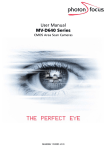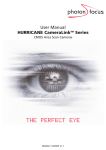Download OEM-D2048 - Photonfocus
Transcript
User Manual OEM Camera Module Series CMOS Area Scan Module Series MAN062 11/2014 V1.1 All information provided in this manual is believed to be accurate and reliable. No responsibility is assumed by Photonfocus AG for its use. Photonfocus AG reserves the right to make changes to this information without notice. Reproduction of this manual in whole or in part, by any means, is prohibited without prior permission having been obtained from Photonfocus AG. 2 Contents 1 Preface 1.1 About Photonfocus 1.2 Contact . . . . . . . 1.3 Sales Offices . . . . 1.4 Further information 1.5 Legend . . . . . . . . . . . . . . . . . . . . . . . . . . . . . . . . . . . . . . . . . . . . . . . . . . . . . . . . . . . . . . . . . . . . . . . . . . . . . . . . . . . . . . . . . . . . . . . . . . . . . . . . . . . . . . . . . . . . . . . . . . . . . . . . . . . . . . . . . . . . . . . . . . . . . . . . . . . . . . . . . . . . . . . . . . . . . . . . . . . . . . . . . . . . . . . . 5 5 5 5 5 6 . . . . . 2 Overview 7 3 Hardware Interface 3.1 Connectors . . . . . . . . . . . . . . . . . . . . . . 3.1.1 Power Supply . . . . . . . . . . . . . . . . 3.1.2 Pinout PCB connector . . . . . . . . . . . . 3.1.3 Parallel Data Interface (C1 configuration) 3.1.4 Module Connector . . . . . . . . . . . . . . . . . . . . . . . . . . . . . . . . . . . . . . . . . . . . . . . . . . . . . . . . . . . . . . . . . . . . . . . . . . . . . . . . . . . . . . . . . . . . . . . . . . . . . . . . . . . . . . . . . 9 . 9 . 9 . 9 . 16 . 19 4 OEM-D2048 4.1 Overview . . . . . . . . . . . . . . . 4.2 OEM-D2048 Naming Convention . 4.3 Available Models . . . . . . . . . . 4.4 Mechanical Interface . . . . . . . . 4.4.1 OEM-D2048 Sensor PCB . . 4.4.2 OEM-D2048 Processing PCB 4.5 Power Supply . . . . . . . . . . . . . . . . . . . . . . . . . . . . . . . . . . . . . . . . . . . . . . . . . . . . . . . . . . . . . . . . . . . . . . . . . . . . . . . . . . . . . . . . . . . . . . . . . . . . . . . . . . . . . . . . . . . . . . . . . . . . . . . . . . . . . . . . . . . . . . . . . . . . . . . . . . . . . . . . . . . . . . . . . . . . . . . . . . . . . . . . . . . . . . . . . . . . . . . . . . . . . . . . . . . . . . . 21 21 21 22 24 24 28 28 5 Warranty 31 5.1 Warranty Terms . . . . . . . . . . . . . . . . . . . . . . . . . . . . . . . . . . . . . . . . 31 5.2 Warranty Claim . . . . . . . . . . . . . . . . . . . . . . . . . . . . . . . . . . . . . . . . 31 6 References 33 A Revision History 35 CONTENTS 3 CONTENTS 4 1 Preface 1.1 About Photonfocus The Swiss company Photonfocus is one of the leading specialists in the development of CMOS image sensors and corresponding industrial cameras for machine vision. Photonfocus is dedicated to making the latest generation of CMOS technology commercially available. Active Pixel Sensor (APS) and global shutter technologies enable high speed and high dynamic range (120 dB) applications, while avoiding disadvantages like image lag, blooming and smear. Photonfocus’ product range is complemented by custom design solutions in the area of camera electronics and CMOS image sensors. Photonfocus is ISO 9001 certified. All products are produced with the latest techniques in order to ensure the highest degree of quality. 1.2 Contact Photonfocus AG, Bahnhofplatz 10, CH-8853 Lachen SZ, Switzerland Sales Phone: +41 55 451 00 00 Email: [email protected] Support Phone: +41 55 451 00 00 Email: [email protected] Table 1.1: Photonfocus Contact 1.3 Sales Offices Photonfocus products are available through an extensive international distribution network and through our key account managers. Contacts to our key account managers can be found at www.photonfocus.com. 1.4 Further information Photonfocus reserves the right to make changes to its products and documentation without notice. Photonfocus products are neither intended nor certified for use in life support systems or in other critical systems. The use of Photonfocus products in such applications is prohibited. Photonfocus is a trademark and LinLog® is a registered trademark of Photonfocus AG. CameraLink® and GigE Vision® are a registered mark of the Automated Imaging Association. Product and company names mentioned herein are trademarks or trade names of their respective companies. 5 1 Preface Reproduction of this manual in whole or in part, by any means, is prohibited without prior permission having been obtained from Photonfocus AG. Photonfocus can not be held responsible for any technical or typographical errors. 1.5 Legend In this documentation the reader’s attention is drawn to the following icons: Important note Alerts and additional information Attention, critical warning ✎ 6 Notification, user guide 2 Overview The Photonfocus OEM camera modules contain the image sensor and all the functionality from the standard camera, except the interface and the power supply. By using the Photonfocus OEM modules the user can focus on his specific application and shorten his development time. Other than in Photonfocus cameras and board level cameras the OEM camera modules are not complete vision components. The user has to design the interface to his own electronic solution to get a complete vision solution. From this target some restrictions arise. One restriction is that Photonfocus can not guarantee the correct function of the complete solution. Due to the open architecture of the OEM modules excessive support is often needed to implement the modules in advanced embedded solutions. Under defined boundary conditions Photonfocus provides this service on contract base. The OEM modules are not intended for the use in single volumes. The threshold in volume is from 50 modules and more per year. Long term contracts with the customer ensure the availability of the modules over a long period to predictable production dates. For low volume projects please refer to our board level or camera products. These products are complete vision products that include the software. Due to the character of the board level and camera products Photonfocus can guarantee for the quality and functionality of these complete vision components. The interface to the OEM modules is a 80 pin Hirose DF17 connector. The image data uses the well known AIA interface definition for vision systems (FVAL, LVAL, DVAL, DATA). Trigger inputs and strobe outputs are available. The user must supply 1.8 V, 3.3 V and 5 V. Control of the camera settings is done with a RS232 compatible asynchronous serial interface with LVCMOS levels. There is a register based communication protocol (ASCII protocol, [MAN050]) that is suited for embedded application. Another option is to set up the software on the base of the PFRemote SDK. The Photonfocus software itself is platform independent and was already ported to different operating systems and embedded solutions. Most OEM modules contain powerful FPGA devices and modifications in the firmware or in the software can be made on request on a contract base. The OEM modules series that are described in this manual are listed in Table 2.1. Name OEM-D2048 Configuration C1 Description Based on the CMOSIS CMV2000 (2048x1088 pixels) and CMV4000 (2048x2048 pixels) image sensors (see Chapter 4). Monochrome, colour and NIR-enhanced models available. Table 2.1: OEM series described in this manual (for description of configuration see Section 3.1.2) 7 2 Overview 8 3 Hardware Interface 3.1 3.1.1 Connectors Power Supply The requirements of the power supply are described in the model-specific chapter. 3.1.2 Pinout PCB connector The pinout of the OEM camera module PCB connector is listed in the following tables (see Table 3.1, Table 3.2, Table 3.3, and Table 3.4). The signals are described in Table 3.5 Two different configurations are defined: C1 Configuration: Image data is transmitted parallel in the AIA standard as described in 3.1.3. C2 Configuration: Image data is transmitted in serial LVDS CameraLink® standard. This configuration supports the CameraLink® Full format. Which configuration is used is described in the model-specific description of a module. 9 3 Hardware Interface Pin C1 Type C1 Name C2 Type C2 Name 39 O DATA19 I BASE_RXN 37 O DATA18 I BASE_RXP 35 O DATA17 I PDN4 33 O DATA16 O BASE_TXN 31 O DATA15 O BASE_TXP 29 O DATA14 I PDN4 27 O DATA13 O BASE_XCN 25 O DATA12 O BASE_XCP 23 O DATA11 I PDN3 21 O DATA10 O BASE_X3N 19 O DATA9 O BASE_X3P 17 O DATA8 I PDN2 15 O DATA7 O BASE_X2N 13 O DATA6 O BASE_X2P 11 O DATA5 I PDN1 9 O DATA4 O BASE_X1N 7 O DATA3 O BASE_X1P 5 O DATA2 I PDN0 3 O DATA1 O BASE_X0N 1 O DATA0 O BASE_X0P Table 3.1: Definition of the pinout of the OEM camera module PCB connector (odd row, pin 39 to 1) 10 Pin C1 Type C1 Name C2 Type C2 Name 79 PW VDD_50 PW VDD_50 77 PW VDD_50 PW VDD_50 75 PW VDD_33 PW VDD_33 73 PW VDD_18 PW VDD_18 71 O DC_DC_CLK O DC_DC_CLK 69 O STROBE O STROBE 67 I TRIGGER I TRIGGER 65 I CC2 I PDN10 63 I CC4 I BASE_CC4N 61 I CC3 I BASE_CC4P 59 I CC1 I PDN9 57 O CL_SPARE I BASE_CC3N 55 O PIXEL_CLK I BASE_CC3P 53 O DATA_VALID I PDN8 51 O LINE_VALID I BASE_CC2N 49 O FRAME_VALID I BASE_CC2P 47 O DATA23 I PDN7 45 O DATA22 I BASE_CC1N 43 O DATA21 I BASE_CC1P 41 O DATA20 I PDN6 Table 3.2: Definition of the pinout of the OEM camera module PCB connector (odd row, pin 79 to 41) 3.1 Connectors 11 3 Hardware Interface Pin C1 Type C1 Name C2 Type C2 Name 40 I/O RESERVED I/O RESERVED 38 PW GND PW GND 36 O 34 PW 32 O 30 PW GND PW GND 28 O TCK I TCK 26 PW GND PW GND 24 O TMS I TMS 22 PW GND PW GND 20 O 18 PW GND PW GND 16 I TDO I TDO 14 PW GND PW GND 12 O MISC_ANALOG NC RESERVED 10 PW GND PW GND 8 O 6 PW 4 O 2 PW LED_GREEN GND LED_RED TDI MISC_DIGITAL GND GLOBAL_RESET GND O PW O O O PW O PW LED_GREEN GND LED_RED TDI MISC_DIGITAL GND GLOBAL_RESET GND Table 3.3: Definition of the pinout of the OEM camera module PCB connector (even row, pin 40 to 2) 12 Pin C1 Type C1 Name C2 Type C2 Name 80 PW VDD_50 PW VDD_50 78 PW VDD_33 PW VDD_33 76 PW VDD_33 PW VDD_33 74 PW VDD_18 PW VDD_18 72 PW GND PW GND 70 O TX NC NC 68 I RX NC NC 66 PW GND PW GND 64 I/O RESERVED I/O RESERVED 62 I/O RESERVED I/O RESERVED 60 I/O RESERVED I/O RESERVED 58 I/O RESERVED I/O RESERVED 56 PW GND PW GND 54 I/O RESERVED I/O RESERVED 52 I/O RESERVED I/O RESERVED 50 I/O RESERVED I/O RESERVED 48 I/O RESERVED I/O RESERVED 46 PW GND PW GND 44 I/O RESERVED I/O RESERVED 42 PW GND PW GND Table 3.4: Definition of the pinout of the OEM camera module PCB connector (even row, pin 80 to 42) Pins described as "reserved for future implementations" can (not a must) be connected with spare I/O signals on the customer‘s hardware side. All pins should be left floating (high impedance configuration ) on customer’s hardware side. For customer specific functionality these pins can be activated. To enable the usage of both signal directions, please connect to I/O pins. If ever possible avoid dedicated single direction pins on FPGA’s. C1 configuration modules: For minimum configuration (such as CameraLink like interfaces) we recommend the implementation of the following signals: CC1, CC2, CC3, CC4 and CL_SPARE. 3.1 Connectors 13 3 Hardware Interface Name Description BASE_CC<n>N LVDS negative, CameraLink CAMERA CONTROL BASE CC<n> BASE_CC<n>P LVDS positive, CameraLink CAMERA CONTROL BASE CC<n> BASE_RXN LVDS negative, CameraLink SERTOCAM BASE RX BASE_RXP LVDS positive, CameraLink SERTOCAM BASE RX BASE_TXN LVDS negative, CameraLink SERTOFG BASE TX BASE_TXP LVDS positive, CameraLink SERTOFG BASE TX BASE_X<n>N LVDS negative, CameraLink DATA BASE X<n> BASE_X<n>P LVDS positive, CameraLink DATA BASE X<n> BASE_XCN LVDS negative, CameraLink CLOCK BASE XC BASE_XCP LVDS positive, CameraLink CLOCK BASE XC CC<n> Trigger input, see Section 3.1.3 for additional information. (LVCMOS 3.3 V) CL_SPARE Reserved for future implementations DATA<n> Image data bit <n> (LVCMOS 3.3 V) DATA_VALID Data valid, indicates active data, sampled with falling PIXEL_CLK edge (LVCMOS 3.3 V) DC_DC_CLK DC/DC clock synchronisation pin for better noise performance. Fixed switching frequency of 1.666 MHz. We do not recommend to use this pin. It is better to reduce power supply noise with an adequate filter. FRAME_VALID Frame valid, indicates active frame, sampled with falling PIXEL_CLK edge (LVCMOS 3.3 V) GLOBAL_RESET Reset (active low) used as FPGA reset. (LVCMOS 3.3 V) GND Ground LED_GREEN Module status indicator. Indicates active image data transmission (inverted FRAME_VALID) (LVCMOS 3.3 V) LED_RED Module status indicator. Indicates active RS232 communication (LED_RED = RX or TX signals active) (LVCMOS 3.3 V) LINE_VALID Line valid, indicates active line, sampled with falling PIXEL_CLK edge (LVCMOS 3.3 V) MISC_ANALOG Analog voltage for customer specific purpose (0V..+5V). Not provided by all OEM camera module series. MISC_DIGITAL Reset (active low) used as reset for CameraLink transceiver. Compared to GLOBAL_RESET, MISC_DIGITAL is delayed and the pulse is stretched. (LVCMOS 3.3 V) NC Do not connect; internally used signal PDN<n> Input with power down in FPGA, should be grounded at interface PCB PIXEL_CLK Pixel clock RESERVED Reserved for future implementations RX RX RS232 interface (to camera), 3.3 V, see Section 3.1.3 Table 3.5: Signal description A-R 14 Name Description STROBE Special strobe output. Delay, polarity and pulse width can be configured via software. (LVCMOS 3.3 V) TCK JTAG chain; can be routed to a customer JTAG connector TDI JTAG chain; can be routed to a customer JTAG connector TDO JTAG chain; can be routed to a customer JTAG connector TMS JTAG chain; can be routed to a customer JTAG connector TRIGGER Special trigger input. Can be configured via software. (LVCMOS 3.3 V) TX TX RS232 interface (from camera), 3.3 V, see Section 3.1.3 VDD_18 1.8 Volt power supply VDD_33 3.3 Volt power supply VDD_50 5.0 Volt power supply Table 3.6: Signal description S-Z 3.1 Connectors 15 3 Hardware Interface 3.1.3 Parallel Data Interface (C1 configuration) The interface of the OEM camera modules in C1 configuration (see Section 3.1) is a parallel data interface, which follows the AIA standard. On the module connector the signals are available in a parallel format. The AIA standard contains signals for transferring the image data, control information and the serial communication The user’s vision system needs to be configured with the proper tap and resolution settings, otherwise the image will be distorted or not displayed with the correct aspect ratio. Image Data Interface The image data is transmitted by the DATA signal and by the control signals FRAME_VALID, LINE_VALID and DATA_VALID. All are sampled by the falling edge of the PIXEL_CLK signal which makes it easy to sample the signals with the rising clock edge at the receiver side. An example timing diagram is shown in Fig. 3.1 for a 2 tap (channel) 8 bit data output. The word tap is used for parallel data channels, e.g. 2 taps means that always 2 pixels are transmitted in parallel. Not all camera modules produce an image output exactly as shown in the diagram, but the following rules are respected by all camera modules: • All image data signals are synchronous to the PIXEL_CLK signal. All are sampled on the falling clock edge. • An image frame starts with the rising edge of the FRAME_VALID signal and ends with the falling edge of the FRAME_VALID signal. • An image row starts with the rising edge of the LINE_VALID signal and ends with the falling edge of the LINE_VALID signal. • Pixel data is valid only when FRAME_VALID, LINE_VALID and DATA_VALID are asserted at the same time. It is allowed that DATA_VALID goes low during a row, as shown in Example 2 of Fig. 3.1. • The number of pixels in a row is determined by the number of clock cycles where FRAME_VALID, LINE_VALID and DATA_VALID are asserted at the same time, multiplied by the number of taps. The number of pixels is the same in all rows of a frame. • The time between the rising edge of the FRAME_VALID signal and the first rising edge of the LINE_VALID signal (first line pause) can be as low as 0 clock cycles. It is not required that this time is the same for all frames. • The time between a falling edge of the LINE_VALID signal and the next rising edge of the LINE_VALID signal (line pause) can be as low as 1 clock cycle. It is not required that this time is the same for all rows. • The time between the last falling edge of the LINE_VALID signal and the falling edge of the FRAME_VALID signal (last line pause) can be as low as 0 clock cycles. It is not required that this time is the same for all frames. All modules that are described in this manual use either the 2 tap mode or the 3 tap mode. The data assignments for the 2 tap mode is shown in Table 3.7 and for the 3 tap mode in Table 3.8. 16 im a g e fr a m e E x a m p le 1 ro w 0 ro w 1 la s t r o w P IX E L _ C L K F R A M E _ V A L ID L IN E _ V A L ID D A T A _ V A L ID D A T A [7 :0 ] D 0 D 2 D 4 D 6 D 1 0 2 2 D 0 D 2 D 1 0 2 2 D 0 D 2 D 1 0 2 2 D A T A [1 5 :8 ] D 1 D 3 D 5 D 7 D 1 0 2 3 D 1 D 3 D 1 0 2 3 D 1 D 3 D 1 0 2 3 E x a m p le 2 F R A M E _ V A L ID L IN E _ V A L ID D A T A _ V A L ID D A T A [7 :0 ] D 0 D 2 D 1 0 2 2 D 0 D 1 0 2 2 D 0 D 1 0 2 2 D A T A [1 5 :8 ] D 1 D 3 D 1 0 2 3 D 1 D 1 0 2 3 D 1 D 1 0 2 3 Figure 3.1: Timing examples of image data signals Bit Tap 0 Tap 1 Tap 0 Tap 1 Tap 0 Tap 1 8 Bit 8 Bit 10 Bit 10 Bit 12 Bit 12 Bit 0 (LSB) DATA[0] DATA[8] DATA[0] DATA[16] DATA[0] DATA[16] 1 DATA[1] DATA[9] DATA[1] DATA[17] DATA[1] DATA[17] 2 DATA[2] DATA[10] DATA[2] DATA[18] DATA[2] DATA[18] 3 DATA[3] DATA[11] DATA[3] DATA[19] DATA[3] DATA[19] 4 DATA[4] DATA[12] DATA[4] DATA[20] DATA[4] DATA[20] 5 DATA[5] DATA[13] DATA[5] DATA[21] DATA[5] DATA[21] 6 DATA[6] DATA[14] DATA[6] DATA[22] DATA[6] DATA[22] 7 (MSB of 8 Bit) DATA[7] DATA[15] DATA[7] DATA[23] DATA[7] DATA[23] 8 - - DATA[8] DATA[12] DATA[8] DATA[12] 9 (MSB of 10 Bit) - - DATA[9] DATA[13] DATA[9] DATA[13] 10 - - - - DATA[10] DATA[14] 11 (MSB of 12 Bit) - - - - DATA[11] DATA[15] Table 3.7: 2 Tap data assignment 3.1 Connectors 17 3 Hardware Interface Bit Tap 0 Tap 1 Tap 2 0 (LSB) DATA[0] DATA[8] DATA[16] 1 DATA[1] DATA[9] DATA[17] 2 DATA[2] DATA[10] DATA[18] 3 DATA[3] DATA[11] DATA[19] 4 DATA[4] DATA[12] DATA[20] 5 DATA[5] DATA[13] DATA[21] 6 DATA[6] DATA[14] DATA[22] 7 DATA[7] DATA[15] DATA[23] Table 3.8: 3 Tap data assignments 18 Trigger Various trigger input signals are available. The naming used in the CameraLink manual and in the GigE manual is slightly different, see Table 3.9. Some trigger signals are not available on all camera module models, see the manual of the underlying standard camera for more information. Signal Name CL Name GigE Name Notes TRIGGER I/O Trigger Line 1 Trigger This signal is inverted in the FPGA CC1 Interface Trigger PLC_Q4 CC2 CC2 PLC_Q5 CC3 CC3 PLC_Q6 CC4 CC4 PLC_Q7 Table 3.9: Naming of the trigger signals Serial Configuration The OEM camera modules can be controlled by the user via a RS232 compatible asynchronous serial interface with LVCMOS levels (signals TX and RX). The interface is accessible via the board connectors. The preferred method to control the camera through the serial interface is with the ASCII protocol that is described in [MAN050]. Another option is to set the software on the base of the PFRemote SDK. The Photonfocus software itself is platform independent and was already ported to different operating systems and embedded solutions. The compiled PFRemote (pflib) SDK can be downloaded from the Photonfocus web page www.photonfocus.com. 3.1.4 Module Connector The PCB board-to-board connectors (DF17 series, two-piece connector, stacking height 5-8 mm) are available from Hirose (www.hirose-connectors.com). Details of the order numbers are listed in Table 3.10. Connector type Part Number virtual height location Header DF17(2.0)-80DP-0.5V 2 mm Processing board (Photonfocus side) Receptacle DF17(4.0)-80DS-0.5V 4 mm Processing board (customer side) Receptacle DF17(3.0)-80DS-0.5V 3 mm Processing board (customer side) Table 3.10: Ordering details of the PCB board-to-board connectors (HRS connectors) All parts on the PCB boards implemented by Photonfocus are ≤ 3mm. 3.1 Connectors 19 3 Hardware Interface Please check for the overall mounting height of the PCB board-to-board connector (see Fig. 3.2). The choice of a 5 mm receptacle may result in part collision. R e c e p ta b le D F 1 7 (? .? )-8 0 D S -0 .5 V C u s to m e r s id e 3 m m 4 m m H e a d e r P h o to n fo c u s s id e 2 m m D F 1 7 (2 .0 )-8 0 D P -0 .5 V m a tin g h e ig h t m a tin g h e ig h t 5 m m (n o t re c o m m e n d e d ) 6 m m Figure 3.2: Mating height of the header and receptacle of the PCB board-to-board connectors (Hirose connectors) 20 4 OEM-D2048 4.1 Overview The Photonfocus OEM-D2048 imaging modules series is built around the CMOS image sensors CMV2000 and CMV4000 from CMOSIS, that provide a resolution of 2048 x 1088 (CMV2000) or 2048 x 2048 pixels (CMV4000). The module series is optimized for low light conditions and there are standard monochrome, NIR enhanced monochrome (I) and colour (C) models. The modules are aimed at standard applications in industrial image processing where high sensitivity and high frame rates are required. 4.2 OEM-D2048 Naming Convention The naming convention of the OEM-D2048 camera series is summarized in Fig. 4.1. P r e fix 2 ( o p tio n a l) S e n s o r h e ig h t C a m e ra s p e e d In te rfa c e r e s o lu tio n O E M -D 2 0 4 8 x 1 0 8 8 C -9 6 -L C -1 0 P r e fix 1 S e n s o r w id th S e n s o r ty p e ( o p tio n a l) In te rfa c e ty p e Figure 4.1: Camera naming convention Prefix1 OEM is currently the only used Prefix1. Prefix2 Camera family specifier. The following specifiers are used in this manual: "D": standard area scan cameras; "L": cameras with dedicated line scan mode Sensor width All cameras covered in this chapter use sensors with a width of 2048 pixels. Sensor height This indication is optional to avoid ambiguity. The modules that use the 2 MPix CMV2000 sensor have a height indicator of "1088". The modules that use the 4 MPix CMV4000 sensor don’t have a height indication. The exception are the L-models (Prefix2=’L’) that have a CMV2000 image sensor. Sensor type Available sensor types are: "I": NIR enhanced sensors, "C": colour cameras. Cameras without sensor type specifier have a standard monochrome sensor. Camera speed The camera speed is usually the product of the camera interface clock in MHz and the number of parallel interface channels (taps). Interface type All modules covered by this chapter have a Low Power CMOS (LVCMOS) interface denoted by "LC". Interface resolution Maximal resolution (bit width) of the camera interface. 21 4 OEM-D2048 4.3 Available Models Table 4.1 and Table 4.2 show lists of available OEM modules with the CMOSIS CMV2000 or CMV4000 image sensors. These modules have the firmware of a corresponding standard camera which is shown in the list. The specification of the functionality is shown in the chapter "Functionality" of the corresponding manual: for CL interface refer to [MAN054] and for G2 interface refer to [MAN055]. The interface is not included in the OEM modules. All available models use C1 configuration (parallel data interface) (see also Section 3.1.2). Name Sensor Taps Clock Standard Camera OEM-D2048x1088-160-LC-10 2MP Mono 2 80 MHz MV1-D2048x1088-160-CL-10 OEM-D2048x1088I-160-LC-10 2MP NIR 2 80 MHz MV1-D2048x1088I-160-CL-10 OEM-D2048x1088C-160-LC-10 2MP Color 2 80 MHz MV1-D2048x1088C-160-CL10 OEM-D2048x1088-240-LC-8 2MP Mono 3 80 MHz MV1-D2048x1088-240-CL-8 OEM-D2048x1088I-240-LC-8 2MP NIR 3 80 MHz MV1-D2048x1088I-240-CL-8 OEM-D2048x1088C-240-LC-8 2MP Color 3 80 MHz MV1-D2048x1088C-240-CL-8 OEM-D2048-160-LC-10 4MP Mono 2 80 MHz MV1-D2048-160-CL-10 OEM-D2048I-160-LC-10 4MP NIR 2 80 MHz MV1-D2048I-160-CL-10 OEM-D2048C-160-LC-10 4MP Color 2 80 MHz MV1-D2048C-160-CL-10 OEM-D2048-240-LC-8 4MP Mono 3 80 MHz MV1-D2048-240-CL-8 OEM-D2048I-240-LC-8 4MP NIR 3 80 MHz MV1-D2048I-240-CL-8 OEM-D2048C-240-LC-8 4MP Color 3 80 MHz MV1-D2048C-240-CL-8 OEM-L2048-160-LC-10 2MP Mono 2 80 MHz MV1-L2048-160-CL-10 OEM-L2048I-160-LC-10 2MP NIR 2 80 MHz MV1-L2048I-160-CL-10 OEM-L2048C-160-LC-10 2MP Color 2 80 MHz MV1-L2048C-160-CL-10 Table 4.1: Available Models OEM-D2048 based on CameraLink standard cameras 22 Name Sensor Taps Clock Standard Camera OEM-D2048x1088-80-LC-10 2MP Mono 2 40 MHz MV1-D2048x1088-80-G2-10 OEM-D2048x1088I-80-LC-10 2MP NIR 2 40 MHz MV1-D2048x1088I-80-G2-10 OEM-D2048x1088C-80-LC-10 2MP Color 2 40 MHz MV1-D2048x1088C-80-G2-10 OEM-D2048x1088-96-LC-10 2MP Mono 2 48 MHz MV1-D2048x1088-96-G2-10 OEM-D2048x1088I-96-LC-10 2MP NIR 2 48 MHz MV1-D2048x1088I-96-G2-10 OEM-D2048x1088C-96-LC-10 2MP Color 2 48 MHz MV1-D2048x1088C-96-G2-10 OEM-D2048-96-LC-10 4MP Mono 2 48 MHz MV1-D2048-96-G2-10 OEM-D2048I-96-LC-10 4MP NIR 2 48 MHz MV1-D2048-96I-G2-10 OEM-D2048C-96-LC-10 4MP Color 2 48 MHz MV1-D2048C-96-G2-10 OEM-L2048-96-LC-10 2MP Mono 2 48 MHz MV1-L2048-96-G2-10 OEM-L2048I-96-LC-10 2MP NIR 2 48 MHz MV1-L2048I-96-G2-10 OEM-L2048C-96-LC-10 2MP Color 2 48 MHz MV1-L2048C-96-G2-10 Table 4.2: Available Models OEM-D2048 based on GigE standard cameras 4.3 Available Models 23 4 OEM-D2048 4.4 Mechanical Interface During storage and transport, the camera modules should be protected against vibration, shock, moisture and dust. The original packaging protects the camera modules adequately from vibration and shock during storage and transport. Please either retain this packaging for possible later use or dispose of the packaging according to local regulations. The OEM-D2048 camera module consists of two PCB: the sensor PCB and the Processing PCB. Overviews of the two boards are shown in Fig. 4.2 and Fig. 4.3. The front side of the Sensor PCB has a copper border. The customer housing should be designed to contact with this copper border for proper heat dissipation. Several temperature monitors are integrated on the camera modules to supervise system reliability. STEP files of the OEM camera modules are available on request. During development phase, the temperature monitors can be used to check whether the customers housing sufficiently supports the heat sink. 1.6 copper cooling area 2 3.30 8 Figure 4.2: Mechanical overview of OEM-D2048 modules; left: Sensor PCB, middle: PCB connected, right: Processing PCB 4.4.1 OEM-D2048 Sensor PCB Fig. 4.4 shows the dimensions of the OEM-D2048 Sensor PCB equipped with the CMV2000 (2 MP) sensor and Fig. 4.5 equipped with the CMV4000 (4 MP) sensor. An outline of the CMV2000 image sensor is shown in Fig. 4.6 and of the CMV4000 in Fig. 4.7. 24 Figure 4.3: OEM-D2048 modules side view Figure 4.4: Dimensions of the OEM-D2048 Sensor PCB with CMV2000 (2 MP) sensor 4.4 Mechanical Interface 25 4 OEM-D2048 Figure 4.5: Dimensions of the OEM-D2048 Sensor PCB with CMV4000 (4 MP) sensor 2.69mm ±0.10mm TOP VIEW CROSS SECTION 0.55 ±0.05mm 3.69mm ±0.10mm 9.32mm±0.10mm 12.95 ±0.10mm Pixel (0,0) Optical center 7.27mm±0.10mm 2.69mm ±0.10mm 0.760 ±0.130mm TRANSPARANT TOP VIEW H Rotation of die ref. outside of package: +/-0.5 degrees Tilt of die ref. die attach area: +/-0.2 degrees 3.69mm G ±0.10mm Pixel (0,0) F E D C B A 1 2 3 4 5 6 7 8 9 Figure 4.6: Outline of the CMV2000 (2 MP) sensor 26 1.60 ±0.180mm 10 11 12 3.69mm ±0.10mm CROSS SECTION TOP VIEW 2.59mm ±0.10mm 0.55 ±0.05mm 9.32mm±0.10mm 18.06 ±0.10mm Pixel (0,0) Optical center 9.84mm±0.10mm 0.760 ±0.130mm 2.59mm ±0.10mm 3.69mm ±0.10mm TRANSPARANT TOP VIEW Rotation of die ref. outside of package: +/-0.5 degrees Tilt of die ref. die attach area: +/-0.2 degrees Pixel (0,0) H G F E D C B A 1 2 3 4 5 6 7 8 9 10 11 12 Figure 4.7: Outline of the CMV4000 (4 MP) sensor 4.4 Mechanical Interface 27 4 OEM-D2048 4.4.2 OEM-D2048 Processing PCB Fig. 4.8 shows the dimensions of the OEM-D2048 Processing PCB. Figure 4.8: Dimensions of OEM-D2048 Processing PCB 4.5 Power Supply The OEM camera modules require three power supply voltages. The OEM camera modules meet all performance specifications using standard switching power supplies, although well-regulated linear power supplies provide optimum performance. It is extremely important that you apply the appropriate voltages to your OEM camera module. Incorrect voltages will damage the OEM camera modules. Table 4.3 summarizes the specifications for the power supply voltages and Table 4.4 summarizes the specifications for the supply current. The maximum noise level should not exceed +/- 20 mV . 28 Parameter Symbol MIN TYP* MAX Supply Voltage VDD_18 1.764 V 1.8 V 1.836 V Supply Voltage VDD_33 3.234 V 3.3 V 3.366 V Supply Voltage VDD_50 4.900 V 5.0 V 5.100 V Supply Voltage PV - 2.88 W - Table 4.3: Electrical characteristics of the OEM-D2048 camera module ( ∗ Indicated values are typical values at 25 °C) Parameter Symbol MIN TYP* MAX Supply Current IDD_18 - 0 mA 0 mA Supply Current IDD_33 - 102 mA 2080 mA Supply Current IDD_50 - 500 mA 820 mA Table 4.4: Electrical characteristics of the OEM-D2048 camera module ( ∗ Indicated values are typical values at 25 °C 4.5 Power Supply 29 4 OEM-D2048 30 5 Warranty The manufacturer alone reserves the right to recognize warranty claims. 5.1 Warranty Terms The manufacturer warrants to distributor and end customer that for a period of two years from the date of the shipment from manufacturer or distributor to end customer (the "Warranty Period") that: • the product will substantially conform to the specifications set forth in the applicable documentation published by the manufacturer and accompanying said product, and • the product shall be free from defects in materials and workmanship under normal use. The distributor shall not make or pass on to any party any warranty or representation on behalf of the manufacturer other than or inconsistent with the above limited warranty set. 5.2 Warranty Claim The above warranty does not apply to any product that has been modified or altered by any party other than manufacturer, or for any defects caused by any use of the product in a manner for which it was not designed, or by the negligence of any party other than manufacturer. 31 5 Warranty 32 6 References All referenced documents can be downloaded from our website at www.photonfocus.com. SW002 PFLib Documentation, Photonfocus, August 2005 AN010 Application Note "Camera Clock Concepts", Photonfocus, July 2004 AN026 Application Note "LFSR Test Images", Photonfocus, September 2005 MAN050 User Manual "Register based ASCII Protocol", Doc-ID MAN050 MAN054 User Manual "Photonfocus D/L-2048 CameraLink® Series", Doc-ID MAN054 MAN055 User Manual "Photonfocus D/L-2048 Gigabit Ethernet Series", Doc-ID MAN055 33 6 References 34 A Revision History Revision Date Changes 1.0 September 2013 First release 1.1 November 2014 OEM-D2048: Missing values in electrical characteristics added 35